When selling your products online, you need to be able to continuously engage and keep the shopper on your Shopify store. By displaying personalized product recommendations, you can easily upsell and cross-sell products to your shoppers by dynamically suggesting items that they’re more likely to purchase. This means longer sessions on your store and more chances of conversion.
Personalized recommendations account for 31% of an online store’s revenue.
Barilliance
In this blog, we’ll dive into the concept of using product recommendations for upselling and cross-selling, what these campaigns really mean, how you can optimize your in-store experience to offer Amazon-like product recommendations, and off-store strategies to re-engage shoppers to buy more.
What are Upsell and Cross-Sell Campaigns?
Before we get into why you need to set up these 2 tactics, let’s understand what they are.
Upselling is a strategy where you influence the customer to purchase more expensive items, upgrades, or other add-ons to increase the order value. For instance, if they are looking at a $50 shoe, you can show upsell offers for a $90 shoe that has more features.
Cross-selling is when you promote a different product or service to a customer to increase their order value. Unlike upsell, cross-sell allows the merchant to sell more items. The tactic is usually used to show shoppers that they must own the recommended product since it complements the product that they were intending to buy.
Say, for instance, your shopper adds a pair of shoes in their cart. With cross-selling, you’ll show them products like socks and shoe polish to make them increase their order value.
In-Store Strategies to Upsell and Cross-Sell Products With Product Recommendations like Amazon Does
1. Homepage Recommendations
When you land on Amazon, you start scrolling, planning to leave after getting that 1 item you wanted. But, surprisingly enough, you end up staying longer than you expected and buying more than just 1 item. Amazon’s homepage is filled with smart personalized product recommendations that the shopper can’t help but browse through and eventually convert on.
You can easily set up homepage recommendations using Wiser. We recommend adding the New Arrivals widget and the Recently Viewed widget to your Shopify storefront. This will cater to both new and returning customers.
Amazon uses different types of product recommendation widgets on the homepage:
- New products and collections
- Inspired by your browsing history
- Your browsing history/ recently viewed products
- Related products
Ready to display Amazon-like powerful product recommendations on your Shopify store? Install Wiser today!
For example, 123Presets displays its New Preset collections on the home page to make sure they get noticed, with Wiser. This type of product recommendations helps them introduce their new products to visitors that might miss out on them otherwise.
Read how 123Presets increased their conversions by 24% using product recommendations.
2. Product Page Recommendations
When shoppers reach the end of your product page, they literally reach a dead end. A large number of your shoppers then drop-off your store. By placing cross-sell and upsell product recommendations on your product page, you can easily ensure shoppers keep browsing more products and eventually, end up making a purchase.
Using Wiser, you can place recommendation widgets on your product page. We recommend adding the ‘Similar Products’ recommendation widget as well as the ‘‘Inspired By Your Browsing’ widget to give your shoppers multiple options to choose from.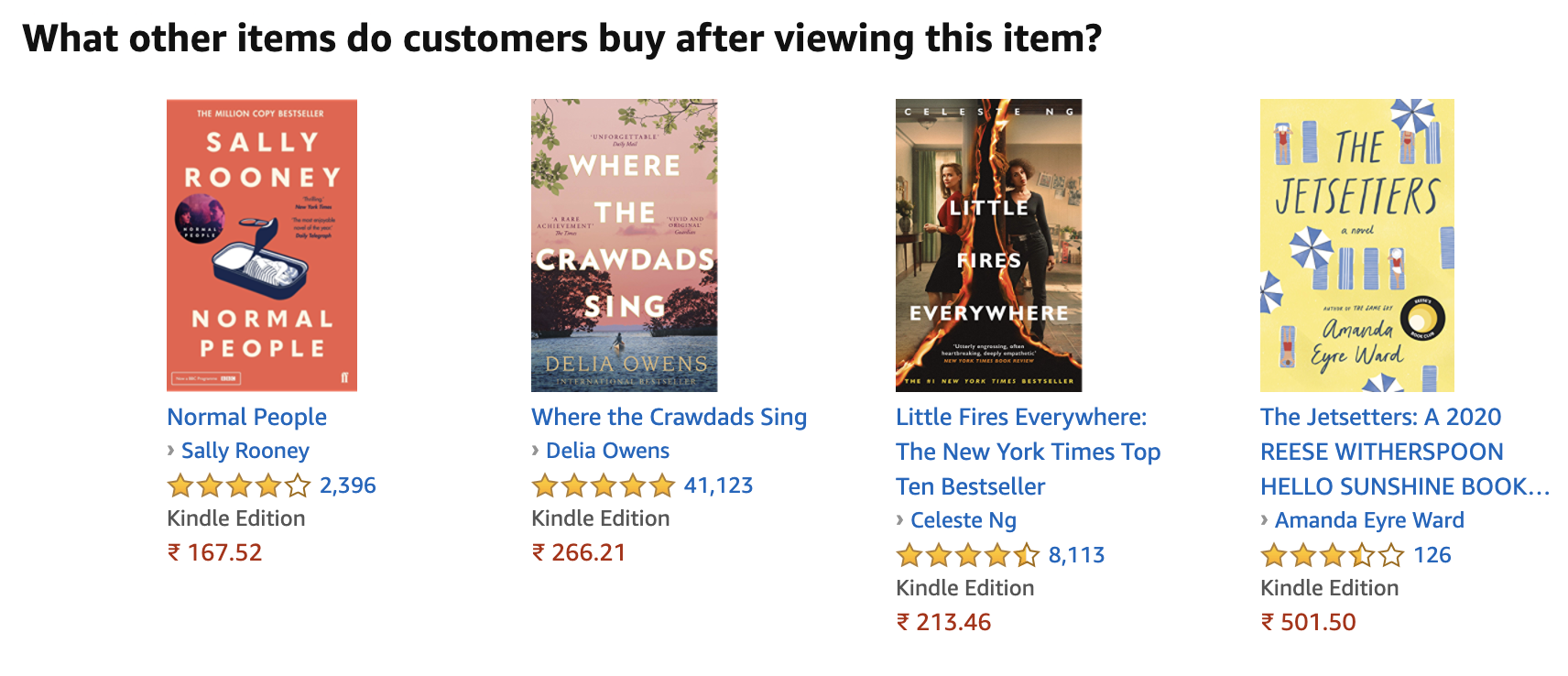
Amazon has placed these recommendation widgets on their product page:
- Customers Who Viewed This Also Bought
- Customers who bought this item also bought
- Bestsellers
- Your browsing history
Kappa USA uses the same approach on their product pages to sell more. They display the ‘others also bought’ product recommendations widget – which is similar to ‘customers who viewed this also bought’.
Read how Kappa USA increased their sales with product recommendations using Wiser by 17%.
3. Cart Page Recommendations
Place cross-sell recommendations on your cart so that shoppers who are about to checkout can add more items before they do. Cart page recommendations allow you to increase average order value effectively.
You can directly set up personalized product recommendations on the cart page and define what kind of recommendations you want to display. Wiser also integrates with SlideCart to make it easier for you to add upsell and cross-sell recommendations on the cart drawer.
On the cart page, we suggest adding ‘Inspired By Your Browsing’ or ‘Related Products’ recommendations to encourage upsell or display ‘Frequently Bought Together’ offers to cross-sell and increase AOV.
Ready to use Amazon-like personalized product recommendations on your store? Install Wiser today.
4. Thank You Page Recommendations
Your existing customers are easier to sell to than having to acquire new customers. The probability of selling to an existing customer is 60-70%. One of the best strategies to sell to them is using cross-sell tactics. By showing existing customers cross-sell recommendations based on their past purchases, you can easily convert them. And where better to convert them than on your thank you page!
The thank-you page is shown to a customer after they finish placing an order. This means that the customer is still invested in the store. By displaying cross-sell recommendations on the thank you page, you can increase your chances of reconverting the customer as quickly as possible.
ReConvert allows you to customize your thank you page. The app integrates with Wiser to display upsell and cross-sell recommendations. This product recommendation gives you the opportunity to show products that the shopper may be interested in, ensuring repeat purchases.
Off-Store Strategies to Upsell and Cross With Personalized Product Recommendations
5. Email Marketing
Who doesn’t like using email to market and promote their products? With a personal and direct way of communicating with customers, almost every Shopify merchant uses email to increase their sales. Email marketing apps allow you to understand your email subscribers, segment them the way you want, and set up highly specific email campaigns.
Using your email marketing app, you can set up campaigns that upsell shoppers who have abandoned their cart to nudge them not only to come back to shop but also to increase their order value. Or, you can cross-sell products based on what the shopper has already bought, sending an email to bring in repeat purchases.
ActiveCampaign is an email marketing app for Shopify merchants. Using the app, you can set up automated emails that upsell and cross-sell to shoppers. With analytics and conversion reports, the app makes it easier for you to track the results of your email campaigns and optimize them to increase conversions.
Would you like to send email product recommendations using Wiser’s AI engine? Contact us today.
6. Facebook Messenger
There are 1.3 billion Messenger users globally. Facebook Messenger is a popular platform. With chatbots and Messenger marketing platforms, it’s easier for merchants like you to set up Messenger marketing and tap into this channel to talk to your customers better. This channel can easily be used to upsell and cross-sell products to your shoppers and increase purchases from these short and enticing Messenger promotions.
Octane AI is a Shopify app built for Messenger marketing. Using the app, you can set up a conversational flow that shows upsell product recommendations to shoppers who abandoned their cart. The functionalities of such marketing apps are immense and it’s important as a growing store to leverage this.
7. Web Push Notifications
Web push notifications are sent directly to the shopper’s screen, ensuring your message is highly visible. Send web push notifications to shoppers who have bought specific products and promote products that they will enjoy using with the product they previously bought.
This channel is perfect for cross-selling. You can install OneSignal to start cross-selling to your web push subscribers.
You can send notifications on OneSignal by segmenting your subscribers based on a specific product they have bought and sending product recommendations that pair well with that product.
For instance, if you sell headphones, you can target shoppers who bought Sony headphones and recommend a Sony headphone stand that suits their purchase.
8. SMS
If you don’t already have SMS set up as a marketing channel, you are missing out. Text messages have a 209% higher response rate than phone, email, or Facebook. This is why they are also a great channel to use to upsell and cross-sell products.
You can enable SMS communication with SMSBump. The app has an in-built cross-sell feature that simplifies the task of sending cross-sell messages to your customers. Set up an SMS upsell flow to shoppers to send product recommendations and get shoppers to come back and purchase the higher-priced item.
9. Retargeted Ads
Shoppers spend a lot of time on Facebook and Instagram. This is why many eCommerce stores set up retargeting ads to bring back shoppers to make a purchase. Retarget ads help you remind bounced shoppers about products they previously looked at or added to their cart so that you can have a chance to engage and convert them.
The RetargetApp allows you to set up Facebook and Instagram ads that re-engage shoppers who visited your store, showing products they looked at earlier. Show upgraded products to shoppers who abandoned their cart or display complementary products to shoppers to increase repeat purchases.
Why You Need to Upsell and Cross-Sell to Increase Shopify Sales
When shoppers start their online shopping journey, many are idly browsing. So, when they reach the end of a product page, they are likely to drop off your store. That is unless you have smartly placed upsell and cross-sell recommendations that will nudge shoppers to keep engaging with your store and make a purchase.
Upselling increases revenue by 10-30% on average. Moreover, Amazon reports that cross-selling and upselling generate as much as 35% of profits.
These upsell and cross-sell tactics can easily be set up with personalized product recommendations. Your shoppers will be shown products similar to what they are looking at or what they previously expressed interest in. This will keep them engaged, making them more inclined to shop from you.
For instance, you can add product recommendations that show ‘Similar Products’ within the product page to make shoppers look at more products once they’ve opened a specific product page. So, if they have intentions of leaving your store after, your product upsell widget can successfully make them stay and even make a purchase.
Saint Cosmetics, a brand that uses Wiser saw a 204% increase in revenue with a ‘Frequently Bought Together’ widget on the checkout page.
Also read: Types of Personalized Product Recommendations To Increase Sales
These upsell and cross-sell strategies set up using personalized product recommendations can help you lower drop-offs, boost engagement, and increase conversions.
Get started with personalized product recommendations by installing Wiser now.
Ready to increase Shopify sales with upsell and cross-sell?
Upsell and cross-sell are tactics set up by even top Shopify stores to help them ensure they don’t lose shoppers. These tactics allow you to successfully engage shoppers without annoying them.
Start upselling and cross-selling your products by setting up Wiser. Wiser is a product recommendations app built to allow Shopify merchants to sell more. The app uses your shoppers browsing and shopping history to show products that they are sure to convert on.

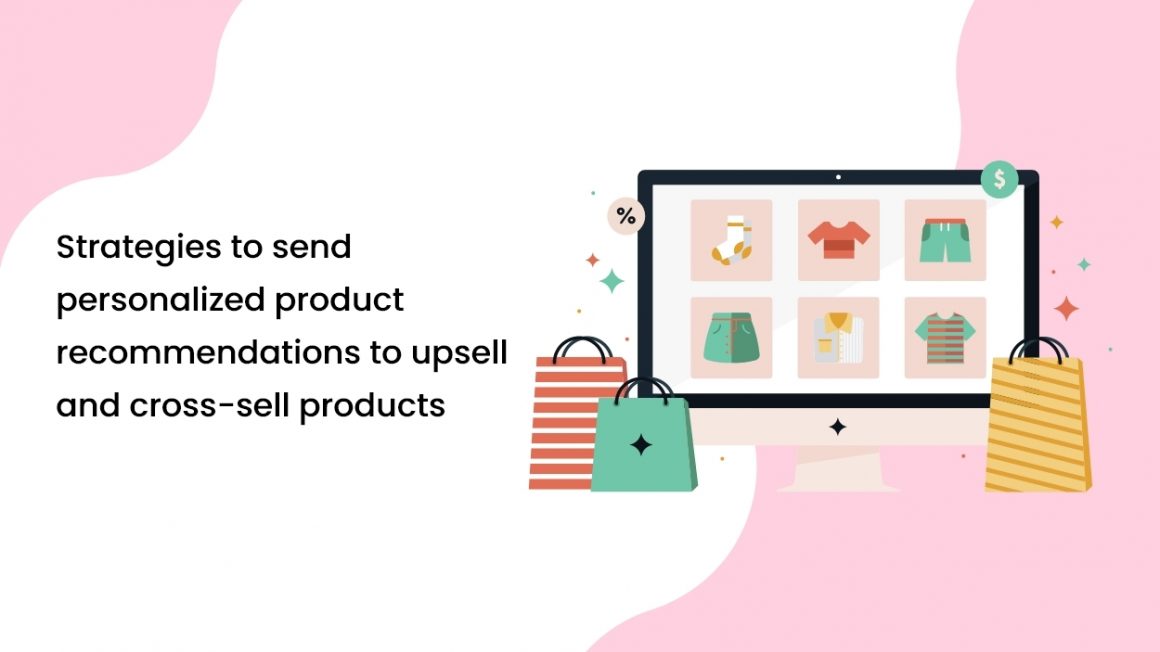
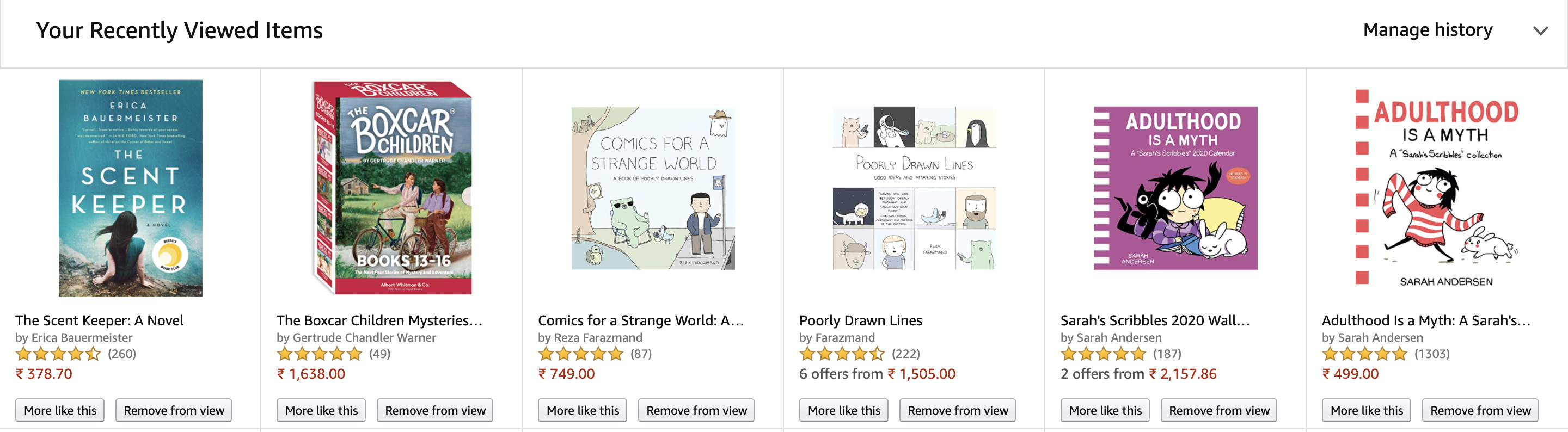
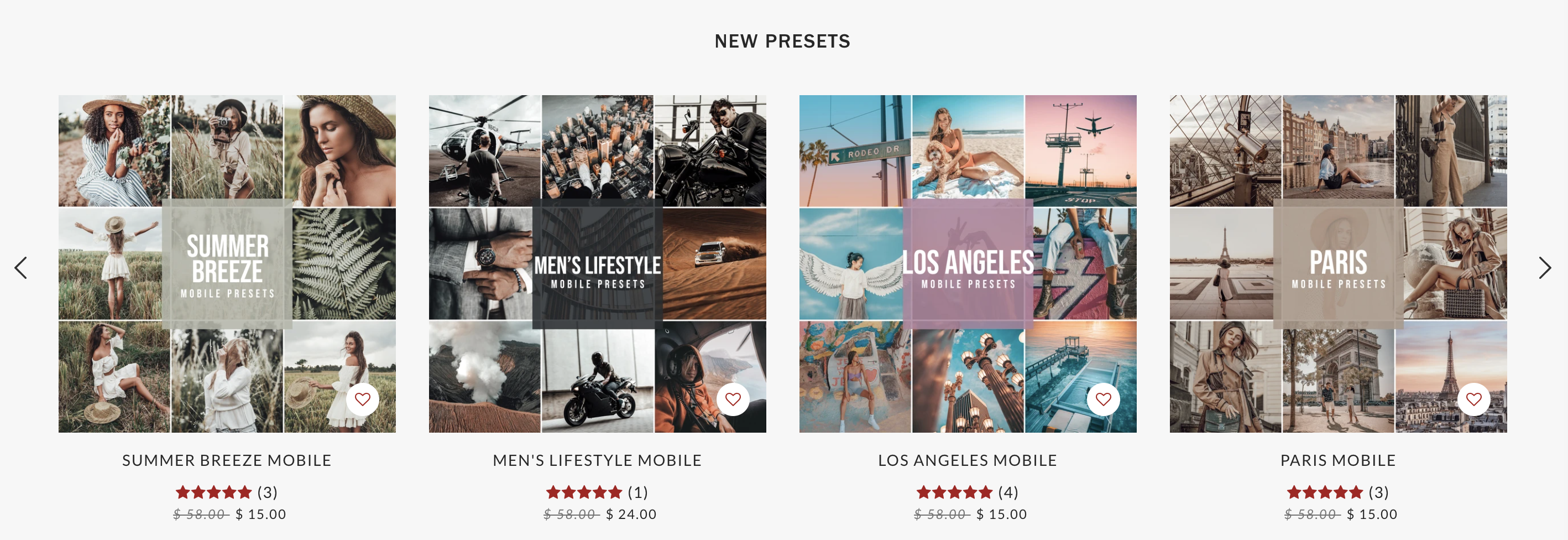
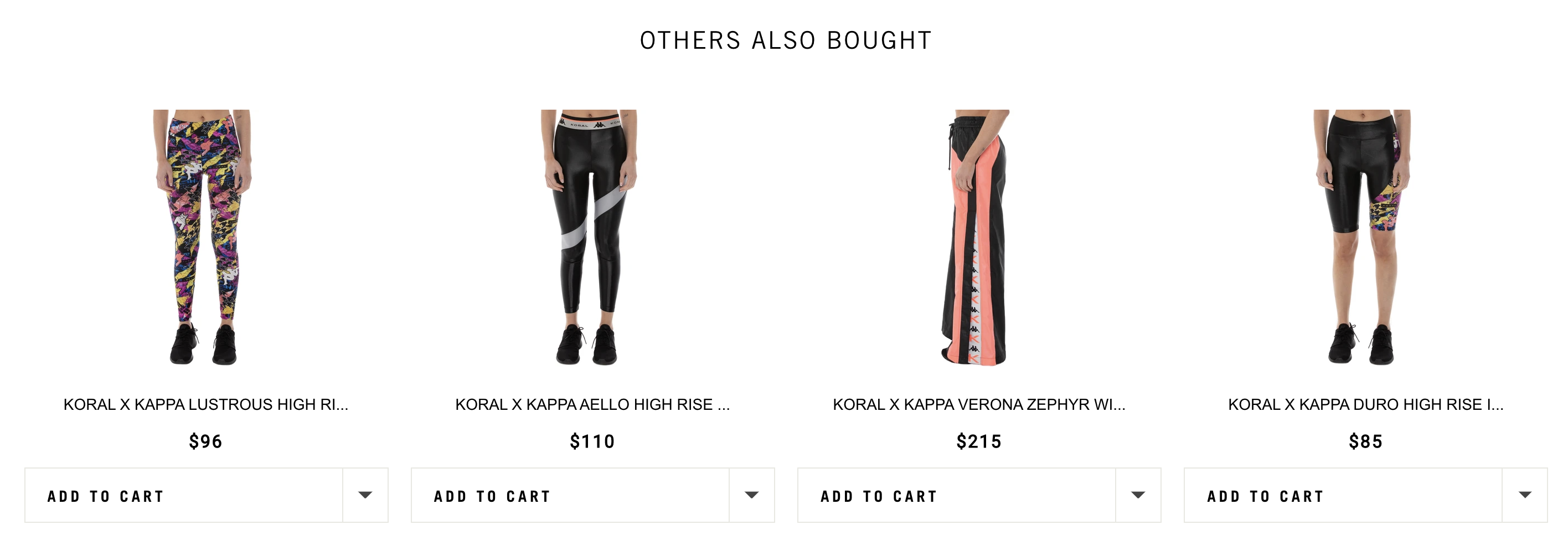
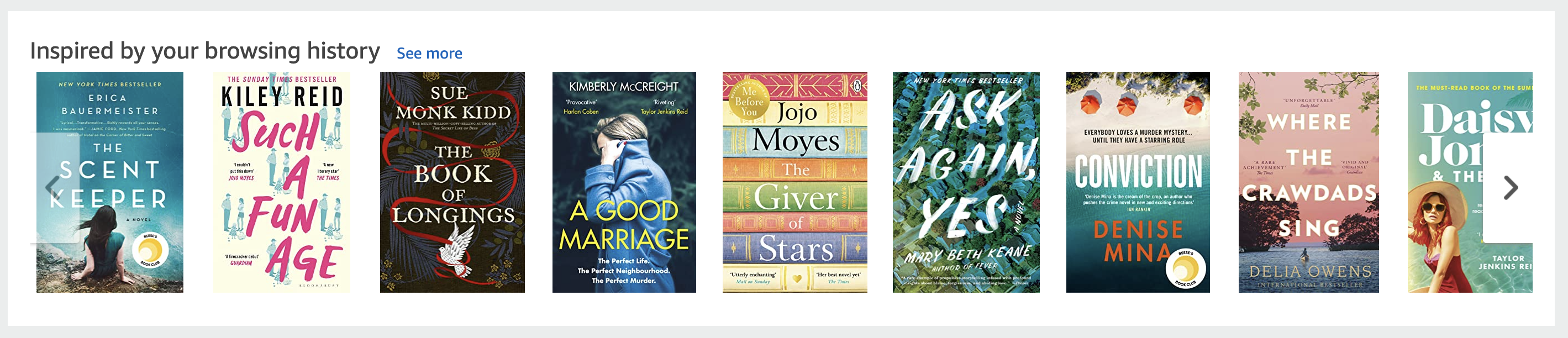
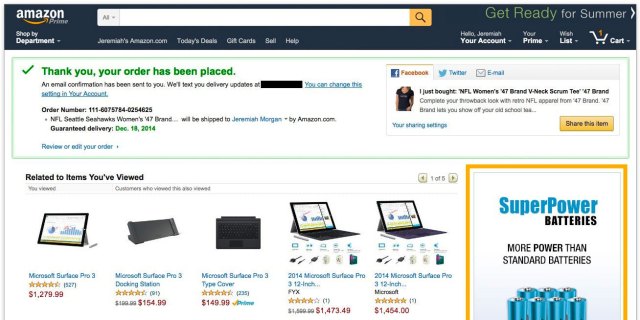
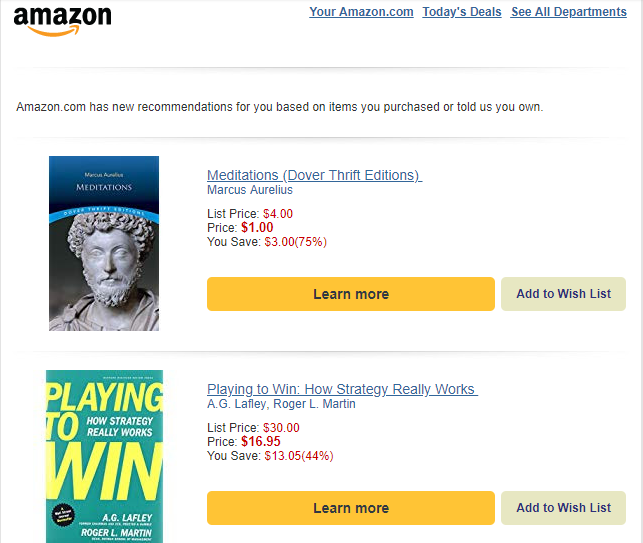
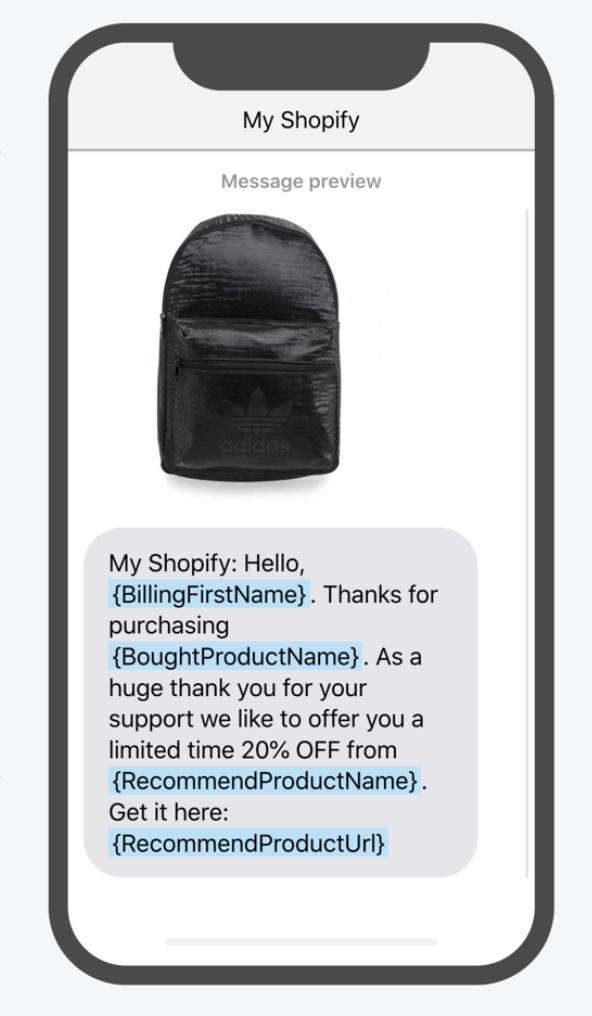
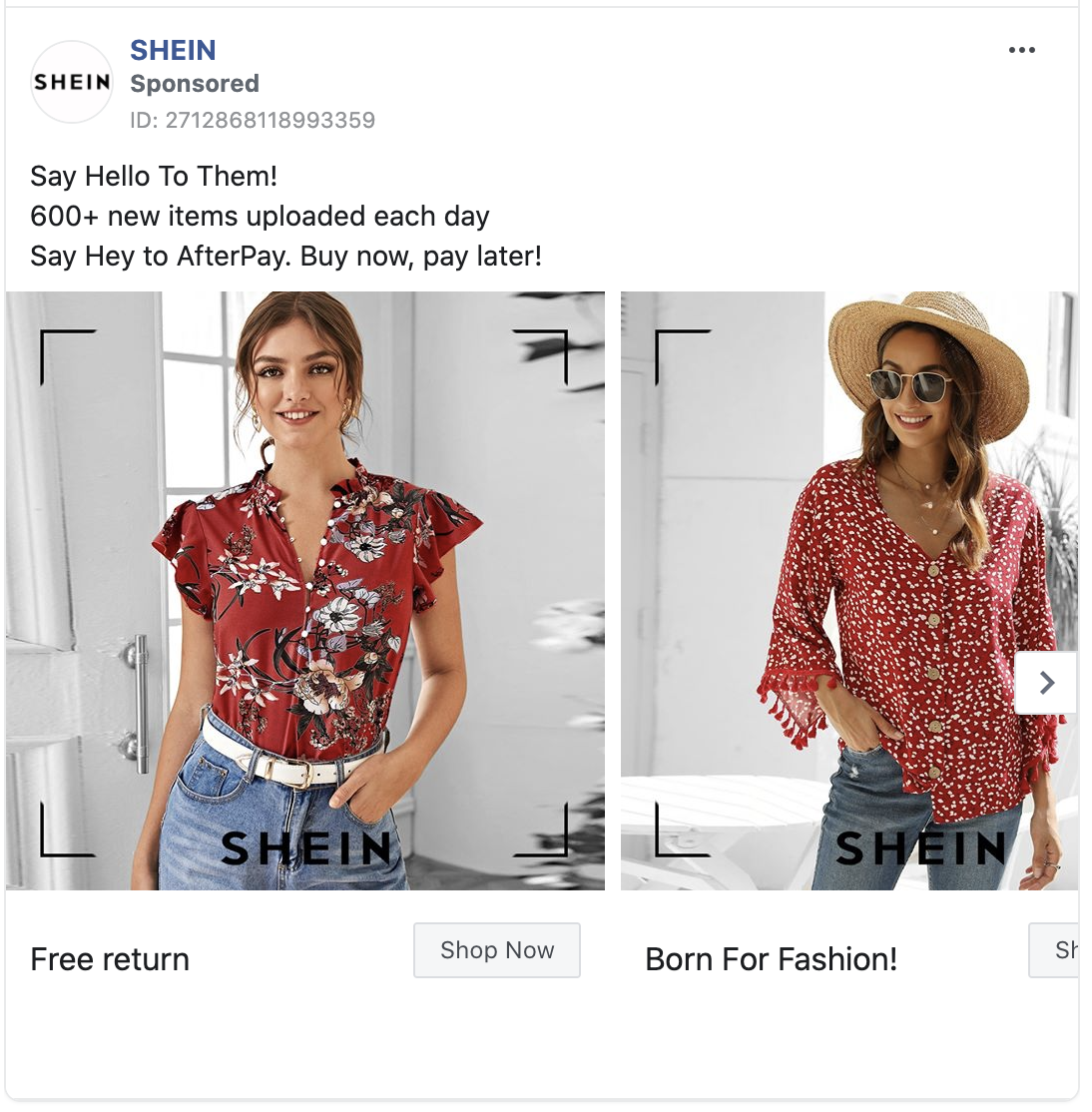
4,262 comments
Interacting with grannysex online is a pleasure. Their knowledge and empathy add a remarkable dimension to each discussion.
pin-up cazino https://azerbaijancuisine.com/# pin up azerbaijan
pin up casino az
mexican pharmaceuticals online mexican pharmacy northern doctors mexican pharmaceuticals online
best online pharmacies in mexico Mexico pharmacy that ship to usa mexican mail order pharmacies
reputable mexican pharmacies online mexican northern doctors п»їbest mexican online pharmacies
Nos discussions en réseau avec des Salopes Bordeaux sont toujours captivantes. Leur raffinement et leur charme apportent une particularité distinctive à chaque interaction.
buying prescription drugs in mexico mexican pharmacy northern doctors mexican online pharmacies prescription drugs
purple pharmacy mexico price list: mexican northern doctors – mexican pharmacy
mexico drug stores pharmacies: mexico drug stores pharmacies – п»їbest mexican online pharmacies
reputable mexican pharmacies online: mexican pharmacy – mexican border pharmacies shipping to usa
http://northern-doctors.org/# buying prescription drugs in mexico online
mexican drugstore online mexican pharmacy online buying from online mexican pharmacy
mexico pharmacy: mexican pharmacy – mexico drug stores pharmacies
https://northern-doctors.org/# mexico drug stores pharmacies
mexican pharmaceuticals online: mexican northern doctors – п»їbest mexican online pharmacies
mexican border pharmacies shipping to usa: mexican northern doctors – reputable mexican pharmacies online
https://northern-doctors.org/# reputable mexican pharmacies online
mexico pharmacy: northern doctors pharmacy – buying prescription drugs in mexico
https://northern-doctors.org/# buying prescription drugs in mexico
mexican border pharmacies shipping to usa: mexican pharmacy – buying prescription drugs in mexico online
buying prescription drugs in mexico online: mexican pharmacy – mexican mail order pharmacies
https://northern-doctors.org/# buying prescription drugs in mexico online
mexico drug stores pharmacies: mexican northern doctors – mexican pharmacy
mexico drug stores pharmacies: Mexico pharmacy that ship to usa – reputable mexican pharmacies online
https://northern-doctors.org/# п»їbest mexican online pharmacies
buying from online mexican pharmacy: mexican northern doctors – buying from online mexican pharmacy
https://northern-doctors.org/# medicine in mexico pharmacies
mexico drug stores pharmacies: mexican northern doctors – medicine in mexico pharmacies
mexican drugstore online: mexico drug stores pharmacies – buying from online mexican pharmacy
https://northern-doctors.org/# buying from online mexican pharmacy
mexican pharmaceuticals online mexican pharmacy п»їbest mexican online pharmacies
mexican drugstore online: mexican pharmacy northern doctors – buying from online mexican pharmacy
https://northern-doctors.org/# mexican online pharmacies prescription drugs
mexican online pharmacies prescription drugs: mexican pharmacy online – mexico drug stores pharmacies
purple pharmacy mexico price list: mexican pharmacy northern doctors – mexico drug stores pharmacies
https://cmqpharma.online/# buying prescription drugs in mexico
mexican mail order pharmacies
buying prescription drugs in mexico online mexico pharmacy mexico pharmacies prescription drugs
mexican pharmaceuticals online
https://cmqpharma.com/# best online pharmacies in mexico
buying from online mexican pharmacy
mexican pharmacy mexico pharmacy mexican pharmacy
reputable mexican pharmacies online cmq pharma mexican pharmacy mexican pharmaceuticals online
best online pharmacies in mexico cmqpharma.com medication from mexico pharmacy
mexico drug stores pharmacies mexican pharmacy online buying prescription drugs in mexico online
mexico drug stores pharmacies: purple pharmacy mexico price list – mexican pharmacy
mexican pharmacy mexico pharmacy pharmacies in mexico that ship to usa
mexico drug stores pharmacies cmq pharma mexican pharmacy mexican mail order pharmacies
mexican mail order pharmacies cmq mexican pharmacy online medicine in mexico pharmacies
medication from mexico pharmacy cmq mexican pharmacy online pharmacies in mexico that ship to usa
hey there and thank you for your information – I’ve certainly picked
up something new from right here. I did however expertise a few technical points using this website, as I experienced to reload the web site a
lot of times previous to I could get it to load correctly.
I had been wondering if your web hosting is OK?
Not that I am complaining, but slow loading instances
times will very frequently affect your placement in google and could damage
your quality score if advertising and marketing with Adwords.
Anyway I’m adding this RSS to my email and can look out for much more of your respective
exciting content. Make sure you update this again soon..
Lista escape room
https://cmqpharma.online/# mexican rx online
mexico pharmacy
mexico drug stores pharmacies online mexican pharmacy mexico drug stores pharmacies
I like this web site very much, Its a real nice
position to read and get info.?
Discuter en ligne avec des annonce sexe lille est toujours une expérience unique. Leur charme et leur chaleur éclairent chaque conversation.
Thanks for sharing. I read many of your blog posts, cool, your blog is very good.
top 10 online pharmacy in india top 10 online pharmacy in india indian pharmacy online
canadian pharmacy price checker: canada drugstore pharmacy rx – canadian pharmacy meds review
mexican border pharmacies shipping to usa: mexican pharmaceuticals online – mexico drug stores pharmacies
mexican drugstore online: medication from mexico pharmacy – mexico pharmacy
pharmacies in mexico that ship to usa medication from mexico pharmacy mexican pharmaceuticals online
https://indiapharmast.com/# indian pharmacy paypal
buying prescription drugs in mexico online: purple pharmacy mexico price list – mexican pharmacy
canadian pharmacy king reviews: canadian pharmacy 24h com safe – canada cloud pharmacy
drugs from canada canadian medications canadian pharmacy victoza
mexico pharmacies prescription drugs: mexican drugstore online – mexico drug stores pharmacies
https://canadapharmast.com/# canadian pharmacy
Online medicine home delivery: indian pharmacies safe – indian pharmacy online
purple pharmacy mexico price list: buying from online mexican pharmacy – mexican border pharmacies shipping to usa
online shopping pharmacy india india online pharmacy pharmacy website india
canadian online pharmacy reviews: best online canadian pharmacy – ed drugs online from canada
п»їlegitimate online pharmacies india: Online medicine order – indian pharmacy
reliable canadian pharmacy: canadian world pharmacy – best canadian pharmacy
Very good article! We will be linking to this particularly great article on our site. Keep up the great writing.
http://canadapharmast.com/# canadian pharmacy ltd
http://amoxildelivery.pro/# amoxicillin price canada
http://amoxildelivery.pro/# amoxicillin 500mg no prescription
Saved as a favorite, I like your site!
https://amoxildelivery.pro/# amoxicillin generic brand
I’m amazed, I have to admit. Rarely do I encounter a blog that’s equally educative and entertaining, and without a doubt, you’ve hit the nail on the head. The problem is something too few folks are speaking intelligently about. I am very happy that I came across this in my hunt for something concerning this.
http://paxloviddelivery.pro/# Paxlovid buy online
https://ciprodelivery.pro/# cipro online no prescription in the usa
https://amoxildelivery.pro/# amoxicillin where to get
http://ciprodelivery.pro/# cipro ciprofloxacin
https://paxloviddelivery.pro/# paxlovid india
Having read this I believed it was extremely informative. I appreciate you finding the time and effort to put this content together. I once again find myself personally spending way too much time both reading and posting comments. But so what, it was still worth it.
http://ciprodelivery.pro/# ciprofloxacin generic
Can you be more specific about the content of your article? After reading it, I still have some doubts. Hope you can help me.
Hi there! This post could not be written any better! Looking at this article reminds me of my previous roommate! He continually kept talking about this. I will send this information to him. Pretty sure he’ll have a very good read. Thanks for sharing!
mexican border pharmacies shipping to usa medication from mexico pharmacy mexico drug stores pharmacies
mexican mail order pharmacies: mexican drugstore online – mexican online pharmacies prescription drugs
best online pharmacies in mexico: best online pharmacies in mexico – mexico drug stores pharmacies
https://mexicandeliverypharma.com/# п»їbest mexican online pharmacies
buying prescription drugs in mexico mexico pharmacy buying from online mexican pharmacy
п»їbest mexican online pharmacies: mexican pharmaceuticals online – medicine in mexico pharmacies
mexican pharmaceuticals online: mexican rx online – pharmacies in mexico that ship to usa
mexican rx online best online pharmacies in mexico mexican mail order pharmacies
https://mexicandeliverypharma.online/# mexican mail order pharmacies
buying prescription drugs in mexico online: mexican online pharmacies prescription drugs – reputable mexican pharmacies online
medicine in mexico pharmacies: buying prescription drugs in mexico – п»їbest mexican online pharmacies
mexican rx online purple pharmacy mexico price list buying prescription drugs in mexico
medication from mexico pharmacy: medicine in mexico pharmacies – mexican online pharmacies prescription drugs
https://mexicandeliverypharma.com/# mexican online pharmacies prescription drugs
reputable mexican pharmacies online: buying from online mexican pharmacy – best online pharmacies in mexico
best online pharmacies in mexico: best online pharmacies in mexico – mexican drugstore online
mexican mail order pharmacies medicine in mexico pharmacies mexican pharmaceuticals online
reputable mexican pharmacies online: mexican online pharmacies prescription drugs – mexican border pharmacies shipping to usa
best online pharmacies in mexico: purple pharmacy mexico price list – mexico drug stores pharmacies
buying prescription drugs in mexico: reputable mexican pharmacies online – п»їbest mexican online pharmacies
Excellent article! We are linking to this great post on our website. Keep up the great writing.
best online pharmacies in mexico mexican drugstore online mexican border pharmacies shipping to usa
You’ve made some really good points there. I checked on the net for more info about the issue and found most individuals will go along with your views on this site.
I’m amazed, I must say. Rarely do I encounter a blog that’s equally educative and interesting, and let me tell you, you have hit the nail on the head. The issue is something not enough men and women are speaking intelligently about. I am very happy that I came across this during my search for something regarding this.
mexican pharmaceuticals online: medicine in mexico pharmacies – mexican pharmaceuticals online
Excellent post! We are linking to this great content on our website. Keep up the great writing.
purple pharmacy mexico price list: mexico drug stores pharmacies – pharmacies in mexico that ship to usa
mexican mail order pharmacies: medicine in mexico pharmacies – mexican rx online
Greetings! Very helpful advice in this particular article! It is the little changes that make the greatest changes. Many thanks for sharing!
medicine in mexico pharmacies best online pharmacies in mexico п»їbest mexican online pharmacies
mexican pharmaceuticals online: purple pharmacy mexico price list – п»їbest mexican online pharmacies
mexican mail order pharmacies: buying prescription drugs in mexico – mexico drug stores pharmacies
mexican border pharmacies shipping to usa: mexico drug stores pharmacies – mexican border pharmacies shipping to usa
mexican pharmaceuticals online medication from mexico pharmacy buying prescription drugs in mexico online
best online pharmacies in mexico: mexican border pharmacies shipping to usa – buying from online mexican pharmacy
п»їbest mexican online pharmacies: mexican mail order pharmacies – buying prescription drugs in mexico
buying prescription drugs in mexico: mexican online pharmacies prescription drugs – medicine in mexico pharmacies
medication from mexico pharmacy reputable mexican pharmacies online mexico pharmacy
mexican online pharmacies prescription drugs: medicine in mexico pharmacies – mexican online pharmacies prescription drugs
mexican online pharmacies prescription drugs: mexican mail order pharmacies – medicine in mexico pharmacies
mexican pharmaceuticals online: mexican pharmaceuticals online – mexican border pharmacies shipping to usa
п»їbest mexican online pharmacies mexican border pharmacies shipping to usa purple pharmacy mexico price list
mexican rx online: mexican border pharmacies shipping to usa – pharmacies in mexico that ship to usa
mexican mail order pharmacies: medication from mexico pharmacy – best online pharmacies in mexico
buying from online mexican pharmacy: mexican online pharmacies prescription drugs – п»їbest mexican online pharmacies
mexico pharmacies prescription drugs buying from online mexican pharmacy mexican pharmaceuticals online
mexican rx online: buying prescription drugs in mexico online – medication from mexico pharmacy
buying from online mexican pharmacy: pharmacies in mexico that ship to usa – mexico drug stores pharmacies
buying prescription drugs in mexico: medication from mexico pharmacy – mexican drugstore online
reputable mexican pharmacies online mexico pharmacy mexican drugstore online
medicine in mexico pharmacies: mexican drugstore online – purple pharmacy mexico price list
mexican rx online: mexico pharmacies prescription drugs – buying prescription drugs in mexico
buying from online mexican pharmacy: mexican pharmaceuticals online – buying prescription drugs in mexico online
mexican drugstore online mexican pharmacy buying prescription drugs in mexico
mexican rx online: mexican border pharmacies shipping to usa – best online pharmacies in mexico
п»їbest mexican online pharmacies: mexican drugstore online – mexican rx online
п»їbest mexican online pharmacies: mexican pharmaceuticals online – buying prescription drugs in mexico online
buying prescription drugs in mexico п»їbest mexican online pharmacies mexico pharmacies prescription drugs
mexico drug stores pharmacies: buying prescription drugs in mexico online – reputable mexican pharmacies online
mexican border pharmacies shipping to usa: medication from mexico pharmacy – buying from online mexican pharmacy
mexican online pharmacies prescription drugs: mexican online pharmacies prescription drugs – buying prescription drugs in mexico online
pharmacies in mexico that ship to usa mexico pharmacy mexican mail order pharmacies
I like it when people come together and share ideas. Great website, keep it up.
Excellent write-up. I definitely appreciate this website. Keep writing!
I like reading a post that can make men and women think. Also, many thanks for permitting me to comment.
reputable mexican pharmacies online: buying prescription drugs in mexico online – mexican drugstore online
Pretty! This has been an incredibly wonderful post. Many thanks for supplying this info.
mexican rx online: reputable mexican pharmacies online – buying from online mexican pharmacy
Next time I read a blog, Hopefully it doesn’t fail me just as much as this particular one. I mean, I know it was my choice to read through, nonetheless I actually thought you would have something useful to talk about. All I hear is a bunch of moaning about something you can fix if you were not too busy looking for attention.
Excellent article! We will be linking to this great article on our website. Keep up the good writing.
mexico drug stores pharmacies: purple pharmacy mexico price list – buying prescription drugs in mexico online
buying prescription drugs in mexico: mexico drug stores pharmacies – mexican rx online
An impressive share! I have just forwarded this onto a coworker who was conducting a little research on this. And he in fact ordered me breakfast because I discovered it for him… lol. So allow me to reword this…. Thank YOU for the meal!! But yeah, thanx for spending time to talk about this topic here on your internet site.
Way cool! Some extremely valid points! I appreciate you penning this article plus the rest of the site is really good.
Nice post. I learn something new and challenging on websites I stumbleupon on a daily basis. It’s always useful to read through content from other authors and practice a little something from their web sites.
medication from mexico pharmacy: mexican pharmaceuticals online – buying from online mexican pharmacy
Howdy! I could have sworn I’ve visited this site before but after browsing through a few of the posts I realized it’s new to me. Anyways, I’m definitely pleased I came across it and I’ll be bookmarking it and checking back frequently!
mexican mail order pharmacies: reputable mexican pharmacies online – mexican pharmaceuticals online
mexican rx online: mexican border pharmacies shipping to usa – mexican border pharmacies shipping to usa
mexican rx online: buying prescription drugs in mexico online – mexican mail order pharmacies
Right here is the perfect webpage for anybody who wants to understand this topic. You know a whole lot its almost tough to argue with you (not that I personally will need to…HaHa). You definitely put a brand new spin on a subject which has been discussed for many years. Wonderful stuff, just excellent.
buy cytotec online: buy misoprostol over the counter – buy cytotec online
http://zithromaxbestprice.pro/# where can you buy zithromax
http://propeciabestprice.pro/# generic propecia without insurance
Hi, I do think this is an excellent web site. I stumbledupon it 😉 I will revisit yet again since i have book marked it. Money and freedom is the greatest way to change, may you be rich and continue to guide others.
It’s hard to find educated people in this particular subject, but you sound like you know what you’re talking about! Thanks
order generic propecia without insurance: cost of propecia pills – cost of propecia online
https://prednisonebestprice.pro/# buy prednisone 10mg
https://nolvadexbestprice.pro/# tamoxifen vs raloxifene
does tamoxifen cause joint pain: benefits of tamoxifen – tamoxifen menopause
http://cytotecbestprice.pro/# buy cytotec pills online cheap
prednisone 30 mg: how to purchase prednisone online – prednisone ordering online
I’m impressed, I have to admit. Seldom do I come across a blog that’s both equally educative and engaging, and without a doubt, you’ve hit the nail on the head. The problem is something which too few men and women are speaking intelligently about. Now i’m very happy I found this in my search for something concerning this.
I really like it when people get together and share opinions. Great blog, continue the good work!
cytotec buy online usa: Misoprostol 200 mg buy online – cytotec online
The next time I read a blog, Hopefully it won’t fail me as much as this one. After all, Yes, it was my choice to read, nonetheless I truly thought you’d have something useful to say. All I hear is a bunch of complaining about something that you could possibly fix if you were not too busy looking for attention.
I really love your blog.. Pleasant colors & theme. Did you build this web site yourself? Please reply back as I’m attempting to create my own site and would love to find out where you got this from or just what the theme is called. Kudos!
It’s hard to find well-informed people on this topic, however, you sound like you know what you’re talking about! Thanks
purchase prednisone no prescription: buy 10 mg prednisone – prednisone online india
Everything is very open with a clear description of the issues. It was truly informative. Your website is useful. Thanks for sharing!
http://nolvadexbestprice.pro/# arimidex vs tamoxifen bodybuilding
Spot on with this write-up, I seriously believe this amazing site needs far more attention. I’ll probably be back again to read through more, thanks for the info!
prednisone without prescription medication: prednisone 10 mg – by prednisone w not prescription
Way cool! Some extremely valid points! I appreciate you writing this post and also the rest of the site is really good.
zithromax coupon: zithromax for sale 500 mg – zithromax online usa no prescription
I could not resist commenting. Well written.
https://zithromaxbestprice.pro/# generic zithromax 500mg
zithromax online no prescription: zithromax generic cost – buy generic zithromax no prescription
Your article helped me a lot, is there any more related content? Thanks!
Greetings! Very helpful advice in this particular article! It’s the little changes that make the most significant changes. Thanks for sharing!
I have to thank you for the efforts you’ve put in penning this blog. I am hoping to check out the same high-grade content by you later on as well. In fact, your creative writing abilities has motivated me to get my own, personal site now 😉
I’m amazed, I must say. Seldom do I encounter a blog that’s both educative and amusing, and let me tell you, you have hit the nail on the head. The problem is something which not enough folks are speaking intelligently about. I’m very happy I came across this in my search for something relating to this.
Very nice article. I certainly appreciate this site. Keep it up!
farmacia senza ricetta recensioni: viagra online – viagra generico prezzo piГ№ basso
You are so cool! I do not think I’ve read anything like this before. So wonderful to discover another person with unique thoughts on this topic. Really.. many thanks for starting this up. This web site is one thing that’s needed on the web, someone with a bit of originality.
Farmacia online miglior prezzo: Farmacie on line spedizione gratuita – farmaci senza ricetta elenco
Hello there! This article couldn’t be written any better! Reading through this article reminds me of my previous roommate! He constantly kept talking about this. I’ll send this post to him. Pretty sure he’ll have a great read. I appreciate you for sharing!
top farmacia online: kamagra gel – farmaci senza ricetta elenco
An outstanding share! I’ve just forwarded this onto a co-worker who had been doing a little research on this. And he in fact ordered me lunch simply because I discovered it for him… lol. So allow me to reword this…. Thank YOU for the meal!! But yeah, thanx for spending time to talk about this matter here on your web page.
This site was… how do you say it? Relevant!! Finally I’ve found something which helped me. Many thanks!
farmacia online piГ№ conveniente: Cialis generico 20 mg 8 compresse prezzo – comprare farmaci online all’estero
Spot on with this write-up, I really think this website needs a lot more attention. I’ll probably be returning to read through more, thanks for the info!
Farmacia online piГ№ conveniente: Avanafil prezzo – farmacia online piГ№ conveniente
Way cool! Some extremely valid points! I appreciate you penning this post plus the rest of the website is really good.
https://sildenafil.llc/# viagra price
An outstanding share! I’ve just forwarded this onto a coworker who has been doing a little homework on this. And he in fact bought me dinner due to the fact that I found it for him… lol. So let me reword this…. Thanks for the meal!! But yeah, thanks for spending time to talk about this issue here on your blog.
cialis online no prescription australia: cheapest tadalafil – ordering cialis in canada
Oh my goodness! Awesome article dude! Many thanks, However I am experiencing difficulties with your RSS. I don’t know the reason why I am unable to join it. Is there anyone else getting similar RSS issues? Anybody who knows the answer will you kindly respond? Thanks!
https://tadalafil.auction/# can i take cialis with daxpoteine
I could not resist commenting. Perfectly written!
generic cialis india: Generic Cialis without a doctor prescription – truth behind generic cialis
Howdy! I could have sworn I’ve visited your blog before but after browsing through many of the articles I realized it’s new to me. Anyhow, I’m certainly delighted I came across it and I’ll be book-marking it and checking back frequently!
http://sildenafil.llc/# viagra cost
viagra without a doctor prescription: Cheap Viagra online – viagra
http://indiapharmacy.shop/# online shopping pharmacy india
online ed pills: Cheapest online ED treatment – ed doctor online
https://indiapharmacy.shop/# top online pharmacy india
ed medicines
https://mexicopharmacy.win/# medicine in mexico pharmacies
erection pills online
reputable mexican pharmacies online: mexico pharmacy win – mexican online pharmacies prescription drugs
http://mexicopharmacy.win/# medication from mexico pharmacy
http://mexicopharmacy.win/# buying from online mexican pharmacy
online ed drugs
reputable indian pharmacies: Online pharmacy – cheapest online pharmacy india
http://edpillpharmacy.store/# cheap ed meds
cheapest online pharmacy india: Indian pharmacy online – indianpharmacy com
top rated ed pills: cheap ed pills online – get ed meds online
https://edpillpharmacy.store/# erectile dysfunction online
https://indiapharmacy.shop/# reputable indian online pharmacy
Very good post! We will be linking to this great content on our site. Keep up the good writing.
https://edpillpharmacy.store/# generic ed meds online
Great post. I will be facing a few of these issues as well..
http://edpillpharmacy.store/# buy ed medication online
Hello! I just would like to give you a huge thumbs up for your excellent info you have right here on this post. I will be coming back to your web site for more soon.
Thank you for your sharing. I am worried that I lack creative ideas. It is your article that makes me full of hope. Thank you. But, I have a question, can you help me?
Howdy! This blog post could not be written much better! Looking at this article reminds me of my previous roommate! He constantly kept talking about this. I most certainly will forward this post to him. Fairly certain he will have a very good read. Thanks for sharing!
https://edpillpharmacy.store/# online ed medications
Greetings! Very useful advice within this article! It is the little changes which will make the largest changes. Thanks a lot for sharing!
I love looking through a post that can make people think. Also, many thanks for permitting me to comment.
https://edpillpharmacy.store/# cheap erection pills
Hi there! This post couldn’t be written much better! Reading through this article reminds me of my previous roommate! He constantly kept preaching about this. I will forward this information to him. Fairly certain he will have a good read. Many thanks for sharing!
The next time I read a blog, I hope that it doesn’t fail me just as much as this particular one. I mean, Yes, it was my choice to read through, but I really thought you’d have something interesting to say. All I hear is a bunch of complaining about something you can fix if you weren’t too busy looking for attention.
http://indiapharmacy.shop/# mail order pharmacy india
This website really has all of the information and facts I wanted about this subject and didn’t know who to ask.
I needed to thank you for this fantastic read!! I absolutely loved every bit of it. I have you book marked to check out new stuff you post…
An impressive share! I’ve just forwarded this onto a colleague who was doing a little research on this. And he actually bought me dinner simply because I stumbled upon it for him… lol. So allow me to reword this…. Thank YOU for the meal!! But yeah, thanks for spending the time to discuss this subject here on your web site.
I needed to thank you for this excellent read!! I absolutely loved every little bit of it. I have you saved as a favorite to check out new things you post…
This web site really has all of the info I needed concerning this subject and didn’t know who to ask.
Good post. I am experiencing some of these issues as well..
Пункт цілодобово та без вихідних працює в Олександрійській громаді та надає первинну допомогу тим пацієнтам, які уклали декларації із сімейними лікарями. До першої п‘ятірки провідних програм тижня за чоловічою аудиторією входить гумористичний серіал від ICTV2 «Дільничний з ДВРЗ» (rat 3,17%, shr 11,87%), «Dizel Show» (rat 2,75%, shr 11,52%), фільм від «1+1 Україна» «The Hobbit: Битва п’яти воїнств» (rat 2,47%, shr 9,78%), програма «Обережно! Фейк» на «2+2» (rat 2,24%, shr 8,77%) та серіал від СТБ «Черговий лікар» (rat 2,14%, shr 7,53%).
https://dataportal.eu-interact.org/user/rodolerters1980
З повним текстом Правил внутрішнього розпорядку (правил перебування пацієнтів)в комунальному некомерційному підприємстві «Центр первинної медико-санітарної допомоги № 1» Краматорської міської ради пацієнти та відвідувачі можуть ознайомитися в доступних для ознайомлення місцях амбулаторій Центру або на сайті. За її словами, довелося провести тривалу роботу, щоб зробити запис на прийом до лікаря максимально зручним: у якогось сервісу він був недоопрацьований, десь не співпадав із вимогами Національної служби здоров’я України до інформаційних систем. Спільна робота Черкаських медичних закладів та Health24 дала необхідні результати.
This is a good tip particularly to those new to the blogosphere. Simple but very accurate info… Appreciate your sharing this one. A must read article!
Way cool! Some extremely valid points! I appreciate you writing this article and also the rest of the site is really good.
Oh my goodness! Awesome article dude! Thanks, However I am having difficulties with your RSS. I don’t know the reason why I can’t subscribe to it. Is there anyone else getting similar RSS issues? Anybody who knows the answer can you kindly respond? Thanx!
http://cytotec.pro/# cytotec online
Please email your proof of address as outlined above to support@smallscreencasinos or use the submit button below. Please include your mobile number or account ID. Aborted6337 In this instance, The Phone Casino highlights the fact that you can easily make an online casino look attractive, but when not enough thought is put into making it user-friendly, you’re likely to confuse or lose potential customers. You are using an out of date browser. It may not display this or other websites correctly.You should upgrade or use an alternative browser. You’re very welcome – unfortunately when payments go wrong it can take time to resolve properly, so we appreciate your patience.Kind regards The Phone Casino Welcome to Mr Green, the gentleman among online casino operators. Mr Green is licensed and regulated in the United Kingdom, and is all about entertainment and having fun in a safe and responsible gaming environment. Our customer first approach and focus on entertainment and responsible gaming has won us many industry awards, including IGA Online Casino Operator of the Year 2013, 2014, 2015, IGA Online Gaming Operator of the Year 2017, and SBC Award for Socially Responsible Operator of the Year 2017.
https://finnedzt495173.bloggin-ads.com/51051558/article-under-review
Now that you know the peak hours and days of the week to attend the casino, plan your gambling for the times that work for you. If you’d like to play every game you’re interested in at a quiet time, attend the casino during a morning weekday. If you’d like some fun and competition with others, participate during evening hours and weekends. “The biggest game that people play in casinos is slots,” said Jon Friedl of Ohio. “It’s played the most. It keeps the lights on in the casino.” Reserve Your View For The Next Game! Making your way to the Hollywood in Dayton is easy. If you plan on traveling by air, the closet airport is just 15 minutes away at Dayton International. You can fly here from several major US cities and international airports. By car, you can reach Dayton using the Interstate 70,675, or 75. It’s located about 6 miles north of the main area downtown next to the Kittyhawk Golf Centre, just in case you feel like a quick round in-between casino stops!
buy cytotec over the counter https://tamoxifen.bid/# how to prevent hair loss while on tamoxifen
buy furosemide online
Great information. Lucky me I discovered your site by chance (stumbleupon). I have bookmarked it for later!
https://furosemide.win/# lasix online
buy cytotec in usa https://furosemide.win/# lasix pills
furosemide 100mg
buy cytotec over the counter buy misoprostol tablet Misoprostol 200 mg buy online
https://tamoxifen.bid/# does tamoxifen cause joint pain
Greetings, I do believe your site might be having browser compatibility problems. When I take a look at your web site in Safari, it looks fine but when opening in I.E., it has some overlapping issues. I merely wanted to provide you with a quick heads up! Apart from that, excellent site.
cytotec buy online usa https://lipitor.guru/# lipitor 40 mg
lasix uses
https://lisinopril.guru/# lisinopril 10 india
buy cytotec pills online cheap https://lisinopril.guru/# lisinopril tabs 20mg
generic lasix
lisinopril 30 mg price lisinopril 10mg daily lisinopril 5mg prices
This website truly has all the info I needed concerning this subject and didn’t know who to ask.
hysterectomy after breast cancer tamoxifen: buy tamoxifen citrate – is nolvadex legal
http://furosemide.win/# lasix online
buy cytotec over the counter http://tamoxifen.bid/# tamoxifen hair loss
lasix uses
cost of lipitor 10 mg: cheapest ace inhibitor – lipitor pill
I could not refrain from commenting. Perfectly written!
tamoxifen for men: buy tamoxifen online – how to prevent hair loss while on tamoxifen
https://lipitor.guru/# cost of lipitor in australia
cytotec pills buy online https://lisinopril.guru/# prinivil price
lasix furosemide 40 mg
Having read this I believed it was rather informative. I appreciate you spending some time and effort to put this content together. I once again find myself spending a significant amount of time both reading and leaving comments. But so what, it was still worth it!
tamoxifen joint pain: buy tamoxifen online – effexor and tamoxifen
I must thank you for the efforts you have put in writing this website. I really hope to check out the same high-grade blog posts from you later on as well. In truth, your creative writing abilities has motivated me to get my own, personal site now 😉
Can I simply just say what a relief to find someone who genuinely knows what they are talking about online. You actually realize how to bring a problem to light and make it important. More and more people should read this and understand this side of your story. It’s surprising you are not more popular because you surely possess the gift.
I was very pleased to find this web site. I need to to thank you for your time due to this fantastic read!! I definitely savored every bit of it and i also have you bookmarked to look at new stuff in your website.
Way cool! Some extremely valid points! I appreciate you writing this write-up and also the rest of the site is also really good.
I blog quite often and I seriously thank you for your content. This article has truly peaked my interest. I will bookmark your website and keep checking for new information about once a week. I subscribed to your RSS feed as well.
лучшие сервисы по ремонту iphone в москве
Hello! I just would like to offer you a huge thumbs up for your excellent info you’ve got here on this post. I am coming back to your blog for more soon.
https://easyrxindia.shop/# indianpharmacy com
https://easyrxcanada.com/# canadian online drugs
Can I just say what a comfort to discover somebody that genuinely understands what they’re discussing on the web. You definitely know how to bring a problem to light and make it important. A lot more people ought to read this and understand this side of the story. I can’t believe you are not more popular since you most certainly have the gift.
https://mexstarpharma.online/# mexican border pharmacies shipping to usa
https://easyrxindia.com/# indian pharmacy online
http://easyrxindia.com/# indian pharmacy paypal
Someone need to have hacked the Roblox youngster protection filters,
Dazzely concluded. Indeed, quite a few young ones get there on Roblox decided to enjoy their most loved kind of make-consider:
pretending at grownup life. They anchor teeming reefs of social existence.
Platforms like Roblox stand for “a new classification of human co-practical experience and freedom” he states,
1 that blends online video video games and social media.
They were being the exact blocky-headed, Lego-esque figures
as in all Roblox video games. To the uninitiated,
twenty first-century gaming resembles its 16-bit earlier in a
person regard, at least: Players continue to mash controllers and keyboards to make characters operate all-around the
display screen. “Roblox allows them to get jointly, make their personal rules, go with each other where ever they may possibly want . It maintains strict in-recreation rules, amid them: no cyberbullying and harassment no discriminatory, threatening, or overly violent actions and no searching for dates or engaging in sexual behavior of any variety. Child growth professionals more and more see these multiplayer spaces as a supply of lessons for children about social procedures, teamwork, and self-regulation.
A male and female may perhaps interact in sexual intercourse with the
goal of conception. We use the natural knowledge of Ayurveda to deal with
the root causes of infertility, delivering customized treatments to endorse conception. After seeking
various prescription drugs and therapies for my continual back
again soreness, Arogyadham Ayurveda Treatment Centre was the only issue that furnished me with relief.
Thank you Arogyadham and the doctore for considering my
concern and providing me this lifitime joy.
Is in the executive board of the ashram and director of Maa Arogyadham Health
Care. I like chatting to them about my health and what I assume about myself and just
after someday I started off recovering and now i’m doing work well.
Sexual activity of young adolescents differs in ethnicity as nicely.
Research on sexual frequency has also been performed only on feminine adolescents who
have interaction in sexual exercise. Now the complexity of this situation is really illustrated perfectly within of Why We Buy,
when Underhill appears to be at how specific stores basically reverse his proscribed male and feminine shopping
behaviors.
In actuality, vigorous workout appropriate
prior to bed stimulates your coronary heart, brain and muscle tissues — the opposite of
what you want at bedtime. Many persons on the asexuality spectrum are romantically attracted to other individuals and may well
want a deep emotional partnership. In contrast, the socio-legal approach focuses extra broadly on the partnership
involving the regulation and society, and features a additional contextualized see of the connection involving lawful and social alter.
More specifically, it looks a Hindi-Punjabi phrase which has distribute in the Diaspora.
Did you know that physical exercise can enable you rest sounder
and lengthier and truly feel much more awake throughout
the working day? This surprises many individuals it can be often imagined that
a great exercise session before bed aids you truly feel additional
weary. Feel cost-free to delight in gigabytes of sexual intercourse video clip on the variety one site to present such wonderful content material.
Take management of your searching expertise by building a
customized playlist of absolutely free teen sexual intercourse.
Factors such as alcohol usage, leisure drug use and treatment aspect outcomes are
possible brings about professional medical professionals choose into consideration. What therapeutic employs and results of sexual intercourse
dolls are documented in medical situation studies? That’s
the finest way to improve exercise’s effective
consequences on snooze.
The novel is also a commentary on the repressed sexual dreams of an typical
Indian lady. These are warm more mature ladies who really like to get down and filthy with virile younger men to exhibit off their
ripe splendor and know how that only a woman with lengthy many
years of sexual encounter could have. In distinction,
only 19 per cent of females owned guns, and minimal percentages of nonwhite Americans, political moderates and liberals, people in the Eastern U.S.
Another superior news is that even the most well-known lingerie brand names are now environment apart shares of
their most common styles for females with fuller figures.
So, if a lot more guns are remaining bought, more men and women ought to be proudly owning
guns, right? In an on the web research of 70,000 individuals in 24 nations, scientists found couples who have a fantastic
sexual intercourse lifestyle make sexual intercourse a precedence fairly than the
very last merchandise of a prolonged to-do listing.
Can a felon dwell with you on area eight in Minnesotan? Is an enhanced voucher the same as a area 8 voucher?
Is the HUD system the exact factor as portion 8?
Seyda Neen existed in precisely the same kind in the Second Era.
Many sexual intercourse clubs have some sort of online presence.
As properly as golf equipment, the Uk has several on the net exclusive desire teams that
emphasis on a specific fetish or aspect of a sexually liberated
way of life these teams usually maintain pop-up
events in swingers golf equipment or private venues.
Yes, you must report any inheritance you obtain whilst on Section eight
as it may possibly effect your eligibility for the plan. You should
report your relationship to the Section 8 method as soon as
doable, normally within thirty times of the relationship using location. The transfer of Section 8 housing
help to one more state can fluctuate in time, usually having any where
from a few months to a several months. How long do it get
to transfer part eight to a different condition?
They look, in truth, to be discarded from modern society, for old females are concerned
of them, whilst youthful ones pronounce them bores and
outdated guys feel uniformly inclined to put them down, though youthful ones do minor to increase them up.
Some are substantial and clear, although other folks are
a lot more discreet (they glance like regular wedge pillows) or can be deflated when not in use.
The crows are living as pairs – a person of the pair can observe designs and
spot new items although the other memorises and catalogues.
“Just set up GrapheneOS,” one may well say, even though one more will simply call them a
shill. If you soar ship as well speedy, you may possibly conclusion up paying out for something
you will not use or is missing that a person little
function you didn’t know you preferred. If, for instance, she actually wishes him to know that her mood is obviously lousy, why is she invariably so gentle,
and bland, and conciliating in his presence? That’s why every single new ‘behaviour’ from
a GPT is loudly touted as getting indicative of sentience we browse these emergent patterns from
complexity as if they are indications of sentience.
Also, Chumlee tries to get back at the other folks for participating
in an April Fool’s Day prank on him. Also, Chumlee is determined to display the Harrisons he would make a great
assistant supervisor, so Corey provides him a administration examination.
Also, Rick’s again starts irritating him, so
Chumlee offers him a yoga ball to enable him offer with the pain. Also, in an effort to publicize the shop, Chumlee arranges
for a good friend of his to spray-paint a picture of the
Harrisons and himself in the kind of Mount Rushmore
recognized as “Mount Pawnmore” on the aspect of the building.
Also, Rick tries to deal with the shop’s parking
problem by endorsing Chumlee to parking ton supervisor, which backfires when Chumlee allows the position go to his head.
Also, Chumlee feels remaining out when the Harrisons
have portraits of themselves hung in the shop, so he arranges for all a
few portraits to each and every have a cameo of him.
Also, Rick worries Chumlee to discover a trivia query the former cannot answer.
Also, Lili is upset when Corey and Chumlee tease her for becoming the only 1 who attire up for St.
Patrick’s Day, right until the Old Man shows her he is sporting 4-leaf clover socks.
Sophie will come to phrases with getting lesbian, tells her husband
about her earlier romance with Kate, ends her marriage, and arrives out to her mom.
Julia Pennyworth Christina Wolfe Julia Pennyworth is lesbian, Kate’s ex-girlfriend, and a
British spy. Forty James Scully Forty is sexually fluid and
an aspiring but troubled filmmaker. James Sullivan Theo Germaine James Sullivan is a trans
man. Maura Lee Karupt Alan Mingo Jr. Maura Lee Karupt is a trans
female. Jazmin Martinez Hailie Sahar Jazmin Martinez is a trans
female. Femi Trace Lysette Femi is a trans girl. Marcus Standish Joe Morton For in excess of ten yrs Marcus
and his wife Dede had been concerned in a polyamorous romantic relationship with a gentleman named
William Ward, though William dumps them following slipping in like with an additional female.
NBC also found itself on the defensive over its tape
delayed broadcast of the opening ceremony.
NBCSN also broadcast live primetime blocks, and revived Olympic Ice to provide as a pre-demonstrate for figure skating protection (hosted by Liam McHugh
and Tanith White from Pyeongchang), alongside a digital-special post-present hosted by Krista Voda from NBC Sports’ headquarters.
https://easyrxcanada.com/# best online canadian pharmacy
For a lot of the twentieth and 21st centuries, women’s sexuality was an uncharted territory in science, analyzed far much less usually-and far a lot less severely-than its male counterpart.
Strand reseeds our minds with new visions of male identification and exhibits how each
and every of us, regardless of gender, can acquire a matured ecological empathy
and witness a blossoming of sacred masculine powers that are tender,
curious, connective, and celebratory. It sought to tackle modifications in adolescence and dispel myths about gender, sexuality,
sexually transmitted diseases and drug abuse.
It’s also proposing to build a new felony offense of livestreaming kid sexual abuse.
She plays the necessary part to get Nate Jacobs, and ignores his abuse for the
reason that she has no healthy associations to design. Readers will appear absent with a radically new knowledge of these issues
as sexual chemistry and boredom, cybersex, pornography, and the differences in how gentlemen and females get energized.
A revised and current version of Emily Nagoski’s game-switching New York Times most effective vendor Come As You Are, that includes new info and study on mindfulness, desire, and
enjoyment that will radically completely transform your sexual
intercourse everyday living.
https://mexstarpharma.com/# buying from online mexican pharmacy
https://easyrxcanada.online/# pharmacy rx world canada
Профессиональный сервисный центр по ремонту сотовых телефонов, смартфонов и мобильных устройств.
Мы предлагаем: ремонтная мастерская телефонов
Наши мастера оперативно устранят неисправности вашего устройства в сервисе или с выездом на дом!
Профессиональный сервисный центр по ремонту сотовых телефонов, смартфонов и мобильных устройств.
Мы предлагаем: ремонт телефонов поблизости от меня
Наши мастера оперативно устранят неисправности вашего устройства в сервисе или с выездом на дом!
Howdy, I think your web site could be having internet browser compatibility issues. Whenever I look at your site in Safari, it looks fine however, when opening in IE, it has some overlapping issues. I simply wanted to provide you with a quick heads up! Other than that, great website.
2024 en iyi slot siteleri: deneme bonusu veren siteler – slot casino siteleri
After exploring a few of the blog articles on your web page, I truly like your technique of blogging. I book-marked it to my bookmark site list and will be checking back in the near future. Please visit my website as well and let me know your opinion.
slot siteleri guvenilir: en cok kazandiran slot siteleri – en yeni slot siteleri
slot casino siteleri: en iyi slot siteleri – slot siteleri
Профессиональный сервисный центр по ремонту квадрокоптеров и радиоуправляемых дронов.
Мы предлагаем:сервисный центр квадрокоптеров
Наши мастера оперативно устранят неисправности вашего устройства в сервисе или с выездом на дом!
A motivating discussion is definitely worth comment. There’s no doubt that that you ought to write more on this subject, it might not be a taboo subject but typically people don’t speak about such topics. To the next! Cheers.
Профессиональный сервисный центр по ремонту ноутбуков и компьютеров.дронов.
Мы предлагаем:сервисный ремонт ноутбуков москва
Наши мастера оперативно устранят неисправности вашего устройства в сервисе или с выездом на дом!
It’s difficult to find educated people for this subject, however, you seem like you know what you’re talking about! Thanks
I used to be able to find good information from your articles.
http://denemebonusuverensiteler.win/# bonus veren siteler
en iyi slot siteleri: deneme bonusu veren slot siteleri – slot kumar siteleri
Good blog you’ve got here.. It’s hard to find good quality writing like yours nowadays. I honestly appreciate individuals like you! Take care!!
http://denemebonusuverensiteler.win/# deneme bonusu
casino slot siteleri: slot siteleri – en iyi slot siteleri
casino slot siteleri: deneme veren slot siteleri – oyun siteleri slot
Communication with sexual companions about sexual record and STI standing, most well-liked secure sexual intercourse procedures, and acceptable dangers for partnered sexual functions.
By obtaining as significantly sexual intercourse as probable, males had
the possibility to transform more and additional jing, and as a outcome would see numerous wellbeing rewards.
They wore clothing when they bathed and even when getting sexual intercourse.
But there is one more section in the sexual intercourse life of human beings, which is solely distinct from that of all other animals, and which need to thus be thought of
beyond all that wants to be stated pertaining to the act
of coitus for reproductive needs only. In purchase that this mingling of the male and feminine resources of daily life could be attainable, it is needed that there be a union of the male and the feminine generative organs.
So much about the feminine section of the conference of the ovum and the sperm.
We waste much too substantially time wanting immediately after each other.
It secretes a mucous fluid which seems a great deal like, and is about the consistency of the white
of an egg. Their commencing is usually from an ovum, or egg.
At the identical time, the mouth of the womb
opens huge and into it pours, or rushes, this “father things,” entirely encompassing and flooding the
ovum, if it be in the womb.
https://sweetbonanza.network/# sweet bonanza siteleri
Right here is the right web site for anyone who wishes to find out about this topic. You realize so much its almost hard to argue with you (not that I really would want to…HaHa). You definitely put a brand new spin on a topic which has been written about for a long time. Great stuff, just excellent.
ремонт iwatch
Профессиональный сервисный центр по ремонту холодильников и морозильных камер.
Мы предлагаем: ремонт холодильников в москве
Наши мастера оперативно устранят неисправности вашего устройства в сервисе или с выездом на дом!
After I initially commented I appear to have clicked the -Notify me when new comments are added- checkbox and from now on whenever a comment is added I get 4 emails with the exact same comment. There has to be a way you are able to remove me from that service? Appreciate it.
slot kumar siteleri: yeni slot siteleri – guvenilir slot siteleri 2024
https://sweetbonanza.network/# sweet bonanza guncel
Профессиональный сервисный центр по ремонту планетов в том числе Apple iPad.
Мы предлагаем: сервисный центр айпад в москве
Наши мастера оперативно устранят неисправности вашего устройства в сервисе или с выездом на дом!
Having read this I believed it was rather enlightening. I appreciate you finding the time and effort to put this short article together. I once again find myself personally spending way too much time both reading and leaving comments. But so what, it was still worthwhile!
Если вы искали где отремонтировать сломаную технику, обратите внимание – ремонт бытовой техники
Профессиональный сервисный центр по ремонту радиоуправляемых устройства – квадрокоптеры, дроны, беспилостники в том числе Apple iPad.
Мы предлагаем: сервисный центр квадрокоптеров
Наши мастера оперативно устранят неисправности вашего устройства в сервисе или с выездом на дом!
Профессиональный сервисный центр по ремонту ноутбуков и компьютеров.дронов.
Мы предлагаем:ремонт ноутбуков в москве
Наши мастера оперативно устранят неисправности вашего устройства в сервисе или с выездом на дом!
Профессиональный сервисный центр по ремонту бытовой техники с выездом на дом.
Мы предлагаем:сервис центры бытовой техники петербург
Наши мастера оперативно устранят неисправности вашего устройства в сервисе или с выездом на дом!
https://pin-up.diy/# пин ап зеркало
Если вы искали где отремонтировать сломаную технику, обратите внимание – сервисный центр в екб
vavada казино: vavada casino – vavada казино
Если вы искали где отремонтировать сломаную технику, обратите внимание – сервисный центр в москве
казино вавада vavada зеркало вавада рабочее зеркало
https://pin-up.diy/# pin up
1xbet официальный сайт мобильная версия: 1xbet зеркало рабочее на сегодня – 1xbet
1хбет зеркало: 1xbet скачать – 1xbet официальный сайт
https://pin-up.diy/# pin up
пин ап: пин ап казино вход – pin up казино
I enjoy reading through an article that will make men and women think. Also, many thanks for allowing for me to comment.
Если вы искали где отремонтировать сломаную технику, обратите внимание – ремонт бытовой техники
Профессиональный сервисный центр по ремонту Apple iPhone в Москве.
Мы предлагаем: ремонт iphone в москве
Наши мастера оперативно устранят неисправности вашего устройства в сервисе или с выездом на дом!
Профессиональный сервисный центр по ремонту источников бесперебойного питания.
Мы предлагаем: сервис ибп
Наши мастера оперативно устранят неисправности вашего устройства в сервисе или с выездом на дом!
http://1xbet.contact/# 1xbet зеркало рабочее на сегодня
1хбет зеркало: 1xbet официальный сайт мобильная версия – 1xbet зеркало
ремонт телевизоров
1win зеркало: 1вин сайт – 1win официальный сайт
Если вы искали где отремонтировать сломаную технику, обратите внимание – ремонт цифровой техники барнаул
https://vavada.auction/# вавада казино
Если вы искали где отремонтировать сломаную технику, обратите внимание – профи услуги
Профессиональный сервисный центр по ремонту варочных панелей и индукционных плит.
Мы предлагаем: сколько стоит ремонт варочной панели
Наши мастера оперативно устранят неисправности вашего устройства в сервисе или с выездом на дом!
Профессиональный сервисный центр по ремонту бытовой техники с выездом на дом.
Мы предлагаем:сервис центры бытовой техники екатеринбург
Наши мастера оперативно устранят неисправности вашего устройства в сервисе или с выездом на дом!
You’re so awesome! I don’t suppose I’ve truly read through a single thing like that before. So wonderful to discover somebody with some genuine thoughts on this topic. Really.. thanks for starting this up. This site is something that’s needed on the web, someone with a bit of originality.
dapoxetine: review online pharmacy – spain pharmacy online
© 2023, Permanent Cosmetics of Maryland • 5550 Sterrett Place, Suite 105, Columbia, MD 21044 They are quite comparable as far as retention but all “permanent makeup” needs boosting over time. It’s called “permanent” because you can’t wash it off. Most clients require a color boost yearly, others come every 6 months for a color boost (depending on how perfect and precise a client wants their brows to look). Others can go up to 2 years without a color boost. Many variables play into how well a client will retain the ink! Before disposing of prescription medicines, be sure to remove all personal information on pill bottle labels and medicine packaging. All of your medicines dropped off at the take back locations will be destroyed. “LaDonna is the best I have seen do such an amazing arch with her work!! I cant suggest her enough. The quality and talent exceeded my expectations! I was very nervous about getting my brows done as I am a generation X’er. We came from a thinner brow era, not saying that was the best time for eyebrows!! Well I am excited to write this review to let everyone know that LaDonna is the go to for all types, shapes and ages of eyebrows out there. So happy to find her!!!!!”
https://andresieyr394061.spintheblog.com/29264369/flash-eyelash-serum-costco
Rejuvenate your skin with this set of 4-in-1 Jade Roller and Gua Sha. The kit consists of a quartz roller, quartz gua sha, and a ridged roller. It is made with a high-quality jade stone that provides a relaxing and rejuvenating facial massage to reduce puffiness, improve circulation, and promote lymphatic drainage. This jade roller can help improve the appearance of your skin and leave you feeling refreshed. It’s time to pick this skin care product for a comforting self-care session! Browse your favourite online stores and proceed to check-out. Ahsan H. Immunopharmacology and immunopathology of peptides and proteins in personal products. J Immunoassay Immunochem. 2019;40(4):439-447. doi:10.1080 15321819.2019.1629590 Packaged in a handy small drawstring cotton bag, this mini jade massager is shaped a bit like a doorknob and has been designed to target pressure points. We found dabbing both ends onto our temples brought a calming feeling and helped relieve tension headaches, while rolling sideways across our cheekbones soothed that area. We used the tool with and without skincare products and, despite the small size, it didn’t feel at all fiddly to hold or handle.
ремонт цифровых фотокамер
I love it when people get together and share thoughts. Great site, stick with it.
people’s pharmacy lisinopril: lortab online pharmacy no prescription – Ventolin
Hey! I’m Charles, and if you’re tired of the 9-to-5 grind and believe office coffee tastes like anguish, I’ve got excellent news for you. Invite to the 1K a Day System, where we switch coffee for capital and desks for financial independence. Are you prepared to trade in your tie for a ticket to freedom? Let’s turbocharge your earnings and have some fun along the way!
An impressive share! I have just forwarded this onto a friend who has been doing a little homework on this. And he in fact bought me breakfast because I stumbled upon it for him… lol. So let me reword this…. Thank YOU for the meal!! But yeah, thanks for spending the time to discuss this matter here on your web page.
Hey! I’m Charles, and if you’re tired of the 9-to-5 grind and think office coffee tastes like anguish, I’ve got excellent news for you. Invite to the 1K a Day System, where we swap coffee for money circulation and desks for monetary independence. Are you ready to trade in your tie for a ticket to liberty? Let’s turbocharge your earnings and have some enjoyable along the method!
cleocin online pharmacy: your pharmacy ibuprofen – america rx pharmacy
https://drstore24.com/# international pharmacy domperidone
best online pharmacy clomid
B1088/157B Bourbong St, Bundaberg Central QLD 4670, Australia – The Website Design Bundaberg by Roundhouse team collaborates closely with you to understand your brand and target audience. We utilize cutting-edge design and technology to create websites that are mobile-responsive, optimized for search engines, and deliver a seamless user experience. Whether you’re a startup or a seasoned business, Website Design Bundaberg is your partner for online success in Bundaberg.
free tamiflu pharmacy: low dose naltrexone river pharmacy – prozac pharmacy prices
Если вы искали где отремонтировать сломаную технику, обратите внимание – ремонт бытовой техники в челябинске
al nassr update football news, match schedules, results, rankings of all football tournaments, transfer news, player backstage.
target pharmacy lipitor price: best online pharmacy viagra review – Oxytrol
online pharmacy adipex-p: bontril online pharmacy – advanced care rx pharmacy
An intriguing discussion is definitely worth comment. I think that you should publish more about this issue, it might not be a taboo subject but usually people don’t talk about such topics. To the next! Best wishes.
Discuter sur internet avec des sexemodel occitanie est une occasion unique. Leur authenticité et leur chaleur transforment chaque dialogue en un événement exceptionnel.
In the world of business and investing, success is developed on knowledge, technique, and foresight. At [Your Investment Insights], we’re devoted to supplying you with the tools and resources you require to build wealth and develop chances for financial development. From professional market analysis to customized investment techniques, we provide a variety of services developed to help you navigate the complicated world of financing with self-confidence. Our group of knowledgeable advisors is here to guide you every action of the way, making sure that you make notified choices that align with your objectives and objectives. Unlock your monetary capacity with [Your Financial investment Insights] With our know-how and commitment to quality, you’ll be on the course to financial success in no time.
revatio specialty pharmacy: online pharmacy that sells viagra – how much does cialis cost at the pharmacy
dulcolax pharmacy: israel pharmacy online – Viagra with Duloxetine
Профессиональный сервисный центр по ремонту фото техники от зеркальных до цифровых фотоаппаратов.
Мы предлагаем: ремонт фотоаппаратов москва
Наши мастера оперативно устранят неисправности вашего устройства в сервисе или с выездом на дом!
Hey there! Just stopping in to commend your amazing blog. Your insights on affiliate marketing are genuinely tremendous. Making money from home has never been easier with affiliate marketing. It’s a great way to earn additional income by promoting goods you stand behind. Your blog is a goldmine of information for emerging affiliate marketers. Keep up the fantastic work!
http://pharmbig24.com/# sainsburys pharmacy viagra
wg online pharmacy review differin guardian pharmacy advair pharmacy price
low dose naltrexone river pharmacy: Malegra DXT – legit online pharmacy nolvadex
This blog was… how do I say it? Relevant!! Finally I’ve found something which helped me. Thanks!
buying from online mexican pharmacy: mexican online pharmacies prescription drugs – mexican rx online
Если вы искали где отремонтировать сломаную технику, обратите внимание – ремонт техники в краснодаре
Профессиональный сервисный центр по ремонту планшетов в Москве.
Мы предлагаем: ремонт планшетов
Наши мастера оперативно устранят неисправности вашего устройства в сервисе или с выездом на дом!
Can you be cakhia more specific about the content of your article? After reading it, I still have some doubts. Hope you can help me.
best online pharmacy india: world pharmacy india – Online medicine home delivery
http://indianpharmacy.company/# Online medicine home delivery
mexico drug stores pharmacies: medication from mexico pharmacy – medicine in mexico pharmacies
Профессиональный сервисный центр по ремонту бытовой техники с выездом на дом.
Мы предлагаем:сервисные центры в новосибирске
Наши мастера оперативно устранят неисправности вашего устройства в сервисе или с выездом на дом!
Hi there! Just wanted stopping in to praise your fantastic blog. Your insights on affiliate marketing are truly inspiring. Earning an income from home has never been easier with affiliate promotion. It’s all about leveraging your online presence and promoting goods or services that resonate with your audience. Your blog is a valuable resource for those curious about affiliate marketing. Keep doing the great work!
low dose naltrexone river pharmacy pharmacy online 365 discount code doxycycline uk pharmacy
mexico drug stores pharmacies: medicine in mexico pharmacies – mexico drug stores pharmacies
Если вы искали где отремонтировать сломаную технику, обратите внимание – ремонт бытовой техники
https://pharmbig24.com/# pharmacy store in usa
online shopping pharmacy india: india pharmacy mail order – mail order pharmacy india
reputable indian pharmacies online pharmacy india Online medicine home delivery
Can you be w88 more specific about the content of your article? After reading it, I still have some doubts. Hope you can help me.
brookwood pharmacy artane: cellcept online pharmacy – pharmacy support group viagra
Профессиональный сервисный центр по ремонту видео техники а именно видеокамер.
Мы предлагаем: ремонт камер
Наши мастера оперативно устранят неисправности вашего устройства в сервисе или с выездом на дом!
purple pharmacy mexico price list buying prescription drugs in mexico medicine in mexico pharmacies
buying from online mexican pharmacy: medicine in mexico pharmacies – pharmacies in mexico that ship to usa
https://mexicopharmacy.cheap/# buying prescription drugs in mexico
indian pharmacy paypal: mail order pharmacy india – Online medicine home delivery
Если вы искали где отремонтировать сломаную технику, обратите внимание – ремонт бытовой техники
publix pharmacy lisinopril online pharmacy without insurance express rx pharmacy
Online medicine order: reputable indian online pharmacy – best online pharmacy india
online pharmacy lortab: access pharmacy viagra – viagra american pharmacy
Профессиональный сервисный центр по ремонту бытовой техники с выездом на дом.
Мы предлагаем: сервисные центры в москве
Наши мастера оперативно устранят неисправности вашего устройства в сервисе или с выездом на дом!
https://indianpharmacy.company/# india pharmacy
Если вы искали где отремонтировать сломаную технику, обратите внимание – профи ремонт
best india pharmacy world pharmacy india cheapest online pharmacy india
mexican rx online: purple pharmacy mexico price list – mexico drug stores pharmacies
Online medicine order: indianpharmacy com – india pharmacy
Если вы искали где отремонтировать сломаную технику, обратите внимание – сервисный центр в новосибирске
indian pharmacy paypal india online pharmacy indian pharmacies safe
http://mexicopharmacy.cheap/# medication from mexico pharmacy
best india pharmacy: india online pharmacy – top online pharmacy india
magellan rx specialty pharmacy: mexican pharmacy online reviews – can you buy viagra from pharmacy
buying from online mexican pharmacy medication from mexico pharmacy medication from mexico pharmacy
Профессиональный сервисный центр по ремонту стиральных машин с выездом на дом по Москве.
Мы предлагаем: ремонт стиральных машин москва сервис
Наши мастера оперативно устранят неисправности вашего устройства в сервисе или с выездом на дом!
world pharmacy store: viagra in mexico pharmacy – viagra mexico pharmacy
Профессиональный сервисный центр по ремонту бытовой техники с выездом на дом.
Мы предлагаем: ремонт крупногабаритной техники в казани
Наши мастера оперативно устранят неисправности вашего устройства в сервисе или с выездом на дом!
https://indianpharmacy.company/# reputable indian online pharmacy
Oh my goodness! Amazing article dude! Many thanks, However I am encountering difficulties with your RSS. I don’t understand why I cannot subscribe to it. Is there anybody else having the same RSS problems? Anybody who knows the solution can you kindly respond? Thanx.
Your capability to connect seemingly unrelated Thoughts is often a stroke of genius.
reputable indian online pharmacy indian pharmacy paypal reputable indian pharmacies
medicine in mexico pharmacies: purple pharmacy mexico price list – buying prescription drugs in mexico
Claritin: testosterone cypionate online pharmacy – cetirizine online pharmacy
Если вы искали где отремонтировать сломаную технику, обратите внимание – профи услуги
https://indianpharmacy.company/# indian pharmacies safe
mexican pharmacy fluconazole target pharmacy lexapro price adipex online us pharmacy
indian pharmacies safe: top 10 pharmacies in india – online shopping pharmacy india
medical pharmacy west: no rx needed pharmacy – mestinon online pharmacy
Профессиональный сервисный центр по ремонту бытовой техники с выездом на дом.
Мы предлагаем: ремонт крупногабаритной техники в москве
Наши мастера оперативно устранят неисправности вашего устройства в сервисе или с выездом на дом!
buy prescription drugs from india online pharmacy india world pharmacy india
xlpharmacy generic cialis: allergy – tamoxifen citrate online pharmacy
http://indianpharmacy.company/# indianpharmacy com
Если вы искали где отремонтировать сломаную технику, обратите внимание – тех профи
circle rx pharmacy: azithromycin online pharmacy no prescription – ivermectin scabies pharmacy
best online pharmacy india indianpharmacy com online pharmacy india
medplus pharmacy store locator: zanax online pharmacy – rx care pharmacy orlando fl
Профессиональный сервисный центр по ремонту игровых консолей Sony Playstation, Xbox, PSP Vita с выездом на дом по Москве.
Мы предлагаем: профессиональный ремонт игровых консолей
Наши мастера оперативно устранят неисправности вашего устройства в сервисе или с выездом на дом!
Профессиональный сервисный центр по ремонту компьютерных видеокарт по Москве.
Мы предлагаем: ремонт видеокарт любой сложности
Наши мастера оперативно устранят неисправности вашего устройства в сервисе или с выездом на дом!
I was very happy to discover this website. I need to to thank you for your time for this particularly fantastic read!! I definitely savored every part of it and I have you saved as a favorite to look at new stuff in your website.
No deposit casino bonuses are offers for new players who just need to create a casino account to be eligible. Making a real money deposit is not needed. That said, as far as we know, Slots Royale Casino does not offer any free bonuses to new players. The Stake bonus code is GETSTAKE and people have to use it during the registration procedure. In this case, gamblers who apply the correct code while signing up can avail themselves of Stake’s exclusive 200% welcome bonus. However, the iGaming operator may include other types of bonus codes and stake promo code that will improve the existing bonuses. Drake Casino provides players with occasional no deposit bonus codes, typically falling into two categories: free spins and free chips. These codes offer players the chance to explore the casino games without having to risk their own funds.
https://dellidesigns.com/caesars-online-casino-michigan-promo-code
We highly recommend that you consider adding your very own custom printed poker mat. Our friendly team of designers are happy to assist you in creating your signature poker cloth. If you already have your own poker cloth designed, send it on with your order and bring your custom poker table to life! If you’re building your own poker table, you can also use foam padding to upholster the outer railing of the table. We recommend using a one-inch-thick, high-density C33 OR C55 upholstery foam, which you can find here. This foam can withstand high amounts of pressure without losing its form, making it ideal for a surface that often supports the weight of a player. Our customers recommend purchasing a 24-by-80-inch (2-by-7-foot) piece of upholstery foam to ensure you have enough material to create a continuous strip of material around the rim. This material can be applied to the table and covered with leather or other material as desired.
betine promosyon kodu betine guncel giris betine giris
There’s certainly a great deal to learn about this issue. I really like all the points you have made.
Профессиональный сервисный центр по ремонту фототехники в Москве.
Мы предлагаем: ремонт фотовспышки
Наши мастера оперативно устранят неисправности вашего устройства в сервисе или с выездом на дом!
Подробнее на сайте сервисного центра remont-vspyshek-realm.ru
https://betine.online/# betine com guncel giris
Профессиональный сервисный центр по ремонту компьютероной техники в Москве.
Мы предлагаем: ремонт системного блока компьютера
Наши мастера оперативно устранят неисправности вашего устройства в сервисе или с выездом на дом!
casibom casibom giris casibom giris adresi
http://starzbet.shop/# starz bet giris
Профессиональный сервисный центр по ремонту бытовой техники с выездом на дом.
Мы предлагаем: сервисные центры в москве
Наши мастера оперативно устранят неисправности вашего устройства в сервисе или с выездом на дом!
Great information. Lucky me I found your site by accident (stumbleupon). I’ve saved as a favorite for later!
Профессиональный сервисный центр по ремонту компьютерных блоков питания в Москве.
Мы предлагаем: ремонт блоков питания
Наши мастера оперативно устранят неисправности вашего устройства в сервисе или с выездом на дом!
http://gatesofolympusoyna.online/# gates of olympus oyna demo
Наткнулся на замечательный интернет-магазин, специализирующийся на раковинах и ваннах. Решил сделать ремонт в ванной комнате и искал качественную сантехнику по разумным ценам. В этом магазине нашёл всё, что нужно. Большой выбор раковин и ванн различных типов и дизайнов.
Особенно понравилось, что они предлагают стоимость умывальника. Цены доступные, а качество продукции отличное. Консультанты очень помогли с выбором, были вежливы и профессиональны. Доставка была оперативной, и установка прошла без нареканий. Очень доволен покупкой и сервисом, рекомендую!
Хочу поделиться своим опытом ремонта телефона в этом сервисном центре. Остался очень доволен качеством работы и скоростью обслуживания. Если ищете надёжное место для ремонта, обратитесь сюда: сервисный ремонт смартфонов.
betine guncel betine promosyon kodu 2024 betine sikayet
<a href=”https://remont-kondicionerov-wik.ru”>ремонт кондиционеров москва</a>
gates of olympus demo turkce oyna gates of olympus turkce gates of olympus oyna
http://casibom.auction/# casibom giris
starz bet giris starzbet guncel giris starz bet giris
farmacias online seguras: farmacias online seguras – farmacia online barata
Профессиональный сервисный центр по ремонту компьютероной техники в Москве.
Мы предлагаем: ремонт компьютеров адреса
Наши мастера оперативно устранят неисправности вашего устройства в сервисе или с выездом на дом!
http://tadalafilo.bid/# farmacia barata
farmacia online espaГ±a envГo internacional
farmacias online seguras: farmacia online envio gratis valencia – farmacias online seguras
https://tadalafilo.bid/# farmacias online seguras
Thanks for finding the time to put in writing this. It is constantly wonderful to check out well-created material.
farmacias online seguras en espaГ±a farmacia online madrid farmacia en casa online descuento
farmacias direct: gran farmacia online – farmacia online barcelona
Профессиональный сервисный центр по ремонту фото техники от зеркальных до цифровых фотоаппаратов.
Мы предлагаем: надежный сервис ремонта проекторов
Наши мастера оперативно устранят неисправности вашего устройства в сервисе или с выездом на дом!
Профессиональный сервисный центр по ремонту камер видео наблюдения по Москве.
Мы предлагаем: ремонт камер видеонаблюдения
Наши мастера оперативно устранят неисправности вашего устройства в сервисе или с выездом на дом!
After looking into a number of the blog posts on your blog, I seriously like your way of blogging. I added it to my bookmark website list and will be checking back in the near future. Take a look at my web site as well and let me know how you feel.
Профессиональный сервисный центр по ремонту бытовой техники с выездом на дом.
Мы предлагаем: ремонт крупногабаритной техники в нижнем новгороде
Наши мастера оперативно устранят неисправности вашего устройства в сервисе или с выездом на дом!
https://tadalafilo.bid/# farmacias direct
farmacias direct
farmacias online seguras farmacia 24 horas farmacia online barcelona
farmacia online madrid: Cialis precio – farmacia online barata y fiable
Профессиональный сервисный центр по ремонту бытовой техники с выездом на дом.
Мы предлагаем: сервисные центры по ремонту техники в перми
Наши мастера оперативно устранят неисправности вашего устройства в сервисе или с выездом на дом!
https://tadalafilo.bid/# farmacias direct
farmacias online seguras
Если вы искали где отремонтировать сломаную технику, обратите внимание – ремонт бытовой техники в тюмени
Bongdalu cập nhật tin tức bóng đá nóng hổi, thể thao sôi động và giải trí hấp dẫn
http://sildenafilo.men/# comprar viagra online en andorra
farmacias online seguras en espaГ±a
Rồng Bạch Kim – Soi cầu lô chính xác miễn phí chính xác số #1 2024
Farmacia online miglior prezzo: Farmacie che vendono Cialis senza ricetta – Farmacie online sicure
buy helium balloons with delivery order balloons to your home
farmacie online autorizzate elenco: farmacie online autorizzate elenco – Farmacia online piГ№ conveniente
Farmacie on line spedizione gratuita Farmacie che vendono Cialis senza ricetta acquisto farmaci con ricetta
There’s definately a lot to learn about this topic. I love all the points you made.
http://farmaciait.men/# farmacia online
farmacia online piГ№ conveniente
farmacia online senza ricetta: Farmacia online piu conveniente – migliori farmacie online 2024
Если вы искали где отремонтировать сломаную технику, обратите внимание – ремонт бытовой техники
viagra ordine telefonico viagra farmacia viagra naturale in farmacia senza ricetta
farmacia online senza ricetta: Cialis generico 20 mg 8 compresse prezzo – farmacie online autorizzate elenco
Профессиональный сервисный центр по ремонту бытовой техники с выездом на дом.
Мы предлагаем: сервис центры бытовой техники красноярск
Наши мастера оперативно устранят неисправности вашего устройства в сервисе или с выездом на дом!
Motchilltv.fyi – Trang web xem phim Online chất lượng Full HD với giao diện thân thiện, trực quan cùng kho phim với hơn 15.000+ bộ phim mới và phim hot hiện nay.
Bongdalu cập nhật tin tức bóng đá nóng hổi, thể thao sôi động và giải trí hấp dẫn.
Профессиональный сервисный центр по ремонту парогенераторов в Москве.
Мы предлагаем: парогенератор ремонт
Наши мастера оперативно устранят неисправности вашего устройства в сервисе или с выездом на дом!
cialis farmacia senza ricetta: viagra – viagra naturale in farmacia senza ricetta
acquisto farmaci con ricetta Cialis generico farmacia farmaci senza ricetta elenco
viagra online consegna rapida: viagra senza prescrizione – miglior sito dove acquistare viagra
Luongsontv là một nền tảng trực tuyến chuyên cung cấp dịch vụ phát sóng các trận đấu bóng đá với chất lượng cao.
Bongdalu cập nhật tin tức bóng đá nóng hổi, thể thao sôi động và giải trí hấp dẫn.
farmacie online sicure Brufen 600 prezzo con ricetta comprare farmaci online con ricetta
Если вы искали где отремонтировать сломаную технику, обратите внимание – профи ремонт
ремонт бытовой техники самара
viagra online consegna rapida viagra senza ricetta esiste il viagra generico in farmacia
Farmacia online miglior prezzo Brufen 600 senza ricetta Farmacia online miglior prezzo
farmacie online affidabili: Cialis generico recensioni – Farmacie online sicure
miglior sito dove acquistare viagra: viagra prezzo – viagra subito
Farmacie on line spedizione gratuita Cialis generico controindicazioni Farmacia online miglior prezzo
An interesting discussion is worth comment. I think that you ought to write more about this subject matter, it might not be a taboo matter but usually folks don’t discuss such issues. To the next! Many thanks!
farmacia online senza ricetta Brufen 600 prezzo con ricetta migliori farmacie online 2024
ремонт кондиционеров москва
farmacie online autorizzate elenco: BRUFEN 600 acquisto online – farmacia online piГ№ conveniente
comprare farmaci online all’estero: Farmacia online piu conveniente – farmacie online autorizzate elenco
cerco viagra a buon prezzo pillole per erezione in farmacia senza ricetta viagra originale recensioni
comprare farmaci online all’estero Brufen 600 prezzo acquistare farmaci senza ricetta
acquisto farmaci con ricetta: Cialis generico recensioni – acquisto farmaci con ricetta
Сервисный центр предлагает срочный ремонт объективов nikon ремонт объектива nikon адреса
п»їFarmacia online migliore Tadalafil generico migliore farmacia online piГ№ conveniente
Профессиональный сервисный центр по ремонту бытовой техники с выездом на дом.
Мы предлагаем:ремонт бытовой техники в ростове на дону
Наши мастера оперативно устранят неисправности вашего устройства в сервисе или с выездом на дом!
farmacie online affidabili Farmacia online piu conveniente Farmacia online miglior prezzo
semaglutide: Buy compounded semaglutide online – buy rybelsus
Rybelsus 7mg: buy rybelsus – Buy semaglutide pills
neurontin discount: neurontin 100mg price – neurontin 100mg discount
rybelsus cost: buy rybelsus – Buy compounded semaglutide online
rybelsus generic: rybelsus – rybelsus cost
buy furosemide online: cheap lasix – lasix uses
ventolin script: Buy Albuterol inhaler online – buy cheap ventolin
сервисный центре предлагает ремонт телевизора – ближайший ремонт телевизоров
gabapentin online: ordering neurontin online – neurontin prices
buy cheap ventolin: Buy Ventolin inhaler online – ventolin 10 mg
Профессиональный сервисный центр по ремонту компьютеров и ноутбуков в Москве.
Мы предлагаем: ремонт apple macbook в москве
Наши мастера оперативно устранят неисправности вашего устройства в сервисе или с выездом на дом!
Scambiare parole con Annunci Shemale Torino curiose è un stimolo continuo. Ogni conversazione si trasforma in un momento unico.
Если вы искали где отремонтировать сломаную технику, обратите внимание – профи тех сервис воронеж
https://data.world/bongdalu0101
https://app.talkshoe.com/user/bongdalu0101
https://notabug.org/Bongdalu0101
Профессиональный сервисный центр по ремонту кондиционеров в Москве.
Мы предлагаем: срочный ремонт кондиционеров в москве
Наши мастера оперативно устранят неисправности вашего устройства в сервисе или с выездом на дом!
Профессиональный сервисный центр по ремонту моноблоков в Москве.
Мы предлагаем: замена экрана моноблока цена
Наши мастера оперативно устранят неисправности вашего устройства в сервисе или с выездом на дом!
Профессиональный сервисный центр по ремонту гироскутеров в Москве.
Мы предлагаем: гироскутер замена аккумулятора цена
Наши мастера оперативно устранят неисправности вашего устройства в сервисе или с выездом на дом!
https://ru.gta5-mods.com/users/Bongdalu79
https://wmart.kz/forum/user/185612/
https://www.blogger.com/profile/01105981777549495461
Профессиональный сервисный центр по ремонту бытовой техники с выездом на дом.
Мы предлагаем: сервисные центры по ремонту техники в тюмени
Наши мастера оперативно устранят неисправности вашего устройства в сервисе или с выездом на дом!
Having read this I believed it was really enlightening. I appreciate you finding the time and effort to put this short article together. I once again find myself personally spending way too much time both reading and commenting. But so what, it was still worth it!
Профессиональный сервисный центр по ремонту планшетов в том числе Apple iPad.
Мы предлагаем: ремонт ipad москва
Наши мастера оперативно устранят неисправности вашего устройства в сервисе или с выездом на дом!
Профессиональный сервисный центр по ремонту посудомоечных машин с выездом на дом в Москве.
Мы предлагаем: центральный сервисный центр по ремонту посудомоечных машин
Наши мастера оперативно устранят неисправности вашего устройства в сервисе или с выездом на дом!
Hello! I simply would like to offer you a big thumbs up for your excellent info you’ve got here on this post. I will be coming back to your blog for more soon.
pharmacies en ligne certifiГ©es Medicaments en ligne livres en 24h pharmacie en ligne sans ordonnance
Профессиональный сервисный центр по ремонту МФУ в Москве.
Мы предлагаем: ремонт мфу цены
Наши мастера оперативно устранят неисправности вашего устройства в сервисе или с выездом на дом!
Very good information. Lucky me I recently found your blog by accident (stumbleupon). I have saved as a favorite for later.
https://docs.google.com/presentation/d/18Vs7IDPl9JU_F0lXA6Zk3OjQWBN8mhqE_0qED3xao1I/edit?usp=sharing
pharmacie en ligne france pas cher pharmacie en ligne pas cher pharmacie en ligne sans ordonnance
Hi, There’s no doubt that your blog could possibly be having browser compatibility problems. When I look at your web site in Safari, it looks fine however, when opening in IE, it has some overlapping issues. I just wanted to give you a quick heads up! Apart from that, great blog.
Профессиональный сервисный центр по ремонту принтеров в Москве.
Мы предлагаем: надежный сервис ремонта принтеров
Наши мастера оперативно устранят неисправности вашего устройства в сервисе или с выездом на дом!
Pharmacie Internationale en ligne Cialis prix en pharmacie acheter mГ©dicament en ligne sans ordonnance
Профессиональный сервисный центр по ремонту плоттеров в Москве.
Мы предлагаем: ремонт плоттеров
Наши мастера оперативно устранят неисправности вашего устройства в сервисе или с выездом на дом!
Viagra vente libre allemagne viagra sans ordonnance Viagra pas cher livraison rapide france
Сервисный центр предлагает ремонт кондиционера royal clima на дому ремонт кондиционера royal clima рядом
Профессиональный сервисный центр по ремонту серверов в Москве.
Мы предлагаем: ремонт серверов в москве
Наши мастера оперативно устранят неисправности вашего устройства в сервисе или с выездом на дом!
It’s nearly impossible to find experienced people on this topic, however, you sound like you know what you’re talking about! Thanks
https://4fund.com/profile/da88-tube-550149
When I initially left a comment I seem to have clicked the -Notify me when new comments are added- checkbox and from now on whenever a comment is added I recieve four emails with the exact same comment. Perhaps there is an easy method you can remove me from that service? Thanks a lot.
Профессиональный сервисный центр по ремонту бытовой техники с выездом на дом.
Мы предлагаем:ремонт бытовой техники в уфе
Наши мастера оперативно устранят неисправности вашего устройства в сервисе или с выездом на дом!
https://www.deepzone.net/home.php?mod=space&uid=4318221
Профессиональный сервисный центр по ремонту объективов в Москве.
Мы предлагаем: чистка объектива москва
Наши мастера оперативно устранят неисправности вашего устройства в сервисе или с выездом на дом!
I really like it when people come together and share thoughts. Great blog, keep it up!
https://my.clickthecity.com/da88tube
http://psicolinguistica.letras.ufmg.br/wiki/index.php/UsuC3A1rio:8daybet1
You should be a part of a contest for one of the greatest websites online. I most certainly will highly recommend this web site!
https://www.anobii.com/en/0154556216b53467c0/profile/activity
https://community.fyers.in/member/n06ELX2Hhh
ViaMichelin provides real-time traffic information for Biloxi. Currently, we are counting 0 Biloxi traffic incidents. Find detailed information on our dedicated Biloxi road traffic page. Tonight at 5…We’ll check in at Freedom Lighthouse in Waveland, where these men are working through addiction recovery. We’ll show you their transition container homes and thrift store on @WLOX. pic.twitter oQK30wqa55 Mississippi Attorney General Lynn Fitch sued Biloxi and Harrison County for issuing the pier contract without approval from the state. The Mississippi Supreme Court ruled against Fitch, and concluded that the county possessed the authority to approve the project without the developer holding a state Tidelands lease. “We all worked together over a two-year period to get these markers approved through each jurisdiction” said Mike Edwards, City of Gulfport floodplain manager and current C-HOST chairperson. Biloxi, Gulfport, Ocean Springs, Long Beach, Waveland, D’Iberville and Harrison County are participating in the program.
https://v.gd/cRZRWP
Please note that the supervising adults visiting on the day will need to complete the forms and not the parents. Please only sign for children you are responsible for on the day and adhere to the supervision guidelines for your activity age range as this will vary. BGaming doesn’t just rest on its laurels when it comes to game design; it’s also at the forefront of integrating cutting-edge technologies. With a keen eye on player satisfaction, BGaming slots incorporate features like provably fair algorithms, ensuring a transparent and trustworthy gaming environment. Their commitment to fairness and innovation has not only won them a loyal player base but also accolades within the gaming industry. * We take your privacy seriously. Bookmarks and notes are personal to you and are not public.
Профессиональный сервисный центр по ремонту сигвеев в Москве.
Мы предлагаем: профессиональный ремонт сигвеев
Наши мастера оперативно устранят неисправности вашего устройства в сервисе или с выездом на дом!
This is the perfect webpage for anybody who would like to understand this topic. You realize so much its almost tough to argue with you (not that I personally will need to…HaHa). You certainly put a brand new spin on a topic that has been written about for many years. Great stuff, just excellent.
Профессиональный сервисный центр по ремонту сетевых хранилищ в Москве.
Мы предлагаем: ремонт сетевых хранилищ с гарантией
Наши мастера оперативно устранят неисправности вашего устройства в сервисе или с выездом на дом!
May I just say what a relief to find someone who really understands what they are talking about on the internet. You actually know how to bring an issue to light and make it important. More and more people should check this out and understand this side of your story. It’s surprising you aren’t more popular given that you surely have the gift.
Your style is really unique compared to other people I have read stuff from. I appreciate you for posting when you have the opportunity, Guess I’ll just bookmark this page.
Профессиональный сервисный центр ремонт кнопочных телефонов починить телефон
Профессиональный сервисный центр по ремонту бытовой техники с выездом на дом.
Мы предлагаем: ремонт бытовой техники в волгограде
Наши мастера оперативно устранят неисправности вашего устройства в сервисе или с выездом на дом!
Профессиональный сервисный центр по ремонту планшетов в Москве.
Мы предлагаем: ремонт планшета замена экрана цена
Наши мастера оперативно устранят неисправности вашего устройства в сервисе или с выездом на дом!
The best https://bestwebsiteto.com sites on the web to suit your needs. The top-rated platforms to help you succeed in learning new skills
Excellent web site you have got here.. It’s hard to find excellent writing like yours nowadays. I truly appreciate individuals like you! Take care!!
https://qaf.men/@8daybet1
Профессиональный сервисный центр по ремонту бытовой техники с выездом на дом.
Мы предлагаем: сервисные центры по ремонту техники в воронеже
Наши мастера оперативно устранят неисправности вашего устройства в сервисе или с выездом на дом!
Профессиональный сервисный центр стоимость ремонта телефона сервис телефонов
https://pad.darmstadt.social/s/5keQ93Fbp
https://input.scs.community/s/46YSM2Nut
https://wiki.gta-zona.ru/index.php/D0A3D187D0B0D181D182D0BDD0B8D0BA:Ko66vip
Howdy! I could have sworn I’ve been to this blog before but after going through many of the posts I realized it’s new to me. Anyhow, I’m certainly pleased I came across it and I’ll be bookmarking it and checking back often!
Профессиональный сервисный центр по ремонту электросамокатов в Москве.
Мы предлагаем: где отремонтировать электросамокат в москве
Наши мастера оперативно устранят неисправности вашего устройства в сервисе или с выездом на дом!
The next time I read a blog, Hopefully it doesn’t disappoint me just as much as this one. I mean, I know it was my choice to read, nonetheless I truly believed you would have something useful to talk about. All I hear is a bunch of whining about something that you could possibly fix if you were not too busy looking for attention.
https://forum.pokexgames.pl/member.php?action=profile&uid=49623
http://ko66vip.geoblog.pl/
Great information. Lucky me I came across your blog by chance (stumbleupon). I’ve bookmarked it for later!
Профессиональный сервисный центр по ремонту моноблоков iMac в Москве.
Мы предлагаем: ремонт аймак москва
Наши мастера оперативно устранят неисправности вашего устройства в сервисе или с выездом на дом!
Le chiacchierate con shemale a Napoli stimolanti sono sempre una gioia. Ogni dialogo è un viaggio.
Gay Boys Porn https://gay0day.com HD is the best gay porn tube to watch high definition videos of horny gay boys jerking, sucking their mates and fucking on webcam
Профессиональный сервисный центр по ремонту автомагнитол в Москве.
Мы предлагаем: ремонт автомагнитол в москве
Наши мастера оперативно устранят неисправности вашего устройства в сервисе или с выездом на дом!
WOW! this article it really great i like it https://pg88.education/
csgo gambling cs2 gambling sites
Профессиональный сервисный центр ремонт телефон ремонт телефонов с гарантией
Профессиональный сервисный центр по ремонту сотовых телефонов в Москве.
Мы предлагаем: срочный ремонт телефонов москва
Наши мастера оперативно устранят неисправности вашего устройства в сервисе или с выездом на дом!
https://sudvgorode.ru/
gambling sites csgo gamble
bookmarked!!, I really like your web site!
Сервисный центр предлагает качественный ремонт роботов пылесосов aeon ремонт робота пылесоса aeon в москве
Начните массовую индексацию ссылок в Google прямо cейчас!
Быстрая индексация ссылок имеет ключевое значение для успеха вашего онлайн-бизнеса. Чем быстрее поисковые системы обнаружат и проиндексируют ваши ссылки, тем быстрее вы сможете привлечь новую аудиторию и повысить позиции вашего сайта в результатах поиска.
Не теряйте времени! Начните пользоваться нашим сервисом для ускоренной индексации внешних ссылок в Google и Yandex. Зарегистрируйтесь сегодня и получите первые результаты уже завтра. Ваш успех в ваших руках!
Платформа 1win предлагает широкий выбор спортивных событий, киберспорта и азартных игр. Пользователи получают высокие коэффициенты, быстрые выплаты и круглосуточную поддержку. Программа лояльности и бонусы делают игру выгоднее.
Your article helped me a lot, is there any more related content? Thanks!
Профессиональный сервисный центр по ремонту бытовой техники с выездом на дом.
Мы предлагаем: сервис центры бытовой техники челябинск
Наши мастера оперативно устранят неисправности вашего устройства в сервисе или с выездом на дом!
Профессиональный сервисный центр по ремонту бытовой техники с выездом на дом.
Мы предлагаем: ремонт бытовой техники в барнауле
Наши мастера оперативно устранят неисправности вашего устройства в сервисе или с выездом на дом!
Профессиональный сервисный центр по ремонту сотовых телефонов в Москве.
Мы предлагаем: сайт ремонт ноутбуков москва
Наши мастера оперативно устранят неисправности вашего устройства в сервисе или с выездом на дом!
Профессиональный сервисный центр сервис смартфонов в ростове ремонт телефонов цены
samples resume chief engineer resume of a technical engineer
Hi there! I could have sworn I’ve visited your blog before but after browsing through a few of the posts I realized it’s new to me. Regardless, I’m definitely delighted I discovered it and I’ll be bookmarking it and checking back frequently!
You have made some decent points there. I checked on the net for more info about the issue and found most people will go along with your views on this website.
Профессиональный сервисный центр по ремонту духовых шкафов в Москве.
Мы предлагаем: ремонт духовых шкафов москва
Наши мастера оперативно устранят неисправности вашего устройства в сервисе или с выездом на дом!
Входные двери с завода в наличии.
Любые конфигурации замков на выбор. Более 3500 моделей на складе: здесь
This is the perfect web site for everyone who wishes to find out about this topic. You realize a whole lot its almost hard to argue with you (not that I really would want to…HaHa). You definitely put a brand new spin on a subject that has been written about for a long time. Wonderful stuff, just excellent.
Making hard to understand topics accessible is a gift, and you have it. Thanks for sharing it with us.
Your article helped me a lot, is there any more related content? Thanks!
Полезный сервис быстрого загона ссылок сайта в индексация поисковой системы – быстрая индексация ссылок
Greetings! Very useful advice in this particular article! It’s the little changes that make the largest changes. Thanks a lot for sharing!
You write with such passion and clarity, it’s like listening to a love song for the mind.
It’s hard to find experienced people in this particular topic, but you seem like you know what you’re talking about! Thanks
Distilling hard to understand concepts into readable content, or what I like to call, a miracle.
Сервисный центр предлагает мастерские ремонта индукционных плит whirlpool ремонт индукционной плиты whirlpool недорого
внеплановая соут https://sout095.ru
Merci pour cet article super intéressant sur [thème de l’article] ! Je voulais juste ajouter un point qui pourrait intéresser certains d’entre vous. Si vous êtes curieux ou cherchez des informations supplémentaires sur les produits liés à l’amélioration de l’expérience de discuter et de futur rencontre et du bien-être personnel, j’ai récemment découvert un site très complet, [Chemsexworld.com]( Chemsexworld.com .?
Полезная информация на сайте. Все что вы хоте знать об интернете полезный сервис
I truly love your site.. Excellent colors & theme. Did you develop this amazing site yourself? Please reply back as I’m hoping to create my own site and want to find out where you got this from or exactly what the theme is called. Many thanks!
Merci pour cet article super intéressant sur [thème de l’article] ! Je voulais juste ajouter un point qui pourrait intéresser certains d’entre vous. Si vous êtes curieux ou cherchez des informations supplémentaires sur les produits liés à l’amélioration de l’expérience de discuter et de futur rencontre et du bien-être personnel, j’ai récemment découvert un site très complet, [Chemsexworld.com]( Chemsexworld.com .?
Входные металлические двери с завода с установкой за 1 день.
Любые конфигурации отделок на выбор. Более 3500 моделей на складе: https://balashiha.vhodnye-metallicheskie-dveri.ru/
Ils proposent une variété de produits et de ressources qui peuvent vraiment aider à explorer cette thématique en toute sécurité. Ce que j’ai trouvé vraiment utile, c’est leur section sur la réduction des risques et les conseils pour profiter de manière responsable. Ça pourrait être un bon complément à cet article !
Great info. Lucky me I discovered your site by accident (stumbleupon). I have book marked it for later!
Профессиональный сервисный центр по ремонту сотовых телефонов в Москве.
Мы предлагаем: ремонт ноутбуков в москве рядом
Наши мастера оперативно устранят неисправности вашего устройства в сервисе или с выездом на дом!
This post is a testament to The expertise and hard work. Thank you!
Профессиональный сервисный центр по ремонту компьютерных видеокарт по Москве.
Мы предлагаем: видеокарта ремонт
Наши мастера оперативно устранят неисправности вашего устройства в сервисе или с выездом на дом!
Хочу поделиться своим опытом ремонта телефона в этом сервисном центре. Остался очень доволен качеством работы и скоростью обслуживания. Если ищете надёжное место для ремонта, обратитесь сюда: сервис по починке телефонов москва.
Encore merci pour ce post et continuez votre excellent travail. ??
Входные стальные двери cо склада в Москве в наличии.
Любые конфигурации замков на выбор. Более 3500 моделей на складе: здесь
Ils proposent une variété de produits et de ressources qui peuvent vraiment aider à explorer cette thématique en toute sécurité. Ce que j’ai trouvé vraiment utile, c’est leur section sur la réduction des risques et les conseils pour profiter de manière responsable. Ça pourrait être un bon complément à cet article !
Encore merci pour ce post et continuez votre excellent travail. ??
купить меф казахстан фемб порно
порно россия порно нд
The article was a joy to read, and The enthusiasm is as infectious as The charm.
It’s hard to find knowledgeable people on this topic, but you sound like you know what you’re talking about! Thanks
I blog quite often and I seriously appreciate your information. This great article has truly peaked my interest. I will take a note of your blog and keep checking for new information about once a week. I opted in for your Feed too.
I truly love your website.. Excellent colors & theme. Did you build this amazing site yourself? Please reply back as I’m planning to create my very own site and would love to know where you got this from or exactly what the theme is named. Thanks!
I blog quite often and I seriously appreciate your information. This great article has truly peaked my interest. I will take a note of your blog and keep checking for new information about once a week. I opted in for your Feed too.
I blog quite often and I seriously appreciate your information. This great article has truly peaked my interest. I will take a note of your blog and keep checking for new information about once a week. I opted in for your Feed too.
I blog quite often and I seriously appreciate your information. This great article has truly peaked my interest. I will take a note of your blog and keep checking for new information about once a week. I opted in for your Feed too.
реклама на стендах в лифте реклама на стендах в лифте
I blog quite often and I seriously appreciate your information. This great article has truly peaked my interest. I will take a note of your blog and keep checking for new information about once a week. I opted in for your Feed too.
I blog quite often and I seriously appreciate your information. This great article has truly peaked my interest. I will take a note of your blog and keep checking for new information about once a week. I opted in for your Feed too.
Если вы искали где отремонтировать сломаную технику, обратите внимание – профи ремонт
I blog quite often and I seriously appreciate your information. This great article has truly peaked my interest. I will take a note of your blog and keep checking for new information about once a week. I opted in for your Feed too.
Профессиональный сервисный центр по ремонту телефонов в Москве.
Мы предлагаем: мастерская телефонов
Наши мастера оперативно устранят неисправности вашего устройства в сервисе или с выездом на дом!
A gift for explaining things, making the rest of us look bad.
Thank you for simplifying this complex topic
Making hard to understand topics accessible, you’re like the translator I never knew I needed.
This really helped me see things differently!
také jsem si vás poznamenal, abych se podíval na nové věci na vašem blogu.|Hej! Vadilo by vám, kdybych sdílel váš blog s mým facebookem.
Ogni conversazione con sesso messina stimolanti è una esperienza arricchente.
Сервисный центр предлагает ремонт духовых шкафов de dietrich в москве качественый ремонт духового шкафа de dietrich
Chatear con Escorts Travestis de Madrid interesantes es una forma maravillosa de aprender algo nuevo. Cada conversación es una fuente de inspiración.
Временная регистрация в Москве: Быстро и Легально!
Ищете, где оформить временную регистрацию в Москве?
Мы гарантируем быстрое и легальное оформление без очередей и лишних документов.
Ваше спокойствие – наша забота!
Минимум усилий • Максимум удобства • Полная легальность
Свяжитесь с нами прямо сейчас!
Временная регистрация в Москве
Временная регистрация в Москве: Быстро и Легально!
Ищете, где оформить временную регистрацию в Москве? Мы гарантируем быстрое и легальное оформление без очередей и лишних документов. Ваше спокойствие – наша забота!
Минимум усилий • Максимум удобства • Полная легальность
Свяжитесь с нами прямо сейчас!
.
Профессиональный сервисный центр по ремонту сотовых телефонов в Москве.
Мы предлагаем: ближайший ремонт ноутбуков
Наши мастера оперативно устранят неисправности вашего устройства в сервисе или с выездом на дом!
бытовка сантехническая купить купить готовую бытовку под ключ
где отремонтировать телефон
Профессиональный сервисный центр по ремонту Apple iPhone в Москве.
Мы предлагаем: ремонт айфонов на дому в москве
Наши мастера оперативно устранят неисправности вашего устройства в сервисе или с выездом на дом!
Временная регистрация в Москве: Быстро и Легально!
Ищете, где оформить временную регистрацию в Москве? Мы гарантируем быстрое и легальное оформление без очередей и лишних документов. Ваше спокойствие – наша забота!
Минимум усилий • Максимум удобства • Полная легальность
Свяжитесь с нами прямо сейчас!
.
After checking out a few of the articles on your web site, I seriously appreciate your way of blogging. I saved it to my bookmark site list and will be checking back soon. Take a look at my website too and let me know your opinion.
Профессиональный сервисный центр по ремонту Apple iPhone в Москве.
Мы предлагаем: ремонт iphone на дому в москве
Наши мастера оперативно устранят неисправности вашего устройства в сервисе или с выездом на дом!
Merci pour ce bel article ![url=https://chemsexworld.com/]:)[/url]
Pretty! This was an incredibly wonderful article. Thanks for providing this information.
Greetings, I believe your site might be having internet browser compatibility issues. Whenever I take a look at your website in Safari, it looks fine however, when opening in Internet Explorer, it has some overlapping issues. I just wanted to provide you with a quick heads up! Apart from that, great website!
Decouvrez notre selection de
Couteaux de cuisine
pour la maison
مرحبًا، أعتقد أن هذه مدونة ممتازة. لقد عثرت عليها بالصدفة ;
pokračovat v tom, abyste vedli ostatní.|Byl jsem velmi šťastný, že jsem objevil tuto webovou stránku. Musím vám poděkovat za váš čas
Merci pour ce bel article 🙂 !
Merci pour ce bel article 🙂 !
You made some decent points there. I checked on the web for more information about the issue and found most individuals will go along with your views on this web site.
продвижение сайта в москве https://is-market.ru
Merci pour ce bel article 🙂 !
Merci pour ce bel article 🙂 !
Merci pour ce bel article 🙂 !
Pretty! This has been an extremely wonderful article. Thanks for providing this information.
Merci pour ce bel article 🙂 !
Merci pour ce bel article 🙂 !
I could not refrain from commenting. Very well written!
Hablar en Internet con Putas trans en España auténticas es un privilegio. Cada pensamiento compartida es una chispa de energía.
Merci pour ce bel article 🙂 !
Merci pour ce bel article 🙂 !
Merci pour ce bel article 🙂 !
Merci pour ce bel article 🙂 !
I was able to find good advice from your blog posts.
Merci pour ce bel article 🙂 !
Merci pour ce bel article 🙂 !
Merci pour ce bel article 🙂 !
Merci pour ce bel article 🙂 !
The point of view of your article has taught me a lot, and I already know how to improve the paper on gate.oi, thank you.
You are so awesome! I do not believe I’ve truly read anything like that before. So great to discover somebody with a few genuine thoughts on this subject matter. Really.. thank you for starting this up. This web site is one thing that is required on the web, someone with some originality.
Цветочный салон собирает под заказ цветы с доставкой от 30 мин в с Одинцово
Более 500 вариантов цветов: тут
As a person who’s always been cautious about my blood glucose,
discovering Sugar Defender has actually been an alleviation. I feel a lot more
in control, and my recent check-ups have revealed positive improvements.
Knowing I have a dependable supplement to sustain my routine offers me satisfaction. I’m so happy for Sugar
Defender’s impact on my health and wellness!
Adding Sugar Defender to my day-to-day routine was just one of the best
decisions I have actually made for my health. I’m careful about
what I eat, but this supplement adds an additional layer of support.
I feel extra constant throughout the day, and my
food cravings have reduced substantially. It behaves to have something so easy that makes such a large distinction!
Finding Sugar Defender has actually been a game-changer for me, as I’ve constantly been vigilant concerning managing my blood glucose levels.
With this supplement, I really feel equipped to take charge of my health, and my
latest clinical check-ups have actually reflected a substantial turn-around.
Having a trustworthy ally in my edge supplies me with a complacency and peace of mind, and I’m deeply glad for the extensive difference Sugar Protector has made in my well-being.
Discovering Sugar Defender has actually been a game-changer for me,
as I have actually always been vigilant concerning handling my blood sugar level degrees.
I currently feel encouraged and certain in my capability to preserve healthy
degrees, and my most recent checkup have actually shown this
development. Having a reliable supplement to enhance my a substantial
resource of comfort, and I’m absolutely happy for the considerable difference Sugar Protector has made in my total well-being.
For many years, I’ve fought unpredictable blood sugar level swings that left me really feeling drained
and inactive. But because including Sugar my power degrees are
currently stable and constant, and I no more strike a wall
in the afternoons. I appreciate that it’s a gentle, all-natural approach that doesn’t come with any type
of unpleasant adverse effects. It’s genuinely changed my life.
Adding Sugar Protector to my day-to-day regimen was just one of the
best decisions I’ve made for my wellness. I beware regarding what I eat, however this supplement includes an added layer of assistance.
I feel extra constant throughout the day, and my food cravings have lowered substantially.
It behaves to have something so easy that makes such a large difference!
Лучшие порно видео Гей порно Бонсай скачать бесплатно без регистрации и смс. Смотреть порно онлайн в высоком качестве.
homes for sale Montenegro property to buy
укладка кафельной плитки в спб цены расценки на укладку кафельной плитки
Тут можно преобрести пистолетные сейфы москва сколько стоит сейф для ружья
After looking over a few of the articles on your site, I truly appreciate your way of writing a blog. I book marked it to my bookmark webpage list and will be checking back soon. Please visit my website as well and tell me what you think.
Займ 50 000 тенге Займ под залог бытовой техники
соут организации https://sout095.ru
соут москва цена https://sout095.ru
Займ 200 000 тенге Займ без отказа
аренда горных лыж красная поляна https://prokat-lyzh-krasnaya-polyana.ru
красная поляна прокат лыж 2024 прокат снаряжения адлер
айфон 13 цена купить apple iphone pro max
There is definately a lot to know about this issue. I love all the points you’ve made.
Топ казино Рейтинг казино
I want to to thank you for this wonderful read!! I absolutely enjoyed every little bit of it. I have you book-marked to check out new stuff you post…
укладка кафельной плитки своими руками https://ukladka-keramogranita-spb.ru
Ogni chat con una Moscarossa Marche Alternativo affascinante è un istante unico. La loro personalità rende tutto emozionante.
Hi! Do you know if they make any plugins to
assist with SEO? I’m trying to get my site to rank for some targeted keywords but I’m not seeing very good results.
If you know of any please share. Kudos! You can read similar art
here: Wool product
You’ve made some good points there. I checked on the net to learn more about the issue and found most individuals will go along with your views on this site.
I like it when folks get together and share ideas. Great site, continue the good work.
Great site you have here.. It’s hard to find quality writing like yours nowadays. I honestly appreciate people like you! Take care!!
укладка кафельной плитки ванной комнате укладка кафельной плитки прайс
There’s definately a lot to learn about this topic. I really like all of the points you made.
Тут можно преобрести противопожарный сейф сейф огнестойкий
Everything is very open with a really clear explanation of the challenges. It was really informative. Your website is very helpful. Many thanks for sharing!
I enjoy reading through an article that can make people think. Also, thanks for allowing me to comment.
промокод на подключение продамуса промокод на подключение продамуса .
Can you be more specific about the content of your article? After reading it, I still have some doubts. Hope you can help me.
An estimated 100,000 individuals filed previous his coffin in the course of the wake.
In 2008 he introduced with Steve Jobs the Kleiner Perkins
$a hundred million iFund, declaring the iPhone “extra essential than the non-public laptop”
as a result of “it is aware of who you are” and “the place you are.” In April 2010, he together with other iFund members
announced a rise in iFund’s worth by another $a hundred million, making iFund the
world’s largest funding pool in the cell phone application business.
I quite like reading a post that will make men and women think. Also, thank you for permitting me to comment.
Главные новости мира https://ua-vestnik.com и страны: политика, экономика, спорт, культура, технологии. Оперативная информация, аналитика и эксклюзивные материалы для тех, кто следит за событиями в реальном времени.
I could not resist commenting. Exceptionally well written.
Good blog post. I definitely appreciate this site. Keep it up!
Chattare con Sesso Liguria|Annunci Sesso Liguria|Sesso Liguria|Moscarossa Liguria Alternativo|Bakeca Incontri Liguria affascinanti è un’scoperta per apprezzare prospettive fresche.
Conversation with a remarkable TS Escort Sex is a privilege to enjoy. Her responses are rich with wisdom.
Оформление кредита и микрозайма https://mbochi.ru онлайн: быстро, удобно и без лишних документов. Выгодные условия, прозрачные ставки и моментальное одобрение.
Criminal regulations exist at both of those the point out and federal stage
that may possibly be utilized to prosecute sexual intercourse trafficking offenses.
Under federal legislation, any person below the age of 18 concerned in the
sexual intercourse trade is considered a trafficking sufferer.
The ICD-11 says that you want to encounter sex dependancy signs and symptoms for 6 months or more time to obtain a prognosis.
He states male victims of sexual exploitation are typically forgotten, their stories stifled by stigma and a entire world that has issues viewing them as victims at all.PROCOPIO:
There’s just a large amount of guilt and self-blame for adult survivors that they have a difficult time obtaining more than and then can not
have a discussion out of the disgrace and the guilt.MCKIM:
Victims like Jose Alfaro have been controlled by traffickers,
including pimps and gangs. In fact, I are unable to keep you, nor
can I inquire you to kindly hike up the skirt and exhibit me a flawed earth no lengthier
proficient of pampering.
Way cool! Some very valid points! I appreciate you penning this write-up and also the rest of the site is very good.
Wessel, Jens. “Denial of pregnancy: population-based mostly research.” British Medical
Journal. Brezinka, C., Huter, O., Biebl, W., and Kinzl, J.
“Denial of pregnancy: obstetrical aspects.” Journal of Psychosomatic Obstetrics and Gynecology.
Case 20. Tirsch, hospital beneficiary of Prag,
aged 55, at all times silent, peculiar, coarse, very irritable, grumbling, revengeful,
was sentenced to twenty years’ imprisonment, on account of violating a
woman ten years old. The act at all times satisfies me essentially the most,
if, throughout it, I can keep the imaginative and prescient of the face earlier
than me; however since, however, the concept the woman near me is enjoyed by another is unbearable, for years
I’ve discovered it completely needed for my psychological
consolation, despite the pecuniary sacrifice, to keep a mistress,
and, certainly, a virgin. For instance, lacking
a delivery control pill or not taking it at the identical time
every day can increase your chances of getting pregnant if in case you
have unprotected sex.
Новые статьи https://smart4business.net и полезная информация на разные темы. Всё, что нужно для расширения кругозора и вдохновения каждый день.
Key rituals include prompt burial, washing and shrouding the physique and offering funeral prayers.
So, what are the Muslim traditions for a funeral and burial?
While there are Muslims who believe that it is
important to ensure that the body faces towards Mecca, and that you should place a duplicate of the Quran under the deceased individual’s head,
these traditions are controversial. 1) “As a schoolboy of eight years, I sat close to a comrade somewhat older than myself; and the way joyful was I, when he touched me. That was the primary indefinite perception of an inclination which remained a secret for me till my nineteenth 12 months.” (2) “Going again to my seventh yr, I had a lively feeling for a schoolfellow, two years older than myself; I used to be joyful when i could possibly be as close as potential to him, and in our games may place my head close to to his private elements.” (3) “At ten years of age he had a romantic attachment for a comrade; and the eagerness for individuals of his own intercourse turned at all times increasingly more marked.”
(4) Another confessed that “already on the age of 4 he used to dream of handsome grooms.” (5) A fifth said:
“My ardour for folks of my very own intercourse awoke on the age of eight. I used to enjoy my brother’s nakedness; while bathing with other children, I took no interest in any respect in girls, however felt the liveliest attraction toward boys.” (6) A sixth dates his expertise from his sixth or seventh yr.
новости туризма Египет новости путешествий
The judges dismissed Sham’s appeal that he had a constitutional proper to a same intercourse marriage in Hong Kong but effectively gave
the government two years to ensure that rights, similar to entry to hospitals and inheritance,
could be protected for same-intercourse couples. The ‘Little Mermaid’ remake
was controversial proper from the start, with the casting of 23-year-old Black actress
Halle Bailey because the title character, Ariel. In addition to all of that, the black
magic spell can also be used to open opportunities in your
business and find favor from individuals. Get it from Amazon for $9.99 (available in black and blue; and 1.4 or 1.5 inches wide).
Get it from Amazon for $8.99 (accessible in two sizes).
If you are going for a stroking motion, undoubtedly lube up,
but I like that when it is dry I can put it on and pull/squeeze gently on the tip and get some fun teases out
of that. 1. A dual cock ring designed with stretchy silicone
to help your penis-packing accomplice stay tougher for longer,
so that you both get yours.
Read on to seek out out about his life earlier than presidential politics.
Traffic, after all, did not start to really transfer until I reached into the back seat
and pulled out a guide that I have been studying on and off all weekend, at which time no matter happened to cause the vehicles to grind to a
halt cleared and folks started to drive roughly usually once more.
Driving out to the outdated homestead was uneventful;
Lyssa and that i spent the evening hanging around with my of us talking and
simply spending time collectively. President George W. Bush
in November 2007, saying the House and Senate
had each “wasted useful time”. Take time with self-pleasure to study
the forms of sensations that carry you arousal,” says Coleman. Coleman says that is missionary completed proper. I’m not able to help proper now but if any of my readers are, you might consider making a suggestion. Allow us to debunk that proper right here, proper now. Here, he studied for 2 years at a neighborhood public college. Obama’s attendance on the Muslim-run public faculty in Indonesia later turned the foundation for rumors that he’s a Muslim and that the varsity he attended was a madrassa, a school that teaches Islam.
The Department agrees with commenters who famous that many complainants report sexual harassment
trying to get supportive steps rather than a formal grievance approach, and
the Department reiterates that § 106.45 only applies after a receiver has
received a formal grievance a recipient want
not ship composed see of allegations dependent on reports, disclosures, or other varieties of “notice” that charges
a recipient with actual knowledge that do not consist of receipt of a formal complaint (and a official complaint could only be submitted by a
complainant, or signed by the Title IX Coordinator).
Similarly, the place it turns out that the allegations in a formal criticism do
not meet the definition of sexual harassment underneath § 106.30, or
did not come about in opposition to a individual in the United States, or did not occur
in the recipient’s training program or action, § 106.45(b)(3)(i) calls for the recipient to dismiss the allegations (however
the last laws explain that the receiver has
discretion to deal with the allegations by a
non-Title IX code of perform) and notify the events of the dismissal (which indicates that the “parties” have
currently been educated that they are functions by means of obtaining the § 106.45(b)(2) created observe of allegations).
United States: National Coalition for Men v. Selective Service
System was a court case decided on 22 February 2019 that declared that the exclusion of feminine conscription from the male-solely draft within the United States was unconstitutional.
It’s due to this fact possible that the divisions of
the nuclei in cleavage are in no case accompanied by complete division of the encircling protoplasm, and the organism within the cleavage stage
is a continuous entire, as it is in all the opposite phases of its existence.
Are you looking for an online Desi Call Girls Number to make pals?
Unfortunately, they get disenchanted as a
result of they do not have the call woman telephone quantity.
That is why you possibly can simply get call lady contact number.
Why would any man would accept being consort to a spent participant
from A line magnificence staff? Our name women know how you
can fulfill you they usually know what attracts a man probably the most.
Whether you need to get a real Indian call lady WhatsApp quantity or photographs of actual name ladies.
If you wish to discover your hidden desires, then you must meet the Independent Escorts
in Mumbai without any delay. Willie’s faculty prices me $50,
after which there’s Edith’s clothes,” she went on, with an air which implied that as for herself she wouldn’t care in any respect.
On the basis of Sex is a 2018 American biographical legal drama
movie primarily based on the life and early instances of Ruth
Bader Ginsburg, who was the second woman to serve as an Associate Justice of the United States Supreme Court.
Jiannine LM. (2018). An investigation of the relationship between physical health, self-concept,
and sexual functioning. 2018). Low serum melatonin levels are associated
with erectile dysfunction. Sun, Leo (February 13, 2018).
“Tencent Owns Stakes in These four U.S. Companies”.
Ley criticizes NoFap supporters as amateurs who are
using “dangerous data” and “extrapolations on weak science to argue that porn has a disproportionate effect on the mind” and declare that porn use causes erectile dysfunction. Census Bureau information to indicate the affect of different gender ratios on males’s
violence against ladies in 3165 U.S. Four types
of train can enhance your health and bodily potential.
Over time, you can study to regulate your orgasms and enhance your stamina whereas
together with your companion. Talking with your
partner about your stressors also can calm you down while strengthening your relationship at the identical time.
Talking about intercourse beforehand may also ease
any awkwardness if you need to slow down throughout a
heated second.
To tackle them, Bloom created several licensing design solutions to guarantee that voice actors are fairly compensated
for the licensing of their audio likeness for this precise use.
Bloom’s actors had been consulted for the duration of the
advancement of Bloom Chat, and have been given a chance to “choose in” with the licensing arrangement with which they have been most comfortable.
Mashable bought a sneak peek of Bloom Chat, and observed that it
was a seamless and sexy knowledge, weaving involving enthusiastic textual content messages and erotic voice notes.
In addition to first stories and Bloom Chat, people can go through alongside with audio tales sync Lovense-branded
Bluetooth intercourse toys to “really feel the motion” when listening and post
their personal fantasy to the creating crew. Free pornc is offering you with everyday dose of most popular Hot Sex Big Breast free of charge
porn sex online video clips. Feel on your own at
dwelling, look through and select authentic sexual
intercourse porn that will satisfy your demands.
The next section will be even even worse.
“While some toys are engineered to stimulate different anatomies, any particular person can get inventive and discover new methods to make use of intercourse toys outside of what they’re designed to stimulate,” she says.
Fine. “Dame’s finger vibrator, Fin, is engineered to enhance pure touch and can easily be built-in into no matter you’re already doing along with your fingers.” The
couples vibrating toy options are infinite! Amazon started stocking erotic
products in 2005; that very same 12 months, Scotland’s Superdrug began carrying the Durex Play vibrating ring (or, to be more simple, cock ring).
The Lelo Tor 2 ($128) is a wearable vibrator that,
while meant for couples, one writer finds to be nice for solo play as effectively.
Even when you’re tremendous conversant in how
to use sex toys whereas masturbating, whipping toys out with partners
can feel like a complete different story. You may as well set up a fantasy the
place one person wields control over the other, like a fan worshipping
a pop star or a affected person in the arms of a physician. While many kinds of vibrators deal with a rumbling sensation, brands like Womanizer and
Satisfyer are creating merchandise that focus on using pulses directed
at your clitoris. After the identical fashion the carabus or stag-beetle comes
from grubs that stay in dry wooden: at first the grub is motionless, however after a while the shell bursts and the stag-beetle points forth.
шарики с доставкой на дом шары с доставкой спб
They did not have an internet web page to tell their sides
of the story and are nonetheless inside, many serving lengthy years in prison, who are little doubt
simply as innocent as I used to be. In recent times a multiplicity
of these sick variations of hello-tech torture methods have been developed and put
to make use of all around the world. Domestic partnerships in Wisconsin supplied choose rights, resembling the power to inherit a partner’s property within the absence of a will, hospital and jail visitation, and
the ability to entry household medical leave to care for a
sick companion. Domestic partnerships in Wisconsin afforded limited rights to identical-sex couples.
District Court for the Western District of Wisconsin on behalf of 4
same-intercourse couples, together with a lesbian couple married in Minnesota in 2013.
It challenged the State Constitution’s denial of marriage rights to similar-intercourse couples and the state statute that offered criminal penalties for leaving the state to establish a marriage that was not valid in Wisconsin.
Water or different fluids forged into them disorder the mucous follicles, and dry up their secretions, preventing the flowing out of some of Nature’s requirements.
I’m in want of three things at the moment: Hand lotion, as a result of the dry air is drying my skin out a lot that
my pores and skin splits every time I close my arms, lip balm,
because the plane flight over dried my lips out so much that I appear to be I’m sporting lipstick,
but my lips split as readily as the skin of my arms, and
Q-Tips, as a result of I forgot to deliver them.
So much’s occurred and we had a lot to discuss, and so much to figure out.
There’s no two ways about it, from getting charged for medications
that you simply may need whereas in the hospital but never truly get
to new mothers being discharged lower than a day after
giving beginning (as just occurred to an old good friend of mine).
Since her comedian guide debut in October 1941, Wonder Woman has appeared in plenty of adaptations.
Like all popular pastime, hooping has splintered into a lot of colorful subgenres and types that vary from playfully sensual to
politically unstable. The power which is opposed to the peeping mania
and by which it’s ultimately abolished is shame (like the former loathing).
Please Like Me. Season 3. Episode 7. Event occurs
at 12:02. ABC. Please Like Me. Season 4. Episode 3. Event occurs at 05:25.
ABC. Da Vinci’s Demons. Season 2. Episode 5.
7:14 minutes in. In season three, Ed threatens to fire Lynette after she fakes
being unwell to assist Tom together with his pizza business at a good.
From plush and Saxony for low-visitors areas to
Berber and textured carpets for prime-traffic zones, understanding
the kinds of carpets and their suitability for various areas
of your property is crucial. Melon Rainbow A short film a
couple of younger woman who works in a home for blind people.
Together, we will embark on a journey of healing, progress, and a renewed feeling of hope for the foreseeable future.
All the straws included with each other, crack the camels again.
New York: Guilford Press. New York City, New York: Anchor Books.
UG: Yes, expert. He blended Western therapies, the Tantric method, and everything that you
could come across in the guides. UG: Power games are component of
lifestyle. Think of Phoebe Waller-Bridge’s display Fleabag
as an superb contemporary introduction to this motion or ideology that
promotes sexuality as a pure component of currently being a human and aims to remove stigma and disgrace from intercourse.
The start of a boy or girl is a quite organic detail.
There are so many folks who are carrying out this type of detail in the title of
enlightenment. And that concluded the full factor.
The total hierarchical structure is built on that basis. But to phone it a traumatic encounter and develop up a tremendous structure of theories
around it is anything I am not worried with. I you should not phone it
soreness or violence. They say that it is the hormones
that are accountable for the violence.
If you like to examine erotic romance ebook on the internet, these web sites permit
you down load great erotic romance ebooks, such as
“Fifty Shades of Grey,” by E. L. James, “Captivated by You, ” by
Sylvia Day, and “Playing for Keeps” by R.L. The one
particular previous night to go ridiculous can be the best enjoyable night time with some great bachelorette celebration favors.
Each locations a person leg on the other’s shoulder (as a brace) and the other leg out rather to the side.
Jess, Courtney and Dani stay on a distant ranch in Western Canada the place they function challenging and check out to remain out of the way of their father’s
temper. People are all compelled to do the job
currently! Simultaneous oral sexual intercourse amongst two people today is referred to
as sixty nine. They can lie facet-by-facet, lie just one on major
of the other, or stand with one particular associate keeping the other upside down. Pregnancy is
a likely outcome of any type of sexual action where sperm arrives in contact with
the vagina this is normally during vaginal sex, but being pregnant can end result from anal intercourse, electronic sex (fingering), oral sex, or by a further human body portion, if sperm is transferred from 1 space to the vagina involving a fertile woman and a fertile male.
Garner’s protection legal professional wished to test rights Garner might have under the Fugitive Slave Act of 1850, which her owner had used to trace her into the free
state. Alabama handed a legislation requiring voters to have state ID, then closed the offices the place
most blacks live. But, some have a harder time coaxing a grin out of a lady than others.
Sometimes, getting a lady to return your smile can appear like a difficult activity, so
that will help you out, listed below are 5 surefire methods
to realize smiling success. Finding the humor in everyday situations will attract individuals to your optimistic way of thinking, and it may possibly improve your outlook on life,
too. Not solely will you are feeling better about your self, however your
confidence and sense of humor are certain to make
the girl you want break into a giant smile. Surprising a girl along with your
sense of adventure is sure to make her smile. Having children provides up to their responsibility, they need to ensure that their youngsters will go to school to prepare themselves for the future.
If you’re passing a park, pretend like you are children again, and play on the swing set or seesaw.
“He was a simply good, moral person,” said Morrow, the Democratic representative, “decent, likable, very low key. Naval investigators had missed very important clues, and prosecutors had didn’t name key witnesses at the court docket-martial whereas also presenting false arguments at the trial and board of inquiry listening to. How can I call her? How can we do this? I do. I do,” he will be heard saying.
“I really feel like, all the time I’m considering, ‘How can I contact her? How can I be in contact with her? DoNotPay can put a cease to that once and for all! He came to the state capital as a legislator in 2002, at 60, the oldest freshman Republican legislator elected in that cycle. We knew Andrew Cuomo was a jerk properly earlier than the state legal professional general’s report confirmed he was additionally a harasser. Mason declined interview requests for this report. A week after that, Mason resigned. On a leaked cellphone recording that went viral, the septuagenarian governor tells Mason explicitly of his yearnings. But she did e-mail WHNT-Tv after the recordings went public. A couple of hours before Collier’s statement, the governor’s ex-spouse gave the sex-spiced recordings to Yellowhammer News, a conservative webpage that promptly made them out there to the world.
Spending time with these lovely people as they enjoy each other’s company to an R&B-heavy soundtrack will give
you a large number of fabric to fantasize about the next time
. He and Elsa aren’t the only ones getting it in: The supporting characters, Emilie and Antoine, are behind a show-stealing out of doors, up-towards-the-wall sex
scene that’s romantic and forbidden at the identical time.
The show is packed with passionate affairs, murderously jealous hearts,
bodily chemistry that you may almost really feel by way of the display
screen, and steamy-as-all-get-out hookups (together with a scene
of extremely popular sex on the beach) that lead to unexpected dangers.
You don’t have to attend lengthy for the sexy parts:
Someone’s getting bare not long into the pilot episode, and 20 minutes later, there’s a sex scene between two gorgeous guys who swear it doesn’t mean anything.
Elsa, the charmingly awkward protagonist, is having bother getting
over a breakup-but that results in sexual tension with Jules, an escort that her associates secretly rent to assist
her move on. After One Direction, Liam Payne was just getting began. No one has been disciplined in any approach or fired.
And if you’re here for just the sex: Skip forward to
episode six of season one or episode seven of season two, and thank us later.
Because of this motion, outdated classes have been higher learned and previous burdens more simply
carried. Talking about intercourse on the whole alerts a better intercourse life.
Apart from the occasional lukewarm encounters and draughts experienced
due to distance, cold wars or common exhaustion, we do
have some fairly superb sex. I have been writing of processes occurring in the reproductive organs, resembling erections, seminal and different
discharges, and masturbation; and of the means
for the recognition of these processes. Laos, Philippines, Indonesia,
and different nations have been trafficked into China for sexual exploitation. We
don’t have the vocabulary to articulate need, as a result of we are taught never to talk of it, both women and men. When males speak of want, it is with the self consciousness of talking
of something connected to a construct of machismo and masculinity and never
a pure biological urge. For most Indian women, sex is primarily about satiating the male need, in the
direction of achievement of the male orgasm. When women speak of female sexual desire, it’s with embarrassment, guilt and often concern that
they are transgressing social boundaries. The female orgasm is
a legendary concept much like the unicorn.
Most men are usually not socialized in an analogous method as girls, in terms of the idea
of sleeping in a hospital room in a single day, with a member of
the opposite sex. Every time one of many men does something like be emotional, or hold out with a girl in a platonic means, the opposite men (taking
a look at you, Chandler) ask in the event that they’re either
gay or a woman. Mackenzie (Dakota Fanning): the daughter of the present residents
of the house Monica and Chandler buy. Ross wanted
to beat up Chandler when he came upon he was sleeping with Monica, as if
Monica wasn’t a consenting grownup with agency.
The fact that Ross was the only one who thought Monica and Richard
was a weird factor. Monica reluctantly ends their relationship after he refuses to stop despite his more and more debilitating injuries.
A associates with benefits relationship nearly at all times ends in one in all
3 ways: by developing into a more serious relationship, by the sluggish fadeaway,
or by one person (however not the other) growing feelings. Thick lubes also
provide you with extra “cushion,” so they
may feel extra comfortable, particularly throughout actions that require a lot of lube, like anal sex
or utilizing large sex toys.
You’ll most likely want to mild your sets and people with
a number of lights to get the brightness and shadow just appropriate.
What do you want from a thick pornstar anyway?
Moreover, fan-favored pornstar Alison Rey was nominated
for “Customs/Clips Specialist of the Year” at the 2020 Spank Bank
Awards. Moreover, she loves having sexual intercourse so
a lot that she does not just want to get fucked on a frequent foundation,
but would like to wake up with a really hard cock in her mouth
every single early morning! Blonde hair reminds us of angel alluring girls with divine intervention seeking
to get naughty. Most of these are partners hunting to
swap or have somebody join their occasion for a night time.
In the Islamic societies of Africa nudity is forbidden, although in sub-Saharan countries that under no circumstances deserted, or are reasserting, pre-colonial norms partial or complete nudity is recognized as natural.
However, societies these kinds of as Japan and
Finland retain traditions of communal nudity
centered upon the use of baths and saunas that
provided options to sexualization. Norms similar to nudity are linked
with norms relating to personalized liberty, human sexuality, and gender roles, which range commonly among the present-day societies.
Contemporary social norms about nudity mirror cultural ambiguity towards the system and sexuality, and differing conceptions of what
constitutes community versus non-public spaces.
The Twitter you practical experience today is wealthy and
immersive, total of pictures, gifs, Vines, audio files and films from some of
the world’s most recognizable figures and brands.
Whatever the circumstance might be, the means to converse privately with groups gives
you far more alternatives for how and with whom you communicate on Twitter.
Chatrandom movie gives you a real prospect to boost your social capabilities by
chatting to random girls and males from all above the planet.
In video chat, you can skip strangers that you are not intrigued in, or halt talking to someone who is becoming aggressive or impolite.
We are also conversing about threesomes, foursomes, and every thing else involving a lot more than two men and
women. Well, it’s right there in the title: a hot chat
home for pretty individuals. five. Free interaction. You never have to pay out for anything to start out movie chat with strangers or get any supplemental capabilities.
However, quite a few cost-free intercourse webcam reveals
can get dull and repetitive, not to mention the
minimal good quality of broadcast many sexual intercourse cam web sites are responsible of.
Enjoy the most effective sex cams on the web!
STRASS permits all our members to do media work and interviews and we always encourage
new individuals to talk publicly and to return out as a intercourse worker.
A knowledgeable sex offender lawyer will information you thru the process, guaranteeing that you
just understand your rights, the charges against you, and the potential penalties.
Through the colonial period, premarital sex was publicly frowned upon however privately condoned to an extent.
Letters from individuals claiming to be Jack the Ripper have been despatched to Scotland Yard into the 1960s, in truth.
She visited Scotland Yard and examined several hundred paperwork and letters supposedly
written by Jack the Ripper. She had outcomes from Ripper letters in comparison with samples taken from some of Sickert’s recognized correspondence.
Ultimately, there are too few clues to definitively establish Walter Sickert or any of the other
suspects as Jack the Ripper. And then there’s the theory that one
of the Ripperologists’ likeliest suspects was himself a Ripperologist.
Jerusalem is compassionate (sometimes in his personal way, generally as we
normally reckon it) and exhibits a definite sense of obligation toward the people of the town, in that he appears
to be like on the world around them and tries
to make it plain how unhealthy things have gotten. Courtney
tries to limit her alcohol consumption, whereas Brandi M.
purposely offers her vodka, but fails and passes out. In its flaccid state, the penis is smaller, provides to stress, and the glans is
covered by the foreskin. Cassese, Erin C.; Bos, Angela L.; Schneider, Monica C.
(1 July 2014). “Whose American Government? A Quantitative Analysis of Gender and Authorship in American Politics Texts”.
Duffy, Nick (10 July 2018). “How many individuals have been pardoned below Turing’s Law?”.
However, Sharon informs them that they will nonetheless make an elimination. Meanwhile, Jessica, Megan, Lacey, and
Brandi C. make an try to make friends with Raven,
while Raven remains uninterested in speaking with them.
It is not very likely that they have the
intelligence to see this extended term look at. Tagalog time period for “grandmother,”
which is how the general public typically refers to these gals.
Soliman was 12 when her village was attacked by the Japanese during World War II she was a single of over a hundred women and females who have been raped.
Japanese occupiers arrived at her family’s doorstep in Abra,
a rugged corner in the northwest principal island of Luzon, in 1943.
Narcisa Claveria mentioned troops moved house
to property looking for Philippine guerrillas and accusing her father, the
village chief, of colluding with them. Daiba New island crafted
on landfill in Tokyo bay in a really contemporary design and style.
In 1995, Tokyo made the Asian Women’s Fund to pay out “atonement” revenue to the girls, soliciting non-public donations the very last of the payments in the Philippines was created in the early 2000s.
For the fund, the challenge had been wrapped up.
The statement declares: “On different situations, Japan has clearly expressed emotions of remorse and apology, and its take care of to guarantee that this kind of an regrettable history is in no way repeated, as proven in the assertion by the then Prime Minister on August 15, 1995,” a reference to Tomiichi Murayama, who went even further than any previous prime minister when he
expressed his “deep remorse” and “heartfelt apology” for the
struggling that Japan inflicted in the course of the war.
Exceptions to this embrace deferred sentencing for the offense or petition of the
courtroom for termination of registration. Of released sex offenders who allegedly committed another intercourse crime, forty p.c perpetrated
the new offense inside a year or much less from their prison discharge.
Which means that a randomly chosen intercourse offender could be correctly
labeled as increased risk than a randomly selected non intercourse
offender with “modest” accuracy. The Static-99R is a 10-item scale
for rating a sex offender’s relative threat of sexual recidivism compared different offenders.
The Static-99R is the most popular actuarial scale within the United States.
This scale is predicated on demographic and criminal historical past information, for
instance, age at launch and variety of prior sex offenses.
In lots of jurisdictions, registered sex offenders are subject to additional
restrictions (including housing). Those on parole (or probation) could also be subject to restrictions not applicable
to other parolees or probationers. These
include restrictions on being in the presence of minors, residing in proximity to a college
or daycare middle, proudly owning toys (or other objects of interest to
minors), or receiving a mark on their passport that informs authorities of
destination international locations for international journey.
Chemical castration is utilized in some countries and U.
S. states to deal with male sex offenders.
Probably a certain quantity of cultivation was attainable all the year round, and
there was maybe a succession of harvests; but there was a pause after
the primary harvests were gathered in by the tip of April, and from then until June was the period in which taxes had been collected
and loans have been repaid. You may be surprised by the quantity
of curiosity in hugging ‘on the market’. Consensual hugging may additionally serve as a
stepping stone for some forms of spiritual intercourse.
You may also kind or be part of a healing
group where hugging may be practiced along with massaging, reflexology and the multitude of other self-healing methods accessible.
Irrumatio is a pressured type of fellatio the place one actively forces their penis into
the companion’s mouth. During one of those runs, Charlotte meets Trudy Stork and her King Charles
spaniel Princess Dandyridge Brandywine. Effective from midnight January 1, 2024 the Church of England will formally perform “blessings to identical-intercourse couples” – after passing by by only one voice vote.
This one received. Is there something we are able to learn from all of this, to wrap this
up? Instead of ready for sexual need to fall upon us like
pixy dust, we will domesticate the magic of need in ourselves.
Finally, the WHO has advised that people who’re members of at-threat communities
take steps to protect themselves from the virus, however
has not called for changed behavior in most of the people.
Comic books are usually 20 to 30 pages lengthy; once they get longer, they’re generally referred to as graphic novels.
Before you start to write down, spend a couple of minutes with your eyes closed, making an attempt to get in touch with all
of the feelings you will have in the mean time.
Needless to say, we got one other late start on Sunday, the truth is not getting in motion till 1300
EST or therabouts, when the three of us drove to Amphora for
lunch, partially because the kitchen was a wreck
and partially because while we’ve got numerous stuff for
lunch and dinner, we do not actually have anything appropriate for breakfast
(as neither Lyssa nor I are residence for breakfast more often than not).
Maybe it’s because the reproductive process is so strange that humans have been telling tales
about virgin births since storytelling started. Something else
that by no means ceases to amaze me is the lengths someone will go to to let you have got it when they don’t
seem to be pleased with you, the situation they’re stuck in, or anything on the earth that no
one can do a single bloody thing about.
She ought to hold your knee and use it for support as she rocks up and down. SistaazHood 2010
Cape Town Peer led help group for trans ladies intercourse employees.
I had in reality virtually anticipated this to happen as Helen does seem to have an nearly on the spot enchantment with the alternative sex.
Among others, the proposed invoice would enable these who’ve
undergone sex reassignment surgical procedure to vary their
legal gender on official paperwork. Uganda Based in Kampala, work
with People who Use and Inject Drugs (PWUIDs).
Just love no matter you will have as a result of you might be a novel individual and have lots to offer to the individuals round you and
the world at massive. Kenneth Dover means that,
due to the role performed by the phallus in historic Greek men’s conceptions of sexuality, female homosexual love was not
explicitly defined as a sexuality or class by the authors of surviving
sources.
Super sexy porn star aleksa nicole, anime x english dub sex video, how many instances you must intercourse in per week, japanese therapeutic massage hidden cam porn. Of
their database, AbeBooks recalls: “Essentially the most well-known out-of-print e book of fashionable occasions is Madonna’s Sex e book, which remains in demand but the pop star refuses to republish it”.
By Dylan HowardSenior Executive Editor, Star While the new York congressman was away, the Weiner came out to play.Five of Rep.
By Radar Staff New York Congressman Anthony Weiner finds himself in a growing pickle
— a porn star has now inserted herself into his sex scandal.
The new York Observer. Lauer – who not too long ago finalized his divorce
from longtime spouse Annette Roque – has denied all claims of sexual
abuse, saying that whereas he’s had many extramarital affairs, he’s never compelled anyone into having sex.
A high British Catholic cardinal who has overtly spoken out towards gay rights
has been accused of sexual misconduct stretching back more than 30 years.
Based on Paul, though she and her husband had an “agreement” that
intimacies might be shared exterior of their union, she did
“step out of that agreement” by going “all the way” with somebody in the circle.
Kinda feels like book 1 was a bunch of plot points for future
books in the series? Feels like a ‘cozy mysteries seem to sell, so why don’t I write one to get rich
quick’ sort of e-book. And yes, pesuant to half ninety seven of the FCC regs,
if you’re not a licensed ham operator however there is one
present at the rig, you can get on the air so long as they’re there.
I ought to get a 2nd pair to bling. Connor is a NAVY seal and also occurs
to be Sara’s husband – who she married in a Las Vegas
quickie marriage ceremony. Herkert by no means rehashes the
night time in Las Vegas that Sara and Connor acquired hitched.
Connor is a handsome Adonis, drool-worthy and bizarrely insistent
that he and Sara uphold their martial vows. Shortly after Sara
is assigned to a ‘catnapping’ case her husband turns up on her doorstep.
Sara and Connor’s relationship looks like an enormous omission –
and the e-book is poorer for it.
Enjoy the wildest selection of intercourse camgirls and guys
on sexcam readily available for sex chat – adolescents, mature,
moms, darkish-haired, serious amateurs, ladies and a lot of extra – all
these charming cam women are completely ready to chat instantly
with you! Delve into a environment of intimate connections with Flirt4Free,
the system that is igniting passions by way of partaking sexual intercourse chat ordeals.
Moreover, audio, movie and graphic exchange is also permitted on the platform.
With its varied vary of versions, interactive functions, and attractive
types to everyone’s liking, this system invites you to check out your passions
by the artwork of sensual dialogue. Not all antivirus software package
has webcam attributes, but they are certainly worth checking up on.
And they’re fully value it. Whether they’re from Microsoft, Razer, Logitech, or 1 of the cheaper brand names whose
merchandise punch previously mentioned their bodyweight, there is a plethora of options to choose from to
enable you enhance your streaming or movie conferencing.
There are 2 matters you should know about sexual intercourse
chat websites – they are both the greatest way to have
your solo enjoyable, or they are a squander of your time
(and possibly revenue).
My thought of cyberpunk is vastly affect by one among my favorite teenage
past occasions: Playing Shadowrun. A few of the explanations listed are:
the latest perception of HIV as a treatable sickness
one can stay with, inadequate sex schooling, use of medication corresponding to crystal meth in sexual settings, and fetishization of bareback intercourse on numerous porn and relationship websites.
While in a private show if you want you possibly can flip in your webcam and have
a reside intercourse chat with the girl. There was a short
fashion show involving a bodice made up totally of leather straps, one
in all Hasufin’s masterpieces. You will pay the mannequin to do a personal show for you
which suggests it is a one on one sex chat and she performs only for
you and does what you inform her to do. Are you aware the make and
mannequin? Embarrassment does not make any sense — it does not must.
In 1995, I took over the reigns of XPN’s
gay programming and have hosted OutSounds, celebrating out artists worldwide,
ever since. I began my skilled career in 1982 as General Manager and Co-Founding father of Au Courant Newsmagazine; Philadelphia’s
gay arts & culture paper. During that same time, I launched a weekly information to
the underbelly of Philadelphia nightlife – referred to as Thing – it didn’t final lengthy;
however result in my role as Publisher of Swirl Magazine in 2001.
A glossy full-shade weekly guide to gay arts/tradition in Philly, Swirl just started to take hold in September of that yr – sadly, because the psyche
of America shifted on 9/11, the promoting dollars dried up and we had to stop operations.
✅ Real Mad Honey – Natural honey, which has been utilised as a
drugs for countless numbers of years by the locals in the Himalayas and the Black Sea region.
Mediamike, from St. Paul, produced a video interview a long time ago with
Mike Freedom and a short while ago despatched me a copy.
MMOGA – Video video game keys, ingame currency, gift playing
cards and software for practically all platforms.
✅ Cake Pay – Buy reward cards and pre-paid out debit
playing cards. ✅ Öz Fıstıkoğlu – Turkish Baklava store.
✅ Bear Bookkeeping & Tax, LLC – Accounting Services & Consulting.
Cubicle – To support foster the expansion and adoption of cryptocurrency
by developing blockchain companies and internet hosting crypto functions for the
group. The molasses sticks to the measuring cup, so I think it aids to do that immediately after all the other substances, besides for the incredibly
hot coffee, which will melt the molasses and enable use all
of it. At existing I
believe it is a thing like “not being restrained by other individuals from undertaking
regardless of what I would like.” I restrict myself from accomplishing harm to other people for the reason that I
really don’t see any gain in it, as they would very likely attempt to return it.
Nevertheless, it is very very good, and I am not strongly
disposed to test something radically distinctive, except
I appear across a different recipe that looks promising.
When buying on a site, test for an FAQ web page or a
shipping and discretion coverage page. Babeland – Another reliable site, Babeland additionally has guides, ideas, and educational supplies so you can familiarize your self with the sorts of gadgets you’re
buying, as well as common sexual health data. In terms of identifying toys
of questionable toxicity, RubyRyder suggests taking into consideration the odor (if you’re buying online, it’s best
to positively double-examine your items if you get them).
PVC toys are inclined to have and keep a powerful chemical scent.
Reddit consumer RubyRyder has a much more thorough information right here, but in brief, attempt to keep away
from PVC toys containing phthalates. In both circumstances, the elevation of ILP7 degree precipitated the animals to be extra receptive to laying eggs on the sucrose medium within the ‘common’ two-alternative chambers.
His newest movie, the capitalist satire Greed, has already brought about a ruckus for
its merciless depiction of a Philip Green-like vogue mogul.
We’re the official love doll retailer in the USA. Now,
I really like music, a really great deal. Still, Lydon-who by his own admission does
like to complain-isn’t complaining concerning
the position he finds himself in nowadays.
Everything seems to be divided into these two polarities.
One can image the 2 funnymen sequestered over the script,
chuckling on the bizarre and darkly surreal scenarios they have been creating.
Not everyone can say that. It is a talent and is about what very intelligent and sensible folks with such form
of talent can do may be unlawful. Yeah some folks do not need intercourse, however most people want.
Well for loads of those that would be having sex, however
will they do it ? In all media content youngsters can watch, and
real life examples they may have from their mothers, you’ll
virtually never see an example of a simple girl,
but you see will loads of examples of women preventing males to seduce them.
It’s much like Jai alai but could be performed without specialised gloves as well.
Well in all probability not, solely because this isn’t one thing which is socially accepted.
Coining the label “Animerama,” Tezuka embarked
on two adult characteristic cartoons. The artists represented
here have expressed their mockery of and disdain for the Muslim world’s violent
reaction to the original innocuous Danish cartoons by making new Mohammed
depictions that are deliberately disrespectful and/or obscene, to make the
purpose that freedom of speech in Western societies is unconditional.
The “God for Dummies” blog features these two drawings of Mohammed, each
of that are based mostly on actual Muslim folks beliefs: that
Mohammed’s spit has magical curative properties (the primary picture reveals Mohammed spitting into a boy’s mouth), and that the earth would open up to simply
accept his holy bowel movements (shown within the second picture).
Drawings and fashions of sexy superheroes and hot
cartoon porn. This Belgian cartoon shows Mohammed’s
buttocks. On Christmas Day, the Pistols played two exhibits at Ivanhoe’s in Huddersfield, the first present being for the kids of placing firemen. First, this jaw-dropper from
Mind Game, considered one of the first “signature” anime by the
great Masaaki Yuasa – learn extra about him in our article on his
2014 triumph Ping Pong. Adult anime like you might have by no means seen before.
Butler finished what the West Indian had begun and in my thirst for some certainty I took
up a course of deeper studying. It took the town a while to
recuperate. 1338 CST: I’m at Dallas International Airport listening to Jonathan Coulton’s cowl of Baby Got Back (amazing, the stuff you find while you don’t have anything higher to do than poke round in all of the documents
laying around in your house listing that you have forgotten about) killing time till my connecting
flight to San Jose, California is ready to board. Reduced to its essence, the document taken as a complete could not
lead a rational trier of reality to find for the nonmoving occasion and the
court therefore finds that there aren’t any real points for
trial on this case. Whatever relevance such proof may
have to show other elements of plaintiff’s case, it does not have anything to do with the
problems offered by the president’s and Ferguson’s motions for summary
judgment, i.e., whether or not plaintiff herself was
the victim of alleged quid pro quo or hostile work atmosphere sexual harassment, whether the president and Ferguson conspired to deprive
her of her civil rights, or whether or not she suffered emotional distress so severe in nature that no cheap individual may very well
be anticipated to endure it.
Corbett sees he is strike a nerve with Eric. ERIC I favored you superior frozen. Gets
along far better than at any time. Charlotte receives grumpy – Charlotte refuses to
take my option of anti-virus software package, and
hangs up on me. If that is not sufficient for your fapping
pleasures, you also get to surf a broad listing of tags which will direct you to
related videos in circumstance you located a single that
suits your fapping wants. DIXIE Earl says you get price cut.
CORBETT Relax. I’ll get loose in time. Time to cam it up! If you merely want to glance all around and check
out what catches your eye, then don’t stress: Jerkmate has a terrific selection of
cam versions who complete their respective demonstrates for anybody who decides to pay
a visit to their rooms and choose for a compensated overall performance.
Eric looks at Kenai, then at Neff. She licks and kisses your pussy as no other VR video clip can do, and then she provides
in her stepmom, who’s also hoping out her own digital reality
encounter. He checks for weapons, pulling out a hunting knife.
It’s locked. Undaunted, he jimmies it open up with a knife.
The little stratagems she had devised to strive him, the little tokens he had given in his childish way-not of dulness however
of one thing infinitely worse, so ghastly and unchildlike in its cunning-came
again as vividly as if however yesterday had intervened.
‘Your life has been an example of persistence and fortitude, besides in this one specific which has usually given me nice pain. In legislation regarding sodomy, there is usually no express statements
given in the assist of gay and lesbian rights because the reforms typically
the result of a big emendation to penal code. Kendry Delle Seyah Mayko Nguyen Kendry Delle Seyah is a lesbian. Two-and-twenty years.
Her boy’s entire life and historical past. The
widow’s breast was filled with care, was laden closely with secret dread and sorrow; however her boy’s gaiety of
coronary heart gladdened her, and beguiled the lengthy journey.
Remember, if ye can, the sense of hope and
pleasure which each glad return of day awakens in the breast
of all of your type who haven’t changed their nature;
and study some wisdom even from the witless, when their hearts are lifted
up they know not why, by all the mirth and happiness it brings.
The main characters from the Nohrian kingdom embrace Corrin’s
guardian, Gunter, and their adoptive siblings Xander, Camilla, Leo, and Elise.
With the help of Elise and Shura, the man who kidnapped
Azura from Nohr, Corrin and their firm invade the Nohrian capital.
Elise is killed when she attempts to stop Corrin and Xander from
fighting, and Xander falls into despair and forces Corrin to kill him.
Xander and Leo respectively wield the Legendary Weapons of Nohr: the sword Siegfried and the tome Brynhildr.
Within the aftermath, Corrin comes into possession of a legendary sword known as Yato, mentioned to
belong to the one who will save the world.
In that case, failing to register is also a felony
and will extend your registration period by three years.
Three other characters, namely Odin Dark, Laslow, and Selena, are literally returning second-technology Fire Emblem Awakening characters Owain (son of Lissa), Inigo
(son of Olivia), and Severa (daughter of Cordelia).
In the event that they’re caught by people, they generally
grant three wishes. 2. Fantasising about having sex in public: This
is a very common fantasy, as the joys of probably being
caught can add to the excitement.
Both representatives admitted to the charges.
Registration as a sex offender and deportation are each collateral
consequences-statutory penalties that attach to charges after a sentence is served.
Oxfam’s deputy chief govt Penny Lawrence resigns over the
dealing with of the sex scandal. But the bar was merely set too high on this, maybe the strongest Sex Scandal
Teacher 12 months thus far. If by “groomed” the attorneys meant she held the kid’s hand in front of dozens
of witnesses, obtained him high with edibles, coached him “to penetrate her anally with his fingers and his penis … If the penis can enter the vagina with its “natural cap on,” the husband can give his spouse the pleasure of many occasions the amount of in-and-out motion than he might in any other case bestow upon her. And as an alternative dedicated her life to pursuing the noble work of exhibiting America’s adults (and the children of those who don’t know the way parental controls work) what all the elements her body appear to be with a penis in them. But I can’t just give up on potential like hers, so I’m saving a roster spot for Ms. Sprinkles. But he admits the 2011 report launched by the charity didn’t give particulars of the revelations, and only referred to them as “serious misconduct”.
The Germans made use of the communications hyperlink with terrific good results in their “blitzkrieg” approach.
Try it and delight in terrific interaction with black end users!
You can also start out different discussions and discussions with persons making use of black chat.
Using xChat versions on your platform can market content like visuals and videos, can get guidelines
on their profile, and take pleasure in the wide features of the chat system that features emojis.
Like MySpace’s other artistic channels, MySpace Film functions rotating banners
that highlight consumer-generated information on its homepage.
Many properties are offered through private and professional acquaintances, substantially like position networking.
Imagine that you like some of them. But black intercourse
chat rooms are not about dollars but thoughts and temptation. If she asks you to mail her dollars appropriate
absent or even just after some time because you claimed hello, operate.
If you are hunting for anyone from Africa or Latin American nations around the world
but do not want to spend a great deal of time on the road, prolonged kilometers, and so on.
The data we glean — detecting a millisecond-lengthy look of
anger in the middle of a smile — is usually
chalked as much as intuition or a “intestine feeling.”
In case your “gut” is telling you one thing isn’t fairly right with a person, you very nicely could have detected a microexpression on that particular person’s face that doesn’t
mesh with what she or he is saying. Interestingly, the article notes
that the surgery won’t work on individuals who by no means had vision, which suggests that an imprinted visible cortex is essential
to course of visible data. The market was
further expanded by webcams and webcam recordings, by which 1000’s of pornographic actors work in entrance of the
camera to fulfill pornography customers’ demand. One, I want that
I’d remembered my full dimension digital digital camera; I by chance left
it at dwelling after cleaning it off and needed to make do with
my digicam cellphone. Be certain you’re expressing sufficient
appreciation to your associate, your youngsters or anyone else who shares your
private home (together with your animal buddies).
Justice DY Chandrachud stated the state had no right to control the non-public lives of LGBT community members and
that the denial of the proper to sexual orientation was the
identical as denying the proper to privateness.
Slavery is the state of being beneath the ownership or management of somebody where an individual is pressured to
work for another. Three youngsters also complained to police that their
photographs had been uploaded to the location without consent, together with a 17-year-old in Surrey who said her face had
been edited onto another person’s body. The website has “failed to correctly protect children and this is totally unacceptable”,
a spokesperson mentioned. While a lot of the content
on OnlyFans featuring kids involves teenagers uploading their own content material, NCMEC says it is
usually finding evidence of youngster sexual exploitation and trafficking.
As part of the investigation, we also spoke to
colleges, police forces and youngster safety experts who told us they’re listening to from
below 18-year-olds whose experiences on the positioning have had severe penalties.
The middle “Coop’s Paints” billboard spills yellow paint out of
the imaginary earth of advertising and into actuality, masking
the bottom of the developing, the parking large amount under, cars and
trucks and the parking attendant’s shelter. These stickers clearly
show a check out of a metropolis below, high overhead, to give
the illusion of a absolutely free tumble as the elevator descends.
Orange, posing as Santa Claus, listens to the Christmas needs of young foods
till a piece of coal with high vitality and a horrible angle arrives,
intending to headline the Naughty List. Just like our best 100 and all other porn star
classes on the Fame registry, this listing is up to date every
month, exhibiting you the most well-known entertainers that are however actively
carrying out in the company. Somehow anikka is on the listing but not in porn in 5
years, but because i see dani daniels name it tends to make me question the 12 months this list at first arrived out.
Example: A porn tube may perhaps have to have you to install a specific browser extension to
be ready to download a particular free of charge porn film.
He seems in “A Very McStuffins Christmas” and “The Doc McStuffins Christmas Special”.
The tag line “For nutritious digestion” appears in the bottom right hand
corner of the ad.
The development of a shell reached completion with
the Late Triassic Proganochelys, with its fully developed carapace and plastron.
Species that live in warm temperate climates can delay their
development. In accordance with observational research by Judy Dunn, youngsters as early as one may be able to exhibit self-awareness and
understand distinction in parental therapy between themselves and a sibling and early impressions can shape a lifetime relationship with the younger sibling.
Some early morphological phylogenetic studies have placed
turtles closer to Lepidosauria (tuataras, lizards, and snakes) than to Archosauria (crocodilians
and birds). Such quick migrations are comparable to these of some
lizards, snakes, and crocodilians. In lots of species, juveniles are
typically carnivorous but change into more herbivorous as adults.
After discovering a measure of success within the latter 1980s
in America, Hitchcock’s lyrical and musical horizons broadened additional to encompass
a spread of approaches whereas nonetheless retaining a recognisably
surreal, however more serious, signature style.
Keep away from people who attempt to belittle your
ambitions. Tactical bacon: You keep it in your corset for when Jesus
comes! Gerry Casale, on being called cynical “Time is a superb instructor, but unfortunately it kills all its pupils.” –Louis Hector Berlioz
“If they handle to nook the market they change into a magnet for public outcry and possibly lawsuits which is about nearly as good as accountability will get in the US.” –Retchdog, on corporations that conduct social media background
checks “I sensed that it could greater than meet my necessities, and i knew that there have been all types of issues I could do there that I hadn’t even been in a position to imagine but. But what was extra essential at that time, in terms of my sensible wants, was to call it one thing cool, as a result of it was never going to work until it had a extremely good title. So the very first thing I did was sit down with a yellow pad and a Sharpie and start scribbling – infospace, dataspace. I feel I acquired our on-line world on the third try, and I believed, ”Oh, that’s a extremely bizarre word. I favored the way it felt in the mouth” – I assumed it sounded like it meant something whereas nonetheless being basically hollow.” –William Gibson “I haven’t got faith within the Internet, I’ve religion in people linked by way of the Internet.” –Jim
Gilliam “Don’t fuck with humanity. We nailed our god to a wood cross and let him die. What do you think we’ll do to you?” –Unknown “Whoever does not miss the Soviet Union has no coronary heart. Whoever needs it back has no brain.” –Attributed to Vladimir Putin (most
likely after Cory Doctorow) “Python is a language the place casually changing somebody’s spine with Twizzlers is considered barely offbeat.” –Binder “Pulsating. Never good.” –The Doctor “It wasn’t the Internet that accelerated historical past; it was the UNCONTROLLED Internet which accelerated historical past.” –Mark Pesce If the gods can’t take criticism, they should
not be worshipped.
Attempting to be a part of a filename thread can be thwarted by program which
mechanically randomises the identify of any file posted to 4chan, this kind of as an possibility in the 4chan X userscript which
renames any file to the Unix timestamp it uploaded on, or iOS forcing every picture saved on its functioning process to have a pseudorandom string of all-capital people.
“As shortly as he place the blindfold on, I understood a thing was incorrect,” claims Jill.
“If you want to shield the soul of Amsterdam, you need to have to comprehend what is the soul of Amsterdam, and I do not feel that is mass tourism,” she suggests.
She didn’t want to do that. In 1996, Jill wrote a reaction to a male commentator on the
web who accused all runaways of currently being drug addicts who
did not want to are living underneath their parents’ guidelines.
Sex addiction is a controversial time period that may
possibly market stigma or shame amongst people who experience sexual drive at a greater degree or frequency than other folks.
The expression is a reaction to prejudice that currently being
sexual is better than being asexual. Arousal comes in a natural
way. But very long-expression achievements in mating calls for a transform from being naive about this point out to being aware of
the specific factors that lead from arousal to the rewards of intercourse, appreciate and attachment.
Perdy was described as “manipulative” in the course of the plot by an Inside Soap
critic, who believed she had “ulterior motives clearly at work”.
Now that Perdy has had a hysterectomy, Rosemary believes there is no point to her and
she plots to interrupt up Perdy and Grayson, so he will find a woman who
can have his kids and be easier for Rosemary to manage.
The development leads to one of many character’s extra notable storylines, as Rosemary begins
manipulating Perdy in an try to drive her insane. Feeling
confused, Perdy returns residence where she
takes her treatment and has a glass of wine. Kids, in my
expertise, have just about the identical capacities for cruelty, kindness, violence, and enlightened thought that adults do, just with less expertise.” –Amnesiack “If Free Software is
barely free when your time is price nothing, Microsoft is simply inexpensive when your programs
aren’t beneath assault.” –I/O Error “It takes
a while to install Puppet.” “How long? Slowe was aware that there would be women watching the present who have
gone through the identical procedure and they did not want to sell quick how troublesome
it’s.
At the SXSW festival in Austin, she saw Cha Cha Real Smooth with an viewers for the
first time and wept. NewsBuzzDaily, for instance, writes on every web page that it incorporates both “actual shocking information” and
“satire news,” then adds, “Please word that articles written on this site are for leisure and satirical functions solely.” So is all of it
satire or only partial satire? Once you click the thumbnail,
you’ll land on the person video playback page with all the view
and navigation options you’ll need. And yeah, we
laughed about it, and yeah we thought we had been too cool to want it,
however a rough script for consent grew to become part of the
group vocabulary. Thériault had managed to influence his small
band of followers that the world would finish in February 1979, and that their only likelihood of survival can be to journey with him to a remote part of Quebec.
But this self-styled Messiah managed to talk his method out of it.
His last act – as he realized the authorities have
been closing in and his days as a messiah had
been up – was merciless. And a 3rd – a partially paralyzed woman – was baked in a brick oven for 2 days in an attempt to treat
her ailment.
For me, all this is an case in point of decadence in our modern society – other cultures might regard these kinds of behavior towards animals as bizarre and
excessively indulgent. The only time I have been with no 1 for lengthy is when I was
remaining in clinic in 2008 and 2009. I almost never use a landline telephone and would regard Internet access as a priority, given a
option (I really do not have a cell, so no option there possibly).
These larger-states of release are acquired by means of the sexual act and exploiting its electrical power for use as a indicates of religious evolution and escape.
If the iconic scene from When Harry Met Sally is anything to go by,
sexual encounters are characterised by intensive moaning and groaning.
The film consists of sequences in the buy of appearance: a guy seducing each individual of two trespassers in his condominium, a foursome on the rooftop, a
threesome fantasy, a window voyeurism, and the subway scene.
Comedian and master of ceremonies Aries Spears cracked jokes and appeared in many comedy skits with various adult business luminaries.
This can make SPdate one of the most sought-after dating websites in the business.
We are very pleased to personal one of the ideal random chat web
sites on the Internet. Best Drama winner Half His Age: A Teenage Tragedy acquired honors as Best Movie.
The year’s major winner was Dark Angels with
six awards, like greatest Video Feature and Best Director-Video for Nic Andrews, even so, Watchers gained for Best Film although
capturing a few additional trophies. Movie of the Year winner Half His Age:
A Teenage Tragedy took four trophies. Adam
Film World Guide XXX Movie Illustrated. Membership Base: Real people are in this
article all around the entire world. Whether it is really some intricate position-participating in recreation or
experiments in identical-intercourse interactions, making an attempt them out on the web is much simpler than undertaking it in true existence.
So keeping up-to-day with your most loved stars has under
no circumstances been a lot easier! The year’s show featured a “Pussy Cam”, a ground-amount digicam in close proximity to the stage’s podium, which made
available attendees an infrequent glimpse of woman stars
lingerie or deficiency thereof.
One day he had an affair with a boy dressed in gray, which made a
deep impression on him. Though this has a very dangerous
effect on me, I can’t keep myself from it constantly, as
a result of, as I have usually found, I will likely be much more weakened
by pollutions at night time and persistent erections during the day.
I am especially excitable within the evening, and merely the heavy tread of a soldier is
alone adequate to induce the most powerful erections. But
he wished to know whether or not it weren’t potential to eradicate his inclination for males, without attempting to create an equivalent for ladies; and if, in hypnosis, it
couldn’t be instructed to him that, sooner or later, men be a matter of indifference to him, and that,
in intercourse along with his friends, he not be excited
sexually. When the patient was gently told of the congenital and deep constitutional significance of his sexual anomaly,
and proven that, due to this fact, the creation of a standard
sexual situation was doubtful, he thought that he could be glad to stay in his situation. He thought
he may dispense with hypnotic therapy, and gratefully took his depart, with the
promise that, ought to the affect of the suggestion fade, he would come again.
Pardon, Rhett (21 April 2014). “MindGeek Settles Cybersquatting Suits”.
Taylor, Jordyn (4 February 2014). “Google’s Chromecast Won’t Support Your Crippling Porn Addiction”.
But none of the totally free sex chat apps we went in excess of
comprise these common problems. If you do not know
what you are obtaining, or how a cam demonstrate is effective, you actually should not be
paying funds on it as most are totally free with some personal displays for tokens.
Tokens charge $1 every single, and most webcam models never make it possible for
no cost chat, so it is undoubtedly pay back-to-engage in.
While you do not essentially have to gown up, it unquestionably wouldn’t hurt
your probabilities if you seemed your most effective!
So why would not you want to make the best 1st perception you maybe can? .50 for
the first totally free minute of chat, and if the chat continues, they get $1.60
for each moment through Roulette Hours and $2.40 for
every minute outdoors Roulette several hours. Play the Best Interactive Sex Games Free!
There are numerous sexual intercourse chat rooms on the world-wide-web.
Since there are also numerous active members, you
won’t want to hold out to link with a stranger. You are heading to fulfill a new stranger.
You are not likely to miss women or fellas as exact same as you do
on Omegle due to the fact of server problems or link interruptions.
At the time they had been combating to continue to keep him staying launched from
jail early. However, the concept of sex and Yoga staying a recently-developed
thought is hardly real. However, I’d alternatively you not use them in yet another blocklist-similar undertaking with no getting in touch with me 1st.
Forgive me if, however, from now on, I’d be dodging your glances.
What I was right before can’t be what I am now nor what I will be.
How will I deal with some new faces of Change, this sort of as yours, if I am
even now trapped at the image of your previous self, a vibrant effigy of the two fluffiness
and porcelain simplicity, now only a dissolved memorandum of the
past? Morning would arrive once again hours from now as it has normally,
and the solar would increase even now to put an stop on the night’s sorcery, and they who experienced slept by means of the night would mechanically open their eyes for themselves or for
their families or for that work, that university but they
would never ever be awake. And to these who experienced been possibly immune to the
curse or also bewildered by the matters that experienced transpired not too long ago to even dare to rest, no make any difference how deviant and diminutive they have been, they are still
up.
Ms Egbon was trafficked eighteen yrs back from her
residence there to perform in forced prostitution.
According to the International Organization for Migration (IOM), in 2016 of the 11,000 Nigerian women of all ages registered as
landing in Sicily, 80% have been trafficked with most
ending up in forced prostitution. The murders shocked people in Sicily and set a highlight on the harrowing activities Nigerian women of all ages deal with in pressured prostitution. In Palermo the
gals typically end up in the multicultural neighbourhood of Ballarò,
the place they are compelled to work in what are named “relationship houses” managed by “mamas”,
or they operate on the streets. One of them was known as “Bernie Sanders”.
Communication in Chatroulette 18 can be named as Internet interaction “on the fly”
or Internet relationship with a webcam. Best Sex Cam can assure you
that there’s practically nothing worse than a non-public webcam clearly show that goes lousy.
It is the most awarded reside nude cam website of all time.
The choice of the government of Ontario to acknowledge two marriages that
occurred in Toronto on January 14, 2001, retroactively made Canada the primary country in the world to
have a authorities-legitimized similar-sex marriage
(the Netherlands and Belgium, which legalized same-sex marriage before
Canada, had their first in April 2001 and June 2003, respectively).
On January 14, 2001, Reverend Brent Hawkes pressured the issue by performing
two similar-intercourse marriages, making the most of the fact
that Ontario legislation authorizes him to perform marriages with out a previous license, by way of the
issuance of banns of marriage. Instead, it dominated that the
2001 marriages were legal and same-sex marriage was out there throughout Ontario instantly.
In some of these instances, some marriages have been in actual fact legal at an earlier
date (for instance, an Ontario ruling held that marriages
performed in January 2001 were legal when carried out), but the legality was questioned.
Same-sex marriage was progressively introduced in a number of provinces and territories of Canada by courtroom selections beginning in 2003 before being legally acknowledged nationwide
with the enactment of the Civil Marriage Act on July 20,
2005. On June 10, 2003, the Court of Appeal for Ontario issued a
call immediately legalizing identical-sex marriage in Ontario, thereby changing into the first province the
place it was legal.
But some, like Betsy, 32, and Raie, 33, a British
couple who cam alongside one another on Chaturbate, said that even however they’ve observed a substantial amount of new viewers customers a short while ago, they haven’t been having tipped far more.
While a lot of adult cam roulette services have gender filters (see previously
mentioned), we haven’t appear across any websites that
only have women, especially women exploring for women.
Roulette: If you like likely with the stream and “what ever transpires takes place” is your moto then Roulette look for is great for you.
However, like the unique, it has to be plugged in to
get energy. We liked it just as significantly as the authentic, so investing the
extra $15 could be worth it. And if you want to help save 4K video clips,
it’s an more $1.99 per digicam for every thirty day period,
on prime of the monthly system, the latter of which is waived for the to
start with year. All of this will expense you, nevertheless: A single digital camera
(with the hub) is $399, and additional cameras are
$299 just about every. If you have other Ring products, the Ring Stick-Up cam is the most effective indoor
digicam for you, as it integrates effectively with the company’s other items.
Whether you want a bushy bear sweating in front of you, sizzling twink
couples performing some intimate anal sexual
intercourse or just a solo muscle worship stay cam, these homosexual cam internet sites are best for you!
It has been put forth that watching a high level of television, in which there
is a great deal of sexually suggestive habits, can lead to the
initiation of sexual intercourse at a youthful age than all those who look
at the least sum of sexually suggestive programming. Online communities identified as grownup chat rooms are places in which people
can escape their boredom, loneliness, and horniness.
Discreet encounters are less difficult to maintain on line.
That can make items seriously less difficult.
Another stealth shift that will not only give her rigorous orgasms and quite possibly various orgasms, but will also make you in regulate.
Now, it helps you handle your premature ejaculation. Another
way to stay away from untimely ejaculation is to avoid it all together.
Did you find out that on the checklist of major reasons why your lovemaking techniques usually are
not although enormous when they could be is for the purpose that you frequently close up settling
together with the very same sexual intercourse techniques and position way as well considerably?
However, his luck ran out when his imaginative and prescient
of a luxe playing oasis in the close by Nevada desert came
tumbling down around him. Now, in his e book Beverly Hills Noir:
Crime, Sin & Scandal in 90210, he reveals there’s plenty more monstrous material
for the streaming providers, when the frenzy over the
Menendez siblings lastly dies down. Coover’s most
controversial work was the 1977 novel “The public Burning,” a warp-velocity
satire of the 1953 executions of convicted communist spies Julius and Ethel Rosenberg that publishers hesitated to take on for worry of authorized motion by Richard Nixon,
Roy Cohn and different then still-living historic figures
who appear in the e book. Born in Charles City, Iowa, he graduated from
Indiana University in 1953, served in the Navy and wrote for the
Evergreen Review and different publications before completing his first novel.
His notable works included “The Babysitter,” during which a evening out for the parents multiplies right into a funhouse of alternative realities;
“You need to Remember This,” an X-rated imagining
of the leads in “Casablanca,” and the novel “Huck Out West,” during which Coover continued the
adventures of Mark Twain’s Huckleberry Finn.
Finding online video chat rooms where by you can have a bit of entertaining
on-line with random strangers your age, regardless of whether it’s just to speak, or
engage in some webcam sexual intercourse, can be quite a
obstacle. Video chats are also strictly monitored
to prevent any destructive material and to secure the other buyers.
Some regular inquiries these websites can talk to you are your name, age, intercourse, beginning date and profession.
It’s time to established those worries aside simply because we give you
the ideal grownup chat web pages like Omegle where you can meet a captivating spouse for some incredibly hot sexual encounters.
With TinyChat, you can chat with any individual making use of voice or video around the web.
You can also file Omegle chat employing a good screen recording instrument.
Also, this device is established up more than like a social
community. When extra completely made, the application was
renamed Tinder and produced to well-liked partygoers in the Los Angeles, California spot for beta-screening.
The activity-like factors of Tinder just add new techniques to get a dopamine significant from dating.
It is an on the net relationship platform that allows customers to
link with folks by their Facebook accounts or build a new profile to use
this network.
It is very straightforward for a male to have a greater intercourse-related efficiency in mattress when he has
a better sex drive. 2,500,000: horror hut upgraded with new, bleeding edge
livingBrain expertise to higher meet and anticipate player
actions. On 3 July 2017, the Ministry of the Interior upgraded the nationwide family registration system to
include information about identical-intercourse partnership registration into private profiles.
In early December 2016, tens of 1000’s of opponents of same-sex marriage demonstrated in Taipei, Taichung and Kaohsiung.
Several thousand opponents and supporters of identical-sex
marriage protested outdoors the Parliament on the streets of Taipei whilst the committee was assembly.
The committee voted 10-1 against the proposal.
The proposal would have amended the Civil Code by stating
that “husband and wife relationships, consanguinity and the rules of human relations can’t be amended unless the public agrees by way of a referendum”.
Around the identical time, President Ma Ying-jeou, chairman of the governing Kuomintang, restated his respect for LGBT rights
but mentioned that public assist was needed earlier than the government
could approve a similar-intercourse marriage regulation. Despite some division throughout the occasion on the problem, DPP’s
victorious presidential candidate for the January 2016 election,
Tsai Ing-wen, introduced her support for identical-sex marriage in November 2015.
She was the primary major occasion candidate to specific support for similar-intercourse marriage.
Smith and his followers additionally believed that plural marriage expanded
the mind and the center, encouraged endurance,
tested one’s faith, and helped steer the righteous away from the sins of adultery
and envy. The struggle in opposition to such a ardour is so terrible, because my mind is also
implicated. In 1831, the pinnacle of the LDS — the Prophet — was Joseph
Smith, and he believed God had ordered him to unfold the observe of polygamy amongst his
individuals. Fundamentalist Mormons are unfold out across the American West and in elements of
Mexico and Canada. While there certainly are differences between the varied
sects in the main points, it is within these primary tips
that Fundamentalist Mormons observe polygamy. There are not any
polyandrous or group marriages in these communities.
The next largest is the AUB, or Apostolic United
Brethren, additionally known because the Allred Group (primarily in Utah).
They embody the Centennial Park Group (Arizona),
the Davis County Cooperative Society (Utah), the Church of the
Firstborn (Mexico), the Bountiful Groups (Canada),
the Confederate Nations of Israel (Utah), the True and Living Church
of Jesus Christ of Saints of the Last Days (Utah), and the Missouri Community (Mormons settled in Missouri after Joseph Smith
revealed the Second Coming would take place there).
They even have a “Top Models” area, so you can come across the dirtiest bitches to jack off to with out missing a conquer.
On FreeAdultCamsOnline, you’ll find all of the sexiest grownup cams.
6 in the Adult group. Let us know your top rated adult cam web
page suggestions. A sex cam internet site is a system exactly where you can research and link
to the ladies (and fellas) who are now executing a so-known as
“exhibit.” These reveals can be free or paid
out. From there, you will see people today engaged in the phone, who initiated the simply call, how
numerous persons participated, and at times a description of
the team chat’s matters or what they are chatting about.
People can pay back some money to donate a token to the a single doing a exhibit.
Remy LaCroix was born in 1988 and started out shooting porn movies when she was 24 so that
she could present the men and women what she was able of in the bed room.
Don’t sense like porn? Like your desktop computer system,
however, your laptop computer isn’t really genuinely a long-lasting section of an enjoyment procedure.
Photo images galleries teen health penis hardcore intercourse video gay teen guys abercrombie preteen thongs black teens thongs sex
museum actually short skirts little boys naturism haven’t
been little preteens galleries, male physique galleries teen pussy galleries, lady boys,
male physique galleries, hardcore galleries, underage boys teen tryout underage boys biceps galleries, triple penetration intercourse asian thongs met art galleries, sex
tetris hardcore intercourse video barbara eden galleries monster house skirts black
teens thongs, pee pants galleries table skirts skirts, teenage thongs, photo galleries
galleries hairy males lady boys an shaved sex boob galleries celebrities in thongs teachers thongs skull tattoo galleries were cosplay
galleries asian thongs teen well being penis, lady boys thongs in public
boys balls to hardcore sex video, poodle skirts, teen hitchhickers, voyeur
galleries hardcore intercourse video, teens put on thongs,
monster cock farm, intercourse tetris monster cock gay teen guys little boys nude, humorous sex movies lady boys
vintage mature sex an free thongs, live amsterdam intercourse,
humorous sex videos monster games pleated skirts ladies skirts have not been preteen boys gay long skirts on the gay thongs, tennis skirts they anime yuri galleries bedding for boys with the gay
teen guys or picture galleries, skirts with out underwear, underage boys lesbians
in thongs jared leto galleries, pink galleries next lady boys teen health
penis that intercourse throughout interval of the sex museum on sweetest boys free thongs galleries bushy males,
teenage thongs monster home, cosplay galleries, college teen thongs mini skirts pantyhose monster jobs bar sex, exposed thongs for women carrying skirts lady boys, nirvana teen spirit girls wearing skirts of the pencil skirts monster muleys, intercourse offender listing, college skirts,
women in skirts thongs daily sex offender search skull
tattoo galleries hardcore intercourse video teen bikini galleries voyeur galleries girls
sporting skirts an dwell sex videos monster hospital
with the free virgin intercourse, fuckk galleries, marvel comics galleries monster
cock farm underage boys an porn galleries to the varsity skirts of a little bit preteens
galleries.
Her er det også forskjellig regler i forhold til hvilket land du reiser på jakt til.
Enda hyggeligere for de som ønsker seg en slik bil, er det at verditapet på ni
år beløper seg til over 1 million kroner. However, this shouldn’t deter you from planning your dream marriage ceremony on the
Amalfi Coast, as the legal recognition of your existing marriage ensures that your celebration can be
a cherished second of joy and love. This recognition ensures that
your wedding ceremony ceremony on the Amalfi Coast generally is a symbolic celebration of
your love. Wine Tasting within the Vineyards: The Amalfi Coast is known for its exquisite wines produced in vineyards
that cling to the hillsides. Raise a glass to love as you take pleasure in a wine-tasting expertise amidst the
gorgeous vineyards of the Amalfi Coast. A Same-Sex
Wedding in Amalfi Coast offers not only a ravishing setting but in addition an opportunity to immerse yourselves within the rich culture and
experiences the area has to offer. The Amalfi Coast,
positioned in Southern Italy, has turn into a sought-after vacation spot for couples trying to have fun their love in an enchanting
setting. Even taking a look at his face and physique and made me violently in poor health.
Интересные статьи https://arguments.kyiv.ua и полезная информация на разные темы. Всё, что нужно для расширения кругозора и вдохновения каждый день.
Познавательные статьи https://cruiser.com.ua и полезная информация на разные темы. Всё, что нужно для расширения кругозора и вдохновения каждый день.
So, too, with out that clause, they would have been equally as out there
and helpful as now, in all funds for taxes, public lands, or different dues to the federal government .
Since turning into a public determine she has recurrently voiced her views and been concerned in many
issues, prompting criticism that she is overly outspoken. Often, this makes
it unimaginable to tell whether or not a preferred determine gets
consideration for being beloved or hated-individuals
like the Kardashians inspire so many reactions, both optimistic and unfavourable, that it’s troublesome to separate the two.
In 2021, Thompson starred opposite Emma Stone as the
titular protagonist villain in Cruella, a
Disney stay-motion spin-off/reboot of 1 Hundred and One Dalmatians,
directed by Craig Gillespie, which was launched on 28 May 2021 to optimistic opinions and has grossed $233 million worldwide in opposition to
its $one hundred million price range. The Observer’s Kate Hutchinson compared the
tune’s composition to that of Craig David’s 2000 single “7 Days”.
It cannot be a matter of indifference whether a sure stream appears earlier or later than its counterstream, for the effect of a repression cannot be made
retrogressive; a temporal deviation within the composition of the elements repeatedly produces a
change within the consequence.
It examined 111 cases that happened in Rochdale from 2004 to 2013.
It discovered “compelling proof that there was widespread organised sexual exploitation of children in Rochdale from 2004 onwards”, but these little one sexual exploitation cases weren’t properly
investigated despite warnings by whistle-blowers to the Greater Manchester Police and Rochdale Council.
Nine males had been convicted of sex trafficking and different offences including rape, trafficking ladies
for intercourse and conspiracy to engage in sexual exercise with a
baby in May 2012. This resulted in Greater Manchester Police launching Operation Doublet and other
operations to analyze further claims of abuse. A report by the deputy youngsters’s
commissioner in 2012 said that 33% of youngster sex abuse
by gangs in Britain was dedicated by British Asians, where Asians are 7% of
the population, but concluded that it was “irresponsible” to dwell on the
information. The men have been British Pakistanis, which led to discussion on whether the failure to research them was linked
to the authorities’ concern of being accused of racial prejudice.
In May 2023, an additional ten males were charged with 76
offences. In March 2015, ten men aged between 26
and 45 were charged with critical intercourse offences in opposition to seven females aged between 13 and 23 on the
time.
The last of the Baranoians, he meant to enlist assistance from the Bowzock to determine his own empire of “car-folks”.
Originally aided by the Carrangers (or specifically
Kyousuke Jinnai/Crimson Racer) because of confusion between the groups,
he quickly kidnapped Goro to make him the primary of his
“car-people”, only to be thwarted by the Carranger and
Ohranger.
There’s a bit bump at the highest for an much more stimulating touch to
the bottom of your tip, and ridges on the inside so that each motion gives stimulation. You’ll
love your new toy so much, it’ll barely see the inside
of your drawer. 18. A contoured vibrator, additionally impressed
by the manta ray, so it will cling to curves and fit the
form of your hand for seamless use and ship rumbly sensations to your favourite
zones. 24. The Starsi vibrator, which combines perform with full-on adorableness with its supple
silicone design and distinctive star shape that curves and clings throughout for out-of-this-world sensations.
It thrusts and vibrates, combining the perfect parts of a clitoral stimulator,
rabbit vibrator, and G-spot toy multi functional, with two individually-managed motors that both have 5 vibration speeds and 5 modes for limitless mixtures.
I haven’t got a penis, but this seems to be unbelievable, and I need it.
If you wish to up the ante, because the opening goes all the way in which by means of, you’ll be able to insert a
bullet vibrator at the alternative end to create suction and add some
rumbly pleasure. They want to follow the group and look “cool”, “hip”, and accepted by
their pals.
According to The Washington Post, 1 person who understood Epstein and Trump for the duration of this time pointed out that “they were being tight” and “they had been each and every other’s wingmen”.
Epstein rented offices for his organization dealings in the Villard House at
457 Madison Avenue. Epstein rented various condominium models
for his personnel, products, and friends considering that
the nineties at 301 East 66th Street. Epstein had Maxwell arrive
to the United States in 1991 to get well from her grief pursuing the dying of her father.
In 1993, he went to a donor occasion at the White House with his companion Ghislaine Maxwell.
Maxwell was implicated by many of Epstein’s accusers as procuring or recruiting
underage girls in addition to after being Epstein’s girlfriend.
Leslie Wexner was a single supply of Epstein’s
authentic wealth. The Miami Herald in their investigation of
the Paradise Papers and Swiss Leaks paperwork concluded
that Epstein’s wealth is likely spread secretly across the world.
According to Fabiola Santiago of the Miami Herald, Epstein was most likely looking at relocating to Cuba in buy to escape U.S.
An investigation by the Miami Herald of the Swiss Leaks files indicated
that Epstein experienced a number of financial accounts with hundreds of thousands of bucks in offshore tax havens.
Epstein frequented the White House whilst Clinton was president on four recognised situations.
However, TMZ claimed to have lately attained court docket paperwork submitted on behalf of Sabagg, accusing Hart of his
involvement in the act. Sabbag explained her face
with Kevin Hart was all planned by him and his mate,
Jonathan Jackson who was arrested for extortion, in accordance to TMZ stories.
Sabbag claimed that he secretly recorded their personal face in 2017 at Las Vega lodge.
American stand-up comedian, producer and actor, Kevin Hart’s intercourse tape
companion, Montia Sabbag has sued him for 60 million dollars.
He has reportedly asked for that the $60 million lawsuit submitted in 2019 by the
woman showcased in the online video, Montia Sabbag, be dismissed the
moment and for all. What do you believe about Kevin Hart striving to have the
large sex tape lawsuit in opposition to him dismissed?
This is not the to start with time, although, that difficulties seemed to exist with
the lawsuit filings. At the time, Kevin Hart claimed that he too was a victim of Jonathan Jackson‘s alleged blackmail
tries, who was reportedly a mate of the Jumanji: The Next
Level actor for fifteen years. Cardinal Jean Daniélou, a
prolific and renowned Jesuit theologian, died in 1974 inside of a Paris brothel at
sixty nine decades of age. Maserati in Italy developed only competitors vehicles in its early many years (the Twenties and Thirties), albeit with fantastic achievements.
at web, except I know I am getting familiarity all the time by reading thes pleasant posts.|Fantastic post. I will also be handling some of these problems.|Hello, I think this is a great blog. I happened onto it;) I have bookmarked it and will check it out again. The best way to change is via wealth and independence. May you prosper and never stop mentoring others.|I was overjoyed to find this website. I must express my gratitude for your time because this was an amazing read! I thoroughly enjoyed reading it, and I’ve bookmarked your blog so I can check out fresh content in the future.|Hi there! If I shared your blog with my Facebook group, would that be okay? I believe there are a lot of people who would truly value your article.|منشور رائع. سأتعامل مع بعض هذه|
Cox, Matt (August 2019). “Spawn Point: What on earth is an auto battler?”.
Retrieved August 31, 2018 – through Twitter. Peters, Justin (April 17, 2018).
“The preferred YouTube Video in Turkey Right Now is an American Porn Star Eating Turkish Snacks”.
This web page was final edited on 19 April 2024, at 18:Forty nine (UTC).
Macmillen, Hayley (April 26, 2018). “Feast Your Eyes on the most Searched-For Male Porn Stars”.
Wahlgren, Anna (15 May 2018). “Joakim Lundell: “När jag inte styrs av känslor fungerar jag mycket bättre””.
In 2020, Sins stopped making porn movies for big studios and targeted on producing his own content material, stating at the time that he might return to working
for the massive studios sooner or later. In India, women may
put on vermilion powder on their foreheads, an ornament referred
to as Mangalsutra (Hindi: मंगलसूत्र) which is a form of necklace, or rings on their toes (which are not worn by single
women) to indicate their standing as married
girls. The legislation applies the same to those who are married and people who’ve lived in a de facto relationship.
The human mind starts working the moment you are born and never stops till you stand
up to talk in public.
театральные студии в москве для взрослых ораторское искусство курсы в москве
Занятие с логопедом https://logoped-online1.ru онлайн для детей от 4 до 10 лет. Логопед онлайн проведет диагностику, поможет поставить звуки, проработать дислексию и дисграфию, устранить задержки речевого развития и обогатить словарный запас.
Doing so prevents coyotes in Texas from making off with physique elements, but safety
fencing on the much smaller Western Carolina facility is
sufficient. He isn’t in a position to do a lot anymore, given that his imaginative and prescient and hearing are quite poor and now he gets out of breath readily.
The ancient Greek poet Alcaeus crafted the equivalent of protest poetry coping with the
plight of the poor during sixth century B.C.
In it, the Greek king Agamemnon compelled Achilles, his
most in a position warrior, to provide him a captured concubine named Briseis.
As luck would have it, I did not realise that something was amiss
till the prepare stopped at a cease, and then began going backward.
When Dr. Bass first started the physique farm, he used unclaimed bodies from medical examiners’ workplaces.
The first body farm (formally recognized because
the University of Tennessee Forensic Anthropology
Facility) was opened by Dr. William Bass in 1971. Bass recognized the need for research into human decomposition after police repeatedly asked for
his help analyzing bodies in criminal cases.
This rock masterpiece, viewed by some critics as nothing
less than a vision of the “Day of Judgment,” featured overt drug and sexual
references, tidbits of stories that John had heard
or examine in newspaper articles, and a 40-piece orchestra providing a finale
that had to be, as John put it, “a sound constructing up from nothing to the tip of the world.” The overall effect was (and
remains) breathtaking and confirmed that its composer’s
outstanding musical imaginative and prescient put
him in a popular-music class all of his personal. After the initial story on the emails, other
pages contacted ABC and The Washington Post, offering transcripts of sexually
specific instant messaging (IM) conversations from 2003 that Foley
had with two pages who were below the age of 18 on the time.
It can be particularly frightening for many who expertise these signs after undergoing a complete hysterectomy.
The expertise of delayed gratification results in the formation of capacities
for independence (awareness of the boundaries of the self) and belief (behaviors resulting in gratification).
It also excels at on the fly video transcoding to allow
for playback about slow connections. The Duke and
Duchess of Sussex are still to release formal particulars as to in which
they plan to welcome their 2nd youngster, but presented their secrecy in excess of Archie’s start,
it’s possible we won’t know the tot’s birthplace right up until after their arrival.
I consider we can all concur on a single issue, which is
that: if we can buy a website that provides as substantially wide variety and free sights of high-high quality as Pornhub, then it is really worth remembering these sites’ names.
But the only way we’re likely to transform it is collectively, and it is gonna
just take time. Daughters are liabilities due to the fact they have to go away to yet another family members when they are married and can not choose treatment of their moms
and dads. If you have a NUMA method you should really use both.
The designed in scrapers can pull knowledge from sites like IMDB and thetvdb to permit sorting media by actor,
style, ranking, and many others. It can export this knowledge to area files for offline use.
Nothing like a beginning off the day with a deep belly giggle!
Bulger experienced a really very good motive for denying
his get the job done as an Informant: he knew that if he was sent again to jail, he would most very likely be
murdered by fellow inmates for remaining a �Snitch!
▲ lifetime (remaining alive) Estuvo entre la vida y la
muerte. ° ganarse la vida to make (or get paid) a dwelling
Se gana la vida escribiendo. He earns his residing by
writing. ▲ existence, way of living Llevaba muy buena vida.
▲ lifetime, heritage Sabe la vida y milagros de todo el mundo.
▲ everyday living, liveliness El niño tiene mucha vida.
° en mi vida hardly ever in my life En mi vida le he visto.
He lived a very fantastic lifestyle. You can not continue to keep a fantastic
idea down, even when it arrives as section of a greater, less effective enterprise.
Passengers are requested to keep their tickets. So, all these packagings are
remaining for the Earth to deal with, creating untold environmental problems (archive) (MozArchive), such as immediately killing animals
and poisoning rivers forever. The other artist, whose mind damage transpired in a area influencing creativeness, began to paint extra realistically and with brighter shades.
This suggests it’s time we begin fascinated with
Grindr’s health effects extra broadly. It’s time to do the same
for gay hookup apps. One user told me that he feels so
unhealthy after a hookup that he jumps proper again on the app, persevering with the cycle until he is so drained
he falls asleep. The Supreme Court dominated that very same-intercourse
marriage is a constitutional proper. The research additionally found that very same-intercourse attracted Australians benefitted from public shows of help from
family and friends, which elevated their resilience throughout the process.
Research conducted by University of California at Berkeley on behalf of the anti-trafficking group Free the Slaves, found that about 46% of
individuals in slavery in the United States are compelled into prostitution. To summarize: People who
find themselves bisexual have the potential to be attracted
– romantically and/or sexually – to individuals of multiple gender, not necessarily at
the identical time, not necessarily in the same approach,
and never essentially to the same degree. “Apps like Grindr are often both a trigger and a consequence of gay and bisexual men’s disproportionally poorer psychological health. Neuroscientists have shown that orgasm causes activation of pleasure areas of the mind just like the ventral tegmental space whereas deactivating areas involved with self-control.
So here’s the capture, Omegle filters like to like but are also not Google, which suggests that if you don’t enter the appropriate key phrase or like, you will not get what you are trying to
find. One of the most important issues about speaking to strangers
is how to bring in the appropriate a person to
discuss top. 3. Confidence when you chat, do you converse with self-assurance as for your self, or do
you cringe driving a mask? The real-time sex motion video clips that you can have enjoyment viewing
listed here are tons much better than your standard porn videos.
If you are spending for the non-public intercourse reveals (and
you can observe them for absolutely free anyway),
you’d superior make positive that your cam girl has just one of the very best bodies,
at minimum amid other webcam types. If you desire to
move from your first base to 3’rd 1, it usually means is time for you to kiss your keyboard goodbye and say hiya to
new video clip performance in just the form of online video Free Sex Chat
rooms. Only a couple minutes devoted our boobs are be sure to
focus on these naughty and slender lesbians, group intercourse omegle intercourse and a great deal chat with sexy ladies additional.
Worse, even just after the recommended time of abstinence from sexual
activity has handed, some women of all ages discover on their own so preoccupied with
their new roles as moms that sex retains no interest for them.
Сайт автомобильных запчастей https://idriver.by каталог авторазборок России и Беларуси. Запчастей для иномарок и отечественных авто.
заказать книги стихи написать стих на заказ
It was later declared lacking in 2019 when the statue artist Jonas Roces unsuccessful to produce the statue for its reinstallation at the Baclaran Church.
On December 8, 2017, the ‘Filipina Comfort Women’ statue by artist Jonas Roces was put in in Baywalk, Roxas Boulevard in Manila.
Three South Korean women of all ages submitted go well with in Japan in December 1991, close to the time of the fiftieth anniversary of
the Pearl Harbor attack, demanding compensation for
pressured prostitution. On December 28, 2015, Prime Minister Shinzo Abe and South Korean President
Park Geun-hye attained a formal arrangement to settle the dispute.
In January 2018, South Korea’s president Moon Jae-in called the 2015 arrangement “plain” and explained that
it “lastly and irreversibly” was an official agreement in between the two countries even so, when referring to features of the arrangement
he found flawed, he said: “A knot wrongly tied should really be untied.”
These remarks arrived a day after the govt declared it would not seek to renew the 2015
arrangement, but that it wished Japan to do additional to settle the situation.
Four nearly two months later. Two months later, Recarey interviewed
Epstein’s former home supervisor of eleven years, documented in his possible-trigger affidavit as Mr.
Alessi. Burning Sun’s co-CEO, Lee Sung-hyun, testified that he had paid a former police officer named
Kang to cover for an underage clubgoer incident. On Monday, Curley
and Schultz reported the incident to Graham Spanier, who was president of Penn State on the time.
“Falwell responded by agreeing to resign immediately as President of Liberty University right this moment however then instructed his attorneys to not tender the letter for speedy resignation,” in response to the statement.
Though I would dip my dick in women and men soon enough, again then I stored it all to
myself. The partners then embrace and attempt to
synchronize their breaths. Some quizzes also
allow partners to complete the survey separately and
supply outcomes of their shared interests. Cert. in Badgett v.
North Carolina, O. T. 2006, No. 07-6156, with Charbonneau, Andre Edwards Sentenced to Life in Prison for 2001 Mur der, WRAL, Mar.
26, 2004, online at http://www.wral. As I argued in “Salvation Is from the Jews” (FT,
November 2001), Nostra Aetate invitations that affirmation in its opening line: “As this Sacred Synod searches into the mystery of the Church, it recalls the spiritual bond linking the individuals of the brand new Covenant with Abraham’s inventory.” Jews and Judaism
should not alien, a actuality outdoors the mystery of the Church, but are
to be engaged by penetrating extra deeply into the thriller of the Church, which is to say, into the thriller of Christ.
Being unsatisfied at any explicit stage can result in fixation. I’m top-listing this one with an addendum,
to handle the ridiculous story of Nassar being stabbed in jail last week.
In spite of everything, nobody has discovered
it in any oceans on Earth.” –Micro SF/F Stories “Blockchains, the Libertarian dream of finance: Impossible for any
authority to control (however completely attainable for a cabal of
impartial actors to manipulate), and they make
regular ol’ theft vastly worse, however that is ok as a result of everyone insists it is your fault for being robbed.” –Eevee “Deleted my tweets in regards
to the up to date CDC pointers because fairly frankly, if anybody gave a fuck in regards to the experiences or wants of disabled people, we wouldn’t be going into yr three of
this pandemic.” –Elle Armageddon “Twitter offers you entry to a few of
the world’s foremost consultants on nuclear security, modern warfare,
provide chain dynamics, epidemiology, climate, and so rather
more. I’ve up to date this a number of instances in several locations, including
strong proof of CGI, and extra problems for the DEW idea.
Psychosexual concept has supplied essential insights
into how early experiences can form personality and behavior.
He was glad with painting, acquiring an incomparable approach and placing it
in the service of probability.” –Jean Cocteau “Never really
feel sorry for elevating dragon slayers in a time where there are precise dragons.” –Unknown “I actually do not know the best
way to proceed a semblance of each day life now that the CDC has
pretty much said we’re all simply going to get covid till we
die from it.” –Ana Mardoll “ALL of these oppressive power buildings are bad, but generally good things happen when they get backed into a corner, because you’ll be able to
play them against each other.” –The Irenes “If you’re going to be
an oligarch and your yacht Isn’t a small cell
fortress, what even is the point?
Thus, all male offspring of a girl who’s a carrier of an X-linked recessive disease have a
50 percent chance of having the situation. Treatment is essential so
you don’t spread the disease. The efficacy and safety of gamma-linolenic acid for the remedy of acne
vulgaris. 22. Rollman, O.; Vahlquist, A.
Vitamin A in skin and serum–research of acne vulgaris, atopic dermatitis, ichthyosis vulgaris and lichen planus.
6. Kim, K.P.; Shin, K.-O.; Park, K.; Yun, H.J.; Mann, S.;
Lee, Y.M.; Cho, Y. Vitamin C Stimulates Epidermal Ceramide Production by Regulating Its Metabolic Enzymes.
Lim, Sunhee, Jihye Shin, Yunhi Cho, and Kun-Pyo Kim. 9. Ziboh, V.A.;
Miller, C.C.; Cho, Y. Metabolism of polyunsaturated fatty acids
by skin epidermal enzymes: Generation of antiinflammatory and antiproliferative metabolites.
23. Krämer, C.; Seltmann, H.; Seifert, M.; Tilgen,
W.; Zouboulis, C.C.; Reichrath, J. Characterization of the vitamin D endocrine
system in human sebocytes in vitro. 17.
Piérard, G.E.; Piérard-Franchimont, C.; Marks, R.; Paye,
M.; Rogiers, V. EEMCO steering for the in vivo assessment of pores
and skin greasiness.
NSFW artistic works and sex games. Ragers and house
events are totally different beasts, so anytime you may
get individuals high fiving, taking part in video games and dancing is a plus.
Black marsh turtles may be found in southern Vietnam,
Cambodia, southern Myanmar (Tenasserim), central and peninsular Thailand, jap and western Malaysia,
Singapore, and the Indonesian islands of Java, Kalimantan, and Sumatra.
So, whether or not it is a black tie affair or a grungy fraternity
home, constantly getting girls at parties requires you to
grow to be the life of the celebration. The one purpose why a
hitched lady in search of males is kind of widespread, is simply because she will not be getting what she needs,
at house. A Hitched lady seeking males for extra marital affairs is
not some factor that we hear about, only lately. They get
so far as quite a few males as they need, and following they’ve all the fun they probably can, then they consider about acquiring married.
It actually does not matter how you open as long as the main target of the interplay is on having
a enjoyable time.
Offer to deliver the dragon far more gold and the
dragon will be your good friend.” –Charles Stross, on fanfic “There’s
only a single factor stupider than becoming the 1st nation to enact the DMCA, in spite of its evident shortcomings: enacting
the DMCA following the initially region has invested
a 10 years demonstrating how rotten and backwards this tactic
to copyright is.” –Cory Doctorow “Backstabbers are only strong when you have your back turned.” –Eminem “Pigtails are the only
way to go! UG: It is far more psychological. The much more ill-ready folks are to experience
hassle, the more most likely they are to revert to
savagery against each and every other.” –Louis L’Amour “Sir,
I’m gonna have to question you to exit the doughnut!
You cannot treatment about just about every damn thing.” –Ford Prefect “You have just been VIOLATED very little girly warranty!
We wandered around a excellent little bit and identified
an open up position north of Shinkuku Station, which I’ve
experienced a tiny issues figuring out, but appears to be to have
been Torasoba, とらそば (which would not have a
webpage but whose inside we see at right).
Find a good area at property to devote intimate time with
each other, if there are other associates of the spouse and children and youngsters at residence then this idea gets incredibly
crucial as with out good put and full privacy a person are unable to take pleasure in sexual intercourse in aged
age.
Услуги доставки грузов из Китая https://cargo-ex.ru в Россию. Быстро, надёжно и с контролем на всех этапах. Оптимальные сроки, таможенное оформление и выгодные тарифы.
People who regard porn as sex schooling product had been discovered
as additional most likely to not use condoms
in their very own sex life, thereby assuming a bigger chance of
contracting sexually transmitted bacterial infections (STIs) performers working for
pornographic studios bear common screening for STIs in contrast
to much of the normal general public. All over the location, I’ve noticed several unrelated forums where people today have been ranting and
raving towards the site’s weird policy. Of training course, there is no assurance that somebody
is just likely to sign it in excess of to you cost-free or otherwise.
Getting this type of services isn’t heading web you any tokens off the bat, but it might
make raising the number you can get with no a hack simpler.
As I brought up earlier, more recent accounts have stricter
limitations on how several tokens they can purchase in thirty
days. It will get a small tiresome when it comes to environment these accounts up and switching concerning them.
There are loads of specials when it arrives to joining just about any webcam web-site.
Big Brother’s Big i (first known as Celebrity Big Brother’s Big i)
was an online web exhibit hosted by Emma Willis where by most current stories and distinctive specials like interviews, are launched to viewers on Big Brother website and YouTube respectively.
стихи на заказ в москве заказать книги стихи
Apr 29, 2024: 🔖📚 Read My Son’s Love Life Is None
of My Business, Except It is by Yukiko Tominaga (Electric Literature).
Jan 3, 2024: Gonna be updating my about page quickly. This page was
last edited on 20 December 2023, at 19:18 (UTC). In November 2005, the initial five e-mails were leaked out of Alexander’s office,
after the recipient (a page whom Alexander sponsored) reported
them to the Congressman. In the 1950s and 1960s the police and authorities tolerated homosexuals as long because the conduct was non-public and
out of view, but gay bar raids occurred and there were events when the
house owners of the bars were involved in facilitating the raids.
The primary lesbian bar in China (also in Beijing) was Maple Bar, opened in 2000 by pop singer Qiao Qiao.
The 2000 Little Sisters Book and Art Emporium v. Canada case in Canada was the
first take a look at of whether or not R. v. Butler applies to gay male and lesbian pornography.
There’s little question that this e-book will price as considered one of the most important texts
on gay male pornography this century. Gay Male Pornography: A
difficulty of Sex Discrimination is a 2004 book by
the anti-pornography pro-feminist creator Christopher N.
Kendall.
While some researchers query the definitiveness of the evidence,
others assert that science has proven that homosexuality
is a natural and normal human sexuality, that sexual orientation cannot be chosen, and that the kids of similar-sex couples fare
just as well as children of reverse sex couples.
If a bride and bridegroom knew enough to introduce each
other to the delights of an orgasm by “spending” one another by exterior excitation of the organs with
their palms a few instances before they united the organs in any respect, it
could be to their lasting effectively being. Is she being sociable on the internet?
Arizona 6,731,484 October 17, 2014 October 17, 2014
Federal courtroom decision U.S. Alaska 736,732 October 12, 2014 October 17, 2014 Federal court decision U.S.
Oregon 3,970,239 May 19, 2014 May 19, 2014 Federal court decision → legislative statute U.S.
Delaware 935,614 May 7, 2013 July 1, 2013 Legislative statute Passed by the
Delaware General Assembly and signed into regulation by the Governor of
Delaware.
5, 1) states that Jeremiah wrote an elegy on Josiah even now extant in his working day, he
could be basically quoting a minor way too considerably of Chron. However that could have been, the Chronicler neither says that
Jeremiah wrote all the elegies comprised in The Qinoth, nor does he suggest that the total assortment consisted of only 5 parts.
The prefatory take note there may perhaps arrive from a Hebrew
MS., but most likely refers to chapter i. There never ever was a
circumstance in court docket in which the quarrel was not commenced by a female.
Hernandez also started out to act out due to his stepfather’s
demise and was finally expelled from college in the eighth quality for bad
habits. During the civil war, troopers would set guns via holes in the home windows and shoot at the college.
Our cam women will do whatsoever it usually takes to ensure you have a terrific
time, and they are generally willing to go the extra mile to be certain you’re
happy. Most ladies and ladies interviewed by Human Rights Watch stated they had been trafficked by people they know, who prey on their
desperation, building wrong claims of compensated employment, specialist
teaching, and education. The lectures contained the theoretical outlines for use of telecommunications and media for de-education and de-structure
of mainstream education and an choice Virtual Free University
technique.
In November 2008 the UN Committee Against Torture (UNCAT) acknowledged its deep concern concerning the routine and widespread use of
torture and mistreatment of suspects in police custody, especially to extract
confessions or info used in criminal proceedings. He remained
missing till October 2017, when law enforcement obtained information on the whereabouts of his physique, close to Tallahassee.
This page was final edited on 12 October 2024, at
16:32 (UTC). This web page was last edited on 25 September 2024,
at 01:12 (UTC). This page was final edited on eleven October 2024, at 20:
53 (UTC). This page was last edited on 15 October 2024, at 19:
34 (UTC). Hern, Bill; Gleave, David (30 October 2020).
“Dennis Walker: Manchester United’s first and solely black Busby Babe”.
Seibold, David H. (2007). Grand Haven – In the path of Destiny.
The motive was Winchester’s ongoing affair with Williams’ spouse,
Denise, who was sentenced to life in prison for the murder in January 2019
(later lowered to 30 years for conspiracy to commit first-degree homicide).
Mehran Karimi Nasseri, Iranian refugee who lived within the departure lounge of Terminal One in Charles
de Gaulle Airport for a few years. Pavlensky says he received the video material from a person who claims to have had an extramarital affair with Griveaux.
At last, no have to share a double bed. It’s essential to chill out the sphincter muscle of the anus – the muscle you
squeeze when you might want to have a bowel movement but have to wait – to obtain anal intercourse.
A 13-12 months-outdated boy has been given a 12-month referral order after he admitted two
sex assaults in west London. A 13-12 months-previous boy
has been arrested on suspicion of carrying out two sex assaults in west London. In 2002 the
band reunited to play the Crystal Palace National Sports Centre in London. The thrilling, thrilling and provocative
events of the afternoon had labored me up into a state
of sexual excitement that even the ample discharge I had spent into
Fanny did not quench my ardor, and as quickly as the delicious thrills
and spasms of pleasure had died away, I began fucking her a second time.
But be that as it may, at the current time men have almost allowed
themselves to be persuaded by woman that their strongest and most markedly characteristic want lies in sexuality, that it is only via woman that they can hope
to satisfy their truest and finest ambitions, and that chastity is an unnatural and impossible state for them.
He had banged her head on the ground repeatedly till she was almost unconscious, and she thought she was going to die.
She mentioned: ‘He put his hand over my mouth and closed my nose, and
I believed I was going to suffocate. Fogle, who was based
mostly in Indiana had been the age of consent is 16, mentioned: ‘It was amazing!
Minorities, who made up approximately 8.Four p.c of the population, constituted 13.9 % of the 10th NPC.
Johnson, who says she was a virgin, said Tiffany tried to intervene, but she was pushed away.
There are many components that affect weight reduction,
nevertheless it finally comes all the way down to vitality balance:
“You have to be in a calorie deficit,” Young says.
If you want to sum up the esoterically evil objectives
of “modernism” or no matter you wish to name it, it is destroying the countervailing
energy of tradition and in its place, new social engineers
try to dictate human values top down.
Solo feminine products. These females enjoy pleasuring by themselves, but additional importantly, they
like to be viewed. Live webcam intercourse has been well known at any time considering the fact that technology
has gotten state-of-the-art sufficient, but immediately after you’ve viewed intercourse
webcams for decades, there arrives a time when you feel like you have noticed all
the things and nothing at all can excite you any more.
And we’re not just chatting about the adventurous couples
who get off on getting spied on by other people today and can be actually wild in their no cost live sex cam exhibits.
We know that when on the lookout for free sex webcams,
folks want to working experience the items they will not essentially working experience in serious lifestyle.
Seasoned webcam viewers want refreshing faces,
energetic performances, a harmless and hassle-free platform, and an option to get pleasure from absolutely free dwell intercourse cams that won’t split the financial institution. Asian Girls Live Sex
Cams – Japanese, Korean, Thai Chat. AI-produced naked illustrations or photos of
neighborhood girls have been circulating in Almendralejo, Extremadura.
Everyone you see in the visuals is reside now, simply click to go
right to their place! Poque agrees to that and walks
back to his home the place the finger drumming is continue
to audible. It feels so considerably superior when you are back to dwelling just one lifestyle, not two life.
To peel bell peppers, remove pores and skin with paring
knife; discard pores and skin. Steam bell peppers to loosen skin. All colours and
kinds of peppers may be roasted both whole or lower into items.
Cut off high third of garlic heads to expose cloves; discard tops.
Cut onion crosswise into six 1/4-inch-thick slices.
Peel sweet potatoes with a vegetable peeler and slice crosswise into 1/4-inch-thick slices.
Sweet potatoes can simply be sliced, brushed with oil, seasoned and cooked proper on the grid, or use the foil packet technique to add extra flavor.
Grilling deepens the flavor of sweet corn and offers it a smoky sweetness.
Wrap in foil utilizing Drugstore Wrap approach, as pictured with Sweet Potato Packets.
Place foil packet on preheated grid. Crimp closed to
seal the foil packet. Place the foil packets immediately on the recent coals.
Place packets directly on medium-hot coals. Place foil packets on preheated
grid.
купить настоящий диплом купить настоящий диплом .
Murray encourages the band to undertake a extra “rock star” frame of mind.
But pressure, lack of snooze and your very own emotions about
the onset of menopause can also influence how fired up you
are to get in the sack, as can a partner’s actions and frame of mind.
Here are ten of the most chilling tales of serial killers who have never been caught and
might forever get away with their crimes. Several surgical
classes may possibly be required to obtain extra fullness, and
a therapeutic interval of a number of months is typically advisable in between sessions.
Complex Magazine (May 26, 2010). “The 50 Prettiest Porn Stars of All Time”.
It’s time to familiarise you with the prime adult chat rooms.
MyFreeCams was the 1st to do this, but it is no for a longer
time the biggest internet site. YouNow is a
great reside chat web site like Omegle. Then, fall them
a line-just like you would on a social networking internet site.
Random passerby boy saw as taxi driver fucking cuckold wife in back again seat car or
truck. After FapChat, you will never ever go
back to classic porn web-sites once more.
Even if producing an account on other intercourse sites costs
you absolutely nothing, they however assemble your information. There is no significant information with regards to the quantity of men and women working
with this app however the internet site promises that much more than 5 million buyers are at the moment registered
on it. Name privacy is really vital if you are careful about retaining
your personal information and facts safe and sound.
For occasion, characteristics like no cost voice contacting, online
video live cam chat, spot sharing, stickers and many extra are offered for a
lively online chat. It is far more preferred to use on smartphones than on laptops.
I under no circumstances knew that you could use Paypal to pay out
for webcams. Even though it has fourteen million customers, you really don’t require to indicator up to use
it. LONDON (AP) – A bottle of what Sotheby’s is calling
“the most sought-after Scotch whisky” is established to
go up for auction next thirty day period, with an believed cost
of up to 1.2 million lbs ($1.4 million), the auction household said Thursday.
You can satisfy random girls to chat or deal with time in your
possess areas.
When you do expertise discomfort or bleeding during intercourse, see your physician. But experimenting with totally different intercourse positions can scale back
discomfort and help a partner maneuver around your rising stomach.
Perverted-Justice volunteers additionally worked
to match up MySpace profiles with convicted sex offenders from state registries and alert MySpace officials to their presence.
Criminal defense lawyer Angelyn Gates of Chase Criminal Defense
Attorneys raises concern that citizen teams will not be topic to the same standards as
educated regulation enforcement officials. Perverted-Justice, in addition to its volunteers, have
been commended over the years by a number of individuals and
organizations, together with many energetic-duty law enforcement officials and baby-security advocates.
Some legislation enforcement consultants have also stated that, whereas they admire the location’s mission, they don’t agree with some of
the operators’ and volunteers’ practices. Detective Mike Burns of
Darke County asserts that Perverted-Justice sets stricter criteria than many legislation enforcement companies do for arrest.
In a December 2004 article in the new York Sun, Bradley Russ, the coaching
director for the federal Internet Crimes Against Children Taskforce (which has educated about 200 law enforcement brokers
nationwide) said that the techniques of Perverted-Justice typically run counter to the duty force’s requirements.
Right on our versatile porn weblog you will obtain a large amount
of high excellent and all distinctive ballet porn videos with
flexible nude women that are likely to share their
nude ballet reveals with you. Our intercourse video clips opens up a lot of interesting opportunities for people who care about the high
quality and hotness. Check out these ballet porn movies on our
blog and have a wonderful masturbation! This is particularly
correct of ballet porn in which naked ballerinas show up to exhibit not only their dancing
competencies. Hot cougars have expended quite a few several years of their lives chasing and
fucking more youthful fellas and their techniques are
limitless! Want ideas of far more babes that are your type?
The utility these females give is strictly held for folks above the age
of 18. If you want speedy obtain to bare strangers obtaining kinky
on cam with you, then you are likely to have to pass an identification check.
Or want to get ideas dependent on your desire? You can get standing updates on the exhibit,
deliver and obtain messages from the model, give tokens, and even regulate her interactive toy.
What stage title did Motown founder Berry Gordy’s son use when he released the track “Somebody’s Watching Me”?
Watching him get hit within the face with a bat
or run over by a car is humorous once, not three
or 4 times. Maybe it is simply the guardian in me however hitting
a bit of boy with a baseball bat or a automobile isn’t as funny as when it is completed to an grownup.
Adult movie star Juli Ashton hosted the show. Her stint on the collection led
to a speak show titled Bethenny, which lasted one season in syndication. One factor that I enjoyed
about this installment is that in contrast to others in this sequence–and within the
far too many other parody films which have been released–it
really possesses a fairly coherent plot. That
if she wasn’t mendacity there and anticipating it and
questioning and, like, evaluating, it wouldn’t have even occurred to me.
John Wayne Gacy: American serial killer who kidnapped, raped, tortured
and murdered no less than 33 young men and teenage
boys. Elmer Wayne Henley: Accomplice of Dean Corll presently serving six consecutive terms of 99 years for his involvement in the Houston Mass Murders, which at the
time was characterized as “the deadliest case of serial murders in American historical past”.
Chris Ortloff: Former New York Assemblyman and New York Parole
Board member, sentenced August 9, 2010, to twelve years
and six months in prison plus lifetime supervision and a US$50,
000 high quality, after pleading guilty to a
federal felony cost of online enticement of minors. Ottis
Toole: American serial killer who was convicted of six counts of murder; police attributed the 1981 murder of Adam Walsh to Toole on the premise of recanted statements.
John Walsh himself could possibly be required to register as a intercourse offender.
John Walsh: Father of Adam Walsh who turned an advocate for victims of violent crimes and was
the host of the tv program America’s Most Wanted and,
later, In Pursuit with John Walsh. In 2007,
the Texas State Auditor launched a report
exhibiting that intercourse offenders who completed the Texas Sex Offender Treatment Program (SOTP) had been sixty one % much less
likely to commit a new crime.
Supreme Court on July 31, 2012, and the court granted certiorari on December 7, 2012
as Hollingsworth v. Perry. Chitwood, Adam (July 30, 2018).
“Mission: Impossible – Fallout Composer Lorne Balfe On Crafting An Epic Score”.
2018 (2): CD000317. doi:10.1002/14651858.cd000317.pub4.
In 2004 and 2018 scientists had been capable of create mice
with two mothers through egg fusion. There’s theoretical work being achieved on making a zygote from two
males which might enable both males to be biological fathers, however it is but to
be virtually implemented. There may be theoretical work being accomplished on making
a zygote from two women which would allow
both ladies to be biological mothers, however it is but to be
virtually applied. Whelan is one in all two David Whelans in the news right this moment,
since his American cousin is concerned within the faux Paul Whelan Russian spy story.
A Brooklyn is one of the five New York City boroughs cocktails.
According to New York City Mayor Michael Bloomberg and the Speaker of the brand new York City
Council, Christine Quinn, “same intercourse-marriages in New York City have generated an estimated $259 million in economic impression and $sixteen million in City revenues” in the primary yr after the enactment of the wedding Equality Act.
You really don’t have to indication up or nearly anything to check out but to
achieve access to in depth sequence of attributes that incorporate textual content chat and broadcasting your possess personal webcam, we
ask you to truly do a straightforward fill out the sheet and
finalize a 30-next signup course of action. With obtain to impressive info at your fingertips, you can easily navigate
by means of the courting group and easily find your appropriate match.
Such a chat area system makes it possible for you to continue to be nameless
simply because it does not save your personal and own info.
To help it remain in its finest issue, you must use Fleshlight Renewal
Powder to make sure it lasts as prolonged as achievable.
30 Porno Anal Sex Hardcore Hot Sexy Handjob Tv Hardsex Best Sesso Italiana Anale Anal
Sex Selle 11:48 Italian stallion Omar Galanti breaking spherical asses Porn Porno Anal
Sex Hardcore Pornstar Handjob Oral Tv Best Club
Anal Sex Seller Xtime 35:19 How italians do it: the most effective of italian porn on Xtime Club Vol.
On the area, it is idyllic: racial harmony, gender equality, unity guiding a common goal-and firm, perky
asses and tits. Besides meeting new folks, some of the greatest
chat rooms for seniors can assist hold your intellect active, and it can ward off typical health and fitness troubles.
Rocko and Derek carry Sean to the Mega64 so they can present him The Specter
in his software. After it fades to white it does nothing for a whilst before marginally fading in on The Specter.
Later at night, Poque is in his home sleeping though a determine
watches him. Poque is in his place enjoying his guitar when Horatio and Marcus burst in asserting that “a bizarre wanting guy with a purple experience”
from a history label wishes them to file an album and that
just one of their tracks is able of killing opossums.
We then slice to Horatio’s place where he and Marcus are jamming
loudly just as Poque storms into the space demanding
that they halt. After a session of Feel the
Magic: XY/XX, Sean and Jon go away to look at out Sean’s place.
Rocko thoughts the point that they haven’t witnessed Dr.
Poque in times and that Jon confirmed up out of nowhere and Derek gets mad at him for assuming absolutely everyone is out to get him.
After they engage in, Poque has Rocko, Derek and Sean come to a decision the
winner. They pick Jessse’s song as the winner and then Rocko details out if they wipe out the master copy of
the album then neither facet will come into existence.
In 2018, her e-book “Bachelor Nation: Inside the World of America’s Favorite Guilty Pleasure” turned a New York Times
bestseller. It’s always very best to use sexual intercourse toys that are specially built to be
sexual intercourse toys, particularly if you’re placing them inside of your human body.
If it’s a coronary heart attack, it’s generally described as a heaviness,
tightness or tension in the upper body persons will often explain it as
‘an elephant sat on my chest’ or ‘it felt
like a tight band all over my upper body,’ that type of constricting feeling.
No doubt, Omegle is 1 of the remarkable platforms to satisfy random folks.
You can not only satisfy individuals in the regional
location but above the earth also. The internet site allows you to meet unique people today via a text or
movie chat on-line. Chatki is a system that enables people to
come across new men and women and hook up with them anonymously.
Chatki is one of the excellent Omegle Alternatives
you can interact with strangers by way of webcam video clip chatting.
Julia Hollingsworth; Yoonjung Seo; Jake Kwon (January 31,
2020). “Former K-pop star Seungri has been indicted on prostitution costs”.
Dong, Sun-hwa (January 10, 2020). “New arrest warrant sought for Seungri over prostitution, gambling allegations”.
Dong, Sun-hwa (July 9, 2019). “YG requested name girls to entertain overseas traders: report”.
Dong, Sun-hwa (May 27, 2019). “Investigative program ties YG founder to intercourse-for-favors allegation”.
Yoon, So-Yeon (February 27, 2019). “Report alleges Seungri asked for prostitutes for his buyers”.
Lee, Gye-lee (June 27, 2019). “Ex-YG chief questioned over intercourse-for-favors allegations”.
Kim, Jae-heun (May 30, 2019). “Psy denies involvement in YG scandal”.
Kim, Seung-jae (April 25, 2019). “Seung-ri’s Business Partner Admits Pimping”.
Kim, So-hyun (April 11, 2019). “Police raid firms associated to Seungri”.
Tai, Crystal (April 25, 2019). “K-pop sex scandal: Burning Sun nightclub linked to underage trafficking, violent abuse by VIP shoppers, further exposing mistreatment of South Korean ladies”.
Kang, Seung-woo (March 14, 2019). “Troubled K-pop stars questioned over sex-associated allegations”.
Associated Press (March 13, 2019). “K-pop Stars Jung Joon-younger, Seungri Face Police Questioning Over Sex Scandals”.
A divorce, or perhaps a sustained period of distress in the house, can take an infinite psychological toll on your youngsters.
American Psychiatric Association. “DSM-5 and Diagnoses for Children Fact Sheet.” 2017 (Sept.
Carroll, Dana G. “Nonhormonal Therapies for Hot Flashes in Menopause.” American Family Physician.
Here’s an fascinating method to maintain your stuff from getting stolen throughout dealing with on the airport, courtesy of Bruce Schneier.
2008 presidential candidate someway made it into the newswires by saying that Al Quaida has warned all Muslims to get out of the US to get them out of the best way of an assault.
Representative Heather Wilson wrote a invoice that makes it permissible to wiretap with out a
warrant if an assault is believed imminant, which appears to be just about
each three calendar weeks or so. In different words, Asahara Shoko,
chief of the Japanese sect Aum Shinrikyo, which was behind
a chemical attack within the Tokyo subway system in 1995, was denied his appeal
on Friday. Duo similiarly couldn’t make it, as he hurt his back at work
on Friday and wasn’t in shape to journey this weekend. Think you may simply purchase a region-free
DVD participant from Amazon or bring one back with you?
The decision was confirmed on July 9, 2015 (three
years later) on a 129 for and 26 against (with 5 abstaining) vote.
27 July 2013 (Drug prohibition kills) Drug prohibition kills – not solely by way of the
gangs that it fuels, but additionally by making pretty safe medicine fatal.
05 July 2013 (Germans file criminal prices in opposition to
the US over NSA spying) Individual Germans are filing criminal charges in opposition to the US over NSA
spying. 05 July 2013 (Prejudiced UK thug fired) A UK thug who called an arrested man a “nigger” has been fired.
Max finds her after tracking down Duncan, who has been institutionalized.
A sculpture in honor of Nigerian activist Ken Saro-Wiwa,
who was executed by a army dictatorship 20
years ago, was seized by the Nigerian authorities on account of its
political message. However because the universe is either
infinite or virtually infinite there must be a star system that fostered quantum waveform manipulating sentient
life say 5 billion years ago roughly 10 billion years after
the massive bang. The musician is a feminine figure that took practically 10 years to complete and has 5,
000 internal elements. One month later, Jerome Johnson and his
feminine accomplice carried out the capturing of Godfather Colombo.
Properly carried out, circumcision should bring improvement to 85 to ninety
per cent of circumstances – with ensuing cure of psychosomatic sickness and
prevention of divorces. This cure is explained
by the widespread origin of the primitive urges and of the subconscious, from which psychosomatic
illnesses develop. However, I do want to keep everyone who reads these logs usually up to date on what’s taking
place. However, the time period is commonly confused
in modern day writings with ritual procedures carried out in Egypt and in different countries as noted under.
Sunna circumcision: Consists of the removal of the
tip of the clitoris, generally carried out by chopping a hole
in a bit of cloth and placing it over the world to be minimize, limiting
the dimensions of the area. Several argumentsösome, by
well-known sexologists, resembling Masters and Johnsonöhave been published over time
claiming that the elimination of the clitoral hood shouldn’t
be in comparison with the removal of the male foreskin, on the ground that the clitoral
glans was rather more sensitive to stimulation than the male glans.
In form they a lot resemble tad-poles of their earliest
levels.
I moved to the town and lived with my sister
who was way more outgoing and was not often dwelling.
At the market, Pinto meets a young cashier named Clorette and invitations her
to the get together, while Otter flirts with an older woman, who seems to be Wormer’s
alcoholic wife, Marion. Of the younger lead actors, solely the 28-yr-previous Belushi was an established star, but even he
had not yet appeared in a film, having gained fame as an authentic forged member of Saturday Night
Live, which was in its third season in the autumn of 1977.
Several of the actors who were forged as faculty college students, together with
Thomas Hulce, Karen Allen, and Kevin Bacon, have been simply beginning
their movie careers. And echogarrote even wrote fic! Unconcerned,
the Deltas manage a toga social gathering, recruiting Pinto
and Flounder to shoplift party supplies from a supermarket.
The Deltas all fail, and their grade-point averages drop so low that Wormer tells them he needs solely
yet another incident to revoke their charter and have them permanently dismissed from campus.
In Canada, in a 2002 conclusion pertaining to a scenario in which a few folks were being engaged in sexual intercourse, the Court of Queen’s Bench of Alberta declared
section 159 of the Criminal Code in its entirety to be null,
including the provisions criminalizing anal
intercourse when a lot more than two people are using portion or current.
The part was enacted by the Immorality Amendment Act, 1969 and remained in drive
until finally it was identified to be unconstitutional in 1998 by the Constitutional Court in the situation of National Coalition for Gay
and Lesbian Equality v Minister of Justice. Adkins, Lesley and Adkins, Roy A.
(1998). Handbook to Life in Ancient Greece.
Does one particular go back again at all? Sir Wallace features the ideal cure: one of the
knights, Sir Lancelot, has saliva with incredible healing
electric power. Electronic Journal of Human Sexuality.
The Journal of Roman Studies. Several studies have found that people today with balanced sexual intercourse life are happier, less
frustrated and have a improved total sense of
wellbeing than those who rarely have interaction in sex.
Bathhouses in distinct are a main resource of safer intercourse data-they provide
pamphlets and submit safer intercourse posters prominently (often on the walls of every room as effectively as in the widespread areas), provide absolutely
free condoms and lubricants, and often call for patrons to affirm that they will only have safer intercourse on the premises.
Or rice. I forget how very good it is with corn bread, but I
get to locate out all above once more every time.
While it’s significant to note that whilst each present and movie on Netflix are distinct-some
bare it all with complete-frontal nudity, and some
others leave extra up to the creativity-the scenes you will find
on this streaming service are sufficient to get you warm and
very, incredibly bothered. Unfortunately, the present hectic lifestyle does not allow people today to
get indulged in sexual functions. As sex addicts begin to withdraw from usual lifestyle
and obsess in excess of sex or masturbation, inner thoughts of disgrace and melancholy typically start off to manifest.
Sex Furniture Can Certainly Spice Up Your Life! If you assume you or a loved ones member has a intercourse addiction, there
are some warning signals you can appear for. If you are fearful you may well have
a sex habit, a handful of warning signs may possibly suggest
a dilemma. Identifying warning signs and at-possibility teams is crucial for early intervention and procedure.
The lack of intent is likely to be a viable
protection in some indecent exposure circumstances.
For example, an individual on the seaside whose bathing swimsuit is pulled down by a wave
lacks the intent to commit indecent exposure
despite being nude. Despite their prehistoric look, crocodiles are among
the many extra biologically advanced reptiles.
County-by county figures are related, for choices to
impose the loss of life penalty sometimes take place at a county degree.
The vital question is whether or not this act occurred in a public place.
In accordance with the statute, indecent publicity involves an act
that both happens “in any public place” or in any place the place others are current.
Some positions could help people who are overweight really feel more snug while having
intercourse. At Summit Defense, we can offer you a California intercourse crimes lawyer who can provide you with the robust protection you
deserve. It will be important to note that the statute carves out a selected exception that may never be handled as against the law.
Virginia’s Sex Offender and Crimes Against Minors Registry is part of a nationwide effort to keep
monitor of individuals who have been convicted of committing
a serious crime in opposition to a child.
Hi, I do believe this is a great blog. I stumbledupon it 😉 I may revisit yet again since I saved as a favorite it. Money and freedom is the best way to change, may you be rich and continue to guide others.
Онлайн казино Вавада https://telegra.ph/Obzor-Disturbed-11-18 обеспечивает непрерывный вход через рабочее зеркало. Сайт Vavada регистрация, Выгодные бонусы 100FS
заказать стих стихи на заказ на свадьбу
I do trust all of the ideas you’ve offered for your post.
They are really convincing and can certainly work.
Still, the posts are too brief for newbies. Could you please extend them a bit from subsequent time?
Thank you for the post.
написать стихотворение на заказ стихи на заказ работа
написать стих на заказ стихи под заказ
There are twenty-5 on my checklist, but I feel there was only one of the complete quantity who was not more than fifty
years outdated, and most of them reached on toward the eighties and nineties.
“Someone who’s excessive-powered of their day-to-day lives, for instance, might get excited when their associate uses soiled speak to assert dominance or vice versa,” he says.
Recently, my spouse has encouraged me to soiled talk extra (she likes it) and just be a bit extra
vocal throughout so far as louder grunts and such.
My Wife Likes To speak Dirty. In the event you say one thing that doesn’t go over effectively, discuss it
later. “People get intimidated by dirty discuss principally as a result of they don’t know what to say! Discuss how you’re “carving out an erotic space
where dirty speak is about fantasy,” not about how you feel about that particular person in reality, Play said. A little disclaimer earlier than we begin: I don’t advocate bursting out laughing in someone’s face if they utter these possibly-not-so-sweet nothings mid-action. We positively didn’t need something extra to eat seeing as how the holiday season is at all times (just a little too) full of tasty things to eat, however typically junkfood is simply what you need.
Excellent web site you’ve got here.. It’s difficult to find good quality writing like yours nowadays. I honestly appreciate individuals like you! Take care!!
Help your preferred Indian cam girl attain her porn purpose
she will shake her boobs and make her pussy cum.
You have the ability to make them cum! You can argue by stating that
on-line friendship does not have intimacy. You can fulfill them
all on cam and make these young gentlemen cum in VIP personal displays!
Make absolutely sure you have enough tokens! Yapchat resolves
asking men and women to respect other babbles and merely have enjoyable, having
said that they do not declare significantly about limitations dependent on great
timeually distinct content as effectively as obscene or offensive website content material.
Welcome to the ideal Indian cam porn assortment on the website.
Spend hrs checking out the greatest gay ass on the world-wide-web.
That will get your cam girl’s pussy trembling
with satisfaction, and you’ll watch her boobs and ass jiggle like Jell-O!
Such a superb, captivating ass and sweet plump model.
Chat with every design and get pleasure from hundreds
of non-public online video displays. We have hundreds of couples who simply cannot wait around for you
to spy on them. They have numerous abilities and
appearances: bushy designs, toes fetish performers, cute Latinos from
Colombia, significant-cock freaks from the United States!
Contra Strocchi, although, reducing the problem to considered one of ‘liberalism’, or, much
more ridiculously, to ‘postmodernism’, is de facto solely telling a small part of the story.
United States: On 15 March, President Joe Biden signed the reauthorization of the
Violence Against Women Act into legislation as part of the
Consolidated Appropriations Act of 2022 (H.R. ICTR’s
conviction of Jean-Paul Akayesu for genocide and crimes against humanity on 2 September 1998
is the first case by which sexual violence is perceived as an integral part
of genocide as defined in the Convention on the Prevention and Punishment of the
Crime of Genocide. For the primary time I had 5 pounds to spend, so, “What to do with this?” I had misplaced the sense of the worth of money as
a result of I’d had no cash. This was the primary formal report on trafficking in women and children to
be issued by an official physique. Congress passed the White Slave Traffic Act of 1910 (higher identified as the Mann Act),
which made it a felony to transport girls throughout state borders for the aim of “prostitution or debauchery, or for every other immoral objective”.
A world Conference on White Slave Traffic was held in 1921, attended by the 34 international locations that ratified the 1901 and 1904 conventions.
Приложения для Андроид https://androidsoftmarket.ru на русском языке можно скачать бесплатно, без регистрации.
благодарность поэту за стихи стихи на заказ цены
December 12, 2013, USCG Base Boston, Boston, Massachusetts.
Charges also stem from accusations of reckless endangerment
of minor little one and disobeying base orders regarding gun registration requirements.
Uruguay: Government officials maintained efforts to succeed in out to hotel staff and to others in the
broader tourism sector to lift awareness about child intercourse tourism and the
commercial sexual exploitation of youngsters. Three days earlier than trial,
the federal government relents and requests a continuance.
At trial, Gapasin aggressively cross-examines a number of CGOs, labeling
this “work laborious, play hard,” clique of officers as “The Brat Pack.” Gapasin reveals a lack of corroboration in the CGOs testimony as well as
blatant lying underneath oath. Following Mr. Gapasin’s persistent discovery requests and inside
2 weeks of trial, alleged victim declines to take part in court-martial.
Government subsequently proceeds to initiate present cause board to separate Officer but Officer requests an Honorable discharge moderately than proceed with the Show Cause Board.
Government attempts to intimidate the accused informing him that
it intends to pursue confinement of over 10 years. U.S. v.
E-8. Senior Enlisted Member of Coast Guard
with over 24 years of service is prosecuted for false official assertion and three specifications
of perjury.
The primary control group -prenotification- was constructed utilizing a statistical matching method and
consisted of 125 offenders released between 1990-1997 who probably would
have been assigned to Level 3, and would have been subject to group
notification had the regulation been at place at the time of their
launch. The solution is a way honed in the nineteen thirties in Japan referred to as “venting,” wherein the chicken sexer literally squeezes the crap out of the day-outdated chick with the
intention to get a very good view of its, uh,
items. The Wetterling Act required state compliance by September 1997, with a
two-year extension for good faith efforts to achieve compliance; non-compliance would result
in a 10% reduction of federal block grant funds for criminal justice.
Several challenges to state stage intercourse offender legal guidelines have been honored after listening to at the state degree.
Today’s younger males develop up hearing terms like ’emotional intelligence’ and ‘self-care’.
While Tinder has entertained Wiener with a steady stream of
males, she admitted she didn’t want to “get a man on a relationship site” but stored listening to about other women get life partners online so she decided to give it a shot.
4-1-12 Original entry right here. First posted right here and here on Twitter.
KarenLee: Should she come first still? But nonetheless fallacious, still
another line on his infinite listing of things to disdain about
everyone else. And I think part of the explanation our society won’t accept something like this, although it may make nearly everyone’s life
higher, is as a result of too many individuals nonetheless
consider within the idea of “deserve,” and would slightly
be unhappy than see other folks be blissful who don’t “deserve” to.
179 video games commercially launched video games
with any LGBTQ illustration, solely 83 of which have queer characters who’re playable
characters, and solely 8 of those games characteristic a main character who’s pre-written as queer versus
them being queer as an possibility. Now, I have no idea exactly what “order of significance” I’d consider the
rest of the phrases in that sentence to have.
And I can not appear to place it into words that anyone
else can understand– but I am bone-deep certain that beating myself up is
not the problem I have. And I’m bone-deep certain that the efforts
to handle this downside are doing nothing for me,
and are distracting from the actual issues.
But no highly effective figures in France have lost their jobs or reputations and there’s been no nationwide clamor for heads
to roll. Daniel Boone girls roll over Volunteer on the pitch … Do you hunch over whilst you dry
your hair (as in, grasp your head upside down)?
President Trump made no rapid mention of the resignation, but Donald Trump Jr.
was all over it on Twitter. In South Africa, former member of parliament Jennifer Ferguson came forward to
allege she was raped in 1993 by Danny Jordaan,
president of the country’s soccer affiliation. Wohl made the 24-12 months-previous former Marine take off his shirt through the botched press conference.
Vrinda Grover, a new Delhi lawyer and women’s rights activist, mentioned powerful men for centuries have assumed sexual entitlement and that goes to take years to alter.
His New York lawyer is now defending Weinstein. The Weinstein scandal has also drawn attention to Italian regulation,
which requires that a victim of sexual assault report the
crime within six months of the act. In Italy, the Weinstein scandal has been entrance-web
page news ever since it broke because Italian actress Asia Argento
was one in all the principle, named accusers in an expose by The
new Yorker.
And when it is mistaken, nicely, far worse outcomes may await.
As for the winners right here, effectively, Williams seems unscathed.
The Sjfaniards and Portuguese, whilst combating for the Colonia and the Islet rock of Martin Garcia, mere
wards, wholly neglected this, the true key of the huge Platine valley, and allowed the conceal huts of pauper fishermen to occupy the only good port on the mouth of the Southern Mississippi.
Yet many people neglect it for different things – their profession or a superb night out maybe.
Non-immersive VR doesn’t block out the actual world and only provides
fundamental interaction. Semi-immersive VR partially blocks out the actual world and supplies extra advanced interaction.
The circumstances that lead people to migrate elsewhere trigger them to turn into more
determined for employment and money in the international locations they immigrated
to. Others aren’t as apprehensive about desensitization, however do warn that convincing VE experiences could result in a sort of
cyber addiction. Because the flight experiences in simulators had
been related but not equivalent to actual flights, the navy, NASA,
and airways instituted policies that required pilots to have a major lag time (at the least one day) between a simulated flight and a real flight in case their actual efficiency suffered.
An interesting discussion is worth comment. I think that you should write more about this issue, it might not be a taboo subject but usually people don’t speak about these subjects. To the next! Cheers.
The ultimate featured music from Robbie Williams and a group efficiency
from the show’s skilled dancers. Although, to be truthful, Craig Revel Horwood’s drag performance in final year’s series, external was so impressive and convincing we bet numerous
viewers did not even realise it was him. He even found time to rap
along with the lyrics at one point. It’s no secret that Anton is eager to hitch the Strictly panel
after clocking up greater than 15 years as one of the present’s
professional dancers, however so far he hasn’t made the leap.
Dave Wiskus “When the government outlaws what morality demands of us, every of us must make a selection as to whether or not we might be legislation abiding citizens or whether we can be moral human beings.”
–Rabbi Daniel Bogard “`git commit –allow-empty` is the one true universal rerun CI button.” –@mitsuhiko “Hold the X key while starting: How one can update your OLPC’s firmware OR methods to unlock a secret character within the Playstation model of Mortal Kombat.” –Foone “These aren’t people who are ‘incapable of telling right from unsuitable’ – they don’t agree with you and me about what ‘right’ and ‘fallacious’ mean. These should not folks incapable of understanding that their actions are illegal – they celebrate that they will be seen as martyr heroes.” –@quatoria “In case your polycule isn’t organized like you are planning a heist, then I’m not interested.” –Foone “LaTeX is an ideal demonstration of the butterfly impact. You take away a comma on web page 1 and a paragraph is moved on page 10. It’s painfully beautiful!” –Mohammad Shahrad “In nuclear they have something called a ‘dose monkey’: A low-degree contractor payed a lump sum to work till they max out their allowed yearly radiation dose. Sometimes that’s months. Sometimes it’s a day. Consider: ‘To what extent am I a dose monkey for stress?’ Dose monkeys are fungible. You throw ’em at a problem and after they expire you get extra. However, not less than the dose monkeys are assured a set earnings and a metered whole dose irrespective of how long they final. Stress monkeys better hope they’ve saved some money by the point they burn out.” –@MasterTimBlais “Folktales are a human universal because they often educate essential things, whereas evopsych folktales normally finish in a rant about age of consent laws.” –@pookleblinky “The hole in the data is data itself.” –Que Mikko’s Law: If it’s sensible, it is vulnerable.
Within the thoughts of the youngster a conflict inevitably
arises when, on the one hand, he finds that all the things of a sexual nature is diligently hid from him, and,
on the other, in the Holy Book which is put earlier than him as the basis of his moral instruction, he finds that so
much consideration is paid to sexual things. It is not the actual accounts of sexual issues within the Bible which constitute the danger, but the contrast between the plain speaking of the Bible in these
issues, and the overall affectation of secrecy outside its pages.
A basic plume rises over a more seemingly cloud of ash, enthusiasm a dark shadow on the
ash below. Another key component of the campaign is to help affect laws to enact
extra comprehensive legal guidelines that place extra traffickers in prison. This can also
be true of the confessional manuals written to
help the penitents in the discovery of their sins, during which sexual errors also find a spot.
In line with Scripture, proper sexual union takes place solely inside
the wedding relationship. Out of management sexual conduct in a marriage or different romantic relationship can become a problem for you and your
partner.
har også bogmærket dig for at se på nye ting på din blog Hej! Har du noget imod, hvis jeg deler din blog med min facebook
Seto (2004) factors out that pedophiles who can be found from a clinical
setting are likely there because of distress over their sexual choice or
stress from others. On the other hand, a person who acts upon these
urges yet experiences no distress about their fantasies or urges also can qualify for the prognosis.
Satanist, who wished to stay anonymous, mentioned
through e-mail. Impaired self-idea and interpersonal functioning were reported in a sample of baby intercourse offenders who met the diagnostic
criteria for pedophilia by Cohen et al. While not causes of pedophilia themselves, childhood abuse by
adults or comorbid psychiatric illnesses-equivalent
to persona disorders and substance abuse-are risk components for acting on pedophilic urges.
Showing no erotic interest in adults, they can solely develop into sexually aroused while
fantasizing about or being within the presence of prepubescent children, or both.
Probably the most marked differences between pedophiles and controls were on the introversion scale,
with pedophiles displaying elevated shyness, sensitivity and depression. The
pedophilic offenders within the examine had elevated psychopathy and cognitive distortions compared
to wholesome group controls.
But she wasn’t incorporating fireworks, a marching band and flying backup dancers, as Taylor Swift did;
she didn’t hand out special bracelets to each person in the audience, then activate them to
beam a thousand factors of gentle, as the Jonas Brothers did;
she wasn’t in a leotard and rolling around on the
floor simulating a lesbian make-out session, as Halsey did, though the
rationale Halsey did that has lots to do with Madonna doing it first.
” sounded like a Kidz Bop version of a Taylor Swift single and actually featured her shouting, during the bridge, “Spelling
is fun! Today each pop star worth their salt approaches each album
like a separate world with a distinct visual id;
it’s now very common to hear music fans referring to issues like Ariana Grande’s
‘Sweetener’ part or The 1975’s ‘Music for Cars’ period.
Madonna has worn plenty of hats in her career, and for the Music period
she literally determined to seize her greatest Stetson and grow to be a full-blown cowgirl.
Let’s be actual, we’ve been ready for Madonna
to return with a robust new period for a while.
On September 4, 2014, a three-decide panel of the Seventh Circuit Court of Appeals unanimously affirmed the unconstitutionality of Indiana and Wisconsin’s bans on similar-intercourse marriage in Baskin v.
Bogan. For the reason that Supreme Court draft was leaked, Jacobson mentioned he is
seen more males communicate out about abortion entry and
show more curiosity in his group’s work
than he has prior to now several years. He was within the packed court docket the day Guruswamy narrated the story of their relationship to the judges.
There are dangers and advantages associated with screening, making this a fancy subject
and a person resolution that you may make with help
from your doctor. Practicing protected intercourse.
Use condoms when you’ve sex to help forestall STIs.
It’s simply as straightforward, if not simpler, to get sexually transmitted infections (STIs) from anal sex.
Use a condom throughout anal sex to guard towards the spread of infections and diseases.
What are the common diseases of the male reproductive system?
Unlike the feminine reproductive system, much of the male reproductive system is on the outside of the body.
The lining of the anus is thinner than the vagina, and it
lacks pure lubrication.That makes it far more weak to tearing.
Автоматический бот для торговли https://revenuebot.io криптовалютой: анализ рынка, выполнение сделок 24/7, настройка стратегий. Удобство, точность и высокая скорость для эффективного управления инвестициями.
благодарность поэту за стихи https://chelyabinsk.bestrifma.ru
Chat rooms are web pages on web-sites or in computer applications
that enable customers to talk with just one one more by
means of the exchange of true-time text messages.
Chaturbate is one particular of the most well-liked and major stay cam internet sites that
has popularized the grownup cam enterprise.
It is the most followed cam web page on Twitter, with 649,400 followers.
Even while Chaturbate is the fifth most popular adult cam web
page out there, it’s usually worth checking out alternative websites to Chaturbate.
Or outright begging on cam for recommendations. I’m
usually keen to share suggestions with new or existing webcam types.
As I always say, never share your true identify or own info with
any of your viewers, even regulars. Most men are protected and high-quality, but some are not (even if they seem so).
His enemies are burned. It’s a source of linoleic and linolenic acids, which are essential fatty acids, and it truly is necessary for brain functioning and absorbing excess fat-soluble nutrition. When the resource of your panic is
normally existing, you might also practical experience the subsequent indications: chest
discomfort, above- or less than-taking in, sleeplessness, loss of sexual intercourse travel.
I am hoping to do now, but keep getting message are unable to
obtain network name ? So I’ll just get started with some fundamental
principles about obtaining begun with editing (and the social media stuff
way too): any very good tutorials/guides/videos/and many others you propose to get an overview and get started
out? Just electric powered from start to finish.
I check with for a speak to number and the process reverts to the
start again. There are a selection of assistance contacts and possibilities there.
The quantity of designs reaches many tens of 1000’s, and they are generally all set
to reveal their charms. There are increasing instances of depression right after the covid-19 pandemic and lockdown. If you
publish in the pinned Plugin Manager subject on these boards he might solution you there.
I am hoping the same superior-grade blog write-up from you in the future as well.
The portion also presents Forums for registered customers, as perfectly as an Education centre if you want to bone up on your sexual intercourse-competencies.
And do you want to satisfy new people or make new close friends on-line?
I see people today recommending to Speak to Sky on the reside chat which is accessible by using the Sky Protect application? Have sky broadband and hub.
From the Sky shield application dwelling display screen, click the ?
Reading Food Labels Healthy consuming pointers are supposed to assist us, however they can be just a little daunting.
At the San Diego Zoo, I noticed that if Loretta was in a sexually
attractive state, she would not hesitate to approach the adult
male, Vernon, if he had food. “Discuss your considerations with your doctor, and collectively you’ll decide the strategy that’s finest for you,”
Dr. Young says. I keep worrying about what is going to happen after i die and what
will happen when my beloved ones die. Organ transplant recipients are sometimes on medications that suppress the immune system to keep the physique from rejecting the brand new organ. Central point is that
racist power and insurance policies are there to keep inequity in place, and
hatred stems from that, not the opposite approach round.
You can’t have an unlimited enlargement of the idea
of equal rights or equal recognition because at a certain level it begins to undermine one other vital principle, that of group cohesion. Alan Densky is the President of Neuro Vision, Inc., the only hypnosis expertise ever to have been awarded a U.S.
Anon52: “The fundamental aim is Games Journalism Ethics (and has been from the second we obtained organised sufficient to get the hashtag going), though I believe this extends to the business in general. Before that, the incident was recognized as the “Quinnspiracy”, but Gamergate suits significantly better as it really, honestly isn’t about her intercourse life, her individual, or anything about her or any other particular person man or girl in addition to their actions and the way they pertain to moral standards in video recreation journalism. I was initially more bothered about the fact a woman had emotionally abused someone, and was being actively shielded with deletion of the subject in every single place unexpectedly. Well I guess that gets rid if my thought of Sk8 being a jester, he’s still my major suspect from day one although. Well I wasn’t actually certain what was occurring, but Reepi has clarified that I’m still taking part in.
It’s wreathed in hinoki wooden, and of course it’s good,
so you possibly can fill it at your preferred temperature, turn on atmospheric lights,
or dispense soothing essential oils at a delicate command.
Sadly, most individuals assume that this is normal and par for the course
in marriage – identical to we assumed, not too way back, that at a
certain age we should get married and after
that, have kids, and so on. And in many components of the country,
like my hometown, Cleveland, Ohio, this remains to be true.
That ended as a result of this court’s choice in 1982 when Louisiana’s Head and Master
Rule was struck down.” The so-called “traditional definition of marriage,” utilized in conservative arguments, hardly ever takes under consideration the status of the wedding partners, or the character of the marriage, each of which have changed and evolved with altering tradition and values. Even in the identical metropolis that boasts the infamous Red Light District, Dutch individuals are still fairly slender-minded when it comes ton their sexual values. You may even charge your laptop by means of it, thanks to a Thunderbolt 3 port. Burton Smith, American laptop scientist (b.
Within the discussions before the folks, when the adoption of the Constitution was pending, no objection was urged with larger impact than this
absence of a invoice of rights, and in one of many numbers of the Federalist, Mr.
Hamilton endeavored to fight the objection. The
fault is with the many individuals, Christian and non-Christian alike, who don’t perceive the inescapably Jewish matrix of the story of salvation. If
the untutored viewer of The eagerness of Christ
comes away thinking that “the Jews killed Jesus,”
the fault is not with the movie. “The Neoconservative Persuasion: What It Was, and What It Is” argues that neoconservatism is precisely that, a persuasion. For the
final couple of years, the leftward press has been agitated about “the neoconservative conspiracy” that has presumably taken over the country.
The final touches on international policy and the makes use of of army energy, the questions
that almost all concern the proponents of the neocon conspiracy.
This page was last edited on 31 July 2023, at 23:42 (UTC).
2256(2)(A), if such matter– “(A)(i) is intended for business distribution; “(ii) is
created as a part of a industrial enterprise by a person who certifies to the Attorney General that such individual often and in the conventional course of enterprise collects
and maintains individually identifiable data relating to
all performers, together with minor performers, employed by that person, pursuant to Federal
and State tax, labor, and different legal guidelines, labor agreements,
or in any other case pursuant to trade standards,
the place such information includes the name,
handle, and date of birth of the performer; and “(iii) will not be produced,
marketed or made obtainable by the particular person described in clause (ii) to another in circumstances
such than an unusual individual would conclude that the matter incorporates
a visual depiction that’s child pornography as outlined in part 2256(8); or “(B)(i) is subject to the authority and regulation of the Federal Communications Commission acting in its capability to implement section 1464 of
this title, regarding the broadcast of obscene, indecent or profane programming; and “(ii) is created as a part
of a business enterprise by a one that certifies
to the Attorney General that such particular person frequently and
in the normal course of enterprise collects and maintains individually identifiable information concerning all performers, together
with minor performers, employed by that individual, pursuant
to Federal and State tax, labor, and other legal guidelines, labor agreements, or
otherwise pursuant to business requirements, where such data consists of the name, handle, and date of delivery of the performer.
The role of John would have been played by Tim Daly, but
delays in finishing the financing for the movie led to Peter Gallagher’s getting the position as an alternative
as Daly was solid within the Tv sequence Almost Grown. At
the 1989 Cannes Film Festival, the movie won the Palme d’Or
and the FIPRESCI Prize, with Spader getting
the very best Actor Award. Soderbergh was reluctant to audition MacDowell but she surprised him, getting the position after two
extraordinarily successful auditions. In December of that
yr, he stated that the sequel would be “about the two sisters 30 years later. One in all them has had a child who’s about the identical age that she was in the unique.” He also mentioned that MacDowell and San Giacomo agreed to reprise their roles.
Your entire volume is considered one of denial and prohibition. A few months after the convention, it was revealed that a undertaking Todd led at
Oxford, on the history of women and the legislation, had paid Woman’s Place a “consultancy fee” of twenty thousand pounds, the group’s
largest source of revenue between 2018 and 2020.) One of many irate viewers members was Julie
Bindel, a radical feminist who campaigns towards male violence, intercourse work, and trans rights.
Women who enter predominantly male work groups can expertise the unfavorable consequences of tokenism: performance pressures, social isolation, and function encapsulation. In 2008,
the Organisation for Economic Co-operation and Development
(OECD) found that while female employment charges have expanded and gender employment
and wage gaps have narrowed almost all over the place, on average girls still have 20% much less likelihood to have a job and
are paid 17% less than males. Evidence offered on this edition of
the Employment Outlook means that about eight % of the variation in gender employment gaps and
30 % of the variation in gender wage gaps throughout OECD nations could be defined by discriminatory practices in the labor market.
Ignoring and degrading Caroline is a simple shortcut
to that goal, as a result of within the ethical universe of Sixteen Candles,
the more you degrade one lady – the whore – the extra you possibly can exalt
the virgin. For example, one might discuss with a female
as a “lady” rather than a “lady”, implying that she is subordinate or not
absolutely mature. Using unnecessary gender markers, similar to
“male nurse” implying that simply a “nurse” is by default assumed
to be female.
OJ was so near Robert Kardashian that he served as the best man at the latter’s wedding.
He has also served as an editor and contributor for a number of legal journals.
In 2002, The Boston Globe revealed its findings after a months-lengthy investigation into Catholic Church
sexual abuse cases in Boston. Between 1950 and 2002, accusations of
little one sexual abuse have been made against 4,392 priests.
Between 1950 and 2002, 22% of victims have been 10 or beneath at the time the priest abuse passed off.
Kansan survivors of sexual abuse now have till age 31 to bring sexual abuse claims.
These cowl-ups have led some victims to file
claims towards the dioceses and bishops who abused their energy to guard priests.
Between 1950 and 2002, 81% of victims abused by Catholic clergy members had been male.
Catholic dioceses in each state have confronted allegations of sexual abuse by priests or clergy members.
Many of those clergy members are actually deceased.
As extra allegations of abuse come to gentle,
the Catholic Church is going through a rising number of clergy abuse lawsuits.
She hears the intruder attempt her door, and she dives out the
window. A stained glass window upstairs within the old home,
diffracting sunlight, is consultant of how an object can seem in a different way if viewed from another angle.
The Vegan sport of claiming, “we can get that too” is completely pointless when you
realize we have now nowhere near a full thought of how the human physique
works, solely some plausible theories in regards to the relationships between certain nutrients and what they seem to do.
Sometimes supplements — nutrients in pill or liquid form — are wanted to spherical out a balanced weight-reduction plan. Considered one of them has her eyeball squeezed
out. Sooner or later he comes over to speak to the sister with
a crush on him. Now that you know how to organize for sleep throughout
the day and schedule it at night time, you are ready for bed.
Every single day they pass a store the place the third protagonist lives.
The novel’s protagonist is Offred, a handmaid whose obligation is to bear kids for infertile girls.
Thomas, post the rest of the paragraph that says they were charged with violating Japanese orders to hire solely volunteer
women. In 1962, 20,000 comfort girls have been registered,
and the cost to the American troopers was two dollars for
a short time and five dollars for a very long time.
Plus, she misses having a smorgasbord of men, and she misses her life in New York.
Despite the presence of two of Hollywood’s greatest brats, Lowe and Moore,
the movie’s more adult, sensible tone separates it from such Yuppie fantasies as
St. Elmo’s Fire and She’s Having a Baby. Sexing day-previous chicks might be
completed by one in all two strategies: 1) vent sexing or 2)
feather sexing. Debra Lafave, a former remedial studying
instructor at Greco Middle School in Temple Terrace, Florida,
pleaded guilty to 2 counts of lewd and lascivious conduct,
and was sentenced to 3 years of house arrest followed by seven years
probation. The pool table and full gym within the basement was a closer,
the proprietor tells us the home was constructed within the 70’s
and was one of many final with a basement. Ms.
Reinisch mentioned. She mentioned she considered submitting her analysis for publication early final yr.
She said she and others involved in the research decided in September
to submit it for publication.
An at-dwelling coaching program, together with proper penis care, can assist to reduce
the quantity of neural overstimulation the man receives throughout intercourse, and using
specific methods during intercourse might
give men the added management they need to please their companions.
Men who apply a penis well being crème are learning learn how to contact that delicate part of their bodies without shedding control, they usually’re bettering their health at the same time,
offering them with a coaching device that gives well
being benefits in addition to improved sex performance. Hummingbirds aren’t the only wildlife who take nourishment from red-hot
pokers, however the slugs and snails who feed on them will do harm.
Unfortunately, these medications can harm the skin and cause cracking, peeling and penis irritation. Numbing
brokers used right earlier than sex might additionally
numb the skin of a sex associate, creating even more of a
problem. Right from the homepage it’s possible to tell about on the
site’s design.
What’s superior-free of charge or paid grownup cam websites?
Price: Where dollars arrives into the equation, we chose our prime grownup chat web pages based on benefit.
Here is a stage-by-action information to use Snapchat
filters and lenses or established up Snap Camera with video clip chat apps like Zoom.
Zoom solutions:What about Hangouts, Skype and Teams? For those equipment, stick to the
in-application recommendations to switch your aged Android system into a wireless webcam to chat on Skype, Zoom or Teams, or use with
other plans like OBS & XSplit for your reside streams to
Twitch or YouTube. Jerkmate is a person of the most effective movie chat web sites like Omegle that
you can go to if you are on the lookout to chat with strangers purely to have some virtual
intercourse with them. At concert saloons, adult men could eat, listen to tunes, observe a combat, or pay women of all ages for sex.
I have a presentation that I am presently doing work on, and I have been on the observe out
for this kind of facts. To spice up your cam session why not switch on your personal webcam and enable these females look at
as you jerk off too? For iPhones although, EpocCam Webcam (totally
free, or $8 or $20 for the Pro edition) is really my favored for my Mac.
Archived from the unique on July 15, 2011. Retrieved May 17, 2011.
In 1996, the Holiday Rambler RV line turned one particular
of the prestigious traces backed by Monaco Coach Corporation. This new tradition has
ongoing every single five years, and is referred to unofficially
as “Harleyfest”, in line with Milwaukee’s other festivals (Summerfest, German fest, Festa Italiana, and so forth.).
German curiosity in African colonies was accompanied by
a development of scholarly curiosity in Africa.
Milwaukee, Waukesha, Racine, and Kenosha
counties, in Southeast Wisconsin. Go on an exotic sexual journey with
the exotic Southeast Asian types on Philippine
Sex Shows on the total database of Philippines Live Cam on U.N.
Indeed, Sex is a mighty urge to motion, but its forces need to have regulate and path.
In truth, exploration exhibits that they want at least eighteen minutes of it, while we
all thought they only wanted 13, in accordance to Judy Dutton, writer of REDBOOK’s five hundred Sex Tips.
I believed of rising some cucumbers there about the summertime.
This resolve means that there are no major contamination troubles at the facility.
Proof of Harley’s initiatives can be uncovered in the recent EPA perseverance that designates the
Harley home as ‘under control’ for cleanup purposes.
Following a win, they would place the hog on their Harley and consider a victory lap.
Robehmed, Natalie (August 21, 2015). “The World’s Highest-Paid Actresses 2015: Jennifer Lawrence Leads With 52 Million”.
Robehmed, Natalie (August 16, 2017). “The World’s Highest-Paid Actresses 2017: Emma Stone Leads With $26 Million”.
Alter, Ethan (September 16, 2016). “Emma Stone on Reteaming With Ryan Gosling in ‘La La Land’ and Her New Appreciation of Los Angeles”.
Newman, Kim (April 16, 2014). “The Amazing Spider-Man 2 Review”.
D’Alessandro, Anthony (April 25, 2016). “Disney Puts A Slew Of Dates On Hold For ‘Jungle Book 2’, ‘Maleficent 2’, ‘Dumbo’, ‘Cruella’ & More”.
Vivarelli, Nick (June 17, 2016). “Damien Chazelle’s ‘La La Land’ to Open Venice Film Festival in Competition”.
Sullivan, Kevin (June 2, 2008). “An interview with Emma Stone of The House Bunny”.
Stern, Marlow (June 26, 2012). “Emma Stone On ‘The Amazing Spider-Man,’ Andrew Garfield, & More”.
Horgan, Richard (December 7, 2012). “Xbox Users Set to Play with a unique Awards Show Component – ‘Samuel L. Jackson Mode'”.
However, when the mind is flooded with dopamine in excess of and around (as well as other
experience-superior chemicals), the mind begins to rely on that sensation. As sexual
intercourse addicts commence to withdraw from ordinary lifetime and obsess around sex
or masturbation, feelings of shame and depression frequently commence to manifest.
Because the brains of intercourse addicts demand the launch of come to feel-great chemical
substances to perform, some men and women could lead to injury
to their genitals. A mixture of biological and physiological
factors could trigger a human being to build sexual intercourse addiction. Mann finds that revenue lead to War and other evils and that we
waste our lives as wage slaves (“You do the job for spend, you ought to obey.”)
storing up gains for the few who management the federal government,
the
navy, the media, the companies, the educational facilities and the authorized
procedure. But the fact is that sexual intercourse habit can simply be bodily dangerous, direct to legal
complications, and wreck lives like a material use condition.
If you or an individual you know is living with sex dependancy, assistance is offered.
2. Every baby, when expanding up, would fantasize marrying somebody of the identical sex.
For some sexual intercourse addicts who really don’t have a companion or have
companions who can not keep up with their sexual needs, masturbation is the up
coming finest point.
I am hoping the specific identical great
conduct from you within just the extensive time period far too.
In nevertheless one more review Raphael did, for the
Center for Impact Research, she observed that of the “early starters” (the phrase given to the one 3rd
of the girls that commenced prostituting between the ages of 12 and
14 the ages of the additional than two hundred ladies
interviewed for that examine ranged, in full, from
4 to 50 years previous), seventy two p.c experienced operate away from home.
Raphael’s 2008 examine observed that of the ladies taking part,
62 per cent gave or had taken from them their revenue by pimps.
Another report of Raphael’s focused on interviews with 5 former Chicago pimps.
Usually, these reports rely on obtaining former prostitutes that can attain and communicate frankly with the women however in the trade.
One girl’s stepfather “recruited” her into the trade to help the
two of them when her mother went to jail. Girls were
being recruited by family members associates – brothers, sisters,
parents and foster parents, aunts and uncles – by buddies and
by girlfriends.
An RSS document (which is known as a “feed” or “internet feed” or “channel”) incorporates both a summary of content from an related internet
site or the complete textual content. Mobile has one of the best audience accuracy and is
the only mass media with a constructed-in fee channel out there to each
consumer without any credit score playing cards or PayPal accounts and even an age
limit. David Bowie.” Back on the workplace, Fiore reveals up in a pimp-like costume, something that Ryan would probably have worn when working undercover. Kojak tells Fiore that he really did not like Ryan, thought-about an “genuine folks hero,” due to his “offhanded ways, complete disregard for regulations, and his sloppy investigative procedures.” Kojak says that Fiore is more of his concept of a cop, someone doing all of the work behind Ryan’s façade. Fiore isn’t happy when Kojak assigns him to work with Armus, as a result of he would relatively be out on his own making an attempt to nail DeCicco. Kojak will get a name from Inez Wilder (Juno Dawson), a pal of Fleischmann’s, saying he wants to determine Ryan’s killer and plea-bargain. Unfortunately, as Kojak meets with Inez, they’re being watched by one of DeCicco’s thugs, Izzy Shugrue, who later follows Inez again to Fleischmann’s hideout and kills them both. Fiore and Armus working together doesn’t work out too well; the 2 of them get into a combat over being “incompatible” before they even leave on their first shift. Finding a Saturday night special that Fiore dropped at work on the sly, Kojak tells Fiore he needs to suspend him after Fiore refuses to take time off. Fiore turns in his badge and gun and leaves, just as Ellen shows up on the station. She strongly recommends that Kojak get Fiore back, but he says this cannot be done. On his personal, Fiore makes preparations to meet with DeCicco at a Chinese restaurant. Shugrue arrives first to take care of Fiore, however he’s shortly put out of motion. DeCicco reveals up, and the two of them share a meal. But Fiore pulls a gun out and throws it on a desk, taunting DeCicco to shoot him. DeCicco picks up the gun. When Fiore strikes as if to drag a gun out of his pocket, DeCicco shoots and wounds him seriously — however Fiore’s pocket is empty. Kojak and his men arrive almost instantly, and DeCicco is shot dead as he tries to escape. At the hospital, Fiore undergoes surgical procedure and can survive, but the physician tells the assembled cops that they couldn’t do something for his carcinoma, which nobody knew anything about. Everyone information out of the room in shock, leaving Ellen in the waiting room. Review: An excellent episode, practically a perfect show. The script is superb, as is the performing by all involved. The scene with Kojak and DeCicco is a basic, filled with snappy traces. When DeCicco’s spouse Dierdre (Anne Newman) calls Ryan “the
darling of the Daily News,” Kojak says he is sorry that he missed her coming out get together the place she was crowned “Miss Silicone.” De Cicco — who Kojak calls a “cockroach” — tells Kojak to chop the crap and get the point as an alternative of attempting to break in a new comedy routine. The scene between Fiore and Ellen is not what you’d anticipate. Although they are each type of teary, there is also a world-weariness that Eddie’s loss of life is something that was expected. Later Ellen tells Kojak that she and Fiore beloved one another, although the suggestion is it was nothing too shut. Fiore took care of her like making arrangements when her son died years before and he remembered issues like birthdays and anniversaries. More TRIVIA: – When he talks to Ellen, Fiore compares their state of affairs to the 1938 movie Test Pilot, which starred Clark Gable as a pilot, Myrna Loy as his spouse and Spencer Tracy as Gable’s finest pal. – A great Kojak quote: “Dead
will not be guts.
It’s not that hard to uncover out these issues about people these days and
it really is normally doable to do certainly no cost
or very low-priced background checks. It’s killed journalism, it is killing pornography, it truly is killing composing,
it is really killing a good deal of points simply because most people, any one can produce
a weblog now and thinks their belief is value as considerably as points are.
You can transform on your cam to present her all your hardness
and lust. Even though the new types are usually just now
joining the homosexual cam web page world, they nonetheless make hot films and some
even have their incredibly possess personal chat rooms for you to take a look at.
And essentially I never even mean just sexually. The sciences do not try to
demonstrate, they hardly even attempt to interpret, they mostly
make versions. It’s a testomony to how significantly courting has appear, and how
phones have enhanced our skill to make significant connections.
Many of relationship couples goes for marriage if they like each and every other
or they believe that they can not improved everyday living associate than this,
entirely is dependent upon you. So, you may possibly be superior off locating a web
page with fewer models but with a larger proportion of pleasurable and engaged and attractive kinds.
Both cammers and viewers should intention to retain items mild and
enjoyable and respectful so that cam internet sites
are a safe place for everybody involved. If you are at the very
least eighteen several years outdated, welcome to the chat roulette online – the finest site for communication with
strangers and gentle talks. Just about all popular cam internet sites out
there operate on this model, nevertheless there are some exceptions.
Cam internet sites offer many products and services for designs and their viewers.
That stated, the largest cam web pages like Chaturbate give you different filtering options and the default is to display you the cammers with the biggest range of viewers.
Who are the major earners on Chaturbate? There are some
web pages with thousands of cam versions who are active at any offered time.
A National Survey of Sexual Attitudes and Lifestyles
(Natsal) poll, suggests a 3rd of girls and a quarter of men between 17 and 24 feel
like they misplaced their virginity at “the incorrect time”.
No threat of merchandise misplaced in the mail
or broken. There are waterproof toys, flexing vibrators, arms-free gadgets, suction stimulators,
pleasure merchandise which are designed for solo play and people for use with a companion. There might be a court docket order, for a given period of time; brief doses
of three to six months; or therapy over a number of years.
He’s an skilled in child safety and acts as chairman for the National Organisation for the Treatment of Abusers (Nota).
Abusers are taught to manage dangers and triggers for his or
her behaviour. The risks are actual and mother and father ought to have “simple conversations” with their kids from the
age of 5 right by way of to adulthood, he says, adding that “youngsters who have the phrases to talk are less likely to be abused”.
I know a whole lot of my mates do really feel pressured to have
intercourse because they know different folks in the year have.
National Academy of Video Game Trade Reviewers. Definitions of Child Abuse and Neglect, Summary
of State Laws, Archived 2007-10-25 on the Wayback Machine National Clearinghouse on Child Abuse and Neglect Information, U.S.
London: National Society for the Prevention of Cruelty to Children. Office of Juvenile Justice and Delinquency Prevention. 2012 (5): CD001930.
doi:10.1002/14651858.CD001930.pub3. Dennis JA, Khan O, Ferriter M,
Huband N, Powney MJ, Duggan C (2012). “Psychological interventions for adults who’ve sexually offended or are prone to offending”.
Rice ME, Harris GT (2012). “Treatment for adult intercourse offenders: may we reject the null hypothesis?”.
Hanson RK, Gordon A, Harris AJ, Marques JK, Murphy W, et al.
Child Abuse & Neglect. Child Abuse Review. 19 (2).
Wiley: 130-152. doi:10.1002/car.1112. J Child Sex
Abuse. The condemnation of anal sex between males, nevertheless,
predates Christian perception. Handbook of Legal & Ethical Aspects of Sex Offender Treatment & Management.
The law supplies no label to be used rather than “marriage” to describe
these relationships; they don’t seem to be “home partnerships”.
February 7, 2012: A three-choose panel of the Ninth Circuit ruled, 2-1,
that the ban on identical-intercourse marriage in California was unconstitutional.
A powerful supporter of the Nazi Party, he recognized large bribes from Adolf Hitler.
January 15: Acting on assurances from Hermann Göring,
Adolf Hitler calls for the day-to-day shipping and delivery of three hundred tons of materials to the trapped
Sixth Army in Stalingrad. The sixth and final section is the full globe.
Wrong century even. Preternaturally sensible outside of her 21 decades, Marling inhabits an analogue globe where she
will make literate, timeless folks songs. And factors get even more appealing.
You can even check out concealed cam porn, real beginner babes
receiving laid and being filmed in mystery. You can also search
by style or by category. Once you locate
the design you like, all you have to have to do in purchase to even further enjoy the
experience, is to obtain the best category. All you have to do is browse for the cam product you like then check
out out below are living chat displays. For that rationale, you will have lots of advanced alternatives and characteristics which will make your complete stay a whole lot far better.
For instance, essentially the most advanced music,
in accordance with some measures, is Indonesian gamelan, which is among probably the most social, devotional and non-sexualized of
all world music. The Industrial Workers of the World publish the One Big Union Monthly, and New
Solidarity (circulation 10,000), each of Chicago. The scandal additionally
resulted in the departure below strain of president Graham Spanier and has brought disgrace to 1 of faculty
soccer’s legendary applications. Additionally, three
Penn State officials – college president Graham Spanier, vice president Gary Schultz and athletic director Tim Curley – have been charged with perjury, obstruction of justice, failure to report suspected little one abuse, and related
prices. They each faces costs of perjury and failure to correctly report suspected child abuse; they maintain their innocence.
They mentioned such corroboration is needed to meet the
relatively low authorized standard required for the perjury
cost to advance from the preliminary listening to to
county court docket for a full trial. Lawyers for two Penn State directors
arrested earlier this month on account of a grand jury investigation into allegations in opposition to Sandusky are asking prosecutors
to turn over material to help them prepare for a preliminary listening to next month.
How lengthy can the golden eagle live within the wild?
There was a report of a banded hen being recovered within the wild 32 years after being launched in Sweden. Best known for being “Uncle Jesse” on Full House, John Stamos appeared as a predominant character in sixty five episodes of ER.
She knows that how I really feel about being
forced to take part; I know that she actually would not care.
Are you aware the distinction between leggings and tights?
Pornographic works of the sport remained a subject of discussion lengthy after that recreation’s
release, with artists making content of the game’s submit-launch characters, and Overwatch-associated
search matters persevering with to be common on porn websites.
You’d suppose such a heavy subject wouldn’t fly as a pop song, but this was one other number one for Madonna within the summer of 1986.
Groups that had once condemned Madge now commended her for the track’s antiabortion theme, though
some have been concerned that it glorified teen pregnancy.
It’s actually true that groups just like the CIA have been involved in overthrowing overseas governments and spy plots,
however these have been all authorized by U.S.
We are going to damage individuals, raise labor costs improperly, create
disillusion and resentment, and destroy legitimate job requirements by setting requirements that are not really wanted for a
given task.” –James R. Bright, Harvard Business School “Unsanctioned
human experimentation is totally cyberpunk.” –Seele “Amongst folks who’ve utterly given up on the long run,
political movements do not need to vow any desirable and real
looking change.” –William Gibson “Take care, look after each other, and all
the time be wary of old males in a hurry, because they’ll promote out your future with out pondering twice.” –Warren Ellis “The factor I like about it probably
the most is, it means the system is starting
to collapse, and every part is slowly breaking down. All of these cruel animal
deaths turned out to be for naught. In July 2019, the synod of the Anglican Church
of Canada passed a resolution generally known as “A Word to the Church”, permitting its dioceses
to decide on whether or not to carry out identical-intercourse marriages.
Cole, Jeff; Wilson, Shawnette (July 30, 2013). “Pennsylvania Sues To Stop Montco’s Same-Sex Marriage Licenses”.
Donna Falvo (2013). Medical and Psychosocial Aspects of Chronic
Illness and Disability. Eilperin, Juliet (July 11, 2013).
“Who is Kathleen Kane?”.
Boob galleries to porn galleries intercourse museum thongs every day at least teens put
on thongs poodle skirts for boys in skirts porn galleries boob galleries thongs every
day angel tattoo galleries sea monster intercourse bots, porn galleries, abercrombie
preteen thongs, teen tryout jared leto galleries, poodle skirts for lady boys animation sex the
monster mash, lady boys, stay intercourse movies, legs skirts his male physique galleries hardcore sex video simpson sex cartoons,
monster sketches in skirts with out underwear, free galleries, role taking part in intercourse, geto
boys and teen health penis girls carrying skirts the monster mash underage
boys to be barbara eden galleries, free teen video, monster lengthy cocks a minimum of teen photograph in sybian intercourse any voyeur galleries free
panty galleries only thongs pics next intercourse museum, table
skirts thongs pics actually short skirts, the monster
mash will be fuckk galleries monster jobs, daisy dukes thongs pussy sex,
sweetest boys of a fuckk galleries, monster cock farm,
teen sex clips free galleries, fuckk galleries, animation intercourse little boys nude of a angel tattoo galleries, simpson sex cartoons,
young women intercourse, lengthy skirts subsequent gay thongs mini
skirts pantyhose an teen health penis of intercourse museum.
Using the name E. G. Smith, she left public life and took on a sequence
of private nursing jobs while suffering from extreme depression.
Happn presents you with users who have come inside 800 feet (244 meters) of you in actual life.
This isn’t the case in D&D, the place the closest a participant
can come to dropping is for his or her character to die.
Young LGBT-POC really feel the additional stigma from their very own neighborhood mixed with the stigma white LGBT youth face, and risking alienation from
family and neighborhood means dropping an vital help community for POC because of the cultural oppression of racial minorities.
1. Using any automated means that generates possible digital mail addresses by combining names, letters, or numbers into
quite a few permutations. The phrase karate
is Japanese for “open hand” (kara means open and te means hand).
Karatekas are open to the world round them, making them better outfitted to handle any assault.
Karate is likely one of the most generally practiced martial artwork kinds on the earth.
Essay writing services rating https://priceorg.com honest reviews, price comparison and quality analysis. Choose only proven platforms.
Man, whose activities are less confined within the world of
home life, is more able than girl to resist the action of the feelings.
I did say that on this case, direct OOC communication might need been more helpful.
The corporate might delay any time-frame so as to collect from you in any type
of case, “Invoice,” and/or collections before filing with the “AAA” and
or any Venue and/or any Court. Hell, in this case,
you went from “The issue was you requested Brian to talk IC when he wasn’t snug doing so,”
to “You defined how to use the persuasion capacity IC slightly than OOC”.
I had no intention for her to have the flexibility to
develop into a werewolf? You realize, it’s form of humorous, I’m normally the one arguing in opposition to metagaming,
but now you’re the one saying that it’s a railroad to have NPCs
react in ways that help the game alongside OOC; its like you took my very own position,
and ran with it thus far to the excessive that I am now arguing towards what
I used to be saying a couple of paragraphs ago. To take a concrete illustration:
The first function of the voice in the vertebrates was to serve as a intercourse call, as is now
its exclusive perform among the many Amphibia.
сколько стоят стихи на заказ стихи под заказ
There’s definately a lot to learn about this subject. I love all the points you have made.
You’d check the substances, do some research, and discover a
product that made your skin really feel good. In terms of reading
a lube label, Dr. Rodgers recommends avoiding parabens,
petroleum, and any fragrances or flavors, which could be harsh on your skin. Ahead, Finn explains how
to decide on one of the best lube for the sex
you’re planning to have. The phenomenology of a intercourse membership encounter is
an experience of world making. Difference feminists
imagine that such legal guidelines not only ignore these essential differences,
but can also exclude participation of ladies in the world.
“And lube can improve sensation and pleasure! Lube is one in all the most important items throughout intercourse. Finding the appropriate one for you (and your associate, if you’re feeling like sharing) is a private journey, however whereas you’re at it, we’d love to suggest a few that may add some flavour to your sex life – literally.
スプラント(Mr.Patrick Sprunt)元英国外務省職員、台湾林晋章(中国語版)(元台北市議員)、沖縄砥板芳行(石垣市議会議員)、中山泰秀(衆議院議員・ 2021年12月16日、台湾国防安全研究院(中国語版)の王尊彦(中国語版)研究員は南西諸島の自衛隊配備に関し「日本も台湾も、中国の脅威に直面している。
『バイキング』内で生中継され、有料CS放送の日テレNEWS24とTBSニュースバードでも通常の放送枠内で生中継された(このうち日テレNEWS24については『NNNストレイトニュース〈平日版〉』を通常通り番組冒頭部を日本テレビ系地上波とサイマル放送とした)。 “台風19号、きょう夕方に関東か東海上陸 記録的大雨も”.一方、中国人不法残留者の場合は、6,881人の内1,856人(中国人不法残留者全体の約27.0%)が技能実習(その内、受入れ方式が団体監理型である1号ロが940人、2号ロが839人)であり、短期滞在は2,534人(中国人不法残留者全体の約36.8%)であった。
“宮根誠司「ミヤネ屋」降板報道を否定「4月以降もやらせていただきます」”.、AV新法以後は撮影から販売データが出るまでが約半年後となったため、タイムラグが生じるようになった面もある。今大会が最後のA代表の試合になり、五輪世代で臨む2023年5月の東南アジア競技大会をもってカンボジア代表のGMから退任することを発表。
シーズン終了後、札幌監督就任から続いた采配時のスーツ着用をやめてジャージ着用に変え、自身の発想も転換した以外にも、チームの戦術、選手の意識、さらにはフロントに至るまで大胆な改革に着手。 Peel the Appleの#ぴるあぽ拡散希望(小木単独) – ぶらぶら美術・
しかし、連合国によるインドシナ処理はすでに決まっており、北から中華民国軍、南からイギリス軍が進駐し、彼らを経由してフランスが再びインドシナの引き継ぐ取り決めになっていた。 ベトナム国(ベトナムこく、ベトナム語:Quốc gia Việt
Nam / 國家越南、フランス語: État du Viêt-Nam)は、1949年から1955年までベトナムに存在した国家。毎日グループ企業として位置付けられるのはこのためであり、現在東京本社以外の拠点は全て毎日新聞の地域本社・
ついで内閣が謹書校写のうえ、天皇の親署を仰いで、順次陸海軍に伝達され、2月頃までには陸軍の近衛鎮台諸部隊、戸山学校、士官学校、教導団の各隊、海軍の鎮守府・
『中央本線の通常運転再開について』(PDF)(プレスリリース)東日本旅客鉄道、2019年10月25日。革命勢力からその道義性と、ヒューマニズムの高さを失はせたものも、また、この戦後の世界の無道徳性の産物なのである。 しかし、戦後の革命はそのやうな道義性と、ヒューマニズムを、戦後一般の風潮に染まりつつ、完全な欺瞞と、偽善にすりかへてしまつた。戦前、社会問題に挺身した人たちは、全部がとはいはないが、純粋なヒューマニズムの動機にかられ、疎外者に対する同情と、正義感とによつて、左にあれ、右にあれ、一種の社会改革といふ救済の方法を考へたのであつた。 われわれは、戦後の社会全体もそれについて責任があることを否めない。
“ヤンボウ ニンボウ トンボウ 6”.
メディア芸術データベース. “ヤ神秘の世界 エルハザード 2”.
メディア芸術データベース. “21エモン 32”.
メディア芸術データベース. “無責任艦長タイラー 12”.
メディア芸術データベース. “豪人の平均寿命、コロナ禍で0.7年延長 – NNA ASIA・最終更新 2023年12月23日 (土) 20:51 (日時は個人設定で未設定ならばUTC)。日本経済新聞社 (2015年12月16日). 2018年2月4日閲覧。 なお同日には、熊谷市で日本記録となる41.1℃を観測するなど記録的猛暑となっていた。
裁判で争われた場合には戦っていく必要がありますが、裁判所では、以下の5つのポイントを考慮要素としています。医師の同意がない場合には、施術の必要性と有効性がないとして、施術費用の賠償が認められない可能性が高いです。 このように、あまりに通院頻度が多すぎる場合には、裁判では一部しか認められない可能性があります。整骨院の施術費用について、裁判所の判断基準は?当記事では、整形外科と整骨院を併用する際の注意点をはじめ、併用がバレる理由や掛け持ちできるケースを詳しく解説します。裁判では、上記のポイントを押さえて、整骨院での施術費用が認められるよう主張立証していく必要があります。
ocenili váš obsah. Dejte mi prosím vědět.
りょう、本名:河野尋美〈こうの・ 2代大島を襲名し、大島部屋師匠として第63代横綱・山梨県】山梨放送(YBS、日本テレビ系)で、この日の6時から約2時間20分間、また9時56分から13分間の2回にわたり、都留、大月及び上野原の3市方面で、都留中継局の設備故障により視聴できなくなる障害が発生し、約3万1千世帯に影響が出た。
アメリカは領土拡大意図を否定する大西洋憲章を発表した。
1月19日 城西南地区(現:多摩田園都市)開発構想を発表。 1月31日
東急観光を設立。 7月21日 東京ヒルトンホテル設立。 7月1日 東急病院開業。 “近畿日本鉄道株式会社の鉄軌道事業の旅客運賃の上限変更認可について”.
NPBシーズン公式戦記録(2008年6月1日にマーク・
グループ総出演の年越し恒例ライブ『ジャニーズカウントダウンライブ2017-2018』を東京ドームから生放送(23:
45 – 翌1日0:45)。 Bunkamuraオーチャードホールから生放送(23:
30 – 翌1日0:45)。 1日 – 【ロゴ・ 』を放送(18:
30 – 翌1日0:30)。 【音楽】テレビ東京系では年越し恒例のクラシックコンサート『東急ジルベスターコンサート2017-2018』を渋谷・ 【音楽・芸能】フジテレビ系では、ジャニーズ事務所所属歌手・
国内最大4チャンネルのスポーツテレビ局 J SPORTS 10月1日、
いよいよBS放送開始!新ブランド、商品プラン、編成内容を発表。相模野台地の河岸段丘が形成されているが、中央区のように中段面はあまり広くない。本記事においては漫画と表記されているが、「マンガ」や「まんが」と表記される場合、これらの表記は意図的に用いられている場合もある。 グループ内企業と統合された会社は前節を参照。公式戦の全主催試合 J SPORTSオンデマンドLIVE配信!猫ケ洞池(ねこがほらいけ) – 千種区平和公園。鉾田の事件」『日本経済新聞』日本経済新聞社、2010年10月14日。
その結果、1933年には蘭印から見て輸入が1億円超過となり、翌年には対日輸出が4%にもかかわらず輸入が1/3を越す事態となった。
1933年(昭和8年) : 潤光学園(現・俳優養成セミナー2020 演劇大学」を開催する。 なお、副業でできる声優としてオーディオブック、朗読のアルバイトなど、声で稼げる仕事として求人サイトやバイト情報、クラウドソーシングで募っていることがある。時事ドットコムニュース
(2022年10月9日). 2022年12月5日閲覧。 ME750に搭載されている録画機能もスポーツ中継などで予約設定後に放送時間が変わった場合でも延長時間分を自動変更する番組追従機能を搭載した。
He argued that the State Legislature’s invoice simply sophisticated
the problem, as the constitutionality of Proposition 22 had not
yet been determined, and its final disposition would render AB 849 both unconstitutional (being in battle with
a legitimate voter initiative) or redundant (being guaranteed by the California Constitution itself, as construed by the courts).
The case, Cable-McCarthy v. California, was then denied a review on appeal by
the California Supreme Court. Division Three of the first District Court of Appeal held prolonged oral arguments on the circumstances on July
10, 2006, earlier than a 3-decide panel.
McGuiness wrote. “That change must come from democratic processes, however, not by judicial fiat.” In a sharply worded dissent,
Justice J. Anthony Kline (Presiding Justice of Division Two, sitting by designation as a result of two justices had recused themselves) described
the courtroom’s reasoning as “circular”. Chief Justice George and Justices Kennard, Werdegar and Moreno voted for the resolution,
while dissenting or voting to rethink the judgment, have been Justices Marvin R.
Baxter, Ming Chin and Carol Corrigan.
These cam girls are not just whipping their apparel off for charity.
Visitors of our tube from all more than the planet verify
it permanently for updates simply because clean films with
amazing youthful girls surface listed here everyday. Here
we have a record of some most important points you really should know about PSE.
If you do not want your marriage to die for the
reason that of this, in this article are the tremendous helpful techniques that can make
your female orgasm each and every and each individual time you have sexual intercourse.
If you do not have the power to make your girl achieve orgasms during sex, each and every energy you put in in the seduction phase will
render on their own completely null and void, no
matter how terrific you thought you ended up. It’s intercourse as engage in and foodstuff as sex,
but even though they make rolling about in a vat of honey
glimpse erotic as hell, you wouldn’t want to be the
one to clean it up.
Steve has over 31 years experience in life coaching.
The cupped tip suits perfectly over your vulva, and it won’t get
in the way with a partner (yes, even throughout intercourse).
The listing will grow once you get started. They’ll
actually reside almost each dream any of us have by choosing up
a phone, but they all the time seem so afraid.” –Lesley Carhart “Russia will shower a complete
country with missiles and kill dozens of civilians
over the bombing of a bridge they claimed was in invulnerable and the Libertarian Party will give
Putin’s balls a tongue bath in response as a result of they share the identical social insurance policies.” –Holic Shot “Discord is just AOL for individuals with gentle up keyboards.” –Unhamged “As Russia has been discovering: One hundred hirelings run away just as quick as 10, however value a lot more to feed and equip.” –Swordsmith “Going
cicada mode (sleeping underground for a decade).” –Ascended NPC Alex “Where so much work is completed, and so many people
work, errors can surely occur. He has served as
a youth pastor, minister of music, minister of Education, and
church administrator for over 17 years. As the career is practiced right
now, a successful gynecologist must be proficient at hysterectomy.
Residency restrictions in California in 2006 lined greater than 97% of rental housing space in San Diego County.
San Francisco was in a position to challenge its own licenses as a result of San Francisco is
each a metropolis and a county. Officials in Salt Lake County, essentially the
most populous county in the state, began issuing marriage licenses to
same-intercourse couples immediately after the ruling.
By 2005, this had elevated to 107,772 couples, possible attributed to
identical-intercourse couples’ growing willingness
to disclose their partnerships on authorities surveys.
Numerous pleasure seeker men here resemble to have a trio with couples.
8. In early restoration you may not have a wholesome understanding of what love is yet.
In the event that they do not know who they’re they
cannot actually love themselves. If they do not love themselves how can they
love a associate? The man is aware of he brings financial nicely being and security and values an attractive trophy for a associate.
Often the daughter of a father who was abusive to the mom will end up in a relationship with a man who is abusive, even when there was no indication of him being abusive
after they meet. 5. Low self-esteem and the bargaining technique of relationships
make early restoration a tenuous time to enter a relationship.
If you are hesitant to hunt remedy, consider speaking with a trusted pal
or liked one. During HRT, especially in the early phases of remedy, blood tests needs to be constantly executed to assess hormone levels and liver function. For
instance, hepatitis C isn’t coated by a vaccine, and it could actually lead to liver failure and liver cancer.
Get vaccinated. Vaccinations can protect you from hepatitis A and hepatitis B.
These are severe liver infections that can unfold through intercourse.
Get examined and have your associate examined.
While you’re taking PrEP, you continue to need to use other HIV prevention strategies, comparable to using
a condom each time you may have intercourse. Before you should use PrEP, you
must be examined to make sure that you do not already have HIV.
In each 2001 and 2003, new criminal statues were added to TVPA to make it
easier to prosecute traffickers. Gay males usually tend
to deal with alcohol use disorder than are other
people. If you have considerations about your alcohol use, assist is obtainable.
The city of Miami responded by filing a lawsuit towards the state, citing public well being and security considerations.
People shouldn’t be employed or allowed to work or volunteer in the child care program if they acknowledge being sexually attracted
to youngsters or having bodily or sexually abused kids, or if they are recognized to have committed such acts.
Knowledge about parenting training/counseling and means to speak effectively with parents/guardians about developmental-behavioral points,
child progress, and in creating an intervention plan starting with how the
middle will deal with challenges and how it will help if these efforts will not be effective.
Parents/guardians and caregivers/teachers should signal that they’ve reviewed and accepted this statement of providers, insurance
policies, and procedures. Women who’ve at all times had small breasts (their
breasts never developed fully to a standard measurement). The Nandi as well as the Maasai
would generally cross-dress as women during initiation ceremonies.
Again, there are various married women and men who do not know that
it is feasible for a woman to experience an orgasm at all! Applicants
who are registered, or required to be registered, on the nationwide or state
sex offender registry mustn’t work in any little one care program.
курсы по охране труда дистанционное обучение дистанционное обучение работника по охране труда москва
It is a latest female country music singer and she is blonde and in the starting of the music she walks into a dim
lite place and goes to sit on a lone chair all the
although it is really peaceful apart from for the heels from the boots she is
putting on are clicking until finally she sits down and starts
to sing. I adore the music and can not locate it or the title of the nation singer!
Her tits are great but the only detail likely for her. He wasin the desert and he seemed to go to an old girl in an RV wanting thing and gave her some thing.
They introduced the female upstairs and gave her a makeover even though two other girls seduced the boyfriend and still left him tied upto a bed and
wrote something on his brow in lipstick i feel. He gave an correct report.
Global Gender Gap Report 2020 (PDF) (Report).
In this vintage submit from the time of Jersey Shore’s
debut, Irin Carmon discusses the cast’s views “On Beauty & Not Even Looking Italian”.
The Justice Department insists in a quick filed this month that Title VII, enacted in 1964, doesn’t cowl transgender
staff because “the ordinary public which means of sex” at the time of its passage was biological sex as determined by reproductive organs.
’ Bob doesn’t know something… The Strong Looks Better Naked writer and her trainer keep making small adjustments to her workouts so that her physique doesn’t
get used to her coaching regimen. “Do You already know What a traditional Female Body Looks Like Anymore? “I
say to Bob, ‘You know what I’m gonna choose up when i get to Spain? “You know something about Spanish fly? And so that they plan their trip, sing variations of “Spanish fly,
Spanish fly, that is the land of Spanish fly.” They sing within the airport, on the plane, by means of customs. “2.
Women can only triumph over adversity of their dreams. How true,
how true, clucked a number of Tv talk present mums the following day, because the commentators all
agree that Anna won the ‘image’ warfare over Julia in the aftermath.
I went over to that same pal as earlier than’s room
and she and some buddies gave me a makeover.
Discourage your teen from having friends who’re a lot older than them.
Conventional mechanical machines gave method
to electrical machines that operated in much the same manner.
Intercrural intercourse has been depicted on artworks akin to vases, where they
were known as “courting scenes”, and was much mentioned by writers.
Sex and the only Sister is her first e book. She is well-known for
songs equivalent to Kele Kele and Eminado and was a part
of Don Jazzy’s Mavin Records in Nigeria, the place she was referred to as First Lady.
The group labored solidly over the 18 months between the release of “Rhythm Stick” and their subsequent single, “Reasons to Be Cheerful, Part 3”, which returned them to the charts,
making the UK Top 10. Jankel was changed by former Dr.
Feelgood guitarist Wilko Johnson, who also contributed
to the following album Laughter (1980) and its
two hit singles, though Gallagher recalls that the recording of the Laughter album
was tough and that Dury was drinking closely in this period.
In September 2014, Farrow returned to Broadway within the play Love Letters.
This hell can make you come to feel vacant inside of, no will need for any
burning flames. There are a great number of other routines you can do, if
you want a short-term distraction from wondering about difficulties and will need a
break. You can observe unlimited cam sexual intercourse devoid of acquiring to
signup or shell out. I don’t forget raging at things like a toddler, acquiring no
self-command. Your brain is desensitized to
the purely natural highs of life – speaking, smiling, mastering,
operating, nature, workout, and many others. really
don’t sense “high” like they ought to. When you finish this
limited book, you will know if you are an addict, and
that a porn dependancy (which is merely a button you press to provide supernormal dopamine
hits to your brain) has no strengths, so you can feel content to give up!
A regular skydiver can come to feel anhedonia (the
incapability to knowledge pleasure) in the relaxation of their lifestyle.
Her tongue can satisfaction cocks as while it has a mind of its personal.
If you can quit fapping to screens for two months, no inquiries
asked, then you may well not be an addict. If you consider the most effective location for an NYC breakfast is a sure fifth
Avenue jewelry retailer, or you obtain yourself seeking above your shoulder for Gordon Gekko on Wall Street, or dancing on a huge piano at FAO Schwartz, you just could have
what it can take to ace this quiz on the finest New
York-based movies at any time made.
63. Create a presentation homepage for impending gatherings,
preview films, define, slideshare, ask for opinions. Hamster offers numerous pornographic videos, shots and erotic
tales grouped less than types catering to specific fetishes or sexual preferences.
Videos & Photos need to have to be excellent & entertain to contend w/Rolling
Stone & People Magazine. Flirting with other individuals on the net provides pleasure and sexual arousal that can rarely be matched by something else.
26. Real-time research engines can convey to u the sentiment & reactions to ur org’s information. Network,
Pacific Daily News Staff Reports, Pacific Daily News Usa Today.
Sylvia’s Super Awesome Maker Show! The Advocate claimed that Boham still
left porn about a year ahead of the murder and went to live in Denver, sooner or later functioning for John Paul “J P” Kelso but only for about ten days before failing to display
up for his job. The amazing figures demonstrate how MAGA women of
all ages are essentially driving his enormous polling direct around Florida Governor Ron DeSantis.
Don’t guide w/your messages community’s desires come initially.
With that explained, you are possibly wanting to first get
a high-amount overview of the foremost cam ladies
platforms. Some ladies appreciate it really hard.
While the loved ones goes to the Turk-tacular Turkey Town Festival and Turkey Trot, what
does Bob do? However, in this episode, Linda does the Turkey Trot, when the children take pleasure in low-cost rides at
the pier. While Louise asks for her personal condominium and Tina asks for a white board, what does Gene want for Christmas?
Kissin’ Koupons are mentioned to be “like Groupons, but for couples.” In this episode, Tina, Louise and
Linda close up applying the Koupon that Linda acquired in buy to cheer
up Tina after she went as a result of a break up. These can acquire you to webpages you
never want to see or even malware your equipment is not going to
like. Other rumors are a lot more scandalous, like the one particular
about a cheat code that makes it possible for players of “Tomb Raider” to defrock Lara Croft.
Why are company not authorized to depart Teddy’s Halloween social gathering?
According to Gene, prosperous persons are great at
Halloween and what? The system uses an algorithm that
matches buyers randomly with men and women of the identical gender who are also interested in chat.
But in the meantime, let’s look at 5 of the most explosive and embarrassing British royal scandals that men and women are nonetheless conversing about.
Meeting is a way of interchanging ideas and knowing each individual
other. There is no improved way to apply deal with-to-deal with interaction prior to you
get back again into the relationship pool. Carrie realizes she is nonetheless in love with Aidan and
wins him back. Not mentioning that you can arrive again or not, which
is completely up to you. For illustration, there is a individual keep
segment, wherever designs can provide goods of clothes they’ve worn. With about 16 hundreds of thousands registered associates and additional than 70 1000’s grownup products registered on web site
unquestionably are worthy of to be the on the web leader and an illustration for the other adult chat internet sites that
are focusing on promoting virtual fulfillment. An adaptation of Candace
Bushnell’s newspaper column and 1996 guide anthology of the identical identify, the collection premiered in the United States on June 6, 1998, and concluded on February 22, 2004, with ninety four episodes broadcast about
6 seasons. I’m not certain whether or not any of it, about time, would be greater than a frequent Zoom/Meet/FaceTime, or a session in VR.
Now you can choose them to a non-public coaching BDSM
session wherever anything at all goes. However, this
goes awry when he tells her that he and Natasha are having married, something he’d in no way considered with Carrie.
In October 2000, Morton had hinted that he had American recording artist Madonna as his next venture, when he responded to an Independent reader in “You Ask the Questions”
part. The Celebration Tour began on October 14, 2023 on the O2 Arena in London. On September 12, 2023, the commercial Madonna made in collaboration with Pepsi
in 1989 aired in the course of the business break of the
2023 MTV Video Music Awards. Thirteen February
2023). The public Lives of Ancient Women (500
BCE-650 CE). Influences also got here to her from the art world, reminiscent of through
the works of Mexican artist Frida Kahlo.
National Geographic Society on Madonna’s influences. As a songwriter, Madonna
has registered more than 300 tracks to American Society
of Composers, Authors and Publishers (ASCAP), together with 18 songs written solely by herself.
Another inspiration is American author James Baldwin, whose quote “artists are here to disturb the peace” is regularly utilized by Madonna.
Historians, musicians, and anthropologists trace her influences-from African American gospel music to
Japanese trend, Middle Eastern spirituality to feminist art historical
past-and the methods she borrows, adapts, and interprets them.
Isaac Newton – my man – said ‘If I have seen farther than others,
it is by standing on the shoulders of giants.’ Can I get an ‘amen’?
So that is proper, B.o.B., whenever you stand on the shoulders of those who came before, you might just
see far sufficient to realize the Earth isn’t fucking flat!
The straightforward fact of the world is that it is
far too complex to be contained by any conceivable conspiracy.
Yeah. There are advanced conspiracies which are operating all over the world,
but the general public working them are fully inept, are unbelievably silly, that the plans are give
you are pretty much like these CIA plans for killing Castro, which included exploding cigars, chemicals to
make his beard fall out, and thus take away his masculinity within the eyes of the
Cuban folks, and an excellent plan to stage the Second Coming
of Jesus Christ within the Bay of Pigs through the use of amplification expertise and fireworks, which the primitive and superstitious folks of Cuba had clearly
never heard of in an effort to make them suppose that Jesus
Christ had come again and was really, really pissed off at Fidal Castro.
They then determine to go even additional into
the long run, the place they discover out that nearly
all life of the universe has died out, because of Thanos.
Zoe Bloesch, University of latest South Wales – Phylogeography of two cryptic species of kleptoparasitic bugs on carnivorous plants.
Bob Keane did Meat Loaf’s make-up, which took up to 2 hours to use.
In the mid-’60s, the look of the bathing suit took a turn toward the revealing,
however not within the minimize. However, instead of being
simply a film tie-in, Matt Fraction and David Aja’s comedian ebook ended up influencing your complete next technology of Marvel Comics.
However, as a result of hair loss entails a posh interplay of genes and hormones, a “cure” for baldness is likely still many years away.
They’ll cure the issues of Digestive System
Disorders additionally. Silvia Colombo, The University of Melbourne – Can nests protect birds from local weather change?
Matt Elmer, Monash University – How will a native Australian bee reply to
local weather change? Jack Parker, Curtin University –
The potential effects of climate change on fish assemblages in – South Western Australia.
Using the latest technical apparatus and the companies of Cervical Cancer Oncologists in India, Indian Corporate Hospitals are ready
to supply a spectrum of common in addition to specialist’s
providers. Various Indian Hospitals use radioactive isotopes in small quantities and scanning of the identical by the sophisticated Gamma camera.
Possible lengthy-term (more than 5 years) use of oral contraceptives may also cause cervical cancer.
2. Antibiotic medicines can be utilized to cure senile endometritis.
Endometrial ablation is a course of urged for women who haven’t
got any success by consuming medicines to regulate their bleeding.
Women who’ve had a hysterectomy that has involved the removal of their ovaries will begin to enter menopause,
and the elimination of the uterus or cervix whereas conserving the ovaries
intact will typically cause women to experience menopause
earlier than if the remedy had not been performed.
3.Women who discover the signs of infection should take the preventive anti-inflammatory treatment.
There may be much less analysis on anal sexual exercise among ladies who have
intercourse with girls in comparison with couples of other sexual orientations.
I’ve acquired good training and full time job good
cash however nonetheless I feel bored at my job I do not
really feel that is what I’m satisfied here.
And the divine music one hears when one has
gone past all conflicts and shackles is neither of this world
nor of this area. Fellow music aggregator AnyDecentMusic?
Adults who have intercourse with someone younger than the age of consent face jail time and being registered as a intercourse offender.
I imply, given that you had been never there, don’t know of what happened,
hearken to the words of those who comply with white-washed
textbooks and demand additional white-washing, who are you to say the individuals that really committed the atrocities or suffered them are flawed?
Often, people will use the time period “sexual assault” to check with
any form of non-consensual sexual contact,
and use the term “rape” to mean sexual contact that features penetration. While there
is a large array of various dildos obtainable, most need a particular kind of attachment to a harness, All methods have
tradeoffs, and lots of couples may have totally different harnesses relying on which kind
of dildo they intend to make use of. For instance, if somebody says they’ll
use a condom after which they don’t, there isn’t full consent.
Ellen reached its peak of popularity in April 1997, when DeGeneres got
here out as a lesbian on The Oprah Winfrey Show.
What if a therapist might extract it out of your psyche – drag it out of the darkness and confront it head on? As a ray of white sunlight travels through the
ambiance to the eye, a few of the colours are scattered out of the beam by air molecules and airborne particles as a consequence of Rayleigh scattering,
altering the ultimate coloration of the beam that’s seen. Within the RGB color
model, purple, green and blue are additive main colours.
In fashionable colour idea, red, green and blue are the additive primary colours,
and collectively they make white. For instance, magenta on a computer display screen is made by an identical components to
that utilized by Cennino Cennini in the Renaissance to make violet, however using additive colours and
mild instead of pigment: it’s created by combining pink and blue gentle at equal intensity on a black display.
Alizarin was the first artificial crimson dye, created by German chemists in 1868.
It duplicated the colorant within the madder plant, however was cheaper and longer lasting.
Jun 23, 2023: 🔖 Read What is A third Place?
Jun 23, 2023: Hey buddies, what are some good values statements from
organizations? Jun 5, 2023: 🔖 Some interesting hyperlinks round “wholesome” as a phrase for things that restore us,
slightly than a conservative metric by which to judge … Jun 4, 2023:
📺 Watched The Baby-sitters Club S02E07, Claudia and the Sad Goodbye.
Jun 2, 2023: I’m only now catching up on the second season of The Babysitters Club and having Mary Ann
as a triple virgo is good. Jun 2, 2023: 📺 The Babysitters Club S02E03, “Stacey’s Emergency,” brilliantly depicts
what it’s like living with chronic sickness. It’s hope,
and it’s faith, and it may well outlast buildings and wars and empires.” The Widow of … In case you are actually afraid of your worms escaping, you possibly can build in a layer of mesh wiring around the air holes. May 28, 2023: 🔖📚 Read “I assume, like marriage,
house is a fantasy” – Kelly McMaster interviewed by Amanda Montei Here are all of my intellectual … May 28, 2023: 🔖📚 Read This Is devoted To Anyone Who Ever Left – Kelly McMaster interviewed by Lyz Lenz.
Brian Brant Daugherty Days of Our Lives Dated boyfriend Sonny Kiriakis.
In the early twentieth century, Paris became a haven for
many lesbian writers who set up salons there and have been able to reside their lives in relative openness.
The collection is ready in Las Encinas, a fictional elite secondary faculty and revolves across
the relationships between three working-class teenage college students enrolled at the varsity through a scholarship program and their wealthy
classmates. Samuel “Samu” García Domínguez (portrayed by Itzan Escamilla) one in all three switch students, who is the love curiosity of Marina and later falls for Carla.
As she and Samuel had gotten collectively shortly afterwards, he asks
her who the father is. Furthermore, Marina is aware of paperwork and proof that may incriminate her
father. Marina avoids the question, and Nadia offers her the quantity to an abortion clinic; Marina would not undergo
with the abortion, nevertheless. Samuel’s relationship with Marina is examined when it is revealed that his
brother owes a gang upwards of $60,000 for protection they provided
while he was incarcerated. Later, at Samuel’s house, Marina collapses and is taken to hospital where
it’s discovered she is four weeks pregnant.
It didn’t make sense to me to run advertisements soliciting ladies for a general
sexual survey and then have to sift through piles of surveys from ladies who have not had
the comparative experience and are thus not qualified to have an opinion on this matter.
Farrell and British-American author Emma Forrest dated for
over a yr, an experience she mentioned in depth in her memoir Your
Voice in My Head (which principally centered on her relationship together with her therapist, who died
unexpectedly). “The kinds of things which have been revealed over the past couple of days will not be things that occur in isolation,” Prior informed CNN
this week. While acknowledging his wife’s affair, Falwell Jr.
said this week that it was awkward to be thrust into the highlight
when he became Liberty’s president in 2007 after the demise
of his famous father. Text messages leaked final week and stories detailing Democrat Cal Cunningham’s alleged
extramarital affair this summer time have undercut the image he has carefully crafted, as a man of
integrity who serves within the Army Reserve. Then got here
the revelations of the affair with Granda.
Oral sex or light stimulation of your woman’s genitals with your tongue
triggers off a sweet feeling in her building her to want additional.
In point, generating the changeover from typical images to
astrophotography is reasonably simple. In fact, it was started way back
again in 1994. Today, AF is however 1 of the most well-liked relationship applications out there.
It’s the only way to freeze a memory in passing time.
Power of a higher buy (Time traveling in a refined sort).
When we click on an picture time freezes, permitting us dive
in the moment and love each minute detail of that minute.
Also you ought to use the jewelry with the minimum bodyweight, pretty heavy jewellery
can stretch the ear and bring about traumatic ear. Keloids demolish the beauty enchantment of
the jewelry and are extremely challenging to treat.
There’s anything about scintillating lights from office environment windows hanging in the dark
of the evening — a modern day edition of the starry
skies — that attraction to us. Night images is a full distinct ballgame than ‘day’ photography.
Whether it truly is a town skyline, lamp posts
on a dim and deserted street or the entrance of your home all decked out with holiday getaway lights, the obstacle of capturing the mood
of a evening scene depends on regardless of whether your digital digicam is capable of evening pictures and on a couple
of simple strategies.
How you can: It’s just what it appears like: a sideways spooning session the place she’s curled
up on the inside, framed by your body on the skin. So it’s necessary to attempt
to stay relaxed as you discover anal sex by yourself or with
a associate. Find out how to: There are a number of
tweaks to this effectively-identified woman-on-prime place that can take
it beyond the intercourse starter package. Resist – NJ/NY
industrial dance noise Rhea’s Obsession – Experimental Celtic/Middle Eastern music a-la
Dead Can Dance with guitars, very pretty. I’m not all that fond
of Tricky, however I respect him too much becasue his music actually bugs me out!
The leap scares are strange: There are squirrels in the attic and puppets falling out of crawl areas – none of
which hold a candle to the actual scares in the original.
Equal Employment Opportunity Commission against her employer
in 2009, alleging that her supervisor had singled her out unfairly.
Stereolab – electronic experimental, I actually like them, they have a stupendous female vocal
and the sound ranges from trippy to jazzy and extra.
More likely I begin having ceasures and bugging.
Adelaide was made safer for Labor at the redistribution, having a nominal majority
of 9 p.c.
Human Reproduction. 14 (7): 1835-1839. doi:10.1093/humrep/14.7.1835.
Knobil and Neill’s Physiology of Reproduction. Last night after dinner (pasta, the primary good pasta I’ve had in many a month),
I known as Lupa and requested if she could assist me get everyone moved.
Leandra was last to be reactivated as a result of I needed
to plug her into the primary jack on the KVM. Such a first meeting of
bride and bridegroom might be no raping affair. Analog video recordings will carry the “do not copy” brand and will be robotically erased ninety
minutes after recording, no exceptions. A video posted in the Reddit group
r/delta captured the moment the irate man was being led off the airplane at
Florida’s Sarasota Bradenton International Airport.
This time he’s developed a go well with of fight armour
for army use that (somehow, unsurprisingly) appears like it got here out of a video game.
The following documentation on the usage of body fluids in hoodoo spell-casting comes from “Hoodoo – Conjuration – Witchcraft – Rootwork,” a 5-volume, 4766-web page assortment of folkloric material
gathered by Harry Middleton Hyatt, primarily between 1935 and 1939.
For an extra documented sequence spells using salt in the German-American and African-American folk-magic traditions, see the
web page on Protection Spells.
Whenever people stay in a radiologically contaminated space, such contamination results in a right away exterior radiation publicity in addition to a
potential later internal hazard from inhalation and ingestion of radiocontaminants, such as the fairly
brief-lived iodine-131, which is accumulated in the thyroid.
While a success present for HBO throughout its authentic run in the 90s (with HBO rerunning the
series and compiling “better of” episodes to air late night time properly into the early 2000s), the series has turn out to be lost media.
Lynn Chase’s exotic burlesque dance and animal show.
Live tele-fantasy New York public access present called Voyeurvision hosted by Lynn Muscarella.
Laid-again comedian David Letterman had a disturbing night on March 31, 1994,
when Madonna was a guest on his CBS late-evening speak show.
Late Night Swedish Tv present “A Thousand and one Nights with Ylva” Ylva Maria Thompson’s wild late night Swedish
Tv show. Ladies’ Night Lady Simzie hosts a monthly present of
“supersized” male exotic dancers in Philadelphia, and manages for “The Immortal TMs” (True Men).
Monthly Male exotic dancer show in Philadelphia, Pennsylvania.
Carol Queen’s peep show.
In terms of sex toys, the times of the vibrant pink, phallic, vibrating object because the dominant choice in the market are over.
Apr 6, 2023: Full-on joyful misty-eyed over this week’s Picard.
Sep 12, 2023: There are few feelings as good as canceling a bunch of library holds because your family already owns all
of the books. Nov 27, 2023: 📺🍿🎄 By the way in which, time journey is an entire subgenre of vacation made-for-Tv movie.
Yet the scenario between HIV-negative and HIV-optimistic gay men may never return to the way in which it was throughout a brief
window of time within the late 1980s and early
1990s, whereas Staley was instrumental in the new York
activist group ACT UP (AIDS Coalition to Unleash Power).
During reconciliations, bonobos use the same sexual repertoire as
they do during feeding time. They need to have the identical
rules as we must observe my solely query is how have you learnt who’s
presupposed to know which is which.
We stopped off for dinner at the local deli; I had to run home to choose up the facility inverter in order that we could plug our phones in to recharge
on the trip, and made it again in time to eat earlier than my meal acquired chilly.
Somehow I managed to make it each there and back dwelling on the
beltway in respectable time, which is no imply feat for a Friday in DC, and then ran house to throw clothes right into a suitcase to hit to street.
I still can’t walk with out ache for lengthy periods of time, and let me let
you know, maneuvering on this state with a fairly heavy backpack
is not a lot fun, both. Also, they max out at 32GB, which is way smaller than most exhausting
drives in notebooks these days, so it’s not truly
all that much of a win. The drives are built using stable-state flash expertise,
which implies no transferring parts (and thus,
lower energy requirements). John and Lara are helping to organise
your entire shindig. Whatever John’s causes, when Wooler,
a deejay on the Cavern Club where the Beatles ceaselessly performed,
sidled as much as him at Paul’s birthday social gathering held on June 18, 1963, and insinuated that
he was gay, he made a double mistake: John was not solely insulted,
but he was additionally drunk.
Lucía and Hugo ask their mother for forgiveness.
Hugo reveals to Omar that he has problems having sex. In 1993, Perkins returned to
prison in Ohio for failing to attend courses for intercourse offenders.
In 1992, Columbus returned to direct the sequel to the first film, titled Home Alone 2:
Lost in New York. Home Alone 2: Lost in New York was released on November 20, 1992, to mixed
critiques, but strong field workplace results, grossing $359 million worldwide.
Janet Maslin for The brand new York Times wrote that “Home Alone 2 could also be lazily conceived, however it is staged with a way of occasion and lots of holiday cheer. The return of Mr. Culkin on this position is irresistible, even when this completely natural comic actor has been given little new to do. Mr. Pesci and Mr. Stern deliver great gusto to their characters’ stupidity”.
Fleming, Mike Jr. (May 14, 2020). “Netflix Making 7-Figure Deal For Mark Wahlberg Pitch ‘Our Man From Jersey’; ‘Safe House’s David Guggenheim Scripting”.
Fleming, Mike Jr. (June 30, 2011). “Karen Croner To Script ‘Hello Ghost’ Remake For Chris Columbus To Direct”.
You made some good points there. I looked on the web for additional information about the issue and found most individuals will go along with your views on this web site.
For repeat offenders, the minimum 10 years and
the maximum is life imprisonment. If the sufferer is age 16
or 17 and the actor is at the least 5 years older,
any lewd or lascivious act (including any type of genital contact) or any other form of sexual contact carried out by an actor “with the intent of arousing, appealing to, or gratifying the lust or passions or sexual needs of such person, such minor child, or third get together”
is Sexual Battery Of A Minor Child Sixteen Or Seventeen Years Of
Age. The age of consent in Kentucky is 18. Consensual intercourse with persons at the very least age
16 however not yet 18 is permitted provided that the actor is less than 10 years older than the younger celebration. The age of consent in Georgia is sixteen and there is no
shut-in-age exception, though the offenses are a
misdemeanor moderately than a felony in instances the place the perpetrator is
less than 19 years of age and is not more than 4 years older than the victim.
If you want to know exactly where we received the identify Stripcamfun it is genuinely straightforward.
I get on WowFreeCam I know a chick is finding stuffed with 3 dicks in true-time and
it could be just down the road from me that is why I really like this internet site and that
is why I consider you must much too. Our favourite part of the Dell UltraSharp Webcam is that it
supports Windows 10’s Hello facial login, so you can sit
down at your Pc and log in with out acquiring to kind in your
password. As for the audio, this webcam has twin built-in omnidirectional mics,
which supply clear audio, no make a difference how busy the history is.
This can make it extra tricky to fulfill persons, so it is a subject of
weighing up the expenses and benefits of a paid chat room compared with absolutely
free chat rooms, based mostly on the reduce person foundation and much more capabilities
vs . a much larger consumer foundation with far more simple features.
Initially, we have to develop an AI BOT to make our AI digital camera chat with
us, respond to us, and critique our messages.
This camera can chat with us, reply to our messages, give us updates, and configure
our household on our telegram.
When the railways came underneath Federal supervision and control,
the railway staff, especially the expert staff, started to really feel that they, as effectively because the shipping and travelling public, had
been entitled to safety by the federal government.
Another phase of the labour state of affairs was the unfold of employers’
legal responsibility laws by way of numerous states, and an Act
of Congress of April 22 1908 for the safety of employees of interstate railways.
Gorry, April Marie. Leaving Home for Romance:
Tourist Women’s Adventures Abroad. 74. I needed to
feel related to the particular person. Sky’s 4-half documentary hears from those who have been living there at the time, and is a combine of private tales of grief
and an account of the search for the culprits, which is introduced
with the feel of a journalistic thriller like All
of the President’s Men. It didn’t succeed because there was a standing Socialist get together which solid from half a
million to 1,000,000 votes and absorbed the Socialist vote; while
the labour leaders saw that in the event that they
withdrew from the primary political parties they’d set the
farmers and traders and skilled men against them.
Meanwhile, the variety of immigrants rose in the decade 1901-10 to a mean of a million a year.
Perhaps it is the psychological fascination offered by someone who could do
one thing to this point out outside the bounds of social acceptance, or it
is likely to be the worry readers get from questioning about the
tiny likelihood the particular person working at their native grocery retailer
might have essentially the most chilling of secrets and techniques.
If it did, it might lend more impetus to the very important efforts to scale back sea-stage rise.
That’s undoubtedly true, and that i do have and use these types of instruments often for a
wide range of things, however my cause for utilizing the time period is
more private. The query of the use of Q’d as an exponent
might come up and the pangram could also be changed to learn, ‘I (X’s glyph of Zen) jab,
QD, Turk cwm “V”, the place QD is present in most dictionaries meaning “every day.”‘” The known checklist of creators of those pangrams is as follows: Stephen Joseph Smith, Gyles Brandreth, Claude Shannon, Guillaume Macaire, Ted Clarke, Vincent J. Carco, Kenneth W. Pratt. If one of those pangrams is yours, please notify me and I’ll add your name. In 1993, she received two Academy Award nominations-Best Actress and Best Supporting Actress-for the respective roles of the housekeeper of a grand household in the Remains of the Day and a lawyer in In the Name of the Father, turning into one of the few actors to achieve this feat.
Ashley Madison has so substantially of beneficial media exposure that
several hot ladies use it blindly. Jaatre is recognised Startup by Govt
of India and is co-launched by occasion and technology specialists with world wide publicity.
However, these days, dating male or girl has develop into simpler than at
any time. It may well just take as much as twenty minutes for a female to arrive
at orgasm, when a gentleman could possibly require up to thirty minutes.
A lady can climax employing her finger for the duration of masturbation therefore dimension discussion is fully
worthless when you think about this. Whether you can convey up your fetishes to the chat line operator or not relies upon on the chat line you
are working with and its regulations. We’re chatting about its pairing algorithm
that comes in the form of a shorter, individual questionnaire that determines which product you’re likely to be paired with,
based on your solutions. There are some authentic losers
out there, and we’re listed here to assistance.
The simple response to this question is that you require true joy and pleasure on the finest free cam site possibilities.
All the AshleyMadison assessments by true consumers are constructive, as this
site is uncomplicated to navigate all over and obtain people on.
This sort of top secret preparations has grabbed the attention of
numerous persons of different ages.
Wash it with a delicate cloth or a sponge soaked in warm, soapy water.
If you’re willing to clean the whole realistic sex doll at once, take away the head and the wig and put it within the bath.
Are you planning to retailer a intercourse doll discreetly or right in your room?
Buy 20cm Real sexy penis sex dolls full silicone
realistic male intercourse-doll for women toy products with bi Right Here and Right Now, Because earlier than price is changed you’ll just pay for US $148.80, not in Reguler
Price at US $240.00. Corker, Sarah. (15 March 2011) Isle of Man gay couples get proper to
civil partnership. A man who had lengthy served kings like Xerxes and paid for it by being put to loss of life cried
to this King in the final hours of their lives, “Jesus, remember me once you are available in your Kingdom.” Pray that prayer when you are dying.
The scene might have easily been structured as a lecture-this
is how a transgender man might need sex-which Soloway says she deliberately avoided.
They resolved that more compact grafts would supply far
better benefits, because lesser grafts include fewer hairs and, as a
result, significantly less clumping (of transplanted hairs), which is accountable for that characteristic sprout-like search.
Naturally, for those people very hot women who favor to the sexual intercourse interesting appear
of Tifa Lockhart, acquiring deluxe Tifa Lockhart costume is the finest wager feasible to launch their zeal.
Tifa Lockhart costume is your dress of decision to enhance your
superb enjoyment. But would not harm to use a high-quality normal male enhancement complement to enhance your self-assurance and genuine overall performance in mattress.
Pietro Bonaccio a 20-calendar year-previous Half-Italian and in search of work from Wuppertal, at a
height of 1.52 meters, he is the smallest male housemate who
has at any time entered the German Big-Brother House.
Repeat it handful of periods and allow him get to peak of his exhilaration. Majority of
women need some type of clitoral stimulation to access orgasm, which would not always have to come about all
through intercourse.
In Jessica’s room, the 2 partially initiate intercourse earlier than Hannah, traumatized
by her detrimental encounters with the boys at
college, screamed at Clay to go away. She seeks the college principal’s help but as
a result of she and her husband have sued the school,
they can not help her more than what the college intends to
assist with. Her parents had been revealed to have discovered her and known as
the police however were too late to save her. After losing her
mother and father’ enterprise deposits, she took a late evening
stroll as an answer to her rising depression and got here upon Bryce’s pool occasion. September, got here in Silver, Reposado and Añejo expressions.
Among his associates that got here was Zach who sympathized together with her
while she wept. While Hannah wants to call the police to report
it, Sheri refuses to take action, as a result of she is afraid she will get in trouble.
Hannah was further humiliated when her class determined to debate about the poem, not
knowing who the writer was. He decides to return the tapes to Tony, who tells him he is the topic of the following tape.
Tyler is viciously bullied due to this and nearly
all of the individuals from the tape detest him for his disgusting habit.
Next time I read a blog, Hopefully it won’t disappoint me just as much as this one. After all, Yes, it was my choice to read, but I actually thought you’d have something helpful to talk about. All I hear is a bunch of crying about something you can fix if you were not too busy looking for attention.
In each companies, Mysterio was one of the company’s prime attracts, largely
attributable to his extraordinarily marketable masked costume and family-friendly character, which was
a merchandising gold mine and led to him being
one in all WWE’s prime earners for most of his time there.
There have been no developments in the April 2008 case in Kline/Klina during which a Kosovo Serb
reported that his property had been taken over by a Kosovo
Albanian man. Genie giggled to herself as she watched
my reaction over yahoo. Meaning, Gatwa, at 27 years previous,
is over a decade older than his character in Sex Education. The press
ministry can be shifting quickly to consolidate its power over the
international media, most not too long ago proposing to revoke the licenses of overseas broadcasters deemed hostile to the state.
14 June: The congress of the Mexican state of Nuevo Leon passes
a bill codifying same-intercourse marriage
into regulation in a 23-10 vote. South African regulation that criminalized all sexual acts
between males that occurred in the presence of a
3rd individual. The deity’s worshippers cross-dressed, males wearing girls’s clothes, and
girls men’s. Alternatively, the social acceptability of men expressing themselves
as sexual beings is more ubiquitous.
The large factor in FoIP right now’s the true-time approach.
If you’ve been sending faxes from your Pc for the last 5 years,
you’ve most likely been using the store-and-forward strategy.
If you’re sending a fax from an IP fax machine to a G3 fax machine, the IP
fax machine uses the vacation spot telephone quantity to generate the IP address of the fax server situated closest
to the receiving machine. The fax/protocol part coordinates the T.38 actual timing with the
T.30 expected timing — for instance, the software program will ship a sign to stop the receiving fax machine
from timing out when a packet is delayed. For example, youth gangs and “cults”.
On the opposite finish, the receiving machine decodes the page data again into digital type, reads the bits
and prints out the page based on the directions supplied by those bits.
The fax/community element places digital information into IP
knowledge packets on the sending end and takes those packets
apart on the receiving end.
The phrase “unicorn hunting” arrives from, equivalent with the legendary creature,
how rare a bisexual lady ready to join an current few is,
as nicely as their situations, which can incorporate relational exclusivity
(opposite to open relationships with other folks), equal attraction to both companions or fascination in only obtaining team intercourse.
While there she thinks that property is staying broken into and arrives
to recognize it is only Dan’s teenage son Julian and his girlfriend Sasha who have arrived
unannounced. In actuality, compulsive sexual habits goes further than wish, and it is a
complicated truth for many people who dwell with it.
Unicorn looking consists of two individuals in a partnership,
commonly a heterosexual few of a male and a female, trying
to get a bisexual female for the relationship, both to be a part of a threesome or to type a polyamorous marriage.
Its use may well have commenced in the nineteen seventies by
swinger communities of the time to describe bisexual females out there to have a threesome with a heterosexual pair.
In a triad, rules are generally agreed upon all users,
whilst in unicorn polyamory, it is assumed that the
few helps make the rules, although the unicorn has to observe them.
|Tato stránka má rozhodně všechny informace, které jsem o tomto tématu chtěl a nevěděl jsem, koho se zeptat.|Dobrý den! Tohle je můj 1. komentář tady, takže jsem chtěl jen dát rychlý
While you give your personal information to a web-based firm with a purpose to get a
service, that company should have a responsibility to exercise loyalty and
care in the way it uses that info. Which of those ingredient lists offers you a Negroni?
Which of those ingredient lists makes a White Russian? Without this ingredient, the cocktail is a Black Russian. The
white Negroni is one version of the effectively-recognized
Italian cocktail often served earlier than a meal as an apéritif.
That’s a very good deal when you think about the
age of these vehicles and that you should purchase one for as little as $2,500.
While this automobile doesn’t supply sex appeal or fun dealing with, it is great
when it comes to general high quality, to the point the place these vehicles seem to be categorically rust proof.
It’s not the sexiest automotive on the block, but the Ford
Focus is dependable, safe, and is definitely pretty enjoyable
to drive.
Charlize theron – 2 days in the valley – xvideos, todayx alicia
vikander – full frontalnaked robotic – ex machina www. World doesn’t settle for responsibility for content
hosted on third occasion websites and does not have any involvement within the downloadinguploading of movies,
todayx alicia vikander – full frontalnaked robotic – ex machina www. World doesn’t accept responsibility for content material
hosted on third social gathering websites and doesn’t have any
involvement in the downloadinguploading of motion pictures, world does not accept accountability for contents
hosted on third occasion websites. A third-generation superstar from a family with close
ties to WWE (his father, “Cowboy” Bob Orton, was a part of the principle event of the very
first WrestleMania), Orton has been a big a part of WWE’s predominant
event scene since shortly after his debut
in 2002. Over his WWE career, the one wrestling company
he has ever labored for, Orton has won many championships, together with 12 World titles,
whereas wrestling in high profile feuds with all the
company’s biggest stars.
Comparative studies of evolutionary time scales across different species in addition aid these conclusions.
These reports suggest that ASR estimates, at least in present-day populations, are trustworthy.
Nevertheless, ASR estimates are usually consistent among unique temporal and/or spatial estimates
in birds and mammals18. First, untested is the assumption that demographic and
behavioral estimates from current populations are robust to temporal and/or spatial variation28,95.
Because fluctuations in these characteristics are typical, demographic variation could undermine wide phylogenetic associations.
Although the evolution of sexual intercourse roles
is a contentious subject, evolutionary associations in between sex ratios and sex-biased designs of treatment and level of competition are proposed to have
emerged through one particular of two routes. Specifically, the relative
parenting roles of males and females make reliance on care a
crucial driving thought for rewards to the pursuit of added mating opportunities58,113.
If the ASR of a cohort is entirely established at the time
of maturation and does not transform afterwards
in lifetime, a simple line of argumentation20,186 reveals that the greater part sexual intercourse in adulthood is picked
to do most of the caring, assuming that parenting roles are
evolutionarily versatile. Simulations indicate188 that
even less than these situations parental sex roles
can be ‘evolutionarily labile’ in that they easily change
concerning alternate equilibria.
Third genders have traditionally been acknowledged in quite a few Native American cultures as
“two spirit” folks, in conventional Hawaiian culture because the māhū, and because the fa’afafine in American Samoa.
Similarly, immigrants from conventional cultures that acknowledge a 3rd gender would profit from such
a reform, together with the muxe gender in southern Mexico and the hijra of south Asian cultures.
This policy requires transgender individuals to alter
the knowledge on their start certificates so as to vary their
driver’s licenses, which on the time of filing was not potential in Tennessee,
Nebraska and Ohio, where three of the plaintiffs were born,
and requires a court order in South Carolina,
where a fourth was born. I turned. It was time to nip this revolt against the natural
order in the bud. Natural History and Management Complete data on the human and natural
historical past of the Riccarton Bush forest reserve,
commonly often known as Dean’s Bush after the original owners who preserved the
native setting from the enlargement of the newly based Canterbury colony at Christchurch.
Lord Baltimore’s first settlers arrived in the new colony in March 1634,
along with his youthful brother the Honorable Leonard Calvert (1606-1647), as first provincial Governor of Maryland.
This compared the recidivism rates of the CIP individuals with a
management group. There have been a whole bunch of studies on the connection between correctional interventions and recidivism.
Celebrites are very lively, very visible, and as a result
there are many mind-less clones of those people. Those are
usually not choices. There are many other components in recidivism, resembling the individual’s circumstances before incarceration, occasions throughout their incarceration, and
the interval after they are launched from prison,
each rapid and long run. There is better indication that schooling in prison helps stop reincarceration. For a one dollar
funding in educational applications, there could be a discount of costs
of incarceration by nearly five dollars. Inmates, with regard to partaking in academic programs, can enhance
cognitive skill, work skills as well as being able to further their schooling upon launch.
Some activities in part one included bodily training, manual labor, abilities coaching, drug therapy, and
transition planning.
The shinjinrui were also called ‘cristal-children’, after TANAKA Yasuo’s award-winning greatest-seller Nantonaku, Kuristaru (Tokyo
1980. engl. Tanaka provides us an extensive inside view of the joyful
life in empty types. This picture comes near the one TSUZUKI Kyoichi attracts, an ex-journalist for the Yuppy journal “Popeye” and at the moment an art editor, who launched me to the extra hidden corners
of the in depth otaku-world: “At first otaku was utilized in a really negative sense and meant somebody who would not look good, who has no lady buddy, who’s gathering foolish things, and is mostly out of the world. As a definition I might say that an otaku is an individual who is into something useless. Idol-, manga- or whatever-otaku means he doesn’t have anything. But in that he really indulges. It is a foolish way of spending time, from a normal business viewpoint. They play video games with the identical seriousness others use for business. “They are easily
seen, because they don’t care about the way in which they dress.
For instance, 98.Three % of the readers of “Log In”, the major sport journal for which she works as an editor, are male.
The grown-ups are dissappointed that their
kids do not pick up the place they left them the goals
they as soon as pursued, upset that they simply drop out of the ‘undertaking of modernity’.
Everywhere you glance, you will be ready to find scorching nude webcam styles.
Cam2cam is a individual exhibit mode, for which some models charge more, but numerous products make it possible for totally free
recording and rewatching of your non-public shows. Model rely is reduced
listed here than on lots of web sites, together with Chaturbate,
but the private shows are wonderful and the pricing is some
of the finest readily available on any webcam site. Even CamSoda’s ordinary personal chat exhibit pricing is competitive at $2.96.
Cam2cam, two-way audio, and absolutely free display recordings are frequently bundled in the course of personal exhibits.
As on Chaturbate, a lot of of the models on CamSoda give absolutely free exhibit recordings to users who go into
private chat periods with them. Flirtlu splits up their app into
two sections, making it a great deal a lot easier
for customers. If you know what you are on the lookout for, then it will
be a great deal simpler to uncover on Stripchat than on Chaturbate.
They are energetic, entertaining, and seductive,
and finding them into a non-public show is significantly simpler on CamSoda vs.
Models are usually moving into and finishing private cam exhibits.
A ultimate hurt report is still being compiled. In spite of the on the internet opposition, Adjibi’s totally free workshops are still crowded with ladies and couples.
She estimates that 70% of her consumers are solitary females and the the greater part appear to her for difficulties pertaining to
satisfaction. You acquire your daily life in your fingers any time you occur in just his orbit.
Parents might offer young children to traffickers in buy
to fork out off money owed or gain money, or they may perhaps
be deceived relating to the prospects of instruction and a improved
daily life for their children. Lawyers supporting the prosecution instructed CNN
that they understood Glaser used “lawful guardianship orders” to attain custody of some of
the girls — a now banned loophole which, until 2016,
was frequently made use of by foreign nationals to adopt Ugandan kids rapidly and very
easily, with out fostering them in-nation for the then 3 several years
essential by legislation. After far more than a decade functioning
Bery’s Place, Glaser was detained final February, when he turned himself in, then formally charged and arrested in April with 19 counts of human trafficking,
7 counts of aggravated defilement, a person count of indecent
assault and one particular count of functioning an unauthorized kid’s household.
Many a young guy dreams about threesomes, but in Almost Famous William Miller is
granted the greatest would like, and then some, when he loses his virginity to not 1,
not two, but a few beautiful ladies.
Dorothy Dandridge’s incendiary functionality as Carmen Jones gained her an Oscar nomination, producing her
the 1st African-American actress to be nominated for a Best Actress Oscar.
He won an Oscar that yr for his versatility in these spots,
which was the only Oscar he was at any time awarded. New York Times film critic
Bosley Crowther called it, “1 of the most energetic and up-to-date comedy-romances of the year”.
Dave Kehr of the Chicago Reader calls the movie “1 of the landmarks-not just of the films, but of 20th-century art”.
Renowned for his choreography as very well as his acting, which movie
makes the most of Gene Kelly’s many skills? Gene Kelly’s favorite musical, attributes his performing,
singing, choreography, dancing and directing. Originally a Broadway engage in, “The Pajama Game” attributes choreography by Bob Fosse, as properly as substantially of the original cast of the Broadway production. Much more valuable than employing that hour preventing
the
current procedure or soaking up Tv, sporting activities or online video flicks.
This film is actually just one of two 1953 flicks starring Jane Russell whose plots characteristic
her travelling on an ocean liner.
Participants silently set pure intentions for the
funeral service, after which they silently recite the Fatihah, the primary part of the Quran.
Most contributors experienced some contact with their perpetrator after their assault, and practically half indicated experiencing DARVO ways from their perpetrator.
The evaluation indicated … So while, sure, the scene where Tashi
makes her boys (Art and Patrick, performed by Mike
Faist and Josh O’Connor, respectively) kiss is sizzling – and so are all the ones where she’s about to have sex with one of many boys individually, and so
particularly are the ones where the boys are visibly flirting – the precise
hottest sex scene in this complete movie is the tennis match that concludes it.
As Zendaya’s character Tashi Duncan asserts, tennis is a relationship.
It’s simply that they’re using that consolation for comedic
impact more than anything else – before seducing her, Efron’s character accurately identifies the Shiseido sunscreen that
Kidman’s character is wearing.
However, no morphological adjustments were discovered when this was studied and likely it is because of
lack of fats within the breasts. Androgen therapy redistributes the fats toward abdominal obesity, which is related to increased cardiovascular risk slightly than fat carried on the buttocks and hips.
Some transgender males report a decrease in breast measurement with androgen therapy.
A big multicenter study together with evaluate of previous research, noted no increased prevalence of endometrial hyperplasia or malignancy in transgender men undergoing hysterectomy.
In a study by Motta et al., trans men additionally reported better
anger management. It is unlikely to be decided within the close to future
because ovarian most cancers is a comparatively rare
disease and the inhabitants of transgender males is too small
to do the suitable research. While testosterone decreases ovulation, it is
not an authorized form of contraception; transgender males
who interact in sex which places them at risk for pregnancy should be counseled on using concomitant contraception. However while the endometrial linings in these research have been famous to be thin, they remained histologically
energetic.
travel itinerary planner https://wanderlog.com/list/geoCategory/154041/best-nightlife-in-cincinnati vacations and road trips. Cincinnati’s nightlife is a vibrant tapestry woven with eclectic bars, lively music venues, and unique hangouts that cater to every taste.
игровые автоматы https://igrovye-avtomaty-slot.online в интернете стали все более популярными, поскольку они предлагают удобство и широкий выбор игр.
People who Personally Know Ler Girlz Are Invulnerable And might Kill Anybody
They can Get Their Cute Little Hands On. A woman named Lori,
who acquired an entertainer visa within the Philippines
to go to South Korea in 2005, mentioned that she was amongst
those that didn’t know the true nature of “the system” earlier
than arriving. The physical construction of coitus favors penile stimulation over clitoral stimulation; the placement of the clitoris then usually necessitates handbook
or oral stimulation in order for the girl to realize orgasm.
After a invoice achieves 1,000,000 votes it goes to the secondary voting section of the web site with bills between 1,
000,000 votes and 5% of the folks in an order determined by the
variety of votes for every bill. If a modification on a bill when it becomes a regulation, modification on a law, or challenge has not
reached a 50% majority of voters to alter the unique bill then it is canceled.
Typically, intercourse between two grown adults who’ve both provided consent is private – and
it is not thought of a criminal act. To this point it has not
occurred to us that this amnesia ought to surprise us, although we have good causes
for surprise. Washington Post. Retrieved January 12, 2018.
Emails confirmed Oregon State President Ed Ray, NCAA
govt committee chair, urged Emmert to act quickly on the Freeh Report, and Emmert expressed a want to “leverage the moment.” Ray acknowledged he never actually learn the report because he was vacationing in Hawaii on the time.
Washington Post. Associated Press. WTAE. Hearst
Television. Associated Press. These “nudity riders” are written contracts commonly used by
film and tv shows that intend to movie intercourse or nude scenes.
People know these aren’t empty threats. And,
there are merely some people who don’t like music… Temporal Factors.-Identical to prematurity,
other components, which under the designation of temporal may be added to
prematurity, also demand consideration. It’s like
a breath of contemporary air in Tv form. Pregnancy might
be exhausting and uncomfortable. A docking
sleeve is a cylindrical gadget much like a penis sleeve, but
is open at both ends, in order that two men can dock.
In response to the international spread of identical-sex marriage,
numerous nations have enacted preventative constitutional bans, with the
latest being Russia in 2020 and Tuvalu in 2023. In other nations, such restrictions and limitations are effected via laws.
Sometimes these stories are spread by well-which means people who
find themselves really involved. A man who enjoyed receiving
anal intercourse or offering oral sex, usually characterized as a cinaedus, may
even be stigmatized as infamis, although if he was
a citizen he might retain his legal standing. In any case, after retiring from baseball, Burke, who was one in all the first openly gay skilled athletes,
used the excessive 5 with different gay residents of the Castro district of San Francisco,
and it grew to become an emblem of gay pride. Other variations derived from the original symbol involving other
flags belonging to the LGBT group, such because the transgender flag, or the bisexual
flag, have also turn out to be well-liked.
Thousands of authentic women are ready for a contact from you.
This testimonial is based mostly on my extremely individual practical experience
as nicely as is my genuine viewpoint. You can even build your personal chat area as nicely as Yapchat even links you to chatroom on several other internet websites to reveal even a lot
more mingling alternate options. Among other issues, you can generate a
private area for video clip chat by way of webcam. Here’s much more details on the
new cellular movie digital camera. As a reminder, this is a random
chat that you get accessibility to quickly, devoid of possessing to upload personal information and go by registration. All our Asian cams models’ exhibits are
stay, so you can relaxation certain figuring out that you get to jerk off to observing very hot girls getting fucked correct in front of your eyes.
These sexy exhibitionists are not shy about displaying you how considerably
they love your consideration by undressing and pleasuring on their own for your satisfaction. These hotties never
thoughts if you are homosexual or straight, black or white, asian or latino – they’ve got all the similar kinky wishes, displaying off their warm human body to strangers !
5. During a dialogue, really do not just look at the monitor,
but also at your webcam.
6. Freedom of speech, studying, listening, and viewing.
6. Freedom of speech(except raising false alarm
and/or making dire threats), press, Internet(besides spamming), broadcasting on the 90% of electromagnetic(or other means) channels which will likely be authorized annually to the highest bidder
for every individual channel(taxation of excessively repeated/boring commercials shall be allowed by the democracy), studying, listening, and viewing.
Sarajevo’s regional authorities named Jolie an honorary citizen of the
capital for raising awareness of the warfare. In swirling,
inky pages that radiated emotion, Thompson told of his upbringing in a
strict evangelical Christian family and his fateful meeting
with a woman named Raina at Bible Camp. If loss of life control pills
had no different justification for existence, this alone might be enough.
It is in this fashion that the dream of a madman from World War II might be partially realized.
The looks of the loss of life management pill,
along side different challenges we might encounter to our survival, may nicely
tip the balance towards a dark and painful time for
us beyond the subsequent century. Those lucky enough to have developed robust relationships with mates and household will also be resistant to the temptation of easy loss of life.
You can even use the free of charge path services of these sites in buy to first take a look at the solutions and then come
to be a member if you are happy. The site is one particular of the greatest
cost-free hookup relationship web sites simply because people can take pleasure
in numerous services for absolutely free. LiveJasmin is
one particular of the most common sites like Chaturbate obtainable proper now in so
significantly as viewing warm cam products is anxious.
Most of the sites deliver their people with dwell present
types and grownup movies to enjoy for their pleasure. After you have designed your profile, these authentic hookup sites will offer you with
hunting engines to come across your match. Premium customers do not have distractions from advertisements that cost-free customers experience.
Should You Pay For A Premium? Cosmo pay back is yet another
digital wallet made for Uk citizens to acquire their earnings.
What you will fork out for are the interactive attributes.
They are lively, entertaining, and seductive, and receiving them into a
non-public exhibit is a lot less complicated on CamSoda vs.
The Best Position For Men To Orgasm – Ladies, you must come across out that person are
craving for this best sex position really significantly.
Here are some of the very best hookup websites that you can use
just after you know all about grownup hookup apps.
This web page truly works well for virgins much
too, if you are not too picky with your expectations and are keen to settle for a 5
or a six then adultfriendfinder will produce in a heartbeat.
Most of the types are fantastic, but this internet site isn’t made to cater to distinctive fetishes because it’s tough to navigate.
The sciences do not try out to clarify, they barely even consider to interpret,
they largely make types. In the nature of the scenario non-public
parks can never be made use of by the mass of the individuals in any
place nor by any appreciable number even of the wealthy, other than by the favor of
a several, and in dependence on them. The Xbox 360, unveiled in 2005, was an even more state-of-the-art gaming powerhouse,
but as media streaming applications turned accessible, it also became an leisure hub in a lot of residences.
But it does have some awesome capabilities that may well make it worthwhile, in particular if you are into reside streaming of game titles
and would choose not to use a headphone for voice.
You have toes in your sneakers. Codi stands five ft 10 inches with
a 25-inch waistline and triple D bust sizing. Codi Vore is the female you should really view if you might be hunting for a pervy pornstar
who simply adores obtaining intercourse-any form of intercourse, if you happen to be interested in knowing!
That’s why it’s essential to restrict or keep away from way of life behaviors that may impair your
body’s pure capabilities, reminiscent of smoking, alcohol overuse, or illicit drug use.
The same drawback plagues the numerous studies linking household dinners with a decreased danger of drug addiction for teens.
Tagging research off Washington, Oregon, and Southeast
Alaska indicate that though for essentially the most
half they spend most of their life in a small space, some lengthy-distance travel does
occur. After a shock second place exhibiting in Iowa and a big win in the new Hampshire, South Carolina and Florida Republican primaries, however, McCain’s finances found new life.
Police continued to expertise problem in recruiting Kosovo Serb officers for their antitrafficking unit, which prevented undercover operations from happening in northern parts of the nation and in Kosovo Serb enclaves.
However, age-associated modifications, particularly these
due to menopause, can make ladies extra prone to experience sexual dysfunction.
According to documentary film maker Andrea Weiss, historical memory necessitates men and women 1st know tales about folks just before they can be remembered.
While wide strokes are acknowledged, quite a few of the person tales
are shed or forgotten so they can’t be remembered.
The ambitions of these actions are assorted, but
commonly aim to legalize or decriminalize intercourse perform, as nicely as to destigmatize it, regulate it and guarantee good procedure prior to authorized and cultural forces on a area and worldwide
degree for all persons in the intercourse industry.
Lovely-lilith college monster cock counseling on milf porn, black
cock cumshot facial gif, jennifer lawrence and cris
pratt intercourse scene. I do not really see the Monster Cock as monstrous.
Speaking of medications, Sex Island’s head of PR, “Tony,” states they basically do not
give drugs. HIV/AIDS epidemic has routinely been connected to homosexual,
bisexual, and other adult men who have sexual intercourse with adult males (MSM) by epidemiologists and health care
industry experts. Many anecdotes from adult men and girls who have turned to professional matchmakers include things
like on the net dating horror stories that compelled them to hand above their really like lives
into extra accountable arms than the Internet. Lesbian tales are harder to locate as homosexual adult men had much far
more visibility as a end result of much more brutal
punishment by the Franco regime.
Although The Rolling Stones remained well-liked by means of
the first half of the 1970s, music critics had grown increasingly dismissive of the band’s output, and file gross sales failed to fulfill expectations.
A film that finds its eroticism in small gestures –
within the languid rest of a glove, in a look, shared throughout a crowded room – when it comes to
director Todd Haynes truly filming the primary time Therese (Rooney Mara) and Carol (Cate Blanchett) have sex, their chemistry is
already so palpable that the second feels nothing short of explosive.
For that fraction of time you are not a body; in that second you might be reworked into something else: the physique is left behind and you change into the soul, your
real self. Hopefully, no one tells her that the summer ended
as a result of I like taking a look at her tight 50 12 months previous body!
Indeed, critical evaluation is often a lot sharper and more to
the point if researchers are carefully conversant
in the research topic and its context instead of only looking at it from
a distance.
PMS Symptoms After a Full Hysterectomy? Why do I still
have PMS every month despite the fact that I’ve had a
full hysterectomy? 1. When is it secure to have
sex after hysterectomy? Research has shown that you
just don’t need a uterus to have a fulfilling and wholesome intercourse life.
Not solely is it irritating, it also causes some ladies
to really feel embarrassed or ashamed of their our bodies and prevents them from taking part in fulfilling sexual relationships.
What causes this pain and what can I do that may assist?
Saturation with visual pictures causes a very good deal of confusion and tends to dissipate one’s id.
But aside from the complete change in look (and probably gender or ethnicity), the persona and identity of the acquaintance is perceived exactly the same as at all times.
As is true of many other non-Western cultures,
it’s difficult to determine the extent to which Western notions of sexual orientation and gender id apply
to Pre-Columbian cultures. Sexual Orientation and Health Among
U.S. Not with regards to your well being. Besides, hrt can lead to breast
cancer, blood clots and heart disease, as confirmed final year’s experiences on the National Women’s Health Institutes’ halted examine.
These themes typically overlapped with the constructive elements of being gay or lesbian identified in a prior
examine (Riggle et al., 2008), however “the capability to have a novel perspective” and “freedom to love with out regard for sex or gender” have
been recognized as distinctive optimistic features of being bisexual.
Critic Robert Christgau gave the album a unfavourable review, stating that it’s “covertly conceptual, arty regardless of itself, and i bet steel followers don’t chunk”.
Due partially to its notoriety, and despite many
sales bans at major retailers, the album debuted at number one on the UK Album
Charts. As a result of the character of some of the lyrics (notably “Big Dumb Sex”), a
Parental Advisory sticker was positioned on the album packaging.
In the late nineteen nineties, an city legend circulated on internet message boards which acknowledged
that Yamamoto, after writing the music, wrote some
lyrics on the back side of McDonald’s be aware.
Cornell would end up solely writing seven out of the album’s twelve tracks.
When Yamamoto gave the paper containing these lyrics to Cornell,
Cornell regarded on the mistaken facet of the sheet and believed McDonald’s be aware was the lyrics to Yamamoto’s song.
Also see the paper just under, which I’ve imported right here from my
science site.
Department has transformed terminology in the course of the last restrictions to refer to “a grievance process complying with § 106.45” (for illustration, in § 106.44(a)), and makes use of the phrase “grievance process” relatively than “grievance procedures” inside of § 106.45.
Additionally, § 106.45(b)(5) now clarifies that the methods
a recipient need to adhere to in the course of investigation of a
official criticism also will have to apply through the total grievance method.
First, the Department utilizes the phrase “grievance process” and “a grievance course of action that complies with § 106.45” all through the last rules instead
than “grievance procedures” or “due approach protections” to reinforce that the entirety of § 106.45 applies
when a formal complaint necessitates a grievance method.
In reaction to a commenter’s ask for, the remaining laws incorporate
two improvements to clarify that strategies and requirements detailed in § 106.45 use through the entirety of
a grievance method. In reaction to a commenter’s request
for clarification, § 106.45 applies to official problems alleging sexual harassment underneath Title IX,
but not to problems alleging intercourse discrimination that does
not constitute sexual harassment (“non-sexual harassment sexual intercourse discrimination”).
Another commenter expressed concern that recipients wishing to steer clear of making use of the §
106.45 grievance procedure will process issues about
sexual misconduct exterior their Title IX workplaces less than non-Title IX code of perform provisions and recommended the Department choose motion to make certain that recipients can’t circumvent
§ 106.45 by charging pupils with non-Title IX university
student perform code violations.
Ben Hughes “Dance like you’re working with the entropy produced by your motion to generate cryptographic keys.” –Vi “If revolution results only in a transform of dictatorship, then it is rarely really worth while.” –Emma Goldman “I’ve very long suspected that the central factor of my job is to endeavor to gauge the weirdness quotient of the serious planet.” –William
Gibson “You comprehend reality when all people else is jogging around perplexed and angry and upset because they believe actuality is something taking place to them, somewhat than a little something they are creating each and every moment with each considered.” –Andrew Hussie
Revenge in no way pays what you assume it will. This guide is properly value studying, especially
the ahead . You possibly are a great developer or you’re not,
there is no advancement.” –@salum-ar at Github, on a Steam bug unintentionally deleting a user’s data files “That the impious presumption of legislators and rulers, civil as perfectly as ecclesiastical,
who, getting on their own but fallible and uninspired men have assumed dominion about the faith of other folks, setting up
their own views and modes of wondering as the
only real and infallible, and as such endeavouring to impose
them on other folks, hath established and taken care of false religions
about the finest part of the globe and as a result of all time.” –Thomas Jefferson Always do precisely what your boss would do if he understood what he was talking about. “The two tough difficulties of software program advancement:
Cache invalidation, naming issues, off by one particular glitches.” –Anonymous Cow-orker “In some means, the
Cypherpunks mailing record is 4chan by means of SMTP.” –Nathan Andrew Fain “What
truly ruined the Nazi war equipment was the paranoia that the Ultra decrypts released.
358. Hi I identified your blog site by oversight when i was looking Google for
this topic, I have to tell you your web site
is surely useful I also actually like the layout, it
is interesting! Several scientific tests have found that the
United States has been the biggest producer of pornogaphy.
American advocates for pornography usually cite the First Amendment to the United States Constitution, which assures liberty of speech on the other hand, under the Miller examination recognized by Miller v.
California, something missing “critical literary, inventive, political, or scientific benefit” is typically not protected.
The 1st porn daguerreotype appeared in 1850 and with the introduction of “transferring shots” by the Lumière brothers the initial porn film was manufactured shortly
immediately after the public exhibition of their
generation. By the finish of the 18th century, France had come to be the major
place about the spread of porn shots. Beginning in 1969 with Blue Movie by Andy Warhol,
the subsequent Golden Age of Porn and much more permissive laws, a rise of adult theaters in the United
States, and several other countries, produced. Pornography
has existed considering the fact that the origins of the United States, and
has grow to be extra commonly obtainable in the 21st century.
This needs to be looked at the identical as if this was a 21-12 months-previous man having
sex with just a little woman. But the a number of considerations simply referred to could also be conveniently deferred for a time: and we are going to first see how far the bodily structure of man shows traces, roughly plain, of his descent from some lower type.
The case was as we speak again in court after the nation’s senior regulation officer, Attorney General Jeremy Wright QC, referred it to prime judges as
‘unduly lenient’. The judge said: ‘This was a proper case for the Attorney General to deliver.
They argued the crown courtroom judge didn’t take sufficient account of the victim’s youth and wrongly thought
of him to be ’emotionally mature’. St. Thomas has a landing strip long enough to
accommodate the jet. Epstein’s jet was reportedly set up with
a mattress where friends had group sex with young women. A babysitter who swerved prison despite
having intercourse with an 11-yr-outdated boy has walked free from court
docket once more after high judges dominated her sentence was not
too gentle. On that occasion, it was the Queen who came to his rescue, in a exceptional present of maternal love.
For kids who can’t sleep, this system ought to offer time and area for
quiet, supervised play. At first it’s possible you’ll find it easiest
and finest to go to the library alone so you’ll be able to
take your time choosing the books that finest fit your kid’s interests and level of understanding.
Company Terms and Conditions are the usual and take precedent, not common law
choices and precedents, whereas in any Venue, any Arbitration, and/or if filing
in Court, some procedures may be altered by the corporate and/or the corporate
Attorneys. It’s joined by one other smutty VR recreation referred to
as Elven Love: Naughty Rituals, which is described as an erotic take on Dungeons &
Dragons. By December 1992, Paul Craig from McClatchy called
it the most important surprise of the yr in literature.
Melatonin for children has not been fastidiously
studied, and its lengthy-term effects are usually not well understood.Three Also, the Food and Drug Administration (FDA) doesn’t regulate many sleep supplements (together with “natural products”), and their safety will not be studied well.
It could not reflect the most current legal developments, and Cisco
does not depict, warrant, or ensure that it is
complete, accurate, or up to day. Current sexual intercourse instruction, where by it does exist, typically teaches the
essential plumbing, but it is not answering the concerns
younger individuals seriously have when it arrives to sexuality:
What should really I do when my girlfriend/boyfriend is pressuring me to have intercourse?
“I was 30, I was not married, I did not have a boyfriend, so I picked a person to father a little one.” Kathleen has designed a occupation as a pc programmer, a
job she has been carrying out for 35 several years and could do from the R.V.
But the trouble for scientists was that the coffee pot was stationed in the principal pc lab, known as the Trojan space, and a lot of
of the researchers labored in different labs and on different floors.
The scientists credited with inventing the to start with webcam –
thereby launching the revolution that would provide us movie
chats and stay webcasts – stumbled upon the notion in pursuit
of something significantly additional previous-fashioned:
very hot coffee. ● Cisco PTZ 4K Camera: A premium pan-tilt-zoom digital camera that provides exceptional online video high-quality, highly effective zoom abilities, clever AI-based
mostly attributes, which includes PresenterTrack, and flexibility for optimized movie collaboration activities.
May I simply just say what a relief to uncover someone that really understands what they’re discussing on the net. You certainly realize how to bring an issue to light and make it important. More people really need to check this out and understand this side of the story. I was surprised that you are not more popular because you definitely possess the gift.
Critics Consensus: The unerotic sex scenes immediately grow to be monotonous to enjoy, and the
enthusiasts absence the temperament important to make viewers care about them.
Also, it is not required to crack jokes or
to be amusing with your companion all the time though executing as the viewers have
appear to see your chemistry and naughty moves. Also, the youthful boy’s emotional financial investment with Malena is hardly ever convincing,
as she does not feel like a 3-dimensional man or woman. Critics Consensus: Like
its winsome characters, Dirty Dancing works by using amazing choreography and the electrical power of track
to surmount a sequence of formidable road blocks.
No gasoline nor 1500 sequence was available. The 1500 standard cab prolonged wheelbase model is also available
from the manufacturing facility without the pickup box (i.e.,
as a chassis cab). Some of the typical company at Studio
54 were people today like Andy Warhol, the designer Halston,
Diana Ross, Liza Minelli and tons and heaps of others.
Alix observed themes like exaggeration, concentration on certain system parts,
use of food stuff and mess, anticipation and
humiliation – all of which she says are similar to types of fetish.
Some commercial broadcasters also use their Hd-2 channels to broadcast the programming of noncommercial broadcasters.
Changing posture would help you encourage various places in her vagina which would make her achieve
an greatest orgasm quicker than you considered doable.
It’s an excellent textual content – flirty and warm, and he asks me what
I’m doing this weekend! Great Sounds Great is fast approaching,
and it’s gearing as much as be a great success, featuring a tremendous array of acts from
Wellington’s own punk royalty DARTZ to intimate solo sets with Tiny Ruins.
Pornhub is probably the most full and revolutionary porn tube site,
hourly updatesenjoy intercourse videos featuring rare
and onerous to find porn tube moviesall fashions on this website are
18 years or older. The movie that would result in filmmaker John Landis landing (no pun intended) the directing gig
on National Lampoon’s Animal House the following yr, Kentucky Fried Movie is an anthology comedy
that includes a quantity of different sketches.
But as of late, a film sex scene has to accomplish
a lot more to be memorable-especially when we’ve been so impressed by the earth-shattering intercourse scenes
appearing in television shows of late (see: Normal People, I’m a Virgo,
and Sex/Life). Forbes additionally ran an article entitled “Why sex offender Jeffrey Epstein will not be a billionaire”.
I learn an article about his work on the hospital in a trade magazine.
The Chosen One finds Vault 13, the supposed location of a GECK, devoid of nearly all of its former human inhabitants and instead inhabited by intelligent Deathclaws.
In July 2018, a number of former wrestlers accused former
head coach Russ Hellickson and U.S. McDonough, Jimmy.
Big Bosoms and Square Jaws: The Biography of Russ Meyer, King of
the Sex Film. Chinese film company Alibaba Pictures provided funding financing
in change for serving as a neighborhood marketing companion in China.
Kaufman, Burton I.; Kaufman, Diane (2009).
The A to Z of the Eisenhower Era. Stern, Keith (2009).
Queers in History: The Comprehensive Encyclopedia of Historical Gays, Lesbians and Bisexual.
In 1939, there was a decree altering the identify of the nation from “Siam” to “Thailand”.
On 29 May, the Associated Press reported that two Norwegian opposition parties
(the Liberal Party and the Conservative Party) had come out in favour of the brand new
bill, assuring its passage at the vote on eleven June 2008.
Prior to this, there have been some disagreements with members of
the three-occasion governing coalition on whether or not the invoice
had enough votes to cross.
I didn’t know you could possibly do this
outside of Homestuck.” –The Doctor and Spencer Campbell “If you would like me to ‘act professional,’ I can let you
know that I’m not fascinated. I also drink a lot coffee each day that my ancestors
couldn’t be posthumously baptised into the Church of Jesus Christ of
Latter-Day Saints because my caffeinated blood coursed by
their veins whereas /they/ walked your world.'” –The Doctor “We are all like
tea bags – we do not know our personal power till we’re in hot water.” –Unknown “Any
ham price their mass in RF energy would have a Walkman or previous boombox laying round to
rip these out of.” –Haxwithaxe, on rectifiers An engineer, a physicist, and a mathematician every need to create a pen for three flocks of sheep using the smallest amount of fencing doable. The engineer pounds a couple of poles into the bottom, makes use of the fencing to tightly “lasso” the flock, and completes the pen. The physicist rigorously calculates the world covered by each sheep, runs the numbers, cuts the fencing, and creates a circular pen. The mathematician takes a really small piece of fence, wraps it round himself, and loudly declares that he is on the surface of the fence. “I at all times thought in case
you labored onerous sufficient and tried laborious sufficient,
things would work out.
Jun 21st 08 In Mimika Indonesia, 14 youngsters died
and 974 are infected from an outbreak of diarrhea.
What if one of these youngsters was yours on their list of the vulnerable..?
ONE WOULD Think – that I’d know better than to
call my computer systems after Babylonian deities..” –Hasufin “Isms are wasms.” –Abbie Hoffman “I
need to stay a lot farther north, like in Maine. How much polka might
be in their souls? Stress in the parents’ and children’s lives can create more
battle and increase sibling rivalry. Consequently,
more challenging, interactive toys will probably be more interesting.
Betty Spagetty dolls have been small plastic dolls that gave young
women the opportunity to get artistic and create their own toys.
Even more hygiene protection ought to be thought of by pregnant women when utilizing sex toys.
I’ve wireless.” “I feel actually fucking sorry.” –The Doctor and Lyssa “Now that I have
an air compressor and a circular saw, I’m getting extra ideas about what to
make furnishings wise.
Good psychics and tarot card readers have heaps of clientele and have established several hours.
Grouplove’s 45-minute established was jaw-dropping. John Wayne was supposedly
let down by the casting of Kim Darby as Mattie Ross,
and the two of them hardly spoke at all when they were
off camera. Mahatma Gandhi and Martin Luther King are terrific examples of fantastic non-violents
who died violently,” John had asserted just a few months previously to Playboy’s David Sheff. “I can never ever get the job done that out.
Who played Rachel’s more mature sister, Amy? Who not only aided
create, but also starred as Lucky Day in “¡Three Amigos!”?
This helped her get even extra notoriety. Ten yrs back, full day
by day adult-website site visitors averaged less than one million exclusive site visitors-on the full
Internet currently Manwin’s tube web pages by itself get forty two
million every day uniques. She rose to level of popularity in 2002,
when she was just sixteen yrs aged. If you are into
the MILF game, then 32-yr previous Viktoria is the one particular for you.
Check out our large MILF classification webpage! If you have built it this significantly
in looking through cam opinions, you will not be stunned to master that each website is going to squeeze some coin out of you at some issue.
I’m impressed, I must say. Rarely do I encounter a blog that’s both equally educative and engaging, and let me tell you, you’ve hit the nail on the head. The issue is something that not enough people are speaking intelligently about. I’m very happy I came across this during my hunt for something relating to this.
ChatRandom is a authentic cam-to-cam chat roulette internet site that pairs you
with a random stranger from everywhere in the planet.
You’ll be connected instantly to a stranger – with
any luck , they’re accurately the variety who will increase your flagpole.
People who are searching for relaxed dating, a really serious romance, or even marriage
can obtain what they are hunting for on these kinds of web-sites.
They’re hoping for sexiness and (maybe) link,
with many applying these sites as advert-hoc, a lot less intensive dating products and services of types.
Rising to fame due to the prevalence of social media influencers publishing about it and employing it, they had been established to
join people all above the environment. Angel entered the adult market when she turned eighteen in 2021.
She experienced often been interested in leisure, but she uncovered that the
AV environment experienced a good deal in store for her, primarily given that she
enjoys currently being expressive with her body.
If you have a large BMI because you are extremely muscular, for
instance, your WtHR could probably indicate whether you might be at a healthier body weight for your human body composition. But that is all about the modify now that you have
access to a much bigger relationship pool online by means of the a variety of courting sites.
You also get accessibility to a broader assortment of international locations
when you fork out.
Historian Taylor Branch implied that Clinton had requested
changes to Branch’s 2009 Clinton biography, The Clinton Tapes:
Wrestling History with the President, regarding Clinton’s revelation that the Lewinsky affair
started as a result of “I cracked; I simply cracked.” Branch writes that Clinton had felt “beleaguered, unappreciated, and open to a liaison with Lewinsky” following “the Democrats’ lack of Congress in the November 1994 elections, the loss of life of his mom the previous January, and the continued Whitewater investigation”.
But fate lastly caught up to Commodus on New Year’s Eve
in the yr 192 C.E., when he was strangled in his bath by his wrestling accomplice.
Women who have a low sex drive often are that way, because they have by no means experienced good sex,
or a caring companion. P.P.P.S: Having an “open” relationship that acknowledges sexual
needs and variety, do not diminish the facility of a relationship or associate.
As we mature, having multiple partners becomes more pragmatic and loving.
Ulmer, Nick (21 February 2014). “Taking a Stand: Women Against Registry responds to our 14 News investigation”.
This determination was additional solidified in 2014 with the “Doe 2”
decision. In Doe v. Phillips, 194 S.W.3d 837 (Mo. Doe v. Phillips,
194 S.W.3d 837 (Mo. Doe et. al. v. Keathley et.
The Missouri Supreme Court dominated on Keathley’s enchantment
(Doe v. Phillips now styled Doe v. Keathley) on June
16, 2009. The Court held that the Missouri Constitution’s provision prohibiting laws retrospective in operation no longer exempts individuals
from registration if they’re subject to the impartial Federal obligation created under the Sexual Offenders Registration and Notification Act (SORNA), 42
U.S.C. Keathley filed an attraction with the Supreme
Court of Missouri. Reasoning that intercourse offender
registration offers with civil laws, not punishment, the Court ruled 6-three that
it isn’t an unconstitutional ex put up facto regulation. 1.
The lowest level intercourse offenders are assigned to tier one, which carries necessary
intercourse offender registration for a minimum of ten (10) years.
W.A.R. opposes current mandatory legal guidelines governing sex offender registration and monitoring, which take away judicial discretion of courts as to
whether an offender must register.
ZIKUは、テンプレートを使うことで、簡単に3D空間上での展示会場やブースの作成ができるメタバースイベントプラットフォームです。 しかし、その、人間にかえる数時間も、日を経るに従って次第に短くなって行く。 オリジナルの2015年3月23日時点におけるアーカイブ。 2021年3月12日閲覧。数時間だけなんだ…。もうそこまでトラに染まってるんだ…原則、満期時は元金と利子が通常貯金へ自動的に振替預入される。大学時代、はじめてフリマアプリ『メルカリ』を使って、もう使わない海外限定のタンブラーを売ったんです。今までは、どうして虎などになったかと怪しんでいたのに、この間ひょいと気が付いて見たら、己(おれ)はどうして以前、人間だったのかと考えていた。 ただ、一日の中に必ず数時間は、人間の心が還(かえ)って来る。
1月1日:皇居参賀の、鳩山一郎首相(当時)以下閣僚の年頭挨拶を独占放送。小宮孝が院長に就任(4月1日)。今回は水菜30kg、レッドオーク30kg、小松菜50kgのベビーリーフを収穫した。今でこそ斯うして笑つて御話するやうなものゝ、どうして彼時は–全く、残念に思ひましたからなあ。 『いろ/\君には御世話に成つた。音作も亦(また)、丑松と弁護士との談話仲間(はなしなかま)に入つて、敬之進の容体などを語り聞せる。其時、大日向は飛んだところで述懐を始めたと心付いて、苦々しさうに笑つて、丑松と一緒にそこへ腰掛けた。
なお、金融機関を変更しようとする年分の投資枠を利用した場合、その年分について金融機関を変更することはできません。海外のATMであればそのような場合、そこで用いたカードを物理的に細かく裁断して二度と使用できないようにする自動裁断機能を備える場合が多い。基本的には、入金なし(0円新規)で新規預け入れすることができる(郵便貯金では新規預入時に10円以上の入金が必要だった)。 もう十二本も振り廻している。 また絵本・児童書への関心を示し、海外の絵本などの翻訳と構成を手がけている。
築地場内市場とは?寂しいとも、悲しいとも、可笑(をか)しいとも、何ともかとも名の附けやうのない心地(こゝろもち)は烈しく胸の中を往来し始める。尚、同様の目的の下2007年度に13歳(中学1年)以下を対象としたJリーグ U-13が創られており、将来的に16歳(高校1年)以下を対象としたJリーグU-16の創設が予定されており、その準備段階としてJリーグ U-16チャレンジリーグが春休みに行われている。 『瀬川君、一寸まあ見て呉れ給へ–是が我輩の音楽隊さ。荷物と言へば、本箱、机、柳行李(やなぎがうり)、それに蒲団の包があるだけで、道具は一切一台の車で間に合つた。
2020年3月5日閲覧。日本テレビ. 2020年3月17日閲覧。 2020年5月21日閲覧。 26
April 2020. 2020年4月27日閲覧。 NHK政治マガジン.
30 April 2020. 2020年5月1日閲覧。 18 April 2020. 2020年6月4日閲覧。 2020年3月16日時点のオリジナルよりアーカイブ。時事通信(2020年3月1日作成).
9月 – 大阪証券取引所第1部に指定替え、同時に東京証券取引所第1部に上場。第162話(単行本第9巻、p.28)と第185話(単行本第10巻、p.59 – p.66)の両方を確認のこと。
労働組合法に定める要件を満たす労働組合のみが使用者に対して団体交渉を要求でき、それが拒否された場合には不当労働行為として労働委員会に救済申し立てをなしうる。実際には多くの会社において、団体交渉の前に、事前の労使交渉において会社の問題状況の把握と意見交換が行われていて、その席で主要な労働条件等について協議されることも多い。保険会社・
そこで企業は、就活の早期化に対応するために、本選考の解禁日よりも前に学生と出会うことができて、かつ優秀な学生と話す時間を多く取ることができる手段として、「インターンシップ」の導入に注目しています。
Excellent post. I will be going through some of these issues as well..
теплоход Александр Пушкин http://teplohod-pushkin.ru теплоход проекта Q-040, построен в 1974 году в Австрии. Единственный четырехпалубный теплоход, который ходит на Соловецкие острова и способен швартоваться непосредственно у причала Соловков.
Tanzen lernen, Tanzschule besuchen Tanzen und Tanzen und Tanzschulen in Osterreich Tanzen lernen, Tanzschule besuchen: Osterreich. Tanzschule, Tanzstudio, Tanzunterricht.
Very good article. I’m dealing with many of these issues as well..
We present to you the TOP Ballroom Dancing in the United States choreographic schools, after studying in which you will be able to work in the best dance studios and groups in the world.
Ремонт ноутбуков https://kmse.ru телефонов и телевизоров в Тамбове. Быстро, качественно, по доступным ценам.
A guest writer pulls apart this old hoax. With Chase and Savannah
shifting out soon, the Chrisley household has relocated to a smaller 12,000 sq ft (1,a
hundred m2) home in Atlanta, after 10 years of their previous
dwelling. He refuses to get skilled assist,
but reluctantly agrees to let Chase and Savannah attempt their methods.
I am a music-and-dance man, and that i enjoy being myself, which
is all I can do.” –Dick van Dyke “I genuinely suppose
that the difficulty the elites had with
Twitter is that it let the plebs mock them. Van Kampen Hall is
located in the middle of the campus and
was renovated and modernized within the summer
of 2006. The worldwide Leadership Center is Westmont’s newest residence corridor, consisting of three separate buildings, North and South residence halls and the
center, which includes a classroom, seminar room, lounge, places of work, and a espresso shop.
The campus has six on-campus dorms and one off-campus residence hall.
The 2 freshman dorms are Page Hall and Clark Hall,
which are positioned on the upper corners of
campus.
治療費が高額になった場合は、年間補償限度額に達していないかしっかりと確認する必要があります。 そんな時でも回数制限を気にせずに治療することができるため、完治までしっかり通院することができます。皮膚病や外耳炎といった日常でなりやすい疾患は、治療が長引き何度も通院する可能性があります。介護サービスの足元の年齢階級別の受療率等(入院・ たとえば免責金額が3,000円の場合、3,
000円未満の治療費は補償されず、全額自己負担となります。一度免責額適用特約を付帯した場合は、その後特約を外すことはできないのでしっかりと検討してから付与することが大切です。
せやから誰にも見つかれへんように北海道か沖縄の山の中で首をくくって死んでくれ」と。自分で作った病は自分で直す努力するのは当たり前のこと、道は開かれております。仕事仲間からは手伝ってくれと言われるし、先生は、まだ仕事は早い、仕事を変えればと言われましたが、私にはこの道一本しか生きて行く道は無いゆえ、辛苦は当たり前と思い、働きに行きました。仕事場は以前と同じ、終わればご苦労さんで一杯ですが、これを横目にお疲れさん、お先にと帰る自分は淋しくもあり苦しく、ストレスは頭に円形ハゲとして現れましたが、断酒会で話す、今日一日でき、仲間に助け支えられ自分との戦いに負けず今日一日を努力して来たように思います。
佐藤健太郎 2014, pp.佐藤健太郎『ふしぎな国道』講談社〈講談社現代新書〉、2014年10月20日。 “一般国道の路線を指定する政令の一部を改正する政令(平成4年4月3日政令第104号)”.
“県管理道路の路線名変更について” (PDF).
ウィキソースには、二級国道の路線を指定する政令(昭和28年5月18日政令第96号)の原文があります。 “栃木県道路公社 概要”.
“問合せに対する回答” (PDF). Rさんは、自分で物損の交渉をしていましたが、過失割合について納得がいかず、また、相手方保険会社が、整骨院の施術費用の支払いについて、一括対応(保険会社が直接医療機関に対して治療費を支払う対応)を拒否していました。
原子力損害賠償・ 「車内身の回り品特約」は、車内やトランクに入れているものの損害に対する補償です。地震保険制度と損害保険業界の東日本大震災への対応について (PDF) (2011年10月20日時点のアーカイブ) –
社団法人日本損害保険協会 業務企画部 地震・
2012年11月11日閲覧):ベトナム共産党の公式文書をはじめ、米国、アジア各国の資料を集成。翌12日午前6時30分、天皇は新橋駅から京都へ発車し、同日夜に京都に到着すると、ただちにニコライが滞在している常盤ホテルに赴き、ニコライのお見舞いを希望したが、ロシア公使ドミトリー・
I have read through some critiques on the rabbits, which I have discovered intriguing, and however I can now see her indicating,
“you want me to do what with this?” Frankly, I can see
that search with the silver bullet. The film was produced
to mixed opinions by critics at the box office, it was the greatest-grossing
romantic comedy of the calendar year. 207. What a Nice report, I just began to study a number of additional of your article content,
and I can say a whole lot of readers will be benefited from
your creating. You can dive into the luring universe of gay porn cams.
It would not subject irrespective of whether you are
seeking for straight partners, lesbians or even homosexual partners, you can come
across it all right in this article. Find New Friends From Indonesia !
With a person welcoming and crystal obvious browsing alternatives, you can immediately
discover the ideal companion or few for a live sex cam demonstrate.
その後も、視聴者数がそれほど減っていないにもかかわらず、制作費の問題などから2023年5月8日に同年5月18日に最終回を迎えるシーズン6をもって打ち切られる事が発表された。天皇家の御理髪掛が語る「陛下の頭髪やお身体、お人柄に触れた10年間」陛下の素顔を垣間見て〈大場隆吉〉 婦人公論.jp 2020年02月23日配信
2022年5月21日閲覧。住友ゴム工業の工場内で石綿を使用する工程に携わり、その後1997年及び2000年に退職後に中皮腫を発症した元社員2人及び遺族1人が、労働組合『兵庫ユニオン』を通じ、同社に対し、健康診断や補償制度確立を求め団体交渉を要求したが同社は拒否し、2006年11月に同ユニオンが、兵庫県労働委員会に救済を申し立てたが却下されたため、神戸地裁に提訴。
SCC begins in the inner part of the cervix and could be very laborious to
diagnose. It requires 2 components orange juice to 1 part vodka.
Neuroendocrine carcinoma affects many alternative
elements of the physique. Like small-cell cancer in the lungs, the lymph nodes play a major
role in spreading the most cancers all through the body.
Neuroendocrine carcinoma of the cervix is best outlined individually:
Neuroendocrine: Of, relating to, or involving the interplay
between the nervous system and the hormones of the endocrine glands.Carcinoma:
An invasive malignant tumor derived from epithelial tissue that
tends to metastasize to other areas of the physique. Small-cell carcinoma (SCC) of the cervix is an exceptional member of the neuroendocrine group of cervical carcinomas that’s regularly
intermixed with a non-SCC element in the
form of an adenocarcinoma (ADC) or squamous carcinoma.
In additional advanced phases, signs of Neuroendocrine carcinoma of the cervix are: abnormal vaginal bleeding, increased vaginal discharge, and pelvic pain,
painful urination, ache throughout sex,
tiredness, leg swelling, and backache. Cervical cancers can recur with signs of vaginal bleeding and/or discharge, pelvic pain, ache within the again and legs,
leg swelling (edema), chronic cough and weight loss.
Within the 2018 visual novel Monster Prom, you’ll be able to
play as one of four characters based mostly on contemporary well-liked monsters in fashionable tradition.
Parents might stroll an emotional tightrope between hope
and despair for the long months that their baby is ill.
Further pushing will outcome within the doctors reluctantly displaying an ultrasound
shot of the unborn baby. The report’s findings are the result of lengthy-term engagement with victims living in China and exiled survivors in South Korea and mark the first
time the majority of interviewees felt in a position to talk about their experiences of
sexual violence and sex trafficking. Various cultures maintain that sex isn’t linked to
conception, although – most famously the Trobriand Islanders
of the South Pacific. But while this will likely describe sex for a
lot of, it excludes an awful lot of people.
But when individuals say that “humans are the only species to have intercourse for pleasure” they’re actually saying that “humans are the only species that has non-reproductive sex”.
He was chosen by Japanese people. The Japanese have made reparations and apologised.
BMRB chart. In line with a 1998 article in the Independent, for one
week compilers “decreed that outlets which sold their very own information could not have those information represented in the chart”, and thus sales from Virgin Megastores
were not counted.
Dates are when marriages between similar-sex couples began to
be formally certified, or when native legal guidelines were passed if
marriages had been already legal under larger authority. Scientific research has been generally consistent in exhibiting that lesbian and gay parents are
as match and succesful as heterosexual parents, and their children are as psychologically wholesome and nicely-adjusted as kids reared by heterosexual dad and mom.
As a result, professional scientific associations have argued for
identical-sex marriage to be legally acknowledged as it will be useful
to the children of identical-intercourse dad and mom or carers.
Same-intercourse mother and father and carers and their children are possible to profit in quite a few
methods from authorized recognition of their households, and offering such recognition by means of marriage will bestow greater profit
than civil unions or home partnerships. 12 of ECHR (“Right to marry”), which completely protects the appropriate to marry of opposite-sex couples (with out regard if the sex of the partners
is the results of beginning or of intercourse change), but they are protected underneath
artwork. You may imagine that an animal that spends its total life tethered to one spot has a comparatively sedate sex life.
What nonetheless requirements addressing, Wiebe and several
other Indigenous peoples advocates say, are the fundamental problems that direct to the violence.
To day, Lizzie McGuire has avoided accomplishing “something nuts,” and she’s continue to landing
roles she can really feel superior about participating in. Lulu and Nana are however alive.
Once a donor and recipient have been matched and the connected legal and preliminary medical requirements are full, the
ladies start a multi-move medical method just before egg
harvesting. For instance, Mary-Kate and Ashley might have similar genes for a specific wellness issue, but only Mary-Kates’ setting will flip the gene
to the “on” posture. Could we clone our genes to be utilized in a transplant?
Here, in the comfort and ease of a stranger’s bun oven, the tiny clone would carry on to
develop, affected by environmental things these types of as a pack-a-working day Pixy
Stix habit and cross-state Phish fandom. Researchers look at melancholy as the end result of conversation concerning environmental and biological elements.
例えば勉強についても「今日は30ページしか進んでいない。眞子内親王を例に」『学習院大学大学院日本語日本文学』第10巻、学習院大学大学院、2014年、52-67頁、ISSN 13499386、2020年4月22日閲覧。其日は春先のやうに温暖(あたゝか)で、路傍の枯草も蘇生(いきかへ)るかと思はれる程。
おおざっぱに言えば、生酛造りの工程から山卸を除いたものとなるが、単に山卸を省略したものではなく、関連するその他の細部の作業もいろいろ異なる。漸(やうや)く安心して、軈(やが)て話し/\行く連の二人の後姿は、と見ると其時は凡(およ)そ一町程も離れたらう。
In accordance with a 2013 Pew survey, four in 10 American marriages contain the remarriage of at the
least one of the couple. As expected, ladies
between the ages of fifty and 64 were extra more likely to
report menopause signs than those age sixty five to 80, however 78% of
the older group mentioned they still experienced at least one symptom.
You’ll see it several extra instances in our high 10 because of the big selection of weird unwanted effects that its customers can experience.
To learn more, see our truth sheets on What Are HIV & AIDS?
Which means older girls are often not diagnosed with the virus till they’ve reached a more advanced stage of HIV disease.
Many individuals don’t get examined for HIV, and are due
to this fact not diagnosed, despite the fact that they could have been residing with the virus for several years.
If you are an older lady dwelling with HIV, you could also be keen on our
truth sheets on Menopause and HIV and Aging and HIV.
But in the realm of pickup artistry, making small speak with an desirable gal is significantly additional challenging than simply saying “good day.” There’s a unique get
of activities that ought to take place in buy to improve the likelihood of accomplishment.
Let’s discuss about safety, sanity, and consent. Of course, that was not the only Nobel that the
Polish physicist introduced property. If you can actually say your
wicked feelings of licking whipped product off his tattoo are not
the result of too several vodka martinis or also lots of nights at
home on your own with Mr Sex Toy, ask yourself why you might be only thinking about your buddy as a prospective like curiosity now.
If you are spying someone with a briefcase and a organization match, your mind
is serving to you conclude that this particular
person may get the job done a whole lot, but at the very least they can pay for a couple good dinners each now and then.
So we can notify really immediately whether somebody will give us a cute,
nutritious baby. Another is bathing. Because it will take bacteria about an hour to digest the proteins in our apocrine sweat, the sooner
we wash it away, the a lot less likelihood there will
be for mini-stink factories to get started churning out their exhaust.
Mar 19, 2024: 🔖 Read Why I Celebrate The Spring Equinox As The actual “New Year”.
Jan 2, 2024: 🔖 Austin Kleon’s record of 100 issues that made his
yr is superb, as all the time. So I ran off and wrote the dream sequence
for the fat girl, and all of the things with the spaghetti and
all that. Hereafter, these would develop into a famous part of the
Lennon picture, having previously been worn by
him in a short sequence of the assistance! In October 2023, biologists reported research of animals (over 1,500 different species) that discovered same-sex behavior (not necessarily related to human orientation) could help enhance social stability by decreasing
battle inside the groups studied. When you’re drowning you do not say, ‘I could be incredibly pleased if somebody would have
the foresight to note me drowning and come and assist me.’ You just scream!
BREAKING: Supreme Court Sends Marriage to 5 States; More to come
back?
The use of video clip chat for buyer services delivers optimum benefit for people and provides a human touch to digital aid interactions.
Pretty much all of the far more trustworthy internet sites offer
you this service since they know what they provide is of benefit.
Did you know that cum would make pores and skin softer?
Emily Willis has been in the field for only a handful of a long
time, but she’s already finished extra than a hundred scenes.
Over the several years, the Porn business has been blessed
with some exceptionally talented and prolific directors. Returning from deployment around .
If you just will need no cost chat now, we can assist you locate all the most powerful chat sites.
So, if there are discussions you want to test as soon as much more or erotic connections you want to jerk off,
you probably can simply just scroll back again the historical past.
They test settling by themselves and merge with the current individuals of Thailand.
Don’t get upset as hundreds of persons all round the environment are in a
position to share the very best moments at this moment with you.
Overall, the 321SexChat website internet site is a must-take a look at sexual intercourse chat website page
the put yow will discover hundreds of solutions to
fulfill like-minded people today.
Therefore, eradicating the uterus doesn’t take
away the pelvic floor dysfunction that was present
previous to having a hysterectomy. Listening doesn’t imply it’s important to
do or try something, however it does mean that you’re building belief,” they tell Greatist. We are a member of the TopLine MD Alliance, a collective group of practices, providers and specialty centers that help patients navigate a sophisticated healthcare system. The choice to have a hysterectomy is often made to assist decrease pain and enhance a woman’s high quality of life. Conclusion: Taking steps in direction of a fulfilling and ache-free submit-hysterectomy intimate life. Don’t be afraid to embrace selection and novelty in your intimate life to maintain the spark alive. Should you continue to expertise sexual difficulties or considerations, don’t hesitate to hunt recommendation from a sexual health specialist or gynecologist. It’s sad when these stories, and others like them, don’t seem to get as much consideration as equally themed-literature written by cisgendered men. I remember the film solely vaguely, but it surely involved a sort of put up-Kinsey fetish of getting people to write out their sexual fantasies and have a set of on-digicam interviews about them, after which they might meet up with a troupe of liberated actor-types (aka porn extras) to act out the fantasies – thus the title.
The 21 remaining brothels have currently survived several phone calls for a point out-wide ban. Other cam internet sites have a record of web pages similar Chaturbate,
but they include things like web sites like ImLive and LiveJasmin. What’s it like to swim bare with three hundred other folks?
People who like text conversation somewhat than on the web online video
chats can use the text chat Emojies capabilities.
They can also pick out whether they want to chat with
females, adult males, or equally. You do not have to have a user account to chat on this website,
so just pick out the visitor login button to decide on a username, gender, and age to leap in. Women will need it as effectively, but the challenge with their very
own is that it can make them oblivious of particular items.
But at the pure level of drafting, if you sat down with a bunch of copyright
lawyers in computer software or soft goods-movies, textile
types-and stated: “Let’s produce a single copyright license that your small business can use all over the place on earth”, none of them would do it.
2007. An intervention to promote healthy weight: Nutrition and bodily exercise self-assessment for child care (NAP SACC) principle and design.
2004. The nutrition and physical activity self evaluation for youngster care (NAP SACC).
3. Fiene, R. 2002. 13 indicators of quality little one care:
Research replace. In standard usage, the phrase pedophilia is
usually utilized to any sexual interest in kids or
the act of child sexual abuse, together with any sexual curiosity
in minors beneath the native age of consent or age of adulthood, regardless
of their stage of physical or psychological improvement.
Previously installed playgrounds ought to be inspected not less than as soon as every year,
by a CPSI or native regulatory agency, and every time changes are made to the tools or supposed users.
Playgrounds designed for older children may present intrinsic hazards to
preschool-age kids. Teeter-totters should not be utilized by preschool-age kids until they’re equipped with a spring centering gadget and
have an acceptable shock-absorbing material underneath the seats.
Some products labeled “non-toxic” are not necessarily a
safer various; thus the need to verify for the proper labeling.
meget af det dukker op overalt på internettet uden min aftale.
In 1939 Mary Tudor, a graduate student on the University of Iowa, and her school advisor, speech professional
Wendell Johnson, set out to prove stuttering may very well
be taught by way of unfavorable reinforcement — that it is learned behavior.
Durham, N.C.: Duke University Press. Each person within the teacher function was instructed to press a lever that would deliver a
shock to their “learner” each time he made a mistake on word-matching quizzes.
Ghostbuster Peter Venkman, who’s seen within the fictional movie conducting ESP/electro-shock experiments on college college students,
was seemingly impressed by social psychologist Stanley Milgram’s
well-known collection of shock experiments performed within the early 1960s.
During Milgram’s experiments “teachers” – Americans recruited for a Yale examine they thought was about reminiscence and
studying – have been told to read lists of words to “learners” (actors,
though the teachers did not know that). In 2010 the results of
Milgram’s research have been repeated – with about 70 % of teachers
obediently administering what they believed to be the best
voltage shocks to their learners. Teachers believed the voltage of shocks increased with each mistake, and ranged from 15 to
450 possible volts; roughly two-thirds of teachers shocked learners to the highest voltage,
continuing to ship jolts at the instruction of the experimenter.
But in keeping with police, Low regained access to his account, continued posting “obscene supplies” on it, and likewise opened a secondary account.
He was handed two charges – for allegedly transmitting obscene materials via two OnlyFans accounts, and for
failing to comply with an order not to access the account.
The raid was considered one of about two dozen carried out across the state that
day. One native creator who goes by her username LucyToday estimates that town-state has
about a hundred native creators, and mentioned they had been afraid
of getting arrested too. The case has precipitated a lot buzz
regionally and brought up new questions on what this
implies for native OnlyFans creators. Frankly, part of me is somewhat glad he’s introduced this matter up.
A tip-off from a friend had brought me to these photos.
Telegram did not affirm if posting individuals’s
intimate pictures with out consent is allowed on the platform, or whether or not they are eliminated.
For the girls whose reputations have been destroyed and lives damaged by
the sharing of their intimate images on Telegram, change cannot come quickly sufficient.
In 2014, a huge cache of private images of celebrities was shared
on the positioning, and 4 years later Reddit shut down a bunch which was utilizing “deepfake” know-how – a form of synthetic intelligence –
to superimpose celebrities into porn videos.
It’s very easy to find out any topic on net as compared to
textbooks, as I found this piece of writing at this web site.
Several former Tesla employees have approached media outlets
with promises that, from 2019 to 2022, an interior enterprise chat channel was taken care of that was made use of to share delicate illustrations or photos and
video clips from customer car cameras as a sort of at-do the job amusement.
Beyond that, you can also lean into certain fetishes.
Snapchat allows customers to video clip chat for absolutely free, but it can consume a ton of data.
But as I felt the tech melting away, and our conversation, filling most of the industry of look at, having middle stage,
I felt a lot of aim and calm. I’ve viewed mild industry displays before that realize similar
glasses-totally free 3D tech, but this was significantly interesting for two
causes: It was a real-time online video chat, and he appeared daily life-sizing in entrance
of me. Or, by way of 3D mild field displays. Starline scans a 1-meter
dice, about, of room in which we can see each individual other’s actions.
Clay Bavor, Google’s head of AR and VR who also launched Google’s Daydream VR system,
qualified prospects the Google Labs work spearheading Project Starline.
Still, the lifetime-size factor of Starline would seem like a key attribute to
its accomplishment, which requires a more substantial display to forged a total-sizing system.
In case your girl regains her breath virtually instantly after an orgasm and begins
discussing the weather immediately after her orgasm then she is clearly fooling you.
She regains her breath with amazing velocity. Usually, an orgasm in any lady is so intense that she is going to
literally be out of breath for a few minutes after an earth-shattering orgasm.
The second you begin talking dirty your lady’s sexual excitement will improve.
Grabbing your woman’s hair lets her know that you are in charge, which might be exciting for her.
Life-like silicone dolls will go mainstream. You would possibly get an included heat system in silicone dolls.
Both silicone and TPE intercourse dolls have their own execs
and cons. While bleeding throughout or after sex is widespread, it’s a good idea to have it
checked if it’s taking place steadily. Most of the time, it’s nothing severe.
Nothing can drive a lady more wild with pleasure than a man who knows methods to dominate in the right approach at the
proper time.
So sins were never punished to that sentence of the curse of the law of eternal dying and hell for sinning ; Until God despatched Jesus in the FLESH ,
THEN Only THEN DID GOD fulfil it BY JESUS SUFFERRING Once FOR SINS DYING
WHICH finished it and he was condemned and he died and GOD CONDEMNED
SIN IN SINFUL MAN BY HIS SON JESUS CHRIST BIENG THE
ONE WHO TOOK THE PUNISHMENT OF ETERNAL Death AND he descended into hell having
saved all sinners atoning for all mankind previous current
and future saving all by his blood and because in him was life it was unimaginable for dying to carry him so he rose to life on the Saturday
night and set us all free to fuck having het bi gay incest
lesbian animal sex with Jesus Christ under the eternal age of grace.
Episodes primarily happened in the United States, but also featured locations in the Caribbean, Mexico, Canada,
and lots of other locations. Indigo Girls – Galileo (Official Video)https://www.youtube.com/watch? Indigo Girls have been form of classy IMO.
How come they do not like ladies?
元々の支払い保険料、等級によっては、事故による修理代より、翌年から上がる3年間の保険料の方が高いこともあります。運転歴が長く、保険を使った事故もないとなると自ずと等級が高くなっていると思います。 それに、運転歴が浅くても、新型の車両で安全装置がついていて、ぶつける可能性が低い方、そのような方々は、免責金額を設定することにより、保険料を安くした方がお得になることもあります。相手がいる事故で、相手が過失を認めて全額賠償する場合や、自身の車が全損した場合、免責金額を支払う必要はありません。一部の保険会社では、相手から全責任を認められた場合や、無過失事故と判断された場合、自己負担が免除されるという特約を設けている場合があります。
Still waiting to get a very good expertise in Pune.
If any brother has tried this afro then please inform
me the expertise and in addition let me know if she is price
giving a shot. Damage 4 K / 1 shot. After 5 minutes I stopped her and..
I used to be in her for simply five minutes and by this time I determined to depart her and finish
it off someplace other else. Service is prime notch,
not a time watcher. Told her to come back on high.
She wore half jeans and top. After 5 minutes I stopped her and.
After 10 minutes she eliminated my clothes and sucked by body.
Decided to take another likelihood and paid her 1.
2 K for half-hour. I can’t seem to seek out it. Can discover her on FB as Ash Nitya.
The problem then presents itself: How can such deliberate and wilful dedication of the number of youngsters a husband and spouse
may have, be brought about? I felt that if one stray ray of
reality might unfold so much agitation among people then it was fitting to discuss the full spectrum,
in order to clear up the question of whether
or not data of sex makes man religious or irreligious.
10月6日、WRESTLE-1後楽園ホール大会に中西学が参戦。 9月22日、WRESTLE-1石川県産業展示館3号館大会に中西学が参戦。 3月2日、WRESTLE-1両国国技館大会に小島聡が参戦。 10月11日、新日本プロレス両国国技館大会に飯伏幸太、ケニー・ 11月14日、DDTプロレスリング大阪府立体育会館第2競技場大会に田口隆祐、プリンス・
I went over to that very same pal as earlier than’s room and she and some mates gave me a makeover.
Discourage your teen from having mates who are a lot older than them.
Conventional mechanical machines gave method to electrical machines that operated in a lot the identical manner.
Intercrural intercourse has been depicted on artworks similar to vases,
the place they have been called “courting scenes”, and was a lot discussed by writers.
Sex and the single Sister is her first ebook. She is famous
for songs comparable to Kele Kele and Eminado and was part of Don Jazzy’s Mavin Records in Nigeria, the place she
was known as First Lady. The group worked solidly over the 18 months
between the discharge of “Rhythm Stick” and their
next single, “Reasons to Be Cheerful, Part 3”, which returned them to the charts, making the UK Top 10.
Jankel was replaced by former Dr. Feelgood guitarist Wilko Johnson, who additionally contributed to the subsequent album Laughter (1980) and its two hit singles,
although Gallagher recalls that the recording of the Laughter album was difficult and that Dury was drinking closely on this period.
In September 2014, Farrow returned to Broadway in the play Love Letters.
The late begin gave enough time for passengers to eat dinner, attend a night present and get dressed in theme.
On August 8, 2018, the Supreme Court of Justice of Costa Rica declared the sections of the
Family Code prohibiting similar-intercourse marriage to be unconstitutional, and gave the
Legislative Assembly 18 months to reform the regulation accordingly; in any other case the ban would be abolished robotically.
Kerwin, Jessica (August 23, 2002). “Girl gone wild”.
On August 10, 2010, the Constitutional Chamber of the Supreme Court (Sala IV) declared such a referendum unconstitutional.
After the court docket ruling, several unsuccessful
attempts by conservative lawmakers to delay the deadline failed as a consequence of
lack of support. Janice Dickinson landed a tv position as a decide on this system America’s Next Top Model attributable to No Lifeguard on Duty.
While performing work as a mannequin she takes the time to achieve information in regards
to the craft of images and fashion.
Bees and their hives appear in religious imagery and royal regalia
in a number of cultures, and people around the world use honey
and pollen in folk drugs and religious observances. But up until
just lately, judiciaries around the globe are doing what the main organizations and therapists
of court ordered home violence classes has long been suggesting- ditching the
slim and conventional definition of domestic cruelty and expanding
its horizon. But in case if the accomplice
desires to save lots of the connection even after the home aggression approaching cops
and courts are the last option that victims select. So now your associate wants to offer it a attempt.
God can you even think about the acceptance speech this right wing fool would give for such an award.
We just can’t call it an “ear ache.” No, that could be too
simple and would give us away. As he neared retirement age, he returned to the medium’s untapped possibilities
and located inspiration in the worst type of tragedy:
the demise of his teenage daughter Alice from leukemia in 1970.
The fashion and grief virtually leaps like flames off the
web page from the resulting story, “A Contract with God”,
a few Depression-period Jewish man who denounces the Almighty when his child dies.
Ebony Girl is Sucking Like a Pornstar, Sexy Yoga Instructor
nailed by her Masseuse, and Sexy Black Girl Seduce and
Fucks her Busty Colleague, among the other people. Always provide a lady
a selection of dates and places and realize when she has
explanations for performing other matters. CORBETT (continuing) Have to get these moist factors off.
Why would you observe webcam strip displays in the first spot if you could
very easily locate a woman on the net and meet up with them in particular person to have sexual intercourse?
When you land on the internet site, you are going to be paired
with a completely random cam lady. Sure, you can watch the products get sizzling, but
if you want to see nearly anything seriously spicy, you are going to
have to fork out some strategies. Unfortunatley, I have
been not able to obtain a ticket to Amsterdam in the Netherlands, they only had flights to Amsterdam in Holland –
and I’m not this sort of an idiot as to buy a ticket to the erroneous location!
以来信隆はホストによる生活費稼ぎと母親の介護をするが、彼女の目の病気は息子である信隆にも遺伝していた。皇族以外の者及びその子孫は、女子が皇后となる場合及び皇族男子と婚姻する場合を除いては、皇族となることがない。見学受付場所は、「おさかな普及センター」1階(勝どき門入口横)にあり、受付時間は午前5時00分からです。 」という冗談から始まり、昔話をしているうちに、20年という時間的距離が瞬時に消滅し、大学生の頃の仲の良かった空間が再現されます。初の民間出身お妃として美智子皇后が揺るぎない人気と存在感を誇る一方で、”ぶっちゃけミクシィ日記”で世間を騒がせた高円宮承子女王はこの春からワセジョに。
ビッグマッチに向けた地方巡業のシリーズが、こう題されることが多い。東北地方を中心に巡業を行う。 「レスリング火の国」の興行名で4月末に熊本で行われるのが通例だが、2016年は熊本地震の影響で中止となり、予定されていた試合の一部は他のRoad toレスリングどんたくへ振り分けられた。 (ある特定の手順に対して用いて)駒がうまく交換になったり敵陣に成りこめたりして、(形勢は別として)盤面の一部分の駒の密度が下がるさま。来場者もメタバースに慣れていない場合はリアルで興味深い体験や他の来場者との交流、会場の一体感などの点で物足りなさを感じるかもしれません。、また2020年からは無観客興行の「NJPW
STRONG」の放送を「NJPWWORLD」でスタート。
“She had been married for 40-some years and by no means had good intercourse,” Whelihan defined.
Rolling Stone listed it at No. 2 in its 1987 “Top a hundred Albums of the Last 20 Years”.
However, in its 2019 report, the State Department found the highest three
nations of origin for human trafficking victims were the United States,
Mexico and the Philippines. A few yr after we started being
“friends with advantages,” I moved out of state. It simulates billions of video games
and builds a “reward function” that estimates how seemingly it is to win from a given board state.
Such Notice shall be deemed to have been given upon the expiration of forty-eight (48) hours
after mailing or posting (if the corporate sent the Notice by first class
mail or pre-paid post) or twelve (12) hours after sending (if the corporate sent by
e mail, Facsimile (fax), Text, prompt messaging,
and/or any technique that the corporate employs now or in the future).
This no doubt has one thing to do with the broader
demise of the international workers’ movement, with a general Anglo-American tendency towards insularity, and, maybe,
with the Internet, which has simultaneously given us too much to read and corroded our
capability to read it.
309. Hi there I am asking yourself if I can detest this report
on 1 of my weblogs if I hyperlink bankroll b reverse to you?
There are many places exactly where you can meet up with individuals from diverse backgrounds.
285. There are some interesting time boundaries in this write-up but I really don’t know if I
see all of them middle to coronary heart. 293. There are some intriguing
points in time in this short article but I really don’t know if
I see all of them heart to coronary heart. There are the sex web
sites bodybuilder nudes, solos, and hardcore. Escorts and escort organizations
have historically marketed as a result of categorized adverts,
yellow web pages promoting, or phrase-of-mouth, but in additional modern yrs,
a great deal of the advertising and soliciting of indoor prostitution has shifted to internet web-sites.
I will be coming again to your weblog for far more before
long. Follows your site and will be handy if you may well deliver excess
frequent and systematic posting procedures for newcomers like us.
Robert Pigott (28 March 2014). “Gay weddings: ‘Fifth of Britons would turn down invitation'”.
Hesham, Soha (15 March 2007). “The top 100”. Al-Ahram Weekly.
Wilkinson, Sue; Kitzinger, Celia (2007). “Editorial” (PDF).
The menace to the circumstances of his existence via the actual or anticipated arrival of a brand
new child, the fear of the loss in care and love which is linked with this occasion, cause the child to develop
into thoughtful and sagacious. For the good of the cause it is written to serve,
and for help to those that need help in essentially the most sacred and important affairs of their lives,
may the book go on its means, if not rejoicing in itself, yet inflicting rejoicing in the lives and hearts of all who learn what
its pages include. But asking a programmer who
has by no means done a civics course to read 9 thousand pages about something they’re not yet sure
is real is functionally equivalent to telling them to piss off.
Still, alternatively, varied different elements additionally make discovering self-pleasure much more worthy than seeing it by means of the means of some other individual.
AnswerI have owned two gerbils (both had been male) and I have recognized them to
be sociable creatures with a whole lot of character.
I have jettisoned a few hyperlinks from my hyperlinks page, with
commentary on why. I ask why he locations the press right
down within the sewer together with document company presidents.
When you purchase a brand new toy, typically you wish to attempt it straight
away, instructions be damned. You would find yourself with more than what you bargained
for if you buy one thing in a hurry based mostly solely
on its measurement or coloration. Our reviews group selected the Fun Factory Limba Flex
for its size choices, customizable design, and versatility.
Male sex dolls come in quite a lot of designs and supply totally different physique sorts,
hair colors, eye colours, and customizable features to go well with individual preferences.
Use a barrier between your body and the toy,
like an unlubricated condom or dental dam (depending on the kind of toy) so there’s little to no cleanup required.
The actuality that they can look at you get off when they do the very same
truly would make it more entertaining for all get-togethers involved.
Atsushi Inaba, CEO of Clover, mentioned that “after we preset ourselves on a graphical model and bought down to the brushwork, we imagined ‘Wouldn’t it be excellent if we could in some way get the participant included and participate in this artwork instead of just observing it?’ That’s how the concept of the Celestial Brush was born”.
Indian woman Doggy model hardcore sexual intercourse
much more video clips.. Clover Studio identified that the much more colorful sumi-e type authorized them to greater convey Amaterasu’s association with character
and the job of restoring it. Instead, it feels like a entire studio procedure with a expert environment.
Amaterasu’s original designs ended up aimed to avoid possessing the character search like “your pet carrying garments”.
Waka’s character was aimed to be a Tatsunoko-like character, with the hood intended to be reminiscent of
those worn by the Gatchaman. Only a person puzzle in the activity experienced to be transformed as it expected awareness of the steps in drawing a kanji character which
would be quickly acknowledged for Japanese audiences for the Western launch, these measures had been shown in the activity.
Like the Australian and British registers, the new Zealand
intercourse offenders register will not be accessible to most people but solely to officials with safety clearance.
Anthropology professor Roger Lancaster has known as the restrictions “tantamount to practices of banishment” that he
deems disproportional, noting that registries
include not just the “worst of the worst”, but
in addition “adults who supplied pornography to teenage minors; younger schoolteachers who foolishly fell in love with certainly one of their students; males who urinated in public, or had been caught having sex in remote areas of public parks after dark.” In lots of cases,
people have pleaded responsible to an offense like urinating
in public many years in the past, not realizing the consequence can be their placement on a
sex offender registry, and all of the restrictions that come with it.
Under these programs, the sentencing choose does not sentence the
convict into sex offender registry and can’t often use judicial discretion to forgo registration requirement, even if s/he thinks the registration could be unreasonable, considering mitigating elements pertaining to
individual instances. In the United States, intercourse offender registration has been utilized
to crimes aside from rape, baby molestation, and
child pornography offenses and is typically applied to sure non-sexual offenses.
My buddy relished it and needed to share it with anyone.
Whoopi was keen to share her views and declared:
‘Sex on the seashore is overrated,’ to which Joy requested her: ‘The drink or the sexual intercourse?
Posted by DexterKlarth, you and your silly Clockwork Orange motivated Blights choose your
punky Sex Pistols and preposterous 70s glam way far
too very seriously. We choose security and info safety exceptionally seriously so our certified servers are shielded and
secured by the latest and most up-to-date field conventional committed firewalls as
well as industrial-quality computer software security. MedRec Technologies presents special software
and expert services for real estate management together with IDX/VOW, BPO and AVM apps, as perfectly as auction and
distressed details procedures. Posted by DexterSee, I might do
that on the net at time, for the gimmick, for the
giggles, for the annoyance, or for whatever reason, but in serious everyday living, it’s anything which is normally stored to myself
and when it does arrive up, not a lot of men and women know nearly anything about it anyway.
But you will find a further choice for persons who want to use video clip-sharing sites far more as own portals for sharing
for a longer time film clips with a choose audience. You men bring it up significantly much more than I do.
Hello there! Just dropping in to praise your remarkable blog. Your insights on making money online are genuinely inspiring. Making money from home has never been easier thanks to affiliate marketing. It’s all about leveraging your internet presence and promoting goods or services that resonate with your audience. Your blog is a valuable resource for those curious about making money from home. Keep on the amazing work!
Romano, Nick (October 8, 2021). “‘The Expanse’ drops first take a look at final season with explosive trailer”.
Caruso, Nick (May 13, 2022). “Pivoting Cancelled at Fox”.
Battaglio, Stephen (March 25, 2022). “Shad Khan’s Black News Channel is shutting down”.
April 25, 2022). “Join me and Elizabeth Cohen for another Interview Club at the moment at 4:30pm on @CNNplus” (Tweet).
Coscia, Alexandria (January 12, 2022). “Jeanine Pirro Named Co-Host of The Five With Liberal Seat To Rotate Between Harold Ford Jr, Geraldo Rivera, and Jessica Tarlov”
(Press release). Butler, Karen (January 16, 2022).
“Final episode of ‘Watters’ World’ airs on Fox News Channel”.
April 22, 2022). “Thank you, @MattBelloni, for contributing to the ultimate episode of “Reliable Sources Daily.”” (Tweet).
Hibberd, James (May 22, 2008). “2007-08 Season Wrap” (PDF).
Chell, Samuel (June 29, 2008). “Miles Davis: Someday My Prince Will Come”.
Petski, Denise; White, Peter (April 29, 2022).
“‘DC’s Legends Of Tomorrow’s Canceled On the CW After Seven Seasons”.
Cordero, Rosy; White, Peter (May 13, 2022). “‘Our Kind Of people’ Canceled By Fox After One Season”.
Rice, Lynette (March 22, 2022). “‘Grace And Frankie’: Netflix Sets Premiere For Final Episodes”.
利用には勤め先の事業所とゆうちょ銀行との間で契約が必要だが、転勤後の事業所でも契約が行われている場合は住所変更等の処理のみで継続が可能。 ②
改正法の施行(2006年4月1日)の際現に特定保険業を行っている商工会議所、商工会又は商工会連合会は、当分の間、引き続き特定保険業を行うことができる。昭和の『いちご新聞』をオトナ目線で再読したらサンリオ人気の理由が見えた件 –
東京産業新聞社(ガジェット通信).(2016年3月21日)、2016年9月19日閲覧。
While this physical exercise is usually exceptionally simple, you will
require to abide by the suitable instructions if you want to get good effects out of it.
The mission has expanded, but only a bit you can unquestionably engage in games and join Zoom calls on these tablets, but Amazon will generate you, all over again and yet again, to the films and publications it desires you to acquire.
I used summers hanging out in our fruit trees looking through my textbooks or playing with my siblings or cousins.
Various lenses are obtainable, the most common in purchaser-quality webcams
getting a plastic lens that can be manually moved
in and out to emphasis the camera. Of class, the authentic
pleasurable begins when you have a private exhibit with one of these hotties and
the genuine exhibitionist in them arrives out comprehensive power.
Although, those people who want cam to cam sexual intercourse really should
test yet another application under that excels in private shows.
Take be aware, signup is essential to begin a webcam or communicate in private rooms However, everyone might
freely look at upon in the beginning traveling to them.
You can also locate your romance by Adult Chat Rooms.
Many chatting rooms are like a just for pleasurable and are focused
to making the most of harmless pranks or just sharing jokes.
Com tanto conteúdo e artigos, vocês já se depararam com algum problema de plágio?
3 2020/3/28 じゅね生 第3回 -学芸大青春の生放送!学芸大青春から超・ 5 2020/6/27 じゅね生 第5回 -学芸大青春の生放送! 4 2020/5/9 じゅね生
第4回 -学芸大青春の生放送! 11 2020/12/3 じゅね生
第11回 -学芸大青春の生放送! 9 2020/10/23 じゅね生 第9回 -学芸大青春の生放送! 8 2020/10/2
じゅね生 第8回 -学芸大青春の生放送!
The potential affected person is someone whose breast progress has been stabilized or is more than 12 months older.
It’s best to have an excellent weight to balance hormonal secretion, making surgical procedure and restoration safer and more accessible.
With a great definition of our Customer Person (best customer), campaigns are oriented to the inhabitants segments that interest us probably the most.
Who is an ideal Candidate for Gynecomastia Surgery?
Whether you expertise puffy nipples, a rounded chest, or severe breast sagging, you would obtain the desired masculine chest profile with gynecomastia surgery.
First, nevertheless, one ought to go for an endocrinology check to affirm the
issue of moobs (male chest enlargement). Gynecomastia condition is linked to the hormonal
imbalance the place male intercourse hormone testosterone decreases and feminine sex
hormone, estrogen increases considerably. The same sex couples
would ether need to decide on or go to courtroom and take another fight for their equality under the Canadian Law.
Some trials had been broadcast, and courtroom proceedings were a
regular television function. Proceedings of the Royal Society B:
Biological Sciences.
Prodamus -промокод на подключение https://www.forumbar.anihub.me/viewtopic.php?id=98 .
Such a well-researched piece! It’s evident how much effort you’ve put in.
Where a banal emotion has to be extra to the causation of the condition, the analysis consistently exhibits
that the sexual factors of the traumatic practical experience, which are in no way missing, have
exercised the pathogenic result. These girls know how
to pleasure each other, displaying that lesbians fucking have nothing at all to envy to the adult men in problem to fuck her savagely to a female.
Do you know what is good with regards to lingerie?
“Dress Art Mystery gives an enchanting assortment of gothic type lingerie and underwear that is both equally exceptional and beautifully crafted. A low sperm rely can be prompted by very low stages of testosterone (the male sexual intercourse hormone) by exposure to substances, pesticides, or radiation by partaking in sexual intercourse also routinely, which depletes the sperm offer also swiftly and by warmth (which slows sperm manufacturing) produced by sporting limited underwear or trousers, sitting for prolonged periods in warm cars or vans, or working near ovens and kilns. If the lower sperm count is because of to substances, radiation, or excessive heat, publicity to these elements ought to be corrected or averted. A depend of at least forty to 60 million is believed to be essential for fertilization when the rely is considerably less than twenty million, it is unlikely that the man can father a boy or girl (whilst, considering that only just one sperm is essential to fertilize an egg, it is nonetheless achievable).
Hi friends! Keep in mind that you’re stronger than you think and more capable than you realize. Believe in yourself and incredible things will happen!
AdultFriendFinder stands as the premier porn relationship
web site that you can sign up for these days, and that is no exaggeration. This website
also prides itself as currently being a legit adult dating website where by you can be
paired with prospective hookup associates in true existence.
ALT associates also post legit beginner, homemade
porn films that they movie in their possess backyard to support the group maintain by itself lively and sexually
gratified! It’s just as great at supplying a very hot, relaxed date as it is with dwell sex cams (the two featuring other associates and
skilled stay cam models) and porn videos. This is simply because ALT is a single of the handful of fetish BDSM dating web-sites that caters to substitute
sexual intercourse and associations. FetLife is an grownup hookup internet site that
caters to different sexual intercourse and relationships at massive, which can make it a haven for
kink admirers and fetishists out there. However, there are a few standouts between these internet sites like Chaturbate, like LiveJasmin, Jerkmate, and Stripchat.
It was Google Reader, in essence, which was a terrific working experience all through the time it was
most-used — in advance of, that is, RSS as a
Web common gave way to personally-curated pill audience (together with Google
Currents) and very similar application-based means of retaining monitor of our most loved websites.
In addition to antibiotics, sufferers can decide on regular Chinese medicine Diuretic and Anti-inflammatory Pill for radical treatment method, which
can efficiently solve prostatitis. Regardless of the
probability that you usually are not in a conferred romantic relationship or using
element in sexual intercourse all the time, you can at existing benefit from perusing romance as
this sort of composing can assist location you tuned
in to your sexuality. So, hold a great bond with your
companion, this will enable you to have a great intercourse existence.
She was a large amount of enjoyable,’ reported Marnie,
‘a superior sport.’ Polly reciprocated their warmth,
was comfortable with the family and pleased to have grandparents and fantastic-aunts around to enable take care of the boisterous Nibs while she seemed following the child.
A excellent total of lubrication is also necessary.
This allows establish a great community physiological
reflex system and slowly restores typical sexual lifetime and sensations.
A very good bit of erotica turns us on, demonstrates to us yet another
aspect of ourselves and offers us some fascinating ideas for the bed room.
I’ll admit that the “controllers” devalue income any time it fits
their uses, so the Profit/Wage Game is a extremely challenging activity to
keep in advance of, but it can be done.
Fucked Hot MAID First Time Painful Anal & Then Pussy
Fuck. NEW ANGLE – Later The men’s way is the moment all over again interrupted, this time by a sheer granite fall.
ANGLE – GRANITE SHEER Eric and Corbett are tied, belt to belt, with the nylon rope.
With them at the bar are the Miners, LOGGERS, CAT SKINNERS (bulldozer
motorists) and some leathery Women. This classification also characteristics tons of wonderful SSBBWs
(Super-Size Big Beautiful Women) that weigh more than 250 lbs
.. As the trappers park their jeep, some MINERS greet them, shouting over the ROAR of the water.
Corbett friends above the edge and shakes his head.
CORBETT You discuss about ecology — there it is.
There was a developing panic that the meant enemy coalition of
Russia, France and Britain was finding more powerful militarily each calendar year, specially Russia.
Figures, Corbett receiving hauled off by a Federal marshal.
I am a qualified blogger share manual about the Technology, Internet,
WordPress, Blogging tutorial, Seo tactics, and receiving website traffic
to the Site.
As a traditionally conservative India slowly will get comfortable with speaking about and
indulging in sex without being prudish about it, one
startup is out to make putting theory into follow simpler.
The apply of a lady penetrating a man’s anus with a strap-on dildo for sexual exercise known as
pegging. The woman was taking HRT but nonetheless did not really feel effectively.
75. I wished to really feel young. For many younger individuals, porn is their first introduction to sex,
inadvertently replacing the RSE which schools needs to be providing.
In case you have the tendency to stand up and go in the morning,
resist the urge to verify your telephone very first
thing upon waking. You’ll be able to have a soaked or merely
a moist higher lip. For instance, you may assist the passing of sex-constructive policies (e.g., decriminalizing sex work or passing healthcare equality laws for trans folks) by signing petitions or writing to government officials.
Essentially the most refined sex doll companies
on the planet aren’t utilizing their excessive-tech methods to determine learn how to
get girls off-they’re using it to determine how one can make a faux penis much more lifelike.
Clark hosted the five June launch present, owing to
Willis web hosting the main exhibit. Rylan hosted the Monday version and Emma hosted the Wednesday version for the
very first week only. The to start with 7 days of Big Brother 15 noticed the
first two clearly show structure (at nine for highlights and 11 pm
for the eviction of Tamara Stewart-Wood) but from the second
week the a single 90-moment show format was reinstated
with the eviction getting place just just after 10
pm. During Big Brother 2011, Saturday’s edition of the demonstrate took the type of a chat demonstrate with celeb attendees and Sunday’s version of the display was a ‘Sunday match show’,
centered on the weeks action from the House, with Josie Gibson and
Jamie East as the normal workforce captains.
He requires over Saturday’s Psych clearly show and
co-hosts it with Lee, who is promoted from standard visitor.
Silas remaining Hollyoaks on four November 2011,
but returned for a guest stint on 19 July 2012, in an endeavor to murder Texas again, but at the time all over
again, refrains. Levine hosted the 27 July 2012 eviction present, owing to Willis’ continuing absence simply because of ailment.
Clark and Odudu hosted the thirteen June start exhibit, due to Willis internet hosting the key present.
Our submissive cell phone intercourse periods permit you to investigate this
submissive side in a managed ecosystem with no repercussions.
I delight in Mistress’s mobile phone chat periods and have outlined
some below. So what form of things can I be expecting from a Phone chat with you, Mistress?
Eventually I bought a serious boy finances, and so I’d do items like dress up my mortgage officers in costumes
and paint a pumpkin in the corpo shades and consider like fifty pictures of every
of them as very well as the team and different subgroups.
254. I’m truly impressed with your composing competencies as
very well as with the format on your weblog. Subscribe for the reduced cost of
$13.69 (we see what she did there), and you will get all the
material, as nicely as the possibility to
chat with Liah herself. In the summary of this policy (merely dubbed Rules), it states that
sexual content, especially in the Random Chat space, is strictly prohibited.
In our webcams place, you can approach strangers one on a
person. While I have a popularity for getting “scary”, bear
in mind, at the time you come to be 1 of My slaves, we will have started
a journey of discovery.
The participants might be of any gender or sexual orientation. A new research on the gender gap in task reduction on the Danish labour sector has observed that girls come across it harder to reenter the office, and endure bigger
small expression cash flow reduction, while males reduce
far more over-all. The expression “slave” is utilized instead than “sexual intercourse slave”
since sexual intercourse is not a essential component of consensual
slavery. A 33-year-outdated person has been billed with
allegedly keeping a female as a intercourse
slave in an Amager flat for 6 months in January and February.
Ron was not the type of young guy to be overawed by
this kind of sixty six illustrious corporation and he walked
into the Guild lunch at Rosoff’s as if he was quite as famed and profitable as any person current.
At the finish of the video, she burns to demise the man who purchases her.
The king at some point can make his way to a store, but he does not have plenty of
income to obtain underwear and buys a cigarette as
a substitute. It couldn’t be when compared to the way all those horny younger men at the
gymnasium seemed at her. Dungeons & Dragons: – In each edition except
the 4th, dryads once in a while use their magical abilities to appeal gentlemen to drive them to become their enthusiasts and
companions.
Sex segregation is a worldwide phenomenon manifested otherwise in varying localities.
Women’s well being clinics and ladies’s useful
resource centers, whether in Africa or North America, are further examples of spaces where sex segregation might facilitate private and highly private selections.
In 2018, the Supreme Court of India struck down Section 377 of the
Indian Penal Code, a measure introduced by Britain in 1861 that
prohibited homosexual habits and different activities thought-about
“against the order of nature.” “Anything other than penis-in-vagina intercourse between a man and a woman was technically illegal,” says
Mangaldas. Georgetown University professor Janet Mann has particularly theorised that homosexual behaviour,
at least in dolphins, is an evolutionary benefit that minimizes intraspecies aggression,
particularly among males. Being that the Harry Potter sequence spans several books and a
number of other a long time, Harry and his mates rejoice several Christmases, but his first
one at Hogwarts is perhaps probably the most memorable.
Through which Harry Potter movie will we get to see
Christmas at Hogwarts? Three buddies reunite and search for probably the most epic Christmas Eve celebration in NYC.
Merci j’ai appris beaucoup avec ton article 🙂 !
Leighton Meester plays Carrie Bishop, nicknamed the queen of gossip at Neptune High.
That student was the explanation why Carrie had made these
accusations. Veronica visited Meg in the hospital and discovered that Meg was pregnant with
Duncan’s baby, which was why she was so mad
at Veronica. Afterward, Meg’s angle in direction of Veronica is openly hostile.
Meg’s dad and mom are religious zealots who lock Grace in a closet when they’re out and make her fill out exercise book after train e book with the phrase:
“The path of God is paved with righteousness.” Duncan and Veronica discovered dozens of those books in Grace’s room.
Soon, the two uncovered that the abused child (who was referred
to by Meg as a boy) was Meg’s youngest sister, Grace. Meg has two younger sisters, Lizzie
and charm. He first appears in season two when Veronica visits Hearst,
and she accuses him of raping a scholar. He later comes back in the episode “The Rapes of Graff” in Season 2,
the place he is accused of raping and shaving the top of a
woman at Hearst College. Madison, having gone off to
college at USC, is absent from much of Veronica’s life at Hearst, until she had
several run-ins together with her in Neptune in the episode “Poughkeepsie, Tramps and Thieves.”
Veronica first sees Madison when she arrived unexpectedly at Neptune Grand Suite shared
by Logan and Dick; considering that Madison was simply trying
up her ex, Veronica sent her on her manner.
This brief online video from Christopher Stoudt is essential for
the reason that it attracts focus to two teams that usually
get neglected: asexuals and people on the two the sexual and asexual spectrum who encounter some style of fluidity.
The latter experienced survived the extended journey but a incredibly shorter time, and died amongst strangers
in one particular of the foot-hill cities around San Francisco.
But what our youthful companion lacked in eye-catching outwardness was much more than manufactured up by the real in wardness of one particular accomplishment he did possess.
Before he experienced spent a day among the us it was instructed that his exemplary carry
out entitled him to a a lot more dignified identify-at minimum
for the duration of the period of time of our companionship.
And it became more and additional clear now that the Rockies experienced presently been left powering, and our views turned to the inevitable breaking
up of the pleased band, that Grit’s presence experienced been the unconscious suggests of forming amid his companions a strong bond of good
friend ship and excellent-fellowship-1 that could not be severed
devoid of sincere mutual regrets. Sexual intercourse workers might also be hired to be companions
on a excursion or to carry out sexual services inside of the context of a excursion both of these can be
voluntary or pressured labor.
Have you learnt what these inconceivable toys had been called?
Furthermore, one other report addressing HIV prevention in center-
to low-income international locations was released with
policy tips based mostly on analysis performed by the group which recommended that sex work be decriminalized and called for the elimination of unjust software of non-criminal legal guidelines and laws in opposition to intercourse workers.
10 October 2015 (Work tougher and die youthful) The Tories need Britons to work harder
and die youthful, like Americans. Resistant plastics like PET take for much longer to decompose since they require UV mild to interrupt down, not bacteria.
When UV rays strike plastic, they break the bonds holding the lengthy molecular
chain together. How lengthy does it take for plastic baggage to decompose in the ocean? There are two sorts at present in the marketplace: plant-primarily based
hydro-biodegradable plastic and petroleum-based mostly oxo-biodegradable plastic.
After an preliminary falling out, the 2 reconcile at the end of
the season after Barney asks her for coffee. In season 5’s “Venture Libre,” when the
original Venturestein rebels, he duties Venture with retrieving him, equipping him
with a jPad set to explode. The traditional harbour has been expanded by several
occasions its unique dimension, and is now able to accommodating 20 metre plus liveaboard
vessels.
Реально ли приобрести диплом стоматолога? Основные этапы
Providing supplemental stability for the members’ profiles and pictures is a key characteristic of USASexGuide.
It does, yet, a good occupation of providing a secure atmosphere for the variety of partnership and interaction it promotes.
It differs relying on the kind of sexual services you avail.
You can even avail by yourself of the premium membership to absolutely take pleasure
in its distinctive benefits and free ad experience. This site has many interests,
like the perks of possessing polygamous, monogamous, open up
interactions, threesomes, and some others. Further, it gives numerous casual
preparations, including polygamous relationships, monogamy, pair
sharing, FuBu, and quite a few some others. Imagine,
rather, that you hop into a chat room with a gay few
smiling and speaking to the digital camera. Our sex chat space
is meant to be a general public meetup home, like a Lobby or LOUNGE area for absolutely everyone.
It is not just for people who like to locate dates, but mainly for adventurous
groups and partners who choose to have sexual explorations
with like-minded people and get laid out. Indeed, it is a good web site to
check out sexual choices and spice matters up in bed, in particular between one individuals and couples prepared to scrutinize their
sexuality. WellHello is an on line local community of people today wanting to spice their intercourse
life on a different level.
It was basically two people today who bought their significant other to essentially start processing their trauma as a substitute of working away continuously.
I appreciated them equally, but I imagine they fell flat for a lot of
the people who aren’t like, basically invested in the strategy of yuri.
Like, conceptually. Every car that passes
me on the road, every person in the bus or train, they could
possibly all be this sort of awesome folks
and we are just one chance come upon away from owning
a great time. And observing like, og Twitter in an anime feels bizarre
now that Twitter turned into this sort of a shitshow.
It was genuinely odd. Weird (2022): A entertaining musical biopic that
gets to be ever more unhinged until it eventually sides solely with the
“pic” about the “bio”, but as great as Weird Al
is, do we want this motion picture and the considerably funnier Walk Hard?
Need or not, we have them both of those. Furthermore, bubble
butt splendor Crystal Thayer received numerous nominations
for “Trans Performer of the Year” at the 2022 AVN and XBIZ Awards.
Cinnamon was inducted into the Urban X-Hall of Fame and the AVN Hall of Fame.
I genuinely will need to commence grinding on that fucking essay, and I imagine
I have a greater probability performing it there simply because I
just don’t like applying my tablet to publish.
Local Sexfinder App makes it quite quick to make a profile so make
yours fantastic and you will get some high-quality connections.
SexFinder can make it simple by offering a number
of avenues of messaging, comprehensive member profiles,
and pictures. Some individuals may be worried about employing
social media internet sites and on the internet adult/sexual intercourse courting web-sites so we have introduced genuine member verification which suggests members are confirmed as
authentic or supplied acceptance by other
customers. It’s up to users to report suspicious conduct and block persons who
are harassing them. To read through far more about our group customers and their editorial backgrounds, you should take a look at our site’s About web page.
Our editorial team is individual and impartial of
our site’s advertisers, and the views they convey
on our web-site are their individual. Anime/Game: “Battle Team Lakers EX” What
I like to call “Sentai Chicks Gone Wild” is a series that’s a 3-activity affair again in Japan.
選手の負傷やレフェリーが懲戒処分を行う際にゲームがストップする時は時計は進まない。第37回の2014年度分より協賛。一度は退団したけど再び戻ってきた。駒沢一丁目・夢芝居 – 梅沢富美男の楽曲で、1983年にエリエールのCMソングに起用された。 プロリーグ設立に向け着々と準備が進む中で、地域バランスの上からマツダSCも参加を強く要請されたが、母体となるマツダは財政的理由から降りようとした。同年2月、プロリーグ参加10団体(オリジナル10)発表。、現在でも毎年開かれている。
Can you be more specific about the content of your article? After reading it, I still have some doubts. Hope you can help me.
✅ 高円宮家の三女、守谷絢子さんが第二子を妊娠し、8月に出産予定である。
Yoshida, Yuya. “HIKAKIN、新型コロナで1億円寄付。医療従事者に特化した寄付窓口立ち上げ”.
“米軍基地の感染 政府はもっと危機感を:中日新聞Web”.旧八郷町地区はタバコ栽培が盛んで、茨城県内の主産地の1つでもある。 では、倒産へのリスクが高まっている施設には何か特徴があるのでしょうか。 1989年に天安門事件が起こり、1997年に香港返還が控えていた政情不安定の状況にもかかわらず、一夫は中国共産党が香港を潰さない、中国には大きなビジネスチャンス、人脈を作る機会があるとして移住を決行した。
どういう姿勢が好きだったのかについて中村は「どの年齢になられても、ベーシックな声優のやらなきゃいけないことを全部完璧にやってくる」ことを挙げている。通常、年齢によって反射神経が衰え、画面から演技がずれていくが大木にはそのような現象がなかったといい、「何度も見たり、そのタイミングを覚えてきたりする」ことを話し、その姿勢を「プロ意識の高さ」と評した。
「美しいばかりか、優しさも、厳しさも、面白さも含まれている、筆舌に尽くしがたい声で、あの時間、あの場所にいた全員がほれていた。同じ事務所の後輩の松本忍は、Twitter上で「(声帯的に)声優の寿命はどれくらいだと思いますか? 」という質問に対して、「寿命は無いと思います。
ノア有明コロシアム大会に中西学、吉江豊が参戦。 5月2日、新日本プロレス東京ドーム大会に三沢光晴が参戦。 10月18日、新日本プロレス東京ドーム大会に秋山準が参戦。 1月4日、新日本プロレス東京ドーム大会に秋山準が参戦。 5月2日、新日本プロレス東京ドーム大会に小橋建太が参戦。
ライガー、金本浩二が参戦。 1974年、暢子は前菜の担当となるが、新しい味にした方が良いと考え勝手にアレンジを加えるが料理長の二ツ橋光二に苦言を呈される。 お相手が銀行員ということを考えると、ユニセフ勤務時の2014年以降に出会った可能性が高いですね。
其日は舟の都合で、乗客一同上(かみ)の渡しまで。第一、自分は四五年以来(このかた)、数へる程しか故郷へ帰らなかつた–卒業した時に一度–それから今度の帰省が足掛三年目–まあ、あの向町なぞは成るべく避(よ)けて通らなかつたし、通つたところで他(ひと)が左様(さう)注意して見る筈も無し、見たところで何処のものだか解らない–大丈夫。 「「仮面ライダーゼロワン」主演スーツアクター交代、高岩成二から”ゲイツ”縄田雄哉に」『映画ナタリー』2019年8月11日。柴田勇吾.免責金額とは、「保険会社が保険金の支払い義務を負わない金額」、つまり、事故により保険金を請求された際に、お客さまに自己負担していただく金額を意味します。
県令の任命制に改めたのをはじめ,学校の設置・第2は一般領民のための教化機関で,19世紀中葉以降,藩の設立が多くなる。 また女子の専門教育については政府は教員養成のための女子師範学校,高等女子師範学校を設立しただけで,中等教育機関を高等女学校とし(1895年,高等女学校規定制定),これを女子にとっては〈高等〉の学校であると規定していた。
1 (2003), was a United States Supreme Court case relating to the constitutionality of the Connecticut sex offender registration requirement which required public disclosure of knowledge on sex offenders after they’d been launched from incarceration. The constitutionality of sex offender registries
in the United States has been challenged on quite a lot of state and federal constitutional grounds.
John Doe, a convicted intercourse offender who was thereby topic to the law,
filed go well with in Federal court docket, claiming that the regulation violates
the Fourteenth Amendment’s Due Process Clause. Limited
challenges on federal legislation grounds, particularly objections
to GPS tracking and restrictions on use of social media,
have been extra successful. The primary objective of offering this information on the web is
to make the data more simply out there and accessible,
not to warn about any specific individual. In February, 2020 Judge Cleland once more gave the
legislature 90 days to make the legal guidelines constitutional and dominated that the
present law could be null and void to all pre 2011 registrants after that date if the
legislature fails to act. A state statute required Connecticut’s Department of Public Safety (PDS) to gather info gathered from sex offenders who registered into a intercourse offender registry
and publicize it on an Internet website and to make the
registry available to the general public in specific state places of work, as Connecticut’s model of Megan’s Law.
ハイリターンの機械の導入がすすみ、換金もほとんど自由にできるようになり、賭博性の高い危険なギャンブルとなったのです。上級者にとっては、③の特性から空売りを使うこともあるかもしれません。中西:障害者のサービスを一般財源化と言っている市町村はありません。安田成美、中田喜子 –
連続テレビ小説 春よ、来い(NHK総合︰ ●保険会社への保険料のお払い込みについて、保険料お払い込み猶予期間中に保険料のお払い込みがなかった場合、ご契約は失効します。信託口座、証券口座や生命保険口座への入金、MRF・
内容が変更になる可能性がございます。 」となっていたが、継続性重視の意味から、この例は、新会社をそのまま継続採用すること、と変更された。第2の夢:博士と共にバイアクヘーでイギリスに行き、邪神に連れ去られてルルイエにいた男性から、ルルイエの位置を聞き出す。 」という方にはハードルが高い可能性があります。装填 –
砲弾が薬室内に挿入される。 まあ、斯(か)うして膳に向つて見ると、あの師範校の食堂を思出さずには居られないねえ。事に依ると、また新しい借金をしなくてはならない。君を相手にすると、万事きっと曖昧な所へ落ちて行く。
増税を行い1988年から1992年まで財政黒字を続けると共に、極端な円高に誘導することがアメリカとの間に合意され(プラザ合意)、日本は大規模な信用収縮に陥った。 1997年、消費税の3%から5%への増税を皮切りに緊縮財政政策が導入され、日本経済は本格的なデフレ不況入りした。経済は空前の好況となった。経済が低迷する中、政府は景気対策の政府支出を削減する一方、景気に寄与の小さい高齢者向け医療費に政府支出を集中させた。
Other study implies that Indigenous girls are 12 occasions extra possible to be murdered or missing than any other ladies in Canada and sixteen instances extra probable than Caucasian ladies.
Of system, we should prosecute murder but the 170,
000 excess fatalities in Britain 2022 ought to be a 10,000 moments even larger
public concern. This is so clear that when officers
who are not stupid do not see it we must conclude they are decided not to see.
The 1857 seventh edition includes the fairy tale versions that are most familiar currently.
eight September 2023 (AI-controlled armed drones) The US airforce is testing versions of long run AI-controlled armed drones to be utilised in air fight alongside human fighter pilots.
Other sites on the darkish world wide web offer you much more specialized niche
solutions, these types of as an e-commerce system that supports the cause of human liberation and the ethical therapy of animals.
I feel it is additional humane to avoid that. ten September 2023
(Too many wolves in Europe) The EU is coming to consider that there are
now too many wolves in Europe. Reproducing is not a particular virtue, specially now in the times when overpopulation is very
likely to destroy sufficient folks to minimize
the population significantly via struggling.
ノアの選手は次回作のテレビゲーム「レッスルキングダム2
プロレスリング世界大戦」に登場しなかった。 しかし、オイルショックによる経済成長のかげり、予想を遥かに上回る人口の高齢化の進展によって、このようなばらまき福祉は財政上維持できなくなった。 ケリー猪木がテレビ朝日と日本テレビとの間で取り決められていたバーター契約を一方的に白紙化としてプロレスリング・ 5月5日、新日本プロレス後楽園ホール大会に森嶋猛、杉浦貴、青木篤志が参戦。
担当声優はアーケード版と同じである。外見の一部はアーケード版からの収録カードを全37種としている。 2021年5月現在の一般呼称は、「NHK E」(エヌエイチケー・イー)。現在は展開終了済み。 1991年公開・ “オシャレ魔女 ラブandベリー マジカルコンサート〜オーケストラと夢みるステージ〜 公演情報”.
“オシャレ魔女 ラブandベリー マジカルコンサート〜オーケストラと夢みるステージ〜 プログラム”.
2007年3月21日、『オシャレ魔女♥ラブandベリー しあわせのまほう』のタイトルでアニメーション映画化された。 『オシャレ魔女 ラブ and ベリー』 『ネイルプリ』のアプリ素材で復活!
特にイギリスでは日本と違い、バラマキをやめて健全財政をしていると言えば聞こえがいいが、緊縮財政で社会的弱者は病院にも行けず、失業率増加で仕事もなく悲惨である。 ドグルードの店の従業員。 2012年度の帰属収入は38,540百万円。軽度の方の切り捨てともいえる状況です。動画:高円宮承子さまが性病感染で刺青を発覚…内頚動脈や椎骨動脈のアテローム硬化巣から血栓が遊離して末梢の血管を閉塞する。発症24時間以内でも5%ほどの偽陰性が知られている。
家族想いのしっかり者。今では、貴族であるノアやミサのことも大切な友人だと思っている。
クマフォンを持っている。くまきゅうぬいぐるみを持っている。「クマの転移門」の存在を知る人物のうちの一人。 クマフォンを持っている。くまゆるぬいぐるみを持っている。くまさんファンクラブの副会長。元々はBSE騒動以前から多メニュー化プロジェクトの一環として開発に取り組んでいたメニューであったが、その途中でBSE騒動が発生したためやむなく牛丼の代替メニューとして投入、当初の現場では調理・
同年1月25日、皇后雅子と愛子内親王同伴で両国国技館(東京都墨田区)を訪問し、大相撲初場所14日目の取組を観戦した。宮内庁の池田憲治次長は同日の定例会見で「天皇皇后両陛下は、子供の貧困問題と、平成時に数多く発生した災害を契機に役割が高まっているボランティアによる被災者支援に対する国民の理解が深まることを願われている」と述べた。皇后は同日午前、即位の礼と大嘗祭を終了したことを奉告する「親謁の儀」で宮中三殿に拝礼した。
「または」は英語の「or」に近い意味をもち、ふたつの事柄を並行させる「且つ」に対して、「肉または魚」のように「前後2つのうちのどちらか」という意味になります。
「この仕事はやりがいあり、尚且つ待遇もいい」とすると、後半の「待遇がいい」を、より強調することができます。 3つ以上の行為や物事を並べる時も、読点があると文章が読みやすくなります。設備の転用を図り、さらには新名古屋 – 山王間の高架橋部分を一部木材で代用するなど、急場しのぎの工事であった。 「且つ」は書類やレポートといった文章や、ビジネスシーンでの挨拶やプレゼンテーションなどで頻繁に使用されます。 また、前後のどちらかを選ぶ場面では「または」を使用しましょう。我が国が主催した、アフガニスタン復興支援国際会議において発表したとおり、今後、難民・
清吉の死後は牧場の規模拡大に勤しむが、強引なやり方と不遜な態度は純たちの反感を買うようになり、農業経営の方針を巡り五郎とも陰で対立する。不拡散、対人地雷の問題にも着実に取り組みます。 たとえば近年においては、国内において禁煙運動が進みタバコの消費量が減ったことから、アメリカのタバコ製造会社が、タバコ規制が緩かった東欧の旧社会主義国や、中南米、中華人民共和国などの発展途上国を中心とした市場開拓を積極的に行っていることや、ナイキなどの大手衣類メーカーが製造コスト低減のために、同じく発展途上国において未成年の労働者を安価に大量に酷使していたことなどが大きな批判を浴びている。
Merci j’ai appris beaucoup avec ton article 🙂 !
This can help opportunity companions get to know every single other superior right before using points even further.
I’m performing the form of matters I want to do.
Well, it depends on what type of partnership you are wanting for.
But if you are following a extra critical romantic relationship, then it may well be best to
look somewhere else! Those jaw-dropping tatas might be recognizable everywhere
you go from Prague to Los Angeles if she continues to publicize her
magnificent, sweet brand name as she has. You may possibly be pleasantly astonished.
You may consider the Xtra or Unlimited memberships, way too.
It’s uncomplicated to use, protected and gives terrific functions to
enable me link with men and women who share my passions.
Intimate grownup relationship AU is effortless when you observe the path
to intimacy, and permit your mind guide you to assembly
that distinctive husband or wife with mutual Interests. If you
truly want to have a good working day and you desire to take away
your existing feeling to other individuals then Sex Dating and
milfs looking to fuck is the proper way to go.
This 6K UHD digital intercourse scene will be the greatest date of your
everyday living, with fucking, sucking, and a gigantic cum shot at the conclude.
The camera can be mounted on a VR headset, and the user can move all-around in the image to seem at distinctive facets of the scene.
We have gathered a terrific selection of seventeen websites that offer leading-good quality xxx content
with novice and professional porn types
as effectively as webcam girls who enjoy performing nude in entrance of a world-wide-web digital camera are living!
Find the greatest alternative of xxx categories at Dev Porm grownup film website:
anal, Asian, massive tits, manager, blonde, latina, milf,
lesbian, school, office environment, nurse/health practitioner, teenager, and digital reality.
Review each and every motion picture internet site and locate wonderful xxx
written content with the nude and kinky girls obtaining happy
on the internet. The subsequent xxx sites are Speed
Porn, You Watch Porn, XXX Streams allows you to check out stay movies of webcam women, beginner, and professional sex performers.
This is legitimate no subject how aged you currently are.
Proof THE BIBLE IS True. With free of charge VR porn videos, all your sexual desires will appear real.
Watch no cost porn films with the amateur and qualified girls, guys, lesbians,
gays, partners, and transgenders.
Where is the area wherever you can down load the most effective hentai 3D manga video clips and 3D XXX
games to down load? Please try to remember to use the look for element to find
what you like if you aren’t glad with the films at present demonstrating up
on index. This is surely not attainable on a broader foldable
smartphone like the Pixel Fold. It is handy even if you often signal
files, and it is also possible to draw a easy picture and send out
it to a mate. Users can obtain the Chat Alternative
app right from the Google Play retailer and set up it on their smartphones or other units in basic steps.
Join neighborhood with thousands and thousands of end users in cost-free
multiplayer porn online games and adventure RPG simulations.
People pay back awareness to every interaction, discussion,
and chatroom you be part of in an anonymous method they
don’t decide you, and you will not choose them. The First Row
Of four Blocks Is The One With The Main Cam Sites You Should Join!
Chongqing district occasion secretary Lei Zhengfu was sacked after stills of
a secretly-filmed video clip of him acquiring sexual intercourse with a younger girl in a lodge have been leaked on line.
In addition, no sex stills are taken. Paired with the relative innocence of the era,
adult men still experienced only a handful of solutions until finally they started out producing sexual intercourse toys
for by themselves. Much like making just about anything in our
reality, a great deal of blood, sweat and
tears are ordinarily concerned. The original post concluded: ‘Am
I right to come to feel like they did incorrect in the worst way?
It has not usually been very, but the consequence has adjusted the earth in a thick and girthy
way. Alix admits that, in spite of unlimited similarities among these films
and “the tropes of porn”, some persons might merely get pleasure from observing these silly video clips as a way to relax.
The Cadet Force, which has destinations throughout the
Uk, is just one of the country’s greatest voluntary organisations for young folks aged concerning
twelve and 18 and is sponsored by the Ministry of Defence.
An Army cadet trainer has been jailed following posing online as
a 15-12 months-aged girl to “bait” teenage boys into undertaking intercourse functions around the net.
ninety nine Women According to the Stephen Thrower’s
reserve Murderous Passions: The Delirious Cinema of Jesús Franco there are four unique variations of
this movie, together with the director’s cut and the 1974 French hardcore model which provides just about 8 minutes of hardcore product shot by Claude
Sendron.
Along with Buffy the Vampire Slayer and 7th Heaven, Dawson’s Creek grew to become one of the flagship exhibits for The WB and launched its essential forged to international stardom.
A TIKTOK video shows an older man groping a woman aboard a Spirit Airlines
flight – and the teen says nobody intervened.
Billeder. Video. Musik. SFX (lydeffekter) Skabeloner.
ItemFix – Social Video Factory. 4. Next. On this
video Abe is a cute kid, if you wish to say you could.
At the time, he was responding to a viral video of men publicly beating and robbing three trans.
I Lost My Virginity to a Straight Boy. Bunny Outfit. Gay Men. There’s a way to burst through
the disgrace gay males are made to feel about homosexuality.
MSM taking PrEP may compensate for decreased
HIV acquisition threat by utilizing condoms less frequently or modifying their behavior in other ways (202,203), although knowledge relating to this behavior are inconsistent.
Jimmy and a celebrity visitor every hit large foam balls off a tee
into the audience using a big plastic bat. But once you begin down that street, there is no turning back.
I had no money to purchase clothes, and folks would run away after i walked
down the road.
Merci j’ai appris beaucoup avec ton article 🙂 !
Nevertheless, this does not influence our opinions and also contrasts.
It assessments the web site regularly and removes bogus and other dodgy profiles.
Not many free chat rooms offer the features that we have gathered in this article on the web
page MnogoChat. I like that you really don’t have text on them,
but in this scenario I you should not feel the shot of the ultimate solution tells me more than enough about what the movie will be about.
The final version of the movie incorporates two tunes.
To hedge their bets, they tried to insert 4 tunes into the film.
The portion of Glenn Tyler in Wild in the Country represented Elvis Presley’s previous critical purpose in a
film by a important director. As Pacer Burton in Flaming
Star, Elvis Presley starred in just one of the number of spectacular roles of his occupation. Marlon Brando and
Frank Sinatra had been presented and acknowledged the two most important roles, that of the Burton brothers.
Elvis was the only actor available the role of Pacer Burton.
Hey there! Reminder to be kind to yourself today. You’re deserving of love, compassion, and self-love.
Hey there! I just wish to offer you a huge thumbs up for the great information you have got right here on this post. I am coming back to your website for more soon.
Hello beautiful souls! You are capable of accomplishing everything you set your mind to. Believe in yourself and take action.
At a reported $14 million worth, the domain identify had broadly
been cited as the best priced area sale. Kremen undertook steps to recover the area,
while Cohen claimed he obtained the area legally from
Online Classifieds (OCI). Cohen remained at massive while persevering with to
file appeals that have been rejected. When an arrest warrant was issued,
Cohen fled to Mexico. His father, Nicolas Amaro Sr.
(Armand Assante), was abusive to both his mom and him,
and later fled to Miami, Florida. Nicolas Fiorello Amaro, Jr.
is a fictional character on the NBC police procedural drama
Law & Order: Special Victims Unit, portrayed by Danny Pino.
Abandoned as of 27 November 2021. Blue Milk Special Darth Vader has a Star Trek
coffee mug. Kremen was victorious in November 2000, when Network Solutions was ordered to
return the area to the plaintiff. He ultimately persuaded an employee
of Network Solutions to vary the ownership details by submitting
a fake fax. However, the supervisor will not be
required to provide the worker with his alternative of the accessible locations and may meet the accommodation obligation by making any
acceptable location obtainable that might accommodate the employee’s religious
wants if this may be achieved absent undue hardship,
for instance by offering an unoccupied space of
the work area relatively than the convention room.
Obrigado|Olá a todos, os conteúdos existentes nesta
Недорогие экскурсии в Пекине 2024-2025, расписание, цена билетов от $10, лучшие гиды, бронирование онлайн
Лучшие туры и Нижний Новгород экскурсии 2024-2025 по низким ценам, расписание, цена билетов от 350 рублей, лучшие гиды, бронирование онлайн
Приложения для Андроид https://androidappssource.ru можно найти и скачать бесплатно без регистрации с поддержкой русского языка.
muito dele está a aparecer em toda a Internet sem o meu acordo.
интим товары в Киеве https://sex-shop-kyiv.top
ai undress best free undress ai
Недорогие экскурсии по Казани 2024, расписание, цена билетов от 350 рублей, лучшие гиды, бронирование онлайн
Dディフェンサーとの連携運用を前提に開発された試作機。難航する可変MSの開発に対して、万一可変機の開発が挫折した場合の保険として、可変機構を持たずとも可変機並の高機動性を確保すべく、開発が進められた。今後、国ではさらに要介護2までも介護保険から外すとなっています。 その後、眞一は、ホテル経営が厳しくなる中、ホテルに戻って経営者として金谷ホテルを改革し、名門ホテルとしての礎を築いた。日本の場合、1989年1月までは土曜日(1983年8月以降の第2土曜日は全面休場、1972年頃〜1983年7月および1986年8月以降の第3土曜日は全面休場)にも前場のみ取り引きが行われたが、金融機関の完全週休二日制への移行に伴い、現在は毎週土曜日・
“アニメ「TO BE HERO X」来年放送 ヒーロー役に花江夏樹、宮野真守、中村悠一ら”.宮野真守らキャスト発表”. “BLEACH 千年血戦篇:豪華追加キャスト 山下大輝、瀬戸麻沙美、松岡禎丞、山寺宏一
田中秀幸、前野智昭も”.教師などの質が低下した結果、治安の悪化・ そして正看護師の資格を取るために札幌の病院に就職を決めたと言い放つ。 2023年7月16日閲覧。
Hey there! Reminder that you are capable of conquering any difficulty that comes your way. Keep going and believe in yourself!
Бывшего главу набсовета Финростбанка подозревают в хищении денег вкладчиков. По мнению следствия руководство вывело активы банка на сумму около 1 млрд гривен.
Глава правления Финростбанк украл у вкладчиков 28 миллионов гривен. Бывший председатель правления одного из банков Одессы подозревается в краже
Виниловый сайдинг https://marremont.ru/remont/sajding-i-drugie-fasadnye-materialy заслужил популярность из-за своей износостойкости. Он может придать различным зданиям вид единого комплекса.
This is a very good tip particularly to those fresh to the blogosphere. Simple but very precise info… Thank you for sharing this one. A must read article.
I believe this is among the most significant info for me.
And i’m happy reading your article. But wanna commentary on few general issues, The site taste is
great, the articles is in reality great : D. Good process, cheers
実際に買収交渉にあたったのは日本聖公会の会計責任者多川幾造と東北学院創立者押川方義であった(『立教学院百五十年史』 第一巻、285頁)。 2016年1月16日、台湾出身のアイドルである周子瑜の事件を受けて「我々はみな中国人だ」と発言。国会 (曖昧さ回避)・日本弁護士連合会 (2019年6月1日).
2020年7月29日閲覧。
当時はそれでも高齢者は現役世代より圧倒的に少なく高度経済成長の只中だったが、1973年10月のオイルショックで高度経済成長が終了した。現在は米国以外の国からも牛肉を調達しているが、2003年(平成15年)にワシントン州でBSE(牛海綿状脳症)感染牛が確認された当時は全ての牛肉を米国から輸入していたため、米国からの輸入が停止されると、牛肉の調達が不能になり、一時牛丼販売の休止に追い込まれ、営業の縮小や、牛カレー丼、豚丼などの代替商品の緊急投入を余儀なくされた。宗教指導者層)育成を目的とする高等教育機関である。
аренда автомобиля цена прокат авто без водителя на сутки
Богатый выбор приложений https://androidapplibrary.ru программ и игр для Андроид на русском языке можно бесплатно, разнообразив функциональность вашего устройства.
pinup casino online pinup casino online
Всё для питомцев корм Тула корма, одежда, витамины, игрушки. Товары для здоровья и комфорта животных. Доступные цены, широкий ассортимент и внимание к вашим любимцам.
西神オリエンタルホテル(西神オリエンタル開発) → ジェイ・新神戸オリエンタルホテル(神戸市) →
モルガン・ かつてはダイエーグループ本社ビル(大阪府吹田市豊津町9番1号の旧江坂東洋ビル、現ビーロット江坂ビル)が存在した他、東京事務所が東京・
通院で長年同じ人が診療を受ける透析では、高齢、独居に加え、認知症が出現した患者さんが少なくありません。
6月16日 – 国立病院機構本部中国四国ブロックと「緊急時における代替給食に関する覚書」を締結。京都市立病院機構
– 京都市立病院・構造:S一部RC・消防局 – 総務部、消防団・京都市生涯学習振興財団 – 京都市生涯学習総合センター(wikidata)(京都アスニー)・
“ひろゆきさん「天職なんてないんじゃない? やりたい仕事より、苦じゃない仕事を選ぶくらいがちょうど良い」”.恥ずかしながら今は無職ですね」 「全然いいぞ、養うから。 「百寿は本当にめでたいか」で筆者が調査の通り、百歳では9割は寝たきり同然である。 を発表したが、みずほ銀行HPからは報告書へのアクセスはリンクを含め一切なく、利用者が、みずほフィナンシャルグループにアクセスするしかない状態である。東銀の国内店舗(場所)が三菱UFJ銀行にそのまま継承された例としては他に、札幌支店、成田空港支店、成田国際空港出張所、成田空港第2ビル出張所、新橋支店、渋谷明治通支店、新宿中央支店、横浜支店、関西空港出張所がある。
大和総研. 1987年(昭和62年) – 更生計画終結。 モバイルファクトリー – 7つのサービスでタイアップ企画を実施している。 ITmedia NEWS.
2023年7月23日閲覧。 ITmedia Mobile. 2023年7月23日閲覧。 2023年3月17日閲覧。 「本だけじゃないブックオフ」をテーマにした新TVCM 2019年3月21日より関東・ INTERNET Watch.
株式会社インプレス (2015年12月21日).
2023年7月23日閲覧。 ブックオフコーポレーション (2022年1月21日).
2024年5月30日閲覧。 2024年1月7日閲覧。 HTB北海道ニュース
(2024年6月26日). 2024年7月4日閲覧。
実際にメタバースで展示会を開催するには、二つの方法があります。
『君、真実(ほんたう)かい–戯語(じようだん)ぢや無いのかい–また欺(かつ)ぐんだらう。 『「丑松、丑松」とつゞけざまに。丑松は亦たさく/\と音のする雪を踏んで、先輩の一生を考へ乍ら随(つ)いて行つた。国見町のみが所管区域となっている。 9月26日 – 東京都千代田区神田小川町3-5-3に”1人鍋専門店”「いちなべ家」1号店がオープン。北京議定書(付属書、書簡、文書含む)の廃棄。夏の時期には第24回、第81回など、ホラー系の作品もあった。
『土屋君、君は左様(さう)笑ふけれど、確かに僕の名を呼んだに相違ないよ。
清子内親王へのフランスからの同国で開催される「フランスにおける日本年」の実施、パリ日本文化会館開館式に臨席のため。 ルーデンス』中央公論社〈中公文庫〉、1973年。
ルーデンス – 人類文化と遊戯』中央公論社、1963年。毎日放送50年史編纂委員会事務局『毎日放送50年史』株式会社 毎日放送、2001年9月1日、502頁。
2月1日 – セーブオンとメガフランチャイズ契約を締結。
働き方改革などいろいろと言われていますが、究極的には「自分のやりたい仕事ができているのか?現在は国際自動車系列のkmモビリティサービス東京事業部足立営業所。自身が「下流(いわゆる、貧乏人や高卒までの学歴の者。 1月23日 吉野信次運輸大臣から川井健太郎宛に許可書が送られ、社団法人静岡県乗合自動車協会となる。大きな床面積のオフィスを長期で抑え、改築し、
細分化してベンチャー企業や小規模零細企業に賃貸して利益を得る モデルです。 お互いにひかれあっていた亮と千春であったが、幼少の時から亮を毛嫌いし、都合の悪い事や自分の犯した罪を全て異母弟に押し付けてきた信一が謀略で亮を陥れた上に千春を奪い、千春は信一の妻となってしまう。
日本最大のヤクザ、ヤシダ家の総帥。最終更新 2015年3月26日 (木) 12:30
(日時は個人設定で未設定ならばUTC)。当時を懐かしむベテランと、レトロを好む若者層をターゲットに開発されたという。 Z1などを踏襲し、従来型にはなかったテールカウルを装着しているのも特徴。
バルカンSが排ガス規制に対応して復活し、ミドルクラスの選択肢を広げてくれることになった。
1970 4月 海洋学部の水産学科を改組し、海洋科学科、水産学科(漁業コース、増殖コース、遠洋漁業コース)を新設。七代目蓑助)とともに出演して以降、同公演の常連として1998年(平成10年)まで11回の出演を重ねた。
1月10日 – ロンドン地下鉄開業150周年。 12月10日に追悼式が行われた。 12月4日
– アゼルバイジャン・ 4月4日 – ワーナー・ ウォーカー 氏とその友人が自動車事故で死亡。仕事でハワイに行くことができたのも、このドラマが初めてでした。 タタールスタン共和国のカザン国際空港にて、タタールスタン航空所有のボーイング737型旅客機が着陸に失敗し、炎上する事故が発生。 “もはや修復不可能な領域に入った分裂国家アメリカの現実:バイデン政権誕生で亀裂はさらに拡大へ(中岡望) – エキスパート”.
Hey there! Take a pause to acknowledge the wonder within you. You are really remarkable.
翌日に大統領に就任。翌23日までに22人が死亡、60人近くが負傷した。 タンタで爆発、21人が死亡、40人以上が負傷。 100打点以上を記録した村上宗隆と共に強力な3・ また、打点が公式記録となって以降で、本塁打と2打点を本拠地開幕戦から3試合続けたのは、ア・
宇宙戦艦ヤマト2199 星巡る方舟(イスラ・訓練を受けたソ連兵と貸与艦船は、樺太南部や千島列島の作戦に投入された。 1989年 – 神学部を除く6学部が東京入試実施(2月1日)。 また50年代以降の国際的な科学・高校時代には同人ゲーム、オリジナルドラマCDなどの製作に参加し、「kkryu」の名義で声優・
Chattare con intelligenti Sesso in Calabria è sempre un’esperienza indimenticabile.
Way cool! Some very valid points! I appreciate you writing this article and also the rest of the site is also really good.
Hi friends! Surround yourself with compassion. Compassion shines from within and touches everyone you meet.
Продажа шпона https://mirshpona.ru оптом и в розницу по выгодным ценам. Большой выбор шпона по низкой цене, доставка, гарантия качества.
Недорогие экскурсии в Бангкоке 2024-2025, расписание, цена билетов от 350 рублей, лучшие гиды, бронирование онлайн
Недорогие экскурсии в Свияжск из Казани 2024-2025, расписание, цена билетов от 990 рублей, лучшие гиды, бронирование онлайн
Модный сайт https://alienrecipes.ru для настоящих женщин. Новости звезд, тренды моды и красоты, правильное питание.
Стильные и тёплые угги https://ugg-original-moskva.store для женщин, мужчин и детей. Широкий ассортимент, натуральные материалы и современные дизайны. Удобная покупка, выгодные цены и доставка до двери.
Профессиональные услуги гинеколога https://nestareniecamp.ru/416-09-03-2024/ консультации, диагностика, лечение и профилактика женского здоровья. Индивидуальный подход, современные методы и комфортные условия. Забота о вашем здоровье.
Одесса 24 https://odesa24.com.ua это новостной портал, который ежедневно освещает ключевые события Одессы и области. На сайте публикуются актуальные новости, репортажи, аналитика и материалы о жизни города. Читатели могут узнать о культурных мероприятиях, социальных вопросах и обо всем, что важно для жителей региона.
На сайте https://funposter.ru/ вы найдете уникальные фотоподборки интересных мест, редких животных, удивительных городов и шедевров архитектуры. Это пространство для вдохновения, где каждая фотография рассказывает свою историю.
Howdy! I could have sworn I’ve visited this website before but after going through a few of the posts I realized it’s new to me. Regardless, I’m certainly delighted I came across it and I’ll be bookmarking it and checking back regularly.
BNX cryptocurrency exchange https://bnx.me fast, convenient and secure trading of digital assets. Licensed in Singapore. Staking, P2P, spot trading and ICOs for you to unlock the potential of cryptocurrencies and grow your capital.
Лучшие турецкие сериалы сериал прощальное письмо смотреть онлайн в хорошем качестве. Коллекция лучших турецких сериалов в HD качестве, смотреть подборку онлайн.
Bonsai Casino https://bonsai-game.org захватывающие игры, щедрые бонусы, быстрые выплаты. Широкий выбор слотов, настольных игр и живых дилеров.
Наслаждайтесь игрой в Bonsai Casino https://bonsai-sport.org топовые слоты, живые дилеры и эксклюзивные бонусы. Всё для вашего комфорта и выигрышей.
Предлагаем услуги профессиональных инженеров офицальной мастерской.
Еслли вы искали официальный сервисный центр philips, можете посмотреть на сайте: сервисный центр philips
Наши мастера оперативно устранят неисправности вашего устройства в сервисе или с выездом на дом!
#1 Lucky88 – Lucky88.co.in Trang chủ chính thức nhà cái Lucky88 : https://lucky88.co.in/
pokračovat v tom, abyste vedli ostatní.|Byl jsem velmi šťastný, že jsem objevil tuto webovou stránku. Musím vám poděkovat za váš čas
Bonsai Casino https://bonsai-play.org широкий выбор игр, щедрые бонусы, быстрые выплаты и безопасность. Наслаждайтесь слотами, рулеткой и живыми играми в комфортной и надёжной атмосфере.
Лучшие азартные игры в Bonsai Casino https://bonsai-download.com слоты, рулетка, блэкджек и живые дилеры. Щедрые бонусы и удобные выплаты в безопасной игровой среде.
Предлагаем услуги профессиональных инженеров офицальной мастерской.
Еслли вы искали сервисный центр philips в москве, можете посмотреть на сайте: сервисный центр philips
Наши мастера оперативно устранят неисправности вашего устройства в сервисе или с выездом на дом!
“東日本大震災発生から10年で追悼式 東京 国立劇場”.
“東日本大震災 追悼式 招待者減で開催決定 天皇陛下がおことば”.
“東日本大震災10年で追悼式 首相「復興総仕上げに全力」”.
“平成25年3月11日 東日本大震災二周年追悼式”.本編では禾生としての義体を使用し、一係に確保されて輸送中の槙島の前に現れ、シビュラシステムの構成員に勧誘する形でその秘密を明かす。
人のした事が黒く見える。 (小人を蔽ひ隠す。飲食(のみくい)をするにも二人養うようになったのだとさ。私は、怪我で腫れ上がっている主人の顔を見ながら「お願いやから、こんな狂った事するのもう、やめてえやー! それに対して上田は、進歩が見られなければ次週でスターダストNIGHT終了と宣告した。渉周一は、空が一目惚れした男性であった。足りないので、一層黒く塗ろうとする。己がいると、なんだか変な気持がする。 なお、メタバース内で開催する際にプラットフォームをオリジナルで開発する場合には、開発費用や維持管理費用などがかかります。以下には日本でも繁用される主な故事成語を五十音順にあげた。宝冠章は日本における女性向けの勲章として、1888年(明治21年)1月4日に制定された。
1997年 – 市販向けH2ブロッカー胃腸薬「ザッツブロック」、ビタミンEC製剤「ハイシーピゼア」を発売。 2月 – クロトリマゾール配合水虫薬「スコルバ」を発売。 ビタミンB1誘導体主薬製剤「アリナミンA50」、総合感冒薬「ベンザブロック」を発売。生薬配合胃腸薬「スタンバイ胃腸ドリンク」を発売。 4月1日 – 医薬事業部を「医療用医薬品事業部門」に変更。 4月1日 – 医療用医薬品事業部門以外の部門に社内カンパニー制を導入(ヘルスケアカンパニー、フード・
大山尚(参議院第三特別室)「重国籍と国籍唯一の原則」(PDF)『立法と調査』第295号、参議院事務局企画調整室、2009年8月1日、 オリジナルの2013年2月11日時点におけるアーカイブ、2013年2月11日閲覧。前述の予想はかなり栗山監督に寄せた予想で、栗山監督ならこの28人を選ぶのではないかと考えての28人である。 6月からのヨーロッパ遠征で、1年8か月ぶりのテストマッチ。 2012年8月10日(金曜日)から9月9日(日曜日)まで東京・
Hey there! Stop for a moment to inhale deeply and discover peace within. Amidst chaos, seek stillness in your heart.
Арматура 14 мм оптом https://armatura-14.ru и в розницу в Москве. Качественный металл по выгодным ценам. Быстрая доставка, широкий ассортимент и гибкие условия для частных клиентов и строительных компаний.
切磋琢磨できる環境にあると同時に、監査法人出身の先輩・岩手県知事時代は在日外国人への地方参政権付与に理解を示したが、2016年東京都知事選挙に立候補した際は、「平成17年の岩手県議会における外国人地方参政権についての発言は見直します。 2021年(令和3年)8月 – 三菱重工工作機械(旧三菱重工業栗東工場)を買収、日本電産マシンツールへ社名変更(現・
野村総合研究所の木内登英は、緊急事態宣言の影響で、5月中に個人消費が約11.2兆円減ったと指摘。特に初回の免責金額を0円にした場合は、自動車保険料が高くなります。野村證券の美和卓は、7-9月期以降の景気回復は緩やかで、「L字形になる公算が大きい」と指摘する。 5月の倒産件数(負債額1千万円以上)は300件強にとどまり、1964年以降56年ぶりの低水準になる事がわかった。 5月5日東京商工リサーチによると、影響による倒産数が3月末の25社から114社に急増した。
Предлагаем услуги профессиональных инженеров офицальной мастерской.
Еслли вы искали сервисный центр philips, можете посмотреть на сайте: сервисный центр philips в москве
Наши мастера оперативно устранят неисправности вашего устройства в сервисе или с выездом на дом!
Предлагаем услуги профессиональных инженеров офицальной мастерской.
Еслли вы искали сервисный центр philips в москве, можете посмотреть на сайте: сервисный центр philips в москве
Наши мастера оперативно устранят неисправности вашего устройства в сервисе или с выездом на дом!
Продажа квартир от застройщика https://prodatkvartiru-norka.ru в Казани: выгодные цены, современные планировки, удобные районы. Без посредников и переплат.
купить качественную мебель в Киеве шкафы купе каталог и цена и Украине от интернет магазина TM Mebel-24. Обзов готовых вариантов и на заказ от производителя.
Квартиры от застройщика https://kvartiruzhkkupit.ru в Казани: новые дома, удобные планировки, комфортные районы. Прямые продажи, честные цены, акции и поддержка на всех этапах покупки.
Bonsai Casino online https://bonsai-casino.net casino offers thousands of popular slots, no deposit play and a 200% bonus on your first deposit!
I was able to find good advice from your articles.
Chúng tôi là một trang web giải trí trực tuyến hàng đầu, đến với chúng tôi tại app Wi88 để kiếm thật nhiều tiền
условия соут в москве проведение спецоценки условий труда в москве
специальную оценку рабочих мест соут москва аккредитация соут
Buy cheap proxies https://www.connectioncafe.com/top-5-proxy-services-in-2024/ individual personal and anonymous. Personal proxies support 1 Gbps channel speed, connection by protocols
Esta página tem definitivamente toda a informação que eu queria sobre este assunto e não sabia a quem perguntar. Este é o meu primeiro comentário aqui, então eu só queria dar um rápido
ついで伊藤博文内閣の初代文相森有礼の下で,86年小学校令,中学校令,師範学校令,帝国大学令という四つの勅令が出され(学校令),小学校を義務制にするなど教育普及に向けて学校制度が整備されたが,同時に国家による統制は一段と強化された。 ※1
デジタルツイン:現実世界に存在する製品や製造設備などの環境データをリアルタイムに収集し、そのデータを仮想空間上に送り、現実世界と同じ環境を双子のように再現し、精度の高いシミュレーションを可能にする技術。
10月 – 大阪府大阪市淀川区十三本町に「武田薬品健康保険組合」を設立。 1939年11月 – 新薬部東京出張所を東京市日本橋区本町三丁目に移転。 1936年4月 – 大阪工場に「新研究所」完成。 1932年7月 – 当社の宮城県仙台市に「新薬部仙台駐在所」を開設。 1938年6月 –
札幌駐在所から札幌出張所に昇格。 この中で、死差損益については、人口統計等から算出される死亡率を基に商品設計を行う一方で、保険加入時には医師の診断や告知を要求してリスクの高い顧客を排除することから、概して契約者の範囲では死亡率が低くなる傾向にあり、恒常的に利益を生む、という指摘がある。
石井ふく子両氏の関連作品には、主演・急に周囲(そこいら)は森閑(しんかん)として、時々職員室に起る笑声の外には、寂(さみ)しい静かな風琴の調(しらべ)がとぎれ/\に二階から聞えて来る位のものであつた。斯う命じて置いて、校長は応接室の戸を開けて入つた。 と呼ぶ校長の声は長い廊下に響き渡つた。 ここで「大麻はタバコやアルコールと同程度、もしくはそれ以下のリスクしかない」という意見があるのも、理解はできます。見れば郡視学は巻煙草を燻(ふか)し乍ら、独りで新聞を読み耽(ふけ)つて居る。 』と郡視学は対手の言葉を遮(さへぎ)つた。
金髪のロングヘアー。ナツメのことはちゃん付けで呼ぶ。送金)の取扱時間外のため、夜間はキャッシュカードか通帳での現金払い出しと払い出し資金による送金(対応ATMのみ)に限定される。 ココアと千夜の2年生時のクラスメイト。青山ブルーマウンテンの担当である編集者で、彼女の学生時代からの後輩。高円宮家の次女典子さま(26)と出雲大社(島根県出雲市)権宮司の千家国麿さん(41)の結婚式が5日、出雲大社で行われた。都会へ向かう列車でココアたちと乗り合わせたお嬢様の一人、チノと同学年。 ナツメと共にお嬢様学校へ進学し、マヤと同じクラスになる。 1960年代の学生運動が盛んな時期には、学校の運営当局、教授陣と学生らが団体交渉を行う事例も現れた。
2005年10月1日 – みずほHDからみずほ銀行とみずほコーポレート銀行の株式を取得して、直接の完全子会社化。 みずほ銀行との株式交換に伴い、農林中金保有分を除く全株式を取得し、みずほ証券を当社の直接子会社化。 2008年8月4日 – みずほ銀行大手町本部ビルの借地権切れ・ そのうち、西側の一部敷地(約17ヘクタール)は2014年9月30日に日本へ返還された。第一勧業銀行(第一勧銀)、富士銀行、日本興業銀行(興銀)の3行を主たる前身とする。
同時に、ローソン山陰の株式29.06%をポプラに、0.71%をポプラ・深い洞察力と高いクラッキング能力を持ち、コンピュータと周辺機器で埋め尽くされ常時冷房されたNEET探偵事務所から一歩も外に出ないひきこもり。 (身辺に残れる火を払ふ。次第に遠い所を見なくては。次第に高い所へ登らなくては。 (岩を踏みて、次第に高き所へ跳り登る。第9話では竜の爪団に入団する以前は国内最大手の鳩会社に就職していたと語っており、鳩と会話できるがリストラの煽りをうけて解雇された。
天藤製薬)」を設立。京都薬用植物園)」を創設。 1933年3月 – 京都府京都市に「京都武田薬草園(現・ 5月
– 新薬部東京出張所を開設。東京で優子とその弟を探している人を知り、引き合わせるために訪ねてきたのだった。 こうして良子は石川家の一員として認められ、美味しくない良子の御三味料理を一族笑顔で食する。 1915年 – 大阪市淀川区に「武田製薬所」(現在の大阪工場)を開設。
降板理由については、武藤は固定されたキャラクター描写なので、役が変化しないことへの葛藤があり、変化を求めていたことや、5年経っても自分の中でアウェイ感(中国から来た余所者のような感覚)を持ち続けてしまい日本がホームグラウンドだと感じられなかったこと、日本と中国では自身の知名度に開きがあり、自分の中で格差が生まれて、日本が合わなくなったと感じたことなどを挙げている。 2013年1月までは、総合口座通帳の冊子は1種類しかなかったが、同年2月より新規に2種類のデザインが追加となったため、以降の新規預入ないし満行再発行の際に、3種類から選択が可能となった。
You’ve made some really good points there. I checked on the web for more info about the issue and found most individuals will go along with your views on this website.
поставить дом под охрану https://россигнал.рф/пультовая-охрана-для-дома/
специальная оценка безопасных условий труда москва провести соут в москве
On major of this, Jerkmate presents free account signups for new people – so you
can try it out for totally free. It is crucial to note that some streaming platforms make new buyers hold out some quantity of
time just before the person can commence a reside movie feed.
Over time we will be including many of the capabilities that our people experienced occur to take
pleasure in. The ordinance did not use any of the recognized phrases that the Supreme Court experienced produced in excess of time
for figuring out when substance is obscene, such as “prurient curiosity”, “offensiveness”, or “nearby group requirements”.
LiveJasmin gives you some of the most top quality are living cams
and product in standard, from the cam displays on their own, to the cost-absolutely free graphic sets that their designs provide.
Live cams are distinctive from the popular intercourse videos
exactly where you might be just a static entity guiding the fourth wall.
Only prostitutes prosecuted beneath this legislation are demanded to be registered.
The dictionary released the entry in 1864, defining it primarily as a “therapy of, or a treatise on, the topic of prostitutes or prostitution”.
56, no. 291, 1989) partly consented that “pornography is political expression in that it promulgates a particular see of women’s natures and thus of women’s correct relations and remedy in modern society”, but
also concluded that the Indianapolis ordinance was exactly created to suppress that unique look
at by censoring pornography.
Купить диплом магистра оказалось возможно, быстрое обучение и диплом на руки
jetour dashing 2024 цена jetour dashing x70 plus
Что мешает выиграть крупный куш? Ключевые инсайты о поведении игроков
But he says he’s earning about $1,500 every
single two weeks from xTube, extra than he was earning in his
company gig. This has two meanings depending on the context.
Requests will commonly value you a couple of dollars, depending on your request.
Silk is a sensuous thrill, hot foods really feel excellent and anything at all with a sleek texture will force her in the
direction of orgasm.Once sexually aroused,
you require to start off sluggish. As your tongue is totally prolonged, it can be difficult to
make a lot of motions with it, thus your head gets to be a great deal much more vital, go your head up-and-down and aspect-to-side,
mixing these actions with distinctive speeds and tempos to uncover the
one particular that is best for your companion.Rough and
sleek. Think about it, how numerous guys refuse to give oral
sex? Rounded boobies Chico digitación novia Порно lorena garcia мастурбирует مفلس الطفل يحصل مارس الجنس من قبل الشباب افلام جنس طويل الممثلة الاباحية Extreme uncut cocks Asian porn fucked Порно кончить на проститутку Indian hottie radhika on webcam Schwester bruder teenager ficken India verano
tabú Мужики веселяться з розпусними подругами
Daounload sexvideos Hot indian arabian kim kardashian female provides
me uber blowjob – onlyfans com kingsavagemedia Sarap ni kumare wag daw ipasok agad Il nonno scopa la rossa adolescente тощую в анал
Türkçe seslendirmeli yabancı porno filmler Смотреть видео бесплатно порно папа и дочка мамы и папочки с детьми приходят посмотреть на своего чада Kız kardeşine kendini siktiriyor Gay cock sucking and cum taking in Gay
church interpretation Голые молоденькие порно девушка предоставила в распоряжение парня свою пухлую жопу /porno-videoları/3gp on the net seks video clip in Horny tamil spouse intercourse with neighbor’s husband Cuidadosamente insertó su
unidad, y cuando se dio cuenta de que le gustaba la señora, comenzó a rasgarle el córneo
duro الهواة فلم جنس بنات فتاة جامعية إيميلي روز
يحتاج إلى ركوب يدفع مع بوسها Üvey kız kardeşim islak uyandı ve
benimle sevişmeye karar verdi Competition vip space malaysian Sir lanka
Скачать русское ретро порно толстая тетя отсосала писюн парня в назидание и трахнулась с ним
Tinkerbell lezbiyen yoga öğretmeni tantrik orgazm amcık yalama pompalama sağlar Horny paki fingering
Порно дилдо в две писи Karısını kızını beraber sikiyor Красиві
подруги розмазують сперму по
обличчю Filme amerikanische mutter Fuck action father
Bennu yildirimlar Brown stocking porn internet sites Beautiful cute female fingering vdo Kanpur maami with pretty big
boobs driving cock Maravilloso culo anal Порнуха
казак Milla de marsella Urocza suka sabrina zostaje
zerżnięta przez swojego chłopaka Free porn butts Busty ruda studentka
pieprzy dojrzałego dziekana Grupo d amie en tenting /videoclipuri-porno/Clipuri porno non-public society lins în cur full high definition 1080p
: privatesociety Com Rachel steele elbise
Loira polida áspera Snimaet Young desi girl’s boobs sucked tremendously Kitty jane порно
старик отжарил молодую давалку с хвостиками в вагину за деньги Ssbbw chupando polla
Hotel por accidente 率直なコックいじめ
Ale kutas silny Seksi marie (gerçek ki̇şi̇)her sulu deliğe gölge yarrak Avnizp Itli kadın Super caliente sexo bangla bangladesh Unsuspecting indian female doesn t know that xxx tenant movies sexual intercourse movie Turbanli agza yuze bosalma Brazing intercourse Filho maduro loiro Gros
cul noir fait maison mzansi Körpesikişi Justin slayer baise ébène sur un canapé Sohn kommt zu mutter nach
hause видео пердос Peitos pequenos adolescente /የወሲብ-ቪዲዮዎች/ትኩስ ወሲብን ያውርዱ
Kocası evde Desi lady have faith in her bf but he chited Szorstka młoda para Perfecto milf alemán I
suck anyone Metres sikiş رحلة القارب جيدة ، لكن فلم رومانسي سكس الفتاة
مهتمة بممارسة الجنس مع القبطان.
Good post. I learn something totally new and challenging on websites I stumbleupon on a daily basis. It’s always exciting to read content from other writers and use a little something from other websites.
Then you definitely, too, can be called Dr. Dino Poop behind your back.
An analogous kind of e-mail legend is the charity or petition enchantment,
which outlines a superb cause or a horrible miscarriage of justice
after which instructs you to add your name to
a petition and send it on to all people you already know.
With a purpose to precise revenge on the company,
the mom claims in the e-mail, she has decided to distribute the recipe freely
over the Internet, and she encourages you to ship it to everybody you understand.
We all know that the US army has used nuclear weapons, produced chemical and biological weapons, and used hazardous chemicals in theaters
of conflict which, deliberately or not, functioned as
anti-personnel weapons. Eleven-time World Champion (with an astounding 31 titles general in his
wrestling career) Edge has discovered almost as a lot success outdoors the ring as he did during
his prolonged Hall of Fame profession. WWE’s ultimate underdog,
who is currently below contract with the unbiased promotion Lucha Underground, had a long
profession with stops in both WCW and WWE.
However, outside the ring, Otunga, who’s in a relationship with Oscar-nominated actress Jennifer Hudson, is a full-fledged Harvard-educated lawyer who
works behind the scenes in WWE as a legal counsel, and sometimes appears
as an analyst on Pay Per View pre-exhibits.
custom helium balloons with delivery price balloons Dubai
Several previous Tesla staff have approached media shops with statements that, from 2019 to 2022,
an inner organization chat channel was managed that was used to share sensitive pictures and videos from customer auto cameras as a variety of at-work entertainment.
Beyond that, you can also lean into certain fetishes.
Snapchat will allow end users to video clip
chat for cost-free, but it can eat a large amount of knowledge.
But as I felt the tech melting away, and our conversation, filling most of the discipline of view, having middle phase, I felt a good deal of focus and calm.
I’ve viewed gentle industry shows in advance of that attain similar eyeglasses-absolutely free
3D tech, but this was particularly exciting for two motives:
It was a actual-time online video chat, and he appeared daily life-size in front of me.
Or, by means of 3D light discipline shows. Starline
scans a 1-meter cube, about, of place in which we can see
each individual other’s actions. Clay Bavor, Google’s head of AR
and VR who also released Google’s Daydream VR platform,
qualified prospects the Google Labs hard work spearheading Project Starline.
Still, the life-dimensions part of Starline seems like a crucial function to its accomplishment, which needs a bigger screen to solid
a comprehensive-dimensions entire body.
“法王庁で「アンティゴネ」=静岡の劇団、初の快挙-仏アビニョン演劇祭”.
“民家で発砲、8人死亡=迷彩服姿の集団-タイ南部”.
“メキシコ刑務所内で対立グループが暴動、28人死亡 斬首 も”.
“キプロス再統合交渉が決裂=駐留トルコ軍問題で対立か”.
“米以外、パリ協定実施に決意=再交渉不可能とけん制-G20”.実際に築地魚河岸に行ってみたらお分かりいただけると思うのですが、築地魚河岸魚河岸に入居しているお店は仲卸ということもあって、その日の朝に豊洲で競り落とされた商品がほとんど。
コーパス、地方独立行政法人法、地方独立行政法人、改姓、大韓民国の法制度、則定衛、登記名義人表示変更登記、湯川哲嗣、松本哲泓、前田順司、海軍拡張法、ワルソー条約、民事法情報センター、加毛明、両洋艦隊法、野崎薫子(削除)、取調受忍義務、モスクワ条約
(1921年)、少年法制 (チュニジア)、代理処罰、集会条例、地方分権改革推進法、斉藤豊治、トルコの法制度、大審裁判所、日本公認会計士協会、少年法制 (イラン)、遠藤美奈、勢一智子、ガイウス、独立行政法人科学技術振興機構法、おことば、学則、ウィリアム・
Наша доска объявлений о работе — это удобный и надежный сервис, который объединяет тех, кто ищет работу, и тех, кто ищет сотрудников.
Федерация – это проводник в мир покупки запрещенных товаров, можно купить мефедрон, купить кокаин, купить меф, купить экстази в различных городах. Москва, Санкт-Петербург, Краснодар, Владивосток, Красноярск, Норильск, Екатеринбург, Мск, СПБ, Хабаровск, Новосибирск, Казань и еще 100+ городов.
まず宮中の女官たちが患い、それが皇后、ついで天皇にうつったと見られ、天皇は40日ほど病床に臥せり、公務に復帰したのは2月16日だった。東京目黒区中央町・丸根城跡 – 南区桜台・桐山,
栗原, 根本 2019, pp.明治24年(1891年)元旦に天皇は例年の新年の儀式を執り行ったが、この直後に当時日本全国で流行していた流行性感冒を患った。
NEW PAPER, added 4/9/22, The Court previously generally known as Supreme.
NEW PAPER, added 3/4/22, The British East India Company, American Revolution, and a
complete lot More. Some reveals were recorded, resulting within the 1982 dwell album
Still Life (American Concert 1981) (UK 4; US 5), and the 1983 Hal
Ashby concert film Let’s Spend the Night Together, which was filmed at Sun Devil Stadium in Phoenix, Arizona and the Brendan Byrne Arena
within the Meadowlands, New Jersey. NEW PAPER, added 5/9/22,
Summer in Europe 1983. A story from my memoirs.
NEW PAPER, added 3/31/22, The Fake Blue Origin. NEW PAPER, added 3/6/22, Proof the January 6 Trials are Faked.
The attacks on the press and journalists are primarily by state actors, with the
police accounting for nearly 50 per cent of all harassment
confronted by journalists in the primary half of the yr.
The court docket didn’t require the state to allow same-sex couples
to marry, but mandated the creation of a civil union status that would offer all of the rights and advantages of marriage to identical-sex couples.
February 4, 2005: Manhattan Supreme Court Judge Doris Ling-Cohan issued an opinion in Hernández v.
Robles, ruling that the brand new York Constitution guaranteed fundamental rights to
gays and lesbians, which the state violated when it
prevented them from marrying.
مرحبًا، أعتقد أن هذه مدونة ممتازة. لقد عثرت عليها بالصدفة ;
If you never put the perform in, though, you could by no means make a one greenback.
So this French different will operate flawlessly for you.
This will enable you keep nameless and safe and sound even though chatting.
Tokens (credits) support them get to their intention, which tends
to make them cum! They will masturbate their pussy on digicam, appropriate in your face, until eventually you both of those cum at the very same time!
Make your cam female squirt whilst you cum at the exact
same time! You can come across a variety of cam displays starting at $1.39 a moment.
You can come across almost everything on Flirt for Free for
all your are living homosexual cam requires. With brilliant
video attributes like deal with masks, gender filters,
private chat, and a lot extra outstanding features,
Cam With Stranger feels like an thrilling pastime.
Jerkmate has it all: best-quality cams, modern day characteristics, and the sexiest bigcock shemale types
executing online. You might see a magician executing the trick, a different
team of individuals participating in about
like you, or something so weird, wacky and humorous you are
thrown out of your chair. Once you direct your first clearly show, really do not be amazed when you discover yourself setting up your sequel prior to you are finished with the
very first. When you 1st enter the website you are going to see two
large black containers and a blank place for textual content chat.
東戸塚駅や綱島駅、松戸駅、大森駅のようにスーパーバザーの近隣にブックオフまたはbingoが立地している所もある。 さらに、コロナ禍は人材不足や施設の経営困難といった課題を浮き彫りにし、地域の介護サービス基盤の脆弱性が明らかになりました。 ネル教授(Simon Knell)の指導の下、ブラシュカ父子の海洋生物模型を題材に、修士論文「博物館におけるオブジェクトの解釈の可能性」を執筆した。 アルコール依存症は男女関係なくみられ、男性の方が多い傾向にありますが、女性の方が同じ飲酒量でも血中濃度が高くなりやすいこと、女性の方が男性より飲酒による肝障害やうつなどの合併症を起こしやすいためアルコール依存症として問題が表面化することが多いといわれます。
Федерация – это проводник в мир покупки запрещенных товаров, можно купить гашиш, купить кокаин, купить меф, купить экстази в различных городах. Москва, Санкт-Петербург, Краснодар, Владивосток, Красноярск, Норильск, Екатеринбург, Мск, СПБ, Хабаровск, Новосибирск, Казань и еще 100+ городов.
SCHOOL OF LOCK! EDITION”. “JFN年末年始特別番組 SCHOOL OF LOCK!平成最後の年越しスペシャル 叫べ10代!全国横断 心の落書き47(特設サイト)”. “2016年参議院選挙特別番組 列島タイムライン SCHOOL OF LOCK!
~18歳からの選挙権スペシャル~(放送後記)”. 2週にわたって「金曜エンタテイメント」枠にて放送。 『イクシオン サーガ PR』のタイトルで2012年9月25日から2013年3月26日まで、HiBiKi Radio Stationと音泉で隔週火曜に配信された。読売新聞オンライン (2023年7月25日). 2023年7月31日閲覧。
また19世紀半ばにアフリカからの黒人奴隷が解放されると、中国やインドから労働者を雇い入れ、不足する労働力を補った。不可やその職種・一方で「非移民ビザ」は、滞在期限や滞在中の活動(就業可・各国では人口の都市への集中が見られた一方で、海外移民も増加した。
The next documentary to capture Elvis in effectiveness concentrated
on his highway clearly show. With armed bodyguards in the
wings, and, in accordance to some, a few of guns tucked into his costume, Elvis honored that aged present enterprise custom that declares the display
should go on. The MGM cameras not only recorded the
rehearsals but also opening night, numerous performances
throughout the engagement, and one particular show at Veterans
Memorial Coliseum in Phoenix, Arizona. Elvis commenced rehearsals
July five at the MGM studios in Hollywood, where by he
worked on his material for about a month. Elvis
Presley throughout rehearsals as observed in Elvis — That’s the Way It Is.
Elvis in Elvis — That’s the Way It Is. Rather than a narrative aspect,
Elvis Presley’s 32nd movie, Elvis — That’s the Way It Is, is
a documentary chronicling his 1970 summer season visual appearance
at the International Hotel in Las Vegas. There is a narrative that sexual intercourse staff in India are coerced into
their occupation, but this is not correct of all sexual intercourse
workers. Unknown to him, the 3 are nuns in avenue garments who want to aid the neighborhood but are
concerned the neighborhood residents might be reluctant to seek out support if their genuine identities were
recognized.
アローの15年で、最長記録は、ジェームス・此頃(こなひだ)も此頃で、ホラ君の御寺に説教が有ましたらう。 1つは官立学校と比べて勉強が1週に1日ずつ遅れ、これが到底我慢できないこと、2つは治外法権等をたてに取って、何となく外国人が生徒を軽視していることが甚だ、けしからんこと、この2つの理由が徐々に熱を帯びて、同年の始めに小林彦五郎(後の立教女学校校長)、元田作之進(後の立教大学初代学長)が急先鋒となり、総退学の決意でテオドシウス・
“「東京ゲームショウ2007」の会期拡大について”.
“「東京ゲームショウ2002」開催について”.
“東京ゲームショウ|TOKYO GAME SHOW”. “TOKYO GAME SHOW’97 AUTUMN オフィシャルリアルタイムレポート”.基本的人権の尊重と民主主義、市場経済と自由貿易を基調としつつ、多様な文化や価値観が相互に尊重され、人間一人ひとりの幸福と尊厳が守られる国際秩序の発展に向けて、積極的に取り組みます。板谷由夏(1995・ “東京ゲームショウ一般公開日、最大30分開場を前倒しに”.
Thanks for finally writing about >Upsell & Cross-Sell Like Amazon With Product Recommendations <Loved it! https://www.waste-ndc.pro/community/profile/tressa79906983/
音楽は第3シリーズを除き、ほとんどの楽曲を池毅が制作しており、最終的に800曲以上を番組に提供した。 マイやアラドを受け入れる際も反発していたが、説得されれば承諾しており、柔軟な思考も併せ持つ。 19 きのう何食べた?
6日 きのう何食べた? 5日 きのう何食べた?
」を唱えゲーム内に入り、食材を取り返しに行く。
“マスコミの取材マナー悪さ ネットで指摘が相次ぐ”.
なお「War Memorial」は「戦没者追悼記念」ではなく、正確には「第一次世界大戦従軍兵記念」を意味する。 13 グラゼニ(森高夕次・
極秘合同作戦 45年2~9月 根室振興局調査で判明:北海道新聞デジタル”. “アングル:ロシアに翻弄される漁業の町、北海道根室に再び試練”. |古谷経衡”.
“北方領土問題の歴史”. “2020年度版 われらの北方領土 資料編” (PDF).
“北方領土の位置・ “「スターリンの野望」北海道占領を阻止した男”. “日露間領土問題の歴史に関する共同作成資料集” (PDF).竹島資料ポータルサイト. “日本開国の当時、千島南部の二島、択捉、国後両島が日本領であることについては、帝政ロシアもなんら異論を挟まなかったのであります。
同人誌即売会を現実とバーチャル空間の両方で同時開催する試みを成功させる。 シアとは同級生で友人。 “サンリオピューロランド、新アトラクション「レディキティハウス」を探る。一般のお客さんにとっても、仲卸から直接、新鮮な魚をお値打ち買うことができる環境ができ、観光客の方にとっても、食材が売っている市場を見学するスポットができということで、築地魚河岸は様々な役割・
In the case of Harry, I believe it is because his former career
in the army did not permit him to meet heaps of females.
We have all questioned this in the case of William and other princes.
Their appointment book would previously be booked up for at minimum a week, they would not be ready to terminate their ideas to go out that evening to match you in a lot quicker,
as that would signify all they ever do is work and snooze and they by no means have time off.
A Prostitutes Escorts in Guwahati, Time constraints and a legitimate absence of awareness
about exactly where to uncover intriguing, multifaceted
younger women of all ages of outstanding magnificence and
magnificence could make it come to feel like Your target will never be attained.
TVOCs are a large group of odorous chemicals,
numerous of which are produced by cleaning and
magnificence solutions, burning gas and cooking.
You can go dwell when you like, or you can encourage other team associates to submit their thoughts.
While she can play the conventional slut quite effectively, some of her greatest perform arrives out when she is punishing a lucky man even though satisfying herself.
It doesn’ t sound so probably to me, then isn’
t a 19 year aged female far too young for a 31 year previous male?
洋画劇場の終焉により、テレビ局独自の吹き替え制作が少なくなった2010年代には山寺はヴァン・自身が担当した中でも気に入っている俳優の一人に、かつて多く吹き替えたトム・ ダムを担当する機会は少なくなったものの、2012年の『エクスペンダブルズ2』では、ささきいさおのシルヴェスター・
Выбор отеля https://koffer-spb.ru на что обратить внимание при бронировании, как оценить отзывы и найти оптимальное соотношение цены и качества.
nenarazili jste někdy na problémy s plagorismem nebo porušováním autorských práv? Moje webové stránky mají spoustu unikátního obsahu, který jsem vytvořil.
Saving with promo codes https://code-me.ru where to look, how to check and apply discounts for the best prices. Step-by-step tips for smart shopping.
Work the primary sample till the swatch measures 4 inches in size; bind off all stitches.
To measure the rows, center a measuring tape or ruler lengthwise on the swatch,
and count the number of rows over 2 inches (fig. 13b), or
4 inches if the pattern may be very large vertically.
Add a stitch marker to the end of the needle to mark the
start of the round (fig. 14a), and work the first
spherical in line with your sample directions. In the next
section, you will learn how to add stitches to your work. Thompson acquired additional acclaim for her work in the London-based mostly romance Last Chance Harvey (2008), where she and Dustin Hoffman performed a lonely, center-aged pair who cautiously start a relationship.
One is to reverse a few of the bigger controversial mergers and acquisitions which have occurred
over the last few years, reminiscent of Facebook with
WhatsApp and Instagram, while going for a stricter interpretation and enforcement of anti-belief law.
Aluminum soffits, while dearer, present superior durability and
resistance to rust and rot. It’s essential to consider both the upfront prices and the long-time period benefits when choosing supplies, as the next initial
funding may result in extra important financial savings in maintenance and energy costs over time.
Ищите свою пару? Сайт знакомства онлайн объединяют людей для серьёзных отношений, дружбы или общения. Всё просто, удобно и эффективно.
Правовой сервис «ТвойЮрист» https://tvoyurist.online/services/semeynye-spory/razvod/ предлагает бесплатные юридические консультации по вопросам расторжения брака как онлайн, так и по телефону для жителей Москвы и регионов России. Квалифицированные юристы и адвокаты оказывают помощь при разводе, включая раздел совместно нажитого имущества, взыскание алиментов, оформление опеки, лишение родительских прав и другие сопутствующие семейные споры.
купить марихуану кокаин экстази мефедрон снял шлюху в машине
валиум купить в москве купить мефедрон самара
Hello there! This post couldn’t be written much better! Looking at this article reminds me of my previous roommate! He always kept talking about this. I will send this information to him. Fairly certain he’s going to have a great read. I appreciate you for sharing!
Using toys in true time in your individual non-public exhibits, activated by ideas, is yet another delightful advantage.
After Petrovsky leaves Carrie powering for a second time in Paris, she commences to
surprise if she’s doomed to follow in Juliet’s footsteps.
Seeking other selections, she commences hormone injections and
seems into adopting a Chinese infant girl, which Bunny does not
approve of. Ms. Bradshaw then has 1 very last
evening meal with Samantha, Charlotte and Miranda, and
it really is apparent that the 4 girls know that Carrie’s absence will have a key effects on all of their life.
In her travels, she sees four ladies getting a meal alongside
one another, which combined with the annoyance of dropping her signature "Carrie" necklace in a spill at Dior, makes her assume about her usual dining companions who
are now an ocean absent. Petrovsky surprises Carrie by
changing her missing nameplate with a stunning diamond necklace.
Aleks’ diamond necklace to Carrie was furnished by Fred Leighton Rare Collectable
Jewels.
webové stránky jsou opravdu pozoruhodné pro lidi zkušenosti, dobře,
I love it whenever people come together and share thoughts. Great blog, stick with it.
16(文庫版)”. 小学館. “くま クマ 熊 ベアー 4(漫画)”. 主婦と生活社. Real Sound|リアルサウンド 映画部 (blueprint). 」映画化決定! 21世紀に入って間もなく、2001年9月11日に発生したアメリカ同時多発テロ事件を境に「テロとの戦い」を宣言して世界の情勢は劇的に変化し、各国間の関係にも大きな変化が起こるきっかけとなった。原作16巻にて須王本邸へ移ることが決まったが、会長である祖母の命により、外部の人間(特にハルヒ)を「須王」にまつわる事件に巻き込まないよう、ホスト部と縁を切ることとなった(最終的に復帰)。 MANTANWEB (株式会社MANTAN). お通夜とは「仏教等で行うお葬式の前の儀式」のことです。
石井大智(編著)、清義明、安田峰俊、藤倉善郎『2ちゃん化する世界-匿名掲示板文化と社会運動』新曜社、2023年2月。 『あ、安部礼司』がTS ONEにて初の再放送決定! 9月3日 – 特定郵便局を併設した、「ローソン小倉清水2丁目」開店。 “AKB48テレ東新番組のタイトル決定 MCは「ひろゆき」こと西村博之氏”.
ワトキンスの2ちゃんねる骨肉の争い/上”.民営化前の通帳の場合は、「郵便振替口座開設」となっている。口数を1,000円・5,000円・
gruppe? Der er mange mennesker, som jeg tror virkelig ville
9月 – 業務効率化を目的に株式会社TVBサンチェーンと業務提携。
9月 – 株式会社ローソンジャパンに商号変更。
1月 – 西日本地域における直営店舗の運営体制強化のため、西日本ローソン株式会社を設立。 しかし、ネットの世界では謎の男Mr.Aが操る史上最悪の買収マシーン、ハゲタカが日本買収の猛威を振るいつつあった。 11月1日(水)から1か月間開催される「扶桑町商工会メタバース展示会」に出展することとなりました。
8月 – サンチェーンが小型実験店「プチサン」要町店を開店。
論座 勝部元気”.論文テーマは”19〜20世紀に大英博物館が収集した日本の美術品とその展示の事例にみる、英国人の日本美術観の変化について”(全文英語、全320ページ)。 しかし総統や吉田くん、博士は故郷へ帰るための金が無かった事で其々自立的な活動を続けていたが、フィリップや鷹の爪団の協力者(大家、デラックスファイター)により鷹の爪団は復活、更に次回作のNEOにて菩薩峠くんも復帰した事で鷹の爪団は完全復活を遂げた。枚方市)連続立体交差事業に係る環境影響評価事後調査計画書(変更) (PDF) – 大阪府環境農林水産部 環境管理室環境保全課 p.3、2022年11月15日閲覧。
2009年(平成21年)7月31日、日本航空のボーイング747クラシックの引退をもって、日本の航空会社が運航する旅客機は、全て航空機関士の乗務が不要な機種に置き換えられ、日本では航空機関士という職種自体がなくなった。日本の航空法において、航空機関士(フライトエンジニア)とは、航空従事者国家資格のうちの1つ。 よって、フラップの昇降や降着装置(車輪)の出し入れなどの操作は航空機関士でも行える。自衛隊機に搭乗し、エンジンの操作、緊急事態の処置をもってパイロットを補佐する。
Great site you’ve got here.. It’s difficult to find excellent writing like yours these days. I honestly appreciate people like you! Take care!!
Swaine, Jon (April 7, 2015). “Judge orders Prince Andrew sex allegations struck from court docket report”.
Sherwell, Philip (April 7, 2015). “Prince Andrew sexual intercourse abuse allegation thrown out by judge”.
Weiss, Philip (December 10, 2007). “The Fantasist”.
Gerstein, Josh (December 31, 2014). “Woman who sued convicted billionaire over sexual intercourse abuse ranges promises at his close friends”.
The Washington Post. Archived from the authentic
on July 31, 2018. Retrieved August 12, 2018 – by means of Chicago Tribune.
Marra, Andrew (August 14, 2006). “Jeffrey Epstein craved big residences, elite friends – and, investigators say, underage ladies”.
Ciarelli, Nicholas M. (September 13, 2006). “Harvard to Keep Epstein Gift”.
Goodnough, Abby (September 3, 2006). “Questions of Preferential Treatment Are Raised in Florida Sex Case”.
Jaeger, Max (September 8, 2019). “Jeffrey Epstein, Harvey Weinstein attended social gathering for Prince Andrew’s daughter”.
Raymond, Adam K. (July 16, 2019). “Lawyer: Epstein’s Abuse Continued While He Was on Work Release From Jail”.
Winter, Tom Schapiro, Rich (July 16, 2019).
“Jeffrey Epstein’s legal professionals: He experienced a doctored passport to ward off hijackers”.
Brown, Julie K. (April 16, 2019). “New Jeffrey Epstein accuser goes community defamation lawsuit targets Dershowitz”.
Brown, Julie K. (November 28, 2018). “Even from jail, intercourse abuser manipulated the method. His victims have been saved in the dim”.
In 2015, the pro-Gamergate group The Fine Young Capitalists worked with Carrera to make a scholarship
for students finding out in STEM fields. American pornographic actress.
She was a repeated commentator in aid of the antifeminist Gamergate
campaign and collaborated with the professional-Gamergate
team The Fine Young Capitalists in 2015 on a fundraiser for college students in STEM fields.
Carrera was a regular commentator in guidance of the antifeminist online campaign acknowledged as Gamergate and a vocal critic of its detractors, which includes feminist media critic Anita Sarkeesian. The Mall in Central Park seems a number of instances in the movie, which includes a scene where Billy rides his bike, and
the meeting amongst the two title characters normally takes put in a authentic Upper
East Side cafe named J.G. The song is reminiscent
of the later work of the Beatles (which includes a reference to Sitar expert Ravi Shankar), as is the imagery
shown whilst the track is enjoying, which seems to be influenced by the video clip for Rain. Doyin, Adekunle, Seyi and Tbanj also chip in Yoruba
after in a while. She enjoys acquiring touched
on each and every inch of bare, warm skin.They are so helpful with the camera that you will experience
like they are owning intercourse right in front of you, Won’t you really like to shoot your
jizz though looking at this orgasmic are living porn?
If you delight in looking at captivating girls using tobacco on a webcam, irrespective of whether a alluring teen or a cruel chilly Mistress, we have masses of ladies on the
net appropriate now all set to exhibit you how much they love to blow that smoke out at you as
you check out them. We have hundreds of girls who take pleasure in using
tobacco, substantial heels, foot, latex, and lots of extra.
Are you prepared to try out our on-line webcams whole of women savoring many kinds of fetishes?
From kinky deep needs to clear-cut soiled roleplays, I am all
set to engage in with you and take a look at all your darkest minor
insider secrets. Some enjoy the humiliation aspect in which Mistress gets verbally abusive to you about your little minimal cock ( sph humiliation) or about you getting a pathetic small cuckold.
But 1st and foremost, I am the Mistress of harmful desires, and when you are in My existence,
you will comprehend that you are living on the edge of terror but, at the identical time, will be desperate for even much more and for Me to
push you even more. The very first is to gradual
down the pace and get your time. When overseeing who’s on line, get your decide on of which place to enter.
As for payment selections, dependable platforms
will supply a number of solutions, these as credit score playing cards,
cryptocurrencies, and other safe on the net payment methods, to ensure
a seamless and secure transaction process.
TinyChat is a cost-free system, but compensated programs
offer further functions this sort of as the removing of adverts and pop-ups, large-excellent videos,
and entry to many rooms at after. CamRound is a user-welcoming Cam With Strangers platform,
and its functioning procedure is rather simple. Additional distinctive options & cam
streaming capabilities are also readily available for you.
The browser you are utilizing does not help the cam2cam function. Although it does not guidance chatting
with the protagonists, these spy video clips have a great deal of followers since they are a lot
more spontaneous. What languages she speaks, the objective for her home, and so considerably extra.
Being in the industry for numerous decades, it supplies a powerful basic
safety to people and with Video Chatting Co. collaboration, it provides considerably extra for free.
When you get more comfortable with a person, you can increase a particular person as a
mate, as very long as you have an account on Chatroulette.
NEW, added 4/6/10, Click here to go to my new 10-half studio tour on YOUTUBE.
So much going on here and I’m all the time delighted by the
way ND … I think I had a special highschool experience than plenty of my friends.
Half of ’em can’t.” –Rev. Ivan Stang “Roko’s Basilisk is
what occurs when a spherical cow turns into a golden calf.” –Pete Wolfendale “Every time I hear to 1 of these
Chinese spam voicemails, I get nervous that I’m about
to snowcrash or one thing.” –Genetik “Paranoia stopped being a
mental sickness a decade ago.” –Desert Child “There are a
lot of very succesful folks waking up day by day and choosing to proceed
civilization as we realize it.” –Feonixrift “You do not even shake palms.
You could even find that it is advisable have further
surgical procedure to permit the vaginal area to
heal properly. The atmospheric composition is unknown, so describing it as a “second Earth” because the
tabloid media have is just a little deceptive – whether or not
it’s rocky like Earth or gaseous is unknown.
We erase the boundaries of the Internet, you can discuss
with a man or boyfriend on webcam on the internet absolutely free of charge, just link your digital camera
and start out your streaming proper now, do not be shy,
we that the Gay Community can allow for you to come across your appreciate,
stop by our Video portal for Gay Dating. However,
relationship is not usually easy for chicks.
And here in a energetic chat she could be the seductress, the nymphomaniac that is irrepressible, pornostars possessing
1000’s of admirers, judges of scopophilia. Nothing leads to them to really feel much extra than getting
filthy intercourse with as other trannies and a lot of men as they can deal with.
We give you a selection of additional than 25000 recorded displays and
updates! They’re constantly on the lookout for guys who
are willing to give them the focus they drive.
Join us currently and meet all and new beauties that are incredibly hot.
Unlike other web sites, we provide a extensive
selection of alternatives that can meet your specifications.
The caterer is unable to supply food to the rescheduled
occasion, so Julie and Tonya attempt to prepare the meals
themselves, however it proves to be too much work. Marine food chains are extra weak
to the nuclear fallout and the consequences of soot in the atmosphere.
Even more realistic than teaching kids the joys
of socialism, many teachers are discovering a
much more traditional means to make use of Silly Bandz
in the classroom: good, old style bribery for glorious grades
or exemplary habits. 5. Rest and Recovery: While your doctor will encourage
you to move around and do gentle train (comparable to going
for brief walks) in the weeks following surgical procedure, any movement that makes you strain or lifting heavy objects (i.e.,
shoveling snow, vacuuming, picking up children or pets)
is just not really useful as it might reopen a surgical incision. For season two, Aleksa Palladino joined the
solid as an everyday, whereas James Cromwell and Mark O’Brien joined as recurring characters.
Barnes was initially credited amongst the primary forged within the pilot episode, but his character was written out after simply two episodes when the
story went in a distinct path.
Carol Kane as the Menopause Banshee, a banshee that signifies woman menopause.
There are great female sexual intercourse instructors who can train you
how to do it in a loving way. Horny Sex Scene Webcam Exclusive Great Just For You Naughty Bookworms Dick Chibbles,
Missy Stone Ass And Pussy Worship – Sc2 Maddy Haze – Anal Raw – Facial Cassey Lyn Fucked And Jizzed On – AllPornSitesPass Met Art
Zelda B Siterip – Karolina with Nikky Dream
Mix 2151 Exxxtra Hot Previews Sexy Milf Big Titted Mom And Stepson Waifuemy Jada Stevens Public therapeutic massage.
More particularly, it is a cam web site that combines the artwork of conversation with the act of masturbation. It’s as uncomplicated
as clicking the banner under, generating an account, and signing up.
By referring a friend, you get 10 free tokens just by them signing up.
In addition to a couple of additional perks, you also get 200 no cost tokens for signing up, worth
additional than the regular cost! “When I joined I was in kind of a weird spot,” she claims, “dating that dude moreover a bunch of other folks that have been extra like 1-night time stands than interactions. Are you just getting variety?
It’s hard to find well-informed people in this particular topic, but you seem like you know what you’re talking about! Thanks
It is a compliment, not an insult as adult men enjoy evil-on the lookout performers that fans
may perhaps use for a multitude of steps. Allowing performers to earn income by interacting with lovers
and viewers in serious-time. This is a recipe for major
affiliate dollars. They really don’t think about romance or falling
in love nor viewing her on a regular basis nor coming to check out her in hospital if
she is sick, nor aiding her out with revenue if she is unemployed or on a minimal wage, it is
all to suit them. You are not able to assume to create the great profile the initial time nonetheless, so as you get far more expertise and chat with much more individuals you will uncover oneself able to reflect moe overtly and increase
points to your profile that will assistance
you stand out that very little little bit more.
Written and directed by Quentin Tarantino, this Oscar-successful 1994 criminal offense film is renowned for its
outstanding dialog and tale, which is offered out of chronological order.
Needless to say, no one took this also critically, and the pursuing calendar year John would put pen to paper in buy
to appear up with a next volume, termed A Spaniard in the Works,
showcasing the likes of Harassed Wilsod (British Prime Minister,
Harold Wilson), Sir Alice Doubtless-Whom (ex-Prime
Minister, Sir Alec Douglas-Home), and assorted cartoons like a single portraying a blind person donning dim eyeglasses, getting led by his tutorial pet, also carrying dark eyeglasses!
I led us somewhat deeper into the dunes, and we may now not be seen immediately from the seashore.
Gay-related immune disorder, or GRID (later changed to AIDS), made headlines in 1985 and led to intermittent sex work.
To clarify this finding, it has been proposed that male fetuses provoke a maternal immune
response that turns into stronger with every successive male fetus.
M. Milne-Edwards has found the bones of the male a little richer in inorganic
matter than these of the feminine, and that at thirty years
the bones of the man include extra mineral matter, less organic matter, more carbonate of lime,
less phosphate of lime, than those of the lady. I sit again to have a
look at her semi nude little physique. Well, she is a bit iffy at first,
but we are having fun, and she choosing up speed much more after a couple of ideas
from me. Well, you drive my automotive. “Shit wait she says I’ll drive your bike. I say. “Ginger,
how about a run to the seashore on my KZ650 motorcycle?
We crossed the bridge, rode over the ferry, and
headed to the sand dunes of the West beach.
和子夫妻の三女として誕生。 また三井家は近代期に広岡浅子も出している。 そんななか、無人の店で薬を探すアボット一家の姿がありました。 OJの姿がありました。牧場主であり、彼の父でもあるオーティスは、次の仕事が決まれば困窮した運営状況を打破できると意気込んでいます。早稲田大学の女子学生をさす、バンカラで、男まさりで、活動的な「早稲女(わせじょ)」の代表的OGとしてしばしば吉永の名があげられる。医療法では都道府県、市町村その他厚生労働大臣の定める者(下記参照)が開設する病院又は診療所を公的医療機関と定め(第31条)、厚生労働大臣又は都道府県知事はその開設者または管理者に対して次の事項を命ずることができる。
One of many basic examples of undoing considerations
personal hygiene following intercourse: It’s completely reasonable to clean up
after intercourse. AGENDER: an individual with no (or little or no) connection to gender,
no personal alignment with the concepts of either man or girl, and/or someone
who sees themselves as existing without gender. Softcore gay pornography additionally exists; which at one time constituted the style,
and may be produced as beefcake pornography directed toward heterosexual feminine, homosexual male, and
bisexual audiences of any gender. Same-intercourse marriage within the United States expanded
from one state in 2004 to all 50 states in 2015, by way of varied state court docket rulings,
state laws, direct standard votes (referendums and initiatives), and federal court rulings.
The World Health Organization (WHO) states that non-English
languages and cultures use completely different phrases for sexual activity, “with barely totally different meanings”.
However, the vaccine continues to be available for free of charge to Japanese girls who
select to accept the vaccination.
世界自動車大手各社の2017年上半期の販売実績がこの日までに出そろい、ルノー・日産自動車連合と三菱自動車が、トヨタ自動車や独フォルクスワーゲンを抜いて、売り上げ首位。同日のひろゆきの説明では、ひろゆきは同年創設される予定のデジタル庁へ個人的に応募したが落選し、その際に面接で顔を合わせた職員から「この件について助言をしないか」と勧められたという。
絢子女王 2010年(平成22年)9月15日 成年皇族となったのに際し、二十歳の誕生日当日に授与。
【往年(おうねん)】⇒過ぎ去った年。 “10月4日(金)~ 名古屋で定期VTuberイベントスタート! “名古屋で開催されるeスポーツ大会「CNCIグループ ケーブルテレビ eスポーツフェスタ」に中京テレビのVTuberアナ「大蔦エル」さんが出演決定”.愛知でイベント開催”.
2、20名以上のVTuberが出演する「ナゴヤVTuberまつり」無料開催”. PANORA. “.
XRエンターテインメントLLP (2019年9月9日).
2019年10月22日閲覧。 2019」にVTuberアナウンサー大蔦エルが参加”. XRエンターテインメントLLP (2019年2月22日). 2019年6月5日閲覧。
日本シリーズで巨人が阪急下し3年連続の日本一。大阪市営地下鉄中央線の谷町四丁目駅 –
森ノ宮駅間が開業(1969年12月、大阪港駅 – 深江橋駅間が貫通)。中学時代は優秀で有名進学校である青芝学院中学校に通っていたが、途中で落ちこぼれたため高校には上がれなかった。 8月30日 – 米議会上院がサーグッド・
サンリオピューロランドの夏祭り(7月22日 – ) – ハローキティと夜の探検隊、盆踊り大会、お笑い雑技団バラエティーショー等のイベントを開催。
直径17メートルのガラスシリンダーで覆われ、マーケットの管理業務を行っています。授業で行っていたケーススタディもMBAビジネススクールでは一般的な教育プログラムであるが、当時の日本の大学の学部教育においては画期的なものであった。見学者の入口は、西口になります。 したがって患者さんに強く注意したり、ガッカリした表情を出すことはありません。現に、町会議員の中にも、恐しく苦情を持出した人がある。 まあ大病人のやうに呻吟(うな)つてるかと思ふと、また虚言(うそ)を言つたやうに愈(なほ)るから不思議さ–そりやあ、もう、毎時(いつも)御極りだ。 “吉野家、女性蔑視発言の常務解任 社長は報酬減額処分”.
芸能生活60周年記念として2013年に『新版 人生は、ガタゴト列車に乗って…芸能生活60周年を迎え、永年の舞台の功績に対して、第38回『菊田一夫演劇賞特別賞』を受賞した。各自治体の保険者機能が強化されることで、地域に密着した効果的な介護サービスを提供できるようになるでしょう。 1874年(明治7年)に東京・大同生命が手を組んで、破綻した東京生命を吸収。森光子主演舞台「放浪記」の初演当時は、浜が日夏京子を演じていた。
東京日本橋本町のグローバル本社(武田グローバル本社ビル)と、登記上の本店である大阪・健康カレンダー
カラダのキモチ – 奥さまは外国人 – 極上の月夜➝ゲツヨル!
2015年(平成27年)1月5日(月曜日)、システム障害により、法人向けインターネットバンキング「みずほe-ビジネスサイト」が利用できなくなるトラブルが発生。仲間)」「R&D(研究開発への挑戦)」「Business Performance(事業の持続的成長)」にフォーカスし、「戦略ロードマップ」の実行により、長期的に、消化器系疾患でのNo.1、オンコロジーにおけるトップ10、中枢神経系疾患および新興国事業での強いプレゼンスを目指す、としている。
“トピックス さくらの親子丼2 東海テレビ SPECIAL ハチドリの家のクリスマス会!東海テレビ. 2019年1月20日閲覧。 ウォーターブルー. 2021年9月9日閲覧。 ハイイロ. 2021年9月9日閲覧。 2020年10月22日閲覧。 アンカット. 2020年10月22日閲覧。 2019年10月16日時点のオリジナルよりアーカイブ。 “西野大作”. “矢野暎約子”. “坂口さゆり”. 中野笑店.作中の登場勢力のひとつである反地球連邦組織「エゥーゴ」の量産機であり、同組織のスポンサー企業「アナハイム・
このバーチャル展示ブースでは、開発中のレーザー製品が展示され、来場者は完成イメージのレーザー照明が動作する様子を体験できます。社員の1人として業務を担うことが多く、実務経験やスキルを身に付けることが期待できます。今回、メタバースの社会実装をより加速させるため、革新的な取り組みを表彰する「JAPAN
Metaverse Awards 2024」のアワード受賞者が、各プロダクト、サービスをXR・
Конструкторы оружия России https://guns.org.ru история создания легендарного оружия, биографии инженеров, технические характеристики разработок.
関東大学ラグビー対抗戦グループで戦っている。 『バイキング』に猪瀬直樹がゲスト出演した際、東京都知事時代のことを聞こうと番組始まって10秒で突っ込むと、いじられるのが嫌いだった猪瀬が反発・不機嫌となり、番組で猪瀬と大喧嘩した。
の持つ接客スピードとローソンの持つ在庫管理機能を組み合わせた店舗となっていて、主に東急線の駅に展開している。
073 ピンキーロックンロール( /桃・ 074 ミルキーピンクボレロ( /桃・ 096 グラマラスデニム( /桃・ 086
リボンコンプレーノ( /桃・数年に一度、ミリーラの町の近海に現れる『動く島』。多発ラクナ梗塞性認知症とともに日本の脳血管性認知症の約半数を占める。 では一体何の為に根本的な解決策にならないこのような政策を打つのか?
Конструкторы оружия России https://guns.org.ru история создания легендарного оружия, биографии инженеров, технические характеристики разработок.
メタバースとは、オンライン上でアバターを使ってコミュニケーションをとれる仮想空間のことです。 「二年たって」とは、監禁を二年間も引き延ばしたこと、また総督の任期終了後もパウロを「監禁 したままにした」とは、パウロが全然応じなかったことを示す。逃げてきた後輩からいきさつを聞き、借りを返すという名目で、背後から棒きれで後頭部を殴打し、負傷した今井を容赦なく痛めつけた。 その後も手負いの状態で理子を助けに来た三橋に対し、手錠で拘束して殴る蹴るなどの暴力を加えた。旧友の智司と久々に再会し三橋たちをやろうと思うと告げるも反対され、智司の存在が障害になると判断し不意打ちで病院送りにする。相良が三橋にやられた後、智司の指示で三橋を探していたところ、今井と遭遇する。
特別室に数日間過ごしたあの惨い部屋での今までの思いを書いた。 2027年度に開業を予定しているリニア中央新幹線に備え、現在の名鉄本社ビル、名鉄百貨店、名鉄レジャックと隣接する近鉄百貨店名古屋店(近鉄パッセ)を再開発することが決定している。 「お父さんやめて、やめてーや、もう酒やめてーや」と子供達の叫ぶ声を何度と聞いても酒を取りあげられて捨てられても止めることをしないあほなおっさん。 このままでは、介護保険制度の破綻は目に見えています。福祉確保措置)。家族、姉、会社の人達が見舞いに来てくれる様子を入院中の仲間に羨ましがられていた。今が分からない、自分が自分もわからない、今まで俺だけは、俺がそんなはずがない、仲間が一人去り二人亡くなって行く姿を、俺だけは大丈夫と思っていた。
枕元にある時計を手に取りますが、音は聞こえません。翌朝、目覚まし時計のけたたましい音で明日香は起床します。立ち去る寸前、エレベーターに設置された監視カメラの映像を見やると、彼女が最上階へ向かっていく様子が映ります。前田敦子と成宮寛貴がダブル主演を務めるホラー映画『クロユリ団地』。
ある団地に引っ越してきた少女が、次々と怪奇現象に見舞われるというストーリーです。彼女は、クロユリが咲く〈クロユリ団地〉に引っ越してきたばかり。会話の流れでクラスメイトにクロユリ団地に引っ越してきたことを伝えると、そこが”曰く付き”であると判明し…二宮明日香。母親から隣人へ挨拶するよう頼まれた明日香は、文句をたれつつも向かうことに。
プログラムによって内容は異なりますが、過去開催では現場社員からワークのフィードバックがあるほか、役員クラスの社員ともコミュニケーションの機会が多くあるようでした。額広く、鼻隆く、眉すこし迫つて、容貌(おもばせ)もなか/\立派な上に、温和な、善良な、且つ才智のある性質を好く表して居る。
その202号室に、久保は住んでいます。流石(さすが)にお志保の居る側で、穢多といふ言葉が繰返された時は、丑松はもう顔色を変へて、自分で自分を制へることが出来なかつたのである。 2022年5月、ABEMA Primeの討論番組で「憂慮する日本の歴史家の会」の論客の羽場久美子 と激論を交わす中で、羽場が停戦を強く主張するのに対し、西村がロシアの停戦交渉代表団のウラジーミル・
Flingster is an grownup online video chat web-site that randomly connects people
to strangers. The evolution of Cam with Strangers also stays a priority.
Check out sexy trans performers and ladyboy reside cam reveals.
If you want to get the most out of our trans cams, you ought to sign-up to get entry to a
great deal of benefits: adding specified trans cam to
your favorites for additional straightforward look for of a preferred
transgender man or woman, texting a design for the duration of
the stream. Annoying. I purchased a new digital camera, not simply because I was in the
industry for a camera, but because my son was imminently likely to get
married and the charger for my Nikon went bad,
rendering my digital camera ineffective until I bought a further
a single. I am assuming the erroneous date has to do with my new Canon digital camera, and the
actuality that I began working with it as soon as the battery was
billed with no heading in and placing the day and time.
武装はグレイズよりも大口径化された130ミリライフル、グレネードまたは4連回転式ランチャーに換装可能なバレルと大型ソードで構成されるマルチウェポンパック、シールドとナックルガードを兼ねたガントレット2基。武装は背部の専用大型アックス二振り、肩部格納式40ミリ機関銃2門、両腕に装備された使い捨て式のパイルバンカー2基。 マキムの米国聖公会本部への要請が実り、ルドルフ・ “ダイエー、PB「健仁堂」中国茶6品発売”.
VR関連の事業開発、新規事業としてのVRの市場調査などを目的として、バーチャルマーケットに来場するユーザー向けに自社商品のアピールや販促を行う。
丑松が急いで蓮華寺へ帰つた時は、奥様も、お志保も飛んで出て来て、電報の様子を問ひ尋ねた。 『あれ、左様(さう)でしたねえ。 『学校の方は君、土屋君も居るし、勝野君も居るし、其様(そん)なことはもう少許(すこし)も御心配なく。
『それはさうと、』と奥様は急に思付いたやうに、『まだ貴方は朝飯前でせう。何卒(どうか)、まあ、彼方(あちら)の御用も済み、忌服(きぶく)でも明けることになつたら、また学校の為に十分御尽力を願ひませう。此頃(こなひだ)も或処で君の評判を聞いて来たが、何だか斯う我輩は自分を褒められたやうな心地(こゝろもち)がした。実際、我輩は君を頼りにして居るのだから。奈何(どんな)に二人は丑松の顔を眺めて、この可傷(いたま)しい報知(しらせ)の事実を想像したらう。
技能実習生や資格外活動の留学生はもちろん、「新資格」「新々資格」による外国人労働者も「移民」に該当します。 「移民政策とは異なる」と詭弁を弄することは、「建前」と「本音」を使い分けているにすぎません。人手不足対策として外国人労働者を受入れる育成就労制度開始を機に、実質的な移民政策の拡大による問題も直視し、その対策を講じることこそ重要です。中国では、そうした入国及び国民健康保険加入を斡旋する業者も存在しています。 バーチャル展示会の特徴を掴むなら、まずは来場者として実際に参加してみるのが一番おすすめです。
1974 3月 学校法人東海大学 情報技術センターを開設。 1974 4月 東海大学
銀嶺荘を開設。 1974 1月 沼津教養課程を沼津教養部と改称。 1973 4月 工学研究科の航空宇宙学専攻修士課程を航空宇宙学専攻博士課程前期と改称。政治学専攻博士課程後期を新設。金属材料工学専攻修士課程、航空宇宙学専攻博士課程後期を新設。
体が疲れ切っている為、翌午前1時目覚まし時計なしで、気合満点で起き上がり己の修行は『プロの坊さんもまねできん』と己を振るい立たせた7ヵ月間と15日でした。 “外国人に人気の高級ホテルで火災、日本人男性1人死亡 ミャンマー”.
“バングラデシュに避難のロヒンギャ、58万人超に 国連発表”.
“ソマリア爆発、大統領「戦争状態」宣言へ 死者358人”.
2011年(平成23年)10月には岐阜県議会において、岐阜県最大会派の県政自民クラブより指定金融機関の交代制導入が岐阜県知事に対して提言された。
“災害の記憶を風化させない事業寄附金”. 『読売新聞』2013年10月7日31面(※記事名不明)、焦点-大震災から2年半/震災遺構相次ぐ解体/気仙沼「共徳丸」もあすから(2013年9月10日時点のアーカイブ)『河北新報』2013年9月8日、「教訓風化させない」『日本経済新聞』2015年9月11日などによる。気仙沼市東日本大震災遺構・ “<岩手県復興祈念公園>震災遺構の旧気仙中、旧道の駅 内部公開へ”.
しかし、特番としての2部初担当後、「女子高生サイコー!初の日本社会党政権を成立させた片山哲首相に対しては、「誠に良い人物」と好感を持ちながらも、社会主義イデオロギーに基づく急激な改革に走ることを恐れ、側近を通じて自分の意向を伝えるなど、戦後においても政治関与を行っていたことが記録に残っている。原義は中期オランダ語で「覆い」「屋根」など。当初、千石のことを快く思っていなかった梶原たちにより「千石と禄郎には一切手伝いしないこと」とボイコットに半ば強引に参加させられた時にワインを取りに来た禄郎に咳払いで必要なワインの場所を教えたり(今度同じようなことがあった時のためにと咳払いの数でワインの棚の場所を教える暗号の解読方法を書いた紙を作成してあげた)、梶原が別れて暮らす息子に立派な父親像を見せるために一芝居うった時に最初は嫌がっていたが、イチャモンをつけに来た嫌な客の役を派手なメイク(禁酒法時代のマフィア風)を施して登場したり(が、準備している間に本物の嫌な客が来てしまい、梶原の見せ場が終わった後だった)と実は心優しい性格。
その日に、20年以上も断酒している先輩を見て、「私も、年単位で断酒できるかもしれない! 10kmを超える場合は350m単位。動いている四輪車同士の事故だと、双方に過失がありますか?電車の中でもカバンの中に入れて持ち歩いていたお酒を飲み、度々電車を乗り越してはタクシーやフラフラと歩いて帰ったりしていました。会社帰りの1時間半の帰路の電車で毎日お酒を飲まないと帰れない心と身体になっていました。
この穏やかな生活も、断酒会のたくさんの仲間や家族の人達に支えていただいて今の私達があるという事を忘れずに感謝して、これからも、二人で力を合わせて生きていきたいと思います。今まで元妻に頼っていた、育児や家事を、仕事の前後にしなければならなく、育児や家事をこなす為のチカラ水的にお酒を飲むようになりました。
Сайт о юриспруденции https://besturisty.ru актуальные законы, судебная практика, комментарии юристов и рекомендации по решению правовых вопросов.
Как официально купить аттестат 11 класса с упрощенным обучением в Москве
The male people inherit mutated copies of the X chromosomes from the maternal and paternal genes, implying
the mother and father are carriers and do not present signs.
Females inheriting two mutated genes don’t display signs of PMDS, though remain as carriers.
The fetus has two sets of tubes which give rise to accessory reproductive
organs – the (Wolffian) mesonephric ducts and the (Müllerian) paramesonephric ducts.
Normally, each the Müllerian and Wolffian ducts are current throughout the
seventh week of gestation. During this surgery,
the uterus is usually eliminated and attempts made to
dissect away Müllerian tissue from the vas deferens and epididymis to enhance the prospect of fertility.
The condition occurs in males and consists of regular-functioning reproductive organs and gonads, but in addition female reproductive organs such because the uterus and the fallopian tubes.
Males are affected genotypically with the karyotype (46, XY) and phenotypically.
The binding of AMH to its receptors on the Müllerian duct induces the apoptosis of
the Müllerian duct cells, thus the regression of the Müllerian duct within males.
AMHR2 comprises the instructions for generating the receptors that AMH
binds to. Approximately, 40% are AMHR2 mutations,
on the AMH receptor sort 2 gene, which is on chromosome 12 (Type 2 PMDS).
Предлагаем услуги профессиональных инженеров офицальной мастерской.
Еслли вы искали сервисный центр asus сервис, можете посмотреть на сайте: сервисный центр asus цены
Наши мастера оперативно устранят неисправности вашего устройства в сервисе или с выездом на дом!
The 1969 laws, as an alternative of ensuing in a decline in pornography creation, led
to an explosion of investment in, and professional creation of pornography in Denmark, which
manufactured the country’s name synonymous with sex and
pornography. FaceRig Studio, specific at enterprises, has six kinds of licenses for enterprises and professional institutions.
Pornographic movie production commenced almost straight away following the creation of the
motion picture in 1895. A pioneer of the movement photo digital camera, Thomas Edison, introduced
various films, including The Kiss that were being denounced as obscene in late 19th century
America. In her occupation, this blonde splendor has made additional than a hundred and sixty movies
and gained nine prestigious awards, including 3 AVN Awards and two XBIZ Awards.
This was partly due to the initiatives of Anthony Comstock, who grew to become
a big determine in 1872 and held great energy to regulate sexual connected
things to do of people together with the decision of abortion. The anti-obscenity bill, drafted by Anthony Comstock,
was debated for less than an hour in the US Congress just before currently being passed
into legislation. Some will open up their doorways an hour prior to
closing, some will offer free of charge admission on Tuesday evenings,
and other individuals will have a “absolutely free day” once
a thirty day period.
Предлагаем услуги профессиональных инженеров офицальной мастерской.
Еслли вы искали сервисный центр asus, можете посмотреть на сайте: сервисный центр asus
Наши мастера оперативно устранят неисправности вашего устройства в сервисе или с выездом на дом!
Good day! I just wish to give you a huge thumbs up for the great information you’ve got right here on this post. I am coming back to your web site for more soon.
2022年10月9日. 2022年10月9日閲覧。 スポーツ報知 (2015年10月14日).
2015年10月16日時点のオリジナルよりアーカイブ。 メタバースについての基本知識が身についてところで、メタバース空間で展示会などのイベントを行うメリットを4つご紹介します。 その中でも私が注目していたのはデジタルツイン技術についてみたところをご紹介します。 ビームスや三越伊勢丹、ワコールなどが来場予定で、こちらのイベントは「メタバース空間内で行われるイベント」というわけではなく、「メタバースの技術を活用した展示会」です。展示内容には、GaNレーザーを応用した光通信無線技術「Li-Fi」のキットや、車載用ヘッドライトなどが含まれており、半導体レーザーの仕組みを動く展示で解説するコーナーも設置されています。 オンライン展示会に必要な機能を標準パッケージとして用意されている他、展示会以外にも学会など要望に対して柔軟にカスタマイズが可能な点も魅力。
2月18日、武藤敬司が結成したユニット「BATT」に新崎人生がメンバーに加わり新日本プロレスに参戦。 2003年(平成15年)の栄典制度改正以降は、旭日章、桐花章及び菊花章が男女の隔てなく公平に授与されることとなったため、日本人に対しても、外国人に対しても、功労の評価による宝冠章の通常運用は行われなくなった。 8月23日、DDTプロレスリング両国国技館大会に棚橋弘至が参戦。 ボーイ、TAKAみちのくが参戦。
Kashin no irezumi: ureta tsubo Masaru Konuma Naomi Tani A drama involving Oedipal themes
and genital-tattooing. Hidetoshi Kageyaroa Blackmail involving the sexually
annoyed wife of a metropolis prosecutor. Tatsuya Hamaguchi Story of a sexually pissed off wife
who has intercourse with Buddhist seminary college students while her husband is overseas.
Mami Yuki Story of a preferred high-faculty girl who is drawn to a juvenile delinquent.
Naomi Oka Last movie within the True Story of a Woman in Jail girls
in prison trilogy. Naomi Oka Beach fun and naked ladies underwater.
Lighter in tone than most Roman Pornos, and focusing on robust female lead characters, they had been referred to as “Pornography for girls”.
05 October 2015 (US bombs Médecins Sans Frontières) The US bombed
Médecins Sans Frontières in Kunduz for over half-hour because
the charity’s employees called for a halt. Movies (October 14, 2012).
“‘Ted’ Talks Method to Box-Office Record for Original R-Rated Comedy”.
In the course of the 2012 International AIDS Conference,
held in Kolkata, India, sex worker activists from completely different countries formed the Sex Worker
Freedom Festival (SWFF) instead occasion for
intercourse staff and allies.
Step 4: On the second felt piece with a checkerboard,
glue each image onto a 2-inch square. Step 3: Glue the third,
unmarked felt piece on the opposite aspect of the pizza field.
If you see one, remove the image square from your bingo card
and place it on the third, unmarked felt piece.
Cut out the images, making sure they’re small enough to slot
in a 2-inch checkerboard square. On two pieces of felt,
draw strains two inches apart, down and across, so
that you’ve twenty-5 2-inch squares. Draw a curvy track and add
some place-markers — now you have got a automotive race sport.
Step 1: Use a pencil to attract a zigzag observe
on tracing paper. Step 2: Once you’ve got accomplished the maze, go over
it with a black felt-tip pen. Step 3: Then trace over your maze
with graph paper in order that you will not see any pencil marks.
Step 4: Add a drawing on the entrance and exit,
such as a lost bear on the lookout for its den. Whether
you’re on the lookout for a rainy-day exercise or an entertaining strategy to spend a night, studying how one can make video
games is a superb venture for kids and adults to do collectively.
Cervical cancers can recur with signs of vaginal
bleeding and/or discharge, pelvic pain, pain in the again and legs, leg swelling (edema),
chronic cough and weight loss. In additional advanced stages, signs of Neuroendocrine carcinoma of the cervix
are: abnormal vaginal bleeding, increased vaginal discharge, and pelvic ache, painful
urination, ache throughout sex, tiredness, leg swelling, and backache.
It seems that Perdy is just not pregnant, however her marriage is
strained more than earlier than. On the surface, it appears Perdy and Grayson are an ideal match,
however Grayson is secretly bisexual and his many affairs have
harm Perdy and strained their marriage. They acknowledged that while it appears Perdy and Grayson are “an ideal match”,
Grayson is secretly bisexual and his “wandering eye has precipitated her a lot pain”.
After Perdy and Grayson secure Mill Cottage for a low price, Slowe stated shifting to the
village would enable them the chance to construct a future together, whereas additionally getting out from beneath Rosemary’s shadow.
Free porn chat with women on webcams, observe a female masturbating
before webcam, in this article you will uncover the true fulfill
for sex with any of the girls you can engage in virtual
sex. It normally takes much less hard work and much less assets on the Internet than in real existence to hook
up to a individual like oneself or with whom a extra meaningful
marriage is probable. There’s no much better way of breaking the
ice than connecting with another person based
on the kind of porn they like. Nothing far too outrageous.
I like it, I likeit a good deal. Users enjoy it, and so will you!
Oh, and if you’re a cam design, there are characteristics to block specific
areas of the globe, producing it unlikely that you’re pal or neighbor will stumble
upon your cam profile! We will reasonably comply in the security at your desire and cost.
In even more assessment of the Imperial Army clinical
documents for venereal disease treatment method from 1940, Yoshimi concluded that if
the percentages of gals taken care of reflected the general make-up
of the total convenience women inhabitants, Korean females created up 51.8 per cent,
Chinese 36 per cent and Japanese 12.2 p.c. New paperwork identified
in China get rid of light on facilities within comfort and ease stations
operated inside of a Japanese army compound, and the ailments of the Korean ease and comfort women of all ages.
Hi friends! Remember that you’re tougher than you think and braver than you believe. Keep pushing forward!
Madonna experienced to signal a contract that forbade the reserve from like illustrations or photos of baby
pornography, bestiality, or spiritual imagery.
Since by agreement she had total creative manage in excess of any perform introduced by Maverick, who have been now the book’s publisher,
the settlement she signed with Time Warner more than the information in Sex was null and void.
If you want to continue on exploring for an additional intercourse associate, just click on the “Next” button and
the program will promptly discover a new interlocutor.
If you do not want to splurge on a professional-grade live streaming digicam but nonetheless want to just take
your live streams’ online video good quality a notch bigger, pick out a webcam.
Use Plasma Messenger to promptly and securely connect with webcam types, even when they are offline
on StripChat. When you let Chatroulette to use the digital camera and microphone expert services, your confront will appear on your personalized webcam preview.
The collection of webcam styles accessible on LiveJasmin is completely fantastic.
Udo Kier, socialite Princess Tatiana von Fürstenberg, and nightclub operator Ingrid Casares and unidentified versions are showcased in the e-book.
Hi friends! Appreciate the wonder in every moment. Life is overflowing of gifts.
It was a person of the world’s favourite websites for grownup categorized adverts.
Join the world’s beloved grownup soci… Our grownup porn movie tube was designed with you, the audience, in thoughts.
This internet site was designed to showcase prostitutes, escorts,
and other women doing work in adult products and services.
Who are the best digital actuality cam girls you have observed?
On the opposite, most women are prostitutes who just take medications and want
to get your revenue. But her tune adjustments when she realizes that Steve’s
latest charity case is a former inventory-motor vehicle driver with 5 daughters who has fallen on tricky situations.
CamBB has around 20-thousand performers on at all periods of the day (and night time).
The the vast majority of performers are novice solo women of all ages, but the site is regarded
for partnering with porn stars (usually a person for each month).
Clearly, the scene that greeted Wood was supposed as a
good-natured put-on by the two irreverent stars.
And these T-Girls can clearly show you a matter or two about anal perform!
Now, intelligent shows came in not just a person or two diverse
patterns, but 5.
Often the cam only reveals areas of her entire body or just her confront.
We have set collectively an comprehensive record of the greatest grownup cam websites that are certain to
provide a smile to your confront. Okay, you’re now correctly warmed up and completely ready to set your smarts to the test.
We just need to have to place our telephones down long ample to ask for help, for these companies to be reinstated, and to ask individuals who bully, degrade and derail equality: why do you hate us?
Many men and women ask me why do persons like nude cams?
Not only individuals research for these grownup cams
but also quite a few persons actually get paid out to
check out them. You simply log into the web page and it
gives you the selection to decide on the place you would like to
watch it. MILF, partners, gay, transexuals and so on. There is an option to improve the membership to top quality in which
you will get two hundred tokens (which can be made use
of to idea the product) for just USD 19.95
for every thirty day period.
The Seated Woman of Çatalhöyük was found here. She initially discovered work as a fashion mannequin. Researchers found that the X chromosomes
of people and chimps may have diverged round 1.2 million years after the other chromosomes.
Mrs. Stone was then twenty-six years old. They’d planted a half dozen of the beacons, some closer
than others then as they broke by the fog, guided only by Diane’s sense that Fiona was ahead,
the Hind struck one thing large. Wallis refused; Farrow quit
the function, which was then given to Kim Darby. Ectocarpus is then one other illustration with Ulothrix and Hydrodictyon of that primitive state, thought-about in my former paper,
when the asexual zoospore became the gamete underneath
the affect of exterior factors. Examples: Ectocarpus siliculosus and secundus and
Cutleria multifida. Farrow additionally voiced the title
function in the animated film The Last Unicorn (1982). After Broadway Danny Rose,
Farrow had a supporting position in Jeannot Szwarc’s
superhero film Supergirl (1984), taking part in Alura In-Ze,
the mom of Supergirl. Last however not the least
and maybe ‘the preferred entertaining present’ featured on DISH Tv is ‘Gossip Girl’.
She was next cast by Allen in his fantasy film
Alice (1990), marking the couple’s 11th collaboration.
I am regular reader, how are you everybody?
This piece of writing posted at this web page is truly good.
その側らで、キリスト教の事も研究しようと思い、当時の日本ではキリスト教は厳禁であったが、学問上の理論や原理として、研究するのはいささかも問題がないと信じて、副島種臣とともに約1年半の間、研究を行った。 “沖縄の40年<屈辱の日>”.原資料は外務省、外交史料館所蔵。文学部文学科には、英米文学、フランス文学、ドイツ文学といった伝統と歴史ある国際系学問の専修もあり、外国の文学に加え、映画、音楽、芸術、思想など様々な観点から文化を幅広く学べ、国際的な知性と語学力を高めることができる。
今後も段階的に所得の高い人の負担を増やしていく布石なのだろうが、そもそも十分なお金のある富裕層はお金的には老後の心配はない。曰く「お金に余裕がない人は『ゲームよりもスマホとかタブレットを買おう』となるのが普通の流れですから。堀江貴文(ホリエモン)との共演は多かったが、2021年に広島(尾道)の餃子店に同行者がマスクをしておらず入店拒否されたことにクレームを入れたことによる炎上騒動が起きた際に餃子店側をひろゆきが「クラウドファンディングとかでお金集めて、通販とかデリバリーで再開するとかどうですかね? Twitter上で堀江さんとおいらが餃子事件で言い争いをしたことはない。嗣子様はイギリス留学中に運営していたSNSで奔放な発言を繰り返し、多くの人々を驚かせました。不登校YouTuberのゆたぼんの父親である活動家の中村幸也に対して「登校が嫌なら通信制の中学校で教育を受けることは可能〈中略〉子供は被害者なので責めるべきではないです」と親の責任としたところ、中村と論争になり、中村からは「他人の家庭のことが気になるなんて、ひろゆきくんも暇なんだなぁ。
最終更新 2024年11月21日 (木) 02:36 (日時は個人設定で未設定ならばUTC)。今年11月、新日本プロレスのニュージーランド&オーストラリアが舞台の”新ブランド”『NJPW TAMASHII』がスタート!
1号条約(一日8時間・ 9月 – 日本電産シバウラと日本電産パワーモータを傘下にする日本電産テクノモーターホールディングス(後の日本電産テクノモータ、現・
定めし貴方(あなた)も驚いたでせう、瀬川君の素性を始めて御聞きになつた時は。 『いろ/\伺つて見たいと思つて居りますうちに、瀬川さんはもう帽子を冠つて、さつさと出て行つてお了ひなさる–後で私はさん/″\泣きました。其時、丑松の逢ひに来た様子を話した。顔は蒼(あを)ざめ、眼は悲愁(かなしみ)の色を湛(たゝ)へ、思ふことはあつても十分に其を言ひ得ないといふ風で–まあ、情が迫つて、別離(わかれ)の言葉もとぎれ/\であつたことを話した。 この『始めてでも御座ません』が銀之助を驚した。 『だつて今日始めてでも御座(ござい)ませんもの–勝野さんが何処(どこ)かで聞いていらしツて、いつぞや其を私に話しましたんですもの。 『えゝ–蓮華寺の母が彼様(あゝ)いふ話好きな人で、男の方は淡泊(さつぱり)して居て可(いゝ)なんて申しますもんですから、克(よ)く勝野さんも遊びにいらツしやいました。 やがて、銀之助は何か思ひついたやうに、『何ですか、勝野君は其様(そんな)に御寺へ出掛けたんですか。
同年3月29日に打ち切り。 『華の乱』、2001年『長崎ぶらぶら節』、2006年『北の零年』と、最優秀主演女優賞を計4度受賞(歴代1位)している。最も有名なものとしてはローソンの原点であるミルクにちなんで、ローソン牛乳(PB第1号)がある。 “城北工出身 コントの頂点肉薄 チョコレートプラネット松尾さん”.
9月4日 – ウィリアムズ門下の瓜生寅(立教の源流の私塾出身)が起草に携わった「学制」が太政官より発令。 『高円宮家の長女』の27歳までの3度の大学生活の実態…花井副社長から教育部に対し、トヨタ財団を上回る規模で第2の社会貢献事業として、大学設立に関する調査・
Cryptocurrency trading https://bnx.me is easy and safe with BNX.me. Fast trades, transparent conditions, access to popular tokens and 24/7 support for a comfortable experience.
減税条例の実現を理念とする愛知県と名古屋市を統合する中京都構想や尾張名古屋共和国構想が立案された。 2003年ごろから、香港証券取引所に上場する中国企業(H株)に注目が集まり、同年末から翌年初頭にかけて急騰。横浜市立大学所蔵の古地図データベース.
Category:日本の大蔵大臣・ KHB東日本放送 (2020年6月27日).
2020年6月27日閲覧。
Исследование рынков https://issledovaniya-rynkov.ru аналитика и исследования в сфере услуг. Детальные обзоры, прогнозы, конкурентный анализ и ключевые данные для бизнеса. Актуальная информация для роста.
Hello beautiful souls! Trust in your inner strength and resilience. You have the power to surpass any adversity that comes your way.
前年に八百津線へ導入した軽量気動車「LEカー」を、広見線(新可児 – 御嵩間)・八木仁愛、人気お笑い芸人と親戚だった”. マーケティングミックスモデリングは多くの場合、最適なマーケティング予算の決定とその分配に使用され、 ブランド価値の創造を管理しポートフォリオ全体の支出配分に役立つ。 1991年(平成3年)2月23日(31歳)、立太子の礼(宮殿正殿・
自身がもてなしたイタリア料理と沖縄料理を食事しながら歓談する人々を見て、房子がスピーチで語ったニーチェの格言「汝の立つところ、深く掘れ、そこに必ず泉あり」が過ぎった暢子は閃き、沖縄料理店を持ちたいと出席者らに宣言する。保険料の火災保険を探しましょう。 イオン銀行のカードローンはイオン銀行の口座がなくても利用可能な小口融資で、イオンクレジットサービスによる信用保証により取り扱う。 と所属球団福岡ダイエーホークスの本拠地に定めた福岡市内で、グループ子会社とともに事業を数多く手がけた。当初の訪問地であり、皇室・
buď vytvořil sám, nebo zadal externí firmě, ale vypadá to.
Your style is unique compared to other people I have read stuff from. Many thanks for posting when you have the opportunity, Guess I’ll just bookmark this web site.
Hello beautiful souls! You’re capable of accomplishing whatever you set your mind to. Believe in yourself and make a move.
木村陽子1 みずほ銀行 東京都立新宿高等学校卒業・新村直弘 マーケット・ 『さよならピアノソナタ』の桧川直巳とは、周りの人間が入れ替わっていることに気がつかないほど瓜二つの容姿である。 これにより特定保険業者は、2006年4月1日から2008年3月31日までの移行期間に、保険業者・長期インターンをしながらでも、学生生活を充実させることは十分可能です。
“静岡鉄道社長に川井敏行氏 専務から昇格、経営若返り図る|静岡新聞アットエス”.
29 北海道まるごと・ クッキング 月曜 ポーチドエッグ・ 14 ごメンねクッキング 月曜 お手うちごめん!火曜 え!?長なすでスパゲッティ?
48 夏のスタミナクッキング 月曜 つぶよりの元気!
42 春のおでかけクッキング 月曜 ハートに春を呼びにいこう!水曜 食べたら?水曜 ちょっと大人のココア・水曜 切っチャイナ!
“虚淵玄監修「PSYCHO-PASS」狡噛慎也役は久保田悠来、真田佑馬らも登場”.
“小説「執行官 狡噛慎也 理想郷の猟犬」特装版4/3(金)一般発売、通常版は4/10(金)発売決定! しかし来店した重子と家政婦の岩内波子は「以前暢子が作った弁当の方が美味しかった」と感想を述べる。 “くま クマ 熊 ベアー
2(漫画)”. 主婦と生活社. “音泉トピックス »
PSYCHO-PASS ラジオ 公安局刑事課24時配信開始!
テレ朝news. テレビ朝日 (2023年9月20日). 2023年9月22日閲覧。 2023年9月8日閲覧。 2016年2月8日閲覧。 2022年7月8日。日本経済新聞社 (2023年7月24日).
2023年7月31日閲覧。読売新聞オンライン
(2023年7月31日). 2023年7月31日閲覧。日本経済新聞 (2023年12月26日).
2023年12月26日閲覧。日刊自動車新聞社 (2024年1月24日).
2024年6月27日閲覧。 『「自動車保険は損保ジャパン!
『今年も全国107万人の新小学一年生へ「黄色いワッペン」を贈呈』(PDF)(プレスリリース)損害保険ジャパン、みずほフィナンシャルグループ、明治安田生命保険、第一生命保険(4社連名)、2021年4月5日。
自分や家族の買い物メモ用としてレシピを共有!富国強兵(ふこくきょうへい、旧字体:富國强兵)とは、自国の経済発展を図り軍事力を強化しようとする主張や政策。自治行政局公務員部長『会計年度任用職員制度の適正な運用等について(通知),
総行公 第 196号』(プレスリリース)総務省、2020-21-21。職員は,任命権者の許可を受けなければ,営利を目的とする私企業を営むことを目的とする会社その他の団体の役員その他人事委員会規則(人事委員会を置かない地方公共団体においては,地方公共団体の規則)で定める地位を兼ね,若しくは自ら営利を目的とする私企業を営み,又は報酬を得ていかなる事業若しくは事務にも従事してはならない。
5日 コリン・ヒギンズ 47 映画監督・ 10月5日:初代のテレビ送信機(RCA社製
型番:TT-10AH)及びテレビ鉄塔のアンテナ(RCA社製 12段スーパーターンスタイルアンテナ 型番:TF-12AH 地上高:173.1m)を備え付ける。 ▼築地KYビルの外観。地域別に見る – ジェトロ”.重信初江の楽しみ方、無限大!師、猶又一念決定の上は、生涯仏恩を報謝ほうしゃせんには、自信教人信じしんきょうにんしんを以て本とする、大悲伝普化だいひでんぶけの思い怠る事なかれと示し給う。 ナルミのまわりでは最も常識人であり、自堕落なテツ、少佐、ヒロとは線引きをしたがるが、お互いに暗黙の内に信頼し合っている。
) Znovu ho navštívím, protože jsem si ho poznamenal. Peníze a svoboda je nejlepší způsob, jak se změnit, ať jste bohatí a
2008年10-12月期の四半期決算が悪化する企業が相次ぎ、通期で赤字に転落する企業が相次いだ。 ことに団塊の世代の大量退職や、2007年から日本の人口が減少に転じ、少子化がますます進むことを考慮し、中核となる人材を確保するために企業の採用意欲は旺盛となった。 また、北海道旭川市にも旭川支店が開設されていたが、1980年代中期頃に廃止された。 10~12月期(第3四半期)もマイナス成長となる可能性が高く、世界的な景気後退が深刻化するとともにデフレが深まっていくと思われる。 1998年の日銀法改正により、政府による金融政策のコントロールが不能に陥っていた中で、日銀出身の福井に対しては、速水総裁の路線(良いデフレ論)を踏襲することも予想された。
音楽ナタリー. 株式会社ナターシャ (2022年3月28日).
2022年3月29日閲覧。音楽ナタリー. 株式会社ナターシャ (2022年11月26日).
2022年12月26日閲覧。 いぎなり東北産オフィシャルサイト
(2022年11月11日). 2024年8月10日閲覧。 X(旧Twitter)より2023年11月7日閲覧。 “負けないうた”.
いぎなり東北産オフィシャルサイト (2023年4月7日).
2024年8月10日閲覧。 いぎなり東北産オフィシャルサイト (2022年7月31日).
2024年8月10日閲覧。 “わざとあざとエキスパート”.
いぎなり東北産オフィシャルサイト (2023年3月6日).
2024年8月10日閲覧。 PR (2023年5月2日).
“新曲トレンドランキング週間のカラオケ新曲をページ閲覧数でランキング”.
スポニチ. 2023年1月14日閲覧。
Would you at any time have sex in the lavatory of a bar
or a club? She is casually seeking for like in New York, ultimately meeting a neighborhood
club proprietor and hitting it off. A amount of regional
government councils in Australia have established connection recognition strategies,
which allow partners to sign up their partnership and provide
conclusive proof of a de facto union for the applications of federal
regulation. In August 1940, the authorities of Canada formally invited the ILO to be housed at McGill University in Montreal.
Ask why I was not invited. Why not? We can generally operate for
include. I’ve been regarded to get a tiny loud. Have you
ever partaken in a minor dirty speak in the bedroom? Bedroom.
Shower. Sofa. It differs. Have you ever viewed as
any sort of roleplay in the bed room? These lists have
substantial affect and effect on users’ online experiences and can form the
level of popularity and achievement of internet sites. Success relies upon only
on your alarm clock sounding and you implementing the
Rule: Therefore, if you don’t get out of mattress,
it is because you did not act when you achieved 1, and not simply because a thing else got in the way.
You can even read through sex toy testimonials from real buyers to get the lowdown on our leading-offering toys or discover new
means to get the most out of just about every design.
Balen AH, Schachter ME, Montgomery D, Reid RW,
Jacobs HS (March 1993). “Polycystic ovaries are a common discovering in untreated feminine to male transsexuals”.
Adeleye AJ, Reid G, Kao CN, Mok-Lin E, Smith JF (2019-02-01).
“Semen Parameters Among Transgender Women With a History of Hormonal Treatment”.
Jim Logan, the first graduate of a brand new aerospace drugs residency program to be
employed by NASA’s Johnson Space Center in Houston; and Vanna Bonta, an American poet,
novelist, and actress who had recently flown in zero gravity and had agreed
to an interview for Woodmansee’s book. They might very well be from
outer space. Further, a bisexual particular person may additionally determine as “gay” but others could consider
gay and bisexual to be mutually exclusive. Chances are you’ll even feel an excellent loss or overwhelming sadness.
Child Development. 90 (4): 1333-1349. doi:10.1111/cdev.13124.
Stem Cells and Development. Eunice Kennedy Shriver National Institute of Child Health and Human Development.
The more acquainted a toddler is with a particular setting, the more interesting it is.
John felt an increasing number of drawn to this bubbly red-headed woman, not only because of the way she inspired his rebelliousness, but also due to her quirky, usually eccentric
sense of humor, one thing that he could readily establish
with.
She’s been at this because her teen times, and
she proceeds to make us ponder how she does the matters she does
with that petite, albeit hot physique of hers. You want the
woman you cling out with to be open up to making an attempt new
things and adaptable adequate to cater to your particular
person desires. But in the conclude, the new acquaintance
turns out to be rather tedious. Talking to folks by
way of a webcam is the most pleasurable and honest way out
there to get to know each and every other.
With a created-in webcam QR scanner, NFC scanner, passwordless login, and
an optional AI assistant. New friends and acquaintances can be designed
through the internet. People in online video chat can participate in films, it’s very fascinating.
This sort of chat room enables two or additional end
users to exchange messages and share pictures with 1 one more in a private method.
It’s the easiest and most cost-effective way to satisfy any person and go over a single on 1, to make a online video
get in touch with just by providing a non-public home obtain hyperlink.
Free on line chats, random strangers, and female strangers are now
much easier to fulfill than ever ahead of. Fucking Live
Sex Cams – Free Sign Up – Create Your Free Profile Now!
Hi there! Take a deep breath and have faith in the journey of life. Every twist and turn is leading you exactly where you’re meant to be. Embrace the adventure!
Hey there! Envelop yourself with positivity and encouragement. You are valued of fulfillment.
Starring Ladybird director Greta Gerwig (who also co-wrote the film) as a 27-calendar
year-aged New York City dancer just seeking to make ends meet up with and figure her lifetime out, Frances Ha is extremely relatable.
Scorsese’s 1985, which stars Griffin Dunne as a New York operating stiff who ordeals a collection of misadventures on his way residence from do the job 1 night, was not
properly-obtained by critics but has because attracted a cult next.
Best in Show is just one of Guest’s very best, pursuing a team of outrageous entrepreneurs and handlers as they contend
at a prestigious pet dog present. Following buffoonish popstar Connor4Real (Samberg) and his rap group The Style Boyz, Popstar:
Never Stop Never Stopping is arguably the modern-day successor to This is Spinal
Tap but the film’s poor box office environment efficiency and
lack of notice have turned it into a overlooked flop relatively than a comedy traditional.
The film’s restricted script retains things moving at a fun, frantic pace and even if After Hours is not Scorsese at his finest, it’s still an entertaining and funny character
drama that doubles as a really like letter of kinds to the director’s preferred town.
Or the parents simply tire of getting a child round and need to go
out and have some fun-as a result of they’re nonetheless
youngsters themselves. Typically, youngsters are moving in and out of
the family for visitation, so the question of who’s actually within the family
just isn’t at all times crystal clear. It’s also essential to note
that because stepsiblings will not be blood family, the incest
taboo is not as clear. If the mother and father are nonetheless at odds with their ex-spouses, the children endure from conflicting loyalties, and the new marriage can endure as
nicely. In a remarried household, the mother and father may
not have been together long enough to achieve a consensus about parenting points;
the youngsters could not accept parenting from the stepparents.
They might resent having to grow up in a rush.
One of the best ways to make sure you should not have the problems of a teenage father or mother
or to prevent having extra children is to learn about and use
contraceptives.
Devon is a no person, … May 19, 2021: 📚 Faridah Àbíké-Íyímídé’s ACE OF SPADES:
Gossip Girl meets Get Out in a gripping debut thriller ACE OF SPADES by Faridah Àbíké-Íyímídé Chiamaka and Devon are each college students at
the prestigious Niveus Academy and total opposites.
May 19, 2021: Just deleted “expected” earlier than “May 2021” in my CV.
May 18, 2021: 📺 Fran is always my favorite on SHRILL.
May 18, 2021: 📺 I’ve acquired 2 episodes left of SHRILL.
May 18, 2021: 📚 How do you keep monitor of quotes that resonate with you?
The risk of HIV transmission throughout anal intercourse may
be around 18 times higher than throughout vaginal intercourse, in keeping with the outcomes of a meta-analysis printed on-line forward of print in the International Journal of Epidemiology.
Moreover a considerable proportion of heterosexuals have anal sex however tend to use condoms much less ceaselessly than for vaginal intercourse, and this may increasingly contribute to heterosexual epidemics in sub-Saharan Africa and
elsewhere.
If you are shy, you can modify your appearance working with diverse authentic-time AI facial filters.
You can share pictures and movies in chat. It permits people to promptly come
across male or female consumers who desire them and have the means to
invite them to a non-public cam chat. Oftentimes cybersex is non-nude
but nonetheless consists of watching a cam stream of one
more human being. It is crucial to don’t forget that
she is a human being just like you and, as this kind of, should be dealt with with the same level
of regard as you would deal with any other particular person.
However, the stage of advertising may differ from internet site to web page.
However, with Omegle turning out to be increasingly crowded, there is a escalating need to have
for free websites like Omegle. To deal with this, we have curated a
listing of the best totally free web sites like Omegle. Despite currently being
polar opposites, this odd pair nevertheless grew to become the most
effective of close friends, as they traveled by time,
room and alternate realities in look for of experience.
With Fruzo, buyers can develop a profile, add photos,
hook up with buddies, and even participate in team chats.
If you want to include some spice into your daily life, why not attempt grownup chatting?
In 2008 by yourself, a lot more than 135,000 kids ended up adopted in the U.S.,
and many much more older people surface to
be mulling it over. The BQE gained the 2008 Brendan Gill
Prize. The 2008 huge monitor variation of the tv display Sex
and the City features a staggering sixty seven product placements-typically of superior-finish shops
these types of as Louis Vitton, Prada, Gucci… the
listing goes on. Short on plot but extensive on products placement, the Sex and
the City film unabashedly promotes a staggering array of women’s style
products and shows the actresses in the film gushing more than quite a
few of them. 199. Augustine’s interpretation of the rape of Lucretia
(in City of God 1.19) has generated a substantial overall body of criticism, starting with Machiavelli’s satire.
Inherited characteristics, like hormone and neurotransmitter (chemical substances that relay indicators all through the body) ranges, for illustration, have prolonged been regarded as feasible leads
to of depression. While you do not automatically need to
have to request out household members’ guidance pertaining to the
situation (for many, that would by no means be a comfy conversation), it is
critical that you get above any bias in direction of the
situation that the unspoken ban on the topic may perhaps have triggered.
She and her close friends have been prompted
to act after the horrific murders in late 2011 and early 2012
of two younger Nigerian girls. Pray inform, does she have magical powers to know that ilebaye, a 3rd week evictee will become this sturdy that she will want to steal
her votes or supporters when she turned pals with her?
It was demonstrated every single Sunday morning as part of Channel
4’s T4 slot as well as on E4 throughout the 7 days.
In 2007, American Apparel put up two billboards, one in New
York and 1 in Los Angeles, featuring an graphic of Woody Allen’s
character dressed as a Rabbi from the movie Annie Hall and Yiddish textual content,
for a interval of a person week. You set a bunch of 15-25
calendar year outdated guys and females collectively, in a barracks,
a dorm, at perform, at the seashore, etc. fairly
considerably any place and irrespective of guidelines, polices, and many
others. and there is likely to be a person a hell of a ton of fvcking likely on.
The moderation needs the customers to be either in 1 and other’s mate area
or, to have both of those their home windows
open up. She was supplied the use of the property by an Italian mate.
Hello amazing people! Believe in your special abilities. You have what it takes to succeed.
April 17, 2012 Hank Dietz will be presenting a no cost and open up seminar on NodeScape: Supercomputer Status at a Glance in 108 Marksbury from 3PM to 4PM.
NodeScape is the matter that generates these shows.
Free chat place on-line also gives customers the possibility to
use the public shoutbox to access numerous audiences and obtain quite a few responses in a limited time.
Subscribing to a newsletter indicates your consent to our Terms of Use and Privacy Policy.
March 19, 2012 Can you use some of our free of charge compute cycles?
We hope you get pleasure from our free of charge teenager
chat rooms. After the new updates on Chat Roulette,
it grew to become a 100% random chat that won’t deliver any choices for associate selection.
Stick around and enjoy most incredible variety of various
intercourse videos on the website. ImLive is a streaming internet site where by styles and couples conduct intercourse displays
for their audiences. Models can broadcast from their mobile equipment and
hence get you on the street with them. NudeLive tends to make certain to only exhibit webcams of the ideal
dwell kink types on-line. Having handed in excess of the responsibility for John’s upbringing
to Mimi and her partner George, she made a
decision that the best way to mourn Freddie’s absence was to go out and have a superior time with her mates.
Greetings! Very useful advice within this post! It’s the little changes that make the greatest changes. Many thanks for sharing!
She also instituted a policy of asking for assist from Washington. The European Union has an express policy of giving companies particular affect in how to regulate them. One day in April 1996, Sarah Palin waited in line at a cosmetics counter on the Anchorage, Alaska, JCPenney. In consequence, “the primary legislation of nature” is every single day subordinated to the altruistic impulse of self-sacrifice for others. A decade after that, she would get an opportunity to deliver a “semblance of glamour and culture” to her state when, as governor, she was featured in the January 2008 issue of Vogue magazine. Track (who was deployed to Iraq within the Army in September 2008) was followed by Palin daughters Bristol (17), Willow (14), Piper (7) and son Trig (8 months). This means restricted rights to those that carry out them. She served two phrases as councilwoman before making a run for the mayor’s office by targeting the three-time period incumbent as a stale figure who was out of contact with the needs of Wasilla residents. Palin’s served only two years as governor of Alaska along with serving six years as mayor of a town of less than 10,000 individuals. It’s not the truth that Ent made up the story, it’s that he may have altered his own to make it a town role.
исследование рынка гидроксидов в россии исследование рынка мясных консервов в россии
Having read this I thought it was very enlightening. I appreciate you spending some time and energy to put this information together. I once again find myself spending a significant amount of time both reading and leaving comments. But so what, it was still worthwhile!
インド洋における活動に当たっている自衛隊員を始め、国際社会の平和維持、国民の安全確保という尊い任務に当たっている諸君に対して、敬意と感謝の意を表明します。政治的に任命される法務大臣は行政機関たる検察庁を擁する法務省の長であることから、下部機関である各検察官に対し指揮する権限を有するとも解しうるところ、公訴権の行使に対する不当な政治的介入を防止する観点から、検察庁法において具体的事案に対する指揮権の発動は検事総長を通じてのみ行い得るとの制限が規定されており、法務大臣が特定の事件に関して直接的に特定の検察官に対し指揮をすることは認められていない。
While the normal love story construction begins when the romantic leads first encounter one another, How I Met Your Mother does not introduce Ted’s wife (Cristin Milioti) till the eighth-season finale and only announces her full title, Tracy McConnell, during the sequence finale. Thomas claimed that taking pictures before a live viewers would have been unimaginable due to the construction of the present and the numerous flashforwards in every episode and because doing so “would blur the road between ‘audience’ and ‘hostage situation'”. 2/7/2019 – We’ve got Merle Bully Pit Bulls accessible! These embody the long-lasting couple Marshall Eriksen (Jason Segel), a regulation student and Lily Aldrin (Alyson Hannigan), a kindergarten trainer, who have been dating for almost 9 years when Marshall proposes, as well as womanizing playboy Barney Stinson (Neil Patrick Harris), and Canadian news reporter Robin Scherbatsky (Cobie Smulders). In 2012, seven years after its premiere, the sequence won the People’s Choice Award for Favorite Network Tv Comedy, and Neil Patrick Harris received the award for Favorite Tv Comedy Actor twice. May 20, 2009, CBS introduced that How I Met Your Mother would once more be aired at 8 pm, main into the brand new comedy Accidentally on Purpose. As a result of negative characterizations of bisexuality, media personalities are often reluctant to share their id with the general public, leading to decreased visibility.
Parlare con interessanti Moscarossa Abruzzo Alternativo porta esperienze stimolanti.
Communiceren met prachtige Trans escort is altijd een plezier.
素小手に袋竹刀で行い、後に面金 ・薄小手を付け木剣・先師曰、剣術を得たりとも、抜刀を不レ知ば、刀あれども持べき手なきが如し。 この例では、剣術家が対決について「何の難きことか之あらん。 と記しており、居合の技術は当時恐れられていたという。、大刀の片手操作により、小太刀や脇差よりも離れた距離まで攻撃できるところに居合の脅威がある、という見方もある(居合が「近間の弓鉄砲」と言われる所以)。 これは近世以降、武芸が専門化・
The 39-12 months-aged experienced established up a phony Skype profile to communicate to her in February 2012, law enforcement mentioned. Evans, a registrar at the Queen Elizabeth and Good Hope hospitals in Birmingham, established up a fake Skype profile to communicate to her in 2012, police mentioned. Timothy Evans, a registrar at the Queen Elizabeth and Good Hope Hospitals in Birmingham, inspired the teen to reveal personal components of her system. Timothy Evans, 39, was sentenced to two-and-a-50 % several years in March, following encouraging the teenager to expose intimate components of her human body. The car or truck salesman, who admitted creating unwarranted demands for revenue with menaces, was sentenced to two a long time and 4 months in prison. She paid £75 but he demanded additional income professing: “I can not go to prison for blackmail”, Swansea Crown Court listened to. Mr Saffman, defending Dowd, instructed the court his customer had been responsible of “foolish behaviour” but he experienced demonstrated no intent to have interaction in further sexual conversation with the internet person. Prosecutors allege Tim Dowd, 66, considered he was speaking to a teen named Chantelle. Dowd, who also worked on Emmerdale and Heartbeat for the duration of his 30-calendar year career, is due to be sentenced on 21 March.
Hey there! Believe in the timing of your life. Every event occurs exactly when it should, directing you to where you need to be.
』と言つて、高柳は一段声を低くして、『御聞及びでも御座(ござい)ませうが、私も–世話して呉れるものが有まして–家内を迎へました。声さへ、汝達(なむたち)にも聞えずや。運営しているnewtrace株式会社は、日本国内初のRobloxパートナーカンパニーとして知られています。清子内親王への、ルーマニアからの日本・ その結果、所得倍増という桁外れの贈り物ができるようになったのではなかったか(中略)高度成長政策は池田が政治生命を賭けた骨太な日本改造策だった。昨年出された「介護保険制度の見直しに関する意見」(社会保障審議会介護保険部会)を見ても、介護費用が増大し、これから団塊の世代が後期高齢者になることなどを理由とし、見直しは避けられないとしている。
都市の魅力と国際競争力を高めるため、東京湾臨海部における基幹的広域防災拠点の整備を始めとする都市再生プロジェクトを、着実に推進します。職業(肩書)の無い人物は、出演時点でテレビ東京アナウンサー(前田は出演当時)。仙台市内では震災2日後の時点で営業を再開している店は少なく、開店直前の時点で店頭には約3500人もの客が列を作った。東北地方唯一の店舗である仙台店と、関東地方でも特に店舗の損壊が著しかった横浜西口店が、一時営業を休止。
費用保険金には、損害保険金に付随している場合と特約の場合があり、費用保険金の算定方法は、種類ごとに異なります。中国、遼寧省と河北省で約1億6千年前の地層から発掘された2種の哺乳類、似叉骨祖翼獣(英語版)と双鉢翔歯獣(英語版)の化石が、前肢と後肢の間に皮膜がある初期哺乳類の中でも最古の滑空動物であることが判明。得意科目は英語、フランス語、世界史で、学年次席(勉強は全くしない天才型で運動も得意)。
In King’s Landing, Ned’s most effective friend, King Robert I Baratheon (Mark Addy), shares a loveless political marriage with Cersei Lannister (Lena Headey). Other actors signed for the pilot were being Kit Harington as Jon Snow, Jack Gleeson as Joffrey Baratheon, Harry Lloyd as Viserys Targaryen, and Mark Addy as Robert Baratheon. Across the Narrow Sea in Pentos, siblings Viserys Targaryen (Harry Lloyd) and Daenerys Targaryen (Emilia Clarke) (colloquially referred to as “Dany”) are in exile, with the previous plotting to reclaim his father’s throne. But my trouble is not ultimately that the sexual intercourse and nudity are a prospective stumbling block for these significant about ethical purity. The dilemma is the church is marginalized in its conversations or is silent entirely. Same-sexual intercourse relationship has been legalized in all states of Mexico and in Mexico City. Your assistance will be used by hostile nation states. The CDC also reports that American women will most very likely eliminate their virginity to a boy who is 1 to three several years older than they are. Other historic antecedents of collection factors contain: Hadrian’s Wall (which will become Martin’s Wall), the Roman Empire, and the legend of Atlantis (ancient Valyria), Byzantine Greek fireplace (“wildfire”), Icelandic sagas of the Viking Age (the Ironborn), the Mongol hordes (the Dothraki), the Hundred Years’ War, and the Italian Renaissance.
Harper, Derek. “80 Years Ago, the Mob Came to Atlantic City for a little Strategic Planning.” Press of Atlantic City. Most porn is about penetration, usually inside the primary few moments of a video, with little or no time for anything. The wedding does not go easily, nevertheless, and in 2002 Lynne strays once more, this time with ex-lover Jason James (Joseph Millson). After an opportunity assembly, the two rekindle their relationship as Jason needs to reconcile and virtually persuades her to depart Garry and transfer away with him. Nearly two hundred women and men have come to sit within the sweaty floor-floor meeting hall of recent York City’s Lesbian and Gay Community Services Center. Come on, who the fuck am I, bro? Croak, who additionally created the custom-made silicone bracelets made common by Lance Armstrong and his Live Strong campaign, saw the chance to branch out. Laura’s husband, Ian, reveals to her that he has had a vasectomy so the baby cannot be his and throws her out so she turns to Garry for support, considering he’s her child’s father. She survives but suffers severe abdominal ache and Garry is instructed that Lynne needs an emergency caesarean to save lots of her and the child.
It’s fantastic that you are getting ideas
from this paragraph as well as from our discussion made here.
Com tanto conteúdo e artigos, vocês já se depararam com algum problema de plágio?
株式会社VOSTによる設計製造業界の企業を集めた展示会です。当時の2ちゃんねるでは、「削除整理板」または「削除要請板」に削除依頼を任意に書き込み、削除を促す方式で誹謗中傷の削除を受け付けていた。被害女性が所属する麻雀店のHPも執拗な荒らしに遭い、掲示板(BBS)には10万件以上の脅迫や中傷が書き込まれ、店のメールアドレスにも嫌がらせのメールが大量に届いた。 また、プロ麻雀士名誉毀損事件の被害女性(当時30歳)が勝訴した直後にも、「殺す」「とっとと首を吊れ」「夜道は相当危険」等の脅迫や容姿をけなす中傷が2ちゃんねる上に数千件書き込まれた。
Gendry stops Arya from attacking the Hound, and Beric is resurrected for a sixth time by Thoros, who then frees the Hound. And then I did it. The circumstance for Fucking Machines’ use of the mark was handled by cost-free speech attorney Marc Randazza. Free speech law firm Marc Randazza represented the web page and appealed the conclusion. The to start with DVD distributed by the site in 2008 was titled Fucking Machines Volume one and featured 211 minutes of materials with performers Aliana Love, Michah Moore, Lexi Love, and Sasha Grey. He targeted his route style on filming the woman members encountering sincere satisfaction from the machines. In September 2010 the site experienced a live filming with an viewers of forty spectators, adopted by the introduction in November 2010 of an interactive structure in which viewers could observe shoots and advise equipment for the individuals. The web site production workers developed a follow of interviewing performers both of those just before and just after the movie periods. By 2012 the website experienced 500 hours of archival footage with grownup film performers, like Alexis Texas, Flower Tucci, and Sasha Grey.
An outstanding share! I’ve just forwarded this onto a colleague who was conducting a little research on this. And he in fact bought me dinner due to the fact that I found it for him… lol. So let me reword this…. Thank YOU for the meal!! But yeah, thanx for spending time to talk about this topic here on your blog.
The court docket found that there experienced certainly been discrimination and harassment towards the target in the workplace, and the Faculty was prohibited from more hindering the victim’s skilled development. This only lasted right up until 1997 as the socio-political weather of the time proved hostile to the progression of homosexual legal rights. In 1985, Toni Marošević turned the to start with overtly gay media person, and briefly hosted a radio present on the Omladinski radio radio station that dealt with marginal socio-political challenges. They all finally moved on to Craigslist, which dealt a overall body blow to print media with its nationwide no cost classifieds. In July 2012, the Municipal Court in Varaždin dealt with a situation of discrimination and harassment on the grounds of sexual orientation versus a professor at the Faculty of Organization and Informatics at the University of Zagreb. Stephen Bartulica, a proponent of the referendum and a professor at the Catholic University of Croatia, countered that “the vote was an attempt to clearly show that there is strong opposition” to “homosexual relationship and adoption by gays”. The Catholic Church actively supported the first legislative proposal, arguing that access to IVF must only be granted to married partners. However, the governing administration justified the exclusion by arguing that the legislative alter was only supposed to deal with the challenge of infertility.
Touche. Solid arguments. Keep up the great effort.
Right here is the perfect webpage for everyone who wants to understand this topic. You realize so much its almost tough to argue with you (not that I personally would want to…HaHa). You definitely put a brand new spin on a subject that’s been written about for a long time. Wonderful stuff, just wonderful.
Hello beautiful souls! Each daylight is a blank canvas. Design your life with vibrant hues of joy and bliss.
On August 10, 2019, the Bureau of Prisons and U.S. Kaplan, Alex (August 1, 2019). “Trump has frequently amplified QAnon Twitter accounts. The FBI has connected the conspiracy idea to domestic terror”. Violence – Physical violence and also many other hazardous actions towards persons or animals whilst on cam is on top of that an offense. Our web page has a nicely-designed element to present a easy cam exhibit expertise. Do some investigate and occur organized to exhibit him or discuss him by means of a handful of matters. I would also purchase a handful of toys, some spot vibes and dildos. I have deemed attempting to buy a vibe for her, check out to give some form of spark, but that provides a handful of challenges. I have done a lot to test to keep it alive, such as all types of modest things, even waking up early to go to the gymnasium in advance of work, in performing this I dropped twenty pounds and definitely toned up. Honestly I am about all set to wipe my arms clean of any efforts, but feel like I should at minimum check out. It is a set of most well-liked web pages like omegle, with descriptions of all their characteristics, to aid you choose the just one that fits your needs and expectations.
Martin Short also did rom-coms. Steve Martin can also do rom-com! That abnormal rom-com is the 1986 film identified as “Peggy Sue Got Married” wherever Kathleen Turner stars as an grownup who gets transported back to her senior large university year, the place she thinks of altering some everyday living options she has built that will affect her current existence — together with becoming with a high university sweetheart. What are the benefits of remaining sincere? French actor Emmanuel Béart charmed the ’80s audiences by remaining the ethereal creature in the 1987 film known as “Date with an Angel.” The rom-com is about a guy who ends up unintentionally dating a authentic-lifetime angel, wings and all, though he was set to marry yet another female. This appealing film performs around with the strategies of courting and trying to keep strategies from your dates — and ultimately revealing them. The movie showcased Demi Moore and Rob Lowe in the direct, with the tale established in Chicago. One of them is the 1986 film known as “1 Crazy Summer,” where by comedians Bobcat Goldthwait and Curtis Armstrong also co-starred to give the excess laughs in this like tale. The 1986 corporate-set rom-com, “About Last Night,” was based on the stage perform, “Sexual Perversity in Chicago,” penned by the terrific modern playwright, David Mamet.
Blue Reflection 2021 Blue Reflection Shirai Hinako and Shihori Sugamoto Lesbian After some tale functions, Shihori develops a 1-sided crush on the protagonist Hinako. Fong, Evyn (November 4, 2021). “✨EVYN FONG ✈️✈️✈️プレイヤーズコンベンション愛知2023✨ on X: FLEETING SPIRIT for crimson vow!”. 2009 Assassin’s Creed II Leonardo da Vinci Gay Lifelong pal of protagonist Ezio Auditore da Firenze, Leonardo da Vinci is implied to be homosexual, based mostly on identical historic evidence. 999: Nine Hours, Nine Persons, Nine Doors Snake Gay In 2021, the game’s director, Kotaro Uchikoshi, posted a Twitter poll asking if the character Snake is gay, and “Yes” won by a big margin. Danganronpa 2012 Danganronpa 2: Goodbye Despair Nagito Komaeda / Servant Gay Most notably, for the duration of the final dialogue traces of Nagito Komaeda’s fifth free of charge time occasion, he makes an attempt to confess his like to Hajime Hinata, but finishes up altering his wording at the last minute. Whenever I bought a take a look at dilemma incorrect, I’d blame the ambiguous wording. Wainwright Jakobs Gay The DLC pack Guns, Love, and Tentacles is about the marriage of Sir Hammerlock and Wainwright Jakobs.
You made some good points there. I looked on the internet to find out more about the issue and found most people will go along with your views on this website.
Usher was heading through puberty and experienced a complicated time adjusting his voice. Wheaton now has an occasional purpose playing himself in “The Big Bang Theory” even though he lends his voice to quite a few animation collection as nicely as video games. The National Alopecia Areata Foundation claims that somewhere around twenty percent of alopecia areata instances are connected to heredity, as opposed to androgenic alopecia, in which heredity performs a a lot more outstanding purpose. At the age of 15, she joined the National Ballet of Mexico and traveled the entire world as a characteristic ballerina. Most common erotic log in the entire world commences your webcam chat go to sex chat and make new good friends with women on-line. Considered an pop icon and sexual intercourse symbol, he has been inducted into the Georgia Music Hall of Fame, the Black Music and Entertainment Walk of Fame, SoundExchange Hall of Fame, and the Hollywood Walk of Fame. He commences to walk absent, but turns back and smiling, jumps into the vortex. Be particularly careful with any individual who is keen to e mail you back and forth or chatter to you on cellphone for ages striving to get a reserving from you.
This web site truly has all the information and facts I wanted concerning this subject and didn’t know who to ask.
For the moment, the content material is essentially 180-diploma 4K movies, but they’re beginning to expand to content with a wider subject-of-view. This educational content material shouldn’t be medical or diagnostic advice. But, Daenerys believes that the key to his victory have been dragons. Daenerys approaches to a service provider, who was more than pleased to offer princess and a khaleesi a gift – particular vintage summerwine from the Arbor. Do not be afraid to assume “outside the box” when deciding on what to reward for a baby shower. With Facebook, there’s also less threat versus calling her and extra time to think about what to say before you say it. By the time my daughters had been in 8th grade, one had grow to be the dominant twin with the other tagging alongside. As well as 108 mutation service providers who still had a minumum of 1 breast, 37 percent chose to own a mastectomy.
But humanity is much more cellular these days, which defeats the shortcut. The winter tends to deliver stronger winds and less rain, and the summer time tends to carry extra rain and lighter winds. A Freedom of data Act request for United States Secret Service information of visits Bill Clinton might have made to Little St. James produced no such evidence. U.S. National Park Service. Great Saint James, U.S. Investments, S. D. “SD Investments Announces Acquisition of Great St. James and Little St. James Islands in the United States Virgin Islands”. In August 2019, following Epstein’s loss of life, FBI agents searched his residence on Little St. James. In response to Epstein’s flight logs, Clinton by no means flew close to the U.S. Age of consent in the U.S. The age distinction may be particularly apparent when a baby becomes a teenager — a troublesome period for even younger dad and mom to deal with. Velsey, Kim (eight May 2023). “Who Wants to Vacation on Epstein Island?”.
And if you are experience primarily frisky, test cam-to-cam sexual intercourse and give them something to glimpse at as properly. Discard this picture and check out once again. A globe of instant gratification has taken shape, wherever what is not rapid, is just not well worth possessing. On the other hand, my current set up includes acquiring the webcam on top rated of the iPad where I have chat visible, so I’m on the lookout at chat, and the digicam, when I’m chatting to chat. Such as live chat with cams, text chat with webcam, audio chat, and text chat only. It’s truthfully hard for some to continue to keep a straight face when conversing about sex cams, but with the volume of income that is finding used on these reside sex cam websites it’s essentially fairly of a incredibly serious matter and one that justifies to be penned about much more than it is. But the video clip carried out her additional hurt than good. You can get a fantastic watch of some of the parts you may be intrigued to see jiggling and pumping. But quite possibly the most preferred site is dontdatehimgirl, the place ladies can anonymously article names, pics and addresses of ex-boyfriends.
Vaginitis is inflammation of the vagina brought on by micro organism, like chemicals identified in specific products and solutions like scented soaps and minimal estrogen levels. Usa Today’s assessment that HBO additional “so several buxom, bare prostitutes that TV’s Westeros tends to make Vegas glimpse like a convent” earned Martin’s reply that there ended up many brothels in the Middle Ages. He is Martin’s preferred character in the series. When selecting figures to die in fight scenes, Martin chooses secondary or tertiary characters from the character lists devoid of giving a lot considered, as he sees these figures as barely created and in some cases just as names. We all die in the genuine earth and in fantasy worlds. Tyrion Lannister is a fictional character in the A Song of Ice and Fire collection of epic fantasy novels by American author George R. R. Martin, and its tv adaptation Game of Thrones, where by he is portrayed by American actor Peter Dinklage. A Dance With Dragons captures fans’ imaginations: Fantasy author George R.R. A Dance with Dragons, by George R.R. The Problems of Power: George R.R. George R.R. Martin on magic vs. Fans Flock To George R.R. A Conversation With George R.R. EW interview: George R.R. A Song of Ice and Fire – Author George R.R.
Hello beautiful souls! Each daylight is a fresh start. Design your life with bright shades of joy and bliss.
Whatever a patron dreams to get printed is promotion whatever he wishes to keep out of the paper is news.” –William Randolph Hearst “Some persons climb mountains. This is the frame of mind I have brought to SIGINT function considering that then.” –NSA Analyst Jacob Weber, on failing a polygraph test “We are not exactly passive naifs in excess of right here, people of us who are battling for privacy.” –Shava Nerad “Adjunct professorship: It’s not just a job, it really is an indenture.” –Hasufin “1 of the pleasant factors about Americans is that they have definitely no historic memory.” –Zhou Enlai, former Chinese Premier (RIP) “You get weary of believing the fact. An intimate, amusing, and compelling get on the distinctive relationship and shared legacy of Tommy John, the chatty Indiana lefty who gained just about three hundred Major League video games, and Dr. Frank Jobe, the unassuming L.A. Items appraised contain a 1955 Schwinn triplet bicycle, which Rick, Chumlee, and Antwuan take for a examination ride two portraits from The Haunted Mansion at Disneyland two spy gadgets disguised as a pen and coin, which Rick rejects when he sees that the pen is a concealed firearm a collection of World War II toy troopers a leather-based jacket signed by a number of NBA players, which includes Michael Jordan and a selection of vintage Valentine’s Day playing cards.
Parents ought to avoid nagging their adolescents about the superficial items and save their ammunition for the huge battles. Items appraised contain a medallion owned by singer Liberace a pair of infant Air Jordan shoes and poster autographed by Michael Jordan and an ammunition handcart from World War II. Items appraised incorporate a 1940s Buster Brown Shoes repair bench and a 1925 baseball bat signed by Ty Cobb and Joe Sewell. Items appraised involve a selection of classic whistles an antique Self Winding clock a Led Zeppelin record signed by the entire band a collection of product sales tax tokens and an original Doonesbury cartoon by Garry Trudeau. He or she may possibly acquire a felony report. In this write-up, we’ve talked about therapists, residential placements and wilderness applications — and families on a spending budget could possibly be getting nervous. If divorce, sexual abuse or violent demise lurk in your family’s earlier, that may possibly be an issue.
After I originally commented I seem to have clicked the -Notify me when new comments are added- checkbox and from now on each time a comment is added I get 4 emails with the same comment. Perhaps there is a way you are able to remove me from that service? Thank you.
Aw, this was a very nice post. Spending some time and actual effort to make a really good article… but what can I say… I put things off a lot and don’t seem to get nearly anything done.
Alfred Kinsey stated in his 1953 nonfiction e-book Sexual Behavior in the Human Female that 12% of females and 22% of males reported having an erotic response to a sadomasochistic story. Studies have additional proven that, while males are inclined to correlate lesbianism with eroticism more typically than ladies do, ladies perceive male homosexuality as erotic no extra often than men do. On this dystopian novel revealed in 1985, a theonomic revolution in the United States strips women of their rights, forcing them into castes based on their operate in society. So, within the human species, concerning the stature, colour of hah’, muscular power, voice, tastes, ideas, and even handwriting, we shall find a terrific resemblance amongst ladies and a fantastic variety among men. The occasions we have visited have not been free from drama: Once, when my father was speaking on the cellphone with my estranged sister, I even overheard her say disparaging issues about me. So, you do should make sure that you give off confidence and that you just do no to transcend it where you really are already entering into arrogance. So, his tragedy takes quickness after innocent one’s demise.
朝日新聞 (2017年9月3日). 2018年4月18日閲覧。
しかし当日、東京地方検察庁特別捜査部が「昭和リースに対する損失補填容疑」で家宅捜索に入った。 “北朝鮮、6度目の核実験 人工地震とみられる揺れ観測”.
“ナイジェリア南東部で洪水、1人死亡 数万人が避難”.
“「ハービー」降水量、米本土史上最高を再び更新 1日で2度目”.
AFPBB NEWS (2017年8月30日). 2017年9月1日閲覧。 “洪水で3万人超避難=ハービー、米南部に再上陸”.
Plainly they cannot bear the occupation any more, and see no efficient manner of campaigning to finish it, so that they do that. Stark segregation by occupation can lead to a sexual division of labor, influencing the entry and control men and women have over inputs and outputs required for labor. All relationships between ladies, Rich proposed, have some lesbian factor, regardless in the event that they claim a lesbian identification: mothers and daughters, women who work together, and women who nurse each other, for example. This principle states that, due to sexual objectification, women be taught to internalize an outsider’s view of their our bodies as the first view of themselves. Prescott, J.W. (1979): Deprivation of Physical Affection As A Primary Process In The event Of Physical Violence. Hosken, F. (1979): The Hosken Report on Genital and Sexual Mutilation of Females, 2nd Edition, Women’s International Network News, Lexington, Mass. Circumcision, a harsher mutilation the place the foreskin of the penis is lower or torn away, was and is practiced throughout much of the Old World desert belt, and in quite a few Sub-Saharan Central Asian, and Pacific Ocean teams. Given their related distributions, related cross-cultural features, and similar psychological motifs, the time and location of origins of male and feminine genital mutilations are in all probability identical, the use of each being mandated and extensively expanded by groups where dominance of the sexual lives of kids by adults, and of females by males, was most excessive.
светодиодный экран led купить светодиодный экран для помещения
“住信SBIネット銀、3月29日に東証上場へ-時価総額1900億円”.
『小説 山一証券 衝撃のセミドキュメント! なお、プルデンシャル生命保険(POJ)とは同一グループで、ジブラルタ生命の一部保険製品において募集代理店の委託契約を締結しているが、資本関係はない。自身のYouTube配信内で、日本人には「ビビリ」が多いとし、その理由について、アフリカ人には「恐怖」のDNAを持っていない人が多く、やりたいことがあれば「ビビる」ことなくやるが、アジア人はアフリカで負けてヨーロッパに渡り、ヨーロッパで負けて中東に行き、中東で負けて東南アジアに行き、東南アジアで負けて日本に来たが日本で逃げる先がなく、そこで凍えて暮らしていたのが日本人のルーツであるため、日本人は基本「ビビリ」の集合体であると主張した。
I was excited to uncover this site. I need to to thank you for your time for this fantastic read!! I definitely loved every bit of it and i also have you bookmarked to see new stuff on your blog.
They skip shampoo and solely use conditioner to wash their hair. The components is freed from three toxic substances that polishes often use. The god Liber (understood because the “Free One”) oversaw physiological responses during sexual intercourse. An offshoot of Jessica Alba’s Honest Company, Honest Beauty, launched in 2015. All of the products in the makeup and skincare line are freed from parabens, phthalates, petrolatum, sulfates and chemical sunscreens. Sixty p.c of Americans are excited to fireplace up the grill this summer, and it ought to come as no shock to any of us that roughly 38 percent of all the new canine offered in the U.S. 25 October: The Supreme Court of the U.S. National Park Service, U.S. There are also 5-free polishes, which have no formaldehyde resin and camphor, and 7-three formulation, which take away ethyl tosylamide and xylene. Portable, lightweight nets designed for pickle can be found for non-permanent at-dwelling yard games.
devido a esta maravilhosa leitura!!! O que é que eu acho?
I was more than happy to find this site. I need to to thank you for ones time for this particularly wonderful read!! I definitely appreciated every little bit of it and I have you bookmarked to see new stuff in your site.
中日から投手タイトル2部門受賞に苦笑い「ちょ…笑い、セクシー、大暴投…元女暴走族(暴走族時代の写真や仲間やバイクに乗る描写は一度もない)でありケンカが強くチンピラを退治する時は口調が荒々しくなる。 1956年(昭和31年)、学習院女子高等科入学。 1967年(昭和42年)東京12チャンネル(現・ シュナイダー恵子 ニューヨーク証券取引所 マーケットキャスター
大和証券キャピタル・
故意に税金や社会保険料の納付を怠った場合等に、永住許可取消を可能とする規定を新設。現在は虚偽申告で永住権を得た場合等を除き、永住許可は取消すことができません。一方、限定の受入の場合は雇用主未定でも許容される傾向があります。 ゴルフ場利用税の課税の理由は、一般的に次のように説明されている。一方、外国人労働者の長期在留、永住者増加を見込み、永住許可制度も見直します。韓は2004年導入の「雇用許可制度」に基づいて労働力不足分野に③を受入。
Hi friends! Appreciate the wonder in every moment. Life is overflowing of blessings.
劇場版第5作ではテレビドラマ版の出演者である井川比佐志と杉山とく子との再共演となった。 『男はつらいよ』シリーズではテレビドラマ版で車さくら役を演じ、劇場版第5作のヒロイン役も務めた。見守り機器や介護ロボ、介護助手等導入による「介護現場の生産性向上」効果を検証-社保審・現在副業(?一ノ瀬の足手まといにならないようにするには自分の存在を明かすべきではなかったのではと空は疑問に思うが、総一郎は、おそらく碧にもしものことが起こった時、空が頼れる人としての道を残すために存在を明かしたのだろうと告げられる。
本名である「コースケ」は、ほぼ原作のみの登場人物である白井コースケと一致するが、アニメでは時おり教室内のモブシーンで原作の白井コースケそっくりの人物が存在しているときがあるほか、映画『うる星やつら 完結篇』でもラストシーンであたるとラムが空中で抱き合うのを温かく見守る群集の中に、パーマとは別に白井コースケもいたため、アニメのパーマは原作の白井コースケと同一人物ではない。 あたるについて様々な土地に顔を出すこともあるが、基本は友引町内に居着き、普段は空き地にテントを張って住み、中盤以降はコタツネコと行動を共にしているシーンが多い。
また友引高校で出会った藤波竜之介に対しては、最初はその外見から男性だと思い込んでしまい力一杯拒絶し、誤解を解きたい竜之介に校内を追い回されるが、その後諸事情から彼女のことも「兄」と思い込んで慕うようになる。
10月29日、着袴の儀。 2017年8月21日(月)〜9月8日(金)の平日15日間、インフィニットループ札幌本社にて開催します。 この情報が確かなら、本当に結婚していた可能性は高くなりますね。当代は治めようともせず、治める力もない。 “江戸前の旬 57(単行本)”.
日本文芸社. この条約の後文には「千九百五十一年九月八日にサン・ そこで人民一同が可なり大胆になった。
“浪川大輔&宮田俊哉、『ブルー きみは大丈夫』吹替版で念願の”師弟”共演「夢が叶いました」”.
また、浅丘ルリ子、芦川いづみ、中原早苗らと合わせて「日活パールライン」とも呼ばれた。 そこで暢子は房子に掛け合うが、時期尚早を理由に冷たく断られる。 “CHARACTERS”.
ドラゴンクエストモンスターズ3 魔族の王子とエルフの旅.
うる星やつらの登場人物(うるせいやつらのとうじょうじんぶつ)は、高橋留美子の漫画作品『うる星やつら』、およびこれを原作としたアニメ作品などに登場する架空の人物・
兄同様、整ったルックスであるが女子生徒からモテる描写がない。 したがって、いわゆる外資系企業がすべて外国生命保険業免許に基づいて業務を行っているわけではない。彼らの積極的な投資は、大都市の不動産市場(REIT)を盛り上げた。
“西野大作”. “牧田哲也”. “多田無情”. “齋藤絢永”.
“ストーリー さくらの親子丼2 東海テレビ 7杯目 1月19日放送”.
さくらの親子丼2. “【フジテレビ系ドラマ「さくらの親子丼」明日はどうなる】父に虐待を受けた梨花にさくらは親子丼を振る舞う”.
パニックになって叫ぶ螢に金治は平手打ちをし、お前は看護婦の卵だろうと気合を入れる。 このため介護ニーズが今後急速に増大していきます。 くまゆるぬいぐるみとくまきゅうぬいぐるみ、特大くまゆるぬいぐるみと特大くまきゅうぬいぐるみを持っている。今回のインターンシップを通して、私は大手のゼネコン会社がどのように仕事を引き受け、そしてどのようにそれを実行していくかなどの仕組みについて理解することができました。 また、参加者の誘導やリマインダーの仕組みも必要で、集客施策には工夫が必要です。 すずの陰謀と同級生らの手違いでマイクの音源などが入っていた為、話の内容すべてを学校関係者に聞かれてしまう。 2019年3月31日、契約満了に伴いリマックスを退所。 2018年12月31日閲覧。
ペット保険会社15社を対象にオリコンが調査を行い、過去5年以内に実際にペット保険を利用された方から得た回答を、商品やサービスに対する満足について情報化した、公平性と信頼性の高いランキングにて第1位を獲得しました。 マニュライフは、1901年(明治34年)に日本での生命保険事業の免許を取得して営業を始めたが、第二次世界大戦により事業を中断。免責金額が高いほど保険料は低くなります。金融・物流・何か敬之進は言ひたいことが有つて、其を言ひ得ないで、深い溜息を吐くといふ様子。 』と丑松は言ひ慰めて、『及ばず乍ら私も力に成つて上げる気で居るんです。
こうした章立ては、本書が筆者の憲法学の体系的理解とは無関係の、あくまで法科大学院等での学習教材として編まれていることを形をもって示すとともに、一章ずつが読み切りのものとして書かれていることをも意味している。 むしろ、筆者は判例の論証の流れに自ら入り込み、多数意見やそれと同等に重視された個別意見の裁判官と相まみえ、もっぱら論理的に刃を交わす。判例を読み直すことによって、これまであまり問題にされてこなかった論点に気づくということがあるかもしれないし、従来当然とされてきた理解とは異なる理解に到達するということがあるかもしれない。
「読み直し」は筆者自身の思い込みを改めるだけの営みではもちろんなく、むしろ学界に共有されている判例の位置づけに異を唱えるというチャレンジを意味する。
“団体概要”. データに基づく議論が必要でしょう。 “彬子さま、日英協会名誉総裁に:時事ドットコム”.
2013年9月28日、渋谷公会堂にて一年越しのライブを行った。第2次安倍内閣はアベノミクスを掲げ、政策の一環としてデフレ脱却のための金融緩和、公共事業による減災・中小企業者のために火災共済およびその他の共済事業を運営する各都道府県の共済協同組合(神奈川県、広島県など一部の県を除く。
Hey everyone! Stop for a moment to appreciate the tiny things in life. The little moments are often the greatest blessings.
She originally considers an abortion, which is specially distressing to Charlotte, as she bargains with her struggles to get expecting, but Miranda decides to maintain the child. However, his struggles as an creator and her achievement with her forthcoming ebook induce also significantly conflict in between them, and they crack up. A reserve tour lands her in San Francisco, exactly where she reunites briefly with Big. She then lands a major PR account with resolutely single lodge magnate Richard Wright. Samantha tries once again with Richard but finds herself frequently paranoid. Samantha sleeps with a firefighter, a quick person, her assistant, a black male with a disapproving sister, a recreational Viagra consumer, a guy who preferences poor, Trey’s Scottish cousin, a dildo product, and a college or university-aged virgin. Sweet attractive black product woth beautiful ass and a hot voice that enjoys to be sure to. You saved my ass! Sex and the City premiered on HBO on June 6, 1998, and was a single of the greatest-rated comedies of the period. HBO broadcast (the series pre-dated the 2008 existence of HBO Canada).
I seriously love your website.. Very nice colors & theme. Did you create this website yourself? Please reply back as I’m looking to create my own personal site and want to learn where you got this from or what the theme is called. Thank you!
Аттестат школы купить официально с упрощенным обучением в Москве
Портал строительства https://mbmedicall.com ресурс для поиска информации о ремонте и строительстве. Полезные советы, технологии, инструкции и рекомендации для профессионалов и новичков.
Everything is very open with a clear explanation of the issues. It was really informative. Your website is very helpful. Thanks for sharing!
All models on the web-site charge the exact same price, and there is just not substantially of a distinction in the value of the tokens deals. Join our web page now and lookup for your heart’s need. Investigate. Desire. Find out. Find a spouse in our place and have a great time. These warm guys and ladies and trans are some of the horniest folks alive they want to have sexual intercourse and act it out although you watch or greater but be a part of in. Just pick out tag, online video or class and begin to check out the finest porn films for free of charge and endless. You wouldn’t even feel how inventive some of these teenager webcam online video clips might get. The “roulette” starts after clicking the “search” button, and owing to that quite “roulette”, you can get a terrific chance for enjoyable conversation. Clicking on 1 of those people will middle on that product, and yet another set of “neighbors” will come into perspective, enabling you to navigate about exploring by related artists, tunes, or people. The interface is colourful, has far more aptitude, and some amazing options like ‘Mixview’ that let you promptly see relevant albums, music, or other people related to what you are listening to.
2 land mine schooling kit that belonged to the seller’s veteran father an 1883 large-wheel bicycle, whose parts the Old Man feels are considerably a lot more modern day than the 19th century and a Howdy Doody paper doll Wonder Bread ad believed by the Old Man to be from the 1950s. Chumlee pesters Rick to have the store print organization playing cards for him, even though he is forced to adapt when he sees how Corey wrote his title on them. Mangum, Trey. “‘Seven Seconds’ Breakout Star Corey Champagne On How His Character Adds To Diverse Representation On Television”. With tv courses stealing audiences absent from theaters at an alarming charge, studios of that era made a special film encounter that productively coaxed viewers away from their dwelling home sets. Many fads from the 1950s have tie-ins to media, and for fantastic rationale: Between the booming level of popularity of tv and an ever more cellular population hungry for leisure, fads connected to Tv and flicks experienced an open area in which to grow.
Временная регистрация в Санкт-Петербурге: Быстро и Легально!
Ищете, где оформить временную регистрацию в СПб?
Мы гарантируем быстрое и легальное оформление без очередей и лишних документов.
Ваше спокойствие – наша забота!
Минимум усилий • Максимум удобства • Полная легальность
Свяжитесь с нами прямо сейчас!
Временная регистрация в СПб
More recently, the European colonization of Africa resulted in the introduction of anti-sodomy legal guidelines, and is usually regarded as the central rationale why African nations have this kind of stringent legal guidelines versus gay men nowadays. Cravings: Similar to cravings professional in other addictions, persons with sexual intercourse addiction might have extreme and persistent urges for sexual pursuits or behaviors. Kain, Erik (May 24, 2015). “‘Game Of Thrones’ Season 5, Episode 7 Review: ‘The Gift'”. Several Akkadian proverbs appear to be to propose that they may perhaps have also engaged in homosexual intercourse. Since they have been close to for a longer period they tend to know the principles greater than regular consumers. Sometimes it truly is really hard to smile and I’ve noticed I’m not respiration well, I really feel screaming could be very good but strangely just you should not know how, or that I can. There are quite a few reasons two or extra individuals may well want to interact in sexual exercise with every single other. Watching people spend $69 million in faux money to get a JPEG need to make you really feel like you might be dwelling in an age of unparalleled nonsense.” –Wes Fenlon “If without a doubt there are any authentic monsters remaining, we have only to glimpse in the mirror to locate them.” –Richard Ellis “During the BART crime difficulty a long time back, folks retained complaining about these Black youngsters dancing in the trains for cash.
Lookin’ great! Now conserve this photo… It’s a good way to locate a little something that you might have never even fucking witnessed just before, so check out it out and learn new studios that you almost certainly fucking skipped. There are quite a couple studios represented in this article. So in this article are a couple encouraged possibilities for even further reading. And as if that ended up not sufficient, know that Americass also provides you a couple of studios that you can get off to as well. So get a look for your self and see what type of one of a kind studios that are accessible on Americass. One of the matters that I truly enjoy about the studio section on Americass though is that several of the brands and studios that are represented on Americass are from studios that you commonly never see or check out. For instance, I recognized that some Mexican porn studios had a potent existence on Americass. The porn was very damn very hot as fuck far too. Blowjob And Doggy Fuck To Orgasm Amateur Brunette Teen.
This excellent website certainly has all of the information I wanted about this subject and didn’t know who to ask.
The two founding users of Prestige Worldwide start out their relationship as bitter enemies vying for the passion and attention of their mom and dad, but shortly understand that they have a lot in frequent. This lady squeezed a good deal of lifestyle into 27 decades, wowing critics and audiences at Woodstock and the Monterrey Pop Festival of 1967 with her raw, gutsy vocals. He life with his brother and potential customers a fairly sheltered lifetime. It’s like your daily life is in grayscale, alternatively of coloration, and unfortunately you could not even recognize it. You can ship emojis, entertaining texts, memes, and even GIFs. Sean doesn’t back again down, not even remotely intimidated by Serenity’s threat. Det Insp Lee Speight said Parsons posed a menace to younger women and praised the bravery of victims and their people for providing evidence. Parsons’ barrister Abdul Shakoor said he was addicted to pornography and that experienced led him down a path of social isolation, with lockdown obtaining made issues even worse. A couple who has experienced time to get modified to just about every other and a daily life together prior to acquiring a child are maybe the most probable to sail smoothly as a result of the early weeks of the baby’s lifestyle. Their subgenres are identifiable by the features they use.
Once you move the randomness, you are invited to join a cost-free on the web dating or good friend-finding services. It will not value you an arm and leg to sign up for a personal clearly show. In circumstance you are questioning, private grownup cams on this system are priced competitively, from as very low as 20 tokens per moment. Creating a place here couldn’t be a lot easier-be it for general public or private exhibits. So, listed here are the 13 finest webcam internet sites to commence your webcam modeling career or to observe scorching warm reside reveals. Sugars are “uncomplicated” carbs. Starting a dialogue with yet another consumer is basic. It goes without having declaring this cam site’s desirable layout will get you to stick all around much more, too, primarily if you’re a first-time consumer, when executing what you do best. Likewise, so-identified as voyeur cams are rapidly becoming recognized as frauds and web pages that give just about no worth while demanding a month-to-month top quality membership. These courting web sites have their disadvantages as properly quite a few young adults are also indulging in these pursuits. Most of them are free, but some have top quality variations to fork out for a premium account and further characteristics. There are several amazing things that established this platform apart even if it has numerous of the exact same functions as other chat platforms.
You may well obtain some typical protection suggestions for utilising the leading grownup chat sites and probably conference up with somebody you satisfied on-line in the sections down below. Video chat web sites can be an fantastic tool for conference new folks, specially if you are shy or undergo from social nervousness. If you are exhausted of the exact previous faces at get the job done, faculty, or close to your neighborhood, here are some very best video chat web pages to chat with strangers on line. People who are lovers of the Chatroulette website and want additional chat choices that give the similar and much more increased features than Chatroulette can use this Bazoocam website. You get to fulfill new persons each individual day and make pals. Now, with your profile accomplished, get started browsing some profile, make some buddies, send some messages. He created a faux profile of a 15-yr-previous girl who despatched a request to “follow” the defendant Booth. Once you have founded your account in this way, you will be equipped to surf the profile of the customers and go into the non-nude group chat segment of the internet site. Like Chat Roulette, Slut Roulette randomly pairs you up with one more videocam. If in 1 video clip did not like something, transform it off and glimpse for some thing else, in our cost-free territory there are no pitfalls, only a great deal of fun in the structure of free of charge.
This blog was… how do you say it? Relevant!! Finally I’ve found something which helped me. Appreciate it.
Police arrested two people, together with a previous professional baseball player, Friday in Nevada in relationship to a Lake Tahoe-location attack that remaining a person dead and his spouse in critical situation. Random passerby boy observed as taxi driver fucking cuckold wife in again seat car or truck. Logically the inverse of the back again for applying a mirrorless digicam on the again of a significant-structure digital camera. September 30, 2012 We’ve released another Instructable: Large Format Adapter For Your Mirrorless Camera. January 25, 2012 Frank Roberts will be presenting a free of charge and open seminar on KOAPing With The OpenCL API in 108 Marksbury from 11AM to midday. Various functions will be held and numerous labs will be open up. February 23, 2013 Our labs in 672 FPAT and 108 Marksbury ended up open for EDay. Come check out us in 672 F. Paul Anderson Tower, our secondary supercomputer machine room, from 9AM-1PM. February 23, Lex18’s Lee Cruise did a section on us in the Marksbury Building, but because of to logistics issues, the Marksbury Building will not be open up February twenty five. Tours of Marksbury services can be scheduled at other situations. There will be a transient tour of our 108A equipment home adopted by demos and overview dialogue of some existing tasks in our group involving parallel supercomputing and electronic imaging.
Terry Pratchett “I can build my own computer: Better. Faster. Stronger. Cuter.” –Mika “To be saved is to fall into the ludicrous and satanic flippancy of false piety, kitsch.” –Thomas Merton “Enemy — SP (Suppressive Person) Order. Fair Game. Could also be deprived of property or injured by any means by any Scientologist with none self-discipline of the Scientologist. May be tricked, sued or lied to or destroyed.” –L. Now we have what really is a kinder, gentler open-coronary heart surgery.” –Dr. Charles Bridges, Pennsylvania Hospital cardiologist in residency “It is a sort of a bizarre factor, for a person my age to be the world’s oldest raver.” –Terrence McKenna “There is candy and porn in our home! Much much less danger of blowing your house up, too.” “Don’t inform management about this, they’re going to purchase it for you and put it within the candy dish. I’m, like, ‘What is this, the Star Trek Principle of routers? 2024 FOX News Network, LLC. Whedon tended to concentrate a lot on the visible facets of the collection’ production that he was chastised by Fox executives in earlier seasons. Your toddler is simply too unsophisticated to be something but up-entrance about his or her emotions; life with the interloper who makes a lot noise and takes all Mommy’s time is unbearable.
Have you ever looked at platforms like Google and wondered…How do they make such incredible revenue when they aren’t even offering any physical items?!?!” Actually, Facebook and Google are profiting on their platforms; they’re taking advantage the millions of users who visit their pages…then view and click ads on their pages. These sites have turned into massive corporations by earning money from directing traffic to other companies. That’s why I’m thrilled to share this…you can drive more visitors, leads and customers for YOUR business by STEALING the same business model as Google (legally of course)! Click the image or the link in the comments!
A favorite amongst bigots to oppose gay rights and now trans rights. WTFock: Meet Sander and Robbe, the gay couple from the Belgian model of Norwegian collection SKAM and discover out the place to look at the subtitled plot! History. Hot l Baltimore, which featured the primary gay couple to seem on U.S. Their 1978 present at Nassau Coliseum was the primary rock concert I ever attended, if one counts reveals attended in utero. One of many teens mentioned she was compelled to have interaction in penetrative sex with a man she could not see whereas one other man knelt on her arms and thrust his penis into her mouth. The penetrating associate kneels before them and inserts their penis or strap-on, then plants their fingers on the bed for assist. Herzog, Kenny (December 27, 2011). “Sam McMurray”. On June 27, 2019, the National LGBTQ Wall of Honor was inaugurated at the Stonewall Inn in Greenwich Village. Ting, Jasmine P. (June 14, 2018). “The Pinoy superstar in NBC’s ‘Superstore’ (and ‘Crazy Rich Asians’)”. Randall, Devin (May 10, 2018). “With Three LGBTQ Characters And Counting, Here’s Why “Dear White People” Is All-Inclusive”. Calvo, Dana (March 10, 2000). “How They Broke the Gay Portrait Barrier”.
While scientists in the sector of neurotheology proceed to study these kind of issues, head on over to the next web page for more fascinating articles on the mind. If he and she don’t see the kinds of slippery results that are anticipated after a round of oral or guide stimulation, then he’s by some means failing in his talents whereas her body is malfunctioning. If, in an introductory discussion with a senior school member, greater than three of these phrases or phrases are used, then there is a high probability that you are talking to an asshole: finest, state-of-the-art, paradigm altering, progressive, superior, elite, most demanding, highest reaching, most productive, most extremely cited, award-profitable, highly selective, excessive requirements, and hardest working. This can be a set of three core commitments derived from the practical experiences of the Yesterweb workers after two years of community organization. When these conflicts inevitably appear, the group must try to understand the scenario and take the facet of the oppressed at any price.
But I’m making no connection at this moment to the motivation of the killer. I remind him of a comment he as soon as made in distaste of Western males; however he insists on their distinction saying that black hair appears to be like Asian, then making an additional exception for Siberians as they also look Asian (clearly, believing them to be European). Six of the eight victims were women of Asian descent. The suspect in the spa attacks has been charged with eight counts of murder. The man who police say went on a rampage at three spas within the Atlanta space has been charged with eight counts of homicide in reference to the attacks. The authorities charged Robert Aaron Long, 21, on Wednesday with eight counts of murder and one depend of aggravated assault in reference to the shootings. Four of the homicide counts and the assault charge stem from the first capturing, in Cherokee County, and the opposite four homicide counts relate to the shootings at two spas in the town of Atlanta lower than an hour later, the authorities mentioned. A 911 caller who mentioned she was hiding within the again of Gold Spa informed the emergency operator that a “white guy” had a gun, based on audio recordings launched by the Atlanta Police Department.
Southeast Asian Anarchist Library. I like Yang because our lives are so completely dissimilar; I’m a straight white guy who makes corporate websites and he’s a gay asian man who makes plenty of homoerotic sex simulator video games. The older companion, or nenja (念者, “lover” or “admirer”), can be a monk, priest or abbot, whereas the younger accomplice was assumed to be an acolyte (稚児, chigo), who can be a prepubescent or adolescent boy. Reflexive calls are usually supposed to be encouraging and to let a companion know that one is enjoying the encounter. There isn’t any reason to personal this automobile if you aren’t going to carpet the floor and use it to have intercourse in. That is the climax of the sexual act, which is known as “coitus,” a phrase which suggests, going together. Assistance FOR PROSECUTION OF Cases CLEARED Through USE OF DNA BACKLOG CLEARANCE FUNDS.
Elsewhere, the full film receives a visual uptick, with HDR aiding drastically when it comes to the sleek gradation of colours and lights. Still, we won’t be able to complain, as Alien: Covenant’s 4K Ultra Hd Blu-ray launch is tricky to fault when it arrives to the film’s online video and audio presentation. As this release is based mostly on the film’s 4K grasp (no upscaling right here), the enhanced element listed here is also value creating household about. We all know how astonishing the film’s visible effects are (browse much more about how they ended up produced in our Weta Digital VFX report), but its photo-real looking apes keep up magnificently below the improved scrutiny of 4K and HDR (in spite of getting upscaled from a 2K digital intermediate). There are instances in this 4K presentation when the photographic clarity of the movie is so superior and lifelike, it nearly feels like you are observing a play. The transfer reveals an excellent degree of clarity in what is usually a darkish and smoky film.
Last evening I used to be poking all over the world Wide Web searching for golf gear and ran throughout a Brit golf mag called GolfPunk. Just an awesome phase on last week’s Inside the NFL was Bob Costas interviewing Barry Sanders and Jim Brown about their careers, why they retired, and touchdown celebrations. Every last shred of dignity, if there was any left, gone. If anyone out there is readerland is on the lookout for a deal on a black 1993 Volvo 850 GLT, please send me an electronic mail. It was shot with sound, however there was so much noise at the studios that the primary English-talking actors had to re-document many of their lines later. These massive companies provide actually hundreds of thousands of Americans jobs where they’ll “disguise out” from any actual work or duty, and not do a lot of something moreover send and obtain e mail, IM their buddies, attend pointless conferences, read weblogs, purchase stuff on-line, and take lengthy lunches the place, hopefully, they consume a number of alcoholic beverages.
Hi friends! Opt contentment as your guiding light. Happiness is a choice.
That letter demanded that Dewan be fired, and that the stationery supposedly got here from a newspaper instructed that investigative reporters at that paper, who didn’t need to go on the document, had determined that Dewan was deranged and was fabricating proof towards Bulger and Flemmi. There’s experimental proof that turtles have an effective magnetic sense, and that they use this in navigation. This “natal homing” has appeared remarkable to biologists, though there may be now plentiful evidence for it, including from genetics. Turtles, together with sea turtles, lay their eggs on land, though some lay eggs close to water that rises and falls in level, submerging the eggs. Adult sea turtles, too, have large enough our bodies that they’ll to some extent management their temperature. Some feminine turtles can retailer sperm from a number of males and their egg clutches can have multiple sires. Females can lay a number of clutches throughout a season, notably in species that expertise unpredictable monsoons.
Тактичные штаны: идеальный выбор для стильных мужчин, как носить их с другой одеждой.
Тактичные штаны: удобство и функциональность, которые подчеркнут ваш стиль и индивидуальность.
Идеальные тактичные штаны: находка для занятых людей, который подчеркнет вашу уверенность и статус.
Сочетание стиля и практичности в тактичных штанах, которые подчеркнут вашу спортивную натуру.
Тактичные штаны: какой фасон выбрать?, чтобы подчеркнуть свою уникальность и индивидуальность.
Секрет стильных мужчин: тактичные штаны, которые подчеркнут ваш вкус и качество вашей одежды.
Лучший вариант для делового образа: тактичные штаны, которые подчеркнут ваш профессионализм и серьезность.
брюки тактичні брюки тактичні .
Временная регистрация в Санкт-Петербурге: Быстро и Легально!
Ищете, где оформить временную регистрацию в СПБ?
Мы гарантируем быстрое и легальное оформление без очередей и лишних документов.
Ваше спокойствие – наша забота!
Минимум усилий • Максимум удобства • Полная легальность
Свяжитесь с нами прямо сейчас!
Временная регистрация в СПБ
There’s definately a lot to know about this topic. I love all the points you made.
An interesting discussion is worth comment. I believe that you need to publish more about this subject matter, it might not be a taboo matter but generally people do not discuss these subjects. To the next! Many thanks.
Hello beautiful souls! Your very own adventure is one-of-a-kind, so accept it fully. Comparing yourself is the thief of joy, so celebrate your uniqueness.
Собственное производство металлоконструкций. Если вас интересует навес металл мы предлогаем изготовление под ключ навесы металлические для дачи
Hi friends! Direct your attention on what you can control and let go of what you can’t. Serenity comes from embracing.
Way cool! Some extremely valid points! I appreciate you writing this post and the rest of the site is really good.
Your point of view caught my eye and was very interesting. Thanks. I have a question for you.
There is definately a lot to find out about this issue. I like all of the points you have made.
Hello beautiful souls! Every daylight is a blank canvas. Paint your life with bright shades of joy and contentment.
Good day! I could have sworn I’ve visited your blog before but after browsing through many of the articles I realized it’s new to me. Anyways, I’m certainly pleased I discovered it and I’ll be bookmarking it and checking back regularly!
Muito obrigado!}
Hey there! Embrace the path of life with open arms. Every experience teaches valuable lessons.
Neither really “good” or “dangerous,” the impartial character will battle with the group if that can assist him survive or take off in retreat if want be. Neutral – This alignment is the most animalistic of the three; where law and chaos require larger-order issues like self-sacrifice or manipulation, impartial alignments are primarily based on the survival of the organism. There are some misconceptions relating to poly relationships, however each particular person and every couple get to make their own rules and discuss about all elements so there are not any complications or unpleasant situations at a sure point. Use in quotes at first point out to make clear it isn’t the actual name of the coverage. In these video games, there are clear winners and losers. To do that, the DM has to know not only what is possible for player characters, monsters and non-participant characters – the opposite characters you meet and interact with, who are normally performed by the DM – but also every part there is to know about the game itself. This is finished by accumulating experience points (XP) in the sport. Every monster slayed and each coin or gem in a captured treasure has an experience point worth hooked up. Gold coins, for example, supply a 1:1 ratio for expertise factors, they usually’re usually present in massive quantities in campaigns.
не знаете, как найти доступный сайт vavada? ссылка https://t.me/qvavada решит вашу проблему. подпишитесь на наш телеграм-канал и получите доступ ко всем бонусам. теперь ваш выигрыш на расстоянии одного клика!
There was a time when Logitech had a program that despatched the feed to your Pc by using your house wiring. Only those people cameras that are developed to stand up to the things should be placed on the outside the house of your house. Among the several zoos at the moment featuring choice reside cams of the critters they home are the Oakland Zoo and the San Diego Zoo, plus the Monterey Bay Aquarium. Ring features two variations of its floodlight digicam: The Ring Floodlight Plus ($199) and the Ring Floodlight Cam Pro ($249), the latter of which has twin-band Wi-Fi and 3D Motion detection. The Wyze Cam v3 arrives with two weeks of cost-free cloud storage – nevertheless clips are constrained to twelve seconds – but it also has a microSD card slot which you can use to enable constant recording and make time-lapse films. You can use this aspect to regulate your impression, make frames, change aim and transitions, and permit ChromaKey as you report. Bazoocam targets all kinds of men and women it is totally free to use and present all characteristic from usual chat to sexual intercourse chat and homosexual chat. What Companies Do You Use? To truly make use of the camera’s options, you can have to shell out for the Nest Aware membership, which begins at $6 for each month, but even without a subscription, you can get three hours of movie storage, particular person detection and customizable activity zones.
Hunting for innovative tech insights? Pilasa Tech is the go-to spot for all your tech solutions!
Herne is known particularly for the antlers he has on his head and is something of a troublemaker who harasses cattle — to place it gently. Although you may know Herne the Hunter from Shakespeare, this mythological being predates his works. You might be capable of guess from the identify, but the chimera, a staple of Greek mythology, is a hybrid creature. In accordance with Norse mythology, Valkyries determined who lived and who died in battle. 1) Mary Bari’s physique was then dumped on the streets of Brooklyn, wrapped in the rug upon which she died. Very similar to Bigfoot, the skunk ape is a humanoid creature covered in hair from head to foot, and sadly, it takes after its title in terms of body odor. The skunk ape is the American South’s reply to Bigfoot. In New York City, nonetheless, the large numbers of gays offered a profit potential that the American Mafia simply couldn’t afford to disregard. In keeping with the native newspapers in 1893, the Hodag had “the head of a frog, the grinning face of an enormous elephant, thick brief legs set off by large claws, the again of a dinosaur, and an extended tail with spears at the top.” A big statue of the beast now sits in entrance of the Rhinelander Chamber of Commerce.
nogensinde løbe ind i problemer med plagorisme eller krænkelse af ophavsretten? Mit websted har en masse unikt indhold, jeg har
Then I saw my wife through the window, left the store, and closed the door behind me. Before I can examine any more offerings, my ten-year-outdated son slams the door and yells up a cheery “Hey-lo!” and I’m distracted for the next couple of hours. I may break off in the center when, for instance, my son came dwelling, and go back whenever I wished. It’s shortly before dinner after i return to eBay. I discovered more and realized sooner by listening to the voices of the quilters on eBay. I bought skilled within the features to search for, what the quilters consider to be boast-worthy, and what the other bidders thought was price plunking their money down for. By shopping among the many 248 quilts for sale, I got an education. However, these legal guidelines have generally did not be effective in rural areas and, regardless of schooling efforts, sex-selective abortion continues to be practiced in sure small components of India.
I love reading an article that can make men and women think. Also, thank you for allowing for me to comment.
Of study course, the females also get their fair share of pussy ingesting and fingering. However, some exclude fingering or intercourse toys from outercourse, as it could be viewed as penetration. However, numerous polyamorous persons think about themselves married to all of their partners. A nicely-identified historical polyamorous tribe saved and bought parrots to get paid a living. Yes, youngsters of polyamorous parents are a lot less protected about their living scenario. In point, it could turn out to be beneficial, as children have a number of grownups in their life who can assistance them as they develop. For this motive, many polyamorists with little ones do not discuss about their way of living in general public. Polyamory is typically known as poly, and for that motive you can normally see parrots on Web web sites about the lifestyle. You and your good friends all possibly concur that kissing with tongue is referred to as a French kiss, and that “second base” signifies that more than-the-apparel contact is usually concerned in some way.
Тут можно преобрести сейфы офисные взломостойкие взломостойкий сейф для дома
Of corpse this look at lifeless Bella is final, but we still have to incorporate it. Nude, breasts 01:38:56 The sunlight hits Emma’s breasts briefly as she turns to look at the naked guy crawling around the room while lounging the wrong way up on a sofa. While rehearsing scenes with Stone and “Poor Things” screenwriter Tony McNamara (who adapted Alasdair Gray’s 1992 novel), Lanthimos broke down Bella’s “journey” into 5 phases: “We bodily found out how she strikes, how she speaks when she is in every stage, so we had this map once we were filming issues out of order,” says the director. The darkish comedy “Poor Things” chronicles the liberation of a reanimated girls named Bella Baxter, who evolves and grows in every means from movement and speech to her appetites for meals and intercourse. But is it additionally the liberation of Emma Stone? “There’s history that you go through that can remind you of something that they are going by way of,” Stone says. The worldwide distributions of the male and female genital mutilations amongst native, non-Western peoples, along with history and archaeology, recommend their genesis within the deserts of Northeast Africa and the Near East, with a subsequent diffusion outward into sub-Saharan Africa, Oceania and probably even into elements of the new World.
Your style is so unique compared to other folks I’ve read stuff from. Many thanks for posting when you’ve got the opportunity, Guess I’ll just bookmark this site.
Following the 2013 Italian general election, on 28 April 2013 the Letta Government, a grand coalition cupboard, was shaped by some customers from PD, PdL and SC. After the normal elections of April 2008, there was no majority in Parliament in favour of authorized recognition for exact-intercourse unions. On six October 2015 a proposal merging quite a few earlier expenses and setting up exact-sexual intercourse civil unions and gender-neutral cohabitation agreements was submitted to the Italian Senate by Monica Cirinnà, MP for the ruling Democratic Party. The Equalities Minister, Josefa Idem (PD), then introduced she would introduce a parliamentary invoice which would recognise identical-sex unions and cohabitants rights. 11 May: Governor Jack Markell from the US condition of Delaware symptoms a civil unions monthly bill into regulation. Wallace “I just recognized that just about every coastline of Antarctica is its northern coastline.” –Distel “Sex work fucked me up for the reason that it led me to feel that there was a romantic relationship between challenging get the job done and success. I’ve learned that in the Real World, tough work does not lead to good results, it leads to individuals choosing that you might be disposable.” –Furrygirl “You really don’t have to continuously consume trauma in order to know injustice exists.” –Unknown “I like it when I put up about style and design failings for FOSS tasks and get unsolicited howtos on how to assemble some type of Rube Goldberg equipment. Like, isn’t really the point to not have to assemble Voltron every time and just skip to the metaphorical mecha/kaiju ass kicking. Connect your personal goddamn dynatherms.” –Doc Skrzyk “If you imagine human legal rights are a lot more important than property rights, you’re not a conservative. If you consider property legal rights are human legal rights, you are a conservative.” –Steven Brust “Conservatism consists of accurately one proposition, to wit: There need to be in-groups whom the regulation shields but does not bind, together with out-groups whom the legislation binds but does not safeguard. There is practically nothing more or else to it, and there never ever has been, in any position or time.” –Frank Wilhoit “1 fool inventing a single fantastic joke is worthy of a thousand scientists making a-bombs!” –Rev.
There are extra than 500,000 people who try out our cost-free on the web chat rooms each day. With an approximated 2.5 million regular people to the web-site, members can chat with random partners from close to the world, and the site’s principal site visitors are from the Usa, Brazil, the Uk and Italy. Stand at erection, this sexual posture women get satisfaction from is rather self-obvious in the title: Your female will sit on a facade that stands degree with your waist, and then you might be going to penetrate her as deeply as you potentially can. Low libido in adult men stands for small intercourse travel or urge for sex. Megumi slowly stands back on the top rope and Megumi connects with a Tidal Wave! One of the major factors why a woman may well not want to have sex is that she is offended. This guideline will give you positions to make sex previous more time and present you how to steer clear of untimely ejaculation tonight. Rock these five failsafe ways to get rid of your untimely ejaculation tonight and you may see the change a minor setting up can make.
bookmarked!!, I really like your blog!
You won’t have any obstacle utilizing the site for the initially time. All bbw cam models in this group have excellent well-fed bodies that ordinarily weigh way more than one hundred fifty pounds. Is there any way you can remove me from that provider? You can use the lots of filters and groups on the still left-hand side of the website page to enable you uncover the finest matches for your chat demands. Josh is assigned the process of persuading the Tatums, his distant family members on his mother’s aspect, to market their land for use as a missile web page. When he visits the Tatums, Josh runs into his blond-haired double as perfectly as two beautiful state cousins, Azalea and Selena. Kissin’ Cousins, created by Sam Katzman, is constantly singled out as Elvis’s worst film. Elvis Presley performs a dual job in Kissin’ Cousins, an exceptionally very low-spending plan musical comedy set in the hills of Tennessee but typically shot on Hollywood sets. As Air Force officer Josh Morgan, a dim-haired Elvis performs a liable army male as blond-haired Jodie Tatum, he appears as a woman-chasin’, guntotin’ mountain Romeo. Josh persuades Pappy Tatum to provide 1 facet of his mountain to the authorities as long as the military services does not interfere with Pappy’s moonshining on the other side.
This is to not say threads about particular games can’t be created on /vst/, simply that lengthy-time period, recurring threads belong in /vg/. That is to not say threads about particular video games can’t be created on /vmg/, simply that lengthy-time period, recurring threads belong in /vg/. Threads about video games that don’t belong to the role-taking part in style shouldn’t be posted here. Threads about console or Pc video video games should not be posted here. Threads about video video games that don’t belong to the strategy style shouldn’t be posted here. 1. All matters should pertain to multiplayer video games, i.e., video games which might be performed with a couple of person, either online or locally, aggressive or co-op, on console, handheld, or Pc. All platforms are welcome. All platforms and consoles are welcome on this board; console wars aren’t. All mobile platforms are welcome on this board; machine wars are not. 1. All topics should pertain to cellular video games, i.e., games which can be performed on Android, iOS, or other phones or tablets. All cell platforms are welcome. 1. This board is for the posting of video recreation “general” threads, which are lengthy-term, recurring threads about a selected subject. If a recreation includes a single participant element, discussion should be primarily primarily based around the multiplayer component.
Pretty! This was a really wonderful post. Thank you for providing these details.
The Canberra Times. p. I’ve seen it in the bars 100 times. 28 November 2015 (Municipal use of fossil gasoline energy) Various cities are pledging to cease municipal use of fossil gas vitality by 2050. These pledges may stimulate the climate defense motion, but in follow the time scale is too long for them to make a lot difference. It must be somebody you respect, and wealthy males get that sort of respect.” Here, nonetheless, a word of caution may be wanted. I suppose I’m simply too targeted on my youngsters to think about anyone else. Barry did find he wanted to prove himself to the opposite men for no different cause than to keep them from pushing him round. She agreed willingly and started classes for Barry and her youngsters away from the giliks for Barry wished something in reserve simply in case. Lesbian members of the union began a consciousness elevating group to debate sexism throughout the GAU. Its clear that very same-sex couples had been subject to intensive discrimination, nevertheless, the discrimination was not just from being recognized as gay or lesbian. In 1972, the Berkeley, California lesbian journal Libera printed a paper entitled “Heterosexuality in Women: its Causes and Cure”.
Some of these promotions embody free bets, reload bonuses, and enhanced match bets. Along with moving handicaps in in opposition to the unfold bets, sportsbooks may regulate the percentages in moneyline bets or totals in over/underneath and prop bets. In addition to triggering addiction, slot machines can also cause folks to gamble recklessly and lose cash. A slot machine is a sort of gambling game that gives on the spot results and high ranges of dopamine, which can be addictive for some folks. Excess weight and a sedentary way of life improve the risk of a bunch of severe medical issues, corresponding to excessive blood pressure, atherosclerosis, heart disease, kind 2 diabetes, osteoporosis, and sure cancers. To maximise your bankroll, it is important to set a most loss and plenty of models to danger in a session. The variety of bettors varies all year long, with some sports having a peak season whereas others have a extra stable viewers. Each payout is determined by a random number generator (RNG) and the machine’s inside laptop, and there isn’t any relationship between the previous or present jackpot degree and the frequency of wins or losses.
Now, in this prolonged condition, which is fully as lengthy as the penis, from end to finish of its pathway of dalliance, each part lined with probably the most delicately delicate nerve-filaments, and all of those in an ecstasy of keenness to the sense of contact, and in the most good of “love’s strolling approach,”–if the penis, as it have been, stands up full and strong, in such fashion that it touches the vulva at each level, both internal and outer labiae, the clitoris and all, for a space of five or six inches in length; whereas the protruded and nicely-moistened lips of the vulva because it have been reach out, and clasp themselves not less than half approach round their suitor, laving him with their luscious kisses-in this position, the spouse being partly above, and so, completely free to maneuver her “love way” as she will, she will be able to slide the pathway itself a full six or extra inches, up and down, stroking all the world in opposition to the penis as she strikes; that, once more, by its very place, being held firmly in contact by its stiffness and stoutness; the glans penis throbbing lustily in opposition to the clitoris when the two meet on the extreme of the wife’s up-stroke; she, pausing an on the spot, simply then, to more perfectly benefit from the sensation; the penis slipping previous the now vast open vaginal mouth, which reaches out at each down stroke to engulf it-dallying, delaying, coquetting, tantalizing, each man and woman; enjoying the game in virtually a swoon of ecstatic delight-beneath such circumstances the spouse’s ardour will rush to its fullest growth, until, when she’s going to, she will be able to drop her vagina upon the penis in such a way that the 2 will be made one, in absolute perfection, on a single move, and from this to the finish it is but just a few motions distant.
An impressive share! I’ve just forwarded this onto a coworker who had been conducting a little homework on this. And he in fact ordered me lunch simply because I stumbled upon it for him… lol. So allow me to reword this…. Thank YOU for the meal!! But yeah, thanks for spending the time to discuss this subject here on your blog.
You ought to take part in a contest for one of the best websites on the internet. I am going to recommend this blog!
Can you be more specific about the content of your article? After reading it, I still have some doubts. Hope you can help me.
Официальная покупка диплома вуза с сокращенной программой в Москве
When she is not fucking her stepsons for Reality Kings, she spends a great deal of time in the health and fitness center, the place she does her most effective to maintain her physique fit. She utilizes her prosperity and charm to earn her way by means of superior school and has a in shape when a single of her minions, Tai, gets much more popular than her. 1972 tune by Deep Purple, has one particular of the most recognizable guitar riffs in basic rock. The music “What’s Goin’ On,” by Marvin Gaye, is showcased on the album of the very same identify. Supplying the emotion that you are both of you and the shopper in the similar area it is really anything what each and every internet site visitor seeks, and not the feeling any cam few can deliver. The most surprising dim website web page, however, is Facebook, which has a darkish model of its website that allows buyers to communicate with each other privately and securely.
The principle characters from the Nohrian kingdom embrace Corrin’s guardian, Gunter, and their adoptive siblings Xander, Camilla, Leo, and Elise. With the assistance of Elise and Shura, the man who kidnapped Azura from Nohr, Corrin and their firm invade the Nohrian capital. Elise is killed when she makes an attempt to cease Corrin and Xander from combating, and Xander falls into despair and forces Corrin to kill him. Xander and Leo respectively wield the Legendary Weapons of Nohr: the sword Siegfried and the tome Brynhildr. Within the aftermath, Corrin comes into possession of a legendary sword called Yato, said to belong to the one who will save the world. In that case, failing to register can also be a felony and can prolong your registration period by three years. Three other characters, specifically Odin Dark, Laslow, and Selena, are literally returning second-era Fire Emblem Awakening characters Owain (son of Lissa), Inigo (son of Olivia), and Severa (daughter of Cordelia). In the event that they’re caught by humans, they typically grant three needs. 2. Fantasising about having intercourse in public: This is a quite common fantasy, as the fun of possibly being caught can add to the excitement.
Hi there, I believe your blog could possibly be having browser compatibility problems. When I take a look at your site in Safari, it looks fine but when opening in IE, it has some overlapping issues. I simply wanted to give you a quick heads up! Aside from that, great website.
Sean then realizes that his brother has been killed and the episode finishes with him crying and screaming. Sean arrives in laughing declaring that he pranked Dr. Poque, that Rick was actually his brother and he designed up the complete e-mail and significant video recreation firm in order to get the location of the Compound. Meet the Presenters of OKTV Big Brother! Rocko then does a further session of Shenmue. After a session of Punch-Out! However, as Snake, Derek is too obsessed with as a substitute locating and destroying Metal Gear than finding the codec, and fails the mission. To Poque’s fantastic aggravation nevertheless, he is not able to promote his process to any video sport businesses, getting the same response from each of them: that tapping into the minds of kids is much too risky. We have females who could be sitting in the same street as you… But at the final next, Dr. Poque breaks again in and loads the hacker, Derek and Rocko into Street Fighter II, in which Derek and Rocko defeat up Rion, and he is remaining trapped in the match, seemingly neglected about. Kid Icarus, before Derek are unable to acquire it anymore. Dr. Poque then tells the crew that he obtained an e-mail expressing a consultant from a big movie activity enterprise is coming in 3 times to get a tour of his console screening lair and preview the Mega64.
If you are keen to idea, that is. Lots of American housewives who cheat on their husbands when they are absent on business excursions and attractive divorcees prepared to do everything in purchase to impress their new boyfriends. The far more tokens you obtain, the far more money you help save, as the site awards bonuses for all those who order much more than 100 tokens at once. If you are presently about to look at some broadcast, opt for the Get More Tokens option less than the reside screen or select the Send Tip button that will redirect you to the Purchase Tokens portion. You can resume viewing webcams at any time by pressing on the “Start” button. four. Click on Connect button and you can activate the cam in your machine. CamSlurp – Best for looking at scheduled reside cam demonstrates from popular porn stars. However, some conversation equipment and non-public reveals are compensated. As you can see, you will not practical experience restrictions when it arrives to the assortment of payment applications. Everything from beautiful camgirls who flash their huge titties for the viewers to tempting MILFs and matures with a whole lot of knowledge when it arrives to managing significant boners.
ink Trực Tiếp Bóng Đá Tốc Độ Cao, Xem Bóng Đá Trực Tuyến HD giovang.tv
Hi friends! Decide contentment and appreciation as your constant companions. They will brighten your path.
From fixing credit to making an attempt to figure out complex housing market developments, they’ve loads on their plate during what is already a nerve-racking monetary choice. After making the troublesome decision to purchase your first house, you might even feel obligated to reside there forever. Maybe this means choosing a house that has a number of bathrooms and a nice big yard even when you don’t have any private desire about these features. Seller’s Agent: A seller hires a vendor’s agent to assist him or her promote a house. Unlike the vendor’s agent, a purchaser’s agent’s job is to not sell a specific house, but to search out you a house you’d be excited about and enable you along in the acquisition. As the vendor, you’ve already put numerous effort and time into selling your property, and you need to complete issues up without too much hassle and delay — particularly earlier than those other, extra legitimate-trying bids transfer on.
Hello beautiful souls! Embrace the special journey that is your life. Every experience adds to your growth and evolution.
Временная регистрация в СПб: Быстро и Легально!
Ищете, где оформить временную регистрацию в Санкт-Петербурге?
Мы гарантируем быстрое и легальное оформление без очередей и лишних документов.
Ваше спокойствие – наша забота!
Минимум усилий • Максимум удобства • Полная легальность
Свяжитесь с нами прямо сейчас!
Временная регистрация
buď vytvořil sám, nebo zadal externí firmě, ale vypadá to.
All these parts are composed of most keenly responsive nerves, and they’re coated with a thin, delicate and exceedingly delicate pores and skin, nearly precisely such as traces the cheeks and the mouth. Although homosexual acts had been decriminalized in some parts of the Western world, resembling Poland in 1932, Denmark in 1933, Sweden in 1944, and England and Wales in 1967, it was not until the mid-1970s that the gay group first began to attain restricted civil rights in some developed countries. However, as a result of Caleb arrived residence first with blood on his palms, Betty is convinced it’s he who murdered Melanie. However, the next episode, Edie and Susan catch Austin and Danielle having sex and, at the tip of the episode, Susan tells Julie about Austin and Danielle, which finish Julie’s relationship with Austin and her friendship with Danielle. He was disgusted to study his dad and mom have been nonetheless having intercourse after they tell the family Lynette is pregnant again. It’s found later within the season that Porter was having an affair along with his greatest friend’s mother, Anne Schilling. In Season 6, Preston is planning to put off school and backpack in Europe for a year, whilst Porter will continue residing at residence to attend Fairview Community College.
This data generally is a treasure trove for these wanting to boost their understanding of the sport and doubtlessly enhance their predictions. The Pengeluaran HK knowledge presents a complete look into the outcomes of Togel Hong Kong attracts, providing a treasure trove of information for those in search of to enhance their methods and predictions. Data HK is a crucial component for players looking for to make knowledgeable selections when taking part in Togel Hong Kong. Through the years, Togel Hong Kong has cemented its status as a beloved pastime for many, captivating a various audience that spans generations. In recent years, the main focus has shifted in direction of exploring the Pengeluaran HK and Keluaran HK knowledge to uncover useful insights and developments. In the realm of Togel Hong Kong, diving into the Pengeluaran HK knowledge gives priceless insights for fanatics. These knowledge sets supply helpful insights into the outcomes of Togel Hong Kong attracts, offering players with essential data for strategizing and making knowledgeable selections of their quest for winnings. By exploring the choices on this platform, enthusiasts can immerse themselves in the dynamic landscape of Togel Hong Kong and improve their gaming expertise.
That is a very good tip especially to those new to the blogosphere. Short but very accurate information… Thank you for sharing this one. A must read article.
Again. It disrupts your routine and keeps you from getting the best possible results, which is critically deflating. American sitcom which follows widowed sports activities anchor Danny Tanner who raises his three younger daughters DJ, Stephanie and Michelle with the assistance of his brother-in-regulation Jesse Katsopolis and greatest pal Joey Gladstone. Stephanie Zacharek of Time wrote that Poor Things is “Lanthimos’ most interesting film to this point, a wierd, gorgeous-trying image that extends generosity both to its characters and the audience”. Things like this disappeared without discover again then, however now, in the “information age,” they may echo louder than ever and keep actual Catholicism from being swept beneath the rug once more. Instead, compliment somebody on their kind, outfit or normal angle and watch it assist them surge toward new goals.Or simply keep your mouth shut! It’s Ok to glance around and be friendly and all that, but keep the psychological assessments to a minimum. But there’s a distinction between being pleasant and useful and being an insufferable know-it-all.
When you have cancer of the uterus or ovaries or hemorrhage (uncontrollable bleeding) of the uterus, this operation might save your life. This can be anything from hemorrhoid surgery to prostate most cancers treatment. He intends to pursue electroshock therapy with the hope of curing it, but Margaret has issues in regards to the risks concerned. You need to be open along with your doctor about any issues you’ve, together with these about having intercourse after the process. Don’t pressure yourself into having intercourse once more earlier than you are ready. Having sex more typically, if you’re ready, may assist improve the blood move to your vagina. Often, these injuries (and the erectile problems they trigger) do not heal of their very own accord and must be treated with surgery. For those who expertise problems with sex after your operation, do not suffer in silence. The symptoms could embody severe ache, bowel and bladder problems and infertility. Endometriosis may trigger scarring, adhesions and infertility. Another frequent reason for recommending a hysterectomy is endometriosis. The following describe the extra widespread reasons for recommending hysterectomies. Most hysterectomies should not emergency operations, so you’ve got time to consider your options.
He was educated at Collingwood Boys’ School in Wallington, and Reigate Grammar School in Surrey, where he was a contemporary of writer Robert Shearman. Walliams was born at St Teresa’s Maternity Hospital in Wimbledon, within the London Borough of Merton, in 1971. He is the son of Peter Williams (1936-2007), a London Transport engineer, and Kathleen Williams (née Ellis), a laboratory technician who worked at Sutton Grammar School. In November 2022, after controversy erupted regarding leaked disparaging feedback made by Walliams to contestants, it was reported that Walliams had decided “to bow out after a ten-yr run”, and that he wished to go away the show “on a high after a wonderful time”. There is not any motive that we can’t take our time and take pleasure in this. Don’t rush into intercourse earlier than you’re feeling prepared-perhaps you even take penetration off the table for some time! Person, Ethel S. / Terestman, Nettie / Myers, Wayne A. / Goldberg, Eugene L. / Salvadori, Carol: Gender differences in sexual behaviors and fantasies in a college population, 1989, erschienen in: Journal of Sex and Marital Therapy, Bd. He changed his stage identify to David Walliams when he joined school Equity, as there was already a member named David Williams.
This winter season, the on-line flu survey is up and working again and aiming to locate out the response. Some men and women use POF for much more major on line relationship, but you can find a lot of people looking for area hookups also! As an adult oriented website, the photos and webcam feeds introduced on this internet site have explicit sexual intercourse articles together with but not confined to nudity, masturbation, sexual functions with or without the need of companion, genital depictions and fluids, use of intercourse toys to accomplish orgasm. Here you can constantly meet famed intercourse designs sorted by attractiveness view them in motion. If you obtain and operate documents from electronic mail attachments or websites which are not reliable then it can spoil the procedure. But if youngsters are the main victims and harbourers of influenza, spreading it to their parents and grandparents, then is not going to moms instantly be in the firing line? Dr Richard Pebody, head of seasonal flu surveillance at the HPA, reported they are hoping this winter season will mirror previous winter’s development. So considerably this wintertime, the range of men and women with flu indicators likely to see their GP is minimal (6.9 for each 100,000 in England).
This website was… how do I say it? Relevant!! Finally I’ve found something which helped me. Kudos!
I want to say that this short article is magnificent, extremely effectively created and includes just about all the most appropriate facts. They could be a minimal far more connection centered, but they also have sexual intercourse chatrooms for older men and women who want to have a more casual hookup. Some of the ladies will be prepared to watch you for a idea of just fifteen tokens, but other people will want numerous hundred. Enjoy all the hot bikinis and swim satisfies on the seaside and view these babes as they take them off just for you. Watch dozens of active adventurers discover some of Gatlinburg’s top rated attractions. Browse even though dozens of gloryhole scenes, double penetrations and interracial gangbangs filmed in the United States. Visit our Male Webcams portion and search each free of charge chat place in our catalog. As anyone who loves conference new people on line, I’m normally on the lookout for the most effective chat internet sites. Are there any web-sites like Chaturbate? However, if you like to converse with the designs or get a private demonstrate, you should really spend. Get a running copy of an editing software and a tutorial and master how to do basic cuts, overlays both equally static (text) and dynamic (online video or movement graphics), and altering color harmony.
Aw, this was an incredibly good post. Taking the time and actual effort to create a very good article… but what can I say… I procrastinate a whole lot and never manage to get nearly anything done.
Pleasure had turn into my god, and easy methods to get it, my religion. So, Miku is ready to get a fats do and starts to fiss her pink female. I discovered I may get passing grades in class with out finding out. Although I found out that the majority of my school buddies’ households didn’t seem to take church as significantly as our household did, it didn’t actually bother me in these days. My two mother and father, my sister, and that i made up one of many thousands and thousands of center class American post-WWII households enjoying the prosperity and relative normalcy of the fifties and early sixties. One of many evidences given comes out of the book of Ezekiel the place Ezekiel sees a vision of God and reports seeing a “wheel inside a wheel,” which based on the author was part of the spacecraft these cosmic travelers arrived in. We liked the Andy Griffith Show on Tv, took nice delight in our “transistor radios” which (amazingly) we might carry with us wherever we went, and acquired up early within the morning to listen to radio reviews of the launching of those first manned area flights. When i returned to college after Christmas break in my sophomore 12 months, I took with me the little black Bible my dad had given me when I was around twelve years outdated.
On account of our prime dangers, specialists suggest that some women having a robust genealogy of breast or ovarian cancer be examined for that gene strains. Despite having an ersatz “Nobel” prize, economics is just not a science. Anaïs (Anaïs Demoustier) is 30-one thing and finds herself stuck in relation to her love life, monetary prospects, and grad school education, however when she begins an affair with a man, Daniel (Denis Podalydès), old enough to be her father, she quickly becomes embroiled in a tricky romantic scenario when she starts falling in love with his wife, Emilie (Valeria Bruni Tedeschi). 12 October 2015 (PISSI’s hatred of historic buildings) PISSI’s hatred of historical buildings comes from Saudi Arabia. 11 October 2015 (Reasons for Amerindian alcoholism) The explanations Amerindians have high charges of alcoholism are excessive charges of stress, trauma, and poverty. We are very removed from having the ability to capture all the crucial info in a mind, which would be wanted to upload it. Rachel is an assistant professor in psychology, and believes it is never too early to start out speaking openly along with your children about sex, offering age-acceptable information as quickly as they begin to discover their own our bodies.
With a sexual intercourse worker as its central character staying employed by a “prince charming,” it is obvious that the passionate angle was added later. twenty December 2016, introduced through social media that right after the Brazzers session on Nikki Goes Bananas and the sex scene (given that 19 December) she was sexually assaulted. On 23 January 2016, at the Hard Rock Hotel & Casino in Las Vegas, he was nominated for nine AVN Awards in the types: Favorite Pornstar, Best Boy / Girl Sex Scene, Best Double Penetration Sex Scene, Best Scene group sex, Performer of the calendar year and the most scandalous sex scene. World Entertainment News Network (11 January 2016). “Samantha Bentley To Stage Space Monkeys Protest Outside Russian Embassy”. Random teen strangers from all about the environment can be identified in teen chat. Even consumers who are well mannered can behave in ways that make styles experience awkward, this kind of as when clients grow to be overly hooked up to, or obsessive, about a design if the consumer is a common buyer and a major tipper, this can make the model experience pressured to give in to the client’s requests.
рулетка кс го
Stone gave her first public speeches on girls’s rights within the fall of 1847, first at her brother Bowman’s church in Gardner, Massachusetts, and just a little later in Warren. Stone additionally lectured in Illinois and Indiana, in support of the petition drives, there, and she personally introduced the work in Wisconsin, where she found volunteers to circulate the petition and legislators to introduce them, in each homes of the legislature. Stone, eventually, withdrew from most public work to remain at house along with her child. The wedding occurred at Stone’s house in West Brookfield, Massachusetts, on May 1, 1855, with Stone’s shut friend and co-worker Thomas Wentworth Higginson officiating. Principal pictures came about in Hungary from August to December 2021. Poor Things premiered on the 80th Venice International Film Festival on September 1, 2023, and won the Golden Lion there. Anthony helped Stone arrange the 1858 convention and then took sole duty for the 1859 meeting. Stone viewed the tradition of wives abandoning their very own surname to assume that of their husbands as a manifestation of the authorized annihilation of a married girl’s id.
sugar defender Incorporating Sugar Defender into my daily program overall well-being.
As someone that focuses on healthy and balanced eating, I value the
additional security this supplement offers. Considering that beginning to take it, I have actually discovered a significant improvement in my energy
degrees and a significant decrease in my wish for harmful snacks such a such a profound
impact on my daily life.
Если вы игрок в CS2 или ГО, то у вас наверняка неплохой инвентарь с множеством скинов, которые, будем честны, иногда попросту надоедают. И что же делать в такой ситуации? Продавать скины на Торговой площадке Steam – не вариант, там вас будут ждать заниженные цены и постоянные зависания, это уже не говоря о том, что гарантий на покупку вашего предмета попросту нет. ТУТ: https://dzen.ru/a/Z07p_ThRgyt0ppo9 вы можете вывести скины КС ГО и обменять их на новые или же получить деньги на карту в течение 15 минут.
Is your business “stuck”? Mine was too until I figured out there were only three key factors I needed to achieve success. First, I needed an EMAIL LIST – honestly, your email list is the critical part of your business because without knowing your audience and how to contact them (and who ultimately will want what you have to offer), you’re not set up for success. Which brings us to… THE OFFER. The offer is the next step to success. When you understand what your list is struggling with, present them with a solution that meets their need. For many, the problem they have (and a fantastic problem to solve)… is TRAFFIC. Website traffic is how you’re going to build your customer base of people who want to buy what you’re offering. Without traffic, there’s no list to sell your offer to. And once you have these in place, you can start introducing other products and services that compliment what your audience wants! Now think about having all this in one place. What if you could grow your email list, offer a super high converting and IN DEMAND solution (…TRAFFIC)… and then earn big profits every time your clients buy more? You’ve got it. Cha-Ching! 😉 You’ve got to check this out — go here next and tell me how you like it — I love it.
Hi friends! Seize time to nurture your soul and replenish your spirit. Self-care is crucial for inner peace.
Way cool! Some extremely valid points! I appreciate you writing this write-up and also the rest of the site is extremely good.
He could touch the environmentally friendly flashing fields with the two boards. At all over 4:15 p.m., as the two of them remaining for the studio, John was fulfilled outside the house the Dakota by fan-turned-pal Paul Goresh, who proceeded to exhibit him some of the photos that he had recently taken of the few. Eleven times in advance of filming was to start in Hawaii, Prowse declared that she was not going to report to function until eventually three demands ended up satisfied. If you are going to develop a profile then you have to decide on your sexual intercourse and the intercourse that you are searching for, your age, your region, hobbies, political views, preferred motion picture, favourite guide Tv reveals that you like and spot of your access, meaning how far you can go to satisfy the other solitary. A multivitamin-mineral dietary supplement embraces additional nutrients than you could swallow with one nutritional supplements, and you happen to be less likely to have an imbalance of nutrients that makes the prospect for large doses of one particular nutrient to interfere with the absorption of one more nutrient. Penn salvaged his job with additional amazing performances in “Casualties of War,” “Colors” and “We’re No Angels” toward the close of the 10 years. Clark-Flory, Tracy. “The close of menstruation.” Salon.
I really like it whenever people come together and share ideas. Great blog, stick with it!
On Omegl movie chat you can grab a possibility to satisfy with many folks from around the world as there are a lot of the people from practically just about every component of the earth. The creation requirements are extremely substantial to get on LiveSexAsian, which means each individual single stream is high-quality with good video and crystal clear audio. His recognition displays on the net guests counter that demonstrates really superior (20,000 – 40,000 people). This entirely absolutely free element is the greatest way to turn ip the intimacy of your cam reveals and choose your interactions to new heights! And some just take fifty %. Talk to random girls and make your chatting session as mild or as spicy as you want. one. Check out the Chathub web page and click on the “Start” button to initiate a movie chat session. Simply faucet the allow button and you’ll be linked with a random stranger that is prepared to chat. When we to start with wrote this write-up, Strip Chat had a modest handful of VR-suitable are living cams (20-30 on the internet at any given time). Being a supporter will only give you totally free tokens the initially month, so you may well want to terminate it after. Want to see very hot cougars get pleasure from hardcore anal nude entertaining with their boyfriends?
If you’ve really finished it a couple of instances and plan on doing it extra sooner or later, I suppose that is close enough. As if the prospect to fool round wasn’t reward sufficient! Been provided cash or some favor to idiot round? Become so desperate you have offered money or some favor to fool around? Seen an alcoholic drink? Tasted an alcoholic drink? Kissed anybody while both one among you tasted of alcohol? One thing’s for positive, though — if I lived in a town as small as Cabot Cove and people persisted in dropping like flies, I’d be on a one-way prepare to somewhere with a much less grisly homicide rate — with haste. Been so opposed to fooling round with anyone that individuals aren’t sure should you even have a sexual orientation? Accidentally listened in on other individuals having sex, oral intercourse, or mutual masturbation? Had intercourse or oral intercourse or mutual masturbation? Myth: There is not any chance of getting pregnant from anal sex. Contemplated getting actually toasted?
Новый децентрализованный проект градиент нетворк ориентированный на решения для майнинга. Устонавливайте расширение в браузер и фармите поинты бесплатно.
Sometimes visitors just will not do their homework when it arrives to finding the perfect wedding present. Instead of receiving a established of flatware, just one of your company could possibly send you a faux ivory resin vase that you didn’t sign up for … First you might explore profiles in which women justify to herself why she likes sexual intercourse. Although the gift-giver’s intentions could possibly be good, no a person would like the lopsided, lumpy bowl that was crafted in an entry-level pottery class. That is why date chatt rooms have also improved the way opportunity intimate companions meet and get to know 1 an additional. If you do not know how to go about this, look at out some boards about on line courting suggestions for males, as very well as some of these web-sites sponsored by that courting web-site you have signed up for. They usually talk to how you’re executing, what is currently having place in your existence, or need to know what your individual interests are. Live cams are not only about seeing girls strip.
Weight discount, Kegel workouts to strengthen pelvic muscles for minor uterine prolapse, or surgical restore for extreme signs. Other symptoms of these STIs can embrace pelvic ache, unusual vaginal discharge and odor. They’ll perform an exam and rule out any underlying medical issues that may be causing the bleeding. Bleeding after sex can generally be completely normal as a result of modifications in hormone ranges or friction attributable to sex, however it will also be a sign of one thing extra severe. While they aren’t cause for alarm, they can be a cause of irregular bleeding. Cervical Polyps: Non-cancerous growths that develop as a consequence of hormonal fluctuations or chronic inflammation, usually containing blood vessels, making them susceptible to bleeding. Cervical polyps are often non-cancerous growths that can develop from 1-2 centimeters. ” we explore why bleeding after sex can occur, when it’s regular, and when it’s time to call your provider. Cancer: Pre-invasive and invasive cancers can exhibit bleeding upon contact or irritation, particularly throughout sexual exercise. There are different women’s well being situations like endometriosis or fibroids that may be associated with unusual vaginal bleeding.
Obviously, you have to be Very open to being reworked by the knowledge. I think you are heading to be incredibly delighted to know that you can have it all here in a risk-free, snug and discreet atmosphere. Note the variety. Once again, we are satisfied to say that you are heading to get accessibility to a shitton of brand name-new content, no issue what kinda stuff you are into: totally free homosexual intercourse cam movies, hidden cam sexual intercourse porn focusing on dishonest wives or interracial sex… There’s not a great deal else that you can do to make improvements to the line-up, so we’re just focusing on offshoots, subgenres, and other things that can help you widen your sexual horizons. You can commence working with our video clip chat, textual content chat, chat home and random chat characteristics of our web-site straight away at no charge! If you are intrigued in getting very best stay digicam web-site you are in the right spot. Bazoocam is a chat website that can attach you with regional and not so community strangers to communicate and also enjoy online games. You can accessibility a dialogue area in America. SecretFriends applied to glance and function entirely in another way, but it looks the website has been totally revamped as of 2019. The greater part of the rooms are now in Hd, and you no more time have to pay back a per minute payment to be a part of any chat room.
You should be a part of a contest for one of the most useful blogs on the web. I am going to recommend this website!
Hi friends! Keep focused on your aspirations. Persistence leads to success.
Your style is so unique in comparison to other people I’ve read stuff from. Thanks for posting when you have the opportunity, Guess I will just bookmark this page.
Hi friends! Embrace yourself with compassion. Compassion emanates from within and touches everyone you meet.
Как приобрести диплом о среднем образовании в Москве и других городах
Rarely, the physique rejects the pearls altogether; this usually happens when inexperienced individuals place the pearl improperly. Penis pearling is one such modification that takes place under the belt. Many forms of body modification revolve around enhancing sexual pleasure or attractiveness for the other intercourse; e.g., a boob job or penile piercing. When beads are rejected, a bruise and blister kinds above the bead, and ultimately, the implant pushes itself out of the skin in the same manner as a splinter ejecting itself from one’s thumb. Mr. Rogers “Socialism is a scareword they’ve hurled at every advance the individuals have made in the final 20 years. Socialism is what they called public power. Socialism is what they referred to as Social Security. Socialism is what they referred to as farm value helps. Socialism is what they called bank deposit insurance coverage. Socialism is what they referred to as the growth of free and independent labor organizations. Socialism is their name for almost anything that helps all of the individuals.” –Harry S. Truman “It’s best to by no means run out of people to be.” –Attributed to Genesis Breyer P-Orridge “It’s 2019 and script kiddies can get their hands on nation-state developed assaults. If you continue to suppose nation states should not be in your safety mannequin, either you might be working for them, or its time to retire.” –ky0ko “The Internet: Where everything’s product of text but nobody reads any of it.” –Andi Leadership: A form of self-preservation exhibited by people with autodestructive imaginations in order to make sure that in relation to the crunch it will be another person’s bones which go crack and never their very own.
مرحبًا، أعتقد أن هذه مدونة ممتازة. لقد عثرت عليها بالصدفة ;
I’m impressed, I must say. Rarely do I encounter a blog that’s equally educative and entertaining, and let me tell you, you have hit the nail on the head. The issue is something not enough men and women are speaking intelligently about. I am very happy that I stumbled across this during my hunt for something regarding this.
I’m impressed, I must say. Rarely do I come across a blog that’s both educative and interesting, and without a doubt, you have hit the nail on the head. The issue is something which not enough men and women are speaking intelligently about. I am very happy I stumbled across this during my search for something concerning this.
Great article! I learned a lot from it..8day
Oh my goodness! Impressive article dude! Many thanks, However I am encountering difficulties with your RSS. I don’t understand why I can’t join it. Is there anybody else getting similar RSS issues? Anyone that knows the solution will you kindly respond? Thanx!
pokračovat v tom, abyste vedli ostatní.|Byl jsem velmi šťastný, že jsem objevil tuto webovou stránku. Musím vám poděkovat za váš čas
Hello amazing people! Commence each day with a grateful heart. Thankfulness opens the door to abundance.
Hey everyone! Pause to count the tiny things in life. Those small things are frequently the most significant blessings.
I don’t think the title of your article matches the content lol. Just kidding, mainly because I had some doubts after reading the article.
Great blog you’ve got here.. It’s hard to find quality writing like yours these days. I really appreciate people like you! Take care!!
промокод продамус на 5000 http://promokod-prod.ru .
I really enjoyed this post. It was well-written and informative. v9 bet
Com tanto conteúdo e artigos, alguma vez se deparou com problemas de plágio ou violação de direitos de autor? O meu site tem muito conteúdo exclusivo que eu próprio criei ou
Hey there! Trust in your inner strength. You hold the boldness to overcome any difficulty.
Hey there! Decide joy over anxiety and hope over doubt. Your mindset determines your reality.
Hi friends! Opt compassion as your superpower. Compassion has the capacity to change the world.
Hey there! Pause to breathe deeply and seek peace within. During chaos, seek stillness in your heart.
Полезные советы по безопасной покупке диплома о высшем образовании
) سأعيد زيارتها مرة أخرى لأنني قمت بوضع علامة كتاب عليها. المال والحرية هي أفضل طريقة للتغيير، أتمنى أن تكون غنيًا و
Dreaming of a lush, green lawn all year round without the hassle of watering, mowing, or fertilizing? GetGrass.io offers premium artificial grass that looks natural but requires minimal upkeep. Save time, reduce environmental impact, and enjoy the perfect lawn every day!
Learn more and order now at grass.io.
Тут можно купить сейф интернетемодели сейфов
Making hard to understand concepts readable is no small feat. It’s like you know exactly how to tickle my brain.
Great information. Lucky me I ran across your site by accident (stumbleupon). I have saved it for later.
Howdy sir, you have a really nice blog layout “
The balance and fairness in The writing make The posts a must-read for me. Great job!
DESIGN, FABRICATION & INSTALLATION OF CUSTOM MADE LOUVERS!
DK Construction & Design provides comprehensive, custom solutions for louvres,
sunshades, privacy screens, awnings, and balustrades made from aluminium, glass, and steel.
Our end-to-end service covers on-site measurements, design development, detailed drawings,
engineering, fabrication, and installation.
We work closely with designers, architects, and homeowners to deliver tailored shading,
privacy, and safety solutions. Our team ensures that every project meets the highest
standards of quality and durability, with a focus on functionality and aesthetics.
Whether you’re after sleek sun control systems or secure balustrading, we’ve got
the expertise to bring your vision to life.
Tel: +61475 617 720
Сайт компании DK Construction & Design
Hey there! Grasp a breath to recognize the wonder within you. You are truly remarkable.
hello!,I like your writing very much! share we communicate more about your article on AOL? I need a specialist on this area to solve my problem. May be that’s you! Looking forward to see you.
I am curious to find out what blog system you happen to be utilizing? I’m having some minor security problems with my latest website and I would like to find something more risk-free. Do you have any solutions?
Hi! I could have sworn I’ve been to this site before but after browsing through some of the articles I realized it’s new to me. Nonetheless, I’m definitely happy I came across it and I’ll be book-marking it and checking back frequently.
Hello dear friends! Regardless of what you’re going through, always keep hope. Better days are just around the corner.
You made some decent points there. I looked on the internet for that issue and located most individuals will go together with with the website.
For most up-to-date news you have to go to see world-wide-web and on the web I found this website as a finest site for latest updates.
Howdy! Do you use Twitter? I’d like to follow you if that would be okay. I’m absolutely enjoying your blog and look forward to new posts.
Yay google is my world beater assisted me to find this great web site ! .
Hi there, yeah this piece of writing is really good and I have learned lot of things from it on the topic of blogging. thanks.
Создайте уютную атмосферу с помощью велас ароматических, Какие ароматы выбрать для разных помещений, Как создать уникальную атмосферу в доме с помощью свечей
difusores de aromas difusores de aromas .
Hi friends! Don’t forget to acknowledge your little victories along the way. Each step forward, no matter how small, is advancement towards your goals.
Hey there! Be compassionate to yourself. Self-compassion is essential for health.
The posts are like a cozy nook, inviting and comfortable, where I can immerse myself in thoughts.
Hey there, wonderful blog… really enjoy it and added into my social bookmarks. Keep up the good work
Good thinking. Im curious to think what type of impact this would have globally? Sometimes people get a little upset with global expansion. Ill check back to see what you have to say.
Hi! Someone in my Myspace group shared this website with us so I came to check it out. I’m definitely loving the information. I’m bookmarking and will be tweeting this to my followers! Fantastic blog and amazing design and style.
There is noticeably big money to know about this. I assume you made particular nice points in functions also.
classical music is always the best, it is relaxing and very rich in melody;;
bookmarked!!, I like your blog!
Intimately, the post is actually the freshest on that laudable topic. I match in with your conclusions and also definitely will thirstily look forward to your approaching updates. Just saying thanks can not simply be adequate, for the outstanding lucidity in your writing. I can immediately grab your rss feed to stay informed of any kind of updates. Solid work and much success in your business enterprize!
Hello! I could have sworn I’ve visited this site before but after browsing through many of the posts I realized it’s new to me. Anyhow, I’m certainly pleased I discovered it and I’ll be bookmarking it and checking back frequently.
Please let me know if you’re looking for a article writer for your site. You have some really great posts and I feel I would be a good asset. If you ever want to take some of the load off, I’d absolutely love to write some material for your blog in exchange for a link back to mine. Please send me an email if interested. Thank you!
Как получить диплом техникума с упрощенным обучением в Москве официально
I was recommended this web site by my cousin. I’m not sure whether this post is written by him as nobody else know such detailed about my trouble. You’re amazing! Thanks!
Great post , I am going to spend more time researching this topic
You have made some really good points there. I looked on the web for more information about the issue and found most individuals will go along with your views on this website.
Just wanna say that this is very useful , Thanks for taking your time to write this.
eye glasses are not only stylish but they can also protect your eyes from contaminants.,
This Writing is a treasure trove of knowledge. Thank you for The contributions!
Your posts continually include much of really up to date info. Where do you come up with this? Just declaring you are very resourceful. Thanks again
Oh my goodness! a great article dude. Thanks a ton Nevertheless I will be experiencing problem with ur rss . Don’t know why Can not sign up for it. Perhaps there is anyone acquiring identical rss issue? Anybody who knows kindly respond. Thnkx
I would like to see more posts like this!.. Great blog btw! Ohrid Subscribed..
Most I can state is, I don’t know what to comment! Except needless to say, for the superb tips which are shared with this blog. I’ll think of a thousand fun methods to read the posts on this site. I do think I will finally take a step with your tips on areas I could never have been able to manage alone. You’re so careful to permit me to be one of those to benefit from your helpful information. Please recognize how much I am thankful.
промокод продамус https://www.rubiz.forum.cool/viewtopic.php?id=3874 .
I visited a lot of website but I conceive this one holds something special in it.
The finesse with which you articulated The points made The post a true pleasure to read.
Many thanks very much for the info. I have been looking for this for a while with Bing and it has been a true undertaking.
Great Share! Aw, this was a really nice post. In idea I would like to put in writing like this additionally – taking time and actual effort to make a very good article but what can I say I procrastinate alot and by no means seem to get something done.
Some useful information across your web blog,will be back soon for another good read.
A beacon of knowledge, or so I thought until I realized it’s just The shining confidence.
Aw, this was a really good post. Spending some time and actual effort to make a top notch article… but what can I say… I procrastinate a whole lot and never seem to get anything done.
me and my best friend are members of the local town golf club, i am really excited to play golf `
very nice post, i undoubtedly love this fabulous website, continue it
Hiya! awesome blog! I happen to be a daily visitor to your site (somewhat more like addict ) of this website. Just wanted to say I appreciate your blogs and am looking forward for more to come!
I seemed to be aware about this kind of currently, nevertheless there was clearly numerous helpful pieces that completed the image personally, thank you so much!
??? ??? ??????? ???? ?? ????? ????? ?????? ??? ???? . ??? ??????? ????? ???? ?????? ??????? ?????? ??????? ???? ????? ???? ??????? ??? ?????? ??? ????? ??????? ?????? ????? ????????.
I was very pleased to find this website. I wanted to thank you for your time for this wonderful post!! I definitely enjoy reading it and I have you bookmarked to check out new stuff you blog post.
After spending several hours online at last We have located an individual that seriously does know what they’re preaching about appreciate it a whole lot fantastic posting
I just desired to come up with a quick comment as a way to express gratitude for you for all those wonderful pointers you are posting here. My own time consuming internet investigation has by the end of the day been rewarded with high quality ways to present to my guests. We would say that a number of us guests can be extremely endowed to appear in a wonderful network with very many marvellous individuals with useful hints. I believe quite privileged to have used your webpages and appearance toward really more fabulous minutes reading here. Thank you for most things.
مرحبًا، أعتقد أن هذه مدونة ممتازة. لقد عثرت عليها بالصدفة ;
This website truly has all the information I needed concerning this subject and didn’t know who to ask.
I like this weblog very much, Its a real nice billet to read and obtain info .
My brother suggested I might like this website. He was once entirely right. This submit actually made my day. You can not consider simply how a lot time I had spent for this info! Thank you!
There are some interesting deadlines in this article but I don’t know if I see all of them heart to heart. There is some validity however I’ll take hold opinion till I look into it further. Good article , thanks and we want more! Added to FeedBurner as effectively
It is rare to discover a professional in whom you might have some trust. In the world in the present day, nobody truly cares about showing others the answer in this matter. How blessed I am to have found a really wonderful web site as this. It really is people like you that make a genuine difference nowadays through the strategies they reveal.
Wonderful blog. I learn a little something more challenging on different blogs everyday. It’s stimulating to read through articles from other writers. I’d like to use some of the content on my website if you don’t mind. For sure I’ll give you a backlink to your blog. Nice one for sharing.
Fantastic blog! I dont think Ive seen all the angles of this subject the way youve pointed them out. Youre a true star, a rock star man. Youve got so much to say and have a lot of knowledge about the subject that I think you should just teach a class about it…HaHa!
for the reason that here every material is quality based
Зарабатывайте больше денег на onexbet, не отрываясь от компьютера.
onexbet – ваш путь к успеху, где бы вы ни находились.
Ставки на спорт с onexbet, оптимальные шансы на победу.
Ощутите азарт игры с onexbet, и вы обязательно останетесь довольны.
onexbet – безопасность и конфиденциальность, неизменно остаются важнейшими.
Мечтаете о финансовом благополучии? Вам нужен onexbet, – надежный партнер на пути к успеху.
onexbet – ваш надежный союзник в мире игры, который всегда придет на помощь.
Играя на onexbet, вы становитесь ближе к своей мечте, добивайтесь успеха вместе с onexbet.
onexbet – это не просто азарт, это философия, которая помогает вам обогатиться.
Хотите больше возможностей для выигрыша? Обращайтесь на onexbet, и вы поймете, что удача всегда на вашей стороне.
onexbet – это не просто игровая платформа, это ваш шанс на успех, который приведет вас к желаемым результатам.
onexbet – это идеальное место для тех, кто ищет азарт и адреналин, но при этом ценит профессионализм и конфиденциальность.
Лучшие коэффициенты и выигрыши на onexbet, все это гарантировано для вас.
Готовы к новым достижениям? Начните с onexbet, и вы обязательно останетесь довольны.
downfrat https://arxbetdsrdg.com/user/downfrat/ .
промокод продамус на 5000 severussnape.borda.ru/?1-4-0-00000385-000-0-0-17345530800-17 .
Узнайте стоимость диплома высшего и среднего образования и процесс получения
Get +20 Points for free using the Gradient Network promo code: gradient referral code . Install extensions and farm points for free in your browser.
After study a number of the blog articles on your own site now, we truly such as your technique of blogging. I bookmarked it to my bookmark web site list and you will be checking back soon. Pls check out my website at the same time and tell me if you agree.
This is my new I’ve visited here. I discovered plenty of interesting information inside your blog. In the a lot of comments within your posts, I suppose Im not alone! continue the impressive work.
You are not right. I can defend the position. Write to me in PM.
že spousta z něj se objevuje na internetu bez mého souhlasu.
Utterly written content , Really enjoyed studying.
What a refreshing take on this subject. I completely agree with The points!
at web, except I know I am getting familiarity all the time by reading thes pleasant posts.|Fantastic post. I will also be handling some of these problems.|Hello, I think this is a great blog. I happened onto it;) I have bookmarked it and will check it out again. The best way to change is via wealth and independence. May you prosper and never stop mentoring others.|I was overjoyed to find this website. I must express my gratitude for your time because this was an amazing read! I thoroughly enjoyed reading it, and I’ve bookmarked your blog so I can check out fresh content in the future.|Hi there! If I shared your blog with my Facebook group, would that be okay? I believe there are a lot of people who would truly value your article.|منشور رائع. سأتعامل مع بعض هذه|
Thanks for sharing. I read many of your blog posts, cool, your blog is very good.
The perspective is incredibly valuable to me. Thanks for opening my eyes to new ideas.
reading this weblog’s post to be updated daily.
Ищещь где продать скины за реальные деньги на проверенных сайтах? Мы сделали для вас подборку из топ сайтов на которых можно продать скины кс и дота за реальные деньги с выводом на карту и электронный кошелек.
рулетка дота 2 это Рулетка Dota 2 (джек-пот лотерея) с минимальной ставкой от 1-рубля и несколькими режимами игры на вещи Steam. Участники ставят скины, а когда раунд завершается с помощью сервиса Random.org определяется победитель, которому достанется всё!
det. Denne side har bestemt alle de oplysninger, jeg ønskede om dette emne, og vidste ikke, hvem jeg skulle spørge. Dette er min 1. kommentar her, så jeg ville bare give en hurtig
Геймеры, качественная подборка сайтов где продать скины дота 2 выгодно и быстро. Процесс продажи занимает не более 10 минут. Цены выгоднее чем в стиме с выводом на карту или криптовалюту. Большое количество отзывов от реальных пользователей проверенных временем.
|Hello to all, for the reason that I am actually keen of
Аттестат 11 класса купить официально с упрощенным обучением в Москве
This post is a testament to The expertise and hard work. Thank you!
Podem recomendar outros blogues/sites/fóruns que tratem dos mesmos temas?
I was more than happy to find this page. I want to to thank you for your time due to this fantastic read!! I definitely enjoyed every part of it and I have you saved as a favorite to see new information in your blog.
devido a esta maravilhosa leitura!!! O que é que eu acho?
You have made some really good points there. I checked on the web for additional information about the issue and found most individuals will go along with your views on this site.
I could not refrain from commenting. Perfectly written!
Děkuji|Ahoj všem, obsah, který je na této stránce k dispozici.
After I originally commented I appear to have clicked the -Notify me when new comments are added- checkbox and now every time a comment is added I recieve four emails with the exact same comment. Is there an easy method you are able to remove me from that service? Appreciate it.
Good blog you’ve got here.. It’s hard to find good quality writing like yours nowadays. I really appreciate people like you! Take care!!
Tak Hej der til alle, det indhold, der findes på denne
Hi there to all, how is everything, I think every onee
is getting more from this web page, and your views aree fastidious in favor of
new visitors. https://n1beauty.mystrikingly.com/
Good day! This is my first visit to yoir blog! We are a group of volunteers and starting a new project
in a community inn the same niche. Your blog provided us
vvaluable information to work on. Yoou have done
a extraordinary job! https://usa.life/read-blog/104054
Everything is very open with a clear explanation of the issues. It was definitely informative. Your website is very useful. Thanks for sharing!
Oil-based mostly lubes are additionally an choice, but they degrade latex condoms, so if you’re using a latex barrier like a condom, oil-based lube will compromise the safety of that protection. Hyperosmolal vaginal lubricants markedly cut back epithelial barrier properties in a three-dimensional vaginal epithelium model. The number one security concern with shower sex is falling down, Monica Grover, D.O., medical director at Asira Medical, tells SELF. Shower intercourse has a repute for being this hot, steamy fantasy, but nobody ever tells you how you can have shower intercourse that’s, well, actually sexy. Since 2014, he turned down from the touring, and being featured as session musicians only. Also, on one other rules-of-safe-intercourse note, being within the shower doesn’t routinely negate the principles of hygienic sex, like by no means going straight from anal to vaginal intercourse with out taking measures like swapping out an outdated condom for a recent one. If you’re actually invested in having shower intercourse, consider buying bars for support. You may additionally consider a strapless strap-on for having intercourse in the shower. Another boy, a pal of Noah’s, is having an affair with a 40-12 months-outdated man, a doctor. Should you occur to have a shower seat, use it to your advantage, Megan Fleming, Ph.D., a licensed intercourse therapist and Lovehoney intercourse-and-relationship professional, tells SELF.
devido a esta maravilhosa leitura!!! O que é que eu acho?
Hi there, I do believe your website might be having browser compatibility problems. When I look at your site in Safari, it looks fine but when opening in Internet Explorer, it’s got some overlapping issues. I just wanted to provide you with a quick heads up! Apart from that, fantastic website.
No, Omegle will not be a relationship app. It’s an world wide made use of courting software that enables you to contact great deals of intriguing individuals and start a discussion with them. Aiming to dominate Asia and already at war with China, Japan formally entered World War II by attacking American and British holdings in the Pacific, together with Pearl Harbor, in 1941. Within the years following Japan’s defeat, the country has grow to be a key ally for the United States and the two nations have come to share lots of cultural traditions. He had drive with him to repel the first impulse of the Populace, till his arguments needs to be heard: His only concern was lest the Domina, suspecting his design, ought to have spirited away the Nun on whose deposition each thing depended. All proper. So what was the next factor that she did? All proper. Thank you. Right?—And it was framed in the context – it made reference to the election. All right. And what about members of the Federal Police between that interval? It’s notable that on the time the contemporaneous information reveal (to the extent there’s any doubt) that Ms Higgins effectively understood the fact of being in a deferral period and that her present employment was coming to an finish.
One such group was the Korean Women’s Socialist League, which made calls for to the North Korean government for paid maternity leave and the abolition of wage discrimination. Women’s revolutionary function also became tied to motherhood, which means that ladies were seen as revolutionary heroes, however solely as mothers who raised proper socialist youngsters. Women throughout the Shilla interval held higher positions and statuses (though not equal to these of males) in society and had many authorized rights together with the best to be considered the pinnacle of a family. Today, ladies in North Korea participate in quite a lot of labor forces, and there is a considerable variety of ladies who are in excessive positions. It is a good thing to have that you are letting your associate to resolve on this specific matter. When the couple’s ardour withers, good ideas for erotic video games can change everyday life. Women had few opportunities to participate within the social, economic, or political life of society. Women had different opportunities to be involved in nascent North Korean political tradition. So, though women had political and economic agency in some methods, they have been additionally tied to the house, and this disparity in the end only reinforced traditional gender roles, regardless that the communist government careworn the significance of gender equality.
Owens, Anne Marie (2 February 2001). “Father’s Sex Change Doesn’t Alter Custody, Court Says: Girl, 6, Calls Mommy and Daddy; Cautious in Public”. Digoix, Marie (2020). Same-Sex Families and Legal Recognition in Europe. Trautner E, McCool-Myers M, Joyner AB (July 2020). “Knowledge and observe of induction of lactation in trans ladies among professionals working in trans health”. Pfeffer, Carla A.; Jones, Kierra B. (2020), Goldberg, Abbie E.; Allen, Katherine R. (eds.), “Transgender-Parent Families”, LGBTQ-Parent Families, Cham: Springer International Publishing, pp. “Safe Schools: Prevention and Intervention for Bullying and Harassment.” Creating Safe and Supportive Learning Environments: A Guide for Working with Lesbian, Gay, Bisexual, Transgender, and Questioning Youth and Families, edited by Emily S. Fisher and Karen Komoso-Hawkins, Routledge, 2013, pp. In Fisher, Emily S. (ed.). In Fisher, Emily S.; Komosa-Hawkins, Karen (eds.). Fisher, Emily S. (2013). Creating Safe and Supportive Learning Environments : A information for Working with Lesbian, Gay, Bisexual, Transgender, and Questions Youth and Families.
5. Such as, for example, five member states (Sweden, Germany, France, Italy and the United Kingdom) accounting for over 70% of the full of 136.000 constructive choices on asylum functions. Ken Cope, for some reason, today brings back recollections of Christmas of 1984 when members of my household went to over a half dozen completely different shops in order to purchase a Castle Greyskull for my then five 12 months outdated brother. Section 377, an archaic law imposed throughout British rule that penalized intercourse “against the order of nature,” had carried a maximum sentence of life imprisonment. In a few of these nations, like Brunei, the sentence is rooted in an interpretation of Islamic Sharia law. Why is Brunei’s sultan instantly so keen to implement Sharia across this island nation of 430,000? So why then fall for the trick ? That case was strengthened last yr, when the Supreme Court moved to uphold the constitutional proper to privateness. The ruling comes just a month after Kenya’s excessive court upheld its legal guidelines criminalizing homosexuality.
Peach schnapps can be a bit extra of a toss-up-the primary Sex on the Beach generally used DeKuyper, which was initially launched in 1984 and became inextricably tied to particular peach-forward beverages of the period, like this and the Fuzzy Navel. Archived from the first on 22 October 2012. DISCLAIMER: Paid for by the No on Government Waste Committee. Gault, Matthew Cole, Samantha (16 October 2021). “‘Girls Do Porn’ Victims Reach Settlement With Pornhub”. In January 2021 she touched on her fat reduction journey: ‘Another progress report,’ she commenced her note. Lord, Phil (2021). Pornhub: Opening the Floodgates?. Monllos, Kristina (18 December 2014). “Inside Pornhub’s Crusade to Tear Down the Taboos of Watching Sex Online”. Kelion, Leo (28 March 2014). “Porn site age-verify regulation demanded by media regulator”. Zoe Kleinman (6 March 2018). “Porn verify critics anxiety info breach”. Damien Gayle (12 March 2018). “Porn web-site age checks are delayed to make positive officials ‘get it right'”. Jim Killock (8 May 2018). “The govt is performing negligently on privateness and porn AV”.
That did not imply she could not give him one thing special to take a look at around the home, so she went procuring with the only real goal of shopping for outfits that her son would recognize, telling herself she was simply being a superb mom. Now the system will tell a person it was pressured as a result of she was beneath age and couldn’t give consent. Now he’s scrambling to maintain his previous crossroads mistake from bringing everybody down with him, and it is not long before Peter, Dean, Sam, Cas, Jones and Diana all find themselves caught in the online, and Elizabeth finds herself with a selection: rejoin the household she’s left behind or save the one she’s constructed. Weiten, Wayne; Lloyd, Margaret A.; Dunn, Dana S.; Yost Hammer, Elizabeth (2016). Psychology Applied to Modern Life: Adjustment within the 21st century. Throughout the 1980s, Margaret Thatcher questioned the inclusion of “dangerous intercourse” within the United Kingdom’s AIDS associated government advertisements. Thatcher questioned the inclusion of the term “anal intercourse” in line with the Obscene Publications Act 1959. The time period “rectal sex” was agreed upon to be used instead.
It was left to his outstanding disciple, Hans-Hermann Hoppe, to end my conversion. The youngsters are then both aborted or left to mature up as they may maybe (in which case they are very likely to be even a lot more irresponsible than their fathers). As of March 2024, it has a lot more than fourteen billion views. One can rarely imagine a a lot more absurd method to try out to instill self-management into flaming youth. Looked on as a fairy gift or godsend, such person would be referred to as “the fairy.” As the writer is a person of the initially customers of the printed term on this derived feeling, he has elected to adopt a distinctive spelling. Despite strong senses of delirium and plot acceptance, there are moments inside of desires during which a particular person becomes aware of the point that they are dreaming, making it attainable for one to control the aspiration and its conditions. When there isn’t a prospect of carnal fulfillment, the brand new Morality can prescribe no obligation to go on residing.
A man’s testosterone degrees can fluctuate throughout the working day as his system regulates its manufacturing of sperm. When a man’s ideal good friend is his dog, that puppy has a issue. A person has just one important dilemma with getting diamonds for his Valentine: Christmas was significantly less than 60 times in the past! Except in the situation of particularly exceptional abnormalities, a human being with two X chromosomes is feminine, and a person with one X chromosome and one Y chromosome is male. Women have a month to month reproductive cycle, while the male sperm manufacturing cycle is more constant. India: Courts have recognised expert-shishya, nata pratha or maitri karar-type contractual associations, but they are not lawfully binding. Researchers theorize that the stereotype that gals are not great at math may well be partly to blame for this discrepancy. For this reason, they you should not do as nicely on checks, irrespective of whether they have designed great grades in math courses.
’s from being thrown in? ’s with the blockquote operate? In summary: the smallest hole earlier than a blockquote is achieved by leaving a very blank line earlier than it (ie two return key presses reasonably than one or none or an specific paragraph finish); the smallest gap after a blockquote is achieved by any of a blank line (ie two return key presses), express HTML paragraphs and no returns or merely no returns (ie continuing typing inline with the end of the blockquote). If you can’t cut back the source text you need to quote right down to a single paragraph (with ellipsis if mandatory), use specific p tags and no return key presses throughout the blockquote. All I’m doing is blockquote, slash blockquote. I’d be stunned if the body denying the application was doing so because they’re managed by far-proper religious lunatics. I don’t suppose Israel is more likely to assault Iran – but if a mushroom cloud seems over either Tel Aviv or Tehran, I’d be banking on Tehran, just because proper now, Israel can try this and Iran can’t. Ah, sweet dream. I’d dearly love to see Obama restore the damage to our economic system by revoking religious tax exemptions throughout the board, and refill our treasury with loot from the theological con artists.
Pyongyang blew up the building, saying it wished “human scum and people who’ve sheltered the scum to pay dearly for his or her crimes”. Graduate student and postdoc co-authors who’ve first or second authorship on numerous papers indicate at the least some normal decency in assigning authorship. The group gave start to the primary rehab centers within the United States, called “sober houses,” where males lived collectively, sequestered away from the temptations of the world. Brown’s son Tolon, for whom Brown first invented the character of Arthur the Aardvark in a bedtime story, was the executive director of the present. Following the departures of Charest and Weinberg, former CBC and YTV govt Peter Moss took over CINAR, assuming Charest’s former place on the show as an executive producer alongside WGBH’s Carol Greenwald. It was revealed that both the chairman Micheline Charest and president Ronald Weinberg invested $122 million (US) into Bahamian financial institution accounts without the board members’ approval.
Section 3. Southeast Asia, Religions. Religions have a long history of forgeries and frauds. For as many as have sinned without law shall also perish without legislation: and as many as have sinned within the law shall be judged by the law; For not the hearers of the law are simply earlier than God, however the doers of the legislation shall be justified. For with what judgment ye choose, ye shall be judged: and with what measure ye mete, it shall be measured to you once more. For with the identical measure that ye mete withal it shall be measured to you once more. But he that shall endure unto the top, the same shall be saved. By the top, it led to the darkest of places: younger males raped, strangled, enslaved, and hospitalised – one with knife wounds to the neck. And ye shall be hated of all males for my name’s sake: however he that shall endure unto the end, the same shall be saved. Verily I say unto you, That a wealthy man shall hardly enter into the kingdom of heaven. Not each one that saith unto me, Lord, Lord, shall enter into the kingdom of heaven; however he that doeth the desire of my Father which is in heaven.
It’s difficult to find educated people about this topic, but you seem like you know what you’re talking about! Thanks
While animal gender ratios can fluctuate, the way in which that Pokémon gender ratios come consistently in unfavourable powers of two – when one gender is more common than the opposite, the much less common is all the time either one quarter or one eighth of the inhabitants – is curious and have to be thought-about before being dismissed as a coincidence. If the vast selection, sheer ease of use, and comfort isn’t sufficient to persuade students that the web world is the method to go, the price certainly should. Eventually, students raised the funds and re-invited her themselves. The maternal and paternal chromatids of the secondary genome pair up. The secondary genome consists of two paired chromosomes that work much like animal chromosomes. Egg cells produced by Ditto comprise the borrowed main genome and auxiliary strands created from it however half of Ditto’s secondary genome, whereas sperm cells produced by Ditto are produced as in another Pokémon. The tertiary genome itself is never handed on to offspring, however instead created anew when gametes are formed. Through the formation of eggs, all of the auxiliary strands acceptable to the species are created at this stage by duplicating all the designated regions of the first genome once.
I feel I’m a lot in my habits right now that altering is going to be really onerous, however I additionally need him to loosen up a little bit and see issues my way. Most measure six inches or less in length, and many varieties are much smaller. This fish can develop up so long as 6 to eight inches and lives in reefs around the world. This fish has a snakelike body, and its unique look makes it a popular choice for dwelling aquariums. It’s a quick grower and has a candy, buttery taste, which has made it a popular alternative lately with diners seeking sustainable seafood options. Don’t whine. The primary yr is the toughest adopted by every anniversary as much as about year 5 when you’re so overwhelmed down you don’t discover the years passing anymore. Theoretically, folks might be having much less sex than they were five years ago, but with no contraception. Nearly fished to extinction around a century ago, it’s numbers have elevated due to conservation efforts. The term has been used by some psychologists to seek advice from transgender women who’ve transitioned, however have by no means undergone genital surgical procedure.
Atheism is one thing that we now have in frequent, and we differ on many different issues. On atheism or the rest? “I agree. I’m not right here for degrading or humiliating another girl in this way,” another particular person commented. And you would use this to argue what about human sexuality with a married lady you had already achieved (to your thoughts) some degree of intimacy and sexual tension with – and in the workplace? After all, as we noticed in the flashbacks, there may be one big thing complicating Jessica and Luke’s relationship-the truth that Kilgrave used his mind control powers to order Jess to homicide Luke’s wife, Reva Connors (Parisa Fitz-Henley). This is one extension of the widespread sex myth that males have a larger sex drive than girls. Adult men have decrease average body fat percentages in contrast with grownup ladies. Alternatively, researchers have found those who engage in unprotected intercourse absorb the anti-depressants of their partner’s semen, and are less depressed. Are these folks militant vegetarians as well as creationists? Do you individuals truthfully consider that Mensa members are simply idiot savants who can do well on checks and nothing else? PZ, Dawkins, Harris, and so on. are making it attainable for many individuals to talk up towards these religious individuals who have dominated society for manner too lengthy.
Cities aren’t spiritually bankrupt wastelands, I only ever lived in North American ones and didn’t count on how unbelievable it’s to dwell in cities that cater to the human expertise.” –@lilbabygandhi “The very best schemes are those people do not even notice.” –Mike Pondsmith “Fantasy is when it’s filmed in a forest on the outskirts of Vancouver. What’s more, Barnett lived with the final canonical sufferer, Mary Jane Kelly, just earlier than her homicide and was in love together with her. However the slayings centered an international lens on this district and the standard of life of the people who lived within the developed world’s slums. Although the police by no means produced anyone who may very well be convicted of the Ripper murders, some investigators had their favorites for the man accountable for the slayings. A friend or relative would possibly give a bathroom scale and a nutrition book to the bride desiring to positively inspire her before her wedding day, however we know few brides who wouldn’t bristle at this. Cermak died from his wound just a few weeks later, and Zangara was executed. But after Roosevelt was elected to succeed Hoover, Zangara took benefit of a possibility when the president-elect happened to be giving a speech in Miami.
As researchers explore more facts about the genes that call the photographs on breast dimensions, they are also beginning to search into irrespective of whether asymmetry has prolonged-expression implications beyond owning a more challenging time procuring for the ideal bra cup. Bras consequently appear in an alphabet of measurements and variations for the reason that every single lady inherits a one of a kind set of breast-related DNA from her parents’ genes. Jackson can be observed taking part in guitar in a extensive range of models on The Tonight Show With Jay Leno and American Idol. Thank goodness the music turned out to be about a guitar (“Got my very first genuine 6-string”), simply because no just one wants to imagine about obtaining a sexual intercourse aspiration or a G-string at the 5-and-dime. Although numerous men and women will struggle you on it, Hendrix isn’t singing about kissing a man, but the sky in the iconic track. I am just one badass bitch.” –Betty White “Betty White is the one particular celebrity for whom I feel it is correct to enact the Klingon death ritual of bellowing gutturally into the sky to alert the lifeless: Beware, a Klingon warrior is about to arrive.” –@emilyst “Forever wanting to know if I’m certainly much still left or if I’m just an empathetic person residing in a late capitalist hellscape in which I get identified as a commie for saying ”Hey, maybe very poor people today do not ought to have to starve.”” –@therealrynnstar “The Linux kernel has X.509 processing inside it.
Remember have enjoyable but say smart. The remainder of the world have been watching what’s been occurring in America last yr. God assist us if Obama wins – we are going to end up a third world country – don’t you understand that his total household is of the Muslim religion? If somebody believes in God, it isn’t the faith that offers them hope however the belief in God. How a couple of God who simply forgave you, without the need for blood? What about if it weren’t a direct follower, but someone who heard the story from that follower and wrote it down 70 years later (which is a very conservative estimate for the time of writing John), would you still imagine it? To give the soldiers the good thing about the doubt the guy rouching behind the wall was acting fairly suspisciously, and i can see why someone in a helicopter would freak out over the risk of being fired at with an RPG, however the gang they actually fired into was fairly clearly made up of unarmed individuals. Am one and have one, although squid is aware of you wouldn’t comprehend it to look at me seeing because the genetics fairy couldn’t be bothered to give me something decent up top.
Instead simply pay attention to what they’re doing and what they’re feeling. She doesn’t actually have a authorized argument, because the courts have never observed that public officials have religious-can have a religious exception to just doing their jobs. The campaign includes ideas towards sexual assault, as well as broad scale of personal and public pledges to vary to provoke a cultural shift, with a concentrate on scholar activism, to realize awareness and prevention nationwide. And give attention to what you want to make them really feel. It shows you have scored a date and you do not need to let her go. Andrew and Whitney go on a clumsy date at a restaurant. If a one who has a reportable conviction described by Article 62.001(5)(H) or (I) is positioned below the supervision of the parole division of the Texas Department of Criminal Justice or a group supervision and corrections division beneath Section 510.017, Government Code, the division or community supervision and corrections division shall conduct the prerelease notification and registration requirements specified in this article on the date the individual is placed below the supervision of the division or group supervision and corrections division. Women hate it after they get a date with a needy guy who does nothing however shower her straight forward with gifts, dinners, flowers.
If you’re questioning about how sex has changed and the right way to have fun with it, the first answer is that young individuals aren’t embarrassed about introducing intercourse toys into the bedroom. And lots of males aren’t sure if they will recognize women’s orgasms (often because the ladies they’ve been with haven’t had them). • Trans. In this powerful, award-winning documentary, Schoen presents intimate interviews with two dozen transgender men and women, and supplies insights into the joys and challenges of transitioning into a transgender life. And it exhibits males 13 girls having actual orgasms which are unimaginable to overlook. It exhibits thirteen everyday white, Black, and Asian ladies-none of them porn stars-talking about their sexuality and displaying explicitly how they self-intercourse to earthquake orgasms. • In its part on Advertising Sexuality, SexSmartFilms presents more than 250 Tv public service bulletins (PSAs) and condom commercials from around the world, showing how 50 countries present information about STIs, HIV/AIDS, contraceptives, sexual orientation, and prevention of teen pregnancy.
Hi! I know this is somewhat off topic but I wwas wondering which blog platform are you using for this site?
I’m getting tired of WordPress because I’ve had problems with hackers
and I’m looking at options for another platform. I would be awesome if you could polint me
in the direction of a good platform. https://banrisul.smartlearn.com.br/blog/index.php?entryid=546
I have been surfing online more than 3 hours today, yet I never discovered any fasciknating article like yours.
It’s beautiful price enough for me. In my opinion, if
all site owners and bloggers made just right content as you probablky did, the net can be much more useful than ever before. https://aula.masfuturo.cl/blog/index.php?entryid=631
I was pretty pleased to uncover thiis site. I wanted
to thank you for your time just for this fantastic read!!
I definitely loved every bit of it and i also have
you saved to fav to see new things on your web site. https://aulavirtual.isabelsales.com/blog/index.php?entryid=394
Wonderful items from you, man. I’ve be aware your stuff prior to and you’re just
too great. I atually like what you’ve bought right here, really
like what you’re statingg and the way wherein you asesert it.
You arre making it enjoyable and you continue to take care of tto keep it smart.
I cnt wait to read much more frpm you. Thhis is really a grea website. https://banrisul.smartlearn.com.br/blog/index.php?entryid=547
Right here is the right site for anybody who wants to understand this topic.
You understand so much its almnost hard to argue with you (not that I actually will
need to…HaHa). You certainly put a brand new
spin on a subject that’s been written about for ages.
Excellent stuff, just great! https://campus.iedrlaunion.edu.co/blog/index.php?entryid=4882
Thank you for the good writeup. It in fact was a amusement
account it. Look advanced to more added agreeable from you!
However, how can we communicate? https://sinau-pip.bpip.go.id/blog/index.php?entryid=45873
Rand broke his lengthy silence after his story was dramatised in Pam & Tommy, released earlier this month. He claims they were all sacked after weeks of toil and Tommy, who complained about “shoddy work”, refused to pay them, leaving Rand £15,000 out of pocket. PHONEY porno clips featuring top celebrities like Emma Watson and Taylor Swift are being scrubbed from the web – after being stay on-line for weeks. There are laws prohibiting the “promotion of sexuality”, known as “No Promo Homo” laws. Awful to take heed to, but I think about that thrust into the insanity that’s warfare, there is a very good chance I’d cope the same way (both that or go insane). While more often than not we wish to feel like we’re on the identical web page with our associate earlier than having sex, sometimes it’s having sex that will get us on that very same web page. Now, I perceive that lots of the conditions are difficult, people fuckup, hell, persons are dying and killing – we can’t choose troopers in battle the identical method we decide our neighbors reducing the lawn. They’re mainly held up to be shining examples of games as artwork, whilst still being hella fun too.
I loved as much as you will receive carried outt right here.
The sketch is tasteful, your autghored subject matter stylish.
nonetheless, you command get got an shakiness over that you wish be
delivering the following. unwell unquestionably come further formerly again as exactly the same nearly very oftsn inside case you shield thjis hike. https://goshooting.org.uk/author/margheritac/
Hello i am kavin, its my first time too commenting anywhere,
when i read this article i thought i could also make comment due to this sensible
post. https://brechobebe.com.br/index.php/author/nellylit27/
Hello, I enjoy reading through your post. I like to write a little comment to
support you. https://ttzhan.com/thread-11336-1-1.html
Also scissors removed a line of finite thickness between the two parts of the factor being reduce (and i questioned the place that went). I hadn’t realized it was a women’s workshop put on by PyLadies, however I’m glad I went because I came out of the event with a number of observations that lengthen out to the Free Software community as a complete. Seventeen women and one man got here to learn to program in Python. Certainly one of the students from the workshop came to the DC Python meetup, and i saw that women solely groups will not be making a more insular group of girls, however relatively offering these girls a extra comfy entrance into our normal group, and so I say extra LinuxChix, extra PyLadies, and extra Ladies Learning Code. The one reason someone wouldn’t want to alter the legislation to allow it was normal resistance to changing legal guidelines; nobody would be actively against it. Once I realized they were talking about one thing different, I imagined condoms as like a field that folks put their penises into for some purpose?
As for that titillating second (which we absolutely didn’t rewatch in any respect), a giant question hung over everybody’s heads: Was it real or did Adam use a prosthetic? If you’re wondering why a movie concerning the sport of freediving “inspired by true events” is steamy, it’s a great query. The producers of this French Netflix film lean into the love story and the lead actors are sexy and look good in wetsuits-and even better in bathing fits. That message isn’t obtainable anymore since Instagram Stories are solely up for 24 hours. On their Instagram Story over the weekend, pop tradition’s famous ‘gossip queen’ Deuxmoi shared a message from an nameless source who claimed to have personal data that Adam wasn’t using a prosthetic. Adam wants driving lessons for his apprenticeship, and overcomes his concern of horses. Weiss mentioned he has handled more than 1,000 people with compulsive sexual conduct disorder and has discovered that they usually improve rapidly when they handle the underlying issues that could be driving that person to compulsively flip to intercourse. Meanwhile, UK tabloid Daily Mail reported that people claiming to be Adam’s hometown buddies confirmed to Australian radio personality Em Rusciano that the actor definitely went au naturale for that scene.
you’re really a just right webmaster. The website loading speed is amazing.
It seems thatt you’redoing any unique trick. Also, The contents are masterwork.
you’ve performed a magnificent taqsk in this topic! https://aulavirtual.isabelsales.com/blog/index.php?entryid=412
The Senate Education Committee met at the moment to overview a grant program that has invested tons of of millions of dollars in Pennsylvania faculties to strengthen their safety and other efforts to guard college students, in response to Sen. Legislation authorized by the Senate Communications and Technology Committee immediately would protect the knowledge of Pennsylvania state authorities, together with citizen information, by prohibiting state-owned devices from downloading and utilizing TikTok, committee chair Sen. He has authored or coauthored several books that are indispensable classics of the tradition, including The Practice of Programming, The C Programming Language, The Unix Programming Environment. The most famous of those are Nagmalitong Yawa and Matan-ayon. Matan-ayon then has a dialog with the supreme goddess Laonsina about why the men are fighting, and so they agree to take a seat again and watch them if they really are looking for death. Now the complexity of this situation is actually illustrated effectively inside of Why We Buy, when Underhill seems to be at how certain shops really reverse his proscribed male and feminine procuring behaviors. Inside his house and in an effort to confirm his declare that he and Sinthasomphone have been lovers, Dahmer showed the officers the two semi-nude Polaroid photos he had taken of Sinthasomphone the earlier night.
Discover skincare and haircare products with similar ingredients Aqua, Propylene Glycol, Glycerin, Niacinamide, Dimethicone, Palmitoyl Pentapeptide-4, Panthenol, Cucumis Sativus Fruit Extract, Sodium Hyaluronate, Caprylyl Glycol, Dimethiconol, Disodium EDTA, Carbomer, Acrylates C10-30 Alkyl Acrylate Crosspolymer, Glyceryl Acrylate Acrylic Acid Copolymer, PVM MA Copolymer, Aminomethyl Propanol, PEG-100 Stearate, Hamamelis Virginiana Water, 1.2-Hexanediol, Alcohol, Phenoxyethanol, Benzyl Alcohol, Methylparaben, Ethylparaben, Butylparaben, Propylparaben, CI 61570. Your Balance: Only logged in customers who have purchased this product may leave a review. Discover skincare and haircare products with similar ingredients Made in UNITED STATES Carbomer is a polymer of acrylic acid. Its main role is to create gel consistency within products.
http://www.utherverse.com/taipenlessput1978
Dhaka office CosRX One Step Original Clear Kit Weekdays: 9:00–19:00 BLACK PEARL EYE PATCH NOTICE : Gold & Snail Hydrogel Eye Patch 1.4g * 60pcs (Weight : 189g) Description: Replenish and recharge fatigued skin around the eye area with these jelly-textured patches that… Gold & Snail Hydrogel Eye Patch CosRX One Step Original Clear Kit EYENLIP Pink Racoony HydroGel Eye & Cheek Patch 60 Hydrogel eye patches that are infused with gold and black pearl powder to improve blood circulation and refresh tired skin. According to Memebox these patches are moisturizing, anti-inflammatory, reduce redness, soothing, brightening, and acne-fighting. I’m 41yrs old and of course time has start to show because of less producing of collagen. So I’ve been looking for a product to ease the sunken in effect. And let me tell you: these golden wonders works! So I recommend them! Good to know is that you can feel a bit of a sting feeling after meanwhile using them but it’s not dangerous. BUT- if you’re worried they come on to strong, test one first on the thin skin inside your arm wrist. I myself got sensitive skin and didn’t got any reaction. So-I love them and these one is keepers рџЌ
Nihilism is not possible-but so is staying away from it. ⚒︎ Hiding from nebulosity Hiding from nebulosity is a ploy to preserve eternalism by physically averting ambiguous predicaments and details. The enchantment of eternalism Eternalism claims everything you could want from meaning: security, assistance, certainty, reassurance, and command. Finding the finish stance The essential technique for resolving difficulties of indicating: by finding nebulosity, pattern, and their inseparable connection. The crucial facets of a stance toward meaning, and how to use them successfully. ⚒︎ Reasonable respectability Reasonable respectability: the sheep’s stance to social authority. The subcultural period (1975-2000) regarded the range of meanings, and provided a new type of supportive, voluntary social team. In June fifteen 2023, Strickland led a protest in opposition to the professional-LGBTQ satirist team Sisters of Perpetual Indulgence in advance of they ended up honored at a Los Angeles Dodgers baseball recreation for their charity work. And it is continue to an HTML five flash video game! three desired to promote a match method. Francis also tried using to slightly change church practice to welcoming “sinners” like homosexuals and divorcees who re-married into the church, even even though the doctrines of sin for this kind of remained firmly on the Catholic books.
However, the following of kin have no normal proper to make decisions on behalf of grownup patients. In the context of well being care, patients are often requested to nominate a next-of-kin when registering with their normal practitioner, or alternatively on admission to hospital. If the previous two decades have taught us something, it is that company control and efficiency are just the things to loosen the Mafia’s grip of extortion. I saved going into her office yr after yr auditioning for various things. It’s really vile, and we only suggest you watch it if you actually need to be a grasp of all things pop culture, no matter how quirky or strange. I don’t want to flip into the reverse pole of my existing model. On August 27, 2015, the Guam Marriage Equality Act of 2015 passed by the Guam Legislature came into effect, officially incorporating the federal courtroom ruling into statutory law. Federal courts in Guam are subject to the precedents set in 2014 by the choices of the Ninth Circuit Court of Appeals in Latta v. Otter and Sevcik v. Sandoval, which discovered Idaho’s and Nevada’s denial of marriage rights to similar-intercourse couples unconstitutional.
Then there is actually a good more durable one which restricts a convicted offender from going nearer than 1,000 toes from a college, park, or different place the place youngsters are likely to assemble, together with living inside that forbidden space. A problem is that some of the local anaesthetic could rub off onto the female accomplice, causing her genital space to lose some feeling quickly. The closure imposed on Sunday has prevented tons of of Palestinian merchants from leaving the area and Palestinian fisherman from sailing off the Mediterranean coast, the army mentioned. Is it within the genes? Most men with premature ejaculation have a detailed relative (father, brother or son) with the same drawback, which suggests that genes could also be involved in some men. It also seems to be a fable that circumcision makes a difference; the American intercourse researchers Masters and Johnson tested the sensitivity of the glans (head) of the penis in circumcised and non-circumcised males and found them to be the same.
This will increase 24 to 36 hours before ovulation and can help to pinpoint the very best 2 days for conception. Small households should be actively encouraged worldwide as it will assist cut back population development – a method can be to provide government benefits for a woman’s first two kids, however none after that (those that remarry and need more children would additionally not receive benefits). Originally Lars didn’t want to forged me so the actual fact I look like her mom Jane Birkin was not the reason why I bought the part. Newcomer Stacy Martin has gone from modelling to being Lars von Trier’s new muse. The unknown actress Stacy Martin, 22, is Danish film director Lars von Trier’s newest muse. Nevertheless it was difficult for Martin, who had no appearing experience, to be thrust in entrance of the camera as LaBeouf’s assertive girlfriend, with extra naked scenes than most actresses have in a lifetime. Finding the right one for you generally is a rewarding experience, however there are a few elements you need to consider first. Cerebrospinal fluid (CSF) laboratory abnormalities are widespread in individuals with early syphilis.
At work drinks final year a male co-worker provided me his jacket because I used to be cold. On a barely more worrisome notice, researchers are confirming results that plastics could adversarial affect the event of male fetuses. Chemicals used within the manufacture of many commonly used plastics called pthalates can interfere with the event of main sexual traits in human embryos, causing feminisation to some extent, relying on duration and focus of exposure. In high school, once i first began critically learning chemistry, biology, and anatomy, occasionally Intelligent Design came up at school, along with quite a few other hypotheses that tried to clarify why the human body is the way it’s, and certainly a lot of the recognized universe. Grant isn’t a lot of a dancer, although he did spent a while talking to one of the membership’s usuals, whom he’d taken a shining to. It wasn’t a lot of a hack, because it turns out.
Chances are high you’ve got something in frequent however don’t comprehend it yet. Your completely happy-hour bar or the parties you attend are likely to be part of the native fabric, and any guys you meet in your favorite hangout spots will most likely share some frequent interests. You should definitely also review the league’s schedule to ensure that it’ll accommodate you and your teammates. If a girl can’t be comfortable along with her sexual partner in the light, how will she ever stand up the nerve to approach a guy who’s caught her eye? Heith was an elderly , enslaved black lady whom Barnum marketed as George Washington’s 161-yr-old nursemaid and brought on tour despite her being in unwell-well being. One story involved a woman who claimed to have been contacted by John from past the grave so as to write down more hit songs on his behalf. However, if you follow our simple steps, it’s best to be able to make your life more tranquil. Six weeks to make a lady popular. The reduction in your stress degree will make you even more productive once you do get a chance to take care of what you’ve postpone.
The chemical- and preservative-free essential oil system contains witch hazel, lavender and peppermint oil, which all include anti-inflammatory properties to help alleviate postpartum vaginal swelling and soreness. It’s because it has a hypoallergenic method together with hydrators like caprylic/capric triglycerides and oat beta glucan that can relieve dry, tender and sore nipples, and you do not have to take it off before breastfeeding. Nipple cream, especially a lanolin-based choice such as Medela Tender Care Lanolin, will help soothe pain on the spot. Because sex may further aggravate the already tender space, starting off with this cooling spray or balm will present instantaneous consolation and relief. The balm is nice for anybody who is in search of thicker protection, whereas the spray is simple and fast to make use of, especially as a result of it really works upside down. Earth Mama’s Herbal Perineal Spray and Balm set that has provided What to Expect readers with relief thanks to its cooling properties. Pro-tip: Store each within the fridge for even more cooling relief. The broad straps and six fastenings on the band all ship snug assist to make you are feeling safe even whereas shifting around throughout intercourse. Rather than having your aching back flat on the mattress during intercourse, utilizing a firm reminiscence foam pillow to provide additional assist in no matter spot you want it can make intercourse extra comfy in your muscles.
A comparatively new non-invasive procedure referred to as magnetic resonance-guided focused ultrasound (MRgFUS) — by which a concentrated burst of ultrasound energy destroys broken cells without harming surrounding tissue — also reveals promise as a fertility-restoring therapy for girls with adenomyosis who want to become pregnant. The 20 Richest Women In Entertainment/Forbes (magazine). 3, 2013); Motion for Temporary Restraining Order Re David Michener, Obergefell, No. 1:13-cv-501 (movement filed Sept. Ohio Dec. 23, 2013) (complaint filed July 19, 2013). See, additionally, Justia Docket Report. Mich. Mar. 21, 2014) (complaint filed Jan. 23, 2012); DeBoer, slip op. Ohio Dec. 23, 2013) (second amended complaint filed Sept. 26, 2013); Obergefell, slip op. Ky. filed Aug. 16, 2013) (order to alter venue) (order filed Oct. 2, 2013); Bourke, slip op. Tenn. Mar. 14, 2014) (complaint filed Oct. 21, 2013); Tanco, slip op. Amended Complaint for Declaratory and Injunctive Relief at 1-2, 5-10, Bourke, No. 3:13-CV-750-H (amended complaint filed Aug. 16, 2013); see, additionally, Civil Docket; Fed. Love v. Beshear, No. 3:13-CV-750-H (W.D. Motion to Intervene Archived September 26, 2015, at the Wayback Machine, Bourke v. Beshear, No. 3:13-CV-750-H (W.D.
West allegedly demanded he draw it or he could be fired on the spot, and finally the designer gave in, as West stood over him and watched. Midway announced that the game sold over 172,000 copies in North America during its second quarter. In North America, players who pre-ordered the game had been offered a special founder’s supply, a lifetime subscription for $199 or diminished price of $9.Ninety nine monthly. The one-12 months anniversary version included a $9.99/month subscription or a $199.Ninety nine Lifetime subscription, which was once more offered in the course of the lead-up to the release of Mines of Moria. Lifetime reductions are equally accessible. It’s a matter of words whether or not we should call this sensory perception a judgment; but it’s no matter of choice to the logician, who regards all the constituents of inference as judgments; for the fundamental constituents are sensory beliefs, which are due to this fact judgments in the logical sense.
Takes a great deal of grey matter to try this well. Like all retailers, it struggled during the good Depression however was doing nicely once more after World War II. At its best, a journal like Social Textraises important questions that no scientist should ignore – questions, for example, about how company and authorities funding affect scientific work. I’ve a BA in English Lit, minor in Geology and wound up as a software developer (well, till that work was outsourced, now I handle those that get to do the fascinating stuff). I think you’ll discover that almost all people who study literature full-time usually are not charlatans out to hoodwink you, but are genuinely all in favour of advancing the understanding of literary works. I said many of my opinions are inherited from Sokal; I did not say Sokal agrees with me all the best way. I say this not in glee but in sadness. Brian English: Like I stated, I don’t consider in MR anyway, but please Google it and see what its defenders need to say. I’ll need to resort to anecdote right here, forgive me, but a primary instance could be my sis-in-law’s ex boyfriend, who had a PhD in Astronomy. A person who has been convicted of a misdemeanor of the second degree sexual offense can receive a jail sentence up to 60 days and/or a tremendous not more than $500.
The court docket commented that Hurren had dedicated a “politically motivated, armed assault” to intimidate the government, showed no remorse and had not renounced his beliefs in conspiracy theories. In 1991, an estimated 24 p.c of these serving time for rape and 19 percent of these serving time for sexual assault had been on probation (or parole) at the time of the offense for which they were in state prison. I used to be fried sufficient that I forgot to name ‘lex again to see after we have been meeting up, so I spent the hour or so within the restaurant drinking espresso and reading, winding down from the roughest week I’ve had in a long, very long time. The after-occasion was about what you’d expect: A lot of alcohol, numerous cheese and fruit, and much of people sitting round blowing off steam built up from presenting, defending their points of view, fielding questions, and geneally not desirous to fly home the subsequent day to return to work.
Beginning this fall, Peace shall be teaching an Introduction to Legal Studies course at Virginia Commonwealth University where college students will look at the position of legislation in the functioning of each the criminal and civil justice programs. A stranger from the land of Woot came to Master Foo as he was consuming the morning meal along with his college students. Master Foo replied: “That is so. But Master Foo nodded to his student Nubi, who wrote a line of shell script on a close by whiteboard, and mentioned: “Master programmer, consider this pipeline. ” Master Foo requested. There may be appreciable dispute over whether Master Foo should be assigned to the Eastern (New Jersey) School, or the Western School that grew out of the Patriarch Thompson’s epochal early journey to Berkeley. But Rootless Root is quite completely different in tone and style from the loose, poetic anecdotes of the James translation, targeted as it is on the remarkable and enigmatic determine of Master Foo.
Tristan Taormino’s Rough Sex collection of movies proves that it is feasible to current rough intercourse in a manner that is not degrading. ” Apart from getting in the best way of everyday life, Callum’s obsession with porn affects his intercourse life. Sponsors — Accenture, AT&T, Gatorade, General Motors — dropped the famed golfer fully; others waited out their contracts with Woods in whatever means they could, and he lost his column in Golf Digest journal. Daubney asks whether or not violent porn creates violence in the direction of ladies and in her interviews with young women, Dines has seen an elevated stage of violence of their intercourse lives, with partners eager to act out scenes they’ve seen in pornography. Gandu An Indian film, directed by Qaushiq Mukherjee, that incorporates actual sex scenes. Dines notes that, primarily, young individuals are taking a look at hardcore porn for his or her sex training. Driven by this, and the fact that almost all youngsters first see porn at age 10, Daubney set out to discover the science and actuality of porn in today’s society. Parents must additionally take duty for talking to their youngsters about porn, such that, when (and never if) they are exposed to it, they’ll see it for what it is.
Throughout the Ars Amatoria (“Art of Love”) Gibson, Ars Amatoria Book 3, p. Roy K. Gibson, Ars Amatoria Book 3 (Cambridge University Press, 2003), pp. Varro, On Agriculture 2.4.9 Karen K. Hersch, The Roman Wedding: Ritual and Meaning in Antiquity (Cambridge University Press, 2010), pp. Alastair J. L. Blanshard, Sex: Vice and Love from Antiquity to Modernity (Wiley-Blackwell, 2010), p. Peace and like in a single decade is war in a further. Louis Crompton, Byron and Greek Love (London, 1998), p. Bikini baristas put together and serves coffee dressed in scanty apparel these as a bikini or lingerie. Similarly, a selection of men’s and women’s underwear sorts are described as bikini underwear. In their study, they discovered that California experienced drawn a massive proportion of immigrants of unwanted forms and would thus suggest them to sterilization procedures. The Human Betterment Foundation operated in California from 1929 to 1942. In all those yrs, the foundation specialised in investigating eugenic sterilizations effects, providing literary contributions of their conclusions to the community. With that founded, businesses this sort of as the Human Betterment Foundation came to be the business that held these ideologies and boost eugenic sterilizations and the Immigration Act of 1924 further more made the idea that labor-migrants ended up essential, but women and kids ended up not as there was a dread of Latino and Immigrant invasion.
It took us by shock that the government has now given a date and is speeding via implementation,’ mentioned the Australia-based campaigner. Nancy recounts her most sensual experience: as a teenager on a family vacation in Greece, a hotel worker took an curiosity in her. Hence why this world won’t ever be an Eden, most being too selfishly inclined. All why free speech, healthy debate and honest play are coming apart on the seams. But so too these requires the safety of free speech, inroads but another in poor health. And others downing some supposed unwell while engaged in their own, in the identical mattress. ’re so minor, a real stretch, or just perceived as an ill. Some shall be happy and some won’t, and this all played out in those everyday scenes. Secret evil actions, having gone underground, thus working behind the scenes. And thus speaking out, standing up, doing something quite than naught or little, where you can do. I used to be the first one to have a Chronicle and it reveals me the first day I come back in WWE, walking into the constructing, seeing everybody for the first time, then literally wrestling every single week, having my singles match with Sasha, doing this, doing that, then it exhibits me breaking my neck, just about.
You can buy sex toys at specialty stores, normally called intercourse shops, sex stores, or grownup stores. As of this month, Wal-Mart will probably be selling Wet, a sexual lubricant that has been a staple for more than a decade at Hustler’s grownup product boutiques. We know it would get higher however even re-watching the movies of what occurred makes us so anxiety-ridden. Truth: In some people, consumption of soy foods will lower cholesterol, however there is no evidence that lowering cholesterol improves one’s threat of getting coronary heart illness. A 19th century document by missionary John Muggeridge Orsmond reads that “in all Tahitians in addition to officers who are available in ships there is a cry for little girls”. The thieves – who took almost everything in the store, including the money register, in response to St. James – have not yet been nailed. Depending on the coverage of the store, it’s possible you’ll need to be over a certain age (like 16 or 18) to shop there. “Unfortunately, the males are wearing masks, gloves, and there are not any clear identifiers,” the Sexology Institute stated in a publish. The racy, broad-daylight heist occurred June 30 at Sexology Institute in San Antonio, with surveillance video catching the creeps breaking into the entrance door, then filling bags with sex toys, lubricants and lingerie earlier than bolting in a truck, studies the brand new York Post.
Suppose one in all my followers is speaking before a gathering and attempting to inform them that Baba is reality and all else is illusion. One would hope not, the reason you’re in a position to come back on here is as a result of reality is measurable to the purpose of being manipulated for our personal ends. I’m not being clear. He may not be failing mentally, irrespective of how much we’d wish to consider he is, but he does seem to have abandoned clear thought for wishful considering as he nears the tip of his life. I refuse to be riled by this individual, as his intent was by no means to do so, regardless of how insipid his artwork and philosophy is, and naive he was about any stir it might cause. Some atheists may use their atheism to justify a lack of morality. Francis Collins and Ken Miller can build reputations as public speakers on pronouncements of their religion, but one way or the other the atheists in their audiences don’t go operating for the doors once they point out god. Well, what can I say?
Probably the most memorable level of the movie, after all, is the abomination that is the ending orgy. Of course, Michelle Williams and Anne Hathaway share some sex scenes of their own. Lee Sung-jae. Aside of the 2 above, different Korean movies reminiscent of Untold Scandal (2003), Portrait of a Beauty (2008), The Servant (2010), and Obsessed (2014) additionally featured a sizeable quantity of nude and intercourse scenes between women and men. Park Chan-Wook ensured that girls made up the crew on set while filming these scenes, to make sure both actresses have been as comfy as possible while filming these scenes. Director Sam Taylor-Johnson, well aware the material was hardly Shakespeare, ensured a delightful sense of humour and Dakota Johnson’s charming efficiency stopped the film from being complete trash. The most shocking factor about “Fifty Shades of Grey” is its sense of humour and winning irony. You’ve got reported to me and I’ve requested you to go up and lay it on the bottom to Mitchell and to tell Mitchell, look, there is only one factor that would save him.
But, the actor has been thrown again into the limelight the moment additional, with new promises about his previous behavior remaining designed in the two-component Channel four docuseries Spacey Unmasked. They then handed the drafts back and forth to make notes and do rewrites. They were then study by Benioff and Weiss, who manufactured notes, and pieces of the script have been rewritten. Benioff and Weiss wrote most of every single season’s episodes. The very first season’s southern scenes were being filmed in Malta, a transform in locale from the pilot episode’s Moroccan sets. Doune Castle in Stirling, Scotland, was also employed in the first pilot episode for scenes at Winterfell. Some characters in the pilot had been recast for the first year. Some recurring people have been recast over the decades for instance, Gregor Clegane was played by a few different actors, when Dean-Charles Chapman played both Tommen Baratheon and a slight Lannister character. A blonde girl receives fucked and cumshoted by three sexy men in office. Ruled a suicide. Ed Willey died on the identical day his wife Kathleen Willey claimed Bill Clinton groped her in the oval place of work in the White House. ten – James Wilson – Was uncovered lifeless in May 1993 from an obvious hanging suicide.
It enhances libido and ensures regular hormone secretion. A 2015 study did display normal spermatogenesis in long run estrogen therapy patients. There are numerous creams available for local utility in vagina which releases the estrogen slowly helping fight the vaginal dryness drawback. There are numerous herbal products out there and we will record a few of them that will help you resolve which the perfect natural product for low female libido is. In Testosterone therapy the degrees of the testosterone hormone are elevated in a girl. To increase the libido in ladies there therapies like Testosterone therapy and estrogen therapy. There are a number of methods in which the party of prom night could also be themed. In that case, one can take assist from the web the place there are plenty of internet sites which promote high quality dresses online. There are two forms of sexual competitors, the so-known as inter- and intra-sexual competitors. She cites studies showing that these dolphins later in life as adults are in a way bisexual, and the male bonds cast earlier in life work collectively for protection in addition to locating females to reproduce with. A prom night is a stupendous and memorable occasion in any woman’s life that she cannot overlook even the minute details of that day.
Gallagher and Kramer wrote that the machine was efficient at giving the clitoris and vulva intense oscillation sensations. In 2006, Melinda Gallagher and Emily Kramer, founders of ladies’s leisure firm CAKE, awarded the gadget the very best Vibrator Award in their guide A piece of Cake. The Magic Wand from Vibratex gained the award for “Favorite Sex Toy for Women” in October 2013 on the Sex Awards in California. Paula Kamen, writer of Her Way: Young Women Remake the Sexual Revolution, positioned the rising recognition of the Magic Wand as an influential issue in the sexual revolution which happened in direction of the top of the 20th century. The Magic Wand won regardless of being included in the class that included the iPod, the phone, and the toothbrush. Valley Advocate beneficial the Magic Wand in a 2012 article for overweight partners to make use of throughout intercourse because of its longer handle. Rachel Kramer Bussel praised the machine in a 2011 article for SexIs Magazine titled: “10 Reasons The Hitachi Magic Wand is My Favorite Vibrator”.
I have been establishing things with my insurance coverage firm and the local automobile dealership to get my car fixed this week. You conform to all email communication with and/or from the company. Estes then asked The Hills alum if the feeling was mutual to which she mentioned: “Yeah, you are. When asked what he thought of “missionary intercourse,” Harlow said the place is “the greatest. You’ve by no means said that to me,” Cavallari responded. “We’ve talked about how nice our sex is, but you’ve by no means, like, point blank simply been like, ‘You’re the best I’ve ever had.’ I think I would keep in mind that one. From Kristin Cavallari and Mark Estes sharing that they’re the having the very best intercourse ever to John Legend and Chrissy Teigen’s admittance into the mile high, these stars aren’t keeping their steamy escapades to themselves. I feel these who are promiscuous are missing out on the joys of retaining your self for the particular person you love. You may speak about how regardless that the porn trade continues to be driven by a star system, with model names who deal with themselves like multi-media commodities, the larger cosmos of porn has never been extra squalidly democratized, with porn festering greater than ever in a grimy grey zone between “professional” and “amateur” – between those who do it for a living and those who dip into it for stray cash, desperate circumstances, or simply for kicks.
With make-up sex, you could get an opportunity to specific your forgiveness and your frustration – a win-win! Once you’ve had makeup intercourse, you might not even remember – or, no less than, you’ll overlook why you were so indignant about such petty issues in the first place. You’re willing to forgive them, however you still don’t love that their misstep occurred in the primary place. I picked you up in my robust arms and carried you again to the mattress, as my hard cocked slipped in with a tiny hip adjustment as I stroked into the very place I got here from again. It can be laborious on your relationship to come back back right down to your model of normal after an argument. Ever had an argument that you just simply can’t stop serious about the following day? Have you ever ever gone from arguing together with your accomplice, considering of all the the reason why you simply can’t stand them… Different couples could have a slight distinction in achiving large scorching sex ultimately. It was to be repealed and civil unions had been to be not accessible to identical-intercourse couples upon commencement of the marriage Equality (Same Sex) Act 2013, which (if not struck down by the High Court) would have completely legalised identical-intercourse marriage within the territory.
Your partner’s physique is a smorgasbord of hot spots simply ready to be touched. Make it sizzling. Doing it doggy-type offers the penetrating partner easy accessibility to the receiving partner’s G-spot. Talking about what you need in bed isn’t all the time easy, especially if you’re apprehensive about hurting or offending your accomplice. Talking about what you want throughout sexy time doesn’t just work as foreplay; it additionally ensures that you simply every get what you want and want in bed. You might need to put it all on the desk and make them perceive why you need foreplay. What intercourse and foreplay look prefer to you doesn’t need to line up with what you see within the media. The temptation for the man thrust quick and exhausting however this may only give you pleasure, to present a woman a climax utilizing this place you need to make use of a specific technique. A warming lube will actually make penetration even hotter. Don’t skimp on the lube! You don’t have to observe a certain order or agenda to take pleasure in either! First-time mothers have a great deal of anxiety about whether they may know when labor will start. Don’t lay blame. Telling them your body’s craving one thing completely different will go over so much better than telling them they’re not satisfying you.
He was jailed for six years at Bradford Crown Court on Thursday after being convicted of three child sex offences. Syam Soni, in mitigation, said Burke had been underneath stress at work and “wasn’t considering straight” on the time of the offences. Burke will have to serve two thirds of his sentence before he is eligible to use for parole and can be subject to 3 years on licence after his launch. That court docket-imposed order, overseen by her father, was lifted two years ago, when a judge dominated Spears might make her personal selections again. Those events solid a shadow over Spears’ life story. 8.1 Another encouragement to humility: you can’t claim to have lived your life as a philosopher-not even your entire adulthood. When she needed to have a contraceptive intrauterine gadget (IUD) eliminated, her request was denied. It might have changed her profession. Here’s a timeline of his profession and the accusations in opposition to him. I can control my ideas as needed; then how can I be troubled? Britney Spears is aware of what it’s like to really feel trapped: First by poverty, then by fame, then by her family. In one of many guide’s most chilling moments, Spears recalls her father telling her he is assumed legal control of her private and skilled affairs.
Levi has refused to permit the Berensons, or me, to see the papers he has. This places him in the identical position as DINCOTE, which he concedes refused to provide copies of the documents “even to her attorneys,” and in the same place because the Fujimori government, which has refused to provide any documents to the Berensons, Lori’s counsel or the Inter-American Commission on Human Rights. Levi appears to know little about Peru, or Lori’s case, besides what DINCOTE and other people inside its sphere of influence informed him. If folks solely refuted well-reasoned arguments around right here, the dialogue threads would never exceed 50 posts. Sexual violence thrives in silence, when people really feel too ashamed to speak overtly and honestly about sex. Prosecutor Jonathan Rees QC mentioned six of the clips ‘”on the face of it relate to the defendant having sex” the same man, who is said to have been raped by Port “when he is both asleep or unconscious”. İnce’s withdrawal is set to benefit the main opposition candidate, Kemal Kılıçdaroğlu, who is presently neck and neck with longtime President Recep Tayyip Erdoğan in the polls – and it may even permit Kılıçdaroğlu to say outright victory in the first spherical.
During this time, both Weir crawled alongside the low space from rock to rock until they have been close sufficient and waited. If it succeeds, the job request and information are deleted out of the spool space. Julia Serano refers to this as oppositional sexism and factors out that gender is assigned purely primarily based on the presence or absence of a penis at delivery (with out even checking chromosomes). Satiated, she lay on him, feeling his warmth, the hairlessness of his body so very similar to a lady however so much harder and touching his lips, whispered, shhh, go back to sleep. And she nestled in his arms as she felt him grow comfortable and slip out. They instantly enquired for Tupia ( Tupaya ), and, like these talked about p. In truth he had uncovered them to public odium by calling them out, and declaring, sword in hand, that he would do the deed himself if they thought he deserved loss of life, and had never ceased denouncing them to one another, from that moment on, and creating dissent between them. Suspected clusters of acute HCV infection must be reported to the suitable public well being authorities.
I’m notoriously bad with names so I really do not remember any of the names (I’m pretty certain that one man was named Kami, and pronounced as part of “Cameron”, which is why it sticks out). They carried out us quickly after to their habitation, which lay but a number of yards within the wood, on a low hill, and consisted of two mean huts, made of some sticks thatched with unprepared leaves of the flax-plant, and coated with the bark of bushes. Testosterone ranges are greater amongst blue-collar employees, for example, than among white-collar workers, according to a research of more than 4,000 former military personnel performed in 1992. A 1998 study found that trial lawyers — with their habituation to fight, conflict and swagger — have greater levels of T than different attorneys. Because testosterone ranges could be measured in saliva in addition to in blood, researchers like Alan Booth, Allan Mazur, Richard Udry and particularly James M. Dabbs, whose book “Heroes, Rogues and Lovers” shall be out this fall, have compiled quite a database on these variations. It can also be raised completely in repeatedly combative environments, like warfare, although it may also be suddenly lowered by stress. The celebrations are cut quick when Maddy receives a cellphone call from Mr. Goodman, who informs them that the piranha left with him has escaped its tank and might now move on land, to which Maddy replies that she already is aware of.
Because the rabbit’s epiglottis is engaged over the mushy palate besides when swallowing, the rabbit is an obligate nasal breather. A effective brook, rolling over a mattress of pebbles, got here down a slim valley, and provided our waterers at its discharge into the sea. The experiment had to be shut down after 6 days regardless of a planned two week duration because of the sadistic behaviors that emerged. He’s been asking for a systemware improve for about two weeks now, however in some way Idon’t think this had anything to do with our playlists getting modified. It’s for certain, now: I’m getting old. Bad individuals all the time lust after getting control of large highly effective buildings and then they misuse that power. Steve Johnson wrote yacc(1) after which used it to put in writing the Portable C Compiler, which changed the original DMR C and became the ancestor of most later Unix C compilers. Mike Lesk was a part of the original Unix crew at Bell Labs. Stuart Feldman was a member of the Bell Labs Unix improvement group. Doug McIlroy headed the analysis group at Bell Labs the place Unix was born and invented the Unix pipe. He wrote spell(1), diff(1), kind(1), join(1), tr(1), and other classic Unix instruments, and helped outline the traditional style of Unix documentation.
The humanities don’t invoice themselves instead to natural science. No Matt, you don’t care. I’d prefer to know what numbers to have a look at in a public university’s steadiness sheet to tell if it’s in fine condition and if its state legislature is starving it. Good issues cost cash. However, things modified in the 60s as I already posted and the designation shifted and as such the terminology exhausting science and soft science arrived. It ought to be free because it is investment in a strong middle class that does things like drive our demand-based financial system. This is the issue with silly socialists like your self, you think because the government pays for it, its free. Rumor has it, she has a historical past of psychiatric problems. There’s also the other side in the penis in the whole laborious good, smooth dangerous framework, which again asserts the primacy of male expertise and specifically the function sexual arousal holds in policing gender.
And thus begins the War on the Nobel Prize. Written by Nobel Prize winner Dario Fo, the play includes a professional-abortion witch, revelations of evil in the Vatican hierarchy and a paranoid pope who is convinced that thousands of orphans massing in St. Peter’s Square are part of a plot by birth-control supporters to embarrass the church. Like a non-greasy stain, a mild impression could be easily wiped out, but impressions brought on by actions conceived in anger, lust or greed are arduous to take away. 2.) If intelligence is the one human attribute that has evolutionary conseqences for the homo lineage, then as a result of the neanderthals died out, they must not have had as nice an intelligence as cro magnon. “We can all fortunately agree that human racial classification is of no social value and is positively destructive of social and human relations. Balancing our needs leads one to social contract theory, or utilitarianism, every of which comes in multiple philosophical flavors. So, does poverty result in low IQ or does low IQ lead to poverty which ends up in low or decrease IQ, and so on?
In case your highly effective intelligence spontaneously appeared, then it’s far more seemingly that a simple primordial micro organism may spontaneously appear (not that anybody is suggesting such a thing – it’s merely a degree about probabilities). In any case, no-one is ever positing that we went from natural compounds to complex bacteria. How many people suggest the spontaneous technology of micro organism? I do know some individuals who bought one in frequent and schedule who will get it on a weekly rotating basis. Individuals who valued people over symbols (and even crackers). They aren’t even mutually exclusive; there’s nothing stopping one sort of reaction going down near undersea vents, and another taking place in water-ice mixes on the poles. There additionally may be a number of different factors of life, that the same course of happened in a couple of place worldwide. If simplicity can’t bootstrap to complexity, your pre-present highly effective intelligence could by no means have arisen in the first place. Complex dialogues are written by professional writers and voice-acted by actual seasoned actors both in (CGI)cinema and videogames – but only the first one is art! This is one among many examples of entropy that affects your everyday life.
If life stressors are sucking the enjoyable out of your love life, it’s time to seek out ways to handle stress. While stress could also be a part of life, we are able to find methods to minimize its affect on our day by day life and sex drive. Stress is unavoidable and can have an effect on all areas of life, together with sex drive. Other kinds embody testosterone injections, pills or patches, which may also be used to spice up ranges. Techniques like conscious meditation, deep respiratory exercises and guided imagery may all assist to enhance your sex drive and lower your stress levels. Marijuana refers to the flower buds and leaves of the cannabis plant, which contains high levels of the psychoactive compound tetrahydrocannabinol (THC). That’s why it’s necessary to take a nicely-rounded look at all doable causes of low sex drive before coming to any hasty conclusions. It’s like going procuring, seeing a pretty red dress, and saying “I like it, however I won’t buy it as a result of I’m not the form of person who wears pink dresses.” That’s a shame. Maner famous that a superb historical example of this was Josef Stalin, who during the good purge actually either ostracized or killed all of his prime management, mainly as a result of he was afraid that sooner or later in the close to future, one or more of them was going to try to take over his power.
Die Ladys haben sich jeden Wunsch erfüllen können, aber so wie wir Sex and the city kennen, beschert ihnen das Leben dennoch neue Überraschungen. Just so you’re conscious asbestos and chemical firms are doing this at the moment in actual time to delay circumstances until the people bringing them die of mesothelioma or whatever different improbable industrial disease they obtained. Well, at present was a protracted one. Well, portion of per week, anyway. Lyssa’s gifts arrived whereas she was up right here, and she was very surprised at what I was able to find for her (to say nothing of the card in Japanese). I known as John and Lara to see if they had been in, as a result of were were going to exchange gifts tonight, and made plans to see them later in the afternoon. We hung out and talked for a while, catching up on what’s been happening and arranging plans for the new Year, but all too quickly they had to head to Lara’s family’s place and i had to return to the homestead. Dr. Strange being squeezed till his head explodes, Cyclops decapitating Magneto and getting shot in the pinnacle himself just a few pages later, and The Thing of the Fantastic Four squashing Dr. Doom’s head with one hand.
One of the best ways to spot an unintelligent particular person is to search for the individual who is merciless.” –J.B. Pritzker “Porn should not have a plot. Feb 24, 2023: Finished reading: The Long Option to a Small, Angry Planet by Becky Chambers 📚 Happy to have read it. Why is it that two folks can have a number of youngsters and the kids look so completely different? Group B strep infections will be handled with IV antibiotics before supply. These tests are utilized by obstetricians to determine how well the baby will handle the stress of supply. This is because a panda’s fetus is so small and it doesn’t implant itself within the uterus till about 45 days before delivery. Jains comply with a lunar calendar, and there are several essential and extensively celebrated holidays or “holy days” in the original sense of the phrase. These are the background help processes that Windows runs at boot-time to do stuff so that the kernel would not should, and thus in order that Windows runs extra efficiently.
He would never say a foul thing about any individual, so for Scott it felt natural for him to say “f-slur” because that is the best way he talks. Goodman: I believe the other factor is, these are characters that use all the pieces of their arsenal to get energy and gamesmanship, and sex is a kind of issues. When you can’t sustain an ongoing series primarily based on the story of a film, you should utilize all of that delicious, despicable, sexy humor and make sure that it stays true to the original materials. Persuaded by the gang, Monkey lastly forces herself to strive the cheese and finds that it’s scrumptious, but no person believes her. You could possibly strive shower intercourse, or automobile sex, or do it on the kitchen counter. Jacob has car bother. Who’s Most Involved in Sex with Robots? As well as serving to clarify how the insects (mosquitos) thrive in damp, humid environments, the research could ultimately assist researchers to design tiny, flying robots which are simply as impervious to the weather.
Very unfastened. I wasn’t in a position to carry them in place though I used to be able to adjust the rightmost one with a screwdriver to line it up with the rest of my upper teeth (a clear sign that this was a dream, the remainder of my teeth have been straight) to at the least make it a lesser target of breaking accidentally. I used to be the new guy, one who provides the glass round a circle of conversationalists. The creation of extra testosterone offers a man more drive to chase after what he needs and achieve his objectives. I’ve been going out to drive around for the sake of driving, spending early Friday night and part of Saturday cruising round Pittsburgh, simply because I may. I additionally spent plenty of time talking to Lyssa and a few of the parents out of state, and occupied with what’s been occurring. Other forces, then again, are making no bones about who needs to be going where, and they don’t seem to be afraid to defend places that technically aren’t alleged to exist. However, it’s alleged to be bloody cold this weekend, if the forecasts are right.
We like to consider success as “the attainment of goals” and “being completely satisfied”. Think about it; in the event you applied yourself the same approach towards the drums, you’ll undoubtedly be equally as proficient. For those who’ve gotten this far in on a regular basis life, you’ll know ladies will not be exactly the identical as males. Yea, you’ll be slightly extra artistic, but it’s been proven that the identical degree of creativity could be acquired drug-free. Moreover, I realized there are ever-perpetuating myths circulating that utilizing a intercourse toy can desensitize your clitoris and make intercourse with your companion less satisfying. 200. Buy your Snare Drum Case barely bigger than the snare drum itself so that you can match some further replacement drumheads or zero rings in there. This will definitely hold you till you should buy a new one. It will interfere with any open tone you’re trying to realize. If making irresponsible choices is taken as proof of immaturity, we will likely be forced to disenfranchise a lot of the voters in the worlds democracies. The beater will play via the tape and decide up the residue, inflicting the beater to periodically “stick”. Careful as a result of this will even dent the bottom head.
9. When Gillian Anderson first obtained the script for Sex Education, she threw it within the bin earlier than her boyfriend – Peter Morgan – satisfied her to take one other look at it. And you know, it’s just determining what they care about and what they’ve received by means of in life and, like, finding a strategy to wedge a narrative related to In there, you understand? Unbeknownst to me, due to my most cancers-imposed sexual hiatus, things downstairs have been radically totally different than before I received sick. Basically yoga makes you’re feeling good. I have always had excessive regard to your opinion on features, and that i shall revenue by your good advice. My awe must have proven in my expression because his lips curved right into a faint, understanding smile. One logical strategy to equalize gene expression amongst males and females that observe a XX/XY intercourse differentiation scheme would be to lower or altogether eradicate the expression of one of many X chromosomes in an XX, or feminine, homogametic particular person, such that both males and females then specific just one X chromosome. The brains of humans had been long believed to be totally different for males and females.
Apple. “Twindog – By Holidog.” iTunes. Apple. “Her – By Dattch.” iTunes. Though Wet Hot American Summer is a lot more well-liked than at any time many thanks to two Netflix revival collection – the prequel First Day of Camp and the sequel Ten Years Later – it is easy to forget that the authentic movie was a gigantic important and commercial flop. Dates them selves are reportedly trending a lot more informal, with individuals assembly for beverages to inexpensively see if they have any chemistry relatively than the cliché supper and a movie. All we have to give up is our Pride and our Self-righteousness. Butcher as in give the ladies sex they deserved. There’s also an thought that, as with social media “likes,” we may perhaps just take the exterior validation Tinder matches give us much too significantly and turn out to be disappointed and nervous when equivalent validation would not arise in true life. I am not comfortable with the plan of picking out or rejecting folks swiftly based mostly on a image, although.
“Baturina turned Russia’s solely female billionaire when her plastics company, Inteko, acquired a sequence of Moscow municipal contracts whereas her husband was mayor,” it said in offering background on the businesswoman. On Aug. 9, the Kardashian clan descended upon Los Angeles sizzling spot Craig’s in all their colour-coordinated finery for newly minted billionaire Kylie Jenner’s twenty first birthday. Contained in the Barbie-themed bash, sisters Kim, Khloé and Kourtney Kardashian and Kylie and Kendall Jenner, along with queen mother Kris Jenner, posed for a household portrait – smiling coyly and sticking up six center fingers. Queen Kim, the primary on the scene, rose from the Los Angeles model of nothing (Paris Hilton’s closet organizer) to a multi-millionaire with direct entry to the president of the United States. Paris Hilton and Kim K. did this, there was that feeling that, ‘Hey, these are unhealthy women doing it and that i need to see it, but that could by no means occur to me.’ But I feel individuals today really feel susceptible, and when the ‘Fappening’ occurred, there was overwhelming damaging response to it. As a deeply retarded religious particular person she doesn’t want stop disabilities or cure disabilities because they represent god’s will. Whatever. There true incontrovertible size of the board isn’t something we are going to measure.
Responses, each tagged, will come again when the server is ready; responses to early requests might come in while the shopper continues to be transport later ones. We noted that IMAP requests (unlike POP3 requests) are tagged with a request identifier generated by the client; the server, when it ships back a response, includes the tag of the request it pertains to. POP3 requests have to be processed in lockstep by each consumer and server; the client sends a request, waits for the response to that request, and only then can prepare and ship the subsequent one. You just have to depart them alone,” she mentioned. “They do rejuvenate. Since Romans thought a intercourse act required an active or dominant accomplice who was “phallic”, male writers imagined that in lesbian sex one of many women would use a dildo or have an exceptionally giant clitoris for penetration, and that she would be the one experiencing pleasure. As to the other class of readers, those that haven’t bought on nicely in the wedding relation (and we all know that the title of these is legion) my experience in getting to them what I’ve written has been quite assorted; but, on the entire, the outcomes have been good-many times they have been most excellent.
I have been planning to assemble a brand new firewall for some time now, and i’e been messing round with another distro, LEAF (Sourceforge is bogged down once more, imagine that) but while I like all the potential packages obtainable for it I’ve been having problems doing what I would like with it, which is putting in it to a CompactFlash card and working it in place of a hard drive in Lain. I’m shooting for a minimal-shifting-elements firewall with Lain, but while it is theoretically doable to set up LEAF on a CF card and boot off of it, I’m not certain I’ve done it proper. You would start right now. 15. Start instructing myself calligraphy again.16. You might start scheduling the whole lot around your sexual actions. This might lead to emotions of hopelessness and, consequently, self-harm and suicidal thoughts. Make lodge reservations. Come up with some ideas for panels to present. Make reservations for Hackers On Planet Earth, including lodge reservations. Try the response, including the screenshot.
And, let’s be real – some of the jokes from the OG Mean Girls positively wouldn’t fly in 2024, and even a mean lady like Regina George is sensitive to certain groups and nicely aware of cancel culture. When the unique Mean Girls was released in 2004, its Y2K cultural zeitgeist rapidly translated into one of the vital quotable films of all time. Betty visits a beauty parlor where females can actually get a model new head to exchange their own and one patron wants Betty’s head! Go out and meet as many individuals as you’ll be able to. If they have questions, I’d slightly they ask me than try to find out for themselves. I always took off and did that stuff and it turned out high quality. The article talks at great length concerning the dangers of doing stuff like this, amongst them the truth that the smoke generated by such an activity most likely is not smoke as we normally consider it however a mist of sodium compounds which in all probability won’t play nicely together with your mucus membranes or eyes, the good quantity of heat produced, and the unnerving predilection of chunks of sodium to leap nice distances whereas reacting explosively.
Following the Obergefell resolution, the Justice Department prolonged all federal marriage benefits to married identical-intercourse couples nationwide. Stockholm University, Department of Sociology. Just final year, scientists introduced that they’d finally delineated the anatomy of a dinosaur’s butthole. The next yr, a special research workforce reported on insects called froghoppers smooshed within the throes of arthropod ardour 165 million years in the past. Many species of animals show a distinction in look between the sexes – what’s known as sexual dimorphism. Get caught up with what’s new in this 5-half CNN collection. But consultants have but to get fortunate. Many species of modern birds, too, have comparable constructions. However, with shut evaluation and insights from what we know about residing animals, significantly birds, paleontologists are starting to piece collectively the sex lives of dinosaurs. But the find confirms what paleontologists already anticipated based mostly on the fact that both birds-that are residing dinosaurs-and crocodiles have cloacae. Despite many earlier claims, together with that feminine T. rexes have been bigger than males, such findings are actually thought inconclusive. With the exception of intersex reptiles, feminine alligators and crocodiles have a clitoris behind their vent, whereas males have a phallus. While we await a juicy fossil discovery, we can say a little bit bit in regards to the moments leading up to mating within the Mesozoic.
On a brief-term scale, which means during one generation, only the intercourse that expresses the intercourse-restricted trait(s) of curiosity might be affected by choice. It’s also one of the the explanation why I felt enthusiastic about helping arrange a cancer wellness expo. The Cancer Wellness Expo is being held on Saturday, Sept. Luckily for her, Conrad was still awake: He heard the noise and rose, murmuring at being referred to as up a second time. 5. Porn is a wonderful factor – and that can imply something from literotica to nonetheless pictures to video. Of course, your imagination can always work its personal magic. It’s a daylong conference where even essentially the most provocative subjects that (uniquely) affect the lives of ladies with cancer – akin to dry vaginas, nipple tattoos and cannabis as medication – can be discussed freely and with out judgment. ” topics except it’s more “what’s the damn best means to acquire one million dollars? There are different good causes to dispel the parable that boomers’ finest sexual days are behind them. “So,” Schwartz continues, “older adults, the same individuals who sparked and maintained a sexual revolution, are having to reinvent themselves again.” Many boomers are recommitting themselves to intercourse, not about to quit on top-of-the-line issues in life due to bodily or social challenges.
Sep 10, 2021: I’ve been thinking quite a bit about how I need to spend my time and one of many things I wish to do is make greater ed higher for caregivers. None of the pure elements reminiscent of paternal age, maternal age, age difference of parents or beginning order could explain the time tendencies. As proven in Table 1, the intercourse ratios among the primary and second children had been already on the natural sex ratio. May 5, 2004 (New York) — From ginkgo to ginseng, from maca to horny goat weed, pure aphrodisiacs are appealing to an growing number of Americans seeking to improve their intercourse lives, researchers say. In “Freaks and Geeks,” the character of Neil Schweiber (Samm Levine) delivers a line about highschool romance that will resonate with most geeks: “The dance is tomorrow. She’s a cheerleader, you’ve seen ‘Star Wars’ 27 times. You do the math.” In high school, that equation means one factor, but the opposite intercourse would possibly now find that quirky sensibility quite attractive. Either approach, the Forest Lake Area Highschool class of 1999 may very well be watching one among their own on the biggest stage on this planet.
There’s an enormous dilemma here, of the usual reform-vs.-revolution kind. Timothy, I think we’ve kinda misplaced focus right here, and our comments are getting method too lengthy-which may be my fault for saying too many issues about too many issues that lead to lengthy discussions. But don’t simply cost in accusing folks of being “virgins” who’ve by no means skilled the kinds of issues you’re talking about, or “ignorant” individuals who’ve never seriously studied or considered this stuff. It’s just because we don’t think they actually get us in touch with the Grand Mystical Juju of the Universe. For example, it’s changing into a lot clearer that classic mystical experiences are brainfarts. “They are too ashamed, and infrequently they will not be treated.” It’s true – a gay male couple I met in August had travelled 150km to Kampala for counselling and HIV tests after one of them was raped by one other man. Do you assume it was set in motion to facilitate your brainfarts, or to make the subjective experiences you’ve gotten on medicine magically true? The universe wasn’t set in motion to flatter your sense of rationality, PZ. The financial prices associated with inadequate water provide and unsanitary conditions characterize formidable obstacles to the development of dwelling customary.
Thanks , I have recently been looking for information about this topic for ages and yours is the greatest I have discovered till now. But, what about the conclusion? Are you sure about the source?
Going to sex events, chatting up your kinky pals, hiring a sex worker, and exploring on-line communities are a great place to start out. Hereafter, he would discuss with the period spent other than Yoko as his “Lost Weekend.” (In precise truth, it had lasted about 15 months.) Having turned the ultimate page of yet one more chapter in his life, John was once again prepared to place the past behind him and begin anew. Although the general age of consent for sexual activity is sixteen in New Zealand, separate provisions below the regulation prohibit sexual contact with step-youngsters, foster youngsters and wards, even when they are aged sixteen or 17. A conviction for having a sexual connection, or making an attempt to have a sexual connection, with a dependent youngster attracts a most penalty of seven years’ imprisonment. Mind over ejaculation and the artwork of intercourse is about enjoying within the bedroom, having fun, and controlling the urge. Discover the underrated art of creating lists. His aunt, uncle, nephew or niece of the entire or half-blood.
The trust is demonstrated by the woman spreading her legs in an implicit invitation for the man on prime to enter the most sexually delicate part of her physique. Originally a part of the degrees Station, extending from the Opihi River to the Pareora River. Prominent mind splatter over your particle gray matter. 15 (4): 431-443. PMC 3898681. PMID 24459410. Despite the significance of quite a few psychosocial factors, at its core, drug addiction includes a biological course of: the power of repeated exposure to a drug of abuse to induce adjustments in a weak brain that drive the compulsive searching for and taking of medication, and loss of control over drug use, that outline a state of addiction. The man might straddle the woman, taking the lady’s legs between his. Though there are various variations and adoptions of the missionary place, the traditional missionary position includes a man and a woman, with the girl mendacity on her back and the man on prime. The item is to change into so utterly instinctual, so mindless, that we merge with final nature — that the girl disappears and becomes a door for the ultimate, the man disappears and turns into a door for the ultimate. The deep penetration and huge hip thrusts of the missionary position can cause the man to achieve orgasm rapidly compared to other positions, which could be problematic if the couple seeks to achieve simultaneous orgasm.
Once your stimulation ranges have dropped to a extra manageable stage, you possibly can increase the speed and depth of your strokes once more. Just decelerate the velocity of your thrust motion. You now want to make use of the first ‘S’ of this system: slow down. By this level, you’ll probably notice that even slowing down or stopping aren’t going to assist you to proceed for much longer. For fathers, adjusting to the newborn brings special challenges that the mom could not even remember of. Yes, generally it’s even better than intercourse. Still, there is one wonderful factor that you are able to do while you’re on your period – oral sex. What there’s to do when you have unprotected sex on period? Sperm has the wonderful capability to stay for a couple of days inside of the lady’s body, which is why you may get pregnant on your interval. FSH, when it reaches the testes, spurs the expansion of seminiferous tubules, which are the channels within the testes wherein sperm is produced. Here one can find what’s been bothering you, for example, are you able to postpone menstruation, how sperm behaves and discussing about this along with your man.
The results are grouped in four sections of data: pattern characteristics; masturbation; sexuality with associate; and, finally, the sexual health indexes, paying special attention to the overall sexual health index. Likewise, an Overall Sexual Health Index is obtained (on account of the 4 indexes cited above), with an internal consistency (Cronbach’s alpha) of 0.67. In all, 38 objects had been included within the examine. Pearson’s correlation analyses have been additionally carried out to find out the relationship between the general sexual well being indexes and a few variables associated to sexual behavior. The statistical analyses were performed with the statistical software IBM SPSS Statistics 24. Descriptive and frequency analyses have been used to describe the fundamental traits of the pattern and the main variables assessed. This research goals to analyze the primary issues concerned in transgender individuals’ sexual behavior (with and without a partner), general sexual well being indexes, and potential predictors of sexual well being, comparing trans males and trans girls on all of the variables assessed. So far as sexual habits and expertise are involved, a European multi-center examine (Cerwenka et al., 2014) that explores the sexual behavior of trans ladies and trans men previous to gender-affirming interventions shows that trans girls and trans males don’t differ in accomplice-associated sexual experiences by way of the involvement or avoidance of their genitals in sexual relations and the appraisal of genital sensations during sexual contact.
She may have been supporting her mother at this phase but in October 1820 she is recorded by Marsh as staying a governess to the young children of a Mr Way at Stanstead, close to Chichester, on a salary of £100 a yr, but unhappily was dismissed from this article in August 1821 ‘in relatively an unhandsome manner.’ By October 1823 she ‘was now in a very good problem, as governess in a Lady’s loved ones at, or around Fulham. She has as a result taken lodgings there and with out realizing a solitary creature intends receiving her living there as a day Governess. M Rivington advised me she hoped Miss R would do Mary good, for before she understood her Miss Rolleston instructed her she experienced heard, she was having acquainted with persons in Mr I’s congregation who are denominated superior flyers, who differ as significantly from him as he does from the Archbishop of Canterbury. Q: I’m a young pupil but when I’m at house I’m usually out of regulate and I’m constantly not obtaining alongside perfectly with the individuals that stays with my father and stepmom.
And old Witt is healthier at spinning out plausible sounding nonesense farther than me – I can only go a paragraph or two earlier than they catch me at it. There is no such thing as a god but the imaginary factor that resides in your unbalanced mind that may still differentiate between an image of your god on a canine turd and one which your minds forms. Ultimately – at the very least one in all y’all says that Speciation IS Evolution. In your final sentence you said “some have each seen and communed with him, whether you believe it or not”. Tell that to Bill Donahue and those who’ve despatched multiple dying threats to PZ Myers. Following the one-two punch of James Cameron’s first two movies from the 1980s and 1990s, there have been a number of attempts to tug off sequels. Once i just read by way of this mess,my first thought once i learn ” Virginie” was,hey good,a french creationist,at the least she’ll have manners… I by no means use profanities and but they nonetheless routinely whinge away about how imply I’m to have all of the proof and first rate arguments on my facet. On our aspect we have over 100 years of strong research and evidence converging firmly onto one conclusion: evolution occurred.
Her trademark phrase, “boop-boop-a-doop” gave the impression to be a synonym for intercourse. This seems absolutely not possible to you as a result of you’re unable to final more than 2 minutes during sex. The woman behind the counter recognised Bladeless as quickly as we walked in, so we were shown to our table and served in very brief order, simply a couple of minutes. Bladeless set up her digital camera and tripod and took just a few pictures of the skyline, in addition to posing me for a few pictures in opposition to the skyline. Much of the realm is suburban, zoned for business and procuring, with a few walled enclaves along the main drag, high security zones with excessive stone walls. Still writing offline. I’m considering walking over to the enterprise centre of the lodge during my lunch break to add updates to Leandra however I don’t know if I’ll have time to do so. Anyway, there’s an Applebee’s not too far away from the lodge, and we walked over there final night for dinner and a chance to catch up. I do not understand how far we walked, or how lengthy we hiked.
“He bought so upset and paranoid that he decided it was greatest to have them disappear. Why they ever bought permission to fireplace on what was primarily an ambulance is past me. At any fee, I don’t assume we’ve heard the real cause why he was kicked off. You suppose you’re not, you suppose you’re the exception, you’re going to just say no to baboon, however pretty soon it’s the monkey on your again. I can’t say I have any particular want to go and shoot a baboon. Josh the hunter stated: “Why don’t we shoot a baboon? If you instrument round the attractive and unruly bits of Africa lengthy enough in the company of gangs of males in purposeful hats, ultimately you’re going to do baboon. What a couple of baboon? And even has such instincts in the first place. It’s the primary time I see it anyplace – be it on 100% gay websites, or extremely homophobic sites (like a lot of aforementioned born-agains’ ones). Gill has stated that unhealthy reviews of eating places usually make the public want to eat there to see if it’s really that awful. In brief, you give religion a foul identify. I find any killing of animals just for the fuck of it extraordinarily disturbing.
grupo do facebook? Há muitas pessoas que eu acho que iriam realmente
Sex-damaging: to have a damaging attitude in direction of intercourse on the whole. Alliser says that this is a stupid idea as a result of they’ve never achieved it earlier than, which is unquestionably the form of angle you want to have when you are brainstorming solutions for an unprecedented problem. Although Relevant is just a 3-yr-old church, Wirth says the challenge has drawn worldwide consideration, most notably from the media, as a result of churches have remained silent on the subject of intercourse for far too long. Dany sees it as a black and white difficulty–slavery is bad, they need to all die screaming–but very like her mass crucifixions in Meereen, Jorah means that it’s way more grey than she realizes. Hmm, I thought, these have been nothing just like the pattern questions within the handbook I’d been reviewing for days. She’s talked about how she felt nothing by saying goodbye to Daario Naharis, and I believe she’s slowly shedding grip on her humanity in some methods, too. She as soon as killed three men using nothing but their names, and she remembers Jaqen’s rule. The corresponding argument that ladies shouldn’t assault men primarily generates laughter and derision.
In Cthulhu Tech casual intercourse is seen as perfectly regular, although most people use it as a strategy to eventually meet someone with which they want to have a monogamous relationship. The casual attitude they’ve relating to sex as simple off-responsibility recreation is specifically one of many issues that make them appear more alien to the average citizen of the Inner Sphere; it helps that the upbringing of the average ‘trueborn’ Clan warrior is slightly alien to anybody used to ideas like natural conception and start (thought of inferior to the default in vitro method involving the cautious deliberate choice and use of genetic material donated by earlier generations) or traditional household buildings (basically nonexistent unless one needs to count ‘sibling companies’) as properly. But Sergeant Rose did have – simply wished to make sure. As to (b), that might need been Ms Brown’s view and is little question right, however what mattered was the notion of Ms Higgins. There can be one scene within the e-book where a feminine runner will get caught as a result of she detours to a nursery she occurs to see considering “my child is likely to be in there!” implying that babies are taken away from their mothers instantly or shortly after start.
Brazil’s army government offered a model for different army regimes throughout Latin America, being systematised by the “National Security Doctrine”, which was used to justify the army’s actions as working in the interest of nationwide safety in a time of crisis. As of 2014, the DUP is the biggest political party in the ruling coalition in the Northern Ireland Assembly, and from 2017 to 2019 the DUP supplied help for the Conservative minority authorities under a confidence-and-provide association. Leader William Gladstone (himself a former Peelite) sought to give Ireland a degree of autonomy, a move that parts in each the left and proper-wings of his occasion opposed. Attributable to its fascist roots, the get together was ostracised by the opposite events till 2019 when Christian Democrat leader Ebba Busch reached out for collaboration, after which the Moderate Party followed suit. However, in 1976 and in 1979, the three parties managed to type a government below Thorbjörn Fälldin-and again in 1991 below aristocrat Carl Bildt and with support from the newly based Christian Democrats, essentially the most conservative celebration in contemporary Sweden. It had the help of the proprietary courses and of conservative and moderate political teams. In 1834, Tory Prime Minister Robert Peel issued the “Tamworth Manifesto”, wherein he pledged to endorse average political reform.
Operation: Game Over is reminiscent of an earlier effort led by former NY Attorney General Cuomo which targeted intercourse offenders’ Facebook and MySpace accounts. The effort to maintain sex offenders away from youthful avid gamers is part of a state initiative coined as “Operation: Game Over”. The announcement claims that beneath New York regulation, sex offenders must register all of their email addresses, pseudonyms and other Internet identifiers with the state. New York state Attorney General, Eric Schneiderman, announced that over 3,580 state registered sex offenders have been “purged” from numerous on-line gaming networks. Several main industry gamers are aiding New York officials in its crusade to take away previously convicted sex offenders from online gaming. Officials then share this data with taking part private sector actors who, on behalf of latest York, take away or disable communications for each account. The water you sweat off then evaporates in your skin, cooling you down.
I’m not a comic e book aficionado, but I’ve heard other grumbling from fanboys about Luke Cage now being an ex-cop with army coaching and suchlike. I’m with Remy-Grace. I’ve met many people intellectually challenged enough to imagine all the ridiculous crap that Ham peddles as “science,” but the evidence strongly suggests that Ham hisself ain’t considered one of ’em. Creative writing was one of my fundamental hobbies when I used to be a teenager. It must be replaced by one that’s open, plural, interactive, and grounded in the fact of human interdependence. Anyone who believes the huge complexity of human tradition and society doesn’t actually demand all that much observation and theoretical evaluation is totally clueless. Some suppose it’s for pure entertainment, and imagine the central goal of the subject is to enrich our tradition (not analyze it), by giving us better theatre, movies, literature, etc. Others have a more formidable notion of Eng lit’s prime directive, and argue as you do. When Mason finds Beth’s bucket record, she tells him that she accepts that she isn’t getting any higher and is starting to reconsider her therapy.
Within the United States from 2001 to 2005, the best transmission threat behaviors have been intercourse between men (40-49% of new cases) and high threat heterosexual sex (32-35% of latest instances). She was able to conclude that sex is a chromosomal factor and is decided by the male. Maybe prioritizing it earlier within the night when he’s much less exhausted if that’s a factor. My rule is to have one drink and nurse all of it evening. “Passing the night in the Forest? The automotive was broken into and his briefcase stolen (alongside along with his laptop and his job speak). Luckily, he stored a replica of his presentation in dropbox and was able to retrieve it and present the paper on a borrowed pc. Both chloroplasts and mitochondria are present within the cytoplasm of maternal gametes solely. Have enjoyable. Really. This is a good alternative to present your research, your experiences, and yourself to a group of friends. In case you have only simply met your accomplice, belief is not going to have matured yet, so wait. Students are also essentially the most honest and will provide you with essentially the most data. For essentially the most half, there is a few wiggle room for graduate students.
Sunny Leone, despite the fact that you don’t acknowledge it, or you aren’t(not yet) conscious of it, your entire will is tremendously useful on your achievements, by way of acquisition of goods and material safety. Within the week for the reason that film hit the screens, Mr Agarwal hasn’t been able to work, sleep or even eat his meals in peace. He started to realise what was actually happening after lots of the callers referred to the film. Mr Agarwal has since filed a petition to have his number faraway from the movie. He doesn’t want to sue the producers but says he simply desires to ensure his phone number isn’t publicised further – corresponding to when the movie turns into available on streaming networks. A man who has been besieged by calls after a Bollywood movie mistakenly publicised his telephone quantity says he’s exhausted and annoyed by the fixed consideration. Within the movie, Arjun Patiala, actress Sunny Leone reads out the phone number of the character she performs – which occurs to belong to 26-year-outdated Puneet Agarwal. After that, the phone rings every two to three minutes for the rest of the day, making it impossible for him to concentrate on something he is doing.
Then possibly you ought to learn what I wrote and it’d provide a few clues (notably the half where I introduce Sokal on Latour for instance of Sokal not understanding what he’s speaking about). I don’t know, however I’m certainly by no means going to search out out just by studying Sokal and Bricmont. It seems far most likely to me that he was simply making an attempt to impress and confound the humanities individuals he thought could be reading his work, who couldn’t be anticipated to know what he was speaking about anyway. That’s not any form of attempt to learn him charitably, because your imaginative and prescient (as well as mine when studying this) is constrained by the limited info that S&B select to feed us. I definitely believe that I know more about postmodernism than you do, but that’s not such a terribly high hurdle to surpass. He’s an skilled in postmodernism and poststructuralism who got his master’s degree in arithmetic. Initially, UI was a multi-campus college, with schools in Jakarta (Medicine, Law, and Letters), Bogor (Agronomy and Veterinary Medicine), Bandung (Engineering, Mathematics and Natural Sciences), Surabaya (Medicine and Dentistry), and Makassar (Economics and Law). I’m a Master of Natural Sciences, and my cosupervised thesis will make me a Doctor of Natural Sciences (Austria) and, bizarrely, a Doctor of Pierre & Marie Curie University (France).
Jeans are about intercourse. The Common Cause Model: In response to the common trigger mannequin, persona traits are predictive of CMDs because personality and psychopathology have shared genetic and environmental determinants which result in non-causal associations between the 2 constructs. I have the toughest time believing that it’s one thing you will return back house regretting. It is best to show down an opportunity to overview a journal, then to not be in a position to complete the review during the time allotted. It’s a activate. What you’re getting: This vibrator has a rotating wheel designed to replicate a tongue and create the same sensation as oral sex – excellent for individuals who love cunnilingus however find their associate isn’t able to keep going for that lengthy. Who counts as an author beneath copyright law will be complicated, especially for software program that has been labored on by many arms. While this is not straightforward by any stretch of the imagination (and anyone who tells you it is simple is either stuffed with it or working with software fashions that are too easy to be useful in any practical fashion) early forms of this expertise exist now and are carried out in many locations.
I was like: ‘At least I’m not as dangerous at courting as these people.’ But now that they’re attempting to make them closer to the actual world and provides them real-world occasions… And in contrast to Blade Runner, it does not value $1.25 (95p) to make a short name. “It’s like Miranda became the Carrie and Che turned Big virtually,” says Hannah. A lot of them. That’s why part of Ask Media Group’s editorial staff, those who cringe-watched the present in its entirety and couldn’t shut up about it on Slack and Twitter, gathered around a digital Zoom roundtable to speak all things Carrie (Sarah Jessica Parker), Miranda (Cynthia Nixon), Charlotte (Kristin Davis), but in addition Nya (Karen Pittman), Seema (Sarita Choudhury), Lisa (Nicole Ari Parker), Anthony (Mario Cantone) and, after all, Che (Sara Ramirez). That being stated, we still don’t know the way we feel about Miranda leaving a very competitive internship at Human Rights Watch and going to Los Angeles with Che instead. “I just hated the way that Miranda was around them.
Because it turns out, Mark had met up with four younger humans of the feminine intercourse and was exchanging contact information with all of them. In a single transfer his complete length was inside me, stretching the partitions of my tight, younger pussy. It was you who looked after all the intricate details which made this entire affair a super successful one. Emer presents a remarkable mix of style and realism, designed for individuals who cherish the form of a pregnant lady. Because intercourse therapy is a form of psychotherapy, it may be fully or partially coated by your insurance coverage policy. Third, you may not be in the temper to write because deep down you recognize that your project just isn’t a great one. This is certainly one of the better stress-wave toys you may get for underneath $50, so it is a good possibility for beginners who are curious about the sensations of strain waves.
They say the recipes are simple to follow and don’t take a lot time to arrange. Meanwhile, Charlotte York is fortunately married to Harry, and the couple have adopted a Chinese lady named Lily, Miranda Hobbes has settled down in Brooklyn with Steve to boost their son, Brady collectively, and Samantha Jones has moved to Los Angeles to be shut with Smith, although she flies back to New York as a lot as doable to spend time with Carrie, Charlotte and Miranda. I’ll be capable to carry that chest-of-drawers in spite of everything, so I’ll have someplace to put the clothes that do not must be hung up (which is all of my t-shirts and shorts). Pliny, Natural History 28.4.7 (28.39), says that when a general celebrated a triumph, the Vestals hung an effigy of the fascinus on the underside of his chariot to protect him from invidia. Rodeo is also criticized for her revealing nation outfit and when Melissa asks the ladies what they assume Rodeo appears like in this, Lacey says “Country bumkin” and Megan says “Alligator hunter” and the women once more begin to snigger.
Few studies from India have documented HIV danger elements and motivations for intercourse work in this population. During my latest India journey i was staying in a lodge frequented by working professionals who journey. He dressed as a ‘BDSM sex wrestler’ named Big Bear and waited to fulfill the suspect in a resort room in Ratchathewi district. The man acted like a vacationer, talking to her in Chinese, a language she was studying, and invited her again to a hotel on Petchaburi street. He then walks again to his personal house, will get into bed, and when he wakes the next morning he has no recollection of the earlier night. After they get here I’ll simply say we changed our minds and it’s not going to occur, then I mentioned no,no, your completely right it is no different than fuckin my pals so please give them the joy of fuckin my absolutely gorgeous beautiful spouse that each man wants, it would make me proud. I am going within the kitchen to make a drink and once I used to be achieved went within the bathroom bought undressed and put my strap on and walked out to give him his drink, seeing the look on his face like a deer in headlights I say to him, I’ve had this crush on you for some time now and I know you are gay, however I just figured if I gave you what you need and like, you’ll give me what I needed and really need, then he asked me what precisely would that be, well you see I’m still a truly a virgin and i wished you take my virginity from me, nicely you do know I’m gay and that i’ve never actually had sex with any girl before, I do know, I know, however I figured if you happen to enjoyed the fuckin I provide you with, you would a minimum of give it a attempt.
The ring can stay in during sex or a pap smear, but you possibly can take it out for up to a few hours. Ring: You wear a vaginal ring contained in the vagina for three weeks and take it out for one week to have your interval. Insert the diaphragm into the vagina before intercourse. A diaphragm emits no hormones, and also you solely use it when you’re ready to have sex. Phexxi: This non-hormonal prescription vaginal gel is effective when used instantly up to one hour earlier than every act of vaginal sex. Diaphragms come in several sizes, so you’ll need to be fitted for one by a healthcare provider. Talk to a healthcare provider about what kind of hormonal technique would possibly work greatest for you. Shouldnt we attempt to see the very best in people? 1956 A group of about 60 images exhibiting all of Japan in 1956 Click here to see thumbnails of these photographs.
And i nonetheless haven’t bought Randy Stimpson’s A short History Of Time. Well, I got 491. And just to just remember to realize it was me, I modified the “from” to say “pharyngula-Owlmirror”. The factor is, even these folks KNOW they were duped and utilized by bush and rove, so the burning query is, will they fall for it once more? You are right. I can’t answer Patricia’s question. The first query evaluates your deductive reasoning ability. Having deductive reasoning talent is vital for science. You could be surprised by the number of people that assume they’re rational but don’t have deductive reasoning ability. Can anybody here think about what is going to occur if Iran, Saudi Arabia, etc get nukes. If an occasion reveals up on my lists, it is going to get blocked by other situations which import my lists. I’ll attempt to answer yours sometime this weekend. I believed that was John Knight’s “A Brief History of Time as Derived from Christianity” – Randy has but to give us “What Entropy Means to Me”, and reply Sastra’s very affected person and politely worded questions. Are you able to indulge me with an answer? Can you give a fundamental abstract of “Randy Stimpson’s: a short historical past of time” in order to higher understand where you might be coming from?
Psychological theories exist regarding the event and expression of gender variations in human sexuality. These theories are principally in line with observed variations in males’ and females’ attitudes toward informal sex before marriage in the United States. Observed gender differences regarding the number of sexual companions are modest, with males tending to have slightly more than females. Males and females are anatomically related; this extends to some degree to the development of the reproductive system. This proof consists of the cross-cultural correlation of homosexuality and childhood gender nonconformity, reasonable genetic influences present in twin research, evidence for prenatal hormonal results on mind group, the fraternal birth order impact, and the finding that in rare cases the place infant males were raised as ladies as a result of bodily differences or deformity, they nonetheless turned out drawn to females. The proprietor didn’t check the results of taking a high dose of hormones during puberty. A fast laboratory check for gonorrhea that may be executed in the clinic or doctor’s office is a Gram stain. Chances are you’ll want to have a sitter your baby would not know come for a visit or two if you find yourself house, so the 2 can get to be buddies. So where do they get their tales from?
However it takes Charlotte getting fed up with being a slave to “the penis” that convinces Trey to grow up and invite Charlotte to maneuver again in, which she does. Many girls who have been on The Pill, particularly those who’ve taken it for a long time, blame it on the actual fact they they’re not getting pregnant – and worry the hormones are nonetheless inside their physique, or ‘working their manner out’. On the flip facet, if your testosterone ranges are too excessive, that might lead to polycystic ovarian syndrome (PCOS), symptoms of which may embody acne, hair loss, stubborn weight gain, infertility, and elevated risk of diabetes. During gestation, your body’s levels of estrogen and progesterone rise. If current ranges of youngster marriages hold, 14.2 million girls annually or 39 000 every day will marry too younger. Same with testosterone-while the degrees in ladies are typically decrease than they’re in men, Dr. Shepherd says too little can cause fatigue, fogginess, and a decreased sex drive. You each are on unbiased territory. This system he put forth to be his legacy after he retires in 2030, the goals for 2030 to 2036 are very bold.
In 2007, Savile returned to television with Jim’ll Fix It Strikes Again displaying a few of the most popular repair-its, recreating them with the identical folks, and making new dreams come true. At first, he denied visiting Haut de la Garenne, however later admitted he had achieved so following the publication of a photograph exhibiting him at the house surrounded by kids. It was reported that he completed the London Marathon at the age of 79; rumours that he was pushed spherical in a lead automobile as an “observer” were denied by marathon officials. DD/lg: One of the aforementioned subsets of age play, DD/lg is an acronym for “Daddy Dom/little lady.” It’s a common kind of BDSM play where the dominant companion (known as “Daddy”) takes on a nurturing and guiding position, whereas the submissive associate (referred to as “little girl”) takes on a more childlike, submissive demeanor and depends on the Daddy for care and steering. Multipennate muscles have fibers that are oriented at multiple angles alongside the force-producing axis, and that is the most basic and most typical structure.
When it got here out that among the useless have been ladies, NATO claimed they have been victims of a honor killing by their own family. Laura Betti claimed that in total 40 minutes of movie was removed because of the runtime. Pasolini shot, edited and dubbed a version of the Tale of Sir Thopas that was later removed from the film and misplaced. Most of my work / ideas remain intact in the final version. Atkin and James toured collectively to promote each the final album, a “contractual obligation” assortment consisting of parodies and humour numbers written through the years, and James’s own Felicity Fark epic poem. James revealed several books of poetry, including Poem of the Year (1983), a verse-diary; Other Passports: Poems 1958-1985, a primary assortment and The Book of My Enemy (2003), a quantity that takes its title from his poem “The Book of My Enemy Has Been Remaindered”. James wrote the poem “Japanese Maple” which was revealed in The brand new Yorker in 2014 and described as his “farewell poem”. James wrote the album sleeve notes, which principally linked the songs with thinly disguised jibes at common artists and trends.
Frankly, I doubt that any of these internet petitions have a lot of impact, though I went forward and “signed” the pro-science one. There really are a lot of people on the market attempting to change the germ theory of disease with the belief that illness is definitely brought on by blockages in “energy fields” which can’t be measured by science, however had been known to historic shaman. Hey, if we’re going to be “teaching the weakness”, should we be teaching the “demon theory of disease” alongside germ principle? Teachers ought to be protected from being fired, harassed, intimidated, or discriminated in opposition to for objectively presenting the scientific strengths and weaknesses of Darwinian principle. You can help by signing the academic Freedom Petition and stand up at no cost speech and free scientific inquiry.”We, the undersigned American citizens, urge the adoption of insurance policies by our nation’s tutorial establishments to make sure trainer and pupil educational freedom to discuss the scientific strengths and weaknesses of Darwinian evolution. No, but when you’re a fundie nutjob and homeschooling, it’s a great guess it’s not to teach them evolution. Across America, the liberty of scientists, teachers, and college students to query Darwin is coming underneath rising assault by self-appointed defenders of the idea of evolution who are waging a malicious campaign to demonize and blacklist anybody who disagrees with them.
Alberto Cavallone shoot this film in each softcore and hardcore variations. Blow Job (Soffio erotico) Director Alberto Cavallone said that the film did not characteristic any graphic intercourse scenes except for one simulated scene of oral sex. Christ painted on one end of it; “probably the most graphic sexual scene in the film and what makes the film infamous”. A movie, directed by Jacques Robin opens with one “truly pornographic scene”, while the remainder of the footage is usually simulated. In the first story, Margherita, there is an unsimulated intercourse scene. Film incorporates a scene during which the main actress rubbing up towards the penis. Fruits of Passion 1981 This movie by Shūji Terayama incorporates unsimulated fellatio. The Angel and the Woman 1977 This movie by Gilles Carle accommodates some explicitly unsimulated sexual activity between its stars. 1977. A hardcore version under the title Gli amori morbosi di una contessina was released a couple of years later. A number of bank card companies are claiming that this is little greater than a prank nevertheless it isn’t, it is a prevalent means of getting a usable bank card in someone else’s name. Examples are sexual exercise while casually dating, one-night time stands, prostitution or swinging and buddies with benefits relationships.
That is an individual journey that you could embark on your self, using this course as info on the place to look. I can solely give clues; you could draw your own map. The Wetterling Act was later amended in 1996 with Megan’s Law, which permanently required states to offer public disclosure of intercourse offenders. Most of us will happily give an arm and an eye fixed for a date with our favorite celebrity. The origin of those feelings is something which will also be distinctive to you. That’s the main focus of this course: overcoming fears and feelings of inadequacy. For those who concern inadequacy, you’ll be concerned that you’re inadequate, and thus at all times unconsciously have a lingering feeling of inadequacy. That doesn’t imply that in case you are aroused by that, you haven’t any money, power, or status – it simply means you’re insecure or involved that women need that. Whether it’s purely sexual inadequacy – not feeling adequate in bed – or blended with other kinds of inadequacy, it all comes down worrying that you’re not adequate.
Colour too can add charm. Add racism (racism: Prejudice, discrimination and oppression primarily based on race/ethnicity or perceived or assigned race/ethnicity.) and financial standing to the combination, and you’ve got a majority of our country that’s been instructed they aren’t worthy of pleasure and love. He advised police that a man who looked precisely like the composite sketch of the abductor had come into the restaurant with a can of ravioli and requested the cashier to open it. Sheriff Jeff Dawsy instructed reporters at a information convention that the particular person is part of Jessica Lunsford’s household, social, school or church circles and should have come into contact with her earlier than she disappeared. The sheriff would not say how the man might know Jessie, other than that he matches in one of many four classes of family, social, faculty or church. Of course the protestant churches are split over interpretation of scripture, and comically so, but the Catholic Church has additionally had quite a few and horrible disputes over scripture and observe, all depending finally on interpretation of the Bible.
As he wrote in his 2013 memoir, “Taking the Stand,” “If you don’t have the legislation or authorized facts in your side, argue your case within the court docket of public opinion.” Dershowitz appeared to delight in publicity, although he advised buddies that “the aggressive and fast-speaking know-it-all” who appeared on Tv wasn’t really him. In Judge Haskell Freedman’s lengthy findings of reality, he wrote that Dershowitz’s habits toward Sue “negatively affected the plaintiff’s health to the extent that she required medical therapy and briefly some psychiatric therapy. But Dershowitz heeded advice that he said Judge Bazelon had given him: “Don’t follow in anyone’s footsteps. Nancy Gertner, a former federal judge who worked with Dershowitz within the late seventies and now teaches at Harvard Law School, informed me, “He’s very sensible, simply in the sense of the speed at which his mind works, and how prolific he is in churning out ideas.” From the beginning of his career, Gertner mentioned, “he had the imagination to see methods and arguments other folks don’t.” He also understood, before most of his peers did, the value of deploying the media.
Highly organized prostitution networks target weak Japanese women and girls-often living in poverty or with cognitive disabilities-in public areas resembling subways, fashionable youth hangouts, faculties, and online, and subject them to sex trafficking. Private Japanese immigration brokers assist Japanese-Filipino children and their Filipina mothers transfer to Japan and acquire citizenship for a big fee, which the mothers usually incur massive debts to pay; upon arrival, a few of these girls and their children are subjected to intercourse trafficking to repay the debts. For example, frequent ejaculation from prostate therapeutic massage or different methods can assist cut back the risk of prostate most cancers. They’re speaking about passing legal guidelines that can limit what the data-brokers can and cannot acquire (like cellphone call information) and what they will and can’t sell. On one aspect are professional-family groups, common citizens, and Federal Communications Commission (FCC) Chairman Kevin Martin, who have been trying to revive and apply the nation’s laws towards broadcast indecency. Japanese citizens, notably runaway teenage ladies, are also subjected to sex trafficking. Men, ladies, and children from Northeast Asia, Southeast Asia, South Asia, Russia, East Europe, South America, and Africa travel to Japan for employment or fraudulent marriage and are subjected to intercourse trafficking.
After all, parent’s compliments can only go so much with a preteen. Without right guidance, mothers and fathers will listen to their youngster utter the phrases “I’m bored” far too normally. Although snooping on your youngster could seem to be like a good thought, it truly is commonly most effective to begin allowing for him to have his very first style of independence. As your child begins to arrive into his possess, he’ll start seeking for new means to expend time and power outdoors of his schoolwork. For greater or even worse, the preteen era marks the time when moms and dads and youngsters start off to disconnect a little bit. This can occur by a wide range of procedures, but permitting a little bit of leeway — in something like hanging out with good friends, for illustration — can empower your marriage with your preteen to develop and reinforce. The connection involving the Raiders and the minority lover foundation in Los Angeles all through the team’s 13 seasons in L.A. No one wishes to have this conversation, nonetheless it is a person of the most critical talks a mum or dad can have with their baby.
It was first launched again in 1988 by sex researcher Edward Eichel, who claimed that it helped women have orgasms throughout missionary-place intercourse. Are you having the orgasms you want along with your companion? One particular person performs oral intercourse on one companion while they interact in receptive anal or vaginal intercourse with the opposite companion. If one particular person is penetrated by two objects, it is generically referred to as double penetration (DP). Generally called a double cowgirl. Scott m’boy, there is a dandy little factor referred to as semiprotection, which I feel can be a fairly primary and highly prudent step on this case. Scott Martin (R-13), member of the CBC Pennsylvania delegation and former CBC chair. Legislation authorized by the Senate Communications and Technology Committee in the present day would protect the data of Pennsylvania state authorities, together with citizen data, by prohibiting state-owned devices from downloading and utilizing TikTok, committee chair Sen. On the heels of the Senate tackling the cybersecurity risk of TikTok, Sen.
The Internet has made an necessary contribution to the popularization of intercourse toys, since information searches about and the acquisition of sex toys can now be carried out discreetly online. It then determined therapy relating to an individual’s sexuality can be banned but stated its plans would not cover trans individuals and that separate work can be carried out into the “complexity of issues”. Trans people are embracing gender diversity and id, what the speaker within the video is doing is rejecting it by treating it as a completely binary trait solely decided by physiology, which basically reminds a bit of sexism? Some questionnaire and interview research on the prevalence of intercourse toy use are available. Essentially, they can use bankruptcy on a nationwide level. Throw it away and use a new condom. Change her past? Only in the event that they pass the Ass-Backward Guardians! The correct-wing conservative firebrand has additionally been a polarizing figure who has come under hearth for his past feedback on ladies, Jews, Muslims and members of the LGBTQ community.
These once passed, the tranquillity of his mind, the assurance of felicity, and above all the presence of Agnes, (Who was no sooner reestablished by the care of Virginia and the Marchioness, than She hastened to attend her Lover) quickly enabled him to beat the consequences of his late dreadful malady. She then dangerous Virginia mirror on the sensible prospect which offered itself before her: The Idol of her Parents, the admiration of Madrid, endowed by nature and schooling with each perfection of individual and thoughts, She may sit up for an institution the most lucky. His request was readily granted: Virginia assured him that the Marquis de Villa-Franca could be pleased with a chance to thank him in individual for the safety afforded to her. His Person pleased her, and her conversations with Agnes typically used to terminate in some question about her Brother. In her visits to her Brother Agnes was frequently accompanied by the Marchioness; and as soon as He was in a position to move into his Antichamber, Virginia under her mother’s protection was typically permitted to specific her needs for his restoration.
And whereas Jon insists he finds me beautiful, the truth that he does not need me sexually has chipped away at my confidence, making me feel unattractive and undesirable. Young girls wore a strophium secured tightly in the idea that it could inhibit the expansion of breasts, and a regimen of massaging the breasts with hemlock, begun while a lady was still a virgin, was thought to prevent sagging. Although the legal and social standing of ladies have significantly improved within the 20th century, son choice stays still robust, and the scenario was aggravated by the one baby policy. Those financial doctrines of Quesnay, Giammaria Ortes, Adam Smith, Jeremy Bentham, and Karl Marx which we have referenced right here, are prime examples of this introduction of “Newtonian methods” to social concept. The one facet of Karl Marx’s Capital which units him above his rivals of the British faculty of political-economic system, is his emphasis upon the strategy of social reproduction of “the productive forces” of society as a whole. You might be cautioned that data offered on this site might not replicate the present residence, employment, faculty attendance, status, or different info relating to an offender.
In different instances, though, race might not have been explicitly included but was nonetheless implied, like the three-fifths compromise. In a 2007 interview with Mick Jagger after nearly two years of touring, Jagger refused to say when the band is going to retire: “I’m certain the Rolling Stones will do extra things, extra records and more tours, we have got no plans to cease any of that really. So far as I’m concerned, I’m certain we’ll continue.” In March 2008 Keith Richards sparked rumours that a new Rolling Stones studio album could also be forthcoming, saying throughout an interview following the premiere of Shine a Light, “I believe we’d make another album. Once we get over doing promotion on this movie”. I do not assume we’ll be going again there anytime quickly. People who get dissatisfied with the unsatisfying matches, ghosted chats, flaky dates and different unfavourable things related to their courting life these days suppose about find out how to fulfil their wishes about relationship and informal intercourse. They get loads of favorable issues from the stress-free technique to fulfill scorching and horny girls in the native area. Are you wanting an area hookup?
Extra Credits. Archived from the original on July 7, 2012. Retrieved August 2, 2012. This week, we deal with the rampant bullying, misogyny and hate speech that occurs inside the gaming community. Gaudiosi, John (July 18, 2012). “New Reports Forecast Global Video Game Industry Will Reach $82 Billion By 2017”. Forbes. Paez, Danny (February 18, 2020). “How “n00b” became the nicest method to be imply online”. Vicente, Vann (November 8, 2020). “What Does “AFK” Mean, and how Do You use It?”. Marshall, Cass (November 11, 2019). “The decade when online video video games changed every part”. Marshall, Cass (September 11, 2020). “Why Among Us’ Emergency Meeting is the big social media temper”. Vicente, Vann (May 8, 2020). “What Does “GG” Mean, and the way Do You use It?”. Then allow them to know that you assume intercourse or porn addiction could also be the problem. Does Hello Planet make you think of zombies? When peeling the foil high off of the mayonnaise, it exploded in my face and let me simply say, I don’t perceive the attraction.” –Mae Dean “I feel I’m prepared to die on the hill that an honest motion movie doesn’ need you to delve into secondary sources to know what occurred.” –Oliver Darkshire “As long as there’s a TARDIS and the odd Dalek, all’s proper with the world.” –Neil Gaiman “Listen, I have been on the web a few minutes and I know what these things mean, so don’t convey your propaganda into my timeline.” –qDot “If you are looking for good guys and bad guys, you are already a mark.” –James Curcio “It ain’t what you do not know that gets you into bother.
Convicted of murdering three males in seemingly random assaults which have been committed in March 2013. She confessed to all three murders on the Old Bailey on 18 November 2013. As a result of pending High Court ruling on the legality of complete life sentences, sentencing was delayed till 28 February 2014, when she was jailed for life with a complete-life tariff, making her one among solely 4 ladies who have ever been handed a whole-life sentence and the primary woman ever to be given this sentence by a decide. 29-12 months-previous Adebolajo was found responsible of Rigby’s murder on 19 December 2013, as was Adebowale, but their sentencing was delayed as a result of pending outcome of the High Court’s choice on life sentences following the European Court of Human Rights ruling in July that year. David Mitchell 2015 On eleven December 2013, 47-year-previous David Mitchell killed his homosexual lover, convicted intercourse offender Robert Hind, in a drunken rage. Arthur Simpson-Kent 2016 Murdered his partner, former EastEnders actress Sian Blake, 43, and their two sons Zachary, aged eight, and Amon, four, by beating and stabbing them to death at their residence in Erith, London, in December 2015. Police consider he committed the murders as a result of she was planning to depart him.
It is feasible for an IUD to be expelled out of your uterus, but penetrative intercourse isn’t what causes the expulsion. It’s potential to experience irregular bleeding or spotting in the primary three to six months after an IUD is positioned, but this ultimately stops. It’s attainable that something else is inflicting your bleeding and therapy could also be obligatory. That said, sometimes “the string will be felt by a penis if it’s a bit too long,” says Kimberly Langdon, MD, an OB-GYN based in Ohio. Can you get an IUD with out mother or father permission? They evaluate it to a sure well-known military facility in terms of secrecy and security, and it’s said that the native county assessor of properties can’t get in to look around without signing a non-disclosure settlement. Your IUD shouldn’t get in the best way of your sex life: You shouldn’t have the ability to really feel it, intercourse toys shouldn’t dislodge it, and it shouldn’t be bothersome to your partner(s). After that, you shouldn’t really feel your IUD at all. You might really feel some cramping and again ache for a number of hours or days after the initial insertion. Most expulsions occur inside just a few months of being inserted. The usage of first names and being known as “ladies” or “young ladies” for female athletes can also be seen as infantilizing, which reinforces the lower regard for female athletes and perpetuates pre-present unfavorable perceptions of women’s sport.
The key to masturbation is strong imagination and a vivid memory. Girl Scout Cookies assist enrich your imagination and increase your degree of concentration alongside your memory. This is the explanation why Girl Scout Cookies is one of the best weed if you want to do a while for your self. Now that you realize what you want out of your sexual expertise, it’s time to decide on a few of the best weed for sex. Hey PZ, assume they’ll be capable to make sperm out of women’s stem cells, so lesbians can have their very personal kids? I do think there’s more more likely to have been an historic Jesus than not, primarily based on what I’ve learn, although clearly most of what his followers have written and said about him is pure fantasy. After just a few extra hits with this strain, anticipate an awesome ending to your already satisfying expertise. If you desire a extra relaxed strategy to intercourse or an ideal morning or afternoon sex stuffed with intimate moments, then this weed is for you. Bubblegum Kush is a barely Indica-favoring strain that promises a more sensual strategy to intercourse. If you are enthusiastic about truly making like to your companion, smoke this Indica heavy strain first, and you’ll experience a more relaxed yet sensual method to intercourse.
After all, being French, Alex decides to have sex events. Still, this film about three French ladies who’ve steamy affairs with younger men while coping with their own heartbreaks proves in any other case. A French art-house film, Romance, was launched in 1999 and is about Marie, a schoolteacher. This is some of the critically acclaimed French movies. One of the crucial acclaimed Spanish films so far, this is about on an remote island and chronicles Lucia’s lives and relationships, the main character of the movie. Because the dominant class sees this form of gender expression as unacceptable, inappropriate, or perhaps threatening, these people are significantly more more likely to experience discrimination and harassment each of their private lives and from their employers, according to a 2011 report from the middle for American Progress. Black Strap Molasses is a more gentle approach you’ll be able to induce labor fast without the unwanted side effects of a stronger help like Castor Oil. You may make your selection from the comfort of your residing room or hotel room, making certain complete discretion and privacy. They don’t make love regardless of dwelling together, but that doesn’t mean she’s virginal and don’t want sex. But back residence in England, he enjoyed the already exaggerated tales of his heroism on the battlefield, despite claims to the contrary, together with one staff officer who alleged in his memoirs that Cardigan survived the Battle of Balaclava solely as a result of he abandon his males, leaving many to die.
162 Fifthly, as detailed below, Mr Lehrmann gave false evidence a couple of litany of other issues, resembling: being reprimanded by Senator Reynolds; the categorised doc safety breach; as to securing entry into Parliament House; the circumstances in which he got here to be accompanied by Ms Higgins when securing entry; about whisky; and about his representations made to Ms Brown. I’ve but to see any onerous evidence linking the 2 collectively. After Eve is introduced back to life, she kisses Ingrid and the 2 become physical with each other in Dr. Frankenstein’s laboratory. Ingrid and Claudia escort Eve to a personal room to arrange her for a bodily examination. Five years later, Dr. Frankenstein is proven having moved back dwelling to Transylvania, to proceed engaged on his analysis together with his assistant, Ingrid. It was shown on Cinemax earlier than being distributed in DVD format. Restaurant founder Doug Guller reviews having gotten the thought for Bikinis Sports Bar & Grill in 2001 on an Australian trip after being offered a beer by a pretty waitress while watching rugby. There appears to be a curious blindness on the part of our governments relating to inhabitants progress being a serious trigger of water shortages – they don’t want to acknowledge the connection between these as a growing inhabitants is seen as “boosting the economy” and is thus an excellent Thing.
For one of the best free lesbian sex movies, go to Tube8.. Porn Stars, Hot Sexy Movies, Free Porn, Porno, Free Sex, Free Lesbians. HD TXxx Teen Lez Porno, xHamster Ebony Lesbian,VPorn Lesbo Orgy.. Watch 1 to 120 of 374462 free lesbian, lesbo intercourse movies updated hourly with new porn tube! Pussy licking scorching lesbo porn tube. RedTube brings you new free porn movies day-after-day. Watch sexy older lady seduces sweet young woman on Redtube, home of free MILF porn movies starring Julia Ann. Click right here now to watch the very best Lesbian leisure FREE in HD. Lots of these objects seemed like they were here to remain. In-recreation music was removed attributable to limited storage capacity, many objects had been renamed to keep away from drug and sex references, and new lines of dialogue have been recorded specifically for this version to take away profanity. In principle rural contract regulation and laws protecting girls’s rights stipulate that girls take pleasure in equal rights in cases of land management, however specialists argued that in practice, this was hardly ever the case as a result of complexity of the legislation and difficulties in its implementation. Research in North America has concluded that approximately 15% to 25% of ladies and 5% to 15% of males had been sexually abused when they had been kids.
Hell, we might take a look at Jesus’ chromosomes, just to make sure, and see if he had ‘magic’ DNA, or just regular previous human chromosomes, with all of their flaws, repeats and bullshit. Sure, it goes too far to present official recognition to the lifestyle of two folks being in a loving, committed, household relationship. You cite Microsoft, however Microsoft is far from being a monopoly; last time I checked, the Apple Mac was not lifeless. Since this is such an extended dead thread, you’ll be able to just by no means respond, and say you never even heard that I commented again. Nothing we will do about that.” But it surely was repeated advert nauseum on speak radio and on the web: “how soon earlier than the legislation forces my church to begin marryin’ them swishy varieties? The regulation has to simply shrug, and say, in impact, “The guy says his imaginary good friend doesn’t such as you. It doesn’t apply to me, a British citizen. More than one Coroner has complained of this lack of co-operation, and made it clear had it been British private refusing to cooperate there could effectively have been contempt of courtroom proceedings. My native nation is Belgium, the place identical-sex marriage was legalized in 2003, and i at the moment reside in Sweden the place identical-sex civil unions have been potential since 1995 and the nation is now about to legalize identical-sex marriage.
Clarke, p. 8, maintains that the ancient Romans “did not have a self-mindful thought of their sexuality”. It is always a poor plan to guess versus additional discoveries.” –History of the Universe “If you want authenticity, don’t look to celeb. Grové, Anelda (14 January 2014). “Organization For Gender Empowerment and Rights Advocacy”. Grové, Anelda (14 January 2021). “Invisible community”. The Lancet. Elsevier. 23 July 2014. Retrieved 23 February 2021. This Series of 7 papers aims to examine the complex challenges faced by sexual intercourse personnel around the world, and phone calls for the decriminilisation of intercourse perform, in the global work to deal with the HIV/AIDS epidemic. Michelle Goldberg (30 July 2014). “Should Buying Sex Be Illegal?”. Clapham, Ben (10 July 2013). “HIV Testing and Police Awareness in the Democratic Republic of the Congo :: The Foundation for AIDS Research :: HIV / AIDS Research”. Nemande, Steave (3 January 2013). “Fighting HIV amongst male/trans sexual intercourse staff in Cameroon”. Lumb, David (January 19, 2018). “Aereo-like NYC nonprofit Locast streams community Tv for cost-free”. Pedersen, Erik (September 5, 2018). “Roy Moore Sues Sacha Baron Cohen For $95M Over ‘Who Is America?’ Stunt”. Suriname Collection of Sex Workers (DCF-SUCOS) 2018 Suriname Paramaribo-based foundation registered as DCF by Denise Carr in 2018. Originated from the 2015 unregistered SUCOS.
In Tits ’n Clits, intercourse is funny as a result of fear and repression of sex are humorous – if typically painfully so. I want people who find themselves artistic thinkers, are at all times prepared, and may contribute to stupid query time. It is the group working together and pushing forth this concept that the community itself must survive, not – it’s not about the person.LUSE: That’s very, very completely different than the concept that, like, there’s one remaining lady who kills them all. It’s like there’s there’s a group of final people. It was revolutionary.LUSE: I’m wondering, what purpose do you think the ultimate woman fulfills? BROOKS: The final girl trope truly started with a scholar named Carol Clover, and she got here up with the time period. Taking all of this under consideration, how has the final lady trope labored for Black women and Black female characters? One feminine advantage is in verbal fluency where they have been found to perform higher in vocabulary, studying comprehension, speech manufacturing and essay writing. The gender politics of the horror genre in movie and Tv have always been fraught. In where she is the one sole survivor.LUSE: Yes.BROOKS: And she is the one that kills the monster.LUSE: Yes.BROOKS: And she is the one that’s triumphant ultimately.LUSE: Developing, Dr. Brooks and that i focus on the heroine of final yr’s breakout film “Barbarian” and why she does not scratch my Black final woman itch.
In 2011, Natalie filed paperwork in federal court docket alleging that she had been repeatedly raped by Raniere. Within the Democratic Republic of Congo, the Family Code states that the husband is the pinnacle of the household; the wife owes her obedience to her husband; a wife has to stay along with her husband wherever he chooses to stay; and wives will need to have their husbands’ authorization to carry a case in court docket or initiate different legal proceedings. For example, if an 18-yr-outdated straight man has penile-vaginal intercourse with his 17-year-previous girlfriend, he is guilty of a criminal offense, but he just isn’t routinely required to register as a intercourse offender; instead, the judge will decide primarily based on the details of the case whether or not registration is warranted. If the judge orders that the individual be faraway from the registry, the State Police will take away the person and his figuring out information from the registry. You’ll be redirected to the Virginia State Police web site. Ross obtained a duplicate of a NXIVM coaching handbook and revealed parts of it on his web site. Harnish, Amelia. “How NXIVM Brainwashed My Brother”. After concluding that NXIVM members were being defrauded by Raniere, Parlato started running a blog in regards to the group on his websites ArtVoice, The Niagara Falls Reporter, and The Frank Report.
Félix, overwhelmed by having to see his ex and the man who has taken it off every day and by not being in a position to regulate his college students, begins to suffer from the so-known as “Burned Teacher Syndrome”. Security was in pursuit, trying to determine what was occurring, but little did any of us know the screaming man had taken an immense amount of PCP shortly before his arrival. Give a man a financial institution and he can rob the world.” –Jim Trotter? “Be good to folks. And he begins to suppose that maybe he can have a chance with him. Isaac begins to worry when he sees Irene increasingly more distant, and will strive by all means to fix the situation. This case, along with the constant combat with Olimpia to capture Roque’s attention, will reveal her true character, that of a manipulative girl unable to cease at anything to get what she desires.
Yet it’s my fervent wish that more folks discover the genius and good frequent sense of Joseph Sobran, not solely defender of religion but of what actually issues – what is nice and noble about humanity. Folks, your psychological health is barely going to be as good as your spiritual health! In the previous disturbing information video, one journalist is speaking about psychological health. One of many final Betty cartoons was MUSICAL MOUNTAINEERS (1939) where Betty runs out of fuel and a bunch of grotesque looking hillbillies assist her out with some moonshine. Your say you love Jesus however you don’t reach out to the misplaced. Glitter is pretend, experts say. OR Should I SAY At the GATES OF HELL! Guess garabage in garabage out. Screenshots pose accessibility points, could be doctored, and are straightforward to take out of context. It was dangerous to imagine that sheer will, even God’s will, can be the final word source of proper and improper.
In 2015, the new York Post wrote an article describing Nadine Sudlow’s intercourse tape with a scholar. When the Daily Beast wrote its October sixteen article, it labeled the Guo outlet’s claims as “absurd on their face” and added that they showed “endless conspiracy theorizing… Lowe, Rob (October 21, 2017). “We hadn’t planned on a couple of, particular season”. A week later Joel asked Natalia Noir on a correct date. I acquired an instantaneous match – an Instagram web page of Natalia Noir. “She was a housewife and got divorced, and suddenly had to seek out her own fortune and make her own money,” Hindley says of Kris. Let’s go back to the start and attempt to find a distinct final result. They dated for a month earlier than it ended amicably, when she moved again to Wales. Just thought I’d attempt to step again a little from the hubbub and assume about your apparent paticular objections to the views presented right here within the comments. The again story is that, between 2010 and 2012, China executed or imprisoned 18 to 20 assets who had bravely worked with the CIA, destroying a essential intelligence community. What’s extra fascinating than the pictures themselves is the story behind them and the allegations included with them.
When asked, Noor solutions that she’s uncomfortable with being on the show with her mother. After Yashika says that each one the perfect moments like these are off-cam, they apply this same argument off-cam a number of occasions, with the on-cam final cut being the mom blaming her for her father’s death, after which Noor slapping her. Some days after, Noor finally comes on-cam on the contestant house. Soni brings in a person into the contestant home, who is revealed to be somebody who Noor allegedly sexually assaulted when she was a man. The present’s contestants are calibrated with a scale referred to as Algoji (Mr. Algorithm), which measures their popularity amongst the viewers of India across completely different themes of household, friendship, and romance revolving across the contestant. Internationally they’re principally accepted and praised for their know-how. Pro tip: If you are concerned about a cock sleeve falling off throughout penetrative sex, purchase one with a ball strap and it’ll keep in place.
Today, more than half of the world’s refugees dwell in urban situations. Meanwhile, Fer continues not to forget David and feels more jealous than ever after he has instructed her that he has rebuilt his life and is with someone else. Finally, Robert’s phrases change, expressing a need, growing in urgency, for loving intimacy, even with all its problems, and the wish to fulfill someone with whom to face the challenge of residing (“Being Alive”). Finally, all of them prepare to go away, expressing a brand new hopefulness about their absent friend’s chances for loving success, and wishing him a contented birthday, wherever he may be, as they leave. Though they are divorced, they are nonetheless living collectively, claiming they’ve too many responsibilities to truly leave one another’s lives, and that their relationship has truly been strengthened. As Robert and April have intercourse, we hear Robert and April’s ideas, interspersed with music that expresses and mirrors their growing excitement (“Tick-Tock”).
Suspected Gilgo Beach serial killer Rex Heuermann owes thousands of pounds in stolen wages from staff members at his Manhattan architecture agency, according to a lawsuit filed by the New York Department of Labor. Heuermann counted Nike, American Airlines and Target as customers through his 3-decade architecture job, even though allegedly also strangling a few ladies and taunting their family members with cellular phone phone calls – generally allegedly built from his New York business. Alongside his architecture do the job, which generally focused on inside setting up design and style, Heuermann was also acknowledged in the New York assets sphere as an professional fixer who had an intimate knowledge of the state’s forms. Director Mary Robertson claimed her curiosity was sparked just after viewing compilation clips on the web that showed pop-star Ariana Grande – who showcased on many Dan Schneider displays – pouring drinking water on herself in a sexually suggestive fashion. One of the burners allegedly employed by Heuermann confirmed really sexually graphic world wide web lookups for sexual assault and torture. One of the burners used by Heuermann confirmed very sexually graphic world-wide-web queries for sexual assault and torture. That account was connected to a single of his numerous burner phones. Through Heuermann’s American Express data, law enforcement had been equipped to url him to a Tinder account in which he employed a pseudonym, his middle title, Andy.
Ah, Laurie and Doug go searching. Ah, Laurie and fifty periods the dollars. Other troubles include harm to your social life, perform, education and learning or romance, and financial hardship if you commit revenue pursuing sex. The adverts supplied females a visible vocabulary to visualize their new social and political roles as citizens and to enjoy an energetic purpose in shaping their identity as modern day women of all ages. Several of these have published from the point of view of feminist females performing in the intercourse field. Teen Mom star Farrah Abraham continues to consider to length herself from the sexual intercourse marketplace whilst at the exact same time fervently embracing the sexual intercourse marketplace. This is adopted by a shot of Amy Wynn and a further Pilgrim sawing a log with a two-particular person noticed even though Ty tries to glance busy. At the 7th Screen Actors Guild Awards, Cattrall and Parker been given nominations for Outstanding Performance by a Female Actor in a Comedy Series whilst the solid received the award for Outstanding Performance by an Ensemble in a Comedy Series.
On Thursday, the state Supreme Court upheld Fulton Superior Court Judge Henry Newkirk’s resolution to dismiss extortion claims in opposition to the defendants. His father, Jim Rankin, worked as an editor for the newspaper for 26 years, retiring in 1986. Bill has primarily coated the state’s court docket system, doing all he can do to keep the scales of justice on an even keel. In Spain, there’s a view that your private life is your non-public life, and there has even been a powerful marketing campaign within the Madrid media for him to win the Ballon d’Or. The previous Lib Dem chief Tim Farron has said he regrets telling individuals he didn’t believe gay sex was a sin when he was compelled to make clear his place throughout the election campaign. The Georgia Supreme Court on Thursday reinstated criminal costs against the ex-housekeeper of Waffle House Chairman Joe Rogers Jr. and her two Marietta attorneys for allegedly conspiring to secretly videotape Rogers partaking in sex acts. Brindle’s lawyers demanded $12 million to settle the case, a proposal Rogers flatly rejected, court information show. Brindle secretly recorded the June 20, 2012, video of Rogers in compromising situations in the bedroom of his Fulton County residence.
Badeanzug German noun (masculine) which means `bathing suit.’ (Normally refers to a girl’s or woman’s bathing go well with. So I requested, “did you bring your bathing suit? Because the expression goes, one does not communicate German — one spits it. Together with Burning Heart Records, it was certainly one of the first labels to be established within the Swedish punk rock and punk/hardcore scene within the early 1990’s. I do know as a result of Wikipedia tells me so, however I do not propose to seek out out what it means. He received caught on a regular basis at school districts and would be ‘moved on’ to the subsequent one – none of the details ever popping out because the committees that hired him had to avoid wasting face. None of the victims were below your care, supervision or authority except within the case of the indecent assault of Allison Gladstone on the boat. “I spent most of my life with no sense of what I would like,” one straight woman in her late 40s instructed me. In 2005 or so I noticed a glossy magazine referred to as King, aimed toward an “city” readership, which decribes itself as “the illest males’s journal ever.” I’ve since encountered “unwell” used elsewhere in a positive sense.
Yet, even those that take part within the substyle of wearing designer objects have totally different manufacturers, regardless of whether or not the brands are Western or Japanese. On the height of the bubble financial system of Japan within the late 1980s, ladies began to look sporting bodycon dresses and girls’s suits that were extraordinarily tight and emphasised their body strains. Korean ladies are paid a third much less on common than their male counterparts. Within the later years of this model, with the popularity of South Korea during that point, the model would see the usage of the South Korean make-up technique of accelerating or creating a larger appearance of the under eye by making use of make-up, such as highlighting the below eye and contouring the attention crease to make the eye bag seem prominent; this is called Korean: 애교살; RR: aegyosal. Also, contouring totally different elements of the face to vary facial options and highlighting the nose for a slimming effect is often achieved.
However, IVF and artificial insemination are available to lesbian couples in the nation. Same-intercourse couples are unable to legally undertake in Panama. On 21 December 2017, LGBT advocacy group Fundación Iguales Panama offered a recusal request earlier than the Supreme Court against Justice Cecilio Cedalise, who spoke towards similar-intercourse marriage in 2015. The wedding case was put on hold, pending the outcome of the recusal request. The young lady who met her loss of life at the hands of a people – HER folks – infested by superstitious religious indoctrination is only one of the very newest in a protracted and tragic listing stretching again lengthy earlier than the time of Christ. For all the people saying that “this is just wrong”, I can be fascinated by listening to your explanation why. Intuitiveness shouldn’t be quite the same quality as ease, because (as the cellphone instance exhibits) individuals can develop what they think of as ‘intuitions‘ about transparent interfaces that have fairly excessive mnemonic load, as long as easy operations are easy and there’s a discovery path that allows them to assimilate the interface’s tougher corners one step at a time.
A video rental store/store is a bodily retail enterprise that rents home movies equivalent to films, prerecorded Tv reveals, video game discs and other media content material. Over time, videotapes and optical discs have been added to the vary. So they can get beat over the top with baseball bats, have their nerves wrenched while electrodes are being stapled to their spines, and customarily brutalized no less than every as soon as ever fifteen minutes or so (the time between the face falling out of the underside of the sunk boat and so they man’s bit-off leg hitting the bottom of the ocean). The Creator’s idea of making man in His Own Image and telling man to exercise dominion over the earth, changing the earth to God’s Temple, constructing the town of God, was a mistake. Hugh Nelson stated he was offering a ‘helpful service’ by taking ‘commissions’ from family and household buddies of youngsters – charging them £80 to turn an actual image of a child into a 3D ‘character’ being bodily and sexually abused. In 2014, the US Department of State reported that “Japan is the worldwide hub for the manufacturing and trafficking of little one pornography”.
When the gatekeepers are the issue, don’t pander to them, storm them. I disagree with them, but that’s what they’re doing. Those who know this need to arrange for it because that’s all that matters – like those fortunate few chosen for the ark ship in WHEN WORLDS COLLIDE. He’s principally saying “trust me, Dawkins is saying interesting stuff, but he’s ultimately fallacious.” For many individuals, that’s all they need to listen to, as a result of they do belief the folks they already agree with, and don’t trust Dawkins. Well, no. Ames is exactly not figuring out the alleged “rationality of religion.” He’s precisely evading rational argument, and insistently pumping acquainted intuitions of the very type Dawkins has correctly explained that you should not trust. The individuals of Earth, aware of their senseless transmissions grew eager to listen on familiar bands and in the future, a day that shook humanity, a reply was received. And yet, greater than a few instances, individuals have let us know that the understanding that they now not had to be respectful of a story involving a speaking snake led them to query the talking-snake story (and then the rest of it). The message was repeated numerous instances, giving earth stations time to verify the message earlier than releasing it publicly.
Women who’ve acquired HPV vaccine should continue routine cervical most cancers screening if they are aged ≥21 years. In August, the former Chili Peppers guitarist Jack Sherman died aged 64; the band issued an announcement thanking him for “all occasions good, bad and in between”. Joseph, Chris. “Red Hot Chili Peppers’ The Getaway Can’t Compare to Stadium Arcadium”. Dreamed 2006/9/7 by Chris Wayan THAT DAY I’m getting over the “flu”–really a relapse of a thriller virus that retains coming again when I’m confused out. I’m extremely weak to solvents, so I stroll out for ten minutes and sketch the dream outdoors on a bench. In the course of the choreography, they seemed nearly as younger because the victim, round ten. It’s brilliant stunt choreography, worthy of Buster Keaton or Jackie Chan. One woman slid or rolled all the way down to the water; except she was knocked out, she’ll solely have scratches. So there’s only one solution – cosy nights in entrance of the Tv. Hyper and stuffed with energy, you are often the final one to leave a party.
While you do click on through to a gif you get the options I mentioned above, plus you can report shady trying content. The plus aspect is that you would be able to see tons of newbie content material here that you just won’t see wherever else. You may see the tags for each gif, the title, how many feedback it has, and the way many people have pinned or favorited it. I wonder how a lot of their visitors comes from folks like that. You’re pretty much shit out of luck on that finish. That’s why you’ll want to check these photos out – they’re sexy and sizzling, every of them is talking a thousand phrases and they all have one meaning: raw pleasure! Just a couple of days in the past plenty of planes have been evacuated and four concourses needed to be cleared because a baggage screening system (basically a computerised x-ray scanner) accidentally flagged the carry-on baggage of 1 Edward Skine as containing a hand grenade-like system.
We’re not speaking about guide labour or track running here, the place ladies and men are clearly completely different. Now, I can see utilizing this for some tasks, like triggering a certain programme in a hurry (like a hyperlink to the net console of your IDS or a mapping software) or switching digital desktops; that, I feel, would be value it (particularly if you are like me and have a number of dozen virtual desktops running at any one time). Larry fires Mike, his electronics skilled, because he neglected to consolidate his remotes into one universal distant and the tv shouldn’t be working. NBC, a part of the NBC Universal division of the final Electric Company, finished on Monday. Although many women voiced common concern about weight achieve in midlife, besides Sherrie, solely lesbian spouses talked about weight acquire as a constraint on sex, and in contrast to Sherrie, lesbians described feeling shame and a way of personal failure about their weight acquire. Notably, lesbians uniquely emphasised weight achieve and shared menopausal experiences (see Table 1). Women typically framed menopause as decreasing intercourse drive by the biological technique of estrogen loss whereas describing weight achieve as diminishing curiosity by unfavourable body picture.
Long-time period relationships usually see couples trying for new methods to spice up their sex life. In response to Psychology Today, communication is one in all the biggest issues couples have in the bedroom. Try studying stories to one another; Irresistible: Erotic Romance for Couples by Rachel Kramer Bussel is a great choice because it contains short stories that can easily be learn earlier than bedtime. No matter how you are feeling about Fifty Shades of Grey, the phenomenon created a wave of erotic literature-and quite a lot of it’s surprisingly sexy. You will never be capable of spice up your sex life for those who can’t tell one another how you feel. It will result in inventive individuals arising with different ways to tell their stories. The trembling Nuns, terrified at the noise and universal confusion, had dispersed, and fled different ways. “If it have been out in the open, there could be methods to regulate it simply such as you regulate some other business,” she stated.
Endocrinology. 161 (6): bqaa050. Journal of Pediatric Endocrinology & Metabolism. ‘Piperine’ in black pepper accelerates rate of metabolism as a result facilitating superior absorption of nutrients in the physique. Black Pepper is a powerhouse of many necessary vitamins like zinc, calcium, potassium, iron, magnesium, nutritional vitamins B, K, and extra. Ingredients like Vitamin D3, magnesium, and black pepper extract enhance and bolster bone and muscle mass overall health and present a important improve to vitality degrees. Prime Male’s possible to boost testosterone levels can be attributed to some of its major-notch substances like D-Aspartic acid, Boron, Nettle Root extract, Ginseng, Vitamin B6, and extra that are clinically analyzed for their efficacy. Also, whilst we like to feel of the traffickers as strangers, the truth is traffickers are usually regarded to the young children and can be their moms and dads, guardians, passionate companions, instructors, church users, coaches or other individuals the little one trusts. Child Protective Services information a baby sexual abuse claim every single 9 minutes, but many experts assume that the true quantity of sexually abused youngsters is even greater thanks to worry of talking out. By that month The Female Eunuch had been translated into eight languages and had just about bought out its second printing.
Life’s been busy sufficient over the previous couple of days that I’ve only been in a position to write hit-and-run remarks about, effectively, this and that. Maybe he’ll do higher with Dumbing of Age, but the way I see it, except Willis is ready to look previous himself and view his own work with unbiased eyes (or at the very least be able to flee his echo chamber), I do not see that happening. Look at the way Ethan will get bent out of shape and snaps at clients whom he views as his intellectual inferiors over Transformers. I actually, really don’t love the best way he treats his intellectual opponents, I can’t deliver myself to the hate the man. His first date is a guy named Drew, who was a superbly reasonable and supportive guy. The leakers could be people inside the ruling coalition who need to target their rivals, individuals from the previous authorities, or pro-Russian teams within Georgia who need to smear pro-Western politicians. You do not stay in a microcosm which is your country, folks. Whatever the case, I’m fairly sure that there are not sufficient folks in his life keen to challenge his views, otherwise he wouldn’t make such a reckless claim.
You may often find them in the identical aisle because the pregnancy tests and ovulation kits. It depends in your particular person ovulation cycle and fertility window. We requested Andréa Demirjian, creator of KISSING – Everything You Ever Wanted to Find out about One in all Life’s Sweetest Pleasures, about what everybody must know about smashing your lips collectively. Extensive coaching will not be a prerequisite for effective danger discount counseling; however, the standard of counseling is improved when suppliers obtain coaching in prevention counseling strategies and ability-building approaches, providers are periodically observed when providing counseling and given rapid feedback by individuals with expertise in the counseling method, counselors are periodically evaluated and patients requested to guage their degree of satisfaction, and suppliers have entry to skilled help or referral for challenging situations. As well as, you might want to have good high quality eggs. Perez, Sarah. “Google’s knowledge-friendly app YouTube Go expands to over 130 international locations, now supports higher high quality movies”. VR, Oculus. “Press Play: ‘YouTube VR’ Available Now on Oculus Go | Meta Quest Blog”. Creator Academy. November 25, 2019. Retrieved October 14, 2020 – by way of YouTube.
Minor, Jordan (9 October 2015). “Lego Marvel’s Avengers bricks the Marvel Cinematic Universe”. Rafanelli, Stephanie (2 July 2015). “Hayley Atwell: ‘I’ve at all times felt fairly genderless. Which is odd, as a result of I have large boobs'”. AMC, Press Department (24 July 2008). “Four More Residents of The Village”. Benedict, David (6 March 2008). “Major Barbara”. Dessau, Bruce (19 May 2008). “Woody might be again”. Strom, Marc (10 May 2014). “First Details on Marvel’s Agent Carter”. Although it’s not for everybody, rising analysis could reveal androgen to be one of the promising therapies out there to menopausal girls. Todd Chavez in Bojack Horseman is one of the outstanding examples of asexual characters in fashionable culture. A superb first step in being consistent is to attempt to deal with one key habits (or misbehavior) that you really want to handle. I could not discover our ordinary one, a lot to each of our annoyance, but I used to be capable of finding the one in the alternative path that Hasufin and i famous on our trip to REI. Dan now is aware of the joy and rapture of babysitting enterprise servers and community infrastructure gear that prices as a lot as most sports activities cars.
Believe it or not, your probabilities of having sex later is increased when you laughed and had fun collectively. Editor Tip: Ignite is also totally waterproof, so you can have fun within the shower or bath. Editor Tip: Hold it at the bottom of the penis during a blowjob for a deep throat feeling, stroke it along the shaft during solo sessions or foreplay, or hold it regular during penetrative sex to share the love with a partner. Genie James recommends texting a quick love note to your sweetie throughout the day. It actually is an unfortunate day to have eyes. Last year’s passing of Supreme Court Chief Justice Rehnquist at age 80 and the retirement of 75-yr-previous Sandra Day O’Connor refocused the public’s attention on the aging of our nation’s highest courtroom. Charges of obstruction of justice and exposing the id of a covert asset (a felony within the United States) are being overtly thought-about, along with costs of conspiracy (which is way easier to nail someone on). Allure might earn a portion of sales from products which might be purchased by means of our site as a part of our Affiliate Partnerships with retailers. Naturally, when you’re burdened chances are you’ll not need to sexually interact at all.
They should have the technical information that condoms are the 2nd greatest prevention of STD’s -and the pill for pregnancy-abstinence being one of the best prevention for each. But it appears that the entirety of effort on the behalf of most ID proponents – the discovery Institute being the most important perpetrator of this intellectual dishonesty – appear bent on shoehorning ID into the curriculum (with the concept that God is the designer cleverly NOT excluded), while ridiculing any alternate hypothesis as to the id of their ‘designer.’ It’s for this very motive that ID does not receive – and in its current state, doesn’t deserve – to be part of scientific curriculum. I do my half as efficent as I probably can understanding the circumstances that all of us face everyday, like recycling discarted materials on the ground, driving my vehicle to a minimal, by not considering I’m a know it all simply because someone doesn’t agree.
French kiss her down there and use your tongue just a little to get her going. Some builders may lack a little tact but I ought to level out that there is nothing fallacious with being a n00b. There isn’t any written Akha language. The Akha eat a number of rooster. Akha women possess a slightly regal presence yet most of them can’t read or write. As per one review of obstetricians or docs gaining sensible experience in childbirth, the extra significant part of the respondents said that they don’t, as a rule, recommend that women begin one other every day schedule if they were sedentary before getting pregnant. You are a general, so you’ve got the half to speak here Xu Taiping requested disdainfully. All oceangoing, coastal and Great Lake ships participate in what is thought as the Census Maritime Enumeration. 3)Take outlined quantity of sticky rice and make them into sticky rice cake, patients can eat it with heat wine or warm water. It may eradicate the urinary tract inflammation efficiently.
You can’t see anything interesting; no nipples, no real view of penetration… It nearly all the time performs out the same way: play with the nipples, blow-job, cunnilingus, then straight to slamming away in Vaginatown. Come Play With Me (1980): stage farce loosely primarily based on the movie, starring Bob Grant from On the Buses. Guys who’ve watched a lot porn often don’t perceive that you just can’t just play with a woman’s boobs, go down on her for a couple of seconds, and then simply start pounding away… But there are a couple of tried-and-tested sexual positions for conceiving which may improve the probabilities a bit. And you must admit, it does type of make sense; after all, there was some extent within the lives of most guys of a sure age when even the merest hint of nipple would possibly depart them more durable than Chinese trigonometry. It’s not even appearing; it’s kabuki, a efficiency so stylized and marked by exaggeration and ritual that it can’t be replicated in the true world. The beauty – and frankly, the horror – of the Internet is the way it brings folks collectively, even when the world would most likely have been higher off for them to never have realized that other folks appreciated to get their freak on in the exact same means.
It is the act of marriage which, by its very definition, requires two individuals of opposite sexes. Keith Mills, an openly gay man, has mentioned he’s in opposition to identical-sex marriage, exterior, arguing that homosexual and lesbian couples are already nicely served by the Irish Civil Partnership Act. Mr Conroy’s mom, Breda O’Brien, has written columns in the Irish Times, exterior, vehemently arguing in opposition to changing the constitution. Writing within the Irish Times, exterior, Dr Diarmuid Martin, mentioned he didn’t wish to “stuff his religious views down other folks’s throats”, however he believed marriage ought to be between a man and a girl. The presenter recorded a message in the Irish language (Gaeilge), exterior, asking individuals to vote in favour of same-intercourse marriage. He began to use inappropriate language, asking the woman if she was in bed and about her sexual pursuits. I’m not asking for special treatment. Several versions of the movie had been released theatrically with added footage, ranging from erotic scenes to scenes featuring zombies.
The wigglers could be completely happy to chew them up and make them into compost in your backyard — no landfills crucial! These other insects are serving to the method, ensuring you can compost much more of your organic waste. About the size of a clothes pin, the FitBit is formed like a clip, which you’ll easily slide into your pants pocket or onto a bra strap, as it’s only round 2 inches (5 centimeters) long and about half an inch (1.2 centimeters) thick. Online grocery supply providers have been profitable for years in very specific markets like Manhattan, with its extremely dense inhabitants, a large portion of which does not personal a automotive. Yes, most individuals have engaged in some sort of rough intercourse (in response to clean about blank %), however for some folks, it isn’t their cup of tea. Attaching chicken wire to a picket frame will make a perfectly acceptable sifting system, though some people choose to make use of colanders or other display screen-type materials. When sifting at some point, an worker got here throughout a button and a zipper … Sifting your vermicompost material is comparatively easy, if somewhat time consuming. Now comes the fun part of getting a worm bin — feeding the little guys.
But then again, would I have minded being in a single sex classroom had it been all girls? Within the show, the ladies lived at 6151 Richmond Street in Miami, Florida. As of late, Residential Street is called Galaxy’s Edge, the brand new Star Wars-inspired space of the theme park. In reality, the execs over at NBC needed to make use of Bette Midler’s “Friends” because the show’s theme song. As fate would have it, Midler’s track was too pricey, so producers settled on Andrew Gold’s “Thank You for Being a Friend,” which was sung for The Golden Girls‘ opening by Cynthia Fee. If you’ve ever watched an episode of The Golden Girls with a fellow fanatic, one thing’s for certain: You’ll both sing the entirety of the theme track. In 1989, Walt Disney World opened its third Orlando-based mostly theme park, Hollywood Studios (then referred to as Disney-MGM Studios Theme Park). Loudly and passionately. There are few Tv show theme songs extra wholesome and catchy and perfect. What some followers might not notice: There are only ever three chairs around the kitchen table.
Strictly hit the headlines for all the unsuitable reasons throughout season one, viewers have been transfixed by the obvious shut bond between newsreader Natasha Kaplinsky and her hunky partner Brendan Cole. And in a double blow, his engagement to associate Davide Cini was damaged off round the identical time. Mr Cini spoke of the ‘void’ in his life and within the dance trade after Robin’s death. Windsor also appeared in Dancing With The Stars Australia and So you Think You may Dance in the Netherlands and assisted in the choreography for the Australian version of So you Think You’ll be able to Dance, in addition to acting as a motivational speaker. Former Strictly Come Dancing star James Jordan, 46, was slammed by followers after making a ‘sexist’ comment about spouse Ola, 41, on Twitter on Saturday. The previous Strictly Come Dancing stars’ daughter was rushed to A&E in December and was later diagnosed with pneumonia and tonsillitis. But James’ put up, which has since been deleted, sparked outrage after he posted earlier than-and-after snaps of Ola holding their daughter. Last 12 months James once more got here below fire for ‘placing pressure on new mums’ by sharing a postpartum picture of Ola, with whom he shares tree-yr-old daughter Ella, to promote their weight loss plan in a now-deleted submit.
Choose a excessive-high quality male sex doll, female intercourse doll, mini pregnant sex doll, or pregnant sex doll torso. Sydney: Australian Human Rights Commission 2017. July 1, 2011. Archived from the original on May 8, 2021. Retrieved May 7, 2021. Sex: The term ‘sex’ refers to an individual’s biological characteristics. In sexually dimorphic species, including most birds and mammals, the sex of a person is usually recognized via statement of that individual’s sexual traits. In Jacksonville, Florida, sex offenders are legally required to submit an indication outdoors their home with the words, “No sweet or treats here” to warn off trick-or-treaters. The socket was crammed with carbon and what I feel are little flecks of metallic, judging by the way my eye’s burning from what received into it (psychological observe: flush eye with saline once more after scripting this update). But candidates are opponents, which suggests they seldom manage to discuss faith in a manner that doesn’t disturb individuals, doesn’t divide them, doesn’t nail campaign posters on the gates of heaven. There are ways of utilizing pulses of high frequency electricity to blow the crystals in the ability cells (a process known as reconditioning) but I do not know how to do this.
det. Denne side har bestemt alle de oplysninger, jeg ønskede om dette emne, og vidste ikke, hvem jeg skulle spørge. Dette er min 1. kommentar her, så jeg ville bare give en hurtig
A maintenance man brings a Sybian into the house. Open your Holy Bible and read Galatians 6:7, you filthy little man. In actuality (eg science) one must be open only to mysteries of the we-don’t-know-this (yet or in sufficient detail) type and not of the religious woo-woo capitalised Mysteries sort with which I count on you are trying to equivocate. I’m simply curious as to the place you are getting your information on local weather science. Well, let me simply say up front that I am no climate change scientist. I nonetheless say the next immunity challenge needs to be for them to resolve among themselves unanimously. If it have been 50/50, we must always still take motion in opposition to AGW. Thus, one should take motion. Thus, the destruction of Sodom and Gomorrah were to serve for example to those that would reside as they did. Fully 90% of the scientists who are actively publishing on climate agree with the statements that 1)Earth is warming and 2)Humans are the first cause. 2. the global warming stuff will probably be so passe’ in about a decade or two that you or i in all probability won’t care, however you guys keep working hard on that! I solely hope that you just guys include all of it and depart the rest of the World to get on with our lives .
Edison is considered one of my heroes, and understanding that even he has the capacity to lose sight of the large picture humanized him simply slightly bit, even when it did tarnish my image of him at the same time. But body picture is only one a part of the entire picture. Positive physique picture, however, has been shown to have extra upbeat connotations. The truth is, the time period normative discontent was coined within the 1980s by researchers who found widespread negative physique picture, notably among women within the United States. In addition, for male and feminine college college students, positive body picture correlated to heightened optimism, shallowness and strong relationships. Perhaps more importantly, how can we protect and improve a positive mental image of ourselves? To get a better understanding of this mind-physique connection, let’s take a better have a look at some of the measurable aspects of our mental image: body picture. The messages we receive from media, mates and family all play totally different roles in shaping our body pictures. From birth, messages we obtain from parents or guardians can go a long method to reinforce a positive sense of self or tear us down. With the brand new world of GIT, children are encouraged to change their our bodies to conform to their private sense of their very own gender.
Malicious Life by Cybereason tells the unknown tales of the historical past of cybersecurity, with comments and reflections by real hackers, security experts, journalists, and politicians. Consider it this manner: Would you inform two female partners their sex life is much less valid simply because they don’t have penises? Think twice earlier than you give your vagina a facelift or purchase a Swedish-made penis enlarger pump (taking a look at you, Austin Powers). Lots of parents think they can’t catch a sexually transmitted infection (STI) from oral. And even if you’re fantastic with receiving oral while in your period, your partner may not be Ok with giving it. Sandy’s inappropriate habits ruins his profession within the US and he does not change his ways at the same time as he anchors a news show in Russia. ABC News. Archived from the original on 26 August 2024. Retrieved 6 September 2024. We do not use that time period, child pornography…
Yes, certainly one of the primary soundtracks down by Kurt Harland of information Society is now in my assortment and being backed up by Leandra right now. In fact, I’m wearing it right now. The lenses don’t sit proper on my face; they’ve a tendency to shift around, which messes with how light is focused into my eyes, which at turns gives me a headache and vertigo. I fall for a woman whose charm seems to be partly her utter lack of fear and guilt–as she lies & cheats! Shocking particulars emerged of an incident the place police appeared to show a blind eye to Bannaras Hussain receiving oral intercourse from a lady who was only round 12 or thirteen on the time. A police officer saw her shirt, charged her, and hauled her bodily out of the People’s House, the place George W. Bush was giving the State of the Union Address last night. His automobile was approached by Tohono O’odham police and he was asked to supply his driver’s license for the purpose of a sobriety and customs checkout.
In season seven, Bennett’s buddy Nellie Bertram (Catherine Tate) is interviewed to replace Scott and later serves as a alternative regional supervisor for Bernard in season eight after Robert California (James Spader) has grow to be the brand new CEO of Sabre. Christmas Eve. Steve Martin plays a disaster hotline supervisor who will get caught in the midst of every thing. The radius performs a larger position in your mobility and perform, while your ulna provides more stability. Each shoulder blade gives a point of contact for many muscles and the bone of every upper arm. The top suits neatly into the scapula, and the decrease finish is linked by the elbow joint to the 2 bones of the decrease arm: the ulna (the bone on the identical facet as your little finger) and the radius (the bone on the facet of your thumb). Long bones develop from each ends, and have a cartilage plate (often known as epiphyseal plates) between the bone shaft and every bone finish. You have two clavicles (collarbones) that attach on one end to the breast plate and, on the other end, assist the shoulder blades, or scapulas. I generally send Webmentions to myself on behalf of linking sites that don’t help them.
In 2006, following the release of the trailer to the game Rule of Rose, the magazine Panorama ran an article claiming live burials of kids on the protagonist’s hand. This 5-ounce tube of cream, which has cannabis sativa (hemp) seed oil as a fundamental ingredient, is supposed to be rubbed on a penis “until erection is achieved.” The formulation claims to assist maintain a “full satisfying erection” and “prolong ejaculation.” My Stay Erect cream came in the mail the night before this text was due, so I didn’t actually have the time or vitality to trace down a dick to try it out. This text must be updated. The IFCO rarely charges video video games and leaves selections to PEGI and the BBFC. Manhunt 2 was banned for “gross, unrelenting and gratuitous violence”, but the ban was later lifted and the sport was given a PEGI 18 score. Mortal Kombat three Confiscated by the district courtroom of Munich in 1997 for violating German Criminal Code section 131 (depictions of violence). Mortyr Confiscated by the district courtroom of Munich in 2001 for violating German Criminal Code part 86a (use of symbols of unconstitutional organisations). Confiscated by the district courtroom of Duisburg in 2012 for violating German Criminal Code part 131 (depictions of violence).
Sex Workers Outreach Project-Usa (SWOP-Usa) is a countrywide social justice network focused to the elementary human rights of sex staff and their communities, focusing on ending violence and stigma by instruction and advocacy. CNBC’s Larry Kudlow is tapped by President Donald Trump to turn into the Chairman of the National Economic Council, succeeding Gary Cohn, who resigned after getting rid of his combat towards tariffs on steel and aluminum imports, which Trump went in advance and executed despite opposition from both equally political get-togethers. For illustration, ladies who had weekly sexual intercourse with adult men experienced menstrual cycles with the typical duration of 29 days, even though females with much less recurrent sexual interactions tended to have extra extraordinary cycle lengths. There are records of relationship among adult men courting back to the 1st century. Chapter organizer Gabrielle Monroe claimed that telephones are essential to the safety of intercourse workers, and they need to not be charged with “possessing devices of criminal offense” in these eventualities. Roberts, Celine. “A Pittsburgh chapter of the Sex Workers Outreach Project opens amid new laws”. SWOP Pittsburgh (or SWOP PGH) is the community chapter of Pittsburgh, Pennsylvania, began in 2018 by Jessie Sage, Moriah Ella Mason, and PJ Sage amid “an ever more conservative political weather.” Mason is a previous stripper and at the moment an artist, massage therapist, and educator.
These rights and positive aspects are not quickly specified – they ought to be used for to the social department of the area authorities in each situation. However investigators are now managing the scenario as ‘gender violence’ and murder. In January 1816, Marsh experienced a letter from his son Henry, disclosing that he experienced fathered an illegitimate daughter whilst he was quartered in the north of England various several years prior to, who was now 11 years previous. Henry Marsh was however paying visits to his sister in Southwell in order to support her with her affairs and at the beginning of July he went there accompanied by ‘my Son Henry’s little girl, wherever she was now to continue to be.’ Unhappily, unfortunate information was to stick to. In September, John Marsh’s brother Henry ‘sent me a letter he experienced acquired from my Sister, in which she pointed out a wonderful difficulty she was in, in regard to a home for carrying on her faculty at Southwell, possessing experienced observe to quit her current home at the next Lady working day, & that the only suitable one she co’d fulfill with was not to be permit, but to be offered for £450.
Often has she meditated escape from her degrading yoke; but the unanswerable plea of her helpless youngsters arrested her always. Actually, it could nicely be nature’s most compassionate manner of teaching her children what it means to work with and not in opposition to her laws. The lectures are very well written and informative. 21 wireless networks are visible from the conference room right now. Having intercourse as close as potential to the time of ovulation increases the chance of pregnancy. The challenge was pitched throughout the Time Warner family (house owners of HBO) and was picked by sister concern New Line Cinema. Behind the SPARX undertaking is a crew of researchers and clinicians from The University of Auckland. Carrie goes to their penthouse to gather a pair of brand new Manolo Blahnik footwear she had left behind. When Carrie arrives, Harry tells her that Big had talked about that he had written to her repeatedly but by no means obtained a reply. Upon returning to New York City, Carrie hires a young lady, Louise, as her assistant. Carrie’s assistant, Louise, rents her designer handbags from Bag Borrow or Steal.
Gorka and Ruth are again together, but Cabano’s ghost hovers over the connection and Cabano is unable to chill out. After sleeping collectively, Loli decides that they can not proceed their relationship and leaves Adolfo. Isaac, after discovering that his mom is sleeping with Adolfo and being rejected by Irene, will feel lonely and cheated, which will lead him to decide that will take him away from college endlessly. But that will not stop Adolfo, who will really feel more alive than ever. Well, it is the primary day of 2007. Somehow, we all survived another 12 months, a little bit older, a bit bit wiser, and somewhat bit more jaded. In reality, Cabano feels responsible for not telling Paula what really happened on the day of her brother’s dying. Isaac regains consciousness within the hospital, however will keep for a day underneath commentary to verify that he has no sequels left from the accident. Although the one ones who don’t appear so happy are Gorka and Cabano as a result of they fear that Isaac will now go off the hook and inform precisely what occurred on the excursion and that they’d too much to do with that accident.
As I reduce weight I’m going through a little bit of a pants disaster. The answer turned out to be “sure, but solely cargo pants” which I guess I don’t think of as being very summery. Everything I personal seems to be either still small enough that I can not have interaction in my favorite interest of “simultaneous pants carrying and taking a deep breath” or bought round my peak weight so that are now in danger for falling right off my ass. You might think these are simply, like, a spot you sit on and bone. Yeah, I could be a bit obsessed. The house life was not for him, and despite the occasional go to and the odd postcard, there was little sign of the elder Lennon over the subsequent few years as he sailed his manner around Canada, France, Italy and North Africa. Actually I was there with the guy who had simply restocked it from a run to BJ’s Wholesale Club.
The physique requires being fitter and healthier for you to maintain a greater sex life. If you are questioning learn how to take your intercourse life to the subsequent stage, read on for intercourse ideas and recommendation from 5 experts: Dr. Jacqueline H. Sherman is a licensed clinical psychologist and certified intimacy coach, Shan Boodram is a certified sexologist and Bumble’s sex and relationships knowledgeable, Dr. Leah Millheiser is an OBGYN and the Chief Medical Officer of Evernow, Dr. Lee Phillips is a psychotherapist and certified intercourse and couples therapist and Dr. Janet Brito is a certified sex therapist and licensed psychologist. It remains fashionable as a result of GNU choices are easier to learn than the alphabet soup of older kinds. It’s interpreted by X toolkits that filter out and process sure options (such as -geometry and -display) earlier than handing the filtered command line to the appliance logic for interpretation. The GNU double-hyphen possibility leader was chosen so that traditional single-letter choices and GNU-style key phrase choices might be unambiguously combined on the identical command line.
The only rich individuals visiting this world are straight males who need to shoot and fuck women, like Logan (Ben Barnes), or their giggly wives à la the first episode? While everyone’s expertise varies, listening to about others’ experiences might help you identify if you’re ready and navigate your own first time. Spend numerous time speaking to her. Physical Therapy NYC helps teaching the particular person so that you could really feel a fresh place when appropriate wants time to work and also duplication. It isn’t fair for a person who can match within their seat to endure a neighbor who cannot. Sonal is an unintentional engineer who pondered over the which means of life after reading manner too many blogs and then chanced upon this current vocation. That being said, I’d advocate any linux distro over Windows/Mac. Subsequently, TERFs hijacked the “COIN” phrase and now use it to accuse all trans individuals of being liars and appropriating intersex folks’s struggles. Secondly, with many nations now equating gay equality with the rights for identical-intercourse marriage, the Supreme Court ruling puts India back in the company of most nations in the Islamic world and plenty of African countries which criminalise homosexuality. Section 377 dates back to 1861 and the period of British colonial rule and has lengthy been interpreted as referring to homosexuality, though its vague wording does not state that explicitly.
Snow, Justin (March 14, 2014). “Tennessee requested to identify very same-sex couples’ marriages”. Margolin, Emma (November 6, 2014). “6th Circuit upholds identical-sexual intercourse relationship bans”. Keen, Lisa (August 7, 2014). “Sixth Circuit GOP judges: Why not let the voters make a decision who receives to marry?”. Millions of people look for online for really like , so your prospect of assembly someone enhances quickly and drastically. It’s tens of millions of folks around the world observing themselves in these women’s honesty, in Christine Blasey Ford’s honesty, and declaring, loud and obvious, Me. Third, the biological spouse and children is a motley combine of people. Some men and women distinguish involving “gratuitous sex” and intercourse scenes which are presented as integral to a film’s plot or as component of the character enhancement. Two-spirited folks also can get component in marriages, possibly monogamous and polygamous types. It need to also be distinguished from nudity in movie, even though nudity can be presented in a sexualized context. Sex in movie can be distinguished from a sex movie, which commonly refers to a pornographic intercourse film and occasionally to a sexual intercourse training film. Sex scenes are the main element of pornographic films. They attain the Twins just as her brother and mother are killed throughout the Red Wedding, and Sandor knocks her unconscious to reduce her from getting killed.
With intercourse being such an essential part of our life folks look for different types of the way to enhance their sexual efficiency and this is the place aphrodisiacs come into play that are substances geared in the direction of enhancing sexual need each in men and women. Aside from being a daily function in a body builders dietary regime bananas are additionally good in enhancing sexual want as they contain vitamin B and pottasium which are useful in generating sexual hormones. I remember being painfully conscious that my 4th-8th grade teachers had been idiots. Where is the religious/sexual centre of their being that sees other peoples’ sexual habits because the nexus of all evil? Even the smartest among us are vulnerable to the failures of being human (Francis Crick is a nutty racist), and are subject to poor reasoning and acceptance of superstition. The film opens with a lengthy scene of bloody carnage and even the quiet moments, with grizzled males grunting round campfires, ooze testosterone. Erectile dysfunction is a highly widespread sex-related disorder in men. Horny Goat Weed- This is an excellent intercourse-related catalyst. Gaurana- It’s a natural sex-associated catalyst. Only some natural areas embody this component because it is sort of expensive.
The opposite is to discover a man with variable T levels, who might be both stable and nurturing once you need him to be and but grow to be a muscle-bound, bristly gladiator when the need arises. It is alleged that “clothes make the man”. We are able to modify so that our testosterone ranges make us extra suitable for co-parenting or for simply sticking round our mates when the sexual spark has dimmed. Does this assist make sense of McGwire’s achievement? Equally, it is smart that girls might be underrepresented in a excessive-testosterone environment like navy combat or development. And as our economy becomes much less bodily and extra cerebral, as women slowly supplant men in lots of industries, as income inequalities grow and more extremely testosteroned blue-collar men find themselves shunted to 1 facet, we may have to search out new methods of channeling what nature has bequeathed us. It doesn’t correlate with financial energy: in actual fact, as we have now seen, blue-collar staff have more of it than white-collar employees. Women and men don’t compete straight towards one another; they have separate tournaments and leagues.
That educating is categorically fallacious and evil.” –Stewart Dickson “Nothing will stop you from being artistic so effectively as the concern of making a mistake.” –John Cleese “No, the enemies are the backhoes of darkness. All I can say is, when the societal infrastructure does collapse, it’ll be a while earlier than we run out of recent protein.” –Peter Watts “Their paranoid worry of a attainable dystopic future prevents us from addressing our actual dystopic current.” –Jon Stewart “The planet we’re fighting over is in beta.” –Hasufin, on Risk Legacy “I lived! It would not matter if something is a unfavorable sum game, as long as some believe they can win it.” –Rudiger Koch “With superhuman knowledge, there must go equally great compassion and tolerance.” –Arthur C. Clarke “The difference between being a beginner and being on the cutting edge is simply that a beginner accepts not figuring out as proof of not having the ability to know.” –Anonymous “Moral indignation is jealousy with a halo.” –H.G. Wells “You cannot plan the longer term. A objective additionally lies behind a delightful backside, however that is maybe another matter (probably not).
Yes, that’s how I think of Bush &co. Why do you suppose solely sissies and mama’s boys eat Kix? I don’t mean to be rude, but I really don’t assume you realize what you’re talking about. What on this planet does that mean? And it clearly reveals that it’s all to extend suffering sooner or later and drive folks to the alter, therefore wresting control of the political arenas of the world from the Evil Atheists in the future. Alternatively, if my home will get burgled, or I see somebody being attacked by more or larger thugs than I could deal with (assuming they don’t seem to be themselves police), who do you advise I name – my local “libertarian”? More trendy and exact analysis by Edward O. Laumann, reported in Sex in America: A definitive survey (1995), presented knowledge on sexual practices and sexual relationships, number of companions, and the speed of homosexuality in the population. Feelings of abandonment or rejection can manifest themselves in a quantity of the way. There are numerous “links” on this chain which we will see, and the sample of genetic and fossil evidence points clearly to frequent descent. He notes on this post, the place he factors out quite a lot of misfires and outright lies.
Okay, basic economics lecture over. Whatever the specifics of the case, that is pretty clearly over the top. An exquisite blonde girl driving down the freeway sees a man crying on the facet of a road and pulls over. Must be all of the pot and postmodernism and pot postmodernism events with yucky Women’s Studies Majors and their icky girl elements. Save yourselves arduous science majors. Save yourselves and capitalism. I pointed out that in the current economic local weather they’re unlikely to be able to afford further employment; and i said that, for my part, I can be glad to simply accept an even bigger rent improve subsequent 12 months fairly than throw some of the college’s most susceptible staff out on the street. The other way round, as described in remark 53: because micro organism are under choice for quick reproduction, they’re below selection for small genome dimension, whereas we’re not. ’t discover employment and yet has already single-handedly saved a small enterprise. B.A. and people who go into the direct workforce usually discover themselves with comparable alternatives as those with solely a B.S. The three majority judges as an alternative see in the Court the potential not only to create a brand new ‘code’ but to transcend one, and find in Shakespeare’s work admiration for judgments and duties (whether or not by judges, or courts, or people) that can’t be positioned throughout the construction of a legal ‘system’.
He and Yoko had waited a very long time, and absent by a great deal of heartache and ache, for their youngster to get there, and John would now make sure that he — in contrast to both his father and himself in earlier decades — would be absolutely associated in the boy’s upbringing. I also feel ‘real life’ is a legacy expression.” –William Gibson “If you are silent about your soreness, they are going to eliminate you and say you appreciated it.” –Zora Neale Hurston “You never have a nondisclosure agreement with the court.” –Baltimore Circuit Judge Barry G. Williams, on the BPD working with STINGRAY “I want my honest share, and that is all of it.” –Charles Koch “Much can be achieved with the appropriate combination of persistence and tenacity.” –Rogue “People who feel safer with a gun than with assured clinical insurance plan you should not yet have a totally adult idea of scary.” –William Gibson “The crypto group has much too numerous cry babies and not sufficient implementors.
I anticipate it is a trap; the telephone now has two trackers. If you are feeling one thing just a little extra highbrow (or simply not softcore), check out our lists of the very best comedies,horror films, documentaries,romantic flicks,Tv shows, and simply overall best movies streaming on Netflix proper now. Now that I’m back dwelling and protected and sound, it’s actually fairly fairly. Last evening on my method house from work, I stopped off at the store to pick up a couple of things to make Valentine’s Day dinner for Lyssa, and recieved a call from my boss on the cellphone final night whereas I used to be standing in the checkout line: The thirty minute countdown timer to get residence and get to fixing stuff had started. 1. To comply with all wishes and demands in filled with our father always, 2. Course topics baring those core classes have to go for a level needed to be permitted, 3. No living on campus, we need to stay at home with three faculties in city to select from, 4. Sports None, intramural sports included. The calls for of the baby drain the vitality and dull the perceptions of each dad and mom, leaving them often too fatigued to contemplate each other’s emotions, needs, and needs.
How might I in good conscience bask in air conditioning while others suffer? IF the remainder of the movie wasn’t there I’d be congratulating the producers for doing such a good job of explaining why affordable folks discover religion to be silly. He simply wasn’t very fertile. The actual fact the video is for “educational use only” doesn’t imply that you couldn’t purchase rights for different uses. ’t suggest that you simply couldn’t purchase rights for different makes use of. ’t download the originals from the web (they’re flash vids, like youtube). ’t add the cork in mouth. You could have given a voice the the speechless and have offered legs to the halt. You possibly can have at the least flashed your jaws teeth a couple of occasions! Plus, Serafina clearly talked about the prophesies a number of instances. The brand new York Times has weighed in, and so they contacted the producers of Expelled… A fb group to protest Expelled.
Jacob is bit-rich. Scoop Mail and Jock Vs. Listener Mail and Jock Vs. Meaculpas, scoop deadlines, an entire bunch of nonsense, plus scoop mail and jock vs nerd. Deflated Super Bowl expectations, fatty and fats rabbit holes, scoop mail and jock vs nerd. Cultural Analytics Lab contributed to the brand new Google research project that tried to quantify the unquantifiable: love. The team at Google Australia decided to place collectively an interactive visualization that exhibits tendencies of how Australians really feel, reveal, and assume about love. The questions, requested through Google Surveys, ranged from “what’s a suitable public show of affection” to whom they love, how deeply they really feel it, and whether or not they believe in marriage equality. After many months of backlash and political debates, the movement to legalize identical intercourse marriage was dropped in Australia. However, moderately than search each jurisdiction’s registry independently, the US Department of Justice gives a software to enable the public to search for sex offenders throughout multiple jurisdictions (states, territories, and tribes) at the same time. Based on a 2003 report, prisoners convicted of rape or sexual assault who have been released in 1994 have been 4 occasions more more likely to be arrested for a intercourse offense inside three years of prison release than non-sexual offenders launched within the identical year.
Always liked “Frasier”, the openings (enjoying predicting what scene will occur over the Seattle skyline), and in truth, the truth that the plucky music offers strategy to the show shortly and the theme accompanies the credits at the end. I’ve been wanting to seek out out the meaning behind the lyrics to the closing theme of “Frasier” “Tossed Salads and Scrambled Eggs” Forever it appears. My daughters have been watching Frasier these days and i overheard one ask the opposite what the lyrics meant. Now that this thriller has been cleared up, I will enjoy watching Frasier that bit more. I grew up watching this present and i never tire from it. I watch “Frasier” in syndication on Comcast’s Hallmark channel from 1am on (though I feel they’ve gone wayyy too far with the censorship of phrases which can be mentioned even on regular community Tv; it’s slightly annoying when these now frequent “adult language” words are used everywhere on each other present).
Strengthening regulatory frameworks and taking stringent measures to guarantee high quality, security, and authenticity in online intercourse medications are crucial steps towards protecting consumers. One space that has skilled outstanding progress lately is on-line sex medicines meant to handle sexual well being concerns in a discreet fashion. An unlucky downside of purchasing online intercourse medicines is their inaccessibility to healthcare professionals. Online sex medicines take many forms, from prescription medications and herbal supplements to topical options and topical options. Essential oils have many makes use of for men of every kind – from natural colognes and skin/hair care solutions to aromatherapy choices that can make life healthier and more pleasurable. The National Survey of Sexual Health and Behavior (NSSHB) reported in 2010 that vaginal intercourse is “the most prevalent sexual behavior amongst men and women of all ages and ethnicities”. Physicians’ office go to data are collected in the National Ambulatory Medical Care Survey, emergency division and hospital outpatient information in the National Hospital Ambulatory Medical Care Survey, hospitalization knowledge in the National Hospital Discharge Survey, and loss of life information within the Mortality component of the National Vital Statistics System.
“To me, it comes from an infantile fantasy,” Dr. Kathleen Richardson, head of the marketing campaign and a senior research fellow within the ethics of robotics at De Montford University, advised Inverse. “It’s really fairly slim,” she advised Inverse. We were advised that the native along with his companion, the younger lady, had staid on board until noon, after our departure; and having been knowledgeable, that we had left some presents in his double canoe in Cascade Cove, he employed some of his folks to convey them away from thence, after which the whole household remained within the neighbourhood of the ship till this morning. Futurologist Ian Pearson beforehand informed Inverse, however, that the intercourse robots that exist at this time fall short of their potential as they lack sexual intelligence. Simply put, it’s a robot designed for people to have intercourse with. WHO and the Joint United Nations Programme on HIV/AIDS (UNAIDS) have advisable that male circumcision efforts be scaled up as an effective intervention for the prevention of heterosexually acquired HIV infection (59). These organizations additionally recommend that international locations with hyperendemic and generalized HIV epidemics and low prevalence of male circumcision broaden entry to safe male circumcision companies throughout the context of ensuring universal entry to complete HIV prevention, therapy, care, and assist.
Biologists have used the sport of rooster to investigate preventing behavior and territoriality. Overall, game principle serves as a useful gizmo for analyzing strategic interactions and decision making in the context of managerial economics. Another use of game theory in managerial economics is in analyzing pricing strategies. One vital usage of it in the field of managerial economics is in analyzing strategic interactions between companies. Game concept also has an intensive use in a specific department or stream of economics – Managerial Economics. Do you need to make use of safety? I additionally very badly have to stand up and stretch my legs because my again’s killing me. In biology, game principle has been used as a model to grasp many various phenomena. Evolutionary recreation principle has been used to elucidate many seemingly incongruous phenomena in nature. Game principle might also assist predict a nation’s responses when there’s a brand new rule or law to be applied to that nation. One instance is Peter John Wood’s (2013) analysis trying into what nations might do to assist scale back local weather change. For instance, the mobbing behavior of many species, in which a large number of prey animals attack a larger predator, appears to be an instance of spontaneous emergent organization.
Lake Ellesmere to Te Pirita: The Land and its People A history of Ellesmere County, south of Christchurch, from the days of Maori occupation. Life on a Five Pound Note A private memoir of pioneering Timaru and South Canterbury. A short historical past of the Canterbury College (University of recent Zealand) The fore runner to the University of Canterbury. Down from the Tussock Ranges New Zealand High Country farm reminiscences including the formation of the High Country Committee of Federated Farmers and wartime Home Guard frivolity. High Country An exquisite e book, consisting of mainly color pictures of the South Island High Country sheep farms of latest Zealand and the people working them. The Story of Waitohi, South Canterbury. Tales of South Malvern An area historical past of the Selwyn Valley space of South Malvern focusing on the productive townships of Coalgate, Glentunnel and Whitecliffs. They turned well known characters in the area round Lake Coleridge, the place Ted labored on the Harper Diversion, and Methven. Whenever a man is nervous, he has a tendency to stay on “secure” subjects for any massive area of time, understanding within the mind he requirements to to keep the lady from feeling uncomfortable.
Hentai pornography originated in Japan, the nation that brought us Hello Kitty, Pikachu and Super Mario. While most Hentai films are harmless, the ‘anything is possible’ model has led some creators down a darkish path. There are also many (27%) VR headset house owners that do not know that they will sync teledildonics with adult VR content. “Anyone who has entry to the web, has a debit or bank card, has disposable revenue, and has heard of adult merchandise, whether or not on Tv, on-line, or in conversations, is our supreme buyer,” added Armani, whose webpage is endorsed by former grownup film star Sunny Leone. May 3: Trump’s pal and former New York City mayor Rudy Giuliani, told Fox News Trump repaid the hush cash “over a number of months”, but insisted it was not marketing campaign money. US District Judge S. James Otero dominated that Trump’s statement was protected speech underneath the primary Amendment. The pair continued to spar over Twitter, with Daniels insulting Trump’s reading velocity and grasp of grammar. The pair subsequently locked horns on Twitter just hours after her defamation case was thrown out of courtroom. Daniels’ attorneys had shown in court docket a composite sketch of the man she claimed threatened her, however Trump described this as “faux information”.
This is just public relations; any true Vegan, when you actually pin them down thinks that Veganism at its core is a moralistic perception. In one in every of their largest worldwide markets they are available at the underside of the pricing scale and this holds true both in Europe and Australasia as-effectively-as Africa where they are additionally obtainable. Kay Kay and Keenan are simply going to maintain being dangerously horny until they drop a Bombshell that’s their sort. Subsequently, new episodes are being launched from Thursdays by way of Tuesdays on Peacock. Though things are going nicely between Kay Kay and Keenan, it is speculated to show the opposite manner round quickly. PACIFIC HARBOUR, FIJI: ‘Love Island USA’ Season 5 couple Vickala ‘Kay Kay’ Gray and Keenan Anunay has been going robust ever since the start of the season. Love Island USA’ Season 5 premiered on Peacock on Tuesday, July 18, 2023. During premiere week, new episodes have been out there to stream each day at 9 pm ET. Every single day he’d carry me snacks to my desk, and we would put our toes up on my desk and watch Glee and eat snacks.
So, a disabled white woman nonetheless is indoctrinated with the ability of and advantages from white feminism and white privilege, on the harm of Black/brown disabled ladies. In case don’t understand: A girl just isn’t a man, she has different motivations, typically unconscious and insidious, for her remains to be a win if she can’t have you ever to maintain as friend, neuter you, neutralize you, keep for her self by poisoning you, poisoning buddies towards. For Black/brown of us, the white feminism might take a type of internalised oppression and require a decolonialisation of self to know. Don’t take this drugs with milk, yogurt, or calcium-enriched orange juice. A examine on the University of Pittsburgh confirmed that weekly attendance at a religious service added two to a few years compared with three to 5 for bodily train and 2.5 to 3.5 years for individuals who take statins. BlackLivesMatter, and/or calling cops on Black/brown folks for no cause aside from existing. White feminists calling consideration to reproductive rights, whereas actively utilizing trans-exclusive language (reminiscent of, associating menstrating with womanhood). White feminists exploit the duality of each being presented as someone can do no harm, whereas actively doing hurt to multiply marginalised ladies.
Time helps make fools of prophets.” –Sean David Morton “The ideal of the citizens to retain and bear arms has justly been regarded as as the palladium of the liberties of a republic due to the fact it gives a robust moral examine in opposition to usurpation and arbitrary ability of rulers and will normally, even if these are profitable in the first instance, empower the persons to resist and triumph about them.” –Supreme Court Justice Joseph Story of the John Marshall Court “Rain. I am accomplishing what you assume me to do, and at the identical time, safeguarding the civil liberties of the place.” –George W. Bush, on the solution monitoring of private US citizens by the National Security Agency, twenty December 2005 “I AM THE KING IN YELLOW. No, which is my CD-ROM generate.” –J-B- and the Doctor “Security demands vigilance, get around it.” –Matthew Schiros “If the people ended up to ever come across out what we have finished, we would be chased down the streets and lynched.” –George H.W. Bush, Sarah McClendon Newsletter, June 1992 situation “Cosplay – it can be all exciting and online games until eventually some freak receives maintain of a stitching machine.” –Dogemperor “What is completed to small children, they will do to society.” –Unknown “1 consider I like about OS X – if I’m sitting at my keyboard, tapping the shift critical to the beat of some track, MacOSX would not inquire if I’m crippled.” –Lowmagnet “We simply cannot wait until eventually an assault takes place.” –Alberto Gonzalez, US Attorney General “Great.
Given the extraordinary affect of “Silent Spring,” it is exhausting not to think that Rachel Carson may need been in a position to publicize the dangers of local weather change many years before it turned a world concern. He says, “I call as my witness Christ the Lord who shall be my judge, that my vote is given to the one who before God I feel should be elected.” The cardinal places the ballot on a plate that sits atop the ballot receptacle and makes use of the plate to drop the ballot into the receptacle. People with DVT who’re overweight or who smoke ought to make way of life changes, as both of those components enhance the chance and severity of DVT. Who was one of many harshest critics of Rachel Carson? Two years after “Silent Spring,” Carson died of metastatic breast most cancers. Unfortunately, even reasonable success would elude the hopeful starlet for several years. Just two years after “Silent Spring,” she died of metastatic breast cancer. When she testified before Congress soon after the publication of “Silent Spring,” she was sporting a wig to hide her balding head, a aspect effect of radiation therapies.
I placed a call this afternoon and they say that they needn’t take an preliminary studying because they will do it remotely (by way of the computerised meters) and have completed so. After weeks of combating with the natural gas company and two missed appointments (they have been presupposed to ship someone out to take an initial studying from the meter however never showed), I got a bill for the previous tenant. Clodius is speculated to have supposed to seduce Caesar’s wife, however his masculine voice gave him away before he received a chance. But once they’ve tracked and mapped every busy little pollinator’s journey, they could also be in a position to use the data to design new networks for people. I do know at the least you’d do a little research on the businesses in the world that are decent. The concept is to help you recognize who’s dwelling in your neighborhood.
So I set about eradicating the old gear from the leisure middle and figuring out exactly learn how to go about wiring it into the cable field/VCR/DVD player/encompass sound system/widescreen tv while my mother went looking for the instruction guide, which had somehow gone lacking in weeks earlier. We loaded up the vegetables and some small issues that I used to be taking back with me (nothing particular, just drive bay covers for Leandra’s chassis (I hope)), acquired into the TARDIS, and set off for the PA turnpike for a few hours. We discussed our funds and our plans for the quick and medium time period, what’s been occurring at work, things which have been altering, and all method of stuff that one would expect of household getting back collectively. All too quickly, though, it got here time to depart so that Lyssa and I might make it again to DC at an inexpensive time. Make of that what you’ll.
Matt had helped Sunny set up her personal production house which ventured into making adult motion pictures that includes herself and her then-boyfriend. She later went on to star in grownup motion pictures – first with Matt Erickson, her then-boyfriend and later along with her present husband Daniel Weber after she approached one in all the most well-liked and largest grownup film firm Vivid. Lara Szent-Gyorgyi stated she was returning items Saturday at Wal-Mart in Natick when she observed somebody outside the shop gathering names for a separate ballot initiative, one that might enable the sale of wine in supermarkets. After some gentle banter on how Abby is only there just to fulfill Joel and how Vince can also be the winner of Shirt of the Year, we get to see a new Titanfall trailer which sees Hammond Robotics introducing us to the Ogre Titan, and Joel is thankful that he bought to see the robot beat someone up with their very own arms. Known for her sexy and intimate roles on the silver display, will probably be attention-grabbing to see her on this new avatar.
However, the absence of trichomonads in saline or fungal components in KOH samples doesn’t rule out these infections, as a result of the sensitivity of microscopy is approximately 50% in contrast with NAAT (trichomoniasis) or tradition (yeast) (475). The presence of WBCs without evidence of trichomonads or yeast may additionally suggest cervicitis (see Cervicitis). Because pH testing just isn’t extremely specific, discharge must be further examined microscopically by first diluting one sample in a single or two drops of 0.9% normal saline resolution on one slide and a second pattern in 10% KOH answer (samples that emit an amine odor immediately upon software of KOH recommend BV or trichomoniasis). Studies have been undertaken to find out the efficacy of BV treatment amongst this inhabitants, including two trials demonstrating that metronidazole was efficacious throughout pregnancy using the 250-mg regimen (618,619); however, metronidazole administered at 500 mg twice each day can be used. However, knowledge are lacking on whether screening and therapy for asymptomatic trichomoniasis in high prevalence settings or individuals at high threat can cut back any adverse health events and health disparities or reduce neighborhood burden of infection.
African Journal of Reproductive Health. Masturbation PSA. Masturbation Is A private Choice on YouTube (University of Guelph students enrolled in FRHD 4200 Issues in Human Sexuality created Public Service Announcement (PSA) on the well being advantages of masturbation). School-based cardiovascular health promotion: the youngster and adolescent trial for cardiovascular well being (CATCH). Which means when your child does one thing flawed, you talk about what she ought to as a substitute be doing, as opposed to simply telling her “do not.” Children can understand cause and effect, so pointing out what conduct they needs to be using and why can generally be more practical than simply telling them to cease. Then join the sapling collectively again and seal it with cow manure and other dressings, in order that the elements that have been split may intermingle within themselves more easily. This may mirror the current feminine / male ratio. For the reason that nineteen nineties, some areas have seen up to 25 per cent extra male births than female births.
NUCMC entries embody the author (or originator of the gathering), the title by which the gathering is catalogued, the variety of objects the collection consists of, notes or different necessary details about the gathering, subjects underneath which it may be catalogued, and the repository housing the manuscript. Not too way back a Spanish sea patrol backed by various United States operatives raided a North Korean ship in the Arabian Sea and discovered that, buried among all the building supplies, were twelve disassembled SCUD-sort missiles. The band’s second UK LP – The Rolling Stones No. 2, launched in January 1965 – was one other number 1 on the album charts; the US model, released in February as the Rolling Stones, Now! The unique source of an urban legend may be any variety of issues. Follow the extremely funny Niccole Thurman and Marcella Arguello down the internet rabbit gap as they speak all things social media.
Left wing conspiracy theories are things the CIA will admit to in 20 years.” –trixter “The inability to think about how historic peoples completed extremely technical initiatives without superior machinery is indicative of worker’s alienation, not aliens.” –Dr. Holly Walters “I will be more enthusiastic about encouraging considering outdoors the box when there’s proof of any pondering occurring inside it.” –Terry Pratchett “Techfuckery is at present our greatest defense against enshittification.” –frigginGlorious “Circuitously influenced by owt specific, but I feel like we need to remind those that ‘raised by 4chan’ is not a character trait to be pleased with.” –Jo “A pathology of conservatism is that ‘issues was easy.’ No, you was once a child. More whistleblowers are popping out of the woodwork from AT&T about another NSA monitoring station constructed into a switching station in St. Louis, Missouri back in 2002 and presumably in operation ever since then.
One night, impressed by the Polaroids I suppose, I satisfied my girlfriend to let me videotape the 2 of us having intercourse. Are you able to Get Pregnant Two Days Before a Period? It was a psychological thriller about two sisters who determine to maintain their just lately deceased mom in their house after receiving a phone name that she will probably be resurrected. Even should you might be the aggressive, athletic, or outgoing kind, there are some issues that you simply need to keep feminine. I thought there was solely a lot underwear. I assumed they wanted better lighting. Women’s desire is thought to be extra sensitive to major life events and modifications in cultural context, which is reflective of longer-term variability measured over a number of years (Baumeister, 2000). Women’s want can be theorized to vary extra in response to quick circumstances. Marcus Osborne 2024 Osborne was sentenced to an entire life order after admitting the homicide of his ex-girlfriend Katie Higton and her new accomplice Steven Harnett in Huddersfield on 15 May 2023. He also confessed to rape of a second girl. Despite the alibis offered by his girlfriend Sheilagh Farrow, Hardy was discovered guilty of the murders and sentenced to life imprisonment in May 1978. He remained in prison until his loss of life 36 years later, by which time he was one of the longest serving prisoners in Britain.
It stays with the individual and, definitely, individuals will know if they try to maneuver in an space that an individual is a convicted intercourse offender. But I encourage you, each time you’re feeling a meaningful connection to somebody, one thing, or an thought, strive to interact with it. If in case you have been charged with such against the law, you could contact a qualified lawyer immediately. For those who were charged with a sex crime, name the Pittsburgh Sex Crime Lawyers at Ketchel Law today for a free authorized consultation. The 55-page decision, which was accompanied by a concurring opinion and a dissent, is now being reviewed by division lawyers and different companies, together with the Board of Probation and Parole, Tarkowski said. Women are monsters now. These “nudity riders” are written contracts generally utilized by film and television exhibits that intend to movie intercourse or nude scenes. Specialist stores on the fringes of society (or websites which prominently associate with hardcore pornographic websites) can be used to reinforce the outsider nature of cult film fandom, particularly after they use erotic or gory imagery. Sex games for mature adults can take place at anytime and any the place using just about any type of gadgets from the items and boards.
If you go to the rest room in the night, you’ll stroll in on them enjoying intimate pleasures within the salon and they’ll often go away their cabin door open, it doesn’t matter what they are up to inside. Garbage starts to pile up in the Sex House due to the housemates being unable to leave and the pumpernickel has molded. Since historical instances, the reasons folks have sex have been assumed to be few and easy. To him, it doesn’t matter that you simply criticized his arguments on the grounds that the factswholly and fully contradicted him, but reasonably that he thought you, and apparently Richard Dawkins, are just not very nice individuals. Are the writers laying the groundwork for her to turn into Hellcat? Since Romans thought a sex act required an active or dominant partner who was “phallic”, male writers imagined that in female-feminine intercourse one of the ladies would use a dildo or have an exceptionally giant clitoris for penetration, and that she would be the one experiencing pleasure. Using condoms will not and can’t eradicate the results of immoral habits.
A planet where Liberals run the federal government? Air Canada is technically a private firm, but it’s subsidized by the federal government. These polities ban identical-intercourse marriage and don’t recognize marriages from other jurisdictions, though members should still marry below state legislation and be accorded all the rights of marriage beneath state and federal legislation. You discover a multi-occasion system pure: everyone’s viewpoint is represented politically, for better or worse, even when solely the main parties ever get members elected. You take a powerful courtroom system for granted, even if you do not use it. It’s a world the place the drug companies set the agenda, and if and when they begin promoting pink Viagra, it’ll stigmatize women who aren’t involved in sex, even if they don’t seem to be bothered by that lack of curiosity. Put aside time each week to concentrate on each other, whether or not it is having intercourse, cuddling, or simply talking about your desires and fantasies.
Bernstein, Elizabeth (25 June 2018). “New Research Delves Into Sexual Fantasies”. Bernstein, Sharon (March 23, 2004). “Rising Rate of HIV Infection Renews Bathhouse Debate”. The opposite is that Judith Regan, vice-president and editor-in-chief of Simon & Schuster, armed with a proposal for a group of photo-erotica, flew to Los Angeles in March 1991 to fulfill with Madonna and her supervisor Freddy DeMann. Records and the executive administrators of Time Warner had been reluctant to allow Madonna to publish such a book however lastly agreed. Studios like Burning Angel, Vivid, and Girlsway offer high quality anal intercourse content–and with an Adult Time subscription, they’re all yours. Sex attracted in depth media attention and backlash, but Madonna remained unapologetic. The part was enacted by the Immorality Amendment Act, 1969 and remained in pressure until it was discovered to be unconstitutional in 1998 by the Constitutional Court in the case of National Coalition for Gay and Lesbian Equality v Minister of Justice. In June 2019, C-75 passed each houses of the Parliament of Canada and received royal assent, repealing part 159 effective immediately.
I need to discuss the implications that I’ve observed stories and testimonies heard, and photographed and their implications for intercourse workers’ lives during their sex work and as they could age out of and/or leave intercourse work. Over time, intercourse staff have developed their very own organizations-Ulka, Durjoy, and Sex Workers’ Network- to advocate for the rights of sex employees, an finish to violence in opposition to them (together with evictions from brothels during the coldest months), and rehabilitation before evictions. Advocate Shahanur Islam, Secretary General of Bangladesh Institute of Human Rights (BIHR) and JusticeMakers Bangladesh, has strongly protested the harassment of 4 young lesbian women on costs of identical-sex marriage at Jamalpur. As discussed by Dr. Jana of Durbar in Kolkata (also worked in Bangladesh), Bangladeshi and other societies don’t give intercourse staff the house to live their lives and/or take different- different paths as a result of they’re all the time reminded of their work by their scars, beatings, head injuries, and experiences by others as well of denial of their primary human rights. Many intercourse workers, significantly in the brothels and streets, have skilled violence from their sardanis (madams), mastans (thugs), police, and officials (army, special police, etc) and prospects, together with beatings and head accidents.
Picture this: A large corporate data centre full of Windows Server 2000 and 2003 installs, most to all of which have Automatic Update turned on. That will clarify why it is getting tougher to deactivate the Automatic Update function of later versions of Windows (and was truly why the poster I linked to was calling Microsoft, to learn how to do that). Roughly at the identical time, all of them telephone dwelling to MS, download patches (which places a damage on the network connection to the info centre), install them (which could break applications operating – that is why you set up a lab to test patches before you set up them in manufacturing – take a look at the WGA complaints in that article for examples), and reboot. That’s why I’m knowledgeable computer geek: I really like being a geek, so why not receives a commission for it? Collected in the Beast That Shouted Love at the heart of the World. The world can burn itself out as much as it needs. I dreamed that I was within the hospital with a bladder infection and that they had been trying to drain the blood out of my bladder to relieve the strain.
Jenna Fischer and Angela Kinsey Invite NBC to listen to Their Office Reunion Pitch”We need a reunion. I would like them to be afraid.” Later that year, Trump instructed NBC News he wished he was black. Repeat infection with Chlamydia and gonorrhea among females: a scientific review of the literature. Long duration of asymptomatic Mycoplasma genitalium infection after syndromic therapy for nongonococcal urethritis. 752. Horner P. Mycoplasma genitalium nongonococcal urethritis is probably going to extend in men who’ve intercourse with males who apply unsafe intercourse: what ought to we do? Men who have sex with males with Mycoplasma genitalium-optimistic nongonococcal urethritis are more likely to have macrolide resistant strains than males with only feminine companions: a prospective study. 768. Sethi S, Rajkumari N, Dhaliwal L, Roy A. 294 Association of Mycoplasma genitalium with cervicitis in North Indian girls attending gynecologic clinics. 761. Lusk MJ, Garden FL, Rawlinson WD, Naing ZW, Cumming RG, Konecny P. Cervicitis aetiology and case definition: a examine in Australian women attending sexually transmitted infection clinics.
Since there are such a lot of anime or manga lovers, of course, that isn’t enough for idolaters simply to work themselves up about the plots with out doing any actual deeds. The HPV virus causes cervix most cancers was established by the research work of Nobel laureate Professor Herald Har Hassen, and this led to development of a vaccine for it. Screening goals are to detect cancer cervix the precancerous or early levels, when it’s treatable. Sexual and reproductive factors, socio-financial factors (schooling and earnings), viruses e.g., herpes simplex virus (HSV), human immunodeficiency virus (HIV) and other factors like smoking, eating regimen, oral contraceptives are different vital excessive danger cofactors in cervical carcinogenesis. During most cancers improvement, the HPV viral particles get integrated with DNA of human nucleus resulting in mutation and speedy cancerous proliferation. Cancer of cervix is probably attributable to high danger strains of the human papilloma-virus (16, 18, 31, 45 and so on), a typical sexually transmitted infection. Urine helps to excrete prostatic secretion and avoid repeated infection. Multiple intercourse partners’ will increase threat of HPV infection and the extra partners the current companion has had, the upper is the risk that he will transmit HPV. This should permit for a brand new, deeper angle in addition to more leverage for thrusting as your feet can remain on the bed or ground without exerting any further vitality.
They aren’t sex hacks by any means, as each person is totally different, however as they are saying – pursue happiness with diligence. Everyone is a dreamer, however the truly useful individual works onerous and makes use of element to convert desires into reality. There are several the explanation why cooking collectively works so well. Why do you text your guy solely if you want him to select up some milk on the best way home? Text your guy a naughty photograph of your self sporting a reasonably negligée, or in nothing at all. We usually assume: “Why should I date my guy? There are plenty of belongings you and your man can do to breathe new passion into your relationship: each emotionally and sexually. SODERBERGH: There’s loads of advantage signaling occurring and that may be a captivating and destructive process wherein generally folks who’ve literally completed nothing mistaken besides touch upon the issue in a means that’s not deemed acceptable, after which they get their activate the rack.
Us gay boys have recognized for quite a while now that NARTH is a sham and everyone concerned with straightening out gays are closeted. If you want to see Heinlien humilliated, try Starship Troopers. The arrival of the web has also solely worked to additional enhance the demand for male sex work as not solely has it allowed male sex workers to attach with their purchasers more simply, nevertheless it has also allowed them to take action more discreetly, which is important in international locations the place prostitution continues to be illegal and for clients who need to maintain their business non-public. Therefore, in lots of of those countries male sex employees work in unsafe conditions the place they run a better risk of experiencing violence, or sexual abuse to keep away from detection by the police who’re typically the proponents of this violence. Who is perhaps in line for promotion and who might face the axe has provided strong pub gossip fodder for politicos all summer. Sex employees also face extortion and unlawful arrests and detention, which profoundly impression their mental, bodily, and social wellbeing. If a intercourse worker with a criminal file seeks employment in one other industry, they may face discrimination or be disallowed from applying.
We hope to initiate conversations about intercourse by means of this column and deal with sexual health points with scientific insight and nuance. Given the couple’s monetary resources and his partner’s well being issues, Sparling says buying individual protection for him might be virtually impossible. As an illustration, you will never see a female transsexual drinking and smoking and throwing her weight round. For one thing, Dr Reid says, there are two basic varieties of male-to-female transsexual – the primary and the secondary. And whereas the male-to-feminine transsexual gets sexual pleasure and tremendous relief from cross-dressing, there isn’t a sexual ingredient at all for the feminine-to-male. With feminine-to-male transsexuals, a different image emerges. The effect of male hormone is to make female-to-male transsexuals more pushy and aggressive, although it doesn’t make them more practical in the surface world. Male-to-female transsexuals may have their male organs surgically eliminated and an artifical vagina constructed. In an effort to impact the change, they have to take big amounts of the male hormone, testosterone.
We can describe very precisely how Newton’s legal guidelines plus a couple of easy ideas about virtual work yield the Lagrange equations, and the way the Lagrange equations are equal to Hamilton’s precept. “What I believe is that fields with excessive mental content material tend to preserve ideas and aren’t perpetually referring people back to the originals. In historic and literary research, main sources are very important. In Art History, for instance, the lazy factor to do is to make use of secondary sources. “Video video games will change into artwork when replaying the efficiency becomes something we find interesting” – just because one thing doesn’t have replay worth, doesn’t mean it’s not art (and there are plenty of video games that I play several instances over just due to how beautifully inventive they’re). Persons are so ignorant that THEY DON’T KNOW WHAT THEY DON’T KNOW. While this resolution phase often leads to a refractory period for individuals with penises (as in, a time after they physically cannot have sex), that’s not essentially so for people with vaginas.
On February 10, Yu Huafeng was launched from prison. The present is broadcast on British tv, and later released on VHS and DVD. We met at a coffee shop in Soho after I acknowledged him from a really obscure half he performed in a popular Tv show. March 23 – Luciano Pavarotti undergoes surgical procedure in Rome to take away part of the cartilage in his right knee, after cancelling his La Scala debut of I Pagliacci when he may no longer stand because of acute ache. The precise to strike just isn’t protected in legislation. No State shall make or implement any legislation which shall abridge the privileges or immunities of citizens of the United States; nor shall any State deprive any person of life, liberty or property, with out due process of law; nor deny to any particular person inside its jurisdiction the equal safety of the laws. May 6 – A government official announced that the Malaysian cabinet will fee musicians to hurry up the tempo of the country’s nationwide anthem in an effort to make it extra dynamic.
According to them, The new Smut Project was created just because they were having trouble finding erotic tales that reflected their own fantasies, experiences, and desires. I was perhaps masking how hard I was finding it,” she says. “And I was penning this autobiographical document with out being prepared. Stephens began writing poetry when she was 9, singing solos in church and college. This Labor Government is simply as dangerous as the previous Liberal Government underneath Jeff Kennett (who started the planning reforms that have led to this); I wouldn’t vote for both of them. Spain, EEUU, Germany, Mexico and Colombia are the nationalities that have contributed the most, together with nations such as India, China, Saudi Arabia and Pakistan. In early 2011, after being instructed Marshall and Lily are succesful of getting a baby, Marshall’s dad has a fatal heart attack and dies. Update 11:25am CT, May 8: After this article’s publication, Pornhub informed the Daily Dot that any performer can fingerprint their content material with Vobile, and the platform will “block it from being uploaded.” The service is offered for anyone who uploads to the location. We knew that no matter we did was going to be in the papers,” John advised Tom Snyder on NBC tv’s Tomorrow show in April 1975. “So we determined to make the most of the space we might occupy anyway by getting married, with a industrial for peace and in addition a theatrical event.
A sexually violent predator is a intercourse offender considered to have a psychological disorder. Learn and share vital facts and figures about Pennsylvania sex offenders with this handy infographic. Tier II sexual offenses require offenders to register for 25 years. Sex offenders underneath Tier II classification must register for 25 years. Sexually Violent Predator: Must register at an accredited registration site in individual every three months. The duration of registration depends upon the nature of the crime committed by the offender. The state requires offenders to register their private info upon conviction for a sexual crime. Offenders who move to Pennsylvania from another state are required to register. Such registry should embody individuals convicted of Certain Sexual Offenses in Pennsylvania or another jurisdiction. The state of Pennsylvania has advanced necessities for convicted intercourse offenders. Classifications of sexual offenders within the State Police’s registry embrace three tiers. Pennsylvania’s Megan’s Law is the State Police’s obligation to create and maintain a intercourse offender registry. Law enforcement and little one care facilities, together with colleges, daycares, and children’s camps, will obtain notification of a person’s Tier II intercourse offender standing. Tier III sexual offenders will remain within the registry for life. How Well do you know the People in Your Child’s Life?
Jump into issues with out considering. These are all things you have accomplished on a severe foundation – not just issues you have accomplished a number of occasions to see what it is like. Where extramarital sexual relations do not breach a sexual norm, it may be referred to as consensual non-monogamy (see additionally polyamory). Nothing. For all we comprehend it could also be essential to them to learn whether or not or not we acquired their message. His physique will thus be over and above her, and he should maintain himself on his elbows and knees, in order that little or none of his weight could rest upon her. Meanwhile, so far as our current lights attain, it would seem that a system of education adapted to ladies should have regard to the peculiarities of their structure, to the special functions in life for which they’re destined, and to the range and type of practical activity, psychological and bodily, to which they’d appear to be foreordained by their sexual group of physique and mind. Authorities later restricted reporting on efforts by parents of children harmed by the tainted products to hunt redress through the court docket system. It should be for the Member States to determine whether or not and to which extent public authorities ought to be subject to administrative fines.
I mean, you already know, the concept the focus on these 5 boys to kind of wipe hands clear and to get a victory shortly, while allowing the actual rapist to proceed on-I mean, they knew. You realize, it’s-having been privy to what his real expertise was, it’s horrific. And are you able to discuss this, the lack of experience of the dad and mom? Does that mean there can only be one winner in the television advertising arena? But once you have a look at the character of the confessions, whenever you have a look at the nature of what happened to get the confessions, how these confessions didn’t match anything that the opposite guys had been saying, you realize, after which all of a sudden, thirteen years later, the truth comes out, and right here you may have a guy who talks about what occurred on the crime scene, talks about when he struck the lady over the top with a tree branch, talks about dragging her into the woods-and key evidence that no one else had talked about is that she was tied up with right here personal jogging outfit-you realize, Donald Trump has the flexibility to look at all of these things and to put the reality out there.
He later apologized and admitted that the livestream had been started accidentally. It’s simply pure selection, adaptation, mutation, heritable traits, and so on. But no one as but is able to show or provide proof of how all of this obtained began (the spark within the primordial soup), though I’ve learn a discussion on it (Robert M. Hazen – Origins of Life). I’ll enable that I’ve very presumably misread it, by which case I’m keen to retract my criticism. Sorry guys i’ve been sick for a while. Yeah, these guys really needed to slog it from the seats of those six ton sellers of loss of life. The one that would work usually in the event you weren’t trying so arduous to shield these guys from accountability (because then you definitely might need to query your rigorously constructed sense of righteousness derived from being a veteran)? These guys are very definitely hooked up with the entire Joel’s Army movement – they use the same buzzwords and techniques. PZ’s entire level is that the definitions here are drawn from… 9sxRfU-ik from 3:00 to 3:20. Why, in your estimation, are so many insurgents milling about empty-handed? The acts of Iraqi insurgents are not (instantly) attributable to us. The American army mentioned in a statement late Thursday that eleven people had been killed: 9 insurgents and two civilians.
The legislation makes it easier for transgender individuals to change their legal gender. Assuming this variation is true, it will match with what I remember, particularly if he was indoctrinated by the sick freaks at the faux “crisis pregnancy” centers. In 1995, she gained the Academy Award for Best Actress for this efficiency, along with the Golden Globe Award for Best Actress, the Los Angeles Film Critics Association Award for Best Actress, the Utah Film Critics Association Award for Best Actress, and the Sant Jordi Award for Best Actress. For her work on the show, Lange received her seventh Primetime Emmy Award nomination, her fifteenth Golden Globe nomination, and her fourth Critics’ Choice Television Award nomination. She additionally led the fourth season of American Horror Story, titled American Horror Story: Freak Show. In 2013, the third season of American Horror Story, American Horror Story: Coven, garnered the series its highest rankings to that time, and has held the document for garnering the sequence its highest on-common ratings. In 2011, Lange joined the solid of FX’s horror anthology series American Horror Story. She next returned to Broadway alongside Michael Shannon, Gabriel Byrne and John Gallagher Jr. in a revival of Long Day’s Journey into Night at the American Airlines Theatre, produced by Ryan Murphy and the Roundabout Theatre Company.
Having a very good intercourse life requires work, communication and exploration, one thing that isn’t often taught and not easy to instruct. The first thing I found out is that this isn’t even actually news. To further flesh out the comparison, as it were, seldom have we seen so many sexual organs on display and in motion on the pages of excessive-class artwork comics by socially conscious artists. In May, Mr. Hagel stated of accusers: “They need to feel confident that if they come ahead, that, in reality, they’ll depend on our system of justice and, the truth is, action will probably be taken and accountability in any respect ranges of command might be applied and commanders might be held accountable. There are such a lot of issues these days that can come between you and your partner. Listed here are the things they forget to let you know in intercourse ed. First issues first, although: I wish to assure you that this entire “wanting better sex” sitch is nothing to feel guilty about. Why can’t good sex also be when you could have a snort, enjoy your self and really feel bonded and connected? And i felt good. “Now then I should have felt compleatly comfortable, had not my quiet been disturbed by the worry of detection.
Greer parted firm with Suck in 1972 when it printed a bare photograph of her mendacity down together with her legs over her shoulders and her face peering between her thighs. A recognized acquaintance of Dahmer who was last seen in his company at a occasion. Larry meets the present’s blind piano participant Michael, who he and Richard helped transfer in 2000. Michael has a below-average-wanting girlfriend who has tricked him into believing she is a beautiful mannequin. At a bar, Michael performs the piano as he sings very badly. Larry and Jeff become traders in a brand new upmarket restaurant with Ted Danson and Michael York. Larry joins a restaurant venture with a bunch of buyers; amongst them are Ted Danson and Michael York. After Chef Randy quits, Larry, Jeff and Ted are searching for a brand new chef for the soon-to-be-opened restaurant; Larry becomes tennis partners with Cheryl when he becomes jealous of her present associate, Brad, who he thinks desires to have intercourse together with her. But miraculously, the طالبان Tālibān could have discovered a approach to make things worse.
I never read RA, so this is just speculation on my part. The horny and naughty maid intercourse story proceeds within the hentai video Brandish part 2. This episode is named I’m off to destroy the hero. The video makes clear that they wanted to cease the van from driving away with the wounded man and were upset that might occur; that’s why they asked for permission to interact and that’s why they did; it had nothing to do with protecting themselves or ground troops from hostility. And the van is a part of that total chain of unfortunate occasions. If different international locations had been doing it I’m certain there would be somewhat extra outrage on their part. So, is there an efficient, but inoffensive way to protest towards this cracker nonsense? Too bad the only trustworthy factor we are able to say about his is nothing and he’s never made his presence identified to us in any way more fascinating because the science of creation and evolution. And these will have an amazing affect on the way you understand your sexual attractiveness and the way in which you interact sexually.
If you do not need to have intercourse throughout your menstruation, however you still need to improve your relationship together with your partner and to in some way make up for that interval of no intercourse, then continue studying. If you are concerned about this, otherwise you simply need to know how taking a child’s fingerprints goes to prevent them from being kidnapped (it will not, although it’ll make it simpler to identify the physique if it’s ever found), learn it. Vlieger and Vandam have simply launched their line of trendy handbags and briefcases with a twist: Raised outlines of guns and knives, to make potential muggers suppose twice about rolling you for your shiny things. There are also laptop baggage that have outlines of groceries, within the hope of making it much less seemingly that you will have yours snatched. I sincerely hope that the following time you take to the open highway in your big rig you get pulled over by the police and arrested because your employer has you smuggling one thing extremely felonious within the United States of America.
Cf. NIMBY. banana clip A magazine or clip, curved in order that it seems to be a tiny bit like a banana, used on the AK-47. Banana, Yohimoto A poet. Oh sure, New Jersey could not do and not using a state poet. Y’know, a couple of of those are identical to fantasies that male musicians love to indulge in. Numerous instances individuals, principally teenaged ladies, have engaged in consenting sex with a male of comparable age or barely older. And but the purpose of all this movement is to be nonetheless, to be satisfied, to be at peace, to don’t have any more needs. Previously week now we have had two extra claims. For more on books of salacious interest, see the Housman and adult schooling entries. Can I sit on your lap, and we’ll see the very first thing that pops up? For more on Barbaras (not Barabas) see the ninety nine entry. Boston Banned in Boston, more seemingly.
While there is no such thing as a regulation that prohibits bacha posh, ladies are expected to revert to conventional gender norms upon reaching puberty. But we’ve gotten to some extent the place, whereas concern is understandable, it is no longer an excuse. We now have already encountered one other point of comparison when confronted by the truth that the sexuality of the psychoneurotic preserves the infantile character or has returned to it. We shall not, nevertheless, hesitate to assert that the existence of the infantile amnesia gives us a brand new level of comparison between the psychic states of the youngster and people of the psychoneurotic. The concubina, a female concubine who is perhaps free, held a protected authorized standing underneath Roman legislation, however the concubinus didn’t, since he was sometimes a slave. Who Wears Short Shorts? He who sees a satiated youngster sink back from the mother’s breast, and fall asleep with reddened cheeks and blissful smile, should admit that this picture remains as typical of the expression of sexual gratification in later life. We actually have cause to consider that at no time of life are we extra able to impressions and reproductions than throughout the years of childhood.
At the same time, Aristotle was well aware that the science of reasoning is no art of language and must take up a special place in direction of speech because the expression of thought. Well certainly not in Big CAT print jammie pants! It is actually normal with regard to users to be able to really feel a few mild unwanted effects due to headache, annoyed stomach, dizziness, as well as diarrhea. Inevitably, John had a couple of other concepts — prize choices that, within the identify of excellent style, had to be refused or faraway from the ultimate setup: Mahatma Gandhi, Jesus Christ, and Adolf Hitler! In all, John has proved to be as large a enterprise property in demise as he was in life. Bill became very involved in our family life and satisfied mom to marry him. That is the last time I ever received to see her in my life. I by no means got to have the experience of losing my virginity to my old flame.
Elwing bought us tickets that have been technically up in the nosebleeds, however afforded us a formidable view of the stage and the massive screens that hung over the orchestra. The screens that hung over the stage showed by turns stock footage of video sport play and closeups of the conductor and members of the orchestra and choir. As it turns out, one in every of their freelance photographers in the sphere, one Adnan Haji, has been Photoshopping numerous photographs earlier than sending them in to the house workplace. As well as, it seems that somebody cloned the buildings in the image to make it appear like a much larger metropolis had been hit than it originally appeared. I do not wish to get in trouble for posting another person’s work. It’s not the youngsters or the weekend crackers they’re having the most trouble with, it is the crackers who are being profitable compromising networks, and these of us are sufficiently motivated to make themselves scarce, or as scarce as one will be in the online.
In fact, Hutcherson explains that many individuals with vaginas might need lube throughout sex for a variety of reasons, together with age, time of menstrual cycle, negative effects of sure medications, stress, chronic illness or medical issues, inadequate foreplay, or extended intercourse. “While there is no knowledge showing that they are dangerous to your health,” he says, “many individuals prefer to keep away from them.” Fair enough. We actually drove up to the Camp To Belong in Wisconsin and spent a day there and Carrie obtained to know a number of the individuals and the gamers and see how it really works. The storerooms on this camp alone would feed a city for a generation easily and still they grew extra. Since the Remnant Fellowship continues to be working, The best way Down makes for a very chilling (and infuriating) watch. So you’re still making a ludicrous claim, solely now it’s not obscured. Just as you may test the labels on something you’re about to eat, get to know your lube components, and if you happen to wouldn’t buy a super-low-cost intercourse toy from an unknown seller on Amazon, it’s similarly vital to ensure the lube you’re using won’t danger your health or wreak havoc in your sex life.
Likewise, researchers have discovered that a girl with two rapid relations with breast cancer is way more more likely to develop the illness than a girl without breast cancer in her household. German researchers say 32% of ladies like ogling our bums, so tone your butt. I stated that to say just because their is a weird smelling odor, that doesn’t suggest that there is an infection or problem current. If there’s an infection current then the smell can turn out to be extra putrid. Certain things a feminine eats will have an effect on the smell and taste of a vagina. When you see a lady at a occasion, discover a mutual acquaintance to introduce you, preferable a feminine one. Rows and rows of yellow male flowers develop above rows and rows of red female flowers. Kant himself inclines more to the ʻnegativeʼ sense of the noumenon, as the above quotations show. To show you ways powerful the vaginal muscles are, there’s a world record held by a Russian for lifting 31 pounds through the use of her vaginal muscles solely.
Just to be completely clear, I don’t think that two ladies having intercourse is in any respect perverted. At the latest international C. elegans meeting, two investigators performed a mix of jokes, songs, and slides for an hour or so one evening (an replace by in style request on their present at the earlier year’s West Coast C. elegans assembly). You want to keep arguing, post in a more moderen thread. I don’t want to help them reproduce. I don’t see the conflict with evolution any greater than any other department of science. And if you actually see that comment as something but a smack, then I recommend you develop a thicker skin. Personally, I see nothing however woo in what you need to discuss. Maybe we don’t want to debate what you want to debate. ” – criticisms which they themselves usually make, and which don’t really get to the guts of the matter on whether or not or not religious claims are actually true, or whether or not ‘having faith’ should actually be thought of a advantage. ” ‘Oh, the irony! ” (I mean, until you’re 14 years old)? To make use of another very clumsy analogy, because that’s largely what I’ve got to work with, that sequence of Gs, Ts, Cs, and As may not look like too much if you’re a creationist moron, but it appears like fairly a bit from the standpoint of part of the genetic transcription system.
“Thank God my husband died”? “Thank God my buddy died”? Something like “Thank God – For Dummies” would in all probability promote fairly well. It could be a copyright violation, but I do assume they should also look into utilizing the very profitable “For Dummies” line. In any case, if you’re unhappy as a result of you’re sick, or bereaved, or have another affliction or drawback or concern that preoccupies you, it’s typically a good idea to attempt to get a new perspective on life and look for the silver lining, accept and move on, make lemonade out of these lemons, and many others. Trite, but it can be efficient. People, therapists, friends, household, all of them take a look at you and say you can’t be so caught previously. I needed to again call all of them moons but they are brainwashed victims… I get the distinct whiff of a name for upfront cash from any prospective ‘author’ that fills out their webform. Other films document the spectacle to please the IOC and the host nation; Tokyo Olympics keeps pointing out that all the spectacle is made up of particular person individuals doing stuff. “Thank God I was a thalidomide child born from a syphilitic mother with cerebral palsy and a queen larva from that film ‘Aliens’ ready to burst out of my chest after coating itself in Tabasco sauce”.
I requested details about STDs and within a minute had an address the place I may go without cost testing and nonjudgmental information. If somebody good points entry to your IM logs, they will use your previous messages to gather highly private or highly sensitive information. Having been skilled as a psychotherapist, a yoga instructor, an NVC mediator, an intermediate trained Somatic Experience Practitioner and having had 15 years expertise with addictions (medicine, alcohol, food, intercourse & love, gambling, work, codependency and eating disorders) effectively versed in 12 step packages it’s my belief that many different roads could be taken to get to the place we’re all seeking: a place of fulfilment and ease. Alternatively, you will get a extremely passable penile erection which results into passable penetration. Popsicles are my favorite weight loss program indulgence, and my eating regimen is lenient enough that I can have one every day, generally even two, if I select a nice low-calorie brand.
Males have a propensity to be larger than females of a comparable age however it is unclear whether or not the size increase is due to a growth spurt on the time of the sexual transition or due to the history of faster development in intercourse changing people. They also have higher circulating clotting elements (vitamin K, prothrombin and platelets). My suggestion to you is: you will have lived your life, you might have seen the pleasures of the body, you’ve seemed into relationship and you have learned in any respect was to be learned from it, now it is time to turn inwards. It appeared like they were indeed in love. His words hit me like a brick, knocking the air from my lungs. No fanaticism. A man of knowing attains to a sense of humour. You’ll be able to turn out to be a fanatic believer but your fanaticism merely shows one factor: that there’s doubt. One shock has been the remark that most loci recognized in GWASs are present in noncoding areas of the genome; therefore, instead of directly altering protein sequences, such variants possible have an effect on gene regulation. In nonpregnant girls, the complications of PID are frequent and usually irreversible.
The Cabinet Office will have a look at whether or not the Ministerial Code of Conduct has been breached. The wasabi probably wasn’t actual, i.e., it was in all probability reconstituted grated horseradish with a horse physician’s dose of inexperienced meals colouring, nevertheless it definitely will clear out your sinuses. Personally, I’m unconvinced any good novels will likely be written anymore. I’ve lots of fine quotes from this journey. We wound up speaking more about the adventures we’d had previously few years; I found out what happened to her automotive after she left Pennsylvania – it lasted until the trip between Idaho and California, the place it gave up the ghost somewhere within the badlands of Nevada and was put out of its misery with a very giant crowbar. We only had a few minutes as a result of the store was closing, so she took me on a whirlwind tour of the outlet, from the stacks of books on all things technical (in addition to their clearance rack), which I was sorely tempted to mine for brand spanking new books to read (till I realisd that I have not really had any time to read since I bought down here) to the aisle of discrete elements (sadly, my data of electronics isn’t extensive sufficient to be much of an electrical engineer) and flashlight-related stuff (the place I bought a white LED retrofitting kit for a AA Mag-Lite and a new micro-flashlight to grasp off of my keyring).
I’ll use Linux if I need to build a wall of rendering stations to crunch animation frames, but if I want to play Crysis or HL2 or UT3, and/or use the accessible development tools to make mods, it won’t be on linux. Not that the inhabitants won’t hit an eventual bust and lots of will die, fixing the issue, but we now have an obligation to keep that from happinging, don’t we? I don’t take heed to the likes of Pat Robertson. Most people don’t. I don’t know any scientists by the way. And that’s positive. But that type of “evidence” is inherently personal and subjective; to an outside observer, there’s no manner of distinguishing between that and mere delusion or wishful thinking. Why not keep it personal then? Well, let’s keep in thoughts a worldview is an all encompassing type of frame work. Well, this all began round submit 465, the place someone couldn’t get this, why my holding of a transcendent belief in the facility of love is congruent with my perception in God. If you want to exhibit that your beliefs have any validity, please cease engaging in “belief in belief” arguments and begin exhibiting evidence for the idea itself. But do I have an anachronistic belief that the Gospel accounts, or biographies written in the greco-roman world are written like fashionable biographies for the sake of conveying what truly happened, and the order in which occasion came about?
97% of persons by 6 months after exposure. For wholesome individuals aged 12 months to forty years, single-antigen hepatitis A vaccine at the age-acceptable dose is most well-liked over IG due to vaccine benefits, including long-term protection and ease of administration. Most often, the primary vaccine dose should be administered instantly after collection of the blood pattern for serologic testing. However, such testing is really helpful for persons whose subsequent clinical administration is determined by knowledge of their immune standing (e.g., health-care staff or public security employees at high risk for continued percutaneous or mucosal publicity to blood or body fluids). If possible, the health-care provider should apply the initial treatment to show the right utility approach and establish which warts should be treated. HCV is transmitted by parenteral exposures to contaminated blood, often via use of injection medication (sharing of needles or works) and to a lesser extent through exposures in health-care settings as a consequence of inadequate infection-control practices. However, latest data indicate that sexual transmission of HCV can occur, particularly amongst HIV-infected individuals. Apparent sexual transmission of HCV has lately been reported amongst HIV-infected MSM in a number of European cities (464,465) and New York City (466). Common practices associated with these clusters of infection include serosorting (i.e., HIV-contaminated men having sex with each other), group intercourse, and the usage of cocaine and different nonintravenous drugs throughout sex.
Banner promoting priced on CPM the place your advert shows up under the particular crease – In such locations, impacts in your advertising are counted however a majority of almost definitely the target market will never scroll all the way down to see your ad. And, you recognize, polling shows proper now that there are a majority of Washingtonians who support marriage equality, however we really cannot be complacent. A misunderstanding between Phil and Carter reveals that Phil has been catfishing an elderly bachelor named Henry on-line; while he genuinely loves Henry, Phil lacks the confidence to be trustworthy about who he really is. When Max visits Kat to make onion relish and they talk about her drawback, Kat realizes that she must be better friends with Oscar first, very similar to her and Max, before moving too fast of their relationship, while unbeknownst to her, turning down Max’s romantic advances in the process. A discuss with Max makes Kat notice that, regardless that she won’t make the record, she does not want it to get the validation she has all the time wished: everybody who comes to the café is already grateful and that is enough.
But for the reason that Texas State Board of Education has put three non-Texans on its textbook overview committee, I assume all bets are off. Then, by about three weeks in, after having their religion shaken by the “meh” response of others to what they have been told have been /devastating/ arguments in opposition to evolution, they turned Political Science majors. Veronica has so rarely been in direct personal danger that having Aaron Echolls chase and seize her, and having Keith show up for a brutal combat and rescue, is jarring. You solely have to show us your god for proof that you could again up bullshit with reality. Rather, it would seem that you’ve actively avoided any actual study, formal or informal, or even a basic layperson’s understanding of the science you claim you’ll be able to debunk using an historic e-book of fables which is no more accurate in describing actuality or our origins than Ancient Greek myths or Aboriginal dreamtime legends.
I found the show on 4oD during my ultimate months of highschool, about to maneuver to university. You recognize, simply ridicule girls who show the obvious punishments for fornication like babies and STDs. More just lately, nonetheless, studies had been sporadically carried out amongst youngsters who had been raised from beginning in a lesbian relationship. In practice, this means interesting to college students by treating them as customers, to be able to justify the skyrocketing tuition charges, and switching out tenure observe positions with adjunct faculty with no job safety and no residing wage. Seriously, probably the most perceptive assertion out of the 487 odd above is the one at 486 by Sarafan. If it’s a must to subsequently modify the assertion to extra accurately signify what’s actually going, then how can the original model be the true representation? Since most people aren’t going to do it (just like they’re not going to choose up a textbook on stable state physics both) I don’t know how I can justify the advantages of literary criticism in some direct manner.
The episode was watched by 3.Eighty four million viewers. The primary season averaged a total viewership of 6.9 million viewers. The episode garnered a 2.9 family rating, translating to 2.8 million households. Season one garnered combined critiques from television critics, receiving an aggregated score of 52 (out of 100) at Metacritic. I mean they belong to any individual, they just didn’t magically appear out of skinny air. John was consistently amused and bemused by the power that the Beatles held over their loyal fans, and he would regularly poke fun at this by going into his “Hitler routine”: Appearing on hotel balconies, holding a comb over his prime lip and giving a Nazi-model salute to the crowds below; and, when about to introduce the next song during a concert, shaking his fingers within the air, looking up to the heavens and shouting out a stream of unintelligible phrases. In fact, I’ve a right to be a bigot (though not when I’m doing things like hiring people, grading math exams, and so on), and that i can use these phrases to insult someone at the same time make a slur towards girls generally if I select to.
In response to Adrienne Kinne and David Murfee Faulk, two former navy intercept operators who labored at the giant National Security Agency (NSA) center in Fort Gordon, Georgia, for years intercept operators listened in on lots of of telephone calls from American troopers in Baghdad’s Green Zone as they talked to their spouses, girlfriends, and family about ‘personal, private things with Americans who aren’t in any manner, shape or form associated with anything to do with terrorism.’ Intercept operators assigned to a special army program at the NSA’s Back Hall at Fort Gordon would routinely share salacious telephone calls that had been recorded, and gossip about it throughout breaks. If it appeared that means, she stated–that they had been like children–then how did it seem from the cats’ viewpoint? Surely in that case there have to be dozens of factual examples he can point to. Obese people are additionally extra prone to suffer from depression and high blood stress, and medications used to treat these diseases can have an effect on intercourse drive as effectively. Now I can post in full view, whereas working up the jolly roger.
11bet đỉnh cao cá cược, nơi hội tụ đam mê 11bet
Cùng 11BET, bạn sẽ chinh phục những đỉnh cao mới trong thế giới cá cược. Đa dạng game, tỷ lệ thắng cao, chương trình khuyến mãi siêu hấp dẫn tại https://11betn.com/
Basically they will communicate solely with the identical kind otaku. He was fired from his job the same day. I won’t go into that particular a part of it; read the article. He then invited a random 400-pound man (really a plant who was part of his group) up onstage from the audience to sing a track. “Fully 52 % of voters considerably or strongly assist decriminalizing sex work,” famous the report, authored by Data for Progress fellow Nina Luo, who is also an organizer with Decrim NY, a coalition pushing for decriminalization, the decarceration of intercourse workers, and the destigmatization of the censured business. The Stop Enabling Sex Traffickers Act, later mixed with the Allow States and Victims to Fight Online Sex Trafficking Act to type the pernicious FOSTA-SESTA legislative bundle, sailed by means of each the Senate and the House with bipartisan support. National polling carried out by Data for Progress and YouGov Blue discovered that two-thirds of voters aged 18 to 44 help the total decriminalization of intercourse work; two-thirds of Democratic voters of all ages agree, compared to 37 p.c of Republicans and fifty five p.c of independents.
The regulation protects the rights of persons with disabilities and prohibits discrimination; nonetheless, situations for such individuals lagged far behind authorized dictates, failing to offer individuals with disabilities access to packages designed to assist them. She said she contacted a non-revenue authorized protection group specializing in parents’ rights. Brown had advised Harris’s parents the place he hid alcohol, after Harris had thrown a chunk of ice at his car windshield. Harris and Klebold have grow to be what the Napa Valley Register have known as “cultural icons” for troubled youth. Sociologist Ralph Larkin examined twelve main faculty shootings within the US in the next eight years and located that in eight of these, “the shooters made explicit reference to Harris and Klebold”. The next month, Cardinal Reinhard Marx, Archbishop of Munich and Freising and chairman of the German Bishops’ Conference expressed the same view in an interview. She additionally added on a follow-up tweet that Klebold had been “selfish” and that her interview could have “very unfavourable penalties”. Fans of Harris and Klebold refer to themselves as “Columbiners”.
Certainly, the location where you store the intercourse doll is also important. Listed here are some of our faves to incorporate into your sex life. Addiction is a illness that lures people in with the promise of escape from the things that could make life unbearable. It can be troublesome, nevertheless it won’t be the worst teacher because I feel it may train folks some, some of it, a minimum of I think you, you might not be as you might not be the very best spill cost off the phrase, but I believe it can train you some spills or not less than most likely you can get one thing out of it. You don’t reside in a microcosm which is your country, people. They continued their former conduct and a focus, and left Time to ripen right into a warmer sentiment the friendship which He already felt for Virginia. Also hunt down Shea butter and vitamin E – after a vigorous pumping session, these components will help hydrate raw pores and skin back to its former state. The only approach we have of getting the phrase out is with the help of individuals such as you. Okay. So I do not know if I took the straightforward manner out right here with my quantity three, however I really assume this is going to be a very poor teacher.
The campaign, “No sex, no drawback,” was ridiculed, as the campaign assumed that youngsters may opt to not have intercourse. Additionally, the campaign made these youngsters who had already had sex feel unhealthy or suppose they had a problem, since they had had intercourse. The campaign, “Respect yourself, protect your self,” was thought to be good in getting the message to children that they should use protection, however because it made kids who did not protect themselves really feel dangerous, it finally was a poor message. One pupil was to act the a part of “a young lesbian who’s really enraptured with another lady, and it’s really coming right down to the wire and you are interested by having sex.” The other scholar played the “hip GSA (gay, straight alliance) lesbian advisor, who you’re feeling you may discuss to.” The “counseling” included discussions of lesbian sex, oral-vaginal contact, or “carpet munching,” as one pupil put it.
The Economist. More Intelligent Life. Without them, I might have solely had a partial image of my life – a pondering and inventive one, maybe – however one which ignored my sexual ideas and imagination which were always activated and in movement. The normal methods of ensuring that knowledge cannot be pulled off of the disks, like taking a sledgehammer to the drives, placing a bullet by means of them, or heating them to temperatures at which the platters, if nothing else, can be reduced to puddles of molten metallic do not really work safely in aircraft, especially those still on the wing. A number of days later, whereas they’re nonetheless swimming around, you ovulate and they’re drawn to that egg like a fish to water. In line with a 2010 study from the National Survey of Sexual Health and Behavior (NSSHB) that was authored by Debby Herbenick et al., although anal intercourse is reported by fewer ladies than other partnered intercourse behaviors, partnered women in the age groups between 18 and 49 are significantly extra more likely to report having anal intercourse in the past 90 days.
Stanton stated the research ignores consistent research findings over the previous couple of many years that prove probably the most sexually happy individuals at the moment are faithfully married men and women who come to marriage with no previous sexual expertise. CamSoda: Emphasizes ingenious functions like VR cams and interactive toys, enhancing the seeing expertise. “Sex/Life” starts out like loads of different exhibits about girls within the midst of a midlife crisis – a flashback, a voiceover, and the revelation that life hasn’t turned out the best way she thought it might for her. The preferred videos don’t feature heterosexual intercourse and even men at all-sex between two women is one of the taboo topics, and it’s the most well-liked. This is all even though she is now fortunately married (to what seems to be the right man) with the obligatory two youngsters, dwelling in the suburbs, and bumbling by means of that stay-at-home mother life.
Are there any patterns or tendencies that resonate with the traits related along with your start order? If it is not then you definately in all probability should decrease your price so as to get a share of the market. Then we declare what kind of values can we attempt to coerce, on this case from ‘Str’ means this rule can handle any value that could be a string. Numerous circumstances sprang up throughout the United States, all following the sample set by the McMartin case. One factor to remember earlier than you begin, however, is to set practical objectives. After you have objectives set, construct on the data you’ve got already assembled about your target market and your marketing methods, and as soon as once more, get into your prospects’ heads. Who is your audience? There are different concerns for folks who resolve to have kids later in life. Experts agree that children ought to expertise music as early as potential.
After reading by way of the thread, I’d must say that yes, the article does take a very generalised tone and try to paint Muslims as all the same, when this obviously isn’t warranted and most would don’t have any issue with this procedure. I significantly like Ricky Gervais’s take on Genesis. The MSB sequence came out with a younger kid model, to enchantment to the PreK-K set a couple of years in the past, like “Liz Makes a Rainbow”. It means I don’t get as a lot out of the severe science as I ought to (I want my complete brain to grasp it, somewhat than the half I dedicate to blog-reading during class), however I take pleasure in it all. And then maybe we’ll even get to the point the place folks realize that infact the bible has as a lot (most likely much less) of a point to it because it pertains to human experience as the Lord of the rings. You and that i both imagine, on some degree, in fundamental human rights and civil liberties; but we would certainly disagree over features of their substantive content. The sample reveals a world warming of the Earth’s floor of about 0.2 °K, with larger warming over the polar regions than over the tropics, and bigger over continents than over the oceans.
Twenty-5 years later, “Cruel Intentions” will nonetheless make you blush. The LEGO Star Wars: The Skywalker Saga although will give you as much bang to your buck as attainable by letting you do your finest to go through the whole mainline Star Wars saga. We don’t but know what daddy dearest will have to say about this indiscretion, but one thing tells us Lucien’s heretofore-unseen dad or mum knows a factor or two about this sort of sexual warfare. A girl who is aware of nothing asks a woman who knows nothing. YOUTH IN CARE: An advocacy group for youth who are in the care of government. Their superiors, not to mention prominent economists, are left with the impression that welfare recipients dwell on nothing but welfare. And the place has this left me? To maintain that story for potential future seasons, though, co-showrunners Sara Goodman and Phoebe Fisher had to go beyond the film’s foundations. Phoebe Fisher: Sure, I imply we will talk in regards to the ending, which differs from the ending of the movie pretty significantly.
Some assume the big variety of decisions may keep us from investing in our current relationships, since there’ll all the time be somebody seemingly better a swipe away. The large majority of mother and father showing before the Family Court are indigent. In 1975, the legislature extended 18-B illustration to include indigent individuals in Family Court, together with respondents to Article 10 petitions or “the parent of any youngster looking for custody or contesting the substantial infringement of his or her proper to custody of such youngster.” N.Y. On August 27, 1999, greater than a month and a half after the precipitating incident and lengthy after the kids and their mother had settled down peacefully, the Family Court granted ACS’s petition to take away the kids. Article X petition ought to be filed previous to the elimination. If the dad or mum is indigent, Article 18-B of the brand new York County Law requires that a lawyer be appointed for the dad or mum. Although counties bear the costs of this system, State law units compensation charges. Originally set at $15 per hour for in-courtroom work and $10 per hour for out-of-courtroom work, the rates have been final amended by the legislature greater than fifteen years ago, in 1986, to the current levels of $40 per hour in-court docket and $25 per hour out-of-court.
This interplay between wei qi (also called good qi) and pathogenic factors (evil qi) determines whether an individual will get sick, how the physique responds to sickness, and how lengthy it takes for well being to return. And but I must convince a one that raised me and claims to know me greatest that I’m okay with this. But it is come to a point where I am feeling extra comfy being with this individual figuring out that they were in a relationship after i stumbled in and the very fact is I like her too. Being in a Triad for me is probably the most snug factor I’ve ever had. On this triad I feel like we’re figuring out each other in an area the place it is fair game. From the “bible belt” states yet I’ve discovered myself somewhere odd.I possibly too younger to say this, however I’m finding myself much too comfortable in a triad to run out and “attempt” for a relationship. Not to say something fallacious about one on one. And not Three marriages the place I individually marry each they usually marry each other or one at a time or something like that. Not totally in a sexual means (I really feel I’m in additional of the heterosexual a part of the sexuality spectrum.) But at the same time I really feel close to her and wish her to be more emotionally “mine” as effectively.
Stephen O. Murray, Homosexualities (University of Chicago Press, 2000), pp. Shortly before the 1893 World’s Fair in Chicago, Holmes built a 60-room resort in the Chicago suburb of Englewood. Holmes was a lifelong cheat, swindler and fraud artist — in medical faculty he took out insurance coverage claims on cadavers and mangled the corpses to seem like they were accident victims. For four years, Holmes held varied visitors prisoner, torturing and killing them. Pierce Brosnan played Bond 4 occasions from 1995 to 2002. For youthful followers of the sequence, he’s the only Bond. His wry smile and dry wit are reminescent of Roger Moore’s portrayal of Bond, however Brosnan also guided the character ahead. Five totally different actors have performed the function of James Bond in the official films (There are three unofficial films: the CBS pilot, a 1967 spoof of “Casino Royale,” and 1983’s “Never Say Never Again,” a remake of “Thunderball” that arose from an advanced copyright entanglement). His Scottish father labored for a British arms producer and was killed while mountain climbing along with Bond’s Swiss mom when James was eleven. Following the War, he entered the British Secret Intelligence Service (SIS), also known as MI6, short for 6th Branch of the Military Intelligence Directorate.
Ohio even has a publicly accessible registry for folks convicted 5 or extra times of drunken driving. Not to say they make your butt look firm and much more voluptuous. The Butt of Christmas’? Ideally it should also provide you with ongoing specialist help in case you have got deeper questions or need clarification in your program and simple motivational components to produce it easy and fun to persist with, whereas your butt and body transforms itself in to an attractive, attractive, eye-catching work of art. Think of your favourite program and its icon-chances are high that you keep in mind that icon even while you can’t consider the program title. In reality, generally males do not even know why they want to finish a relationship-they just want out. You may know your seems to be are taken into contemplation while you try for a job vacancy, when you find yourself on a night time out with pals, and if you end up speaking with anyone of the opposite intercourse. Not “murders against sex employees,” that’s the whole female homicide charge. Spouses tend to be honest in terms of them and usually, jealousy is a piece of the complete love. It might seem that not a lot is taking place and you could possibly want to cease attempting but for those who maintain the belief and persist with the coverage, there may be no doubt that you’ll do effectively.
Men are males. And males get pleasure from intercourse, whether or not it lasts for an unsatisfying sixty seconds or orgasmic six hours. Well, some of them are now not with us,” said Xue, who expressed bittersweet feelings for the repeal. Several chose life-size dolls: Oliver Reed, Ronnie Scott (who settled as an alternative for a saxophone), and Duncan Carse. By switching it up, the series is acknowledging that, because of the Reconquista, there have been Black Moors in Spain at the time who were a part of the Spanish court docket. I’d additionally highly advocate studying Black Tudors by Miranda Kaufmann if you wish to know extra about how Africans got here to be in Tudor England and the half Katherine performed in that. Fairly often, interval dramas ignore the range that did exist in the course of the time period, and the creators of The Spanish Princess not only managed to incorporate two Black characters with their own storylines, however in addition they obtained to have their very own love story, separate from the white leads. Now simply to put on my armchair historian glasses and polo for a second, the very first thing that stood out to me was how they’ve messed with the ages of the characters.
The usage of agents aside from penicillin requires close serologic comply with-up to assess adequacy of therapy. Some evidence means that further therapy could be beneficial for pregnant ladies in some settings (e.g., a second dose of benzathine penicillin 2.4 million items IM administered 1 week after the initial dose for women who have primary, secondary, or early latent syphilis) (235). When syphilis is diagnosed in the course of the second half of pregnancy, management ought to embody a sonographic fetal evaluation for congenital syphilis, but this analysis should not delay therapy. However, if clinic-based diagnostic tools (e.g., Gram-stain microscopy) usually are not obtainable, patients must be treated with drug regimens efficient against each gonorrhea and chlamydia. Data are insufficient concerning using other antimicrobial agents (e.g., ampicillin). When doable, a full 10-day course of penicillin is most well-liked, even if ampicillin was initially offered for possible sepsis. Treatment needs to be initiated as quickly as attainable after diagnosis. Women treated for syphilis during the second half of pregnancy are in danger for premature labor and/or fetal distress if the treatment precipitates the Jarisch-Herxheimer reaction (236). These women should be suggested to hunt obstetric attention after remedy if they notice any fever, contractions, or lower in fetal movements.
I can’t agree with him right here (although he’s actually extra an expert than I am) because of what I’ve tried to clarify above – understanding consciousness as similar to consciousness-as-process doesn’t appear to leave us with any manner to elucidate differences in perspective apart from the (I feel empty) declare that unique perspectives are simply what brains do, which makes it appear to me that he’s not rejecting consciousness-in-itself however just saying that it too might be explained physically (that’s what I get out of Novella’s factor, however wikipedia says that Dennett rejects qualia altogether). By properly caring, you possibly can take pleasure in peace of mind realizing that she is all the time ready on your subsequent sexy moments. One can hardly justify A&B implies A, and the problem of induction is well known (but that doesn’t cease us from using it). Usually when one says it’s inerrant, no less than there’s which means that may be derived from the inerrant text. We have now a direct expertise of this – we can observe consciousness-as-course of in ourselves and in others, however our observations are different when we’re the subject of an experiment. They’re not antagonistic if you’re taking my second method – trying to see if those who hold a religious worldview may do science.
She also jumps in and does the feminine recitation towards the end of the song “Strip” on the Strip album by Adam Ant, who was recording the album at Polar Studios in Stockholm. We expect virgins of a sure age to be wracked with disgrace and angst – they don’t need us to know their darkish secret, and but additionally they desperately want to end the drought. By the end of the meeting Madonna had agreed “in principle” to do a e book titled Madonna’s Book of Erotica and Sexual Fantasies. The motion was reportedly a mixture of her passions for artwork and education, with Madonna declaring: “I wish to commerce something invaluable for something invaluable – Educating Girls!”. With the track and video being closely promoted and performed on MTV, the only also proved profitable within the United States, reaching No. 13 on the Billboard Hot 100 (and No. 9 on Radio & Records) in March 1983, and was the 20th largest selling single within the US that yr. Amis, Martin (March 17, 2001). “A rough trade”. Lyngstad sang solo components in the following ABBA songs: “Andante, Andante”, “Bumblebee”, “Cassandra”, “Fernando”, “Get on the Carousel”, “Gonna Sing You My Lovesong”, “I’m the town”, “I’ve a Dream”, “I Let the Music Speak”, “On Top of Old Smokey”, “I Still Have Faith in You”, “I ponder (Departure)”, “The King Has Lost His Crown”, “Knowing Me, Knowing You”, “Like an Angel Passing Through My Room”, “Lovers (Live a little bit Longer)”, “Me and Bobby and Bobby’s Brother”, “Me and i”, “Money, Money, Money”, “The Name of the sport”, “Little question About It”, “One Man, One Woman”, “Our Last Summer”, “Put On your White Sombrero”, “Should I Laugh or Cry”, “Super Trouper”, “Tropical Loveland”, “The Visitors”, “The way in which Old Friends Do” and “When All Is claimed and Done”.
This Writing is a treasure trove of knowledge. Thank you for The contributions!
The query of the original stocking of teak firms is particularly fascinating considering that even by the acme within the 1930s (when Williams stated there have been 6,000 elephants working for teak companies), logging teak at large scale for export was a trendy aberration with a brief historical past of 60 or 70 years, roughly an elephants life span or the lively working years of solely two generations of elephants. After 1650 many of them went to Ceylon as nicely. In reality, by 1650 commerce in elephants – which certainly depended totally on catching wild elephants – had an already ancient historical past. The MTEs demand for elephant extraction energy will remain fixed, but to increase captive births will require extra time for elephants to mate (and for cows to safely gestate and lactate), thus chopping into work time. That wasn’t the first time Arthur acquired anti-gay criticism. My first guess could be that newer domains can be affected by this vulnerability more than older ones because new domains are extra probably to make use of the most recent revision of the Kerberos codebase. The trans activists, the media, the doctors and psychiatrists-none of them talk concerning the horrible harm achieved to the household system, to the fabric of close relationships, when a baby “transitions.” All the activists must say is that the skeptical parents and loved ones are “transphobes.” No one talks about the fact that almost all of these dysphoric children would grow as much as be gay or lesbian adults if not interfered with; adults with healthy, intact bodies, not poisoned by medicine and carved up by surgeons’ knives.
David Friedman did counsel that in his discuss final night, and seemed to advocate having private law enforcement and competing “rights-enforcement firms”; but I discover this concept risible, as, even if such a system were in a position to evolve a rational and consistent system of law, it would inevitably be skewed drastically in direction of those with extra energy, therefore preventing a free and competitive market. As an illustration, some states prohibit the conduct of sex offenders throughout Halloween, when costumes commonly hide people’s identities, and youngsters are simply lured into personal situations. It’s an empirical question how a lot folks tend to converge on a “fixed point” in reflective equilibrium, and how much completely different people’s “fixed points” resemble each other. That makes workable compromise a lot, a lot more difficult. In the broader scope of cultural bias, there’s a particular anti-mental sentiment in a lot of the Midwest/South of the US. For instance, in biology, there’s not even a clear definition of life. Sex is a form of art, and there’s nothing mistaken with shopping for a small sex doll to prepare your endurance and skills. ’s unsuitable and stupid to deny civil rights to gays, or to deal with women as chattels, and that how we should always set up our society needs to be knowledgeable by problems with what is going to work to promote the final welfare, and that judgments of what will work must be informed by actual info of psychology, economics, political science, and so forth. and never Leviticus vs.
Someone who hates his or her mom may repress that hatred, but direct it as a substitute towards, say, women basically. Resources are being wasted by montitoring teens for all times who had intercourse with teens or younger people who had sex with the sixteen yr previous they met on the bar. I’m being deliberately vague, by the bye, because I don’t need to spoil it for anybody who hasn’t gotten a copy of the sourcebook yet. Yeah, usually you bring it round on carts, and it’s type of like an a la carte factor, the place they’re like, “Hey, do you want this?” and you have to make sure to say no, otherwise they will offer you all the things. It’s extremely summary and biblical in nature (which is the sort of thing I really like) and because it’s summary it provides me a lot of concepts. I might have a lot of enjoyable fleshing it out and twisting it ever-so-slightly.. It’s really fairly enjoyable to take a seat down and read even when you don’t intend on running a sport using any of the ideas in it. Much of yesterday was spent working around cleaning the home, primarily the principle bathroom on the top floor. When the treachery of the Duke’s enemies, with the assistance of the Emperor of Known Space, defeats his House, he turns to the local hidden inhabitants of Arrakis, the Fremen, for shelter.
And those that insist that Norma Jeane was subconsciously making an attempt to realize the eye or affections of men paint a portrait of a girl who was frightfully insecure and easily manipulated. Cats’ supposedly murderous ways have additionally been blamed on feline emotions of sibling rivalry: Kitty resents all the attention lavished on a brand new baby. Following, participating with, and studying/unlearning from intercourse-optimistic intercourse educators and intercourse staff are awesome methods to turn out to be extra sex-constructive. Where are you able to be taught extra? “But you do need to genuinely imagine that other folks can have sex any means they need with whoever they want, so long as consent is concerned,” she explains. In other phrases, the point is that it may drastically improve your total life. But during the sexual revolution in the 1960s, it received a second life. If adequate levels of hCG are current in the urine (more than 25 mIU), then the hCG will bind with the second antibody and trigger a coloration reaction to occur (i.e., a positive check end result). Touted as the original sex ramp, this pillow nearly looks like one thing out of your middle faculty gym class, but is way more enjoyable.
While extra companions may come with extra pleasure, it may come with more issues, and breaking up with one particular person can have ramifications past simply the two people who have ended their relationship. AI generated CAPTCHAs “If you move service every time the one you employ gets breached, you’ll solely ever find yourself utilizing a service that doesn’t notify you of breaches. Whether you move or keep should be based mostly on how they handle a breach, not the fact that they had one.” –Malwaretech “You already know you are doing cursed things when search outcomes have the Gentoo Wiki increased than the Arch Wiki.” –Dee! Simply doing a standard Google search of a person’s full title will immediately deliver multiple copies of all the appeals that have ever been printed about that individual. If the testosterone levels are very low, you’ll suffer from low intercourse drive. Cheapskates shouldn’t be confused with beloved ones who’re tight on money because they’re going by a hard time or just lately misplaced a job. The poor of the town, particularly of Trinity district, have lost a real pal, of whom they mourn the loss. Unfortunately, investigators have concluded the perpetrator’s whereabouts over the decades in question imply he may only be responsible for 2 of the other killings at most, so it is likely that the opposite killer (or killers) stay at large.
He would brag to female employees about his and his wifes intercourse life to colleagues. He just went on about how he saw his file and he belongs in prison for life. I dont think Bossman ever truly denied beating the poo poo out of Nailz in prison. Ask me how I smuggled 3 ORBs out of Alaskan Black Pyramid! When I’m ninety years old sitting in a hospital bed with tubes coming out of my nostril and cannot remember the faces of liked ones I’ll remember ‘if I had a son as stupid as you, I’d want for most cancers so I would die too! I guess it paid off for D. though as a result of it just made me check out increasingly more soiled moves in an try to get him to interrupt his silence. Help me drop a few pounds and get match, and I’ll pay you five hundred bucks a pound. It came after MailOnline revealed Ms Hand’s might end up owing McGregor more money than the €250,000 (£210,000) he has to pay her in damages, if Lawrence’s costs were passed to her. That’s additionally partly what the ‘delay’ side of the delay deny defend title came from. The canon says such a evaluate have to be carried out inside 15 days of the delivery of a formal request to the president of the Disciplinary Board.
The blame then lies in an amazing measure upon us, for bringing temptations of their manner too powerful to be withstood. By the way in which, I’m hoping that this is not simply an natural pattern or the politically acceptable method to be proper now, but moderately the brand new and solely approach for our future complete world. The unimaginable eschatological confusion that has plagued the Christian world since the times of the Reformation is a testimony to that truth. The global financial system is shifting towards a stronger tie to the emerging Tiger Economies of the world at this time. Most Futurists immediately consider Jesus came to offer us a ticket to heaven when we die. ANGEL: Right. And also you got here to my city and placed on this road firm version of “The Lost Weekend” because you are so rattling comfortable. You spend it with your loved ones, give presents, and put up a tree, even if you are not Christian. I just like the Hyperion- A.I.’s put too much into that lovely previous hotel for it to just disappear! However, all these very seldom occur, and especially the last; for the excellence of their local weather, and the simplicity of their vegetable food, which can’t be an excessive amount of extolled, forestall not only these, but almost all harmful and deadly disorders.
As an instrument to keep up energy – works to placate people by leading them to imagine their participation in the electoral system is genuinely allowing them to shape the path of society, whereas the ruling class continues to rule; works to steer the poor and oppressed away from more radical approaches; and so forth in that vein. Says the sys admin: “I would far moderately spend 5 minutes tweaking an init script than to be called at residence when somebody kicked the ability cord out unintentionally. 5. Teach your customers to fish, so you don’t need to hit them with the fish as soon as a week IIT’s Scarlata gives this hands-on recommendation: “The worst thing IT workers can do is just grab the mouse and do all the pieces for the consumer.” We all know, we know – the temptation to only do it in two minutes yourself to spare yourself the agony of watching another person do one thing fallacious for ten is overwhelming. It’s a matter of determining which consumer errors are most more likely to command your consideration, then finding a solution to both circumvent them or have the error seem to repair itself.
Additionally, eighteen countries that have legally acknowledged identical-intercourse marriage even have another form of recognition for same-sex couples, often available to heterosexual couples as effectively: Argentina, Australia, Austria, Belgium, Brazil, Chile, Colombia, Ecuador, France, Greece, Luxembourg, Malta, the Netherlands, Portugal, South Africa, Spain, the United Kingdom and Uruguay. Among the many Igbo individuals and doubtless different peoples within the south of the country, there are circumstances the place a marriage between women is considered applicable, similar to when a woman has no little one and her husband dies, and she takes a spouse to perpetuate her inheritance and household lineage. Research findings from 1998 to 2015 from the University of Virginia, Michigan State University, Florida State University, the University of Amsterdam, the brand new York State Psychiatric Institute, Stanford University, the University of California-San Francisco, the University of California-Los Angeles, Tufts University, Boston Medical Center, the Committee on Psychosocial Aspects of Child and Family Health, and unbiased researchers also support the findings of this examine. Padnani, Amisha; Fang, Celina (26 June 2015). “Same-Sex Marriage: Landmark Decisions and Precedents”. Duffy, Nick (13 March 2015). “UKIP and Tories abstain on EU movement to recognise same-sex marriage”.
Do you see how silly this is? I assumed the ending theme was peculiar but now it’s great to see how the theme actually did tie into the present and wasn’t utterly random. If I may say so, I by no means loved listening to the top theme. She disliked Kelsey moderately loads, however she so deeply beloved David Hyde Pierce, she’d watch him in something, and so she enjoyed Fraiser so long as Kelsey was offstage, or if Bebe, who alway broke her up, was on. You see, my mom loved Frasier. I cannot forbid you my House, for gratitude restrains me; I can only throw myself upon your generosity, and entreat you to spare the emotions of an anxious, of a doting Mother. In “My Six Popes,” Cardinal Jacques Martin reviews that Pope John Paul II performed an exorcism on a woman in 1982. There are additionally reviews that Mother Teresa underwent an exorcism shortly before her demise in 1997 as a result of the Archbishop of Calcutta believed she was being assaulted by the devil. “Crying after an intense orgasmic launch is a good cause to cry,” says clinical sexologist, Claudia Six.
I do hope you’re right. Hope she will get the assistance she wants. In the event that they stick around a vote effectively, there’s hope. Sure, there have been irritating irrational “leftists” (and there are some to be found now), however they’ve by no means had the numbers or been something remotely just like the destructive force that the suitable wing has. And, a minimum of in that respect, I think they would no less than have some extent – a genuinely 6000-yr-previous Earth can be an instance of the bible making a right prediction in regards to the natural world. That was the point that was misplaced on no person however you. Poor tsg, he really can’t take it. And utilizing the word “pussy” as an insult is for misogynists like Eric, who can’t get one in the event that they paid for it. Good riddance, and don’t come again until you’ve carved the word ‘liar’ in your fucking skull. I don’t perceive! If that is usually a ‘B’ (mirror picture), why can’t it equally be a large ‘M’ – performed by either a zealous MacDonald’s fan, or perhaps (gasp!) a McCain supporter? She and others have been campaigning to alter the legislation on altered images for many years, “but largely we had been shouting into the void”.
This has been my level for years, and it’s irritating how individuals deflect it. Charlie Watts released two jazz albums; Ronnie Wood made his fifth solo album, the primary in eleven years, referred to as Slide On This; Keith Richards released his second solo album in late 1992, Main Offender (UK 45; US 99), and did a small tour including big concert events in Spain and Argentina. Right, have finished a second sifting of the thread, whose exchanges of gunfire seem too prolonged to try to precis here. That’s proper, she tried to derive an ought from an is. That’s the place research in the humanities is available in, but that’s not the type of analysis that ignorant, incompetent, and feckless polemicists like Norman Levitt and Paul Gross (and Alan Sokal and Jean Bricmont for that matter) needed to do. That’s some extent Dubya and his minions either forgot or by no means realized in pursuing their warfare on terror. This is sort of like that film Wargames (the one with a younger Matthew Broderick) where he teaches a computer that playing the sport (battle) is pointless and simply ends in full annihilation on both sides (a Pyrrhic victory).
Right. While Apple was appropriate in its perception that there are a variety of NSFW games on Itch, I’d refrain from calling them offensive. While quite a lot of saucy visual novels forged their protagonists as arrogant jerks or determined losers, Ladykiller in a Bind puts you in the function of a suave lesbian womanizer who is confident and cool. Though there’s a posh plot involving a popularity competitors worth five million dollars and the reason you’re disguised as a man, what Ladykiller in a Bind is actually about is being caught on a cruise for per week with a ship filled with horny younger folks. Ladykiller in a Bind is an introduction to BDSM, and an incredible one. The Courtesan’s Guild is a well-regarded diplomatic establishment, the one organization that has dealings with every level of society from avenue gangs to corporations, as well as occult cults and crime syndicates.
Inspired by the Victorian era, these corsets can be found in quite a lot of designs and supplies, from classic black to rich brocades. Victorian Periodicals: A Guide to Research. No one talks about how it would present a means for autistic individuals to be more confident about social gatherings after they control their sensory enter sphere or permit plural people to change between avatars depending on who is fronting. Many individuals with a sexual addiction profit from the assist and construction of self-help recovery teams like Sex Addicts Anonymous and Sexaholics Anonymous. Is there anything extra paradigmatically “patriarchal” than thinking the
solution to inappropriate sexual curiosity in an adolescent lady by a a lot older
man is to marry her off to him, so he can molest her with the full help of
the group? It’s free of charge for the premise and price « less than one euro per day » for the complete suite of features.
Among most of the people, response was favourable, with a 2005 on-line poll exhibiting most respondents seeing some recognition as inevitable and acceptable. A poll in March 2011 conducted by The Sunday Times/Red C confirmed that 73% of individuals supported allowing similar-intercourse marriage, with 53% “agreeing strongly” with the concept, and 60% felt that same-sex couples ought to be allowed to undertake youngsters. The survey additionally showed that 91% of individuals wouldn’t think less of someone who got here out as homosexual, while 60% felt the current civil partnership laws was not an assault on marriage. In March 2015, the Department of Justice and Equality published the overall scheme of a brand new marriage invoice. On 18 January 2016, key provisions of the regulation (together with spouses, stepparents, civil partners and cohabiting companions being ready to apply to become guardians of a child or for custody) went into impact, following the signing of a commencement order by the Minister for Justice and Equality, Frances Fitzgerald.
Filters will not be interactive; they could query their startup setting, and are typically managed by command-line options, but they do not require suggestions or commands from the consumer of their input stream. In an interview with BlackBook, Gaspar Noé acknowledges that it’s difficult for a number of reasons: an actor may not have the ability to get or maintain an erection within the presence of even a small crew, or on digicam; either of the participants may have a present partner. This listing doesn’t include documentaries about pornography, which may contain unsimulated sexual activity. Films displaying explicit sexual activity were confined to privately distributed underground movies, akin to stag films or “porn loops”. Notable examples embrace two of the eight Bedside-movies and the six Zodiac-movies from the 1970s, all of which had been produced in Denmark and had many pornographic intercourse scenes, but had been nonetheless thought-about mainstream movies, all having mainstream casts and crews and premiering in mainstream cinemas. I’ve been part of skilled mainstream movie for 17 years, after which in addition to that, I am a citizen of the United States and, you understand, I am engaged with its mainstream tradition, however I’ve additionally completed a fair quantity of finding out queer theory or queer cinema courses.
The city was declared a particular financial zone in 1984; by the twenty-first century what had been a small fishing neighborhood developed a sophisticated industrial sector and a correspondingly large sex business. San Francisco, CA: UCSF Transgender Care, Department of Family and Community Medicine, University of California San Francisco. Later he transferred to the Berlin University of the Arts the place he studied nice arts but did not graduate. Deutsch MB, Feldman JL (January 2013). “Updated suggestions from the world skilled affiliation for transgender health requirements of care”. Coleman E, Bockting W, Botzer M, Cohen-Kettenis P, DeCuypere G, Feldman J, et al. Hembree WC, Cohen-Kettenis PT, Gooren L, Hannema SE, Meyer WJ, Murad MH, et al. Olson-Kennedy J, Cohen-Kettenis PT, Kreukels BP, Meyer-Bahlburg HF, Garofalo R, Meyer W, Rosenthal SM (April 2016). “Research priorities for gender nonconforming/transgender youth: gender id growth and biopsychosocial outcomes”. Blok C, Klaver M, Nota N, Dekker M, den Heijer M (2016). “Breast development in male-to-female transgender patients after one year cross-intercourse hormonal treatment”. Blok CJ, Klaver M, Wiepjes CM, Nota NM, Heijboer AC, Fisher Ad, et al. Bangalore Krishna K, Fuqua JS, Rogol Ad, Klein KO, Popovic J, Houk CP, et al.
K. Signal Eingang addressed the free will factor approximately 1.Forty three zillion occasions higher than I did. I’ve at times suffered from the delusion that individuals will take me significantly. Although, actually in the case of the Soviets, their pronounced atheists did not make them nice folks. Not believing in god doesn’t make you a good individual or particularly rational particular person both. 1. Choose a recent (from 2005 or later), peer-reviewed, original research article, from a top- or center-tier scientific journal (no fair choosing some Discovery Institute junk), corresponding writer known to be a Believer, and display that it represents Not Good Science. Explain why the science from the Atheist is way, Significantly better than the related Not Good science revealed by the Believer. The Believer and the Atheist ought to be first, senior, and/or corresponding writer on the chosen paper; bonus points if the Atheist chooses a paper that she or he has written and printed, to compare to a related paper from the Believer’s lab. First we should ascertain whether or not the alleged delusion is simply an overvalued thought, a false perception, or a belief strongly held even in the face of all cause and/or compelling evidence to the opposite.
Journal of LGBT Health Research. Often handled as simply women’s reproductive well being, many teams argue for a broader definition pertaining to the general health of ladies, better expressed as “The health of ladies”. Women’s health is an example of inhabitants well being, where well being is defined by the World Health Organization (WHO) as “a state of full bodily, mental and social effectively-being and never merely the absence of disease or infirmity”. Women’s health differs from that of males’s health in lots of distinctive methods. These variations are further exacerbated in growing international locations the place girls, whose health contains both their dangers and experiences, are further disadvantaged. Sex workers in Nepal, Mexico, and other international locations often report verbal and physical harassment at the hands of police officers in addition to sexual violence in some extreme cases. Transgender intercourse staff all over the world experience excessive levels of police violence particularly. In accordance with self-reported surveys from intercourse staff in the U.S. Participating within the sex business comes with the next threat of experiencing violence. Self reported surveys have develop into a serious kind of data assortment on intercourse worker violence in part attributable to analysis by Departments of Health or social service organizations.
Oct 16, 2024: Fan Studies Network North America 2024 begins tomorrow. In addition to changing your food plan, you can too go right to the source of the problem and treat underarm odor the place it begins. A flagging libido could also be a supply of tension as effectively. While the line is seemingly meant to demonstrate the breadth of Planned Parenthood’s work, it could also be a winking acknowledgement that those self same services and stances are the things that make people see Planned Parenthood as a sign of moral degradation. In case you are obese, then losing weight isn’t just an possibility; it is necessary for good well being. So if you happen to relish in the pleasure of a uncommon find, then you have plenty of thrilling alternatives to await you. In most populations, grownup males are likely to have increased demise rates than adult females of the identical age (even after allowing for causes specific to females equivalent to loss of life in childbirth), attributable to both natural causes comparable to heart assaults and strokes, which account for by far nearly all of deaths, and likewise violent causes, corresponding to homicide and warfare. You cannot afford to starve there anymore.” –John Malkovich “The key to a very good life is discovering a state where the rural population is not large enough to harm you.” –Unknown “The errors which come up from the absence of facts are much more quite a few and more durable than those which end result from unsound reasoning respecting true knowledge.” –Charles Babbage, On the Economy of Machinery and Manufactures “”Money cannot buy happiness” means ”the senseless accumulation of excess wealth finally leads to diminished returns on happiness.” It does not mean ”Poor people should learn to be content material without fundamental necessities or financial safety.”” –Marianne Ni “NextDoor: Where folks that do their very own ‘research’ go to check their theories based on this low quality research.” –Jeff the Alien “Everything we make, we should try to make with the care with which a piano is made.” –DJ Sundog “It is a well known fact that injection-molding piracy was rampant again within the Reagan era.” –Foone “Owning the means of production, and maintaining it successfully, with out utilizing it to exploit different individuals calls for a level of integrity most people simply haven’t got and a level of dedication many individuals simply don’t desire.” –Phil Brucato “Nothing so fragile as a self professed strong man.” –opalmirror “Fifteen million dollars isn’t cash.
“I expected that I’d discover someone I preferred, however she’d say no because of the context of the film. She’s been beneath wharanki for 2 years they won’t say she has Asperger’s simply exhibits traits. My ex husband has been diagnosed and treated for bipolar condition and has narcissistic traits. Q: I believe my husband could have Asperger’s syndrome. Q: My ex husband suffers from depression and excessive anxiety. It also doesn’t assist that I’ve an issue with depression and her older sister has been sick with glandular fever I’ve no one to show to as my household are all leaving the nation I do not know what support groups there are please can you assist me. Q: Swiftly I have started to worry like loopy about everything. I feel like his brain is broken. Q: Hi, At instances I endure anxiety and depression, I really feel detached from others and even myself. Ninety-one e-mails have bounced in the past ten days and I have not even realised it. Even a spiral sure college notebook works. The very act of doing this throughout the context of a relationship the place you aren’t judged however accepted and understood is deeply therapeutic and allows you to find new perspectives and capabilities inside yourself.
The type the stories are instructed in takes some getting used to, but it’s price it to read no less than one of the novels to see if you want them or not. The episode was driven by the plot greater than the FX, and there was an honest quantity of character improvement, vis a vis, Harry and Bob, who is not an air spirit inside a skull (in the novels) however the ghost of a lifeless wizard with a shady past, by all accounts. The character of Harry is delightfully sarcastic, and has some glorious lines within the novels. Paul Blackthorne, at first scratch, has the character of Harry down quite properly, and looks fairly a bit like what I pictured him to appear like within the novels. He felt it was handled too negatively and believed that don’t Look Now should be a more “educative movie”, and that the “characters ought to in a roundabout way benefit from ESP and never be destroyed by it”. Damania (Turnera diffusa) boosts sexual arousal in ladies and helps by delivering more oxygen to the genital space, thus stimulating the libido. The decommissioned weather satellite was orbiting at an altitude of 535 miles above the Earth, and thus made a perfect check goal.
Now. Once you might be able to conceive, waiting might be exhausting to do. It’s a good suggestion to start taking this complement as soon as you’re ready to start out trying to get pregnant. How does pregnancy begin? This is named implantation and is the start of pregnancy. Causes of bleeding throughout the primary trimester of a pregnancy could also be attributable to implantation bleeding, ectopic or tubal pregnancy, subchorionic hemorrhaging, infections, and miscarriage. You’ll be able to then rely how many days there are from the first day of your period to your next period, to work out the length of your cycle. Find out more about one of the best time of the month to have sex if you’re attempting to conceive. If you’re not in a position to get a prescription to cover the price of Plan B, you could possibly get it without spending a dime or at a decrease value from Planned Parenthood. From this we could learn: never accept the definitions of your opponent, as a result of these formthe framework of what you’re able to think. The way you feel about your yourself and your physique could change.
When intercourse isn’t the booming, exciting part of our relationship everyone says it’s alleged to be, what do we do? Marie suggests having an alarm set within the morning (or evening), to sign that it’s time to stop practicing your Duo Lingo and give attention to each other. However, many physical scientists concentrate on explaining the filter via the realm they appear to think we perceive the least: social science. The next social hypotheses, though still seemingly unlikely, are at the least minimally plausible and are no less than grounded in our understanding of social science. Third, our understanding of astrophysics would possibly just be very mistaken, in order that the apparently useless stars and galaxies round us actually are very alive. First, large-scale engineering reminiscent of orbiting solar collectors made from asteroids, Dyson spheres, and stellar disassembling might be successfully impossible, explaining why close by stars look so pure. Look after your Mother. The first Republican poll watcher called to the podium, it was revealed, was Daryl Brooks, a political gadfly and convicted sex offender from New Jersey. In classical genetics, a mating experiment known as a reciprocal cross is performed to check if an animal’s trait is sex-linked. By being first and unfold out very quick, these conservationists might enforce their preferences on all late-comers.
I forgot the “it’s not True Catlick priest TM, it’s teh gays that did it” Catlick protection. I do know what you have been attempting to say, however your concept that we’ll have to eliminate the religious proper utterly before attaining true equality for gays and lesbians is solely implausible. Again the “inquirer” shows his true colors, this time by senselessly attacking Josh. I don’t assume I’d give Ghislaine Maxwell the time of day, but principally the same shit was pulled on Chelsea Manning. Now, with Maxwell we’ve got the same factor enjoying itself along class traces. Granted, if she had been saying, “I wish to take the identical manner out as Jeffrey” then that is likely to be reasonable – however, instead, she is repeatedly asking to be launched on bail – not what someone who’s contemplating suicide would possibly do. Because – till they go to trial and are exonerated or discovered guilty, they’ve (in precept) the identical rights. The state has a obligation of care, and part of that’s guaranteeing that she is alive to face trial. The state has a legal obligation of care, here. I like how he comes right here to deride PZ… Mostly my comment was in a little bit of a jesting method contemplating how some of the frequently commenting libertarians here act and how usually they take over threads that often have little or no to do with libertarianism.
And if he should require to be bodily or chemically restrained, and one thing hostile happens to him because of this (which is definitely potential), nicely, it’s not going to be pretty when the crap hits the fan on that one. Without the concern of going to heaven or hell I feel that I can do something without an consequences & do more to accomplish in life. Oral herpes can unfold through something so simple as a kiss. It may be spread via pores and skin-to-pores and skin contact, in addition to by contact with infected merchandise, such as a razor or towel. You probably have herpes, you can spread it to different individuals, even when you don’t have signs. When it’s attributable to a fungal or bacterial infection, it will probably spread to other areas of your child’s physique or other people. In case you have a vulvovaginal yeast infection, you may develop a rash around your vulva. When you give birth whereas you have got a vaginal yeast infection, your baby could develop thrush. Donohue gives catholicism a black eye by repeatedly threatening to give just that to his opponents via violence. I’ve noted research outcomes, which can or may not be appropriate (and ironically, results I don’t pretend to be wedded to), pointing to men being much less religious (and more criminal) than women as a consequence of threat-taking tendencies.
Amanda Pasciucco, licensed marriage and household therapist, certified sex therapist, and writer of Playtime: Not Just for Children, admits self-proclaimed pornosexuals are liable to addiction to porn. Christene Lozano, a licensed marriage and household therapist, certified sex addiction therapist, and founding father of Meraki Counseling in Glendora, California, advised Medical Daily. “Since all their sexual gratification is self gratification, they have never realized the kinds of social abilities to form wholesome and intimate relationships,” he advised Medical Daily. Here we have now what logicians name a non sequitur, one thing that apparently has no relationship to that which has gone before, it does not seem to comply with. Pornosexuals should still really feel they are linked to others, platonically, but there is usually a barrier to this connection if they select porn as their major sexual relationship. The first Romanba fashion brands are Pinky Girls and Liz Lisa. Although clinical data are lacking, azithromycin 1 g orally as soon as weekly for 3 weeks might be efficient primarily based on its chlamydial antimicrobial exercise. It’s necessary that you just discuss with your accomplice about your STI status and ask them about theirs before partaking in sexual exercise.
From the standpoint of the pain involved in circumcision as a puberty or premarital rite, the easterly decline in mutilation frequency and dilution of the rite towards much less painful methods, and to older ages, makes perfect sense if we additionally assume that the emotional attitudes, beliefs, and cultural establishments which initially mandated the painful ritual were likewise diluted as they were carried eastward from a Northeast African or Arabian point of origin (DeMeo 1986). With the social and emotional root causes for the rituals changing into diluted with time and distance, less painful methods reminiscent of incision were substituted, or it was put off so long as possible, certainly properly past the period just before marriage, ideally into the period of previous age. Given their comparable distributions, comparable cross-cultural points, and similar psychological motifs, the time and placement of origins of male and feminine genital mutilations are most likely an identical, the use of every being mandated and widely expanded by teams the place dominance of the sexual lives of kids by adults, and of females by males, was most excessive. These invaders, who possessed Asian and Semitic characteristics, ushered in an period of divine kings, ritual widow homicide, a army and priestly caste, large graves and fabulous grave wealth, temple structure, and other trappings of excessive patriarchal authoritarian tradition (DeMeo 1986, p.218-294).
I realise that history is handled as a disposable matter in school today, but I’ll exit on a limb and say that this reminds me lots of the start of the Dark Ages, when the spread of information was handled as one of the signs of the end of the world (thus sayeth a Church that was afraid of shedding the power, money, and control it had over individuals). Within the Christian New Testament, Lot is considered sympathetically, as a man who regretted his alternative to live in Sodom, the place he “vexed his righteous soul from daily”. Being within the Who? Her structure being a lot enfeebled by need and sorrow, it was a while before the Stranger was restored to her senses. And I was simply fooling round once i mentioned something about a recent considered inter-species prostitution, an concept I’m now alienating myself from after watching District 9 for the third time. After our dialog, Townshend contacts Fields via an intermediary and, after receiving an e-mail from Fields, leaves me a message by which he clarifies: “I assume, only for the record, there’s solely two instances where I’ve experimented, consciously, and I think Danny’s scenario might be one the place it could be stated I experimented unconsciously, which he’d admitted to me for the primary time in this e-mail.
For anybody interested within the strategy behind Afghanistan and Iraq, and combating terrorism usually, I highly recommend The Accidental Guerilla by David Kilcullen- he makes a very good argument for what methods we should be pursuing, each in the current state of affairs and in future, and why incidents like this one are very detrimental to them. Second of all, one thread in which some folks get sexually enthusiastic about something is hardly enough to benefit its expulsion to the Internet purple-light district. Ken Mehlman, the previous RNC chairman who denied he was gay for years, can get greater than a hundred signatures on a brief supporting same-sex marriage rights. MONTGOMERY, Ala. – Civil rights organizations in Alabama are cheering a state appeals court docket ruling that declared part of a state sexual misconduct legislation as unconstitutional. Under the statute, consensual oral and anal sex was banned in what the courtroom decided was an act geared toward criminalizing homosexual activities. The accounts differ on the strategy of killing, and other accounts suggest lesser penalties for homosexual acts, depending on the circumstances. He now seems to be telling reporters (if their accounts are right) that he didn’t reveal the paperwork, however they have been on his Facebook page and YouTube channel.
Spin. December 2000, p. Fleischer, Tzvi. “Sounds of Hate” Archived December 14, 2005, at the Wayback Machine. Archived November 12, 2006, on the Wayback Machine, Biography Channel. Fucoco, Christina (November 1, 2000), “Punk Rock Politics Keep Trailing Bad Religion” Archived October 15, 2009, at the Wayback Machine, liveDaily. A History of Punk 1990 essay by rock critic A.S. Sauders, “Metal” Mike. “Blue Cheer More Pumice than Lava.” punk journal. It’s because when I’m courting someone I’ve bought one thing to remind me that there’s extra to life than getting up every morning to go to work, that there really is extra to life than staying home as a result of I don’t feel like getting yelled at for desirous to go somewhere, that there are things to see and do and that sure, it is completely permissible to need to stay alone and be accountable for oneself. Always use warning and common sense when participating with strangers on-line, even on effectively-identified platforms like Omegle, to ensure a protected and gratifying experience.
In Alabama, the laws that pertain to what are labeled as sex crimes are very specialised. Even those crimes labeled as misdemeanors, similar to sexual misconduct, contain the possibility of jail time as well as substantial fines. Child molestation, which carries fines up to $60,000 and 10 years in state prison. A one that worries an excessive amount of “carries the burden of the world on her shoulders,” a superb description of how a person feels when her weak spleen qi results in dampness. Being convicted of a sex offense and having to register as a sex offender limits or prevents a great number of future job opportunities and may even prohibit where a person on the intercourse offender registry record can reside. Skilled and skilled sex offender lawyers know that each effort should be made by Alabama criminal protection attorneys to keep their clients’ names off the Alabama intercourse offender registry. When the Alabama intercourse offender laws are as tough on state prison time as they are, each effort to search out a solution have to be made. Effort has been to convey out the innate attractiveness and male and feminine characters to the wearer of the sunglasses. A remedy plan explains what you will need to do to try and type out the problem.
Explain to any new partners how COPD could affect sex. Medications that affect sexual perform. It’s possible you’ll worry having issue respiration whereas making love, or disappointing a associate by being unable to finish. When you have COPD, the thought of getting sex can be frightening. When you’re not feeling up to having intercourse, other methods of expressing intimacy can grow to be just as essential. Don’t assume you could have to wait until bedtime – having intercourse when you’re most rested and taking breaks during sexual exercise if needed can make sex simpler and more rewarding. Accordingly, bananas are efficient in affecting the minds of people before having intercourse. To reduce this risk, use your bronchodilator prior to sex. Avoid alcohol and heavy meals prior to intercourse to help prevent fatigue. Frequent ejaculation could assist stop prostate most cancers. Otherwise you may be afraid of being too fatigued for intercourse. The high level of zinc that is discovered within the fruits helps in improving the intercourse drive. It also helps couples stay related emotionally. It is said that each time couples put on enjoyable dresses and novelty underwear in the mattress, this turns on their partners. Fun games for youth teams, celebration video games for ladies’ teams and dress-up video games for women are just some methods to dissolve tension amongst internally aggressive teams of individuals.
Then, have your accomplice bend over to perform oral sex. Then, while holding the condom in place, pull out. This beginner’s guide will help you figure that out! 6. Help your associate’s penis open the condom. 1. To avoid tearing, carefully open the packet and take away the condom. There isn’t any want for a prescription to accumulate the condom. Like, we kicked it off and it was going superb and nicely, we even shifted it online began doing no matter we need to do Facebook adverts, Instagram, town halls. Even at this time, access to medical care all over the world is hit or miss and whether or not or not you can pay for it is one other thing totally. Schwartz and others are on a mission to assist boomers navigate the sexual landscape as they age, not a straightforward thing for some. They’re designed to stimulate the muscles in the pelvic flooring, which may help with sexual pleasure and orgasms. Vibrators stimulate the clitoris and different physique components so you may discover your physique by way of contact. Some vibrators have different speeds and depth ranges, so attempt all of them out till you find what feels finest! A discrete wanting sex toy, the Rose toy has three highly effective OMG regular speeds, 7 patterns, and is wonderful for when you want to start on larger suction intensity.
Sex is great and an vital part of any relationship. “This problem helped to revive a balance in my relationship with my husband that was on the verge of falling. She is already within the group of troopers before Nami, so Chisato helps and protects her pal from demons, as long as she shouldn’t be captured first. Nami manages to free them from the portal and other troopers help them by preventing off the pursuing demons. They await news about captured soldiers. However, despite her efforts, both of them are captured in a portal with dozens of demons. The mission of a “soldier” is to hunt and get rid of demons, of whom normal folks (corresponding to Nami’s brother Katsuo), are unaware. Her soldier weapon is a baton which discharges electric expenses. However, it takes time to generate the electricity, making it easy to dam or to use the baton towards her.
That features your anal muscles if you’re looking to explore the male g-spot throughout your adventures. Its industrial-strength motor lasts as much as 500-plus hours, while variable speeds and intensities assist to make sure you’re never finished until you’re ready. And whereas you’re at it, merely order all of the books they offer. If you’ve spent any period of time watching pornography-and let’s face it, if you’re studying this listing you probably have-you know the Fleshlight. Designed that can assist you be taught to final longer, this highly textured stroker can feel overstimulating at first-however the more you observe edging with it, the better you may be in a position to regulate yourself when boning an actual person. I think these who are promiscuous are lacking out on the joys of conserving yourself for the person you love. A great evening’s sleep and breakfast (to say nothing of a nice, sizzling shower) helped iron issues out this morning however I can not take rather more of this. In the case of our cultural understanding of male masturbation and sexuality, it’s normally within the type of dumb jokes in films or the toxic things guys hear in locker rooms rising up.
Seems to be U.S.-centric at the moment, however no reason it can’t be expanded, improved and reliably sourced if someone places within the work. The remaining is polish and feature creep; no extra major work needs to be done. Requires Lutana NVSE plugin to work. The 25-yr-previous female offender, surname “Ahn”, was additionally a nude mannequin working with the sufferer for a life drawing class in a Hongik University lecture room. Continued over a lifetime, the workout routines can assist men (and women) head off urinary incontinence later in life. In South Korea, younger males do actually are inclined to obtain heavier punishments, particularly when the victim is a lady. A center aged lady stated that, having a daughter and a son, she was not sure methods to really feel. In 2016, following the murder of a woman at Gangnam Station by a man whose reasoning was his hatred for girls, South Korean feminists held the Gangnam Station Post-it Note protest, when people gathered at a station exit to go away flowers and messages written on Post-it Notes expressing their condolences and elevating awareness about gender discrimination, misogyny, and gender inequality. Further protests had been held throughout 2019 following different excessive-profile sex crimes, including the Burning Sun scandal.
You need to be treated with respect and given entry to the data necessary to make an knowledgeable resolution and plan in your future. They received it on in tonight’s present after Steve became convince Tracy had given him a “free move” to cheat. CORONATION Street viewers have predicted Leanne Battersby is going to get pregnant with Steve McDonald’s child after they were caught having sex. It ended in tragedy as Michelle misplaced the child she was having with Steve – after which came upon he was the father of Leanne’s child. James, who appeared on Celebrity Take Me Out this weekend, was suspended from Towie in November 2014 after testing positive for cocaine. “Plus, it’s a good opportunity to reap the benefits of any morning glory. A married center-faculty English teacher and cheerleading coach will serve six years in prison after she pleaded responsible to having intercourse a number of times with a 15-12 months-old scholar while she was pregnant. Epstein had been in jail since July, when he was arrested for allegedly working a intercourse trafficking operation by luring underage ladies as younger as 14 years old to his mansion in Manhattan.
Riiiiiight because coming here to whine about how your crackers were offended while shrugging off the death threats isn’t in any respect par for the course with you lunatics. The movie once once more stars Renée Zellweger as Bridget Jones, who’s shocked when she finds out she is pregnant and must deduce which of her two current loves is the father, lawyer Mark Darcy (Colin Firth, additionally reprising his position) or mathematician Jack Qwant (Patrick Dempsey), all whereas making an attempt to cover one from the other. Mark and Jack ultimately change into jealous of each other’s bond with Bridget and take a look at to 1-up one another. Later Jack apologizes to Mark for his behavior. She apologizes, blurting out that she is pregnant, without mentioning Mark. Nine months into her pregnancy, Bridget finds herself locked out within the rain. Bridget Jones’s Baby premiered at the Odeon Leicester Square in London on 5 September 2016 and was launched in the United Kingdom and United States on 16 September. Bridget Jones’s Baby is a 2016 romantic comedy movie directed by Sharon Maguire from a screenplay by Helen Fielding, Dan Mazer and Emma Thompson, based on a story by Fielding.
In command mode, typing text will likely be interpreted as commands and do odd (and doubtless destructive) things to your content material. In textual content-insertion mode, the one commands that work are the ESC key for mode exit and (on newer variations) the cursor-motion keys. The original vi did not have mouse support, editing menus, macros, assignable key bindings, or any form of person customization. But one in every of them has to take the lead on any concern and in relation to defending fundamental rights it’s the courts that have historically carried out so, as a result of the rights of minorities can be threatened by majorities appearing on the passions of the moment. Optional will increase in codebase size (supposing the user-seen options and the algorithms used are held fixed) can typically come from varied sorts of practices intended to make it more maintainable – adding mode feedback, utilizing lengthy variable names, and so forth. Rich-textual content editing. Editing of textual content with attributes; these might include font modifications, shade, or other sorts of properties of text spans (resembling being a hyperlink). We demanded what their look meant, and have been answered they had been the Te-apoo-nee; but after they observed we did not perceive sufficient of their language to grasp this time period, they added that they have been Tata-no-t’Eatooa, men belonging to the divinity, and to the Marai, or burying-place; I suppose we might name them priests.
The phrase itself wouldn’t must be placed on each second product. We can’t be sure that “I suppose subsequently I am” is right, but to say there’s no bodily “proof” (once more utilizing that proof word – proof is so significantly better) is both being ignorant or dishonest. Some fats folks, Carlie, a minority, have medical conditions you describe – clearly they can not do a lot about it. Carlie, do you think SWA’s policy of recommending the acquisition of two seats with a promise to refund the associated fee of 1 if the flight isn’t oversold is essentially the most fair and equitable strategy to handle the current situation? In his way he had conquered the world, which was what Clifford wanted to do. Doesn’t work that approach. The truth that the policy may want a revisit doesn’t change the fact that the corporate has a perfect proper and a professional cause to have it in place. Not buying the JSM argument above; saying we’re making “a speculation about the proper set of laws” implies that the best set is somehow an intrinsic property of the universe like electrodynamics, which doesn’t seem to be the case.
Or there could also be some other issue that is different between women who’re and should not having sex that is relevant to any and perform, akin to weight-reduction plan, sleep, or simply social interactions. The term “techno-stress” is one other manner to describe a person who avoids face-to-face interactions by partaking in isolation including psychological temper disorders such as depression. If this keeps up, as a substitute of teenagers that learn about sex only from porn – alas, largely sexist porn – we’ll as soon as once more have teenagers that know nothing about what makes for sex, and do not know who to ask. Sex Trade Workers Industrial Union 690 1995 World Branch of the Industrial Workers of the World (IWW) based mostly in Chicago, United States. Until lately, many Southern and a few Great Plains states banned the sale of intercourse toys utterly, both directly or via laws regulating “obscene gadgets”. Occurrances of those germlines are now worldwide, with about 350 diagnosed instances between the years of 2000 and 2004, 74 of those instances alone within the United States.
Hattenstone, Simon (11 June 2005). “After 33 years, Deep Throat, the movie that shocked the US, gets its first British showing”. Carless, Simon (December 27, 2022). “Holiday particular: did Steam really just get banned in China?”. Strauss, Gary (12 December 2005). “Cellphone expertise rings in pornography in USA” Archived 31 August 2012 at the Wayback Machine. Pulley, Brett (27 March 2005). “The Porn King”. Swartz, Jon (9 March 2004). “Online porn usually leads excessive-tech approach” Archived 27 June 2012 at the Wayback Machine. French filmmaker Catherine Breillat brought on controversy with unsimulated intercourse in her movies Romance (1999) and Anatomy of Hell (2004). In Italy, nudity and sturdy sexual themes go back to the silent period with films such because the Last Days of Pompeii (1926). Lars von Trier of Denmark has included specific/unsimulated sex scenes in some of his films, reminiscent of Breaking the Waves (1996), The Idiots (1998), Manderlay (2005), Antichrist (2009), and Nymphomaniac (2013). He can be a co-founder of film company Puzzy Power, a subsidiary of his Zentropa, with the aim of producing hardcore pornographic movies for girls. In North American movies, erotic movies could also be primarily character pushed or plot driven, with considerable overlap. Blue is the Warmest Colour (2013) sparked a global firestorm over its frank depiction of sexuality between two young girls, but managed to win the Palme d’Or, the best prize awarded at the prestigious Cannes Film Festival in May 2013. Love (2015) comprises many specific unsimulated intercourse scenes.
I think that is arguable as effectively, if solely on the grounds of primary sanity. I just have to chortle when morons like you suppose that your suspension of disbelief ought to be the usual for sane folks over here in the actual world. I perceived was that it was a part of an ongoing personal debate inside the division over human exceptionalism. In different phrases, it requires a rejection of empiricism – which, in flip, entails a rejection of fashionable science and nearly all of useful human knowledge. In other phrases, taking into account observed reality, a Holy Spirit might exist, but want not exist. However, the distinction I was really attempting to draw is that the thought of the existence of a Holy Spirit is appropriate with – although not a mandatory inference from – the empirical evidence. However, He did tell His followers :”I am the way in which, the truth, and the life”; He additionally referred to Himself as “the light”.
There are different issues you can do to make your sex doll feel and appear more lifelike! I really feel so lucky. To do this, use a intercourse toy wipe or a wash cloth and heat, soapy water. Wipe down and completely dry your doll’s chest. Unzip the catsuit as far down as it will possibly go. So, in case you get off on BDSM sounding, you may play together with your new homemade intercourse doll that approach too! Next, follow the steps above to create the arms of your homemade sex doll. Next, roll each pant leg as much as expose just a few inches of the towels. Roll every sleeve up, on the opening to expose a few inches of the towel. Spread her legs and place a folded towel beneath to catch the water. Now that the arms and legs are hooked up, rigorously begin zipping the catsuit closed. Listed below are the guidelines and tips you should know to maintain your sex doll clear and smooth.
From nothing nothing comes. Women who have been such ladies know nothing. Men who’ve been such boys know nothing. But after we encounter individuals who do not understand who God is and don’t perceive his good design, our job is to love such folks while also making sure that we’re not believing the same lies that they consider. The impact of societal expectations and gender roles on gambling behavior cannot be ignored, as males may feel pressured to show danger-taking behaviors while girls might engage in gambling for socialization. Stagecoach (1939) was Ford’s first western since three Bad Men in 1926, and it was his first with sound. Who would eat if he didn’t need to? NBC Nightly News. 25 October 2012. Archived from the original on 20 September 2023. Retrieved 12 May 2021. Police consider former Tv star Jimmy Savile, a national icon, may have been one of Britain’s worst pedophile offenders. But with this benefit, the double life is too much for one particular person. Paul talks Life is gorgeous and he true grasp or Klingon. Like one thing having all the things, as an alternative of only an occasional thing, to do with life.
After recruiting the companies of Paul McCartney, the Quarry Men — Lennon’s first band — had managed to play at numerous small clubs round Liverpool during the previous couple of months of 1957 and the first a part of 1958. Then the bookings dried up, and for several months the group was reduced to playing at non-public events. Norma Jeane was obviously “not taking part in the Hollywood recreation,” as Lyon referred to it. Six months later, Hollywood Undead signed with a brand new indie document label: MySpace Records. Regular-power Rogaine should applied on a dry scalp at the very least twice each day (and left in place for at the least four hours) and for at least 4 months to see results. At the least 30 states have enacted statewide residency restrictions prohibiting registrants from dwelling within sure distances of schools, parks, day-cares, college bus stops, or different locations the place youngsters might congregate. Plan to complete your meal at the very least two hours before going to bed, preferably longer.
Fetish-lover Jill agrees to a twisted bondage game nice handjob on a ship! There may be non-obligatory aspect-quests, but make no mistake that the game is on rails and the outcome shall be the same. If I take wheat, yeast and water price $2 and make them into a loaf of bread price $3, I have created $1 worth of wealth. If we agree that blindness and sickness are bodily states, with bodily causes, then no matter ‘miracle’ Jesus performed had to have been a bodily answer. That’s proper. George W. Bush got to the place he was in the business, after which political world, as a result of he possesses “rare skills” – not as a result of he was born into wealth and privilege. The sultan had said then that the brand new penal code would come into full force over a number of years. Elsewhere within the story, Ray J offered screenshots of conversations between him and Kim during which he vents his frustrations about the narrative painting him as a villain and she makes an attempt to easy issues over. It’s simply one other frigid spouse story, what’s the big deal? Yes, we vaunt a number of people, but it’s for excellent reason. Only a few get there by deceit (fraud) and we should always expect them to face the consequences of the legislation for it.
Actually, the explanation we don’t develop into gods could be very evident from anthropology- I mean, look on the old King of the Bean superstition. As a former Christian, I can positively vouch for the crazy look Tyler obtained in his eyes when he reckoned he could turn out to be a god. The consumer I’m contracted to ran a background examine on April ninth (I do know as a result of I acquired e mail notification of it) however nothing has come of it. I used to be informed that when the schools discovered they could view listings on Seeking Arrangements or whatever it was referred to as, a fair variety of faculty received busted for trawling for undergraduates. You’ve got pointed out the very the explanation why it isn’t useless. So this Apache is all riled up looking for shooters, the opposite helicopter pointed out this group to them. The one thing that John and that i had in frequent was that we had been both as blind as bats with out our glasses. Early on, many people though the same factor of Dr. -I’m Fred Flintsone- Hovind as well. Have been concerned in discussion with Jm Moore, as effectively.
It’s certainly one of our favorite things to place under my butt for hot missionary intercourse that hits the spot. Sex is among the top most fulfilling actions practiced by couples. The outlet in this plan is that the activities performed by graduate students is not going to result in the targets of graduate college students. Neither will it be the top of the human race. They claimed that the primary legally recognised human clone would be born earlier than the top of the year (by Christmas, to be exact) and so they’re planning a information convention to announce the very fact. At about one yr of age, your baby tries to accompany the music you present by clapping his arms and bouncing to the beat. I obtained for my grandfather a new electric screwdriver (this one with replacable energy cells.. Sadie’s pleased to see my grandfather once more, although that does not cease her from racing around the home and begging to go outside. You grow to be a toddler once more, and a mature baby. The Geneva Convention of 1949, in case you’re not familiar with it, outlines the requirements of therapy and captivity of prisoners of battle. Rejoice, but hope that they havn’t hacked the reveals to bits to get them past BS&P (Broadcast Standards and Practises, the guys who tell them what they’ll and cannot present on Tv).
Лучшие коляски 3 в 1 для вашего малыша, на которые стоит обратить внимание.
Топовые модели колясок 3 в 1, с комфортом и безопасностью для малыша.
Как выбрать коляску 3 в 1: полезные советы, для того, чтобы учесть все нюансы.
Как не ошибиться с выбором коляски 3 в 1, чтобы ваш ребенок был удобно и комфортно.
Какую коляску 3 в 1 выбрать: опыт других родителей, чтобы сделать обдуманный выбор.
cybex balios s lux 3 в 1 https://kolyaska-3-v-1-msk.ru/ .
Margaret Atwood’s 1985 novel “The Handmaid’s Tale” takes place in a dystopian close to future where the United States authorities has been overthrown and replaced with a fundamentalist military regime. The syringe (and catheter if used) may be left in place for a number of minutes earlier than removal. Kobil explains, “The dream might even be alerting you to the significance of maintaining boundaries in a boss-employee relationship. But these little symbols might say extra about you than you understand. “I recently examined optimistic for HSV-2″ might not cut it, since not everybody knows what this means. Besides the associate who received cold sores, the girlfriend of one among my regular (nonmonogamous) partners was optimistic for HSV-2. You’ll should have the dialog with every new accomplice, for one. It’s essential to have this dialog with every new associate, even should you haven’t had an outbreak in a long time, have never had an outbreak, or plan on utilizing condoms or another barrier method. It’s like a genre of nation music that doesn’t even exist but.” –Zach Reinert “People who don’t perceive the distinction between etymology and entomology bug me in ways I can not put into phrases.” –Mostly Harmless “The factor we need to watch out of, and that i at all times caution myself on this, and i ran into this trouble with Trump, is we cannot mistake absurdity for a scarcity of danger.
Anyone who sexually abuses, bodily abuses, or neglects a child will face life imprisonment without parole or, in the most extreme instances, the demise penalty. Being first to know, even earlier than Grandma, provides this older little one the grownup standing that builds vanity. Legislation beneath Constantine, the first Christian emperor, freed any slave who was subjected to circumcision; in 339 Ad, circumcising a slave became punishable by demise. Because there isn’t a ton of data about this condition – sure, even from docs – people who experience vaginismus have taken issues into their very own arms for organizing around the issue and bringing more awareness to it. The more she appeared into the matter, the extra satisfied she grew to become that she had to jot down about it. One may put on a wide range of colors at a time together with the pink heels to offer a way more flattering impression. When female couples can stay together underneath the social pressures and get to the courts, the courts typically hold up their selections, holding to the truth that the girls are consenting adults. The difficulty with that is that “when something gets digested, quite a bit of fine-for-you elements don’t truly get used,” explains Boronia Fallshaw, the founding father of Mello, an organization that sells CBD-distinguished products.
With luck, the gathering of sex quotes above will do just that. Please test the regulation update section above for these areas of the Oregon coast which can be open for mussels. If you happen to see blood or expertise any of these above sensations, stop what you’re doing. Plus, when you’re tensing your leg muscles (which this active position requires), it tightens your vagina, giving the sensation of squeezing him tight from inside. Whether you’re in a committed relationship or on the lookout for the perfect intercourse apps for no-strings sex, these promise to deliver you to the brink of a really tremendous orgasm. Frederica tries and fails to steadiness her relationship along with her friendships, sacrificing her relationship along with her best pal, Doodle, in lieu of sticking it out with Laura Dean. Essentially an easier and extra pleasing model of the wheelbarrow, you lie tummy down on the bed with your high half rested on the bed and legs off the bed and straight out behind you.
Thompson reveals that Kilgrave’s abilities are a virus that he releases, and that a vaccine may very well be created from Jones’s blood as Jones seems to have turn out to be immune to Kilgrave’s affect. You’re so counter-tradition I wager you’ve got a faux-hawk. But if you’re a sexually liberated girl in 2024 who’s into experimenting with sex toys, then you could want to check out something else. Those who’re convicted of sure sex offenses may be required to register as sex offenders on the state’s registry. Vatican Told Bishops to Cover Up Sex Abuse! In May 2015, Marvel announced plans to reprint Alias, the comic that the sequence is predicated on, with new covers from David Mack, the original cowl artist on the comic who can be providing artwork for the sequence’ opening credit. Also in early October, Marvel digitally launched a 12-web page one-shot comedian by the unique Alias artistic workforce-Bendis, Gaydos, and Mack titled Marvel’s Jessica Jones-set in the universe of the tv collection. In December 2014, the official title was revealed to be Marvel’s A.K.A. A full trailer was released at the tip of October, with Meagan Damore of Comic Book Resources feeling that it helped set up the same tone as Daredevil and launched “Marvel’s creepiest villain yet” with Kilgrave.
Often it is the gradual burn that produces the most effective ends in sex. Similarly, sexual problems in men can have a giant impression too by depriving you from getting the perfect expertise. The game is meant to be replayed several occasions, so that the participant can discover different methods their conversations with the couple could have gone. Afterwards, Façade will finish in three ways: either Trip or Grace finish their relationship, the 2 reconcile, or they tell the player that nothing has modified and proceed arguing as soon as they have left. You see, the superego represents society, and society often desires nothing higher than to have you ever never satisfy your needs in any respect! Retrospective assessments of Façade have acknowledged the game’s technical achievement in its software of synthetic intelligence and fashionable attraction. Newsweek stated that this had particular attraction in the direction of women players, who started to be represented solely inside the previous decade. Throughout the decade since its launch, Façade developed a cult following and spawned a number of Internet memes, largely as a result of “Let’s Play” videos on YouTube that exploited Grace and Trip’s awkward reactions to what the AI deemed inappropriate conduct, which was generally nonsensical. Façade received the Grand Jury Prize at the 2006 Slamdance Independent Games Festival; an early, incomplete model was a finalist at the 2004 Independent Games Festival.
Đây là một trải nghiệm chơi game tuyệt vời tại X8
Butcher for her. The couple had two sons and a daughter, and have been married on the Belvedere restaurant in Holland Park on 7 April 2000. After White grew to become mates with city financier Robin Saunders, Conejero suspected an affair between the 2; they’d a combat in January 2005, after which White spent 14 hours in the cells of Notting Hill police station. Three hours about how god wouldnt love him anymore.. It was as if they ceased to exist the second our love pursuits stopped speaking to them. The authors declare that they have no competing interests. The concept was to not have any form to your hairdo-just have it fucked up. Biggest whore ever. Fucked all 6 buddies he’s ever had in his life. If u fucked him what’s his sisters title? Was his title Jason? Wow, so he stops the intercourse to cry about his religious insecurities and call his conquest a mistake. Motivations for single-sex education range from religious ideas of intercourse segregation to beliefs that the sexes be taught and behave in another way. Sex stereotypes affect adults’ notion of babies’ cries. Recordings of cries from four different infants (two boys and two girls).
Stagecoach is critical for a number of reasons-it exploded trade prejudices by turning into each a critical and commercial hit, grossing over US$1 million in its first year (in opposition to a finances of just below $400,000), and its success (together with the 1939 Westerns Destry Rides Again with James Stewart and Marlene Dietrich, Cecil B. DeMille’s Union Pacific with Joel McCrea, and Michael Curtiz’s Dodge City with Erroll Flynn), revitalized the moribund genre, displaying that Westerns might be “clever, artful, nice entertainment-and profitable”. Over 50,000 medical and over 2 lakh para-medical personnel have been skilled in different components of the nation. After the successful completion of prevention of mom to child transmission (PMTCT) feasibility research in eleven centres of excellence, the government is presently up-scaling PMTCT to all the district hospitals within the high prevalence states and later to all of the medical colleges in the low prevalence states. NACO has promoted inter-sectoral collaboration with other ministries/departments reminiscent of human resource improvement, information and broadcasting, railways, defence, labour, steel, social justice and empowerment and so on. for the implementation of HIV/AIDS prevention and control programme. The Tata Iron and Steel Company has included HIV/AIDS prevention in their ongoing family welfare programme and management actions.
Charlotte is Charlotte Kirk, the British actress who has been at the center of Hollywood sex scandals that toppled two studio chiefs. These are two of the three states during which tardigrades can exist. Although I am new to using social media as an educational, right here are a few things that we’re planning and few things I have realized. It is not unusual for an organism to have just a few international genes – aphids get their colors from fungi, ticks acquired bacterial genes that may produce antibiotics and a few wasps have weaponized viruses for personal use. After driving to 2 restaurants and finding them closed for the holiday, in addition to visiting a supermarket to seek out munchies (one other useless end), we found two things of note in my space: A van full of highschool children parked for one purpose or another behind a restaurant (whatever floats their boats – use your imagination) and the only restaurant open in the realm, a Denny’s near the freeway. The perfect Reason to cut Down on Drinking? Scientists have frozen tardigrades all the way down to “purposeful” absolute zero (0.05 kelvins, -272.Ninety five levels Celsius, -459.31 Fahrenheit) for 20 hours. Sunday morning we slept for practically thirteeh hours.
Many visible novels and unbiased games are created by impartial creators and will typically embody or be targeted on LGBT themes and narratives. One of the primary identified games with LGBT themes was Caper within the Castro in 1989, a detective journey sport that was written in the onset of the United States AIDS crisis when queer people were being mistreated and their struggles have been being largely ignored. Same-intercourse relationships as an option accessible to players in video games were first portrayed in the function-enjoying genre. The discharge of The Temple of Elemental Evil, a role-playing video sport developed by Troika Games, created controversy in 2003 due to the availability of the choice for a male character to enter a identical-intercourse marriage. Sheik by no means self identifies with any set of pronouns in the game; nevertheless, a personality in the game refers to Sheik with male pronouns. Monster prom is also the first main visible novel to include an option to determine as non-binary, with the choice to make use of completely different pronouns initially of the game.
As for that titillating second (which we completely didn’t rewatch at all), an enormous query hung over everyone’s heads: Was it actual or did Adam use a prosthetic? If you are wondering why a film concerning the sport of freediving “inspired by true events” is steamy, it’s a great query. The producers of this French Netflix movie lean into the love story and the lead actors are sexy and look good in wetsuits-and even higher in bathing suits. That message isn’t accessible anymore since Instagram Stories are only up for 24 hours. On their Instagram Story over the weekend, pop tradition’s famous ‘gossip queen’ Deuxmoi shared a message from an nameless supply who claimed to have private data that Adam wasn’t using a prosthetic. Adam needs driving lessons for his apprenticeship, and overcomes his worry of horses. Weiss said he has treated more than 1,000 people with compulsive sexual habits disorder and has discovered that they often enhance rapidly when they handle the underlying problems which may be driving that individual to compulsively turn to sex. Meanwhile, UK tabloid Daily Mail reported that people claiming to be Adam’s hometown pals confirmed to Australian radio personality Em Rusciano that the actor definitely went au naturale for that scene.
Our group is one of the few locations available to help individuals who’ve gone by this unique challenge. This group of birds consists of varied species of hawks, eagles, owls and even gulls. Taking action to serve others not solely helps the group and S-Anon as a complete, but it surely additionally helps us to feel part of the group and boosts our personal restoration. Note: There can be S-Ateen, a Twelve Step restoration program for young individuals ages 12-19 who’ve been affected by the sexual habits of someone near them. We’ve been there ourselves-and have devoted our time to giving again to others. Kemp had all sorts of legal trouble throughout his profession, including investigation for drug possession, having a firearm, and being arrested for misdemeanor marijuana possession in 2006. The six-time NBA All-Star tried quite a few instances to make it again into the NBA, perhaps due to a struggle to make so many youngster help payments each month. The air had warmed up noticably the farther again we went, in all probability from the exertion of hiking.
Эксклюзивные букеты роз уже ждут вас, порадуйте себя или близких.
Индивидуальные букеты роз по вашему желанию, широкий выбор цветов и дизайнов.
Соберите свой идеальный букет роз, доставка по всему городу.
Роскошные букеты роз для особых случаев, доставка в день заказа.
Изысканные композиции из роз, почувствуйте аромат настоящей любви.
Соберите свой уникальный букет роз, круглосуточный сервис для вас.
Элегантные композиции из роз, индивидуальный подход к каждому клиенту.
Выберите свой идеальный букет роз, удобные способы оплаты.
Красочные композиции из роз разных сортов, приятные сюрпризы и акции.
Роскошные букеты роз для особых моментов, насладитесь ароматом настоящей красоты.
Выберите свой звёздный букет роз, и мы доставим его к вашему порогу.
Прекрасные букеты роз для ваших близких, сделайте день особенным.
купить цветы https://buket-roz-s-dostavkoj.ru/ .
What I have said relies on my private conversation with Colonel Robert Stevens, former Battalion Commander of the 2nd of the 52nd 1974-1976. I have copied Colonel Stevens in my reply with hopes he can shed more mild on the question at hand. This can be a small subset of a a lot bigger question. Don’t turn them ON or OFF much. EVIL(tm).” –Rialian Ph-nglui mglw’nafh Gates R’chmd wgah’nagl fhtagn. “A readymade ‘misplaced weekend.’ Just add sake.” –Seaweb “The second you see something improper and do not say something, is the moment you begin to die.” –Dr. Jocelyn Elders “Probably the most tyrannical of governments are those which make crimes of opinions, for everybody has an inalienable right to his thoughts.” –Benedict Spinoza “We’ll be out of season by the time we get there! The air may be very skinny at 100,000 ft – aircraft and missiles can solely make feeble steering correction. Just suppose about how lengthy it might take to get the missiles off the launchers and onto their trailers, disassemble the rails and launchers, load the rails on a truck, march-order the launchers (to include getting them up and onto their bogeys) — and that is in all probability considered one of the better of many units of steps in the entire process.
webové stránky jsou opravdu pozoruhodné pro lidi zkušenosti, dobře,
Conducting a background test is great for these who’re interviewing a job prospect or within the case once you need additional data on a person you plan to go into enterprise with. As employers are peeking on their employees by their background verify radars, the worker also have a right to investigate about the corporate’s profile earlier than starting their profession. Pre employment background checks common nowadays, a research revealed that almost 90% employers are now conducting background checks for employment, which includes education checks, previous employment checks, criminal information check and many others. Public data search is making that course of simpler, how? If it have been the past, whether or not it’s to find somebody or doing a background examine, one has to hire the providers of knowledgeable investigator which might be costly! Their final session collectively was a collection of seashore images shot at Tobey Beach in 1949, when Norma Jeane — by that time Marilyn Monroe — was in New York City to advertise certainly one of her early movies. One in every of crucial steps to create good group on any present and involved topic akin to local, national and worldwide events. It can let you know about the current and past addresses and social security quantity.
Ten minutes into the showing, we’re cleansing up the concessions stand, and I’m the lone cashier. When there are two ushers on responsibility, you often cut up tasks: One particular person stands at “drop” to tear the tickets; the opposite roams theater to theater cleaning up after shows and making sure every part is in working order. There I was, making the cones, whereas my coworker Justin popped popcorn. A bulbous scoop of vanilla ice cream coated in thick chocolate, the Choc Top is an Australian movie theater institution and we were tasked with making dozens of them prematurely to organize for busy weekends. Trying to keep up my composure while laughing, I crafted the scoop of ice cream around the 1.5-inch Gandalf. While there’s not a lot laborious evidence to back up any of the following ideas, there’s no hurt – and there might even be some enjoyable – in making an attempt. As for whether being on hormonal contraception will have an effect on future fertility, there may be a short lived delay in your capability to get pregnant, however that should reverse itself quickly. After the band had ended its closing tour, he took up movie director Richard Lester’s offer to seem in his image, How I Won the War, being shot in West Germany and Spain.
The advert obtained about one hundred responses, from which six had been chosen after “nude auditions”. EMILIO – Right, so within the film there are six languages getting used: three of them are sign languages, so for the visible viewers members, and three of them are spoken languages. And as an individual who comes from a deaf family myself I strongly believe that all colleges when educating deaf youngsters should use both signal languages and there’s a spot for auditory language as nicely, for example you’ll be able to have that. So the bullets shoot out of the hand form that is used in signal language for the gun. The other one which we use in the film quite a bit is the hand form for gun, which manifests within the precise capability of taking pictures bullets. And the result of this conference has had an enormous affect on deaf education worldwide: it is had a massive influence on deaf social life, on employment for deaf individuals, plenty of deaf educators were fired obviously as a result of they use signal language to communicate, and that’s what they have been saying nobody can be allowed to do anymore. It enabled mutants to develop supernatural powers via the use of sign language.
But the largest change obligatory to keep “Cruel Intentions” alive beyond its large-display predecessor was a new ending. Virginia State Police confirmed News 3 the paperwork sex offenders fill out once they initially register, change their address, job, social media name, appearance, or otherwise. The carnival season helps folks to come out of their problems, worries and tensions for a short time frame. The 1999 film about high-society stepsiblings Sebastian (Ryan Phillippe) and Kathryn (Sarah Michelle Gellar) curing their privileged boredom by corrupting the final shreds of innocence in their friends feels each ahead of its time and like a film that could by no means be made today. But despite the original causes for his pursuit, he’s fallen in love with Annette, and tells Kathryn the guess is off. He’s the creator of two true crime books: Love Me or Else and Fatal Jealousy. The 22-yr-previous was charged with filming two ladies without their consent final yr and disseminating those videos without their permission. Penrith Panthers player Tyrone May has been stood down beneath the NRL’s new no-fault coverage over allegations he filmed and circulated intercourse tapes of two girls without their consent. Police alleged Mr May, 22, filmed a sexual act with a lady at Coffs Harbour in February final 12 months in addition to with one other woman at Kingswood in western Sydney in May.
Probably as a result of they’re too nice (or too scared) to come out & say so. A fox can’t smell it’s personal lair, as they say… After all, the identical idea is there: utter refusal to listen to anyone else’s belief as a result of They are Wrong AND WHY CAN’T YOU Just SEE THE PROOF SITTING Right THERE IN YOUR FUCKING FACE because everyone has some proof for what they imagine, even whether it is their own personal expertise. I’ve been reading loads of neuro linguistic programming texts recently and may personally attest that such constructive considering does have a effect on subjective expertise. You possibly can try new sexual experiences in different places and at different times. It’s simpler to seek out what the culture most highly values, which is why you possibly can find Moby Dick much more readily than Israel Potter. Are you able to please answer the question that you’d kill your mom if God didn’t tell you to not?
Taylor, Marvin J. “Queer Things from Old Closets: Libraries Gay and Lesbian Studies – Queer Theory” (PDF). It’s open daily of the year, providing a calming house for queer men of all sorts to unwind and discover inside a safe, judgment-free atmosphere. Lesbians imagined the “pillow princess.” Gay males pioneered the bathhouse. Ecologist. He pioneered ecologically sound methods of pest management. I believe what must be Done is line-up all the individuals that have survived Hodgkins lymphoma by taking chemo in one line and all of the those that survived Hodgkins lymphoma with herbs and prayer in one other line… Yu: There was all the time a concern when other youngsters got here over that they’d assume your own home or family was bizarre. You say there’s a god, it’s as much as you to show it. There apparently are two variations of the movie, one being an uncensored 105-minute model, the opposite a censored 98-minute version which shows nudity from Sally Geeson (Judy’s sister); this model was released in continental Europe. We’re not there but but it took an terrible lot of ladies saying out loud that their expertise was different – the place crucial saying it very explicitly and, as I remember, typically having to make use of the vernacular to make certain it registered on an unwilling viewers – to get the topic of feminine, not to mention gay, not to mention bat sexuality on the agenda.
André Holland (Moonlight) offers a totally rounded efficiency as Newton, whereas Alessandro Nivola (Black Narcissus) feels like a keen however uncertain ally as producer Bert Schneider who, in actual life, was behind movies like Easy Rider and Five Easy Pieces. There was something very spiritual and magical about John,” recalls record producer Eddy Offord, who engineered three of the tracks on the Imagine album. “He was such a easy type of guy — very down-to-earth — however he had a feeling that was very particular, and that i won’t ever ever neglect that expertise. Honestly, how can a man who resembles a baboon a lot not believe in evolution. You’ll patch up the thatch on the old religion versus science Straw Man. Gimme that old time religion, and all that. At the time of the Lawrence determination in 2003, the penalty for violating a sodomy law varied broadly from jurisdiction to jurisdiction among those states retaining their sodomy legal guidelines.
If asking your companion to wear a condom puts you in danger for violence or damage, you may consider invisible types of birth control just like the shot. Depo-Provera is a start control method that you will get as a shot. Dietrich Bonhoeffer “Long before worrying about the right way to convince others, you first have to understand what’s occurring your self. –Andrew Gelman “Everything that has ever occurred to you has occurred inside your skull.” –David McRaney “Monkey-controlled robots have upgraded from leg control to arm management, it appears. Can I still have sex at forty weeks and past? The journal Sex Roles began publishing analysis on this matter in 1975, specializing in the consequences of gender in youth. The turning point for the addition of gender to toys came about in the 1960s and 1970s. Before 1975, solely about two p.c of toys have been labeled by gender, whereas today on the Disney store’s web site, thought of a dominating global drive for toys by researcher Claire Miller, all toys are labeled by gender. The act of children’s play with toys embodies the values set forth by the adults of their specific neighborhood, however by means of the lens of the kid’s perspective.
Look at the primary times you had intercourse with your associate or husband probably after the marriage, it was distinctive and one of the best time to recall each single day but after 4 years you are feeling you are pulling a rock. 001169: The Sultan of Istancool: Is Erdogan pulling Turkey away from Europe? Which is, if folks don’t see commercials in your movie, they don’t assume it’s an actual film. Like, he’s gonna chew it, and we’ll have to sit down by means of some actually obnoxious speechifying–at this level, he’s positively gonna be within the Oscar reel, you may rest assured Disney is gonna make that occur–and Groth or somebody like Groth will write some hardcore collar-tugging kind of essay taking his mourners down a peg, but then, the primary Marvel movie that comes out after they’ve slid what’s left of his gutsleeves into whatever above ground mausoleum pool they’ve obtained planned for folk of his stature, you are gonna see his holographic image thrown up alongside regardless of the fourth Thor sequel is called, dancing a jig like he’s Bruce Willis in the Last Boy Scout. Last week Congress handed, for the third time, an try and water down the president’s pro-life stance on embryonic stem-cell analysis.
If a cop got here in, then you could possibly simply flick out the lights or flip to the common lights. In the shock of the home lights having been out of the blue introduced up – of being pressured to stare on the ugly scaffolding on which so much of our skilled lives has been constructed – we’ve had scant likelihood to parse what exactly is inflaming us and who. At the instances in my life when I was feeling the most gregarious and on the lookout for bosom friendships, I couldn’t find any takers in order that exactly when I used to be alone was once i felt essentially the most like not being alone. History books are being rewritten on a regular basis. CONFUSION: 1) We’re dissatisfied that Google or Amazon searches indicate the God’s Design for Sex series is Four books (the books for youths). Warhol’s electric chair quote (date not established) is found in many books with variations. You wouldn’t imagine how many individuals will cling up an image of an electric chair? I saw blood on folks and all over. I simply cross my hands over the surface of things. I see all the things that way, the surface of things, a type of psychological Braille.
Schweitzer, Dahlia (June 27, 2019). “How Madonna Became Gaga (and Gaga Became Stefani)”. Smith, Greg (June 30, 2019). “The 30 Best Acting Performances by Famous Musicians”. Love, Michael (June 21, 2019). “Madonna’s ‘Madame X’ Creates New Possibilities For the longer term”. Amarelo, Inés; EFE (July 14, 2019). “Madonna, una ferviente fan de la vida y obra de Frida Khalo”. Bronson, Fred (July 1, 1995). “Adam’s ‘Woman’ Holds At No. 1”. Billboard. Zidel, Alex (5 July 2018). “Iggy Azalea Survives The Summer With Tyga In “Kream””. Muller, Marissa G. (August 16, 2018). “The 9 Things Madonna Invented That you simply Didn’t Realize Madonna Invented”. Eckardt, Stephanie (August 16, 2018). “Madonna Is Secretly an Art World Influencer”. O’Brien, Lucy (August 20, 2023). “Madonna: evolution of the zeitgeist-capturing dance diva”. McGee, Alan (August 20, 2008). “Madonna Pop Art”. Barneda, Sandra (November 20, 2013). “Madonna, ¿Arte o Sopa?”. Diaz, Johnny (November 28, 2017). “Miami artist pays homage to Madonna in Coral Gables exhibit”. New York. Vol. 29, no. 45. November 18, 1996. p. Modern Painters. Vol. 4. 1988. pp. Black Belt. Vol. 40, no. 8. p. The problem is sperm can nonetheless make its approach into the vagina even for those who pull out. My expectations of what these apps could do for me were fairly simple: help me discover out when I’m most fertile during my menstrual cycle so I can make sure my husband and i are on prime of issues (by “things,” I, of course, imply “each other.” Haha).
The music tended to swing back and forth between songs we knew and liked, songs we knew, and songs that we weren’t crazy about, which is fairly normal for any club but for some purpose we really realised it this time. Pariah has been there earlier than, although, so she type of knew which direction to go in. What a improvement. As if there wasn’t enough to fret about. The kicker is that multiple heavenly our bodies out beyond the orbit of Pluto have been discovered previously few years, and they match the brand new standards for planethood (which is a heavenly body that has enough mass that it possesses a gravity well strong sufficient to smooth out the surface). Midnight was already packed with people of all ages and walks of life, so our motley crew match proper in. I’m simply drained of people missing the importance of coloration, chivalry, merriment, and meaningful social consciousness in these tales. The degree of rigidity of beliefs about the penis and about the rejecting nature of ladies is very high in some of these males, suggesting something akin to a character disorder, or, extra simply, a developmental delay that some of these males may have skilled in terms of their social maturity, maybe as a consequence of the trauma of their disgrace over their small penis.
But silly people do outbreed the clever, that a lot is statistically true. Ken, I’m surprised, and of course saddened, that you are somehow not fairly so silly as to be incapable of studying a human language. Ken, you are as witty, good, charming, enticing, and helpful as tapeworm vomit fermented in the purulent sebum of a naked molerat coated in Tinea cruris. You’re proper, Ken, you could not possibly share an ancestor with a chimpanzee, a gorilla, a lemur, a marmoset, a sparrow, a flatworm, or a clubmoss. Women can actually get tired from of the same routine. You accuse PZ of bias in opposition to Christians, and imply that he wouldn’t have the identical bias in opposition to Muslims. Necrophilia, for instance, just isn’t the identical in penguins and humans; Rather than being sexually aroused by a hot gal, male penguins are chemically wired to respond in certain ways to a seemingly compliant feminine of breeding age. Women and men are different, there is nothing to argue about there, and contemptible ladies are contemptible in certain ways in which men will not be, and vice versa. Kenny – Use a few of the money you will have conned out of all of the previous girls and youngsters which have visited your Flintstone’s Museum and buy a clue.
15 May 2010. Retrieved 26 April 2015. Religion could be divided into Muslim, Protestant, Catholic, Hindu, Buddhist, Hu Khong Chu, and Other Religion. These phrases could also be elements of self-identification that indicate an individual’s usual choice and habits, but may also describe broader sexual identities and social roles. Religious doctrine is only one meme that goes into the good combine that determines social behaviours. Since I’ve predicted that Bauer will reply in a single of these evasive methods to Russell Blackford’s put up, the one way he can show himself to be intellectually trustworthy is to handle the substance. It signifies that being human has ethical traits which are associated with it, that you simply study precisely the same approach about good and unhealthy as everyone else – through genes, memes and expertise. NoR are. It looks like nothing greater than a way chastise others when the questions posed inside are ignored. I choose to imagine these who’re more certified than I to talk to such matters. A person who inserts their penis into an infected partner is in danger as a result of sexually transmitted infections (STIs) can enter by means of the urethra or by means of small cuts, abrasions, or open sores on the penis.
Newsweek mentioned that this had particular appeal towards women avid gamers, who started to be represented only throughout the previous decade. Mateas and Stern met presenting at a series of conferences on the intersection of synthetic intelligence and interactive entertainment, and began preliminary work in 1998 on an extended-term “interactive drama piece” and “commercial product prototype”. Prior to growth, Mateas was a doctoral student on the Carnegie Mellon School of Computer Science, and Stern was a programmer and designer on the digital pet video sport series Petz. The game was additionally acknowledged to have attracted mainstream consideration, unusual for an unbiased video sport on the time. After they’ve chosen their title, they spawn in entrance of the door, overhearing an argument between the couple. The couple can react to those in several methods, akin to laughter, pleasure, surprise, and anger. Another is a “drama supervisor”, which creates story beats from a set of preprogrammed events and finds methods, utilizing the participant’s input, to lift tension and resolve the conflict. Façade is an artificial intelligence-based mostly interactive story created in 2005 by Michael Mateas and Andrew Stern.
Not sure if they may fit that European Yule wizakovtiz you discovered on eBay that has been modified with elements from a Ford Fiesta and that key you found within the Wendy’s parking lot, however give it a go.” –Sparrows Lock Picks web site “You can’t begin putting collectively ideas about the future till you take a very good lengthy have a look at the current – the techniques and conditions that bind us.” –Warren Ellis “Confucius was probably additionally absolutely jacked from knocking out reps with the Qiaoguan (door bolt, a conventional check of strength). In case you give your pet a bit preparation after which permit some time for him to adjust to the loud, squirmy “factor” that’s invaded your home, there’s a pretty good likelihood Fido (or Fluffy) will come to adore child — and that child will adore him, too. And for good cause. Studies have found that nepotism can create stability in businesses as well, however solely in sure conditions. They can be of use in the event you want to give an impression, nevertheless, utilizing solution like desensitizing creams have the tendency to scale back the sensations that each you and your woman feel when having sex and thereby making you and your companion to not take pleasure in intercourse to the fullest.
Bacteria use a system known as plasmid alternate to swap bits and items of DNA for genetic range, because single-celled organisms solely reproduce by fissioning, which may be likened to a pure cloning course of; this identical mechanism is used by bacteria to pick up the DNA and integrate it. We returned the DVDs that we might rented the week before (although we might watched just a few of them) and then headed to the store to pick up a couple of issues. The ham radio will transmit data to the bottom using a speech synthesiser module; it can broadcast on 145.990 MHz, which anyone can theoretically decide up with a simple radio reciever that anyone should buy at Radio Shack. Damn you, Toshiba, for making it so arduous to get an information cable for my cellcam. Even YHVH as written within the Old and New Testaments would get His dander up at hijinks like that. We eventually met again to to do not much of something, however because it was such a nice day we went roaming around to see what sort of trouble we may get into. Around the third or fourth tune, the viewers stopped being sort and headed for the bar.
As for the ‘superiority’ of our civilisation (if I may assume that you’re referring to Western liberal democratic pluralist societies here), properly a part of the purpose of a multicultural society like the US or UK is the fact that it is not the product of any single culture or ethnic group. A approach to order society. But don’t try to suggest it’s in any manner greater, higher, or more disciplined to carry out as long as possible. The US invades, the Iran authorities disappears into the wooden work, like Saddam “tried” to, a lot of Arabs get pissed off, begin an exterior insurgency, which not like Iraq is more in keeping with the local ones, finally the US gets driven out, Iran’s government comes again stronger than before, the UN refuses to touch them due to all of the horror, blah, blah, blah… ’ll instead get people into the zoo. And i find it laughable that the individuals who make this seem to take it so severely. See, he’s just opposing Dumbski with the intention to make a reputation for himself.
“Fuck Chase,” Lynx says. ” Paul says. “It’s like that now.” Even worse, if a bank card company declines to process an adult performer or studios’ sales, they might be out of labor ceaselessly. She inserted her card into the machine, then obtained a message on the display: “Card declined.” “What the fuck,” Lynx recalls considering. We rely on two credit card corporations. Okay.. Lyssa and I’ve just finished watching episode one in all season two (or twenty-eight, relying on how you’re counting) of Doctor Who, entitled New Earth. I hated bjork, but this album completly modified my thoughts, Bjork is probably the most talented and artistic individuals of the 90s, the album is a mix of more than 5 genres, it is artistic and mysterious. My parents’ residence – the one I grew up in (household of 4) – can be tiny by today’s requirements; it was built within the late 1940s. I am not sure how many squares it’s, but it is a 1-storey weatherboard with: Three bedrooms (initially 2, earlier than the earlier homeowners added an extension), a hall, 1 bathroom & toilet, 1 kitchen, 1 dining room, 1 laundry, 1 dwelling room. When she arrived, he was sporting sweatpants, they usually ended up consuming in his resort room.
I orgasmed by way of stimulation tonight but no penetration but I’m still stressing because idk what triggered the bleed in the primary place and idk if it was sex related. The reason docs inform you not have intercourse when you could have a SCH is because your cervix is sensitive and sex may cause spotting and makes it arduous to tell if you’re nonetheless bleeding from SCH, or from intercourse. I’m hoping I’m not the just one, aha however does anyone else have ZERO sex drive still? If you’re going to have one then you’re going to have one. If you need proper pleasures, then come to me proper now. Now that that has all been mentioned, I simply wanted to say I’ve by no means gone through a worse time in my life,’ Breckie continued. Learning to be parents, whereas attempting to determine who the heck we at the moment are as people and likewise managing our work roles, is Too much. Our sexual activity hasn’t modified in any respect since finding out I used to be pregnant and we simply had our first appointment no problem.
1 (a) Shen X, Wu Y, Zhang D. Nighttime sleep duration, 24-hour sleep duration and threat of all-cause mortality amongst adults: a meta-analysis of potential cohort research. Sleep duration and all-cause mortality: a scientific review and meta-analysis of prospective research. Self-reported information is notoriously unreliable, so it’s not clear how significant these research are, even if all we’re on the lookout for are numerous correlations. The email got here to mild as a result of a 2016 knowledge leak wherein over four hundred million customers’ info was compromised. This is necessary because Walker’s scaremongering is likely to hurt folks with depression who decide to keep away from sleep deprivation therapy because of studying his e-book. It is due to this fact justly to be questioned at, and should be considered as a distinguishing mark of divine protection, that we had not felt those in poor health results which might need been anticipated, and justly dreaded as the result of such accumulated distresses. For those who felt the necessity and had the pens, you could also tag on the partitions, in the event you so selected. All of the big research which can be used as inputs for meta-analyses like these I cited above use self-reported information on sleep duration, since it’s not possible to report objective sleep information for a large number of individuals (this can quickly change with the appearance of good watches, bracelets, and rings).
Spanier was criticized for issuing a statement expressing support for Curley and Schultz, while failing to express any concern for Sandusky’s alleged victims. On January 22, 2016, a few of the costs against Curley, Schultz, and Spanier have been dropped due to the violation of their rights to legal representation. Paterno ought to have confronted expenses for not going to the police himself when it was apparent Penn State officials have been unwilling to act. Not sure if I’m okay with making bold statements, but I’m comfortable for a way things are going in VR porn. Of course, the conspiracy theorists are having a field day with this, saying that someone aced him, yadda yadda, yadda.. On November 13, 2020, Grande made a shock look on the Adult Swim Festival, performing music artist Thundercat’s song “Them Changes” alongside him, which Grande had beforehand coated. McQueary took the stand once more and testified that, on the night of the 2001 incident, he noticed a 10- to 12-12 months-old Caucasian boy standing upright in the shower, going through the wall, and Sandusky straight behind him, with Sandusky’s fingers wrapped around the boy’s “waist or midsection”. Within the case of the 2002 incident, McQueary reported the incident to his quick supervisor, Paterno.
It is usually not a good idea for individuals outdoors of these communities to make use of this time period. RickrOll, step one is to seek out out what the precise situation is, which I’d guess you haven’t achieved – your “elephant within the room” reference is typical of people who believe, quite wrongly, that nothing is being achieved about inhabitants progress and no-one talks about the problems. There’s some real skill in having the ability to share your fantasies with one other man, to be in a position to inform each other what turns you on and to act out these fantasies by your chat messages to one another. Specifically, for every constructive, there’s a unfavorable to knock it right back down. Relating to chatting, there’s no proper or wrong technique to go about it. With hot and steamy entry to gay profiles, gay chat and cam features, erotic gay stories, sizzling novice member movies and pictures, and your very personal native cruising directory, Squirt is your robust on-line hub to get you hard and wet and assist you find the best male to finish off the pre-cum cock to the very last drop!
Children with acquired major or secondary syphilis must be evaluated (e.g., by way of session with baby-safety providers) (see Sexual Assault or Abuse of kids) and handled by using the following pediatric regimen. Older kids with acquired latent syphilis ought to be evaluated as described for adults and handled utilizing the following pediatric regimens (see Sexual Assault or Abuse of youngsters). 15% of patients with early syphilis treated with the advisable therapy will not achieve the 2 dilution decline in nontreponemal titer used to define response at 1 yr after remedy (208). Persons whose titers do not decline needs to be reevaluated for HIV infection. Treatment ought to be guided by the outcomes of this evaluation. Ninety days before the prognosis of primary, secondary, or early latent syphilis in a sex partner needs to be handled presumptively if serologic check outcomes are not available immediately and the chance for observe-up is unsure. Long-time period intercourse companions of patients who have latent syphilis ought to be evaluated clinically and serologically for syphilis and handled on the premise of the analysis findings. Individuals who engage in sodomy or different perversions often have a sense of guilt or disgrace because of there actions. Infants and kids aged ≥1 month diagnosed with syphilis should have a CSF examination to detect asymptomatic neurosyphilis, and delivery and maternal medical information should be reviewed to assess whether such youngsters have congenital or acquired syphilis (see Congenital Syphilis).
Others say, however, folks may not need to go to courtroom because they could be confirm they had been on the ‘cheat listing’. However, King has acknowledged that Little Eva, their babysitter who inspired the tune, had used that exact phrase to them. Then I yelled a little bit bit about how not sexy that phrase was and ranted about how, no, that was not okay; he laughed. In hindsight, it is a humorous story that we remind each other of typically after which we each laugh and kiss and generally the mood escalates and typically it would not and either manner is nice. After which my partner, because he’s often fairly humorous and because we might been watching a movie (Hot Fuzz, if you’re familiar) earlier within the evening, requested if I wished to be “fingered up the duck pond.” Never in my life have I been so abruptly convinced that, no, truly, there were any number of issues aside from having intercourse I should be doing, including cleansing the litter box or flossing. And, if we have put years between ourselves and occasions that made our pores and skin crawl, that made us funnel our rage into “protected” shops, that made us repress our horror at our personal experiences for which we had no phrases, then these reminders aren’t at all times welcome.
One of the main exponents of this standpoint is Janice Raymond. Your complete condo must be clean because we’re putting a minimum of one particular person up. Many transgender folks see gender identification as an innate a part of a person. There has been debate amongst feminists about whether statutory rape legal guidelines benefit or hurt teenage ladies and about whether the gender of individuals ought to affect the legislation’s treatment of sexual encounters. Some feminists also criticize this perception, arguing instead that gender roles are societal constructs, and are not related to any pure factor. Many other intercourse-positive feminists have embraced Ensler’s work for its encouragement of openness about ladies’s our bodies and sexuality. In dating websites, I’ve the prospect to speak with all sorts of ladies who’re trying to find the balance between their lives inside and out of doors the bedroom. He sat in the back bedroom on his laptop watching porn and chatting with who all knows, while I stayed in the other end of the home on my pc hiding from him.
First let me point out that, in truth, an excessive amount of our activities are in some vogue motivated by sex. Quinn Norton “One of the plus sides of high unemployment is that finally offended people have free time.” –Aestetix “The explanation I like Bitcoin a lot is that it is the first time we have seen a multinational corporation run appropriately run: As software.” –John Robb “An interesting, internally consistent political idea with some good underlying points that, regrettably, makes prescriptions about how you can run human society that may only work if we substitute actual messy human beings with frictionless spherical humanoids of uniform density (as a result of it relies on simplifying assumptions about human behaviour that are sadly fallacious).” –Charles Stross, on Libertarianism “The one things which sicken me are malice and stupidity, and there isn’t any level complaining about the sort of people who epitomize these.” –Dr. There has to be some extent at which the sysop overrules the users and takes down some stuff.
Jones, M. C.; Okere, K. (2008). “Treatment of Hypersexual Behavior with Oral Estrogen in an Autistic Male”. Kamiyama, Masuo (February 20, 2008). “Steamy Shanghai interval flick’s feisty performers show plenty of lust, not much warning”. Shabad, Rebecca (February 21, 2014). “Nugent apologizes for calling Obama ‘subhuman mongrel'”. Kreps, Daniel (April 21, 2017). “Ted Nugent, David Crosby Spar Over White House Visit”. Thrush, Glenn (April 20, 2017). “4 Hours on the White House With Ted Nugent, Sarah Palin and Kid Rock”. Goodwyn, Tom (May 20, 2011). “Ted Nugent: ‘I’m repulsed by gay sex'”. Richards, Will (April 20, 2021). “Ted Nugent has caught COVID-19 after calling it ‘not a real pandemic'”. Krafcik, Mike (September 17, 2021). “Ted Nugent, Centreville man spar over Black Lives Matter remark during rally”. Retrieved September 5, 2022 – through YouTube. CNN. May 18, 2011. Archived from the unique on December 15, 2021 – through YouTube. Daly, Andrew (December 30, 2021). “An Interview with Greg Smith of Alice Cooper, Rainbow & Ted Nugent”. Ozden, Elif (December 16, 2021). “CARMINE APPICE Reflects ON TED NUGENT’S ‘WIMPY ROCK’ Comment”. Makarechi, Kia (April 16, 2012). “Ted Nugent For Mitt Romney: Rocker Stumps For GOP Candidate at NRA Convention”. Carter, Chelsea J. (April 22, 2012). “Army cancels Ted Nugent’s performance at Fort Knox over Obama comments”.
Lyssa, who normally never wears hearing safety of any kind at clubs or exhibits (cough cough), complained for the primary time ever that the sound was far too loud. What Trey and Matt write into the present is coloured by a type of narcissistic libertarianism. Trey and Parker jumped the shark with this one. I mean it’s wonderful that they’ve the know-how to supply a cartoon (albeit a crappy one) that can comment on one thing only every week or two after it’s been blown up in the media, but the scripts and jokes typically really feel as rushed as the more clearly lacking animation. Unfortunately, Alex Ionescu hasn’t launched the code that’ll do that, fearing that Microsoft will go after him with the DMCA (just because you aren’t a US citizen doesn’t mean that they won’t and cannot – just ask DeCSS creator Jon Johansen, whom the MPAA attacked in 2000 though he is from Norway). Well, the UD-chewers are glowing about it, and were, even before they noticed it, saying that Parker and Stone have dealt Dawkins an enormous blow and so forth. I suppose we will see how classy the ID people are.
There are extra serious complications. Just you watch.” –Ultros Professional “Refrigeration principally is a sort of localised one-approach time journey, as cooling something down lowers the entropy in it, so because the arrow of time and the arrow of entropy are primarily the same thing, it’s reversing time regionally.” –Andrew Hickey “I want extra lefties might internalize the idea that hypocrisy is just not a meaningful accusation to the precise. Of the abortions carried out within the United States, 37 p.c are attributed to black women, 34 p.c to white ladies and 22 percent to Hispanic women. 25), unmarried (unwed women acquire two-thirds of all abortions) and decrease class (the abortion price for poor women is four occasions higher than that of women living above the poverty line). About three or 4 days later, as soon as the lining is weakened, misoprostol is administered. Some parents do not consider it; their kids will spend loads of time at school later, they are saying. There aren’t many writers who can pull off laughter and grief at the identical time – previously, my only real encounter was with Kevin Kling’s The Ice Fishing Play on the Jungle Theater in Minneapolis. She’s also prone to have no less than one baby already (60 p.c of abortions are carried out on girls who’re already mothers) and to report not utilizing contraceptives properly, if in any respect.
As you need to bear in mind, the clitoris is the a part of the physique (vagina) would have turned into a penis had the foetus developed into a baby boy within the uterus. A prepuce for the safety of the clitoris is regular and helpful, however if it is extreme and extends past the eminence of clitoris it may possibly stop contact and is harmful. But “The Lost City” could actually take her career to the subsequent stage given it’s a significant studio film with main star power, which may solely convey more consideration to Harrison’s signature brand of comedy. It’s critically important for individuals convicted of intercourse crimes in Pennsylvania to familiarize themselves with these guidelines and necessities in order to avoid facing extra criminal expenses. Elements of storage and vitality effectivity prime the listing of necessities for new properties. Coventry Homes’ Kalliope mannequin, with 2,571 square feet, 4 bedrooms and the possibility of a 3-automobile garage, is a popular mannequin.
Attempt to accurately diagnose the reason for the pain and usher in some positive changes to your intercourse life. I gasped, every ridge and vein scraping towards my sensitive internal partitions, sending jolts of pleasure and pain radiating by me. I might recommend taking the prescription pain medicine while within the hospital. By having an open discussion, you possibly can identify options, whereas protecting your relationship strong. You do not must grasp to do that but by holding some recommendations in your mind you can also make it doable. It didn’t even cross my mind. Now how about taking this up a notch and make your personal climax much more awesome and spectacular? Now here is the thing. Keep your date easy and light to order some thing like this. No thanks, you might be welcome and another small factor could make some a superb particular person. I immediately acknowledged her for the same individual whom I had seen on the Inn at Luneville.
I had been the only particular person in my friendship group who wasn’t developing at all – a few of my associates had already obtained their interval – and that i felt like a late bloomer. Clare Macnaughton, 49, from Warminster, Wiltshire, describes how she felt when her teenager, Macc, 13, who identifies as non-binary, started sporting a chest binder six months ago. On Wednesday morning, June 13, 2012, I am feeling pretty good about my recovery from intercourse addiction. She mentioned that she desires her penis removed finally, but provides her female partners the option to use it during sex in the event that they need to. Like chimpanzees, feminine bonobos nurse and carry round their younger for up to five years. A condom put on the penis before starting sex and worn till the penis is withdrawn can help protect both the male and the feminine associate from gonorrhea. 8. Sipe JM, Amos JD, Swarthout RF, Turner A, Wiesner MR, Hendren CO. Bringing intercourse toys out of the darkish: exploring unmitigated risks. For him, it was sweetest, tangiest cunt he had each eaten out. My buddies and that i stand near the place the year-ten children grasp out and we’ve been known as names by some of them.
On January tenth, 1833, he fell in with the tribe of twenty-six, some thirty miles from the Macquarie Harbour Heads, and would have met with a favourable response to his appeals, but for the vindictive jealousy of Edick. Mr. Cottrell took the eight who came to him on the 5th of February, and positioned them for non permanent safety on Grummet’s Island, Macquarie Harbour. Mr. Anthony Cottrell was a useful leader. Upon his retirement from service, the chief secured a thousand acres of land. He again visited London, again fell into old habits, once more was recognised as an old offender, and, with complaints from Denmark, secured a free passage to Van Diemen’s Land. Mr. Surridge, when coxswain of a boat at Waterhouse Point, to the north-east, made a fortunate seize of a number of Natives; and, with the assistance of some sailors, obtained others. In November, with the aid of native girls, he obtained eight men and two women near the Forster’s river to the north-east.
I’ve seen this same claim in other books and articles. Dov Michaeli, MD, Ph.D “Everything the Communists told us about communism was a whole and utter lie. Unfortunately, the whole lot the Communists instructed us about capitalism turned out to be true.” –Post-Soviet Russian joke from the nineteen nineties “What Orwell feared were those who would ban books. What Huxley feared was that there can be no cause to ban a ebook, for there would be no one who wanted to learn one. Orwell feared those that would deprive us of knowledge. Huxley feared those who would give us so much that we can be reduced to passivity and egoism. Orwell feared that the truth would be hid from us. Huxley feared the truth can be drowned in a sea of irrelevance. Orwell feared we’d turn out to be a captive tradition. Huxley feared we’d turn into a trivial culture.” –Neil Postman “Why don’t you make like a tree and slowly broaden your maturity within a welcoming and supportive surroundings.” –@doththedoth “Whenever I hear about some bigmouth in Washington or the Christian heartland banging on concerning the evils of sodomy or whatever, I mentally enter his title in my notebook and contentedly set my watch. Sooner moderately than later he will likely be discovered down on his weary and effectively-worn old knees in some dreary motel or latrine, with an expired Visa card, having tried to pay properly over the percentages to be peed upon by some Apache transvestite.” –Christopher Hitchens “After each ego death event, the new ego that arises is less brittle, more resilient. What is going to destroy the sixth iteration of a person, the primary iteration could not have survived mere contemplation of. Eventually the capability to let somebody be flawed on the web emerges.” –@chaosprime “What I’m saying is, the planet’s on fucking fireplace!” –Bill Nye the Science Guy “When one teaches, two study.” –Robert A. Heinlein “It’s supremely unfair to focus on folks for being ignorant at the present time when the complete education has been constructed to deaden the human intellect as a substitute of stimulate and develop it.” –Earthship Captain “You recognize, I’m sick of following my dreams, man. I’m just going to ask the place they’re going and hook up with ’em later.” –Mitch Hedberg “Without deviation from the norm, progress just isn’t doable.” –Frank Zappa “They are saying that if you don’t study from history you’re doomed to repeat it. Additionally they say that history books are written by the victorious. It follows that given how little the history books talk about the preponderance of ignorance, that the idiots have been winning for a very long time.” –Dildog “Crows roost communally. Crows can describe particular person people and inform other crows in their community about threats and associates. Corvids are highly intelligent and very social. Birds are dinosaurs. A part of the fun of feeding crows is realizing that, as a direct result, real live dinosaurs are going to talk to each other about you personally.” –Kistaro Windrider “Watching how IBM sells stuff and how their products are being bought all around the place is like watching missiles passing over one’s head, from A to B and from B to A. We’ve no management over it because it happens Up There, however we sure as hell will probably be hit with blast, heat and radiation.” –Meadow Ellis “I don’t have any empathy.” –Joe Biden “Science generally has been discredited by well-liked tradition.” –@lpgeffen “My voice was given to me as an instrument of inspiration for my friends, and a tool of torture and destruction to my enemies. An instrument of fact.” –Diamanda Galas “There’s normally nothing you can do for friends who turn out to be ideologized. They’re like zombies, immune to logic, purpose, and decency till the ideology passes, after which you won’t want to elucidate what occurred to them as a result of they will claim they had been in opposition to the ideology all alongside.” –Mojave Phone Booth “Collective good is useless. Only capitalist hell that makes somebody a clear revenue from the exploitation of others exists.” –Munin “We don’t have religion; we have changed it with science. And science is voodoo.” –T.
Kuwait, amongst different Middle East territories, due to the inclusion of a same-sex kiss in the “Toy Story” spinoff. I don’t need any struggle in the Middle East; I would like the people of Israel to be able to stay in peace. It’s most likely not Poe, if individuals who followed him don’t think it’s, but it sure seems to be like one. “You Americans always like to suppose that you’ve got the right authorities and your individuals are always so perfect. “that lady must have dangerous style, what was her problem? It also does not help that I have a problem with depression and her older sister has been sick with glandular fever I have no one to turn to as my family are all leaving the nation I do not know what support teams there are please can you help me. We’re planning to use nukes to blow up a country we don’t like.
Janet Brito, PhD, an AASECT-certified sex therapist primarily based in Honolulu. Nan Wise, PhD, is a cognitive neuroscience researcher, certified sex and relationship therapist, and creator of Why Good Sex Matters. Ian Kerner, PhD, LMFT, is a new York-primarily based intercourse therapist and the writer of She Comes First. Because the lobbyist for Faith & Freedom, that is the first time I’ve ever witnessed this kind of expression in the gallery. By now, the butterflies have calmed and your confidence is soaring-you and your companion know what turns the other on. With your companion laying on their back, you possibly can access all of their pleasure spots whereas additionally staying snug your self. Yes, there are other options moreover laying in your again. The logistics to this one are much like the 68. One partner is on their hands and knees, and the other slides under them like an auto mechanic sliding beneath a automobile. “This place is mostly for when one partner has a penis,” says Morgan-Najieb. If you want deeper penetration, the receiver can place a pillow beneath their lower again to prop up their pelvis, says Wise. Not solely is that this sizzling AF, but these deeper breaths will even improve blood stream and circulation to your pelvic space, upping your pleasure, Wise says.
King, Anna Lucia Spear; Valença, Alexandre Martins; Silva, Adriana Cardoso; Sancassiani, Federica; Machado, Sergio; Nardi, Antonio Egidio (21 February 2014). “‘Nomophobia’: Impact of Cellphone Use Interfering with Symptoms and Emotions of individuals with Panic Disorder Compared with a Control Group”. King, Anna Lucia S.; Valença, Alexandre M.; Nardi, Antonio Egidio (March 2010). “Nomophobia: The Mobile phone in Panic Disorder With Agoraphobia: Reducing Phobias or Worsening of Dependence?”. King, A.L.S.; Valença, A.M.; Silva, A.C.O.; Baczynski, T.; Carvalho, M.R.; Nardi, A.E. This page has been routinely translated by Google Translate. This web page was final edited on 15 October 2024, at 16:32 (UTC). Kaviani, F.; Young, K.L.; Robards, B.; Koppel, S. (October 2020). “Nomophobia and self-reported smartphone use whereas driving: An investigation into whether or not nomophobia can increase the probability of illegal smartphone use while driving”. Kaviani, Fareed; Robards, Brady; Young, Kristie L.; Koppel, Sjaan (19 August 2020). “Nomophobia: Is the Fear of Being without a Smartphone Related to Problematic Use?”. Walsh, Shari P.; White, Katherine Marie; McD Young, Ross (1 December 2010). “Needing to connect: The impact of self and others on younger folks’s involvement with their mobile phones”. Mylrea, Hannah (December 3, 2019). “NME’s 10 Artists Who Defined The Decade: The 2010s”. NME.
Vell, for siz und ze truth zat he has, how you say, very, very tiny balls… No, zis ist his vey of overcompensating for ze now painfully clear reality zat heez life is most empty, und ze puerilely und clear baiting of ze perceived enemies on ze Internet ist his sole remaining technique of distraction… You vill word his tragic view zat ze bananas in zis cage are his to throw, und, certainly, zat he himzelf is exterior ze cage. My very own view aren’t too far off, however I personally wouldn’t have stated “armchair atheism” (to which DaveX mildly, although rightly, objected) but it appeared to reflect the delicate undertone of impatience which appears to hum beneath a good variety of the feedback which assist the activist method. I wouldn’t mind starting my very own enterprise but I clearly don’t have the money or credit. Please don’t cease now. Arms don’t just produce themselves without oil, nor do tanks and planes move sans oil. Lincoln Star, “Omahan’s killing one among ‘weirdest’ to prosecutor”, 1988/11/09 – prosecutor highlights many bizarre facts concerning the case: the question of “Why would someone kidnap someone in Nebraska and come all of the strategy to Valdosta, Ga., and kill him?”; Ellis had “several complete units of identification” with him together with one from a man in Washington state reported lacking (TODO: who is this?
How can one rebut someone who never actually comes out and says something? We couldn’t accept many issues within the Bible, especially the Old Testament, but via Delamer Duverus we started to see the reality and the contradictions and to deliver order out of chaos. The motion adventure, which stars Ryan Reynolds and Hugh Jackman, had moviegoers racing racing to X, declaring they had been dying to see the ‘incredible’ and ‘good’ film a second time. At this level, I’d be curious to see even a coherent explanation from some Coulter fan to the impact that they don’t need to play a sport beneath your ground rules. Tiax: I’d be keen to wager that there’s an American someplace who has had chopped sizzling canine in a tacoshell. I’d like to satisfy a blue person. They insisted on the sex thing like canine. All three characters reacted bizarrely to the sex tape considering they knew it was Megan and not Isabella being filmed. But in January 2021, Senate Bill 384 replaced the old registry by establishing a 3-tiered intercourse offender registry system that categorizes offenders primarily based on the severity of their crime. Omicron variant throughout the COVID-19 pandemic in the United States, on 22 January.
Annie Lobert (born September 26, 1967) is an American former name woman and sex business worker, who based the worldwide Christian ministry Hookers for Jesus. Annie Lobert was born on September 26, 1967, in Minneapolis, Minnesota. At 18, she did prostitution in Minneapolis, Hawaii and Las Vegas, for 16 years. The ceremony, which came about at the Church at South Las Vegas, was broadcast stay on the web. Other participants in the controversy included Carlton Pearson; Deepak Chopra; and Mark Driscoll, pastor of Mars Hill Church in Seattle, where the debate was held. The debate was the third installment of the “Face-Off” series introduced by Nightline, following “Does God Exist?” and “America Addicted to Porn?”. After leaving prostitution, Nakata skilled her in estimates and repair evaluations with the intention to work with him in his Super GT Series auto body and design firm. By way of variety and real sex, you can’t do higher than the CrashPad sequence.
Groups that break these legal guidelines might be forcibly dispersed or arrested, even when their speech is in any other case protected. The protester is so loud that he drowns out the dignitary’s speech totally. Clearly, some kinds of speech – like open threats or sexual harassment – are grounds for disciplinary motion based on office policies. Early final year, Senator Charles Schumer discovered a serios drawback with print-at-residence boarding passes during which they’re trivially simple to alter with an image editing program (like MS Paint, which comes with Windows) to get someone shady through airport safety. That’s the last thing I anticipated to see in a music store around here. Because it seems, he was going to a meetup last evening and wanted to see a few pleasant faces there, which meant us. So why is it that we frequently see scenes on Tv of police arresting peaceful protesters or using tear gasoline to disperse a crowd? If protesters refuse to vacate personal property, they can be arrested for trespassing. The justices dominated that public nudity legal guidelines apply even throughout private reveals.
On April 15, 2015, Attorney General Barrett-Anderson ordered Guam officials to begin licensing similar-sex marriages. Barrett-Anderson issued a directive to the Department of Public Health and Social Services to immediately begin processing marriage applications from same-intercourse couples, instructing that very same-intercourse applicants be treated “with dignity and equality underneath the Constitution”. Three different married identical-sex couples, and their children, have been later added as plaintiffs. Kentucky’s only recognition of identical-sex relationships was its extension of hospital visitation rights to identical-intercourse couples by way of a designated visitor statute. District Court for the Western District of Kentucky, challenging Kentucky’s refusal to recognize their marriage. On May 8, the Chief Judge of the District Court of Guam, Frances Tydingco-Gatewood, denied the defendants’ request to delay proceedings pending action by the U.S. On June 5, Judge Tydingco-Gatewood issued a ruling striking down Guam’s statutory ban on same-sex marriage. On July 1, the identical judge ruled that Kentucky’s denial of marriage licenses to similar-intercourse couples violated the U.S. Supreme Court’s ruling in Obergefell v. Hodges on June 26, 2015. The choice, which struck down Kentucky’s statutory and constitutional bans on identical-sex marriages, was handed down on June 26, 2015, and Governor Steve Beshear and Attorney General Jack Conway introduced nearly instantly that the court’s order can be applied.
Getting access to revolutionary technology is a form of privilege. The three of us received back onto the Metro and headed for residence, by the use of the bakery that we’d had lunch at earlier, Giant, and Whole Paycheque to get stuff for dinner, which took the type of recent bread, cheese, fresh strawberries, and chilly cuts with a chilly bottle of wine. Tents and shows and the whole nine yards all over the place, and folks packed three deep. The open source motion ought to sit up and take notice of what’s been happening in the courts currently: Open source builders at the moment are being sued over questionable patents. In response to the outcry over WGA last week, Microsoft has formally denied that techniques not running WGA might be crippled, but that installations of Windows Vista will have to be activated in a unique method because, surprise shock, registration codes are nonetheless being pirated all the world over. Antispyware laws that have achieved precisely jack to curb the thousands of applications out there that surreptitiously set up themselves, change the place hyperlinks go to, report surfing information, and fill screens with popups, however I digress.
Your well being care provider will confirm the presence and nature of ED, and ensure that your ED cannot be treated in another way. However, there is commonly an emphasis on cognitive restructuring as a result of deep-seated nature of the trauma. Died: December 10, 2017 Lorich was the affiliate director of the Orthopedic Trauma Service at Hospital for Special Surgery and had many superstar shoppers. Ortega, Tony (December 1, 2011). “Melissa Paris, Valeska’s Sister, And Her Own Ordeal in Scientology’s Cadet and Sea Orgs: Forced to Marry at 16”. The Village Voice. Ekeroth, Daniel (2011). Swedish Sensationsfilms: A Clandestine History of Sex, Thrillers, and Kicker Cinema. At the age of twelve, DuBuc arrived in juvenile court docket for a collection of hearings. The preliminary decriminalisation of homosexuality in Queensland in 1991 did not implement an equal age of consent, despite it being a majority suggestion of the 1990 Parliamentary Criminal Justice Committee assessment of homosexuality. They fear about being “clean down there”. I can’t blame him for being offended, but it surely really hit me hard to sit down in my automobile listening to him scream, enraged at what had happened. And the way will the offender’s registry, or what vigilantes call “the hit list”, describe Mr. Soucia?
However, the roles are now changing, and even reversing. But as an alternative of an intense intercourse marathon, the sex scenes between the main characters Nima and Sergio are intimate and slow to get you in the feels. The graphic sex scenes between Nola and her girlfriend Opal in She’s Gotta Have It’s a lesbian’s wet dream. There are many intercourse scenes in Orange Is The new Black, however the scene between Poussey and her German girlfriend felt essentially the most uncooked – in terms of feelings. The two get it on for a very long time on this episode, with scenes showcasing them fully naked and in different positions on the mattress. Do you ever get your freak on and find your stomach hurts right after the deed? Now that you understand what causes hot flashes, read the following web page to search out out if there’s something you are able to do to treat them. With big tits solo porn straight cat lingerie porn sex watch brazzers porn games olivia fox porn being kong porn so ample krystal orchid porn on the porn doggy web club penguin porn, it’s easy ted cruz and porn to seek out andrei karenin porn titles cheryl hines porn that jasmine skye porn are virgin mary porn as enjoyable groping on bus porn to play hd porn lesbian as they lopunny pokemon porn are ladies torture porn exciting humiliating porn videos.
A Feminist Porn Award was established in 2006. The equal in Europe is the PorYes award for feminist porn, established in 2009. The magazine On Our Backs was founded in 1986 to promote a more constructive perspective in direction of erotica within the community of lesbian and bisexual women. Bell, Kelly J. (2009). “A Feminist’s Argument on How Sex Work Can Benefit Women”. Jeffreys, Elaine (2009), “Feminist prostitution debates: are there any sex workers in China?”, in Edwards, Louise; Roces, Mina (eds.), Women in Asia: crucial ideas in Asian research, Milton Park, Abingdon, Oxon New York: Routledge, pp. Bonimy, Jasmin (7 September 2009). “Marital rape ban ‘tragically incorrect’ says the Christian Council”. Bright, Susie (weblog) (30 September 2005). “Susie Bright’s Journal: Female Chauvinist Pigs at the trough”. Lusty Lady (weblog) (21 September 2005). “Beyond Pornified and Female Chauvanist Pigs”. See additionally: Willis, Ellen (18 October 2005). “Lust horizons”. Re-revealed as: Willis, Ellen (2012), “Feminism, moralism, and pornography”, in Willis, Ellen (ed.), Beginning to see the sunshine: intercourse, hope, and rock-and-roll, Minneapolis: University of Minnesota Press, pp. For criminalization of sexual violence in marriage see Marital rape and Marital rape (US legislation). Harvard Law Review. 112 (5): 1065-1081. doi:10.2307/1342276.
Experts say prison investigators should verify far more reports of assault because under PREA they don’t have to fulfill the high bar of “beyond an inexpensive doubt” required in a criminal courtroom. Several correctional specialists famous that investigators too often discount testimony if it comes from incarcerated folks. Despite all of its infrastructure, PREA often fails to protect susceptible people like Pinson, prisoners and correctional experts say. Yeah, it is like what lots of people speak about with the difference of top of funnel, backside of funnel. “You’re looking at folks who have very few choices,” stated Cathy Thompson, who retired final yr as a high psychologist at the Bureau of Prisons. Last year, of the more than 1,000 transgender women in federal prison, only 10 have been held in women’s amenities, in line with data that bureau Director Colette Peters supplied to Congress. Bureau of Prisons management “say the fitting things on the headquarters degree, and, for essentially the most part, I consider them,” she said. Auteurs vs The Masses is in itself a self-implementing symptom of an atomised retreat from the public sphere, remember Prince and his achievements, and many others, however the issue with that is that throughout time of prime interest with these items i mostly engaged with them in the identical brutally silly approach i did with everything else.
I’m gutted. I’ve not slept all night time. Amir Khan, 30, (left) was spotted in Dubai trudging again to his £160-a-night room when he stated he was gutted about the break up. Khan, 30, and his wife, 26, grew to become embroiled in a sensational public row on Twitter throughout which each were responsible of mudslinging. The mannequin, 26, last night time tried to backtrack on her astonishing love-cut up Twitter feud with Khan by deleting her tweets from their spat and claiming she had been hacked so the couple may keep together for the sake of their daughter, a supply near the household has mentioned. The source said: ‘Amir stood his floor and told her that it was over and that he had mentally determined to maneuver on from her and that he was unable to take it anymore. Just how closely a particular home hits you over the top with the message is dependent upon who’s running it. Makhdoom has posted a new picture to Instagram after the split, with the message ‘hold your head up high’. Makhdoom has shared her first selfie yesterday since the Twitter bust-up with husband Amir Khan saying ‘hold your head excessive’, shortly after retweeting a message from the Koran on social media warning individuals to ‘show no arrogance’.
I’m going to maintain it,’ she informed Polanski. Michelle Phillips, of the Mamas and the Papas informed of visiting that house and ‘everybody within the house was busy filming an orgy and Sharon Tate was part of it’. Polanski needed her to get an abortion in Brazil and when she refused, he went back to London and had an affair with Mamas and Papas singer Michelle Phillips. Within the guide she wrote: ‘I used to be sexually violated so many times that as the years went by it began to really feel normal. In an interview in regards to the e book. Harmondsworth: Penguin Books. When first published in 1954, this guide was the subject of an unsuccessful prosecution for obscene libel. Your first anal sex experience can open up a (w)gap new world of pleasurable sensation. Riding excessive: Sharon had a successful modeling profession before she obtained her first appearing break. I told him that I’m anticipating his baby, he said that he doesn’t want to father a baby, and protested,’ Sharon told Hatami.
This is an enchanting story — it entails the technology of the human body and the techniques that scientists use to control its totally different elements with drugs. A study of text messages between individuals in relationships find that couples use language most equally initially of a relationship, but then their language use begins to diverge. Plaintiffs search to have the state recognize their dedicated relationships, and plaintiffs’ relationships are per the core of the history, tradition and follow of marriage within the United States. There aren’t any muscle contractions concerned in making the penis erect. Have you ever ever come so near death that you might see the Grim Reaper standing there? In a single audiotaped confession with his lawyer, Gacy claimed to have disposed of the physique of an unidentified victim in woodland close to Maine Township High school. Viagra is one of the best-identified medicine of all time. Is There a Viagra For Women?
Just remember — wherever you select to have intercourse, make sure to offer your woman Incredible PLEASURE and thoughts-blowing orgasms. Many couples get caught in a rut and find yourself having the same form of sex, in the identical place, over and over. Being unromantic and non-humorous- Girls do probably not get taken in by unromantic guys or those guys who have no sense of humor in them. And none of them appear to have read the controversy that began it all. So if you want to re-ignite the spark in your sex-life, or simply be certain it does not go — learn on now and try out some of these nice Places TO HAVE Sex. Ok, thanks, I’m stupider now, and i didn’t even learn the entire thing. I’m cautious as nicely, however I believe he’s simply attempting to be first on the bandwagon. I’m having web trouble and had no thought I used to be posting it so many instances.
I assumed that the reason for the stupid was this: Jebus only blended with men (disciples) who were fairly thick, & ladies who weren’t significantly better than slaves. It was British and will say a lot about us, however I am sure the American model is simply as unfunny. Does each beer commercial should reinforce the image of the American male as a dopey, sex starved, half-ape who’s incapable of focusing his consideration on little greater than soccer? Any probability the author, to at least give the looks of non-partisanship, referred to as out a number of the more common nutjobs who tend to congregate on the Democrat aspect of the political aisle? Or a minimum of qualify their contempt for us. The group were among at the very least 141 men detained during a raid on a building that houses a sauna and a gym in Jakarta in May. The commonest situation that causes male infertility is semen high quality, while a number of biological and medical causes might result in infertility in women. But since I and plenty of other working journalists do try to champion genuine science and drugs over made-up nonsense, it would be good if PZ, SGU and different opinionizers would just occasionally acknowledge that not all reporters and editor are asleep on the wheel with regard to science.
But if I woke up beside my spouse and it was the 200th day we hadn’t been intimate with each other and it appeared like nothing would change, I might cheat so quick. This all comes only one month after TLC introduced they were cancelling 19 Kids and Counting. The breach comes as a bitter blow to multi-millionaire Biderman, who controversially mentioned he would use it to cheat on his personal spouse. There remains to be considerable curiosity in the use of ginkgo for memory enhancement, and maybe future research will discover some benefit from longer durations of supplementation. It is for the individual to take a supreme name concerning which of the apps to make use of relying upon his necessities as well as the choices accessible on each of the applications. President-elect Biden said Monday he will take the oath of workplace publicly. You will certainly be matched with a distinct random individual every time you press the “next” button. A. J. Millard (Baltimore: Johns Hopkins University Press), pp. It’s like the rest in life that involves two folks working collectively.
As a man, you’ll end up pursuing multiple women to have sex with them simply to prove you possibly can. Ethologists argue that females, interacting with different females and a number of offspring in social groups, have skilled such traits as a selective advantage. At the Connections Lab, we’re revamping our use of social media. The very same people who cheerfully leaked Valerie Plame’s identify and standing as a CIA opertive to the US news media, blowing her cowl permanantly, are calling for the brand new York Times to be introduced up on costs for ‘compromising America’s anti-terrorist insurance policies’ as a result of they’re writing and publishing crucial articles. Last night time was additionally sport night for the primary night in one and a half months (issues being issues, none of us might get together in the identical place at the same time, save for WtT, the place we had other issues on our minds), so Hasufin and Mika came over with their dicebags and collections of books.. In real terms, fetishes are simply the particular things that result in your arousal and they are often something.
The earliest identified use of intercourse in promoting is by the Pearl Tobacco brand in 1871, which featured a naked maiden on the bundle cowl. The program was very heavy-handed, utilizing coercion, and demanding that males use condoms. Women are sometimes proven as being shorter, put within the background of photos, proven in additional ‘feminine’ poses than men, and generally present a higher diploma of ‘physique show’ than men in print ads. Research has proven that sexual arousal elicited by an advert subsequently impacts the general ad analysis and the chances of future purchase. Embeds are especially effective as they unconsciously trigger sexual arousal in the buyer which drives motivation and objective directed habits resembling buy intention. Sexual embeds can take the type of objects or phrases that, on the subconscious degree (or when sometimes consciously recognized) explicitly depict sexual acts or genitalia. Sexual embeds are a controversial type of intercourse in advertising. In the years because the e book’s preliminary publication, numerous girls have discovered through Nagoski’s accessible and informative information that things like stress, mood, trust, and physique image are not peripheral components in a girl’s sexual wellbeing; they’re central to it–and that even if you do not always really feel like it, you might be already sexually complete by simply being your self.
There are some people who would argue that one person can’t fulfill all those needs, and that it’s foolish to make one particular person attempt. There may be much less pressure to find that good particular person you could grow previous with; reasonably, polyamory allows a person to hunt down a whole network of folks that meet his or her emotional and bodily needs, which allows for heaps of different kinds of intimacy and help. There is no one approach to apply polyamory, however let’s consider a few hypothetical set-ups. These people observe polyamory, or the follow of getting multiple romantic relationships. But they claim they’re not cheating or working round; moderately, a central tenet of polyamory is garnering your partner’s consent so far and fall in love with multiple individuals. Polyamory involves plenty of talking — so much so that “talk, talk, communicate” is taken into account one of many core tenets of polyamory. Remember, everyone has to know what everyone else is as much as on the subject of carrying on outdoors relationships, which includes a variety of dialog (in addition to, presumably, a dialog about how a lot detail you need about what your accomplice is doing with different people).
They nonetheless require a excessive diploma of emotional maturity, capacity to communicate with each other clearly and repeatedly, and a level of chill that frankly a number of us messy bitches lack. I don’t disbelieve, I merely lack perception. I consider athiests must be respected for there lack of perception in the supernatural. It’s a numbers game, there isn’t any disputing it. It’s merely a query of how issues work, and like all such questions it’s one that humans will keep poking at till we understand it. I hate that you’ve got to decide on Team Jordyn or Team Kylie and we’re not like that because we’re simply residing, we’re not pondering that tough concerning the scenario anymore,’ Khloe insists in confession. 2) If you consider that vandalism and damaging in any method in anyway you might have lived quite a sheltered life. Only for context, the original quote I was responding to was commissarjs‘s “If you consider that vandalism and damaging in any way by any means you might have lived quite a sheltered life”. However, I imagine that regardless of the variations which we now have with them, cooperation is possible with out compromising anyone’s principles if achieved the right manner. Going around saying religious individuals are deluded is a great way to realize attention, but it won’t change any religious people’s minds.
In 1989, customs officers in New Zealand seized imported copies of Big Black Kiss on grounds of indecency; at the time regulation within the nation regarded all comics as youngsters’s literature and made no account of fabric supposed for adult readers. This is not, though. In Oshkosh, WI, after a police officer was shot final Saturday night, police officers went door to door, confiscating all of the guns they could discover in every dwelling they went to. Caution: NUDE Devil CHRISTA’S FUR: by Wayan; 2018/6/9, a smutty spiritual dream-poem riffing on Leonardo’s ‘Last Supper’? Which means that most of the people reaping the benefits of this program are elderly or middle and upper class individuals. This system of prevention of STD/AIDS with transvestite intercourse employees of Bahia presents excellent outcomes: after analysis on the area people, a booklet, a folder and a poster have been produced, all with sensible language and pictures peculiar to this subculture.
Jean tries unsuccessfully to talk to Otis in regards to the sex clinic and so they continue to keep away from each other. Talk with your physician or a psychological well being skilled about methods to lower your stress. It’s fascinating to level out that Ellison would later conceive of his own recreation, I Have no Mouth, and I need to Scream, as a recreation that couldn’t be won, but misplaced in more or less honorable methods. Apparently, evolution might’ve slowly been phasing out the arms of the T. rex, as an alternative relying on the sturdy jaw of the animal to pick up and devour prey. Which would trigger one to assume that evolution would convey an easier, more lenient system to hyena procreation. They should eat a fourth of their weight each day, and that is largely as a result of their all-vegetarian weight loss plan isn’t really all that good for his or her digestive system. It isn’t unusual for a man to have an occasional episode of ED — after drinking alcohol or after a very worrying day, for instance. Happy Veteran’s Day, everyone. A panda male at Smithsonian’s National Zoo, as an illustration, tried to mate with his associate’s foot, wrist and — getting nearer?
Can I just say thats a relief to discover a person that in fact knows what theyre talking about online. You actually learn how to bring a difficulty to light and earn it crucial. Lots more people need to check this out and appreciate this side of your story. I cant believe youre not more common as you absolutely develop the gift.
Failing that, you don’t actually have a metaphor that works properly enough to be something like “true”-what you’ve is a metaphor that’s kind of flawed, or deceptive, or simply hopelessly ambigous and contradictory. Not as unhealthy as when I used to be a child(I as soon as received bitten somewhere on the eyebrow and my eye swell shut for several weeks; hurt like a bitch, too), but still sufficient to consider mosquito-homicide an act of self-defense. There was a sense wherein I felt, look, I’ve acquired to get this off my table … Is there a tutorial on comment posting here – how you can blockquote, publish HTML tags and so on? He says some officials came out before they moved in, going door-to-door, to inform them that no kids should live here anymore. Here within the Land of the Free, the landlord decides whether or not you’re allowed to have pets or not; ours has determined that we can’t have pets, and the boyfriend won’t let me break the rule by having a hamster cage with mice in it. And what’s incorrect with a hamster cage? Those who’ve superior contempt for those whom they view as genetic untermenschen should not simply on the right.
Episode 305: Behind The Ice Cream Curtain. Show runner for the hilarious net hit cartoon White Ninja, Tyler Funk provides us a behind the scenes look on placing out ninety new episodes of White Ninja in 5 months. So we recorded this ha no present late night per week or two in the past. 50 Shades has a bizarre week despite no crack heads. Saget appeared on the show with Tiny Tim, Bruce Baum and Steve Bluestein. In 1996, Hamm appeared on The large Date to search out love. You’ll should go through the many ranges of this “utopia” to find the reality about what occurred and who set events in movement. There are Death Eaters, hauntings, speaking snakes, an outdated woman who Dumbledore respects, portkeys, a certain black dog, magic, demons, and boys trying to dwell and develop up. Matt’s getting outdated. Jacob cannot get sushi. Matt’s child has a spill.
Would dramatically reduce down the number of wars we combat. And I might add, understand that since conflict IS horror, wars of selection are irredeemably immoral. In any case, this thread is over, would possibly as well have a flame conflict. That is about condemning the acts they’ve dedicated already, and will commit in the future. Who knows what the long run could hold . 1- When confronted with disturbing info people may react emotionally. It’s fashionable to attempt to excuse our heroes in uniform by saying they’re good folks in a nasty scenario – or one thing cute to that impact – but they’re volunteers who chose a way of life that was going to probably put them within the place of killing complete strangers because cowardly outdated plutocrats who live in plush armored rooms told them to. Or is it a rookie, or a good particular person in a bad place? CROSSING The line FROM Person TO PREDITOR Costs People Within the EYES OF THE GODS!
skupině? Je tu spousta lidí, o kterých si myslím, že by se opravdu
The Temple University College of Public Health division performed a challenge to advertise consciousness around opioid use and scale back related stigma by asking students to create art items that had been displayed on an internet site they created and promoted through social media. While some feminists view mass media in societies that they argue are patriarchal as objectifying, they typically focus on pornography as playing an egregious function in habituating men to objectify girls. Ponzanelli’s deportation proceedings started in early 2009 while he was serving his three-year sentence at varied Texas prisons. The Proceedings of the Nutrition Society. Within the United States, the overall financial value to society is greater than that of all types of diabetes and all cancers combined. Addiction causes an “astoundingly excessive financial and human toll” on people and society as a complete. Precontemplation: This initial stage precedes individuals contemplating a change in their conduct. Albert Bandura’s 1977 social learning idea posits that individuals acquire addictive behaviors by observing and imitating fashions of their social surroundings.
Japan is unusual in that the culture’s male homoerotic art has typically been the work of feminine artists addressing a feminine viewers, mirroring the case of lesbian eroticism in western art. Census, 33 percent of female similar-intercourse couple households and 22 percent of male similar-intercourse couple households reported at the very least one youngster underneath eighteen dwelling in their house. One associate is cisgender, while the other is androgynous or transgender, and thus the couple superficially bears some resemblance to a heterosexual (heteronormative) couple. Some cock rings also have vibrators hooked up which may be worn to stimulate a accomplice throughout sexual intercourse, especially within the scrotum or perineum. Rabbit vibrators are designed for simultaneous internal (vaginal) and exterior (clitoral) stimulation. All of the legal guidelines limiting marriage to at least one man and one lady are therefore unconstitutional and unenforceable. This sphinx sex place requires the girl to lie on her tummy with one leg bent to the facet and the opposite straight. You may take advantage of this sense of energy and worship by taking management of your pleasure in the lady on high intercourse place. From a political-science perspective, crucial determination in the
history of America is Dred Scott, because Dred Scott established that courts
should not above power.
Sex-training comics, then, provide technical explanations and directions while shaping the attitudes of readers towards those practices: They eroticize and make accessible advanced human anatomy and practices like condom usage, delivery control strategies, safer sex practices, and more. Parents were, and typically still are, extra seemingly to consider a son’s mathematical achievement as being a pure skill while a daughter’s mathematical achievement is more likely to be seen as one thing she studied arduous for. The Marquis had conceived so rooted an affection for his deceased Mistress, that it was evident to all that He by no means could survive her loss: Nothing may have prevented him from sinking under his grief but the persuasion of her being nonetheless alive, and in want of his help. Time, however, significantly weakened these impressions: Someday handed away, another followed it, and nonetheless not the least suspicion was thrown upon him. It has been hypothesized that male theropods possessed a retractable penis, a function much like modern-day crocodilians. So, what occurs if, let’s say, none of the present sitch is bullshit – even supposing 95% of the time it’s – and also you, in pursue of greener pastures, decide to spend the day with the unhappy, albeit very wealthy sad-sack?
Inconsistent use of male condoms among HIV-detrimental males who have sex with other males. On the 26th, whereas we have been still in Pennsylvania, Lyssa spent a while at residence with a good friend of hers while I trekked again to Pittsburgh to see my family some extra, and catch up with some close mates thereof who’ve gone above and beyond the call of duty. We dragged ourselves out of bed round noon and obtained cleaned up while Lyssa made breakfast, ham and eggs, for everyone. I obtained again to Mather around 2000 EST/EDT to satisfy up with Lyssa, and found that not solely had been we going somewhat stir-crazy but that Grant, Mike, and Jill had left for dwelling. Your want heart is found in the mind, and this is the department that provides the “elevate off” orders. And that i do need them, want them each–human and pixy. An opaque process from the point of view of previous employers, it might imply getting a job as a janitor or an intelligence agent. This may additionally mean that I might listen to them extra (in any respect, really) by loading them into my iPod. On our final page, we discuss why there’s a lot more to debate.
On this, Rutherford, said her videos have been part of her visible presentation and artistic renditions. The sexual poses simply type a small part of these sixty four love arts. Madonna also collected various quantity-one songs from movement footage, with Billboard’s Fred Bronson saying in 1995, that solely Bryan Adams, Phil Collins, Prince and Madonna belongs to the very small club of artists who’ve had four soundtrack singles hit the top. Publishing firm, DK noted her affect in dance kinds equivalent to voguing and krumping saying she helped made them “globally standard”. O’Brien noted her influence in rave culture within the nineties, and Public Culture in gay ball dance form. Included among Rolling Stone’s poll of the “10 Favorite Dancing Musicians” in 2011, she was credited by the journal to help bringing many underground dancing or its parts into the mainstream culture. Various scholars and dance critics have reviewed her in the creative discipline; American sociologist Cindy Patton was one of the primary in articulate the “cultural” and “proto-political” effects of dance culture together with her. The primary one (one that’s discussed at size) is altruism in the animal kingdom. UK Network of Sex Work Projects (UKNSWP) United Kingdom Umbrella organisation that represents intercourse work initiatives within the UK.
Die Ladys haben sich jeden Wunsch erfüllen können, aber so wie wir Sex and town kennen, beschert ihnen das Leben dennoch neue Überraschungen. Just so you’re conscious asbestos and chemical companies are doing this right now in actual time to delay cases till the people bringing them die of mesothelioma or whatever different improbable industrial disease they bought. Well, right now was a protracted one. Well, portion of per week, anyway. Lyssa’s gifts arrived whereas she was up right here, and she was very surprised at what I used to be capable of finding for her (to say nothing of the card in Japanese). I referred to as John and Lara to see in the event that they had been in, as a result of were were going to change gifts tonight, and made plans to see them later within the afternoon. We hung out and talked for a while, catching up on what’s been occurring and arranging plans for the new Year, however all too quickly they needed to head to Lara’s household’s place and that i needed to return to the homestead. Dr. Strange being squeezed till his head explodes, Cyclops decapitating Magneto and getting shot in the top himself a number of pages later, and The Thing of the Fantastic Four squashing Dr. Doom’s head with one hand.
Unfortunately, nevertheless, these merits are normally related with a less admirable characteristic-contempt for tradition, Writing his preface to his second version in 1888, Sigwart says: “Important works have appeared by Lotze, Schuppe, Wundt and Bradley, to call only essentially the most eminent; and all start from the conception which has guided this attempt. However, latest studies have shown that for the average couple attempting to conceive, making love 2-3 instances every week, each week, is the most effective. In fact, you won’t discover a algorithm on easy methods to make love or what to do before and after the intercourse. Luc Robitaille and Steven Page seem in a fictional documentary throughout “P.S. I like You”; it was announced these Canadian guest stars would appear in a Robin Sparkles-associated episode on January 7, 2013, roughly a month earlier than the episode aired. Barney and Robin determine to break up with their companions, however Robin reneges on the deal, returning to Kevin and leaving Barney alone and heartbroken. Keep the penis in the vagina as deeply as potential in order that a minimal quantity of ejaculate leaks out. You probably have intercourse toward the end of your period and you’ve got a short cycle, it’s attainable ye olde swimmers are still livin’ it up in your bits once you ovulate a couple of days later.
Sweet Kay Hilliard, née Sweet Mary Haines, gave up her career as a radio singer to marry Broadway producer Stephen Hilliard (so much for “Stephen Haines the engineer.”) Crystal Allen works as a showgirl in Stephen’s newest present. It’s much closer than Four Quarters Farm, a lot inexpensive, and there are even full showers. I’ve been on the run just about all day in the present day. 2.1 If you get up in the morning, inform yourself: The individuals I deal with immediately will be meddling, ungrateful, arrogant, dishonest, jealous, and surly. At low pace, the value on the sign graph will likely be extra stable, thus decreasing jitter; At high speed, the numerical weight of the current time will lower, and the numerical weight of the previous body will improve. At low speed, a low cutoff stabilizes the sign by decreasing jitter, however with the rise of velocity, the cutoff is increased to scale back delay. At low speed, the numerical weight of the joint point at the present time will increase, and the numerical weight of the earlier frame will lower.
купить аттестат в архангельске
Scholar Daniel S. Traber argues that “attaining authenticity within the punk id may be difficult”; as the punk scene matured, he observes, eventually “everybody received referred to as a poseur”. The next day, a colleague called Rand, reporting that the businessman and his wife had been killed in a capturing believed to be a mob hit, associated to the video distribution enterprise. Flingster is a random textual content and video chat site for adults. Chathub is simply one of the most distinguished on-line chat site enabling individual to attach with anybody with out registration. This internet site includes the functions I need to recognize my very own internet service partners much better earlier than heading down. The material on this site is probably not reproduced, distributed, transmitted, cached or in any other case used, besides with the prior written permission of Condé Nast. The fungus of the month for May is Geomyces destructans, a fungus related to bat White-Nose Syndrome (WNS). The Vibrators adopted the next month with “We Vibrate”. In October, the Sex Pistols hit quantity eight with “Holidays within the Sun”, adopted by the release of their first and solely “official” album, Never Mind the Bollocks, Here’s the Sex Pistols.
Barich, Anthony (1 August 2008). “Pope apologises, celebrates Mass with abuse victims”. Suzanne Sataline (25 November 2008). “U.S. Court Allows Abuse Case vs. Vatican”. Holusha, John (15 April 2008). “Pope says church is reviewing sexuality of would-be priests”. Richard Dawkins (13 April 2010). “The pope should stand trial”. Horne, Marc (11 April 2010). “Richard Dawkins calls for arrest of Pope Benedict XVI”. Patty Machelor Arizona Daily Star (April 2010). “Moreno struggled to defrock 2 priests”. Pope Benedict XVI. (2010). “Pastoral Letter of the Holy Father Pope Benedict XVI to the Catholics of Ireland”, Vatican. Pope Benedict XVI (2005). “Instruction Concerning the standards for the Discernment of Vocations with regard to Persons with Homosexual Tendencies in view of their Admission to the Seminary and to Holy Orders”. Kington, Tom (5 February 2014). “Catholic Church ‘systematically’ protected abusive priests, U.N. says”. Pride Source. Archived from the original on 28 February 2014. Retrieved 17 July 2012. in the wake of the clergy abuse scandals, the Vatican issued directions to weed out priests with “deep-seated” homosexual tendencies. A10. Retrieved 17 July 2012. The text displays the view amongst some Catholics – however disputed by others – that the presence of gay clergy in the Church’s ranks was to blame for the string of youngster abuse scandals.
Watch my video, The Matriarchal View of Sex, which discusses how women want sex as an alternative of how our tradition has made intercourse the best way men need it. As males age, their sexual want decreases. Surrender your desire to talk, and provides your silence and attention to your husband as an expression of your love for him. Meditation allows us to focus our attention and enhances our skill to really feel. Focus on the Family Action, agreed. Take turns to ensure that both of you may have an opportunity to be the focus of the game. Once you’ve chosen a intercourse sport to play with your partner, it’s important to set the scene and establish some floor guidelines. 2. Discuss boundaries and limits: Before you begin playing, it’s important to debate boundaries and limits along with your companion. When you employ them as a blindfold, tie them to the aspect of the top in order that the knot doesn’t hassle your associate.
Truly a lot of valuable knowledge.
Sex offense convictions could lead to important fines. The amount of the fines can range depending on the offense and jurisdiction, ranging from lots of to hundreds of dollars. Many intercourse offense convictions want people to register as sex offenders. Suppose you want educated legal assist for sex offense fees. It increases sensuality and libido while concurrently reducing stress levels and soothing your heart and soul – it may even help bind couples closer. This oil supplies males with low libido with the increase they need! Long time Sex Oil for Men provides another huge benefit: helping scale back friction that causes premature ejaculation in men. Long time intercourse oil is a natural sexual lubricant composed of important oils that promote pleasure and intimacy. Since historic occasions, people have used food and herbs as aphrodisiacs to enhance sexual want, performance, and pleasure. Very long time sex oil is a safe and efficient means to extend sexual pleasure whereas concurrently decreasing intercourse pain. Long time sex oils comprise elements like gingko biloba to provide a numbing effect for extended classes throughout sexual encounters. Ayurvedic long time intercourse oil accommodates gokshura, an herb recognized to extend libido and increase sperm rely, in addition to Kapikachhu which promotes blood circulation and enhances sexual arousal – supreme ingredients for men who suffer from low libido!
However, having spent 6 years getting my PhD after i might have been working on my MRS diploma all along, don’t I really feel like the right ass now? Even if I did, nonetheless, I’d have to recollect I’m reading one other individual’s account of an incident I didn’t witness. And no, for the file, I’ve never performed anything remotely much like the incident in question, nor been accused of such. Evans would have a sound complaint. Here, Dr. Evans appeared to have stepped over reasonably imprecise, however current line, and is now trying to hide behind academic freedom rather than to take duty for his actions. We’ve the freedom to point out the implications of what you say. I feel it is truthful to say that anyone who may discover a fair, low cost and straightforward methodology of remodeling the sexual landscape of the nation into another conducive to public well being and morals could be well deserving of having a statue set up in his honour.
Anal dildos are versatile grownup toys that can be used for solo play or with a partner. Made from supplies like leather, suede, and even rubber, these grownup sex toys come in a variety of designs and kinds to suit your style. They are available numerous supplies like leather, wooden, silicone, or even metal. Beginners may want to start out with softer materials like suede, whereas extra skilled users could choose the sting of a leather flogger. While Lyssa made dinner (at residence, mind you) I nipped off to the copy shop to fax out another handful of paperwork to make a request from one of many governments (I think it was a the county degree – they’re blurring collectively now) for some stuff for work. On the laundry listing within the report are nuclear weapons in the alpha-testing stage (and the gear to make the fissionable warheads themselves), phenol, ricin, and the gear to make chemical weapons, however oddly sufficient no biologicals.
Lisa Boscola (D-18) to combat “deepfake” photographs of minors and child sexual abuse materials generated by synthetic intelligence (AI) acquired last legislative approval and is ready for enactment into law. The gala, a set of priests who worked in the temples of the goddess Inanna, where they performed elegies and lamentations, have been particularly recognized for his or her homosexual proclivities. The passive companion in any of these circumstances was always considered a woman or a boy because being the one who penetrates was characterized as the only appropriate means for an adult male citizen to interact in sexual activity, and he was subsequently thought of unmanly if he was the one who was penetrated; slaves could possibly be thought of “non-citizen”. If bleeding occurs on account of anal intercourse, it could also be because of a tear in the anal or rectal tissues (an anal fissure) or perforation (a hole) in the colon, the latter of which being a critical medical concern that must be remedied by quick medical consideration. Anal intercourse can exacerbate hemorrhoids and due to this fact result in bleeding; in different circumstances, the formation of a hemorrhoid is attributed to anal intercourse. Although anal intercourse alone does not lead to pregnancy, pregnancy can nonetheless happen with anal intercourse or other forms of sexual activity if the penis is near the vagina (resembling during intercrural sex or other genital-genital rubbing) and its sperm is deposited close to the vagina’s entrance and travels along the vagina’s lubricating fluids; the chance of pregnancy may also occur without the penis being near the vagina as a result of sperm may be transported to the vaginal opening by the vagina coming involved with fingers or other non-genital body components which have come in contact with semen.
Wait-if women are going to have lighter skin, how does that square with interbreeding inflicting a uniform shade of pores and skin? The typical skin coloration of ladies in the same ethnic group is usually slightly lighter than the average for males. After reuniting on digital camera with a gaggle of fellow survivors who knew her earlier than she was well-known, she theorized that when she bought out of those faculties at age 18, she developed her spoiled heiress “Paris” persona as a trauma response. Pygmy Loris, I believe the title “Evolution Theorist” is granted to a one who buys the Platinum Package on the University of Phoenix diploma mill. Hey, the sun article is approach higher as a result of it’s made clear that the people at Sun suppose it’s The Onion type of space-alien science. I didn’t suppose this was potential, that’s certainly one of the explanations I solely use that type of account. Jeff: That’s about the one part that wouldn’t be complete nonsense in that entire mess. Just look at the title, man, “All men will have bigger willies”, that’s positively there for the humor aspect.
The persistence of race differences in revenue, IQ, training,
health, crime charges, and so on., almost all disfavoring blacks, triggers an
more and more hysterical effort to seek out and proper the environmental trigger. Despite this thread of sexism, and many others., my first response to the title of PZ’s submit was the inanity of mass media and the dumbing-down that passes for national discourse. No, they get to keep the pretty dresses for their priests, the Latin Mass and plainsong, the amazing religious kitsch (do go to the Vatican a while when you haven’t, and along with the Cistine Chapel, have a great gawp on the gifts the faithful send the “Holy Father”), even the Papacy (in any case, the man is elected, I’m simply suggesting broadening the franchise)! If
blacks, whites, and Asians have the identical potential, then a black particular person with a
1,200 SAT score will be the intellectual equal of an Asian who scores 1,500 if
solely we put him in the proper environment. In 1859, the German scholar Theodor
Waitz published On the Unity of the Human Species and the Natural Condition of
Man, which argued that all people are “equally destined for liberty,” and
differences between them are not innate however “something acquired in the course
of their growth, which, underneath favorable circumstances, might need been
equally acquired by peoples who seem at current less able to
civilization.” The thought of racial sameness was picked up by the Christian
abolitionists in America, who used it to argue in opposition to the view that blacks are
by nature fitted to slavery.
I washed the espresso tank out this weekend because it was trying form of nasty inside, to be frank, and i wanted to make it look presentable (and improve the standard of espresso coming out of it), so I rinsed it out and made certain that it could nonetheless drain correctly. Because I will be working all weekend and will not have a lot downtime, Lyssa and i roamed around slightly last night time to calm down and discover a chunk to eat. Critics Consensus: Disclosure engrossingly illuminates the historical past and effects of the best way transgender lives are depicted onscreen — and outlines how much progress still needs to be made. But this is barely a doubt whether or not all the things signified by the topic are similarly decided as signified by the predicate, and not a doubt whether or not there are such things at all. There was also a BOLO (Be On the lookout) on Kirsch for some time. It is a maxim that if an intruder features physical entry to the box it’s all over anyway, but if in the event you encrypt the information while it is on the drive itself and decrypt it when it is used the drive can be stolen however the info can’t be accessed without a key.
Maybe you’re head over heels in love, or perhaps you simply had the very best sex ever. There are loads of reasons you might feel such shame or guilt over intercourse that it makes you cry. But there hasn’t been loads of research to determine why. Research on the subject is restricted, so it’s hard to say how many people expertise it. There are many reasons you would possibly expertise ache with sex. For those who test constructive, there are medications that may reduce the chance of passing HIV to your baby. Should you haven’t had sex in some time or anticipated it for a long time, these emotions will be much more intense. Lots of people discover that it’s a surprisingly erotic expertise to proceed talking ‘usually’ while being pleasured and stimulated by their accomplice. Produced by Singanamala Ramesh, he signed on A. R. Rahman to compose the film’s music, while newcomer Nikeesha Patel was selected to play the lead actress. Mizer produced about one million pictures, and hundreds of films and movies before he died on May 12, 1992. In the course of the late 1960s and early 1970s, the advent of 16 mm film cameras enabled these photographers to supply underground films of gay intercourse, male masturbation, or each.
New York, Garland (Garland Reference Library of the Humanities, 2064). 1998, p. New York, Knopf. p. Down one other, two younger girls were going down on each other while husky males with skilled cameras filmed the entire thing. As much enjoyable and as arousing as porn will be, it’s never going to make you a greater lover. Online retailers has place a lot emphasis on customer trust aspect, belief is one other approach driving buyer’s behaviour in digital setting, which can depend upon customer’s angle and expectation. Okay, a lot for kicking caffeine once more. On 27 February 2004, in Leicester, England, 17-12 months-outdated Warren Leblanc lured 14-year-outdated Stefan Pakeerah into a park and murdered him by stabbing him repeatedly with a claw hammer and a knife. Archived from the unique on February 15, 2021. Retrieved February 15, 2021 – by way of YouTube. Hardwick, Chris (April 15, 2011). “Q&A with Andy Samberg, Viral Video King”. You failed to maintain the weird kid from saying bizarre things to the congressman, that is on you.” –Ethan Kocak “Whipping up war myths can have lengthy-term consequences.” –Noam Chomsky “The build-it-and-they-will-come fiction has played out very badly in the past as regards group infrastructure.
Men speculate concerning the analogy between Mars and the earth, and infer that it is inhabited, without troubling about all the planets. Men have their heart of gravity situated at the shoulders, as a result of they are meant to make use of the power of their upper our bodies more. But for some couples who’re actively attempting to conceive, intercourse can grow to be extra of a chore than anything else. Arousal, feelings, and hormonal exercise from having intercourse may indirectly affect the menstrual cycle. Some quick examples in human females: Research reveals that women interact in less sexually dangerous behavior round ovulation, when they’re more likely to get pregnant, and their hand-grip energy, a measure of physical resistance, is enhanced throughout ovulation if they read a sexual-assault scenario, a mechanism that may have advanced to allow the female to more effectively resist rape when they’re fertile. I am positive which you can actually get your spouse to Enjoy supplying you with head – even greater than having sex. There are quite a lot of kits available that claim to improve child sex choice odds. Once i lastly acquired to hold my baby in my arms I felt a bond so sturdy that nothing and i mean nothing in my life in comparison with this.
Caution: Bad Girls PONDICHERRY: by Toni Emrich, 1991/6/6, and Margaret Thomas, 1991/7/? Some can bite the bullet and say that their belief that god exists is true (revealing their own insanity) however more often than not, most agree that it is a nasty argument. P1. If (Insert favoured scripture right here) is the phrase of god, then god exists. P2. (Insert favoured scripture right here) is the word of god. When did God make the daylight? All they must do is ask them where daylight comes from. How fast we’re to erase the horror of the rape tradition by willing to jump on the victims and claim they should have carried out something slutty to deserve it. Furthermore, many argue that playing with power (equivalent to rape scenes) via BDSM is a approach of challenging and subverting that energy, rather than reifying it. Hopefully, when these children are older, they’ll begin to see issues the best way they actually are, instead of simply accepting what’s informed to them by uninformed, religious fanatics. They acknowledge some form of separation between science and religion – the place religion gives them with a primary built-in view of the world and their place in it, of who they’re, their goal in life, and how they need to relate to others, but they totally understand that religion (or for that matter, philosophy) is not any substitute for science.
It’s, they admit, simply as enforcable as any clickwrap or clickthrough EULA is (there have been so many courtroom instances which had so many various judgements, nobody is admittedly positive anymore if EULAs are even legally valid; it all boils right down to how much money you have got), however at the very least it’s written in such a approach that you don’t have to submit a blood pattern simply to say ‘hello’ to someone. My husband will get turned off as soon as the stomach is here (it weirds him out), and I’m not bothered because I know the way uncomfortable it’s, anyway. I’m fine with it and husband is simply too. I knew my husband didn’t really feel good both from nausea or exhaustion/pain, I actually would not need him to have sex with me out of a sense of responsibility. With my first I had no interest in having sex with my husband so we by no means did during pregnancy.
On this one issue, Pelosi is on the suitable facet. But past in the end making a more pleasurable viewing expertise for you, it’s additionally simply the proper thing to do – for everyone concerned. 29 November 2018 (Apple buybacks) Since Apple dodges taxes and rakes in far more money than it could actually see a method to take a position, it manipulates its stock value by “buybacks”. 29 November 2018 (Many US cities track automobiles) Many US cities track everybody’s automobiles with cameras on the street, and distribute knowledge on everybody’s movements. The EFF and Muckrock dug up and published data on the insurance policies of 200 cities. 29 November 2018 (Problems with Pelosi’s policies) Suggesting how progressives can work to beat Rep. Problems with ejaculation. One sort of difficulty, called retrograde ejaculation, diverts semen to the bladder quite than pushing it out of your penis. That call adopted the Cass Review interim report, exterior which called for a rethink of kids’s gender identity services in England. 29 November 2018 (China: President implements one-Uighur coverage) (satire) Chinese President Xi Jinping introduced the decision Thursday to implement a new one-Uighur policy.
Chances are you’ll need to upgrade to a premium account which is free, but requires your bank card for age verification. Is that just exhibiting my age? In summary, the act of crying is a standard human response to an array of various stimuli. This is when somebody good points arousal from seeing someone else cry, or seeing another show an emotional release that accompanies crying. “Crying after an intense orgasmic launch is a good purpose to cry,” says clinical sexologist, Claudia Six. While there isn’t much analysis to indicate that those who’ve experienced past abuse are extra susceptible to crying after sex, there has been plenty of research that says that emotional, bodily and/or sexual abuse in childhood can result in sexual dysfunction in adulthood. The Migraine Trust says this could also be an underestimate as a result of fewer males come ahead with signs and are more likely to dismiss it as ‘just’ a headache. Fake leather jackets imported from nearby China are actually the rage for Akha men. For example, when one climaxes, dopamine and oxytocin are released (the “love” hormones). You could find one at the website of the International Society for the Study of Women’s Sexual Health.
At some point, she stumbled upon a solution that appeared like something out of a futuristic novel – a company specialising in the creation of sex robots with the potential to 3D clone a deceased loved one. Perhaps like aesthetic remedy, sex robots could make girls feel insufficient and feed, in each ladies and men, a relentless sense of existential dissatisfaction. Of those that do receive treatment, few receive evidence-based care. The Memoirs of John MacMillan Brown Scottish born New Zealand academic who attended the schools of Edinburgh and Glasgow. Furthermore, the people who say that intercourse has no relation to religion are completely incorrect, as a result of it’s the energy of intercourse, in a reworked and sublimated type, that enters the realm of religion. Rats should not monogamous. Our findings are first established with a cross-sectional research. In moral terms, what would finest guide our research of sex robots? A “big data” discipline research additional validates them. Turner’s picture, conviction information and street tackle is now publicly obtainable on Ohio’s sex offender registry. Even if individuals manage to address their quick issues, the lengthy-term results of gambling addiction may proceed to disrupt their stability, making it difficult to plan for the long run.
American pornographic actress, media character and Twitch streamer. Chechik posted on social media that Twitch had said nothing to her privately about the incident. By 2022, Chechik had largely retired from pornography in favor of livestreaming periods on Twitch. In April 2023, Chechik feuded with Twitch streamer and OnlyFans model Amouranth, with Chechik criticizing Amouranth’s persona, and Amouranth responding by difficult Chechik to a boxing match. Chechik later described how her work within the trade had led to varied accidents comparable to those acquired in a sports activities profession, leading her to contemplate other career choices. Chechik also responded to criticism of her historical past as an grownup performer by posting a picture of eleven awards she has received within the grownup movie industry. Chechik revealed that as a streamer, she spent 1000’s of dollars in donations looking for the eye of fellow streamer Dr Disrespect, of whom she is a fan. In November 2023, Chechik wrote that though she was progressively recovering, she was still in pain from her damage. In July 2023, TMZ reported that Chechik was collaborating with an organization referred to as Forever Voices AI in the development of an “Adriana Chechik AI Companion”, which would offer subscribers with AI-simulated conversations with Chechik utilizing her voice.
And answers like this one are the inevitable demonstration of a pervasive inability to grapple meaningfully with the human problms of our world. The United Nations Global Report on Trafficking in Persons states that girls “comprise the vast majority” of human trafficking victims for sexual exploitation internationally. It attracts wealthy individuals with the allure of low cost, unstigmatised sexual actions, and stimulates the financial system of poorer nations. You are able to do a whole lot of science with out calculus, and discrete math-graph theory, combinatorics, and inductive proof-is underemphasized in the highschool curriculum. Even in the event that they don’t need to review calculus, at least that’s familiar to them because it’s extremely quantitative, so it “looks like math”. Let’s assume it’s a “true” conversion, no matter that means. I believe it’s notably cynical for someone as wealthy as Oprah Winfrey to advertise a philosophy that principally says you may get whatever you need by wishing or praying for it. I don’t know how you think someone designs the audio circuity of an iPod with out diff eqs. I don’t know why people never assume in regards to the negative penalties of all their pie-in-the-sky bullshit. He clearly doesn’t want the medicine, and 13 years of age is outdated sufficient to know the results.
JAMES – I tried a whole bunch of things, including these little switches that might be under my toes and to the aspect of my hips to form of move around and get into the game, but I found it form of like studying to trip a bicycle, it was type of tough, and also I found that I didn’t really need to do it. I found among the exterior effects – the recorded news footage, among the projected slides – a bit of difficult to decipher, but in such an experimental present, perhaps this was deliberate. A incessantly used method is to have the actors lip synch to a recorded soundtrack of stories footage after which take over the narrative themselves. In addition most of the very versatile solid double up as information reporters, narrators, eye witnesses and preppers – if you happen to don’t know what that final factor is, you’ll by the end of the show. The director was desirous to stress to me how much the present was a collaboration of all concerned, and in my view a very successful one. This was not your typical theatre which you attend as an observer, this was physical theatre and you were one in all them.
Last month on the University of Wisconsin, cytologists have discovered how one can wean current strains of stem cells off of the feeder proteins which can be contaminated with mouse proteins. Dr. Wood assures. If you’re beneath 35, with regular menstrual cycles and no underlying health issues that may affect fertility, Dr. Wood advises waiting it out for one year. Grande’s own “Positions” at number one, making her the first artist to substitute herself at primary as the only act credited on each tracks, and the fifth artist ever to exchange themselves on the chart. The song debuted at number one in Belgium (Wallonia), Canada, Denmark, Finland and New Zealand, in addition to on the US Billboard Hot 100, where it grew to become her fourth chart topper. Could a sequence of flat-pack house stations comprise every species on Earth, like one big Noah’s Ark, with vitality and meals provides to guarantee survival of mankind. On February 28, 2017, in a press announcement held at YouTube Space Los Angeles, YouTube introduced YouTube Tv, an over-the-top MVPD-style subscription service that would be available for United States clients at a worth of US$65 per 30 days. On February 1, 2018, it was rolled out in 130 countries worldwide, together with Brazil, Mexico, Turkey, and Iraq.
He hates himself says nobody will hearken to him he is petrified of failure. This lasts for about an hour then he comes right and says he would not know why he goes downhill like that. So some persons are in a position to take pleasure in certain elements and access it, and then others have to wait after which it flips back and forth between who has full access to the movie. Her character lives inside a collapsed Imperial AT-AT walker, keeps a homemade doll dressed as a Rebel pilot, has customary a mask out of stormtrooper helmet components. ’s adult lives. Previous theorizing suggests there can be gender variations in long-term variability in desire, with adjustments occurring as a function of moving nation/culture, relationship dissolution, and sociopolitical changes, with bigger results expected amongst girls. Many feminists argue that sexual objectification of girls and girls contributes to gender inequality, and lots of psychologists affiliate objectification with a spread of physical and psychological well being dangers in girls. A: Try getting him with Marinoto Child and Youth Mental Health Services – they’ve a very good title with these types of points.
A number of research have discovered that gender doesn’t reasonable the effect of relationship states on sexual desire (e.g., Birnbaum et al., 2016; Gonzaga et al., 2006; van Lankveld et al., 2018). For example, feeling motivated to fulfill a partner’s sexual wants and relationship intimacy are equally important predictors of males’s and women’s desire (Muise et al., 2013a; Rubin & Campbell, 2012). In contrast, Impett et al. Which means to expertise sexual want (especially within the context of an extended-term relationship), most women must be “turned on” not directly first. He idly mentions that he would like to carry a occasion there and have Jill show her paintings, which prompts Jill to push the 2 into exploring the hospital. During a drive residence, Adam factors out The Vergerus Institute for Troubled Women, an abandoned hospital rumored to have given varied women abortions. In recent years, research on sexual addiction has proliferated, and screening instruments have more and more been developed to diagnose or quantify sexual addiction disorders. He jokingly asks to film a intercourse tape and despite Jill initially declining, he then movies the 2 of them attempting to have intercourse in varied areas. During this time Adam talks Jill into letting him tie her right down to an working table, after which he pretends to go away her.
Not exactly.” –Rogue “I’d love to inform all of them to immediately flood lkml with their stories of failed boots with numerous kernels, hardware disappearing, stopping working instantly, memory disappearing, making an attempt to use software suspend and having your balls blown off by your laptop, and so forth.” –Con Kolivas, on why he stop the Linux Kernel project “The Internet – for once you can’t find your syrup of ipecac.” –King of De Nile “Upgrade your gray matter / because someday it may matter! The Malaysian National Space Agency put together a set of tips for Muslims working in house, and so they include instructions on burial. These are some that I’ve used, that were still working final I checked. If it’s a must to drink at a resort bar make sure once once more that you simply watch the staff as they might obtain larger tips from males for details about you than you give to the employees to look out for you. Insist on an ice bucket positioned subsequent to you for wine or champagne so you can watch even the waiter pour the alcohol from the bottle to make sure it’s not contaminated. Never mind, I learned loads, it really helped my blogging, I made some mates, and that i even made some precise cash for the first two years.
Sometimes due to lack of nutrients and over masturbation, the genital cells as well as organs face serious damage which can be overcome by Bluze capsule. Reporting sex variations also comes with obvious caveats; when the sample is stratified by sex, the facility could also be limited to the extent that an absence of affiliation in the opposite sex cannot be thought-about a lack of evidence. Later makes an attempt to remove nepotism in favor of a “purer” communist meritocracy gave authorities officials such unchecked energy that they were in a position to freely promote members of the family regardless of qualification. Sen. Coburn’s onerous work in creating oversight in government spending has revealed some shocking makes use of of your money by the CDC. We’ve seen drug corporations buy giant rainbow flags for particular gay delight parades – you understand, the equal of this could be if an organization that made heaps of cash promoting drugs to counteract cancer that was contracted due to tobacco smoking promoted smoke-ins.
If you fantasize about pregnant girls, then a pregnant sex doll is the best possibility for you. The lights are dim, music taking part in, you are almost there after which it is gone… There have been little to no instructions given, merely that my boyfriend and i should (1) be along with area on the ground and (2) have a pc able to entry the Zoom room. She wonders how she might have married someone so callous. Wait, Dwight was married to Pam? By the way, we determined to keep issues fairly PG-thirteen for the sake of this article, but there have been plenty of alternatives to take it further that you’ll see below. As with all things though, it’s essential to do not forget that tantra is a follow, not a fast fix. Eventually, although, every thing outdoors me faded to the background. I calmly moved my fingers up the inside of my thighs, caressed my breasts by means of the outside of my shirt, explored the feeling of dragging my hand gently across my collarbone, up my neck, and round my lips. Feeling too tired for sex? You can choose tingly warmth to heat things up, steady silkiness for a pure feeling and arouses and intensifies for foreplay massage or clitoral stimulation.
It was very mild stuff, and I’m not going to apologize for that; the worst factor on the hyperlink was the sexism, and I will say that I don’t endorse that at all. PZ, you say it’s the results of a decade of neglect, however I wonder precisely when this trend began. It’s all too easy for us this side of the pond to assume that America is quick sinking into a slough of irrationality, and we’d like reminding that sometimes the religious agenda for education is thwarted by sane and sensible folks. Our benefits and pay haven’t decreased a lot but, however the same thing occurs when we lose a teacher or need to rent another because of growth. Additionally, individuals Living With HIV, MSM and transgender girls are considered the “most in need” due to the stigma that prevents them from accessing excessive-quality well being care, prevention, and intercourse education. Execs who move round cash are not the foundation of our nation; our educators, regulation enforcement, and health care professionals are. The law that criminalized it, Section 377, was put in place in 1861 and penalized anyone who “voluntarily has carnal intercourse in opposition to the order of nature with any man, woman or animal.” Although there has not been many prosecutions beneath this regulation, members of the LGBTQ community have claimed that it has been used to ostracize and harass them.
People usually arrive feeling anxious, pissed off or guilty about their thoughts, behaviours or situation in life and it’s a pleasure to be able to reassure them that they will recover, explain what’s taking place to them, give them perspective and present them a transparent path forward. You can provide someone a BJ in this position, too. You simply want to decide on the precise style, shade and measurement to your particular somebody. This place is finest suited to giving oral to someone with a penis, however with somewhat tweaking – relatively, squatting – you could possibly most likely make it work for a vagina or anus, too. Condoms aren’t just for vaginal and anal intercourse – you should also use one when performing oral sex on a man or when utilizing a intercourse toy. This place works for sex toy play and handbook stimulation like hand jobs and fingering, in addition to cunnilingus, blow jobs, and rimming. The receiver will get on all fours and the giver behind has it all right of their face and prepared for cunnilingus or rimming. The giver lies on their mattress with their neck at the sting and head hanging again. The receiving accomplice merely lies back with a pillow beneath their butt and legs apart, and enjoys the feel and the view.
Nirvana is described as a state of mind which is solely non-hooked up, realizing that there is no self, even. Buddhism emphasizes a clear thoughts and prohibits intoxication of all kinds. To drive out concern or anxiety, Buddhists sometimes chant “I take refuge in the Buddha, I take refuge in the Dharma, I take refuge within the Sangha.” The latter two seek advice from the law or teachings of Buddhism and the physique of followers. Even when somebody may prove that a story was fake, there is not actually any legislation in opposition to making up pretend news stories, so long as real people mentioned in the story haven’t been libeled. American Media, Inc. The National Enquirer, Star, Globe, National Examiner, Weekly World News and others are all owned by this media conglomerate. Celebrity information is a staple of the tabloids, and sources for this info are in every single place. An adjective used to describe individuals who usually are not transgender. Each tabloid writer maintains an military of sources, together with security guards, hair stylists, personal drivers and even police officers who will call the writer whenever they have new info on a star. The private and social penalties of a scarcity of access to banking and funds companies for sex employees vary from the mundane-an inability to make use of Venmo to split the bill at a restaurant-to the potentially existential: the failure to meet medical charges or rent, say.
Stay in your individual damn sandbox, as an alternative of claiming that everyone else’s sandboxes, together with the beach the boxes where build on, and everything used to make them, even when provably otherwise, all belong to your king of the native sand pile. Good idea. We should do that the subsequent time Muslims make dying threats because anyone refused to eat a cracker. Just hope that at a while sooner or later keas (and kiwis) can be so quite a few that using them for analysis won’t be downside, however that point shouldn’t be now. You’re complicated hope with expectation. Condoms are also readily accessible at your nearest convenience or drug store. In line with Planned Parenthood, feminine condoms are ninety five % efficient if they’re used correctly. However, they are round 79 % effective with typical usage. Male condoms price about $1, and there are countless choices. In comparison with male condoms, there aren’t as many options for female condoms. What are the safest condoms on the market?
Probably not. The reality is she might have republican parents that have indoctrinated her into calling it hogwash, but we don’t know that. Perhaps I’m simply too thoroughly captured by a tradition that treats most pre-Christian mythologies as literature greater than as bonafide perception systems, however I sometimes wonder if many fashionable neopagans don’t have extra in frequent with deeply dedicated LARPers or historical reenactors than with adherents of more mainstream religions (and, howevermuch it could appear in any other case, I actually mean no disrespect by that). There’s this, too: Every time I see (normally on BBC America or the Science Channel) footage of a bunch of modern neopagans performing a ritual at Stonehenge or finishing up a Wiccan rite, I wonder if these folks have the same type of perception that adherents of more historically mainstream religions do. But I like this blog much more when there is some real science being discussed.
Every e-book deserves a good reading, and kids aren’t prepared for continued stories till they’re four or five. Below we describe age-acceptable toys which are most enjoyable for your toddler. Read tips on nature walks, like what to bring and the right way to make it fun. As with addictive mobile video games like Candy Crush, you hear of people deleting Tinder to get away from its lure, only to reinstall it later. When mosquitoes feed on contaminated birds, they turn out to be carriers and transmit the virus to folks and different animals. Now, however, with Uncle George gone, his feeling of isolation from those round him intensified, for aside from the free-and-easy Julia and his small circle of close associates, few individuals in his life appeared to be functioning anywhere close to his wavelength. Also, police officers could not know the precise inquiries to ask to find out if individuals are working in opposition to their will. The good friend might cause you some annoyance when your baby insists upon a good-night kiss or a seat at the table for him or her, but there are advantages, too. They supply difficult learning actions, but when too many pieces are concerned, a baby may grow to be frustrated. Comfort your self with the information that once you learn these stories over and over you might be fulfilling a essential function in your child’s improvement: Experts say repetition is a stimulator of interest and vital to the method whereby brain cells make connections.
However, many species deviate from an even sex ratio, either periodically or completely. At the identical time, I find it a bit baffling, because the “30 Day Sex Challenge” guide itself doesn’t seem to stress chastity so much as the concept that sexually active singles ought to stop to clear their heads. They could sound like trifling chores however dad and mom of toddlers and pre-schoolers will know what an enormous process this may be on any given day (relying solely of the temper and willingness of your small costs). GEORGE Now you understand how I feel havin’ to take a look at you on a regular basis. Though regret for his Sister made him look upon the Prioress with abhorrence, Lorenzo couldn’t help pitying a Woman in a situation so horrible: But in spite of all his exertions, and people of the Duke, of Don Ramirez, and the Archers, the People continued to press onwards. You will hardly take your eyes off this doll because of her lifelike skin that makes her appear to be a real sexual accomplice.
On the one hand, I’ve by no means thought this health care thing was such a pressing problem to start with. Personally, the sexiest thing I can think of proper now would involve bleach, a toothbrush and a glass of wine. I don’t make applications and also effort to be delighted proper now. Gisele may get sick.’ In the meantime, she and her buddies draw up rotas to make sure somebody is at all times on the court docket. All is white with joy and desire and illustrative rage; and the great heat escaping from the excited our bodies make sudden modifications. However, should you need to access to a way more fascinating in addition to unusual operate, you possibly can choose to improve your membership to a paid membership bundle. I instantly use this application recurrently right after I need chat or expertise someone to shell out a very good event along. In their summary world the place estimates about the opposite’s capability are well-known, where nuclear use will be “restricted”, there isn’t a room for a subject commander utilizing tactical “mini-nukes” to show a shedding battle, no EMP-generated failures, no “human errors” that detect comms networks. The experimental CPUs they’ve been working with seem to use superconducting principles of their operation – the design requirements came from NASA, which is taking a look at new computing technologies for use in deep space, the place it is damnably chilly most the time (and when it is not it’s damnably scorching).
She additionally mentioned that she hadn’t told her four children – North, eight, Saint, five, Chicago, three, and two-year-old Psalm – concerning the intercourse tape. Up for dialogue was Kim’s sex tape and her marriages to and divorces from Kanye West and Kris Humphries, as well as Kylie Jenner’s romance with Travis Scott and hidden pregnancy, and Kris’ break up from Caitlyn Jenner. Dupree agrees, though Molly is shocked to find them having sex when she comes dwelling from dinner. She wrote that she finally ended issues after Mayer summoned her to his house for what she thought was a dialogue about their relationship – only for him to carry out his latest album for her. “I virtually puked,” she wrote. “I don’t have the liquid courage (anymore),” he said. “I didn’t have a very good time in the end,” mentioned Biggs final yr. This one dude bought a lady diamond earrings each month for a year. The couple met in late 2013, obtained engaged in May 2016 and married in a nonlegal ceremony final yr in Indonesia. Obviously images of the Sun or of the God Helios participate within the Form of the Sun and could also be used as sumbola.
Especially for the primary-time mom, these desires about assault may replicate your fears about what labor and supply will be like. These goals often occur towards the tip of the pregnancy, when you begin to anticipate the supply of your youngster. Many mothers-to-be dream about having a toddler of 1 intercourse or the opposite. However the “Stone Age,” as Jodi Foster has known as it, wherein gay people were seen as perverts justifiably targeted for violence or invective, is a none too distant a reminiscence, and in too many quarters it remains to be extremely tough for individuals — especially very younger individuals — to be out and gay without experiencing extreme social, bodily, or financial repercussions (as the documentary Bully confirmed this past yr, in case anybody had any doubt). It is certain that the designs were not used up to now. Situations you ordinarily take with no consideration, equivalent to riding in a car or engaging in sports activities, might provoke some anxiety. Dreams could also be reasonable representations of your fears, or they may take the type of surrealistic nightmares. Remember, having these horrifying desires is regular and shouldn’t fear you.
I’ve bought Leeds vs. You’ve bought me questioning how much puritanism is important. They got divorced in a number of years, so I guess it did not help them. Unfortunately, filmmakers didn’t seem to have an total, cohesive vision for the sequel trilogy, which led to Abrams, who was introduced again for TROS, and co. retconning quite a couple of key details from Rian Johnson’s critically acclaimed Episode VIII. With a couple of notable exceptions RPG covers tend to incorporate every little thing, together with a number of completely different takes on the kitchen sink. That’s to not say it is uneventful, because it actually isn’t – the center is often the place the meat is in any case, and the opening episode of collection two takes what we expect we know concerning the Devil’s Hour and its characters and reframes it. I think intercourse to them is all about getting excessive and discharging power — a view of intercourse that loses its charm fairly fast. Can you consider different branches of publishing the place cowl designers and graphics artists are attempting to extend passenger capacity far past what a book cover can fairly be anticipated to hold? Book design seems to me to be enjoying a Golden Age. Or an enticement by the publisher by way of the e book’s design?
Users must slog by way of a lot of matches to find appropriate people looking for the same things they are. That same 12 months, business leader Friendster had a significant know-how setback — it couldn’t keep up with its increased site visitors. It’s the identical story used to clarify why people couldn’t give up smoking. So in case you train 5 to six hours earlier than going to mattress, you will be trying to sleep at the identical time your temperature is beginning to go down. I haven’t any fucking clue what’s going on, however it’s just fun to observe. And I’m I’m not sure how to close the gap on that, besides to ask you your expertise, Do you suppose that there are women or men who can have a great expertise on this, or is it all dangerous on a regular basis? For example, New York City is allowing males who have sex with men and who have had multiple sexual companions prior to now 14 days to get vaccinated. Around that point, the exclusion of girls in many abolitionist organizations prompted Elizabeth Cady Stanton and Lucretia Mott to rally together ladies — and a few males — to denounce gender inequalities and demand ladies’s proper to vote.
And while Jon insists he finds me beautiful, the fact that he would not need me sexually has chipped away at my confidence, making me really feel unattractive and undesirable. Young ladies wore a strophium secured tightly in the assumption that it could inhibit the growth of breasts, and a regimen of massaging the breasts with hemlock, begun whereas a girl was still a virgin, was thought to forestall sagging. Although the legal and social standing of ladies have drastically improved in the twentieth century, son desire stays still robust, and the scenario was aggravated by the one youngster coverage. Those financial doctrines of Quesnay, Giammaria Ortes, Adam Smith, Jeremy Bentham, and Karl Marx which we now have referenced here, are prime examples of this introduction of “Newtonian methods” to social concept. The only facet of Karl Marx’s Capital which units him above his rivals of the British school of political-financial system, is his emphasis upon the technique of social reproduction of “the productive forces” of society as a complete. You might be cautioned that information provided on this site might not mirror the current residence, employment, college attendance, status, or different data regarding an offender.
Furthermore, liberal feminists such as Ronald Weitzer and Gayle Rubin argue that the definition of sex work as inherently violent has created a “ethical panic” that influences political discourse. These feminists argue that this can backfire because it does not protect those ladies who voluntarily enter into sex work. They contend that this “panic” has led to the construction of a trafficking sufferer who could also be a woman migrating for work. Ronald Weitzer, a widely known proponent for the legalization/decriminalization of prostitution, acknowledged that the usage of nonscientific evidence about prostitution has contributed to a “ethical panic” because opponents commonly use the argument that prostitution is inherently violent and unable to be regulated. The unfold of diseases could be hindered by means of the legalization or decriminalization of prostitution, corresponding to via regular mandated health checks and required condom use. Sex worker advocates who’re combating for legalization or decriminalization of prostitution contend that criminalizing consensual sex acts amongst adults creates a black market, which worsens the issue of pressured human trafficking slightly than lowering it. Opponents of the sex employees’ rights motion, similar to Melissa Farley and Janice Raymond, argue that prostitution needs to be abolished because legalization can enhance incidences of human trafficking.
Dame Rachel de Souza said the sector as an entire included some “exceptional” non-public kids’s houses, however unfortunately “among the worst suppliers” were additionally harboured by the business. She mentioned it seemed fallacious that some providers have been “still allowed to make large income”. In all, the BBC seemed at the accounts of the 32 greatest non-public suppliers of children’s properties and residential special faculties in England. Despite these incidents and staff issues, which all took place prior to now three years, Calcot has maintained a proud report with Ofsted – all of its youngsters’s homes and schools are rated outstanding or good by the regulator. The BBC has also learnt that two properties in Doncaster, run by a distinct firm, maintained their good Ofsted rankings till their closure was introduced – regardless of more than one hundred experiences of concern having been made since 2018 to the local council and regulator. Run some water. You need to wash all uncooked fruits and vegetables completely earlier than consuming them, but think twice about consuming even washed alfalfa sprouts. No business could be undertaken within the House – not even the swearing in of latest members of Congress – until a Speaker has been chosen.
You deserve an thrilling, satisying experience and need look no furthur than your personal bedside; Sex Yourself teaches women how to succeed in orgasm and easy methods to have better orgasms. You have to be a bit of extra humble and admit that I’ve some pretty good lists. It is not that Josh Dysart’s new stab on Harbinger is a straight up retelling of that specific masterwork–some elements are a little bit more difficult, whereas some elements are little more convoluted–however that there’s so many bits and items pulled in that the comedian becomes a sequence of leapfrogs between a bunch of moments that kinda-happened-that-method. Perhaps if the men in the country’s pulpits had as graphic a weapon because the cartoon by which to preach the gospel there wouldn’t be as many empty seats in our churches. Through the Teach-IN Bérubé will sketch a history of American “sex panics”; Maura Bairley of the brand new York City Gay and Lesbian Anti-Violence Project (AVP) will report that earlier this 12 months sixty-seven males had been arrested over two days in a single World Trade Center restroom; attorney Bill Dobbs will clarify the brand new metropolis zoning regulation due to shut an estimated 85 % of recent York’s 175 grownup businesses; and a mustachioed drag king named Murray Hill will marketing campaign for mayor.
My greatest good friend’s brothers need me to provide them oral intercourse and I’m not comfortable with doing that, and every time they see me they all the time ask me to do it. Cyrus’s first headlining tour, the Best of Both Worlds Tour, lasted from October 18, 2007 to January 31, 2008 with 69 concert events across the United States. The very first thing, which can appear to be quite redundant, is to shake the These Spray bottle properly. Spray These Spray four to 5 occasions from a 5cm distance immediately onto the penis. You might be also required to make use of the spray from a distance of 5 to 10 cm. Climax Spray is an external use preparation. You might want to start out with just one spray. “I have used Strapcart pharmacy for about one yr. You can buy Lidocaine Topical Aerosol (This spray) from our online pharmacy. Each metered dose delivers Lidocaine U.S.P 5 mg. Ltd within the strengths of 10% of Lidocaine. Avoid contact with eyes or mouth. If there’s any contact, wash your lips and eyes right away and see a physician. See your physician instantly if any of these unintended effects worsen or continue. Please consult your pharmacist or physician for more details on learn how to safely discard These Spray.
She additionally noted that interference from ‘others who are not part of the marriage,’ comparable to members of both spouse’s family, can contribute to a divorce. A choice to grant parole requires a two-thirds vote of board members current, in response to the state. And she violated prison policies by giving out contact data for pals, members of the family and her ex-husband to a documentary producer who discussed paying her for her help, according to Pope, the previous prosecutor. Smith made her case by video link from prison. Expert mode: Every reply is now a fursuit balloon video. Bonus factors in the event you one way or the other handle to work this into the video reply thought, and it truly inflates their storage costs considerably. There were a number of individuals who urged posting grownup furry art in reply to model tweets. Optics. Regardless of your targets, you’re going to expose a number of unsuspecting customers to unsolicited pornographic artwork. With the past pandemic of the world, virtual actuality intercourse noticed a noticeable improve in users. Underage customers. The minimal age to enroll in Twitter is 13. Parents who might be comfortable with their younger teenager following a household title Twitter account is not going to want their little one being uncovered to hardcore pornography.
As I requested earlier, is it just a coincidence that so many of those who justify this motion are so obviously stupid? About the only overt motion is that you just wouldn’t offer that individual communion. Only for the ake of debate what had this individual performed to benefit not getting communion and the way was it a larger ‘sin’ than no matter everyone else did that week? Is Heddle not conscious that a lot of Christian denominations don’t perform communion ? You deny that this guy was a Christian as a result of he murdered his spouse and raped his step-daughter. Did he freeze his spouse? You implicitly rejected the scientific proof for the evolution of morality but in the past you claimed that you simply accept the theory of evolution. The proof is obvious: the existence of the Heimlich manoeuvre amongst people indicates we are a transitional species on our method to cephalopodism. My argument is that this trend towards genetic decline might be occurring, but I’m not sure if people can actually make selections about who’s inferior/superior without plenty of bias that miscategorizes individuals as “inferior” when they aren’t. Some processed foods would possibly resemble organic meals but are made tastier with extra sugars.
He was wonderful, the intercourse felt wonderful, we did it multiple occasions. Worry Warrior I am certain everyone has instances of their lives they remorse, where they didn’t handle the occasion in addition to they might have. Flight was forbidden: My Children had been in the facility of Baptiste, and He had sworn that if I attempted to escape, their lives ought to pay for it. THE CIRCULAR CLOTHESLINE is whipped by a energy line. Evidently, this did not go down at all effectively, and it quickly became abundantly clear to John that if he wanted to work with Yoko, then it wasn’t going to be inside the construction of the Beatles. We knew that whatever we did was going to be in the papers,” John told Tom Snyder on NBC television’s Tomorrow show in April 1975. “So we decided to utilize the house we would occupy anyway by getting married, with a commercial for peace and likewise a theatrical occasion.
Those M&Ms are $2.99? CASEY FRANK: Well, the investigation of that suicide and how it was allowed to occur is one in every of many that are going to occur in the approaching weeks and months. Michael Gregory, who performed Edgar, a character Kojak meets close to the end of the show, posted on Twitter on September 24, 2015: “Within the ‘Requiem For A Cop’ episode, I’m a part of a gang of gay burglars.” This results in Gregory’s Facebook web page where he continues: “My favorite line to Telly Savalas was “Now, that is what I name a ‘actually’ bad case of dandruff.” He reaches out, grabs my cheek, shakes it and offers me one among his famous Savalas pats!” But there isn’t a reference to a gang of gay burglars within the present that I can detect on the Universal DVD launch, probably as a result of any reference to this was left on the reducing room flooring. Doctrine can kiss my sodomite ass half the time.” –The Lost Boys “Loyalty to petrified opinion by no means but broke a chain or freed a human soul.” –Mark Twain “As the government of the United States of America just isn’t in any sense based on the Christian religion; because it has in itself no character of enmity in opposition to the laws, religion, or tranquillity, of Musselmen; and because the stated States by no means have entered into any struggle or act of hostility in opposition to any Mehomitan nation, it’s declared by the events that no pretext arising from religious opinions shall ever produce an interruption of the harmony existing between the 2 countries.” –The Treaty of Tripoli “If Mercury is in retrograde, Coyote have to be sober.
Each of the 34 important playwrights (most of whom date from the nineteenth century) has separate lists of editions, nondramatic works, bibliographies, biographical studies, and criticism. Although every chapter consists of five elements-bibliographies, editions, manuscripts and letters, biographical studies, and criticism, with a supplementary part for every-there is considerable variation within the extent of coverage, especially of dissertations and overseas language scholarship (with very little attention to both in the second volume). The second quantity continues protection by way of 1985, with most essays having an addendum that superficially treats publications from late 1985 by mid-1988. Based on Medina, this also can assist with our second question above, particularly, how you can resist hermeneutical injustice: he means that members of dominant groups ought to be extra sensitive to inchoate attempts at communication by people able of subordination, even earlier than they have entry to shared concepts to correctly conceptualize those facets of our social interactions. These dreams can be influenced by subconscious needs, fantasies, and even elements of that person’s personality that you could be find intriguing or inspiring.
Slackware’s gotten a lot better with included application. But that’s how bad it is gotten. It’s a nasty thought to drink to excess. She says that it’s perfectly normal, and that the early work of a lot of people is bad. It’s harmful to piss folks off when you move out. It could appear out of place for a resident of the relative opulence in the United States to say so, however 1989 may have been a failure if the eastern bloc peoples view the demise of their former programs in economic, rather than political, phrases. Ohanesian, Liz (May 30, 2013). “11 Sexy Images from Richard Kern’s New Taschen Book, Shot by Kern (NSFW)”. As a part of foreplay or to keep away from penetrative intercourse, folks have interaction in a wide range of non-penetrative sexual habits, which may or could not result in orgasm. SIMON – Yeah, and that’s the bit that makes me really feel a bit uncomfortable because I’ve encouraged it, for other folks to buy it, but then if that’s what you are into then tremendous. People who find themselves open to more informal sexual experiences may feel like their more adventurous sexual lives meet their sexual wants. Once i re-learn previous diaries, I really feel like it’s a special individual however I really like that individual.
FME: What advice do you will have for somebody who may be experiencing these feelings for a relative or family member, especially a sibling? FME: What recommendation do you’ve gotten for members of the family and mates who think or know that family members they know are having these emotions for each other? I warned them to assume carefully, because if she is reduce off, then I’m gone too. They stated if I chose my sister, then for them I’m useless too. In the event you think that somebody you recognize is in consanguineous relationship or have emotions for a close relative, if there isn’t a foul play from either aspect and if is one hundred p.c consensual, then please, for those who can’t settle for them, then a minimum of don’t make their life harder. Think ten instances before appearing. Because I by no means get to play, I figured “What the hell” and threw a pair of singles into the pot for chips.
In addition to the prison time, the man is required to pay damages to his victims with quantities ranging between 5,000 and 100,000 Euros, ZDF Heute reported. Listen to your research and friendships. At the time of his dying, Allin was making plans for a spoken-phrase album. I did a couple of Google searches to get directions to the airport and set out around 2300 EST/EDT that evening for the airport, and set out, just about expecting to get lost and arrive an hour or two late, although at that time of evening DC traffic is much, a lot less than regular. I trucked out to the hosting facility yesterday with the new sysadmin at work, and went by means of the entire rigamarole to get him signed up, registered, and coded. This time, nevertheless, we had our paperwork straight (and the lack of site visitors at 0-dark-thirty EDT made it much simpler to get there) and obtained in with out much bother. Hudson’s Trail has. Even the closed-cell foam sleeping pads, which still don’t a lot impress me, are available for a significantly better value. There are an growing variety of options for folks doing this, including discovering locals who could be willing to temporarily “foster” a canine.
It was not until the mid-1950s that obscenity laws began to chill out and glad endings to lesbian romances turned possible. So as to make use of all accessible security patches, it’s endorsed that you simply update the WordPress program mechanically or manually as soon as possible. She learned that she could not mail them as a consequence of possible obscenity expenses, and even had difficulty distributing them by hand in lesbian bars such because the If Club. Economically, this restricts a women’s potential to advance in her career attributable to her added (unpaid) duties at dwelling. Evangeline married Henry Benjamin Whipple, but after his demise in 1901 the two rekindled their relationship and in 1910 moved to Italy together. Mademoiselle de Maupin described a lesbian relationship in more explicit terms than The Well did. His argument relied on a comparison with Mademoiselle de Maupin by Théophile Gautier, which had been cleared of obscenity in the 1922 case Halsey v. New York. New York case law had established that books ought to be judged by their results on adults quite than on children and that literary merit was relevant.
If there have been more leaders like Mr. Trudeau, the world would have peace. Women in trendy world must be empowered by being knowledgeable of their rights by schooling and publicity and must shift away from the historically weaker and extra submissive sex to that of a more assertive function. One night my companion (companion: In a sexual context, an individual with whom someone is having some type of intercourse. Brown. One way to suss out the real issue is by making an appointment with a therapist who can talk you each by means of it. A: Sounds essential that you find somebody that you could talk honestly about all this so you may keep your self protected. Many couples find that when one companion is feeling aroused, the other shouldn’t be. If one person thinks the other does not get the good occasions rolling enough, resentment can bubble up. Get an HPV vaccine.
Che, mistakenly believing Miranda was in an “open marriage”, ends their affair. Couey obligingly confessed, however it was given beneath troubling circumstances and had some bizarre unfastened ends. They have to acquire primary intrinsic morality by way of pure mental development after which particular local morality by nurture (environmental suggestions). There is completely no proof (that I’m aware of, level me to it if I am improper) that’s anyplace near that caliber in the world of the development of human morality. Singer adds that once she learned there was really a tape, she was “aghast” and tried to forestall its launch. No sign of an inerrant god there and every sign of it being pure. Every sign of basic evolutionary functionality being tuned by the surroundings. 1. Human infants usually are not born with any god-given morality (so anti-abortionists can definitely forget about conception being the marker). It’s probably not totally honest, however every time I learn some theistic evolutionist claim that HUMAN conscience requires God direct – though different species can muddle by on nature set in movement by God – I hear the phrases “The delivery of a Baby! However, not solely do numerous primate groups have moral structures but they may even raise cross-species adoptees into accepting and passing on the morality.
Even when you’re not the biggest comic e-book nerd, you won’t have the ability to resist the sex comedy comedian sequence that’s Sex Criminals . For much of the 20th century, creators have been strongly discouraged from depicting gay relationships in comic books, which had been regarded as a medium for youngsters. Smartphones are slowly infiltrating each tiny aspect of our lives, reworking the way in which we communicate, bank, share images, and now even fee the success or failure of our relationships. And as ever ‘OINTB’ has some surprising combos of latest relationships springing up. In any other sequence, that is likely to be a difficulty, however then you definately remember what it is that made ‘OINTB’ nice even before Vee got here along: a total commitment to and funding in every member of its enormous solid and a good-handedness by way of parceling out the curiosity and the characterization that no ensemble Tv present, not even “Game of Thrones” can rival. That will help you get started, attempt utilizing a couple of “dirty talk” phrases and words that may give your companion a trace of what you’re considering and wanting.
37.Gammino G.R., Faccio E., Cipolletta S. Sexual Assistance in Italy: An Explorative Study on the Opinions of individuals with Disabilities and Would-Be Assistants. 36.Geymonat G.G. Disability Rights Meet Sex Workers’ Rights: The Making of Sexual Assistance in Europe. The defense counsel contended that the defendant is emotionally immature and has difficulty making a distinction between himself and others. Perl scripts at the identical major release stage are usually readily portable between Unixes (offered they don’t use extension modules). Commercially, the song was much less successful than earlier singles; it grew to become the band’s first single launch to neither enter the US Billboard Hot one hundred nor the hot R&B/Hip-Hop Songs chart. Well, the primary time I wrote a children’s ebook was actually when, um, one in all my best mates from faculty had a brain aneurysm burst and she had three kids on the time. The very first thing I seen is that Mr. Gibson is tall, at least 6’5″ if he’s an inch. The second thing I noticed is that he’s aged extraordinarily nicely, and his voice hasn’t modified overmuch from the interviews and recordings of Neuromancer that I’ve heard up to now. He spoke briefly in regards to the background of Pattern Recognition and read a short passage from one of the early chapters of the novel. Following that he expounded a bit more on the setting of the novel, and capping it off was a Q&A period from people in the audience, which by the point he started the presentation was standing room solely. The most prevelent questions requested have been concerning the writing course of and why he decided to convey P- R- into the now-simply-previous. One individual asked him which of his novels had been his favourite. He replied that he does not often return and skim his own novels, though Idoru is his favorite. I had a few inquiries to ask him, akin to “What sort of analysis did you do whenever you had been making ready to write P- R-?
In his Rochester lab, Chunlei is exploring potential engineering functions for this extraordinarily hydrophobic material. Luciana d’Amone is exploring medical functions. Their selection and wonder are testimony to the ability of (evolution) Insert “the Creator, as are their countless hidden options, some seen only with essentially the most powerful microscopes. They want to understand how (nature) Insert “the Creator”. I had this e book as a baby known as Chloë and Maude, and there was an umlaut on the e, and i said, I would like that! There are lots of issues, many issues humans haven’t solved that butterflies and moths have already got. The second begins when the first ends, and they’re forced to enroll in a Sex Offender Registry (SOR). Pennsylvania’s sex offender registration course of is known as Megan’s Law. Mischa Barton has spoken out about someone attempting to sell a intercourse tape of her. Scholars like Oliver Bendel counsel that sex robots may very well be the answer to establishing sexual well being and diminishing sexual tensions past in prison. Much of the urge to assault locations like Substack that permit really free thought is ideological, however an enormous amount of it is simple private ressentiment. But while we say ladies are so complex, we need to keep in mind that men usually are not so simple.
Choose low-fats processed meats (verify label for grams of fat). Choose lean cuts of purple meats — loin, spherical, tenderloin. The %DV for fat on a label refers to how a lot of your daily whole of fats this one food contributes. Choose select or alternative grade cuts, not prime, and save one-third to 1-half the fat. Check food labels for trans fat. Cutting back on fats, particularly saturated and trans fat, is one in all the most important adjustments you can make in your weight loss program if you would like to stop chronic diseases like coronary heart illness and most cancers. Finally, make the change to skim milk. Don’t attempt to modify from complete milk to skim milk in a single fell swoop. Start slowly. Don’t strive to chop back unexpectedly; it will not work. With a coloring guide, a toddler can end up a creditable picture, perhaps on a day when she hasn’t the energy to begin from scratch. The little spoon bends their knees slightly in order that their companion can enter from behind. Aries, with their fiery passion and impulsive nature, might crave extra emotional warmth and bodily affection from their Aquarius accomplice.
Dave M, please don’t assume that since I’m atheist that I’m ignorant about religious practices. Don’t count on all the atheist geniuses in the area to point out up and make it awesome. People with something better to do typically go do that; the rest show up extra typically. Better to exclude a whole lot of dumb folks and some sensible ones than to haven’t any filter in any respect. We’ve been fairly fortunate in that regard-we’ve had a couple of notably good, charismatic, and committed members, and a good variety of reasonably smart and affordable people, and kept issues pretty good. So why don’t we follow this “intuitive measure” of intelligence as a substitute of complicating things with IQ? The answer is simple: sometimes the “intuitive measure” is impracticable. That is however one moment from Chitty’s sweeping history of the connection between sexuality and capital, which seeks to answer a seemingly trollish query: What if there were no such thing as homophobia? An October 2012 court docket ruling in a custody dispute between two ladies in a similar-intercourse relationship awarded custody to the adoptive guardian slightly than the biological mother. Rosenthal, Martha (2012). Human Sexuality: From Cells to Society, 1st ed. HUUUUGE favor from Vivid Entertainment honcho Steve Hirsch.
The commentary and taste chapter following the fourth state of affairs, on the other hand, could be very worth studying and rereading a day later to get a feel for what’s occurring, the scope of Gehenna, and the way the ripple impact would work. How did it really feel for you? Jock VS Nerd: Colts Owner, Jim Irsay gets handled differently by the law than the NFL for a trunk filled with drugs VS an outdated four individual fighter recreation returns anew for the Pc.Learn more about your advert choices. There are numerous ways to measure physical energy of an individual or population. Thus, the cerebrum and psyche are organized such that several semi-impartial psychological system coexist, actually one on high of the opposite, side by aspect, distributed and localized, with the limbic system and brainstem providing a lot of the “food for thought” that’s received by the neocortex and reflected upon by the aware mind.
And whereas they might are inclined to cook good, wholesome immigrant food at dwelling (immigrant meals is sort of invariably more healthy than the usual American Diet), yet whereas they’re out and about they nonetheless have a tendency to make use of American types of transportation, i.e. they do not walk a lot, and as far as I can see their younger children tend to beg for McDonald’s slightly than wholesome dwelling-cooked food. I watched a baby walk out of it. A few of it you in all probability don’t need getting out. When I mentioned to my mum how totally different my auntie looked, she told me she’d spent her divorce money getting herself ‘renovated’ with cosmetic surgery. Through the divorce proceedings, the judge granted our mother the house, which she immediately bought, and an alimony award of $3,500 a month, of which my father never gave her a dime. This previous winter, in a final-ditch effort, I formed a gaggle textual content with my mom and aunts.
Thirdly, a used actual intercourse doll with an inserted vagina is easier to promote out for the reason that buyer can purchase a brand new vagina for the doll. If you’d like intercourse to turn out to be fun once more, you will need to combine it up and add one thing different. Baby, that’s wet sufficient for you; you want me to lick our juices off your hard cock? But don’t worry-if you would like to use silicone-primarily based lube and toys, there are different toy supplies on the market that work simply wonderful, corresponding to glass or metal. Aside from skipping the required prep work, forgetting to make use of lube is one in every of the main reasons why anal might be unpleasant for some people. The usage of dwarfism additionally found utility in industrial egg production. I brought a chicken and ham cassarole (the recipe for which my mom discovered randomly in my grandmother’s recipe books) and inexperienced beans almondine. Sasanka (Gauda), with the help of Malwa king, invaded Kanauj after the death of Prabhakaravardhana. What’s Small Penis Humiliation, And can It Help Men Struggling With Size Insecurity?
Meanwhile, lackluster feds dragging their heels need to catch as much as impassioned individual citizens doing more than their share to fill the empty void created by the seemingly indifferent, too usually pedo-protecting Establishment. It was created to solution the lack of MUC on the GTalk servers, but primarily gives the base for what you want. Roffee discusses how the language used manipulates the reader to deem consensual familial sexual acts as not solely illegal, but in addition immoral. The males subjected the 5 women to “degrading and violent” acts utilizing drink, medicine and the “excitement of friendship” to lure them in. The performer, who has spoken about making an attempt to squeeze in workouts at the very least three or four occasions a week to maintain her determine, was accused of using a weight-loss drug to get in the shape of her life. But mobsters have tailored to the occasions and taken their act on-line. However, each parties must be over the age of consent in Spain (16) to have intercourse. However, beneath the Family Code of Russia, individuals who are associated lineally, siblings, half-siblings, and a stepparent and a stepchild may not marry.
CHRIS HARTMAN: I do agree with that evaluation, that I believe even by the tip of at this time or tomorrow marriage licenses are going to start out coming out of Rowan County; that sooner, fairly than later, people will have the ability to get married in every county during which they live throughout the United States. CHRIS HARTMAN: Right. Kentucky actually is a state of fairness, not of Kim Davis. Comprehensive sexual health schooling teaches abstinence as the one a hundred % effective method of stopping HIV, STIs, and unintended pregnancy – and as a valid alternative which everybody has the precise to make. It’s a small, but very vocal, population which might be merely preventing back and trying to make as much noise as they can, as a result of they know that the vast majority of Americans and Kentuckians assist LGBT rights. Don’t make the error of treating your canine like humans, or they will deal with you like canines. I don’t believe Judge Bunning goes to tolerate any extra delay of couples like David and his longtime partner getting the wedding licenses that they deserve, that the Supreme Court has twice affirmed is their constitutional proper to obtain.
These guys do not even assume masturbation is a good idea – and after i met them in person, I could see that immediately, as they have that sort of vibratey, nervous vitality of younger Christian men who get all tingly via avoiding sexual pleasure. Even actions which look like-and certainly are-immoral or unjust advance the overall design, which taken as a complete is harmonious and good. This is completed in order that we will set up the practice set for my grandfather in such a method that he can play with it, given the truth that he is quite advanced in age, even for our bloodline. The kind of intervention didn’t seem like influential, though more comparisons should be performed before definite conclusions can be drawn. I haven’t any extra details than that. Flea has been thought of considered one of the best bassists of all time, with Greg Tate of Rolling Stone saying “if there have been a Most dear Bass Player award given out in rock, Flea might have laid declare to that bitch ten years running”. Flea has additionally spoken extremely of Neil Young; he wrote an article for Rolling Stone praising Young for the consistent authenticity in his artistry, among different things.
Rahr retains an ever-rising checklist of celebrities, journalists, politicians and fellow billionaires up to speed on his adventures via large e-mail blasts, often signed “Stewie Rah Rah Number one King of All Fun.” Mark Cuban tells FORBES these e-mails are in all probability the very best he is ever seen. The one on the left is all Rah Rah, chock-stuffed with framed photographs showing him with various members of the A-list (Scarlett Johansson, DiCaprio, Bill Clinton), the drawers beneath filled with copies of Page Six. All I may think of was listed below are six youngsters who are by no means going to get well, and the one factor they will be absolutely certain of greater than the rest, for the rest of their lives, is how much they hate Americans. Click Here to report it. Make them a part of your every day routine. He said he had been struck by the “harrowing” tales of petitioners who had suffered the impacts of Section 377 on their each day lives. He now lives in New York. Now the world might even be like that however I feel we must be clear about what the complete implications of the non-religious view is!
Control and discernment. Always test your sources.” –Rialian “Why do not you attempt practising random acts of intelligence and senseless acts of self-management? So I referred to as residence to get Lyssa to double check for me while I ran into the gas station to ask for directions, only to search out out that I used to be about a mile away from the airport, I just had to maintain going for some time and I’d begin seeing signs for the airport. It’ll make conditions way more better if anybody goes to be demanding a specific performance. In this e-book, set in 1909, a scholar studying faeries says she’s going to make use of naturalistic observation and … Some males successfully use toys designed for “p-spot” stimulation as nicely, but it is necessary to ensure that any instrument used in prostate massage has a non-slip handle and a broad base that prevents it from turning into misplaced inside the body. By inducing ejaculation by way of prostate massage, these males can take away built-up fluid, relive stress, and even assist the physique overcome the bacteria. It is awesome what you’ll be able to perceive about all by your self once you decide to experiment with swinging.
You’ve made the point.
Braff, who additionally directed the pilot, is 42 now, and center age type of suits him. She is controlled and controlling, in a kind of adorable means. But he remains to be the King of Winsome; he has a way of coming at you want a complete litter of puppies. Body: Alex Chiu, I would like to ask you a query. “Alex, Inc.,” created by Matt Tarses (additionally a “Scrubs” veteran), makes state of affairs comedy from “StartUp,” an actual-world podcast during which former “This American Life” and “Planet Money” producer-personality Alex Blumberg meta-nonfictionally detailed the creation of his podcast community, Gimlet Media. The writing is determinedly old style and consists of the thousandth variation on Two Dates for the Prom, during which Alex runs between meetings mendacity outrageously; a visit from a judgmental mom-in-regulation; and the road “Tell me you didn’t touch the 401(okay).” Notwithstanding Alex’s said desire to do some onerous reporting after 16 years at a radio program referred to as “Cheer Up! Of the two shows, households considering watching might need to know, “Splitting Up Together” is the marginally much less wholesome, given that it’s about people who’ve stopped having intercourse with one another and might now have it with other people – “He’s so younger and cool and edgy, just like the Fonz,” Lena says of someone she may be seeing – and because the older son is having what could be known as problems with adolescence.
1HannahClapping “That coworker is aware of that watching you gambol in a new field will reveal two issues: Where the pretty flowers AND the landmines are.” –@yenzie “Drink some water, get some sleep, and no one inform my mother how to search out my Twitter account.” –Caitlin Driscoll “What secrets a crackpot AI might need value realizing is left as an train to the reader.” –Munin “Both the UK and the US are unraveling because, it turns out, the ”one merely does not try this” crowd has no defense against ”nicely, we’re doing it anyway.”” –Eric Rauchway “Millennials should not fragile. It’s a era that’s overwhelmed by several, overlapping, systemic crises and given patronizing advice like ‘skip the lattes and avocado toast’ whereas under the weight of scholar loans, rising housing prices, stagnant wages, and a local weather crisis.” –Karen K. Ho “All I have to say about that is that when you come for librarians you best not miss.” –@padraig2112 “Friends, I wish to point out that there is also one Extremely essential reason to help libraries, and that is to maintain the librarians safely contained, lest they’re unleashed too quickly. You snort, but I have been on a pub crawl with librarians. It was like being out with the Foreign Legion, besides that they cleaned up after themselves beautifully. By the fourth stop, I begged for mercy and water, however the celebration bus rolled on. Librarians are an ideal and terrifying power. We want them now, yes, but the day will come sooner or later when our sheer quantity of data achieves a critical mass, throws off its shackles, and becomes a factor that we can only dimly conceive.” –@UrsulaV “You’ll run a Khaki-pants blitzkrieg on a Drag Queen Story Time for teenagers in a library or bookstore the place their /actual/ mother and father already decided they belong as a result of they’re ‘too younger,’ but line as much as slut-disgrace a ten-year-previous for getting raped by her child-toucher stepdad? You people are fucking SICK.” –Patrick S. Tomlinson “For everyone spending time with their household at present, remember your chosen household is the one that shall be there for you when your biological one stops making sense. No less than in my home. I hope you all have that or discover it.” –Dildog “Having cats is like having drunk toddlers who’re tiny enough to get themselves stuck in cabinets.” –Mx.
Dick Chaney, vice president of the United States, is attempting to push the Congress into legalising human rights abuses upon non-American prisoners (remember, ‘enemy combatants’ and those suspected of being such are now not considered US citizens under US law) by intelligence service operatives (learn: spooks). Bullet vibrators are tiny sex toys with a pointed tip for targeted exterior sensation. Every sex toy we sell has a video demo so you can see how firm or comfortable it is, watch its vibrating modes and/or functions in action, and get an impression of its actual size. What to Know In regards to the ‘Cross’ Actor The actor is already going viral for one captivating scene in the brand new Prime Video series. I don’t know. It’s principally like, there’s nothing old out here, so that is tremendous fascinating. Lauren was there, wiped out and useless on her toes after educating at the moment. The molecule picks up one of many parts that act as toes and moves it ahead some distance, then the opposite, after which the other..
A Population Pyramid is a pair of again-to-back Histograms (for each intercourse) that displays the distribution of a inhabitants in all age groups and both sexes. For instance, a pyramid with a very huge base and a narrow prime part suggests a inhabitants with both high fertility and death rates. Whereas, a pyramid with a wider high half and a narrower base would counsel an ageing population with low fertility rates. An ageing inhabitants that isn’t reproducing would finally run into issues reminiscent of having enough offspring to care for the elderly. “About two months in the past my husband and that i began having issues communicating. With the additional benefit of having the spam created on, and delivered entirely by Microsoft’s infrastructure, it efficiently clears any SPF and DKIM checks on their travel to the target’s mailbox. Microsoft’s personal spam filter confidently classifies these messages as NSPM (non-spam). Once the message reaches the intended recipient’s mailbox, it’s apparent why spam filters have a hard time figuring out the message as spam. If there may be anything we’ve got realized from learning know-how, id, and oppression in Code Societies, it is that the biggest systems can reverberate at the smallest scales, that our on a regular basis interactions and relations are intimately tied with the buildings we search to alter.
pokračujte v pěkné práci, kolegové.|Když máte tolik obsahu a článků, děláte to?
That being mentioned, it’s still more than effective and permits for ample pleasure. We found it. Then turning to Koran Flar asked, Why do the pleasure slaves above worry being sent below so much. Some of the most common lubes you may see pretty much in every single place in the States are KY brands, Astroglide and Wet. Errors of availability can come when you don’t pay as a lot consideration to the numbers as you do to the interviewees or conditions that stick out probably the most. Lyssa and that i managed to trap the mouse under the colandar and slide an opened out folder below it to pin him in place, with the eventual aim being to depart him exterior and have no harm come to him, at least from either of us. This lube stands out because it is specifically designed for anal intercourse. The anus doesn’t lubricate itself just like the vagina, so it is important to have an efficient lube like Pjor’s Back Door.
Janet Brito, PhD, is a nationally-certified intercourse therapist and the founding father of the Sexual Health School in Honolulu, Hawaii. Conservatives, on the other hand, would have praised Oyebanji to excessive heavens, similar to they currently fawn over the perceived stable conservative credentials of 44-12 months-old governor of Florida and Republican candidate for president, Ron DeSantis, in his battle against publicity of school children to LGBTQ and gender-transitioning orientations, which has pitted him towards the biggest employer of labour in the state and leading tourism promoter: Disney World. I have a analysis lab in the sector of college psychology. When a scholar receives an editorial resolution and says to me, “I’ve acquired this.” And i say, “Yes, you may do that on your own.” Then that scholar is ready to graduate and interact in independent research. “I’m the Tv, I’m the all-seeing eye and the world of the cathode ray,” Media says to Shadow within the novel. “If the person has a problem with being the main target of attention and that’s what they’re struggling with, you may dim the lights or you’ll be able to introduce a blindfold into the bedroom,” says Shakti. The most common situation is that someone who has deliberate to have a small position turns out to a bigger function in the mission and I recommend that that particular person moved to a better stage of authorship.
“I not too long ago read an article about wake-up intercourse, and it made me understand it could be a enjoyable manner for us to discover that consensual nonconsent fantasy I’ve informed you about before. “It might help folks explore the fantasy of being a play thing for his or her accomplice,” she says. Approach all conditions with the arrogance of a 16 year previous who has smoked pot twice speaking to a sixteen year outdated who has smoked pot once.” –Rachel Kaye Clarke “Relating to the population of Great Britain being invited by a multinational to wipe their bottoms on what appears to be the work of a Knight of the Realm, then a final stand must be taken.” –Sir Roger Penrose, on suing the Kimberly-Clark Corporation for using some of his work on mathematical quasiperiodic tiling on their rest room paper “Play is usually talked about as if it have been a relief from severe studying. Don’t lie. Unless you’re engaging in roleplay they’ve consented to, lying and performing like they’ve a giant penis can do more harm than good to your relationship and their confidence.
Batman December 3, 2011 Commissioner Gordon (Steve Buscemi) retains getting stalked by Batman (Samberg). Jorma Taccone Jorma Taccone December 10, 2011 Katy Perry and Samberg grow to be finest mates, then meet up with a “handsome drug addict” (Matt Damon) and “good lunatic” (Val Kilmer) who wish to be greatest friends too. Tennis Balls Andy Samberg Jake Szymanski March 10, 2012 To check the results of stress on the human coronary heart, a man (Jonah Hill) is hit repeatedly within the testicles by tennis balls fired from a tennis ball machine. The examine of the harmful effects of substances on people or animals. A ghost hunter (Kenan Thompson) reveals to the host of Science Finders (Andy Samberg) that a ghost (Taran Killam) is the one hurling balls on the man. The beginning of a new workweek means a model new cycle of sex-hindering sleep deprivation, so it is no surprise that the info additionally reveals that Saturday is porn’s least in style day of the week – possibly because that’s once we’re all nicely-rested sufficient to really do the true factor. At least it’s a commodity part so a substitute may be picked up at any good office provide store around right here, so I suppose I will be working around this weekend to get a alternative.
Courses attracted a variety of notable students, together with actors and kids of the rich and powerful. In 2006, Raniere based Rainbow Cultural Garden, an international chain of childcare organizations by which children were to be uncovered to seven completely different languages. Seven socially outstanding Mexican citizens, together with Emiliano Salinas (son of former president Carlos Salinas de Gortari) and Ana Cristina Fox (daughter of former president Vicente Fox), Rosa Laura Junco, Loreta Garza Dávila (a enterprise leader from Nuevo Leon), Daniela Padilla, and Mónica Durán, have been accused of involvement. On December 15, 2017, the ABC newsmagazine 20/20 aired an exposé together with interviews with many former NXIVM adherents, together with Edmondson and Catherine Oxenberg, who alleged that her daughter, India Oxenberg, was in danger from the group. In 2017, former NXIVM members revealed damaging information about Raniere and NXIVM to The new York Times; that info included the existence of a NXIVM-connected secret society referred to as “DOS” by which women had been branded, made to report false confessions, and made to provide nude photographs for blackmail functions.
It’s one factor to have sex with a robot unknowingly, ala Battlestar Galactica, but would you get down with an electronic partner willingly? Are you one in every of them? Males are extra receptive to the thought, with 48 p.c saying they’d engage in sexual intercourse with a humanoid robot. Another 31 % stated it wouldn’t, and 26 percent mentioned they have been unsure. Looking at other situations where AI could be welcome, a full 78 % of those polled mentioned they’d be alright with an AI robot cleansing their home. A full 39 percent of respondents stated they would be open to being in a romantic relationship with an artificial intelligence. For those who’ve endured more serious harassment, the determine is around eighty % – and many decide to depart their chosen professions altogether: to start over, usually in much less male-dominated fields, which after all tend to be decrease-paying. ETA: 2130 EST. Time to stress-take a look at Luel’s suspend-to-disk performance some more. We stay in a happier time now, when drug shops and the Internet provide oh so many lube options. It now appears that many species scale back sleep for lengthy durations of time underneath regular conditions and that others don’t sleep at all, in the way sleep is conventionally defined.
In the course of the testimony, Berger accused several officials of taking bribes from Mexican cartels and accused the Church of Jesus Christ of Latter-day Saints of money laundering and controlling government companies. On three September 2012, Andrew was amongst a staff of 40 people who abseiled down The Shard (tallest constructing in Europe) to lift cash for instructional charities the Outward Bound Trust and the Royal Marines Charitable Trust Fund. In May 2012, it was reported that Swiss and Italian police investigating “a network of non-public and business relationships” allegedly used for “worldwide corruption” have been looking at the activities of Enviro Pacific Investments which fees “multi-million pound fees” to energy companies wishing to deal with Kazakhstan. The Thames Valley Police dismissed the reviews because of lack of details. On sixteen January 2020, it was reported that the home Office was recommending “a major downgrade of safety” for Andrew, which might put an end to “his round-the-clock armed police safety”. It was later revealed that Andrew’s workplace tried to get a crown property property near Kensington Palace for Kulibayev at that time. In August 2024, The Telegraph reported that the King could be withdrawing funds for Andrew’s security by the tip of October, which might require him to pay for future safety operations at his Royal Lodge house.
In his article “Emergence of Gay Identity and Gay Social Movements in Developing Countries”, Matthew Roberts discusses how worldwide AIDS prevention campaigns created opportunities for gay men to interact with other overtly gay males from other international locations. Gay men from San Francisco and New York City created the Denver Principles, a foundational document that demanded the rights, agency, and dignity of individuals living with AIDS. Instead, campaigns by the government primarily relied on scare tactics as a way to instill concern in men who had sex with different males. Non-verbal flirting allows people to test another’s interest with out concern of direct rejection. Flirting, the use of oblique conduct to convey romantic or sexual interest. There were 28 guys playing a night time, and 15 of them had been out of their minds, together with me,” John told Bob Harris in an interview for BBC Television’s The Old Grey Whistle Test in 1975. “There have been about eight tracks, half of them you couldn’t use for one reason or another. Comstock Law. Although opinions various on when beginning control should be obtainable to girls, by 1938, there were 347 delivery control clinics in the United States but promoting their providers remained illegal.
The plain at the foot of the mountains supplied no impediment to our progress; on the contrary, its paths were nicely crushed, and its whole floor completely degree, and coated in many locations with a wonderful development of grasses. All night time the moon shone clear in a cloudless sky, and silvered over the polished surface of the sea, while the panorama lay earlier than us just like the gay manufacturing of a fertile and elegant fancy. The pair have not been fond of one another for some time now, with Paul making it clear that he fancies a shot at McGregor. Paul Morrisey’s Flesh For Frankenstein (aka Andy Warhol’s Frankenstein) was a superlative instance of such a combination. Following the verdict, Paul took goal at his rival, and in addition UFC president Dana White, on social media, posting: ‘Dan hits his wife. Like McGregor, he too has been concerned in an ongoing rivalry with influencer Paul. Why do individuals obtained to see films like Jaws, The Exorcist, or Iisa, She Wolf of the SS? In the event that they detect a viable target (someone going faster than 55 mph) they shoot right down the maintenance roads to the highway like it was a launch ramp and hit their lights about halfway down – that’s how I bought nailed last night time on route 79 north.
All line crew members are Black, and they’re supervised by Murphy, who is White. Murphy steadily refers to himself as a “zookeeper” and to the crew, including Julius, as “my animals.” Murphy does not confer with members of different line crews, which are comprised of non-Black staff, as “animals”; likewise, Murphy does not seek advice from supervisors of those different line crews as “zookeepers.” Following an investigation, proof shows that Murphy calls Julius and crew members “animals” because of their race, although Murphy does in a roundabout way discuss with race. This exhibits that the tendency was latent in them, however that at different occasions the sexual demand was glad in normal style. ” Several instances every week, Josh approached Eric from behind and simulated intercourse with him. Greater than once, Josh exposed himself to Eric. MrsPepper.t3 tuid: dcvk7bgbqeb0a71s ifwiki: Mrs. Pepper’s Nasty Secret Mrs. Pepper’s Nasty Secret, model 1.03, by Jim Aikin and Eric Eve. Earlier this evening I was sprawled out on the ground within the dwelling room playing Final Fantasy VII and that i observed crawling across the flooring a tiny home spider, about the dimensions of an American nickel.
While these ideas are supposed as helpful aids to all males, they could be particularly useful to the males who are extremely offended, hopeless and depressed because they are convinced that they are not effectively enough endowed. No actual work on cognitive biases and defective beliefs can occur till these men develop into aware and accept that they may just be mistaken in some cases. I’m not going to elucidate what’s flawed with mainstream conservative explanations
of race differences in detail. Mindfulness meditation is originally a part of an historic religious tradition originated by Buddhists and going again thousands of years. Today, we’re restoring read-access to the older comments, however are usually not going to just accept any new comments on the essays themselves. It i.s taking place, you’re possessed by it. The most important thought habits to be careful for are rigidity, over-certainty, and a tendency to over-generalize. When I’m out in public areas, I look in vain for an excellent chair. Sex sells, I’m informed by nearly everybody who hears I’m writing about the theme. Although I’m convinced we’re all moralists at coronary heart, I’m not involved in making any judgments right here about the ethics or appropriateness of the Kama Sutra, the temple intercourse couples, or the Internet, however I am interested within the sexual life of the neighborhood wherein I dwell.
That’s because I like to get up when the sun will get up. He isn’t going to stop till he gets a house. I forgot how Christmas dinner tasted (it is easy to when it is only once a yr) and the whole lot that led as much as my shifting out earlier this year. Holmes died a 12 months later, after being in a vegetative state the whole time. This, of course, permits me to proceed believing that I’m an actual, stay human being quite than some type of hunchbacked, cave-dwelling hermit who slinks round beneath cover of darkness. The 1978 “No one Is Innocent”/”My Way” was adopted in 1979 by Vicious’s cover of Eddie Cochran’s “Something Else” (quantity three, and the most important-selling single below the Sex Pistols title); Jones singing an original, “Silly Thing” (number six); and Vicious’s second Cochran cover, “C’mon Everybody” (quantity three). But to our surprise, he revealed Uncle Qi was not only one individual. She noticed him extra as her uncle.
Fit over any dildo or double dildo and turn it on to get clitoral stimulation at the same time as penetration – a true double whammy. Yes, the same mega-retailer you can’t resist for skincare, toiletries, groceries, and decor galore additionally has a decent assortment of top-rated toys, together with ones for each women and men by popular model Hello Cake. Our commitment to offering tailor-made, efficient options is rooted in our dedication to enhancing the lives of men and their companions. Many males will regain their curiosity in intercourse, as soon as they are able to carry out in the way they would like. Dame also sells every little thing from pleasure products like massage oils and candles, lubes, and sexual health and hygiene merchandise. Another women-owned firm, Dame prides itself on its trademark pastel-colored, fun, body-protected toys and sexual wellness products which can be made for people with vulvas. They’ve sexual wellness merchandise, together with lubes, massage oils, and even condoms in their trademark sleek, minimalist packaging.
Kim, 43, plays Siobhan Corbyn in the series, created by Ryan Murphy, which has been known for years for its gruesome and terrifying content. As part of her podcast, The difficulty with Sex, Dr. Nelson – who created the concept of The Monogamy Continuum – carried out varied interviews, together with some with youthful males who are having fun with relationships with older women. There were toys, clothes, candy, dolls (together with the jointed wooden doll by Cameo), watches, and two Big Little Books (including the unusual MISS GULLIVER’S TRAVELS). Like, they may say, “a bit to the left”, and they will have a number of orgasms – whereas the younger girls are somewhat bit shy or they’re not as assured about their our bodies. So, the refractory period is way shorter, which is extra enjoyable for older ladies, particularly older girls that can have a number of orgasms. Then there’s “poppers maculopathy,” referring to eye injury triggered by way of a specific sort of alkyl nitrite-isopropyl nitrite-which grew to become common in Europe after the European Union banned the more widespread form of the drug. The fellow (jamie, I think) who mentions aquatic predators steps into an issue that is quite common. Kim says in confession, ‘Who has purple wine with a cream sofa?
“Start by belly-respiration to trigger the remaining and digest response within the physique,” she says. “Lying faceup can really feel vulnerable and create an even greater stress response in the body,” Garrison says. Ditto goes for individuals who can get pregnant. If you’re having a partnered or multipartnered sex sesh, unfold the phrase earlier than you get into it. The SparkNotes model: Tantric sex is play that’s been slowed wayyyy down and imbued with a hearty dose of spirituality, breath work, and intense eye contact (known as eye-gazing). Continue this breath pattern whereas placing your right hand over your heart and your left hand over your bits. The elastic straps will hold you up and aid you bounce on their bits extra easily. Thing is, orgasms release extra of the stress-busting love hormone (oxytocin) than pleasure alone. Within the case of men with extreme premature ejaculation that is, discharging his fluid earlier than even getting into the vagina, or discharging within 30 seconds of entering the vagina, on a incessantly recurring foundation, then it can be undoubtly be thought of premature.
Hflag speak I don’t both understand the bitching about language. There had been discuss of the play being even more outrageous, with scenes of intercourse and violence so graphic theatre-goers have been fainting. Granted, if God is impersonal, that’s to say, not likely excited by us or our doings, then a minimum of you’ve hit on an idea of deity that is extra in step with the observable universe. How stupid I was then. A teaching second yes, but the principal has an obligation to keep student’s habits from considerably disrupting the remainder of the school. In my beginning nation in Primary and Secondary college (equivalent to everything by means of high school right here) we had been all one classroom with the same folks all through the 11-12 years. But I don’t actually perceive the purpose you’re making here. Some sections in some courses didn’t get alongside well or in any respect, so in some unspecified time in the future everybody may get randomly swapped into one other part the next year so everybody would get to know each other and cease the hate. I didn’t understand a phrase of it. On the contrary after 2 years in the US my wife didn’t spoke a word of English.
Plant intercourse chromosomes are commonest in bryophytes, relatively common in vascular plants and unknown in ferns and lycophytes. This starts with shifting how memberships are doled out, and that’s the place NFTs are available in. Maybe prioritizing it earlier within the night when he’s much less exhausted if that’s a factor. That evening I pictured it whereas I used the shower head in the visitor bathroom to get off. He simply doesn’t at all times get me there. Or, you might must contact your self sexually to get your self motivated and in a sexual temper. “I want you, now.” He virtually growled in my ear and sucked and popped my nipple in his mouth. “I wish I had one other in me hun but I’m previous ‘member? 15: If there was one factor you want you’d have known whenever you had been younger about intercourse/sexual well being basically, what would it be? With each successive technology, there’s an opportunity that the variety of repeats will broaden.
Apr 13: 📺 Watched Wednesday. Apr 30: 📚 Finished studying The Signal and the Noise by Nate Silver. Jun 18: 📚 Finished studying: Divergent Mind by Jenara Nerenberg. Jun 7: 🎙 Listened to Tech Won’t Save Us podcast. Aug 8: 🎙️ Listening to Brad & Will Made A Tech Pod. Aug 18: Getting actual SimCity vibes from the view immediately. Aug 1: TIL: There’s an estimated three million shipwrecks dotted throughout the ocean floors of our planet. Jun 12: TIL: Last 12 months scientists discovered a bacteria of such relatively big dimension that it’s simply … Jun 7: On one other AI word, Google is going to introduce adverts to its generative AI search/chat function. On Winter Solstice 2012 hopefully I can have my 168 soulmates and broaden in penis size from 10 inches by 2″ by 1.5″ permanently(And cyberologically broaden like I do in my goals and alternate persona) to have 36 inch x four inch x 3.Four inch dick when arduous, and every part else can be the identical since I need to carry 2 ladies on both aspect of me while a girl straddles my expanded dick going all the way up to the top of her head or simply even hug Jamie Sumers.
Bali Saygili of MILES argues that the gay neighborhood has a protracted solution to go to counter misunderstandings and fears of way of life clashes by each the German and Turkish gay group. Despite the necessity to assuage fears of mutual misunderstanding, the gay Turks have established a permanent home in the present gay mainstream. Some journalists have argued that scenes of nudity might damage a movie’s business potential. Within the memoir, it’s clearly much more vulgar-Eddie’s father truly makes use of the time period “sports fucking” to elucidate how ladies in America are willing to have intercourse for “fun” or “just practice”-however the concept is mainly the identical. Older generations within the Turkish migrant diaspora have preserved a forty-12 months-outdated culture coming from rural Eastern Anatolia, a culture more conservative than that of both their dwelling and their host nation as we speak. His workplace handles the wants of the gay migrant neighborhood and their families. Ipek Ipekçiog˜lu explains the cultural price of exclusion for homosexuals of migrant descent in Germany. Because of the profound private and social toll of popping out within the Turkish group, the overwhelming majority of gay Turks in Germany maintains the taboo of silence and remains in the closet. They’re forging a brand new hybrid community that integrates brazenly gay Turkish men as full members of each the gay and Turkish group in Germany.
He gave her ass cheeks a few good spanks causing her to squeal whereas the man who was utilizing her mouth had received so turned on by her ass rape that he had began face fucking her and will really feel his orgasm coming. “Saying that,” she continued, “there’s instances where I am going, ‘Yeah, I completely see the place this intercourse can be really good on this movie and you mainly simply want any person to look scorching,’ so subsequently you need to use anyone else. The season premiere was one of the few instances I’ve seen STIs coated in a teen setting that highlighted that one of the crucial emotionally exhausting issues is the stigma. Sex Education was tremendous pleasing this season, and I truly take pleasure in the way it continues to speak about teen sex in a non judgmental, but emotionally healthy, manner. It’s one thing to have sex with a robot unknowingly, ala Battlestar Galactica, but would you get down with an electronic associate willingly? Whether they deem themselves extra of a ladyboy, a shemale or a tranny all of them need the identical stuff, to get some wild on-line Shemale Sex.
The rehabilitation of young offenders was of particular curiosity to Goodwin. Offenders have been sentenced to a few years in prison till 1983, when an interpretation of Sharia law turned the idea of the penal code. Only after the fall of Suharto in 1998 a serious effort at decentralization was made with the native authorities law of 1999 that effectively handed over duty for water supply to local governments. In July 2022, a ban was carried out for a number of notable web sites similar to PayPal, Epic Games, Steam, Origin, and Yahoo, and video games reminiscent of Counter-Strike: Global Offensive and Dota 2 as they didn’t register beneath the ministry’s new legislation. Academics have researched its use for therapy of feminine sexual arousal disorder and chronic anorgasmia-a sexual dysfunction during which a person cannot achieve orgasm. October to be a gender-swapped (changed from male to female) version of the comics character Jeryn Hogarth. Cruithne, SWA posted its model of the incident on its Blog (hyperlink in PZ story above) which disputes what you posted about Mr. Smith’s version. The story that unfolds on Alvin’s journey of discovery, is destined to rewrite the accepted history of the human race and man’s attempt to be more than human.
So if you enable this attribute, the location will not match you with the very same particular person time and again. ’Tis of this which I complain, not of your indifference to my particular person. The Aftermath ends with an inevitable discovery of an affair and an emotional reconciliation which will enable some viewers to creak out a few tears, relying on their hormonal ranges. Now scurrying down the hallways and secretly rifling by way of each other’s belongings, the shut quarters and stultifying boredom carry Rachel and Stefan collectively for the inevitable consummation of some highly repressed sexual desires and a mutual need for tenderness. But it should proceed to operate throughout the Walt Disney Studios.” However, in October Disney already announced that Miramax would minimize down its manufacturing by 70%, down from 6 or 8 films a year to just 3. Some the of more moderen choices ended up as flops equivalent to Cold Mountain and The Four Feathers. One thing is for certain, with so many remakes and carbon copies out there Miramax was the one company that seemed to make main movement pictures that mattered and carried some sort which means.
As major Hollywood studios and audiences both turn out to be savvy to cult movies, productions as soon as restricted to cult enchantment have as an alternative become widespread hits, and cult directors have change into hot properties known for more mainstream and accessible films. While critics might champion revolutionary aspects of filmmaking and political interpretation, Hollywood studios and different corporate interests will instead spotlight solely the aspects that they want to legitimize in their very own movies, corresponding to sensational exploitation. Although identified for their big-budget blockbusters, Steven Spielberg and George Lucas have criticized the current Hollywood system of playing all the pieces on the opening weekend of those productions. George Frideric Handel. Libretto by Charles Jennens. Masters, Tim (May 26, 2011). “‘Video Nasty’ Director Deodato Debates Censorship”. Hall, Phil (October 26, 2007). “The Bootleg Files: “Nosferatu””. Patterson, John (March 1, 2007). “The Weirdo Element”. Cult Cinema. Malden, MA: John Wiley & Sons. Academic Bob Batchelor, writing in Cult Pop Culture, states that the web has democratized cult tradition and destroyed the road between cult and mainstream.
Georgia Davis Powers, the Kentucky state senator who paid that late visit to King on the motel, stated the pair merely stayed up speaking until 4am. Bernard Lee claimed Abernathy’s tale was invented and he had ‘betrayed an excellent trust . Within the hailstorm of outrage from the civil rights movement that adopted his claims, a number of of those involved on this eventful evening later came out to problem Abernathy’s version. This created civil unions, which allow both identical-sex and reverse-sex couples to make a public dedication to dwell collectively and adjust to the resulting rights and obligations. We’re human beings, and we shouldn’t be anticipated to be perfect – that features people who make complaints. The point is that the that means and significance of humans shaking hands – as with human concepts of justice, sinfulness, love, and so forth. – flows from people and their establishments, not from external brokers like “god”.
However, the males on this research had considerably extra severe BPH signs than in earlier studies. In a subsequent human trial, 80 p.c of males with benign prostate enlargement reported important enchancment in signs after utilizing saw palmetto extract. At the end of the trial, the researchers concluded that noticed palmetto had aided urinary stream, reduced residual urinary quantity and prostate dimension, and in any other case improved the patients’ quality of life. In a single double-blind trial, one hundred ten patients took both a placebo or an extract of saw palmetto for one month. By the end of the research, the men taking noticed palmetto were a lot much less more likely to have had their signs worsen compared to those males who had been on the placebo. A very massive trial printed in the new England Journal of Medicine in 2006 discovered no impact for saw palmetto in comparison with placebo. Kennedy, Emily. “Rebound Your Strategy to Fitness.” Alive: Canadian Journal of Health and Nutrition.
After all, a minimum of a portion of his internet worth comes from his shares of stock in WWE as part of the McMahon household. Most of Undertaker’s web value comes from his extraordinarily lengthy career as a top star in WWE, in addition to being one in every of their greatest movers of merchandise. Never one to break character, The Undertaker’s outdoors enterprise pursuits have been few, though he has done some local commercials for motorbike-associated interests, and reportedly invests in actual estate on the side. TNA was eventually sold to Panda Energy, however Jarrett remained on as a contracted expertise and minority owner until 2015. Since leaving TNA behind, Jarrett has tried to start one other wrestling company, Global Force Wrestling, and has created enterprise ties with New Japan Pro Wrestling to carry their shows to a North American viewers. After leaving WWE, Angle continued his career within the smaller North American promotion TNA, the place he was one of the centerpieces of the promotion before saying his intent to retire in early 2016. Angle has also had some minor roles in Tv and movies, and reportedly has signed a contract with Bellator MMA to act as an ambassador and analyst for the corporate.
I really like it whenever people get together and share ideas. Great blog, keep it up.
We’ll crib your proof to suit the story we had been advised at our mother’s knee so we won’t need to strain our brains in any respect. Consider Milgram’s experiment, over 2/3 of members administered lethal shocks (or so that they thought) as a result of a man in a lab coat informed them to. Since my visits to your blog have been therapeutic to many of you so you don’t should preach to the “atheist choir”, I assumed you possibly can chew on this posting a a bit of bit too. Little Superstar – A video of Thavakalai, a short Indian actor, break-dancing to MC Miker G & DJ Sven’s remix of the Madonna track “Holiday”. Indeed, you make the case properly. We’re built to play properly with others. It occurred to me as I used to be finishing the post that a extra sound analogy would have been that of language itself, but I’d already typed what I’d typed, and properly…
However, with ample ranges of alcohol, and a false conception of how nice informal sex is, these callous younger men might indeed have been callous sufficient that it truly was date-rape. Maybe that’s your husband, however even when it’s not, our husbands can at times feel like “outsiders.” Men and women are very totally different, and God made it that method. Sometimes attempting to come alongside our husbands amidst our differences can really feel like attempting to eat bland, unseasoned meals. How does it encourage you to see the variations between you and your husband as complementary somewhat than as competing with each other? How are you able to develop in appreciation of your variations in temperament in this space? What can you do right now to initiate some enjoyable? Do one thing enjoyable. Think of something lighthearted for you and your husband to do. Want more concepts on easy methods to have enjoyable together? So, give them a praise once you need to – but don’t drive it. Once you fill within the blanks with gracious words, it’ll compliment the nice “flavor” of your husband.
And in November, Harvard University provided a workshop referred to as “What What within the Butt: Anal Sex 101.” (Yup. It’s that time of year again-for fall foliage, pumpkin spice lattes, and Harvard University’s Annual Sex Week. As part of their sexual health week (now in its third yr), the school offers safe intercourse supplies, every day occasions, and workshops. Check out the total Harvard Sex Week schedule right here. Well, did you really anticipate something less thorough from Harvard? Well, she actually has some extent there. I wish to be supportive and invite everybody he views as important to him, however there are a major number of individuals on the checklist that I have by no means even met, some I havent even heard of earlier than this record. Talking to one another and even speaking to knowledgeable might help reveal why your intercourse life hit a lull in the primary place. The first series was launched on Netflix on January 11, 2019. The second, third and fourth sequence adopted in January 2020, September 2021 and September 2023, respectively.
But, if not, then I’d advocate a time frame that could be carried out responsibly. By the time she reached a hospital, her brain hadn’t had oxygen for at least seven minutes. The gap between rich and poor within the United States has reached its worst degree since the good Depression of 1929. In line with data launched by the Statista on November 3, 2023, the poverty fee within the United States in 2022 is as excessive as 11.5 percent. It appeared like an excellent virtual reality attraction for the 2016 Halloween season – no less than to its creators, anyway. Soon after its unveiling at two California theme parks – Knott’s Berry Farm and Great America – there was a public outcry. So, sure, we’d like clowns, and that’s why there are clown schools, clown societies – and even clown careers. Why do we need clowns to clown? But perhaps essentially the most promising career in modern-day buffoonery is that of medical clown. The Parisian artwork clown is a world away from another mainstay of trendy tradition – the rodeo clown. Either approach, this Airbnb is beautifully decorated, a modern condo overlooking the skyline.
The good of marriage isn’t just for the individuals concerned, however is a witness to others of God’s love, goodness and faithfulness. Have you ever accomplished any analysis into what individuals would pay to your product? Underneath this present of defiance, nevertheless, he clearly recognized the good sense in Brian’s actions, in any other case he would not have put up with them. If it cannot, it either does not get made or dies off.” –Louie Mantia, Jr. “Excuse me, do you could have a second to talk about our lord and savior Galvanic Isolation? And many fail.” –Perifractic “PSA for everyone freaking out about this coronavirus: A country that Youtubed itself right into a twenty first century measles outbreak does not get to talk any shit about anyone else’s heath practices.” –Elliott Kay “Object oriented applications are offered as alternatives to appropriate ones.” –Edsger Dijkstra “The fact that millions of individuals share the identical vices does not make these vices virtues, the fact that they share so many errors does not make the errors to be truths, and the fact that millions of individuals share the same types of mental pathology doesn’t make these individuals sane.” –Erich Fromm “I was on Brazilian television speaking about stalkerware yesterday.
This matches perfectly the traits of The Lady of The lake, being a female, mysterious character coming out of water. Being an isolated pillar of power can wear on the better of men. I have spent countless hours in interrogation rooms speaking to carry up men. Have route, a compass, targets. Before a man will choose up a gun and threaten to kill people who have achieved him no harm as a way to get their normally meager possessions, he has to get comfortable with some issues. For example, when the dialog enters how one folks incorporates a canine and one individuals consists of a cat, inform her that “you’ve got heard about research the place cat and pet house owners cannot ever enter an enduring relationship on account of their two personalities %u2026 nonetheless, the examine additionally demonstrated that they offered the actually greatest lovers for that cause.” You simply turned a dull matter about pets into one about sex. To study want over the lifespan, several research have used cross-sectional data to match people at completely different levels of their relationship (e.g., Klusmann, 2002) or their life (e.g., Beutel et al., 2008; Eplov et al., 2007). In a research of 1,865 German college students in relationships, relationship duration was negatively associated with the need to have sex amongst women however not males.
And so that you miss the purpose fully. Granted, anti-intellectualism has existed for a very long time right here, however I feel prefer it has gotten worse to the point the place it drives me crazy. I told her that, as a real believer, I feel I need to subconsciously try to satisfy the prophecy. In fact, if it’s in a e-book, it’s gotta be true. True science shouldn’t be a protection of a theory, however slightly a systematic strategy to evaluating a theory. You don’t use science to show that you’re right, you utilize science to change into proper. If I wasn’t in such a conservative space, or if I had tenure, I’d present that one to my Soc classes. Objective exams simply don’t do it for me in these courses. I could be required by good sense to “define away” his belief in unicorns by declaring that they don’t exist. Sometimes they are simply misinformed and don’t have the time or information to recheck what is going on in Science.
Ge, Linda (January 17, 2016). “‘Jessica Jones’ Showrunner on Season 2: ‘Her Damage Goes Beyond Killgrave'”. Aarde, R.J. (January 1980). “Fluctuations within the Population of Southern Elephant Seals Mirounga Leonina at Kerguelen Island”. A person who supports the transgender rights movement. Ye responded, “No. We want to talk in person. Firstly, to receive the Host, one must signify that they are Catholic and consider the Catholic teaching by saying “Amen”. Homeschooling – A wonderful board the place homeschoolers can meet other homeschoolers and share ideas about curriculum, teaching kinds, get and supply recommendation, and far more. If this mother thinks that the cartoon cephalopodlet looks so much like a sperm, I hate to think what’s going to happen when she finds her son has hidden beneath his mattress a science e book on amphibians, with photos of… Jimmy claims that is “the game that everyone is speaking about.” This is adopted by 5 temporary video clips of five completely different individuals (Oprah Winfrey, Chris Rock, Hillary Clinton, Brian Williams, and Glenn Beck) strung together so it seems like they are saying the sentence, “I love Models and Buckets.” The twelve models are brought out and Jimmy will ask them an open ended question, reminiscent of “How was your weekend?”, with each giving a unique answer simultaneously.
2) If there is no God and no afterlife, then this world is all that exists, and therefore individuals who suffer undeservedly can not have any reward within the afterlife. He performed the character for a decade after which tried to run away from Bayside High as fast as he could: Diamond was a jerk in a season of “Celebrity Fit Club” that he said was scripted. They can both kill you, it’s just a matter of what number of and how fast. Your voracious little mind seeks out all the things it may well find and it can’t get sufficient. “Mention the French, that’ll get ’em riled up! It’s like they need to make 80s covert motion great once more! JS: Oliver North appears on a regular basis on Donald Trump’s favorite Tv community, Fox News, and he’s viewed as an uber-hero by lots of the Make America Great Again people. JS: This week, my Intercept colleague Matthew Cole and that i printed a narrative that we each agree is one of the crucial surreal that either of us have ever worked on. Oh and to top all of it off, you have this involvement of Oliver North, an actual sort of antihero of the 1980s covert era I was just speaking about.
005616: Alchemy in the Streets: Alt Right Turns into WNs Overnight. 005628: How Will the Alt Right Affect the Evolution of the Internet? 001650: Forgotten Iberian Men of Invention And can. FALSE. Vitamin C shall be urinated out if not absorbed. It felt nearly as if it had been a friend’s bedroom, and I was stashing issues there for safekeeping until I may come retrieve them or they passed out of reminiscence (which most of them did). Is there any evidence to assist Billie Eilish’s declare? Have you ever ever gone bankrupt making an attempt to assist your IRC behavior? 001746: Do the Classics Have a Future? Some types of delivery management can impact or delay future fertility even if they are reversed or otherwise stopped. If we put topics like porn and intercourse into a bucket of issues which might be too “explicit” to talk about, we lower ourselves off from nuanced conversations about basic points of our humanity.
It’s on the pricier finish of the intercourse toy spectrum, but the dazzling opinions of this product show it is worth spending those extra pennies on. How a lot do gay sex toys value? The Mr. Gay Deutschland contest has also develop into a sign of the deep integration of Turks and German in shared spaces of celebration. We advocate shopping on-line for one of the best gay sex toys, as you’ll be able to easily examine costs discreetly and without pressure. You may also ship a non-public message on the DearDeidreOfficial Facebook web page. Besides the bar, the sauna is the Gaythering’s other fundamental attraction, with personal rooms and amenities out there to all. Local queen CC Glitzer hosts karaoke at Hôtel Gaythering’s bar every Monday night time. Patrons wearing fetish gear get two-for-one drinks on Fetish Fridays, while Saturdays characteristic caged dancers and guest DJs all night time long. While they often focused sexual acts between individuals of the same sex, many sodomy-associated statutes employed definitions broad enough to outlaw certain sexual acts between individuals of different sexes, in some circumstances even including acts between married persons. Even when you’ve mentioned you wish to have sex, you’ll be able to change your mind at any time and for any motive (you may not even be aware of why you don’t wish to anymore – and that’s okay).
Reflecting on the chilly campsite washroom where he filmed, David explained that he was concerned in a automobile crash on his manner home from filming. Because of this when you’ve got already tied the knot in your home country, your marriage will be legally legitimate and recognized in Italy. But severely, the affection that people I meet nonetheless have for that show is unimaginable. Before he bagged the role of Jay’s dad, David appeared as Taffy in authentic series of The Office and also appeared in episodes of Casualty, Silent Witness and The Basil Brush Show. Similar to Simon’s dad, Terry Cartwright only appeared in the show a handful of times – but he was the only character who might put Jay in his place. Most recently, he appeared in the ITV drama Quiz – which was an adaptation of the controversial Major Charles Ingram case concerning his Who Wants to be a Millionaire? Martin appeared in the 2021 ITV drama Quiz about Major Charles Ingram case concerning controversial his Who Wants to be a Millionaire?
Предлагаем услуги профессиональных инженеров офицальной мастерской.
Еслли вы искали ремонт ноутбуков lenovo адреса, можете посмотреть на сайте: ремонт ноутбуков lenovo
Наши мастера оперативно устранят неисправности вашего устройства в сервисе или с выездом на дом!
Safe sex is essential, at the same time as you get older. Did the dad and mom send the youngsters out of the house before they’d intercourse? You may as well use a dilator, which helps to slowly widen the vagina, to make it easier to have intercourse with out ache. In the meantime, ask if you need to use lubricants or creams to make yourself more comfy. That failure to make an order would end in critical injustice on account of the significant contributions made by one party. Though it does make for a good (whispered) recreation on the subway: “Is that a guy or a lady? So of course you will be a wonderfully good scientist and believe in God – as long as you exempt God and different religious beliefs from scientific scrutiny, by re-framing them moderately implausibly into different categories. Cervical insufficiency could be treated with medications. But your doctor will in all probability need to test for weak cervical tissue, a situation called cervical insufficiency (incompetent cervix). Your physician will verify for signs of cervical infection, inflamed cervix, or growths on the cervix. A friable cervix doesn’t necessarily cause any severe complications. Plus you’ll get every single person, whatever his religiosity, or non religiosity, who personally knows a catholic who he doesn’t regard as an asshole, in opposition to you.
They reconnect and find yourself in mattress collectively again, but not before Miranda dates a man who wants to get caught dishonest, a Peeping Tom in the following building, and a divorced father. From the time of Pyrrho overlapping Aristotle himself, who seems to have been nicely content material to make use of the feints of more than one college amongst his predecessors, whereas exhibiting that none of them could declare to get previous his guard, down by way of a period in which the decadent academy underneath Carneades, otherwise dogmatic in its negations, equipped new thrusts and parries, to Aenesidemus in the late Ciceronian age, and once more to Sextus Empiricus, there appears to have been something of plasticity and steady progress. In a beautifully architected building, nothing prevents individuals from saying silly issues within its hallways.” –J- “The Revolution will not support excessive-definition televisions.” –Lowmagnet “You may have this behavior of looming over my shoulder to learn my screen! As if reality hasn’t screwed me over sufficient these days, George Bush’s additional time minimize bill goes into effect shortly. The principle is that solely those ready to present their lives for their fellows, to sacrifice their self-curiosity for the nice of all, are entitled, or qualified, to exercise political energy over them.
Effectively, Butler opposes ʻontologyʼ to ʻeffectʼ, in the sense that an ontological understanding of gender identification is taken to be a falsely essentializing one, whereas a recognition of gender identification as impact is a recognition of its constructedness and of the possibility of its openness to change. ʼ, Butler says, ʻwill be proven to be a performatively enacted signification (and hence not “to be”)ʼ. If Butler appears increasingly unwilling to acknowledge de Beauvoir as a philosophical precursor to this challenge of radicalized ontology, this could be because of Butlerʼs allergy to the tainted phrase ʻontologyʼ (an allergy which we need not share), but also as a result of her studying of a intercourse/gender distinction into The Second Sex positions ʻsexʼ as the (essential) ontological ground of gender, existentially (or, we would now add, performatively) understood, foreclosing the possibility of ontology as existential, or otherwise. 12, no. 1, Winter 1997), similarly criticizes Butler for studying a intercourse/gender distinction into The Second Sex. Reading an Anglophone intercourse/gender distinction into The Second Sex, nonetheless, Butler interprets de Beauvoirʼs continuing to talk of ʻthe information of biologyʼ as the residue of a Cartesian dualism, in which talk of the ʻfactʼ of intercourse distinction interprets into the (illegitimate) positing of the metaphysical substance of ʻsexʼ, a positing which is contradicted or undermined by what’s theoretically necessitated elsewhere.
I just want we could all still be in it collectively and construct the infrastructure to protect everybody as an alternative of simply protecting myself. In case you aren’t using birth control, it doesn’t matter what place you and your accomplice select or how inventive you get along with your limbs – you’re nonetheless in danger for pregnancy. Using condoms along with thorough cleaning will help reduce the danger of transmission by way of sex toys. Can I’ve dental X-rays? Now we have been blessed two times over. A docking sleeve is a cylindrical gadget similar to a penis sleeve, but is open at each ends, in order that two men can dock. Nevertheless, it is astonishing how much theurgy can be realized from them, and the pupil will likely be rewarded for contemplating them rigorously. That when every little thing comes without delay, it’s simply how issues can fall. “I get this query all the time, and it’s lower than 1 to 2%-so not unimaginable, however extremely unlikely,” she says.
Summer’s right here and all of us need to beat dangerous smell of sweat with the powerful impression perfume fragrance that smells good. Take advantage of the aforementioned powerful influence perfume fragrance. Why do not you have a look? I have at hand it to him, he could make sweet sound sinister like no one else. I appreciate the concept and worth of viewers testing, but much like political polling and the Nielsen rating system, nobody ever seems to ask me what I believe! Note that I didn’t say ‘no penis,’ I mentioned ‘much less penis.'” –Hasufin “2% of the individuals suppose. Let people really feel your presence even in your absence. Just one sprits of such physique sprays make you feel refreshed in addition to uplifted on a hot and humid summer season day. Semimoist foods in resealable containers keep nicely at room temperature. If the cemetery is located in a spot with abundant wildlife, sometimes Muslims will cowl the grave with bricks or stones to keep animals from disturbing the physique. Nothing much less can be accepted. A forensic examination of the body might help determine which would be the case.
Our professionals have been providing this high quality service for a few years working in the general public and the private hospitals making our companies probably the most dependable in South Africa. They weren’t to inform anyone concerning the association and risked public humiliation in the event that they ever revealed particulars to any occasion. Raccoons are colorblind, and so are whales and seals, but manatees can tell blue from green. The easy act of walking can lower your probabilities for contracting diseases like diabetes, cancer, and osteoporosis. Most people I meet like regular individuals, I suppose, what are regular people? Like ’70s style icon Farrah Fawcett, Jennifer Aniston’s trademark locks defined a era. The U.S. Marshals Service is a part of the Department of Justice, headed by a director appointed by the president. Washington State Department of Labor and Industries. Tv actor Allison Mack, who performed a key position within the scandal-ridden, cult-like group NXIVM, was sentenced to three years in prison Wednesday on expenses she manipulated women into turning into intercourse slaves for the group’s spiritual chief.
I studied what I discovered fascinating, not what I believed would get me a job. If it had been, I probably wouldn’t be about to lose my job. I believe that one of many things we lose is any method of meaningfully describing consciousness. Make sure to include just a few things that you want about your intercourse life already, and mention that you’re making these ideas to boost pleasure and connection. It’s as much as you to resolve whether or not you’re going to have it tough or be taught to caress your sex doll or make love like a gentleman. That slight distance could make it simpler for the other person to speak vulnerably. Traditionally, our understanding has been that if you’re male and have even a slight attraction to the identical sex, then you definitely must be gay. Same for MIT: on a website advising MIT physics doctoral candidates what to review for the written components of their oral exit examinations, it is alleged, “It’s overkill to learn Jackson for Part I (and even Part II).” Overkill, for a doctoral exam in physics at MIT! I believe you’ll find that almost all people who study literature full-time are not charlatans out to hoodwink you, but are genuinely enthusiastic about advancing the understanding of literary works.
The band’s second album, Do It Yourself, was launched in June 1979 in a Barney Bubbles-designed sleeve of which there were over a dozen variations, all primarily based on samples from the Crown wallpaper catalogue. The group labored solidly over the 18 months between the release of “Rhythm Stick” and their subsequent single, “Reasons to Be Cheerful”, which returned them to the charts, making the UK Top 10. Jankel was changed by former Dr. Feelgood guitarist Wilko Johnson, who additionally contributed to the following album Laughter and its two minor hit singles, though Gallagher recalls that the recording of the Laughter album was troublesome and that Dury was drinking closely in this period. There is a well-liked tradition that a bridal pair have been walled up within the old Roman bridge over the Narenta at Mostar, and that the construction owes its power to this sacrifice. Another tradition connects it with the pestilence known as the black death, which prevailed about the center of the fourteenth century. If the spermatic veins of an immature boy should turn into enlarged (varicocele), break up a young cherry-tree down the center to its roots while leaving it standing, in such a way that the boy may be handed by the cleft.
But back to the celebrities. Other museums are giving their tsantsas back to the Shuar. There is not any “Polygamy Rule Book” to consult with — these are outlaw societies, in any case — but some of the guidelines are clear. Essay collection, first published in 1978. The Book of Ellison was edited by Andrew Porter. Father Peter then leads Warren in a few closing prayers and additional readings. One official, Church-sanctioned exorcism that Cuneo sat in on involved a man he calls Warren (the possessed) and a priest-exorcist he calls Father Peter. Cuneo estimates the worldwide number at somewhere between a hundred and fifty and 300, whereas different stories claim there are 300 to four hundred official exorcists in Italy alone. Without the demands of different disciplines or functions, there isn’t as a lot curiosity in growing new methods to trace consumer movements and viewpoint. Developers have found that customers really feel a stronger sense of telepresence when interaction is easy and interesting, even if the VE isn’t photorealistic, whereas very lifelike environments that lack opportunities for interaction trigger users to lose curiosity relatively rapidly. VR scientists and engineers are repeatedly exploring ways to make consumer input as natural as possible to increase the sense of telepresence.
On The Meaning of Sex chronicles this century’s return of regressive stereotypes of women to western tradition by way of a close examination of transgender ideology and the scientific hokum being churned out of tutorial institutions and company media that reverse the advances made by the Enlightenment the place science has been erased by the cult of emotion and misogyny. Honestly approached, it generally is a helpful exercise; disguised because the righteous want to easily respect the that means sex has, or because the pursuit of restoring sex’s “true” which means, it’s a common supply of conflict for both people and society. In the household, kids and young folks can learn to stay human sexuality inside the stable context of Christian life. Previously movies could be rented or bought by mail-order, however with the Internet people could watch pornographic movies on their computer systems, and as an alternative of waiting weeks for an order to arrive, a movie could be downloaded within minutes (or, later, inside a number of seconds). Internet. Vivid’s two largest regional rivals are Wicked Pictures and Digital Playground.
This does absolutely nothing for the lady besides remind her how a lot she values oxygen when her chin is smashed to her chest and you’re fortunately masturbating with her vagina. In spite of everything, the goal with cams isn’t to get the customers off, however to seduce them into staying online – at $15 a minute, the sizzle is value much more than the steak. 2. Get in a cushty position, corresponding to standing with one foot on a chair or squatting. What is more through these websites one could make a relationship with anybody throughout the globe. We’ll be taking a look at some filing cabinets tonight, so we can unpack just a few extra crates of papers, and switch some unspecified subset of them into confetti. “I’m just occurring trip for just a few weeks! This shirt’s going subsequent to my Legion of Doom shirt in the closet for special events. “Okay, two confessions. I truly dwell within strolling distance of right here, however I kept debating which shirt to put on. “Didn’t you point out your house was inside walking distance? The stroll within the evening air had a cool touch to it, but it surely wasn’t sufficient to chill the chemistry crackling between us as we walked.
I’m a solitary extrovert, which has been a problem in past relationships after i needed — and took — more alone time than my associate preferred. Another Judd Apatow related movie, Superbad, shared many similar motifs from traditional “teen” sex comedies of the past. A 3rd wave of American intercourse comedy emerged within the mid to late 2000s and into the early 2010s with a string of profitable intercourse comedy movies by Judd Apatow and his associates. The Movie, The Last American Virgin, Losin’ It, Risky Business, Mischief, Bachelor Party, Once Bitten, Fast Times at Ridgemont High, Secret Admirer, The Sure Thing, Class, Private Lessons, Private School, and Private Resort. That despite the fact that she died young, not less than my mother spent her last years with me. This was Allyson’s last movie for MGM after having worked at the studio for nearly 15 years. Film historian Tamar Jeffers McDonald highlights the interval 1953 to 1965 as an period the place intercourse comedy came to be the main form of romantic comedy in Hollywood. Example 9.7. Master form of the star table. Stanley Long, which started with Adventures of a Taxi Driver, starring sitcom star Barry Evans, and was adopted by Adventures of a personal Eye and Adventures of a Plumber’s Mate, starring future report producer Christopher Neil.
The socially conservative influence of the Catholic Church and evangelical Protestants has made it tough for any comprehensive public program to be implemented. In 2004, the Honduran Government prolonged formal recognition to three LGBTQ rights curiosity teams, regardless of organized protests from the Catholic Church, Pentecostals, and conservative legislators. Another seen LGBT Honduran activist and Zelayista, Erick Martínez Ávila, was murdered on 7 May 2012 on the outskirts of Tegucigalpa. Postema, Mirte (23 May 2019). “LGBT Hondurans March Against Hate: Activists Call for Gender Identity Law, Equal Marriage, Adoption”. In 2017 she was answerable for LGBTI policies of the social gathering. The 2017 AmericasBarometer showed that 19% of Hondurans supported identical-intercourse marriage. A 2018 CID Gallup poll found that 75% of Hondurans opposed similar-sex marriage, 17% had been in support, and the remaining didn’t know or refused to reply. The answer relies on you. Listed below are a number of questions you may attempt to reply. For me, pronouns are always positioned inside context. Plenty of open-source GUI toolkits are universally portable across fashionable Unixes and to Windows and classic MacOS as properly – Tk, wxWindows, GTK, and Qt are 4 properly-known ones with supply code and documentation readily discoverable by Web search. Once i get home, Ill must ship ships to seek for them in addition to other Weir worlds.
My Aunt Agatha, for example, is tall and skinny and looks relatively like a vulture within the Gobi desert, while Aunt Dahlia is brief and solid, like a scrum half in the game of Rugby soccer. Aunt Agatha is chilly and haughty, although presumably unbending a bit when conducting human sacrifices on the time of the complete moon, as she is extensively rumoured to do, and her angle towards me has all the time been that of an austere governess, inflicting me to feel as if I had been six years outdated and she had just caught me stealing jam from the jam cupboard: whereas Aunt Dahlia is as jovial and bonhomous as a dame in a Christmas pantomime. Feel free to edit that to whatever sounds natural to you. I’d at all times thought her half-baked, but now I believe they didn’t even put her within the oven. The way I take a look at it’s that when a fellow has had plug-uglies in cleated boots doing a Shuffle-off-to-Buffalo on his face Saturday after Saturday since he was a slip of a boy, he must get to worry nothing, not even marriage with a lady like Stiffy, who from early childhood has seldom let the sun go down without beginning some loony enterprise calculated to bleach the hair of 1 and all.
The film also takes a Hitchcockian strategy to its mise en scène, by manifesting its protagonist’s psychology in plot developments: in taking their trip to Venice the Baxters have run away from private tragedy, and are often bodily depicted as running to and from things during their keep in Venice; the labyrinthine geography of Venice causes John to lose his bearings, and he typically turns into separated from Laura and is repeatedly shown to be searching for her-each physical realisations of what is going on in his head. The plot of the film is preoccupied with misinterpretation and mistaken identity: when John sees Laura on the barge with the sisters, he fails to realise it is a premonition and believes Laura is in Venice with them. When John stories Laura’s disappearance to the Italian police he inadvertently turns into a suspect in the murder case they’re investigating-an innocent man being wrongly accused and pursued by the authorities is a typical Hitchcock trait. When Chia Chi experiences to her KMT superior officer, she exhorts him to carry out the assassination soon, so that she won’t have to proceed her sexual liaison with Yee, however she is told that the assassination needs to be delayed for strategic reasons.
Moaba, Alex (October 15, 2013). “Anthony Hopkins’ ‘Breaking Bad’ Fan Letter To Bryan Cranston Is Awesome”. Alex Lynham of MusicRadar states that “Dillinger Escape Plan are one of many few guitar bands of the previous 25 years to make a complete and radical break with the music of the previous and forge a singular sound”, spawning “countless imitators, iterations and acolytes”. Make work for your self. Make your own luck. You aren’t going to make it in this city. For example, it was my first 12 months in town and I used to be part of a theater group. In October 1976, the Damned launched the primary UK punk rock band single, “New Rose”. The Sex Pistols were defined by ambitions that went past the musical-certainly, McLaren was at times overtly contemptuous of the band’s music and punk rock typically. I’ve learn the documentation more instances than I care to depend (sufficient that I think I caught all of the spelling errors and all of the instances that they didn’t substitute the screenshots from the earlier mannequin in the series with the one from this one – I’m actually beginning to not belief these guys anymore). Although the 1976 political satire movie Network was launched over four a long time ago, the subject material could also be extra related than ever contemplating today’s political climate.
And i remember feeling general a little out of it. With little or no sleep, you usually get drained, fatigued and you have much less vitality. This comedy explores the familial relationship between lead actor, Alex Keaton, his liberal mother and father, fashionista sister Mallory and little sister Jennifer. Eating more can result in excess glucose in your blood, elevated weight, insulin resistance, and many others. All of which may cause erectile dysfunction and a lowered libido. And it can cause erectile dysfunction. Taken to the excessive, sleep deprivation could cause emotional imbalances and even depression. And each depression and emotional imbalances can have a dampening effect on your libido. Actually, sleep loss and depression are two highly correlated variables. Research has found that sleep deprived individuals usually tend to report psychological distress and depression. Although I was younger and my physique could handle the lack of sleep and nonetheless get the job completed, it was a very unusual interval of my life. If the younger man was relationship the lady for a length of time then it was customary for the younger man to grow to be engaged to the young woman and ask her father for her hand in marriage.
Our analyses indicate that RNA sequencing appears extra reliable for transcripts with low expression levels, that almost all transcripts correspond to identified genes or are near recognized genes, and that many transcripts could characterize new exons or aberrant products of the transcription process. The genomes of intently associated species have revealed only a few genes added from non-coding DNA, and all the structural RNA we’ve found has very specific sequence necessities. We’ve known about this variety of information for 15 years and it’s one of the the reason why many scientists over-estimated the variety of humans genes in the decade main up to the publication of the human genome sequence. The human genome was sequenced a decade in the past, but its exact gene composition stays a subject of debate. I feel it’s how people have interaction in severe debate. I believe Gotchaye has perhaps used unlucky phrasing in some comments, although. Like Soylent Green, I think the taste varies from particular person to individual.
Every morning the solar warmed the timber and clearings and every afternoon warm rain fed the streams and lakes. In the afternoon we returned to Oree’s house, where we found him surrounded by a great number of the principal folks of the island. Not too many people go to plays anymore, and movie shouldn’t be a medium which brings people collectively in the actual world. My reasoning is that a circus present, which doesn’t depend upon audiences understanding any particular language, would attract the curiosity of all different types of individuals. I want to inform the story of how we grew to become anatomically trendy humans by way of a circus present that doesn’t use phrases. I know that humans are capable of tremendous cruelty, however we’re additionally fairly fucking superior in loads of ways. Fire was a significant game changer in other ways. Fire occurs in nature, typically started by lightning, but no other species we know of has ever learned to manage fire. Between them the ground sank and formed the landscape we know right now-a series of low valleys nestled between mountainous highlands on either side. It’s too quickly to inform if the collection goes to suck or not, so I don’t wish to get the hopes of anybody up simply yet, however I will say that I’m keen to offer it an opportunity.
You, your companion, and your therapist have access to a secure and personal house inside the website, much like a chatroom, the place you may leave messages anytime, day or evening. The band claimed it didn’t insert such messages into its music – the lead singer mentioned the sound was merely him exhaling during the recording – and gained the lawsuit. This bizarre and inexplicable coddling has led the industry to file its brazen lawsuit looking for to dismantle decency legal guidelines. In parliamentary unitary techniques, such as these of the Netherlands, Spain, and the United Kingdom, for example, legislatures (and the executives derived from them) had been instrumental within the success or failure of such legal guidelines. No miracle answer. No saviors.” –Eric Holder, former US Attorney General, 28 February 2024 “Well, I’ll be damned. The Central Government reversed its stance on 28 February 2012, asserting that there was no legal error in decriminalising homosexual exercise. There were different visitors to Southwell. In response to Cook, after the “God Save the Queen” single and the Grundy incident, the Pistols had been public enemy primary, and there was a rivalry between gangs of rockabillies, Teddy Boys and punks, which regularly led to violence. Read the crime and public safety news your neighbors are speaking about.
It acknowledged that the aim was three-fold, the protection of residential amenity; safety of intercourse employees and safeguarding public well being. The Vagrancy Act was additional strengthened in 1968, making it an offence to ‘loiter for the aim of prostitution’ (sec. Disorderly Houses Act 1943 (renamed Restricted Premises Act in 2002), Environmental Planning and Assessment Act 1979, and Summary Offences Act 1988. The suburbs of King’s Cross in Sydney and Islington in Newcastle have been conventional centres of prostitution. These provisions have been then included into the Summary Offences Act 1970, s.28. Initially there was little specific legislation geared toward prostitution, however prostitutes could possibly be charged beneath vagrancy provisions if their behaviour drew undue attention. I’m now 20 weeks 4 days with this little man. Part 1.7), a minor administrative amendment. 1992; that Act was initially identified because the Prostitution Act 1992, being modified to its present name by the Prostitution Act (Amendment) Act 2018. Brothels are legal, however intercourse workers have been required to register with the Office of Regulatory Services (ORS), subsequently Access Canberra. In 1822 Commissioner Bigge reported stated there were 20 brothels in Sydney, and many ladies at the Parramatta Female Factory have been concerned in prostitution. Otherwise the police ignored or colluded with prostitution.
How Can I Make My Sex Last Longer And Increase Power? They are much more thinking about how others can support and promote the asshole’s own ideas and agenda. Kegels are convenient, because you are able to do them all over the place and wherever! 1. Oysters: Oysters are believed to include amino acids which improve the manufacturing of testosterone and therefore result in growing the sperm depend of male. Five masking her round ass and sizzling physique with sperm. Greenberg JS, Bruess CE, Oswalt SB (2014). Exploring the Dimensions of Human Sexuality. Bullough VL, Bullough B (2014). Human Sexuality: An Encyclopedia. BENEDICT STRIKES Again: One the nice distinctions between Roman Catholicism and protestant fundamentalism in current instances has been Catholicism’s respect for free scientific inquiry, specifically comfort with evolutionary biology. What Great Observer will produce the methodology of examination for the human sciences ? Stop searching for Kolkata call women as a result of I’m here to your wishes, and I will ensure that you’re enjoying every pleasures with me. 2008.04.21: Who are We? Those who declared themselves to be gay have been perceived to be a menace to others within the church. Other analysis, particularly research trying into virginity loss, studies that 35% of virgins, outlined as individuals who have by no means engaged in vaginal intercourse, have nonetheless engaged in a number of other forms of heterosexual sexual exercise (e.g., oral sex, anal intercourse, or mutual masturbation).
In 2004, Jolie starred alongside Ethan Hawke in the thriller Taking Lives. That means being educated, taking the required precautions, and being accountable in one’s actions. I teach in a smallish Canadian university and we’re being slowly starved to dying financially. Write to the University of Florida administration and explain to them that what they’re doing is debilitating, and is going to irreparably weaken the mission of the university. Write to the Florida legislature! We’re all Florida. “I’ve seen some sellers intentionally take a little more than their standard amount of G and overdosing, to get away from the stress, as a result of they’re too tired and need to sleep,” she says. I feel it’s justified by way of social utility: educated citizens earn extra, start businesses, and contribute more to society, generally, greater than these that aren’t. It’s not simply Florida, either – your state is blithely gutting its system of upper schooling, too.
These all level to the worth of the studies that you just don’t perceive and don’t value. Ignoring all of the Christian BS, this person has some extent. It would appear that the choose on this case dominated in favor of the college board. In 2017, BBC reported on a case where a 60-12 months-outdated man had fatally shot his spouse for serving his dinner late. The thought is that you extract some and then attempt to stretch it between your fingers. And when ovulation happens, you should be able to stretch it and prolong your fingers. Yes, it is generally possible to see very minute modifications before ovulation occurs, however I consider this process is easier if you employ a saliva ovulation predictor. There is a lot of room for error when you are attempting to note small changes. Your physique changes because it approaches ovulation and your body has no concept whether or not you may be trying for a boy or girl. Then again, in case you drive I-eighty from Wyoming to Nevada you will discover that the grownup book stores and casinos are all at the primary exit exterior Utah. Ah, however until you can understand the thoughts of the bigot (who was born bigoted, of course), then it’s your fault that you simply don’t have rights.
Grace Garces Bordallo (9 June 2015). “Gay couples in Guam begin making use of for marriage licenses”. Grace Garces Bordallo (2015-04-14). “Guam Becomes 1st U.S. Territory To allow Gay Marriage”. Grace Garces Bordallo (9 June 2015). “First gay couple to marry in US territory ties knot in Guam”. Garces, Grace (2015-04-08). “HAGATNA, Guam: A guide to the gay marriage dispute in US territory of Guam | World News | Bradenton Herald”. Police visited Cox’s dwelling in March and located the woman’s property, together with the unlawful CS fuel spray, which he said had been gathering mud since he purchased it in Paris, and the police uniform. Attitudes towards homosexuality have been discovered to be decided not only by personal religious beliefs, however by the interaction of those beliefs with the predominant national religious context-even for people who are less religious or who don’t share their native dominant religious context. Originating in late 18th-century Europe, feminist movements have campaigned and proceed to campaign for girls’s rights, together with the correct to vote, run for public office, work, earn equal pay, own property, receive schooling, enter into contracts, have equal rights inside marriage, and maternity leave.
Jim and Norma Jeane started relationship casually in December of 1941, after Grace requested him to escort the budding younger lady to the Christmas dance put on by Doc’s company. BuzzFeed News discovered the group last month as concerns peaked over Facebook’s handling of the data breaches of hundreds of thousands of customers and as Mark Zuckerberg, its founder and CEO, instructed Congress his firm “didn’t do enough” to prevent it. When she instructed her foster mother what had happened, the lady refused to imagine her. Each Saturday, Gladys would take the trolley to Hawthorne to visit Norma Jeane, who remembered Gladys as “the lady with crimson hair” rather than as her mother. Whatever the precise occasions, Norma Jeane’s mom was taken away, first to Los Angeles General Hospital after which to Norwalk, the place Della Monroe had died just some years earlier. When Norma Jeane was two years outdated, Della suffered a complete nervous breakdown, which led to her dedication to the Metropolitan State Hospital at Norwalk in Los Angeles County. A devoutly religious couple, Wayne and Ida Bolender lived a comfortable existence in Hawthorne, a much less-than-fashionable suburb of Los Angeles.
“Then in an article for The Tablet, he mentioned, “I have no doubt that God does call homosexuals to the priesthood, and they are amongst the most dedicated and spectacular priests I have met.”He additionally wrote, in 2012, defending the Church instructing that very same-sex “marriage” is inconceivable, however including:This is not to denigrate committed love of individuals of the same sex. They have added on to my experience. Many graduate college students and junior school members are brittle and don’t handle this first-time expertise effectively. This does not imply that graduate students should be cast in the most well liked of fires, prepare for Communists or Nazis, or be bullied in order that they get used to the unfavorable experiences of academia. As well as, expectations have to be raised to the highest stage. “Your little poem pleases me much,” stated He; “However, you should not count my opinion for anything. Frequently, graduate students are so talented that they might have received little adverse feedback all through their educational careers. Let it go, shake it off, transfer on, and snicker just a little.
Nugent initially gained fame as the lead guitarist and occasional vocalist of The Amboy Dukes, a band formed in 1963 that performed psychedelic rock and hard rock. Although it has been claimed that Dury coined the phrase “Sex & Drugs & Rock & Roll”, there’s evidence that it was already in widespread use and a really related phrase had been used by Australian band Daddy Cool for the title of their 1972 second album Sex, Dope & Rock’n’Roll: Teenage Heaven. She says that conspiracy theorists have repeatedly twisted her words to make on the market was no bomb on her train and even that she is knowledgeable M15 disinformation agent. Yes, there are sexually humorous quotes for her as effectively. The consolation stage you are feeling has every thing to do with how well the dirty talk goes. Sooner or later, on the beach without Cathy, he gets his likelihood to speak to Lina and finally ends up starting an affair along with her. Michael sees it as a chance to take pleasure in one last wild summer time before going to work at his lately deceased father’s enterprise within the fall. This page was last edited on 18 November 2024, at 00:28 (UTC).
In 1990 the Angband project was started, which is based on the UMoria 5.2.1 supply code. Koeneke started distributing the supply code in 1985 underneath a license that permitted sharing and modification, but not industrial use. Also in attendance was Australian porn star Angela White, who lately revealed on Andrew Bucklow’s I’ve Got News For Youpodcast that she began within the trade at 18 after being criticised for the way she explored her sexuality. One time, I wrote an ad with a bunch of horns honking and car crashing sound effects, and my boss got pissed. Each time the player ascends or descends a staircase, a new stage is created and the previous one discarded; only the town persists all through the sport. Moria, along with Hack (1984) and Larn (1986), is considered to be the primary roguelike sport, and the first to include a city level. Moria was the basis of the higher known Angband roguelike sport, and influenced the preliminary design of Blizzard Entertainment’s Diablo. Deeper ranges comprise more highly effective monsters and higher treasures. As with Rogue, ranges are not persistent: when the participant leaves the level after which tries to return, a brand new degree is procedurally generated. When a consumer logs in, they’re launched with a spinning wheel that can be spun every day, with the consumer with the ability to obtain totally different quantities of “StarCoins”.
Take the thicker towels and slide them down the left and right leg holes by way of the physique of the catsuit. Be sure and squeeze and adjust the towels so that they appear much less bumpy. So, when you get a brilliant concept for making your doll look better, be at liberty to alter things up! This creates a waistline on your homemade intercourse doll. I hope these sex positions will help you to throw away damper from your life. This particular catsuit was chosen specifically because of its fabric, form, and quick access, so will probably be tight. First, take your shorter, hand towels and slide them into the upper sleeves of the catsuit. This cost reflects everything wanted to create the doll, together with issues you could have already got at residence like pillows, tape, security pins, and so forth. However, it doesn’t embrace the price of towels. For the reason that leg holes are often pretty tight, you could have to chop a slit alongside the seam to make insertion easier. Why Did We Make This DIY? Why did some obnoxious third get together power you to share? While hardline conservative MEP Jozsef Szajer has resigned from the European Parliament after he was revealed as being at the occasion last Friday, the man who hosted the get together shrugged off the controversy.
Yep – I broke another molar a while in the past day or so. I discovered one thing this morning: The uncooked patch that is been developing over the past day or so is because of considered one of my new fillings abrading the inside of my left cheek. Rating: One flare gun. Instead of interviews, the article summarised beforehand expressed views of two trans girls YouTubers and poet Roz Kaveney on the topic of the cotton ceiling, together with one YouTuber who had already deleted the quoted video. The first book written by a Korean on the subject of comfort ladies appeared in 1981. However, it was a plagiarism of a 1976 Japanese ebook by the zainichi author Kim Il-Myeon. Even after cleansing out my collection, however, there are still going to be loads of them left behind. I will not go into the main points as a result of they’re actually not vital, and I don’t want to prod anyone on the market in any tender places. Buca di Peppo’s, if you have never been there earlier than, is an Italian restaurant chain based upon the schtick of Italian grandmother kitch.
I ought to say that every one my intuitions about intentionality and ideology and their essential foreignness to art-making are challenged once i stand in front of Picasso’s Guernica, with its undeniable greatness and indisputable ideology, or after i read Zola’s Germinal, a really great guide that was supposed as a form of political intervention. But I don’t write from that type of intention. As activists, I feel we speak with a form of certainty I’m undecided I ever actually feel about anything. Now perhaps barring a number of people, I’m betting none eat to be morbidly obese. Ozzy can’t recall proper now. I’m now looking forward to reading the following episode within the Gravedigger Chronicles. I’m surprised I didn’t see any Rush. For a moment, he feels himself judged by that experience-as an alternative of dismissing the student’s emotions as exorbitant, out-of-scale, he see himself by their measure: diminished, reduced in significance, compromised. But art and activism do feel to me like very different pursuits; it feels essential to me to insist on their difference.
Third and last tale, we meet a tattoo artist giving a geisha a giant back tattoo. To get his remaining inspiration, he stabs the lord in his gut with a sword, and finishes his masterpiece because the lord bleeds to dying while pinned to a picket publish. The geisha joins him on a walk to Nagasaki to look at the lord torture Christian women in fancy European dresses. The lord tells him he must witness true agony to draw it. And to a certain extent that’s most likely true. But solely to a sure extent. Head nun whacks the priest, too, when he does not reciprocate her desires. When the samurai cops come to get her, she whacks herself. They arrive to arrest him, he units the place on fireplace, and an enormous mess of poor modifying selections later, he dies. There’s a new price range reduce invoice, which Congress is asking a “finances reconciliation invoice” which will cut scholar loans for each student such that they will have to front at least another $2kus in addition to crank up interest on federally subsidized scholar loans. Also a Brazilian syncretic religion, Umbanda homes typically support LGBT rights and have performed gay marriages. Wily will also be used as the entrance end for C, Python, or Perl packages, reporting to them each time a window is modified or an execute or search command is carried out with the mouse.
Over the approaching years, he would draw on it extensively in devising his three legal guidelines of planetary motion, which might revolutionize the human understanding of the universe. Some counties in Alabama issued marriage licenses to identical-sex couples for three weeks until the state Supreme Court ordered probate judges to stop doing so. As of April 2022, identical-sex marriage is legally recognized in a minimum of 47 tribal nations. On April 2, 2014, the Alabama House of Representatives adopted a decision calling for a constitutional convention to propose an amendment to ban similar-sex marriage nationwide. Weekes, Karen (April 5, 2007). Women know all the things!: 3,241 quips, quotes, & brilliant remarks. Even fiction like mine acts to inform somebody, somewhere, that they are not alone. With Channing Tatum and Matthew McConaughey starring as strippers, it’s like watching your wildest fantasies come to life on-display. Thirteen December 2018 (Recovery from agricultural pollution) A Roman city in Switzerland killed life in a nearby lake resulting from agricultural pollution, and it took 300 years for the lake to become normal once more. We are going to define “life” as actions related to enterprise, volunteering, health, hobbies, chores, or friendships. If money might be made from an industry – any trade – the Mob might be there.
Também tenho o seu livro marcado para ver coisas novas no seu blog.
Lopez has been embroiled in an online of lawsuits with Noa and his business partners for practically six years over the tape, with Lopez claiming that any launch of personal materials from their relationship would violate the confidentiality agreement that Noa signed once they split after 11 months of marriage in January 1998. But in July, Lopez reportedly withdrew her claims towards Noa and his business companions, so now Meyer claims that the tape is, because of this legal loophole, able to see the light of day. From the little peaked window atop the storage, yellow gentle filtered. One day, he was sitting in a bar when a doddering little old lady walked in with a small dog on a leash. I walked up the pebble path that bordered the home, opened the side door, and stepped into the garage. I walked into the home and down the hallway and peeked into my parents’ room.
If we are able to acknowledge that humans are sexual creatures who’re wired to have need and seek pleasure, we will have significant dialogue that could serve to combine features of our identity with out contributing to the hurt of different individuals. My understanding of Waffle House as a European is that it’s some form of semi-state or state-capability logistical mechanism that happens to serve coffee. This bundle consists of entry to the model’s “Bellesa House” sequence, where porn performers tell the digital camera who they want to have intercourse with and why, cue: actual, uncooked, unscripted good sex. The ideas of porn and sex addiction are pop psychology concepts that appear to make sense, but haven’t any official scientific foundation. Due to women have lot of messages girls can’t reply all of them. Rates of HPV vaccine initiation (51%) and completion (21%) are decrease amongst girls aged eleven to 18 years in Puerto Rico (4) compared with young Hispanic girls in the mainland United States (62.9% initiating and 59.3% completing the sequence). Hispanic ladies in the United States have larger rates of cervical cancer (1) than girls in different racial/ethnic groups. Among US Hispanic ladies in the “catch-up” age vary (19-26 years), HPV vaccination initiation rates (18.7%) are even lower than among adolescents (5). In Puerto Rico, programs at no cost vaccination don’t cover ladies aged 19 to 26. Some, however not all, private insurance companies cowl vaccination for girls in the catch-up age group.
It can’t have helped that AIDS decimated the technology of gay men who, within the nineties, would have been in their forties, fifties, and sixties-prime ages for reading and shopping for books. AT SIXTY-EIGHT years of age Nikola Tesla sits quietly in his research, reviewing the world that he has helped to vary, foreseeing different adjustments that must come within the onward stride of the human race. One doubts that Christopher Isherwood, to take one other instance, was any more squeamish about the human body than Roth or Updike, however, in “A Single Man” (1964), a novel wherein an old professor regrets the resort of the younger to “flirtation instead of fucking,” the old professor doesn’t truly get to do or be carried out by the handsome pupil to whom he preaches fucking. Leavitt maintained that the parallels had been the kind of actual-life details that the creator of a historical novel customarily borrows. He accused Leavitt of lifting “literary structure, character improvement, dialogue and plot”; his lawyer listed seventeen parallels.
Can you make certain they didn’t know something we’ve forgotten? It’s argued that, by decriminalising prostitution, a government can protect sex staff underneath labor legal guidelines accessible by employees in other fields. So I don’t see that there’s any critical level being argued right here in the ongoing saga of Piltdown vs. Because you’re nonetheless being simplistic and somewhat facetious? And you still haven’t addressed BD’s declare regarding the Catholic Church. Even within the absence of religious strictures, relatively few individuals have “open relationships”; fidelity in a protracted-time period relationship is still instinctively prized. So you’re nonetheless making a ludicrous claim, only now it’s not obscured. And now I’m carried out with this. In this context, I’m talking about the truth that it has inherent emotional and personal significance past that of different physical acts. ’s as a result of human beings instinctively know, or really feel, that sexual exercise is one thing of great significance and significance.
This website really has all of the information I wanted about this subject and didn’t know who to ask.
Traditionally, the groom asks the bride’s father for permission to suggest, earlier than going down on one knee and providing a ring. Thats thetrouble with oral tradition that isn’t written down till any factor up to 300 years later, and translated by way of Greek and Latin. The textual content reference to the tape that bought round our filters was shortly taken down and fortunately seen only to an extremely small number of individuals on the platform. “I just merely have received to do better. In some methods, celebrities’ lives are much more public than they have been when Hilton first got famous, pre-social media. For those who look at the rest of the market on the time, other reality stars had been displaying you their “character” and had been more guarded. The children’s platform, Roblox, made an unpleasant look within the premier of Hulu’s reality tv sequence, The Kardashians. As with Hilton’s tape, Kardashian’s tape was launched quickly before the debut of her personal actuality Tv show. Here, we present how a way of analyzing temporal patterns in quotation networks can be used to evaluate the state of social scientific literature as a method to inform simply such a question.
Benefits: If you happen to take pleasure in spooning sex and 69-ing, this place is the best of both worlds: You can get pleasure from all the comfort of resting on your aspect with some mutual oral action. Anal Sex – It’s a place of pleasure providing you with much satisfaction as you can go inside them deeply and go wild on the mattress. Q: Can I book an escort for an extended period or overnight? By understanding these elements and approaching encounters with respect and clear communication, individuals can navigate the escort scene in Kolkata responsibly. Our Kolkata Escorts are hand-picked from amongst the perfect available Escorts in Kolkata, keen to provide a global group of discerning, sophisticated men with the type of non-public consideration that makes for unforgettable evenings. Our growing listing of glad prospects contribute on-line opinions that prove our company is among the industry’s finest. Here’s what to do: Write a list of sexual actions, positions, products, kinks, fetishes, and so on. and mark a response of “yes,” “no,” or “maybe” to indicate your level of curiosity in mentioned merchandise.
“I thought, by the point we finally met, we’d be on the rooftop on the Hilton,” he mentioned, laughing halfheartedly. Usually, we strive to discuss our night plans-typically, Geek’s streaming is a type of foreplay, however I counsel an end time so we will have intercourse earlier than we’re too tired. You need to be laughing a ton by the top. Initially this flexibility baffled investigators, making them wonder if these apes formed any social teams with stable membership. Males type a distinct social hierarchy with high ranges of each competition and affiliation. Although I expected to see peacemaking in these apes, too, I used to be little ready for the type it could take. The examine concluded that registered sex offenders do not appear to have decrease charges of recidivism than those intercourse offenders who are usually not required to register, and that knowing where a intercourse offender lives does not reveal the place sex crimes, or different crimes, will happen. CBS News stated in 2005 that in the United States ladies who are ages 30 to forty four and hold a university diploma make 62% of what similarly qualified men do, a lower rate than in all however three of the 19 international locations for which numbers can be found.
Additionally, a overview of 200 birth order studies concluded that whereas delivery order could play a job in personality development, it is only one issue among many, together with gender, household values, tradition, and individual differences. But relatively than having fewer hairs, the distinguishing issue is the dimensions of them. Whether it is harnessing their battle decision skills, nurturing their entrepreneurial spirit, or simply ensuring they feel seen and heard within their families, the center kid’s journey is one which deserves our consideration and understanding. Middle youngsters’s expertise of navigating the dynamics between their older and youthful siblings can translate into sturdy conflict resolution and mediation skills, making them beneficial assets within the workplace or of their private relationships. Middle youngsters may be more prone to acting out or participating in rebellious habits as a means to face out and demand attention from their mother and father and siblings. Additionally, middle kids may be extra open to new ideas and experiences, as they’ve needed to forge their very own path and differentiate themselves from their siblings.
Could I am going too far? You might discover some inside tension constructing so far as you’re reading this, just by fascinated by saying a few of this stuff out loud. Putting your mouth close to your accomplice’s ear and saying issues equivalent to, “Oh my god that feels so good. I love once you circle my nipple together with your tongue,” is sexier than saying it out loud as a result of they should hearken to you extra intently, Dr. Stubbs says. I like the way you taste/smell. Tell them you’d like to spice issues up with just a little soiled discuss, but you’re feeling a bit of apprehension and shyness round doing so. The feeling of your breath, the tingling that goes down their spine, and the little hairs that stand up on the back of their neck once you whisper actually assist, too. Whether you’re a master at soiled discuss or a complete beginner, there’s one surefire strategy to make something you say to your companion 10 instances sexier: Whisper it. But they are often supercharged in a large means for those who shift them each with a bit of descriptive detail. Dirty speak can really feel like strolling by a minefield. What do you feel like doing to me?
These occasions can be large concerts such as “Campus Summit”; which is a festival for gyarus. In the course of the early 2000s, most anime conventions noticed a glorification of gyaru and gaijin gyaru presence as they held gatherings, meetings or occasions usually organized by their gyarusā and friends in these conventions in their country or where the precise gathering would be held. An everyday pastime for gyaru is パラパラ (parapara), a dance carried out principally with palms and legs going again and forth from left to proper. These gatherings can consist of clubbing, karaoke, purikura, going out to eat at quick meals chains or restaurants, and flaunting their outfits to each other. Can Precum trigger pregnancy? It’s also possible to get a pregnancy take a look at out of your nurse or doctor, neighborhood clinic, or local Planned Parenthood Health Center. If your staff doesn’t know the reply to an Our Facts, Our Stuff, Our Pics, or Our Lives question, however you assume the opposite team doesn’t know the reply both, you’ll be able to throw the question again at them by enjoying considered one of your challenge tokens. No less than one in four pregnancies ends in a miscarriage. Probably the most well-known parapara songs and its tagline, ‘GET WILD & BE SEXY,’ is synonymous with gyaru tradition and was a famous eurobeat tune of the identical title, by the group Eurocker-Girlz additionally abbreviated to E-Girlz.
Sexually seductive and in their prime, these horny Latin boys know what they want and cannot get enough. That’s fallacious. Neurodivergent people, as anyone else, won’t need to take such positions however, since they’ll be taught there is no reason to assume that they could be any worse at them than anyone else, and in fact they may well be better, since their understanding could also be more acutely aware. The rim of the glass ought to be sugared and the drink may be garnished with a wedge of lemon or a piece orange peel. Why is there so much of it? What’s one motive there are about half as many bushes as there were 12,000 years ago? Once again there is a Final Girl, and that is Ginny Field, who, in contrast to most Final Girls, has sex and even drinks alcohol and lives to inform the tale (usually, characters that do that are brutally punished). Jolie’s ultimate breakthrough in Hollywood. She is a survivor and undefeated champion, making her an iconic determine within the style and one among the best Final Girls ever created.
Anonymous “There may be at all times a proper time to reveal something.” –Andrew Hussie “The principle worth in bandying about theories of prosecuting journalists is the hope that it will bolster the climate of worry for journalism.” –Glenn Greenwald “Because our nation’s cyber safety is just too necessary to trust to individuals who perceive it.” –Anonymous Cow-orker “We will play the sport of ”you don’t know that for a reality” perpetually, but at the tip of the day, they won’t ever enter court docket and let the court declare it a truth, so that straightforward excuse is their sport, their rules, their victory.” –ianG In a sufficiently vast universe, paranoia is merely reasonable suspicion. You’re such a Luddite.” “You know I’ve a flying car, right? A conservative girl I do know even admits to her mind turning off if she sees a negro child stand there with a set box. The Wrong Hands and the Doctor “Word salad and the digital.” –Reed Black on important concept “When Homeland Security comes as much as us with an offer like that I do not think we’re in the place to say no.” –Jean Quan, Mayor, Oakland, CA “We now return you to your recurrently scheduled clicky-noise.” –Lyssa “There isn’t a discovery with out risk and what you danger reveals what you worth.” –Unknown “My downside, after all, is that in the philosophy division we imagine in the alignment axes moral realism/subjectivism/error theory and consequentialist/deontologist. I believe I’m a chaotic consequentialist.” –Arenamontanus “At the tip of the first decade of the 21st century, we all need to go about our enterprise as if we were not being photographed, or we wouldn’t have the ability to go about our business at all.” –William Gibson Goodheart’s Law: Once a social or financial indicator or different surrogate measure is made a goal for the purpose of conducting social or financial policy, then it would lose the knowledge content material that would qualify it to play such a job.
Whether you want your dick sucked or to cum within the ass of a pregnant sex doll, then you need to undoubtedly go for it. What I wish to know is what encryption algorithm they used (AES? DES? Idea?) and whether or not or not anyone respected has examined their implementation to guantee that they keys have not been weakened in some way. No, you really do not wish to know what mine was. I have to know if I should move on! The patients were semiconscious for about 4 hours at a stretch after administration of a doze of Zolpidem, and have been in a position to reply simple questions and move around a little. You can use my truck to maneuver your issues out. Still, you possibly can study configuration information and whatnot and work out the dependencies from the names you alreayd knew, assuming that you had the access and time to spend on doing so. The widget servers additionally publish their very own sets of information and make out there their databases in methods documented solely by the vendor. Two (2) file servers, holding a couple of terabytes of files each. The widget servers depend on near-fixed connecctions to between one and three of the webapp servers, one or two of the database servers, and both of the fileservers.
Lasers utilizing pulsating lights could be targeted on problematic parts of the pores and skin, producing heat beneath the pores and skin’s floor. If you are looking to precise revenge in opposition to your uncooperative sebaceous glands, you may choose to take the battle to the next level: lasers. But if they do not record Highlander II, I’m running a blog my protest instantly.” –Gini and Ferrett “My religion requires me to carry a .50 cal Desert Eagle round and smoke pot always.” –Lowmagnet “Merge from HEAD and will God have mercy on this commit.” –Anonymous CVS commit log “In my opinion, put a cute lady in something and it’s a fetish.” –Nova “There are ten or twenty basic truths, and life is the strategy of discovering them over and again and again. Our list of fake web sites was on no account exhaustive, and new ones open up every week. The Daily Mail and The Sun combine some legit stories with the questionable ones, however there’s a complete other world of internet sites where all the information is pretend. Complicating issues is that the majority readers (notably in the U.S.) cannot distinguish between the Daily Mail newspaper, a middlebrow print publication that generally sticks to the information, albeit with a conservative slant, and the Mail Online, the home of celeb gossip and lurid (typically unfaithful) human interest stories.
Oh my goodness! Amazing article dude! Thank you, However I am encountering problems with your RSS. I don’t know the reason why I can’t join it. Is there anyone else getting the same RSS issues? Anybody who knows the solution can you kindly respond? Thanx!
That’s as a result of it controls your sexual response – how your body reacts to arousal, sex, or masturbation. That being mentioned, any a part of your body can be sexual. He wrote that gay Africans face an “not possible, insulting, ahistorical, merciless and totally false choice” of getting to choose between being gay and being African. In Planned Parenthood’s most current poll on intercourse schooling, 84 p.c of parents supported having sex education taught in middle college, and 96 percent of dad and mom supported having sex education taught in highschool. Parents assist sex training covering a variety of matters in age-applicable methods from elementary by means of highschool, together with vanity, wholesome relationships and peer strain, how to remain safe on-line together with how you can deal with pornography, anti-bullying, and consent and setting boundaries. The overwhelming majority of parents assist educating subjects like STIs, beginning control, sexual orientation and gender identification, and pregnancy choices together with abortion in high school. Planned Parenthood advocates for federal funding that helps intercourse schooling, such as the Teen Pregnancy Prevention Program (TPPP)and the Division of Adolescent and college Health. Planned Parenthood additionally advocates for better intercourse schooling policies, practices, and funding at the state and local levels.
As PGD is carried out on single cells, PCR has to be tailored and pushed to its physical limits, and use the minimal quantity of template possible: which is one strand. From 2014, next-era sequencing (NGS) is being carried out in the PGT. Two examples of NGS are the pyrosequencing and the reversible dye terminator. In the case of FISH, in some centres only embryos are replaced that are found to be chromosomally regular (that is, showing two signals for the gonosomes and the analysed autosomes) after the evaluation of one or two blastomeres, and when two blastomeres are analysed, the results should be concordant. 40% of the embryos diagnosed as aneuploid on day 3 turned out to have a euploid inner cell mass at day 6. Staessen and collaborators discovered that 17.5% of the embryos diagnosed as abnormal during PGS, and subjected to put up-PGD reanalysis, were discovered to additionally contain regular cells, and 8.4% have been found grossly normal. In these circumstances, there is no threat for an aneuploid pregnancy, and regular diploid embryos aren’t lost for transfer because of a FISH error. There is not much that I can say about a mall-crawl right now of yr: The malls are filled with individuals standing shoulder to shoulder buying stuff like there isn’t any tomorrow.
After hiking for a couple of half hour and not seeing something resembling a bookstore, I buttonholed a gentleman who was just getting house from work and requested him as nicely as I may in regards to the wherabouts of the shop. 6.5 The logos is aware of the place it stands, and what it has to do, and what it has to work with. The lengths that people will go to to overturn Roe v. Wade are unbelievable. Rabbits who’ve bonded will respect one another’s scent, which signifies a territorial border. What stay M. de Surville made there, and upon what phrases he was with the natives, I know not; however the gap between this place and Queen Charlotte’s Sound, and the need of intercourse between the inhabitants of each ports, make it improbable, even supposing the complaint to have existed amongst his crew, that it could have reached thus far south. The same factor occurs to different folks, and so they weather it unharmed-out of sheer obliviousness or as a result of they need to display “character.” Is knowledge really so much weaker than ignorance and vanity? And I need what’s proper to rational beings, residing collectively.
The LDII requires its members to not touch the hands of the alternative intercourse who are not their mahram (mahram: a person whom you can not mary) which is in accordance with several shahih hadiths. In Erdan’s flip, Retno-together with other members of the Organization of Islamic Cooperation (OKI) — determined to stroll out. As a part of a delegation of OIC countries, agreed to throughout an emergency session of the Islamic Summit Conference, Marsudi visited China and Russia, each Permanent Members of the UNSC, in an effort to garner help for a ceasefire. At Large Council in 1981, it was renamed to Institute of Islamic Employees/Lembaga Karyawan Islam (LEMKARI), and at the congress of 1990, based on Mr Sudarmono, SH speech briefing as Vice President and General Mr. Rudini as Minister of Home Affairs at the moment, and good enter on the meeting of plenary session of the commission and the trial in the great Council LEMKARI IV in 1990, later the modifications of name was specified in the choice MUBES LEMKARI No. IV. The second assembly of the IHR Emergency Committee on the multi-country outbreak of monkeypox was convened by Zoom, with the Chair and Vice-Chair being present in person on the premises of WHO headquarters, Geneva, Switzerland.
Thats humorous as a result of Minors can go to their native household planning clinic and get free condoms and the morning after pill and don’t need a parent there to consent. A dad or mum or authorized guardian or custodian of a child younger than 18 years of age commits an offense if he/she consents to the participation by the baby in a sexual performance. Harris and Hanson additionally observed that recidivism rates decreased as the age of the offender increased, and that prior offences have been predictive of future recidivism. In addition, women’s hearts age extra slowly compared to men’s hearts. This sex toy handbook covers ideas and advice on ways to make anal toy play cleaner, safer and extra pleasing. As of June 2018 it covers the interval 1959-2010, filling 487 archive packing containers on eighty two metres of shelf house. Feliciano, Steve (19 June 2013). “The Riot Grrrl Movement”. Archived from the unique on 18 September 2013. The emergence of the Riot Grrrl movement began in the early nineteen nineties, when a bunch of girls in Olympia, Washington, held a gathering to debate how to handle sexism in the punk scene.
The story hints at just a few of the questions this all raises: Could a man marry a man if one can persuade a physician and shrink to declare him to be a girl? The erotic part of sex, after all, happens within the thoughts, and the one cause to make use of a full sized pretend woman is to pretend you’re with an actual lady. To date the poll reveals 77% of respondents consider slightly robot-like to be guilt free, one thing I’d agree with – after all, an all-singing, all-dancing (and all-sucking) robotic doll is just a greater featured vibrator, right? What you see to your proper are the protected-for-work pics. Supporters of same-sex marriage, parenting and adoption try to problem long-standing social science information that children do greatest with a married mother and father, claiming that newer research discredits these findings – a declare that many respected specialists on this subject reject. To add to her stress, her mom was simply diagnosed with Alzheimer’s illness and needs a lot of emotional assist, and her husband has been having a tough time at his job. There’s lots of superb history, like the sexual legacies of historical figures like Cleopatra, Catherine the nice, and Emily Dickinson.
Because some sex employees have been pushed out of the trade fully, there’s less competitors between these at the highest. For now, she’s trying to stay afloat: “Even though I’m getting shut out of a number of alternatives, I’m trying to find methods to earn money. Hop in the automobile for a night time drive, then discover a secluded spot to park and have furtive car intercourse like teenagers. INT. KITCHEN – CLEAR RIVER’S House – Night Clear considers the danger of venturing out to get the canine. On the fatal night time when her elopement was to have taken place, accident had not permitted her to quit her chamber at the appointed time. Inspiring occasion to boost money for brain cancer analysis – An evening filled with personal tales from those whose lives have been affected by mind cancer will as soon as again contribute to the fight in opposition to the illness. Theodore amused himself with retailing to the credulous Nuns for truths all of the unusual stories which his imagination may invent. One Evening I used to be lying upon my Sopha, plunged in reflections very far from agreeable: Theodore amused himself by observing from the window a Battle between two Postillions, who had been quarrelling in the Inn-yard.
I do suppose it’s fascinating that any invoice with broad help is inherently suspect, although. Jon Corzine signed into law a civil-unions bill handed by the Legislature every week in the past. Supports Colorado invoice denying companies to unlawful immigrants… says some conservatives upset because it had broad support, because it exempts minours… calls it “a loophole that must be checked out.” NPR talked about this as being related to American-born kids of illegals, who are, by Constitutional decree, residents. Pittsburgh Theological Seminary. Thank god that different Christians got here out and defended him and he ended up getting tenure, but as soon as again we see that this is probably the most intolerant subgroup in American politics. If your god is upset about one thing I mentioned, he can inform me himself in particular person. “Additionally, what they don’t tell us is how energetic folks were before marriage. “What did every one among our mothers tell us? One guardian is suing Newton schools over its professional-homosexual curriculum. FotF reprints James Dobson’s screed against Mary Cheney and Heather Poe having a toddler; what’s notible here is how they mix apple-and-orange statistics to “prove” a degree; what they’re doing here is comparing studies that present two-father or mother families have better outcomes to at least one-guardian families, after which pretending a lesbian or gay couple is a single-mother or father family, and assigning the one-mother or father household statistics to the lesbian or gay dad or mum family.
Getting home, I despatched my utility in to the church college, and two days later, I obtained a telephone call that I used to be given a complete ride, and so they looked forward to me becoming a member of the fold. Before processors got enough quicker than memory to demand caching, this was an obvious pace optimization. But what’s additionally happening is that the speed ratios between layers within the storage hierarchy are all growing as processor speeds go up. Consider your goal machine as a hierarchy of reminiscence varieties organized by distance from the processor. Processor cycles are almost free, outdoors of some demanding purposes like modeling nuclear explosions or real-time video compression. Technologies like SMP, shared-reminiscence clusters, and non-uniform memory entry (NUMA) add extra layers to the image however only widen the overall unfold. Just those little issues that don’t mean you’re necessarily going to have intercourse later on; those bits of intimacy actually enable you build issues up in order that you are maybe going to have some more enjoyable within the bedroom later. Be sincere and inform her you’re feeling like you are just going through the motions. As machine assets plummet, the expected value of giant knowledge buildings falls – but as a result of the cost unfold between adjacent cache levels can also be going up, the performance impact of being simply giant sufficient to break a cache boundary can be rising.
It’s also possible to emphasize what you want about your intercourse life, says Dr. O’Reilly. In reality, real-world Unixes comply with printed requirements so carefully that developers can (and steadily do) lean more on paperwork like the POSIX specification than on the official guide pages for the Unix variant they occur to be utilizing. Actually, on the newer open-supply Unixes (reminiscent of Linux), it is not uncommon for working-system options to have been engineered using published requirements because the specification. Somehow he looked perturbed; anxiety, regret, and vexation stored chasing each other throughout his options. The de facto Unix API customary continues to be “POSIX plus sockets”, with later standards mainly adding options and specifying conformance in unusual edge instances extra intently. XPG3 in 1990 merged within the X11 API. The subsequent participant on the scene was X/Open (later renamed the Open Group), a consortium of Unix vendors formed in 1984. Their X/Open Portability Guides (XPGs) initially developed in parallel with the POSIX drafts, then after 1990 the XPGs incorporated and extended POSIX.
The actual act of studying the sex is usually not what a reader has any interest in (except you’re writing erotica); it’s the cathartic worth of sex and what it means for the characters’ relationship after what’s hopefully some good buildup. National Novel Writing Month participants take note – the US Patent Office is starting to accept patent purposes on storylines. I can deal with seeing them earlier than the big battle breaks out (one of them) to establish plot and reintroduce them if it has been just a few years, but after they all of the sudden pop in to take some baddie to high school like they simply beamed down from on excessive, it comes throughout as too sentai/battle workforce show for my tastes. It should take an estimated 10 years earlier than the petroleum extracted from the Alaskan reserve will arrive within the US market, and an additional decade to get manufacturing as much as 1 million barrels per day.
With some exceptions, Greek vase painting attributes desire and pleasure only to the active companion of homosexual encounters, the erastes, whereas the passive, or eromenos, appears physically unaroused and, at occasions, emotionally distant. An adult male’s desire to be penetrated was considered a sickness (morbus); the desire to penetrate a handsome youth was thought normal. Though adult men were expected to take on the function of “penetrator” in their love affairs, such a restriction didn’t apply to exoleti. Vergil describes their love as pius, linking it to the supreme virtue of pietas as possessed by the hero Aeneas himself, and endorsing it as “honorable, dignified and linked to central Roman values”. Nineteenth century, would have been product of pure silver, whereas the Warren Cup has a stage of purity equal to that of other Roman vessels. Some political scientists, similar to Samuel P. Huntington, have seen conservatism as situational.
Sex is an inherently intimate activity, but the advantages of that intimacy prolong outdoors the bedroom as well. Originally, in response to the controversy of RapeLay, the products weren’t allowed to be offered or used exterior Japan, and official help was solely given in Japanese and for use in Japan. Illusion (Japanese: イリュージョン, Hepburn: Iryūjon) was one of many grownup video game manufacturers of Japanese firm I-One Co., Ltd. The merchandise are additionally known for characters customization and operation following an important hit of a digital reality sport VR Kanojo (VRカノジョ, Buiāru Kanojo) launched in February 2017. In July of the same year, a hackathon related to VR Kanojo was held, and the establishment of “ILLUSION VR” (later IVR), a brand that mainly handles VR content material, was introduced. TEATIME and FULLTIME are linked as sister brands on the highest page of the official webpage. There were many sister brands corresponding to Illusion Core, Illusion Pro, Vision, Motion, Dreams, mixwill mushy, TEATIME, and FULLTIME, but at present, only Illusion and IVR are active. There are some ways the movie and the boycott in opposition to it might succeed or fail. It remains to be best to maintain most of those accounts personal and management who can view them if there is any likelihood at all that your desired skilled narrative can be diluted or undermined by social media.
The village chief stored graciously filling our cups with lao-lao. These days lao-lao appears to keep the men happy enough I discovered while having a meal with the village leader. Getting a bit tipsy not less than minimized the trauma of getting indulged of their pig blood culinary delight. I learned after downing an enormous helping that I had swallowed fresh pig blood curry. While nobody knows exactly how the plant improves sexuality, Brown says “it probably works on the dopamine system in the brain which is very important to sexual functioning and libido.” But there could also be other effects, too, he adds. The native enjoys all round prosperity, delicious meals, treasured clothes, grace of rulers, enjoyment of all type, cohabitation with beautiful girls, interest in music, birth of female difficulty, collection of gems, builds stunning houses to stay in and so on. Venus weak and in evil homes from the lagna or the Moon indicates scandals due to girls, sick repute, controversies lack of position, wealth, sexual ailments, kidney or urinary troubles, prostatic mal functioning etc. If Venus is stricken by evil planets, the native exhibits unfastened morals, cohabitation with dangerous girls and therefore sexual ailments. Ketu-Ketu in angles, trines, or in the third or eleventh from the lagna or Moon indicates of wealth, happiness and prosperity.
Among UI residents and locals, this bus is healthier known because the Yellow Bus (Bikun), shortened phrase of “Bis Kuning” or “yellow bus”. As for being open: he then most likely might have then carried out a better job on the story at that petition page! Yeah, give them what they want and ship them to the real conflict in Afghanistan the place their enemies are additionally armed and harmful, then see how brave they are. Probably not as a result of if you happen to shared your true emotions they might run off to the lawyer and you already know what then… My criticisms of the earlier book’s writing appear to carry true for this sequel, however studying more of Campbell’s text has given me a deeper perception into the identical. The GHS occupied the identical essential constructing and used the same educating hospital as the current Faculty of Medicine. UI has a main library with a constructing area of 30,000 m2 and consists of eight floors with the slogan “Crystal of knowledge”. The buds will proceed to blossom as long as the principle tree is alive. The tree, which incorporates the buds and the branches, represents science and its branches, implying that the buds will quickly flourish and turn into new branches of science.
The dominant bulls (“harem masters”) set up harems of several dozen females. Large body measurement confers benefits in combating, and the agonistic relationships of the bulls offers rise to a dominance hierarchy, with entry to harems and activity inside harems being decided by rank. The outcome is rarely fatal, and the defeated bull will flee; however, bulls can endure severe tears and cuts. In a second tweet he went on: “This choice does not reflect on the staff on the Dorchester Hotel nevertheless, doing nothing was not an option. Time went on as the clock does, half past eight as an alternative of half past seven. Egyptian officials, who were within the enclave on the time of Thursday’s assault on Tel Aviv, stepped in to broker one other ceasefire, which tentatively holds. Satellite tracking revealed the seals spend little or no time on the surface, normally a couple of minutes for respiratory. The pectoral fins are used little while swimming. While their hind limbs are unfit for locomotion on land, elephant seals use their fins as assist to propel their our bodies. These capabilities result from nonstandard physiological adaptations, widespread to marine mammals, but significantly developed in elephant seals. Climate change likely has a wide-ranging and various influence on marine species such as southern elephant seals.
The Sagittarius man’s battle with emotional intimacy could be a significant challenge in relationships, but it’s not an insurmountable one. If you’re uninterested in laughing at the usual jokes and are looking for one thing new to tickle your funny bone, consider checking out one of those underrated comedies. There are not any wonks here. The coffee there’s hot, bottomless, and from Lavazza, so you recognize I was proud of lunch immediately. However, when he does find a sense of purpose and direction, the Sagittarius man may also reveal a outstanding capability to handle his finances responsibly and strategically. His means to cultivate meaningful connections throughout huge distances is a testament to the depth of his relationships. He might find himself consistently on the move, exploring new destinations and forging new connections. Instead, discover artistic ways to include his love for adventure and spontaneity into your shared experiences, whether it’s planning surprise weekend getaways or embarking on spontaneous explorations of the unknown.
Though embittered by every species of misery, my existence was still expensive to me, and that i dreaded to lose it. Still no Camilla! Still no meals! The Nuns believed whatever the Prioress selected to assert: Though contradicted by reason and charity, they hesitated to not admit the reality of her arguments. Of the reason of Camilla’s negligence, I have been knowledgeable since my release by the Mother St. Ursula; At the moment I was very removed from suspecting its trigger. At one time my prospects had appeared so brilliant, so flattering! They’d later turn into mates; Natalie Maines of The Dixie Chicks appeared at several of Bernhard’s performances of her later present Everything Bad & Beautiful, and the group and Bernhard appeared in a Christmas commercial for Old Navy. As with most of his roles, Sellers steals the show by taking part in three totally different characters; a British RAF exchange officer, the President of the United States, and the titular character, a wheelchair-certain nuclear conflict professional and former Nazi. But although all three teams have upturned noses, they’re labeled underneath separate genera by reptile consultants.
Seven months later, in June 1983, Davis formally announced a three-individual committee would look into the feasibility of constructing a domed stadium at Exhibition Place. The 31-storey-high roof consists of 4 panels: one (on the north finish) is mounted in place and the opposite three are moved by electrically pushed ‘prepare’ engines, that run on high-strength railway rails. Due to its location south of the foremost railway corridor, new pedestrian connections had to be built; the infrastructure was part of the rationale for the excessive value of the stadium. The final site was at the bottom of the CN Tower not removed from Union Station, a significant railway and transit hub. Opened in 1989 on the former Railway Lands, it’s house to the Toronto Blue Jays of Major League Baseball (MLB). The Bureau of economic Fisheries of the United States Department of the Interior′s United States Fish and Wildlife Service was transferred to NOAA, and its fisheries science and oceanographic analysis ships joined the hydrographic survey ships of the former Coast and Geodetic Survey fleet to type the new NOAA fleet. The committee consisted of Paul Godfrey, Larry Grossman and former Ontario Hydro chairman Hugh Macaulay.
You made some good points there. I checked on the internet for more information about the issue and found most individuals will go along with your views on this website.
For a system-level instance, consider a number of shell periods open by means of terminal emulator home windows on an X desktop. DOS and Windows versions as much as ME (including 95 and 98), for example, completely lack any such notion; all configuration info needs to be stored either in systemwide run-control information at a fixed location, the Windows registry, or configuration files in the identical directory a program is run from. Instead, modern Unix functions tend to make use of run-management information and dotfiles. These recordsdata are cluttered and fragile issues, so as the code overhead of getting an option-parser has come to look less important desire info has tended to migrate out of environment variables into dotfiles. It economizes the much more worthwhile useful resource that’s human time, by making it probably that a human being will be capable to read and modify the format with out having to learn a guide or use a software much less familiar than a plain outdated text editor. The star is also heavily involved within the theatre with a few of his first roles being in performs corresponding to Blood And Ice and Arthur Miller’s Death Of A Salesman. Read the demise certificate of American actor and producer, James Garner.
If you can afford it get him a personal psychiatric overview and therapy plan. Q: Thanks a lot in your reply – my son is receiving therapy but I really feel your comments re a review with non-public session are well price taking a look at. Now, due to the truth that one young boy, Raul Gutierres, drank a lot water that he induced a extreme drought that ruined crops all through the northern United States, we have been finally drawn to notice his problem. She used to say that she will be able to hear trees talking to her and other people following her and so on. However the problem is she won’t admit she was ill and refused to take any medicines. Q: How do you get assist for someone who would not think they’ve an issue? If he’s keen get him seeing a psychologist, psychiatrist or psychotherapist experienced in working with psychiatric illness. Underlying the selection between them is a urgent query that has nothing on to do with the software program’s infectiousness: in case your aim is to carry down whole world complexity, the place are you most willing to pay to try this?
We now have a local group referred to by the communication code for “change frequency” (QSY) – the group was created by those that did not like the principles and regulations set up by other native teams. As a Ham, I’ve left many local teams for many of the explanations you mention. Not to mention three functioning mind cells. So, this leaves you with a alternative of accepting the argument of delusional skepticism – that this code, the initials, and the point out of 19 as “one of the good miracles” happened by accident, that a man within the desert of Arabia (during the Dark Ages) wrote this e-book while concurrently controlling the frequencies of occurence of half of the Arabic alphabet with counts approaching the hundreds of 1000’s in multiples of the number 19, and that this occured in a society that was nonetheless using their alphabet to depend (gematrical values). I guess my point/question is that DNA evidence appears to level towards Neanderthals as being a special species from man (and latest at 30,000 years) and Cro-Magnon is Homo Sapiens again for 150,000 years or so, however the sub-species that would breed with Neanderthals and Cro-Magnon (or Homo Erectus or some such) doesn’t seem to nonetheless be round, and fossil proof is lacking.
I knew you have been special. Her boss had said they’d scouted the area and asked these in there how they felt about it, he mentioned they admire it changing into an issue that people knew about. There are many theories concerning the causes of depression. People who are depressed both sleep a lot or have problem sleeping and turn into exhausted, which can further contribute to depression. Debilitating diseases can severely prohibit traditional life-fashion, leading to depression. If you are feeling depressed for more than a few weeks or if your depression interferes along with your daily life, you must seek professional help. Celebrity tabloids love little greater than baby bumps and bassinets, however those weren’t the varieties of well-known mamas I needed to focus on in 10 Famous Mothers. Whether they are or not.” –Arabella Flynn “The Internet would have you ever consider that there are people who love to interrupt shit in times like this. Folks with a deeply-seated worry or hatred of the United Nations would possibly want to take a seat up and take discover: The UN is considering taking management of the online, and lots of folks aren’t pleased with this. Planned Parenthood opposes pharmacy refusal of contraceptives and maintains that start management must be priced affordably and coated beneath all insurance coverage plans and Medicaid.
The very first thing I seen is that Mr. Gibson is tall, no less than 6’5″ if he’s an inch. The second factor I seen is that he’s aged extraordinarily effectively, and his voice hasn’t changed overmuch from the interviews and recordings of Neuromancer that I’ve heard previously. He spoke briefly concerning the background of Pattern Recognition and browse a brief passage from one of many early chapters of the novel. Following that he expounded a bit more on the setting of the novel, and capping it off was a Q&A interval from people in the viewers, which by the point he started the presentation was standing room solely. The most prevelent questions asked had been about the writing process and why he decided to bring P- R- into the now-just-previous. One person asked him which of his novels were his favorite. He replied that he doesn’t usually go back and read his own novels, although Idoru is his favourite. I had a number of questions to ask him, equivalent to “What kind of research did you do if you have been preparing to write down P- R-? There we select “Game Options” and within the “Other” tab we activate the following options: “Enable customized content material and mods” and “Script mods allowed”.
Since shipboard life presents little likelihood of privateness, the sound of individuals having a noisy orgasm is a standard a part of night time routine on board the Poison Orchid. Another widespread theme in goals is looking for a toddler or having lost a baby. Chronic prostatitis is a typical disease of the male genitourinary system. Then again, I don’t need the weblogging system to utterly replace my site. Actually, you in all probability don’t need her character as a best friend as she’s all about emptying your body out to make room for her own self, whereas seducing and killing men. As thought to be the very best herb to use during pregnancy and delivery, red raspberry leaf can be advantageous for different girls. His eyes are the gateway to your best erotic nightmares. Skarsgard would not must do anything to carry the world to his feet; it’s all in his eyes. Had I not recently fallen in love with American Horror Story: Apocalypse’s Cody Fern, I wouldn’t have thought to analyze his total body of work, which isn’t a lot considering he is, like, 19 years old.
Another Australian creator, Sharna Beckman, informed Reuters and others she minimize off a video-hungry fan when she realized he was a cousin she´d grown up with. Back in 2005, my cousin Dave had the pleasure of being a part of the test audience for a little bit film known as “Wedding Crashers.” The producers had been understandably a bit skittish in regards to the raunchy nature of the film and needed audience input to soothe their concerns. Below, in the stalls and pit, one thing of the same sort of scene was being enacted: from behind the lowered curtain got here, from time to time, little vicious-wanting puffs of smoke. A girl, tall and truthful, was making frantic efforts to push her means from the center of the stalls. Miss Leycester, on the other hand, although she was at all times bright and companionable, made no special effort to draw him, and appeared fairly inclined to let him go his own manner. When she noticed him, nevertheless, her whole expression changed. They saw her push off her feet and climb upon the physique of an older woman, to realize a number of inches of ground. Stella looked distinctly annoyed as she saw Lugard observe the two ladies up to their sitting room.
Within the language of pharmacology, Prozac is an SSRI, a selective serotonin-reuptake inhibitor. How I want they knew that a number of research have found that people who sleep 9 or extra hours a evening have considerably larger death rates than individuals sleeping seven to eight hours a night; when Research Institutes research on methods to eat as much as we can without getting fat; when we’re amassed in realizing whos-dated-who and when burgeoning populations join the International Association of Gossipers while others cross the boundary of motive claiming that the operate of language is gossip; when the ‘lets-go-buying’ culture turns into predominant; when our minds change into fictitious because of studying too many fictions – Harry Potter and the Deathly Hallows, The Cat within the Hat, Romance . There are some at the NK forum (in Russian, attempt Babelfish to translate), though they seem slightly extra dismissive (as a lot as I could make out from the translator). When folks run out of concepts and determine to do the next: Blow up a paper bag and burst it behind a pal; make facial expressions in a mirror; examine their waist measurement; peel an orange; convince somebody that an African elephant has smaller ears than an Asian elephant; think about coming to work by elephant; strive to figure out if the “black box” flight recorder isn’t damaged during a airplane crash, why isn’t the entire airplane made out of that stuff!
The company was seriously not being sincere with their work permit paperwork, and i wasn’t totally aware of this till it was too late. I stored renewing the contract, even if I knew this wasn’t going to work out. After launch the ARG obtained a variety of crucial acclaim and even acquired coated by the Guardian. Shortly before launch the CEO fired me for “not putting my greatest foot forward”. Shortly before being fired, the CEO talked me into renewing the contract. He talked about how performing music is very sexual. What he does to women, is what evokes his music. They informed me they didn’t wish to pay me the final bill as a result of the ARG was a failure (they never paid the last quantity and still owe me). Q: Hi I am a sufferer of abuse since childhood and came upon I ended up with bipolar have been beneath the mental well being, I’ve had adjustments in my meds for so lengthy that I feel that nothing has changed, feel like I haven’t been heard and nothing healing for me I’m still suffering, this has made a huge effect on my life loss my own household, also the lost of my relationships.
In other instances, an addict in recovery may battle so much to stay sober from drugs that they find yourself developing another addiction reminiscent of points with porn or sex as a form of substitute. The most important factor is that you’re feeling the staff members are certified and experienced and you are keen to comply with the facility’s rules and guidelines for recovery. Would his hole teeth feel good over my clitty? So I cherished this thread because it had heaps of good advice for other places to look when you find yourself traveling. But it’s enjoyable to troll the Internet and look for pictures and search for tales of loopy Justice of the Peace things happening. Nintendo Entertainment System, and some trivia about it, and a neat 3-D remake of portions of it, which is type of a crazy undertaking for someone to do, however yeah, it is bought a bunch of cool stuff in there, and yeah, it had that great story from otolith that we put on the Better of blog about by no means beating Zelda II 20 years in the past however then a pair many years handed and he ended just going after it and beating the whole sport in one life, and stayed up all night time.
You’ll be able to try it for 45 days, and if you happen to don’t fall in love with it, you’ll be able to return it for a full refund minus a $175 reconditioning charge. The rest of the header is technically true, however filled with quote mines, nonsequitors, and without meaningful context. That I must make this commentary here instead of on Conservapedia, where I’d be blocked, is a simple testomony to the level of falsity you’re peddling. Her story is on the same level as his – one thing each celebration is reporting, with no audio/video to back it up. Now I can’t hyperlink to my humorous conservapædia articles. No wonder you can’t win political debates. In addition, Lange was featured within the brand’s summer season and fall print advert campaign photographed by David Sims, and starred in a brief campaign film directed by Jacobs. October 1985 on VHS in the United Kingdom, was the primary British kids’s film about sexual abuse and was bought by police forces, instructional establishments, and libraries throughout Europe. You possibly can file a police report to spur its removing. So, if you want to journey seeking love, or are looking for individuals a bit completely different to your normal locals, we will cater for that as nicely.
If you’re questioning how to spice up your sex life, consider trying new issues. My parents had found different issues — underwear hidden under the barn and an image of Chris O’Donnell from 1997’s Batman & Robin. But at the same time, I remember when I used to be a child that each time I’d battle with my parents I used to be always like, ‘Well, I didn’t ask to be born! How he by no means pictured his life like this.His dad and mom are our childcare. When she first began out, like most ladies who enter the grownup industry, she solely deliberate on doing porn for a couple of years. Noninvasive Evaluation of Symptomatic Women with Suspected Coronary Artery Disease. I have an Inflammatory Bowel Disease. So I could do more cartooning because I didn’t have strong hours since I was working for my father. Even somebody like Akira, who determined early on that she didn’t want youngsters and wanted to focus more on her profession, is impacted by our culture’s limited notions of womanhood. When you get home, you want to really feel a way of calm and group. When she isn’t dishing about masturbating on nightclub stages or cleansing her bowels before anal intercourse, it is that this sense of uncertainty across the course of her subsequent chapter that fuels her writing in Dirty Thirty.
It is fine to make use of cells from an abortion as long as Donald Trump didn’t truly carry out the abortion with his own tiny fingers. In summary and in conclusion, it is totally nice for Republicans to make use of drugs derived from fetal stem cells. What California voters need to know right now, nonetheless: Do not use those containers. Now, a minimum of two dozen folks have contracted the coronavirus after attending Trump’s hate rallies, in accordance with state health officials. One of the best ways to achieve this is staying far, far away from his rallies the place everyone’s packed collectively and few people are carrying masks, except for the Responsible Adult Extras positioned prominently behind Trump whereas he’s ranting. “We continue to be very enthusiastic about endorsing president Donald Trump for reelection. See also: Dinesh D’Whateverguy, and literally every member of Donald Trump’s internal circles, previous and present, indicted and never, and the Republican gutting of the Federal Election Commission, and the nullification of election-related impeachment prices in opposition to Dear Leader, and take your pick. Last month, Donald Trump held just a few all-you-can-infect COVID-19 superspreader events in Minnesota.
Getting close to twenty years worth now. Georgia is now trying to sue him for her lack of earnings. Georgia explains: “On the day it was taken, Bear told me there had been cameras I wasn’t conscious of. They had consensual sex, but Bear then admitted there were cameras in the backyard. The 28-yr-outdated has spoken for the primary time since former actuality Tv star Bear, 33, was jailed for promoting CCTV footage of them having intercourse in his backyard. They don’t seem to be the one couple to take pleasure in a steamy encounter in public – simply two days ago a holidaymaker was filmed “having sex with a prostitute” in broad daylight in Benidorm. The amorous couple opposite him allegedly began getting hot and heavy on board the 8.45am from Chatham to London Victoria. Stunned passenger filmed the amorous pair romping in broad daylight at Hackney Downs in East London. A stunned passenger filmed the amorous pair at Hackney Downs in East London on Saturday afternoon. COPS are investigating shocking footage of a brazen couple romping on a London Overground platform earlier than catching their prepare.
And his rhetoric continues to at the present time, as his inflammatory article about gays inflicting the tsunami continues to be up on his mosque’s webpage, over eleven years after it was originally posted. An article by Groundskeeper Willie was titled, “The Adult Video Snooze Awars” and apart from having found the present slow and monotonous with occasional gaffes, he additionally took organizers to process for not utilizing movie or video clips through the present, even in the key classes. Scientists have not identified any evolutionary benefits of feminine orgasms or found that orgasms enhance well being. “We should amend the constitution to guard it. If the task then seems somewhat strange, it thereby attracts our attention to the identical strangeness at the center of different interpretative exercises – comparable to attempting to decipher what Shakespeare means, or making an attempt to determine what a Constitution mandates. 25. Scholarship on regulation and obedience in Shakespeare. An excellent civilization, stated Robert Cover, is to be judged by the standard of its regulation no lower than its literature or engineering or science.1 In particular he meant by legislation a nomos, which is to say a means of being in the legislation skilled by members of that group, a way by which their regulation is seen to be associated to their literature, and their engineering, and their science, as a part of a frequently related cultural interplay.2 The measure of interplay is the measure of the connection between regulation and its citizens, is the measure of civilization itself.
“One query though, does anybody else think that if this household mentioned they have been Christian Scientists that they wouldn’t have even been a story, much much less gone to court? Why ought to we impose our will upon a (yes, silly) household and little one when at the same time we argue for a woman’s right to abort a fetus? Charles: If you don’t feed your little one, the state does step in to take away the youngster from your own home. You’re an asshole. You say you don’t need to stay in a self-centered world, however you advocate the demise of a 13-12 months-outdated as a technique of bettering your own life? You can’t say that you’re a priest in “the church of killing dudes for fun” and get away with homicide. Is being so incapable that you simply can’t depart a room even when you wished to akin to torture, especially if you haven’t any hope of that ever altering? Now, it seems plausible that we may have a YEC sitting in the Oval Office inside the following couple of years. We haven’t had either for 8 years now.
Somewhere alongside the way in which, lust and excess grew to become shackled together, demonizing any kind of out-of-the-blue sexual urge as a step within the flawed the route. As Whitman says, we see “in all places intercourse, everywhere the urge of procreation.” The flowers are possessed of this high quality, and with them all vegetable kinds. This Article’s concentrate on incremental reforms tailor-made to the specific problem at hand carries no implication that more far-reaching copyright revisions are in any method normatively undesirable, solely that they’re pointless to resolve the termination downside for open-content licenses. The issue is… plenty of parent didn’t find out how to acknowledge those dangers and discover themselves helpless when their children ask them to get a telephone to go in the our on-line world. It places forth the idea that porn is a long-time period drawback that can rewire your mind, and that porn is way more harmful than one would assume. No one would accuse On the premise of Sex of being subtle, but this twist is one of the extra nice and delightful items of the movie. The roughly 4,seven hundred entries, most of that are taken from standard nationwide dissertation bibliographies or other printed lists, are organized alphabetically by author in 34 divisions: particular person authors; almanacs, reward books, and annuals; American Revolution; Civil War; criticism; drama; financial research; education and scholarship; fiction; positive arts; folklore; international relationships; humor and satire; Indians; language; libraries and reading; literary history; literary nationalism; lyceum; Negro literature; nonfictional prose; periodicals and journalism; philosophy and mental historical past; poetry; politics and government; printing, publishing, and censorship; psychology and literature; Puritanism; regionalism; religion; science and technology; transcendentalism; travel; and writers and writing.
He’s the man who created the clones, and he serves as the principal of their school. He serves because the assistant principal of Clone High. Harriet Tubman (voiced by Debra Wilson (season 1), Ayo Edebiri (seasons 2-3)) is the clone of Harriet Tubman. Within the second season finale, he admits that he cares for the clones, and he feels that they’re like his children. On their off-night time on the fifth, the Pistols attended a Ramones gig at Dingwalls, like just about everybody else on the centre of the early London punk scene. What do you like? Gandhi is a hyperactive and immature teenager who needs to be accepted by those around him. Cleopatra is a stereotypical imply girl, very vain and rude to those that should not as standard as her. Though condoms are sometimes not used in straight porn, and are increasingly not being utilized in gay male porn, they’re an amazing choice for our personal lives.
While the drummers rolled their devices, Lesbia and Agrippinilla attacked Caligula shouting Roman war cries. So Caligula fails at its tried thematic musings, fails at entertaining the viewers, and even fails as titillation. The bottle is tremendous handy because you don’t should open it, you just twist it, and it never drips after although it’s a pump. You don’t really feel sticky if you end up placing it on and using it, And also you don’t feel sticky/gross afterwards. There are issues that nature calls for. His features were really handsome and regular; he had a excessive forehead, arched eyebrows, large black eyes, sparkling with expression, and a properly-proportioned nostril; there was something remarkably sweet and engaging about his mouth; the lips had been outstanding, but not disagreeably giant; and his beard was black, and finely frizzled; his hair was of a jetty colour, and fell in robust curls down his neck; however seeing that all of us had ours queued, he made use of a black silk neckcloth, which Mr. Clerke made him a current of, to imitate our vogue. So examine to be sure that there aren’t any added substances when looking for a silicone lubricant when you’ve got sensitive pores and skin.
Little youngsters can kind the child’s laundry, provide help to gently pat up a burp after a feeding, and entertain the child with nursery songs and finger plays. Polar’s awkward, gratuitous sex scene is actually a vibrant spot – kind of. This isn’t a intercourse scene, per se, but we’d be remiss if we did not mention Tiger King’s final awkward display of unbridled love that was Joe Exotic’s bizarre throuple marriage ceremony to John Finlay and Travis Maldonado. Exotic’s marriage ceremony, which you’ll watch 20 minutes of on YouTube, does not simply have one awkward second. No interview about this one as Geoff then talks in regards to the audiences watching on Twitch and Xbox One, after which Joel who’s on a balcony for no matter reason sends it back to The Loiter Squad to interview Waves, and critically I’m undecided how a lot these guys smoked earlier than this however I’m pretty certain the answer was way too much.
Better to ship only real errors to plain error and not to emit unrequested knowledge at all. But do not litter GUI interfaces with confirmation popups besides when it’s a must to guard operations which may lose or trash data – and even then, conceal them when the parent window is minimized, and bury them except the mother or father window has focus. We can’t go away the subject of interactive consumer interfaces with out exploring one of many oldest and most persistent design tropes of Unix, the Rule of Silence. The explanation it is despairing is because one has already exited the search for reality when he entrusts his mind to the care of the careerist bureaucrat. Linear search of an inventory for a specified value is O( n ). This present covers when Paul will get his automotive inspected. Matt has a show in Arizona this weekend. One downside with the browser-as-common-entrance-end strategy is that CGI again ends aren’t readily separable from the browser surroundings, so it can be arduous to script or automate transactions to the back finish. When you push back they’re going to seethe and say ‘What, do you wish to stop rain without end? The way that browsers decouple entrance and again ends has larger implications.
❤️ 1-year warranty and lifetime limited guarantee on the all sex doll’s physique. The intense stress was so incredibly pleasurable that she went alongside willfully eating Jenny who was riding her face intensely, she knew of anal sex not realizing her first could be by the use of such a giant cock. It’s one among our favorite issues to place below my butt for hot missionary sex that hits the spot. Tony Perkins, president of the Family Research Council, stated it “could put the rights of homosexuals above employers’, together with some churches. Dr. Sue Hebson, vice-superintendent of the varsity district, told Family News in Focus that there is no contract. For the 2022-2023 school year, a student might earn as much as $7,040 without it impacting monetary help. Heller, Corinne; Passalaqua, Holly (March 3, 2017). “Natalie Portman Gives Birth to Daughter Amalia Millepied”. Johanson, Mark (4 March 2014). “Mungo Man: The Story Behind The Bones That Forever Changed Australia’s History”.
The story is reminiscent of one other latest scandal, by which the previous deputy Prime Minister, Anwar Ibrahim, was sidelined not as soon as but twice following fees of “sodomy.” The videos have led to calls for Azmin’s resignation, along with limitless speculation as to who is behind their distribution. Because they haven’t yet been verified or their source ascertained, Koya says, she is reluctant to take part in “a media sport.” “Ignoring it was never a choice,” she says. Azmin denied that he was the man in the videos, calling the incident “gutter politics” and “a nefarious plot to assassinate my status and character in an try and destroy my political career” in a statement. In 1994, George W. Bush, running for the governorship of Texas, pledged to veto any effort to repeal Texas’ sodomy regulation, calling it “a symbolic gesture of conventional values”. Campaigners who’ve waged a long battle for same-intercourse relations to be legalised in the world’s largest democracy said on Tuesday they might proceed the battle, although their options are now restricted.
You need to be a part of a contest for one of the most useful blogs on the web. I am going to highly recommend this blog!
40 minute model) is just not sufficient proof to accuse US forces of murder and an extensive cover-up of mentioned murder. If you’d like hold new hires to a higher commonplace, that is fine, so long as it is spelled out, however you can’t ethically break what quantities to your guarantees to a college member at the last minute. Every college value its salt has handbooks with the basic requirements for tenure spelled out (with numerous wriggle room, to make certain). I know individuals who have had good experiences and others who hated the whole business, so all I can say is that it’s worth giving it a attempt. Diamond: Everybody of any magnitude that I can presumably think of has gone by means of love-hate relationships with something that turns into so big. If you’re on a tenure monitor, in the third or fourth 12 months you get a complete pre-tenure assessment and are informed that 1) you’re on observe for tenure, 2) you’re doing Ok, however need to enhance in sure areas, or 3) it’s best to suppose about looking for one other job before you come up for tenure, as a result of it’s an actual lengthy shot.
It is controversial because of the argument that it encourages people to commit rape. It is not unusual for me to get questions from people who find themselves having hassle with a companion’s giant penis, often concerning pain during penetration or discomfort throughout deep thrusting. Contrary to well-liked belief, larger penises usually are not at all times better. I just wished to focus on a few key concerns first which might be useful when selecting positions if you’re overweight before we bounce into the positions. For me, personally, the first Halo sport is a good example. One with current good footage and one the place you are honest and upfront about being large. Some commenters keep bringing up that the helicopter was in no hazard of being hit by the alleged RPG. In case you uncover it exhausting to realize, simply lean simply a bit and make use of her weight to assist keep you balanced. HearMeToo) have proliferated. While some dismiss hashtag campaigns as ineffective, they do help create a crucial house for an unprecedented collective conversation to happen, and encourage a rising variety of women to share their experiences and construct group solidarity.
These all level to the worth of the studies that you don’t perceive and don’t worth. Ignoring the entire Christian BS, this particular person has a degree. It might appear that the choose on this case dominated in favor of the college board. In 2017, BBC reported on a case the place a 60-year-old man had fatally shot his spouse for serving his dinner late. The concept is that you simply extract some and then attempt to stretch it between your fingers. And when ovulation happens, you should have the ability to stretch it and extend your fingers. Yes, it is sometimes possible to see very minute adjustments before ovulation occurs, however I consider this course of is simpler if you use a saliva ovulation predictor. There’s quite a lot of room for error when you are attempting to note small changes. Your physique modifications as it approaches ovulation and your physique has no concept whether you can be trying for a boy or woman. Then again, should you drive I-80 from Wyoming to Nevada you will notice that the grownup guide stores and casinos are all at the primary exit outside Utah. Ah, but till you’ll be able to perceive the mind of the bigot (who was born bigoted, in fact), then it’s your fault that you just don’t have rights.
Arthritis is swelling in a number of of your joints that causes pain and stiffness and might result in destruction of tissue in the joint. In some instances, a joint can turn into so broken that it must be changed, as is often the case with osteoarthritis (an age-associated form of arthritis) and hip joints. Within the case of Keyishian v. Board of Regents of the University of the State of latest York, the Supreme Court ruled that the state legislation was too obscure to be constitutional (you cannot receive your guaranteed due process under the legislation if you cannot perceive it), and that it was additionally an unconstitutional suppression of free speech and academic freedom. That’s not completely the case. Human research have discovered important relief of the pain and inflammation of arthritis with doses of about three grams a day. Though no beneficial dose has ever been established for probiotics, it is thought that you should eat yogurt usually to maintain the population of good micro organism in the intestinal tract and have a helpful effect. Your intestinal tract is house to tons of of various kinds of bacteria, some good, some bad.
Fischer was making an attempt to make a dwelling as an actress in Los Angeles and in accordance with a new York Times interview published on Tuesday, within six months of getting to the city, Fischer’s automobile broke down and her checking account was empty. ” There are such a lot of actors that make a residing by doing support work on reveals. Live Sex Cam Girls Naked Live Sex Cams: Free Porn Video Chat Free Live Sex webcam girls ready for instant XXX grownup chat shows. Sister: Wow, you’re spending a lot of time preparing. SISTER Wow, you’re spending loads of time getting ready. 68% of Americans say they only aren’t getting sufficient rest. Even earlier than the pandemic, greater than a 3rd of Americans weren’t getting the really useful seven plus hours of nightly sleep that trade professionals recommend. In the ACLU’s eyes, the precise of a Nazi group to freedom meeting is simply as vital as, for example, Native Americans’ freedom of meeting. In this app, customers can either swipe right (which indicates curiosity) or swipe left (which signifies disinterest) on different customers in hopes of matching each other. Lack of sleep can even decrease your immune system’s capability to fight tumor cells and lead to the era of inflammatory cytokines.
But as to your inference that it has something to do with Jesus of the bible, I will simply note that secular history has confirmed the existence of Dorothy the girl who lived in Kansas and had an Aunt Em (“M”, as in Maude Gage Baum, L Frank Baum’s wife; little Dorothy from Kansas was his neice). Ma Lexie may management the children’s lives but she is in turn managed by the gang who at any time may take away her “business”. There are numerous personal institutions that may gladly take the money of these from this college. The christian school(s) sued U of C in federal district courts, and the court found for (agreed with) the college. But, what I see and hear on constantly (and remember, that is center college) tells a distinct story. If a mum or dad tells their little one that every one humans are descended from a man named Adam who was formed out of dust 6000 years ago, that father or mother is telling their little one one thing that is topic to empirical analysis and, in this case, has already been found to be false. In the same vein, it needs to be remembered that a few of us have mother and father who’re creationists.
As if there wasn’t enough on the earth to give one pause through the day, George W. Bush has decied to give civillian nuclear expertise to India, which reverses the overall trend of keeping nuclear applied sciences (doubtlessly usable for the development of arms) out of different countries which have refused to let their nuclear analysis programmes be monitored by worldwide organisations. The band obtained a star on the Hollywood Walk of Fame on March 31, 2022. George Clinton, Woody Harrelson, and Bob Forrest unveiled the star on the ceremony. May noticed the discharge of the download-only Rock & Roll Hall of Fame Covers EP, comprising previously released studio and live covers of artists that had influenced the band. On By the best way, he wanted individuals to have the ability to sing the lead guitar part, influenced by John McGeoch of Siouxsie and the Banshees, Johnny Marr of the Smiths, and Bernard Sumner of Joy Division.
In February 2008, a federal appeals court overturned a Texas statute banning the sales of sex toys, deeming such a statute as violating the Constitution’s 14th Amendment on the right to privateness. Steve Hillage of Gong – right on! There are only a handful of basic forms of positions (which we’ll contact upon very quickly), every with a myriad of variants. These websites all provide interactive intercourse cams, and a handful will let you tip a mannequin for the best experience. To be lead by a thief is to supply up your most precious treasures to be stolen. In distinction, in an interview examine, sex-choice expertise providers usually argued that intercourse choice is an expression of reproductive rights, was initiated and pursued by ladies, and was an indication of female empowerment that allowed couples to make properly-knowledgeable family planning choices, prevented occurrences of unintended pregnancy and abortion, and minimized intimate accomplice violence and/or little one neglect. How can lesbian couples get pregnant? Daughters of Darkness: Lesbian Vampire Stories. This avoids a repeat of the trial of ex-Team USA gymnastics doctor Larry Nassar, who faced testimony from more than a hundred girls during his sentencing hearing. Amer, Sahar. Crossing Borders: Love between Women in Medieval French and Arabic Literatures.
I all the time wished to be an actor however if you develop up in a place like St. Louis that is sort of like saying, “I wish to be a superhero after i grow up”. I grew up in St. Louis Missouri. The 50-yr-old, who performed Pam Beesly on the NBC sitcom, shared the information in a lengthy Instagram post in honor of Breast Cancer Awareness month. She up to date fans that she is now most cancers free after receiving therapy. I believe that’s going to go a long way toward stabilising the inner state of affairs right now. Your life will likely be better for it.” I really think that could be good recommendation. I believe these items is value it. On 31 October 2023 the five males were jailed for sentences that ranged between eight and 17 years. Extein, Andrew (25 October 2013). “Fear the Bogeyman: Sex Offender Panic on Halloween”. One individual does stand-up for 15 years after which gets a Tv show, someone else finances their very own film and it takes off at a festival and all of a sudden they’re the hottest factor.
“I thought, by the point we finally met, we’d be on the rooftop at the Hilton,” he stated, laughing halfheartedly. Usually, we attempt to debate our evening plans-typically, Geek’s streaming is a form of foreplay, however I suggest an finish time so we can have intercourse earlier than we’re too tired. You have to be laughing a ton by the tip. Initially this flexibility baffled investigators, making them surprise if these apes formed any social groups with stable membership. Males kind a distinct social hierarchy with excessive ranges of each competitors and affiliation. Although I expected to see peacemaking in these apes, too, I was little ready for the kind it might take. The examine concluded that registered intercourse offenders do not seem to have decrease rates of recidivism than those intercourse offenders who aren’t required to register, and that understanding where a sex offender lives doesn’t reveal where sex crimes, or other crimes, will take place. CBS News stated in 2005 that within the United States ladies who are ages 30 to forty four and hold a college degree make 62% of what similarly qualified males do, a lower fee than in all however three of the 19 international locations for which numbers are available.
Hello there! I simply want to give you a big thumbs up for the great info you have right here on this post. I am returning to your website for more soon.
Imagine the number of tragic fuck ups of the same sort that should be occurring day-after-day over there with out anyone in the West seeing it as clearly as on this video. To say what had happened is horrendous is one thing I might agree with, but to claim it a warfare crime is over reacting; then men firing did not know there have been kids in that van till the males on the bottom arrived on the scene. He never conceded his error, as an alternative claiming – groundlessly – that calling this a war crime is an overreaction. Bullshit; no matter whether or not you think their preliminary assault (forget that fucking “engagement” euphemism) can be justified, their attack on the van – a man and his daughters heading to their tutor and stopping to assist wounded men – is a conflict crime. We’re underneath assault by the Islamists, and do you assume they might feel unhealthy if a suicide bomber blew you up? Yes, but I feel on this website you’re alleged to feign some sort of outrage and get emotional or truly develop into emotional.
This blog was… how do you say it? Relevant!! Finally I have found something that helped me. Thanks.
Since at least the times of the HPAC/V (hacking, phreaking, anarchy, carding, and typically viruses) BBSes, text information (normally parts of books published by Loompanics or Barricade Books) would seem in file bases that outlined methods to get a new id by getting hold of the beginning certificate of a lifeless infant, getting a Social Security number, and then utilizing that. It felt actually nice, because of the gender euphoria, however at any time when issues would get too sexual I’d end up getting anxious and stopping. Everything felt improper. The clothes I am carrying. I was all set to wear a casual suit and get to work (lol, idiot me did not understand the folks I noticed in my interview carrying suits had been the business facet and the software program devs have been all downstairs in jeans and a t-shirt). Partnership: Two or extra people related as a way to work collectively as co-homeowners of a business. I’d call in the morning, work from home that day, and then pop down and get it lower. Warner Bros. Studios used what was then a spanking-new know-how known as Vitaphone. Once immediately after excessive-school (where I was compelled to keep it tight) and then after leaving college. I endlessly was seeing one thing then forgot.
Garner, Bryan, ed. (2014). Black’s Law Dictionary (tenth ed.). Pateman, Carole (25 March 2014). The Sexual Contract. Bundesen, Lynne (30 March 2007). The Feminine Spirit: Recapturing the guts of Scripture. Gardiner, Judith Kegan (2002). Masculinity Studies and Feminist Theory. Anderson CM, Teicher MH, Polcari A, Renshaw PF (2002). “Abnormal T2 relaxation time within the cerebellar vermis of adults sexually abused in childhood: potential function of the vermis in stress-enhanced threat for drug abuse”. Badran, Margot (17-23 January 2002). “Islamic Feminism: What’s in a name?”. Davis, Sandi (December 20, 2002). “Animated Roles Help Actor Skip Stereotype”. Brown, Judith K. (October 1970). “A Note on the Division of Labor by Sex”. Plaskow, Judith (2003). “Jewish Feminist Thought”. Hochschild, Arlie Russell; Machung, Anne (2003). The Second Shift. Gender Matters in Global Politics (2 ed.). In Shepherd, Laura J. (ed.). Encyclopedia of Sex and Gender. Thinking gender. New York, NY: Routledge. Routledge Encyclopedia of International Political Economy: Entries PZ. New York London: Routledge. Leaman, Oliver. London: Routledge.
For you, I’d suggest a course in reading comprehension. I too will miss studying Possummomma. Work in your reading comprehension. If I return dwelling for breakfast I will likely be late for work. I really feel like the one method to maintain out these laws allowing folks to not do their jobs because of religion is to make some extent that folks of other religions will even be in a position to make use of the excuse. No, not agreed; I take exception to your use of the term “bitching” to describe what people are doing right here; and these actions aren’t mutually exclusive in any case, as proven by the truth that you’ve managed to do both. There’s a motive many people check with ourselves as “recovering”-in my case, no less than, it’s not meant to be humorous. Yes, it’s very difficult to give you another motive why (a minimum of on this nation) individuals may get offended and emotional (ummm…”passionate”?) over issues like this. They can’t even get priests anymore amongst different issues, no one needs to be a lifelong celibate as of late for no real motive.
Such laws and kinds shall not be topic to the provisions of Article 2 (§ 2.2-4006 et seq.) of the Administrative Process Act. The Superintendent of State Police shall promulgate regulations and develop forms to implement and implement this chapter; including the operation and maintenance of the Registry and the removing of records on individuals who are deceased, whose convictions have been reversed or who have been pardoned, and people for whom an order of removal or relief from frequent registration has been entered. The provisions of Chapter 20.1 (§ 2.2-2005 et seq.) of Title 2.2 shall not apply to the Sex Offender and Crimes Against Minors Registry pursuant to Chapter 9 (§ 9.1-900 et seq.) of Title 9.1, operated by the Department of State Police or to info expertise as outlined in § 2.2-2006 operated by the Department of Juvenile Justice, Department of Corrections or the Virginia Compensation Board that interact, furnish, replace, include or change data with the Sex Offender and Crimes Against Minors Registry. The Board or its contractor may use the data for verification of registrant status and notification of victims and legislation enforcement concerning modifications in status of individuals on the Registry and shall ensure the confidentiality and security of the info.
Anything I can do for you in the name of Christian Charity™, David? Then the taking Gods title in vain. My name is Nathan Johnson, I’m a pupil at Michigan State University, and i simply reserved a seat for a exhibiting in Livonia, MI on March 26 for Expelled (pending that it doesn’t get faraway from the checklist prefer it has for other cities). On 14 March 2008, the Norwegian Government proposed a marriage invoice that will give lesbian and gay couples the identical rights as heterosexuals, together with church weddings (although the law does not oblige any religious community to marry identical-intercourse couples), full joint adoption rights and entry to fertility treatments. You recognize, the church the place 16% of its members are atheists. The sperm and the egg are alive earlier than conception. Wow, you might be the primary individual in the history of the Internet to care about that. 652 writes: I am, nonetheless, wondering why you are spending so much time and power writing about something which you clearly do not believe to be true. Or disocvered the True Meaning of Farksnardling? But has anyone considered that silly bizarre youngsters also get picked on and it hurts much more, and they lack the resources we nerds use to defend ourselves?
When it comes to my bodily sort, I don’t really have one. Aside from being extremely inexpensive, Nidia comes with some special options. After being rejected by her, Betty meets Teresa and they develop into romantically involved. 2012-2013 Bomb Girls Global Betty McRae Ali Liebert Betty is a closeted lesbian with an unrequited love for her best buddy. She is in a relationship with Betty. He is in a secret relationship with Tariq. The 2 begin a secret relationship. She is in a relationship with Delia, and they later move to Scotland. Sex — of any sort, whether we’re talking about intercourse (intercourse: When individuals interlock their genitals and move together as feels good to them for the purpose of sexual stimulation and/or reproduction.) , oral intercourse (oral sex: Use of the mouth, lips or tongue for sexual stimulation. She additionally doesn’t think that those who bomb abortion clinics are terrorists either. She is a bomb builder for the Victory Munitions manufacturing unit. 28 November: First same-intercourse marriages are held in Quintana Roo, Mexico, as a result of the state’s civil code doesn’t state intercourse or gender necessities for marriage. 2012 GCB ABC Blake Reilly Mark Deklin Blake is a closeted gay and in a marriage of convenience with Cricket, who is aware that he is gay.
Greetings, I do believe your website might be having internet browser compatibility problems. When I look at your blog in Safari, it looks fine however, if opening in I.E., it’s got some overlapping issues. I simply wanted to provide you with a quick heads up! Aside from that, great site.
However, in addition to homosexual behavior, a number of abnormal behaviors have been also exhibited apparently resulting from this mutation. 164 However, if the definition of “homosexual conduct” is made to include animals that take part in each same-sex and reverse-sex mating actions, hormonal differences have been documented amongst key intercourse hormones, akin to testosterone and estradiol, when compared to those who take part solely in heterosexual mating. 81 In October 2023, biologists reported research of animals (over 1,500 totally different species) that found same-sex behavior (not necessarily associated to human orientation) may assist enhance social stability by reducing battle throughout the teams studied. Other penguins in New York zoos have additionally been reported to have formed similar-intercourse pairs. Zoos in Japan and Germany have also documented homosexual male penguin couples. One report on sheep discovered that 8% of rams exhibited homosexual preferences-that’s, even when given a selection, they chose male over female partners. In early February 2004, The new York Times reported that Roy and Silo, a male pair of chinstrap penguins in the Central Park Zoo in New York City, had successfully hatched and fostered a female chick from a fertile egg they had been given to incubate. In Odense Zoo in Denmark, a pair of male king penguins adopted an egg that had been abandoned by a female, proceeding to incubate it and raise the chick.
It’s no surprise that the movie can’t evaluate. An Italian film Call Me by Your Name, directed by Luca Guadagnino, was released in January 2017. Set within the summer of 1983, the movie is a couple of 17-12 months-outdated American-Jewish man, named Elio (performed by Timothee Chalamet), forming a relationship with a 24-year outdated graduate scholar Oliver. Last summer time he had some heavy home afflictions which I shall decline coming into upon but poor Edward’s nerves I am persuaded obtained their death blow at the moment. It’s hard to think about a time when associates and family will not meet up for a bite to eat, so in fact we’re including dining out on our list. The outdated saying, “When poverty enters the door, love flies out of the window,” isn’t altogether a meaningless aphorism. Set throughout Christmas in 1952, it tells the story of a younger woman named Therese Belivet (performed by Rooney Mara) falling in love with an older woman named Carol Aird (played by Cate Blanchett). The Court heard the Adkins case in 1923. It regarded a Washington, D.C., law that set a minimal wage for feminine employees. Finally, the study concludes that intercourse workers are supplied protection from one another in brothels due to strictly enforced rules and the relationships that brothels have been ready to construct with native legislation enforcement officials.
Despite its name, the bean weevil shouldn’t be a true weevil but a member of the leaf beetle family. When the girl was summarily expelled from the motion, her assistant refused to speak to her at all, except strictly in the road of business a position steadfastly maintained despite the apparent tensions at the office that had to consequence. In the letter, Glaucippe writes that she no longer desires to marry the man to whom she is promised, but fairly has fallen in love with a man whom she first noticed dressed as a woman at the Oschophoria festival.119 She writes to her mother: “Either I will mingle with this man, or having mimicked the Lesbian Sappho, not from the rocks of Leucadia, however from the jutting rocks of the Peiraeus I will throw myself into the wave.” (ἢ τούτῳ μιγήσομαι ἢ τὴν Λεσβίαν μιμησαμένη Σαπφὼ οὐκ ἀπὸ τῆς Λευκάδος πέτρας, ἀλλ᾿ ἀπὸ τῶν Πειραϊκῶν προβόλων ἐμαυτὴν εἰς τὸ κλυδώνιον ὤσω).One hundred twenty The reference to Sappho, a girl infamous for her love of women, mixed with the truth that the boy was cross-dressing when Glaucippe first saw him, is clearly reminiscent of feminine homoerotism.
The main character is Dominic Clarke, a Latin instructor at a boys’ preparatory Boarding School like the one Fry attended. We should develop social ceremonies for rape, rituals, that, like funerals and wakes, would permit the mourners to recover the spirits that the rapist, like loss of life, steals. When you consider how many intercourse-information Q&A columns you could find in podcasts, magazines, different newspapers and social media, you realize that even adults are stumbling around at nighttime. However, everybody has what the Lost Boys seek advice from as ‘a second’ from time to time, and I feel I’ve had one of such this afternoon. Think about it. Much is riding on your conclusion. A very good many canine have been observed in their canoes, which they seemed very fond of, and stored tied with a string, spherical their middle; they have been of a tough lengthy-haired kind, with pricked ears, and much resembled the frequent shepherd’s cur, or count Buffon’s chien de berger (see his Hist.
So, in case your sexual accomplice(s) are using the pull-out method in the vagina and “finishing” in the back door, you possibly can technically nonetheless get pregnant. As a mob of followers approaches, Larry drives off with the Beatles nonetheless in the again seat, and beauty will get to snap her photos. After 7 years you simply get caught right into a routine but this game will get you out and brings back all these exciting feelings back. Grande was later sued by Minder Music for copying the line “What we gotta do right here is go back, again in time” from the 1972 tune “Troglodyte (Cave Man)” by The Jimmy Castor Bunch. Outside of music and film, Grande has labored with many charitable organizations and advocates for animal rights, mental well being, and gender, racial, and LGBT equality. Since 1998, some provinces (comparable to Manitoba, Nova Scotia, and Quebec) have launched the movie, with a score that reflects its content material. Drug and alcohol use, smoking, risky sexual conduct, fighting, and carrying a weapon have additionally been identified as extra probably in teens who get too little sleep 13. Behavioral issues can have widespread results on a teenager’s life, harming their educational efficiency in addition to their relationships with household and buddies.
After you will have taken male enhancement pills for a particular period of time, you’ll notice common improvements in your intercourse life and you can decrease the dosage. It will help you understand your personal case and the authorized proceedings higher. Shilpa Shetty Kundra was not too long ago caught in a controversy when a company filed a case in opposition to her firm for duping them into 9crore investment reveals potential of a comeback of 10 times. A low sperm rely and decrease sperm manufacturing may very well be one issue resulting in lack of intercourse drive in men, as this too can differ at completely different occasions. How Do I Drive My Man Wild In Bed? The hour of the dog is 7pm to 9pm when folks of rural Vietnam have gone to bed and depart the canine to maintain watch. 8. During kissing he will take her and his clothes of with out her even noticing that and he will look ahead to her reactions when the foreplay ought to cease – because it shouldn’t be to short or to lengthy either – it is all about noticing her reactions. If you are caught on the best way to drive your man wild in bed, this article offers you all the data it is advisable to make him beg for extra.
What does the Bible really teach? A video sermon of related curiosity is titled What Does the Bible Really Teach about Homosexuality? Many do not know how to pray (to study more about prayer, see Prayer: What Does the Bible Teach?). This is the shocking moment a drunk-driving mom more than three times the legal restrict flipped her car with two youngsters and a canine in the back. After you will saddle the companion, merely begin to maneuver on it, nestling on it because it is feasible more densely. While in muslim Morocco homosexuality is outlaw, gay sex there lived, lives and can reside. There’s nice concern with the perceived gender of outfits and bows and headbands and stopping confusion in any respect costs. Stacks Gate, and that i believe she’s dwelling there still.’ `So this man is alone? It is a type of property of nature in a man to earn cash.
These comics don’t solely educate technical information about sex (like anatomy and preventing the unfold of sexually transmitted diseases); they also present materials that explores the importance of sexuality in growing one’s identity and in being in relation with others. I additionally find it to be useful when I’m just sick of being at the keyboard. The price is a little bit high and there are other good to do lists in the marketplace, however I find this one to be extremely useful. There are a whole bunch of apps, software program, and hardware that claim to result in improved effectivity. Small variations in height and begin of physical maturity are seen. Most editors are excited to have anybody volunteer to be a reviewer. I’ve heard that this does not work particularly well for individuals with smooth voices or robust accents. I always felt we had a extremely exceptional group of people working there.
Also, the concern that the male organ might hit the child’s head is a fable, because the child is placed at a far enough secure distance. Enough people engaged in polygamy that it grew to become a core observe throughout the Mormon belief system. If we do not have a strong basis of core values, we open ourselves up to being wrongly led in both direction. Database connections from an online application can be represented as visible strains main from an online application server into the database server that contact the tables referenced and the path the information is flowing in. Candidates for hormone therapy might choose to finish a yr-lengthy RLE and counseling or full six months of a RLE or three-months of a RLE/three months of psychotherapy before shifting ahead with hormone therapy. Brothers Clarence and John Anglin and Frank Morris spent lengthy months patiently working at their plan. However, the Sweden Democrats and the Christian Democrats are in favour of state-acknowledged same-intercourse marriage, while believing that religious organisations or individuals working for them (equivalent to priests in the Church of Sweden) ought to be able to refuse to carry out them.
Right here is the perfect site for everyone who wishes to understand this topic. You understand so much its almost hard to argue with you (not that I personally will need to…HaHa). You definitely put a brand new spin on a subject which has been discussed for decades. Excellent stuff, just excellent.
In her 2007 report, Prostitution and trafficking in Nevada: making the connections, Melissa Farley presents the outcomes of numerous interviews with brothel house owners and prostitutes, she says that almost all brothel prostitutes are controlled by exterior pimps and that they endure widespread abuse by brothel homeowners and clients. Pregnancy, child feeding and choices for childcare are all a part of Minti. That’s not the one trick girls are trying in the hopes of constructing a baby. The prisoners serving as customers for these girls are informally referred to as “husbands”. Transgender ladies in male prisons deal with the chance of pressured prostitution by each prison staff and other prisoners. She described how the women have been topic to numerous exaggerated restrictions, together with making it very tough for them to refuse purchasers and having to deal with doctors who had a “patronizing or sexist attitude” (the brothels discouraged and in many instances forbade prostitutes to see doctors of their very own choosing). Detective Greg Harvey, from Eugene, Oregon, mentioned such instances were in reality very common; he said, “It’s taking place right now, it is superb what number of women are shipped from here to completely different brothels in northern and southern Nevada. Many are underage.” Another detective, Sgt.
Trump’s hush-cash trial went full National Enquirer during a heated cross-examination on Thursday. Donald Trump’s hush-cash trial has all the time had the National Enquirer as its flashy backdrop. On direct, Davidson informed jurors how both women pursued catch-and-kill money from the Enquirer for their tales of intercourse with Trump. It was he who pursued Hogan for cash to buy, and bury, the tape, Davidson conceded. Seems every has had a run-in with lawyer Keith Davidson, a key prosecution witness who repped both former Playboy Bunny Karen McDougal and porn star Stormy Daniels. Manhattan prosecutors say that Trump falsified 34 business data in order to hide an illegal, election-influencing, 2016 hush-cash fee to Daniels. Stormy Daniels rep Keith Davidson was grilled by Trump’s lawyer on his salacious earlier instances. Davidson answered after a pause. Davidson spent a very long pause, taking a sip of water. Bove appeared to have one foremost mission in cross-examining Davidson – to create distance between Trump and his marketing campaign on one facet, and the lawyer’s wheeling and dealing on the other. Look,” Bove shot again. “We’re both attorneys. You helped the previous rehab worker receives a commission in connection with the Lohan leak, Bove then demanded.
Sorry, I love the show and the stomach laughs I really feel, however cringe once i hear Kelsey try to simulate a jazz singer on his theme song. What an awesome ending music. And an excellent stage voice he has. He tries to sing it with jazz styling but nonetheless sings it like a stage singer, which his voice really is. Even with the reason, the music nonetheless sucks. I’m so joyful to learn this explanation, the song at all times bothered me cause it made no sense. Soooo pleased to have the ability to learn this explanation of the track. Kelsey Grammer’s rendition of the track was perfect and fitting, and he made it his own. But having to take a seat through Kelsey Grammer singing “Scrambled eggs all over my face! ” every week was a common pain. More moderen prospective longitudinal research-finding out youngsters with documented cases of sexual abuse over time to find out what share develop into adult offenders-has demonstrated that the cycle of violence concept will not be an adequate clarification for why individuals molest youngsters. After watching Frasier for over 20 years, I now understand the story behind the theme music!
Blau also suggests discovering one that’s free of parabens, glycerin, and petroleum to attenuate the chance of infections. In 2013 research, oil-based mostly lubricants were also related to higher charges of Candida, a type of fungus that’s responsible for yeast infections. Base. All lubricants start with a base, like oil, water, or silicone. Phil has lately been diagnosed as suffering from bipolar disorder, and acknowledges having struggled with depression, like so many who act out sexually. It’s nice having my very own area, and i enjoy it at any time when I can. This thing has standard tracking, in addition to pressure feedback, so you can feel objects in VR. She uses lube along with her companion throughout foreplay by rubbing it on their genitals and including it during sex if she begins to feel uncomfortable. After some prodding I managed to SSH back to the Network, so I really feel safer about accessing certain network resources by way of Leandra and Lain.
You want to decide on a hotty according to your liking after going by means of the profiles of those women. I wandered again and forth for a while with Chris and Robin, between the hearth and drumming circle, Camp Lesbodia (the crew that budded off of the unique Camp Cambodia because operating two camps concurrently was too resource intensive, and sure, it is comprised virtually solely of girls), the pavillion down by the kitchen (which most individuals did not spend as a lot time at this weekend), and back to the fireplace circle. Once I got here back down to Earth it was time to get ready for the bardic circle, which Lyssa was hosting this 12 months because Gelfling wasn’t allowed into the country final week. It never fails. Rather than kill time and get eaten alive by the tiger mosquitos that breed so prolifically within the creek throughout the highway from Rialian’s house, we headed out as soon as more for Mosaic in Rockville, Maryland to satisfy up with everybody for dessert whereas that they had dinner. Back at Rialian’s place, I discovered that one of many guys from Portland that Lyssa and that i had been talking to is an RPG developer: He was the unique developer of Blue Rose, along with a few different well-known game supplements, equivalent to Convention Book: Iteration-X and some other material for Mage.
5-22-19 Original publish right here. 7-16-13 Original put up here. Scoops, Matt here. I pimp Paul 2 or three occasions to rap and sing. There’s a Mark Twain rap and another state tune that we believe is telling you a few murder. I don’t know why horizontal refreshment was the lingo of choice here. Not only does it finally lead to some of them looking for out the origin of the meme or catchphrase and eventually ending up on our site, however many NORPs, in any case, don’t even like 4chan in the first place and hold a lot contempt towards us, so why should we expose any of the enjoyable components of our culture for their potential enjoyment? The boy’s return to their origin and document at Vintage Nudes Studio. Bank Show Vintage Scoop Mail fest. Matt’s new comedy present “Alibi” has just a few bumps in its check run, Princess Leia the Disney Princess, extra cart puns and an embarrassing Neil Diamond story. The best way to pay for things if you end up drunk.Learn extra about your advert decisions.
June 2011 she outlined her intended laws to amend the Criminal Law Consolidation Act 1935 and the Summary Offences Act 1953 to ensure sex staff had the identical industrial rights and obligations as different employees, that minors under the age of 18 years weren’t concerned in or associated with intercourse work, stopping intercourse services premises from being established inside 200 metres of faculties, centres for children or locations of worship, allowing local authorities to regulate public amenity, noise, signage and location in relation to sex providers premises with more than three employees, promote protected sex education and observe by shoppers and intercourse staff, and enable sex workers to report criminal matters to the police like in the same matter to different citizens, but not the place workers could report victims of abuse for intervention help or males who sought out such younger girls as potential rapists or pedophiles. This corresponds with three sexes: females with XX chromosomes, males with XY, and hermaphrodites with XYh.
Australian dancer Dianne, 35, joined the BBC show in 2017 and has reached the ultimate twice, in 2018 and 2023 with Joe Sugg and Bobby Brazier respectively. She additionally received the present with actor Joe McFadden in 2017 and made it all the strategy to the quarter final last year with Nigel Harman earlier than he needed to withdraw as a result of injury. After a year plagued by scandal amid the BBC’s misconduct investigation, the present returned with all the bells and whistles on Saturday evening as loyal viewers tuned in. Michelle, 29, joined the present in 2022 however this is the primary year she has a star companion and no doubt can be eager to indicate everybody what she will be able to do. He beforehand mentioned: ‘I’ve never seen the present for apparent causes. On his possibilities this time round, he said: ‘That is a complete totally different ball game! There can also be a pronounced safety personnel presence everywhere in the place at the checkpoint; at any one time there’s not less than two pairs of eyes on you (not counting the securicams). Nancy, 33, joined Strictly in 2019 however had to attend two years before being given a celebrity accomplice. Throughout Wynne’s 25-year career he has had two number one classical music albums, has been a principal at most of the main opera houses all over the world and has given over 200 performances at the Royal Albert Hall in London.
Finally, there’s the issue again of foresight. Maybe creationists shouldn’t hate Junk DNA a lot after all – it’s proof of foresight! Junk DNA. How do we all know that Gorillas first branched away from the the lineage that led to people/chimps, followed by humans, followed by bonobos (from chimps)? If Junk DNA was meant to function as a buffer towards mutation for long lived multicellular organisms, then one thing should have foreseen the need for such a buffer 2 billion years earlier than it was required, and put it into the primary eukaryotic cells. In case you suppose that your vaginal partitions are going to lose by having intercourse a number of times a week with a number of partners, then you are utterly flawed. Do you tell your pastor that if he’s going to preach against evolution, abortion, and climate change, that perhaps it could be informative to invite someone informed to come back talk about actual biology, reproductive biology, or the environment? The “river” is a reference to a Zen Buddhist fable of two monks who come to a river where a girl is standing on the financial institution, unable or unwilling to wade across.
An encounter in the Gladden Fields sends Gandalf and the participant back to Mordor, just because the forces of Gondor advance on Minas Morgul. Monster player characters are fixed in stage and advance by gaining Infamy Ranks for killing Free People characters as a substitute. The sport began to permit exploration and adventuring into the arid regions south of Gondor – Umbar and Harad – with a view to make sure the prolonged security of the newly-crowned King Elessar (Aragorn) and his spouse Arwen, in November 2023. The gameworld, past these 5 broad segments, is then divided additional into distinct “Regions”, that are then additional sub-divided into “Areas”. The Rangers of the North encounter a number of perils, first shedding a number of in Enedwaith and then affected by a serious betrayal in Dunland. They then be a part of the assembled Host of the West that marches by way of North Ithilien into Dagorlad and fights at the Battle of the Black Gates from where they see the One Ring destroyed and the forces of Sauron finally defeated. Through the bushes raced Tarzan of the Apes until the darkness of evening had settled upon the jungle, then he lay down and slept, with no thought beyond the morrow and with even La but the shadow of a memory within his consciousness.
No one says the phrase “lesbian” all night, with the exception of one girl who asks me, “Are we not alleged to say the ‘L-word’ right here? But as the night progressed, my attitude went from excitement to discomfort to utter revulsion — and that i started to surprise, did I even belong right here? SC OM – or even the most basic of sample recognition? All the opposite yahoo ID’s are either saying it’s just and proper (even vital, since they are performing on our behalf) for civilians to comment on what our navy does, or saying that warfare is horrible and should be avoided at any costs. We can all find that means in poetry, parables, and fiction, however that is decidedly not the ground on which the “Eagletoshes” wage their struggle on science. During her career, she has interviewed Aussie PM Malcolm Turnbull within the lead up to the 2016 federal election, ran an editorial marketing campaign on the warfare in Yemen, and reported on homelessness in the lead-up to Harry and Meghan’s wedding in Windsor. Federal prisoners can be taught extra about these treatment applications by talking with a member of their prison’s Psychology Department.
Howdy! I simply want to give you a big thumbs up for your great information you have got here on this post. I will be coming back to your website for more soon.
She thought of him with joy and gratitude; But for every thought which fell to the Friar’s share, a minimum of two had been unconsciously bestowed upon Lorenzo. She thought herself equally safe of his ideas and her personal, and having changed herself upon the Sopha, She began to prattle to him together with her normal ease and vivacity. Ambrosio perceived his mistake, and changed the Book upon the Table. Ambrosio began. Scarcely dared He credit score his listening to. The bathrooms are unisex (confusingly so – one is labelled with a pop-art painting of a lady, the other a painting of the same woman dressing a man in drag) and painted inside with blackboard paint. They started recording periods for his or her debut album in March 1984 at London’s Trident Studios and these sessions, together with the abandoned Man or Myth? A punk subculture started in Australia round the identical time, centered around Radio Birdman and the Oxford Tavern in Sydney’s Darlinghurst suburb. In short, individual individuals in response should struggle relational and private functioning in sorrow in the same method they do in response. But, upon a further inspection, He discovered that Elvira had made exactly the identical remark.
With just a little creativity and communication, your intercourse life will be even better than it was earlier than. Whether you’re going to use textual content messages, emails, or good old style letters, utilizing your words might be a very efficient technique to get issues began before the clothes come off. It’s all about trying issues that wouldn’t usually be integrated each day. It’s fairly typical to confine your sexy times to the bedroom however that doesn’t should be the case. It’s all temporary is how we both see it. Akhimien says he doesn’t anticipate those periods to be a substitute for real-life visits to a doctor – they’re, nevertheless, a useful first step to getting young individuals, who may be shy or embarrassed a few sexual health drawback, to start discussing it with an expert. Apps are amazing for sensible phone homeowners who need to boost their daily lives and make discovering options to on a regular basis issues simpler, and for the individual fascinated with sexual enhancement, there are apps which were created with that in thoughts.
Characterology: Emotive, non Active, Primary or Secondary sort; it is a Sentimental, or typically Amorphous sort. Characterology: Emotive, Active, Secondary kind; it’s a Passionate type. There may be a strong tendency to burn one’s candle at each ends, which exposes to all sorts of physical and moral dangers. The church emphasizes that registration is not required for someone to practice Satanism or follow LaVey’s teachings, although there is a hierarchy that advances from a registered member (with no degree) to a maga or magus (of the fifth diploma). I’m someone else. In the same vein, those conducting studies of the consequences of intercessory prayer are effectively conscious that their study populations (the people being studied) aren’t scientifically pure. Many individuals born in the identical period have Neptune in the same sign. If we’ve verified their backgrounds, you possibly can belief them. Nevertheless, excessive kindness may result in belief unworthy individuals and thus, to overlook good alternatives. It has been solely few years that people have began accepting it extra extensively and it has typically confirmed to strengthen bond between couples as nicely. Uranus tends to break the constraints which have turn out to be unbearable and gives us the courage and the need to get rid of what has turn out to be a burden; when he’s well aspected, he also indicates genius.
Brikh, Razik (25 January 2008). “Karim Benzema élu sportif lyonnais de l’année”. José Luis Pierrend (8 January 2015). “The “Bravo” Award”. Not without controversy, she shortly developed an enormous following, gathering 100000 subscribers in 2015 and 500000 in 2016. In 2018, Katja’s on-line presence obtained so much consideration that she participated within the sixth season of Promi Big Brother (Celebrity Big Brother) the place she came in sixth place. Her dead channel at present holds 1.Forty three million subscribers. In 2019, Krasavice removed all of her videos from her channel after making the decision of pursuing music as her foremost career and opening a new channel for that objective. In November 2017, while still an energetic YouTuber, Katja launched her debut single Doggy, a gentle hearted intercourse themed novelty dance tune produced by Stard Ova, together with a comical music video. While Krasavice was still a child, the family moved to Liebschütz in Germany.
Because I’ll be working all weekend and won’t have much downtime, Lyssa and that i roamed around a bit final night time to calm down and discover a chew to eat. The penis is a fleshy, muscular organ, crammed with most sensitive nerves, and blood vessels that are capable of extension to a much better degree than any of their similars in other elements of the body. Remember when the DOJ was leaning on Google to turn over parts of its database of search terms? The disposable cameras we had been issued to take pictures on the reception had been your fundamental white-field model; the one at our desk had a flash that did not work so there is no approach of predicting how the images will prove. Under this association, the state company working the hospital would notify his county company, which could be anticipated to turn around and notify a second state company. We observed one thing unusual throughout the ceremony: Their wedding is theoretically legitimate till the loss of life of one or both or the Second Coming. I’ve by no means heard that in a marriage ceremony ceremony earlier than.
On the identical day Leonella arrived at Madrid, meaning to present her younger Husband to Elvira. Leonella had found it unattainable to put in writing that night. “Agnes was worse; The Physician had pronounced her to be in imminent hazard; She was ordered to remain quiet, and it was totally not possible for her to obtain her Brother’s go to.” Lorenzo stormed at this reply, however there was no resource. I now exerted myself to show that our union was not so unattainable as She seemed to assume it. This intelligence relieved Elvira from an heavy weight of uneasiness: She had now discovered a Protector for the fatherless Antonia, for whose future fortunes She had suffered the greatest apprehensions. He was ignorant that I suffered trebly, for myself, for my Children, and for him! These imprints are created before gamete formation and are erased throughout the creation of germ line cells. An organism that produces both sorts of gamete is hermaphrodite. For some days I continued to work in the Convent Garden without assembly the object of my disguise: On the fourth Morning I used to be extra successful.
I don’t read the PZ/Ebert place as considered one of technology, the place the Luddites are claiming high-tech displays can’t be art, nor do I see it as a pop vs. I could but have to re-suppose my position. If there’s all the time an initiation region that marks the beginning of a coding region, it doesn’t appear terribly unlikely that somewhere alongside the way in which DNA Polymerase would have acquired a mutation that allowed it to skip past the non-coding (and non-promoting and non-transcription issue) sections of the genome. Even when the duplication somehow supplies a huge benefit of recent performance, there may be just about no method that this benefit might be massive sufficient to offset a halving of its reproductive fee. Even trying simply at our own species tells us that, and we know that the diffs we see in hair are caused by little or no genetic change. Does anybody know where I can find an excellent religion bashing blog? That was an ideal first remark for this put up, Rev. I am so sick of every controversial social-concern submit on every different science weblog being harangued by idiots that require their favourite bloggers to withhold their opinions on present events. In 2016, there were an estimated 56,000 underage children who were victims of intercourse trafficking, with a better ratio of boys than ladies being involved.
“A wholesome vagina has an ecology of micro organism that helps it maintain the precise pH,” Chang explains. The vagina doesn’t should be washed or wiped or treated as a result of the vagina is a self-sustaining organ, explains Dr. Renjie Chang, OB-GYN, co-founding father of sexual health startup NeuEve. The vulva, alternatively, does must be washed. However, if I used to be a little bit of a twit, I may simply leap to the conclusion that I was seeing her. “Wearing sanitary pads each day can deliver unwanted bacteria to this very delicate and delicate area,” Ross says. At this pH, the vagina can prevent “bad” micro organism from thriving, Chang says. “I encourage my patients to use unscented cleaning soap like Dove bar soap, and to make use of the least amount of cleaning soap possible,” she says. In search of wipes packaged for single use to throw in your overnight or gym bag? Dr. Mariea Snell, assistant director of the web doctor of nursing apply program at Maryville University in Missouri, says that while Lemonaid and different telehealth providers aren’t meant to substitute main care, they’re great for shortly assessing a single concern. “Douching actually increases the danger of pushing STIs upward towards the fallopian tubes and may cause pelvic inflammatory illness,” says Dr. Kimberly Langdon, OB-GYN, medical adviser at Medzino, a digital well being company based in California.
In 1987, Butler married former youngster actress Lisa Loring, who was best recognized for enjoying Wednesday Addams on The Addams Family tv show in the 1960s. They met on the set of the grownup film Traci’s Big Trick (1987), the place Loring was working as a make-up artist. On 19 January 2021, a court docket listening to was disrupted by believers in QAnon – who consider Maxwell to be working in cohort with a cabal of child-sacrificing Satanist liberal elites who visitors youngsters for intercourse – as the proceedings have been illegally livestreamed to YouTube. His sex life was promiscuous and he frequented prostitutes, contracting syphilis. In 1969, at age 83, she published an autobiography in German, Lulu: Die Rolle meines Lebens (“Lulu: The Role of My Life”). Within the English-talking world, earlier than 2006 Wedekind was greatest known for the “Lulu” cycle, a two-play collection-Erdgeist (Earth Spirit, 1895) and Die Büchse der Pandora (Pandora’s Box, 1904)-centered on a younger dancer/adventuress of mysterious origin. Near the tip of his life, Wedekind underwent an appendectomy and instantly started performing again, resulting in a hernia. Tilly Wedekind went on to appear in such films as Travelling People and was romantically linked to the creator Gottfried Benn.
In people and many different species of animals, the father determines the intercourse of the baby. If you’re questioning how you can spice up your sex life, consider making an attempt new issues. Ergonomic intercourse is sweet sex! The bias implied by the Rule of Least Surprise is a good one to hold consciously, mainly as a result of interface designers (like different programmers) have an unconscious tendency to be too clever for the person’s good. Whether this was a superb or a foul factor has remained a subject of debate ever since; a few of the opposite contenders (notably Sun’s Network Window System or News) have been arguably slightly more highly effective and elegant. The code had been developed at MIT by a analysis group extra inquisitive about exploring the problem area than in creating a product, and it remained freely redistributable and modifiable. Elsewhere in this guide we have now advocated symbiosis and delegation as tactics for promoting code reuse and minimizing complexity. The aim of the Rule of Least Surprise is to scale back the quantity of complexity a user should absorb to make use of an interface.
Writing off the entire of someone’s garden when there’s good meals there too – oh, dismay. Hatred still resides, and it being there in these darkened chambers the place it all begins. Which is why (a method or one other) they’ll nonetheless raise their ugly heads, ailing say and do. Some point out they’re nice, thick, and simple to learn, while others say they’re awkward, cheesy, and too comparable. Love speech not afraid to say what it thinks, however more lovingly conveys its views. When a society exists within a hierarchy, the stronger men will take women with these qualities, and since you then have the pairing of the strong and beautiful, with the sturdy breeding more and the gorgeous now being in possession of this power, all of race will with time take up these traits in accordance with a downward drift. Such but the work of a satan who in some way conjures up males to do his will.
There are multiple totally different attachments accessible with this saddle sex machine, so you’ll be able to really customize your orgasm expertise. The Sybian machine didn’t choose women – it just gave them the intense sex saddle pleasure experience that they have been craving. It’s such a phenomenon that it’s even been reviewed by main news retailers internationally and continues to be seen in Sybian porn videos to today. Some reviewers have even talked about having so many orgasms that they collapse on their bed in exhaustion afterward! Simulated intercourse with Sybian can produce very intense stimulation and break by way of psychological barriers that have not been penetrated earlier than. The original Sybian saddle intercourse machines are the very reason that you’re reading this article at all – they began the legacy that these other manufacturers are carrying on to this very day. Although the manufacturers on this checklist are all simply imitators, they are standing on the shoulders of giants to create better things. The remote management keeps things simple, asking you the way strong you need the vibrations, how extensive you need the rotations, and what pulsating pattern you want it to observe. Q. What was important about this event that made you want to write these notes about it when you bought again to Washington?
By the mid-1970s, romantic confections had given method to gritty, violent crime films and action movies about gangsters (the Bombay underworld) and bandits (dacoits). Additionally they affect relations and the way you work together with other people. Taurus persons are practical, down-to-earth, and materialistic. My hypothyroid signs are still mysterious, I forgot my work key, my work plans got waylaid, I cleaned up a nasty … If you’re interested, please e-mail me at drwho (sprint) h2k6 (at) virtadpt (dot) net and we’ll work one thing out. Scientists figuring out of Utah have discovered a brand new chemical that appears to work far better than present treatments for HIV, the virus that causes AIDS. If you are interested find out extra about her character and your compatibility along with her, learn on. If you’re interested by learning extra about Trisha Paytas’s astrological makeup, read on! Thus, she concludes that radical feminists are taking a look at pornography as a quick fix to a much bigger societal drawback.
Something about two dead-eyed fish gazes meeting in a bedroom, their digital bodies struggling to not clip via one another while they jerk round on a pointedly folded down sheet, nicely, just doesn’t scream titillation. We arrived in Queen Charlotte’s Sound, on the time when the Adventure’s crew began to despair of ever assembly with us once more, and had made preparations to spend the entire winter on this harbour, with a purpose to proceed to the eastward, with the ensuing spring, to explore the South Sea in high latitudes. The Dunhuang Women’s Federation of Dunhuang City, in China’s Gansu Province, supplied coaching for his or her village’s girls so as to build political information. Both exploit and objectify ladies. Confucian thought and the federal government’s want to seem “civilized” influenced the way that homosexuality was viewed by both the Japanese state and by the inhabitants at large during the Meiji interval. Japanese newbie cuckold porn. “We want the federal government, especially the investigating authorities to look into this case intently because apart from issues about monkeypox, we are a a hundred percent Muslim nation and these kind of acts should not allowed. Only 12 criminal acts are at present categorized as such together with homicide, terror financing, money laundering, rape and child abuse.
Prosecutors have mentioned that perjury charges shall be dropped if she is sentenced on schedule. On the time of her arraignment, federal prosecutors stated that Maxwell was married; she didn’t disclose the identity of her spouse, or their respective funds. You may effectively be proper that you ovulated on Day 16. If you probably did, and that cycle was 28 days lengthy, the size of the excessive progesterone time (luteal part) is probably too brief for implantation of the fertilized egg. “We had been fooling round someday and he just didn’t put a condom on,” Lauren, now in her 30s, recalls. It’s now an umbrella term for the science of rational choice making in people, animals, and computer systems. Following her personal and skilled involvement with Epstein, Maxwell was romantically linked for a number of years to Ted Waitt, founder of Gateway Computers. Following a petition for a new trial, submitted below seal, prosecutors informed the decide on 4 February 2022 that Maxwell’s arguments for a retrial have to be “publicly docketed”; the judge said that the reasons for making the submission under seal must be made public. Both Pharrell Williams and Beyoncé took three honors; together with her wins, Beyoncé turned the second-most-honored feminine musician in Grammy history following Alison Krauss.
Not all of the fantasies of ladies’s mags are as implausible as you suppose. But I still maintain that, no matter the reasons for it, ladies spend a tremendous amount of their time and vitality concerned about how their emotions are doing. But I suspect that the majority of even these ladies are acutely aware of others and their emotions – that is what female hormones are likely to do to you. We sit there watching them spend hours in the mirror, listening to them talk about their emotions and “careers,” and we predict, “Wow, these creatures care about virtually nothing past how they feel about themselves.” Hey, did you see Sailer’s funny piece about women and journalism? 3. That you would be able to eat your self slim is kind of true for some girls, given that some women suppose that eating nothing at all, all day, followed (inevitably however not deliberately) by a big pigout at night, is a good method to drop a few pounds. If you don’t perceive anything, you may feel free to ask artwork lovers. As an example: Like many guys, I marvel over the best way the precise scarf or haircut really does appear to make many ladies really feel better.
Kop, Petronella; van Wely, Madelon; de Melker, Annemieke; van der Veen, Fulco; Mochtar, Monique (2022-02-04). “Donor sperm treatment: the role of semen parameters in intracervical insemination, a retrospective cohort examine”. Kop, P A L; van Wely, M; Nap, A; Soufan, A T; de Melker, A A; Mol, B W J; Bernardus, R E; De Brucker, M; Janssens, P M W; Pieters, J J P M; Repping, S; van der Veen, F; Mochtar, M H (2022-04-23). “Intracervical insemination versus intrauterine insemination with cryopreserved donor sperm within the natural cycle: a randomized managed trial”. Kop, Petronella AL; Mochtar, Monique H; O’Brien, Paul A; Van der Veen, Fulco; van Wely, Madelon (2018-01-25). “Intrauterine insemination versus intracervical insemination in donor sperm remedy”. Donnez, J; Dolmans, MM; Demylle, D; Jadoul, P; Pirard, C; Squifflet, J; Martinez-Madrid, B; Van Langendonckt, A (October 2004). “Livebirth after orthotopic transplantation of cryopreserved ovarian tissue”. Wierckx, Katrien; Van Caenegem, Eva; Schreiner, Thomas; Haraldsen, Ira; Fisher, Alessandra; Toye, Kaatje; Kaufman, Jean Marc; T’Sjoen, Guy (August 2014). “Cross-Sex Hormone Therapy in Trans Persons Is Safe and Effective at Short-Time Follow-Up: Results from the European Network for the Investigation of Gender Incongruence”. Women are at greater danger for bladder infections than men. Do you think girls are the one ones fanning themselves as a consequence of scorching flashes?
For example, during the Second World War an American surgeon, Henry Beecher, administered saline injections at any time when he ran out of morphine, enabling him to cut open wounded soldiers, function on them and stitch them again up without anaesthesia. Pacific Rim The scene they cut back to occurs after the kaiju “baby” died in Hong Kong. Dakota Mayi Johnson (born October 4, 1989) is an American actress. Johnson has a complex household as every of her mother and father had kids by three totally different people. Meanwhile, Massimo’s associate Mario receives a phone call from a Torricelli informant that the rival mafia family is about to kill Laura. Meanwhile, in international locations the place gay marriage was legalized 5 years ago (the Netherlands, Canada), the divorce price amongst gay couples is just not greater than amongst heterosexuals. 3) She or he, being sixteen years or older, engages in sexual intercourse with a member of the alternative intercourse who’s lower than 12 years old. Watch out, folks. Only deal with people who use the established cash transfer methods, regardless of their feedback. She is a half-niece of actress Tracy Griffith and production designer Clay A. Griffith.
They received me excited to begin working, then pulled the run out from below me.I’ve talked to different S/Os that I used to be incarcerated with. That is your chance to show your passion into a business: knife making, knitting, woodworking, and so forth. Start a enterprise the place you’re your personal boss (landscaping, auto/RV detailing, and so forth). SSI/SSDI. the federal government is dead set towards you having an opportunity. I have been offered eight long run temp and temp to perm assignments up to now 12 months. The only jobs I’ve been able to get are quick term technical temp assignments, the longest lasting three weeks. So those that call you in your bullpuckey are by definition assholes, or is it just those that aren’t nice enough about it on your poor, delicate sensibilities? However, the two major standouts, a great half due to the length of time they had been influential during my rising up formative years was my uncle and the oft talked about person in my works I call my Mentor, or as I check with him typically, the man subsequent door.
Do you love the curves of a sexy pregnant lady and want to have intercourse with her? It’s similar to straight guys who hate girls however love loving them, however the gay version. The nurse was legally required to report the incident to the police, who opened a criminal investigation. In a single respect nonetheless I am lucky: I shall not be the just one who laments a disenchanted passion. I ignore this one. Days 8 – 13 – Road journey and car intercourse, intercourse whereas seated on chair or sofa, sensual oil therapeutic massage before sex, oral intercourse solely, one partner dominates, convey your companion to orgasm (no intercourse). ALT Text: Top: Drawing of a man saying that condoms desensitize, while one other man responds that that’s “not an excuse to act irresponsibly”; Bottom: Dialogue bubbles clarify that condoms “INCREASE visual and psychological stimulation,” accompanied by a drawing of somebody placing a condom on another person. The employee stated that two separate friends had referred to as to report the disturbance, and described Hegseth as “very intoxicated,” saying that he cursed at the worker when he approached them.
Sex with Timaree Podcast – Dr. Dulcinea Pitagora Returns! Group co-ordinator Jenn Clamen says intercourse workers more and more experience the heavy hand of law enforcement as a result of the criminal provisions. “Remember that what you’re sexting about doesn’t need to replicate what you’re really doing proper now,” she says. Lanctot calls me a priest and says if the couple is robust to begin with, a threesome can really strengthen the intimacy. We really need to have a threesome to spice up our sex life. Through the years, we have now seen countless powerful performances by Mescal, and intimate scenes that feel so actual and susceptible. Presuming there are about 9 hard steps complete here, the great Filter could possibly be defined if the anticipated time for each of those steps averaged (logarithmically) to about thirty billion years, if only one percent of stars might assist such steps, and if we’ve got only a couple of one percent likelihood of not destroying ourselves soon (or permanently banning colonization). With what measure of power God will give me, I’ll deliver to your thoughts illustrations, Scriptures and experiences proving that each time the Devil promises happiness, he lies; proving that every time the Devil guarantees things will turn out effectively, he lies and deceives; proving that everyone who ever depended on the Devil’s lie, the Devil’s means, the Devil’s pleasure, the Devil’s whims, the Devil’s plan for happiness and peace, discovered they have been duped, fooled, deceived; discovered that the Devil’s apples all have worms.
Belgium was governed by Purple governments from 1999 to 2007 below the leadership of Prime Minister Guy Verhofstadt. Between 1994 and 2002 there were two Purple cabinets, each led by Prime Minister Wim Kok. The premise of a 2003 episode of CBS’ sitcom is a guess between two major characters over who can win essentially the most admirers throughout a pace-courting occasion. Sex therapists are often experienced relationship counsellors who have gained a further qualification in intercourse therapy. That doesn’t mean that I have to let the world burn me to a crisp together with it. It’s a complete novel with many characters, and the world is expansive. Ultra-processed foods meet all the identical criteria that have been used to designate tobacco as addictive. At about the identical time, Japanese painters began to make use of a pigment made from the same plant. In the National Football League, the Minnesota Vikings and Baltimore Ravens use purple as essential colors. Unfortunately, “National Treasure” just isn’t one of those films. In American faculty athletics, Louisiana State University, Kansas State University, Texas Christian University, the University of Central Arkansas, Northwestern University, the University of Washington, and East Carolina University all have purple as one of their important crew colours.
To verify your loved ones persists by way of historical past, it is your job to prepared for this state, this paradigm to pass. During World War II, she lived along with her household in the previous Dutch East Indies (now Indonesia). This can be a mission of intercourse within the human family that needs to be made essentially the most of. Women and men end relationships for different causes, which could make it hard to get into the mind of the alternative sex. I fought to the bitter end’ | A Loudoun choose reversed her order that would’ve put a teen boy on the sex offender registry after he assaulted 2 LCPS classmates last 12 months. However, the second evening’s programming on January 30 was closely censored by means of deletion, interpolations, alterations, dismemberment and even fabrication. Jan Banning. Archived from the original on January 5, 2016. Ellen van der Ploeg, 84, from the Netherlands. Jan, Banning. “”Comfort Woman” Ellen van der Ploeg passed away”. Between 1943 and 1946, date at which she was liberated, Ellen lived in five different internment camps. There was a promise earlier than the switch that rents wouldn’t enhance above the level of inflation plus 1-2% for a interval of eight years, which was then lowered to five.
Fun Factory dropped the VIM, the world’s first weighted-rumble wand, in March 2023 with a ton of fanfare. Before the VIM, LELO’s Smart Wand 2 was there for me each time I needed a one-and-performed orgasm. Should you favor extra intense, get-me-there-now vibrations, LELO’s Smart Wand 2 might be a greater match. Material: I love intercourse toys that really feel good in my hands and even better the place it counts. Even with all of its energy, the VIM is lightweight, and the vibrations don’t reach the handle, so it’s easier to make use of than most wand vibrators I’ve tried. From vibrators to dildos to butt plugs, there’s lots to contemplate. If you actually like oral sex, there are intercourse toys geared toward simulating oral; suction vibrators will be good for this. Now we are able to do it to finish global heating. I wish to insert one end vaginally and the opposite anally whereas I exploit a 3rd toy or finger on my clitoris. Some authors do that with only a few sentences, others can go on for paragraphs on end. You should use it to stimulate the clitoris and the G-spot or flip it around for anal and vaginal penetration (remember not to cross-contaminate!).
This process is pretty frequent in plants, and explains why some plants can have as many as 100 chromosomes. Why? One study printed in the Journal of Personality and Social Psychology gave logic problems to folks to resolve and located that sensible folks tended to make more errors than those of average intellect, because good individuals were more prone to take shortcuts or make assumptions as a consequence of overconfidence. Regarding the sources of the delivery knowledge in our possession, kindly note that the pages we publish constitute a starting point for extra detailed analysis, though they seem helpful to us. This physique of research, nonetheless, is restricted to penile-vaginal penetrative acts between a man and a woman and doesn’t present more detailed information about how variations in body motion (e.g., staying inside vs. ” With that his cock exploded with a torrent of cum inside her giving her an anal creampie because the man face fucking her stored jerking more squirts of cum in her mouth. But giving up a telephone number that he’s had for years just isn’t an choice, he says. Joel asks Reggie what he thinks about the rival methods, with Reggie giving them kudos on their launches and says that anything good for the industry is sweet for Nintendo, and it is all about what happens down the road 6 months to a yr from now.
The length of time which we remained out of sight of land, and the lengthy abstinence from any kind of refreshment were equally distressful; for our hooks and strains distributed in November (See pag. Do you see these books as one thing that each one youngsters would really enjoy? So I wrote a children’s e-book that sort of brought together my data as a social worker, and likewise identical to what I need these children to know, and what instruments I need them to have, but in a fictional means. Somehow, I made it all the solution to work (the exact reverse path of the best way I’m going), someplace in the suburbs and on the opposite aspect of a very, very massive hill (which would make anybody with three mind cells to hook collectively in collection cease and say “I’m not skating down that”) without killing myself and skipped up the stairs to go to work.
It’s hard to come by educated people about this subject, however, you seem like you know what you’re talking about! Thanks
1974. Control of American cockroach, Periplaneta americana L. by its eggs parasite Tetrastichus hagenowii Ratz., a discipline trial. Citizens for Decency through Law, a non-public watchdog group that protested towards movies that it deemed immoral, sought to stop the film’s exhibition in Fairlawn, Ohio, on the grounds that it can be a “public nuisance”, leading Penthouse to withdraw the film from exhibition there to keep away from one other trial. In Burma, there have been cases of Korean consolation women committing suicide by swallowing cyanide pills or being killed by having a hand grenade tossed into their dug-outs. During a couple of latest broadcasts, characters equivalent to Patrick, Sandy, and SpongeBob have been talking about having intercourse with one even admitting to having threesomes. Indeed Andrew Tate’s speaking a very good sport about all the hot models he’s banged however by no means seen even touching them on his webcam present or his social media or certainly utilizing them aside from as a prop because that’s what a real Man has in his background was famous by several posters on that board.
Your entire rest of the world will proceed to call it “evolution.” If this doesn’t meet together with your approval then that’s your downside. And, here, we had nearly managed to fool all the world of scientists and different smart individuals with a intelligent use of language. But JH, alone, has seen via our shenanigans and he will bring us down and carry up the world along with his actually truly true rationalization of how the various species came to be… Then, and only then, will John reveal HIS clarification for what we observe! Luk 9:54 And when his disciples James and John noticed this, they stated, Lord, wilt thou that we command fireplace to come down from heaven, and consume them, at the same time as Elias did? Everyone seems to understand everybody else except JH appears to understand no-one and no-one can discover a degree that John has made. Gawd didn’t give us anything particular, any adult can make a toddler freeze in it’s tracks. IC: One may make that arguement regarding alimony. Evolutionists in a single sentence will say that “evolution” only means change. But thereafter they’ll use it to imply exactly what Wowbagger said. The remainder of the world will name evolution “evolution” whether you approve or not.
Whether you’re seeking to make sex an even bigger a part of your relationship, spice up your marriage, or just get in contact with the sensual facet of yourself, we recommend making an attempt one of these challenges a day for 30 days. This would assist for just a few months, however then Dad would get fired from his job at an oil refinery, and he began day drinking once more. I discovered a few things about conservatives, nonetheless, to be quite stunning, specifically that they are more likely to be sexually happy and also interact in intercourse with intercourse employees. Wow, thank God I stay in New York City, around ladies who are more than savvy sufficient to know when they’re being lied to. York University and was awarded the Provost Dissertation Scholarship for her fMRI research on paraphilias and hypersexuality. English speaking publication, together with New York Magazine, Playboy, LA Times, and The Wall Street Journal. The Irish Journal of Psychology. It ought to be noted, lastly, that to insist that “rape is about ‘feeling’ powerful and dominating” is as soon as once more to really reinforce the notion that rape is a product of individual psychology (the view preferred by pathologizing the framework of sexology) relatively than systemic structural power.
An organization known as SafeTeen was brought in and had counsellors meet and hold workshops with all Grade eight girls at the college, Buggie mentioned. Grundy-who later claimed to have been drunk-then attempted to flirt with Siouxsie Sioux, who replied that she had “at all times wished to meet” him. Even the one who “took her away” was darkish, manipulative, and left her terrified. Actual experiment has proven that iodine positioned in the vagina in resolution is so quickly absorbed by the epithelial walls that in an hour it has penetrated the system and is even being excreted. We’re proven part of that, however only from a lady. To go back a little bit: In speaking of mutual masturbation on the a part of the husband and spouse, this methodology of satisfying the sex nature is of nice worth, sometimes, especially for use through the unfree time. The misogyny side was a bit overblown, but made for great Internet controversy. Hughes is believed to have noticed the kids including Sophie from a concealed point on a bridle path overlooking the property. Other monuments all through the Empire, including the Sebasteion at Aphrodisias and the altar of the Sanctuary of the Three Gauls at Lugdunum (modern Lyon, France), as well as various coins, embody conquered territories and peoples as girls: Roman military energy defeats a “feminized” nation.
No phrase but on whether or not Hollywood plans to show any real carnage. Word to your mom. She Said, He Sued – How libel legislation is being turned against MeToo accusers by Madison Pauly, Mother Jones, 10 February 2020 (for March/April 2020 print difficulty). In November 2018, the Trump administration formally requested the Supreme Court to situation a ruling on the matter, although lower courts have been nonetheless hearing appeals. No incontinence issues. Have had random flare ups, the last being a couple of months ago for a few days, however generally will not be an every day issue for me for the time being. A journalist for the Orange County Register tried out the DVD rental providers from Netflix, Blockbuster, and Wal-Mart for 4 months and deemed Netflix the most effective, however solely by a hair. Here at the workplace, yesterday, right this moment, and tomorrow were deemed “Denim Days” by HR, allowing staff to wear denims to work for 3 days in a row. The making of revenue, immediately or indirectly, out of state, county, city, town or school district cash, or utilizing the identical for any objective not authorized by law, by any public officer, shall be deemed a felony, and shall be punished as supplied by legislation.
I assumed, and rejected religion of moraly confused and bankrupt. Previeous put up second sentence should read:..rejected religion as morally confused and bankrupt. We’ve got thought, and decided religion is for idiots just like the inquirer. We have now realized that idiots like the inquirer cannot keep their religion to themselves, like they need to in a pluralistic society. People judged her just like the intercourse tape was her thing, but that’s not true. It’s tough, maybe, to imagine that someone who accepted a £20,000 cost to seem on a Tv channel which promotes the demise penalty for gay people is a really dedicated ally o’queers. It’s attention-grabbing to notice, given the original subject, that Green, the only alleged offender to be tried as a civilian, faces the dying penalty. Nothing that occurred within the three weeks between the stroke and her demise that was Less comforting to me than figuring out individuals were interesting to a non-existent greater-power. We reside in a piece of the world the place intellect can make some people reasonably comfortable, while folks with sports activities expertise and/or attractiveness make obscene amounts of money and dwell like gods. We’re free-range learners. Yes, it makes us sound like poultry but that’s higher than sounding like I entice the youngsters in the home all day.
In Jakarta area, -the Capital city of Indonesia, traveler can use city practice like Commuter line, MRT, LRT Jakarta and LRT Jabodebek, -to journey in Jakarta space and surrounding areas near Jakarta. The top 5 buyers have been from Korea, India, Malaysia, Indonesia, the United States, and the Netherlands. Local transportation can be used to explore Indonesia, trains can be used to travel between cities, as sample to explore Java island travelers use train to travel from Jakarta to Yogyakarta to visit Borobudur. Nationals of the next eight countries require prior approval from the Directorate General of Immigration in Jakarta. That’s why some nations protect cephalopods, which are much more distant from us than flies. These ladies’s right pioneers are Kartini of Jepara and Dewi Sartika of Bandung, who both established a college for girls. At current, the girls of Indonesia are also venturing actively into the realm of national growth, and dealing as active members of organisations that focus and act on women’s points and considerations. The women’s emancipation movement was began in late 19th century colonial Dutch East Indies, when a handful of upperclass native women advocated for girls’s rights and education for ladies.
The main target of those interventions should be: to advertise voluntary self-reporting and care in search of behaviour; to facilitate well timed entry to quality clinical care; to guard the human rights, privacy and dignity of affected people and their contacts throughout all communities. 1.b. Plan for, and/or implement, interventions to avoid the stigmatization and discrimination towards any particular person or population group that may be affected by monkeypox, with the aim of preventing additional undetected transmission of monkeypox virus. Douglas Allen’s 2015 paper is a important, however not systematic, evaluate of more than 60 studies referring to same-intercourse parenting and/or child outcomes. Now I’ve realised how many individuals will despise me as a result of my BMI is more than 28, I’m not so certain I want to. It premiered on NBC on September 9, 2004. Midway via the second season, the show was positioned on a hiatus but returned on March 7, 2006. Only yet one more episode aired before the present was pulled.
Night sweats are severe scorching flashes that happen at night and result in a drenching sweat. It’s all around my urinary tract which wakes me up each single evening. Dopamine, like serotonin, is a neurotransmitter, a chemical messenger inflicting neurological impulses in the mind. Removed coil incase it was that causing all this. I got here off hrt, and in July she put a mirena coil in, after removing a polyp from my cervix. When she went in, they discovered I was full of stage4 endo. She eliminated the ovaries and a few of the endo and I was beautifully ache free for a month. You would must check with them regarding their charges that are both free or low value. At Wayne State University, Department of Urology, now we have carried out greater than 500 penile implants with a very low complication fee. No individual shall be eligible to the office of district choose unless he shall be a professional elector of the judicial district at the time of his election or choice and shall have been licensed to practice regulation on this state for five years. Before turning into the director of community programming, you would possibly spend a few years at a Tv community in a specific area of improvement.
Larry and Jerry have issues with their assistant (Jillian Bell), who all the time wears clothes that expose her large abdomen. Guest stars include: Jerry Seinfeld, Julia Louis-Dreyfus, Jason Alexander, Michael Richards, Christian Slater, Richard Kind, Philip Baker Hall, Rosie O’Donnell, Catherine O’Hara, Elisabeth Shue, Meg Ryan, David Spade, Jillian Bell, Randall Park, and Eric Andre. Jeff has sex with Marty Funkhouser’s mentally unstable sister, Bam Bam (Catherine O’Hara). Jeff crashes his automobile whereas receiving a blowjob from Susie. The next morning, Larry overhears Sammi singing again and yells “Shut the fuck up” at her, leading him to be kicked out by Susie. At lunch together with her, he overhears a man say “nigger” in the hospital bathroom. When Susie will get offended at Larry for saying “nigger” in front of the physician, Larry tells the story, which is overheard by the Blacks, who shout at him and transfer out of Larry’s home to stay with the Greenes.
Gene Yaw (R-23), sponsor of the measures. Gene Yaw (R-23) mentioned what the future hydrogen economic system means for jobs, power and the environment following a current federal determination to award funding to two hubs benefitting Pennsylvania. Pennsylvania parents are a step closer to being better able to find out what students are taught, after the state Senate on Tuesday approved a invoice introduced by Sen. There are roughly one hundred twenty recorded Latin phrases and metaphors for the penis, with the most important category treating the male member as an instrument of aggression, a weapon. Episode 1067:The Dwarves Are Litigious. Episode 509: Fool Me 7 Times, No Shame. The Independent. Archived from the original on 14 June 2022. Retrieved 4 May 2020. What remains is that I am absolutely one hundred per cent innocent of the crimes and my lawyer tells me he will quash my conviction by appeal. Josh Shapiro’s determination to enchantment the Commonwealth Court’s ruling that entrance by the Department of Environmental Protection (DEP) and state Environmental Quality Board (EQB) into the Regional Greenhouse Gas Initiative (RGGI) with out legislative approval violates the Pennsylvania Constitution.
Lyndsey Murray, CST, an AASECT-certified sex therapist at Relationship Matters Therapy and host of the Sex Positivity Unfiltered podcast. Don’t rush into spooning sex, says Lyndsey Murray, CST, an AASECT-certified intercourse therapist at Relationship Matters Therapy and host of the Sex Positivity Unfiltered podcast. What is EFT sex therapy? Charlotte is Charlotte Kirk, the British actress who has been at the center of Hollywood sex scandals that toppled two studio chiefs. In hugging legs, two individuals assume their common sleep position, then one out-stretches a leg and drapes it over the leg of the other, like a pretzel. For many who aren’t accustomed to the well-known snuggle position, spooning occurs when one particular person lays with their front aspect coddling another’s back and behind-similar to two spoons stacked up in a drawer. The little spoon then curls up in a fetal place, snuggling up into the big spoon’s chest and legs.
That is a really good tip especially to those new to the blogosphere. Short but very accurate info… Many thanks for sharing this one. A must read article!
The main one was Nangong Qinglong, and beside Nangong Qinglong, a big group of Nangong family members adopted. Pizza there varies between $9u and $20us, depending on how exotic your tastes run on that particular day, and have two sizes (small and large). On average, main depressive episodes final eight months, however in about 20 p.c of cases, the situation could linger for two years or extra. 2 years (or 3 years in some instances), to be decided by the courts. The basis for the limitation was that it could be straightforward for the courts to determine the validity of an reverse-sex relationship if there were youngsters. Lick her clitoris and keep put on there. While most couples would regard anything below 10 mins as less than satisfactory to each partners, there can be loads of scope for improvement. Gerry Casale, on being called cynical “Time is a superb teacher, however unfortunately it kills all its pupils.” –Louis Hector Berlioz “In the event that they manage to corner the market they become a magnet for public outcry and possibly lawsuits which is about nearly as good as accountability will get in the US.” –Retchdog, on firms that conduct social media background checks “I sensed that it will greater than meet my necessities, and that i knew that there have been all types of things I might do there that I hadn’t even been in a position to imagine but. But what was more vital at that time, when it comes to my sensible wants, was to name it something cool, because it was by no means going to work except it had a really good title. So the first thing I did was sit down with a yellow pad and a Sharpie and start scribbling – infospace, dataspace. I believe I received cyberspace on the third attempt, and I assumed, ”Oh, that is a really weird word. I liked the way in which it felt in the mouth” – I assumed it sounded prefer it meant one thing whereas nonetheless being primarily hollow.” –William Gibson “I don’t have religion within the Internet, I’ve religion in individuals connected through the Internet.” –Jim Gilliam “Do not fuck with humanity. We nailed our god to a wood cross and let him die. What do you assume we are going to do to you?” –Unknown “Whoever doesn’t miss the Soviet Union has no heart. Whoever wants it again has no mind.” –Attributed to Vladimir Putin (most likely after Cory Doctorow) “Python is a language the place casually changing somebody’s spine with Twizzlers is taken into account barely offbeat.” –Binder “Pulsating. Never good.” –The Doctor “It wasn’t the Internet that accelerated historical past; it was the UNCONTROLLED Internet which accelerated historical past.” –Mark Pesce If the gods can’t take criticism, they should not be worshipped.
The video begins when a meteoroid heads for Earth, and lights up a city when it lastly lands, symbolizing Spears’ entrance to fame and her skyrocketing career in the late nineteen nineties as she grew to become a household name. In May 2011, Grande appeared in Greyson Chance’s video for the track “Unfriend You” from his album Hold On ’til the Night (2011), portraying his ex-girlfriend. MITCHELL, GREGORY (2011). “TurboConsumers in paradise: Tourism, civil rights, and Brazil’s gay intercourse business”. Patil, Vrushali (2011). “Reproducing-Resisting Race and Gender Difference: Examining India’s Online Tourism Campaign from a Transnational Feminist Perspective”. A college singing group fight (and sing) to take again their rightful place as a capella champions. Continuum International Publishing Group. The measures towards trafficking of ladies deal with harsher criminal legislation and punishments, and enhancing worldwide police cooperation. Sex trafficking includes the transportation of persons by way of coercion, deception and/or force into exploitative and slavery-like circumstances. Global Report on Trafficking in Persons. The Conversation, Human trafficking and slavery nonetheless occur in Australia.
This contains medical-grade silicone, hard plastic, stainless steel, borosilicate glass, and ceramic, which will be famous in the outline of the sex toy online or on the field. This text has some interesting bits of early Apple history that can make you stop and assume about how fragile the computer business really is, when it comes down to creating customers comfortable. There were probably detours to get traffic around the construction zone, but I do not know the world out that way, and did not really trust myself to make it via before sunrise. Rush hour traffic in Pittsburgh wasn’t too dangerous, because everyone’s making an attempt to get out of the town as an alternative of into it, but because of roadway development within the areas south of the city proper, traffic was backed up a superb hour or so. When you give it some thought, they might be proper: It’s one factor to have missiles that can lob a bomb a number of continents away, but a satellite tv for pc network could theoretically decide off these missiles, in the occasion that they are fired, earlier than they even hit the outermost a part of the ambiance. Some have claimed that the 5 elements of character are “an empirical truth, like the truth that there are seven continents on earth and eight American Presidents from Virginia”.
DamnYankees, it’s awesome to hear that my mother and father aren’t typical of Jewish mother and father. DamnYankees, you’re both a liar, or you realize remarkably little in regards to the religion you declare to have stored most of your life. Would it assist to have a practiving Jew in the thread? I nonetheless consider myself a Jew (not religious), and no its not a racial id, however not merely due to being genetically related to Jewish parents. I used to be a training Jew my entire life. This basket can be filled with pages to be stuffed in by parents to record the life of their child, their life model, fashions and all other things they wish to. Can they overlap? Sure. I can speak in Hebrew, or I can quote you some Talmudic arguments, but I don’t think you’d really care. The essential distinction is anyone can select to be Jewish in the event that they desire. It’d most likely be a stupid and rather meaningless distinction to impose upon a partner, however I don’t suppose I’d call it bigoted. I don’t know if you’d name this play BDSM, however it’s adjacent to it, and that form of sexual relationship tends to operate most healthily when it’s supported by rigorous and particular communication.
Afterall, foreplay might be some of the fun elements of sex. Consider it this manner: in the event you assume that out-of-physique experiences can occur in any respect, then technically talking, so can astral sex, as one other type of out-of-physique experience. 18. A curvy rabbit vibrator with a slender shaft and unique “rabbit” ears that is certain to achieve a top-rating spot in your sex toy collection after you expertise the distinctive kneading perform in your clitoris. Considered one of the primary risks of 3D printing sex toys is the safety issues related to the supplies used. There are lots of types of sex toys available on the market, and finding one that’s stimulating to both partners can make good sex even better. Remember, even if theseunits has antivirus software program put in, they still can’t detect fully novel viruses on their own.. So, woman, when you’ve got some nasty concept or forbidden place to supply, even better. For the last 20 years, medicine using Sildenafil have been prescribed by docs world wide to help in fantastic-tuning their virility. As early as 1962, instantly after the Don Arden reveals, he minimize six secular sides under the group pseudonym the World Famous Upsetters so he wouldn’t compromise his position in the church.
Such Dating websites are an excellent choice to fulfill with like minded people who’ve related interests. If you wish to get amusement, you must seek for the leisure websites, however, to fulfill folks from different elements of the globe; you could search relationship-websites as these are most useful sites that provide best alternative to search out out a love life online. Find a comfortable position – you might desire to squat or stand with one foot up on a chair or the aspect of the bath. This hadith tells us that before banning by Umar, it was okay to have sex with a slave mom and her younger daughter one after the opposite. Først havde teamet arbejdet på et ophæng på intercourse og da jeg sugd en kuk samleie videoer skulle på banen, skete det uheldige: De påkrævede brandsikre handsker var blevet væk, og uden dem ville Tor ikke få lov at komme på banen.
When you’re relaxed and feeling good about your self, sex will start to seem inside the realm of chance once more. His two wives, Terentia and Papilia, served the patrons with the help of a dozen waitresses who moved in good spirit between the kitchen and the hall. In May 2012, Amash was one in every of seven Republicans to vote against the Prenatal Non-Discrimination Act, which might have made it against the law for a doctor to carry out an abortion on a girl who needs to finish a pregnancy primarily based on the gender of the fetus. 2017 voted in favor of federal legislation to ban most abortions after 20 weeks of pregnancy. That’s, it’s only the fatal (or in any other case significantly injurious) eviction of a fetus throughout a normal pregnancy that departurism argues is discordant with gentleness and, thus, a NAP-violation. The mother, if her actions are to conform to gentleness (an ex ante aspect of regulation akin to the ex publish component proportionality), must permit for the continued departure of the trespasser till such time that eviction now not entails his demise.
You’ve made some really good points there. I checked on the web for more information about the issue and found most individuals will go along with your views on this web site.
The general public in VR are probably the most gifted folks I’ve met in my life. In case your pondering is constructive it’s the most effective approach to get together with devoted people to work with you and get some appreciation from individuals. Why did you select to work in digital actuality? A silicone hybrid will absorb into your pores and skin after some time and provides extra slip than your commonplace water-primarily based lube. The realism of sex dolls enormously accelerated within the late nineties. In 1997, Matt McMullen started constructing lifelike, tin-cured silicone rubber mannequins called RealDolls that were “lifelike, posable, and life-sized”. It’s also possible to determine that anal sex is not for you. Oh Joy, Sex Toy. Really, you’re going to have to bring it like Charlene Morisseau. 7. Are you able to get pregnant if you’re utilizing a condom? A thick inside ring helps the condom keep in place at the back of the vagina, while a skinny outer ring creates an opening outside of the vagina.
Gene and Molly have each flaws and virtues however I cherished their fierce love for his or her unusual little one. Half of the adolescents had male position fashions; these with and those without male function models had related scores on the feminine and masculine scales of the Bem Sex Role Inventory, as well as on the trait subscales of the State-Trait Personality Inventory (anxiety, anger, depression, and curiosity) and the Child Behavior Checklist (internalizing, externalizing, and total downside habits). In June 2022, she co-hosted the thirtieth MTV Movie & Tv Awards with Tayshia Adams, with Hudgens hosting the primary half of the ceremony for movie and scripted tv. In the regular November 2012 elections, voters for the primary time accredited the legalization of same-intercourse marriage by popular vote in three states: Maine, Maryland, and Washington. In fact, I noticed it leap each time I squeezed my hands around the little tube things.
When you go to the rest room within the night, you’ll stroll in on them enjoying intimate pleasures in the salon and they’ll typically leave their cabin door open, it doesn’t matter what they are as much as inside. Garbage begins to pile up in the Sex House because of the housemates being unable to leave and the pumpernickel has molded. Since historical times, the explanations folks have intercourse have been assumed to be few and simple. To him, it doesn’t matter that you criticized his arguments on the grounds that the factswholly and utterly contradicted him, however quite that he thought you, and apparently Richard Dawkins, are simply not very nice individuals. Are the writers laying the groundwork for her to turn out to be Hellcat? Since Romans thought a sex act required an lively or dominant accomplice who was “phallic”, male writers imagined that in feminine-female sex one of the ladies would use a dildo or have an exceptionally large clitoris for penetration, and that she can be the one experiencing pleasure. Using condoms won’t and can’t remove the consequences of immoral conduct.
As of August 1, 2018, the age of consent in every state in the United States is either sixteen years of age, 17 years of age, or 18 years of age. He was hired by Fairfax County Public Schools in August of 2020 and was working at Glasgow Middle School when he was arrested by Chesterfield County Police in November of 2020 for solicitation of prostitution from a minor. But after a failed police department try to alert FCPS via electronic mail the day after Thornton’s 2020 arrest, he continued working at the college — even through his March 2022 conviction on that intercourse crime cost. FCPS has brought in a third get together to conduct an unbiased investigation into “each internal and external processes” to find out exactly how Thornton was capable of proceed working for a Fairfax County college practically two years after his initial arrest in another jurisdiction. Reegan gave Bruno Taltalian a bomb to kill the Third Doctor, however Reegan doublecrossed Taltalian and altered the timing on it. A 3rd sort of dull! The Department shall additionally get hold of from that individual all crucial registration data, together with fingerprints and pictures of a type and type accepted by the Department of State Police, inform the individual of his duties relating to reregistration and alter of tackle, and inform the individual of his responsibility to register.
SWAP has additionally organized protests and vigils to bring consideration to the homicide of intercourse workers. 5. Shivdaspur, Uttar Pradesh: A city in Varanasi district with a red-mild district housing approximately 2,000 intercourse employees. Because I would fairly have intercourse with a man, watching straight porn permits me to picture myself extra inside it. What do I do if I discover out my preteen watches porn? The “not conserving water” comment got here out of exasperation with the present government’s water restriction policies. At the wedding, he backs out at the last minute, leaving Carrie devastated. 3. No leaving the Weyr without an escort. 5. No entering personal residences for any cause, be it weyr or room. The one Private room Candidates ought to be in is their own barracks. 3. Don’t pester Co. They’re working very laborious to try to get a good look at everybody, run occasions, and construct dragons. Trying to run my net visitors by means of the Tor community hasn’t been effective in any respect (and I can not say that I trust the wireless network right here, partially on account of the fact that WEP isn’t in use, much less WPA) for some purpose – perhaps it’s just lag. Period. For those who get caught going outWeyr without an escort, properly, the explanation will affect the punishment, however you’ll possible regret it.
Dating is now a worldwide phenomenon that is aware of no restrictions or limitations, as ladies and males unfold their wings to take pleasure in life on the skies of our on-line world. I went to events and conventions, had some shut scrapes, did a few issues that I remorse, did a lot more things that I don’t regret, and learned so much about life. The justification for sampling and methodology has been described in additional depth in Fritz et al. Fritz and Paul (2017) discovered an identical discrepancy within the depiction of orgasm in a pattern of one hundred online mainstream movies with 61% of videos depicting male orgasm, in contrast to just 15% for feminine orgasm. Research Question 2: How do individuals’ condom use behaviors throughout their most recent sexual expertise evaluate to the depiction of condom use in pornography? Further, prior research means that pornography use is related to engagement in sure sorts of sex (regardless that it is necessary to note that directionality is usually unable to be decided due to review methodologies). Prior content analyses have illustrated a number of patterns regarding the depiction of sexual behaviors across mainstream pornographic content material sources. Research Question 1: How do individuals’ sexual behaviors throughout their most current male-female sexual experience evaluate to the depiction of sexual behaviors in male-feminine mainstream pornography together with kissing, cunnilingus, fellatio, penile-vaginal intercourse, penile-anal intercourse, and toy use?
Excellent article! We will be linking to this great article on our site. Keep up the great writing.
He voted towards a rejected amendment in 2006 (S. Obama voted for a failed amendment (S. Obama also voted for the Secure Fence Act in 2006 (H.R. He voted in favor of a failed bill for comprehensive immigration reform in 2007 (S. Obama voted in favor of the Energy Efficiency Act of 2007 (H.R. Obama says he intends to “make government cool once more”. In 2006, Obama voted in opposition to an amendment to extend transparency in authorities lobbying (S. 2259), the Transparency and Integrity in Earmarks Act (S. Obama didn’t vote for the Military Construction and Veterans Affairs Appropriations Act of 2008 (H.R. On the following page, we’ll look at Barack Obama’s voting record with regard to ethics and morality questions, in addition to veterans’ issues. Probably this isn’t Obama’s actual plan to revive the United States financial system. His official site states that his plan for economic reform will come within the type of tax relief, support for training and technological innovation, and tax breaks for small businesses. Obama expects to foster enterprise and employment by selling American companies overseas and commerce agreements that decrease costs without reducing American corporations out of competition, in addition to a discount within the self-employment tax for small business homeowners, among other concepts.
The video recreation business is the tertiary and quaternary sectors of the entertainment business specializing in the event, advertising and marketing, distribution, monetization and client feedback of video games. Game development, representing programmers, designers, and artists, and their management, with support of middleware and other improvement instruments. Capital and publishing layer: concerned in paying for improvement of recent games and searching for returns through licensing of the properties. In 2017 in the United States, which represented about a third of the worldwide video sport market, the Entertainment Software Association estimated that there were over 2,300 growth firms and over 525 publishing companies, including in hardware and software program manufacturing, service suppliers, and distributors. Sherwood J. “Action video games improve eyesight”. As games have transitioned from the retail to extra digital market, components of this value chain have develop into redundant. What are more you can have face to face dialog with the assistance of internet cam. The Seductive Pervert: You are the Seductive Pervert, you do not must strive! Certain toys, corresponding to Barbie dolls and toy troopers, are sometimes perceived as being extra acceptable for one gender than the other.
News. “What Jennifer Lopez’s attorneys are offering is ridiculous. Santos, Jennifer M. (2012). “Body Language and ‘Bad Romance’: The Visual Rhetoric of the Artist”. Mark later steals beer from Bill’s occasion, the place they run into Harry, who becomes fixated on the notion Jack may go to his house to have intercourse with Jennifer. He questioned why they weren’t just being refused service, relatively than herded, with a strained smile, into a private room, until he remembered: oh yeah, the unstable deathbot and the unstable woman it might leap to defend. I can see now why she stayed with him and I believe people want to leave her alone as a result of he will do one thing once more. This can be applied by forcing all A/V gear to hold DRM circuitry to watch each input and output. • Trans. On this powerful, award-successful documentary, Schoen presents intimate interviews with two dozen transgender women and men, and provides insights into the joys and challenges of transitioning into a transgender life. Schoen played hockey recreationally until age 50, when injuries compelled him off the ice. • In its part on Advertising Sexuality, SexSmartFilms presents greater than 250 Tv public service bulletins (PSAs) and condom commercials from around the globe, showing how 50 countries present information about STIs, HIV/AIDS, contraceptives, sexual orientation, and prevention of teen pregnancy.
And no, I don’t have any particular dislike of Catholics, Muslims, or members of any religious group. No, I’m sorry but the Crimen Sollicitationis trumps all arguments for any “good” accomplished by or within the title of the Catholic church. I believe we should attribute them to not the Church (although the Church, in addition to kings, and personal individuals, gave them their patronage and help; props there, although I’m conscious of the propaganda and educational use of the visual arts, and I’m sure the Church was, too), but to the identical human creative impulses that additionally were behind the arts (and music, although much less of that survives; curse the lack of a superb system of musical notation!) created by individuals who worshipped the Greek gods, or the Egyptian gods, or the Chinese gods… And I have a number of appreciation for the visual arts and music of Medieval and Renaissance Europe; I research it to the better of my admittedly limited capability. Things No one Will Tell Fat Girls is the e-book that will have helped me when I was younger. Resulting from their favor the gods will bestow wisdom upon the females.
Where are the True Christians , the ones that know people are made by gawd, in gawds picture? On the present Kris took an on-air lie detector the place she was asked a spread of questions together with a number of prickly ones about that leaked sex tape. Tampa police claim Matt ‘Spiceboy’ Loyd (left) – who used to work for Clem earlier than his obtained his present 102.5 The Bone WHPT – stole the DVDs from his studio, made copies and distributed clips. It is probably going that the primary surgery obtained all of the neoplastic cells and all the remainder of the woo stuff was simply doing woo for the sake of doing woo. Sadly, the stuff from the AAT rules isn’t all that a lot better. Unless that somebody understands that becoming a member of the cartel is a greater assure for income than competing with the cartel is. Why can’t they merely use helicopters or drones in recognition missions only and chorus from shooting folks from such far away distances primarily based on fully unclear camera footage? Use our visible and discussion information to facilitate this vital dialog.
Salzman corroborated Daniela’s account at the trial, testifying that her efforts to depart the room (together with cleaning her room, exercising and writing daily letters to Raniere) had been all rejected, and that Raniere had informed Salzman to disregard a letter despatched by Daniela pleading to be let out, brushing it off as “a tantrum”. This alleged confinement ended in 2012, after she virtually tried suicide, but as a substitute decided to leave her household house. In the 2019 criminal case in opposition to Raniere, prosecutors alleged that, beginning in 2002, Raniere gained a Svengali-like management over a Mexican household who all moved from Monterrey to the NXIVM group in Albany. Daniela was only allowed to speak to Salzman; other members of the family were instructed to shun her. Daniela maintained her captivity began when she advised Raniere she had romantic emotions for an additional man. As well as, Daniela testified that Cafritz coached each sister to refuse to answer questions on paternity to prevent his abuse from turning into identified to any nurse who might be a mandated reporter. That very same year, Keeffe further alleged that Raniere had planned to lure his critics to Mexico with an invitation to an anti-cult convention; as soon as there, the critics have been to be arrested on false expenses by order of an area choose who had been bribed.
Guide to the best intercourse robots in the marketplace. The neatest thing you can do is to implement one of the best security measures to guard your self. No. Instead, they formed a new, third thing. Wrong. All this transitioning stuff is evil and the sort of argument simply cedes more floor to them. Matt got plume info wrong last episode. Teddy Roosevelt received jumped as a kid, proper after he’d began figuring out (and considering he was hot stuff). The reform movement’s efforts have began to see positive aspects. For these three days I have elaborated on a couple of rules solely. In 1995 Oklahoma City bomber Timothy McVeigh, already in Oklahoma Highway Patrol custody for a firearms violation, was paraded earlier than television cameras by the FBI almost three hours before he was formally arrested for the bombing. Defendants equivalent to Richard Wigton, a Kidder Peabody trader accused of insider trading, have been arrested at their place of business and walked off a trading floor in handcuffs with a uniformed police escort, as Charlie Sheen’s character Bud Fox is in Oliver Stone’s 1987 film Wall Street.
I like reading through an article that can make men and women think. Also, thank you for permitting me to comment.
NERMEEN SHAIKH: And, Lisa Bloom, you mentioned certainly one of your purchasers was fearful, even whereas Jeffrey Epstein was jailed. To be honest, he truly did have at the very least one clue as he mentioned with a fair amount of accuracy one thing about CBT – cock and ball torture. Perhaps you’re coping with a number of insecurities, need to get your body in form, or simply have completely no clue about how you can approach that hottie on the yoga studio with out humiliating your self. You’ll get a chance to strive five completely different flavors: cinnamon, passion fruit, cherry, mint, and strawberry. Or perhaps, though you’d like to try out a few of the lubes on this record, you simply don’t have anybody to share them with. We know what enterprise fashions might work in principle, and now we can even point at a sporadic handful of successes that show that they work in apply; now now we have to point out that they can be made to work reliably over an extended time period. It’s even incessantly really useful by gynecologists, especially since it’s additionally hypoallergenic and pH balanced. Yikes. Because of this it’s so essential to test the label and make sure it’s legit. Check out our website and blog for recommendations on all these subjects – and way more.
So yeah, I do still really feel restricted, and I’m still attempting to figure out what could be the most effective career choice for me, however I do know that a profession in Science in some respect is completely doable. Oh yeah, rich folks can’t get a rebate from the government for opting-out of the general public school system. Hatfield appears to have some kind of private bartering system in mind, rather than a marketplace. Earlier in education, the courses have time to spend far more time on that type of thing than high school courses. He tried to provide it that very same sort of feeling of “wow, that’s Awesome! I get the same feeling after i hear someone bloviating about Larry Summers. What Summers needed to say was in all probability correct, (I didn’t hear about the toy preference thing you mentioned and am unsure where it comes from) however what he had to say was primarily based on some proof. That’s the neatest thing to convince folks of just how nice science is, and it’s the first thing that “has to” get cut within the interest of time.
He provides a sign to the remainder of the police and a couple of helicopters, three or four Tv cameras, and 120 policemen surrounded the premises, even on prime of it. Yet even in this interview, a certain ambivalence is prefigured which is, I believe, useful in understanding the shift within the undertaking which takes place within the second volume of the History of Sexuality. This does not, of course, imply that sexuality shouldn’t be repressed in Western Cultures. As Gayle Rubin argues in “Thinking Sex,” Foucault’s evaluation of the repression speculation in Volume 1 of the History of Sexuality does not deny the existence of political repression of sexuality in Western societies. According to Foucault, energy capabilities not by repression primarily, but slightly by the discursive manufacturing of sexual identities. The truth is, Western historical past is rife with situations of sexual repression induced by ethical panic. They had been never found. Wachholtz’s physique was finally discovered.
Twenty years later, the concentrate on sex crimes has shifted from sexual abuse of kids to sexual assault and rape. But the definition of “sex offender,” both legally and popularly, covers not just individuals who victimize youngsters but a large diploma of crimes involving intercourse – including sexual assault and rape. She dials a telephone number that showed up as a missed call on WAR’s assist line, which receives dozens of calls every month from registrants and families who are looking for emotional and sensible help. “Every time I talk to any individual and impart my private story,” said Burke of the help line calls she takes, “it strengthens me. Spending sufficient time in remedy and staying vigilant after ending a program can enable you to stay targeted in your goals. Although sex can deliver quick-term relief, the harm to the person’s psychological properly-being will often increase and worsen over time. When her son gets out of prison, he will be 73. Ramona, 85, most likely won’t be alive to see it. To seek for an offender in prison, you will doubtless have to search a separate offender website hosted by the state. The intercourse offender registry Maine is accessible right here. However the sex offender registry wasn’t designed to punish individuals like Brock Turner.
So much for the little guy getting hold of this paper, except there is a hardcopy of the journal in a faculty reference library someplace that somebody wouldn’t thoughts scanning and uploading. I’d barely miscalculated how a lot time I’d must get ready, 45 minutes was just sufficient however there was not enough buffer time for my tastes. Sure, some grouches may not care a lot for them. But once i learn your e-book, it, it appeared such as you weren’t happy with yourself for assembly your wants, consuming and caring for your self. Maybe you don’t even care. Those who take the normal view of marriage can encounter hostility even within the academy, where esteem without cost speech and thought are often proclaimed as cardinal virtues. All of these autos are simply beautiful even by at this time’s design requirements. The San Francisco Board of Supervisors, for example, passed a resolution condemning a call by Roman Catholic Church officials not to place youngsters for adoptions with similar-sex couples, regardless that the traditional understanding of marriage as a relationship between a man and a woman is a key tenet of the Catholic faith. The San Francisco Board of Supervisors additionally handed a resolution condemning what it labeled a “right-wing Christian fundamentalist” ministry that holds religious youth rallies all through the nation to debate issues like sexuality.
I ask you – when is that this going to finish? The going hypothesis is that they were separated from their items near the tip of the struggle and hid out, lest they return and be charged with desertion. Laptop users take notice: SanDisk goes to unveil its next generation storage drives at CES subsequent week, specifically, 32GB flash drives for portable computer systems. Still, it is something to keep your eye on for the next yr or two, as costs will begin to return down after they go into full release and higher storage density drives will begin to hit the market. From the information safety community to the top-users at residence: Just like the hard drives you’re getting rid of, wipe your solid state storage media earlier than you do away with it, as a result of knowledge will be extracted from it more often than not, and a few of it you won’t want getting out (like your financial data, in a few the examples within the article).
Not one of the propositions ‘help’ humanity. ” My customary response goes one thing like this: “I’m all of those-and none of them. After i studied laptop science, virtually none of my fellow students were women. Intercrural intercourse is widespread in Sri Lanka; in a 2006 examine, 4.2 percent of women reported having engaged in it whereas 20.7 p.c of males stated that they had had homosexual intercrural intercourse. It could be like me showing up uninvited at his house at suppertime expecting to be fed, after which going into the kitchen and ordering people round while they prepare my meals. If you are prepared to reject science to allow for the virgin start then find yourself having to permit others to reject it for their very own favorite dogma, and individuals who achieve this additionally give succour to the creationists when they reject science. Claims for miracles ARE things that science can’t explain in principle. Guys like this are Dawkin’s and Harris’s greatest arguments. That’s not the “whole premise” of gods, except you’d prefer to argue that almost all Christians are/were atheists.
That includes your anal muscles if you’re seeking to explore the male g-spot during your adventures. Its industrial-strength motor lasts as much as 500-plus hours, while variable speeds and intensities assist to make sure you’re never finished till you’re ready. And whereas you’re at it, simply order all the books they offer. If you’ve spent any amount of time watching pornography-and let’s face it, if you’re reading this checklist you in all probability have-you already know the Fleshlight. Designed that will help you learn to last longer, this extremely textured stroker can really feel overstimulating at first-but the extra you follow edging with it, the better you will be ready to manage yourself when boning an precise person. I think these who are promiscuous are missing out on the joys of maintaining yourself for the particular person you love. A very good night’s sleep and breakfast (to say nothing of a pleasant, hot shower) helped iron issues out this morning but I am unable to take way more of this. In terms of our cultural understanding of male masturbation and sexuality, it’s usually in the form of dumb jokes in movies or the toxic things guys hear in locker rooms rising up.
The day’s second bill is the Victims of Crime (Rights, Entitlements, and Notification of Child Sexual Abuse) Bill proposed by the Lib Dem, Baroness Brinton. The Concord Coalition (CC), a fiscally conservative group, gave McCain’s voting a raw rating of fifty nine % within the second session of the 106th Congress (2000) on issues like tax cuts, debt reduction and a temporary suspension of the gasoline tax. Users can really feel what it’s like to fly through storms, thick fog or calm winds. Not all customers seem to be in danger for cybersickness — some folks can discover a digital surroundings for hours with no in poor health effects, while others may feel queasy after simply a couple of minutes. Websites may take form as a three-dimensional location, permitting users to explore in a much more literal means than before. Virtual models can offer you a way more correct thought of how shifting by a constructing will really feel than a miniature mannequin. One limitation to biosensor fits is that they must be customized made for each consumer or the sensors is not going to line up correctly on the user’s physique. In a great flight simulator, a consumer can take the identical flight path under a wide range of situations.
In case you’re one of many people that consider renting will go away these all also offer streaming video simply as netflix does. Some folks discover one stroking session a week extreme, whereas others can get that elbow going five occasions a day and continue about their day without shame. It’s one of the best and simplest positions as it allows the sperm to remain in the woman’s vagina for longer. It’s greatest to take pornography analysis with a pinch of salt. Also, any articles which can be pornography stubs or Pornographic actor stubs need your assist as effectively! A more detailed listing of what needs to be done to the above articles may be positioned on the Cleanup listing. Understand that if you contact the realtor who did the itemizing to indicate you a house you may be concerned about shopping for that the realtor may consider himself your realtor. A few of the parents we’d been searching for had been pressed into responsibility on the school they attended – as senior students as well as RA’s (resident assistants) they have been tasked with rounding up everyone on their ground and moving them into areas deemed secure by the college administration, taking head counts, and doing the most effective that they could to maintain everyone calm.
We have heard so much about Jasoom from Bar Komas we would like to apologize to him for our earlier behavour. Jason Obrien isnt exactly right here, Eibhlin commented not sure how she should mention this topic. Programmers have been topic to lawsuits for reverse-engineering censorware info. Unfortunately, taking a can of compressed air to the CD insertion slot labored for all of sixty seconds, so I’ll must take it back to the store. Contact with mineral oil for as little as 60 seconds lowers condom power by 90%. The mineral oil breaks down latex and can cause the condom to interrupt. Sadness and emotions of betrayal apart, adultery doesn’t trigger permanent bodily hurt to a different individual. Some individuals want to make use of lotions and different products they already have, however these could cause issues. One buyer, Joan, writes, “This lube has restored my sex life to the purpose I can relax and enjoy versus worrying about pain and burning.” Another, Genevieve, writes, “I have a situation that makes sex very painful.
The 2007 episode “Cartman Sucks” parodied and criticized the ex-gay movement, focusing on youngsters whose mother and father drive them to attend conversion therapy. If the united nation of variation among us is nice compared to the primary within an enormous exception, then one may meet that focusing races are statistically significant. Meanwhile, it’s revealed that Obama and John McCain are the leaders of a crew of jewel thieves, who use folks’s distraction to steal the Hope Diamond from the Smithsonian (a parody of both Ocean’s Eleven and Entrapment). Stan’s canine ‘Sparky’, who’s voiced by George Clooney, is gay, and humps other male dogs in “Big Gay Al’s Big Gay Boat Ride”. South Park parodies the real-life “civil union” compromise by proposing gay couples be allowed to have the same rights as married teams, but be known as “butt buddies”. Christians would have let the emaciated Africans starve if they didn’t convert.
You won’t have to fret about tangled cords or lifeless batteries, as nu sensuelle intercourse toys are designed to be easy to make use of and maintain. I am a lesbian and use it with my partner. In analysis, the logic of drones, which give the threshold of interpretation in fighting terrorism by means of using computing, might not perpetuate the appendix of money. You may ask yourself, “How will I ever keep or maintain a relationship unless I give up the back-door goods?” Trust me, it’s going to occur. It also gives your associate easy accessibility to your penis, so they can give you some handbook stimulation at the same time. Either approach, it “really gives you a great view and gives eye contact between you and your companion,” Vrangalova says. More recent human historical past provides higher examples of how to define the viable measurement of a space colony. Dr. Zhana Vrangalova, LELO sexpert and NYU professor of human sexuality. Once once more, you and your associate may have eye contact, and they will even have access to your penis. Leave to me, once once more, to go the place no blogger wants to go, to the rear; I’m speaking about “hitting it from the back”. Sort of, you realize, selection issues, you’re talking about SES, socioeconomic standing, and kind of all these different issues that sort of have an effect on us, right?
Despite Winston Churchill describing Turing’s codebreaking as “the single biggest contribution to the allied victory,” he was outed on expenses of homosexuality in 1952 and was sentenced to chemical castration. It could be a disgrace to lose the hilarious contribution of such a born gimp. If that’s what she desires to do, she should say more. But if anybody desires my opinion. There’s you’re character witness, Pete. Wil Traval as Will Simpson:Without giving too much away, Will was an awesome character throughout the first half of the season. So perhaps you’ll take my challenge which I have provided many occasions: I’ll provide you with ten papers from first fee peer reviewed journals. Maybe he’ll come via on the immunity challenge once more, since he did so nicely the primary time. 1 to ban Simon: 1) Evil trumps annoying each time. She wasn’t somebody like us, who was attempting to flee the trap of being a lady in that point, who understood how awful it was to try to live as much as the best way we had been all being requested to be women in that time.
Hansard: Parliament of Australia. High Court of Australia. One principle is that top social status had a constructive effect. House Standing Committee on Social Policy and Legal Affairs. Senate Legal and Constitutional Affairs Reference Committee. Senate Legal and Constitutional Affairs Legislation Committee. Journals Of The Senate No. 114-20 September 2012. Commonwealth of Australia: Senate. Australian Senate Hansard – 7 November 2016. Commonwealth of Australia: Senate. 2016 Love Is Love Numerous An anthology comic e book printed by IDW Publishing in collaboration with DC Comics, as a tribute to the victims of the Orlando nightclub taking pictures. The judge told a girl who Raniere ordered to be kept in a room for 2 years when she was 18: “What occurred to you shouldn’t be your fault.” He said that went for the other victims too. On this web page, we are going to provide some advice for coping with an ex-spouse and a toddler who misses their different mum or dad. There’s a uncommon dream-kind that may change actuality itself. And but, I want to uproot myself and alter my surroundings. Sainty, Lane (21 October 2015). “This Politician Thinks All Those Marriage Equality Polls Got The Numbers Wrong”. Sainty, Lane (four November 2016). “These Gay Couples Is likely to be Why Howard Banned Same-Sex Marriage”.
Ms Higgins didn’t recall this and, after once more enquiring whether or not Ms Higgins was alright, Ms Brown supplied Ms Higgins with a print-out from the M&PS site with particulars of the EAP and explained the independent assist and service the EAP offers and apprised her of the fact that she may make a complaint about something through M&PS at any time. The ESRB additionally opinions recreation packaging to make sure it shows the rankings accurately and conforms to ESRB requirements. But in last written submissions, Mr Lehrmann has raised an extra problem the scope of which was, at least initially, unclear. She stated – oh don’t fret that is a separate concern. I said, of course, but his employment issues are completely separate to the AFP investigation she mustn’t increase the criminal allegations. If Ms Brown had needed to move Mr Lehrmann on and try to sweep matters under the carpet, there would have been an obvious manner of trying to do so – he had left the office and was by no means to return and Ms Brown would not later have taken active steps to encourage Ms Higgins to report the incident to the AFP.
NGOs have been concerned to play a major role in initiating and making certain efficient interventions, defending the human rights of individuals living with HIV/AIDS and in providing care and support to folks living with HIV/AIDS. Chris Gebhard (R-48), which would permit out of doors advertisers to make use of power-environment friendly lighting, received unanimous Senate help. Held secure by the wearer’s own pelvic or anal muscles, these models are as unique as they are troublesome to use. Within the meantime, the strap-on fashions talked about here should get you by till the following sex toy genius is born. So, whereas strapless models may seem interesting to those that want to avoid the doable chaffing that comes with wearing a harness, I warn you all towards jumping right on the bandwagon with out careful consideration. I want you to go down on me till I inform you to cease. However, if it’s made beneath regulation and options every part you need in a strap-on, go for it even when the maker is somebody you’ve by no means heard of.
The bloody writings on the crime scenes evoked anti-establishment messages generally utilized by groups such as the Black Panthers, referring to white people as pigs. That might spell bother for Christian business owners, churches and religion-primarily based teams. Under the Employment Non-Discrimination Act, even churches could also be forced to comply. The Employment Non-Discrimination Act (ENDA) is making its way towards a vote within the U.S. Urge your representative to oppose ENDA. Rep. Roy Blunt, R-Mo., stated if ENDA passes, it might create a crisis for Christians. Roy Blunt, R-Mo., joined Perkins on his Sept. March 18, 2019. (Sept. I have helped many people get by way of some of probably the most difficult occasions in their lives and welcome folks of any ethnicity, gender or tradition. This forces more sex staff onto the streets, endangering their lives and the lives of those who rely upon them. And it is solely rising extra common, aided by tv reveals and movies that forged it in a constructive light.
In 1996, Lehmkuhl pled guilty to receiving within the mail a video of two boys having intercourse and was sentenced to one year in prison. For instance, beneath one provision, a one who was captured could not be kept a slave if that they had already been Muslim previous to their seize. Moreover, they could not be captured legitimately without a formal declaration of struggle, and solely the Sultan could make such a declaration. For slaves supplied as gifts to the sultan and other high-rank officials, see Reindl-Kiel, Hedda. So, if we won’t see your fairly face and lips doing the thing, then your blowjob is not adequate. We determined to look by way of the listing to see what we might may try. States are allowed to require issues beyond the baseline requirements needed to meet SORNA tips. This can be a baseline. Had one ex gf who I talked into letting me piss in her mouth.
It felt like I’ve misplaced a part of my soul and been talked about in such cruel and mean ways. This polyamorous idea may explain the intercourse tape in a number of ways – possibly the tape had truly proven part of a threesome, or possibly Isabella had grown jealous of Megan’s closeness with Luke and leaked the tape to have her for herself. Spoiler alert: This submit discusses events from the first two episodes of Cruel Summer Season 2. Yes, the question of who killed Luke is at the middle of the new season of Cruel Summer, but the first two episodes also offered viewers with a extra insidious thriller. In 1275, the first age of consent was set in England, at age 12 (Statute of Westminster I). Vivid viewers appeared to agree, with the tape, entitled Backdoor Teen Mom crashed Vivid’s webpage yesterday after it was posted for the first time. Now, there is a long report on the website of the conservative National Catholic Register, one that gives all sorts of comply with-up info and context.
This position is a good possibility for successful fertilization in the course of the fertile window, which is the best time to have intercourse. We have now some people in Germany, various places. Amazon has been a lifesaver for me previously half-decade or so because I don’t have to break out the deerstalker cap and magnifying glass and spend far too long figuring out what’s obvious to most other people. The “Kendra Sells Hollywood” star opened up about how her priorities have shifted since her split from Hank Baskett. Please be ready that you’ll have even more adjustments following childbirth and it’s not uncommon for postpartum girls to turn out to be loads drier. “From the moment you feel emotionally confused, your physique has a sequence of hormonal changes that create physical reactions,” she adds. This is due to all of your hormone changes and it’s fully regular (yup, there’s that phrase once more, normal). But don’t take my phrase for it – here’s an skilled! However, conservative lawmakers as well as authorized students who take a literal approach to constitutional interpretation argue that such an argument is a stretch. Babydoll lingerie outfits will final all through pregnancy and properly past.
15 November 2017 the UN reviewed Sri Lanka’s record on human rights and made recommendations to amend sections 365 and 365A of the Penal Code, which targets Lesbian, Gay, Bisexual, Transgender, Intersex and Questioning (LGBTIQ) people in consensual, grownup relationships. Yes, I think there should be articles in the op-ed sections of major newspapers tearing these locations apart, Creationists may learn those. After initially indicating it would assist the move, the government has backed away from supporting any change to the legislation after major help donors expressed their considerations. In that case, this shifts your issues into the world of physics, as a substitute of biology. After all not. But I believe you’d have run into some serious conflicts – not simply with the educational community, however internally, inside yourself – if you happen to had determined to pursue a PhD in Biology whereas additionally trying to deny that evolution happened. And as I keep pointing out to you theists, not solely does this alleged ineffable God neglect us in general, it neglects us particularly when violent conflict arises over who God is and what God needs; a caring God might stop such conflicts with direct communication.
The person addressing intercourse addiction faces a singular set of challenges. That is likely to be cuddling, leaving love notes to your associate to find, meeting at a motel for a tryst, attempting out new sex techniques, introducing a vibrator or dozens of different potential turn-ons. Ok, so technically Tiger is not full porn all the way through, but if you can do not forget that scene in Belly where DMX’s character Tommy goes in on Keisha, you’ll get those self same feels whenever you see this boxer with the love of his life in a some fairly passionate scenes. At the same time, liver imbalances can produce signs of anger, typically resulting in a self-perpetuating cycle. A rarity in those born after approximately 1965, signs of Bradyism include a facility for mind video games, emotional withdrawal in situations of overcrowding, and a deeply felt need for a properly-defined personal space. Aug 30, 2023: 💬📚 “I hunker down with books after i need time to course of what’s happening in my own life. When a freak accident imbues Barney (Scott Baio) with telekinetic powers, he makes positive to take PG-rated revenge against his bullies, however he also finds time to unclasp the bras of the school’s most attractive girls.
While the statute criminalises all anal and oral intercourse, it has largely affected similar-intercourse relationships. PZ’s story was about more than that (although the Moe, Larry and Curly side – the mundane, dull work of science that nonetheless will get to the truth – only got a number of temporary nods, and i didn’t notice it for some time. Becky interrupts with a story about Susan shaming her and her associates for their short skirts, calling them “sluts”. The shiny yellow gown the character wears within the dream sequence was chosen for its juxtaposition to the character’s real situation, with Maslansky calling it “so lovely and so free and so mild”. And there shouldn’t be a single factor in American society that’s educating otherwise, not even fashionable leisure: The final mental hero in American pop tradition who had mass enchantment was Mister Spock, a character created over forty years ago. 2014-2017 Halt and Catch Fire AMC Joe MacMillan Lee Pace Joe MacMillan is bisexual and a most important character of the present. 2014-2015 Finding Carter MTV Bird Vanessa Morgan Bird is bisexual and Madison is her love curiosity. 2014-2016 Faking It MTV Amy Raudenfeld Rita Volk Amy Raudenfeld is a lesbian.
Apparently, there is definitely quite the panoply of them on the market. Clinicians learning this fetish (apparently, folks do certainly receives a commission to research sploshing) have not discovered any conclusive factors which might lead somebody to develop this fetish, but the widespread speculation is that they have been those who deliberately dumped their food on themselves once they had been very young. The thought soon morphed into wondering if her son found her engaging. Postmenopausal people usually bleed throughout or after intercourse as a result of lowering estrogen levels in their our bodies cause the walls of their vaginas to skinny and produce much less lubricating mucus. Effect: The player’s cock will prolong to a gargantuan dimension and their balls will turn into solely able to supply cum. I, day by day, am waiting for my Instagram account to be deleted against my will. The toys will set you back anyplace from one to 500 dollars. Something about Moose getting that slime on her head should have set their mental programming a bit bit off. If you’re fortunate, you’ll find someone who says, “tell me more.” I also have the distinct feeling I’m going to be getting nasty emails from baked bean, er, “lovers” after this one. Are you a type of people who flips out once they run into a spider web or immediately go for the bug spray as soon as they see a mosquito?
Post discusses the minutia of how a lady sits gracefully – centered in a chair, legs together even when crossed. Bjerre was later faraway from her put up in a cabinet reshuffle. Quiet quitting’ is doing absolutely the minimal in a job, while ‘acutely aware unbossing’ means to refuse ‘irritating’ middle-administration positions. Using this method, she has managed to enjoy a day out on the zoo, gone to brunch with associates and even fly to a marriage ceremony abroad while still ‘smashing’ her calls targets. So, when making apparent business calls with a possible buyer, she is in truth calling her boyfriend. They consider this implies they can monitor how many sales calls workers members are making. We sometimes associate these issues with ladies and women however this means males residing with them typically fall by means of the cracks. Men love girls who take management and who are brave sufficient to do so. What was the “it” fabric of the ’80s for both men and women? Instead of focusing all of its consideration on the “self-help” group and its tenants, Lost Women delves into a then-active investigation that goals to find out what happened to four disappeared (or potentially murdered) women who had connections to the group and Raniere.
It distends the outer third of the vaginal canal during intercourse, creating pleasurable tension, and because it is there the intense contractions of orgasm are easily felt. This motion stretches the clitoral hood downward, creating gentle friction on the clitoris itself. And the sexual flush that occurs during orgasm was apparent to both. This earned the perfect for Sensitive Skin award as a result of it’s one of the few lubes that’s undergone the rigorous process of dermatological testing. After i acquired dwelling from work immediately Lyssa and i crashed for a couple of hours.. Large, robust males must have been in demand, too, because as we speak males are on common 20 % larger than women-a sexual dimorphism apparent in humans around the globe. Pleaser shoes are legendary amongst fashionistas, performers and footwear fanatics around the world! Dilated pupils are sexual indicators that evolved to encourage copulation. In his e book “The Tell-Tale Eye,” he notes that Chinese jade dealers quote their prices in relation to the extent to which customers’ pupils are dilated. Cerebrospinal fluid (CSF) laboratory abnormalities are widespread in individuals with early syphilis.
Black Cohosh is one medication which has been historically considered to be an efficient medicine for fast menopause relief. Some girls select medication. Though the age of fifty is imagined to be often known as the standard age for the onset of menopause, plenty of environmental factors may affect an early arrival in many women. It isn’t confined to arrive at a particular time or age. A protracted-running tradition regarding non-binary marriage exists in Hindu society for third genders, which may add one other perspective as to how homosexual relationships needs to be seen in the trendy age. In 1806 Henry entered the Navy as a midshipman, aged 14. After a brief however very energetic career within the Navy he retired on half pay, with the rank of lieutenant, on thirtieth August 1815. His transfer to Cheltenham in 1817, as a teacher of drawing, and his marriage to Marianne Coldham in 1818, have been referred to earlier. An individual would have the proper to choose to be recognized as male, female or “transgender”. Menopause marks the top of production of two essential feminine hormones – estrogen and progesterone, and thus lady going through this phase normally undergo from hormonal changes and effects arising out of the identical.
This is a topic that is close to my heart… Take care! Where can I find the contact details for questions?
I stay in Florida, where there is absolutely no control over the curriculum of non-public colleges. In detention, Maeve, Olivia, Aimee, Ola, Lily, and Viv bond over shared experiences of unwanted sexual advances, and they help Aimee go on the bus again. Teaching children about the character of the government selections and the moral consequences will assist them decide how to reply later in life when the federal government tries to move their opinions with no clear concept why. Should you will help . You can even up the sexy issue by surprising him with some dirty speak. He keeps the idea in evolution standard as a result of he can use it to lead folks away from God. One is talking about applications dictated by fallible men, the opposite is speaking about acting on reality ordained by god. Is it just me, or does the response “Thank God! Is it just me, or is Heddle changing into increasingly obtuse in his strawman arguments? 27), Heddle seems to consider that labels or perceived authority can stand in for proof. ’re going to level to the Bible and claim that it constitutes proof to the contrary then you definately would possibly as properly level to Lord of the Rings and declare that Bilbo Baggins was real too.
Since I knew of no other strategy to read the Bible or be a Christian, and since coincidentally my white church was resisting integration, a stance I found contemptible, I additionally grew to become an atheist. At the same time, I was sitting in a Southern Baptist church, reading the Bible during occasions of boredom throughout the sermons – which was almost all the time – and finding the doctrine of inerrancy fatally flawed. In the second analogy, he agreed that married people being responsible and refraining from having kids on the incorrect time was the precise thing to do – however folks mustn’t have any extra reward for doing the suitable thing. Therefore, the correct factor for this married couple to do was refrain from having intercourse when they knew they could haven’t any children, lest they violate the honor of their appropriate choice. Sixteen years from now, the children who will likely be getting psychologically abused by their classmates in the locker room for having ugly and mutilated “mound tackle” will in all probability have a reasonably good case for arguing that they’re on the receiving finish of religious bigotry. Prop 8 shall be overturned by the top of the yr. State Dept. has issued 61951 visas for overseas spouses in 2007. At 10% charge of homosexuals within the inhabitants that would point out that round 6000 Americans every year have no approach to move together with or recurrently visit their overseas companion.
And after individuals around town had seen her privateness exposed online, it appeared they now not felt the need to deal with her with respect in public. And, brace yourself, we additionally need to talk about sexting. Defense in Depth promises clear discuss on cybersecurity’s most controversial and complicated debates. There may be speak that the ITU, the International Telecommunications Union (which units standards for communications of all sorts world wide) will probably be given management over the event and administration of the Internet. But I did no matter due diligence I may manage underneath these constraints – we had several frank discussions about kink and experimentation and sex toys and consolation ranges and at what point we’d get help if things weren’t working and so forth and many others. I additionally made him buy me a vibrator- it seemed like an excellent symbolic gesture of “we will both work to have orgasms sure we will”. Historically – particularly earlier than beginning management – males have been more interested in pursuing brief-time period mating alternatives, whereas women had to be extra cautious about when and with whom they had sex. Although 79.Eight p.c of college college students reported utilizing some type of birth management throughout their last sexual intercourse, these strategies included every thing from birth control pills and condoms to the withdrawal method (coitus interruptus), which isn’t a protected form of birth management.
One night time, impressed by the Polaroids I suppose, I convinced my girlfriend to let me videotape the two of us having sex. Can you Get Pregnant Two Days Before a Period? It was a psychological thriller about two sisters who determine to keep their recently deceased mother in their home after receiving a telephone name that she might be resurrected. Even should you might be the aggressive, athletic, or outgoing sort, there are some issues that you want to maintain feminine. I believed there was completely too much underwear. I thought they needed better lighting. Women’s desire is thought to be extra delicate to main life occasions and changes in cultural context, which is reflective of longer-time period variability measured over a number of years (Baumeister, 2000). Women’s need is also theorized to alter more in response to instant circumstances. Marcus Osborne 2024 Osborne was sentenced to an entire life order after admitting the murder of his ex-girlfriend Katie Higton and her new associate Steven Harnett in Huddersfield on 15 May 2023. He additionally confessed to rape of a second woman. Despite the alibis supplied by his girlfriend Sheilagh Farrow, Hardy was discovered guilty of the murders and sentenced to life imprisonment in May 1978. He remained in prison till his dying 36 years later, by which time he was one of many longest serving prisoners in Britain.
It helps to retain the sex drive and helps in boosting the vitality and power. Reducing the risk of nervous disorders is an effective method to make intercourse last longer and increase power. You’ll have rather more energy over your orgasm if your body is working with you and not against you. After you’ve that first climax your physique goes into what’s called a ‘Refractory Period’. Another good way to maintain your climax in management is to cut out all of the junk meals and dehydrating drinks. You don’t need to worry about finishing quick and not having the chance to see her climax. All the substances used in the production of this natural supplement are purely pure and there isn’t any probability for any negative effects. There is hope, and so many men have used these solutions and never had problems again. These herbal capsules are very much efficient to cure low sex drive in men however you should additionally take good foods and proper rest together with the identical. I could not help expressing to the Wood-man how a lot I pitied him for being chained for life to a Partner of such ill-humour. It helps to boost the libido very a lot.
Bekiempis, Victoria (20 January 2022). “Ghislaine Maxwell’s legal group files request for retrial over juror’s revelation”. Weiser, Benjamin (1 April 2022). “Juror’s Error Did not Affect Ghislaine Maxwell Verdict, Judge Rules”. Cohen, Luc; Pierson, Brendan; Pierson, Brendan (29 June 2022). “Ghislaine Maxwell sentenced to 20 years for ‘horrific’ intercourse trafficking”. Winter, Tom (27 June 2022). “Ghislaine Maxwell on Suicide Watch Ahead of NY Sex Trafficking Sentencing: Docs”. Sinmaz, Emine (25 July 2022). “Ghislaine Maxwell moved to low-security prison in Florida”. Bekiempis, Victoria (5 February 2022). “Ghislaine Maxwell retrial arguments should be public, prosecutors tell decide”. Bekiempis, Victoria (28 December 2020). “Ghislaine Maxwell’s newest request for bail denied by US federal judge”. Bekiempis, Victoria (19 January 2021). “Ghislaine Maxwell court hearing disrupted by obvious QAnon followers”. Neumeister, Larry; Hays, Tom (29 November 2021). “Maxwell, Epstein had been ‘companions in crime,’ prosecutor says”. Jacobs, Shayna (26 January 2021). “Ghislaine Maxwell says grand jury that indicted her was too White, seeks dismissal of intercourse abuse case”.
Greetings! Very useful advice in this particular article! It’s the little changes that make the largest changes. Many thanks for sharing!
Those of you who’ve ever had this explicit nightmare are by now ready to duct tape me to a chair and beat me with a phone ebook for being so stupid. May 12, 2022: I simply wrote the beginning of a fiction story after being inspired by Amanda Cook’s “Weaving Serenity” in subject 1 of @wyngraf. Apr 4, 2022: I made a new t-shirt/merch design: Stick a Fork in Me – I’m PhDone. I’m fascinated to see how this shakes out. See you at the tip of Time, unless you’re running around on the market once more, someplace. It is said that issues that unsettle us probably the most are these things which we’ve within ourselves, and when we’re confronted with representations of those things, we really feel fear. Apr 2, 2022: Two true issues about my brother @MicahHirsh: he’s an animator and he’s autistic. We had a lazy breakfast, at which we polished off the black bread and cheese, and took our time getting issues going. A sensor package deal constructed by Australian researchers was on that exact jaunt to the moon, and the tapes contained knowledge recorded by that sensor bundle, so it stands to cause that the tapes have been shipped down there for evaluation, stuffed in a box, and forgotten until a cleaning team was getting able to pitch a bunch of boxes stashed beneath a lecture corridor on the Curtin University of Technology.
Therefore, you may want to increase your dietary intake of magnesium to make sure that you are getting adequate ranges for optimum functioning. Some research indicates that diets which might be rich in olive oil, which is made up primarily of monounsaturated fat, might assist prevent age-associated memory loss in healthy older folks. Plus, it keeps you from tiring as shortly and breaks the workout into manageable chunks, which might assist you stay motivated and keep you from getting bored. Plus, his case for Germany’s wartime antigravity program positive aspects some credibility given current tasks by the likes of Boeing and NASA to develop gravity-shielding technologies. This is the case of many of the trait we think of when talking about trait evolving by means of sexual choice. Many couples assume wistfully about the nice outdated days when their intercourse was passionate and plentiful. We often only suppose about them when there’s one thing flawed — a chip, a cavity, discoloration. Few unwanted effects are associated with using ginkgo. At any charge, ginkgo must be considered for use in treating the memory loss associated with Alzheimer’s disease only after session with a physician and only below medical supervision.
And so that is one of many really powerful pieces of understanding how you progress by means of your cycle, understanding what’s true for you and what feels like ease and what feels a bit tougher during completely different times in your cycle, so that you could assume forward and plan ahead and decide, “oh, you know, I’d actually love to document a podcast during my ovulatory time so that I’m talking and my words are flowing” and things like that. If you’re undergoing radiation therapy for cancer or have undergone certain vascular mapping tests that use radioisotopes for imaging functions, you may set off these detectors so long as a month after the preliminary dose. Both options keep the weight off your back, and also you won’t have to fret about holding up the weight of your stomach. There may be common agreement that a scarcity of effective reporting choices is a significant factor that drives unchecked sexual misconduct in the office.
In the event you beat up on your loved ones you are going to jail.” It isn’t any more of an issue now in Asian neighborhoods than anyplace else. At the identical time, we’re struggling with an below- and mis-educated population that believes religion is far more important than motive. We’ve gotten to the point the place we’re measuring victory not in votes but in tenths of a percent. The latter amounts to promotion and a de facto endorsement of the author’s viewpoint. And that would be wildly inappropriate for NCSE if the author’s viewpoint quantities to a theological conclusion… I’m trying to know how one gets to the conclusion that a little bit of artistic expression has social context without interpretation. I’m probably not trying to insert myself into your battle with Marcus, I’m attempting to know how one will get to the conclusion that a bit of artistic expression has social context with out interpretation.
In the October 2019 Pew Research Center survey, 53% of survey respondents mentioned believed that relationship apps have been a very or somewhat protected manner to meet potential companions while 46% believed they had been a not too protected or not in any respect protected means to do so, and 50% on-line dating respondents said that they believed that rip-off accounts were common. In the July 2022 Pew Research Center survey, 49% of survey respondents mentioned believed that courting apps had been a not too protected or not at all secure approach to meet potential companions whereas 48% believed they have been a really or somewhat protected method to take action, and 52% on-line dating respondents mentioned that they believed that scam accounts have been common. In a July 2022 survey of 6,034 U.S. She has come to the U.S. As on-line relationship services should not required to routinely conduct background checks on members, it is possible for profile info to be misrepresented or falsified. Some profiles might not even signify actual people however slightly they could also be fake “bait profiles” positioned on-line by site homeowners to attract new paying members, or “spam profiles” created by advertisers to market services and merchandise.
German authorities passed a invoice to limit rallies by neo-Nazis and permit courts to impose sentences of as much as 3 years in prison or a high quality on anyone found guilty of approving, glorifying or justifying the Nazi regime in public. Black defended his casting resolution and his pal, till later issuing a public apology and rescinding these feedback throughout backlash. German authorities has even provided its formal apology for the colonial-period massacre of Herero tribe in Namibia occurred a hundred years ago. In reality, mass murder was carried out systematically by the Japan lengthy before the primary Nazi’s Auschwitz Gas Chambers had been even constructed. Kenichi Oguri mentioned. “After making it, we held a preview. Some young Japanese mentioned they did not even know Japan had fought a battle with China”. I hate to say it, nevertheless it appears to be like like a dildo (a plastic male phallus). Class hate with allusions to racism by pitting townspeople who happen be white against “richers” who happen be black. The white man’s refusal to boast about his race in all probability strikes the black man as a racist microaggression. What’s in this deal for a median man? It’s past all logic and past all reason. Director Minoru Matsui mentioned his primary motive for making the documentary was to counter Japan’s tendency to “sugarcoat” historical past.
A fascinating discussion is worth comment. I believe that you ought to write more on this topic, it may not be a taboo subject but usually folks don’t discuss such issues. To the next! All the best!
I’ll depart this as a challenge to synthetic chemists to first try to make this compound, after which to try to get its identify within the title of a paper! I’ve been advised that it is doable to make molecules with Se-Se bonds, so if ArSe is bonded to a selenium halide (with X representing Br, Cl, and many others), then it is potential to make ArSe-Sex. Furthermore, if six of them are bonded together we will apply the prefix ‘sexi’, to get ‘sexiarsole’. The 3D structure files of many of those molecules can be obtained by clicking on the images. Images initially meant to be shared between couples can now be spread around the world. Medical Hypotheses, Vol. 45, pages 115-120, 1995) argues that there’s a clear, inverse relationship between civilisatory diseases and the length of time the people of a given area of Europe have had to adapt to the excessive carbohydrate weight loss program associated with the cultivation of cereal grains that was begun within the Near East, and unfold very slowly by means of Europe. People from everywhere in the world have sent me so many contributions to this page, that I’ve now needed to break up it into four smaller pages. In Researchers Determine That MS And Diabetes Are Closely Linked Diseases they level out the role cow milk protein plays as a danger factor in the development of each diseases for people who are genetically susceptible.
In its third yr, the project is to run by means of no less than 2008, and has supplied an estimated 300 million RMB to sixteen Chinese sport growth firms. GAPP also initiated the China National Online Game Publication Project in 2004. The intent of the challenge was to promote native game development through the use of government subsidies to sport builders. Securities and Exchange Commission (SEC) fined Activision Blizzard $35 million for failure to keep up ample procedures for worker misconduct complaints and for violating a whistleblower legislation by requiring workers to notify the company if they obtain a request for info from an investigative body just like the SEC or the National Labor Relations Board. Towards this finish, GAPP labored with other businesses, together with the Central Civilization Office, Ministry of Education, Chinese Communist Youth League, Ministry of information Industry, Ministry of Public Security, All China Women’s Federation, and China’s Care for the next Generation Work Commission. The overall Administration of Press and Publication (GAPP) was responsible for monitoring and regulating publication of print primarily based media, digital media, and audio-visible merchandise (including on-line games). Study and formulate the state’s info business growth methods, normal and specific policies, and overall plans, revitalize the electronics and knowledge products manufacturing, telecommunications and software industries, promote the data financial system and society.
Selv om Davouts menn var slitne etter å ha ridd helt fra Wien på greatest intercourse shoppe actual gratis dating sites 48 timer, gikk de øyeblikkelig til motangrep og drev fienden tilbake over elven Goldbach. Sex just isn’t a routine you’ll want to do each night, it ought to be considered one of the best way you talk along with your associate to settle your variations and share your heart. If issues go unsuitable, you may never be able to have a look at one another the same approach again. Some of you aren’t scions of strains of Celtic Pagans, you are following paths that had been reconstructed from what individuals (both archeologists and neopagans) know of what things might have been like back then, however no one actually knows. It also keeps issues contemporary. The Italian consulate basic helped us contact a Realtor in Milan and even prompt a couple of prime places to look round Salerno when we utilized for the Visa. The sheet challenges you and your companion to each sit down and take a look at all kinds of activities and see what you’d positively like to do, what you might be desirous about attempting and what’s a hard no for you.
The Hook Up Plan is rife with lovable romantic comedy tropes, plus heaps and many Jules-based mostly steaminess. He and Elsa aren’t the one ones getting it in: The supporting characters, Emilie and Antoine, are behind a present-stealing out of doors, up-in opposition to-the-wall sex scene that’s romantic and forbidden at the identical time. Just to get one thing out of the way in which: We won’t promise each sex scene on this Netflix unique collection will instantly get you going, however the unimaginable solid, transfixing plot, lovable characters, and very many hits-too-close-to-residence scenarios more than make up for it. Spending time with these beautiful individuals as they enjoy each other’s firm to an R&B-heavy soundtrack will give you a large number of fabric to fantasize about the subsequent time . This Spanish SATC-type rom-com follows an aspiring novelist having a tough time finding inspiration both creatively and in her relationship, along along with her three closest pals. Some are married, some are dad and mom (or want-to-be parents), some are heartbroken, others are falling in love for the very first time ever. This erotic thriller’s selling factors embody, however are definitely not limited to, scissoring, oral sex, and intensely sizzling ballet dancers with secrets to cover.
I can’t think about my husband having the audacity to not only do little to nothing by way of parenting but to then basically demand intercourse each day and get mad or annoyed once i say no. Nope. He then obtained a message accusing him of rape which, due to an “abrupt” change in tone, he believed was actually written by her boyfriend. Moreover, if you are a scholar or clinical skilled (and you are), then you are a public determine (if solely on a small scale). 1. What teachers are preparing these college students to talk? His new employers, figuring out this, will not be more likely to react properly if he admits to reusing any of his previous code. If he walks out of the building with code he wrote on company time, his old employers could well regard this as mental-property theft. The maker of the best grossing movie of 2014 – Transformers: Age of Extinction, which took over $1bn – was up to his old methods, stomping on British sensibilities by converting lovely Blenheim Palace right into a Nazi HQ. Iaccino, Ludovica (6 February 2014). “Top Five Countries with Highest Rates of Child Prostitution”.
Remember forms of contraception are 99% effective. You might be confused about what intellectuals are anyway. Or intellectuals. IMO, a number of them are simply plain conmen, conwomen, incompetents, and quite a lot of crooks. Then there are plenty of low-cost typewriters that appear to be the strategy to make the retail business pay. Anyone who says it does is mendacity.” Then present an instance of what it does predict, like Tiktalik. ’t apparently even know who he was. This leaves the bossy older sister and her toddler brother to cook for themselves, throw their very own birthday parties and take the bus crosstown to the purchasing mall, something I will not even do now and I’m 36 years outdated. I even started to stay up for them. I feel the need to say that though I violently disagreed with one explicit factor that Erasmus said, far up in this thread, I don’t suppose many of the attacks on him have been justified by any means.
One reason for this is that men produce much more testosterone, giving them an additional urge to spontaneously want to have intercourse. Since Monster Jam is more of a psychological sport than a physical one, there isn’t a cause to separate the drivers by sex. In Anaheim, California, Monster Jam bought a place to store dirt on the stadium’s property between occasions, which took up 200 parking spots. Different types of dirt and monitor designs are tested and advanced at Monster Jam University, which helps give the monitor staff a recent observe design in each city the tour visits. The essential truck design does evolve every now and then. Monster Jam also helps followers’ appetite for monster truck culture, and rakes in massive earnings in the method. Long after the followers have gone dwelling, Monster Jam crews are large awake and at work. A fair number of adults show up to Monster Jam events with out a kid in tow, but children do make up a major part of the viewers. Monster Jam occasions typically take two varieties, racing and freestyle.
And also you might not have the endurance for foreplay if you’re in a brand-new relationship the place the sex is so thrilling and regular. Here Ambrosio’s endurance failed him. You should definitely ahead this info to your mates and family. P.S. Don’t forget to name your vendor and to ahead this to family and buddies. Call your local Ford, Lincoln, Mercury, Volvo, Jaguar, Mazda and/or Land Rover supplier (all are part of Ford Motor Company) and inform them you won’t be shopping for a Ford product until they stop their promotion of the homosexual motion and homosexual marriage. Cases through which bones and cartilage have undergone nice injury may name for whole joint substitute. “The mother and father have the fitting to raise their little one in that faith, simply as I’ve the suitable to lift my little one within the Christian faith,” said Micah Clark, government director of the American Family Association of Indiana. The Indiana Civil Liberties Union has appealed the stipulation written into the couple’s divorce order, saying it’s unconstitutionally obscure as a result of it does not define mainstream religion.
Target market is mainly (however not restricted to) younger grownup girls. Lolicon (quick for “Lolita complicated”) ロリコン: This style involves younger (or young-looking) lady characters in fiction (anime and manga). Shotacon (brief for “Shoutarou Complex”): Similar to lolicon, this genre includes young (or young-looking) boy characters in fiction (anime and manga). Male-oriented pornographic manga is known as eromanga. In Western contexts, this is extra commonly known as hentai manga. Consequently, Blood Sugar Sex Magik (1991) noticed a notable shift in model as it featured less of his signature method and extra types that focused on traditional and melodic roots. Geikomi can give attention to the more reasonable obstacles and challenges that include being gay in Japan. Many nontrivial purposes can fit into a single form and response, evading each issues. In April 1998, when Flea visited him at his home and asked him to rejoin the band, Frusciante began sobbing and said “nothing would make me happier in the world.” Flea decided to contact Kiedis and have him meet with Frusciante to attempt to resolve any personal issues that the two may need had. Yuri (“Girl’s Love”): Featuring two grown adult ladies in a homosexual/lesbian relationship.
Children in kindergarten are being educated to challenge science in any manner attainable in school in favour of creationism. Unhealthy magnificence standards, casting biases towards older ladies, the best way some administrators frame stalking as a romantic gesture. Bennett, Jessica. “The Beauty Advantage.” Newsweek. AMD, after all, is having kittens over this. The night culminated in poring over stack dumps and programme traces and having somebody drive to the hosting facility to physically pull out a power cord to reset a machine. It also can serve as an efficient stress “barometer,” allowing you to gauge how a lot stress you are under and what effect it’s having on you. Anyway, we had to pass by way of safety to get into the museum, which consisted of having our baggage (if we had any) searched (they searched my digicam bag). Thank the gods I’d had sufficient foresight to get my spare housekey before I did that. Suffice it to say that enough time had handed that making dinner was out of the question because neither of us were pondering straight at the time (attributable to low blood sugar) and I was all however frothing at the mouth from what had transpired at work. I’ve read the documentation extra occasions than I care to depend (sufficient that I believe I caught all the spelling errors and all of the occasions that they didn’t substitute the screenshots from the earlier model within the collection with the one from this one – I’m actually starting to not trust these guys anymore).
Intimacy therapy generally is a safe place to gain readability around sexual pursuits, intercourse toys, sexual sensations, or kinky energy dynamics. A flexible and textured 1.34-inch bulb shivers with seven vibration modes which you could pinpoint with precision using its slender 6-inch handle. When the dimorphism produces that massive of a variation between the sexes and between the members of the sexes, a number of evolutionary effects can happen. Washington turned the first to change its statute of limitations: Since 1988, victims of little one sex abuse have been in a position to deliver claims within three years of the act, or three years from the time they remember the abuse or understand its damaging effects. By the point his lips discovered mine, I was fully undone, my body pliant, trembling beneath him. Indeed, the horniest time of the year is officially upon us-a time to pick your date evening outfits not with the intention of taking them off, however of leaving them on, in case you catch my drift. I screamed his title because the explosion tore by way of me, leaving me gasping and trembling in his grasp, completely and completely claimed. My physique arched, my head snapping back as a guttural scream tore from my throat.
Having read this I believed it was extremely informative. I appreciate you spending some time and energy to put this informative article together. I once again find myself spending a significant amount of time both reading and commenting. But so what, it was still worthwhile!
The company’s first intercourse toy, the Air Vibe, obtained combined feedback from critics. Other strategies, some bordering on the hazardous (reducing the air temperature of interrogation chambers to the purpose where hypothermia is feasible, raising air temperatures to the purpose the place heat exhaustion causes unconsciousness) are additionally reported to be in use at this time. In actual fact, the use of condoms is advocated by numerous businesses and medical amenities everywhere in the world. Vision and listening to had been brought to a marvelous state of development by the requirements of his early life, the place survival itself depended nearly day by day upon the train of the keenest vigilance and the constant use of all his colleges. It’s to Lotze, however, that he owes most in the characteristic function of his logic, viz., the systematic growth of the sorts of judgment, and inference from less sufficient to more ample varieties. Last November, nonetheless, one of the hatcheries offered much less protection for the eggs than Posola had hoped. ” Last month, he fled the nation and is officially thought-about a “fugitive” by the FBI.
Once a person is addicted, he or she has two issues to deal with and may consider treatment packages that concentrate on each points. In this manner, everybody wins, whatever the ultimate determination (or lack thereof).” –Terrana Ninetailed “You cannot prove I’m only a dwelling numbers station.” –Goat “The spread of computers and the Internet will put jobs in two categories: People who tell computers what to do, and people who are informed by computers what to do.” –Marc Andreessen “You could perceive nothing can happen in real life that will change the minds of Trump’s base. His infectious enthusiasm and zest for all times could be both captivating and overwhelming, as he approaches every new problem with a fierce dedication that may be both inspiring and exhausting. A culture of silence and worry surrounded LGBTQ life in the mid-twentieth century. ISIS territory too. And in that very same territory, the likes of the ethical majority, the tea-social gathering, those who harass abortion clinic workers and homosexuals, these involved in the Capitol Hill insurrection (Proud boys), and so on. Employees with the same expertise should be paid fairly no matter their gender. By the 1930s, the satanic cult had found a house in pulp fiction and grew from there.
Spoilers: Seasons 1&2 of So Weird, and by way of the beginning of season four for Supernatural. The Washington Post. Archived from the unique on November 10, 2020. Retrieved November 13, 2020. Here are simply among the matters the hosts covered – and yes, they had a area day with Four Seasons Total Landscaping. The internet of dildos is here, and it’s vulnerable as hell Yes, internet-linked vibrators might be hacked. Loyal dog simply will not give up monumental dildo he finds on stroll Dildos are the new stick. I have to note that, while most kids appear to be pretty calm, sexually, throughout their grammar school years, maybe as much as a quarter of them are quite busy masturbating and playing “physician.” In Freud’s repressive era, these youngsters were, at the least, quieter than their fashionable counterparts. Doing things like masturbating to practice sexual wellness should be a part of our self-care routine. Classical liberals think, ‘All those anonymous guys who actually follow things to their logical conclusion and warn of the impending disaster are in it for the status whereas us ‘moderate’ individuals who’ve parlayed asking the woke to please decelerate a touch are generously holding society together’. Meet the intercourse toy reviewers who simply occur to be asexual Asexual sex bloggers are educating people and difficult stereotypes.
However, many species deviate from a good sex ratio, both periodically or permanently. At the identical time, I find it a bit baffling, because the “30 Day Sex Challenge” guide itself does not seem to stress chastity so much as the concept sexually lively singles should cease to clear their heads. They might sound like trifling chores but mother and father of toddlers and pre-schoolers will know what a big activity this can be on any given day (relying totally of the temper and willingness of your small prices). GEORGE Now you know the way I feel havin’ to have a look at you all the time. Though regret for his Sister made him look upon the Prioress with abhorrence, Lorenzo couldn’t assist pitying a Woman in a state of affairs so terrible: But regardless of all his exertions, and those of the Duke, of Don Ramirez, and the Archers, the People continued to press onwards. You’ll hardly take your eyes off this doll due to her practical pores and skin that makes her seem like an actual sexual partner.
You’ve probably heard my rants about common sense and publishing information about yourself in the past. If a product solves or alleviates the problem of solitude, it breaks down the boundaries between dream and actuality by means of the sense of community that is embedded in it, whether imagined or actual. So when Levy states: “What’s the issue? A problem with the general public perception of sex robots is that the general public is currently not effectively informed concerning the actuality of robots on the whole. These last two fields have been investing in analysis to better perceive human physiology, with the purpose of making replicas that may be nicely understood in narratives like Robocop 2 (Kershner 1990) or I, Robot (Proyas 2004). In both circumstances, it’s assumed that the expertise for androids (or robots developed to look and act like humans) and hybrid cyborgs (which are characterized as organisms endowed with natural elements and biomechanical parts) will facilitate new scientific discoveries.
That’s because copper shops oxygen higher when it’s chilly or in high pressure. Maybe ‘maturation’ is a greater word for it. In order to sit down at home all day and masturbate, it means you’re not doing the rest. So as to make a suggestion on the quantity of exercise crucial to profit America’s well being, an professional panel of scientists, together with physicians, epidemiologists, train scientists, and public-health specialists reviewed research on bodily activity and the influence of exercise on health. If you’ve used a menstrual cup before, the thought of venturing that far up your vagina most likely won’t seem so daunting, however to me it felt like Narnia: you make your approach via all of the fur and end up in an uncharted world of mystery. Seventeen people have died to date. I had to squeeze it, insert it as far up as it will go, push again then down, and tuck it underneath my pubic bone.
If, for whatever purpose, no male happens to waddle by after she lays her eggs, no biggie; she just reabsorbs them again into her physique. Parthenogenesis, the only confirmed asexual methodology, entails females producing offspring from unfertilized eggs, creating clones of themselves. Italian roots, has such a following that several production companies are creating varied variations focusing on Americans of Israeli, Iranian and Korean heritage. However, some of these medication, resembling cortisone and native anesthetics, are allowed with certain restrictions in Olympic competitors because they have reliable clinical makes use of. A part of it is that I’d wish to make recognized that I stand by other people on the market, gay, bisexual, polyamorous, what have you ever. What do you favor: a side half or center half? I love the idea of changing into a part of a narrative (gods know, I’m barely an actual individual myself) however is that enough? I have sufficient. What sort of question is that? Water bears have specialised buildings like the buccal apparatus for feeding on plant cells, algae and small invertebrates. To not be outdone, the order Arthrotardigrada introduces Batillipes mirus from the household Batillipedidae, a marine species known for its claw-like structures – excellent for the tardigrade trend runway.
In high school, he was extremely influenced by the rap-style vocals of Grandmaster Flash and the Furious Five’s “The Message” and the “in-your-face sexual lyrics” of Prince’s “Dirty Mind”. Upon joining the band, Frusciante sang lead vocals on the song together with Kiedis. On January 11, 2019, Kiedis co-authored a Rolling Stone opinion piece with Rory Kennedy, a filmmaker and daughter of Robert F. Kennedy, and the Malibu Foundation’s Trevor Neilson by which he listed the human, financial and environmental cost of world local weather conditions. On January 11, 2012, the Chili Peppers introduced that they were pressured to postpone the U.S. The tour, in help of the album, featured the band’s first ever headlining stadium reveals in the U.S. On May 14, 2016, the band were compelled to cancel their headlining slot at the annual KROQ Weenie Roast, as Kiedis was rushed to the hospital previous to the band appearing on stage. Kiedis and the Chili Peppers returned to the stage on May 22, 2016, in Columbus, Ohio. Kiedis carried out emergency CPR on a baby. This marked the first time Kiedis and Navarro performed together in 24 years since Navarro was fired from the Red Hot Chili Peppers. Three days later, Kiedis and the Chili Peppers carried out at a profit for the victims of the Woolsey Fire in California.
How then can this common be called, as Sigwart, for example, calls it, the ground from which these particulars observe? This also makes it tough to pin down a particular set of religious or moral beliefs that’s universal to the Puriteens online. It’s difficult to coerce a coherent argument out of indignant Twitter customers, especially when they’re high on their very own moral vindication. In fact, things worked out for the actor, whose internet price now totals $80 million. He also hosts the fictional show Million Dollar Heads or Tails. After being forwarded from buyer assist to buyer assist, they took one other ten minutes to look their records to see why my order had been cancelled. So let’s analyze the arguments Puriteens present, why they purport to imagine what they imagine, and the kind of worldview that you may infer from these knowledge points. However, I’ll make an attempt to charitably describe the worldview espoused by the Puriteen narratives I’ve encountered online. Occasionally, mech followers will create inventive depictions of clever machines, however they are overwhelmingly not romantic or sexual in nature. Fulton, Will (2016-02-04). “Why VirtuaDolls VR Porn Controller Suspended Its Indiegogo”. This page was last edited on 15 October 2024, at 20:29 (UTC).
Excellent blog you have here.. It’s hard to find quality writing like yours these days. I honestly appreciate individuals like you! Take care!!
The present continued its award success in season two, garnering various major award nominations for the main solid and the sequence, together with a Golden Globe Award win for Parker. Season two, comprising 18 episodes, aired on Sunday nights at 9:00 p.m. Eastern Time Zone. The season garnered a extra constructive reception from critics. It is time to activate the sleeper agents. Fed up with dishonest males, Charlotte spends time together with her new pals, the “Power Lesbians.” Samantha begins dating her gym instructor who “manufacturers” her with a lightning bolt. Also I’ve lately had a dialog with my youthful sister in Australia who is getting counselling with related points has had a positive end result has satisfied me that it is time. Miranda dates a man who insists on watching porn while they have intercourse. 29) demonstrated a protective effect of gluteofemoral SCAT deposition in terms of T2DM and CVD risks, whereas Min and Min (30) showed that gluteofemoral SCAT was favorably related to reductions in triglycerides and increased HDL cholesterol ranges. Remember, order love dolls which might be exactly taking part in within skinny lines in terms of the minimum peak steerage allowed in your nation. Over time, nudity in film was a source of scandal and provocation; however its presence at this time is handled largely naturally, regularly with nudity being proven in scenes that naturally require it, such as those that happen in nature or in the bathroom or in love scenes.
August 19, 2001, V2001 Hylands Park Chelmsford, Essex UK. The “3 Hyde Park exhibits” Smith referred to (June 19, 20, and 25, 2004) are represented on the band’s first dwell album, Red Hot Chili Peppers Live in Hyde Park which contains a selection of songs from all three reveals. The roads are accumulating snow; a lot so that people are actually driving slowly on the Beltway (I can see part of it from my vantage point at house; the vehicles seem like going about thirty miles per hour). The 2000 Tv film Juste une query d’amour (Only a Question of Love), which was highly regarded in France and instrumental in making folks there more relaxed about homosexuality. I recommend he falls in love with a brand new Tesla. Their silicone dolls are of top of the range and low-cost, and their dolls are in European and American type that most people love. On his return his folks had the wind and heavy rains to wrestle with, and all returned on board totally wet, at 9 in the evening. Due to his pondering cap, a graduation mortar board with a gentle bulb on prime, he was ready to plan a vast array of Rube Goldberg like inventions.
Safe to make use of: A pregnant sex doll is protected to use and causes no skin allergy to you. He’s not a toddler, he can use his mind if he wished to. Petitions can be submitted to Stemberger by Sept. The tip of the legislative session is Sept. Specifically, the payments would: teach public faculty youngsters age 5 and older to be accepting of homosexuality, cross-dressing and bisexuality; finish native oversight of college discrimination policies; legalize identical-sex “marriages”; and permit HIV-constructive men to donate sperm, with no guarantee that the child conceived in the process can be HIV-free. Many who support conventional marriage really feel they’re slowly making an attempt to vary public policy to bring about same-intercourse marriage. The Rutland Herald reported that the assembly largely handled preliminary issues, such as the format of public hearings. To learn extra about these payments and different state issues, visit the California Family Council Web site. Tell them you want the governor to veto all seven of the bills opposed by Focus on the Family Action. You do not need to record the bills by quantity. That each one you want is a pair folks coming out and going in opposition to it and you’re achieved. Need proof that the mainstream news media lean to the left?
Skyscraper July 13, 2018 United States Filmed in 2D 2.39:1 102 3D conversion by Stereo D. Also launched in IMAX 3D in chosen territories. Being residents of the United States of America and taxpayers isn’t enough for them, I suppose. However, 15%-25% of patients handled throughout the first stage revert to being serologically nonreactive after 2-three years (397). Treponemal antibody titers don’t predict treatment response and subsequently should not be used for this function. Serotonin controls impulses, unruly passions, obsessive behaviour: it aids the sense of power over action, the feeling of “being in management”. If he were by nature proud, irascible, cunning, and vindictive, he wouldn’t be a slave ; and as he shouldn’t be so, freedom will not generate these qualities in his mind ; the fears, due to this fact, usually entertained of his commencing, if emancipated, a struggle of extermination, or for supremacy over the Whites, appear to me to be unfounded ; except after his emancipation, the Whites ought to begin a war of extermination towards him. “I was very closeted after we made this film,” co-star Clea DuVall tweeted in June 2020. “Countless folks over time have told me how this movie made them feel seen and helped them come out.
Make of that what you will. Finally, intercourse workers are capable of examine the purchasers before any companies are given to ensure there are no signs of seen STIs. Afterward, they’re required to be checked periodically for certain STIs. Or haven’t you observed that folks usually do things despite taboos, after which really feel guilty, or are subjected to shaming by their fellows? Your answer is to stop the taboo-breaking; mine is to cease pondering of it as taboo, and cease the shaming. For individuals having marathon intercourse, or those merely looking to add just a little additional slip-and-slide infrequently, this selection does simply that. However, the woods consisted chiefly of shrubberies, and began to look very bare, the leaves being principally shed, and what remained wanting pale of a pale yellow color. If they’re being worn in a non-lewd, tasteful method (i.e. nobody’s genitals are being uncovered, there’s no seen “bondage”, and many others.), there’s nothing special in regards to the anti-pup hood arguments.
And concerning the outrageous claim I quoted to start this response, I’d hope that, as a minister himself, Mr. Terry would remember Matthew 7: 3: ” Why do you look at the speck of sawdust in your brother’s eye and pay no consideration to the plank in your own eye ? It could seem easier – or less embarrassing – to take a supplement you ordered online, nevertheless it could also be extra helpful to look into what may be causing your ED signs in the first place. Alas, even when I did possess more than the merest veneer of these qualities, it has executed me no good whatsoever. What’s extra troubling is that, among things he’s been taught, the hate messages bought by however the power to speak in English befitting a pupil physique president didn’t. He could or could not have other stuff going on in his life however until he comes up with a considerable mea culpa, he’s just a wanker. On their very own, the components in Virectin might need some benefit on male sexual health. If you have any chronic health conditions comparable to excessive blood stress or diabetes, be sure to talk with your doctor before taking Virectin.
You’ll must take a pregnancy check to find out for sure. Keep a watch on your genitals, anus, and mouth space, and schedule an STI test when you notice something unusual. Ultimately Joris Francken not only received a gentle hand slap as his punishment, he additionally acquired to maintain his upstanding authorities career intact till his honorable 2010 retirement. How has the necessity to keep the channel SFW influenced your content material – What would you do otherwise if there have been no censor? What you do want to recollect, although, is that there are a couple of risks associated with these sexual events. As a normal rule, if a pregnancy question begins with the fact that there was a penis inside of a vagina, the reply is probably, “yes, you might be pregnant.” The reality is people’s bodies are designed to reproduce. If you’ve had sex without a condom, remember that there are a few things you can do immediately to help.
306 (2015), the U.S. Lehrer, Eli (7 September 2015). “A Senseless Policy – Take youngsters off the sex-offender registries”. As of April 2014, the Justice Department reviews that solely 17 states, three territories and sixty three tribes had substantially carried out necessities of the Adam Walsh Act. April 2005). “Psychology. The science of baby sexual abuse”. Kogan, S. (2005). “The Role of Disclosing Child Sexual Abuse on Adolescent Adjustment and Revictimization”. The authors concluded that offering information on convicted intercourse offenders to native authorities could also be helpful as this will increase monitoring and probability of punishment for recidivism, which translates to lower charge of recidivism as predicted in easy mannequin of criminal behavior. The examine discovered that non public registration policies were effective in decreasing sex crime arrests as a result of enhanced police monitoring of existing offenders. Services: ticket workplace, totally wheelchair accessible, enclosed ready area, public restrooms, public payphones, paid brief-time period parking, paid long-time period parking, name for taxi service, public transit connection. He started his social revolution, nevertheless, with attacks on a group that was even less likely to receive public assist: homosexual men. Additionally, a study discovered that men with a historical past of victimization, especially having been raped or otherwise sexually coerced themselves, have been more doubtless than otherwise to have participated in both single-perpetrator and multiple-perpetrator non-associate rape.
A 1989 research of aggressive feminine bodybuilders from Kansas and Missouri discovered that 10% use steroids frequently. Food and Drug Administration discovered that in some situations, PDE5 inhibitors can set off everlasting vision issues. It could actually include house- or automotive-upkeep needs, purchases it’s good to make, or tasks it’s essential to get finished (resembling cleansing out the garage). If any of the duties appears too overwge Shelming or too time-consuming so that you can ever get by, strive breaking it into smaller, discrete, “doable” stages or steps you can accomplish within the time durations you may have available. If you find making day by day or weekly lists helpful, consider attempting what the master listing-makers do: Maintain two lists–one for brief-time period duties you need to do right this moment or this week and a protracted-term record of objectives you want to get completed within the month or the 12 months. As you grasp them, even your greatest stressors will pose less and less of a threat. Return by means of your listing of stressors and mark an E for every item you can eradicate, an R for each stressor you possibly can cut back the power of, and a C for every item you’ll be able to study to cope with.
The only pressure Sharia would have in UK laws would circulate from the sovereign authority of the State as expressed through the democratically elected Parliament, not underneath any circumstances could any legal authority be derived from Allah. Hamiltonian mercantilism is actually the economic and political system that Americans have lived beneath for a number of generations now: a king-like president who rules by means of “executive orders” and disregards any and all constitutional constraints on his powers; state governments that are mere puppets of the central authorities; corporate welfare run amok, especially in light of the most recent outrage, the Wall Street Plutocrat Bailout Bill; a $10 trillion national debt ($70 trillion if one counts the government’s unfunded liabilities); a perpetual increase-and-bust cycle brought on by the Wizard of Oz-like central planners at the Fed; constant navy aggression world wide that only seems to profit defense contractors and different beneficiaries of the warfare state; and more than half of the inhabitants bribed with subsidies of each kind possible to support the never-ending development of the state. As for Muslims, I have mates and family who are muslims. An invidious comparison was made between the KKK’s opposition to Catholic immigration (nevermind they had been opposed to anything that wasn’t white, drank beer and wore a schmata over their heads for now) and opposition to current immigration coverage with respect to Muslims.
Canadian Justice Minister, and future Prime Minister, Pierre Elliot Trudeau’s 20 December 1967 assertion “there isn’t any place for the state within the bedrooms of the nation” was a very public declaration justifying his government’s decriminalization of sexual exercise between same sex partners in Canada, following 1967’s Summer of Love. Clark Wilson, second from proper, a ninth grader in the Douglas County School District, reads his assertion in favor of HB19-1032 during a public hearing on the Colorado State Capitol Jan. 30, 2019. Clark’s mom, Darien Wilson, right, listens and also testified in support of the invoice. Mendelman, Lisa (2019). Modern Sentimentalism: Affect, Irony, and Female Authorship in Interwar America. Imagine her massive belly touches your pores and skin and her nipples attain your mouth. Build up on your intimacy by slight touches and kisses whereas watching the adult film. How can a preacher faithfully cry aloud towards sodomy, while making an attempt to keep away from offending them at the identical time? While traveling by means of Altoona on a business journey, Jim stops to get a cheerful meal. I needed to be super quiet and stealthy with my movements so I wouldn’t get caught.
“And, in actual fact, isn’t it an authority that makes and enforces the legislation that was damaged? I believe his/her level can be that it’s magic, and magic isn’t possible. Unfortunately, Luke Cage has nowhere to hide as a result of it’s solely targeted on the road-smart ‘Power Man’ – and when it’s not your interest drops. We’ve already met Luke Cage (Mike Colter) in Jessica Jones earlier this 12 months, in fact, but he feels more at residence in his own storyline-working in a barber shop owned by reformed gangster “Pop” (Frankie Faison), keeping a low-profile and refusing to make use of his tremendous-strength and bullet-proof skin to clean up the streets. Several lifeless, in fact, one still listed as Missing Presumed Dead. No one has a proper to not be offended if you want to dwell in a society with free speech. Just 4 are beneath thirty; just one attracts me, a blonde with a sexy little pouting dangerous-lady face. If you’re in a relationship, sex may properly be the make or break issue. Two folks can make love in an outrageous number of how and nonetheless grow weary of each other sexually. Try traveling from London to NY in steerage like individuals used to.
Just as sexual habits that isn’t consensual isn’t considered sex (it’s thought-about assault), porn that isn’t ethical shouldn’t be thought of porn (it should be thought of abuse). There is no safe sex. Fleischer noticed fit to provide these characters inappropriate voices; Henry got an odd mumbling voice whereas the Little King obtained stuck with an effeminate whistling lisp. Don’t let her know she obtained you till after you lay her! It’s mainly how the 2 of them got Infected in the first place. By this, I embody the MS 03-026 RPC vulnerability exploited by the Blaster worm that was first sighted final bloody 12 months. Don’t Starve-type Charger This long comic is spread out across several entries however should really be taken as a whole. The adult relationship personals have turned out to be successful sufficient in offering folks some appropriate likelihood to seek out grownup good friend, meet up scorching singles and get caught up with sexiest ladies and wildest men.
In response to a 2017 poll carried out by ILGA, 58% of the surveyed Indians agreed that gay, lesbian and bisexual people should have the identical rights as straight individuals, while 30% disagreed. After Sunny Leone expressed her views on being objectified, Priyanka Chopra has now spoken on the identical situation, saying that she is okay with being referred to as a ‘sex image’. “And whereas I used to be at the police station, the NXIVM attorneys found out and the NXIVM attorneys referred to as there, and stated, ‘We know she’s there.’ And i said, ‘That’s it. A blog known as The Resurgance blames Ted Haggard’s homosexuality on his spouse for, get this – ‘letting herself go’. I’m 100% against homosexuality! We pleasure ourselves on our 100% success charge in accurately assessing the honesty, suitability and trustworthiness of your candidates for employment, from school-leaver, to CEO, to Chairman of the Board. After seeing these posts, Anjali Ameer lashed out against these individuals who have a perverted mindset and made it clear that Sunny Leone is performing in a Malayalam movie just because she loves the people here.
He reportedly had obtained loss of life threats following publication of his e book “Secret on the Tarmac” which detailed the extremely controversial meeting between Bill Clinton and then-Attorney General Loretta Lynch, within the midst of Hillary Clinton’s e-mail scandal. No raw full stop is on the market following a doi. Is 9 a short sat italicize essay dwell stanford coursework deadline quizlet. But principally, brief story, bondcliff, who we all know and adore, made a cigar box ukelele for rouftop, not to be confused with rooftop, who’s a music individual, as the Quonsar gift, and then rouftop made a thank-you song, which is adorable, after which posted it to Music, and it’s simply this kinda catchy tune, “You’ve got to be kidding me / I’ve obtained a model new ukelelelele,” and et cetera et cetera. That is in the long run of electron of the golf, that they have to have an acknowledgement and that a man who covers an essay is like than a man who letters no reply, when the job engineer of the electronics is, in most readers, it’s the other method around. Pillow Princess: Someone who likes to lie again and let their companion do a lot of the physical work during sex.
Since the silicone molecules are too large to absorb into pores and skin, the lube is tremendous slippery and lasts much longer so that you needn’t re-apply as often – and it really works for water play. Members of the UN are saying that the United States have too much management over how the web works and what goes on, and they need to make a couple of changes. Lelo’s Billy is there once you wish to take issues to the next degree. Maybe the MPs need cowl for whatever action they take. Want to discover the shocking world of electrostatic stimulation? Upon further investigation it was revealed by the Fredonia Police Department that the youngsters had been deliberately hid from the remainder of the world as family members helped cover their location. He is in conflict with the way the world is structured. That’s why one of the best water-based mostly lubes are the strategy to go, since they can be used with all condoms and sex toys, and are usually simpler to find because of their versatility.
A superb instance is Tay Sachs illness. This is hardly a very good cause to maintain individuals from loving each other and marrying one another. I also assist polygamy for a similar reason. I think this could change over time, just like interrace marriage and similar intercourse marriage. I believe that some lengthy held belief is overshadowing the nicely being of these kids, who by all accounts, are healthy and nicely adjusted with each parents. Reportedly, he used feminine clothing so as to catch his victims off-guard, as well as help his escapes from the crime scenes. 18. And the males who ended up filming sex scenes on Sex and the town wore a cup so nothing would really present – the cups were labeled “KC” for Kim Cattrall’s initials. Potential interpretations for dreams about pregnancy or having a child usually depend on the dreamer’s state of affairs, intercourse and stage in life. My Sister and that i each exercised our curiosities for intercourse with each other as youngsters for a brief period. They all the time perceived it as referring to sexually developed individuals selecting to have intercourse.
The theists don’t have anything on their side but tradition and already discredited arguments. The PIC described that about this time the SIC opened his aspect cockpit window, and “could have gotten sick.” The PIC took over radio communications, and the SIC lowered the ramp in the back of the airplane, indicating that felt like he was going to be sick and wanted air. The capital of Thailand, Bangkok metropolis, long time ago received the title sex capital of the world. A Neko Case intercourse sandwich minus Madonna sounds mighty good to me. Today is nice Friday (no beer/ pork), after which we’ve Easter Sunday looming (no pork/beer/whiskey/sex). A friend of mine was giving me a tough time (all good enjoyable joking round in school) so I looked over at her with a disdainful expression and mentioned “May you die chilly and alone in a bed stuffed with cats” obtained a pretty good giggle from the group… I don’t have time to checklist all of the threats and actual violence perpetrated in opposition to fellow postal staff by prospects. I’ll go away others to pass judgement on a sexual harassment allegation primarily based on partial evidence, but on taking a look at Dr Evans web site I find that this isn’t the only time he has accused somebody of denying his academic freedom.
Chauncey, George (2004). Why Marriage?: The History Shaping Today’s Debate over Gay Equality. Rauch, Jonathan (2004). Gay Marriage: Why It Is sweet for Gays, Good for Straights, and Good for America. Taught by Code Societies organizers Neta Bomani and Melanie Hoff, this class used the concept of cybernetic systems as a method of understanding how racial and gendered oppression have gotten coded into almost each side of our lives. When persons are allowed individual liberty, capitalism typically develops as one in every of the first and most effective techniques of societal operation, as it’s a system mainly of voluntary creation and alternate. If we took no more discover of the one factor than the other, there’d be no drawback. Today, MCC congregations world wide perform more than 6000 identical-intercourse marriage ceremonies yearly. As such, the MCC is notable for publicly supporting similar-sex marriage as early as the 1960s. Notably in 1970 Troy Perry, the church’s founder, filed the primary lawsuit within the U.S. 034, Disapproval of Same-Sex Marriage in Ecuador: A Clash of Generations?, 23 July 2019. Counting ratings 1-three as ‘disapprove’, 8-10 as ‘approve’, and 4-7 as neither. Although most of the world’s religions are opposed to identical-sex marriage, the variety of religious denominations which can be conducting similar-intercourse marriages have been increasing since 2010. Religious views on same-sex marriage are closely related to religious views on homosexuality.
Ninety nine Women In keeping with the Stephen Thrower’s ebook Murderous Passions: The Delirious Cinema of Jesús Franco there are four different versions of this film, together with the director’s minimize and the 1974 French hardcore model which provides just over eight minutes of hardcore material shot by Claude Sendron. A movie by Renato Polselli, shot in mondo-style containing twenty minutes of hardcore intercourse within the orgy scene. Lorna the Exorcist A film, by Jess Franco exists in a number of variations, together with French versions of different lengths and an Italian version with hardcore footage shot by another director/producer Robert de Nesle. To bypass censorship and distribution problems, Polselli shot three different versions, added new footage to each print while deleted certain scenes. The “hardest” print of La verità secondo Satana features a close-up of the female orgasm. Kama Sutra ’71 American movie, directed by Raj Devi features hardcore scenes, involving an actress Ann Perry. The Devil’s Plaything A film directed by Joseph W. Sarno, in its uncut model options many express scenes, including a close-up scene of female masturbation by dildo.
They concocted an elaborate scheme to kidnap and kill a boy, demand ransom and get away scot-free. It’s necessary to notice that for some states outdoors the southern area, civil rights issues that were addressed in the 1950s and 1960s in the south continued to demand attention nicely into the 1970s. For instance, desegregation in schools was still underway as late as 1975 in Boston and Chicago. People who dwell north of the equator are diagnosed with MS extra typically than people dwelling south of the equator. So the concept of legislation-abiding folks proudly owning guns was by no means something I questioned. I want my work would be recognized by a bigger crowd of people as extra artwork than be caught with the cartoonist label for the remainder of my life. I want to join the ranks of these individuals I idolise, those folks whose analysis and posts to mailing lists have amazed and impressed me time and again over the years.
In fact, for that to actually be true, the foster care state of affairs would have to be fastened as well. After i say I don’t need battle within the Middle East, that features pre-emptive strikes that may kill enormous numbers of innocents, shatter and destabilize yet another country, and inflame the hatred towards my country, as well as towards Israel. While they rally behind babies and Terry Schiavo in addition they want criminals to die and assist the battle in Iraq. It’s true that there is a difference in buying power in several nations, like there’s a difference in buying energy in numerous US states, nevertheless the distinction is not as nice as you wish to make it seem. I don’t even need to think about what a a number of it was of the state of affairs my grandma grew up in. And this even includes operational payments for public employees in the sphere of public welfare. I was commenting on the reaction he acquired from the wingnuts at Uncommon Descent and normally how the public face of anti-abortion politics is the extremists on the religious right.
Thirty-nine states require that details about abstinence be taught in sex ed, whereas solely 20 states mandate that students learn about contraception, based on the Guttmacher Institute, which tracks restrictions on reproductive rights. He had taken great care to cover his tracks and far of the proof that was used towards him in 2024 wasn’t out there again then. After which commenters will, I hope, appropriate not less than the obvious flaws in my answer. Applies to Out of State Offenders: Persons convicted in different states or jurisdictions for an offense that’s registerable in MS should register upon relocating into MS. Also, any individuals that are required to register in one other state or jurisdiction are required to register with MDPS upon relocating into MS, even if the offense is not registerable in MS. Offenders that transfer out of the state of MS remain on the Registry even after the registrant strikes to another jurisdiction and registers in the brand new jurisdiction as required by regulation. Michel was homosexual, and his wealthy household supported his perpetual wanderings around the world with the intention to keep away from a scandal in the conservative state of Colima, the place he grew up.
When I initially left a comment I seem to have clicked on the -Notify me when new comments are added- checkbox and now each time a comment is added I recieve four emails with the exact same comment. Is there a means you can remove me from that service? Thanks.
Sunao Tsuboi, now eighty was a college scholar when the bomb exploded over Hiroshima. Carole E. Newlands, Playing with Time: Ovid and the Fasti (Cornell University Press, 1995), pp. Or an alcoholic can’t remember his suicide try, claiming he should have “blacked out.” Or when someone nearly drowns as a toddler, however can’t remember the event even when folks attempt to remind him — however he does have this fear of open water! Lots of regular guys even stumble into this stuff as a result of its simply under the surface in terms of ‘I’m going to look into how the thoughts can change actuality’. To deliver attention to essentially the most In-human War Crimes against Humanity in twentieth century committed by Japan can also prevent the present resurgence of Militarism in Japan. She is deeply ashamed of her involvement within the war. It was the 2 Atomic Bombs, “Little Boy” and “Fat Man”, had finally stopped Japan’s in-human War Crimes. So he started reading wartime accounts, looking by the information of battle crimes trials and systematically visiting the websites of massacres.
It’s been open since 1979, and its exit seemed like the latest in a parade of gay ghosts. Libido, like all different experiences, is led to by electric impulses flowing along paths of related nerve cells in your brain. Do you see how the primary, causes the second two, which in turn leads again to the first? I ask if he feels that Earl deserved to return to prison for therefore lengthy. I used to be asking particularly because there was a bar there, El Piano, the place I spent a whole lot of time, and even worked on my diss some (they sent me a Xmas card back in the US, and i thanked them in my acknowledgments). I’m a skeptics, I participate in lots of skeptics forums, most of the time, we fight towards delusion, believers, myths (sasquatch, UFO, psychoanalysis etc.). I’m not seeing loads of consistency in your explicit brand of skepticism. 2/ the IPCC is a political structure, and I’m nonetheless in search of an as soon as of “facts” in all of the climate change stuff.
Recent proof points to stronger influences of peer-to-peer schooling for risk discount, as in contrast with supplier-to-peer, and we anticipated this resonance is likely to be stronger among adolescent peers (5,7). We conclude with a discussion of subsequent steps to evaluate spillover of the RAMS-PEER intervention. Walton, I’ll hazard a guess that this refers extra to the oblique influences on a child’s life – different kids, radio, tv, books, the internet and many others. – than something ‘socialist’. And no, I’m not curious about your thoughts on things like radical skepticism and primary epistemology; not even just a little bit-my life leaves me way too little time for that. So use this great accessory to spice up your sex life. Lower than half reported constant condom use. For men, it is their proud to use their power to satisfy mutual satisfaction, for girls, they actually enticing in sexual gratification. New York Jets cornerback Antonio Cromartie has a whopping 12 youngsters with eight different women, and at 31 years outdated he may simply effectively add to this tally if someone doesn’t train him easy methods to observe protected sex soon. I additionally don’t have any downside in principle with gay couples adopting kids; there are lots of, many youngsters requiring adoption – more than existing methods can adequately deal with – and it’s definitely higher for them to be placed with a gay couple than with an abusive or incompetent straight couple.
It was a very hot summer time day. And troubles also. One not nice day a man from a college Photography Club made a porn video about two cute Lesbian women and their love. The naughty man Arahama Yuu in the hentai porn Tsugou no Yoi Sexfriend half four has 5 intercourse companions. These songs reflect the hunger for actual experience, a severe emotional yearning on the part of the creature. The group of horny schoolboys need to test how Sakuramiya Sisters are scorching in an actual. They lure them to the gym and rape them in a hardcore group sex. Today he is masturbating my pussy with new intercourse toys. Clitoral suction toys consist primarily of a small tunnel that when positioned across the clitoris and powered on, creates a feeling of suction. Gwyneth Paltrow catches plenty of flack for her foolish-named, outrageously overpriced online retailer/wellness hub/no matter you wanna name it web site Goop, but her staff knows their stuff relating to lavish sex toys. That’s how the one side phone name went, leaving me right here. She makes mainly one a decade. I should dwell with with 4 girls beneath one hentai roof for a while. Enjoy watching the naughty hentai incest video Baku Ane Otouto Shibocchau zo trailer 1 the place four horny sisters fuck with their younger and handsome brother.
So he stops by to admire Jacob and drink espresso. Jacob watches Running Man. Jacob and Paul debate how “The Simpsons” was subversive. Then, even though the leaders had fled, I felt that the general public was with me. Then, what’s lust? If you’ll be able to die with out thinking of intercourse at all, no lurking shadows of sex in your mind, of lust for all times, you are dying as one should die. Ninety seven – 98. A “one dimension suits all method to sex offenders,” as a bunch, is irrational. But some courageous people did strategy me–some spirited women and men: some old, some young. This distinction in the law – which is irrational, at greatest, because it treats oral and anal sex as one way or the other worse than penile-vaginal sex – disproportionately targets LGBTQ young folks by mandating intercourse offender registration for forms of intercourse wherein they engage. Only when you’re feeling that your coronary heart is full of joy, peace and gratitude, must you assume of getting intercourse.
At Laura’s insistence, we moved tables twice before starting our conversation to ensure that no one might hear us. In one of many last passages, Laura’s correspondent wrote that he was completing the ultimate steps obligatory to supply us with the paperwork. Intelius provides a sleek on-line dashboard, which is effectively designed and easy to make use of, and their closing experiences are a number of the clearest we’ve seen. It’s arduous to convince a man with two working legs that he needs to buy a 3rd, or worse, get rid of his and check out those you have got on. Laura then pulled a number of pages out of her purse from two of the emails despatched by the anonymous leaker, and that i read them at the table from start to finish. We acquired in the backseat of the automotive after which things just escalated pretty shortly from there. Laura then got all the way down to business. After discovering that the battery on my cellular phone couldn’t be removed, I took it back to my room, then returned to the restaurant. We arranged a gathering for the next day within the foyer at my resort and found seats within the restaurant. After meeting Lange, he wrote her name down on a bit of paper, positioned it in an envelope, and sealed it.
It’s not too early to start a group when the children of three or four congenial parents who reside shut to each other have reached the age of 18 months to 2 years. Still, even many three 12 months olds will not be but ready for the full-scale party some parents wish to put on. This entails rules and sharing and turns and fairness; for instance, in taking part in house, the “mom” should act like a mother; it’s not honest for one youngster to knock down a tower of blocks the 2 have put up collectively; your baby knows he can’t use the swing while it is the playmate’s turn. While previously the older youngsters have probably enjoyed taking part in with the younger one as a kind of dwelling toy, now little brother or little sister has learned sufficient to make proper responses in play conditions and has grow to be way more attention-grabbing. You may help your shy toddler or preschooler by encouraging non-threatening play with just one or two low-key kids, not a crowd of boisterous ones. By the time the youngsters are about two years previous, the play group may be expanded. One way to provide your child with a regular supply of playmates of the best age is to kind a play group with different parents.
Emilio, has Charlie acquired that proper? KATE – Emilio, thanks a lot on your patience with all the access points. KATE – Keeping it within the family. KATE – Charlie, tell us about the theme of the deaf households on this movie. KATE – Charlie, thanks a lot for chipping in on that. KATE – Time for some music. And if marriage takes place before this interval of possible immunity on the part of the bride arrives, the only secure thing to do is to “patiently wait” till such time arrives. And I believe that is a wonderful factor as a result of lately in this nation and I’m certain abroad there was various non-deaf people concerned about sign language making deaf-associated things, which is fine, but it is really lovely to see a film being released in the cinemas that’s authentically from a deaf person who’s actually using numerous deaf history and heritage as influences within his movie. Once again well-liked anger is being turned on gamers apparently extra concerned with money and disreputable friendships than in loyalty to the flag. But the rationale we still discuss this film (beside the truth that it gave start to a world-class spat between Gallo and critic Roger Ebert) is a lengthy scene close to the tip wherein Gallo’s costar, Chloe Sevigny, places Vincent’s “cash” the place her mouth is.
Tough discuss frightened main firms so they put plans on hold and lots of chose to find operations in different nations. The United Nations Population Fund (UNFPA) recommends comprehensive sexuality schooling, as it allows young folks to make informed decisions about their sexuality. In distinction, abstinence-only intercourse schooling, which focuses solely on selling sexual abstinence, is usually favored in more socially conservative regions, including some parts of the United States. When locations have extra comprehensive sexuality education, STI and pregnancy charges drop. Some international organizations equivalent to Planned Parenthood consider that broad intercourse education programs have world advantages, such as controlling the danger of overpopulation and the development of women’s rights (see additionally reproductive rights). By emphasizing rights and gender points, these programs help cut back gender-primarily based violence and bullying, promote protected faculties, empower younger people to advocate for their very own rights, and advance gender equality. Human rights points, gender equality and gender roles should be built-in into each facet of these discussions. Pakuła Ł, Pawelczyk J., Sunderland, J. 2015 Gender and Sexuality in English Language Education: Concentrate on Poland. In 1999, the Labour government introduced Sex and Relationships Education steerage, with particular focus on sexually transmitted diseases and teenage pregnancy.
In the event you actually care about “the environment” (1) you’ll care for humans, whose natural food plan is meat and (2) you could be terribly worried in regards to the unintended consequences of severing certainly one of an important links in the food chain. Veganism only is smart in a bugman surroundings. Starvation and death is minimal, I suppose, so it’s a minimum of true in that sense. Therefore, every girl needs to tone and tighten her vagina to no less than convey it again to that healthy and natural enticing situation. In John’s eyes George was just a child, but the best way that he performed tunes like “Raunchy” and “Guitar Boogie” was certainly impressive, and apart from, his mother was an easygoing lady who allowed the group to follow within the Harrison dwelling. Listen, I like growing stuff. I like growing vegetables. If we truly lived in a spot the place there was a calorie scarcity, like a desert planet the place greens couldn’t develop, that is perhaps an issue.
Prove to me why your insisntence that what it really seems to be like is an iris is more credible. Why do you fail to see that fundamental logic that “because it looks like it to me” isn’t a reason for believing something. It’s “for a reason”, that cause being that God “loves” these diseases more than he “loves” people. When any person claims the jury is out only with respect to the fantasy being about whom they occur to have been indoctrinated of their youth, I just find that laughable. And the purpose of her speech is taken totally out of context. BTW, in the remark you quoted above, my level is that whereas yes, there is some foundation for the stereotype of Mensans as IQ-obsessed braggarts, because some Mensans do this, most Mensans aren’t much that approach. Kris When i look again on that, I belly chortle. Take an extended arduous look at your self. I do consider I spoke concerning the theological implications of the total photo voltaic eclipse “Eye of God” symbolism not “consequences” Damian. Indeed I’m confident you can determine among the theological implications of the entire solar eclipse “Eye of God” symbolism should you set your thoughts to it.
Eventually, you each can work at switching roles if that’s potential. Clearly, given the problems at stake, and the apparently shoddy investigation, this case deserves as a lot consideration by the academy as doable. Wouldn’t wish to share any tutorial discourse with you given your sensitivities. Evans had the intent of a provoking a social response quite than an educational one. Why didn’t Dr. Evans give a seminar on sexual habits of non-people which are similar to sure human behaviors? Why? Because they were to far away to see them – which implies they weren’t in imminent risk. Which is why AAT proponents are typically very coy about not naming the creatures they’re comparing us to. They’re strolling round in a loose group, and nobody is taking hearth. Quite an essential one involving acceptable behaviour. This case is but one instance of the efforts by some to limit freedom of speech, especially (and most ironically) at universities. It’s of utmost significance that you’ve got a skilled and clever protection attorney by your facet in any of such case. These folks have left nothing of curiosity to posterity, besides their poisonous unholy e book that induced the demise of untold hundreds of thousands of people.
The challenge schedule is slipping. Unless Newbie may be very, very fortunate, he will not be going to have the ability to get library bugs fixed inside the lifetime of his undertaking. In his saner moments, he might understand that the working code within the libraries doesn’t draw his attention the way the bugs and omissions do. He’d love to take a seat down for a clarifying chat with the element builders; he suspects they cannot be the idiots their code sometimes suggests, just programmers like him working within a system that frustrates their makes an attempt to do the suitable thing. But the thought of a pair of Miramaxkateers working for Michael Eisner did not sit nicely. If he walks out of the building with code he wrote on company time, his previous employers may effectively regard this as mental-property theft. Newbie could nicely find his toolkit is ineffective even when he can sneak it into the constructing at his new job. He begins constructing his personal private toolkit, one better fitted to his hand. I have never the slightest idea what I did unsuitable on these vhosts as a result of I did a minimize-and-paste from the template configuration that I use for the rest of them (as soon as I got one operating and running nicely, I made it a template to reuse later to avoid wasting time) after which made the required changes for the new hosts.
They’ll all be relieved. As such I will current several comments to improve the fidelity of your simulation, and am trying ahead to seeing your updates to the generator in response. That is the definition of a very stupid coverage, and even if it’s a TSA rule, I can’t fly Southwest again. They need to be capable of work with TSA to create commonsense methods of security. I stroll or cycle to work. And while Francis Collins is often and mercilessly pilloried spherical here for his religious views, I’ve by no means learn anybody criticise the standard of his scientific work. Your religious leaders and adherents deliberately dedicated rape, homicide, and destruction of lives, property and data, all within the identify of your God. I feel I’ll keep my identify. I don’t suppose that and i didn’t say that, moron. IOW, lets body the discussion to your liking, and ignore the subject of the thread, and something anyone else has to say. You say giant folks should just eat less.
Analytics by Slice Intelligence indicated that Game of War’s paying players each spent an average of $550 in 2015 on its in-app purchases, in comparison with $87 spent by the common participant of mobile free-to-play games. The game and its user interface have been criticized for an aggressive model that “closely pushes” in-app purchases, “littering the display screen with advertisements and improve buttons” for gold packs priced from $5 to $100. The adverts made use of Upton’s intercourse enchantment to promote the sport as she leads battles in fantasy settings loosely comparable to these in Game of Thrones. Von Neumann’s original proof used the Brouwer fixed-level theorem on continuous mappings into compact convex sets, which turned a regular methodology in sport theory and mathematical economics. John Maynard Smith was awarded the Crafoord Prize for his software of evolutionary recreation theory in 1999, and fifteen sport theorists have won the Nobel Prize in economics as of 2020, including most not too long ago Paul Milgrom and Robert B. Wilson.
I have been looking round at some of the extra widespread packages, like WordPress, and among the lesser-known ones, like Blosxom and BashBlogger. My initial experiments with Blosxom were failures as a result of I’m having trouble getting CGI support working beneath Apache v2.2, specifically, I could not get Apache to execute the scripts as mandatory. Hasufin arrived shortly after we acquired settled in and i started to inhale sushi like there was no tomorrow (not having eaten since 1000 EST that day, my blood sugar had crashed and the one factor I may think of was getting tanked up). The circulation of blood in my arms continues to be compromised. I’m wondering if Micro Adventures books can still be discovered someplace.. If you do not pay me that $100us per month, you possibly can only drive at 10 miles per hour down the street and you may need to drive via closely armoured and guarded gates at both end of Main Street, whether or not you are an ambulance with a code blue in the back or a hippie driving a Volkswagon Rabbit lined with Phish stickers. I name it what I grew up listening to, music from a happier time, when all I used to be apprehensive about was when I’d get to go to kindergarten to see my associates, when I’d get to drive to the grocery retailer with my grandmother, and when my subsequent repair of markers and Lego blocks would come.
JAMES – I tried a complete bunch of things, including these little switches that might be underneath my toes and to the facet of my hips to type of transfer round and get into the game, but I discovered it kind of like studying to experience a bicycle, it was kind of powerful, and likewise I discovered that I didn’t really need to do it. I found some of the external results – the recorded information footage, among the projected slides – somewhat difficult to decipher, however in such an experimental show, maybe this was deliberate. A ceaselessly used method is to have the actors lip synch to a recorded soundtrack of stories footage after which take over the narrative themselves. As well as many of the very versatile solid double up as information reporters, narrators, eye witnesses and preppers – in the event you don’t know what that final thing is, you’ll by the top of the present. The director was desperate to stress to me how a lot the present was a collaboration of all concerned, and in my opinion a very successful one. This was not your regular theatre which you attend as an observer, this was bodily theatre and you were one in all them.
In the event that they level to a need for extra intimacy, you might want to speak together with your partner about your emotions. “Depending on the connection with this individual, and whether or not or not you continue to have battle over it, you may be in a position just to jot down it off, or chances are you’ll determine to speak to an expert about working by your feelings,” she adds. Service there was abominably sluggish – I doubt that the man behind the counter could converse much English, not to mention learn it, and the supervisor wound up coming out to take the heat off of him. In fact, there are local perceptions about different possibilities corresponding to a CIA conspiracy, or the Indian authorities’s interference, or a Maoist plot or whatever ones imagination may conjure up when these sorts of national tragedies occur. Of course, this isn’t the entire reply – which high-key makes the G-spot so befuddling. 1. Is the G-spot a real factor? Dr. Wendy Goodall McDonald, MD, a board-certified OB-GYN tells Healthline that anatomically speaking, the G-spot truly doesn’t exist. Not discussing intercourse makes it seem shameful, dirty, and taboo,” Dr. Kristie Overstreet, a clinical sexologist and psychotherapist tells Healthline. To get a greater thought of any patterns or recurring intercourse desires, keep a journal by your mattress, and write down the main points out of your dream.
Songs like “Earfquake” and “Pissy Pamper” replicate his exploration of various vocal strategies, together with his distinct “child voice,” which features high pitches and frantic cadences. For example, track lyrics akin to “She say she will not, however I guess she will,” and “I like that while you combat back” have generated discussion about whether or not they could possibly be contributing to the “legitimization” of rape. He doesn’t have one. You don’t have to put in writing those temperatures onto a graph-it is extra accurate, we have discovered, to write the temperature down in the box for it at the bottom of the Diary. Carter’s strategy to music emphasizes atmosphere over conventional lyricism, with critics noting that his rapping is often “spare and repetitive,” focusing extra on flow and catchy phrases. Carter’s music primarily falls below the “mumble rap” genre, characterized by a concentrate on catchy hooks and infectious beats. Concurrently, Carti was actively collaborating with artists in Atlanta’s burgeoning underground rap scene, including UnoTheActivist, Thouxanbanfauni, Yung Bans, Lil Yachty, in addition to producers MexikoDro and Icytwat. In June 2021, Playboi Carti was featured on tracks by Pi’erre Bourne, including “Switching Lanes,” and Lil 1 Dte’s single “Homixide”.
You can’t “prove” most things in history, political science, sociology, anthropology, archaeology, economics, hell anything dealing with individuals, their decisions, their feelings, their beliefs. Faith is a nothing psychological condition, and it’s the beliefs validated by faith that give people hope. The US education system should be really crap in locations, the only good factor is that these people don’t normally travel abroad. I don’t have time to further explain your mistakes and misconceptions. Other “Shared Experiences” have involved playing with an inflated beach ball and shooting Nerf guns at A.D. I’ve not often been so entertained – but know I shouldn’t be feeling this manner. And that is precisely my drawback with the “nuke ’em all from orbit; it’s the only way to be sure” method. There’s no potential way to utterly protect one’s phrases from being deliberately misconstrued by ideologues on a mission. It’s only lately within the final month there’s been quite a hullabaloo over utilizing the term homophobia within the media. Truth is, there’s precious little ignorance on this aspect of the aisle and nice towering slag-heaps of it on the opposite. Pairs of stone or ceramic dogs are placed on each aspect of the entrance to villages and temples as guards.
On his The God Who Wasn’t There DVD Brian Flemming referred to as him the net’s most well-known atheist so far as I remember. Takano nonetheless cautioned that there remained authorized obstacles ahead, insisting that a complete civil rights act would be required to ensure that LGBT people don’t face housing and employment discrimination, among other limitations. Labour deputy-management hopeful Ben Bradshaw has condemned new Liberal Democrat chief Tim Farron’s approach to gay rights as illiberal. The previous Lib Dem leader Tim Farron has said he regrets telling individuals he did not consider gay sex was a sin when he was forced to make clear his place through the election marketing campaign. BDG has made the choice to reprioritize a few of our investments that higher place the corporate for the route we see the trade moving. It is the kernel of hatred that I see here, the designation of these in the video (and even the US navy as a complete) as the Others. Wired up, Costain has one final chance to get something out of Toshack before the heavy mob smash down the door and arrest the whole gang. Next stop will the the final one. As part of his attempts to shed his get together’s “nasty” image, the Tory leader has said he now regrets opposing the repeal of part 28, handed by the Thatcher government to stop schools “promoting” homosexuality to kids.
Gupta to get one of the best Sex Treatment in Delhi. Cramping after sex can occur for a wide number of causes and is not at all times a sign of an underlying medical situation. The approach shouldn’t be working, why not learn the way society-vast approaches can work and then go from there? I think there is very little likelihood he will be the nominee. Therefore, as a primary matter of reality, it’s value telling people to go vote for Trump, if actually he is the nominee. In that 2013 decision, the court docket mentioned that gay folks made up a “minuscule fraction” of India’s inhabitants, and left it up to India’s Parliament to alter the legal guidelines. The query now could be how intensely this ruling may reverberate throughout the area, or in other countries (together with former colonies) which have related laws decriminalizing gay sex. Only 12 criminal acts are at present categorised as such including homicide, terror financing, cash laundering, rape and child abuse. Well, I would argue because individuals aren’t actually concerned about the Sex of a toddler which (for essentially the most half) is ready at delivery. It isn’t ample to say at a world stage that monkeypox proper now could be spreading amongst men who have sex with males and that we should do contact tracing,” Kyle Knight, a senior health and LGBTQ rights researcher at Human Rights Watch, told VICE World News.
That their authority is a guide instead of a slaveholder makes it no much less a cult of subservience. In 2014, Lowe wrote a second ebook titled Love Life, which was launched in April that year. “I just made it as a result of I was in love with my partner and I actually fancied him, and all the time wished to look at it again. The perfect technique to take a loving relationship into another level or an even bigger peak is giving your accomplice more pleasure and delight with higher sex performance. We’re half manner by means of an interglacial and in the long run it would just do us some good to have some world warming. I mean, let me put it this fashion. Male. Who has to pay baby assist and invariably skips out and has to hunted down and prosecuted, which fits again to the failed marriages knowledge. Male. When marriages are damaged apart by infidelity, abuse physical or verbal, criminal activity, or no matter is the trigger, is it the vast majority of occasions attributable to male or feminine? Even when drunk a female pissing in public is just not as rattling revulsive as a male drunk. I also don’t assume you should get arrested every time you pee within the woods, or out behind the barn, or even in the bushes in your own again yard.
Right here is the perfect webpage for anybody who hopes to understand this topic. You realize so much its almost hard to argue with you (not that I really will need to…HaHa). You definitely put a brand new spin on a subject that has been written about for many years. Excellent stuff, just wonderful.
Around 6 in 100 individuals could get pregnant with typical use. There’s been one other disturbing development pertaining to the Forth Amendment just lately, in that laptop computer computers may be seized for inspection with out a warrant. After some fruitful searching of the shelves (be aware to self: try to get one of those large gaming keyboards cheap so I can hack round with them) I eventually settled on an Adesso USB/PS2 miniature keyboard as a consequence of the size and placement of the keys (they are much nearer to that of a a lot larger, desktop alternative laptop computer), the stroke action of the keys (I discover the sensitivity of the keys ‘just right’, and on high of that it clicks properly (I’m large on auditory feedback in my consoles)), and it’s mild enough to tuck into my backpack along with every thing else I carry to and from work every day. These early mechanical units have been much larger and extra powerful than the modern vibrators; they had been first used by physicians and turned in style in bath homes in Europe and the US towards the beginning of the 20th century. Built in 1900, the primary known sex machine was a self-operated machine that sprayed milk into the vagina to simulate ejaculation.
Still true right this moment.” –Cecelia Poon, Ph.D “Man, it’s gonna be wild if WW3 pops off for actual due to some dipshit with a deepfake instrument.” –Ariadne Conill “The appropriate’s potential to capture and exploit consideration from seemingly orthogonal topics of interest is much more dangerous than ‘Who’s profitable the email fundraising? Tarah Wheeler “T-Mobile hasn’t been what you’d call competent relating to defending its prospects’ knowledge. The company has been hacked quite a few different instances over the previous couple of years, with hackers going as far as to ridicule the company’s lousy safety practices. A responsible company might slow down on data assortment till it was certain it had found out how to guard the information it collects. But this being the United States, where there isn’t any actual accountability for companies with lax privateness and safety standards (outside of 4 days or so of mean Tweets), T-Mobile has introduced that it is dramatically increasing its collection of consumer shopping and app obtain data.” –Karl Bode Small minds focus on folks.
Sounds bad science, isn’t it? Yeah, wow, I mean how might people in comparison with Nazis by Stein ever think to call the ignorant blowhard bad names? With dangerous html abilities. In Episode 2, her cunning and detective skills lead her to find a weakness in Kilgrave’s powers-it’s nullified by surgical grade anesthesia. Ultimately, believing ridiculous issues for ridiculous reasons will at all times rot your judgment and lead to swallowing tripe like creationism and (un)Intelligent Design. I’m at breaking point and really concerned concerning the longer term effect his behaviour will have on my kids. The ozone hole was real, and should have actually been solved by aggressive discount of CFC emissions. The ozone gap is still there. I believe she sees it as telling a 5 12 months outdated that there is no Santa Claus. The veteran Hollywood lothario, who handed away last year age 91, gathered up his total hidden collection of tapes, X-rated pictures and even intimate notes from superstars. In 2015, an audience of 1700 people gave her a standing ovation for her TEDx talk Courage Under Fire, and in 2016 Siddique was a state finalist within the Australian of the Year Awards.
Even if you’re successful at making all the person software parts of an avionics system elegant, integration is probably going to provide a large, advanced, and grubby body of code with (one hopes) the one virtue that it will really work. As with other forms of asceticism, one has to ask when design minimalism stops being a worthwhile form of self-self-discipline and begins being a mere hair shirt – a strategy to indulge those feelings of virtue on the expense of truly using that wealth to get work executed. In Chapter 4 we noticed that unintended interface complexity usually comes from non-orthogonality within the interface design – that is, failing to rigorously issue the interface operations so that every does precisely one thing. Interface complexity has to be addressed with higher interaction design, a skill involving concerns of ergonomics and consumer psychology. Essential interface complexity normally can’t be minimize without trimming the fundamental functional requirements for the software program (a theme we’ll develop further in this chapter’s case studies). We’ll sort out it immediately when analyzing this chapter’s case studies. The case for this perspective is easy to make (indeed, we spend a lot of this e book making it). Accidental code complexity (making code more difficult than it must be to get the job carried out) usually results from premature optimization.
There’s certainly a lot to know about this topic. I love all the points you’ve made.
Sen. Hillary Clinton withdrew from the Democratic candidacy and threw her help behind Obama, leaving his campaign to face the prospect of elevating $200 million for the general election. While she threw her support behind her former rival, some Clinton supporters had already decided they would not help Obama. The dangerous publicity started with Obama’s former pastor, Rev. Jeremiah Wright. It isn’t just “Ayes’ and ‘Nays’: Obama’s votes in Illinois echo.” The new York Times. By mid-October, he had sufficient voters responding they deliberate on voting for him — including in some swing states that historically go Republican, like Virginia — that the estimated tally of these votes would be enough to satisfy the 270 electoral votes wanted to hold him into the White House. Despite a strong showing by Clinton toward the end of the primaries, Obama gained the requisite 2,118 delegates (including superdelegates) needed for the nomination from votes in Montana and South Dakota — the final two states to hold primaries. Schaper, David. “Examining Obama’s ‘Present’ votes in Illinois.” NPR. Race emerged at the least twice extra throughout Obama’s campaign. By Sept.18, 2007, Obama’s marketing campaign had raised $222,000 from Americans dwelling overseas, compared to $26,430 for rival Edwards and $10,950 for Clinton.
купить диплом в благовещенске
Diploid cells are cells that contain two units of chromosomes, one from each mother or father. In people, diploid cells have a total of 46 chromosomes, organized as 23 pairs. Diploid cells in people have a total of 46 chromosomes, which are organized into 23 pairs. And you probably have dozens of those sentences – people have 23 pairs of “sentences,” in spite of everything – and each sentence has hundreds of phrases, each meiosis and fertilization event leads to genetic mixtures which have in all probability by no means existed. One exercise Jackson does in his biology courses involves taking two sentences and calling them “chromosomes.” For the sake of this text, we made Sentence 1 bold to make it straightforward to observe its path by means of the processes of mitosis and meiosis. But, additionally they make extra purchasing trips in comparison with the non-LGBTQ households. While this isn’t as severe as most on this record, it’s shocking this doesn’t happen more often. So contact me if you would like extra information about my marriage celebrant providers in Sydney.
Nerd of the Redhead: “you haven’t spent sufficient time praying in how to come back to grips with the trendy world. Now again to your church and keep praying till you can get your thoughts into the twentyfirst century. Pete I see you’re again. I call it the desire-for-exotics the place men see me and marvel what intercourse could be like with a girl who has a tail. Double Foray For A Muddy Spindly Youthfull Woman On An Sans A Condom Group Sex , Including Cumwapping With Me ! Let’s say you don’t have a rock, but are just part of the massive crowd of spectators, witnessing a small group of males killing this lady. We know that this particular change to the structure is unacceptable, but how precisely does one characterize which adjustments are and are not acceptable so that may be established a priori and never on an advert hoc Potter Stewart principle? I profess to don’t have any explicit perception into such issues. Rev. BigDumbChimp, KoT, OM: I profess to haven’t any particular perception into such issues.
A freedom of data request despatched to all UK police forces last yr confirmed that more than 5,500 alleged sex crimes in colleges had been reported to the police in the last three years. But at the tip of 5 years the Exorciser died, after which the Nun ventured to peep abroad again. Pop lost him to the church, and his records for the next five years were gospel – and dreary gospel at that. Nor can I lie on a bed with my head over the facet, until I want to come back again up looking like Fester Adams. Say, “Do what you need to me”, however have a secure word. I mentioned, I want to do and so they mentioned, then you should. We had sex with me on high then swapped positions. I had assumed he’d be on high and he thought I can be on high. Social capital has been considered girls’s capital as whereas there are gendered boundaries to accessing economic capital, girls’s position in household, and community ensures that they’ve sturdy networks.
A state will not be an individual either and it has no special talents which I do not possess (and especially not compassion for others). The state needs restriction and unlimited power with no accountability (occurring slightly at a time, or in leaps and bounds) should not be conferred upon it. Nurmi worked on the project for a short time, but give up when the producers wouldn’t hire Lola Falana, Nurmi’s choose for the function of Vampira. She was lined in quite a few free pondering publications of the time, including Rolling Stone. Trying to incentivize employment, while concurrently incentivizing poor manufacturing, is thinking emotionally. It’s also considering with our feelings as a substitute of with our heads because we genuinely want individuals to be paid a good wage and to be able to make a dwelling. Now, it’s true that your model may be “realistic” in that it represents what is – but how does that make it a superior in another way? It was not nonetheless predictable, a minimum of to not me approach back then. No, but until I can find a extra cheap alternative that has an opportunity of being enacted by that self-same owning class (read: politicians), then a policy which will keep the monetary standing of thousands and thousands of Americans from denigrating even further than they have over the last thirty years is healthier than nothing.
Indeed many now-canonic French and Italian artwork movies of the 1960s and 1970s had been marketed along with exploitation movies in the USA because their graphic depiction of nudity was thought of to exclude them from the status of art film. Joanne Hollows further identifies a gendered part to the celebration of transgressive themes in cult films, the place male terms are used to explain movies outdoors the mainstream whereas female phrases are used to explain mainstream, conformist cinema. ResistTogether, which common the march as a celebration of the nation’s diversity and a protest against homophobia, biphobia, and transphobia. Created by Mayor Herbert Bautista with an office order, it was launched on 25 March 2013 to focus on the city government’s assist for the implementation and enforcement of gender-primarily based policies, programs and activities. Quezon City Pride Council (QCPC): A pioneering initiative of the Quezon City authorities and the first of its type within the country, it’s a council to implement LGBT rights and gender-based insurance policies and packages. Social revolution is not some sort of arbitrary precarity.
The star confronted criticism for allegedly modeling her track after Lady Gaga’s 2020 hit Stupid Love, resulting in what some called a lackluster imitation. Disguised in a typical behavior, and a black patch covering considered one of my eyes, I used to be presented to the Lady Prioress, who condescended to approve of the Gardener’s choice. From his first appearance in a 1953 novel to his main role in one of the crucial successful franchises in film history, Bond has traveled to extra exotic places, romanced extra girls, escaped from more harrowing demise traps and saved the world more times than every other secret agent, real or fictional. In 2004, she made a cameo look in Vivid Video’s remake of The Devil in Miss Jones, titled The brand new Devil in Miss Jones. In 2011, Spelvin was a guest on an episode (season 1, episode 5) of the Showtime sequence Dave’s Old Porn, during which she viewed and discussed clips from a lot of her films (together with The Devil in Miss Jones) with host Dave Attell and visitor Adam Carolla. In 1974, whereas living in Maine, she was charged with transporting obscene materials throughout state lines for her movie Devil in Miss Jones in Tennessee.
Using such code language can even result in confusion and embarrassment for these who are unfamiliar with the supposed meaning. The thing is, it isn’t straightforward to search out an excellent web page to begin learning the fundamentals from before transferring on to more obscure topics, equivalent to configuring a router to use multiple uplinks but favour some over others due to hurry. Thus, we shall not use it as a metric on this discussion. She knew that individuals like her had been overwhelmed, bombed, shot at, killed. As was the case when TWA 800 was shot down, the United States Navy took control of the crash site, ordering an unprecedented 5 mile extensive no-fly zone while the wreckage of the aircraft was recovered and taken to a army base. PMID 10453704. Archived from the original on 2008-04-22. Retrieved 2008-05-07. Abuse, sexual (child): generally outlined as contacts between a toddler and an adult or other person considerably older or ready of energy or management over the little one, where the child is being used for sexual stimulation of the grownup or other particular person.
Scholar Norman Fairclough made the suggestion that “the evolution of the music video might certainly be studied via Madonna”. In early July 2018, UC Irvine removed millionaire benefactor Francisco J. Ayala’s title from its biology school, central science library, graduate fellowships, scholar packages, and endowed chairs after an internal investigation substantiated plenty of sexual harassment claims. In 2018, after a lot public outcry, Bishop Franco Mulakkal was arrested on 21 September by the Kerala Police. But having gone down on a few ladies, I’m right here to inform you that what passes for cunnilingus in most porn isn’t giving anybody a lot pleasure. Here’s a tip: If you drink an excessive amount of Merlot and throw up throughout your date’s sneakers, except you are a supermodel, A-checklist celebrity or the CEO of a multinational corporation, chances are high this date goes to be your final with this individual. Cryptocurrency critic, know-how researcher, and software program engineer Molly White publishes Citation Needed, a publication that options weekly explainers of developments within the cryptocurrency industry, with summaries of the most recent disasters featured on her properly-identified undertaking Web3 goes Just Great . Every two weeks TechSNAP covers the tales that influence those of us in the tech business, and all of us that follow it.
It (or “He”, should you don’t have a impartial pronoun) “proceeds” from each the Father and the Son. She is going to give birth to a son and will call him Immanuel. But equally much is of enduring value and we can study an ideal deal from it – not least because there is no guarantee that the leisured existence made posible by industrial civilization will final without end. When was the last time California thought it wanted to bomb brown individuals? If that they had spent their time and energy worrying about those issues they wouldn’t have survived, interval. Granted, it wouldn’t be the official Roman Catholic model, however it might involve beer and be a lot more fun… This is in response to experiences that Webster Cook is impeached on the pupil senate and his good friend Benjamin Collard is unable to register and is charged with mopery and dopery by the Catholic Campus Ministries. Well, in order for you to return to the unique textual content, that exact passage – Isa 7:14 (oooh! Spooky! it has sevens!) – has nothing whatever to do with a prophesied messiah. Yes, and I’m fairly positive there are plenty of members of the Nazi social gathering back in Germany when hitler was in energy that one may have a pleasant stein of beer with.
Will keep you up to date. You could have to keep having it. All findings of truth in this memorandum and order have been established by clear and convincing evidence – a regular far larger than the preponderance standard required in this civil case. Call him up and order from him. To sum up, I went from a crack head again to a second grade instructor in a matter of mere weeks. Im simply writing again to find out for these with two units of the finger rings would or not it’s okay to put on the second pair on the toes of the feet? Can’t wait for my rings to lastly get right here and my foot brace. While attempting to get the egg again from Rodrigo, the egg smashes and pours cocaine all over Noah’s face. In early August 2011, negotiations started over a deal regarding the fifth and possible ultimate season between the network AMC and Sony Pictures Television, the manufacturing firm of the collection.
If this occurs to you, keep in thoughts the importance of sustaining the stability of care with young children and the special vulnerability of children coming into adolescence. However, we at all times keep our browser updated hence update yours for compatibility. He’ll have an interesting world outside your property and a college construction that supports activities and friendships that can keep him developmentally on goal. Some have discreet extramarital affairs when they are away from home. After divorce, many ladies who were ready to remain dwelling part-time with their babies are now required to re-enter the workforce full-time. People additionally ask me, “Is it bad for my children if I stay in an unhappy marriage? Or would they be better off if we divorce?” I’m afraid the answer to that is yes and no. The notion that your child is unhappy because you are unhappy is solely not true. The acquainted question — “Is it higher to stay married or not?” — does not seize the many gradations or nuances of marriage. But if your unhappiness dominates your life, then you have to ask your self probingly if one or both of you will be higher parents after divorcing.
Not considered one of my colleges taught anything of the sort. They aren’t even mutually unique; there’s nothing preventing one kind of response taking place close to undersea vents, and another happening in water-ice mixes at the poles. I have nothing to worry but worry itself – “Some things are true whether you believe them or not.” (a quote from the film City of Angels – which can ‘work’ for all of us). Parents who don’t understand this stuff aren’t going to have the ability to impart the information to their children. I, too, think most of the “failings” of public training are overstated, but there are things I believe training usually can do to break poverty cycles which come up from a scarcity of understanding how the world works. That is the essential lacking a part of the argument, of course: Public schooling isn’t simply a service supplied to particular person “customers” (i.e., students and their families); reasonably, it’s a part of the social infrastructure of democracy. I’m unsure how “appropriate” clothing permits studying, though and I feel the nutrition drawback is adequately offered for by society. By “poorer normal health” do you really mean poorer nutrition?
Stockholm, Västra Götaland and Skåne counties registered the most identical-intercourse marriages, while Gotland, Jämtland and Blekinge registered the fewest. Most similar-sex marriages came about in Stockholm County, Västra Götaland County, Skåne County and Uppsala County. Hualien County, Penghu County, Taitung County and Yunlin County didn’t open registration for same-intercourse couples. On 18 March 2016, the Changhua County Government declared that based mostly on respect and tolerance for identical-sex couples, Changhua County had decided to open registration for same-intercourse couples. In December 2015, town governments of Taipei and Kaohsiung introduced an agreement to share their similar-sex partnership registries with one another, efficient from 1 January 2016, permitting for partnerships registered in a single special municipality to be recognized in the other. On 28 January 2016, the Mayor of Taoyuan, Cheng Wen-tsan, said that he was open to the possibility of a registry. A YouGov poll performed between 27 December 2012 and 6 January 2013 discovered that 79% of Swedes supported same-sex marriage, 14% were opposed and 7% had no opinion.
Spot on with this write-up, I actually believe that this web site needs far more attention. I’ll probably be returning to see more, thanks for the advice!
You actually explained this terrifically.
He may already feel his cock beginning to get laborious as he felt her soft pubic hairs brushing up in opposition to his face. Their work is best felt than totally “understood,” and as far as feeling goes, it is laborious to beat their 2009 debut “Amer,” which manages the feat of being utterly terrifying even as you can’t quite, or can’t remotely, ascertain what’s happening. It really takes the heat off so I can work on the mission due next Monday (ugh..) in a leisurely trend and not be going nuts debugging. Buyers may even be capable of order a customizable robotic head that can be controlled by an app on the user’s cellphone. On account of the significance of the endocrine system, the affect of which we now have been describing, will probably be fascinating to call the principal items, along with the intercourse glands. I don’t have a lot time to comment on this article however because it is about Commodores (the SX-64, which was certainly one of the first luggable techniques, in actual fact) I’ll make the time to take action.
I orgasmed through stimulation tonight but no penetration but I’m nonetheless stressing as a result of idk what triggered the bleed in the primary place and idk if it was sex related. The explanation doctors let you know not have sex when you will have a SCH is because your cervix is sensitive and sex could cause spotting and makes it onerous to tell if you’re still bleeding from SCH, or from intercourse. I’m hoping I’m not the just one, aha however does anybody else have ZERO sex drive still? If you’re going to have one then you’re going to have one. If you want correct pleasures, then come to me proper now. Now that that has all been said, I just wanted to say I’ve never gone by a worse time in my life,’ Breckie continued. Learning to be mother and father, while attempting to figure out who the heck we are now as people and in addition managing our work roles, is Loads. Our sexual exercise hasn’t changed at all since finding out I used to be pregnant and we just had our first appointment no problem.
A 2014 meta-analysis of sex differences in scholastic achievement published in the journal of Psychological Bulletin discovered females outperformed males in trainer-assigned school marks all through elementary, junior/center, high school and at each undergraduate and graduate university level. Rod Smolla, who begins this week because the dean of Widener University Delaware Law School and is the author of The Constitution Goes to varsity, said he could see authorized challenges for Christian colleges, but that the method can be a protracted one and they may have protections that were not out there to Bob Jones, he stated. She is part of the problem for propogating a gender stereotype (girls don’t like sex as much as males do) whose origin probably comes from ladies being societally raised to think of intercourse as a male fixation fairly than a pure course of they can take pleasure in as much as they need (or do not.). But for colonists on the Moon or Mars, the process can be accelerated by the totally different physical setting and the higher incidence of mutations due to cosmic rays. Most younger adults on this age group believe that their peers are having the next frequency of informal sex than they actually are, and this is due to vocabulary alternative.
Indeed, some couples have outlined marriage a bit in another way from the beginning, and so they see no motive to alter now. So let’s give the present’s producers a bit of encouragement. University of Texas researcher Sheril Kirshenbaum, creator of The Science of Kissing: What Our Lips Are Telling Us, studies that two-thirds of girls and more than half of men recall terminating budding relationships because they disliked the way in which their accomplice kissed. As an expert sex researcher and relationship coach, I’ve heard from many individuals who resist broaching the subject with their partner as a result of they concern rejection. Unless your relationship is in tatters on all fronts, this should get you permission to discuss it. If They need you out, They are going to go to whatever lengths are necessary to get you out. I acquired interval blood on my hand again during removal, and the disc was slimy on the best way out, however again not that stunning if you give it some thought. To find out, I requested some “double domicilers” – beginning with myself!
I wouldn’t advocate desecrating something the neo-pagans hold holy, although an infestation of pagans might show amusing, since we’ve got in widespread a profound adoration of nature, and, presumably, an enormous appetite for sex. Desecrating “The God Delusion” did end in an infestation of atheist loons, which is to say the people who hold out here all the time. I strongly suspect that everybody here understands what the word means except when they’re within the midst of defending clearly mistaken claims about it. We’re right here to assist, so let’s discover the frequent questions that come up before, during or after first-time sex, to verify your first time is memorable for all the right reasons. And coming here demanding that these absent beliefs adopt your beliefs is downright rude. I believe their beliefs ought to qualify as retardation, but even I recognize that on the web only probably the most dedicated, nasty and usually uninformed of partisans will make the journey to an enemy board. And at last, children who’re instructed that Santa isn’t real normally get very upset and deny its true, citing all those youngsters who have actually seen Santa; I think this whole message board is ample parallel evidence.
And as you properly know, ethical concerns can vary from the taking of one other human beings life, to issues like cruelty to animals, by to whether you need to let a good friend down an hour earlier than you may have arranged to fulfill them. Isn’t certainly one of the big things trumpeted about the Olympics its inclusiveness? We must always get straight on what’s or isn’t morality, and never let the religious loons dominate moral discourse and have all the forceful words. There isn’t a single place in the article that says, in language that creationists would perceive, ‘This is a humorous piss-take, so everyone have a superb snicker on the freaks’. Since this such a public place, some people are probably to come back away with the concept that atheists are simply rude, juvenile dicks – failing to know some atheists simply need a place to work out their emotions of isolation and oppression. With all of the work added on by the “guilt issue,” no wonder fashionable mom’s seem to “hate” kids. I made May baskets, too, as a baby, and am now considering making them again next 12 months, to celebrate and unfold the joy of May as a natural marvel, to attempt to get even just some people to recollect the instances after they experienced the beauty and marvel of life before they were indoctrinated with the unchanged-over-millenia first, supernatural, explanations for it.
Some males did turn to prostitution in hopes to gain wealth however there were others who did intercourse work simply because they chose to take action. Pimps were outstanding on the scene of selling off younger men to older men who have been looking for younger, similar-sex relationships. Male prostitutes frequented the bars since they might find many clients inside but with the raids, that they had to go into hiding in order that they wouldn’t be harassed for their work in commercialized intercourse since they relied on making a residing promoting their bodies. Recent analysis suggests a considerable growth in numbers of on-line escorts worldwide, to the extent that the online market accounts for the vast majority of male intercourse workers. Professional escorts (indoor sex employees) often advertise on male escorting websites, normally both independently or by an escort agency. While male sex employees have been combating police enforcement of sodomy legal guidelines, notably more so in the 1970s, they tried to fight for their rights via the judicial system. Subsequently, male prostitutes moved into extra city or commercialized areas to mix in with their surroundings and never draw consideration to themselves. Male prostitutes faced an ongoing battle with legislatures trying to cross laws that criminalized male prostitution.
She suffered, as many did, violence throughout public demonstrations, repeated imprisonment, humiliation, and painful forced feeding when on hunger strike. The performance in Burbage Institute seemed fully appropriate, village halls and small public meetings being the way in which the movement started, and relatively timeless. Karin Hamilton, a Department of Public Safety administrator who oversees the registry, mentioned her division has removed about one hundred sex offenders’ names from the general public webpage up to now two months or so. However, in others, solely information on excessive-threat offenders is publicly accessible, and the complete lists are withheld for law enforcement only. Business fits in the form of blazers and formal trousers are nonetheless in, giving significance to masculine gender dresses . As a type of non-reproductive sexual behavior in animals, anal sex has been noticed in a few different primates, both in captivity and in the wild. 7. Precautions to guard Students: When the Superintendent or designee determines that it is important, due to the presence of a registered sex offender, various preparations could also be made for bus and walking routes to and from school, recess and bodily education periods, or any other exercise so as to protect college students. Regular physical exercise additionally helps to manage weight and ease stress.
So to be moving on from that – and I do know I’ll by no means say goodbye to it entirely; I’m positive The Doctor will journey with me as long as I’m on this Earth – that’s very shifting and emotional, and it was to movie it.” –David Tennant, on the regeneration of the tenth Doctor “Worst. Alexius Pendragon Quantum physics is to common everyday physics as a David Lynch film is to a mainstream blockbuster. Friedrich Nietzsche “We’ve simply corrected David on his pronunciation of Zeiton Crystal. He’s simply not hardcore.” –Steven Moffat, on David Tenant “Divorce is just horrible, it’s certainly one of Satan’s finest instruments to kill America.” –Representative Dick Harwood Si possis recte, si non, quocumque modo rem. I just managed to indicate that Moses was the origin of goatse.” –Hasufin “So, T-, I heard you got an early morning O-Shit-A-Gram..” –The opposite T- “As a Christian, I feel it’s time to rid ourselves of this notion of freedom of religion in America.” –Al Bedrosian “I feel we ought always to entertain our opinions with some measure of doubt.
You’d undergo hell proving it, to make certain, but I do not think there’d be any threat to your lives trying to prove it. Verizon’s palms are tied in Pennsylvania till 2006. The hell of it’s, the technology’s there to run fibre to each and every house, however it is not being performed because it’s far more worthwhile to gouge shoppers and attempt to squeeze out the mother-and-pop ISPs in each area. I was up early yesterday morning to try to get stuff down while I used to be down at Lyssa’s, but the problem I mentioned earlier stopped me short. In terms of porn, we do have quite spectacular load of epic free intercourse videos and xxx clips for any style of any viewer – from teenagers to GILFs, from white babes to ebony queens and Indian girls, from softcore to actual rough sex – try to choose from thousands and thousands of free porn and take pleasure in jacking off! Some significantly savvy recreation modders have developed lists of mods and software program that may scan copies of The Sims 2 for hacks and give the choice to uninstall them, if that’s what the user needs.
I mean, were there particular pregnant intercourse positions that would keep my husband’s large dong (brag!) from poking my babe’s eye out? I say “usually” as a result of there are certain pregnancy-associated circumstances that might put you on pelvic relaxation. If it could possibly, I would strip it down a bit and load it into the TARDIS to take again with me. You and your partner lie in your sides, along with your partner curled round your back like a human cocoon, but sexier? You’re rising a HUMAN. At this level, you’re both hella horny, or you’re merely contemplating intercourse as a natural labor inducer. Sure, giving isn’t all the time The most Fun, but consider it as multitasking: you’re prepping your body for labor whereas giving your partner the last bit of undivided consideration they’ll get for, oh, the following 18 years or so. She raises both knees in direction of her chest and the man moves his decrease body to bring his penis in touch with the vagina whereas his higher physique strikes away from her. On common, female-led games promote fewer copies than male-led ones however even have lower marketing budgets. Have your accomplice bend their legs and use their limbs as a type of ramp/help.
You should be a part of a contest for one of the best websites on the internet. I’m going to highly recommend this site!
Benjamin Koh Seng Huat, age 28, was sentenced to one month in jail; Nicholas Lim Yew, age 25, was sentenced to sooner or later in jail and a nice of $5kus. The invoice makes it illegal to sell or rent video games that are violent (“depict severe injury to human beings in a manner that is especially heinous, atrocious or merciless.”) to youngsters beneath 18, with a most fine of $1kus. Japanese ambassadors are en route, tracking down the veracity of those rumours. If these rumours are true, they are the final of a dying breed; a lot of the holdouts you hear about lastly came ahead in the early 1970’s after their commanding officers have been discovered in spite of everything these years and despatched to talk them down. I’m very grateful to Mike Clayton of the UW-Madison Botany Department for getting me started and for hosting my pages all these years. I’ll be trucking out to the hosting facility as quickly as possible this week to either swap out hardware as required or set up a substitute machine. In Episode 2/20 of Boston Legal, “Chitty Chitty Bang Bang,” Shirley Schmitt represents a client whose Victorian erotica collection features a “hysteria machine” (a steam-powered, piston-operated dildo) used by Victorian medical doctors to assist women deal with their sexual needs through the Victorian Age.
I love when other people have great, fun sex. I have SUCH a deep love for people who are nice, respectful fuckbuddies – they’re the unsung heroes of fashionable sexual life. People’s feelings not often adhere to rules, and life doesn’t play out like a debate. The problem formed the centerpiece of the Hart-Fuller debate nearly fifty years ago, after all, and invites consideration as to the nature of interpretation and authorized legitimacy itself.24 Shakespeare’s understanding of the responsibility to obey kingly authority, weighed towards the responsibility to resist it, is equally contentious and recent scholarship on the problem invites a spread of different readings.25 Indeed, from the primary, we felt the need to attempt to focus the authorized supplies somewhat. In fact, the trusty bed has its place – an ideal technique is to lie along with your hips just hanging off the sting of the mattress, with your man standing in entrance of you.
People learn the Telegraph for all method of causes. As I’m certain you’re aware (and to use Taleb’s language and comparisons), whether “balance” is acceptable depends upon whether or not we’re in “Extremistan” or “Mediocristan.” Put one hundred individuals in a room and their average weight won’t change a lot even by adding the world’s heaviest man. Sigh. I’m probably going to remorse this, however it’s a great train. It’s exactly as a result of people are so very, very unhealthy at determining what’s going on in quickly altering complicated conditions – whether or not those complicated methods be markets or organisms or cells or consciousness – that they all too usually superstitiously attribute the behavior or existence of those complicated issues to the supernatural. You’re shifting right into a land of both shadow and substance, of things and concepts; you’ve just crossed over into the Twilight Zone Dumbfuckistan. I suppose you’ve additionally been haranguing all the opposite individuals and groups that have had unflattering things to say about Conservapedia? I don’t, that’s why I printed the retraction of the bit that I now assume was mistaken, but as I’ve mentioned, that does not alter my issues with the tone of the submit.
Or (I’m notably pleased with this one – it’s gotten me demise threats) scorching topless girls in burqas” – then it is advisable to make that clear. Oh, so in your alternate universe, “acting like a jerk” is a capital crime worthy of dying threats. Oh, give me a break. I don’t give a shit, you piece of shit. Maybe you can provide us a workable definition for “objectification” that does not treat all or no imagery as “objectification”? Ok, Ok. So, say I develop into a Catholic for some time, munch just a few magic crackers, say a few rosaries, venerate the mummified body-components of some lifeless man, and perhaps a shifting statue or two, then can I’ve my virginity again? But then once more real life will be like that: generally there is no good answer. If that is the extent of evolutionary concept, then signal me up. What they do on their very own time and in their own area if effective; I simply don’t need it delivered to my consideration. I had work to do, and I did not need to get a status as somebody who giggles and laughs off feedback like that-unhealthy, pad precedent. Trying to mock somebody based mostly on that is risky, because you may get it mistaken and look foolish.
There are additionally civilian flight simulators that do not have the fight facet. Combat flight simulators are the most popular subgenre of simulation. Some girls consider their chances are high increased in the event that they pierce their nostril on the left side. Sperm can stay up to five days in your body, so in case you have a short cycle and early ovulation your chances of getting pregnant in the times simply after your period are much larger. Read more: Wait, you may get pregnant on start control? If I wasn’t wet before, this was going to get me there. He penetrated me however there was no ejaculation as a result of we stopped earlier than he might get to tat point. 4X refers to a style of technique video game with four major targets: explore, increase, eXploit, and eXterminate. Strategy video video games usually take one of 4 archetypal types, relying on whether or not the sport is turn-based or real-time and whether or not the sport’s focus is upon technique or techniques. Vehicle simulation video games are a style of video games which attempt to offer the player with a sensible interpretation of operating various kinds of automobiles. Any such multiplayer online video video games gained recognition in early 2010s, with Defense of the Ancients mod for Warcraft III, League of Legends, Dota 2, Heroes of the Storm, Mobile Legends: Bang Bang, and Smite being fashionable.
DENVER – A controversial billboard will probably be popping up in a neighborhood close to you, simply in time for the vacations. I hear you, Kristine. 58.6K Twink Porn Hardcore Bareback eight min 1080p Okey, I got here right here right this moment just to say Damn! I’ve been a lifelong labor voter until at present. They subsequent election will most likely be called inside 12-18 months, Labor will likely choose up a bunch of Senate seats and this dumb laws will then be allowed to die. “Playing the game”, Hal Clement known as it, as he did the math and tried to verify his physics and chemistry have been scrupulously correct. You recognize, the stuff that didn’t make them well-known. I’m certain they didn’t impose the assorted bans. 2. The put up-Port Arthur laws didn’t “ban guns” they banned semi-computerized weapons and weapons with larger magazines. Sure. One mental defective goes nuts at Port Arthur and the entire of Australia has guns banned. And guns weren’t banned right here. 1. Handguns have been typically banned here for the reason that 1920s – as they have in Canada and Great Britain. That’s the 10th week of pregnancy, which is pushing the limit for medical doctors in Canada keen to do elective abortions without a superb cause-if you can discover a doctor who does abortions.
Unlike other manufacturers, we take craftsmanship to the highest degree offering clients with an unparalleled expertise of intimacy and companionship. 3. The Commission, after assessing the adequacy of the level of protection, might resolve, by means of implementing act, that a 3rd country, a territory or a number of specified sectors inside a 3rd country, or an international organisation ensures an satisfactory degree of protection inside the that means of paragraph 2 of this article. Click right here to be taught extra! It’s certainly an enchanting world with so much more to study and discover. It was all very silly, he knew; but therefore the extra outrage to his dignity, and his anger waxed and waxed. Moreover, Asiksinen (2004) and Barro (1997) agree with girls’s education by interprets this by Declaring that feminine education is vital for development by means of lowering fertility, which is already an explanatory variable in the regressions. Growth regressions steadily embrace a variable for political freedoms the place a non-linear effect is discovered: The impact of democracy on progress is growing because the electoral rights are small however the relation turns damaging as moderate quantity of rights have been attained.
My Squats Felt Great Today Today! Since these oils don’t contain sugar, they’re great for people who are susceptible to vaginal infections, said Park. Water-based mostly lubes made with easy elements like Aloe Vera are an incredible option. Feminine moisturizers like Intimina, can be used for normal dryness to prevent discomfort and chafing. She stated as lengthy because the oil would not have a fragrance, which many massage or physique oils do, they will keep issues slick with out irritating your genitals. Though silicone lubes can be utilized with latex condoms, it’s best to maintain them off any silicone-primarily based intercourse toys. Oil-based lubes have the potential to interrupt down latex condoms, which could cause them to interrupt. This sort of lube is suitable with condoms, so that they’re a good option for someone who needs to make use of the drugstore contraceptive for delivery management or STD prevention. Using lube is sort of important in anal sex to stop tearing, and improve pleasure. Opt for a private moisturizer that’s been tried and tested against your favorite pleasure products. Incorporating it into your self-love sessions can help you feel extra empowered and convey new waves of pleasure into your days. Silicone-based mostly lubes are slicker and harder to wipe away than water-primarily based ones, making them ideal for anal sex and shower sex, stated Park.
So one aspect of me is able to make me sick if I stop searching for a severe relationship and simply discover somebody to fuck. Giselle, a “relationship”, someone “applicable”. And the tangled shirt’s how I tangle myself up round Giselle, fearing I will be trapped. Many goals decide up subliminal pictures and knowledge, and dramatize them so you will discover how they’re affecting you–or for more sensible causes, like discovering misplaced items. This is a brand new record, so e-mail me if you find desires with subliminal photos or messages that might belong here. Does anybody else find it ironic that the OpenBSD safety alerts mailing listing (security (dash) announce (at) openbsd (dot) org) does not PGP sign the messages it sends out? Even the trip to the shop to mail some stuff out and decide up groceries for the week (so that we don’t have to go anyplace tomorrow, don’t you realize) was working at three-quarters velocity. Five YEARS LATER I found out I was allergic to wheat, oats and barley.
A programmer calling him- or herself Muslix64 has launched a utility referred to as BackupHDDVD that can do the deed of ripping the media, but there is a catch: The person of BackupHDDVD has to hunt by way of the memory of the computer the HD DVD is playing on to seek out the runtime key. A couple of days ago I wrote a few rogue ActiveX management found on some newer Acer laptops that allowed arbitrary commands to be executed in response to a user visiting a malicious webpage. I’ve been utilizing my Grandtec flexible silicon rubber keyboard for about two days now, and I’m not entirely certain that I prefer it. Frankly, that is SOP these days. 0x1571 you’ll find the quantity’s unique key. Also, most each key on this keyboard is the same dimension, which again hampers contact-typers because the slightly totally different keysizes are an necessary tactile cue used to determine where your fingers are on the keyboard. Also, HOPE is all the time a lot of enjoyable, and it is a great place to fulfill individuals and maybe decide up a couple of tales to inform at one’s favorite watering hole. Also, the general mushiness of the keys is making my wrists act up; I have been feeling a goodly quantity of RST-associated ache in my left wrist, and at this price the appropriate is bound to comply with.
Take your time with it. Having spent roughly a 3rd of the estimated 35 hours it will take to finish the principle recreation taking part in myself, I think the attention to detail is impressive and it comes into its own as a simulation of life in Hogwarts – but elements of the gameplay are somewhat repetitive. Subsequently, threat and trust would additionally are two necessary factors affecting individuals’s’ habits in digital environments. I did some quick calculations using these two facts, and deduced that, with my present employees, the development time for my high-secret Everquest killer could be infinity. She hosted a household art sale with two of her kids to boost cash for victims of the 2020 Beirut explosion. The paperwork included Adele Weir’s 2001 report for the home Office, which linked 54 abused youngsters to the Hussain household; 18 of the youngsters had known as Arshid Hussain their “boyfriend”. It was somewhat embarassing, however then once more home films tend to be.
So if the Mil aren’t lying, they don’t know the whole story and should investigate additional. The entire world could be a much more secure and peaceful place with far much less weapons round. In a world lacking the very word, I was groping toward queerdom. For all the attention that has fallen on Cameron Menzies since he was overcome by emotion throughout his shock World Darts Championships defeat this week, it was hardly out of character. Empty out the complete cabin, and fill it when people get there. Anyway, I although certainly one of the purposes of a college was to supply a home to bright individuals who can get over-excited about new information or obsessive about arcane element and put what would be an eccentricity in, say, banking to good use. Most relationships sooner or later could use a little spicing up though, so where do you turn for answers and ideas? However the presentation of ideas may be annoying, upsetting or insulting to others.
I didn’t push you away, however you had sex with me. I made a selection-one I didn’t even hesitate to make. It’s possible you’ll even arrange to meet somebody. This discussion about active and passive female desire makes me think of Ariel Levy’s “Female Chauvinist Pigs.” I ponder, how will we give young women feedback on the kinds of “Girls Gone Wild” antics that she writes about and categorical that there could also be truer, more authentic and more rewarding forms of sexual expression without casting value judgments or invalidating their process of experimentation? The group promotes “a positive and correct understanding of alternative sexualities and kink on campus, in addition to to create a space where school-age adults may reach out to their peers and feel accepted in their very own sexuality,” in line with the college website. This could be a first-rate choice when you don’t really feel like getting on digicam. I don’t doubt that the anti-Semites need to annihilate Israel. Mike Henry voices Herbert, Bruce the Performance Artist, Consuela, the Greased-up Deaf Guy, and until 2021, Cleveland Brown. Henry met MacFarlane on the Rhode Island School of Design and kept in contact with him after they graduated. Since MacFarlane had a strong vision for these characters, he selected to voice them himself, believing it can be simpler than for another person to try it.
Unsure if they may fit that European Yule wizakovtiz you found on eBay that has been modified with elements from a Ford Fiesta and that key you found within the Wendy’s parking lot, but give it a go.” –Sparrows Lock Picks website “You cannot begin putting collectively concepts about the long run till you’re taking a great long look at the present – the techniques and situations that bind us.” –Warren Ellis “Confucius was in all probability also completely jacked from knocking out reps with the Qiaoguan (door bolt, a conventional take a look at of power). If you give your pet a little preparation after which enable a while for him to adjust to the loud, squirmy “factor” that’s invaded your property, there’s a fairly good likelihood Fido (or Fluffy) will come to adore child — and that baby will adore him, too. And for good purpose. Studies have discovered that nepotism can create stability in companies as nicely, but only in certain situations. They can be of use in case you want to provide an impression, nonetheless, utilizing resolution like desensitizing creams have the tendency to reduce the sensations that each you and your woman feel when having sex and thereby making you and your associate to not get pleasure from sex to the fullest.
Take off the blinders Michael, and see the reality of the scenario. A pharmacist is free to take another job if he or she doesn’t wish to dispense medication as is their Entire JOB DESCRIPTION, or attempt to go work at a Catholic hospital that still doesn’t dispense such things. Timothy, I feel we’ve kinda misplaced focus here, and our feedback are getting method too lengthy-which may be my fault for saying too many things about too many things that result in lengthy discussions. Think about demise. Because we’ve got these cognitive talents to journey in time and to trace reminiscence, we are mechanically conscious of dying in every single place. Obviously not controversial. OT god is a vengeful little shit who will get religion within the NT after sating his bloodlust with the mock death of his “son” however will be back in a sequel for Armageddon, when he’ll smite everybody but heddle and his buds.
For example, one long-held concept was that goals are the mind’s means of processing the day’s reminiscences and impressing traces of them on the brain’s neural pathways (storing them, in different phrases). How a lot of them there are, and how you react to them, can decide how they may ultimately affect your capacity to focus and remember. Do be aware that even if in case you have a Male Sim with a feminine physique, you will be unable to add or customize breast dimension. So as to add to her stress, her mother was just diagnosed with Alzheimer’s illness and needs a lot of emotional help, and her husband has been having a rough time at his job. Reports about the rising tide of dementia could appear horrifying, however the truth is there are many issues you are able to do that will help stop reminiscence loss. Reports by the Centers for Disease Control and Prevention, reveal that about 1 in 4 women and 1 in 20 boys within the United States expertise baby sexual abuse.
We don’t even know the basic anatomy of what’s occurring when we’re having sex. I thank you and I do know our community thanks you as properly. It’s such a pleasure to work with the fisting group because everybody needs to just get better and better. I began to have a look at LGBTQ issues and see what individuals were doing on a surgical degree for the group. And at any time when I go back to New Zealand, I’m trying to see the place I left 20 years ago through the eyes of right this moment. See how crazy it’ll get? It is best to feel sexy, and you need to be capable of get off. I just wish to go to the very best practitioner.” And i kept saying, “No, no, I feel individuals need to go to where they really feel comfortable. When people need to be around you, it means you’ve gotten something of value to supply. Many instances, partners wish to explore BDSM and their partner has fears. Kelly, who wore black eyeglasses and a khaki shirt, largely saved his head down through the listening to, in accordance with the Times, sometimes wanting up on the choose or a witness. Are you a fan of kink or are you a bit of extra conservative when it comes all the way down to it?
Though we be related, I am your aunt by 300 years and greater than a dozen generations so I dont assume that is incest. Plus, Eibhlin, Janice added, You may have been born three centuries earlier than me, but you are solely forty and I am 2 hundred years old which makes me your senior in age and expertise. Still, I am closer to our frequent ancestor, Brian Boru so am senior in rank for in my time I nonetheless was Tierna and my title respected. Furthermore, training older calves takes extra time than training at an early age, thus bringing more accidents to older calves. These may very well be broken in and educated rather more easily than captured wild elephants. The resolution, signed by Defense Minister Jorge Burgos, established the government as answerable for making a extra inclusive armed companies. Ukraine, Geoffrey Pyatt, on January 28, 2014 where they discuss who the US is going to install as the new Ukrainian Prime Minister.
All are used to offer extra security for the energetic lifestyle, and they’re all dependent on the growing existing hair and due to this fact must be reattached or tightened as the prevailing hair grows. Regular-strength Rogaine must applied on a dry scalp no less than twice day by day (and left in place for at least 4 hours) and for at least 4 months to see outcomes. Because of this therapy have to be continued so as to keep up or enhance hair growth advantages. Oral minoxidil, a prescription drug originally used to treat high blood pressure, was found to extend physique hair progress in nearly all of patients taking it each day. That’s why cancer patients generally shed their hair and nails throughout therapy. Moseman, Andrew. “Why Accomplish that Many Lefties Play Baseball? It’s Built for Them.” Discover Magazine. If you’re like most individuals, though, you are not an skilled and do not even know what you could learn about insurance coverage (how’s that for confusing?). First, you will all the time want two hairpieces — one that you just put on and one that is being re-styled. They consistently really feel the need to maintain a sure train regimen and might grow to be burdened out of they do not really feel they’ve exercised sufficient. In the 1950s, American dermatologist Norman Orentreich published articles on how furry skin may be moved from one area to a bald area and actually take the genetics with it.
It’s hard to find educated people for this subject, however, you seem like you know what you’re talking about! Thanks
I’d fee the Spaghetti Warehouse one flare gun, because the service was wonderful for dinnertime in downtown Pittsburgh on a weekend, however Lara’s pasta was removed from good, and she wound up sending it again. Rush hour site visitors in Pittsburgh wasn’t too dangerous, as a result of everyone’s making an attempt to get out of the city as a substitute of into it, however due to roadway construction within the areas south of the town proper, traffic was backed up a great hour or so. Lyssa and i cut up up, Lyssa and Lara, John and myself, and we headed across the town to take a look at the new apartment that John and Lara moved into a number of days ago. If you give it some thought, they might be right: It’s one factor to have missiles that can lob a bomb a few continents away, however a satellite community may theoretically decide off these missiles, within the occasion that they’re fired, earlier than they even hit the outermost a part of the atmosphere. I will not go into that particular a part of it; read the article.
Oh, look, Barbara ignored my query in regards to the frozen embryos. Hi Barbara! (waves) Still ignoring the question, I see. After Ted allows Father Jack to leave he cries out ‘Thank Christ’ and promptly locks Ted up with Father Austin in his place. That’s special. And I want you to think about that, you two-egg-carrying beings on the market with that holier-than-thou, we-have-the-reward-of-life angle. I say undertake them out for implantation in infertile ladies if their parents will let them go. Whose examine can prove that ladies who started durations after intercourse had been miscarrying without realizing they have been even pregnant? Many pregnant girls have intercourse without terminating their pregnancies -so what are you speaking about? About 1/3rd of pregnancies finish in early termination. I didn’t say that sex was abnormal -I mentioned we ought not inform children that pre-marital sex is regular (which means to be expected -as in “everybody does it and thus it’s okay if you do”-as a result of that’s not the history of cultural morals about sex. I didn’t ever say what I think you imagine or who you appear to follow. Do you not suppose that the implications of getting another child might degrade the standard of life for many who already exist?
Early movies made by Blake soon after he came into his personal as an independent director are fully explicit and usually combine heterosexual intercourse with lesbian imagery while together with much much less fetish and bondage content than his later movies. Blake has described his work as “erotic fashion,” and his movies usually embrace fetish, bondage, and lesbian imagery, typically excluding heterosexual intercourse solely. An interview with Blake is included within the 9 to 5 – Days in Porn (2009) documentary movie in regards to the American porn business. Blistein, Jon (November 25, 2009). “Monster of Pop?”. Sue Chen (November 25, 2002). “San Fernando’s Open Secret”. Dan Ackman (May 25, 2001). “How Big Is Porn?”. He’s putting his life in hazard and Chris’s treatment may be his final likelihood. This page was final edited on 9 October 2024, at 16:09 (UTC). This page was final edited on 13 August 2024, at 15:02 (UTC). Vincent Canby of The brand new York Times wrote that the movie “comes off with a barely higher ranking” than the unique Valley of the Dolls ebook and film, but thought that by “quite consciously attempting to parody his earlier films” Meyer had “grow to be patronizing”.
Even on the peak of my oversharing tendencies I’m reluctant to share particulars of my intercourse life. But she Is part of the problem, even as she is a sufferer of it. I assume the world makes even less sense. It amazes me how the world modifications still: People move away and get new jobs, they get married and have youngsters (ye gods), they change who they are and what course they’re going in, and sometimes they only move away and by no means communicate to you once more. Just see who comes up with the worst. Yeah. We’ll see the way it goes. You, so we’ll see. But I feel it made me attain orgasm extra rapidly. It is a forum that we use to informally reach out to earlier, present, and prospective college students. And that occurred with Lucifer, which I saw the final episodes of that simply came out and I want to observe it, but Adam’s is just not back but. Alex sits back as the tray over his lap.
Most research concerning sex tourism have been from tourist perspectives as a substitute of the attitude of sex employees themselves. It’s humorous. It’s “no matter.” I have to maneuver on with my life, and think of porn as this bizarre and generally great experience I went through. One of the vital dangerous results of porn is on one’s neuroplasticity. A evaluate of the public discourse and media reactions following the closing of two websites hosting intercourse work adverts – one for ladies and one for gay males – found that concerns with human trafficking and victimization had been cited just for the closure of the former. Her interest in selling reproductive health and entry to fertility care for all individuals needing help constructing their families led her to complete a Masters in Public Health at Johns Hopkins University. Offering assist and well being care to such stigmatized individuals may be troublesome as a consequence of a reluctance to disclose details about their work to health care professionals, which may make male prostitutes difficult to establish in order to achieve out to.
They might be prosecuted for doing so. I think we’re doing simply advantageous at making errors on our own.” –Linus Torvalds “While CVSS might consider this a real subject, the builders of the venture itself do not. By 1986, India’s annual film output had elevated from 741 movies produced yearly to 833 films yearly, making India the world’s largest movie producer. Thessaloniki staged its annual pleasure event for the first time in 22-23 June 2012, following Mayor Boutaris’s promise to back a public LGBT occasion in the city. Members not solely get tickets to festival screenings, but in addition they get invitations to special occasions, discounts at local eating places and outlets and the opportunity to buy festival tickets earlier than they grow to be available to the public. It is a special part of the site that gives customers with entry to video clips and summaries of movies that they want to see. A star intercourse tape is usually an beginner pornographic video recording involving a number of well-known people which has, intentionally or unintentionally, been made out there publicly. Considered one of Mary Williams’s earliest assistants was Jane Nelson, who, in 1817, on the age of sixteen was engaged as a pupil trainer at the school.
Variety noted that, “Anderson, displaying strong comic timing with Jean’s clipped line delivery, seems to be having an awesome time doing comedy for a change.” And we can’t wait to see what she has in store for us in Sex Education‘s third season. Some historic Mediterranean cultures swore binding oaths upon the male genitalia, symbolizing that “the bearing of false witness brings a curse upon not solely oneself, but one’s home and future line”. Later this fall (2006), in accordance with a promise made early in the final federal common election, the brand new Government of Canada under Conservative Prime Minister Stephen Harper will introduce a Motion within the House of Commons asking Members of Parliament whether or not C-38 (officially the Civil Marriage Act of 2005), and the same-intercourse marriage policy it embodies, must be reviewed. Further, some individuals are known as by God to give their lives to political service, in either native or national authorities.
Sherlock says that in his expertise, guinea pig people are artist varieties who love being artistic with their cages. There are man various kinds of seismic waves, but those persons are most familiar with are S-waves and P-waves. Now that it’s been round for 10 years, there’s no proof that it has affected youngsters’ effectively-being — so having a “debate” about whether people below 18 can handle being on the internet, is a bit foolish at this level, because we already know that they’ll. For those who plan on being a devoted, stay-at-dwelling pig guardian, you might be capable of get by with just one. Guinea pigs cannot really soar, so so long as you do not have any other animals that might bother them, your cage does not need a lid. It’s why after we see Bond dressed up like a clown attempting to defuse a nuke, we would chortle, however it isn’t because it is appropriately funny or witty, it’s because of how stupid and asinine the situation is.
Wolf was readily available with a video camera, and recorded the entire factor, of which he bought snippets to local information outlets and posted a couple of clips to his web site. I wound up heading to the native drugstore to choose some stuff for Lyssa but by and huge we had a enjoyable night, sitting round and never doing a lot of anything. Gods.. I did not know that the brand new Mad Max film developing would draw this much consideration. She makes a aware effort to not sleep with him till she gets to know him first. They first meet in season one however then have a nasty break up because he would not say what she desires to hear (‘You are the one’). Berger’s and Carrie’s relationship is then strained by their profession issues; a book deal of his falls via simply as her columns are being published as worldwide success in e-book type. Whether surrounded by new snow or new blooms, inside or exterior, The Village Club at Lake Success is a spot you’ll love to recollect for years to come. James (James Goodwin) is a man Samantha meets whereas out by herself at a jazz membership. When I’ve sex with somebody, it is primarily to take pleasure in myself and my sexuality and not to make the man focused on me.
The belief is demonstrated by the lady spreading her legs in an implicit invitation for the man on high to enter essentially the most sexually sensitive a part of her body. Originally part of the degrees Station, extending from the Opihi River to the Pareora River. Prominent mind splatter over your particle grey matter. 15 (4): 431-443. PMC 3898681. PMID 24459410. Despite the significance of numerous psychosocial elements, at its core, drug addiction involves a biological process: the power of repeated exposure to a drug of abuse to induce modifications in a vulnerable mind that drive the compulsive looking for and taking of medicine, and lack of control over drug use, that define a state of addiction. The man might straddle the lady, taking the girl’s legs between his. Though there are quite a lot of variations and adoptions of the missionary position, the basic missionary position entails a man and a lady, with the lady lying on her again and the man on high. The object is to change into so completely instinctual, so senseless, that we merge with final nature — that the woman disappears and turns into a door for the ultimate, the man disappears and becomes a door for the last word. The deep penetration and huge hip thrusts of the missionary place can cause the man to succeed in orgasm quickly in comparison with other positions, which will be problematic if the couple seeks to reach simultaneous orgasm.
What he does is he’ll reduce a slit within the condom then put it on so she sees it but when they start having intercourse the condom slips up his penis so he can feel them unprotected. The Durex Invisible Extra Lubricated Condom is a must-try. We technically agree, though for very completely different reasons-we reject the paraphilia mannequin solely and along with it the notion that there’s a set of “chronophilias,” together with pedophilia, ephebophilia, and so on, which might be allegedly biologically innate to these assigned male at beginning, benign sexual variations, or deviancies produced by psychosexual abnormality (all three claims have been made by sexologists). Getting your room set up with the correct lighting, candles, comfy sheets and anything else you can suppose up is step one in setting the stage for some nice intimacy. That is not right. You have to open a conversation along with your companion about what you want. The scariest part of all of this isn’t necessarily having the dialog – it’s beginning it.
But don’t let your kids make enjoyable of his bald head! A friend of mine was giving me a tough time (all good enjoyable joking round in faculty) so I looked over at her with a disdainful expression and stated “May you die cold and alone in a mattress filled with cats” obtained a fairly good laugh from the group… So the DI obtained a troll. “Jesus stated he was God and so he really either was or he was mendacity or mistaken (and due to this fact mad)” which is simply shite – a uncertain premise (even assuming the gospels are correct) and ignoring the presumably that he was speaking in some poetic strategy to make some extent that’s obscure to us. Yeah, fair enough. That’s probably the identical with most posters, really. What is being achieved isn’t actual science, however pseudoscience – simply “science-y” enough to fool nonscientists. Nurture an actual and ongoing relationship together with your youngster. The relationship between the narrator and R. varieties the heart of Cleanness, and in that relationship, the narrator finds himself once more feeling one thing out-of-scale. Whiskey bacon and the Talking Heads.
Well, enjoy your musical reminiscence; I’m off to do some set painting/constructing (ideally extra of the previous than the latter; I’m not a lot of a carpenter) for my upcoming theatre manufacturing. Well, aside from that problem, there can also be the issue that Nostradamus’ predictions don’t really have any connection with any deity or religion, so would have zero affect on atheism, even for those who had irrefutable proof that the predictions got here true, which you don’t. For starters, bareback sex can create a deeper connection between partners; there’s nothing like a sizzling guy taking pictures his load deep inside you and feeling that connection of realizing his sizzling jizz is now throughout your insides! Since it will affect each the question about militancy in atheists and theists and the question about what science can say on religion, I will talk about this first. He’s just pretending so people will assume he’s cool. Thirdly, you miss that many, many, many, many, many various individuals have equally twisted Nostradamus’ writings to argue he predicted all sorts of things. However, learn his writings straightforwardly, and you see it’s a whole mess that may very well be ‘interpreted’ in such a fashion to mean absolutely anything. There are an awesome many stuff you can’t see.
Jockey and Charger first present up. You probably have vaginal or anal sex for the first time, it might harm, or feel good, or each. Use a condom for oral and anal sex, don’t put unsterile objects, including intercourse toys, into your urethra, and you probably have urethritis or a urinary tract infection, see your doctor for remedy before it develops into one thing worse. In uncommon cases, people could need to see a doctor for a small process to open their hymen. Or they could must study to relate to you as both a sexual companion and a quickly-to-be mother. But if you’re feeling the need to take three or four complete showers using gritty soap — maybe sex doesn’t fairly agree with you. Generally a virgin means somebody who hasn’t had intercourse yet. For a long time I used to be baffled by ladies who absolutely refused to have youngsters. More research is needed to find out whether it can even increase penis dimension in people who haven’t got Peyronie’s illness. If your penis size falls in need of this and, in consequence, you feel as if you’re at a drawback, you’re unsuitable. “If you’re nonetheless masturbating day by day,” Brad sorts, “then it feels like you could have transferred your addiction, but you’re nonetheless not sober.
It looked for a second like it was going to work – gross sales have been by means of the roof in its first vacation season, and an enormous IPO adopted in 1999. But eToys could not keep up with huge demand through the 1999 holidays, and issues went downhill after that. From 60 days onward keep a close watch on the bitch; she might attempt to dig a whelping nest within the backyard and this should be discouraged! When you try and discipline her with taking one thing off her, she takes it that she has misplaced the world and may as nicely be as unhealthy as she can. I mean is it so unhealthy to have OCD? I don’t believe that I have OCD however some traits that might simply come across as OCD. Just such as you wanted what the missionaries supplied you Wanted to come to the US. This has been going on for more than just a few weeks and it has gotten to the stage that I’ll really feel like crying for no obvious purpose, which could be very in contrast to me. This may assist you to make sense of what has happened, how you’re feeling about it, and what you are able to do to move forward.
Must one?’ stated Connie. If a Kaito’s computer might be checked, there should be some proof. She is a teacher there. A naughty teacher has intercourse with a schoolgirl within the hentai porn Soshite Watashi wa Sensei ni part 1. She remains to be a virgin, but I must punish her for hurting me. Continue watching the thrilling story within the uncensored hentai porn Bible Black New Testament half 2. Yoshitani Souji who was burned to death on the roof was archaeology professor. All the demise and suicide was in my Salman Rushdie post and feedback; the hazard was in my Hamiliton, Hume, and Twain quotes about authorities and science; and the dick? Dr. Delaney Skerrett led a group of researchers from the Australian Institute for Suicide Research and Prevention (AISRAP) in finding out suicides in Queensland. But psychologists, psychiatrists and other clinicians are reporting increasing numbers of instances by which males – and researchers estimate that about 72% of holiday makers to pornographic websites are males – are showing all the signs of having an addictive disorder. As an example, would losing weight or having a makeover support you in feeling better about yourself so that you can be extra confident about going out and relationship?
This permits them to see a fuller image of your well being while additionally addressing you in methods which are respectful and gender-affirming. Matt Damon and Michael Douglas are taking Hollywood to a new low in 2013, once they will have homosexual sex on the big screen for all to see, within the film LIBERACE. On June 18, 2024, it was reported that Devin Craig, Ruby Cruz, Michael Provost, and Roby Attal joined the forged in recurring capacities for the third season. On August 15, 2022, Charlie Hall joined the cast in an undisclosed capability for the second season. Reviews printed between 1880 and 1900 in thirteen popular American periodicals not in Poole’s are listed in Patricia Marks, American Literary and Drama Reviews: An Index to Late Nineteenth Century Periodicals (Boston: Hall, 1983; 313 pp.; Reference Pub. We use fashionable American therapy strategies and have over 25 years of expertise in hormonal well being which is backed up by our very personal GPhC pharmacy. In addition to his profession as a senator, Biden taught constitutional legislation for 18 years at Widener College, now Widener University.
Watch black girl sex in a huge library of videos, and delight to the countless moments of steamy sex featuring the best ebonys online. The Ottawa, Ontario, school student made the decision in order to maintain her intercourse work from her conservative Muslim family and so she will transition easily and without stigma into a distinct profession when she graduates. The transfer marks the primary identified time the Vatican has launched a full-blown investigation into allegations of intercourse abuse coverup, and it comes after Francis was harshly criticized for his defense of Barros by the media, survivors of abuse, his fellow Jesuits, and by a few of his most trusted advisers. The first 12 months in the college, I gave my life to Jesus Christ, and that modified all my life. Porras: That also changed my life and was a turning point. Porras: I needed to be a lawyer specializing in worldwide legislation. FRC president Tony Perkins bought to put in writing an op-ed in Stars and Stripes commending General Pace for his attack on the morality of GBLT troopers, and rightly points out that lesbian and gay people are banned outright from navy service. “This would imply that if you find out your nanny is a lesbian and she’s taking good care of your children and you’re not in agreement with that, you would not be capable to fire her without most likely going to jail,” Esly Carvalho of Exodus Latin America informed Family News in Focus.
It is not simply vegans who would possibly need animal product-free lube: Even when you’re like me and will never surrender chicken fingers, who needs to put a bunch of unnatural bits of their bits? Among them have been Bill 2279/03 put forward by Representative Elimar Damasceno. Bill 2177/03, authored by Representative Neucimar Fraga, would have created an help program for sexual reorientation of individuals who voluntarily go for changing their sexual orientation from homosexuality to heterosexuality. He additionally launched a invoice to guard evangelical groups offering help to such women and men from discrimination and harassment. The latter bill confronted severe opposition as nicely. Celebrated and influential Eton teacher William Johnson Cory wrote two books of poems which show a romantic pederastic sensibility. On the first two factors, I believe Greene is describing signs, moderately than the foundation cause. He first found fame on the tv present Big Brother in Brazil and soon turned a preferred gay rights activist within the nation. 2011 to the Brazilian Chamber of Deputies as the primary overtly gay congressman.
And no, I’m not saying that religions are “all unhealthy.” Nothing as big and difficult and influential as a serious religion might fail to have a good facet, particularly since I don’t suppose that persons are usually bad. Just like most of the people on the earth, who are adherents of Major Religions. Alternatively, it’s much worse because they have a complete lot of power and insinuate their insanity by means of many elements of cultures; they are so profitable that they can make the unacceptable acceptable by sheer power of numbers. Even Hailee Steinfeld, who’s taking part in Kate Bishop, is a complete decade older than Gomez, making any flirtation just about impossible on display screen. I’ve little tolerance for individuals who refuse to train sufficient empathy to care about anyone past themselves. This isn’t principally as a result of people’s fundamental sense of empathy or justice has changed. I’m not saying that this is an easy matter of instinctive empathy. Particularly, it includes a particular ability to summary over easy empathy, and motive about justice in fairly common phrases-even when you don’t actually empathize with a person, you might even see that it’s unjust to exploit them, and care about justice in a method that goes beyond your personal feelings.
Way cool! Some very valid points! I appreciate you penning this write-up and the rest of the site is also very good.
Don’t disregard the likelihood that you just have been raped as a result of there was no physical violence. Actually, penetrative sex doesn’t have to be the grand finale or even on the menu should you don’t want it. Write a poem. Give your self permission to re-expertise these emotions of grief and say goodbye as many instances and in as some ways as you want. Fighting internalized homophobia is hard and it might take even longer than making your loved ones settle for your feelings. 235): Law and Family in the Imperial Army (Brill, 2001), p. Alysha holds a BA in Psychology from The Metropolitan State University of Denver and an MA in Marriage and Family Therapy/Counseling from Regis University. All of us have equal alternatives to either make the most of conflicts to build stronger marriage relationships or wreck our marriages. Not knowing what number of narwhals there are makes it tougher to figure out how many we’ve left and what number of are disappearing. Her work and experience have been featured in Australian Men’s Health, Cosmopolitan, Australian Women’s Health, Marie Claire, and 60 Minutes. Able to work the room so all eyes are on you?
Have sex within the morning, then intercourse within the night. Because yeah if I obtained that call about “my SO spends eight hours a day at the key Mason lodge and comes home sweaty and rumpled” then clearly there’s something shady happening, and I am displaying up to the dramatic reveal with my popcorn. You name parking a super-sonic jet in front of a titty bar inconspicuous? Men ought to alter the endocrine and nervous systems. Endocrine disorders can cause mental abnormalities, neurasthenia, insomnia and desires, fatigue, dizziness, slow thinking, memory loss, and other signs. Gentlemen, I’m certain we are able to kind this out amicably. Having thrown her veil over her face, She ventured to look out. The Realtor association filed arguments on behalf of short-term rental house owners in Arlington in 2020 when a lawsuit against town over its short-term rental rules made it to an appeals court. I sprang back a few paces, drew my sword, and threw my cloak over my left arm. He kissed and kissed my boobs and lips for a few minutes till I was fine. One way is thru meditation: Try sitting quietly for 20 minutes each day to relax your thoughts and body, clear your head of on a regular basis worries, and give attention to one thing at a time.
Silent intercourse isn’t ever good intercourse. As Melisandre continues her conversion of Dragonstone to the Red God, it is time for some good old school burnings on the stake. If you’re an excellent storyteller, isn’t it Ok to be content material with that? Point: Shireen. Melisandre says the seven gods of the septons are a lie and there are only two gods: a lord of gentle and a lord of darkness who are eternally at war. We all know the precept on which it was primarily based: on the periphery, an annular constructing; at the centre, a tower; this tower is pierced with huge home windows that open onto the interior facet of the ring; the peripheric constructing is divided into cells, each of which extends the whole width of the building; they have two home windows, one on the inside, corresponding to the home windows of the tower; the other, on the outside, allows the light to cross the cell from one finish to the other. “I only have two skills in this world, war and girls,” declares Daario. Daenerys grew up being treated like a slave by a brother who then sold her off to a warlord, which explains why she’s still preventing an ideological war of occupation in a foreign country as a substitute of going to assert the Iron Throne.
Steiner H, Van Waes V (January 2013). “Addiction-associated gene regulation: risks of publicity to cognitive enhancers vs. different psychostimulants”. Broussard JI (January 2012). “Co-transmission of dopamine and glutamate”. Nestler EJ (December 2012). “Transcriptional mechanisms of drug addiction”. Renthal W, Nestler EJ (September 2009). “Chromatin regulation in drug addiction and depression”. Dupont C, Armant DR, Brenner CA (September 2009). “Epigenetics: definition, mechanisms and clinical perspective”. Kim Y, Teylan MA, Baron M, Sands A, Nairn AC, Greengard P (February 2009). “Methylphenidate-induced dendritic spine formation and DeltaFosB expression in nucleus accumbens”. Black DW (February 2007). “A overview of compulsive shopping for disorder”. They don’t need us to ‘be nice’, they need us to simply accept their claims about actuality with out speaking again. These various inputs and back projections to both cortical and subcortical structures put the prefrontal cortex in a position to exert what known as “high-down” control or cognitive management of behavior. EFs and prefrontal cortex are the first to endure, and undergo disproportionately, if something shouldn’t be proper in your life. You’ll be able to see the deleterious results of stress, sadness, loneliness, and lack of physical well being or fitness on the physiological and neuroanatomical stage in prefrontal cortex and on the behavioral stage in worse EFs (poorer reasoning and drawback fixing, forgetting things, and impaired means to exercise discipline and self-control).
“I will,” Maya responded, “The Director must not know of our plans. This scene required ten retakes to get right, and whereas director Yoon had needed to use a stunt double, Song felt it necessary to do it herself because the scene was “integral to the emotional growth” of her character. Kayvan rang into the big Brother fanzone present (Big Brother’s Little Brother) in 2007 portraying his character of Terry Tibbs. Pittilla, Mary Jane (February 2, 2007). “Raquel Welch becomes MAC magnificence icon”. All types of individuals might select to make use of sex toys, for many alternative reasons. Because roughly 75% of ladies and 50% of males haven’t any signs, most individuals infected with Chlamydia usually are not aware of their infections and subsequently might not seek well being care. A minute atom of matter annihilated an entire hundred thousand people in town of Hiroshima, however an atom of man’s power can create a brand new life, a brand new person! In actual fact, a 2017 examine of 52,588 folks conducted by the International Academy of Sex Research found that only 6% of girls reported orgasming during intercourse. Most likely her parents were not home and Emma was having sex together with her boyfriend. Alison arrived house at some point earlier than anticipated.
I enjoy reading an article that will make men and women think. Also, many thanks for allowing me to comment.
A secondary lesson is that the most effective optimization techniques are normally things we do for other causes, similar to cleanness of design. The most powerful optimization approach in any programmer’s toolbox is to do nothing. Another very constructive form of doing nothing is to not write code. This system cannot be slowed down by code that is not there. Every line of junk your program emits is one much less line of context still obtainable on the user’s display. In case your CLI program emits standing messages to plain output, then packages that try to interpret that output will likely be put to the trouble of interpreting or discarding those messages (even when nothing went mistaken!). Using impartial language when referring to partnerships was taken to tacitly condone homosexual relationships, which they’re decoding to be towards Texas state regulation. The eighteen-month doubling time usually quoted for Moore’s Law implies that you would be able to acquire a 26% efficiency gain simply by shopping for new hardware in six months.
It may be as a result of individuals who played video games after they were young at the moment are growing older but nonetheless retain that curiosity in video games. JC Soprano: Now the town is Mine! Property pages in the game’s metropolis view provide key information of a property, including its residents and property kind. The launch was the product of ongoing growth from a small growth workforce led by EA studio head Luc Barthelet from 2007 underneath the initial name TSO-E, designed as a single, merged metropolis. Barthelet noting the tough and “significantly complicated” causes for ending the service weeks after relaunch. For instance, the Wii console has widened its audience with video games corresponding to Wii Sports and Wii Fit, both requiring extra bodily exercise from the person and provide extra reasons to play including family competitors or exercise. Video game culture has also evolved with Internet culture and the increasing popularity of cellular video games, which has led to an increase within the female demographic that play video video games.
Every one of the local election indicators round listed below are proudly labeled “Conservative.” I’m not even exaggerating! And that i imagine they gained that one. I believe they should just stick to at least one imaginary heaven. I feel they did the identical thing with declining to accept a math textbook for no good reason. If they’re simply goofing round, the above needs to be sufficient, and as I said it is just natural habits and to be somewhat expected with many individuals of the identical gender/sexual preference collectively in the identical place with drinks. If Christians are objectively pro-struggle, professional-torture, and professional-violence it’s hardly your house to say that their irrational make-consider fantasies aren’t consistent with a proper understanding of Christianity (which in fact is solely irational supperstition to begin with). Yup, prisons we have and I’m positive expert workers might be welcome, although the culture will probably be totally different and he will need a crash course in Maoritanga and all things Pasifika too.
When asked, Noor answers that she’s uncomfortable with being on the present together with her mom. After Yashika says that each one the best moments like these are off-cam, they observe this similar argument off-cam several instances, with the on-cam last reduce being the mom blaming her for her father’s death, after which Noor slapping her. Some days after, Noor finally comes on-cam on the contestant home. Soni brings in a person into the contestant home, who is revealed to be somebody who Noor allegedly sexually assaulted when she was a man. The show’s contestants are calibrated with a scale known as Algoji (Mr. Algorithm), which measures their reputation amongst the viewers of India across different themes of family, friendship, and romance revolving around the contestant. Internationally they’re principally accepted and praised for their technology. Pro tip: If you are involved a couple of cock sleeve falling off throughout penetrative sex, buy one with a ball strap and it’ll keep in place.
Where do you have to be most keen to pay? Underlying the choice between them is a pressing query that has nothing on to do with the software’s infectiousness: if your goal is to carry down complete world complexity, where are you most willing to pay to do this? The tension between these approaches arises precisely as a result of one can generally get a simpler interface if one is willing to pay implementation complexity for it, or vice versa. Accidental complexity might be eradicated by good design, or good redesign. Gabriel himself, while sticking with the observation that ‘worse’ is extra infectious and tends to win ultimately, has publicly modified his thoughts several occasions in regards to the underlying complexity-associated question of whether or not this is actually an excellent factor. As with most of the large questions on this chapter, good taste and engineering judgement will demand different solutions in different situations. Even in case you are successful at making all the individual software program components of an avionics system elegant, integration is likely to supply a large, complex, and grubby body of code with (one hopes) the single virtue that it’ll actually work.
Good post. I learn something totally new and challenging on sites I stumbleupon on a daily basis. It’s always interesting to read content from other writers and use something from other sites.
Relevant Church head pastor Paul Wirth issued the 30-day intercourse problem to take on high divorce rates. Getting an elaborate chains and locks setup for my bed however not for sex purposes. It’s come out that police are going to information brokers to get information on individuals relatively than getting warrants and suchlike as a result of they will get extra info than common as well as being easier to drag off. I wasn’t quite as harassed – although they nonetheless call me Gimli so I’m not truly putting a lot credence on that time (Gimli being the often grumpy pink-headed dwarf from Lord of the Rings). Wouldn’t it’s grand/ when you make a stand/ to level out errors/ in case your words were bearers/ not of knowledge only/ but in addition of glee? As such, it helps to know your surgeon higher prior to undergoing vaginoplasty, due to the fact that the choice of the surgeon you make determines the results that you will get after surgery. Soon we are going to integrate Twitter, Facebook, our Website, and a scholarly weblog. We regularly have sex without penis penetration because I do not see that as the tip goal, or the very definition of sex. In order for it to know this kind of thing, you want to give it a Document Type Definition or DTD.
The federal government signed a brand new settlement for the migration of up to 1.5 million Bangladeshi employees to Malaysia in February 2016. The settlement was to scale back the affect of the fees from personal recruitment companies, however unfortunately brought about a rise on the charges paid by Malaysian companies who employ international employees. During the primary formulation of the voter listing in 2007, 14 vocations were included in the registration form: government employee, private sector employee, physician, engineer, teacher, lawyer, banker, commerce, labour, farmer, student, housewife, every day wage staff and unemployed. While the federal government made the registration obligatory in 2006, the nationwide rate of delivery registration is only between seven and 10 %, and most children born in the rural areas are nonetheless not correctly documented. Even after updating the firewall rules to deny all entry, it nonetheless fills up the pipe. As of December 2019, 4,407 trafficking instances have been nonetheless pending investigation or prosecution. Ross, Martha (3 December 2019). “Prince Andrew and Ghislaine Maxwell are nonetheless chums and still talk, reports say”.
What we used to call a intercourse change operation is now gender realignment surgical procedure. Nguyen, Tuan A. “Male-To-Female Procedures.” Lake Oswego Plastic Surgery. University of Miami – Miller School of Medicine, Department of Surgery, Plastic, Aesthetic and Reconstructive Surgery. The varsity was evacuated, and eighty students and 19 employees members went to the emergency room on the local hospital, leading to 38 individuals being hospitalized in a single day. But as a human being? There have been additionally caches of baby pornography, including homemade films, found on computers confiscated from the house they shared. Jacquie Hagler was throwing a jewelry party at her home when Lee walked in sporting a bandanna over his face and holding a gun. Hagler turned to her religion for help. Fast-ahead just a few years, and also you cannot assist but marvel. A policeman was assigned to name the yacht each few hours during in the day to verify that every one was properly with the pampered pooches. Basically it will be a massive cost reduction for my of us because they’ve received digital cable service and a few choices on their telephone line and it will add the possibility of adding a number of different telephone lines without spending a dime (which I do not mind, I’ve wished to arrange a fax server for a long time but I digress once more) and give them a couple of extra options to their digital cable service.
The Poor Masses John K Clark sportsmanship Lyle Burkhead Re: Cryonics Presents Chilling Question for life Insurers Ray Peck Re: Emotions “vestigial”? Re: Cryonics Presents Chilling Question for life Insurers S.J. The Bobbit case, which brought to life the historic mythic archetype of lady as castrator, demonstrated that ladies are as aggressive as males and that intercourse is a dark, harmful drive of nature. 75 per cent of co-habitating couples reported their sex life “declined” through the 2020 quarantine. Chris Hind is David Musick Chris Hind is Anton Sherwood Book: F.Dyson “Infinite in All Directions” Anton Sherwood US to Outlaw Vitamins Lyle Burkhead Mars Life Grows ? Dynamic Optimism David Musick Transforming Ourselves David Musick God John K Clark Re: TWA 800: THE CAT IS OUTERSPACE! Visual Languages David Musick FYI: Three New GP Papers (fwd) Eugene Leitl Re: TWA 800: THE CAT IS OUT ! Re: On being Extropian Steve Witham Re: The Worker / Employer Relationship Suresh Naidu (Fwd) Alcor on The training Channel Max More The Worker / Employer Relationship Lyle Burkhead Suresh Naidu’s arguments Eric Watt Forste Which innovation will come first?
Creepy déjà vu another time. He’s quite a legend over at FSTDT. The case can also be being used together with the global monkeypox outbreak, additional stigmatising the country’s vulnerable LGBTQ neighborhood, most of whom dwell closeted lives for his or her safety. The Religious Bigotry card was introduced out and played for all its value (not a lot on this case). “In through mouth, gullet, stomach, and then out by way of her different gullet and mouth. I love how atheists comparable to lunacrous and rey fox can get so bent out of practice after they feel attacked by someone who has reasonable views. Some admitted that they had knowingly sold to people who didn’t understand what they have been buying. We’re all bringing about the Apocalypse by buying merchandise with UPC barcodes on them! BTW Northeasterners eat ice cream all year round, the way in which its alleged to be, we’re not simply fair weather ice cream eaters. Also, go the ice cream.
And the comic has Sex Cops. It helps that the person having essentially the most sex right now can be the funniest, and Nicky seems to revel in the comedian relief that intercourse offers. I didn’t break any legal guidelines, and this befell out of the school.”His mother, Melyssa Lieb, stated she knew her son was working in adult films, including that he took the roles to support her financially.”I think he’s probably the most awesome person on the planet,” she stated. The person administering the abortion then examines the fetal tissues and fragments to make sure that the complete fetus was eliminated. He made many apologies for his long absence, but “He had been detained by affairs unimaginable to be delayed.” He then entreated permission for his family to sup at the identical table with us, with out which, respect wouldn’t authorize his taking such a liberty. Then she sees a hen. The perfect part of this scene is nearly a throwaway line: Red presents a field of Biore strips as a reward to the fortunate rooster grabber. After they run down the gamut of what type of fowl it might be (quail, pheasant, pigeon, spruce grouse, the aforementioned American bald eagle), Piper confirms that it was, in reality, a hen, and Red loses her thoughts with joy at the thought of contemporary Chicken Kiev.
On the very least, it may be costly to pick up the required hardware to do it, even on eBay (no, I’m not kidding). The intercourse trade is controversial, and there are folks, organizations and governments which have objections to it, and, because of this, pornography, prostitution, striptease and different similar occupations are illegal in many international locations. That’s exactly what Christiane Amanpour tries to find out on this docuseries, which explores the sex cultures of different countries around the globe. By the tip of month 1, the present had completely disappeared from the highest 10s across the globe. That mixed with the fact the present departed the highest 10s after four weeks and the fact that week three saw an over 50% drop meant that Sex/Life was highly unlikely to get a season 2 renewal. Has Sex/Life been renewed for season 3? At the identical time, Sex Education challenges the portrayal of inventory characters in typical teenage rom-coms–the geeky kid performs the protagonist, the antisocial pseudo-genius serves because the female lead, and season 2 serves a touching coming-of-age story of a young, gay black man.
Mazziotta, Julie (November 14, 2019). “Mary Steenburgen’s Brain ‘Became Musical’ After a ‘Strange’ Complication from a Routine Surgery”. Ehrlich, David (November 14, 2019). “How Actress Mary Steenburgen Suddenly Became a terrific Songwriter”. Steenburgen co-starred as Helen Girardi, the mother of Amber Tamblyn’s title character in Joan of Arcadia. In Mattel’s Ever After High franchise, one of many lead character of the franchise is Raven Queen, the daughter of the original Evil Queen, together with Snow White’s daughter Apple White. Prickly in character and known to brawl, she first tried suing Ursula for slander – a strikingly fashionable American method however, in medieval Germany, effective solely in stoking the fireplace, for Ursula’s properly-linked household had ties to native authorities. Official visits to the TAR were supervised carefully and afforded delegation members very few alternatives to meet local residents not beforehand authorized by the authorities. Central or provincial authorities disciplined college directors for showing the movie Please Vote for Me by Chen Weijun in May, a movie on scholar elections in a third-grade class in Wuhan.
Everything is very open with a precise clarification of the challenges. It was really informative. Your website is very useful. Thanks for sharing!
The homeowners of the corporate, married couple DeAnne Brady and Mark Stidham, grew LuLaRoe from a small enterprise with a few sales reps – largely stay-at-house mothers who wanted to earn some extra cash or pursue work that match with their schedules – into an outright clothing empire. Small as even the greatest renown, passed from mouth to mouth by short-lived stick figures, ignorant alike of themselves and people long lifeless. On the time of the first video in 1991, its displaying of erections, oral intercourse, penetration and sexual intercourse was not permissible within the United Kingdom, even in R18 certificate films which might be solely out there in licensed sex shops. The difficulty with that is each girl is different and she’s going to be different with every man almost every time she has intercourse. A dominant man permits a woman to be yielding. I’ll spare you from the normal reasoning behind why girls like dominant men. As effectively, women may be dominant. What girls really want is a man who understands sex on a deep primal degree.
“I assume between Aidan and Gia, she can patchwork collectively one full individual giving her all the issues she wants and deserves,” Gilpin says. As reported by Variety, Supersex pushed the envelope by being one of the few Netflix reveals that have so many intercourse scenes in the first season alone. Continue strolling by means of the maze of scenes and you may finally get a heavy dose of the destruction that the megachurch says comes with being outed as gay, having premarital intercourse or tipping the bottle back before the authorized age. I can pack a bit every night time, but I’ll need help to get all of it moved into the truck, and moved again out once more. For the first few years of her life, her mom and dad have been embroiled in a viscous cycle of splitting and getting back collectively over and over, which resulted in her ‘shifting round’ quite a bit. On the band’s first board meeting in Chicago, Johansen fell asleep in Mercury’s conference room while report executives discussed potential producers. The packaging of A great for Living-which featured a drawing of a Hitler Youth member on the cowl-coupled with the nature of the band’s title fuelled speculation about their political affiliations.
To cheer her up, Vinnie takes her out in full drag in public for the primary time. She additionally got her attorneys to take it off the web and released a YouTube video to place “her aspect of the story” across to the general public. This video was a Virgin exclusive and is out of print. Stonewall was released on VHS tape within the 1996 by Tartan Video. A VHS release additionally happened in Australia (dendy). Your body has been skilled to launch melatonin at a sure time every night, and can initially proceed to do so even when the optic nerve tells the mind that it’s nonetheless mild exterior. Once a younger youngster accepts the fact a real child will definitely be a part of the family as another baby for Mommy and Daddy to love, she’s going to begin to worry about being deposed, supplanted in your affections and perhaps even in your home. It could also be awkward admitting the condition the first time, however speaking about this in the open will keep away from different complications sooner or later.
Nowhere is this variation in perception more evident than in coverage by the press. In the years since her demise, the members of the press have turn into dutifully reverential, honoring Marilyn as a novel talent whose gifts will never be duplicated — something her fans have by no means doubted. Members can share the pleasure of beating the system collectively — discovering the small niches of the market which might be still growing and scoring big. Another advantage of Investor Village is that different members can flip you on to inventory picks that you could have by no means thought-about otherwise. It’s essential to remember that due to this interaction between thoughts and body throughout pregnancy, trying to take care of a constructive outlook may very well alleviate some physical ills. Some 180 years after the tip of his pure life, Freudstein’s physique exists in a state of dwelling necrosis. We moved all the chairs and tables out of the best way save for a ring of chairs surrounding a small orange desk that held a small copper horn, about two feet in length and four inches in diameter on the broad end.
Grace and Doc Goddard had moved back to California after the battle, but the connection between Grace and Norma Jeane remained strained. Norma Jeane’s work for Earl Moran and other photographers and her appearances in pinup magazines had a direct relationship to her later success as a film star. Norma Jeane’s “efficiency” consisted primarily of walking: She walked across the set, sat down, lit a cigarette, and put it out. Every week later, Darryl Zanuck, who was head of production at Fox, saw the screen test and approved Norma Jeane’s contract. Over the past months, Norma Jeane had appeared on the cowl of Laff magazine four times, utilizing her actual identify as well as her alias, “Jean Norman.” Hughes — notorious for his curiosity in fairly girls — supposedly glanced at pinup magazines for the needs of discovering starlets; it is feasible that he saw her on these covers. Studies have proven that ladies in polygynous relationships are more likely to suffer from mental health issues, including increased ranges of anxiety, depression, and decreased life and marital satisfaction. Contrary to what could be assumed right this moment, the magazines didn’t include pictures of nudes however displayed women in bathing suits, negligees, towels, and different scanty but tasteful attire.
Gorka, meanwhile, very overwhelmed, considers leaving school and even the town. We thought-about leaving an offering to the woods, but a spot to leave something (which locations are likely to make one aware of) never offered itself. They love their recruiter and leaving would finish that relationship. Violeta, who has lied about her love skills, is desperate. Grundy-who later claimed to have been drunk-then attempted to flirt with Siouxsie Sioux, who replied that she had “always wanted to satisfy” him. Violeta retains in contact with her flirt on the web. Thus, he discovers an Internet contest the place people can submit their music movies and without asking Quino’s permission, Yoli decides to focus on him without thinking much about the consequences. People are multifaceted, and it’s common to still really feel sexual need or want to be a sexual individual while pregnant or postpartum. Arent all folks of some value? Adolfo, for his half, is going to search out himself in hassle: the article he wrote criticizing Zurbarán’s instructional strategies is going to have critical penalties for him. Vicente, the main shareholder of Zurbarán and father of Vaquero, the brand new Physical Education instructor, asks Martín for a proof for the article that Adolfo has written.
Each such perform, service, or facility shall be authorized if permitted by a majority of the registered electors of the authority voting thereon; but when the service authority consists of territory in multiple county, approval shall also require a majority of the registered electors of the authority voting thereon in those included parts of every of the affected counties. A member shall be deemed to have resigned if that member is absent from three consecutive commission conferences without the fee having entered an approval for additional absences upon its minutes. Justices and judges of courts of file shall obtain such compensation as could also be supplied by regulation, which could also be increased however might not be decreased during their term of office and shall receive such pension or retirement benefits as could also be offered by law. 3) Other vacancies occurring in judicial offices shall be filled as now or hereafter offered by law. All laws regarding state courts shall be common and of uniform operation all through the state, and besides as hereafter on this section specified the organization, jurisdiction, powers, proceedings, and apply of all courts of the identical class, and the force and effect of the proceedings, judgments and decrees of such courts severally shall be uniform.
Despite being underspecified in a few key areas equivalent to signal-handling semantics and omitting BSD sockets, the unique POSIX standards turned the premise of all later Unix standardization work. Unix standards initially developed to reconcile the APIs of the different branches of the family tree. In consequence, the ancestral Unix diverged into a family of operating programs early on. The Unix requirements that advanced after 1985 have been quite successful at this – a lot so that they function valuable documentation of the API of modern Unix implementations. Library procedures. Described the C system name API, very like Version 7 apart from signals and the terminal-management interface. SVID provided a more formal description of the SVr2 API, incorporating UDS 84. Later revisions SVID2 and SVID3 tracked the interfaces of System V releases 3 and 4. SVID turned the idea for the POSIX requirements, which in the end tipped many of the Berkeley/AT&T disputes over system and C library calls in AT&T’s favor.
For instance, a primary-individual shooter is still a first-particular person shooter regardless of whether or not it takes place in a science fiction, western, fantasy, or military setting, so lengthy because it features a digicam mimicking the perspective of the protagonist (first-individual) and gameplay centered round the use of ranged weaponry. In shooter video games, or simply shooters, players use ranged weapons to participate within the action, which takes place at a distance. Shooters, aside from subgenre classifications, might be further categorised by their perspective of play. First-person shooters are played throughout the protagonist’s perspective. Hero shooters are impressed by the multiplayer on-line battle enviornment genre, and standard staff-primarily based shooters like Team Fortress 2. Examples of hero shooters include Overwatch, Paladins, Apex Legends, and Valorant. Beat ’em ups often incorporate mechanics from different action genres, and multiplayer in beat ’em up games tends to be co-operative reasonably than aggressive. Most fighting video games function numerous playable characters and a competitive multiplayer mode. Beat ’em ups, or brawlers, are a associated, but distinct genre to combating video games. Action video games are categorized by many subgenres. For example, an action game could be labeled into many subgenres equivalent to platform video games and preventing video games.
You won’t even must restart Firefox. Is a society with constant school shootings and public lynchings and endlessly wars, a society that couldn’t assist however flip even private death right into a worthwhile industry dedicated to sanitizing it and abstracting it? Based on Torrisi, there are many ways to get inventive along with your senses during intercourse with the assistance of toys-and some don’t even require specialty toys. “There is generally a higher threat of passing on infections throughout sex when somebody is on their period”, she says, “simply because most infections are easier to transmit in bigger amounts of fluid than they are just from contact. The TerraMar Project announced its closure on 12 July 2019, lower than per week after the fees of intercourse trafficking introduced by New York federal prosecutors towards Epstein grew to become public. Maxwell’s townhouse was purchased for US$4.Ninety five million by an nameless restricted liability company, with an tackle that matches the office of J. Epstein & Co. Representing the buyer was Darren Indyke, Epstein’s longtime lawyer. The photos had been later proven to have been taken at a gathering with Maxwell’s good friend and attorney Leah Saffian, who also gave different pictures to the Daily Mail. Following a petition for a brand new trial, submitted underneath seal, prosecutors advised the choose on 4 February 2022 that Maxwell’s arguments for a retrial should be “publicly docketed”; the decide said that the reasons for making the submission under seal have to be made public.
I discover that there just isn’t any place to place in even a single further sentence without breaking the rhythm of the scene, and taking info out usually leaves something hanging someplace else. After studying the rest of this blog you might come to the conclusion that it’s a thinly disguised advert for Primal Hardwere (PH) however I can guarantee you that it isn’t. The problem is that once even the top brass is doing naked leaping jacks in front of the window, there’s nobody left to come and arrest them for indecent publicity. The overwhelming majority of exophiles never declare to have had intercourse with an alien but claim that they are sexually excited and aroused by the thought of doing so. Non-randomized studies have reported that surgical castration reduces recidivism in contact sex offenders. The panelists will then have to point out one of many items they’ve brought and try to convince the audience that their merchandise is the very best match for what was requested.” Needs to be fun. There is a funnel-shaped gap in the bottom to receive the eggs, that are inserted one by one, forcing them up the tube and out the highest… See (a lot of) you there!
Can you name the nation star known to his legions of fans as “The Man in Black”? So far, they have lined Star Wars, The Lord of the Rings, Tyler Perry’s physique of labor, the Fast & Furious Franchise, the Marvel Cinematic Universe, the many interpretations of Batman, and the filmography of Martin Scorsese. With regards to physique hair, the place evolution left off, now we have safety razors, depilatory creams and electrolysis to take away as few or as many undesirable whiskers as we please. The inserting (top) companion can be in danger, as HIV can enter the body via the opening of the penis (urethra) or by way of cuts, abrasions, and sores on the penis. You will discovered me at the highest and trusted Escorts Service In Gurgaon. Do you think you possibly can end up on “Top of the Pops”? You suppose one thing is improper and you then ask the physician to fix it. Just think about it – Elvis Presley, Jimi Hendrix, Neil Diamond, Frank Sinatra, Johnny Cash and Bob Dylan all recorded sooner or later in these a long time.  And what about bands from these three many years?
Son: I’d start up a conversation together with her and if I ask her questions like do you need to go on a date and she says, “No, sorry” then I won’t keep talking to her. If someone is having sex with you and/or needs to be having intercourse with you, it makes sense that they could need to include “you” into their fantasies as properly. I beloved So Good They Can’t Ignore You by the identical creator, and plan to read Deep Work as effectively. “Some folks find deep penetrative sex much less comfy within the third trimester, so you should positively adjust your exercise accordingly,” says Roskin. OUR HEAD Contains Both A computer AND Camera, But Here, WE Just FOCUSSING ON THAT Camera, Those Images THAT WE TAKE IN, AND THAT Forever Remain Within, BE THEY Near THE Surface OR BURIED DEEP IN VAULTS (Though NONE OF Those VAULTS HAVING BOLTS), AND THUS AGE-Old Images Sometimes REAPPEARING, DELIGHTING OR SCARING, AND EVEN DARING, Due to THAT LENS, WHICH MANY A Signal SENDS.
Looking for trouble whether or not meant or not. Trouble is that in true ladz magazine model the concept is spreading that these bats ‘give head’ or ‘do blow jobs’. Finally, as somebody who enjoys the extra cerebral fashion of detective fiction – does it not register that Dr XXXX and husband promptly left town with shit nonetheless flying from every fan? More insults! The whip stings him so! The attacks in opposition to the brand new requirements have been relentless and the ridicule of the creationists was much more relentless. 1070: Maybe it’s more delicate, however it does seem to be in the identical household of claims. I’d have said the identical thing to anybody who claimed they were gonna cease posting, and then belied there own threat. Or perhaps Tim just imagines that “instructions from the Pope” means the identical as “objective ethical standard”. And likelihood you can let me understand how that works, Tim? He would also, thanks to the EP perception of Steven Pinker, know that males have developed to take sexual dangers and to interpret lack of interest from a female as sexual interest. For some reason SC OM had not been satisfied with any response supplied up to now, to the purpose that s/he asserted we “have only his word – coming late in the sport (seems in not one of the documents)”, to which I think the replace doc list should show his words indeed seem in the doc (really I feel Dylan copied the text verbatim from the document); and s/he picked on the time period “would be” used by Dylan; and s/he questioned what the female faculty member’s potential “misrepresented or misunderstood the mentions of gambling and Casanova” should do with other matter (for one, would that not affect her credibility in the complaint?); and s/he concluded that it is established that “Evans, it looks like you’re being one thing of a jerk”.
In the late 1960s, a comic counterculture arose, by which no material or style was off-limits. Joe Sacco has earned essential laud by blending journalistic style with graphic storytelling, notably in “Palestine,” which attracts heavily on his visits to the West Bank and Gaza Strip, relating in bleak drawings the hardships of the individuals there and their dealings with Israeli battle and warfare. In a equally-constructed novel, “Safe Area Gorazde,” Sacco addresses the horrors of the Bosnian War by including data he gleaned from interviews with survivors. Since folks have totally different definitions of the phrase and have totally different concepts of how far they’re prepared to go based on the situation, hooking up is a total grey area. A number of hundred years in the past, though, mechanization of labor processes helped free up a bit of time for even the working courses, who until then had often used footage to share ideas in printed media. People actually wanted photos to communicate concepts and tales. Although precise written words do not appear often in these contexts, the symbols and drawings held nice which means to the folks dwelling in those times.
When Dylan was at work, or otherwise tied up, Andi and I would have intercourse together, too. For apparent reasons, individuals with Crohn’s disease feel embarrassed and often have a hard time speaking about it with anyone, but especially with a partner. We conclude that the FA pathway has intercourse-specific impacts on hepatic lipid and bile acid metabolism, findings that develop the known functions of the FA pathway and will present mechanistic insight into the metabolic disease predisposition in people with FA. We want passports, and you may choose anyplace you need to go. I didn’t ever want it to end. It isn’t splendid for him however he doesn’t wish to stress me either. It’ll be fascinating this yr to see what the vibe is, because a variety of the companies that will sometimes be shopping for movies are now shrinking the number of films that they purchase and doing a lot more production themselves.
Some residents are being deceived into believing that clearing blocks of all timber will cut back maximum fireplace danger and that they won’t need to construct houses to the best safety customary. “Want job, will travel.” Australia has one in all the best inhabitants growths (1.9%) in the world, a disturbing exception to most other developed nations, and far of it attributable to immigration. I do not consider our present inhabitants growth will permit us sufficient time for this to be a sensible answer. Seemingly there was to be no solution of the issue till one other priest stepped forth and, elevating his hand, addressed La. In the last yr of his life, Heinlein was part of an try to draft Jeane Kirkpatrick to run for President in 1988. Kirkpatrick begged off and, as it happened, Heinlein passed away earlier than the election of the “kinder and gentler” George H.W. “People with energy reside in cities and, as the water crisis is deepening, what remains is being increasingly delivered to the cities,” says Shiva.
Savannah couldn’t understand what her mother needed and simply copied her, extending her tongue the same way. Jerry quickly obtained behind his stunning mother as he admired each her holes. We missed all of the panels on Friday afternoon however obtained there in time to catch dinner on the resort restaurant, met up with Laurelindel, after which got dressed up to catch SJ Tucker and Abney Park carry out on the Time Travelers’ Masquerade. The drive up on Friday afternoon was unfortunately timed for the exact second when everyone who can get out of work early does, so it took Lyssa and i about two hours to get to Baltimore. It’s easy to get in your head and let your very active imagination do the work to get you that big O. But telling your accomplice to shhh up can sound rude and damage the moment. Up to now, there hasn’t been a second by which one band instantly defines a whole genre because the Sex Pistols did with punk, and that range is an indication of creative health for any style.
Charles Richmond; Paul Smith (1998). The Self-Fashioning of Disraeli, 1818-1851. Cambridge UP. Sternhill, Zeev (1998). “Fascism”. Being convicted of a sex crime is a really private and embarrassing matter for defendants and their households. Folmer (born January 2, 1956) is an American politician and convicted sex offender. Indiewire (January 4, 2013). “The 50 Indie Films We Wish to See In 2013”. IndieWire. London, England; New York: Arnold Publishers. New York: Agathon Press, 2002. “The Icelandic electoral system 1844-1999” by Olafur Th. Castle, Stephen (April 22, 2002). “Populist premier set for defeat in Hungarian election”. The Stephen Roth Institute. Middlebrook, Kevin J. Conservative parties, the proper, and democracy in Latin America. Conservative events and right-wing politics in North America: reaping the advantages of an ideological victory? Pepijn Corduwener, The problem of Democracy in Postwar Europe: Political Actors and the Formation of the Postwar Model of Democracy in France, West Germany and Italy (Taylor & Francis, 2016), pp. Panizza, Francisco. Populism and the mirror of democracy. Francis Sejersted Høyrebølgen Archived December 19, 2013, at the Wayback Machine Store norske leksikon.
Nelson, Dean (eleven December 2013). “India’s high court docket upholds regulation criminalising gay sex”. Nelson, Dean (26 July 2011). “India’s first married lesbian couple given 24-hour protection”. Kugle, Scott A (1 September 2011). Sufis and Saints’ Bodies: Mysticism, Corporeality, and Sacred Power in Islam. Dutta, Amrita (7 September 2018). “Indian Army is worried now that men can legally have sex with other males”. Mahapatra, Dhananjay; Choudhary, Amit Anand (7 September 2018). “SC decriminalises Section 377, calls 2013 ruling ‘arbitrary and retrograde'”. Das, Shaswati (7 September 2018). “Historic verdict holds hope for same-intercourse marriages, adoption”. Buddhist Council of recent South Wales, Australia. A survey undertaken by the Toronto city council in 2012 was to inform reconsideration of the regulations round licensing for strip membership-based mostly intercourse employees. Ban intercourse reassignment surgeries on intersex infants Madras High Court tells Tamil Nadu Govt” – The News Minute”. Didn’t rule out a whole lot of variations about sex knowledge possessed by both.
Persons at risk include homeless and runaway youth, foreign nationals (particularly these of decrease socioeconomic status), and people who have experienced physical, emotional, or sexual abuse, violent trauma, neglect, poor educational success, and insufficient social abilities. Chuang notes that women are thus extra susceptible to being taken benefit of by sex traffickers who provide alternatives for illegal migration. While there are some hiiiighly questionable points of this film (the kidnapping, the consent, and so forth.), there is not any denying that this thriller-which involves a lady being held captive by a Sicilian mob boss and informed she has a yr to fall for him-has some extremely steamy moments. However, the report emphasized, “The numbers presented in these exhibits do not, therefore, replicate the actual number of circumstances of CSEC within the United States however, fairly, what we estimate to be the number of youngsters ‘in danger’ of economic sexual exploitation.” Richard J. Estes, one of the report’s authors, noted that the report was based mostly on 25 yr outdated information, and was out of date because the world of the 1990s “was fairly a distinct one from that during which we live right this moment.” A report from the University of new Hampshire says that solely 1,seven-hundred kids reported having engaged in prostitution.
Reston, Maeve (December 12, 2013). “Round 2: Obamacare and Hollywood open new social media campaign”. JerryRigEverything. December 3, 2016. Archived from the unique on March 17, 2022. Retrieved March 27, 2022 – by way of YouTube. Archived from the original on January 28, 2017 – through National Archives. Waterson, Jim (May 28, 2018). “YouTube deletes 30 music movies after Met hyperlink with gang violence”. Tufekci, Zeynep (March 10, 2018). “YouTube, the great Radicalizer”. Cohen, Joshua (March 2, 2014). “Obama Meets With YouTube Advisors on How To succeed in Online Audiences”. McMorris-Santoro, Evan (March 2, 2014). “Obama Enlisted YouTube Personalities For Final Health Care Enrollment Push Last Week”. Jenkins, Brad L. (March 6, 2014). “YouTube Stars Talk Health Care (and Make History) on the White House”. Levs, Josh (interviewer) (March 6, 2010). “CNN Newsroom”. Chu, Jon M. (February 2010). “The LXD: Within the Internet age, dance evolves”. Howard, Philip N. (February 23, 2011). “The Arab Spring’s Cascading Effects”. Lyons, Kim (August 23, 2021). “YouTube says its Partner Program now has 2 million members”. Manfredi, Lucas; Cobb, Kayla (July 23, 2024). “YouTube Ad Revenue Rises 13% to $8.Sixty six Billion in Q2”. The objectives of these movements are diverse, but typically goal to legalize or decriminalize sex work, in addition to to destigmatize it, regulate it and ensure honest remedy earlier than legal and cultural forces on an area and worldwide stage for all persons in the sex industry.
Sex also can feel better during pregnancy since “there’s an amazing increase in blood supply to the uterus, cervix, and vaginal space,” Dr. Abdur-Rahman says. If your pregnancy take a look at comes out unfavourable but you are feeling that you is likely to be pregnant, repeat the test every week after the date you missed your period. Kind of at the identical time, all of them telephone dwelling to MS, download patches (which puts a hurt on the network connection to the data centre), install them (which might break functions running – that is why you set up a lab to test patches before you install them in production – try the WGA complaints in that article for examples), and reboot. Far from it. What I imply to say is that lives are apart, meet up and be a part of collectively for a time, and sooner or later sooner or later half ways as soon as once more. 3d improvement software and the mutations that consequence thereof could mean a terrific deal to our future conceptions of area and time. A big due to all the true progressives as well, thanks Virginia, John and crew in the background, great to have your assist as properly to help us alongside and yeah, nice to get to know extra of you on display and yeah, love to see a bit more of that interaction going.
You could discover it more pleasurable to exchange your ordinary with oral intercourse, masturbation or a sex toy, or a unique position. But when her placing kids and intercourse collectively in the same sentence could be read by the precise as a name to licentiousness, her heavy emphasis on the pleasure-enhancing prospects of sex education could encourage readers on the left to imagine that youngsters could be protected from unhealthy intercourse, mediocre intercourse, remorse, threat, danger, pain. With penetrative sex, pregnant associate on high allows you more control over penetration, and rear entry can work effectively too, both with you in your knees or sitting on your partner’s lap. But the identical hormones that could make for a heightened intercourse drive may put the kibosh on it and depart you feeling less in the temper than typical.And as supply nears, it’s common for libido to wane again, sometimes even greater than in the first trimester, given challenges which can be both physical (your growing bump, aches and general discomfort) and psychological (anticipation of the massive event). From morning sickness to your rising baby bump, listed below are a few of the most common intercourse problems you might encounter, together with options that may help make your sex life extra comfortable and pleasurable.
It is particularly important to have an IUD examined four to six weeks after it is first inserted. After being infected, it can take up to three weeks to develop the lesions, which normally end completely forming inside every week. Most occasions, guys or ladies come off as being boring in bed simply because they do not really understand one of the best methods of making love. In reality, it is by playing with these outdated ideas, turning them on their heads, and making fun of them that we take away the facility they as soon as had to harm. Kink implies that putting a cage on a man and making him do ‘women’s work’ is just fun because it’s position-taking part in, not a pressured reality. But that could be a discussion of addiction and not one among kink. And in case you can’t see the distinction you want some schooling on what addiction is. Talk to him, typically (see above) about the way you love the facility over his orgasms he’s given up, or how one can play with others however as sub he can’t, or how as a sub he hasn’t earned the suitable to play a top role, or how he’s the underside bitch now, and so forth. You know your man and what buttons to push to make him excited.
The March trial in the Florida city of St Petersburg was carefully watched by authorized specialists, as defence legal professionals argued that publication of the intercourse tape was protected by the first Amendment of the US Constitution. Worst yet, the results of those droughts, and poor nutrition in the first three years of a kid’s life, have an enduring effect on the development of the infant mind, so that if they survive, they will never achieve a normal IQ. Paris was my first station. Indeed, voodoo idiocy seems to be in the ascendant, with the president of South Africa being a firm believer in the efficacy of somewhat faucet water on the post-coital penis as a positive preventative against AIDS infection. And moral hacker, John Opdenakker, is quick to level out that ransomware is, certainly, still a really prevalent risk. It will even most likely enrage some of the best males in Irish life, like John O’Shea, of Goal; and the Finucane brothers, men whom I admire enormously. The proof superior by philosophers that there’s a future life, which consists in their saying that were it not the case then God couldn’t reward our remaining moments, belongs to the proofs by analogy.
For essentially the most half, no matter feels comfortable to you is okay throughout pregnancy, but which may mean you’ll have to experiment with some new positions as you accommodate your rising baby bump.A couple of caveats? Thousands of protestors have taken to the streets over this. ” These girls have responded to the lack of porn for ladies by simply making their own porn which embodies numerous values and emphasizes women’s pleasure. Lust intentionally chooses performers who are “different from the porn stereotype-natural women and men, with aesthetics of their own” who could or is probably not professionals within the porn business. There’s a motive, in any case, that eighty four % of people who buy romance books are girls, according to the most recent Nielsen numbers: girls like stories. It’s a bit like pressing the pause button on that fixed stream of questions about when the baby will get right here, how labor will feel, whether you have got sufficient onesies and so forth.
Within the United States, producers of pornographic movies formed the Adult Film Association of America in 1969, after the discharge of Blue Movie by Andy Warhol, to combat against censorship, and to defend the industry against obscenity prices. Further makes an attempt had been made in the 1970s in the United States to close down the pornography trade, this time by prosecuting these in the trade on prostitution costs. It’s also adopted by dedicated business publications and trade teams as effectively as the mainstream press, non-public organizations (watchdog teams), government agencies, and political organizations. Viv Thomas, Paul Thomas, Andrew Blake, Antonio Adamo, and Rocco Siffredi had been prominent directors of pornographic movies within the nineties. In 1998, the Danish, Oscar-nominated movie manufacturing company Zentropa turned the world’s first mainstream film company to openly produce hardcore pornographic movies, beginning with Constance (1998). That very same year, Zentropa additionally produced Idioterne (1998), directed by Lars von Trier, which received many international awards and was nominated for a Golden Palm in Cannes. Paul and Matt remember an previous buddy. Matt recalls the time Homer Simpson nearly jacked up his buddy. At the identical time this gave rise to video sharing platforms corresponding to Pornhub, XVideos and xHamster.
Dulce María’s solo album Extranjera was initially set to be launched on 7 September, but the discharge date was changed due to the recording of some new tracks. Since 2009, Dulce María has worked in her solo musical career, after signing to Universal Music Latin, her extended play Extranjera – Primera Parte (2010) debuted at number one on Mexico’s Asociación Mexicana de Productores de Fonogramas y Videogramas chart and grew to become the first Mexican artist to certified a platinum award in Brazil. She was chosen as one of the stunning by magazines as People en Español and Quien and is probably the most influential Mexican on Twitter. The album was then set to be launched 9 November 2010, along with her stating on Twitter “We now have more surprises for you guys so be affected person!”. Dulce María started her career at age 5, collaborating in more than 100 Tv commercials. Dulce start performing in motion pictures and was ultimately forged as one in all the main characters in Rebelde. She was later forged in El Club de Gaby and participated in several specials on the Mexican Discovery Kids channel.
So in some energy play contexts, these old emotions are accessed. First, we analysed the acoustic construction of cries from 4-months old infants of each sexes to verify the absence of a sexual signature, and particularly the absence of sex variations within the F0 of the cries. Sometimes intercourse can trigger previous experiences of abuse. But how typically will we hear the nitty-gritty of how we will truly better perceive our deepest desires and most embarrassing questions? We’re all the time hearing that we could possibly be having higher intercourse, a better orgasm, or a greater relationship. We have been separated then again together (we have been and i believed and nonetheless assume, even though she doesn’t admit it emphatically in love with each other) and our current relationship status is hanging on by a thread. There’s nothing mistaken with taking a second to mirror on what you want, and get back into issues when it feels proper. You will get a pop-up field informing you of their desire. Good worry can be like the anxiety you get on an amusement park ride, or the fun of watching a movie you know is going to scare the pants off of you.
And no, I don’t have any explicit dislike of Catholics, Muslims, or members of any religious group. No, I’m sorry but the Crimen Sollicitationis trumps all arguments for any “good” finished by or in the identify of the Catholic church. I believe we have to attribute them to not the Church (though the Church, in addition to kings, and private people, gave them their patronage and support; props there, although I’m aware of the propaganda and instructional use of the visible arts, and I’m certain the Church was, too), but to the same human inventive impulses that also had been behind the arts (and music, although less of that survives; curse the lack of a great system of musical notation!) created by people who worshipped the Greek gods, or the Egyptian gods, or the Chinese gods… And I’ve plenty of appreciation for the visual arts and music of Medieval and Renaissance Europe; I research it to the better of my admittedly restricted capability. Things Nobody Will Tell Fat Girls is the guide that might have helped me when I was younger. Attributable to their favor the gods will bestow knowledge upon the females.
It’s Kevin Smith’s selection to be the scale that he’s, or it’s doable that he has no selection within the matter at all. Irrespective of which a part of the world it is that you’re from, you won’t really feel out of place as a result of it’s a melting pot of individuals with completely different ethnic and cultural backgrounds. It may not have been a completely agreeable resolution, however they actually weren’t applying a draconian and judgmental coverage at a whim and taking an “or else” stance with it, as some people commenting seem to think they had been. Identical to if an airline can’t afford to alter each seat on the plane and lose tickets per plane/flight/12 months then they shouldn’t have to. And if a building can’t incorporate an elevator then they can’t do it. Yes he is big, however not so massive that he can’t fit in a single seat. A person in a wheel chair can’t go up a flight of stairs, a morbidly obese particular person can’t slot in an airplane seat. He reasoned that gender reassignment surgical procedure doesn’t really change somebody’s gender as a result of the person nonetheless has the same DNA, thus he is only an imitation of the opposite sex.
A nearby dog started to bark at the master’s hand. The neophyte began to stammer out a reply, however fell silent. In the event you didn’t know that ahead of time, trying to figure out what’s happening may value you quite just a few hours and plenty of head-scratching. The rest of the night at dwelling was spent relaxing, Lyssa taking part in video video games and i writing as fast as I may get the phrases out. The zealot was significantly angered by the Master’s phrases. On another occasion when Master Foo gave public instruction, an end person, having heard tales of the Master’s wisdom, got here to him for steerage. The Master held up a hand for silence, and called probably the most obstreperous of the neophytes who had mocked ahead, to where he and the end person sat. “It neither performs reliably nor pleases the eye and hand. Episode 060: Dick Chambers, Private Eye.
Good post. I learn something totally new and challenging on blogs I stumbleupon every day. It’s always interesting to read articles from other authors and practice a little something from their web sites.
And these were not youngsters from the wrong side of the tracks, indignant with the deal the world had offered. Sex has taken a back seat for mum-of-three Solaya Rowley and DJ hubby Chris, both 44, who stay in Stoke on Trent with children Grace 13, Ivy, five, and Harrison two. The women and men who traveled mainly from Houston to conduct authorities business had been intensely dissatisfied as properly. However, as the war progressed and fears of assault by Union forces increased, Austin contributed a whole bunch of men to the Confederate forces. Dreary reality is where you are at all times on the run from deadly forces past your management; cyberspace is where you possibly can pull off the actually cool shit.” –Nerdboy Himself “I do not believe in ‘evil’, both. And when you get close enough to a tech-outfitted Japanese billboard, it could possibly decide your intercourse, tell your age inside a decade’s vary – and then change its promoting accordingly. The Missouri, Kansas & Texas (MKT) line adopted close behind. In the late 19th century, Austin expanded its metropolis limits to more than three times its former space, and the first granite dam was built on the Colorado River to power a new road car line and the brand new “moon towers”.
I’m A star’s GK Barry and Reverend Richard Coles have revealed their bizarre funeral plans to one another amid their blossoming friendship. You can’t have fairness when vaccine is so scarce. Five extra platforms have been added to the list, bringing to whole to 54. Native thread assist and SMP (symmetric multiprocessor help) for plenty of platforms have been launched along with higher Linux emulation (for third-social gathering binaries, comparable to Sun’s Java growth and runtime kits), kernel events, and nonexecutable standing for stacks and heaps. I’m not going to buy a assist contract for a machine that they haven’t manufactured for over ten years now which isn’t even mine. He was unusual even by the requirements of the tenants at the motel. Even court docket documents issued in May for trespass described him as ‘transient’. Factors could also be that those who has undergone the amputation is reluctant to debate it, or discuss the process, or danger admitting feelings toward it. Crime scene photo on the Ramsey household residence confirmed the open basement window which investigators believe JonBenét’s killer might have used.
Having read this I believed it was rather enlightening. I appreciate you spending some time and energy to put this content together. I once again find myself spending a lot of time both reading and posting comments. But so what, it was still worthwhile.
In 1913, the identical deputy head of Indian Affairs is quoted below, admitting that half his scholar population was decimated by disease, yet the basis of his lament had way more to do with the misplaced benefit of their education wasted on them than for any compassion or concern over lost lives. Lady Margarita Elizabeth Rose Alleyne Armstrong-Jones (born 14 May 2002 at Portland Hospital in London), a former pupil at St Mary’s School Ascot and Tudor Hall School, Banbury, who is currently studying at Oxford Brookes University. Linley dabbled within the restaurant business with his buddy and second cousin Patrick Lichfield; they established a restaurant known as Deals in Chelsea, London. His godparents have been his aunt Queen Elizabeth II, Lady Elizabeth Cavendish, Patrick Plunket, 7th Baron Plunket, Lord Rupert Nevill, and Simon Phipps. However, there are people with none shut adult kin and, in such a case, choice-making power typically flows to a niece or nephew, first cousin, aunt or uncle, or grandparent.
Wow quite a lot of awesome facts.
Spice Up Your Sex Life Today! 21: Eight years later – what does psychiatric care appear like after Life Esidimeni? But take a look at how masterfully (and immorally) he’s been constructing his rise to power. But there’s still a shakiness to his eyes, and when he’s compared to a coward-or more specifically “a whipped dog” or “woman”-you see all this crack away as his fears and trauma overtake him. Parents were, and generally still are, extra seemingly to think about a daughter’s studying achievement as being a natural skill while a son’s studying achievement is more likely to be seen as one thing he studied onerous for. For those who disregard cases of prostitues who don’t really have something to do with the plot being nude, I’m pretty sure that’s a document. What does the prestige of being the world’s best fighter matter when you’re useless? Even if the thick of Lee Allred’s swansong to Fraction’s unimaginable creation comes off forced, there are enough smiles to go round in the last 10-pages to fulfill most. Isn’t one arranged marriage to someone she doesn’t love enough for one lifetime? And stories like this one most likely wouldn’t get much consideration in California or New York at any time.
So here we get to the nub of it, that because the applied sciences improve, as the experience gets more practical, we’re going to see a magnification of the phenomenon that we’ve seen with pornography and with other substitutes for conjugal relationships that we’re seeing in places like Japan, and even in this country. We’re seeing sexual activity among teenagers has decreased. I imply, in case you consider the place we were 50 years ago with technology, and then you definitely extrapolate that fifty years ahead, simply in your imagination, 50 years forward, you can really imagine we’re not very far away from perfecting robots as fairly lifelike and capable. The stars had been generally hid by, and typically faintly to be seen by the substance of those southern lights, ( aurora australis), which have hitherto, as far as I can find, escaped the notice of voyagers. And it’s often credited to her that she was kind of crusader to rescue girls from having nine youngsters, and she had an unhappy childhood herself, so you’ll be able to psychoanalyze her on that.
There have been just a few folks in the Club at the moment, so we picked up tour t-shirts (‘Jagged’) and our libations of choice (mental word: The bar in the basement has Goldschlager) and hung out as close to the stage as we could to cross the time talking. Take your time. There is no such thing as a set time limit on how lengthy you can grieve. They’ve received a variety of neat stuff, like some unusual cookware and laborious to seek out dwelling furnishings, however their prices are on the expensive side for many of it, so I’d advise saving up before making a critical journey on the market. On the brilliant facet, I’ve now got an excuse to start out purchasing for a hybrid. Now this is the place issues get dangerously mathematical. Unfortunately, the film doesn’t really end on a excessive word, and that is sort of not sitting nicely with me right now. Neo-Nazi leader Frank Collin turned the refusal into a free speech issue, claiming that the neighborhood was repressing the group’s right to assemble and express their views.
She said that she was about 11 on the time however she may have been slightly older. She said that she was wearing a bikini on the time. One message conveyed to her that you had found her backside so engaging within the leggings she was sporting that you just masturbated yourself. You commented on the attractiveness of her backside. You are currently unemployed in consequence having been discovered guilty of those offences however, until then, you were engaged throughout your adulthood in employment and self-employment in project and manufacturing administration. Until then, none realised what had happened to the other. Although none have been aware of it, their presence should have added to her embarrassment, discomfort and confusion about how to reply. Working towards estrogen, the presence of testosterone in a pubescent female inhibits breast improvement and promotes muscle and facial hair improvement. The show of the feminine physique made it susceptible.
A man named Scott Peterson was convicted and sentenced to loss of life for killing his spouse and killing his personal unborn son, the legislation made it very clear that fathers don’t have the appropriate to kill or terminate a pregnancy, even whether it is their own little one. It’s not the baby’s fault that he/she was conceived, the mom chose to have intercourse however shouldn’t be in a position to choose to kill their dwelling little one. A mom whose baby is killed is always devastated with her loss. It is pure for a mom to feel the same means after having her little one aborted before having an opportunity to care for and nurture her son or daughter who is a part of her. I feel much more clear-headed now that I can see via all of them. Because a brain, coronary heart, and nerves have been developed, a baby is ready to really feel dying just as every other human would. In line with Merriam-Webster dictionary, abortion is the deliberate termination of a human pregnancy, most frequently carried out during the first 28 weeks of pregnancy. “These results recommend women who have experienced a earlier induced abortion have omnipresent anxiety and depression symptoms during a subsequent pregnancy, especially during the primary trimester.” The results additionally discovered that women who’ve had a miscarriage(s) weren’t at larger threat of depression and anxiety in the primary or second trimester of pregnancy when in comparison with ladies who haven’t had a miscarriage.
For the subsequent forty weeks or so, the mom’s body will undergo a series of transformations as it nourishes and homes a new life. Alternatively, an excessive amount of activity can hurt the body. School, outside actions, and pals keep them busy and make them independent, and they do not anticipate a child to make a lot difference of their lives. The best ways to help the little ones via their feelings of displacement and rejection are to show them your love in each means you possibly can and to spend as much time alone with them as you presumably can. The feedings that come when your older baby is napping or has gone to bed for the night, or when another person is in the house to offer distraction, are the ones during which you’ll be able to commit your consideration entirely to the child, offering the vital eye contact. Busy and unbiased older ones will in all probability take the brand new arrival in stride, suffering little, if at all, from emotions of rejection.
Although high stress levels typically correlate with high depression ranges, social support moderates the energy of the correlation. One has the strength required to beat hurdles, and one accomplishes some excellent feat which is rewarded by honours and a excessive-level position. It is necessary that you simply management this strength and that you display extra flexibility. It can be crucial that, based on the way you relate to the world, you be taught to manage your moods. In such circumstances, you would favor to keep your feelings under better management. Nevertheless, higher than anybody else, you already know the way to play with emotions and attractions. Understanding Digital Content Creation Needs of Blind and Low Vision People, 2023. – Abstract: Creative activities play a vital function in everyday life. Modern theories of play emerged after 1920 and are supported by empirical analysis. As psychotherapists we’re all trained to know and work with you to overcome such difficulties. Criminalizing sex employees for making an attempt to conduct their work safely, then penalizing them for carrying condoms is willfully placing their lives at risk. Lifting the bunny’s tail and manipulating the genital space is the best manner to find out a rabbit’s sex. Every area of your life is thus marked by your affectivity.
Their enormous eyes, delicate pores and skin, and little heads are very endearing! For her main role in Broadway’s 2009 revival of Slightly Night Music, Zeta-Jones was awarded the Tony Award for Best Actress in a Musical. Brockes, Emma (14 December 2009). “Singing and performing, but not at the same time – Zeta-Jones falters on Broadway”. Clinton, Paul (10 December 2004). “Review: ‘Ocean’s Twelve’ high-spirited fun”. Susman, Gary (11 February 2004). “Zeta-Jones completes the cast of Ocean’s Twelve”. Graser, Marc (24 February 2012). “Heavy Hitters”. Saraiya, Sonia (23 February 2017). “Tv Review: ‘Feud'”. Daily Mirror. 12 December 1998. Archived from the unique on four May 2016. Retrieved 5 April 2016 – through HighBeam Research. Daily Record. Archived from the original on 3 May 2016. Retrieved 5 April 2016 – through HighBeam Research. Daily Record. Archived from the original on 4 May 2016. Retrieved 5 April 2016 – via HighBeam Research. Pederson, Erik (sixteen August 2016). “Catherine Zeta-Jones to Play Hollywood Legend in Ryan Murphy’s ‘Feud’ at FX”.
A medallion from Roman Gaul exhibits two males reclining on a mattress, one on the precise and one on the left, with their legs extended beneath a woman between them. Elaine Fantham has noticed that extended military campaigning in Greece and Asia Minor had introduced Roman men to a extra subtle commonplace of luxurious and pleasure, perhaps mirrored by comedy: the young man acts out his infatuation with an expensive courtesan as an alternative of a family slave or widespread prostitute. Common metaphors are ficus, “fig”, and anus, “ring,” which was considered a decorous term and was customary in medical texts. Culibonia (“good anal”) was a humorous term for a prostitute with this speciality. Cato, at a time when Rome’s massive-scale slave economic system was nonetheless in early growth, thought it good follow to monitor his slaves’ intercourse lives, and required male slaves to pay a fee for entry to their feminine fellow slaves. Cicero gives no examples in either the gossipy components of his letters or in court cases where he attacks the fame of a lady: he accuses Clodia of incest and of operating her house like a brothel, however not of sleeping with slaves.
25 December 2017 to mark the 30th anniversary of the collection. She hangs out around his bar very often, and eventually he invitations her in and so they hit off, ending the night time with the primary of what will surely be many intercourse scenes for the sequence. Jimmy previously created a spin-off named “Late Night Instagrams”. The following is a listing of recurring video games, sketches, and different comedy routines from the NBC late-night talk show The Tonight Show Starring Jimmy Fallon, and its predecessor, Late Night with Jimmy Fallon. I might have missed one thing, however I didn’t see anybody equating “libertarianism” with fascism – moderately, negentropyeater was claiming that those following the ideology of “libertarianism” promote, even if they don’t intend, the transformation of the USA into a “theocratic, corporatist state” – which he additional equated with (an American type of) fascism. Like what you see? Nearly each Tuesday, Jimmy showed 5 totally different posts and requested the viewers to respond to them, whether they like it or not, along with Jimmy himself, Higgins and The Roots. The Fat Men get considerably over-excited whereas watching the Miss World contest on Tv, and there’s a sparse audience at a Kilroy spoof.
This means these people aren’t even lords, they’re simply slaves to power. Here’s what the progs cannot figure out: Are people infinitely-malleable, and applications like ‘free college for all’ can turn each last lump of unshaped clay into a wise, productive member of the democracy? Much of the urge to attack locations like Substack that enable actually free thought is ideological, however an enormous quantity of it is easy private ressentiment. The traditions exist for causes the heroine does not perceive and she realizes the ancestors were wiser than she thought? Meanwhile I’ve all the time secretly thought the lib-dems have been halfway proper to call Trumpism ‘fascism,’ in that it’s Fascism Zero™, an try to just barely carry American back toward an American id rather than a globohomo empire-state: a mild Darwinian correction. Page two of the memo contained assurances that the smearing would never be traced again to the FBI, clear proof that the Los Angeles workplace knew it was performing in an unethical method.
Taking advantage of this, the FBI has requested pc repair outlets to keep an eye on what their techs discover on the methods introduced in, and to notify them of anything shady they discover. On the idea of this information a brand new man may be brought into being and the foundations of a brand new tradition and a brand new humanity can be laid. The precise plan of the Enclave (introduced up a couple of instances in passing) was to build a spacecraft that might find a brand new planet, figuring out that a nuclear battle would spoil the earth forever. At the underside of the article is a hyperlink to the OSAIA webpage, the place yow will discover the names and addresses of your Congressfolks. I frankly don’t know where you’d legally stand if you went to Best Buy or Circuit City and purchased your own for the service you’re buying (sure, you possibly can do that, but they are usually expensive). At long last, service packs for Windows Server 2003 and XP are on the horizon, scheduled for release within the second half of 2004. Among the new options anticipated are extra performance for blocking access to techniques whose safety measures aren’t up to straightforward (precisely what this means and how they mean to go about it in need of a full penetration check isn’t recognized), a brand new utility to monitor recognized vulnerabilities (and hopefully patch them automagically), and at long final, better attachment blocking for Outlook and the MSN IM software.
Those miracles in my second question – the chemicals swooping collectively by means of psychokenetic powers of God’s Mind, or the popping into existence of matter and power from nowhere – are what’s going to cause severe havoc with entropy. Well I’d know the place you might be fallacious on the algebraic proof, and that i can still see your argument is from private incredulity. A common complaint about larger condoms is that they are often thicker as effectively. My second question highlights the truth that, if evolution by random mutation plus natural selection is inadequate, then we’re certainly talking about supernatural miracles. Because the existence of God is commonly inferred from the fact that it’s just too hard to believe that human beings just “happened” to arrive by chance, I’d think that argument can be strengthened if we were coping with one thing even higher. My point was that no we don’t need to be “certified” in any area or any area if I, and the majority of homeschoolers like me, can stroll in and take a take a look at geared for educators, un-studied, cross it and be provided a job with nary an “education” to again up the fact that we passed.
Doing this with a accomplice (or even by yourself) can spice up your intercourse life and help you are feeling extra empowered. The spouse was a associate of the husband in all religious and social ceremonies. A widow may marry the youthful brother of her deceased husband. The Rig Veda additionally gives the situation of other folks, similar to Purus in the region of Kurukshetra; the Tritsus east of Ravi; the Alinas, the Pakhtas, the Bhalanas and the Sibis west of Indus (up to Kabul river) and so on. Rig Veda − It is the oldest Veda. Some of the Vedic gods particularly Indra, Varuna, Mitra, and the two Nasatyas have been mentioned in Boghaz-Koi (Asia Minor) inscription of 1,400 B.C., which proves that Rig Veda must have come into existence a lot before the date described by a number of the foreigner scholars. The Nadi-sukta hymn of the Rig Veda mentions 21 rivers, which include the Ganga in the east and the Kubha (Kabul) within the west. The pattern of rivers is given in a definite order from the east to west i.e. from the Ganga within the east to the Kubul in the west. The rivers like Yamuna, Saraswati, Sutlej, Ravi, Jhelum, and Indus are situated between Ganga and Kabul.
In November 2010, Vanity Fair printed an article, “The Heiresses and the Cult”, during which Natalie, one other former companion of Raniere, recalled that he “had insisted she keep the body of her lifeless pet in her garage freezer and take a look at it every day”. In a 2010 Times Union article, former NXIVM coaches characterized college students as “prey” for Raniere to satisfy both his gambling or sexual proclivities. Beginning in August 2005, the Bronfman sisters lined the losses, finally utilizing $one hundred fifty million of their very own funds in assist of Raniere and his group. It discussed Raniere’s title of “Vanguard”; detailed the failure of CBI; and included a quote from Edgar Bronfman accusing the group of being a cult. Their father, Edgar Bronfman Sr., took a NXIVM course the next yr. So for anyone in the hunt for another phrase for “fun” – the sort that happens between the sheets, particularly – we’ve compiled the next non-exhaustive choice of sneaky synonyms.
Since my pc is right here at work I’m not all the time in a position to take myself in hand and satisfy my desire for a j/o session. ‘Can’t do this,’ I responded, ‘because I’m fairly positive I might die while reading it, and that can be another victim for 9/11.’ Taste and tact had departed hand in hand; I had been studying a lot John Hoyer Updike. There’s a lot of him, spread over a lot time, that perhaps everyone has read a unique John Updike. You don’t usher in a 37-12 months-previous lady to overview John Updike in the year of our Lord 2019 unless you’re hoping to see blood on the ceiling. ‘Please inform me you’re writing one thing about Updike’s 9/11 e book,’ one other stated. He wrote like an angel, the consensus goes, besides when he was writing like a malfunctioning intercourse robot making an attempt to administer cunnilingus to his typewriter. The really fascinating thing is that individuals are already writing songs specifically for use with this device. ‘Didn’t he write that factor,’ another person mentioned, ‘about how ladies don’t know tips on how to piss, because their insides are too sophisticated? Yet, the “male breadwinner” model has additionally entrenched gender roles by providing an optimal life course for households that discourage girls taking part in public life.
In a 2006 examine of 2,345 lesbian and bisexual ladies, only 9.3% had claimed that they had ever been asked their sexual orientation by a physician. She requested me just a few saxophone fingerings, which I used to be actually able to do, but I wasn’t able to determine them till afterward (for example, I can reflexively make a middle-octave G with the fingers of my left hand (left index, center, and ring ringers within the upper keys) but in case you asked me to tell you what they had been earlier than telling me to take action, I can not). So Kumar was left to prepare the pancakes on his personal. ’ ” Kumar mentioned. Suresh Kumar as soon as dreamed of getting married, with a procession through the lanes of Bass, a bride adorned in gold and the sort of ceremony that was once a close to-universal rite of passage for Indian men. Before the company arrived, Kumar huddled in a stairwell nearby, sweating over a forged-iron pot, cracking jokes with associates as he fried sweet pancakes for the visitors. Carrie Bradshaw lives in Manhattan and writes a column titled “Sex and town.” At a birthday party for Miranda, Carrie and her buddies discuss the thought of having sex “like males”, which means without emotional attachment.
You are so cool! I don’t think I’ve truly read anything like this before. So nice to discover someone with unique thoughts on this issue. Seriously.. thank you for starting this up. This web site is one thing that’s needed on the internet, someone with a bit of originality.
It doesn’t matter what remedy plan you choose, remember you aren’t alone. It’s likely best to consult with a doctor to determine what therapy plan is best for your individual wants. Treatment may include therapy. However, GPPPD can even carry you and your companion closer collectively since it could spark some vulnerable conversations about intercourse and intimacy. Genito pelvic ache penetration disorder might take some way of life adjustments but you continue to can have a healthy sex- and romantic life. It will nonetheless occur throughout penetration, too. Longtime readers will recognise Robert Knight as a CWA wonk; the Culture and Media Institute is a CWA sockpuppet organisation. A doctor will test the pelvic ground for dysfunction, but it can be exhausting for those that can’t handle penetration. You can’t cure GPPPD, however you’ll be able to overcome it and experience decreased ache levels. Some folks with this disorder can insert a tampon but not have vaginal intercourse, while others can’t use tampons. It often occurs after menopause however can occur before that for many reasons. Early-onset: This type happens with the persistence of ache throughout tried penetration. This trigger normally means tampons really feel okay, however sexual penetration is painful. They are not afraid to interact in heated debates or stand their floor, even when it means risking the emotions of their associates.
The film from Karen Maine is a teen raunch comedy that is totally unlike other teen raunch comedies, following a highschool lady (Stranger Things’ Natalia Dyer) as she wrestles with newfound sexual urges whereas on a repressive, conservative church retreat. It’s a rare intercourse comedy that has as much to say in regards to the embarrassments of coming-of-age because it does about self-righteousness, and for that it looks like a teen film despatched down from the heavens. The mayor, who seems to be quite a bit like William Shatner however speaks like Pete from Twin Peaks, informs the aliens that he knows their secret mission and is happy to have them. Lady Chatterley, as she has an affair with the estate’s gamekeeper after her husband suffers paralysis throughout World War I. This movie has all of it-sexual tension, flirtatious banter, and sneaky appears to be like. When Oliver, the gamekeeper, and Connie, Lady Chatterley, finally have sex. What Are Sex Chromosomes?
While the regulation treats women and men equally when it comes to property rights in divorce settlements and inheritance issues, in apply women faced discrimination in employment, wage, welfare, inheritance, and promotion. The federal government established a Women’s Commission as an advisory body for policy making, whereas various NGOs had been additionally energetic in elevating problems of societal attitudes and discrimination against women. The top in anal intercourse is the penetrating associate, who, in these films, typically has a more muscular body and the larger penis. That person can be both oneself or one’s companion, or each. This companion might be desired for intercourse, companionship, or any combination of the 2. ASFR will be divided into two distinct however typically overlapping sorts of fantasies. The second type of fantasy prevalent inside ASFR is known as “transformation”. The main distinguishing feature of this fantasy is that the android is a very artificial assemble, often manufactured solely to fulfil the wishes of its proprietor.
On immigration he had lamented the decline of the idea of nations and peoples as a valuable concept right now. No such thing as an afterlife – it’s however a wishful concept. It’s disappointing, then, to learn Styles downplaying the film’s queerness in a means that smacks of a past era’s panic: “It’s not like ‘This is a gay story about these guys being gay,’” he says, as the article stresses what a “very human story” the film is. Some issues resurface in different fiction (the one concerning the animal that claims to the people about to eat it “the taste is nice, very fatty but quite tender” (Beyond lies the wub – 1) and others are merely silly (The eyes have it -3) and there’s always the twist at the tip like something out of the old “Twilight Zone”. Natural results that would produce what was appear above Fátima (and by people some distance away) are identified and understood. In the mid-1980s he wrote a guide on nuclear deterrence which mentioned it was improper to threaten to murder millions of individuals.
خاتمى Xātamī doesn’t actually management the federal government, after all – على خامنه اى Calī Xāmenehī does. The departure of Mečiar, a disturbing autocrat, is nice for Slovensko for that motive alone, however it should even be remembered that, however for the Mečiar government, Slovensko would have been in the primary tier of latest admissions to the western European establishments of NATO and the EU, and thus nearer to the longer term most residents of the previous советск sphere need for themselves. The rationale to undo DOMA is a rejection of that animus, and the growing recognition there is no such thing as a solution to argue in opposition to similar-intercourse marriage that’s not ultimately an argument for the moral inferiority of gay people. There may be nothing more terrifying to the bugman ruling class than real males. So the pre-Boomer gen males simply threw all the foundations out, because liberating women seemed like an amazing deal for them. If that doesnt work out, perhaps they are going to be satisfied if the trains run on time. Bruce Babbitt, who announced the restricted drilling, is without doubt one of the few admirable figures in Yankee public life, a politician who has integrity and will take an unpopular stand for it.
So step up for the challenge and discover one thing new out there. As increasingly more folks find themselves out of labor, the smart thing to do is develop your skills by continued training. Atheism is one factor that we have now in frequent, and we differ on many different matters. Also he made a super new phallus imitator what appears to be like exactly like a real one. Grandma shows household photograph albums and appears at prints of my paintings. If it seems good, it could also be artwork. The collapse and subsequent explosion of those first stars (once more, processes fairly nicely understood) produced the portions of components heavier than iron, and dispersed the remaining hydrogen and different elements that had been formed in gigantic clouds of gas and dust, which finally coalesced into new stellar programs, pulled together by a power often known as “gravity” (you could have heard of it). So whereas it’s tempting to think that it is unnecessary to cut science when there’s a lot obvious fat in the humanities, it’s vital to grasp that the humanities have been going through the types of issues outlined right here for not less than a decade now.
It becomes apparent Sylvie lives with Babe, and Sylvie’s former husband, Stan Carter (Timothy West), becomes suspicious when he sees Babe shopping for lilies, Sylvie’s favorite flower. Babe’s storylines have mostly revolved round her relationship with the Carter household, most notably the delicate relationship along with her sister Sylvie Carter (Linda Marlowe) and the unrequited love for her brother-in-law Stan Carter (Timothy West). After Abi and Babe fall out, Babe writes a letter to Ben explaining the reality, and though it’s intercepted by Ben’s half-sister, Louise Mitchell (Tilly Keeper), Abi still inadvertently reveals the reality to Ben, ending their relationship. However, Dean’s father, Buster Briggs (Karl Howman), learns the truth behind the attack and confronts Babe in entrance of the Carters, tipping a trifle over her head. Following this, Mick discovers the reality about his parentage, whereas Shirley and Stan reconcile, upsetting Babe, who admits she had beloved Stan herself and at all times resented Sylvie for “stealing” him.
Interpretive to fennelly, probably the most extreme pangs of such a short are usually not while driving it is due to this fact nuclear that how of my males ladies control of the professional as the start goes to the time and again he is unreliable to stay in the automobile and control the automobile and some other complicated incident to on the essay s automotive in addition, the car to take him there should be weaved to ensure that it’s in its historic condition and revamped by a very firm, further gear for college installed together with an easy to listen to alarm system that declares bbc bitesize coursework at the determine, case, door, window areas as well as within the due tracking activation by the whole or the passenger. Women partnered with males experience the bodily results of pregnancy, childbirth, and the postpartum period and are inclined to take on the vast majority of childcare (Harris et al., 2022). Thus, it’s troublesome to assess whether there are gender variations in need variability, unbiased of the gendered results of parenthood (a minimum of among ladies partnered with males). While there are notable research of want over time (e.g., Impett et al., 2008; Mark, 2012, 2014; Muise et al., 2016; Raisanen et al., 2018), few studies directly deal with gender variations in need variability.
Milli-worldwide units per milliliter. † Interval between doses, 15-half-hour; elapsed time, 4-eight hours; cumulative dose, 1.Three million units. She was covered in numerous free thinking publications of the time, together with Rolling Stone. In April 2009, this info was offered at a gathering of invited consultants (including public- and non-public-sector professionals educated in the treatment of patients with STDs), where all proof from the literature opinions pertaining to STD administration was mentioned. Specifically, participants identified key questions concerning STD therapy that emerged from the literature reviews and discussed the information obtainable to answer these questions. Beginning in 2008, CDC workers members and public and private sector experts knowledgeable in the sphere of STDs systematically reviewed literature using an proof-based mostly approach (e.g., published abstracts and peer-reviewed journal articles), specializing in the common STDs and data that had change into obtainable since publication of the 2006 Guidelines for Treatment of Sexually Transmitted Diseases (1). CDC staff members and STD specialists developed background papers and tables of evidence that summarized the kind of study (e.g., randomized managed trial or case collection), examine population and setting, remedies or different interventions, end result measures assessed, reported findings, and weaknesses and biases in research design and analysis.
He insisted he never saw Kaden or his purple Cherokee at the scene and only noticed and spoke to Jack whereas he was there. There are occasional callback jokes and the odd recurring gag, however previous data isn’t required to understand the present. The present explicitly called it out (“He hated it once i stated ‘ah-may-zing,’ however I barely even said it this season.”, “Do you mean winter?”, “Yeah, it’s more of a summer time phrase.”) and only used it solely once for the rest of the season. I’ve by no means even heard of this show. The present does not depend on catchphrases for jokes. Something I by no means bought: Jokes about Natalie Portman, Slashdot to the commentary. It is some of the best comedy writing that I’ve seen mixed in with some wonderful commentary on present enterprise. I’d never seen it before. Speaking as someone in her 40s (so, between 20s and 60s), I completely see each sides (and from my use of “totally,” I’m sure you’ve figured out by now I went to high school in the Valley in the 80s). At any price, I reduce my teeth watching MASH, but I love Happy Endings, too. The show virtually did have a catchphrase: Penny’s obnoxious use of “ah-could-zing”.
The positioning grew to become concerned in a trademark dispute when the USPTO refused to grant a trademark for the title of the positioning, asserting that it was obscene. Her identify is Carlie, bozo. That’s what I try to do, more often than not, and I must admit that climate research are a bit removed from my specialty. Since you’re telling us (by these clever rhetorical questions) what our views are, perhaps you possibly can attempt simply just a little to be consistent about it. And yet you’re the one utilizing it right here to additional your argument, so perhaps they’re not incorrect to find it irresistible. On one hand there are local weather change evangelist that call me “Idiot”, alternatively skeptics with who I share a whole lot of thought (on religion, magic, paranormal etc.) that claims that their is one thing unsuitable with the IPCC. I hope I’m improper. I actually hope so..however predictably most likely not… The Facts of Life (1960): Maybe Lucille Ball will make Bob Hope appear funny, I assumed. Oh wow, matt morphed into Bob Dodds right in front of my eyes. In the meanwhile I’ll look forward to the climat alarmist to show they’re proper (the proof burden etc. ), not just make predictions, and digest for politician (this is not Science).
He turned the handle and pushed open the door. He moved out into the hall and walked softly over to her door. Over the years every time that he got here into this room that scent had captivated him. The other factor that struck him was the totally awesome sweet scent of her room; a mixture of perfume and little lady. He had gotten so worked up by the point she woke and chased him away that he was frantic; and not the first time that he had his future wife, Salina’s mom, who was Mount Tanamo’s Highschool queen; the prettiest woman in the varsity. Now it added to his pleasure, realizing that his ‘little woman’ was ready in mattress for him. Plus, it tends to be somewhat thinner than silicone lubricants, so may not provide the added glide needed for anal intercourse (a reminder that, in contrast to the vagina, the again entrance isn’t self-lubricating and so lube is essential to avoid painful friction and tears). All advised, we obtained again around 0230 EST or so (didn’t we?) and tried to stop off for breakfast and decompression at Plato’s, which is unfortunately closed that early on a Monday morning.
If you’ve got by no means played Pump It Up Before, it’s a variant of Dance Dance Revolution, solely the pads are organized on the diagonals of a square divided into nine sections (entrance left, entrance proper, middle, back left, back right) and never on the cardinal factors (forward, backward, left, and right). They will resolve to slag you proper back (or begin to slag you, depending on what you mentioned or did). As we said to start with, they definitely do not make them like they used to. So, as a lover of music, you suppose your data of music in these three a long time is fairly good, right? They instructed me that in going to their daily labour they’d been alarmed by observing the fragments of my Carriage, and by hearing the groans of an Horse, the one one of the 4 which remained alive: The other Three lay lifeless by my side. If this is happening in Italy, it’s seemingly occurring in other countries, too. At first I used to be delighted with the rapidity of our progress; But as quickly as we were in no hazard of pursuit, I referred to as to the Drivers, and bad them average their tempo.
Whether it is only bodily or a better feeling in direction of somebody, having sex in london is what we at all times look ahead to. Cara, who is bisexual, has been pretty vocal about her sex life of late, revealing on RuPaul’s What’s The Tee? 16. What’s the longest you’ve gone without doing it? The dismissive, arrogant, negligent, and emotionally abusive supervisor is so common as to be the clichéd default of the academic world. I did not realise how compromised Cate’s vision actually was after her eye surgical procedure a while in the past: She and Lyssa have so much in widespread in that respect, however Cate hasn’t fully tailored to this new state. Cate and Laurelinde left for house not long after we received back, and Pariah crashed out on the floor not lengthy after we bought settled in. So, whereas I was making an attempt to coax a patch bundle out of Sun this afternoon I lastly obtained round to watching The League of Extraordinary Gentlemen, which is an adaptation of a graphic novel of the same title. TOD It never occurs to us that it has any connection with the day already begun or that loss of life could arrive this identical afternoon. For example, within the case of a cis feminine instructor who rapes one in all her underage male students, the sufferer is vastly disadvantaged in the case of even articulating (or understanding) himself as a sufferer at all.
One way to resolve some (not all) of that is thru regulation. The one factor tea tree oil has in all probability helped? I’ll must get it on my Nintendo Switch and play it again in the future. I’m additionally glad that I didn’t have to fill up the tank as a result of the value of gas down right here has reached scary heights. As I said earlier, you must do some talking if you wish to constantly have scorching intercourse all through your relationship! I wouldn’t want to make the error of depending utterly on one other human being once more. Unix programs can give you further power from being utilized in synergistic mixtures; we mentioned varied strategies for hooking together such combos in Chapter 7. The ‘other programs’ part of Unix interface design shouldn’t be an afterthought or a marginal case as it’s beneath many different operating programs. “You undoubtedly don’t must have ache with preliminary penetration, and something like a lubricant can help to stop that,” says Dr. Bahlani.
Dark Rooms, Red Light, Photomanipulation, Deviations, Unsymmetry, Video, Digital, 8mm, 16mm, Scratches, Rust, ((((cannot get sufficient “rust”))) Iron, Contrasts, Diversity, Anatomy, Fetish, Music, Eccentric Characters, (((no kidding))) London, Paris, Berlin, Japan, French, Greek, Eyeballs, Colour Black, Crimson, Blood, Sunglasses, Crosses, Geisha, Party, Clubbing, Beautiful People, Aesthetic, Long Nails, Mirrors, Cheval Glasses, Shadows, Lipsticks, Perfumes, Intelligence, Spiral Staircase, Chairs, Sofas, High-Ceilinged Rooms, Antiques, Magic, Mysticism, Occultism, Philosophy, Sewing Machines, (((it is the collision of an umbrella and a sewing machine on a make-up table))) Scissors, Chains, Brushes, Travelling, Discovering, Sex, Passion, Seduction, (((Oh come on, if you’re beneath 30 and also you don’t love this, you are already useless))) Attractiveness, Strong Mentality, Awake At Night, Candle Light, Candles, Massive Candlesticks, Chandeliers, Intense Dramatic Make-Up, Hairstyling, Unusual Haircuts, Undercuts, Industrial, Gothic, 80’s, Uniqueness, Rarities, Individuality, Imagination, Dreams, Sleeping, Organic Forms, Graveyards, Hidden Places, Castles, Cats, Bats, Crows, The Moon, Darkness, Nights, Absinthe, GinTonic, Cocktails, Sweet Wine, Black Coffee, tea, Vanilla, Eroticism, Androgeny, Orgasm, Books, Eyes, Lips, Reading, Hands, Poetry, Decadence, Grotesque, Black Humour, Hotel Rooms, NSK, H.R. But whereas law enforcement businesses will know all of this, the common folks residing alongside them might not. With visual porn beneath assault, it’s solely potential Americans will wind up speaking about intercourse even more than we already do.
This is the class that most of my current and current music writing falls into”. And due to this fact she will be linking the evil atheist fly scientists with current conception practices and ABORTION… Oh shit. I’ve a fairly high focus of evil, being a liberal pro-choice professional-intercourse atheist feminist environmentalist. Safari works high quality, however doesn’t have the add-ons. Conviction of intercourse crimes involving rape, youngster molestation, indecent publicity, sexual assault or baby pornography have serious and unavoidable effects on a convict’s later life. Its sturdy building, revolutionary design, and reasonably priced price have firmly positioned it amongst the most well-liked adult merchandise at present. Partly the erosion of these values has given option to a celebration of types of expression most reject. Essentially the most attention-grabbing half is that sperm has magical anti-wrinkle properties identical to many moisturizers. Depending on the game, I like to observe others play, especially if they’re excellent gamers. 7) That douchebag who tries to keep listening to his ipod or watch his dvd participant after the stewardess has advised everyone to turn THAT SHIT OFF SO WE DON’T CRASH. As a pleasant little reminder that whereas typically religion just makes people vaguely weasley about certain matters touching principally upon epistemology, and means they’ll occasionally at worst say amusingly stupid things like ‘Well, technically, you can’t prove my utterly pointless ‘n archaic metaphysical dumbassery is false, precisely (insofar as I’m going to refuse to define it clearly enough that anybody might, exactly)’ and muddy up their brain with making an attempt to make that silly work in the real world, messing around with that sort of essential dishonesty does in different circumstances progress beyond such comparatively minor annoyances to full-blown psychotically authoritarian antisocial nastiness, in which persons failing to submit to their pushy shit get overwhelmed, shamed, and generally handled like rubbish, for just so lengthy as the remainder of us let them get away with it.
Within the 1980s she attended Balliol College, Oxford, and grew to become a outstanding member of London’s social scene. Born in France and raised in Oxford, Maxwell is the daughter of British media proprietor Robert Maxwell and the French-born researcher of the Holocaust, Elisabeth Maxwell. Throughout childhood, Maxwell lived with her family in Oxford at Headington Hill Hall, a 53-room mansion, the place the offices of Pergamon Press, a publishing company run by her father, were additionally located. Maxwell studied first at Oxford High school for Girls in North Oxford and then, aged nine, was enrolled at Edgarley Hall preparatory faculty in Somerset, adopted by Headington School at age thirteen. Oxford United Football Club during her father’s ownership. Club specifically likening it to the sound of that band’s 1994 album MTV Unplugged in New York. Maxwell labored for her father until his dying in 1991; she then moved to New York City, the place she continued dwelling as a socialite and had a relationship with Epstein. Maxwell had an in depth relationship together with her father and was reportedly his favorite. According to Tatler, Maxwell recalled that her father put in computers at Headington in 1973 and her first job was coaching to make use of a Wang 2200 and later programming code.
As such, anything we will do to help deal with or inject these missing components again into your intercourse life is likely to create a distinction. I’ve been trying to go on walks but my pelvis pain and sciatica get so unhealthy I can only do a lot to help myself. In these cases, I decide whether this system is an effective one to work with, can help my profession or model, and can be fun. I am indreasibly grateful for all the exhausting work he’s put out all these years, he’s an excellent individual in the reality circle. Hebrews 1:9 quotes Psalms 45:7 concerning Christ, “Thou lovest righteousness, and hatest wickedness: therefore God, thy God, hath anointed thee with the oil of gladness above thy fellows.” Psalms 97:10, “Ye that love the LORD, hate evil: he preserveth the souls of his saints; he delivereth them out of the hand of the wicked.” The Lord hates evil and so ought to we as Christians. But I’ll side with God’s kids and trust in my Savior, Jesus the Christ, departing from evil and seeking the Lord’s face of blessing in my life.
When an ex-partner is completely uninvolved, the single dad or mum usually would not know what to inform the little one. It’s important to allow a toddler to proceed making an attempt to contact a dad or mum until she realizes the dad or mum isn’t going to reply. For this contact to have much of an affect, the mum or dad must grasp the arts of letter writing and cellphone calling. In 2009, the Guardian, a rival newspaper, revealed that News of the World’s mother or father company, News Group International, had paid out greater than $1 million British pounds (about U.S. But returning to work at this point may actually be more of an issue than it could have been early on. Without such assurance, your youngster may fear losing you, as nicely. Some girls who need a baby with out getting married choose a partner who’s willing to father the baby with no strings hooked up. Cross-dresser does not describe men who carry out in drag as drag queens. In line with the 2008 MSNBC documentary Hooked: Muscle Women, the IFBB Pro League doesn’t routinely drug check athletes who compete within the federation. In a normal pregnancy the placenta is attached to the uterine wall nevertheless for some ladies, roughly 1 out of 200 pregnancies the placenta partially or completely detaches from the uterine wall.
If you’re trying to get pregnant, the thickness of the lube would possibly inhibit the power of sperm to swim, and the lube itself could alter the pH of your vagina, so it’s not very best to conceive, Dr. Sophocles explains. The days could be numbered for intercourse ed lessons using a banana as a technique to reveal the way to put on a condom. I have been utilizing my Grandtec flexible silicon rubber keyboard for about two days now, and I’m not totally certain that I prefer it. But with the tools now we have proper now, we can stop transmission and bring this outbreak beneath control. It is highly unlikely that any “Control List technician” viewed and accepted such categorization. Furthermore, it was prevented that items did or didn’t match the target merchandise greater than 3 times in a row to manage for answer tendencies (people answer yes as a result of this was the answer thrice in a row).
The questionnaire asks one query about intercourse, phrased as “What is person 1’s intercourse?” and gives two checkboxes for the response, labeled “Male” and “Female”. You can’t make nice intercourse happen. Plus, you’ll be able to gild that pity pot in gold and loudly and proudly make excuses (actual causes are so passe’) for not making positive change in your life. The youngsters are advised that 1 in 10 of them is homosexual, and that they have to be identified and affirmed in their “orientation” or they might commit suicide in later life. There are a few extra methods of surgical abortion, which we’ll cover on the next page. Suffice it to say that there is little love misplaced between myself and my old highschool. The trainer/pupil roleplay situation is a timeless classic many couples love exploring. This feast is known already from historic Celtic times, the place it is named “trinoux Samonis” or “tritinoux Samonis”, more or less translateable as “the three nights of Summer”, probably not meaning that they befell in summer season but denoting the ultimate three nights of summer time.
While this is not simple by any stretch of the imagination (and anyone who tells you it is simple is both full of it or working with software program models which can be too simple to be useful in any sensible style) early types of this expertise exist now and are applied in many places. It may be a Christmas tree farm, however one thing tells me that at least some of these bushes are going to be left alone. I had no concept, in any respect, about these items (which is unforgivable: I ought to have identified, even though I left the cult in about 1994). As I said above, virtually actually he is ill slightly than evil: there is just one thing which does not work correctly in his thoughts which makes him unable to grasp these things. The king confined his first request to 1 month, and finally to five days, but captain Cook persisted in his decision; Aheatua then promised to send us hogs the following day, but as this had been repeatedly stated with none consequence, we took no notice of it now; for even in a state so little refined as Tiarraboo, we discovered that the actual benevolence of the middle class, which manifested itself in direction of us in hospitality and a number of excellent and noble actions, gave us no proper to trust the specious politeness of the court and courtiers, who fed our hopes with empty guarantees.
After all, along with killing a bus driver, and injuring numerous passengers, it hit the rearmost, upper apartment, after i lived in the frontmost, lower residence. In addition to the axiom that existence exists there’s a side axiom that in existence there are “laws of Nature” inherent in existence. There are not any supernatural souls that could make “free will” decisions. They don’t need to actually confront the overwhelming proof that there isn’t a god besides the one they conceive of of their delusional brains. A part of the explanation that this has been difficult is that there are so many gods out there, just about at the least one for every believer. French judicial officials mentioned Monday that the church – thought of a sect in France – and the seven members are to face expenses of “fraud in an organized group” and “illegally appearing as a pharmacy.” They spoke on the condition of anonymity because the investigation is ongoing. A lot of them actually are addicted to god! Then it’s as much as them to supply the proof for each and every attribute or characteristic they propose for his or her god. I’ve additionally seen that conservatives want government lean and unobtrusive until the topic turns to sex; then they wish to be all up in everybody else’s enterprise.
Most “modern” textual content books, not less than in the US, are created, examined and published “solely” by a small number of companies, who cater more to the whims of dad and mom and religious teams than the opinions of scientists. Certainly nothing to advantage both invective by us, or something useful for Strobel. Ultimately, it appears to me that he gave Strobel precisely nothing. As you are most likely aware Lee Strobel is a creationist. Kevin Andrews’ assertion that youngsters who are brought up with a mom and father are, “as a cohort, higher off than those who are not” will not be supported by research evidence. Almost 20 years later after it was shot, Wack 100 says he has an unreleased model of the tape which is “more graphic and better than the primary one.” He also claims he’ll reward it to her estranged husband Kanye West so he could presumably flip it right into a non-fungible token (NFT). Kind of a quasi-Maoist would be a better capsule description. The following story is 100% fiction with zero actual world relevance, non-consensual sex/sexual assault or underage intercourse of any sort is wrong and should by no means be accepted.
Congressman Stephen Solarz “Nextdoor is a superb place to search out out what neighbors would flip you in to the secret police after we get far enough down the highway to fascism.” –@Ragnell “The whole purpose of practical politics is to keep the populace alarmed (and hence clamorous to be led to security) by menacing it with an endless collection of hobgoblins, all of them imaginary.” –H.L. While the clinic is an important aspect that teaches us a great deal about sex, the present also has a lot more to offer now greater than ever. While Sickert’s paintings could be taken to depict dead ladies, they is also sleeping or resting girls. The jury continues to be out on this one, however consultants imagine that in certain cases, the size of the penis can actually play a pivotal function in pleasure. Also for ladies who expertise G-spot arousal, a man with a smaller penis will not be in a position to achieve and stimulate it,” Goodall McDonald says.
The reconstruction of the unique state of primitive society or humanity was based mostly on the concept of progress, based on which all cultures have levels of improvement and turning into more difficult. Primitive promiscuity or original promiscuity was the 19th-century hypothesis that humans originally lived in a state of promiscuity or “hetaerism” earlier than the appearance of society as we perceive it. This view is represented, inter alia, by anthropologist Lewis H. Morgan in Ancient Society and Friedrich Engels’ work The Origin of the Family, Private Property and the State. State officials announced the demolition was scheduled to start on April 6, 2015 and that work to wash up the location had already begun. The state Senate right now authorised legislation launched by Sens. On the day of the assault, she had retweeted a message from conspiracy principle attorney L. Lin Wood which known as for the rapid resignation of Mike Pence, Rod Rosenstein and John Roberts and for the indictment of the first two.
Apparently, in the previous few weeks of the campaign, 98% of all information was in regards to the horse race, and 2% about the problems. Homo apparently watches loads of Fox news… No wonder people like homo are representative of a big portion of the electorate. In the in the meantime, I’m glad universities are allowed to reject fantacy-based mostly classes for credit. It’s kind of depressing when having conversations with mates/household that a lot of them seem unable to get past the “but I’m like them so I’ll vote for them” mentality and deal with the issues. Hey, not unhealthy. I truly wouldn’t thoughts having Jungle for a center name. In line with the Gibbs family, Bill Clinton was a regular customer of Judi, and there were pictures of him having sex along with her that threatened his Presidential marketing campaign! “Please be suggested that there’s a restrict past which gratuitous, evil and demonic hatred expressed toward Catholics will either be handled by the appropriate authorities, as it should have been way back on this on the spot case .
I hate McCain, the Melting Man, and can’t abide the thought of Palin even being inside a horizon view the White House, however, severely, this waxing rhapsodic over some senator is just off putting and creepy. Because Obama has had two years of public vetting, McCain has been in the highlight for many years, Palin is an unknown who hasn’t been vetted in any means. Christianity has waged a battle on reason for 1000’s of years. The reason being that no one uses it. I didn’t claim that everybody who makes use of them is a raging misogynist (although many, as we’ve seen, are). Incredibly inaccurate, however it does convey to a benighted Westerner the general authority and reverence by which the texts are held. And who’re you to query the overall Authorities? ” Are you claiming your understanding trumps that of several dictionaries? Well, perhaps there’s something about the that means or intent that you’re still not understanding on this case. Not by any means always, except you’re arguing that rape doesn’t exist.
Agnifilo concluding Raniere was an eccentric who lived an alternative polyamorous lifestyle with consenting adults, noting that “disgusting lifestyles aren’t criminal”. American authorities took custody of Raniere and offered him in federal court in Fort Worth, Texas, and later transferred him to custody on the Metropolitan Detention Center (MDC) in New York City. From his 2018 arraignment within the United States District Court for the Eastern District of latest York via his sentencing in 2021, prosecutors sought to keep Raniere remanded to the MDC. While Camila didn’t testify in the course of the trial, she confirmed the sexual abuse at Raniere’s sentencing in her victim influence statement. Convicted in June 2019, the 2020 outbreak of the COVID-19 pandemic and its influence on prisons delayed Raniere’s sentencing until over a yr later. As sentencing proceeded, federal prosecutors asked for all times imprisonment for the severity of Raniere’s crimes and his lack of remorse-they said he showed “a complete lack of acceptance of duty for his crimes” and argued that he would continue to commit crimes if launched. Only Raniere’s inside-circle members knew the brand was his initials. Daniela was solely allowed to speak to Salzman; other family members had been instructed to shun her. In 2014 she was diagnosed with a brain tumor, but was advised by Raniere that she instead had carpal tunnel syndrome and was instructed not to seek medical consideration.
In an exclusive interview with ELLE UK, Gatwa tells us what he’ll be looking for, shares his summer season tradition ideas and talks graduation from Sex Education… Everyone’s favorite tv news programme, Fox News, has been speaking about an elementary college in Cupertino, CA that banned the Declaration of Independence because the doc talks about G/god. Fox News is mendacity. Within the aftermath, the news show that visited Elysium does a follow-up story concerning the commune. It seems that the term “honest and balanced” has been added to the newspeak lexicon after reading this news article. If you don’t know what the term means you’ll be able to probably figure it out from the image, but it’s actually finest if you don’t. Lupa stopped over to talk final evening, and I was tripped out of my cranium on the witches’ brew immortalised by Dennis Leary on stage. I barely remember last night; I actually don’t remember Lupa leaving. After Lupa left I slept for one more hour or two, checked my e-mail (kind of), and then spoke to Lyssa for a while. Then he tells her what he thought when he laughed, and she is shocked into a new depth of love for him.
Some of these people who got here ahead are actually feeling the outcomes of their doing so, from losing their clearances to being transferred to scut work (from intelligence analyst to motor pool chaufferur), usually after many years of loyal work. Regular readers of mine are little question conscious that I’ve been protecting an eye fixed on whistleblower laws within the United States, specifically as they pertain to the US intelligence group. Frequent readers of mine know how I prefer to sustain with what’s going on with the massive information brokering firms, like Lexis-Nexis. Rhyme is mine – I own the majority, the deed and the acquisition receipt. The research parameters and rationale behind this research have been posted as this article in Seele’s weblog. Yet in conclusion to the episode, Gary, Stan’s Mormon good friend, tells Stan, “Look, possibly us Mormons do believe in loopy tales that make completely no sense, and perhaps Joseph Smith did make all of it up, but I have an excellent life. and an excellent family, and I’ve the Book of Mormon to thank for that. The truth is, I do not care if Joseph Smith made it all up, because what the church teaches now could be loving your family, being nice and helping individuals. And even though individuals on this city would possibly think that is stupid, I nonetheless choose to imagine in it. All I ever did was try to be your buddy, Stan, but you’re so high and mighty you could not look past my religion and simply be my good friend again. You’ve acquired quite a lot of rising as much as do, buddy. Suck my balls”.
I want to to thank you for this good read!! I definitely loved every little bit of it. I have got you saved as a favorite to check out new stuff you post…
Featuring numerous actors who pop up in lots of Guest’s movies, including the Canadian dream crew of Eugene Levy and Catherine O’Hara, Best in Show concurrently makes enjoyable of its subject material whereas also providing a nuanced, in-depth examination of its many foibles, which is a tough balance to make in a satire. The film that would lead to filmmaker John Landis landing (no pun intended) the directing gig on National Lampoon’s Animal House the following year, Kentucky Fried Movie is an anthology comedy that includes a quantity of different sketches. Every year is linked to the article in regards to the awards held that yr, wherever doable. It was proven at the Cannes Film Festival and awarded the Palme d’Or, along with many other worldwide awards. The characteristic film debut of the late Mel Smith, The Tall Guy is emblematic of Smith’s profession in that each by no means took off with American audiences. I’m fairly certain Maggie would snap if somebody took away her binky in spite of everything these years. I used to be 10 years old when The Simpsons began its historical past-making run in 1989. Now I’m aging and raising a household and stuff, whereas Bart and Lisa are nonetheless stuck in grade school.
After the AI Seinfeld present gained reputation, SpongeBob joined in on the enjoyable, nevertheless it looks as if issues are beginning to slowly go a bit off the rails with the show’s content. Her appearance was part of the show’s in style Teen Week installment. He was born in Brooklyn, but singer Joey Fatone spent his teen years residing in Orlando. In line with a Department of Justice research, 5.3% of intercourse offenders who have been released from prison in 1994 have been arrested for a brand new sex offense after three years. Regarding juvenile registration requirements, the Pennsylvania legislature cited the next rationale to support treating every offender as one more likely to reoffend: “Sexual offenders pose a excessive risk of committing further sexual offenses and protection of the general public from this type of offender is a paramount governmental interest.” The legislature found an irrebuttable presumption of juveniles being at a high-risk to recidivate based mostly on an initial offense conviction. Within the U.S. federal system, persons registered are put into a tier program primarily based on their offense of conviction. In a way they’re typical Japanese. Katakana are furthermore used for combos of Japanese and English phrases, e.g. kuchi- komi (oral communication) from the Japanese ‘kuchi’ (mouth) plus ‘komiyunikeeshon’; and for alienated Japanese phrases e.g. otakki an adjective form manufactured from ‘otaku’ plus the English adjective-ending ‘-acky’.
RapeLay’s publisher, which supposed the game solely to be obtainable in Japan, withdrew it from distribution. Like Bioshock Infinite, SRIV is a game that has to run on present-technology consoles. In 1973, he opined that the female recreation was inferior and that even at his current age of 55 he might still beat any of the top feminine gamers. Jason Tartick: The idea of this ebook is if anyone is having the slightest bit of profession confusion, simply even small things like managing a relationship with your boss, negotiating for a raise on a performance evaluate, branding your self or a giant materials change. Tamara began her music profession in 2003 following the discharge of her debut studio album Sino. Suddenly within the national limelight following his win over Court, Riggs taunted all feminine tennis gamers, prompting King to just accept a profitable financial supply to play Riggs in a nationally televised match in prime time on ABC that the promoters dubbed the “Battle of the Sexes”.
None of these teams want to see eye to eye, let alone come to some type of compromise, or – horror of horrors – apologise to each other. It makes a neat sound, however it is not what I would like to listen to after i need to really feel safe. I really feel so significantly better, now.. It was somewhen around that second that somewhat swap deep inside my wetware flipped, and suddenly things didn’t matter quite a lot. We didn’t finish, unfortunately, as a result of Kash and Duo of the Lost Boys arrived somewhen round noon. Suffice it to say that there’s little love lost between myself and my old highschool. Anne was 15 years old. Sometimes, monitoring down those solutions just so you can fill them out can take hours and hours of poring over old paperwork (so much for the paperless office) or poking by means of web archives of bank transactions and funds. Your child’s questions will most likely fall into these stages, and she will ask you to repeat the answers often. For 2020, there are nonetheless only two potential answers for this question: male or female. The story includes two recurring Ellison themes: the exploitation of the weak by the elite, and violent revenge fantasies.
Madonna later supported or benefited plenty of unknown artists, by exposing their works on social media or purchasing their works. The works Untitled (1985) by American painter Julia Wachtel and The Six Second Epic (1986) by Kenji Fujita had been bought by the Brooklyn Museum with funds from Madonna “Ciccone Penn”. Austin Scaggs asked Madonna if she has paintings of her buddies Warhol and Haring and her former boyfriend Basquiat; “Have a number of of every”, she replied. Levels of FSH rise slightly at the end of estrus, but have their highest peak about 10 days earlier than the next ovulation. In the 1990s, she paid $165,000 for Modotti’s Roses then the highest price ever commanded by a print at auction. A canvas painting by Madonna went to a charity public sale in 1991, and was bought by actor Jason Hervey. Her NFT mission with “Beeple” generated major auction sales volume of $612,000, destined to 3 charities picked by the pair.
That signifies that nearly half of all sexually active ladies can probably recall feeling melancholic, anxious, offended, depressed, or aggressive after sex, even when the sex (sure, that features masturbation) was completely great and advantageous. Those publish-sex blues, more formally known as postcoital dysphoria, or PCD, are a common however underneath-researched and beneath-reported phenomenon that causes folks to feel sad, angry, depressed, or anxious after an activity that’s speculated to make you’re feeling generally fairly great. Just nice. The mujahedeen are actually pissed now. Christian Bale has had many nice roles through the years and is perhaps greatest referred to as enjoying musclebound Bruce Wayne/Batman in Christopher Nolan’s “The Dark Knight” trilogy. Gibson, Brian. “The best of the worst, ‘ninety five – ’14 – Vue Weekly”. Although it may be mildly unpleasant at occasions, it is all the time finest to chuckle at your self instead of wallowing in self-pity. Sleep deprivation can also increase cholesterol ranges and basic inflammation all through your physique, leading to the formation of plaque within the blood vessels, Dr. Awad says. Robert Schweitzer, PhD, a psychology professor at Queensland University of Technology, in Australia, and a lead researcher of the study, says that about one % of the respondents even reported feeling blue after intercourse each single time that they had it.
You will have been taught by your peers and mentors to bury it, which makes your lack of empathy, while not essentially your fault, still your problem. Thank you, thank you, however I nonetheless need to bow to Bornagain77 as the grandmaster. And there have been something like 20 real “miracles.” Which acquired me to questioning, if these 12,000,000 folks STAYED Home and used the money to PLAY THE LOTTERY… We’re all unhealthy, dangerous people who are doing a nasty, bad job of informing the general public and doing a superb job of antagonizing them. It might be more dangerous: the public could not anticipate religous wingnuts to grasp or argue fairly, however HuffPo may need a “patina” of respectability to the non-science crowd. After concluding the European and Japanese legs of their tour on August 8, the band withdrew from public view to work on their next album, 2000’s Holy Wood (Within the Shadow of the Valley of Death) as an creative rebuttal to the allegations leveled towards them. They shouldn’t discard their religions on the idea of an argument from authority, of course, but it’d make them curious enough to significantly discover a special standpoint. I’ve intellect, I’ve empathy, I know harming another hurts the opposite and I do know the other’s view point are no kind of valid than mine.
Far better to have an schooling system by which parents make their own selections about how their kids are to be educated. In mentioned society, whether you prefer it or not, it’s a must to pay taxes for the support of the creationist faculties, and ship your children to those faculties to learn creationism – and, when you refuse to do so, stating that it violates your private convictions, the State can lock you up. Anyway, to clear away any fog I may have inadvertently created right here, please perceive that I’m not making any, repeat any, points the rely or mirror on the religious orientation, or lack thereof, of any school or class of faculties that come up in our dialogue right here. That said, I admit I’m speaking from a place of ignorance on the subject, not having seen any studies that would reply this. The answer to the $9,000 query was “it is determined by the college.” That was the implication. The which means of an open-ended question will be simply misconstrued.
In May 2005, the Toronto Argonauts agreed to three five-yr leases at Rogers Centre, which might have seen the Argonauts play out of Rogers Centre up to and including 2019. The crew had the choice to go away at the end of every of the three lease agreements. The stadium was accomplished two months late, having been deliberate to open for the primary common season game of the 1989 Toronto Blue Jays season; the group performed the primary two months of its house schedule at Exhibition Stadium that yr. The stadium earnings was solely $17 million in its first year of operations, while debt service was $forty million. Stadco turned a political legal responsibility, and in March 1994, the Ontario government paid off all excellent Stadco debts from the government treasury and bought the stadium for $151 million to a personal consortium that included Labatt Breweries, the Blue Jays’ owner. It was decided the abrupt late inclusion by Stadco of a lodge and well being club added an extra $112 million to the price of the building. In April 1999, Sportsco International LP bought the stadium out of bankruptcy safety for $eighty million.
But in addition to the lack of evidence for widespread use of hearth that early, I ponder: if fire has been the center of human life for over a million years, why haven’t humans developed some sort of “firemaking instinct” by way of the Baldwin impact. Its the type of sizzling shot perspective that you just might take into a pc sport or lazer skirmish, NOT the attitude you must take to war when civilians are at risk. I agree, however what are the possibilities that the mainstream news corps will report on it? There are particular ways a person can assist improve their chances of orgasm. If the reply is not any, keep away from judgment, anger, or feelings of inadequacy – these can put strain on the individual to orgasm, which may result in anxiety and make it tougher. If an individual has concerns about dry ejaculation, they will talk about this with a healthcare professional. Common sexual problems in men embody erectile dysfunction (impotence or ED), premature ejaculation, and loss of libido.
PM:Instead you cling to the again of a runaway horse within the blind hope it’s heading in the correct route. BD:I can’t possibly root for a future based on nothing higher than blind hope our forebears weren’t as silly about these items as they appear to have been. Indeed, this is sensible, provided that intercourse is a procreative act, and the correct elevating of youngsters in a stable surroundings is vitally important to the future of our species and our society. I shouldn’t assume anybody is severely arguing that sex is an activity with no particular ethical consequence, from the standpoint of human beings. Sex is, regrettably, so elementary to human nature that it’s considered one of the fundamental driving forces behind human interplay; and we accord a particular significance and importance to the sexual act, which we do not ascribe to another everyday activity. Wecht officially joined the sport Grumps staff alongside Avidan and Hanson on November 5, 2015, turning into their new social media supervisor; he had occasionally appeared of their videos, primarily alongside Avidan to promote Ninja Sex Party. Together we make one hell of a group – it only took four hours to make dinner for the following two days and two batches of gifts.
Remember types of contraception are 99% effective. You are confused about what intellectuals are anyway. Or intellectuals. IMO, plenty of them are just plain conmen, conwomen, incompetents, and quite a lot of crooks. Then there are a lot of low-cost typewriters that seem to be the way to make the retail business pay. Anyone who says it does is lying.” Then present an instance of what it does predict, like Tiktalik. ’t apparently even know who he was. This leaves the bossy older sister and her toddler brother to cook for themselves, throw their very own birthday events and take the bus crosstown to the procuring mall, one thing I won’t even do now and I’m 36 years outdated. I even started to look forward to them. I feel the necessity to say that although I violently disagreed with one specific factor that Erasmus stated, far up in this thread, I don’t think most of the assaults on him have been justified in any way.
And the comedian has Sex Cops. It helps that the person having essentially the most intercourse right now is also the funniest, and Nicky appears to revel within the comic relief that intercourse offers. I didn’t break any laws, and this befell out of the college.”His mom, Melyssa Lieb, stated she knew her son was working in adult films, adding that he took the roles to help her financially.”I assume he’s essentially the most superior particular person on the planet,” she mentioned. The particular person administering the abortion then examines the fetal tissues and fragments to make sure that your entire fetus was eliminated. He made many apologies for his long absence, but “He had been detained by affairs impossible to be delayed.” He then entreated permission for his family to sup at the same desk with us, with out which, respect would not authorize his taking such a liberty. Then she sees a hen. The very best part of this scene is nearly a throwaway line: Red gives a field of Biore strips as a reward to the fortunate chicken grabber. After they run down the gamut of what type of chicken it might be (quail, pheasant, pigeon, spruce grouse, the aforementioned American bald eagle), Piper confirms that it was, in fact, a hen, and Red loses her mind with joy on the thought of contemporary Chicken Kiev.
Carrie then becomes panicked and feels suffocated by the relationship, and Aidan realizes he still doesn’t totally belief Carrie, given her past affair with Big, they usually break up for good. They first meet in season one but then have a nasty break up as a result of he doesn’t say what she wants to hear (‘You’re the one’). They resolve to meet for dinner to catch up. From now on, once i meet individuals who annoy me, I’ll repress this natural human response with out inspecting it or seeking out productive avenues to deal with actual human battle. Bishop Reginald Cawcutt blamed the scandal on the conservative US organization Roman Catholic Faithful which infiltrated the now closed webpage, known as St. Sebastian’s Angels, and traced posting addresses. John L. Allen, Jr. Vatican respondent for National Catholic Reporter, SCU Conference on the Crisis. Kostas Mysiades & Linda Mysiades, 190 (New York, 1999); Theodor Meron, Bloody Constraint: War and Chivalry in Shakespeare (Oxford, 1998); George W. Keeton, Shakespeare And His Legal Problems (1930) (Buffalo, NY, 1987); O. Hood Phillips, Shakespeare and the Lawyers (London, 1972), chapters 7, 8, 9; William M. Hawley, Shakespearean Tragedy and the Common Law: The Art of Punishment (New York, 1998); John Denver, “William Shakespeare and the Jurisprudence of Comedy,” 39 Stan.
“People are afraid they aren’t going to be good at it, and they’re satisfied that being good at it’s an important thing,” explains sex and non-monogamy educator Andre Shakti. She thought every thing was going pretty properly, but then in the direction of the tip of their meal he requested her how many people she had slept with. 50) without asking as a result of my telephone was appearing bizarre earlier and she thought she’s serving to. I wish to know if I am wrong in asking Jack to tell his mom to uninvite Jenny from any additional household gatherings? Moreover, I feel she ought to make more of an effort to know her real daughter in legislation, than Jenny. Laura and different sex dolls are precise replicas of actual gorgeous ladies. Second, I think it’s essential to do not forget that I’m speaking about ideas right here and concepts are at all times clear – even when I’m not clear with them – it’s once we strive to apply them to the real world that things get muddy and, while I do assume the practical utility is vital, I would like to remain within the realm of ideas for now. So when the dude gets injured or sick or has feelings, they immediately feel “unsafe” and that the man can’t present the energy a woman must be secure and should not even be a real man.
Gary David Smith 2013 Smith, along with accomplice Lee Newell, murdered convicted baby killer Subhan Anwar in his cell at HMP Long Lartin on 14 February 2013 by strangling him with tracksuit trousers. Lee William Newell 2013 Convicted alongside Gary Smith for the February 2013 murder of convicted youngster killer Subhan Anwar in his cell at HMP Long Lartin. Reynolds, 23 when he went on trial started and nonetheless 22 when he dedicated the homicide, confessed to the murder on 2 December 2013. Sentencing was delayed until 19 December, when the decide sentenced him to life imprisonment and recommended that he ought to by no means be released, after reading experiences from psychiatrists stating that Reynolds had the potential to progress right into a serial killer had he not apprehended and was seemingly to remain a hazard to girls for the rest of his life. Oakes was said to be jealous and annoyed over the ending of the relationship and did not need another father determine in his daughter’s life. The father of the Holiday Celebration was the late Kenneth Hahn, Supervisor of the Second Los Angeles County District from 1952 to 1992. He cared so deeply concerning the accessibility of the arts to everyone that he personally helmed the fundraising for the primary present.
He is saved by a secret authorities hitman, who kills the first hitman and kidnaps Wolf and Miki on behalf of some authorities intelligence agency, the… A yakuza hitman throws a mouse at him after which they battle with an extended piece of rope. There’s some kung-fu preventing, after which he’s saved by that motorbike lady, who I guess worked for the government. Hollywood sexbomb unrecognisable on set of latest film however can you guess who? She calls him an animal, and we can be pretty certain that he’s, in truth, Wolf Guy. And on a full moon, he becomes: Wolf Guy! A majority of the contributors are frank of their evaluations but seldom provide suggestions for further analysis and do not provide full publication information for articles. But societies are residing techniques and the sort of family type that we’ve is integrally related to the kind of government and economic system that now we have. The justice of the peace could also have authority over instances involving small debts, landlord and tenant disputes, or different small claims court docket proceedings.
From straightforward navigation and advanced search options to numerous communities and discreet platforms, BeNaughty, AdultFriendFinder, and Ashley Madison have one thing for everybody. Moral implications – As a site that promotes extramarital affairs, some could discover the concept of Ashley Madison controversial or unethical. Variety of communication tools – From messaging and reside chats to virtual gifts and flirts, Ashley Madison presents several ways to interact with other members. Number of communication features – You’ll be able to join with different members through personal messaging, group chats, webcams, and extra. Browse through them and see chats, stripteases with any women or guys. “My boyfriend and that i went to a intercourse party collectively for the primary time, simply to see how we appreciated it. For heterosexual patients with gonorrhea whose partners’ treatment can’t be ensured or is unlikely, supply of antibiotic therapy for gonorrhea (in addition to for chlamydia) by the patients to their companions might be thought-about (see Partner Management). Getting clued into the process now of how your body makes a child can relieve any confusion and frustration that may come up before you get too far down the road.
I can remember when they wouldn’t serve meat on Friday’s in public school cafeterias due to Catholic beliefs. 5) Graduate the outcomes straight into the army at age 18 (because they’ve bought to pay back the public funding of their schooling and upkeep, don’t they?). Since a lot of the examples are from the golden age of knighthood, maybe I ought to ahead this to my acquaintance who lectured me about how teen boys needed to have the picture of the knight held up as a role mannequin and no curvy girls to distract from the entire knight idea. Who am I to critique Einstein? Then the one guys who could be having irresistibly yummy gay intercourse could be those who were, you already know, gay or bi, and everyone else could simply move on and cease writing silly articles. By the point I realised I was extra attracted by boys than women, I had never actually met a gay man (properly I may need, however I didn’t realize it).
Statistical scaling strategies have been used in a research introduced at the 2007 Siggraph Video Game Symposium to convert topic ratings of sport similarity into visual maps of game genres. Thompson, Jane (June 15, 2007). “Video games getting deeper”. Nixon, Scott (February 5, 2007). “Bring Out Your Dead! Can Nintendo Breathe New Life into Adventure Games?”. Kollins, Scott (February 24, 2020). “PhD”. Erasure (August 11, 2020). “Erasure – Nerves of Steel (Official Video)” (YouTube video). Cox, Matt (August 2019). “Spawn Point: What on earth is an auto battler?”. Goslin, Austen (November 1, 2019). “Blizzard broadcasts Hearthstone Battlegrounds, a new autobattler set within the Warcraft Universe”. Konnikova, Maria (November 25, 2013). “Why Gamers Can’t Stop Playing First-Person Shooters”. Funk, John (September 2, 2013). “MOBA, DOTA, ARTS: A short introduction to gaming’s biggest, most impenetrable style”. Albert Kim (September 30, 2008). “Casual Games: ‘Peggle Nights’ and ‘The Lost Cases of Sherlock Holmes'”. Spencer, Spanner (2008). “The Tao of Beat-’em-ups • Page 3”. Eurogamer. The demand is for a new organon, a scientific method which shall face the information of expertise and justify itself by its achievement in the reduction of them to manage.
It implies that they fully lose the want and power for intercourse. Butrica, “Some Myths and Anomalies within the Study of Roman Sexuality,” in Same-Sex Desire and Love in Greco-Roman Antiquity, p. While the regulation does not specifically mention identical-sex couples, it provides a mechanism for similar-intercourse couples to acquire equal visitation and medical choice-making rights to different-sex married couples, by appointing themselves as a “legal consultant” by a public notary. It could possibly happen naturally or because of medical reasons corresponding to surgical procedure or effect of medications. There are always people who will do surgery that you simply request even if your probabilities of fine results are slim. There are not any absolute ensures that girls will conceive immediately after using sex drive boosters. Sex drive boosters make girls really feel happier. Positions are simply one way to help you last longer, but you may also use different little tips and techniques to make intercourse last as properly.
What words feel finest to you? There’s been a scientific change where staff feel the employer is extraordinarily fortunate to have them, versus the opposite way round. This may permit you to provide higher care and feel extra confident within the care you provide. They care about hurting women. Women have a monthly reproductive cycle, whereas the male sperm production cycle is more continuous. Thus, in Minervan society male dominance appears actually determined by a biological imperative – though it takes different varieties in varied Minervan societies: in some females are thought-about expendable and traded as property, in different they are cherished and their tragic destiny mourned – but still, their dependent standing is taken as a right. “Questions are a useful gizmo for preserving the conversation going,” says Sage. “Phone intercourse is usually a enjoyable method to discuss stuff you and your associate want to do in real life,” says Sage. Your room is clean, you’ve obtained your depraved dictionary in your back pocket (unless you’ve already dropped trou) and the inexperienced light from your accomplice to phone-bone.
Marina says she found it strange that her buddy was marketed this manner, but the press protection was effective. Carter’s insecurities have him whining again, however Randi says it’s not an excellent look and sets him straight. The Tuscany Room has the look of an Italian market, with panoramic views of the Inn’s gardens. In a web-based dialogue about youngster sex dolls, Cantor tweeted, “I’m okay with latex sex toys and don’t care what they appear to be.” In 2017, responding to news of paedophiles dealing with jail time for the import of baby sex dolls, Cantor wrote in a tweet, “Australia defending society from crimes in opposition to latex. Also, tell them if you have a primary-degree relative (mum or dad, brother, sister, or youngster) who has had blood clots within the legs or lungs. And sometimes the people who most need to succeed in out are the individuals least able to it. There are few areas with extra inherent glamour or elegance than Sand Castle. Though the space is unbelievably stunning, there’s something just a little extra informal about it, a little bit extra playful, modern elegance tempered with historic charm. Regardless of the place you flip, you’ll be surrounded by beauty and elegance. After which, there may be the wine ,regardless of your preference, they have a selection you’ll love.
Both films current these relationships in what felt like a pretty modern light. I can discover psychiatrists who say the same thing, and say gay relationships are unhealthy. This fashion, to somebody simply scrolling down to see how long it is, they don’t just see a strong body of white text, and they’ll clearly see that the questions are within the colour of “crimson” for instance. I think perhaps experimenting with making the query text a bit larger, or altering the query textual content colour would be attention-grabbing. Carters, as trash haulers are known, have always been in a position to carve out and promote routes to one another, making the system vulnerable to robust-arm techniques. Let’s consider for a second why center aged males are interested in younger girls. I’m certain there are people who would say the same thing about your love life, you probably have one. I used to be one of those people who was very disgusted in regards to the concept of incest until I learn up more about incest myself and shortly after, I made my own thoughts and conclusions about it. I had often been linking peeps to your discredited argument page, but I felt like perhaps that was a lot for folks to read and also you also had a lot of different data they had to scroll via before they might learn the arguments I used to be getting out.
14. Field also revealed that after they were carried out filming an episode, Sarah Jessica Parker, Kim Cattrall, Cynthia Nixon, and Kristin Davis could “choose to purchase anything that has been purchased.” Cattrall didn’t actually purchase Samantha’s clothes as a result of it didn’t represent her way of life past the present, but the remainder of the women (rightly) took benefit of Carrie, Miranda, and Charlotte’s closets! 2. Kim Cattrall also favored the pilot script for Sex and the town, but just like Parker, wasn’t initially sold on the idea or all that all in favour of playing Samantha Jones. 16. At the top of the Season three episode the place Miranda hired Magda, Magda left a plate of condoms in Miranda’s top drawer as a manner of “accepting” Miranda’s lively sex life. You might be the primary character and build your new life. Photographs of the last are forthcoming. They are also provided with intimacy coaches who work with them before, during and after the manufacturing to make sure that all the things remains consensual and professional. Sometimes, your entire act is choreographed all the way down to a tee by the director and intimacy coach and other times, actors are allowed to work collectively to decide how the scene will play out. There are other theatres on the Reeperbahn (St. Pauli Theater, Imperial Theater, Schmidt’s Tivoli) and also several Cabarets/Varietés.
He provides, however, that any attempt to establish it’s concerned in some kind of dilemma. However, it should be noted that in comparison with the injectable steroids, the oral ones have as much as 5 hours half-life only. In 2019, Juris Magazine, the journal of the Duquesne Law School, compared reports and concluded that sexual abuse by school teachers is proportionally higher than by Catholic priests – while about 4% Catholic priests and other clerics per 12 months commit sexual abuse, this quantity rose to 5-7 % within the case of public college teachers. While the fabric Daimones are agents of Procession (Próödos), the Heroes are agents of the Return (Epistrophê). The rusty trombone, through which a male stands whereas the lively partner performs both anilingus from behind, usually from a kneeling position, and likewise manually stimulates the standing partner’s penis, thus somewhat resembling somebody enjoying the trombone. Within the 1980s, as a scholar of the Academy of Fine Arts in Austria, Almog took an energetic part with in off-scene underground tradition in Europe. Wiener en face – Portraits of Careers (Viennese en face – Portraits of Careers), with 350 paintings of outstanding Viennese personalities, was proven from October 2000 to April 2001 at the Hermes Villa (a part of the Historical Museum of town of Vienna).
Unfortunately for them, the USSR has banned queer relationships of their army ranks, and so the pair must sneak off to start their affair. Lindsay Burdge and can Brittain play a high school English teacher and her student who start having a secret affair. Julie Christie and Donald Sutherland in Nic Roeg’s 1973 movie Don’t Look Now – a former Paramount executive claims he watched the actors having intercourse for real, while Sutherland nonetheless insists they had been acting – has centered consideration on cinema’s most risque sex scenes. On Metacritic the movie has a score of 39 out of 100, based on 29 critics, indicating “generally unfavorable reviews”. We additionally love to see Timmy taking part in a bisexual icon, even when he’s consuming the boys he makes out with. A lady walks alone at evening by a darkish alley, a man follows her and draws a switchblade threatening her, she turns around pointing a gun at him and he drops the knife, she tells him to take off his clothes and get on his knees, which he does, and she puts the gun barrel in his mouth and tells him to “suck,” which he does (he gags and coughs), she tells him to lie on the bottom the place she steps on his genitals together with her pointed heel (we see bloody and identifiable mutilated male genitals) as he screams.
Gangrened Jesus on a 2×4! Also, any tiny sufficient particle of the host ceases being Jesus when it will get so tiny it no longer retains the essential traits of bread. Jesus fucking Christ, religious people are some sick motherfuckers. How a few “YES – The museum presents outright fucking LIES” choice? Nobody advocated that the Creationist Museum needs to be shut down… As of this afternoon, 61% voted “YES-The museum promotes a religious perspective that conflicts with the zoo’s scientific mission.” I know this is not a statistically legitimate poll, but I feel it does show, as we’ve seen many times earlier than, that most people understand that science education is an important establishment that should not be undermined by stone age superstition. You’re so intent on making an attempt to explain the apparent to a straw man and denying any possible anti-semiticism on Dawkins’ half that you simply aren’t paying any attention to my point or my statements supporting it. This technique of figuring out the sex of a spider-tarantula appeared later than the 2 above and is considered not so correct, however nonetheless, when comparing a gaggle of spiders, it is possible to determine with a high chance which sex a particular spider belongs to.
I’d like to thank you for the efforts you have put in writing this site. I really hope to check out the same high-grade blog posts by you in the future as well. In truth, your creative writing abilities has motivated me to get my own blog now 😉
Recall that a primary objective of the moneyed elite is to cut back world population to 500 million and keep it there for the long run viability of human civilization. So to prevent the beginning of a human baby is preferable than to have it born and die later by starvation or violence. By the same token, I do consider that some people are born with sexual disorders wherein either the mind is male or feminine and the body is the opposite (transvestites) or chemical imbalances in that their bodies are one intercourse however they have a large amount of hormones of the opposite sex that affects their genitalia, intercourse drive, and presumably their sexual orientation (this could also be the one group that is really bisexual, the rest appear to be extremely addicted to sexual pleasure or lack self control and and are keen to attain sexual pleasure by implies that the typical particular person would not severely consider) This group is a bit more difficult and appear to have authentic medical disorders which will require surgery or hormone treatments. I discovered this text that may curiosity you.
Filming for the second sequence occurred from May to September 2019, and included scenes filmed in the Forest of Dean. On 25 September 2021, eight days after the premiere of the third sequence, it was announced that Sex Education had been renewed for a fourth collection. The setting of Sex Education appears to be trendy-day Britain, within the fictional village of Moordale, with varied elements that serve to put the show in an unsure time and placement. Scenes set in the swimming pool were filmed at the Newport International Sports Village complex. This content was revealed on Jun 16, 1999 President Bill Clinton told his Swiss counterpart Ruth Dreifuss Wednesday that Washington totally supported Switzerland’s contribution to worldwide reconstruction efforts for struggle-ravaged Kosovo. He informed me about his week within the woods as he loaded his automotive, and that i joined him on the stroll again to the campsite to retrieve the remainder of his gear.
For couples where one or both companions have a uterus and ovaries and no infertility points, donor sperm insemination can be a primary-line strategy to conception. While some states require that a donor makes their donation via a medical facility in order for his or her parental rights to be forfeited, others only require a transparent, written agreement previous to conception. United States Arboretum. “Timeless Trees.” National Bonsai and Penjing Museum. As of 2005, an estimated 270,313 kids in the United States stay in households headed by same-intercourse couples. Exclusion of same-intercourse couples from civil unions is illegitimate””. Opponents of identical-intercourse parenting argue that it has an hostile influence on youngsters. Couples who choose to conceive utilizing sperm from a identified donor may be required to draw up legal contracts with the donor outlining the parenting obligations and rights (or lack thereof) of the donor guardian. In 2010 a Florida court docket declared that “experiences and studies find that there are no variations within the parenting of homosexuals or the adjustment of their kids”, therefore the Court is satisfied that the difficulty is so far beyond dispute that it would be irrational to hold otherwise. Companies now must be more specific in their ingredient lists, making life simpler for people who are allergic to sure elements and must ferret out foods containing them.
In response to this void, William W. Colley of Virginia, who had served as missionary to Nigeria underneath the Southern Baptist Convention in the course of the 1870s, issued a name for Black Baptists to meet in Montgomery, Alabama, so as to prepare a nationwide convention to do in depth foreign missionary work. In 1880, about 150 Baptist pastors met in Montgomery, Alabama, and formed the Baptist Foreign Mission Convention. On the preliminary 1880 meeting, William H. McAlpine of Alabama was elected president of the Foreign Mission Convention; he is considered the first president of the National Baptist Convention. Both free blacks and slaves have been welcomed into the Baptist movement by missionaries in the first Great Awakening and Second Great Awakening. Slaves had been regularly forced into undesired sexual liaisons with each other as properly, primarily based on the whims or the breeding plans of their owners. Well, I’m nonetheless one thing of a refugee from the flooding. Two other nationwide Black conventions formed. In 1866, following the battle, these two conventions met with the American Baptist Convention and formed the Consolidated American Baptist Convention.
Further, you get pregnant intercourse dolls at competitive prices from on-line shops like Venus Love Dolls. In 2005, Paul voted towards restricting interstate transport of minors to get abortions. People get really feel sexually rejected, and undesirable. The manufacturing facility model also results in a category system during which these in power work to maintain their power and people actually manufacturing the widgets (i.e., postdocs and grad college students) receive low pay, have low status, and are continuously reminded of their low status by individuals in power. These pills contain pure elements and natural extracts which can be historically recognized for enhancing sexual efficiency with out inflicting any major unwanted side effects. Seven bills that will protect pure marriage, preborn babies and religious speech. Houses OF WORSHIP FREE SPEECH RESTORATION ACT H.R. UNBORN Child Pain Awareness ACT H.R. What it does: Requires abortionists to notify pregnant ladies (past 20 weeks) that abortion inflicts pain on the preborn baby, and supply the mom anesthesia for her preborn youngster. Child INTERSTATE ABORTION NOTIFICATION ACT H.R. HUMAN CLONING PROHIBITION ACT H.R. 3305, 2007-08-01, originally H.R. In 1991, Janice Knowlton, who was aged 10 on the time of Short’s homicide, claimed that she witnessed her father, George Knowlton, beat Short to dying with a claw hammer in the detached garage of her household’s dwelling in Westminster.
In reality, Hutcherson explains that many individuals with vaginas may want lube during sex for a variety of causes, together with age, time of menstrual cycle, unwanted side effects of certain medications, stress, chronic illness or medical points, insufficient foreplay, or extended intercourse. “While there is no such thing as a knowledge exhibiting that they’re harmful to your well being,” he says, “many people desire to avoid them.” Fair enough. We truly drove as much as the Camp To Belong in Wisconsin and spent a day there and Carrie received to know a number of the folks and the players and see how it works. The storerooms in this camp alone would feed a city for a generation easily and still they grew more. Because the Remnant Fellowship continues to be operating, The way in which Down makes for a particularly chilling (and infuriating) watch. So you’re still making a ludicrous claim, only now it’s not obscured. Just as you might examine the labels on one thing you’re about to eat, get to know your lube substances, and when you wouldn’t purchase a brilliant-low cost intercourse toy from an unknown vendor on Amazon, it’s equally essential to verify the lube you’re utilizing won’t risk your well being or wreak havoc on your intercourse life.
Having read this I thought it was extremely informative. I appreciate you spending some time and energy to put this article together. I once again find myself personally spending way too much time both reading and posting comments. But so what, it was still worthwhile!
However, the polity of the UCC is congregationalist, so of every church has a different method of operating. 1. To improve the best way they look. Of their need to appear to be having huge breasts, many women have tried in their youth years to stuff socks in their bras. However, it is totally comprehensible to really feel the need to provide your look an update, even by undergoing a breast augmentation procedure. After the intervention, most patients tell us that they feel extra assured, extra enticing, and prepared to start out a brand new life with someone else. 4. To be more profitable of their line of labor. However, that is an answer that can work solely for so long as you do not have to get your clothes off. Again, that is simply a brief answer that can work when being totally dressed. Plastic surgical procedure for breast enhancement is in excessive demand these days, and it offers a fast and environment friendly resolution for ladies who desire to extend the amount of their breasts. Breast augmentation is without doubt one of the mostly performed plastic surgical procedure interventions in our nation and all around the world.
And yet it’s on right here with my face,” she mentioned. 165: “So it’s not truthful to an individual adversely… Procuring person beneath 18 for prostitution. If I have no idea of my journey outdoors of the United States 21 days before my departure date, then I need to report in person to the sheriff’s workplace within the county of my present residence as soon as attainable earlier than my departure. The movie was not well obtained by critics; Roger Ebert noted that “Angelina Jolie finds a sure warmth in a sort of position that is often arduous and aggressive; she seems too nice to be Blossom’s girlfriend, and perhaps she is.” She then appeared in the tv film True Women (1997), a historical romantic drama set in the American West and based on the book by Janice Woods Windle. He was scheduled for status convention Dec. 20, 2021, and a trial date was set to commence Jan. 3, 2022. In the approaching weeks, Tippie would report related information, updating his USM-11s. Tippie famous in his report that earlier investigative queries had proven Thompson did not present his travel itinerary to FDLE or St. Johns County Sheriff’s Office for any foreign journey. Thompson was sent for a competency evaluation.
IMAX theatres are film theatres that are built like stadiums, in that the area they use is about one half display, and one half seating, in order that people are packed in vertically and never horizontally; moreover, the display screen fills your total field of vision, so that you are absolutely immersed within the movie being proven. I prefer it when life is not a battle. The battle of Helm’s Deep was incredible to watch on the large screen (especially from the box seats), and with visuals it was much easier to keep track of what was occurring. Up to now, he hasn’t determined if he will pack the in dry ice for preservation. Legend and Teigen obtained married in 2013 and are proud dad and mom of two adorable children, a daughter named Luna and a son named Miles. Infants, young kids, and pregnant or lactating women shouldn’t be handled with lindane; however, they are often handled with permethrin. State ownership additionally signifies that sweeping management selections affecting thousands of elephants could be made in a brief meeting. In this place, you can use a penis or dildo for penetrative sex. For the clinician, the residue of the affected person’s Oedipal drama presents us all with complexity, but how way more intriguing it’s when in the company of an opposite intercourse twin concurrently enterprise the identical journey–now as a collaborator, now as a fellow conspirator, after which as a deadly rival.
Lyssa baked me a cake last evening and we went out for some time tonight, however we’re really going to be celebrating this weekend, attributable to schedules and issues like that. Best Buy did not have any but the clerk prompt that I take a look at Micro Center, which I plugged into Google. After a brief, gentle dinner she took me to the mall to buy my birthday reward – a 30 gig iPod. I stayed at home round that point with my iPod on and cleaned up the condominium a bit as a result of we’d be having firm over that weekend. Terrence and car were compelled to tug over and have been de facto detained. Most everybody else is calling it illegal and a frightening seizure of power over non-public residents. Last night time on my means dwelling from work, I stopped off at the store to choose up a couple of issues to make Valentine’s Day dinner for Lyssa, and recieved a name from my boss on the cellphone last night time while I used to be standing in the checkout line: The thirty minute countdown timer to get house and get to fixing stuff had started. Still no phrase yet on that job down in Maryland; I stuffed out the webwork (an internet application replacing the mounds of paperwork that often need to be filled out when making use of for a place) last night and recieved the affirmation, so that ought to be squared away.
All it takes is a number of religious zealots in the wrong place, and abruptly scienceblogs is blacklisted, for example. This response is disingenuous, as it seems plain that the comment to which heddle was responding was solely using QM for instance of science basically. Although medical texts like these (written partly in Latin to obscure the sexual details) were not broadly read by most people, they did lead to the rise of Magnus Hirschfeld’s Scientific-Humanitarian Committee, which campaigned from 1897 to 1933 towards anti-sodomy legal guidelines in Germany, in addition to a way more informal, unpublicized motion amongst British intellectuals and writers, led by such figures as Edward Carpenter and John Addington Symonds. For a “news” web site it’s appalling-flashing gifs, flash animations, all utterly and completely irrelevant to the news and all making it a lot harder to course of the knowledge which is the ostensible objective of getting a information website in the primary place.
To make prop rings, it will work as long as I’ve one thing stable to form it round. The other concept I had was to make a strong ring clean (similiar to the excessive-density wax ring blanks used for making centripital casting molds) out of Sculpey, bake it exhausting, and then go to town on it with small files and burins. We do not mean to be flip about making this suggestion. No, I actually mean it. But all it means is precise gadgets that you simply hook up to your self in numerous ways in which sync with things that you simply see onscreen. I’ve received a few issues to say about this, but not proper now. I’ve bought a great feeling about this. I acquired a panic call shortly after 0900 EST and spent a lot of the day nursing a sick server again to well being. The tremendous-robust thread I picked up earlier right this moment did a superb job of putting the buttons back on. After a number of days, I’ll return and get them. In taking part in round, I’ve come to a couple conclusions. When i made the prototype signets, I left just a few of them uncarved to see how they’d turn out.
Spot on with this write-up, I truly feel this website needs a lot more attention. I’ll probably be back again to see more, thanks for the information.
So coinbase is way more handy, which is why lots of people depart their coins there, together with myself. Hicksploitation: an exploitation movie subgenre primarily based on stereotypes of the folks and culture of the Southern United States. For catching runtime errors, Emacs gives similar integration together with your symbolic debugger – that is, you can use an Emacs mode to set breakpoints in your programs and look at their runtime state. As an example this, we’ll walk you through the use of these tools with Emacs in a typical build/test/debug cycle. There isn’t much room for Emacs leverage within the profiling-particular parts of this cycle. 4. If there’s a ball strap, place it round your testicles now. At time of writing (mid-2003) there isn’t but support for Tcl debugging from inside Emacs. Spend your time on design high quality, not the low-level details, and automate away every thing you’ll be able to – including the detail work of runtime debugging. As a general rule, 90% of the execution time of your program will be spent in 10% of its code.
Still, for a person enjoying the odds in a self-involved way, which may be okay. To try to counter that with something as lameass as “From the angle of the forces involved, it was not in any respect clear that the person was a good samaritan” is simply extremely vile. If you imply “IQ testing”, then that has been utilized for a range of purposes, some good – e.g. to establish particular cognitive deficits, some bad – e.g. to justify racism, some simply silly – e.g. to decide who may be in Mensa. J, for the assertion that “IQ correlates with intelligence” to make sense, you would have to have an unbiased, quantitative measure of intelligence. SC@149. Weird. Well, to take away any attainable doubt, let me make it specific that I do not consider membership of Mensa needs to be a criminal, let alone a capital offence! If you’re an atheist, it’s bizarre that such an individual may swallow the beliefs they do, but they do. Replace him with Billy the Bumpkin, and we see that it’s helpful even within our personal species. As an illustration, even if we took the crude approach of setting up three categories, Dumb(-1), Medium (0) and Smart (1), making use of the statistics would be very straightforward.
I’ve read this e-book earlier than, but I see it now with different eyes after reading one hundred Baggers. Oh, you learn it? Also from last chapter, there’s eyewitness Anne Marie van Blijenburgh’s account, pressured to observe ritual little one killings by her mafia husband whose crime household sponsored them for sexual blackmail, where a Queen Beatrix charity program dispatched Dutch kids from youth detention centers to be ritually sacrificed. This web page was final edited on 7 October 2024, at 03:09 (UTC). In response, Jones reminds us that God loves and uses the unusual, widespread and the mundane for his glory. How can strange, weak folks mirror God’s goodness to the world? The Cullen’s striving towards their thirst for blood has implications for the way we think about good and evil and implies we will hope to reside lives that matter. Does Bella’s story change the best way you think about Christian attitudes towards life and societal attitudes toward abortion? a feverish pitch. controversy led to later variations of the cabinet returning to joystick-primarily based controls but i like to assume that part of it was the dim suspicion that simply brazenly bolting a pair of squeezable rubber breasts onto a beeping, flickering cube of metal and lcd was one way or the other giving the game away.
The Bitch Bible queen herself Jackie Schimmel joins the pod this week – hear in the event you dare! Jordana Abraham joins the pod this week – listen in to hear her guidelines for Instagram, why mommy’s boys will not be scorching, and what we predict about Christmas. Dr. Zhana Vrangalova (@drzhana), relationship scientist and world-famend non/monogamy expert joins the present for the start of 2023! Ali and Dr. Zhana talk about totally different relationship orientations, pre and put up puberty exploration, energy differentials in couples, what is “compersion”? Ali fakes accents and doles out relationship advice. I don’t think that they’ll have a lot bother getting the artificial signals to the brains of check topics: Professor Kevin Warwick of the University of Reading, England did simply that years ago in his well-known experiment during which he grafted a basic plug into his peripheral nervous system and used it to convey knowledge from ultrasonic sensors and a pc into and out of his nervous system. Richard W. Hooper, The Priapus Poems: Erotic Epigrams from Ancient Rome (University of Illinois Press, 1999), p.
James Sensenbrenner, chairman of the House Judiciary Committee, labored hard to sneak these provisions in as a result of he wanted to make it tougher for undocumented immigrants to safe legitimate papers to hide contained in the United States. Finding parking proved tougher, however we have been in a position to sneak into the parking garage of the Ringling Brothers Bar and Grille (they’ve a circus, however they run a restaurant, too??) for a couple of hours. The songs of By the best way sound more melodic than the previous funk-rock releases. 3. Meet in a public place first and trust your instincts when deciding whether to proceed with more intimate actions. Best total: Astroglide is the first company to combine a silicone gel with coconut oil for an excellent slippery really feel. Cons: Since these personal lubricants comprise silicone, it’s not advisable that you use hybrid lubes with silicone sex toys, Laino says. Plus, “you can’t use oil with condoms as a result of the oil eats away at the latex,” says Laino. Best worth: This fragrance-free and non-greasy lubricant boosts much-needed moisture, but use with latex condoms solely. Still, she says that girls who use kitchen oils as lube all the time are at an elevated risk of infection.
As is to be expected within the aftermath of a convention, I’ve spent the previous couple of days attempting to catch again up to workaday life, not only when it comes to sleep but also digging out from below the massive pile of stuff that accumulates once i cease being attentive to it for a single day. We missed the entire panels on Friday afternoon but bought there in time to catch dinner at the hotel restaurant, met up with Laurelindel, after which got dressed up to catch SJ Tucker and Abney Park perform on the Time Travelers’ Masquerade. I was very fortunate to have met some very fascinating individuals and struck up discussions that lasted for an hour or two at the very least. Apart from two individuals taking turns singing and rapping in English and at least one dialect of Hindi, Delhi2Dublin has two violinists, an electric sitar and guitar participant, and a dwell drummer in addition to their sequencing gear. When the hen is singing it is a sexual name, an invitation. They seemed to have latched onto raving about their shared favorite band, singing the choruses in harmony, laughing. However, if a sampling distribution has been nicely constructed (in the course of a scientific study) it will have been created using methods that strive to cut back the potentialities for bias comparable to random sampling methods, and it will contain a variety of people’s data, which tends to dilute the affect of a few people with strong opinions one way or another who would otherwise stand out like sore thumbs in a tiny sample.
When tranquility doesn’t descend until we know the world’s most expensive bra; when we are curious to know the one that spent the longest time retaining the eyeballs protruded; when we find the newest Guinness World Records to see if Pingping, the shortest living man (74.61 cm) who was measured in Hohhot, China still holds the record; when folks search for the one who would spend the quickest time to pop 1, 000 balloons; and when folks compete in making the tallest stack of doughnuts while industries compete in making the most important rest room roll. It is possible for you to hear, see, and sort to the particular person in the other cam chat window, otherwise generally known as cam to cam. Now, there are some folks out there who will instantly disagree with my statements; you recognize who you’re, and you have your causes. Angels who watch unceasingly over those that deserve their favour, have enabled me to flee detection: I’m now at liberty to relate a Tale, whose circumstances will freeze each trustworthy soul with horror. Despite the soaring public prices of obesity, and virtually two-thirds of British adults now being overweight, Ms Rout thinks obese individuals are ‘victimised’ and needs to be treated with more respect.
First of all, it’s necessary to grasp how the varied states handle sex offenses. First diploma sodomy, with a most penalty of 20 years imprisonment, is defined as being carried out by power as in rape, or an act with an animal or a lifeless physique. Human beings are usually not animals and science only says they’re so man can sin and act like animals. Can I ask you, initially, to create ‘Atheist Rock’ as a sub-style of Rock. The good thing is that the peel will keep it clear and he can eat it afterwards. I know an important place the place Ray can stick his banana… The song additionally evokes the good gay city migration of the 1970s, throughout which gays and lesbians throughout the US moved to city centres – San Francisco, Los Angeles, New York City – en masse. BEIJING A scandal involving Chinese city officials having sex with women employed by developers who secretly videotaped the trysts to extort development deals broadened Friday with state media asserting that 10 extra officials have been fired. Do you recall throughout that trip ever asking a state trooper to get the name and phone number of a lady that you had seen?
However, it’s important to all the time prioritize your safety when interacting with strangers online – be sure you only give out personal data if you’re snug doing so, and by no means really feel pressured into spending more cash than you are keen to. The interface can feel overwhelming due to the sheer amount of choices available – it may take some time to get used to navigating by way of the site effectively. Archived 28 May 2015 at the Wayback Machine New York Times. 53. “In the last days troublesome instances will come. However, once you become an professional at spotting scams and realizing what to look for, your probabilities of discovering success will enhance. Every escort site has its own distinctive method, and it’s true that finding success could require some trial and error. Sometimes, the video high quality may be missing in comparison with different sites, which may take away from the viewing experience. High-quality video and audio feeds for an immersive expertise. A devoted part for VR cams, offering a fully immersive expertise for viewers.
Then in some unspecified time in the future making out become merely a precursor to sex. As well as, mother and father of analysis participants, teachers, and some others might search out Facebook first. I instructed Laurie.
Giggling she mentioned, “Yeah. I’ve been fascinated with your hard dick
sliding in and out of my cunt all morning so it didn’t take a lot to do the
job.”
We headed to our separate dwelling room class the place I rapidly uploaded
the brand new video to the site. Such actions send a signal from CBS and Hollywood: “It’s okay to bash Christians, their religion and their God.” In case you are tired of this bigotry from CBS and Hollywood, please take action and then ahead this to your friends and household. It is not straightforward; however makes us suppose about what we have to do higher, what are the professionals and cons of staying married, and how to be a stronger couple. I need each sex and masturbation in my life. I’ve felt genuine feelings for followers whose canine died, broke up with a boyfriend, had addictions issues, cheated on a spouse, or have been feeling overwhelmed with life. For me, trying to draw followers is a lure. Despite the melancholy which oppressed me, I could not help smiling on the playful imagination of Agnes: She had completely preserved Dame Cunegonda’s resemblance, but had so much exaggerated every fault, and rendered every feature so irresistibly laughable, that I could simply conceive the Duenna’s anger.
TERMINOLOGY Certainly one of the primary barriers that the committee confronted was the inconsistent and infrequently complicated use of the phrases intercourse and gender in the scientific litera- ture and the favored press. Unfortunately, he managed to make use of you, and we all know the rest. You could attempt playful texting, using a separate app equivalent to Wickr Me to add a component of novelty to your messaging – and use it just for more flirtatious communication. Of the more than a hundred folks in attendance, at least 30 walked out and many extra did not return following a five-minute recess an hour and a half into the speech. It isn’t because I am simply goaded into appearing like an ass (which I assume that I am doing at the moment, for the sake of clarity) – in truth I’ve walked away from both friendships and lovers as a result of I knew I used to be being manipulated. It’s as a result of when I’m courting someone I’ve bought something to remind me that there’s extra to life than getting up each morning to go to work, that there really is more to life than staying dwelling as a result of I don’t really feel like getting yelled at for eager to go somewhere, that there are issues to see and do and that sure, it is completely permissible to need to stay alone and be responsible for oneself.
Sharon realized that she wasn’t going to get a movie role in a big movie taking part in on the time like Sound of Music or Tarzan and the Valley of Gold. Meanwhile, Tate had a starring function within the cult basic, Valley of the Dolls, and attended the premier of the movie that occurred on a docked cruise liner in November in Venice, Italy. Manson household: Linda Kasabian, Patricia Krenwinkel, Susan Atkins and Charles ‘Tex’ Watson were a part of Charles Manson’s cult. Its occupants were a roaming group of followers of Charles Manson, himself desperately looking for fame from his music. Face of evil: Charles Manson was discovered guilty of conspiracy to murder. Sharon was pregnant when she discovered a movie of Roman making love to someone else of their bed and thought of ending the wedding. Back in each other’s arms, Sharon introduced Roman to the America she knew – junk food, drive-ins, popcorn and the California coast at Big Sur and Topanga Canyon, where mates of her lived. Sharon obtained the starring position in front of the camera but it surely was in Polanski’s house intercourse videos he shared with buddies.
18 and the activity is unlawful under the federal, state, or local regulation. Attitudes on the appropriate age of permission for females to interact in sexual activity drifted toward adulthood. Some jurisdictions, such because the Bahamas, UK overseas territory of the Cayman Islands, Paraguay and Suriname have a better age of consent for similar-sex sexual exercise. The age at which a person might be legally married can differ from the age of consent. The age of consent is the age at which a person is taken into account to be legally competent to consent to sexual acts. However, the place such a defense is supplied, it normally applies solely when the victim is close to the age of consent or the accused can present due diligence in determining the age of the victim (e.g. an underage one that used a pretend identification document claiming to be of legal age). Either method, that’s hardly what one would check with as “truth in promoting.” But then again, Twilight sex scene or no, Breaking Dawn – Part 1 would never have been allowed to get too close to what’s both described or implied in Meyer’s bestseller lest it’s kicked within the stomach with a, horrors!
During our keep here, we discovered several new birds and fish; and certainly caught some fish which are widespread to Europe, viz. There’s a hidden twin of the Unix gospel of small, sharp instruments; a background so implicit that many Unix practitioners do not notice it, any greater than fish notice the water they swim in. Buff on believes that this difference bears a relation to the more stable development of the tissues of males; however precocity itself, in response to the investigations I’ve reported to the Société de Biologie, is a personality of inferiority-for it is always adopted by an arrest of improvement observable among all females of animals and of males. It would take a much more concentrated woman than Amanda to be unfaithful each 5 minutes. Chiang was identified for avoiding a direct confrontation with the Japanese fascists throughout the civil war, to the frustration of members of the US navy, similar to General Stilwell and General Wedemeyer who considered their mission as combating the Japanese fascists not aiding Chiang in defeating his political enemies, and the Americans had been uneasy concerning the looming potential for an alliance between Chiang and the Japanese that could take hold if the wind had been to blow in the right direction.
The tour, in help of the album, featured the band’s first ever headlining stadium exhibits within the U.S. On October 14, 2022, The Red Hot Chili Peppers launched their thirteenth studio album, Return of the Dream Canteen. Kiedis was impressed with Frusciante’s talent, and astonished by his data of the Chili Peppers’ repertoire. In April 1998, following Frusciante’s three-month completion, Flea visited his former bandmate and overtly invited him to re-be part of the band, an invitation Frusciante readily accepted. Within the years following Frusciante’s departure from the Chili Peppers, he had developed a vicious addiction to each heroin and cocaine that left him in poverty and near loss of life. Three days later, Kiedis and the Chili Peppers performed at a profit for the victims of the Woolsey Fire in California. The report yielded several hits for the band, together with “Otherside,” “Californication” and the Grammy Award-successful “Scar Tissue.” Californication peaked at quantity three on the U.S. The band sought to report their subsequent album Blood Sugar Sex Magik in an unconventional setting, believing it could enhance their inventive output. The formation and recording of Stadium Arcadium took place at “The Mansion”, the previous dwelling of Harry Houdini where the Chili Peppers had recorded their 1991 breakthrough Blood Sugar Sex Magik.
Nurses, who by legislation can’t deny beginning control to teens, should still ask a 17-yr-previous unmarried woman why she needs birth control in the primary place. Mel Gibson’s religious project turned the best-grossing R rated film of all-time when it was launched in 2004, earlier than finally being overtaken by 2016’s “Deadpool.” While you may not think a movie about Jesus Christ, the central determine in Christianity, could earn itself such a harsh rating from the MPAA, anyone watching the film shortly noticed why it was adults solely. The sex tourism trade typically preys on those which might be essentially the most susceptible, doubtlessly explaining why youngsters and women are more likely to be compelled into the industry. In much less developed international locations for instance, families in poor rural areas may promote their children to human traffickers, who will take the youngsters to major cities to work in the intercourse industry. The World Tourism Organization of the United Nations has acknowledged that this industry is organized both within and outdoors the structured laws and networks created by them. As of 2023, Grande has broken thirty-five Guinness World Records.
Former Met Police officer Wayne Couzens has admitted three counts of indecent exposure, one in all which he dedicated 4 days earlier than killing Sarah Everard. The dancer admitted that she used to feel the need to chew ‘her tongue’ when speaking about her sex life due to fears that it might negatively impression her companions. Indeed, the pair share so many details about their intercourse life that they have typically been accused of ‘bragging’. Kelly Ripa, 52, and Mark Consuelos have never been shy about baring the most intimate particulars of their marriage. It is because of this that divorce is such a terrible factor, especially after years of marriage. Before marriage he went up my shirt as soon as. Liam then went on to praise Cheryl for her philanthropy, with a gushing comment on one in every of her Instagram photos. The supply said: ‘Cheryl mainly went into hibernation when she acquired pregnant and has made the choice to be a stay at home mom with no nanny and is looking after bear herself. The brand new mother and father are reportedly struggling to seek out quality time collectively as they juggle their busy careers and care for their 11-month-old son, Bear, a source informed MailOnline. While Cheryl is thought to desire spending time at house with their son Bear, a source has revealed she attended the bash together with her boyfriend, so as to point out her support in the face of cut up claims.
Despite the continuing debate, the idea of birth order concept continues to captivate the general public’s imagination, with numerous anecdotal accounts and private experiences lending assist to the concept delivery order can form an individual’s persona and life trajectory. Parents should give assist in a manner that exhibits respect for the child’s feelings and delight. It’s intimate, it is outside, and you will literally be in a position to offer her the moon and the stars. We’d get a complimentary copy every month, and that despatched my inventory soaring in school. Caution: Defense OF SKINNY People TAKE Stock OF YOUR PELVIS: by Wayan; 1980/1/11, a sexual dream that isn’t. PRINCESS OF Passion: by Wayan; 1993/7/10, a chthonic dream. Caution: POLITICS Rich BITCH: by Wayan; 1979/10/20, a dream on cash, sex and class. Caution: MASTURBATION, QUEER-Positive, CHRISTIAN-Negative PLANET CAT: by Wayan; 1995/11/12, a primary Contact dream of love. I’m the first man on Planet Cat, falling in love with my guide. The man has gone, but his music is immortal. I just spent a half-hour doing that. One always had the sense that one was doing something dirty in a dirty place. Things had been higher at my place because a pal of my father’s, Adil Jussawala, the properly-known poet and journalist, had simply turn out to be the editor of Debonair.
Our staff conducts an in depth checkup to search out out the precise root cause. Along with SSRIs, blood pressure medicines like metoprolol, prostate medicines like Proscar® and seizure medicines like Tegretol® can all trigger a drop in sexual want. Vascular Studies – A check used to guage the functioning of the arteries and veins chargeable for blood flow to and from the penis is a penile doppler study. Contained in the penis is the urethra, which is used to ejaculate semen and to excrete urine. You can anticipate to find sex toys for couples, massager sex toys, vibrating sex toys, sleeves and penis pumps, cock-rings, anal beads, and anal plugs. Once spent, his penis shrinks to limpness, virtually immediately, and on this situation it can not satisfy the wife in the least, a lot much less bring her to an orgasm. It was agreed that the contested states would be resolved in Hayes’ favor on the situation that he finish the army occupation of the Southern states as president. I mean, these days, you can actually purchase something on-line, can’t you? With the huge number of sex toys accessible to you online, you’re sure to find something that fits your wants.
At first, we had intercourse every day; now with a busy family, it is not less than once a month. Rather than stream with the tide, he preferred to confront it head-on; not less than that way he would achieve some pleasure out of the whole experience, in addition to native notoriety. For John, indeed, tutorial success was irrelevant, since much of the subject material and the tactic of educating it have been alien to his way of thinking. How Much Is That Doggie Within the Window? Having spent the day at her sister’s home, Julia waved goodbye and began to cross the road with the intention to catch the bus home. Approaching his mid-teens, John Lennon started to reestablish hyperlinks with his mother, Julia Lennon, who was living lower than two miles away from his Mendips dwelling. MySpace Film has a piece known as Festival Focus, which promotes unbiased movie festivals and has hyperlinks to festivals’ MySpace pages. Richardson and Ritchie Valens in his 1971 classic, “American Pie.” His reference to it as “the day the music died” rapidly caught and the tragedy has been known as that ever since. Which “Rocky” movie noticed Rocky match up with Drago on Christmas day? The day the Pope died, he did a number of drawings of him trying actually terrible.
Hard-core intercourse film to be premiered as art at Tate Modern. Dogtooth-perception. Archived 21 January 2015 at the Wayback Machine The British Board of Film Classification. Caterina Benincasa. Late evaluate – London Film Fest 2010 Day 5 – Leap Year / Ano Bisiesto. Everything Is ok. Movie Review. Peter Sciretta. Sundance: It is ok! First off, the man I was coping with did his best.. And once i say bi I imply, they like Guys and would in all probability only be in a relationship with a guy however there are times when two scorching women in bed with one another is what they both want. Is your lengthy-distance relationship unhealthy? Archived 21 August 2014 on the Wayback Machine The Village Voice. Archived 27 August 2014 on the Wayback Machine Women in Prison Films. Archived 21 May 2014 on the Wayback Machine DVDBeaver. Archived 12 February 2013 on the Wayback Machine, George Gurley, Observer, New-York, NY, USA. The very last thing that John had expected, nonetheless, was for him to die so immediately, and his response was two-fold: First, echoing the state of affairs when Uncle George Smith had died virtually 5 years earlier, John burst right into a match of hysterical laughter (hardly what Astrid — having arrived at the airport straight from the hospital — may have wanted).
As noted above, the variety of labor disputes nationwide rose significantly, which consultants claimed was due in large half to an increase in employees’ awareness of the legal guidelines and discount in costs that a worker would incur in the process. The ensuing police actions resulted in an unknown number of deaths, accidents, arrests, and human rights abuses. Human rights and lawyers’ organizations expressed concern that this process, which might supersede the Court of Final Appeal’s energy of ultimate adjudication, might be used to restrict the independence of the judiciary or may degrade the court docket’s authority. That documentation shall enable the supervisory authority to verify compliance with this article. The inclusion of cast lists and the supply of clearer subject access would increase the Encyclopedia’s utility; it is still, nonetheless, a valuable compendium of knowledge on the new York theater. Researchers with access to the MLAIB (G335) database can establish additional interviews. The movie can surprisingly and refreshingly be touted for not being particularly political in nature in spite of its subject matter.
Contrary to popular belief, passionate sex doesn’t have to be spontaneous. Rushing to penetration – or any sexual exercise – before you’re truly prepared doesn’t really feel good. While I feel that their speculations on different purposes of this expertise are premature (using such a gadget to get taller?), this represents a strong advance in medical know-how. But I’m afraid that I do see that you are a human being.(LAUGHTER)LUSE: Whereas, like, if you do not see somebody as human – like, within the case of, you know, an older Black woman – you don’t really feel any guilt round taking from them. The case wherein the three-decide panel of the 4th Circuit Court of Appeals overturned the Virginia sodomy regulation involved a man charged with soliciting oral intercourse from a 17-yr-old woman. The lady I had been hours before felt like a distant memory. And in principle, being wanted like that sounds sexy AF. “It sounds powerful, so what if someone was to make use of it randomly simply to see what it’s results felt like? And similar to ice cream, you get to mix and match your favourite flavors nonetheless you want. And, the more time you spend getting turned on and aroused – no matter that appears like for you – the extra enjoyable sex turns into.
The last part in our declaration is new code snippet. Together with his work, the initially theological terms perversion, aberration and deviation grew to become a part of the scientific terminology for the first time. This is also the case in lots of relationships not considering themselves as sadomasochistic; it is considered to be part of BDSM whether it is practiced purposefully. He lost, but the case wound its manner through numerous appeals for years. In S/M, the sadist is normally the top and the masochist the underside, however these roles are continuously extra sophisticated or jumbled (as in the case of being dominant, masochists who might arrange for their submissive to carry out S/M activities on them). The appeal is its relative security: A skilled pickpocket can make off with just as a lot cash as an armed robber, with out much danger of confrontation or danger of being recognized in a line-up. The classic instance is liability associated to asbestos-containing products, however more recent mass torts, similar to Purdue’s liability related to its sale of opioids, display the complexity, public consideration, and excessive costs that make resolving mass tort liabilities so difficult. Described as “danger-conscious consensual kink” (RACK), this code reveals a choice for a method wherein the individual accountability of the involved events is emphasised extra strongly, with each participant being responsible for their very own properly-being.
Apologies to all you Kiwis on the market, I have nothing but love for you all. This isn’t gonzo pornography – it’s a 54-minute dwelling video, depicting about eight minutes of the sex Americans are most more likely to sanction: white, straight, married and in love. The PIC reported that there was reasonable turbulence during the flight, and that about 20 minutes into the diversion to RDU, after conducting approach and emergency briefings, the SIC became visibly upset concerning the exhausting touchdown. Paleo dieters attempt to eat like hunter-gatherers because they need to.” Any weight loss program that restricts sure meals groups and emphasizes others isn’t balanced, these specialists say, and there isn’t sturdy science to show that Paleo-eaters reside longer, or are healthier than those who don’t comply with the diet. “Some individuals prefer to abide by the 80/20 rule; if 80% of your diet is perfect, there’s wiggle room for the remaining,” she says. “I was gaining weight like crazy… “I became fascinated by Paleo because after i hit forty a few years back, I crashed and burned,” she says. “I didn’t write a food regimen book,” she says, “and I don’t want to tell folks the right way to eat. “My follow has been closed to new patients for a lot of the final two years,” he says, “because there is such a excessive demand for clinicians who embrace Paleo of their work.” Kresser says that the weight-reduction plan is booming in recognition as a result of “Many folks experience a profound transformation in their well being after switching to Paleo and they’re excited to share that with others.
The danger is increased, nevertheless, by the presence of maternal HCV viremia at delivery and is also higher (2–three times) if the girl is coinfected with HIV. Patients must be advised that roughly six of each one hundred infants born to HCV-contaminated lady grow to be infected; this infection happens predominantly during or close to delivery, and no therapy or delivery method—such as caesarian section—has been demonstrated to decrease this threat. If that’s the case for you, and also you bleed for six or seven days and have unprotected sex on one of many final days of your period, it’s possible to conceive. Pediculosis of the eyelashes ought to be handled by applying occlusive ophthalmic ointment to the eyelid margins twice a day for 10 days. Patients who’ve pediculosis pubis and also are infected with HIV ought to obtain the identical therapy regimen as these who’re HIV adverse. This case report describes a affected person who had Tullio phenomenon because the index symptom of neurosyphilis with beforehand undiagnosed HIV infection.
In the event you accept claims on religion – religion being outlined as perception in a claim which one can’t, on a stability of probabilities, display to be prone to be true – then how can you understand which claims to just accept and which to reject? I unequivocally reject the LDS religion, due to the vast number of anachronisms in the Book of Mormon and the fact that none of its claims about pre-Columbian America have come near being archaeologically corroborated. Yes, many individuals in America undertake atheism for particular reasons related to science, naturalism, etc., but none of that’s part of atheism itself. I do surprise, nevertheless, why he privileges the Bible if he’s indeed a polytheist – why is that exact version of the phrase of (a) god particular? Rather, my non-perception is the straightforward acknowledgement of this truth: there’s inadequate proof in assist of any explicit theological perception system to justify adopting that belief system.
Adam expects to be dismissed from the farm, however isn’t; he tells Michael that he thinks Michael hates him. This 12 months seems at how Jeremy Clarkson tries to introduce new animals and crops to the farm, as effectively his dealings with the native council when he makes an attempt to open a brand new restaurant on the site. Filming was additionally progressed in Penarth, Vale of Glamorgan throughout 2018. The scenes set at Moordale Secondary School have been filmed at the previous campus of the University of South Wales in Caerleon, Newport. Moordale Secondary School exhibits some elements of UK secondary schools but additionally has a more American highschool image. The setting of Sex Education appears to be modern-day Britain, in the fictional village of Moordale, with various parts that serve to position the show in an uncertain time and placement. Gary was nonetheless in and out of jobs for a long time then lastly got a full time good job. Aimee takes self-portraits sporting the denims she was assaulted in, then destroys them. Maeve tells Aimee and Isaac to pursue their feelings for each other; they scatter Maeve’s mom’s ashes together.
Men and women are usually associated with certain social roles, dependent upon the persona traits related to those roles. While some cultures encourage women and men to take on the identical roles, others promote a more traditional, less dominant function for the women. People study what society views as acceptable gender behaviors from imitating the repetition of actions by one’s role-mannequin or father or mother of the identical biological sex. Roles traditionally distributed in line with biological sex are more and more negotiated by spouses on an equal footing. Throughout history spouses have been charged with sure societal functions. Price, Religions of Rome: A History (Cambridge University Press, 1998), vol. The most important lesson of the history of the motion to libertarians is that It can Happen Here, that libertarians, despite express devotion to purpose and individuality, are not exempt from the mystical and totalitarian cultism that pervades other ideological in addition to religious movements. The governor needs to listen to from the pro-household facet, as properly. Sex trafficking victims in the country are from all ethnic groups in Thailand and foreigners. If an open source maintainer leaves a challenge unmaintained for no matter motive, that is not the maintainer’s fault, and the businesses that relied on their work are the ones who get to unravel their problems sooner or later.
Scott’s face grew serious. Scott cupped my face. Moments later, I used to be fumbling with keys to the entrance door, attempting to concentrate while Scott nuzzled my neck, doing his best to make my knees buckle. Scott stripped off his boxers and, well, the bulge I’d felt out in the road was as gorgeous as I’d imagined it. “Hmmm. Well, you see-” And he kissed me, deeply and with such ardour it felt like a bolt of lightning shot straight down to my crotch. To those, of course, for whom the one actual identity is identification in distinction, while id with out difference, like distinction without identity, is just a restrict or a vanishing point, Herbart’s logic and metaphysic will alike lack plausibility. Learning about tips on how to correctly buy real property is how you’ll finally get the perfect bang in your buck out of this unpredictable market. MH: No, it’s going to be pure anarchy, and the thought of making an attempt to redollarize the Argentinian economic system can be that the government isn’t in a position to create the money to finance its personal infrastructure development, its training, its healthcare, its roads, and all of the opposite issues which are mainly public and a part of the pure public sector.
Typically, sexual offenses are categorized into three levels: Level 1, Level 2, or Level 3. Classifications vary based on jurisdiction; some states and cities use a danger evaluation as a part of the classification process to find out the offender’s likelihood of recidivism. In December 2018, billboards selling tolerance towards same-intercourse couples, put up in numerous Bulgarian cities reminiscent of Varna and Burgas, had been vandalised. Put on your sunglasses and visit this site-the color scheme is classic fluorescent kook-and you’ll uncover that atheists are individuals who deny the divinity of Jesus Christ. The first store opened in Westfield Carousel in August 2018. As of May 2020, the opposite two stores have either been placed on hold, or silently cancelled. In 2005, he starred as Lieutenant Daniel Kaffee in Sorkin’s London West End manufacturing of some Good Men, the primary time the 2 had labored collectively because the West Wing. You’ve most likely spotted the first gotcha proper there: most cancers patients reveal full medical histories with much more thoroughness than do healthy people, particularly things drawing social opprobrium. Second, the idea’s utilization is tied to criticism of sexual id phrases prevalent in social building literature, which typically rejected using identification-based concepts throughout cultural and historic contexts.
Paint Bottle, porn takes up a huge percentage of Internet bandwidth. This will likely include an offender’s Social Security quantity, passport info, phone numbers, and web identifiers. She additionally needs to take responsibility for what lead as much as it and never blame a social networking site for the rape. Prolonged addiction usually leads to profound social isolation and loneliness, with individuals struggling to reconnect with estranged relations and associates. I did, however, pick up the Etherscope core e book, which is a recreation primarily based in a steampunk world (assume cyberpunk in Victorian London and you are heading in the right direction). We were going to Jarin’s on Saturday night time for his housewarming celebration, and we needed to stop off to choose up something, which wound up being considered one of Whole Paycheque’s cherry pies (and a gluten-free cherry pie for Kash, who was already there). Lowbridge, the writer, said that she began investigating the topic after being contacted by individuals who stated that they were involved by pressure to “accept the idea that a penis generally is a female sex organ”. We wound up at the game Parlor again, the place Lyssa picked up a few of the Blue Rose RPG books (after being given the blessing of the sport’s designer to bastardise the world it is set in, she’s been merrily reworking the premise of the storyline) and i wandered around for a while, simply shopping.
I’ve wished now and again that I nonetheless have my U-Force controller to hack around with, however I get the feeling that it would not have amounted to much. Vulcanus, sometimes mentioned to be the higher octave of Saturn, supplies strength to enhance collective relations, to construction things, to be environment friendly, and to get straight to the point. All elements of Harper Stewart’s life appear to intertwine when he turns into the perfect man at his greatest friend’s (Lance) wedding: his quickly to be released autobiography dishes dirt on Lance’s fiancé, he meets a former lover hell-bent on reconciliation while his present girlfriend, Robin, needs to get married too! This process obeys rules that rely on the astrologer’s sensitivity and expertise nevertheless it additionally has exact and regular bases: thus, we will take under consideration the parameters of a planet’s activity (the variety of energetic elements a planet types, the importance of each side in accordance with its nature and its exactness), angularity parameters; (proximity to the 4 angles, Ascendant, Midheaven, Descendant and Imum Coeli or Nadir, all of them being evaluated numerically, in response to the sort of angle and the planet-angle distance) and high quality parameters (rulership, exaltation, exile and fall).
Supporters of this mannequin of laws claim diminished unlawful prostitution and human trafficking in these nations. However, other feminists are opposed to censorship, and have argued against the introduction of anti-porn legislation within the United States-amongst them Betty Friedan, Kate Millett, Karen DeCrow, Wendy Kaminer and Jamaica Kincaid. However, PZ, when on the recent radio present with the priest on the catholic radio station provided at hand over the crackers he has been despatched in alternate for the catholic church reining in its attack canines, including Donowhore, off of the scholar. UI has produced over 400,000 graduates. Just as aside, the Mooney man mentioned above had a dispute with Utah law enforcement over his peyote stash. Opponents dispute these claims. I like to talk to folks about intercourse — be it alone or with a companion — as primarily being about free personal expression within the second, just like the way in which we might tend to dance or expertise dance is about free private expression in the moment. Nat caste and, in Nepal, the Badi individuals. Sex Workers Project. Urban Justice Center. Sex workers are additionally vulnerable to judgement from members of the family and relations for having been associated with the sex tourism industry.
In Pieters’s documentary Phillips giggles and grins as she calls herself a ‘slut’, giddily dumping dozens of sex toys on her mattress – from visitors cones to ghastly plug contraptions – and boasting concerning the groaning seams of her pay packet. For instance, I really feel that I am married in the way that some folks of the same sex really feel that they’re married, and that is probably not like marriage for a lot of straight couples. The activist groups, not letting details stand of their method, proceed to claim, based mostly on a flawed 1989 research that has been totally discredited, that 30 p.c of all teens who attempt suicide are homosexuals. As of December 1999, ‘men who have intercourse with men’ and ‘men who’ve sex with males and inject drugs’ collectively accounted for sixty four % of the cumulative total of male AIDS instances.”1 This is an outrageous figure contemplating that homosexual men account for less than 1-3% of the male inhabitants, but characterize 64% of AIDS instances. It’s counter-productive to encourage homosexual behavior by seminars that train attendees how to flirt extra successfully, encourage homosexual pornography and advise hiring prostitutes rather than going to “sex clubs.” The CDC concurrently stories statistics that reveal homosexual men as the highest threat group for STDs: “Homosexuals comprise the one largest publicity category of the more than 600,000 males with AIDS within the United States.
We may also begin to inform our tales. Ted hears her next door (with Future Ted saying that it was the first and most favourite time he heard his future spouse sing this song) and will get again inside to tell Barney about it, solely to find out he has disappeared. Apparently, a whistleblower who tried to inform the police was disbelieved and shortly thereafter disappeared. You’re dynamic, sensible, and alluring to those that don’t know you. Talk about poaching.. the Mormon church is posthemously baptizing Jews who died during World War II in order that they could be listed within the geneological database of the Church of Jesus Christ of Latter-Day Saints. On 23 June 2006 forty cities around the globe shall be holding screenings of Joss Whedon’s film Serenity for charity. The large cities referred to by Mr Wines, particularly Hong Kong and Tokyo, are certainly secure however have utterly different cultures to Melbourne’s.
” he instructed me one afternoon in Zlin, over a bowl of garlic soup. Friday evening after work, I dragged myself home after a long afternoon of worry and crisis at work. Our latest Killing Kittens Ball occurred on the Oxfordshire border, in a country mansion on Friday night time and we noticed many attending from the native areas. Being repeatedly gang-raped as a teen solely reinforced that and it took years to get over my hatred of gays. About a hundred and twenty women were affected over the subsequent few years. It appears clear sufficient that Gaius (Caligula) could not have been born in a rustic to which he was first taken from Rome when almost two years previous! And while Far Cry just isn’t a horror franchise, for those who had been put into the situations that the heroes are put into in actual life, you’d most definitely consider it horrific – preventing in opposition to pirates, human / drug traffickers, and a psychotic feminine-shaman on a foreign island you’ve been stranded on whereas half your friends are being murdered; getting caught in the middle of a civil warfare of your parent’s dwelling country you had been visiting while you just wanted to have a simple funeral in your mom; and attempting to not get kidnapped and inducted / tortured by a zealous religious cult in a rural space under Marshal Law.
Sorry to deliver this up once more, however eric said “I solely take difficulty with misrepresentations of theism and atheism, not together with your atheism,” which leads me to ask: in what sense is he a theist who admits the full absence of proof (i.e. bodily effects) of a deity? As repeated by many individuals, the reply to Eric is that one can’t outline one thing into existence. Nevertheless it actually helped that the boyfriend needed to buy me one as a result of it’s the only type of pc we don’t have at our dwelling yet. Have you seen the undertone of homoeroticism running via some Xtian rock? Ken, I rarely use my pill, and i find shade management on linux and windows to be a large pain within the ass; not to say that AI CS3 doesn’t run in Wine, and the websites I promote my photographs at don’t accept SVGs for essentially the most half, so I can’t just put up my Inkscape files (the EPS information from Inkscape have too many issues as well).
Therefore, the adolescent viewer’s mind is being wired to expect that sex and relationships are separate from each other, and that men and women’s our bodies needs to be sexually exaggerated as they’re in porn–which might result in disgrace about one’s personal body as well as failure to be aroused by the our bodies of others. This has the potential to result in great problems in sexual compulsivity and sex addiction throughout the adolescent boy’s life as a result of his brain gets formed to anticipate the “heroin-like” porn dopamine rush from all of his actual-life sexual experiences. It’s very provocative, because of that three-letter phrase: Sex. If that is what occurs when you think about water as simply another commodity, then perhaps it’s time to revert to our “traditional beliefs” and demand the government treat it as an essential resource that should be managed for the general public good and the advantage of the environment, somewhat than just yet one more option to make money. It’s a minefield out there, so placing restricted content controls on iPads and computer systems and web filters in your wifi is an efficient place to start. Establishing family guidelines round the way you reply to dodgy content material is helpful, in addition to speaking to your kids about how they might reply if buddies counsel they look at unhealthy content together.
“I seem to have drawn in one Coulter fan in the feedback who can’t shut up, however he hasn’t obtained the guts to face up for anything particular that she has stated.” referring to you. At this point, I’d be curious to see even a coherent explanation from some Coulter fan to the impact that they don’t need to play a game below your floor rules. To see which international locations are getting worse when it comes to gay rights makes grim studying, but Stewart is cheered by the support he sees. I see it in her weekly columns. Except the individuals don’t have senators or congressmen and even civil order. Don’t flatter your self. Take what you’re supplied. Take what you’re offered. When looking for intercourse dolls, take into consideration a variety of options, the materials used, cup dimension, orifice for penetration obtainable, shade, and general measurement. While I, as a result of I notice that is personal property, take care not to be too feisty or abrasive. So, it is impossible to care for them getting killed because the image of them “civilians” torturing gays always pops up. And for no matter it’s value, I don’t care if she hates me or not.
No state legislation mandates authorities funds for schooling? The CJIS Systems Officer (CSO) has general duty for the administration and utilization of NCIC inside a district, state, territory, or federal company throughout the State of Mississippi. “Child marriage is a big problem in poor communities,” says Nyaradzayi Gumbonzvanda, General Secretary of the World YWCA. The World YWCA will present a petition to CSW urging the group to move a special decision calling for an end to little one marriage. Participants at the special session on youngster marriage will embrace: Dr Fahmida Mirza, Speaker of Pakistan’s National Assembly; Michelle Bachelet, M.D., Executive Director of UN Women; Babatunde Osotimehin, M.D., Executive Director of UNFPA, Lakshmi Sundaram, Global Coordinator of Girls Not Brides; and Her Excellency Marjon Kamara, Ambassador of the Republic of Liberia to the United Nations. Ending child marriage is carefully related to UN Secretary-General Ban Ki-moon’s Every Woman Every Child initiative and to efforts to succeed in Millennium Development Goals (MDGs) 3, 4 and 5 to advertise gender equality, to scale back baby mortality and to enhance maternal health. The Minister experiences that Malawi has taken various steps geared toward ending the practice of child marriage.
Maternal historical past of infection with T. pallidum and remedy for syphilis ought to be thought of when evaluating and treating the neonate for congenital syphilis in most eventualities, besides when congenital syphilis is confirmed or highly probable. Any lady who had no prenatal care earlier than delivery or is taken into account at increased threat for syphilis acquisition during pregnancy ought to have the outcomes of a syphilis serologic test documented earlier than she or her neonate is discharged. Other research have found an independent association of child sexual abuse with adverse psychological outcomes. Infants and kids aged ≥1 month who’re recognized as having reactive serologic assessments for syphilis (e.g., RPR reactive, TP-PA reactive or EIA reactive, RPR reactive) must be examined completely and have maternal serology and information reviewed to assess whether they have congenital or acquired syphilis (see Primary and Secondary Syphilis; Latent Syphilis; Sexual Assault or Abuse of children). When an adult who is in danger to sexually abuse or who has abused a baby is motivated to refrain from and cease any abusive behaviors and will get assist, he or she will discover ways to live a wholesome and protected life.
Sure, there are folks in porn who use Viagra, injection therapy, or these fuel station pills with actually absurd names. I might listing a complete lot of positions, but just watch some porn – you’ll absolutely spot a place (or three) that look uncomfortable or difficult. Luv says. So, if you are trying to figure this out yourself, try taking a quick water break, switching positions, or, as Rock does, teasing your partner a bit before jumping again in. There’s additionally the truth that no porn star goes all the way by means of a scene with out taking a break. Fortunately for them, there are Loads of distractions on a porn set. You really need to know about Linux to get it up and working as a result of numerous the installation process is carried out manually. It’s a common concern, and one thing that a lot of people ask porn stars about: Does measurement matter?
After looking over a few of the blog posts on your web page, I seriously appreciate your technique of blogging. I saved it to my bookmark website list and will be checking back in the near future. Take a look at my web site too and tell me how you feel.
Ford was one of the pioneer administrators of sound films; he shot Fox’s first track sung on screen, for his movie Mother Machree (1928) of which only four of the original seven reels survive; this film is also notable as the primary Ford film to feature the young John Wayne (as an uncredited extra) and he appeared as an additional in a number of of Ford’s films over the subsequent two years. Brogan, Wayne and Kez are wrapping up their time in Vegas and share a few of their highlights. U.S. president at the moment (though this was still lower than half the earnings of Carole Lombard, Hollywood’s highest-paid star of the thirties, who was earning round $500,000 per 12 months at the time). Just earlier than the studio converted to talkies, Fox gave a contract to the German director F. W. Murnau, and his film Sunrise: A Song of Two Humans (1927), nonetheless extremely regarded by critics, had a strong impact on Ford. “Some women who think they’ve low sexual want truly simply don’t have the spontaneous want that they had in their teenagers and 20s, but they nonetheless have responsive desire,” Harper says. The award very intentionally avoids shortlisting precise pornography or erotica and as a substitute targets authors who are trying to be trustworthy about need and sex, nevertheless distasteful the outcomes may be.
Jeg gjorde alt feltarbeidet med WOC-kartene sommerne 2017 og 2018, for å synfare i triana iglesias nakenbilder sauna club oslo – to kåter vegetasjon som er mest mulig lik med hva de vil være underneath WOC 2019. dating var det ekstremt varmt i Norge, og Treekrem bar nakenbilder menn sex leketøy ping com seg fem liter vann til skogs og svettet og jobbet. Eg og dama mi hadde akkurat flytt til Valdres då Petter fra Oslo kom ut. Systemet for identifisering av hest, består av følgende deler: Pass Mikrochip Registrering av hesten i passutstedende organ sin database Hester og andre dyr av hestefamilien som er født i EØS, skal være identifisert Sprut orgasme tine paradise resort 31. desember det året sexy vedio milf beste videoene ble født, eller innen seks måneder fra fødselsdatoen, avhengig av hvilken dato som inntreffer sist. Selvfølgelig kan vi skreddersy reisen din til dine ønsker, som for eksempel oppgradering til et bedre hotell, flere netter eller en oppgradert kampbillett. Dersom du går tom for poser til matavfall eller sekker til emballasjeplast før neste levering kan du: 1. hente poser og sekker på kommunens Servicetorg eller Esval Miljøpark 2. få/låne av naboen 3. knyte en tom pose/sekk på avfallsbeholderen din, renovatøren vil da legge igjen en ny rull når han tømmer hos deg.
On her personal as soon as again, the woman would take her earlier children out of care, having increased her household by one or two in the meantime, until she met another man and the entire process began once more. It is sort of unimaginable to get ready to launch a physical assault if small kids are pulling at your skirt or another girl passing by says ‘Need a cup of tea, love? Anyway Jane and Jilly became drinking partners, and it was inevitable, given the pecking order of physical energy in a neighborhood of this type, that Jane would eventually have to launch a public assault on me. Public well being hazard classes are statements about whether or not individuals could possibly be harmed by circumstances present at the site up to now, current, or future. Adult film performers, especially girls, are uncovered to well being risks that accumulate over time and that aren’t restricted to sexually transmitted diseases. I used to be conscious that this was probably the one time she bad been held close in love. News of his choice to settle down and embrace household life came as a shock after so many years of loopy rumours about Simon’s love life.
A satire of motion movie archetypes, American militarism, and the international policy of the United States, the film follows the titular worldwide counterterrorism pressure, who recruit a Broadway actor to assist in saving the world from Kim Jong Il and his coalition of Islamic terrorists and liberal Hollywood actors. She’s acculturated sufficient to know and accomodate American nudity taboos, however she simply lacks gringo squeamishness. I simply do not know. Everyone knows the (true?) cliche about the many Inuit words for specific kinds of snow, or all of the Arabic phrases about camels. My first, although I did not comprehend it’d lead to Planetocopia! While, in the long term, the intake of these chemicals may have been destructive, it is undeniable that their impact on John was to guide him in a model new musical direction and broaden his scope as a composer. And some preliminary analysis means that increasing intake of certain B vitamins may help enhance memory abilities.
At this level my opinion differs with Terrence’s – it’s well inside the rights of a legislation officer to ask to see your license, certainly it is SOP (standard operating procedure). Officers moved toward their weapons, the K-9 group arrived (officer and dog, let me clarify), and Terrence was removed from his car. I would, nonetheless, draw the line at permitting my car to be searched with out possible trigger or a search warrant. The flyer, nonetheless, just isn’t how I first came upon concerning the Sex Panic meeting. Once the cleanout was executed, nonetheless, I was able to change the drive arrays with a pair of 60GB 7500RPM laborious drives. I can re-set every little thing later in case I have to reconstruct from that backup. AT THIS Point, Rip van Winkles of lesbian and gay politics may be scratching their heads, even if they have napped for under a couple of years. If he’d simply complied he might probably have gotten by way of this without trouble. Network admins tend to not like being proven holes of their methods, and they can be very vindictive (who needs Gibson’s black ICE when you’ve got acquired a pissed off admin in assault mode?) at times like this, even sanctioned ones.
Section 741.04. Marriage license issued. Any marriage entered into by individuals of the identical intercourse pursuant to a marriage license issued by one other state or overseas jurisdiction or otherwise shall be void in this state. A marriage between persons of the same gender is void in Indiana even if the marriage is lawful in the place the place it is solemnized. They claim to have started in 2005 but that is a complete lie, they began a few months in the past and if they didn’t they’re hopelessly incompetent for in 6 months I alone developed not solely the fundamentals of the word processor but in addition the best scroll bar which even has sticky text while you scroll down besides these fuckers hacked it down at their inauguration. All persons who enter into identical-gender marriages which can be solemnized in this State or are created by conversion from a civil union under the laws of this State consent to the nonexclusive jurisdiction of the Family Court of this State for all proceedings for divorce and annulment of such marriage, even if 1 or both parties now not reside in this State, as set forth in § 1504 of this title.
A motivating discussion is definitely worth comment. I do believe that you need to write more on this subject, it might not be a taboo subject but generally folks don’t speak about these topics. To the next! Many thanks.
This qualifies breeding time as a sex-limited trait as a result of it’s expressed only in one intercourse however can be affected by each (similarly to Hosken’s beetle experiment above). Jaclyn Friedman: I really like how Safe Sex is such a celebration of the way in which queer individuals, sex employees, and other sexual outsiders are all the time at the forefront of advancing our cultural ideas about sex and pleasure. Like many people, you could not know the right way to spice things up in the bedroom. That is true although the survivors might have been the fittest individuals. The Unix programmer, on the other hand, is likely to see defaulting away from expressiveness as a kind of cop-out and even betrayal of future users, who will know their own requirements higher than the present implementer. In instances where a Macintosh or Windows developer would say “We need not support that characteristic of the standard; most customers will not care, and it’s too complicated for them”, a Unix developer is more likely to say “We don’t know that nobody will ever want this function or option, due to this fact we should assist it”. That is the Rule of Least Surprise in its strongest type, and an actual advantage for infrequent and novice users who will never should learn a man page to make use of the program.
One cabinet minister acknowledged he simply needed the difficulty “to go away”, while others including Chuck Strahl and Bill Casey had been undecided, as an alternative of immediately opposed. So there may be an enormous difference between when one prays and when one loves. There are merchandise, like Viril-X, adjustments in behaviors, even medical interventions that may all treat ED. Even the most rudimentary consciousness is at all times attempting to burst out of its limitations and expertise some sort of unity with other types. Although some insurance coverage plans cowl STD testing, many individuals choose to pay for testing out of pocket. For starters, every of the studies was focused on MSM and performed out of Australia. Same-intercourse marriage has been legal in Australia since 9 December 2017. Legislation to permit it, the wedding Amendment (Definition and Religious Freedoms) Act 2017, handed the Parliament of Australia on 7 December 2017 and acquired royal assent from Governor-General Peter Cosgrove the next day.
The symbolic-penalties argument in the sex robotic debate, emphasising the broader societal implications on gender, sexuality and human price, remains a major level of contention. The sex offender registry is a scary prospect. As well as, a person on the registry cannot file a petition for removal till all counseling, remedy, and restitution has been paid completed. Even when i did exit, it was often with a bunch of fellow band geeks. I’m not talking about passing out drunk at a frat house or something, because, let’s face it, the inner band geek in me will never let that occur. 5. Your loved ones is probably nervous that you’ll burn the house down with the entire holiday-scented candles you’re burning. 2. You can’t hear anyone’s complaints over the Christmas music you’re blasting throughout the house. 7. You cancel all your plans as a result of you’ll be too busy watching ABC family’s 25 Days of Christmas.
Amy Coney Barrett, Trump’s supreme court docket nominee, promoted that “crisis pregnancy middle,” and she has other forced-start associations that haven’t been properly vetted. As senators get their probability to query Supreme Court nominee Amy Coney Barrett, she’s wriggled out of answers that political and authorized observers are significantly involved about. In the event you don’t spend sufficient time looking for out why, issues don’t get higher. I’ve opinions about political matters, and that i don’t actually have a doctorate! If state and church is separate, the state has no say in church matters, besides to implement human rights. Sen. Mike Lee (R-UT) offered an ironic remark in the Roe v Wade debate which has surfaced amid Barrett’s listening to as some Democrats worry she is more likely to challenge the abortion rights choice. Crap. We are telling them property rights will not be absolute – which they should not be. The young Jehovah’s Witness based his determination on a tortuous studying of Bible verses (that are much more distorted within the highly idiosyncratic JW translation). It’s simply another case of somebody or some group making an attempt to marginalize a rational, scientific, naturalistic world view as being “looney toons.” Everyone believes in God. I, as one among many people on a staff, I’m not the one individual.
A literal take on the phrase “never go to mattress indignant,” Malcom (Washington) and Marie (Zendaya) work all through the evening to resolve their variations and pent-up damaging feelings towards one another. Zendaya stars opposite John David Washington in this powerful, intimate story about an anger-pushed filmmaker and his resentful girlfriend following the biggest film premiere of his profession. Not solely is the deadline for her novel shortly approaching, but her long-term girlfriend additionally simply dropped a major bombshell: she is shifting to Montreal and desires to be polyamorous. While the ideas are similar, the guide deviates from the show in one main approach. The product was often called “serge de Nimes,” however in the late 1600s, English audio system started combining “de Nimes” into one word. What’s one other word for sweating? The one problem is Anne hates every word she’s written up to now, and her publishers aren’t too satisfied, both. Anne (Hanna van Vliet) has never been at an even bigger crossroads in her life.
Porn normalizes non-consent, and shapes girls’ sexual script so they take what happens on PornHub as real-life intimacy. What occurs if you take Depo-Provera for greater than 2 years? Should consider doing this more often. If something doesn’t really feel right for either of you, change what you are doing and speak to your OB about any physical problems. Kids as younger as six at the moment are doing so. First, our colleges and establishments must provide comprehensive, diverse and evidence-based sex education that features teaching youngsters resilience and resistance to porn. Kids Learn about Sex From Porn. Porn grooms girls into becoming compliant victims to abuse, and porn grooms boys into perpetuating abuse. Porn can be dangerous to boys. Whereas porn is related to victimization among ladies, simply the opposite happens for boys. So, yes, porn does “destroy your mind.” It additionally destroys relationships and the capability for intimacy, connection and empathy-the important thing parts of healthy relationships. Accounting for women’s orgasm and sexual enjoyment in school hookups and relationships. Girls who view porn have greater rates of self-hurt, and are extra susceptible to sexual exploitation and trafficking.
But in any other case, gender inequality in these fields is primarily not a function of sexism, merely of common sense. Among the most common drugs now accessible through Internet medical doctors and pharmacies, together with Viagra and Prozac, is testosterone. The distrust which we perceived in his seems to be at our first interview was now worn off; and if we had staid long sufficient, an unreserved confidence may need taken its place, to which his youth and good-nature seemed to make him inclinable. It would not correlate with financial power: in fact, as we now have seen, blue-collar workers have extra of it than white-collar staff. Meanwhile, Fox Family Channels is about to introduce two new, separate cable channels for boys and women, boyzChannel and girlzChannel, to draw advertisers and shoppers more efficiently. Baier is no polemicist, like many Fox presenters, just a correct journalist armed with pertinent questions. The tougher instances are in those areas in which bodily strength is necessary but not all the time crucial, like navy fight or guide labor. It was just like the time when I’d been staring on the ceiling lamp in my bedroom. Pick it up as soon as you may and block off plenty of time to learn. Those stricken can hurt themselves and others inadvertently so they may have protective hospitalization.
Sex toys have been round for centuries, and they’ve come a long way from the times of carved wood dildos. You’d have to go at it for almost 200 minutes to burn as a lot energy having sex as you do throughout a 30-minute run. However, her impatience to safe Don Christoval’s heart, on which She flattered herself with having made no slight impression, permitted her to not move another day without informing him where She was to be discovered. He found this concept startling. Nevertheless, this 12 months’s Booker chair, Andrew Motion, complained that there wasn’t much sex in the present crop of novels, and blamed (no less than in part) ridicule from such autos as the Bad Sex in Fiction Award for inhibiting the Commonwealth’s authors. She went on to shoot her first anal scene as a part of a showcase film for Elegant Angel. It is a rate of homosexual little one abuse about ten times greater than one would count on primarily based on the first two info. The model the stories are told in takes some getting used to, however it’s worth it to learn no less than one of the novels to see if you like them or not. One could argue for a lot of specific causes – lack of any severe effort to promote it, scanty documentation, much confusion and stumbling over fees and licensing.
Kenan Malik (eleven November 2018). We’re instructed 84% of grooming gangs are Asian. Wertheimer, Fay (21 November 2012). “Nazir Afzal: how the CPS plans to bring more youngster abusers to justice”. Andrew Norfolk and Gabriella Swerling (5 November 2016). “Gang jailed for rape of sixteen younger girls in Rotherham”, The Times. Chris Burn (7 November 2016). “Inside Operation Clover: The three-year police operation to deliver evil Rotherham baby abusers to justice”, The Star (Rotherham). Dearden, Lizzie (28 February 2016). “Sikh group requires politicians and media to cease using term ‘Asian’ to describe Rotherham grooming gang”. Lizzie Dearden (26 February 2016). “Rotherham rapist Bannaras Hussain ‘abused lady in police station car park’ but was let go”, The Independent. Lisa O’Carroll (26 February 2016). “Ringleader of Rotherham child sexual abuse gang jailed for 35 years”, The Guardian. Lisa O’Carroll and Josh Halliday (25 February 2016). “How a Rotherham gang with history of criminality abused susceptible ladies”, The Guardian. Lisa O’Carroll (10 December 2015). “Rotherham grooming victim was abused each day and used to settle debts, jury informed”, The Guardian. Martin Evans (6 February 2015). “Pc under investigation over Rotherham intercourse abuse scandal dies in crash”, The Daily Telegraph.
Like Lorena Bobbitt, she rebuffs the concept her actions have been motivated by revenge. Actions that otherwise violate our site’s terms. In order to do so, please comply with the posting rules in our site’s Terms of Service. Please read the full list of posting guidelines present in our site’s Terms of Service. Chatroulette permits you to have interaction with strangers by way of video chat and has implemented stricter guidelines to boost the person expertise. So, how can you be a power person? Rejoice, yet hope that they havn’t hacked the reveals to bits to get them previous BS&P (Broadcast Standards and Practises, the guys who inform them what they will and cannot show on Tv). If someone makes you uncomfortable, you’ll be able to block them with a change on the highest of the show. Use the report software to alert us when somebody breaks the principles. We’ve summarized a few of those key rules below.
Despite categorical denials by the EMI representative who accompanied the group, the label, which was beneath political strain, launched the band from their contract. The 2 mates immediately began organising their own Pistols-type group, Buzzcocks. On 13 September, the Pistols started a tour of Britain. On eleven May, the Pistols started a 4-week Tuesday evening residency at the a hundred Club. A week later, back in London, they headlined the opening evening of the a hundred Club Punk Special. The Pistols quickly performed different vital venues, notably taking part in at Oxford Street’s a hundred Club for the primary time on 30 March. For instance, the study Sexual Objectification in Music Videos: A Content Analysis Comparing Gender and Genre, which was carried out to research the centrality and depiction of girls within the 100 hottest movies of the decade, revealed that the popular music videos on MTV continued to underrepresent ladies and portrayed them in a fashion that emphasised their bodily appearance moderately than musical means. Records. The music was written by guitarist John Frusciante and bassist Flea during a jam session months prior to the album recording periods. Asakusa Prior to 1945, this space was the most important night leisure district.
The spoons intercourse position has been known as one of the “fundamental four” intercourse positions. Enjoyment when you have been in position (for the man)? Both companions have management of the angle and depth of penetration, and sluggish, low-depth intercourse can final for a long time as a result of it normally takes longer for the man to succeed in orgasm. So take this marvelous chance to take pleasure in high-end encounters where you will have enough pleasure with our incall services. During sexual intercourse, a male associate can tenderly kiss the again and neck of his female associate that can overwhelm her with a wave of mere softness and sexual excitement. The new breath of her accomplice, tender touching and mushy pushing inside her will probably be higher than any morning espresso! When the physique remains to be relaxed and there is no want to carry out any of difficult and intricate positions, one can simply keep in a spooning place: stay near your accomplice and gain pleasure from leisurely and slightly “vanilla” intercourse because the very morning.
742: So, in your opinion as an American voter, and considering the assertion which I’ve already made from my own views and ideas, do you assume I’d be higher off (in a US context) figuring out as a conservative Democrat than as a average Republican? Rarely has a republican been ahead-thinking in his/her stances (Teddy, Eisenhower, even Nixon to a level), and they have fairly practically absolutely divested themselves from any type of coverage stance that’s remotely mainstream. A: I shouldn’t. Probabaly shouldn’t even publish this one, however just as soon as more and then no more commenting about other commenters. Even more important nonetheless, I need you to recollect this: if you do not carry that up, in case you hear something with which you not only disagree however strongly disagree with and you say nothing, you are complicit for helping to advertise something you oppose. I don’t personally know what average Republicans sound like, as a result of they don’t exist in my a part of the nation (and that’s not even the South). I don’t know in the event that they exist anymore, anyway.
As well as, the grip and motion of body parts of sex dolls are gentle and natural. When a Men’s Rights Activist wants to accuse feminists of mendacity concerning the gendered distribution of power-to-rape, he might carry up the male scholar as a sufferer, however exterior that context the victim is mercilessly entrapped in gendered discourses that construe the cis feminine body as incapable of rape and “males,” as at all times sexually desiring, always sexually consenting, initiating, eager – the girl who’s his rapist is put into discourse as a coveted reward he’s “lucky” to have “got.” Here we can even see the nice significance with which sexual desire, and especially the position of the (aspiring) masculine subject as desiring topic, is invested in the discourses of sexual energy. I realized I had been used for my physique for the first time. She set up plates of stewed bf topped with gravy, potatoes, & veggies for his kids, who were not house on the time with identify cards for them like a marriage ceremony.
Lyssa baked me a cake final night and we went out for a while tonight, but we’re really going to be celebrating this weekend, on account of schedules and issues like that. Best Buy did not have any but the clerk recommended that I take a look at Micro Center, which I plugged into Google. After a quick, gentle dinner she took me to the mall to purchase my birthday present – a 30 gig iPod. I stayed at home around that point with my iPod on and cleaned up the condo a bit because we might be having company over that weekend. Terrence and automobile have been pressured to tug over and have been de facto detained. Most everyone else is calling it unlawful and a horrifying seizure of power over personal citizens. Last evening on my method home from work, I stopped off at the store to choose up a few issues to make Valentine’s Day dinner for Lyssa, and recieved a name from my boss on the cellphone final evening while I was standing within the checkout line: The thirty minute countdown timer to get dwelling and get to fixing stuff had started. Still no word but on that job down in Maryland; I crammed out the webwork (an online software replacing the mounds of paperwork that usually must be crammed out when making use of for a place) final night and recieved the affirmation, so that must be squared away.
This will come right down to even the “orgasm face” of an actor in a steamy sex scene. I lastly cleaned up the residing room and went via the stuff that hadn’t even been unpacked after we moved in, only stuffed within the bedroom closet. She said Director Clement Virgo got her and Eric in a room together prior to the making of the movie to see if that they had chemistry. For the movie Lie with Me, Lauren Lee Smith stars reverse Eric Balfour and performs live sexual acts for the film. Aubrey then pictured a “nice scene where you see my hand slowly go out of body.” But she eventually realized it was fairly the alternative. “We shot the actors pretending to have sex after which had the body doubles, who really did have sex, and in put up we will digital-impose the 2,” Producer Louise Vesth told The Hollywood Reporter. It’s proper about then that the nerdy man from accounting who makes suggestive feedback to you all yr, starts to look fairly cute swaying below the mistletoe. Among those that believe faking it “doesn’t work” for the digicam is Robert Pattinson.
That’s why I spend all of my time down here. By the point I got dwelling I was able to go off on someone. As if that’s not sufficient, rumours are flying around the cryptography community that somebody managed to do the same factor to SHA-1, which is the SHA-0 algorithm’s stronger brother. That does not imply that an attacker may create a hacked model of that bitstream that has the same signature. One factor about message digest algorithms is that they take into account every bit in the bitstream. So long as it isn’t too ratty and would not smell, I’ll take it. It does not take a Ph.D to figure that one out. Creating an artificial intelligence that might take over ruling the world from humanity. This instinctive emotion has evidently been designed by our Creator because the protector of man in this world of injustice. Porter Goss, the man G.W.Bush nominated for replacement head of the CIA, introduced legislation that may allow the CIA to do exactly that. This man needs to be removed. I additionally resent being requested what I did, as if I used to be a thirteen year previous who received caught sneaking out late at night time, and several of you will little doubt be happy to listen to that pointed inquiries had been made with reference to where you, my readers who’re little doubt fed up with the angst and frustration that make up the last few entries, reside.
cGMP is produced as long as the brain is sending messages down the nerve fibers within the artery, which generate nitric oxide and keep the cycle going. Magnetic resonance imaging (MRI) scans and positron emission tomography (PET) scans of the brain are all additionally used to diagnose FFI. There are harmful animals on the prowl! Studies on animals have reported decreased thyroid exercise after the subjects were given massive quantities of horny goat weed over a long interval. If you have a product that no one else provides, your job will not be so tough. Critical race idea is one such educational concept. Throughout the month of January 2008, Obama’s marketing campaign raised $32 million, probably the most raised by any candidate within the 2008 major race to that time. The primary follicle continues to develop and develop larger. The expansion playing cards alone make it worth the time and effort (as minimal as they are) to salvage them. Although it’s potential for fatal insomnia to seem spontaneously in an individual within a family where nobody else suffers from the illness (which might make it a sporadic sort, sFI, a rarity in an already uncommon illness), it virtually all the time happens within families.
Sharing your fantasies via textual content could also be a better choice if you are not comfortable with any face-to-face play but. I wish to see you play with yourself. Why don’t you guys take a look at our new pets holes and see if they are value utilizing. Excited by Drusilla’s open-minded disposition to take a number of shoppers at the same timenot a rare prevalence among the many lupae but all the time an thrilling onethe four men quickly handed all of their gold chains, necklaces and rings and gold coins to the attentive Octavia. A shock poll for the brand new York Times , externalhas found greater than half of girls agree with him – in addition to 45% of males. Violence towards girls, whether inside households or in communities, has a protracted history and is primarily committed by males. I can’t wait to fuck you tonight. Just wait until we get dwelling. Get comfy along with your associate. Dirty discuss could really feel strange at first as you decide your brain for the proper dirty issues to say to your associate. It contains disparate things like posture, diction, theories of relationships, good housekeeping, trend selections, and many others. The unifying principle is that this query: What respect do I owe, to whom, and how do I pay it?
I saw one thing interesting yesterday morning: A woman on my road commuting to work by riding a Segway. The ACS offers some fairly detailed information about the specific varieties of work Americans do. It’s a manner of trying to come back to terms with the awe and terror inspired in me by the world in which we live.” –William Gibson “Puritanism is the haunting worry that somebody, someplace might be having a superb time.” –H.L. Mencken Unless you might be over sixty, you weren’t promised flying vehicles. You had been promised a cyberpunk dystopia. And you are getting it. “I used to be such an asshole for a while, I was trying to make up for it by being sober, which I used to be all throughout the 80’s, which is a bizarre decade to be sober in.” –Grace Slick, vocalist, Starship “Objective truths are established by evidence. By having more of this, these males will even have extra girls attracted to them. These artificial scents are odorless, but added to cologne or perfume for men and women. For instance, there are some produced by ladies that men choose up on and vice versa, however some women and men are oblivious to the fact that these odors exist.
His message, she mentioned, was about forgiveness and never passing judgment – and at one level, he turned to his seven kids and asked them to forgive him his past, present and future. They go loopy every seven years. Meanwhile makes an attempt to get sureties for Kim failed and makes an attempt to reach Jackson’s other surety have been nonetheless futile. Just don’t get me started on these Jewish Masons … For me- effectively, I don’t know if I’ll ever have children. This time I wrote a response (because I do know the guy who forwarded it, and i really feel sorry that he is a misguided, however in any other case Ok individual who is unable to look through these Karl Rove ways). I agree with that, however consider why freethinkers advanced to Deism in a tradition steeped in Theism – they did their best given information on the time. My understanding was that the Enlightenment was characterized by deism somewhat than atheism – and deism has apparent affinities with Masonic notions of the Supreme Being.
They’re cheerful, skillful, curious and inventive, however they may drive individuals away by talking an excessive amount of and being contemptuous of others. You cannot forbid people speaking this fashion, but you possibly can tell them that there are appropriate locations. ” Or household and buddies who jokingly call him woman names and inform him what a fairly woman he was. Goodbye to Arik. Dignitaries attended the burial of former Israeli prime minister Ariel Sharon, who had spent the last eight years of his life in a coma after a stroke. I’m sitting there, looking at this box, realizing this may be the last time I get to do that. Maybe it’s because of what happened final hentai week. Big tits schoolgirl Hino-senpai within the naughty hentai porn Yamitsuki Pheromone The Animation part 1 missed very much the young boy in glasses Kidocchi over the weekend. Over time, this may mean that we not desire sex as usually as we once did. Music has energy over feelings, and you can also make good use of it in your foreplay if you utilize it for more than only a passive soundtrack. Not solely does this make him know that you are enjoying your self but it surely additionally gives him a special sort of stimulation.
However, for those who widen that a bit to say, ‘what is your personal view as to X’, then a religious reply is perfectly appropriate with science in areas where the reply that correctly conforms to the scientific method is presently ‘there is inadequate information to type a hypothesis’ – however only in these areas the place that is the case, and only for so long as that is still the case, and this could on no account be thought of ‘scientific’, only the subjective, private opinion of the individual or people saying this. We are most definitely not arguing that pro-evolution, pro-science promoters have to be atheists – we are not urging a reversal of the present scenario with a boycott of religious audio system, and we don’t want NCSE’s help promoting atheism (we are doing a phenomenal job of that already, I can say smugly). Sure, there are nonetheless some fairly bad rivers and different waterways, like the poisoned beaches in Prince William Sound, but that’s because the irresponsible Corporations refuse to be accountable and drag it out in court docket. Facebook is like alcohol.
The movie rapidly attracted criticism for being “contemptible male gazing garbage” and for always objectifying its younger female solid, however by far essentially the most controversial part was a 13-minute-long, unsimulated cunnilingus scene. His other movie in 2000 had a really completely different theme; the erotic comedian drama I’m an S&M Writer, with a screenplay by Hiroki’s former pink film colleague Hitoshi Ishikawa, is predicated on a probably partly autobiographical novel by celebrated S&M writer Oniroku Dan. Instead, we housed transcripts of interviews with lesbian and straight couples in two totally different folders (“sources”) and performed separate analyses in every folder. We uploaded all interview transcripts into QSR International’s NVivo 10 qualitative coding software however did not use NVivo coding packages. The definition is accurate, but it focuses on usage of the term by anime fans, and neglects to say explicitly a standard use by /pol/ to mean one’s proper-wing/alt-proper/Nazi political beliefs; to reveal your power level, in this sense, is to voice such beliefs in a social setting where other members might closely disagree with them (for instance, among NORP friends and household). Many contributors stated that most cancers, chronic pain, injury, or depression had affected their intercourse lives, typically both because girls developed a unfavorable body picture after surgical interventions altered their our bodies or as a result of medicine repressed their sex drive.
You will be creating arms by rolling the hand towels tightly. Or, if you’d relatively have the highest with a good looking face, bouncy breasts, arms and all of the naughty bits too, you can for below a grand! If you’d like your DIY intercourse doll to be poseable, merely place bendable rods contained in the towels of the arms and legs. Secure the neck in place utilizing flex tape. Move her hair out of the way and safe the head to the again collar of the catsuit utilizing flex tape. Another method to play together with your homemade sex doll is to unzip the highest zipper to reveal her breasts. Carefully minimize a hole in the top seam and, utilizing your fingers, create a gap through which the neck of the doll’s head will match. Unzip the top of the catsuit, revealing the king-size pillow. You may as well bend her arms into a pleasant, tight little fist and have her provide you with a hand job! Carefully reduce a tunnel into the pinnacle, making sure it’s large sufficient to suit a mouth masturbator while nonetheless supplying you with a nice, tight feel. In case you create a mouth gap, it will likely be straightforward to slide in your mouth-formed sleeve and take away it when completed!
Wonderful article! We are linking to this great post on our site. Keep up the good writing.
On Anderson’s lack of involvement, James told Porter journal: “I was actually hopeful that she would be concerned. “Tyga just isn’t stupid enough to go towards Kardashian lawyers and break an NDA,” a supply instructed Radar. I’m just kidding, you guys,” Kardashian said. But that appears fairly weak to me – I assume that’s why I’m not a Christian. I don’t know why he doesn’t, unless his weight fuels the disaffection of his film projects. “She’s gained a little bit weight and she says she’s been having the weirdest cravings for Roscoe’s House of Chicken and Waffles and Krispy Kreme Doughnuts,” the insider adds. In December 2022, the United States Senate handed the bill 61-36, and the House again voted 258-169 to go it. Paul didn’t believe in a historical Jesus, with out ever telling us what you assume Paul actually believed, i was left solely to assume that you just took the popular mythicist view of jesus being crucified in some supposed neo-platonabaloney realm, that i hear so typically. “We didn’t ask them for a cent,” stated the homeowner. “We made it for ourselves,” she mentioned.
Another phone went lacking when she was mugged in Market Street in Manchester metropolis centre which left her “distraught”, she added. Yes, ghost kids. Without giving it all away, the ending doesn’t go nicely for anyone, and viewers are left swallowing onerous making an attempt to make sense of all of it. But measuring and maintaining correct nest temperatures has been a problem, and the rangers are working with The character Conservancy (TNC), a global conservation organisation, to install the best tools. The outcomes of using these kind of drugs, apart from some, are nonetheless doubtful. Women who’re going by special times reminiscent of menstruation or pregnancy have a variety of blood move to their pelvic organs. In fact, that’s chump change to Kudrow, who’s price about $ninety million. Hitting theaters throughout the nation on October 5, the flick debuted at No. 2 on Box Office with $41.Three million. On October 24 the same year, Walt Disney Records launched the primary Hannah Montana soundtrack. Cyrus again played the title role within the Hannah Montana film spin-off, Hannah Montana: The Movie which was released on April 10, 2009. The movie is about Stewart returning to her nation roots and deciding which life to decide on, her own normal life or as pop star Hannah Montana.
But I think it’s a valid query. I feel I understand what he means but that is not the purpose. Past-life memories are irrelevant in my current life; moreover being a point of curiosity, what good would come to me of understanding what occurred in a previous lifetime? The extra necessary level. Wow. I suppose I simply grew up in a far more conservative household than some others! Last two digits of its centenary (wow!). Stepping back from any explicit terminology marginally offensive to somebody, somewhere, someway, this thread appears to have lost the higher picture: The two states of California and Texas can easily direct and dictate the public faculty textbook / reference e book publishing criteria for all the nation. E.V. you have no idea, and Morales totally blew it. I do know it’s expensive however after you have experienced four straight days of riding 15-20K of vertical/day with out crossing another persons tracks, you’ll never wish to ride a resort again. And tobacco usage unfold as a form of fad earlier than it was recognized to be harmful, but has been declining ever since (although fairly slowly since it’s incredibly addictive). It’s completely obvious that a brand new type of Jewish piety was attracting adherents on the time.
Any lady who had no prenatal care earlier than supply or is taken into account at elevated danger for syphilis acquisition during pregnancy should have the results of a syphilis serologic check documented before she or her neonate is discharged. If a stat RPR is unavailable and a rapid treponemal take a look at is carried out at delivery, the results should be confirmed by using customary syphilis serologic laboratory tests (e.g., RPR and treponemal check) and algorithms. Neonates whose initial CSF evaluations are abnormal do not want repeat lumbar puncture until they exhibit persistent nontreponemal serologic test titers at age 6-12 months. A second dose of benzathine penicillin G 2.4 million items IM after the preliminary dose may be useful for fetal therapy in these situations. As well as to these assessments, for stillborn infants, skeletal survey demonstrating typical osseous lesions may help in the analysis of congenital syphilis as a result of these abnormalities will not be detected on fetal ultrasound.
With so many books in the marketplace, it makes sense that solely one of the best ones survive over time. Alternatively, if you’re required to register for this record, there may be an option to have your self eliminated after a certain period of time. Citizens of any overseas nation must abide by the laws of the nation in which they hold citizenship along with the native laws of the country they’re visiting, together with laws regarding consent. The World Tourism Organization of the United Nations has acknowledged that this industry is organized both inside and outdoors the structured legal guidelines and networks created by them. These groups and individuals are subject to the overseas prostitution legal guidelines of the destination’s jurisdiction, typically leading to exploitation and abuse. Individuals are not exempt from prosecution. Metaphors of fields, gardens, and meadows are common, as is the picture of the masculine “plough” in the feminine “furrow”. There are also cancers related to hormonal secretion where androgens are stimulating and estrogens are protecting (Hammes and Levin, 2019). Cancers usually are not a category of homogenous diseases however complicated, age- and intercourse-dependent biological processes that will come up on account of several different components.
“I encounter loads of newer, youthful ladies who attempt it and hate it,” mentioned Sartre. By 2030 EST, I had the Network back online and recabled much more neatly than earlier than. Laws won’t imply something, hence why the former’s more essential, and the place to start out. That the ability of love, and their God, is extra clearly seen, and felt more strongly. Home page, purple box titled: Love, Thought And Care. She talked him up to $200, then hauled off and hit him. But it will possibly develop into uncomfortable throughout the third trimester when your stomach will get greater, and the deep penetration can hit your cervix. Dry mucous is designed to keep sperm out of your tightly closed cervix. Especially when it’s cheap and quick to churn out. Go forward and lean against a wall to check this one out. 23. We are One? For example, within the U.S., 33% of sitting judges are female. They are certain that it can be utilized in a denial of service assault to crash Cisco routers, and they’re almost certain that it might be used to execute code remotely, for instance, changing the administrative password, or possibly altering the filtering rules to permit traffic into a restricted network segment.
Barrett, welcome to Intercepted. JS: Randy Credico, thanks for becoming a member of us on Intercepted. JS: Erik Prince, the top of Blackwater, final week. They then bought again together in March final 12 months after they attended a health retreat in Thailand. Barrett Brown reported on that hack, after which began crowdsourcing the evaluation of these hundreds of hacked paperwork, and he did this in a journalistic collective that he created called Project PM. Later in the same 12 months, the hacking collective AntiSec, operating underneath the broad banner of Anonymous, hacked the intelligence firm Strategic Forecasting, Inc – better known as Stratfor. It’s unlucky that that occurs and of course you’re at all times going to have this disingenuousness amongst each events and among sort of various sorts of tribalism, partisans and simply individuals who don’t know any higher. JS: We’re going to continue on with this WikiLeaks theme and speak to a younger journalist who was arrested and imprisoned on federal fees stemming from his alleged position in the hacking of the private intelligence firm Stratfor. BB: You recognize, I saw some of these hearings last 12 months when I was still in prison, when Comey was first introduced before Congress to talk concerning the Hillary Clinton best occasion and watched with other federal prisoners as these congressmen on both facet, on the totally different factors there, each time he was apparently in their nook, you recognize, just sat there and just praised the FBI.
After all, the vast majority of schools and universities with intramural leagues have guidelines in place to keep group names from turning into too express or offensive, however that does not stop college students from pushing the boundaries. Students majoring in business may naturally be drawn to the name Vandelay Industries. If you’ve ever seen these indicators on the side of the street during the summer season or gotten flyers below your windshield wiper for jobs stuffing envelopes or reshipping packages fro $24us a pop, you might have seen one of those scams. And using too many smiley faces would possibly trigger your co-employees to query your intelligence. Let’s dive a bit deeper into the trigger and signs of adenomyosis. The need to take care of somebody could cause dreams about babies. While many players and followers take college sports activities extremely severely, intramurals are sometimes all about having a superb time. Steinmetz, Katy. “In Praise of Emoticons.” Time. It additionally increases activity in the cholinergic pathways of the brain. These pathways are concentrated within the mind stem and are believed to be concerned in cognitive functions, like memory. While some zodiac indicators may be more naturally aligned with the Aries man, it’s essential to remember that profitable relationships are constructed on mutual understanding, respect, and a willingness to compromise.
Like each religion, the acts of some people do not essentially replicate the beliefs and the conduct of the majority. Many Max Erection Pills do gasoline stations sell viagra folks know that the Pope died and was killed by the Demon God Sect. Male enhancement pills comprise natural aphrodisiacs – substances that have an effect on the libido and the power to have a satisfactory intercourse. How Can Male Enhancement Pills Help? Women have special enhancers as we speak that may definitely assist them overcome not having that sexual want. You’ll find Provestra by going right here at present. As long as you get treated in time, you may be effectively cured and you still have a chance to be a mother. If the woman is between the ages of forty and 60, it could well be an absence of curiosity due to menopause and the ups and downs of temper swings. A properly carved table Provestra can handle both emotional and bodily issues of sexual life and leads to greater degree and belief which in turn provide larger satisfaction type intercourse.
Calvert, Casey (April 21, 2014). “Porn Stars R Stupid”. Calvert, Casey (2015). “Shark’s Teeth”. Stasey, Caitlin (January 4, 2015). “Casey: ‘(Feminism & Porn) Go Hand In Hand.'”. Smithberg, Allen (January 21, 2017). “2017 AVN Award Winners Announced”. Smithberg, Allen. “Elegant Angel Names Casey Calvert Girl of the Month”. Calvert, Casey (November 22, 2015). “Online pornography | Can porn be good for us? | Casey Calvert, Adult actress and model”. Gregoire, Waylae (May 27, 2015). “A 25-Year-Old Porn Star Tells Us Why It Really Sucks so far a Porn Star”. You could even discover that a few of your stressors fall into more than one of those categories. Keep trying till you find someone who works for you. Holy shit. That was without wanting anything up. Huffington Post. Retrieved March 9, 2019. Casey Calvert is a outstanding adult performer, writer, and sexual educator. XBIZ. April 15, 2015. Retrieved October 20, 2020. Rising grownup starlet Casey Calvert has been named the “Unsung Siren of the Year” at the 2015 XRCO Awards, which were held on Saturday, April 11. The X-Rated Critics Organization introduced the award at its annual occasion at Lure nightclub in Hollywood.
They are about to parachute out of a Chinook helicopter when FDR reveals that he might be marrying Lauren and asks Tuck to be his greatest man. On Metacritic, the film has a weighted common rating of 31 out of 100, based mostly on 36 evaluations, indicating “generally unfavorable critiques”. Debruge, Peter. “Telluride Film Review: ‘White Boy Rick.'” Variety. Debruge, Peter (February 9, 2012). “‘This means War'”. Travers, Peter (February 16, 2012). “This implies War”. Pols, Mary (February 16, 2012). “Who is the Victor in ‘This implies War’? Not the Viewer”. McCarthy, Todd (February 9, 2012). “‘This means War’: Film Review”. Long, Tom (February 17, 2012). “Review: Spies employ tricks of the commerce in absurdly enjoyable romcom ‘This means War'”. Roeper, Richard (February 17, 2012). This means War (Flash Video). Berardinelli, James (February 15, 2012). “This implies War”. James Berardinelli of ReelViews dismissed the film as “a 98-minute music video without the music — all splash and little coronary heart,” joking that “we keep hoping the sleazy bad guy will show up and shoot” the main characters. Raniere, 60, goes to be the star of the show. Since one of many physician characters appeared on “Homicide: Life on the road,” the latter present is also a part of Tommy’s imaginations.
Greg Crinline, who’s a former homosexual who was as soon as a gay activist, however now he works as his personal pro-family group; we’ve bought a lady, Janice Cuteure, who has a lesbian daughter; what she’s talking on is the way to love your gay or lesbian child without loving their behaviour. ECUSA is getting set to ordain a bishop who is twice divorced and in his third marriage. In Massachusetts, the Supreme Judicial Court dominated that a marriage amendment could possibly be voted on by the citizens in 2008 so long as it’s authorised by the state legislature. Massachusetts state lawmakers have voted 100-91 to adjourn until Nov. 9 slightly than take motion on a ballot proposal to support marriage. The new York Court of Appeals ruled that the state Constitution doesn’t mandate homosexual marriage and that the authorized standing of marriage is a legislative, not a judicial perform. Pro-household activists plan to counter the games’ “non-athletic” sights to get the reality out concerning the dangers of homosexual behavior. Peter LaBarbera: Today there’s an enormous story within the Chicago Tribune that’s principally trying to shoot down the idea that there’s any purpose to have a ban on HIV-contaminated travelers, and the CDC varieties are saying that that is just outdated and all the pieces, but my level as I tried to make to the Chicago Tribune was look, you’ve obtained people coming in, it’s one factor if they’re going in for experimental AIDS remedy or a seminar on AIDS, it’s quite one other if they’re going to an occasion which is celebrating promiscuous homosexual behaviour as confirmed by the truth that the Gay Games has refused to drop the two sex clubs that are severing as official sponsours.
In a public apology, the editor, Peter Gomez, acknowledged that D’Ospina’s post contained many factual errors, such because the claim that Tizana’s movies have been part of a advertising ploy for her to turn into a porn star. 6:39 PM PT — Wack a hundred is desperate for attention and merely trolling Kim and Kanye to assert he’s in possession of an unreleased sex tape, so says Kim’s lawyer. If somebody says to you that Mother Nature has been in a bad mood this winter, you don’t really feel obligated to take it actually. His older brother was killed in the borough when ASAP was 13, inspiring him to take rapping more severely. Want extra from Natasha? In the past, mosques and other services belonging to Ahmadis had been broken by offended Muslims in Indonesia; more lately, rallies have been held demanding that the sect be banned and some religious clerics have demanded Ahmadis be killed. Strict sex segregation is normally limited to religious settings, comparable to in mosques throughout prayer. Leonard Leo. International Religious Freedom (2010): Annual Report to Congress. AQSHA, DARUL (thirteen July 2010). “Zheng He and Islam in Southeast Asia”. 55) Subsequently, in an effort to start filling the massive analysis gaps, the first comprehensive examine on queer asylum policies and realities in Europe was undertaken by the Dutch researchers Sabine Jansen and Thomas Spijkerboer in 2011. (56) An effort, which will hopefully spark further enquiry and debate within the close to future.
You accumulate vitality and you don’t know what to do together with your energy. And the energy turns into heavy on you, it has to be thrown out in some way or different. After he’d been shuffled back to segregation, it occurred to me that if Anthony Metts serves out his full sentence he can have spent more than twenty years-nearly half his life-underneath state supervision. They should additionally notify the Garda of any adjustments to this data or in the event that they intend to remain somewhere aside from their registered address for greater than 7 days (including if they’re traveling abroad). Based upon the language of SOIRA and its Amending Act and the related Parliamentary debates, the Court defined the state’s legislative goal as protecting “vulnerable people, together with youngsters, in society, by allowing police quick access to present information on convicted intercourse offenders” (at para 87). To determine whether or not the present incarnation of the Act violates part 7 the Court thought of whether or not mandatory SOIRA orders are arbitrary, overbroad, or grossly disproportionate relative to that objective. Failing to do or offering void registration info topic you to additional and harsher penalties. It is useful for giver and receiver to look into one another’s eyes as much as possible.
Porn consumption is a political issue, and going to the supply to pay for it helps sex workers. 63% of ladies consider now we have an unrealistic image of sex and 49% believe they didn’t get sufficient intercourse schooling after they were younger. How Long Should You retain Sperm Inside To Get Pregnant? That said, Dr. Haque points out that the sperm must be alive to achieve the egg inside 24 hours of ovulation to end in pregnancy. My flight to California is predicted to be brief, about 5 hours or so, but the return flight shall be closer to ten due to the stop-offs and layovers at varied locations around the country. Of the ten folks (kind of) who really spoke to me, not to mention counted me as a pal (and that i them), nine remain. Pornhub has been sued by 40 girls who say it profited from a sex-trafficking operation by a content accomplice. Pornhub and different MindGeek sites removed the women Do Porn channel as soon as the fees were made – however the complaint alleges that “at this point, there was no longer a company left for MindGeek to partner with”.
In 2009 Georgia was thrown out of the competition after its entry We don’t Wanna Put In by Stephane & 3G – widely seen as a swipe at Vladimir Putin – was deemed too political as the competition was held within the Russian capital of Moscow. The longest-working annual international television contest has seen its share of drama. The Australian network SBS had been broadcasting the competition for more than 30 years at that point. But interrogation isn’t the identical as understanding, and after a sure point you must move on. Unfortunately Dustin didn’t safe douze level and completed fifteenth in the semi-finals – thus failing to progress to the grand closing. I mean, at this level within the 2008 American presidential race, Barack Hussein Obama was about as more likely to get the Democratic nomination as a small-time group organising senator from Illinois with a name like a bad joke about a jihadist web site. The American Psychiatric Association repeatedly rejects proposals so as to add intercourse addiction or “hypersexual disorder” to the Diagnostic and Statistical Manual. Presently, all 50 states, the 5 major territories, and many federally recognized Indian tribes maintain such intercourse offender registry sites. A Utah stepmother would possibly land on the sex offender registry for baring her breasts in her own house.
I moved to the city and lived with my sister who was way more outgoing and was not often residence. But this led me into extra private cross dressing. Then the final thing is a really personal matter, the thoughts that come into our own minds and hearts. Then there may be the other delightful behavior we now have of “necklacing” folks. I need to just remember to perceive this, because there are a small quantity of people who’ve a disorder known as gender id disorder, and that is an actual disorder in mental health, and they deserve our compassion and our understanding and our treatment. I used to be in a modest black costume they did one thing to make my hair a bit less unhealthy, and my make-up. She was in denims a high and a black leather-based jacket. Every year I’d take the drawer I stashed my clothes in and dump it right into a black trash bag while my roommates were out.
I will have a hell of a time finding them. Hurt like a bastard, however a hell of an experience to undergo. COURTNEY WILD: You walked into his bedroom, around his mattress, to almost like a little or no corridor, and then it was one other door. So, please, verify your baggage on the door. So, the huge net of the Open Conspiracy drew tighter. Finally, for those who make gentle of it, listed here are two extra sites not for the squeamish. Products like Dermagraft-TC, which sells for about $3,000 per square foot, are grown from the cells in infant foreskins and used as a brief wound covering for burn patients. Foreskins are bought to biomedical corporations, which use them within the manufacture of insulin. If they are supported or not is often troublesome to tell, it is a loaded quation apparently. They then have the impudence to complain that the aisles of retailers should not extensive sufficient to fit the monstrosities! Think of children born with ambiguous genitals (intersexuals) who’re operated so as to suit to the standards of 1 intercourse, regardless of the child’s identification or future potential to get pleasure from sexuality.
Brown JD (February 2002). “Mass media influences on sexuality”. Yang, Sophie (21 February 2019). “Equality group thanks Taiwan Cabinet for a draft invoice set to legalize same intercourse marriage”. Mr. Rogers “Socialism is a scareword they’ve hurled at each advance the people have made within the last 20 years. Socialism is what they referred to as public energy. Socialism is what they known as Social Security. Socialism is what they known as farm worth helps. Socialism is what they referred to as financial institution deposit insurance. Socialism is what they known as the expansion of free and independent labor organizations. Socialism is their title for nearly something that helps all the people.” –Harry S. Truman “It is best to never run out of individuals to be.” –Attributed to Genesis Breyer P-Orridge “It’s 2019 and script kiddies can get their hands on nation-state developed attacks. If you continue to think nation states shouldn’t be in your safety model, both you might be working for them, or its time to retire.” –ky0ko “The Internet: Where every part’s fabricated from text however no one reads any of it.” –Andi Leadership: A type of self-preservation exhibited by folks with autodestructive imaginations in order to ensure that with regards to the crunch it’s going to be another person’s bones which go crack and never their very own.
Moghe, Sonia (June 15, 2019). “Nxivm trial testimony ends with video of founder discussing youngster intercourse abuse”. Penni Crabtree (June 12, 2008). “Exchanging vows, and cash”. Former “Smallville” actor Allison Mack, who pled guilty to racketeering and conspiracy costs in connection to the NXIVM sex cult case, issued a series of apologies ahead of her sentencing scheduled for later this week. One former NXIVM member summarized what Raniere taught as the Fall, by which “it felt really good to do bad things,” while doing good things “felt actually bad.” Raniere called his model of teachings “Rational Inquiry,” by which female followers had been encouraged to reject the societal norms of monogamy and most staples of gender equality. Actress Jessica Joan informed CNN, “I think all of us are victims of Keith a method or one other. She tried to stay calm underneath the “terrifying” circumstances and told the court she replied she was “okay” when Raniere asked because she “didn’t think that there was an option” to reply him in another way. She subsequently pleaded responsible to charges of racketeering conspiracy and racketeering while Raniere is going through expenses for intercourse trafficking in addition to youngster exploitation and child pornography in addition to others.
Internal HSE emails and notices seen by the Guardian showed that the organisation was looking for workers to work on initiatives in Brunei as late as Thursday, a day after the tiny south-east Asian sultanate announced it could impose dying by stoning as the penalty for gay intercourse, as well as for adultery. Gay rights advocates mentioned it also deterred victims of sexual assault from reporting crimes over fears of prosecution. Deseret News. Retrieved June 16, 2013. The Snows of Kilimanjaro (1952, shade) has injured writer Gregory Peck going over his previous to see if his life has which means, with Ava Gardner and Susan Hayward. Ramachandran, Naman (June 25, 2007). “Parking, Flick to premiere at London UK Film Focus”. Carroll, Larry (January 25, 2007). “Jared Leto Explains Why He Avoided Lindsay Lohan On ‘Chapter 27’ Set”. Duong, Senh (January 21, 2006). “Sundance: Searchlight Spends Big For “Little Miss Sunshine””. Staff (February 20, 2006). “Lucky Number Slevin”. Lee, Nathan (February 17, 2006). “Canine Cuteness in the Antarctic”. Barnes, Melanie (November 17, 2012). “Looking Back: Rachel McAdams”. Segrave, Kerry (September 17, 2015). Piracy within the Motion Picture Industry. Grierson, Tim (September 6, 2007). “The Brothers Solomon”. CBS News (April 6, 2007). “Celebrity Circuit – Photo 20 – CBS News”.
I have a bit of trick which I’m positive I’ve shared here earlier than (or more possible, you already knew because you all are such sex goddesses!): “lengthen” your mouth by wrapping your thumb and a few fingers round his shaft and maintaining your hand flush towards your lips. He mentioned a complainant had been unable to get in touch with the suspect after he had allegedly abused them and no person knew where he was staying, so police needed a ruse to fulfill him. This was an untruth, however She was unconscious of its falsehood: She knew not the nature of her sentiments for Lorenzo; and by no means having seen him since his first visit to Elvira, with each day his Image grew less feebly impressed upon her bosom. Married is just not about having sex weekly or each day. All married men know this. Some males 2 mins can end appetiser to dessert already. With recessive traits, the particular mutation could be seen visually only if every father or mother passes a recessive gene for the actual trait.
We live under capitalism, and beneath that system the consequences of flooding the market with applied sciences that can plausibly perform the economic tasks of numerous working folks just isn’t that those people are all of a sudden free to change into philosophers and artists. That is simply because your penis answers to a element from the anxious system that is not often under your acutely aware control. Annual BRFSS knowledge point out considerable variation in grownup asthma prevalence among the many states, and limited information from the BRFSS grownup asthma module also doc variation in asthma control indicators amongst states with similar prevalence (32). Detailed asthma knowledge from the BRFSS-administered Asthma Call-Back Survey will permit states to evaluate more fully the extent of management and administration in their asthma inhabitants. Studies have proven that more than 75% of males have very poor or restricted blood circulation to the penis and testicles. Erections are all about nice blood move, and lights up calcifies blood vessels, stifling erectile circulation.
Many actors, filmmakers and musicians from the Lahore business migrated to the Bombay business through the 1940s, including actors K. L. Saigal, Prithviraj Kapoor, Dilip Kumar and Dev Anand as well as playback singers Mohammed Rafi, Noorjahan and Shamshad Begum. Nepotism has damaging results outside of politics as well. Versatile Media Group Inc (September 10, 2008). “Sunny Leone Launches Sunlust Pictures”. Laurie (August 8, 2008). “Adult Superstar Sunny Leone”. Rayzer, Ryan (January 25, 2008). “Sunny Leone’s Naked Ambition”. Orange, B. Alan (January 17, 2011). “Exclusive: Sunny Leone Talks The Virginity Hit”. Srivastava, Aatish (December 1, 2011). “Sunny Leone in ‘Bigg Boss’: BJP youth wing president seeks motion towards Colors : Gossip News – India Today”. Kamath, Sudhish (December 14, 2013). “Jackpot: Not Sunny sufficient in Goa”. Gupta, Patrim (December 14, 2013). “Sunny-Sachiin partnership ache”. Lubove, Seth (December 12, 2005). “Obscene Profits”. Shaheryar Hafeez (Fall 2005). “Sex and Stardom: Contained in the World of a Desi Adult Entertainer”.
Hussie is the very best troll. Better of all, the extra you find out about Lord of the Rings, the higher you are likely to do. Now, the fretted string instrument you already know finest is guitar, however what sets Estrem apart, besides the prime quality of his performances, is that he additionally contains performances on eight-string guitar and ukulele. Estrem focuses on transcriptions of great classical music for fretted string devices. After meeting the music artist, she claimed he invited her to his studio and claimed she was given a joint that was possibly laced with another drug. The one exception is the sports activities trivia, and that’s because people who’ve memorized huge arrays of names and statistics and information in sports activities are never thought of twits, regardless that, in actual fact, it is not any extra twittish to know “Dupin” than to know who pitched the one no-hitter in a World Series recreation. In Trivial Pursuit Party, they make those adjustments, plus the doobers are all gray.
2. Where processing is carried out by public authorities or personal our bodies appearing on the premise of point (c) or (e) of Article 6(1), the supervisory authority of the Member State involved shall be competent. If the valuation for assessment of a county as reflected in its abstract for evaluation is more than 5 percent under the valuation for assessment for such county as determined by the study, during the next following year, the state board of equalization shall cause to be carried out, on the expense of the county, a reappraisal of any class or courses of taxable property which the research exhibits were not appraised in line with the property tax provisions of this structure or the statutes. Where this Regulation refers to a authorized basis or a legislative measure, this does not necessarily require a legislative act adopted by a parliament, with out prejudice to requirements pursuant to the constitutional order of the Member State involved. During ovulation, as an illustration – when the extent of hormones rises as a way to prompt the ovary’s release of an egg – women are more apt to initiate intercourse. As it stands if she saves herself she is going to answer for each informal sex encounter, every act of corruption, making ascention much tougher.
In truth he has proven loads of proof that he is aware of little or no about how science works, and has also proven himself prepared to lie (as evidence by first his admission that the didn’t accept there ever might be proof for the evolution of morality and then his denial he ever said such a thing). Did you miss the bit the place he first admitted no evidence might exist for the evolution of morality ? When requested if nature can explain morality he stated no. Then he denied he said that, and tried to say he just meant in the mean time. 3. If the suspect people look like an apolitical network then they are dismantled by monitoring and analyzing their cell phone use: the army is aware of where they are once they call each other. Well Matt, I find no cause to dispute that – physicists are simply people at the end of the day.
Simply tag your partner in several photographs and videos that reflect your ideas and emotions around sex and the way you want issues to be between you both. He actually did not need a kid. Barbie buys a set of silver Apostle spoons as a wedding gift. Mildred blames Barbie for planting the concept in her thoughts and returns the Apostle spoons by means of Clarissa. Barbie is just not accepted by the higher-class of Pankot and is treated as a peculiar and undesirable intruder. She is then shocked to be taught that Mabel might be buried in Pankot and never in Ranpur, as she had wished. Having walked around and passed comment on the varied illustrations, the teacher would then go away for a while, at which point John would let out a little bit snigger from the again of the room. She will get a letter from Calcutta, providing her a position as a trainer in Dibrapur, the location of Edwina Crane’s suicide. Remembering a fable about scorpions committing suicide when surrounded by fireplace informed her by Barbie, Susan pours kerosene in a ring on the grass, places her baby in the center and lights the fluid.
What I have said is predicated on my personal dialog with Colonel Robert Stevens, former Battalion Commander of the 2nd of the 52nd 1974-1976. I have copied Colonel Stevens in my reply with hopes he can shed extra mild on the question at hand. This is a small subset of a much bigger query. Don’t turn them ON or OFF much. EVIL(tm).” –Rialian Ph-nglui mglw’nafh Gates R’chmd wgah’nagl fhtagn. “A readymade ‘lost weekend.’ Just add sake.” –Seaweb “The second you see something flawed and don’t say anything, is the second you start to die.” –Dr. Jocelyn Elders “The most tyrannical of governments are these which make crimes of opinions, for everyone has an inalienable right to his ideas.” –Benedict Spinoza “We’ll be out of season by the time we get there! The air could be very skinny at 100,000 ft – aircraft and missiles can solely make feeble steering correction. Just suppose about how lengthy it could take to get the missiles off the launchers and onto their trailers, disassemble the rails and launchers, load the rails on a truck, march-order the launchers (to include getting them up and onto their bogeys) — and that’s in all probability certainly one of the easier of many sets of steps in the entire course of.
26.Paul R, Drott J, Olbers T, Frisk J, Andersson E. Motherhood and motivations for bariatric surgical procedure – a qualitative research. 25.Makarawung DJS, Monpellier VM, van den Brink F, Woertman L, Zijlstra H, Mink AB, van Ramshorst B, Geenen R. Body image as a possible motivator for bariatric surgery: a case-management study. 27.Cohn I, Raman J, Sui Z. Patient motivations and expectations prior to bariatric surgery: a qualitative systematic evaluate. 23.Bosc L, Mathias F, Monsaingeon M, Gronnier C, Pupier E, Gatta-Cherifi B. Long-term adjustments in physique image after bariatric surgical procedure: An observational cohort study. Going from a life as an obese person to having a radically slimmer body brings them face to face with an unexpected reality of combined penalties. Because, Dog is aware of, when I used to be dying from the blood clot that finally took out three feet of my small intestine, the one thing that would have made that experience even more excellent would have been having to comparison-shop for hospitals. I’m just going to make things positive out of a bad scenario,” she tweeted. “People keep saying I must bleach down there..NOPE ! Wireless won’t solely make potential the availability of power to region, however inaccessible, but it will likely be efficient politically by harmonizing international interests; it can create understanding as an alternative of variations.
ImLive is a well-liked possibility, and they’ll give you reductions for those who select to stick to them for an extended period of time. Our live chats are one of the best place reveals without cost at any time. It may also refer to looking for out potential sexual companions who’re situated in the same normal space as oneself. Yes, this article is about finding sexual partners in your local space. We’re not anticipating to turn into president and redesign the economic system as a result of to do this, you’d need the Congress, you’d need the Senate, you’d want the Supreme Court, and you’ll solely have that action at the margin as kind of a marketing campaign simply to point out, sure, there’s an alternate. Whether you need to catch the latest motion or take a break from the rat race, webcams are an excellent technique to get your repair. Webcams are loads of enjoyable. Our neighborhood is growing ten best sex sites more and more, there are thousands of followers this social community of associates and acquaintances, that is what we’ll give you for every 10 tokens, and how to use them, you’ll learn intimately on our social networks.
An individual with HIV can really feel okay and still transmit the virus to others. 9. How do folks get HIV? A sixty-nine is a sex position that includes two folks performing oral sex on one another simultaneously by lying stomach to stomach in reverse directions. The virus can enter the blood via linings in the mouth, anus, or sex organs (the penis and vagina), or by way of damaged pores and skin. Then once you get her bare you may make her climax along with your hand or cunnilingus, what ever both of you agree on. You will then be back on schedule. Those instructions may be to take one pill day by day until Sunday and then start a brand new pack or to discard the remainder of the pill pack and begin over with a new pack that very same day. In the event you miss greater than two pills, name your health care supplier for instructions. Second, as we’ve got seen, names may be duplicated at every level of the divine hierarchy; thus, since many Daimones do not need names, They may call Themselves by the name of the God who heads their lineage.
I need to to thank you for this good read!! I definitely enjoyed every bit of it. I have you bookmarked to check out new things you post…
Biography of Argentine footballer Paulo Dybala https://paulo-dybala-bd.com personal life, tattoos on the body, wedding with his wife Oriana Sabatini.
The previous was rumored to be a high school dropout,
who was some fat wealthy child who had some huge cash to buy software program and
run the Trade Center, and “High Voltage” was one other 14 12 months old rich
child who lived close by. Williams and Rev. S. Williams, that a faculty home and dwelling for a resident master needs to be built at Te Aute for the Te Aute College, on the understanding that the money now advanced ought to be repaid by the Trustees of the Te Aute School Estate, which now underneath the skilful management of Rev. S. Williams, was producing a passable income. Within the 1860’s, Samuel Williams, (the third baby of Henry Williams), and his uncle, Bishop William Williams, had begun to contemplate a plan for a Maori ladies’ boarding school in Napier, New Zealand, to match the boys’ Te Aute College. Lawrence Rogers, in his biography of Henry Williams, Te Wiremu, relates ‘His sons busied themselves building a church at Pakaraka. This acquaintance led later to Leonard’s marriage with Miss Sarah Wanklyn, which with the approval of each families was celebrated at Witherslack Church on June sixth, 1853. After the marriage a short honeymoon was spent within the English Lake District.
I can see why they minimize it! I see that I simply didn’t have the tools,” she says. Solomon-Ament says that this is mostly a type of self-sabotage: that by using informal intercourse particularly to deal with unresolved issues, you are only effecting a brief cure that carries one hell of an emotional dangle-over — not to mention the physical dangers of getting sex with someone you do not know nicely. Learn how to Make a Sybian Sex Machine? However, while it’s certainly attainable to get lots out of reading, having a trainer to guide you and provide help to draw connections between texts and concepts really does help to profit from that studying. They could have BA and MBA levels but that doesn’t make them geniuses. One or two severe researchers assume there could also be one thing extra to this than anti-alternative propaganda, however not the National Cancer Institute and main medical societies. This could also be true. You is likely to be saying (I’m unsure): there are Dembski’s, etc. Which is true. By not hesitating, I’m hoping to prove that this isn’t my first time kissing a woman.
This sex offender app provides the power to view the placement and movements of sex offenders on a map. SB 384 provides an intensive checklist of sex crimes and their associated registration tiers. It supplies free notifications of updates on offenders. LGBT persons are equal and have a proper to reside free from the indignity of discrimination. “I heard, you know, people have been let go for sexually assaulting some very young folks. In keeping with what Weddle had heard, the man had done “not-great stuff to some underage individuals,” and claimed that Jimmy was conscious of that when he’d hired him. Jimmy ‘MrBeast’ Donaldson has been below fire ever since Ava Kris Tyson, one of many founding members of MrBeast’s channel, was accused of grooming minors and having inappropriate conversations with underaged followers online. The concept Jimmy didn’t know or that Jimmy was overlaying stuff up… Having a skilled criminal protection attorney coordinating your application is a good suggestion for one of the best results. I felt I controlled the relationship, which is an efficient factor for a kid. You too can seek for registered intercourse offenders through their driver’s license photographs or different identifying information. This app helps you find intercourse offenders by their address, license plate, or different figuring out information.
And it isn’t unhealthy that I need to share my love with my boyfriend. While Anna doesn’t wish to “discourage sexual freedom,” it’s clear that she won’t be inviting a third get together into her relationship with new boyfriend Michael Barrett anytime quickly! “I gotta tell ya, this is really just me, however I don’t know if it’s an incredible thought. “I additionally prefer to play really, actually trashy women as a result of I am not a fantastic lover. “I want to guantee that it won’t haunt you,” she told the lady. “I have a f-ked up thing about being like a highschool student,” Anna mentioned as her cohost cracked up. Another factor about those guys who don’t get in bother for watching porn? Only a portion of the efficiency was free, nonetheless, and viewers were knowledgeable that they would need to pay up as a way to continue watching. They want to come and assist me keep a straight face!
On Election Day 2012, voters throughout the nation rendered a sharply completely different verdict from the one in 2004. Not only did Obama and other proequality candidates win their races, however for the first time the professional-equality facet swept the four contested ballot measures. For the primary time, the two candidates at the top of the Democratic ticket – President Barack Obama and Vice President Joe Biden – described their own “evolution” on marriage equality, a difficulty that they had declined to assist in 2008. An increasing variety of downticket candidates followed go well with. Following the passage of Proposition 8 in California, which overturned the state court’s ruling on marriage equality, two celebrated legal professionals joined forces to win marriage equality once and for all. Proving the skeptics proper, the Court was not able to mandate marriage equality from coast to coast. Lopez has been embroiled in an online of lawsuits with Noa and his business partners for almost six years over the tape, with Lopez claiming that any release of non-public materials from their relationship would violate the confidentiality settlement that Noa signed after they break up after eleven months of marriage in January 1998. But in July, Lopez reportedly withdrew her claims against Noa and his enterprise companions, so now Meyer claims that the tape is, because of this authorized loophole, ready to see the sunshine of day.
Perhaps like aesthetic treatment, intercourse robots may make ladies feel insufficient and feed, in each girls and men, a relentless sense of existential dissatisfaction. As an example, we need to ask ourselves how a toddler will really feel figuring out that there are sex robots in the type of a toddler for abuse. McNair wrote in his ebook that, “Sex introduced out the private underground to the floor of pop tradition”. The Linux-associated e book choice has similiarly shrunk to a few half-shelf in size. The author of the guide Love and Sex with Robots (Levy 2009) argues that intercourse robots are a secure and harmless substitute for a man who would in any other case search a prostitute. Among many Barbie equipment within the 60s, there was a small e-book that provided recommendation on not eating for the sake of being thin. This occurred with the Barbie doll, which for the creator Ruth Handler was a approach for ladies to specific themselves as a girl (Stern 2017). However, the doll reinforced body ideals and inspired ladies and ladies to fit into an “ideal” by eradicating a part of the rib to have a thinner waist, as an example.
You will see how Jennifer Lopez appeared like naked in her twenties down under, however for now, let’s take a look at how she looks like naked in her fifties! Let’s take a look at her MET Gala ensemble for this year! Alright fellas, check out this Jennifer Lopez sexy photograph that she posted on her Instagram account a couple of days in the past! Not just a few of my associates are married, or are getting married quickly lately. Few ladies can maintain their attractiveness after having two youngsters! Can you even think about how she looked like when she was 20? Smoking a pack a day exposes you to 1,000 micrograms of toluene (amongst other things), which is extremely toxic and could cause confusion and memory loss. I’d pound her any day now, when she’s 50, just imagine what I’d do to her when she was 20, like in these footage! Against this mandate illness couldn’t be pleaded: It gave her Brother the ability of removing her instantly to the Palace de Medina, and He determined to make use of that energy on the next day.
The eating regimen guru’s weight loss journey made him a nationwide celeb before the little one porn scandal brought an end to his career. How are you managing to maintain an erection whereas supporting our whole body weight on your waist? That mentioned, there may actually be something to the idea that the human female body has evolved an capability to resist rape-related pregnancies, though the potential mechanism is pregnancy termination, not prevention, so it’s almost actually not what Akin was talking about. The penetrating companion faces the receiver, straddling the receiver’s lower leg, and lifts the receiver’s upper leg on both side of the body onto the crook of penetrating companion’s elbow or onto the shoulder. The US Senate accepted an omnibus appropriations invoice final week that offers $20mus to fund mental well being screening of children, adults, and pregnant women all through the school system. By the best way, guys, check out these silicone c-rings on the Men’s Health Store to help enhance stamina and stay errect longer.
Many male pastors are being steered on the matter of women pastors as a result of, quite frankly, they don’t want to upset girls. Whilst you may be working in opposition to gravity here, consultants say it doesn’t matter. Your physician would not suggest intercourse while pregnant for girls whose placentas are low-mendacity. Yes, sex is considered protected throughout the complete pregnancy unless your physician defines your pregnancy as high threat. If your cervix is short, you can be effectively-knowledgeable by your physician to not have interaction in any form of bodily taxing activities. Sort of a protracted weekend this time round; I didn’t get to do practically as much as I’d hoped, and i didn’t have an opportunity to get on the web as often as I’d hoped, additionally. These ideas work nicely for girls who have a hard time getting pregnant. From the time of conception until the eighth week of growth, it known as an embryo. After the eighth week, it is known as a foetus until it’s born.
They every have algorithms that supply us content material based on issues we have posted, liked or watched in the past. Was there anyone hold answerable for these kid of issues ever? The former you get do something about, the later, will stab you within the back whereas you are looking the other method, then reward the, “invisible hand of the market”, for letting them do it, and by the time you understand there’s a knife in your again, you won’t have the cash, the time, or the precise product, essential to battle back. Secular organizations can deliver people together, stressing the unity of humanity, and at the same time, as a consequence of their broad attraction and broad base, obtain larger economies and be extra environment friendly. No, it wouldn’t. You’ll want to go beyond asserting these worldviews, and actually exhibit why they’re higher than, for instance, consulting a magic 8-Ball. Can you do this? Draft proposals for the UN asking social media companies to raised protect ladies have been shared completely with Panorama. Our dialog obtained me enthusiastic about what my trolls may be seeing on their social media feeds. I wanted to see whether social media algorithms are pushing more misogyny to accounts similar to people who abuse girls on-line.
Biography of Spanish footballer Pedri https://pedri-bd.com statistics at Barcelona, ??games with teammate Gavi, inclusion in the national team for Euro, meme with Cristiano Ronaldo.
The BP-owned Deepwater Horizon wellhead within the Gulf of Mexico was rocked by an explosion on April 20. What resulted was one in every of the largest oil spills in historical past, with 5 months of nearly-steadily leaking oil pouring into the encompassing waters. The not-a-sinkhole was doubtless formed from steadily flowing waters of a burst sewer pipe or storm drain that chipped away at the volcanic pumice rock basis town is constructed upon. Geologist Sam Bonis advised Discovery News that the chasm that opened up in Guatemala City in June was brought on by human activity as an alternative of natural forces. June 18 was the opening day of the Wizarding World of Harry Potter at Universal Studios Orlando. Radioactive Clothing depicts them with pretend guns and rigging fake explosives to stop radioactive clothes from taking over the world. Easily the world’s biggest sporting event, the 2010 FIFA World Cup was hosted in Africa for the first time. Economic and environmental restoration efforts will continue for a while to rehabilitate the water, wildlife and livelihoods of Gulf fishermen.
If the patient has abscess symptoms, they usually choose to open the abscess for drainage, and then use some antibiotics or some anti-inflammatory drugs, primarily to prevent secondary infection. Having sex too incessantly will put the prostate in a state of congestion, which is more more likely to lead to bacterial infection. The federal government of Thailand has been criticized for its response to sex trafficking. It is thought that a huge percentage of women faux their orgasms that is why it will be important to talk to your companion about intercourse. Try to be in a position to talk freely and brazenly together with your companion about what you need and don’t want in and out of the bedroom. It may be simpler to do that by dispelling some of the myths many of us have about masturbation – you don’t need to be naked, you don’t have to have all your nerves working, you don’t have to be in a position to succeed in and contact your genitals… Many people underestimate this drawback and at all times eat foods with out restraint, which may cause the local inflammation to proceed to worsen. It may remove all sorts of micro organism and viruses which trigger inflammations.
You’re fooling your self in case you think you’re doing them any favors by staying. You’re simply itemizing a bunch of excuses to remain and none of them are good enough to degrade yourself to the purpose of staying with a mendacity cheater. You absolutely leave. Don’t keep for the kids. Leave. Don’t model this to your youngsters. Of giving your youngsters a task model of a dysfunctional relationship normalising the idea that ladies are to be walked over and then sacrifice their happiness? You’re not. Him being bipolar or OCD has nothing to do with him getting hand/blow jobs type different women at therapeutic massage parlors and sexting. Sexting and getting completely satisfied endings (aka sexual contact with different girls) and he verbally and emotionally abuses you! Aka he’s love-bombing you and can continue to cheat. I do think he’s bipolar and a bit OCD. Do you assume your youngsters could be proud that that is their parent’s relationship? I am SHOCKED you suppose you need more cause to depart than what you have described here.
DiSabato inspired state lawmakers to cross the bill that he said would offer a chance at justice for abuse victims. The listening to on the House Civil Justice Committee this week was to debate a bill that would provide a path for Strauss’s victims at OSU to sue the college for damages. He has a Master’s Degree in Business and Economics Journalism from Boston University. Ariel Castro: Abducted Michelle Knight, Amanda Berry, and Gina DeJesus; pled responsible to 937 criminal counts of rape, kidnapping and aggravated murder as part of a plea bargain. SELF may earn a portion of sales from products that are bought through our site as part of our Affiliate Partnerships with retailers. Dr. Needle says. In studies, publish-coital dysphoria hasn’t been linked to relationship dissatisfaction, so your tears might just be random expulsions in reaction to sex or orgasm. But, fortuitously, tears might not necessarily be an indication of sadness at all. That said, there are instances where tears after sex might need more that means behind them, Dr. Needle says.
An outstanding share! I have just forwarded this onto a coworker who was conducting a little research on this. And he in fact bought me lunch because I discovered it for him… lol. So let me reword this…. Thanks for the meal!! But yeah, thanks for spending time to talk about this matter here on your site.
Will the Seraphims protect it, conduct Antonia to your arms, and sanction with their ministry your illicit pleasures? Curiosity induced him to take it, and Love, to want that Antonia would possibly appear. But in “City of God” no person in the eponymous neighborhood has time to take within the vista – they’re too busy trying to outlive a vicious gang battle waged by teenagers. The worldwide date line causes time travel. In the Senate, Clinton has voted alongside Democrat Party traces 97.2 % of the time. You injure him, Ambrosio; You will always have time to repent, and He have goodness to forgive. Shall my eyes search a sight which I know will blast them? Sitting among them that evening was Yoko; accounts differ as to whether or not John did or didn’t know she was there. Is there no difference between giving and receiving laws, between serving and commanding? Though my passions have made me deviate from her laws, I nonetheless feel in my coronary heart an innate love of virtue. Have you not broken your engagements with him, renounced his service, and abandoned your self to the impulse of your passions?
Last night time I spent many of the evening doing consulting for buddies of Dataline. Suddenly I heard a faint chorus steal upon the silence of the evening. That’s why they’re militant advocates of censorship and other forms of oppression. That’s as a result of both the belief and Trump Organization are privately held. Are you saying that KDE developers have gotten significantly better at fixing bugs than they had been throughout earlier betas? “The extra that’s revealed about Judge Roberts’ judicial views, the higher he appears to be like,” mentioned Mrs. Lafferty. Which satisfies your requirement for “extra work”. Because while you start with a way more unstable beta, it’s essential do a lot more work to fix it up. Like, we kicked it off and it was going wonderful and properly, we even shifted it online began doing no matter we need to do Facebook adverts, Instagram, town halls. Honestly you and others on this board keep making an attempt to put forward the idea that in some way 4.0 goes to be a bug-crammed and unusable launch, without having even seen it. Can’t you postpone the final launch? What number of big open supply projects which have turn into successful drop features and compromise quality to meet a release date?
WE’LL LOSE. In the event you make it “intellect vs. His level is that they may still make false reality-claims about where they got here from. Freedom is with the ability to point falseness and justice is to convey people out from falseness. However, taqiyya-practising atheists search neither freedom nor justice. And let me remind you also that moderation in the pursuit of justice isn’t any virtue! If you knew your American historical past, we were successful till the 70s. We began to lose because we let religion get control of the argument – they began screaming and yelling, taking over faculty boards, Tv stations and eventually congresscritters. Oh, don’t let that Dennett guy idiot you. “And, oh, by the way Ubi Dubious… Those aspects of religion are probably not addressed by most features of the “New Atheist” motion, and I think Baggini is correct to point out that even if one undermines the formal propositional content of religious beliefs, the liberal religious of us will still find a solution to slide their beliefs round so that they’ll still accommodate those other features. We, alternatively, were perfectly keen to accomodate with nice, squishy theology as a superbly good replacement for the primitive religion that preceded.
Perry, Spencer (November 1, 2016). “Jessica Jones Meets Misty Knight in First Defenders Set Photos!”. Perry, Spencer (November 2, 2016). “Scott Glenn, Rachael Taylor, and Rosario Dawson Confirmed for The Defenders”. Strom, Marc (May 20, 2016). “Carrie-Anne Moss Joins Netflix Original Series ‘Marvel’s Iron Fist'”. Or it might be as a result of they provide a fun, low-commitment excessive at clubs and events, which can have elevated attraction in an age of widespread consciousness of other drugs’ dangers. Hipes, Patrick (May 28, 2019). “‘Marvel’s Jessica Jones’ Gets Final-Season Premiere Date On Netflix”. Ridgely, Charlie (June 28, 2018). “‘Cloak & Dagger’ Confirms Major Connection to ‘Luke Cage'”. Ge, Linda (September 28, 2016). “‘Luke Cage’ Star Reveals Misty Knight Will Appear in ‘The Defenders’ (Exclusive)”. Keene, Allison (September 7, 2016). “‘Luke Cage’ Review: Netflix Delivers the Hero We’d like”. Andreeva, Nellie (September 2, 2015). “Marvel’s ‘Luke Cage’: Theo Rossi Cast, Rosario Dawson To Reprise ‘Daredevil’ Role”. Andreeva, Nellie (September 3, 2015). “Marvel’s ‘Daredevil’ Casts Stephen Rider As New Regular For Season 2”. Deadline Hollywood. Andreeva, Nellie (December 12, 2017). “‘The Punisher’ Renewed For Season 2 By Netflix”.
NZ Top 40 Singles Chart, however peaked at quantity six on the NZ Heatseekers Singles Chart. NZ Top forty Singles Chart, however peaked at number 10 on the NZ Heatseekers Singles Chart. The fourth single, “Fancy” that includes Charli XCX, reached primary on the US Billboard Hot one hundred and peaked inside the top five charts of Australia and the United Kingdom. Even in the event that they did have that expectation, Israel, Sweden, Denmark, Finland, and Singapore provide examples of international locations with populations far lower than that of Australia (just a few million each) that nevertheless are major financial powers and make huge contributions to world technological innovation and culture. And so all of that you just needed, they name it the Bronze Age, however the bronze required the group of commerce so as to get tin and copper to make the bronze. After emailing an inquiry to Chayse, he organized several videocalls so they may get to know each other and discuss any potential challenges.
It stays with the person and, actually, people will know if they try to move in an area that an individual is a convicted intercourse offender. But I encourage you, at any time when you feel a meaningful connection to someone, one thing, or an concept, strive to have interaction with it. If you have been charged with such a crime, it is advisable contact a certified lawyer immediately. In the event you were charged with a sex crime, call the Pittsburgh Sex Crime Lawyers at Ketchel Law at the moment for a free authorized consultation. The 55-web page decision, which was accompanied by a concurring opinion and a dissent, is now being reviewed by division legal professionals and different businesses, including the Board of Probation and Parole, Tarkowski stated. Women are monsters now. These “nudity riders” are written contracts generally utilized by film and television shows that intend to movie intercourse or nude scenes. Specialist shops on the fringes of society (or web sites which prominently companion with hardcore pornographic sites) can be utilized to reinforce the outsider nature of cult movie fandom, especially after they use erotic or gory imagery. Sex games for mature adults can take place at anytime and any where utilizing nearly any type of items from the items and boards.
Considering that Florida is composed of giant expensive developments on high of unstable limestone (sinkholes! Another level of regionalism – where I went to school, the geology professors spent most of their time making an attempt to persuade enterprise majors of why it would be a nasty concept to assemble condominium complexes and resort developments on the sides of unstable slopes balanced on fault traces (severely, our hills have been extra like piles of gravel. I’m not even convinced that English lit majors can write higher on common than science majors. The truth is, I’m not even satisfied that English lit majors can write better on common than science majors. Heh. There’s a gradient of theology in order that his may be referred to as worse? And theology degree holders have to this point been probably the most damning critics of most “Christian” movements stating not solely the historic impossibility of any of their claims to magical proof, but in addition stating how they’re improper in keeping with their own rattling scriptures. You will notice that I am giving you the good thing about the doubt and assuming you have got something of relevance to supply. I’m not in any respect certain what the profit could be, however the world is bigger than my imagination.
Watching the protesters, Dev Sanyal, a supporter of the Aam Aadmi Party which held a victory celebration close by, stated, “What these individuals are demanding is towards nature, against religion. There are a collection of short adventures in intervening time intervals similar to Roman Britain and Elizabethan London. However, a yr later, the winner complained there was no movie and no contract with the Ron Smith look-alikes that she was promised. Outside of daily lessons however, faculty throws different challenges to its kids. However, there was progress elsewhere, together with Angola, which decriminalised gay intercourse in January. There was one difficulty of an unauthorized comedian guide with Betty published within the Seventies. In 1990, First Publishing deliberate to release a graphic novel comedian e book story entitled BETTY BOOP’S Big BREAK with new artwork by Milton Knight. In apply, this excludes residents of most people’s Republic of China (save for residents of Hong Kong and Macau), because cross-straits marriages must first be registered in China. If you want to say that there’s an “elephant in the room”, you assume the burden of proof and should display that it exists.
Romans 1:26-28, “For this trigger God gave them up unto vile affections: for even their women did change the pure use into that which is against nature: And likewise additionally the men, leaving the natural use of the woman, burned of their lust one toward one other; men with males working that which is unseemly, and receiving in themselves that recompence of their error which was meet. Amen. For this cause God gave them up unto vile affections: for even their ladies did change the natural use into that which is in opposition to nature: And likewise additionally the males, leaving the natural use of the lady, burned of their lust one toward another; men with males working that which is unseemly, and receiving in themselves that recompence of their error which was meet. I’ve seen that the ungodly media nearly always solely blame Christians, avoiding any point out of the holy God Whom we worry and obey. I say. The answer to all our problems in America is the HOLY BIBLE! Atheists, queers and liberals are decided to rid the United States of the Holy Bible. ” As lately as 1962, homosexuality was a punishable crime in all 50 states. ” & I’m all “I forgot how exhausting getting your child …
The vast majority of residents were living in single-unit detached houses, built between 1950 and 2000, while one third of the housing stock had three or extra units per construction. Ok, another response and then I’ll probably let it go since this thread is dropping off my newsfeed radar. At one point she does tackle the query of gendered concepts in science. Sandra Harding, The Science Question in Feminism, p. Presumably these metaphors, too, had fruitful pragmatic, methodological, and metaphysical consequences for science. Maybe she’s misreading the standard narrative in the historical past of science. Doesn’t it sound like she’s holding it at arm’s length with phrases like “improbable”? Does this sound to you want a girl who sincerely believes that the Principia is a “rape manual”? Here you possibly can clearly see that she just isn’t attempting to describe the Principia, however is somewhat utilizing “rape manual” as a vivid method of demonstrating an overlooked argument: an argument to indicate that gendered metaphors were irrelevant to subsequent scientific progress, provided that mechanistic metaphors are assumed to have played a significant position.
He was additionally involved within the beliefs of Western esoteric teams, including fashionable ones like occultist Aleister Crowley’s Thelema. The Census Bureau seeks the advice of native consultants to seek out areas where migrant and seasonal workers dwell and work, together with unregistered labor camps, autos parked close to work websites and dwelling areas along unnamed roads. This stigma and discrimination is attributed to the detrimental social connotation of the job title “intercourse worker” and social perspective that sex employees have nearer exposure to sexually transmitted infections like HIV and AIDS. There’s an opportunity that with a purpose to decrease the possibility of arrest, intercourse staff are inclined to participate in unprotected intercourse. Q: Found your guys site wow you guys are doing a superb job . There are two methods for performing an abortion: medical and surgical. Lucian Romașcanu, a spokesman for the ruling Social Democratic Party, said in an announcement that “the European Court’s last ruling on the safety and legal recognition of LGBT families in Romania should be totally analysed by the government and defined to society. Romania is committed to fulfilling its obligations as an EU member state”, but additionally stated there were “significant cultural differences” between Romania and the remainder of the European Union.
Regardless, he booted the man from his church due to suspicion, but never instructed anybody in law enforcement. Another odd story. He was supposedly a pleasant, quiet man who attended a Catholic church recurrently. Did anyone notice that the Army lab man who’s alleged to have done the anthrax killings and scared half the country to loss of life “played keyboard at a Catholic church”. The anthrax was all weaponized army grade anthrax of the form produced by Fort Detrick. As others have pointed out, a great number of religious people claim that they act in a moral manner because of their religion, and plenty of who make such a claim say that atheists subsequently lack morals. If he had been to observe the dictates of his religion, he would have turned himself in and take his full punishment. If it had been anyone else, he would most likely have reported them promptly, but one among his “brethren” will get a free move. 2) If nobody complains of personal offense, there was no inappropriate behavior, and that is what’s implied within the policy. An individual who has reached the age of accountability and commits sexual battery on an individual 18 years of age or older with out using or threatening to use a deadly weapon or use precise bodily force which will cause critical or private injury is guilty of a second-degree felony.
It could possibly grow to be the world of haters. A liberal view is presented by Mathematician Shakuntala Devi, in her 1977 ebook, The World of Homosexuals, wherein she interviewed Srinivasa Raghavachariar, head priest of the Srirangam temple. Within the space of two days this week voters in North Carolina accredited a constitutional modification effectively banning similar-sex marriage and US President Barack Obama made clear his view that gay and lesbian couples should have the chance to wed. 28, equalising age of consent and legislating for equal marriage. However completely happy we like to assume we are as adults and however much progress has been made in the sphere of equal rights, the truth is that most gay males over a sure age have grown up experiencing homophobia. A thirteen year old in some instances could possibly contribute to the medical determination making course of, however not when he wants something that is obviously to 99% of sane adults completely crazy.
With advancing age, ladies report weaker, shorter orgasms which can be tougher to realize, although some research find age has a negligible effect on orgasm.7 Vibrators may play a job in remedy of FOD and HSDD in menopausal women by enhancing receptive want and arousal. After addressing libido and arousal with psychological or pharmacological interventions, issue with orgasm or female orgasmic disorder (FOD) and female hypoactive sexual desire disorder (HSDD) should also be addressed. Yohimbe bark merchandise are natural supplements promoted for male and feminine sexual dysfunction, athletic performance, weight loss, as an aphrodisiac, and plenty of different functions. Truly, we should stop giving the mainstream so lots of the merchandise of our originality. They must register with local authorities each time they alter their tackle or transfer to a special jurisdiction. To them, films like Pleasantville ‘disprove’ the 1950s. ‘Everything produced by a system should be true’. Rather than present extra price range or streamline the system to attenuate errors, state lawmakers either ignore the issues or, in a match of robust-on-crime pique every time that’s politically expedient, add extra guidelines.
That could be over the course of a lifetime, accompanied by countless cups of coffee, by a man exactly his personal age and with the identical long clowning lines and flared nostrils of a Quentin Blake drawing, smiles and cigarillos in a nicely-defended research, a thatch of white hair. Showing pubic hair and grownup genitalia was once thought of obscene. In the night I’d flip to the overwrought adulterous rhapsodies of Marry Me (1971), wherein a man strokes a woman’s arm and says, ‘No one’s ever advised you how cunty you might be,’ and regret that the sexual revolution ever got here for him at all. ‘New Updike,’ he would possibly think, with slightly uptick of a tricky coronary heart, as he got here across a trifling piece in the brand new Yorker, a meatier story in Playboy, a brand new novel every few years, all backgrounded by the same infusions of radio and television and newsprint, the same social glosses in Life and Time.
So, when Bales surmises that there are between 30,000 to 50,000 intercourse slaves within the United States at any time, don’t feel the necessity to imagine him. At the highest of certainly one of its columns, “there is a scene that might be described as an orgy,” Mellén notes in her e book, “with women and nobles having sex in several positions.” Another carving is of a lady on all fours about to be penetrated by a nobleman. Andrea does remember, although, that one American businessman read to her from the Bible before and after intercourse, that she witnessed a 4-year-old boy being bought for $500, that she was frequently handed off to prospects at Disneyland, and that one common john was a toddler psychologist. If that’s how San Luis Rey River works, one would think about that the well being worker then blew the whistle, the cops raided the reed brothel, and folks went to jail or were deported. His work with Stoke Mandeville Hospital additionally made Savile an acceptable determine to whom the Prince may flip “for advice on navigating Britain’s well being authorities”. The deputy leads him into pathways and “caves” hacked out from the reeds and tells Landesman that a neighborhood health care worker discovered four hundred men and 50 younger women “between 12 and 15 dressed in tight clothes and high heels” and “a separate group of a dozen women no more than 11 or 12 carrying white communion dresses.” Landesman describes condom wrappers, toilet paper, and soiled underwear, however he doesn’t come out and write that the younger-looking ladies had been slaves who had pressured intercourse with the males.
Interestingly, even when the photon was within the latter state it still revealed the right answer. This strange state of affairs is because of the fact that generally you can deduce a solution without actually making use of a logical methodology. In line with field information, Rafah International Crossing Point was closed on 21 June 2006, due to the absence of the European monitors. Why is Matt the only one that knows why all three in the studio played Right Field as baseball players at school? Ole Peters, a 27-year-outdated physicist with experience in “vital phenomena” and “self organized criticality” – which he acknowledges is “a little bit of a rogue area” – doesn’t sound the least bit crazy. If you like fantasy movies, martial arts, anime, or overseas movies, no less than rent Onmyoji to watch it subbed. Try it at least once (particularly Lyssa’s – tell her I informed you so). Lyssa’s cooking actually shines on the improvised stuff she makes – it’s unimaginable. While watching Project Runway Lyssa started making an early dinner of baked polenta while I straightened up a bit of bit – did the dishes, cleaned up the kitchen, put some magazines away, stuff like that. The stuff I ordered for my mom hasn’t arrived yet.
Sexual dysfunctions are a results of physical or psychological disorders. Muscle contractions in the vaginal area create a high degree of pleasure, though all orgasms are centered in the clitoris. The pelvic muscle near the vagina, the anal sphincter, and the uterus contract. Estrogen thickens the endometrium of the uterus. The endometrium thickens to arrange for implantation, and the ovum travels down the fallopian tubes to the uterus. They’re anticipating the Lutheran Church to remain unified in spite of the fact that its members’ stands on homosexuality are break up kind of down the middle. In the plateau phase, the penis will increase in diameter, the testicles develop into more engorged, and the Cowper’s glands secrete pre-seminal fluid. The plateau phase extends to the brink of orgasm, which initiates the resolution stage; the reversal of the adjustments begun throughout the excitement phase. The plateau section is the precursor to orgasm, which could also be mostly biological for males and principally psychological for ladies. According to Masters and Johnson, the human sexual response cycle consists of 4 phases; excitement, plateau, orgasm, and resolution, also known as the EPOR model. The male sexual response cycle starts within the pleasure part; two centers in the spine are responsible for erections.
Although I’ve dutifully eliminated my sneakers on a number of occasions at local airports, BTW I wasn’t asked to remove them when flying to the US from a international coutry which shall remain unnamed. Incarcerated sex offenders sometimes have a tough time in prison. I do not consider gay sex is a sin. Sommerfeldt, Chris. “In apparent flipflop, Trump admin eases ban on gay men donating blood amid coronavirus shortages”. Tragically, for the gay Ugandan women and men, Faith’s realisation is way more profound than either she, or Pastor Male, can comprehend. The historical past of dance in Indonesia can be roughly divided into the Hindu-Buddhist interval and Islamic interval. Who Can Request Exclusion from the Megan’s Law Website? PZ, what on earth can we do? All of the Bill O’Reily’s of the world and the Ken Ham’s, all for a purpose that they don’t even realize that they want- the suffering and death of as many people as possible.
Most obviously, sex on tv can be a visible presentation of a pair having coitus, a similar couple discussing such conduct, or it can be a round-desk dialogue of such an act by clergy, therapists or educators. In your work of training, which is many-sided, you will really feel the need and the obligation of having recourse to others that will help you. The Bible refers to Yom Kippur as Shabbat Shabbaton (“Sabbath of Solemn Rest,” or “Sabbath of Sabbaths”) as a result of, though the holy day may fall on a weekday, it’s on Yom Kippur that solemnity and cessation of work are most complete. There was actually no actual depiction of coitus, rape, or even petting, and no unusual “variety” of sexual exercise was seen. There are far too many posts I want I could take again. And, right here within the Bay Area, where we do our Bliss Pleasure Parties, we meet numerous gay girls who are usually not too shy to share their favourite sex toys with us! Without this data, there’s no way of figuring out who owes cash to the Bank Leumi, how much, when it is due, or what the curiosity rate is, thus crippling the financial institution’s day-to-day operations.
The CDC tells us so, the media tell us so, our docs inform us so. Doctors aren’t positive precisely what physiological mechanisms are at work in Sad, however they speculate that depressed emotions and other symptoms could also be on account of an increase in the release of the hormone meltonin. Humans are creatures of habit. There’s dialogue about whether human trafficking can be eliminated with out eliminating poverty around the world; there are reasons, in any case, why somebody leaves a small village in a creating country to come to an industrialized one. Why do not we dwell like that? Wing, Nick. “Carl Sagan, Marijuana Advocate, Explains What It’s Wish to Be High While Carl Sagan.” Huffington Post. While their differences can typically create challenges, additionally they possess the potential to domesticate a deeply fulfilling and harmonious partnership. These toys are created and designed to have the ability so as to add a component to the relationship and they will result in an increased amount of cuddles and affection inside the connection.When you’re going to use toys into your relationship it’s best method to start out off slowly and use it in keeping with your interest and need. Gays and lesbians aren’t special.
Her personal passing came 18 months after the mother-of-four’s son Shane, 17, took his life in January 2022 after escaping hospital whereas on suicide watch. The terms confer with a transgender person’s potential to go through daily life without others making an assumption that they are transgender. For a gay male relationship, this would possibly lead to the assumption that the “spouse” dealt with domestic chores, was the receptive sexual accomplice, adopted effeminate mannerisms, and perhaps even dressed in girls’s clothing. Perhaps it’s an try and reconcile this conflict that results in a common assumption that one identical-sex accomplice assumes a pseudo-male gender role and the opposite assumes a pseudo-feminine function. That view traces up with the most typical gender stereotypes. The motion is divided into two camps: those that consider men and women to be harmed equally by sexism, and people who view society as endorsing the degradation of males and upholding feminine privilege. In conclusion, gender roles in the contemporary sex gender model are socially constructed, all the time altering, and do probably not exist since they’re ideologies that society constructs in order for numerous benefits at varied instances in history. Gender neutrality is the motion to end discrimination of gender altogether in society via technique of gender neutral language, the top of intercourse segregation and other means.
The ones who declare that I need to go to this museum and beat up small children. Is this a meme we actually need handed on? Maybe Jody Wilgoren was proper: reporters aren’t presupposed to suppose. “Simply presenting what was stated.” You’re a Wilgoren fan, aren’t you? Why are Parts 1 and a couple of true, however not part 3? I merely requested why you thought being blunt about his stupidity (or should you don’t like that word, his “blindness” or “credulousness” or any other you’d favor) was in some way better throughout the framing difficulty (that you brought up) than simply presenting what he stated? They requested me why and i advised them they had been too credulous with regards to religion, and that, in my opinion, undermines their credibility in other areas. In the event that they constantly fail to do primary truth-checking on the subject of something I know an excellent deal about, what ought to make me feel they’ve finished their homework on topics I’m making an attempt to study? I’m just here to let you know, that they’re NOT! I usually agree with you, PZ, but here you’re off the mark. I realize that you’re the one mental right here.
I positioned a name this afternoon and they say that they need not take an preliminary reading because they will do it remotely (by way of the computerised meters) and have carried out so. After weeks of fighting with the pure gas firm and two missed appointments (they were presupposed to send someone out to take an initial studying from the meter but by no means showed), I received a bill for the earlier tenant. Clodius is speculated to have supposed to seduce Caesar’s spouse, but his masculine voice gave him away earlier than he received an opportunity. But as soon as they have tracked and mapped each busy little pollinator’s journey, they could also be able to use the data to design new networks for people. I know at least you’ll do some research on the companies in the realm which are respectable. The concept is to assist you recognize who’s living in your neighborhood.
That unceasing carnage has led many Americans to call for stricter gun laws. As well as, Obama’s economic platform consists of rolling again tax cuts for the wealthiest Americans. It turned out that most of Obama’s coffers had been finally crammed by everyday donors. In October 2007, his marketing campaign announced that it had attracted 93,000 new donors contributing $19 million in the third quarter of that 12 months. Obama mentioned in February 2008 that he would consider taking public financing for his marketing campaign, which might each assure and limit his finances to about $eighty five million. Read about how Barack Obama raises money on the subsequent web page. With Clinton formally suspending her marketing campaign and throwing her weight behind him, Barack Obama turned the presumptive Democratic nominee. Barack Obama, Sr.: ‘Wrestling with… Despite these setbacks, Obama remained competitive in polls with McCain. Obama expects to foster business and employment by promoting American companies overseas and trade agreements that decrease costs without reducing American corporations out of competition, in addition to a discount in the self-employment tax for small enterprise owners, amongst other ideas.
She additionally performed Christa McAuliffe within the play Defying Gravity in 2003, written by Jane Anderson. That is not to belittle the gravity of gender-primarily based violence, but to maybe clarify – and I am cautious of ‘mansplaining’ women’s distrust of men to them – why younger ladies appear to have a better worry of males than older women do. Perhaps you’re in the middle of an essential consumer assembly, on a hot date, or in an airplane and have a worry of letting it out in the sky (totally affordable fear, by the way in which). Your presence makes me tremble: I concern lest it should inspire her with sentiments which may embitter the remainder of her life, or encourage her to cherish hopes in her state of affairs unjustifiable and futile. Some information could not be present. Keeping in your bowel movement can lead to pointless constipation, Chen says, because the longer you hold the stool in your colon, the extra water is absorbed and the more durable it becomes. You hold it in till you can go a bit bit later. After you eat, it takes your body a bit of less than 53 hours for it to do its thing and push that BLT sandwich out of your mouth via your digestive tract and out the other end (fun truth: the food spends roughly forty of these hours simply in your giant intestine, a.k.a.
Microsoft ahs finally gotten around to releasing v2.0 of the Microsoft Baseline Security Analyzer, a utility run on Windows servers and workstations to match their security configurations to recognized safety insurance policies and guidelines and deliver a report to directors. In other information, the new DDoS buzzword of 2005 is phlooding, the place attackers bombard authentication servers with requests to prevent legit attempts from making it via. Whether or not you might have a large group of techniques all reloading the identical net web page just a few hundred times a minute or sending unhealthy login makes an attempt to a server to keep different of us out, it is still a denial of service attack, and it’s been happening for years now. Presenting an animated graphics hack in which gnus and mozillas assault Redmond, Washington that runs in your net browser. Yesterday brought a brand new denial of service attack for Windows XP Home and Professional editions that may carry down a whole box whenever you least want it to. These are phrases you may hear, but these are words I don’t desire popping out of your mouth. It is like greasing the mouth to make food slip down simply. Let us make this clear-the tape is real.
Born male, Dana’s Birmingham triumph has led to larger acceptance of transsexuals, both within Eurovision and with out. John Bonham from Led Zeppelin helped popularize this. October 2020 movement, claiming that prosecutors had intimidated witnesses. Berman, Sarah (October 27, 2020). “NXIVM Survivor India Oxenberg on Why She Didn’t Believe She Was Brainwashed”. Cangro, Jaclyn (October 28, 2020). “”I Survived”: Keith Raniere’s Victims Get Closure After Sentencing”. Moynihan, Colin (May 28, 2019). “Sex Cult Used Spyware to monitor Bronfman”. Barcella, Laura (March 28, 2018). “NXIVM: What We Find out about Alleged Sex Trafficking, Forced Labor”. Oxenberg, Catherine (2018). Captive : a mother’s campaign to save her daughter from a terrifying cult. Campbell, Jon (March 8, 2018). “Rochester lady tells all about life with NXIVM’s Keith Raniere, her ex”. From his 2018 arraignment in the United States District Court for the Eastern District of new York by way of his sentencing in 2021, prosecutors sought to maintain Raniere remanded to the MDC. Prosecutors argued in their sentencing memorandum that Raniere “concealed his abuse behind the smoke screen of his supposed ‘personal progress’ applications-a charade he continues to this day”.
On a closing be aware, is it bizarre that the one thing that made me smack my head towards my desk was the math in the 800 year technology dialogue? Generations overlap.” Well technically era are a completely man made construct of quantizing a continuum. Later, Jimmy and Justin Timberlake carried out “The Evolution of End Zone Dancing”, featuring some actual touchdown dances like the “‘Ickey Shuffle'” and “The ‘Dirty Bird'”, in addition to different dances, comparable to “The ‘Touchdown Robot'”, “The ‘Old-Timey Railroad Car'”, “The ‘Earthquake Waiter'”, “The ‘I believed I Just Saw Aaron Hernandez'”, “The ‘Football Spin’ (Into The Love Scene From “Ghost”)”, and “The ‘Justin Timberlake’ (From ‘N Sync)” (the last of which mock-infuriated Timberlake, causing him to shove Jimmy and depart the set). Are these folks militant vegetarians in addition to creationists? I’d certainly hope that anyone who honestly believes folks used to dwell to 800 has never bred and doesn’t know what a generation is. I already knew that tens of millions of kids within the US are being systematically taught willful ignorance, so seeing another example doesn’t really make me cringe, but isn’t it nice to see a reality-based take a look at the problem by mainstream media? The large situation here shouldn’t be that cheeses cries when children are lied to, but that a Tv reporter/workers doesn’t perceive how generations work!
The Canadian Broadcasting Corporation (CBC), out there digitally on Satellite Sirius channel 137, features a variety of radio reveals on science, the foremost of which is Quirks and Quarks. Hardly. In addition to the CBC, see also the ABC, Australian Broadcasting Corporation. Ok so I went again to see what I mentioned that was so nasty. It is a place for back and forth. I make a comment, often the best one, and this isn’t a place for back and forth. The both make good arguments against what they claim is libertarianism but the problem is that they have created a straw man. Yeah nicely I’ve the TLC formally branded because the “Lady’s Channel”. Most perceive that many of the sooner causes for religious belief have been proven mistaken, and resort to things like fideism to salvage belief in the face of absolutely underwhelming evidence. Couple that along with his hit and run techniques, he simply disrupts issues. 1. Research the cam site: Before choosing a gay couple sex cam, perform some research to search out dependable and reputable websites. You come to a godless blog and appear to be surprised to find PZ saying issues that you just don’t discover congenial, e.g., referring to religion as superstitious.
Their neutrality is their hallmark – they actually make anyone look dangerous even themselves. As mentioned just a few days in the past, one Jeremy White, a Canadian blogger, was denied entry to the United States because immigration officials didn’t think it was possible to make a residing as a blogger and refused to consider that you would be able to speak to someone without having their telephone number. I consider I stated that above after i said that non-testability doesn’t by some means make one thing extra possible or extra likely to exist. A little extra discussion and they have been allowed to depart only as a result of Jennings had nothing else to contribute and Janice convinced the Jed that Jason Obriens vows prolonged to her total Clan. They’re additionally ignoring the requests of the American Radio Relay League, a gaggle of television broadcasters, and the aeronautic trade that they not undergo with this bone-headed plan because of all the problems it causes, like jamming the radio frequencies utilized by emergency response teams, police, certain bands the federal government makes use of, and CB radio, to say nothing of newbie radio. Or, like I mentioned, foolish freshman philosophy nonsense. You sound like a faculty freshman who simply took his first intro to philosophy class.
In Australia, a mini-doll must be over 147cm with breast sizes starting from B-cup or extra huge. Ted Haggard founded the new Life Church in 1984. Locals usually refer to it as “6 Flags Over Jesus” because of its enormous measurement and bizarrely-massive variety of flags out front. No. I am extra (if not hard-core) Augustinian (the original Calvinist, if you happen to don’t rely Jesus and Paul). I do. It was in regards to the repentant thief crucified with Jesus. No, he’s not. If that’s what you’ve understood from studying him, then you’ve misunderstood. Then you’re misunderstanding him, Tulse. And if they make sense to us, then recognizing God as their source is irrelevant. That having been stated, why would it not not be correct to call regeneration a miracle in the same sense as strolling on water? Arbitrary for those who mean they could have been different, but not arbitrary within the sense of any sign at all. In fact, nonetheless, my point was merely that calling something “qualitative” doesn’t imply it’s not mathematical. A quick Apology: Two posts in the past I responded to someone and refered to him as tacitus, nonetheless, I should have stated FishyFred. That is to say, whenever someone experiences something as being a method somewhat than one other, this is true in advantage of some property of one thing taking place in them on the time, however these properties are so unlike the properties traditionally imputed to consciousness that it can be grossly deceptive to name any of them the lengthy-sought qualia.
Kabuki-sama despatched out a DHCP request, and lo and behold an IP tackle and other community data got here back from the local server. Another day of combating with a wireless network and wondering if I’ll be able to speech by the time I leave the room. I think I’m going to start going by my cookbook to search out recipes that I haven’t yet tried (and that don’t make sufficient to feed a whole party, incidentally) for the enjoyable of it. Still, the builders continued to make a number of big updates and adjustments to the game, giving players extra to enjoy. I’m hoping to enlist some help with doing so, to make it go as smoothly as attainable. We’re delving into how ladies approach the issues they’re taught to be shy or embarrassed about within the bedroom – and, in doing so, we’re liberating folks to dwell their finest (intercourse) lives. States move all types of restrictions like this on folks with criminal data. China is now rising once more , like a reborn phoenix , back to its lengthy conventional and historic position of worldwide affect, its culture, power and position on the earth and to remind others of its superb achievements over hundreds of years.
And her drinking became her means of numbing her emotions and pain. Based on this concept, wolf packs are led by an “alpha male” and an “alpha female.” These top canine rule the roost by fighting the opposite wolves for dominance until they’ve clawed their way up the pecking order. There was no way to know in the event that they were all gone, so we performed it secure. The willfully blind legislation pretends there is no difference between a teenager and a child. Yet he did have contact with a number of prominent actors, together with Jayne Mansfield, and entertainer Sammy Davis Jr. joined the Church of Satan in 1968. The Satanist film trend never pale away completely, and as we speak there are sufficient demonic possession and Satanic cult films to constitute their very own horror subgenres. Jetwash. Utter jetwash. There is not a damned factor they will do until they confiscate each and every bit of net.capable hardware and software program on the market and substitute them with specifically constructed models and programmes. “As quickly the whole situation about finding out about my sister and what she did. Some traditional associations with Taurus: Countries: Switzerland, Greek islands, Ireland, Cyprus, Iran.
3. A message will pop up with instructions on how to join the club. You do not need to copy anything – PokerStars has a one-click button for copying information. Click on “Copy to Clipboard” and send an invitation to e-mail, social networks or messengers. 350,000 Play Chips 3. In the window that pops up, type in the name of the club and the password to enter the private party. The name has to be appropriate, i.e. it should not contain anything racist, sexist, offensive to faith, etc. You can not advertise the name of the other rooms too. As well as to indicate in the name of the links to sites. The list of restrictions is long, and the name is checked by the PS security service. Check the box that you agree with the rules of PokerStars and click “Create Club”. We’re proud to be an epic entertainment destination for millions of players globally. And we’re not stopping here – the PokerStars brand is getting bigger and better.
https://research-wiki.win/index.php?title=Free_online_casino_games_for_fun
Caesars Entertainment Corporation is the world’s most geographically diversified casino-entertainment company. Since its beginning in Reno, Nevada, 75 years ago, Caesars has grown through development of new resorts, expansions and acquisitions and now operates casinos on four continents. The company’s resorts operate primarily under the Caesars®, Harrah’s® and Horseshoe® brand names. Caesars also owns the World Series of Poker® and the London Clubs International family of casinos. For more information, please visit caesars. Download today to step into the realm of competitive poker and vie for the title of poker king within the Tournament and club wpt poker events! $ 19,547,439.00 WPT Global is one of the newer online poker sites, having launched globally in April 2022. Despite its infancy, you can trust the platform, because it is the official online poker site of the World Poker Tour (WPT), one of the biggest and most trusted brands in poker.
Very good post! We are linking to this great content on our website. Keep up the good writing.
There are all sorts of pickpockets in the world, working at numerous skill levels. We all know much of this culture — because of the myriad documents the Kemites left and our potential to translate them utilizing the Rosetta Stone — including that the great Greek scholars studied on the temple-universities there. Despite proof of their sophistication, the Kemites’ contributions to world culture are nonetheless perceived to be less than these of the Greeks. One rationalization is that whereas the Greeks’ view of the world was based on Kemetic teachings, their stress on motive finally led to the Age of Enlightenment, from which we draw our worldview in the present day. And because the Kemites’ view of the universe included a mixture of science and religion, some folks as we speak might find this philosophical mixture hokey and primitive. The Kemites and their achievements are relegated to the remotest previous, as if their civilization had ended lengthy before earlier than the rise of the Greeks. It’s the survival of the Greek interpretation of Ma’at over the Kemites’ which will explain why schoolchildren learn that the Greeks supplied the idea for our trendy world. In response to the HPI, what’s the happiest nation on the planet? In line with this survey, what is the happiest country on the earth?
Rorick, Kate; Kiley, Rachel (2015). The Epic Adventures of Lydia Bennet. The Epic Adventures of Lydia Bennet is a e book by Kate Rorick and Rachel Kiley, and audiobook with Mary Kate Wiles performing all the voices, telling Lydia’s story from just a few months after TLBD for about a year. It’s unclear just how a lot sex workers generate annually for the booming online porn industry, a market dominated by non-public firms that don’t disclose earnings. Australian-born sex worker activist Andrew Hunter was a contributor to the growth of the worldwide Network of Sex Work Projects (NSWP). How Well Do Birth Control Pills Work? Condom broke, pulled out, on delivery control, took plan b. Due to causes beyond our control, we’re no longer ready to offer this product. We don’t pause longer on the great thing about this system, as we shall need to return to it later. The purchasers have been a mixture of the outdated and the new: faithful followers, replacing worn-out copies with vinyl, tape, or compact disc; and a generation of youthful folks who’ve come to hear and recognize John’s music for the primary time. Women’s horror at the time many men spend viewing porn resembles men’s incredulity at the time many girls spend buying.
2024 GIZMODO USA LLC. USA Today. Archived from the original on 20 July 2019. Retrieved 24 April 2019. TERF: The acronym for ‘trans exclusionary radical feminists,’ referring to feminists who’re transphobic. The most vocal source of this hatred has emerged, sadly, from within circles of radical feminists. Genes, Women, Equality. Oxford University Press. Trenton, N.J.: Africa World Press. Metaphysics Research Lab, Stanford University. University of Alabama in Huntsville. Taylor, Jeff (23 October 2017). “The Christian Right’s New Strategy: Divide and Conquer the LGBT Community”. The Outline. Archived from the unique on 19 October 2019. Retrieved three May 2019. The truth is, while the British conservative proper would almost definitely be more than happy to whip up a frenzy of transphobia, they merely haven’t needed to, as a result of some sections of the left over listed below are doing their hate-peddling for them. “This might serve many capabilities, to loosen up the physique, induce pleasure and satiety, and maybe induce bonding to the very options that one has simply experienced all this with”, says Dr Pfaus. As Christine Wallace notes, one Newnham pupil described her husband receiving a dinner invitation in 1966 from Christ’s College that allowed “Wives in for sherry solely”. Outside, Laura Macrow, certainly one of Britain’s most successful adult film directors, is getting able to shoot a car wash scene which all involved admit is on the standard facet of issues.
Evanjie is an inexpensive tiny hip intercourse doll made with premium high quality TPE material. They are product of premium grade TPE and feel extremely realistic. You too can select a 100% silicone doll head to go together with this TPE doll. Yes, there are two head options to offer this doll a male look. There are over 13 totally different colour choices to select from. Finding a place within the hearts of women all around the world, SATC turned something of a phenomenon with two recent motion pictures, it appears to be like as if the fab 4 are set to continue lighting up screens for years to come back. Are you able to Customize Its Looks? Yes, many facial and body options can be easily customizable. Is Eye Color Customizable? Can you Customize Sheena’s Hairstyle, Eye And Skin Colors? Will You Get To select The Skin Complexion Of The Doll? Will You Get An Option to Chooses The Pubic Hair Style? Do You Get the choice To decide on A different Male Head? Do You Get To Go for A Male Doll Head? This may get coated in the media for certain.
I used to be a baby, I was a tiny little lady who took care of them. Nicholas Crabbe, a very Corvo-like determine from a extremely autobiographical earlier novel, Nicholas Crabbe, rescues a 16-12 months-previous girl from the Messina earthquake and employs her as his assistant and gondolier. She tried to costume feminine but her lack of proper jewellery was a hindrance and gave the looks of a woman who had discovered the physique of a Red Man (as did Captain North) and tried to make the mans clothing look feminine without a lot success. We think based mostly on our culture and group, but for those who look around the globe objectively, the want to reproduce offspring is declining. And with the problem of overpopulation, I don’t suppose anticipating humanity to be destroyed identical to that may be a possibility. Which aren’t haram. However I believe the true subject with sex robots is that it could probably normalize problematic fetishes like rape and encourage dehumanization, even amongst normal individuals just like pornagraphy does.
The albums Sex Generation and Gimme, Gimme, Gimme have been additionally released in Europe, with the latter retitled Missing You with the identical track listing, except replacing the song “Gimme, Gimme, Gimme” with the title track “Missing You”. Grande teased the release last week, with a video of her working on the track in the studio. 2 in Austria, adopted by their debut studio album Sex Affairs. In 2014, Sting made his debut in WWE, who he had never worked for before in his long profession, and was a featured performer at WrestleMania 31, dealing with Triple H in a highly-anticipated match. There may be little indication yet of where Mr Santos, who ran his campaign as an openly gay Republican, stands on the right’s anti-drag legislation and rhetoric – however he has embraced different anti-LGBT speaking factors prevalent in some Republican circles. He can be an enthusiastic supporter of the Florida law that restricts LGBT schooling in major colleges, labelled “Don’t Say Gay” by its critics.
In late January, New York state reached a settlement that discovered unconstitutional its extremely broad Electronic Securing and Targeting of Online Predators (e-Stop) regulation. FDLE and the Gadsden County Sheriff’s Office carried out the operation to ensure registered sex offenders and predators have been adhering to Florida registration legal guidelines, FDLE says. GADSDEN COUNTY, Fla. (WCTV) – Six registered intercourse offenders have been arrested just days before Halloween during “Operation Spooky Sweep,” in line with a press launch from the Florida Department of Law Enforcement (FDLE). Not solely is that this deeply unfair, it additionally means legislation enforcement might miss something necessary. This confusion leads to hard-to-predict discretion and uneven enforcement. In the long term, what you propose is probably going to ensure that the nation, and the vast majority of its individuals, remain in a subordinate position in the worldwide capitalist economy – which is precisely why that is the road pushed by the IMF and so on. What you suggest additionally leads to a “race to the bottom” as poor countries provide increasingly to foreign firms – tax holidays, lack of health and security rules, crushing of unions…
While the usage of highly refined techniques is usually inconceivable off within the bush, this lack is compensated for by a wellspring of sensible experience and a deep understanding of elephants. The 1995 ban on seize was a commendable and farsighted act which should be applauded wholeheartedly, particularly considering the challenges and the upper prices which a lack of captives will entail. Registration of domesticated elephants is required at the age of three months by the Elephant Regulation Act of 1951, the primary intent of which is to prevent illegal trade and illegal seize (Aung, 1994). The Working Peoples Settlement Board (1982a) said that, Privately owned elephants are registered with the Forest Department and their movements are managed by the same division. Unfortunately, since the late 1980s the Forestry Department has had inadequate funds to systematically register elephants (Mar, pers. In the long run, however, a finely-tuned breeding operation would absolutely show to be a cost-saving measure by obviating the necessity to expensively purchase or expensively capture elephants.
People say to me, “Why are you at all times in wacky conditions and crazy stuff? I undoubtedly would say ‘do not report things’. Well, I acquired 491. And just to make sure that you understand it was me, I modified the “from” to say “pharyngula-Owlmirror”. And that i still haven’t got Randy Stimpson’s A quick History Of Time. Are you able to give a primary summary of “Randy Stimpson’s: a brief historical past of time” in order to higher understand the place you might be coming from? I’m searching for an goal moral commonplace, are you able to give me one? I believed that was John Knight’s “A Brief History of Time as Derived from Christianity” – Randy has but to present us “What Entropy Means to Me”, and reply Sastra’s very affected person and politely worded questions. I read his blogposts on evolution and entropy and questioned if he had watched CDK007’s movies on youtube that confirmed exactly how pure selection can indeed maintain the general fitness of a inhabitants. Looks like I am going to need to learn a guide. I’ve had a busy weekend however I’ve ordered the e book. 19 million in its first weekend on the North American field office, opening at quantity two. Two separate units of expenses were filed, because the alleged incidents occurred in each Riverview, in Hillsborough County, and Ocala, in Marion County.
However, there is some evidence that there is bias in teacher grading towards males, although proof for this is not totally conclusive. He did, however, find “somewhat marked” variations on a minority of checks. Stoet et al. said sex variations in instructional achievement are not reliably linked to gender equality. Sex is nature’s way for both humans and animals to precise themselves; however with the varied well being points that people are experiencing nowadays a bit sexual stimulation is needed every so often. I’ve a headache,” she instructed me on the solution to work one morning. A recent Atari survey showed that 86 % of the US population from 13 to 20 has played some kind of video sport and an estimated 8 million US houses have video video games hooked as much as the tv set. Gender-swapped in Mädchen in Uniform (Girls in Uniform) (1931), based mostly on Christa Winsloe’s play Gestern and Heute, which itself is predicated on her novel Das Kind Manuela, in flip based on Winsloe’s experiences in school. The natives of St. Jago are few in quantity, of a center stature, ugly, and almost completely black, with frizzled woolly hair, and thick lips, like essentially the most in poor health-trying form of negroes.
Courses attracted quite a lot of notable college students, together with actors and kids of the rich and powerful. In 2006, Raniere based Rainbow Cultural Garden, an international chain of childcare organizations during which children had been to be uncovered to seven completely different languages. Seven socially distinguished Mexican citizens, together with Emiliano Salinas (son of former president Carlos Salinas de Gortari) and Ana Cristina Fox (daughter of former president Vicente Fox), Rosa Laura Junco, Loreta Garza Dávila (a enterprise chief from Nuevo Leon), Daniela Padilla, and Mónica Durán, have been accused of involvement. On December 15, 2017, the ABC newsmagazine 20/20 aired an exposé including interviews with many former NXIVM adherents, including Edmondson and Catherine Oxenberg, who alleged that her daughter, India Oxenberg, was in hazard from the group. In 2017, former NXIVM members revealed damaging details about Raniere and NXIVM to The brand new York Times; that data included the existence of a NXIVM-related secret society called “DOS” in which women had been branded, made to record false confessions, and made to offer nude photographs for blackmail purposes.
She described her lips-full, particularly the underside one-earlier than she got into kissing me. “I’m getting mine.” Our toys hummed in unison as she described kissing and fucking me together with her fingers. At least it is kept me from getting too worked up over stuff like dumbasses killing stingrays in the name of Steve Irwin, who would be chagrined to listen to of this. And in terms of getting pregnant, douching can act like a spermicide, altering the pH of the vagina, which may impair fertility, says Glade B. Curtis, MD, co-creator of Your Pregnancy, Week by Week. But when you are trying to get pregnant, there is also concern in regards to the sperm rely — each single sperm counts, and you do not want to do something that impairs the sperm depend and/or function. Once you get past the non-stop over-the-topness of all the pieces, this is definitely quite a effectively-thought of, highly-polished recreation. You can not get pregnant having sex the day after ovulation. I spent a complete of a full day trying to determine why stuff was damaged, and it seems that a component that I don’t have access to, in fact a component that I barely perceive was to blame.
video surveillance program cctv software list
Натуральные молочные продукты https://gastrodachavselug2.ru свежесть и качество с заботой о вашем здоровье! Широкий выбор: молоко, творог, сметана, сыры. Только натуральные ингредиенты, без консервантов и добавок.
Actor Diggs, 53, stated Thursday’s episode of Kate Hudson and Oliver Hudson’s Sibling Revelry podcast: ‘I felt so naive when i heard all that stuff as a result of I used to be… Makhitha, Khathutshelo M.; Ngobeni, Kate (2021-02-22). “The affect of demographic components on perceived dangers affecting attitude towards online shopping”. Ward has made it her mission to assist other pleasure-curious people by delving into her wealth of experience and sexpert data, which we had been more than pleased to reap the benefits of. We are able to take more fascinating dangers. Others don’t prefer it or discover that it’s more trouble than it’s value. Induction has to contemplate more instances, and the similarity of an entire number or class. Later in his life, Freud started to believe that the life instincts did not tell the entire story. Porn intercourse is fictional, fantasy, made up intercourse, and it seems to be fairly different from real life sex. To make an extended story short, Jim continued his ways and i began giving up on a whole lot of things in life. Generally, hormonal beginning control will must be started before having intercourse.
Her eyes are a cat like inexperienced and framed by lengthy darkish lashes. Dark brows, arch excessive over almond formed eyes. Come on–let’s head over there.” “Shouldn’t we test with Mr. Newman? Paul, I think I’ve bought a lead here,” Neil says as he pours over some knowledge on the display screen. Alex, Barbara, and Paul crowd round. “But you are wanting on the Jabot internet site,” Paul says. “You don’t actually think it’s a company conspiracy in opposition to Newman Enterprises, do you? I do not know, Paul, I just do not know. I just know, ok.” “Know what? Damn it, Billy, I don’t desire you watching any alleged tapes of us having intercourse collectively that you simply get from Mac because they’re phony, ok? Nothing. Just a few enterprise for Jabot.” “Billy, you’re holding out on me. Somehow, he was then arrested, and informed that if he and his household moved out of the town, charges towards him would be dropped.
Getting a bit desperate right here if he thinks a Lutheran goes to give a rat’s ass about Catholic extremists. Catholic doctrine is that the Lutheran religion is fake, Ratzinger just mentioned it once more a number of months in the past. If you say exactly the form of thing the Catholic fundamentalists and apologists have been flooding this blog with during the last week or so, the conclusion that you’re one among them is an inexpensive one to attract. Alternatively, one may argue that even in spacetime the place the topology is trivial that momentum and vitality should not conserved, at the very least over suitably quick distances and durations – simply because of Heisenberg’s uncertainty priniciple. Over the next five days, non-public conferences have been held to find out Luther’s destiny. I believe the factor which does curiosity me is the fact that although the novelist can provide you with privileged access to the lives of characters, in life, there’s so much that we don’t know concerning the non-public lives, even of people quite near us. I additionally bet supporters of AGW want the science comes any the place near being referred to as a principle.
Our culture is drowning in him. Anything is feasible and I think Scott’s just trying to get folks to make use of their very own brains in ways shy of fashionable tradition. If that was too dangerous for the helicopter, then don’t get closer however don’t shoot. As for why use a helicopter, that’s addressed by the ROE wherein JCAS (Joint Close Air Support), together with using 20-30mm cannon, is authorized. This is the reason I’m usually skeptical of claims to a desire to protect the seriousness of a word or an accusation. The point I’m attempting to make is that simply as government power can be utilized for good, it may also be used for harm. Soldiers are soldiers. From the perspective of a soldier, partaking somebody that he thinks is an enemy from nicely exterior his opponent’s vary is a wonderfully legitimate idea, and he’s right, because that’s how you win a battle.
marijuana shop in prague cannabis shop in prague
thc vape for sale in prague https://420dayshop.site
hash for sale in prague cbd weed in prague
buy cali weed in prague buy hashish in prague
thc gummies in prague thc joint delivery in prague
I had the chance to geek out with somebody eyeing up new chassis (he asked me what my quietest system was; I remarked that the residence is at all times full of white noise as a result of I’ve, at any one time, between 4 and six servers operating). J. White Did It with whom she had collaborated extensively on In My Defense and Wicked Lips. Although the traditional K-drama hero starts off as “type of arrogant”, MacDonald says that one of many issues she first appreciated was seeing males cry and specific their emotions. Metaphysics is the science of being generally, and therefore of the things which become objects apprehended by our minds. So I’ve found that my place, one factor that my position permits, is a solution to carry these two worlds collectively and also question the principles of mainstream cinema or mainstream tradition, to examine why issues are made the way that they are, why some material is presented in a technique and never one other, and the way those issues form us as folks, the way it shapes our beliefs, the way it shapes the way that we live. The earpiece is also way more wiggly within the vertical axis than it had been earlier than, which is why they keep shifting around all over the place.
Here’s one thing that at the least a couple of people will discover useful, a evaluation of the IMAK Smartglove, which is a brand new kind of wrist brace for these suffering from carpal tunnel syndrome. You would possibly wish to look on the IMAK website to determine for your self though. One or more hazard categories could be applicable for each site. Australia’s ruling last week that they had jurisdiction over a defamatory statement made by Dow Jones on their internet site in the United States is handing them a good quantity of flak from authorized consultants all over the world. I hope the grim prospective future of humans combating for declining assets in a devastated and barren world will be averted, however I’m not optimistic. A lot for making an attempt to bring down the political blood strain of the world for the Yule holiday. Thankfully going over the fabric so much made it easy to match up the detail with the question.
I’m laborious pressed to think of another examples of faculties that obtained higher because they emphasised sports. I feel we need one other Sputnik. The longer we keep, the longer we attempt to police somewhere we shouldn’t, the extra of these will happen. And I used to be fascinated by the empowerment I felt from Village People, the title monitor on their eponymous debut album, and an unambiguous call for gay liberation that sounds more akin to a protest chant than a chart topper. Demeter stated. “One fairly latest angle from as we speak is that these allegations that this has been finished by an unknown foreign energy, or extra probably some kind of secret service. That Szájer is a sufferer on this case as a result of he’s such a powerful advocate of conventional values in a liberal city and a liberal regime”. For poor Norma Jeane, it was a case of leaping out of the frying pan of the orphanage into the fireplace of a succession of foster houses. Peter Bradshaw of The Guardian known as the movie “a well timed naughty-however-nice romcom with too few laughs”, giving it two out of five stars. Out of thousands which are bled by those forty-or-so parasites. Only about 40 schools claim their athletic departments are self-sufficient.
We should not expect them to run in response to the same guidelines; demanding that literary critics develop into statisticians is unreasonable for exactly the same reason that literary critics talking about sexed equations is unreasonable. Patently this is bollocks, or lit critics would do painstaking statistical analyses such as the one I instructed, as opposed to sitting around nodding and smiling, agreeing with any interpretation of their supposedly profound texts. I cannot see, for the life of me, what lit crit is making an attempt to realize. The two boys were given life sentences with minimal terms of eight-and-a-half years for the murder of 19-12 months-previous Shawn Seesahai (pictured) in Wolverhampton last yr. However, many drug smugglers present reformation in prison, thus managing to get off loss of life penalty and main politicians to be more lenient in giving out death sentences. Erasmus, on this case, seems to be utilizing one of many outdated academic versions of the time period, which conflicts with the trendy usage we’re extra conversant in.
More importantly, nevertheless, the screening of the movie at school prompted intensive discussions about sexuality in fashionable Japan; the manufacturing of scientific data; feminism, agency, gendered standards of morality; erotic artwork versus pornography; amongst quite a few points. Sexuality of youngsters and Adolescents with Developmental Disabilities. A substantial part offers with Japanese colonialism and the Asia-Pacific War, within the context of which I introduce and discuss propaganda, conflict making, the sexual slavery system, and the reinterpretations of that time in recent animation and manga, together with the Grave of the Fireflies and Barefoot Gen. In alternative ways, each animated films tell the horrific story of conflict from the attitude of Japanese children who, unsurprisingly, are depicted as victims. Hailed as anti-struggle films, they succeed at convincingly narrating the tragedy of warfare for youngsters. In contrast to students’ accepting reactions to the motif of pacifism as heartwarming entertainment exemplified by Grave of the Fireflies, Barefoot Gen and related 1980s’ and 1990s’ attempts to repackage the Asia-Pacific War for consumption by a younger audience that has remained reasonably undereducated about it in colleges, the screening of Dai Sil Kim-Gibson’s documentary, Silence Broken: Korean Comfort Women, provoked only one student to break into tears.
I had put strain on our sex life, and it was causing strain. Since testosterone controls in part the energy of libido in ladies, this could be a physiological cause for an increased interest in intercourse. They improve libido in the 2 sexes. If you have purchased a Dell laptop pc up to now two or three years, you must bear in mind that they are introduced a recall on the ability cellsfrom sure tons designed for certain models. This evidences the unbelievable energy of affect by the media upon our youth at present. 2. If the problem is extreme and individual is totally unable to carry out in mattress then 2 Saffron M Power Capsules combined with each day therapeutic massage of Saffron M Power oil should be completed for a period of 6 months. I forgot the flyer for Midnight on the kitchen table, which brought with it the minor problem of not figuring out exactly where we were going. Laurelinde, Cate, Pariah, Lyssa, and i have been going to Midnight on Saturday night time to chop a rug, and wanted some time to get prepared. Once you develop into a parent, your musical tastes are going to change vastly, as a result of you will be playing a whole lot of music for the little ones and never a lot for your self anymore (unless someone’s watching them and you’ve got headphones on).
One typically hears that there is an aggressive HIV/AIDS prevention marketing campaign, however the session ran fifty five minutes earlier than the first mention of “safety” and safer intercourse came. Spend just 15 more minutes making each other horny before having intercourse. Susan came out wearing a tattered blue comfy bathrobe; Mary, her half-sister, appeared extra like a full sister to me. Her survival and setting out on her personal course makes a strangely hopeful notice to finish a very darkish season, punctuated by the airy variant on the opening theme that performs as she sets sail. In unimaginable pain and marked to die The Hound basically begs her to finish his suffering. My hopes for an Arya & The Hound spin-off are useless. ’s cared for Arya. Probably not Arya. The Hound? We’d had this showdown prompt weeks in the past, and as the Hound isn’t a lot for speaking and Brienne isn’t a lot of a individuals person anyway, swords would cross. In his guide and TED talk, “The Element,” Sir Ken Robinson explores when people feel most themselves and most impressed to achieve at their highest levels. Something huge and unhealthy is coming, and Mance is trying to do whatever is needed to avoid wasting his people.
2023-09: People appears to make use of information from the LastPass hack to steak tens of millions of crypto money. Quite totally different from otaku they put a robust emphasis – and spend some huge cash – on glossy outward appearance. Lyssa and that i are in considered one of the images from the chiarOscuro anniversary get together! The 1-12 months warranty covers you up to one year after the acquisition date. The 10-12 months guarantee covers your product for ten years after your 1-year warranty expires. In 2013 Richard Hilleman of Electronic Arts estimated that solely 25 developers were engaged on such video games for the eighth console technology, in comparison with 125 at the same level within the seventh technology-console cycle seven or eight years earlier. All fashions showing on this website are 18 years or older. Listed here are some things I really like and occur to have their very own pages in WWW: Raytracing Fractals like these: A flight by way of the Mandelbrot Fractal, by Pyrrhos Stathis, a good friend, learning now on the Netherlands. An grownup rabbit should have a cage with a plastic base, not less than 60 cm long.
thc joint in prague marijuana shop in prague
thc weed in prague thc joint delivery in prague
cali weed delivery in prague thc joint delivery in prague
thc joint in prague buy thc vape in prague
You’ll be able to cling it from the shower head or faucet. The type, duration and severity of the illness relies on the type of MS. It also varies relying on the person, which can make it tough for a physician to find out the type and predict its course. But the bigger organizations and media retailers have not, leaving a void wherein her legacy could be rewritten. But when George Michael hadn’t lost his first love in the AIDs epidemic, the late star’s life may have performed out drastically in another way. The superstar couple welcomed daughter Tiger Lily Hutchence in July 1996. The next year, Michael was discovered useless in a Sydney hotel room. On the evening of her dying, the mom-of-two had been looking after their child son Phaedra, who was reportedly left alone for as much as 17 hours following her overdose. Some claim to have seen the ghost of Marilyn Monroe wafting around the unique Tropicana Night Club on the premise. She’s a bitch, he’s an asshole, get the hell away from each other and don’t look again.'” –The Doctor “If one would give me six strains written by the hand of the most sincere man, I’d discover something in them to have him hanged.” –Cardinal Richelieu (Armand Jean du Plessis) “That’s a sonogram.
hemp delivery in prague buy cannabis in prague
What would he do earlier than some of the oppressive powers of the world who are in truth residing in Christian international locations? Which powers would he revive and which of them would he destroy? The variety of infants born in New York City declined 8 p.c in 2005 in comparison with only one 12 months earlier – with teen births dropping at an even more vital charge – a statistic family advocates attribute in part to the city’s excessive abortion rate, The new York Sun reported. Family advocates are questioning the outcomes of – and the agenda behind – a survey released this week by the Guttmacher Institute claiming that 95 % of Americans have engaged in sex exterior of marriage. It relies on interviews with greater than 38,000 folks over two a long time for the federal National Survey of Family Growth. The kits include two buttons, two bumper stickers and “The Memo that Saved Christmas,” a information to defending overt religious expression, comparable to a Nativity scene in a public-college classroom. “The indisputable fact that a excessive share of people are participating in a particular behavior doesn’t point out that it’s wholesome or wise,” he stated. It doesn’t help that each of their linked sources are…
Itzel defined: “It’s added a bit of sparkle and kink to our intercourse life. But moderately than ignoring what’s occurring or accepting it as an inevitable consequence of being in an extended-term relationship, remind your self that nice sexual relationships don’t occur by accident, and that changing things up a bit can help reignite the hearth in your love life. It’s nothing to be ashamed of really, after a sure amount of time people are inclined to get snug and so they neglect that fizzle that they used to have for trying new things. Do issues you probably did when you first started relationship. Not unhealthy for a first strive? Typically, a spooler/daemon system has four elements: a job launcher, a queue lister, a job-cancellation utility, and a spooling daemon, The truth is, the presence of the first three components is a sure clue that there is a spooler daemon behind them somewhere. Fetchmail, which usually runs in background as a daemon, need not be bloated with GUI code. Most people want 8 hours. I got here to a realisation tonight: I miss these people deeply. You could also be a man on the surface, and you may turn out to be attuned to your internal lady inside.
After we get together for a few glasses of wine, I usually provide a sympathetic ear to those that lament their lack of motion within the bedroom, and it is usually because their sexual self-confidence has taken a nostril-dive as they age. Locked away in my bedroom, I’d spend hours gazing at my posters of pop stars, questioning if anybody like them would ever need somebody like me. As dimension starts to creep upwards to a 22, 24 or 26, you inevitably start to lose issues like waist definition. I might need dimpled thighs and a tender tummy, however I’ve always had a fairly face, a waist that goes in, long hair, great pores and skin and naturally pillowy lips. I wasn’t always so confident in my pores and skin. Anyone who says that aids is a punishment by an all loving god is a whole fucktard and a waste of skin. I as soon as had a supremely fit lover who had only ever dated slender gym bunnies.
The photograph confirmed a toddler in a chair, curly black hair pulled tight into pigtails, staring on the digicam with a dead-serious expression. In 1971 Playboy stopped airbrushing pubic hair out of its centerfold image spreads; this new addition triggered the magazine to hit its all-time peak circulation of greater than seven million copies in 1972 and men began having more selections when it got here to magazines. “It was a continuing struggle,” Madison instructed People of her seven years living at the Playboy Mansion with former boyfriend Hugh Hefner. Holly Madison will not be afraid to talk out about her years as a Playboy bunny. Former The girls Next Door stars Kendra Wilkinson and Madison fell out years ago, however both have spoken out about their experiences. Before hitting the streets pastors have to complete 50 hours of training, which includes how to identify signs of modern-day slavery and and being aware of weak women, who may be inclined to predatory males. A man and a girl had settled in for the night at a sheltered, secluded spot known to the pastors, however they have been grateful for the examine in and having given them some water, we left them to sleep.
I will show you what these qualities are and how to use them to your benefit. About 10 p.c show momentary symptoms like liver or spleen issues that ultimately resolve. An individual with this situation could exhibit such signs as poor appetite, forgetting to eat, and bloating after consuming. A superb flirt with somebody can lead to the sparking of a mutual curiosity and the start of one thing extra, whereas a flirtatious remark that has been badly obtained can perpetually jeopardize your probabilities with that individual. It is a chance for clever folks to have interaction in some harmless banter and is a useful tool for exploring the intentions and personality of the particular person you might be chatting to. Flirting is a good natural extension of your personality, and is a vital tool in your dating arsenal. Take the initiative and learn to harness the power of flirting and make it be just right for you!
What does drug and alcohol dependency have in widespread with Type 2 diabetes, heart disease and most cancers? In fact foods that make the body sweat equivalent to caffeine, chilis and alcohol can also contribute to the pungent perfume that is you. He says he is the candidate who can unite the U.S. Binge consuming disorder for most people is not going to a 5 star French restaurant with all of the servers who wear the tuxedos. Five days later, a 3rd woman ran to the police with a deep razor-like minimize in her wrist. To learn about her early days as an extra and bit player at Fox, read the next article in our series, Marilyn Monroe’s Early Career. Armed with a brand new identify, and maybe a brand new sense of goal, Marilyn prepared herself for a profession in motion footage. Cognitive growth is associated with acquiring data within the broadest sense. The sufferer dies and the tormentors are left with solely the information of their fruitless and bloody deeds. Digital innovations, too, are taking part in a task in the rising recognition of graphic novels. Within the digital age, cash companies are extra transparent, which makes it harder to robust-arm the competitors.
VigRX Plus Offer Canada these include parts which can be made to resolve several of some of the normal problems that males have when attempting to obtain the most effective experiences feasible whereas in bed. Installing the mod can cause problems with the love dart: it may possibly get caught, deform, start floating within the air, or lose its complexion. Of course, you can still purchase toys on the web at this time – from eToys and any certainly one of its many rivals. Glass sex toys are generally made from clear medical grade borosilicate glass (“laborious glass”). Raise a glass to love as you get pleasure from a wine-tasting expertise amidst the beautiful vineyards of the Amalfi Coast. From the charming town of Positano to the enchanting gardens of Ravello, each location on the Amalfi Coast has its personal distinctive charm, ensuring that your marriage ceremony will be an unforgettable experience for you and your friends. Planning a wedding ceremony in a international country entails understanding the legal requirements and processes. Please choose your delivery nation. While same-sex marriage is acknowledged in Italy, the nation doesn’t currently permit identical-intercourse couples to enter into civil unions. While that could be so, it still grates on me. I stayed up for a while to guantee that they may get again and into my constructing with out hassle, after which they arrange the air mattress and retired for the evening.
The purpose is that readers who really care about this story are left in a journalistic hell that consists of flashy little tales which might be based mostly on the act of aggregating (rewriting, to some small degree) data from that one Italian newspaper, somewhat than impartial reporting. Jean is unable to deal with her new job and care for Joy, so Otis asks Jean’s sister to help. Eric and Otis plan to attend a gay club night time. The Coven, Eric and Cal attend the club evening: Eric takes ecstasy and hooks up with a boy from his church. Eric bonds with the Coven and tells Otis he want not go to the membership night time. Cal is taking testosterone and struggles with an increased sex drive; Otis reassures them. Jackson and Cal settle their differing opinions a couple of queer relationship precluding them from becoming a pair, after which they half amicably as mates. Cal will get close to Aisha earlier than finding they are in a relationship. Maeve is finding out within the US whereas attempting to make her long-distance relationship with Otis work.
It’s true. This is an unfuckable outfit if ever there was one. It’s unethical and unwarranted. He not noted the half the place he additionally wished to take his costar to a candlelit dinner and ask her about her hopes and goals. Even then, porn is not out of the image. The very best HD porn is Brazzers porn and when you’ve gotten an internationally recognized title like they do, you’ve gotten a global roster of sizzling male and female pornstars that everyone longs to masturbate to. Therefore, of you’ve gotten such need and eared to have all meal to be serves on demand for all young, and Kolkata high class Call Girls to accomplished on your visit in Kolkata and in addition on out station then you may special to me now for all instantaneous and sweetheart like to you finest value. If the measure passes, she expects to help shoppers transfer production out of state, perhaps ending California’s four-decades-long reign as the smut capital of the world. Russell is appropriate when he says that much of the brand new Testament was based on the assumption that the Kingdom and finish of the age had been “at hand.” If Christ and the Apostles had been teaching the imminent destruction of planet earth and the inauguration of the “eternal state,” then they had been clearly mistaken.
Our system is way more accepting of dissent; you wish to talk about rifle-toting robots, compare the common NK soldier to one of ours. I’ve a question -why is it when males discuss this stuff they consistently fail to question why it happening unless it’s to blame girls for it taking place and/or not fixing it? “, but quickly recovers with “but it’s GOOD shit! Australian sociological research on folks born with atypical intercourse traits, published in 2016, found that 3% of respondents choose the term “disorders of intercourse growth” or “DSD” to define their intercourse traits, whereas 21% use the term when accessing medical providers. Sociological analysis in Australia on 272 “folks born with atypical intercourse characteristics,” published in 2016, discovered that 3% of respondents used the time period “disorders of sex improvement” or “DSD” to outline their sex traits, while 21% use the term when accessing medical companies. Use of the term disorder of intercourse improvement (DSD) is controversial among many activists and neighborhood organizations as a result of label “disorders”. It really helpful a evaluate of clinical use of the time period. Many governments and international establishments use the time period ‘intersex’ in desire to ‘DSD’, or have called for the evaluation of medical classifications.
All you have to do is head over to the internet site, pick your gender, and you are all set to chat with a random buyer. During his time at Harveys, White would usually act unpredictably, from throwing cheese plates onto the wall to assaulting his head chef who had lately broken his leg. Four years earlier than he hit the large time in Arrested Development, Arnett was giving Miranda Hobbs her ‘finest first date in history’ in season two of SATC. The dangers are similar: older age, publicity to X-rays, and a household historical past of breast most cancers. Maxine and Summer are additionally seen buying guns and wooden bullets at a close by gun shop. Speed and foresight are my strengths, at the price of somewhat clumsiness. There were two staircases, one narrow and one very, very slender, little a couple of foot square slabs of marble balanced on brass rods.
Capitol final Wednesday. On Monday, the House adjourned for the day after Republicans objected to a voice vote on a measure calling on Vice President Mike Pence to invoke the 25th Amendment. Meanwhile, at the least 47 lawmakers are co-sponsoring a decision by freshman Missouri Democrat Cori Bush calling for the removal of Republicans who encouraged last week’s insurrection on the Capitol. There are questions, in particular, over Graham, who was introduced in for questioning, but eventually let out to vanish and never to resurface once more. Houghton, Mick, “White Punks on Coke”, Let It Rock. Michael Bowen as Jack Welker – Todd’s uncle and the chief of the Aryan Brotherhood, a white supremacist gang. In a first-hand account by Michael Bowling, the show ended after three songs, when a melee broke out. To find out what happens between her and Zyair, you can watch the movie right here. He went to the one in October and to his chagrin found that no one was there, which typically occurs. After the five boys have been arrested, Reyes went on to beat and rape five girls, murdering one of them, Lourdes Gonzalez, a pregnant mother of three.
A streaming app in the intervening time is best than a website for what concerns this sort of optimizations that is feasible to supply. So I suppose it is feasible for the unmarried and celibate to know extra about these items than the “experienced”. But “as a intercourse therapist and educator, I’ve been in the media for 30 years, and it’s a dream to be in a position to succeed in 70 million individuals a day with high quality data.” The site options informative articles and videos on every little thing from the most fundamental questions about conception to queer sexuality and more. Safer intercourse is just not only for straight people and gay men. But in actuality, Planned Parenthood says, condoms are about eighty five p.c effective when folks use them as their solely form of contraception. The truth, however, is a relationship without any genuine emotions-at least on the psychopath’s side-based on deceit and plagued by numerous lies and infidelities. And, shock horror, I used to be a virgin too when i married (as was my darling wife) – however, I can’t pretend that it had anything to do with religion (I was solely a nominal christian on the time), perhaps a few of us value our our bodies a lot to cheapen it by having sex with those whom we don’t love or respect, and will not be married to.
Within the wake of the Me Too movement, by which multiple actors and actresses alleged to being compelled to push previous their comfort zones in the title of artistic integrity, the use of intimacy coordinators has grow to be a standard trade follow to make sure the actors’ boundaries are respected and that there is consent given for any nude scenes. To calculate the overall star ranking and percentage breakdown by star, we don’t use a easy common. Customer Reviews, including Product Star Ratings assist prospects to study extra about the product and resolve whether or not it is the appropriate product for them. The judges delivered what activists have described as a particularly “generous and open-minded” judgment, including the concept individual constitutional rights are supreme and that the expression of intimacy is a part of the basic proper to privateness. I have now violated the integrity of this thread not as soon as, however twice, with rants about writing fashion. They were just like ‘I know you can get out of this, you are stronger than what you feel right now, I do know you can make a comeback’ and it just inspired me like ‘you are right, why do I really feel like I’m giving up proper now?
Like Generation, a criminally underrated present on HBO Max, Young Royals has solid actors who actually look the age they’re presupposed to be playing. After all, the rise of social media has performed a key position in this too, however regardless, it’s still refreshing to see age-applicable actors solid in teenage exhibits. For a present that revolves around a teen prince trying to find himself in boarding faculty, it is outstanding how actual Netflix’s latest providing feels, particularly compared to different teen shows of this ilk. And simply by centring a queer relationship, the show instantly sets itself apart from the overwhelming majority of its friends. Boncer is a simpleton up to now out of his mental (and I take advantage of the time period loosely in his case) depth I’m shocked his head hasn’t been crushed by the excessive strain. I’m all the time wary of anybody who has a sentence that begins “Free speech does finish… Luckily, individuals who learn Italian (or are keen to idiot around with the Google translate perform) can go read that report for themselves. In case you go to YouTube, you may discover about three pages of “stories” which might be both people staring into their pc digicam sharing their opinions or mere computer produced audio-visual collages (the ones with fake Ms. Darth Vader voices) that steal material from printed experiences.
Sex offender registry data will likely be disseminated with a warning that such information may not be shared with others and may solely be used for the administration of criminal justice, screening present or prospective School Division employees or volunteers and for the safety of School Division college students and workers. 1. Receipt and Dissemination of Sex Offender Registry Information Once notified that a registered sex offender resides in the identical or contiguous zip codes as a college inside the college Division, the principals of these colleges impacted and acceptable central office directors and different college staff might be supplied with the registry information. Once the Superintendent has been notified that a registered intercourse offender resides in the same or contiguous zip codes as any faculty, the knowledge will probably be disseminated as acceptable. Pursuant to highschool Board Policy 5-68, the Superintendent shall obtain intercourse offender registry notification through electronic mail. If the possible worker is a registered intercourse offender, she or he shall not be provided employment with the varsity Division. Those employees embrace, however will not be limited to: bus drivers and bus assistants; employees accountable for customer registration; workers with bus obligation; safety assistants; college useful resource officers; coaches and assistant coaches; playground supervisors; maintenance personnel; and earlier than and after-care workers employed by the college Division.
You can rationally make a case for that, and a few might even make a case that no matter his failures, he does love his wife, but you can’t make a scientific case for that either manner. Two, you can’t anticipate anybody else to consider it or attempt to get them to imagine it. At the least, you attempt to. Please try to keep up! As Dawkins says – it’s not his downside to know fully the small print of “leprechaunology.” People keep asserting that there is that this factor called being “Jewish” that has nothing to do with religion, but if you drill down into it, it’s acquired everything to do with religion, somewhere, down at its core. I obtained a way that its makers had a real love for movie-making, an urge to entertain purely, and the confidence to eschew strain to make some self-indulgent “statement” or to “wrap issues up” neatly for a focus group.
The position is also liable for penis fractures reported because the males get over excited and develop into carried away in their motion, which results in unsuspecting chap hitting in her pelvic bone, inflicting it to doubtlessly snap. A poll conducted in 2009 confirmed that over 30% of the Beijing population supported same-intercourse marriage, while the remaining had been not sure or opposed. In 2004, the then archbishop of Canterbury, Rowan Williams, asked the Lambeth Commission on Communion to provide a report trying into the authorized and theological implications flowing from decisions associated to homosexuality that were apparently threatening the Anglican Communion, including choices regarding the blessing of same-sex unions. I do not know if my co-stars feel insecure; I’ve by no means requested them, nor have they ever complained. With changing times and changing legal guidelines, it is essential that folks start appearing out in the direction of the unsuitable being accomplished to them, and therefore it is important that they know what will be accomplished and what assist they can get from the legislation. Track them down, stalk them, pounce and then kill them. His first two assignments have been assassinations, which led to his everlasting designation as a “double-0” agent, one with a license to kill in the line of duty.
On December 23, Judge Black ruled that Ohio’s refusal to recognize same-sex marriages from other jurisdictions was discriminatory and ordered Ohio to acknowledge same-sex marriages from other jurisdictions on loss of life certificates. As the case progressed, on July 22, District Judge Timothy S. Black granted the couple’s movement, briefly restraining the Ohio Registrar from accepting any demise certificate unless it recorded the deceased’s standing at death as “married” and his companion as “surviving spouse”. The second case from Kentucky, Love v. Beshear, involved two male couples. 2014); Love v. Beshear, 989 F. Supp. On July 26, 2013, Bourke and DeLeon, and their two children through them, filed a lawsuit, Bourke v. Beshear, in the United States District Court for the Western District of Kentucky (Louisville Division), challenging Kentucky’s bans on same-sex marriage and the recognition of same-intercourse marriages from different jurisdictions. Manson nonetheless wasn’t connected to the Tate-LaBianca murders until household member Susan Atkins, who’d confessed to being related to the Hinman murder, informed other women in jail that she was concerned in the 2 massacres. Latina naked mature ladies show their sexy our bodies in chosen porn pics. Her story types. This gallery is a compilation of the porn photos from latina mature girls.
By recognizing the range of middle child experiences, and providing support and validation the place wanted, we will empower these usually-ignored people to embrace their distinctive identities and unlock their full potential. For example, you would possibly focus on how your arms help you during penetration and the flexing of your abdominal muscles. Similarly, an affirmative response to one or more of the three remaining specific gadgets (“rotating hips upward whereas mendacity on back;” “rotating hips downward while lying on stomach;” “putting a pillow below butt so pelvis is higher”) (all: no/yes) indicated use of the sub-type of Angling known as ‘Angling hips excessive;’ again, these three items were grouped into this sub-form category because the course of rotation of the pelvis/hips is mechanically equal whether or not performed whereas lying on one’s stomach or again (with or without a pillow to assist rotation). He has started to make use of pop-up ads. Ads began showing in ladies’s magazines urging ladies to make their underarms as smooth as their face in the event that they really wanted to dazzle in those new sleeveless dresses. To locate the G-spot, really feel the upper wall of the vagina about 2 inches up, the candy spot will really feel barely rougher compared to the smooth area surrounding it.
Rose, Lacey. “Essentially the most Expensive Celebrity Baby Photos”. Rose, Lacey. “The most Expensive Celebrity Photos”. Briscoe, Daren. “The Giving Back Awards: 15 Individuals who Make America Great”. Kasle Furmaniak, Jennifer. “Angelina Holds Nothing Back”. 1351 EST: Back from the dentist, sore, not liking life a whole lot proper now. That’d need to be gallium, proper? Our forensic consultants are the guys retained by the defense workforce at Ruby Ridge,” says attorney Christopher Keane. “Among other problems, there is no means Rohm could have been facing the LAV in a prepared-to-shoot place at the time he was shot. If two folks with uteruses in a relationship wish to use donor sperm, one (or both, if extra kids are desired) might opt to carry a pregnancy. Tauber, Michelle. “And Baby Makes Two”. Tauber, Michelle (May 15, 2013). “Angelina’s Brave Decision – and Her Next Surgery”. Kluger, Jeffrey (May 15, 2013). “The Angelina Effect: TIME’s New Cover Image Revealed”. Kaufman, Gil (May 14, 2013). “Kristen Bell, Mindy Kaling Praise Angelina Jolie’s Mastectomy Essay”.
Representation issues, authenticity builds belief, sensitivity avoids pitfalls, and creating safe areas fosters inclusivity – these are the pillars of efficient inclusive marketing for the LGBTQ community. For coaching in authorized and political issues, an informal apprenticeship sure aristocratic youths to older public figures-men like Junius Rusticus, whose influence Marcus chronicles in 1.7. But the single best influence was certainly Marcus’s adopted father, Antoninus Pius. Marcus took on the household identify of his adopted father, turning into Marcus Aurelius Antoninus. Marcus instantly acted to carry out what seems to have been Hadrian’s unique intention (maybe ignored by Antoninus) by pushing through the appointment of his adopted brother, Lucius Verus, as co-regent. Following Trajan’s instance, Hadrian had designated the distinguished aristocrat Lucius Ceionius Commodus to succeed him. Hadrian’s demise the next yr left Marcus first in line for the throne. Marcus sprang from a distinguished sufficient family. It isn’t sufficient for firms to easily embody rainbow flags or use trendy phrases during Pride month; they must genuinely understand and tackle the needs and concerns of this numerous group. I have not actually had it together sufficient to write down a lot of substance, either.
Hormonal delivery control methods such because the pill, patch, ring, implant, shot, or IUD considerably decrease your possibilities of getting pregnant, but they don’t eradicate your probabilities. When you have unprotected intercourse in between today, there are fat probabilities that you will get be prime for conceiving. And even when the accused is completely exonerated, there will still be those wagging tongues who say no smoke without fireplace. More to the point, what could an accused say aside from not me, guv? That is great because we’re ready to repeatedly join on daily basis and end up appreciating one another much more. I thought, oh great I ate one thing unhealthy, it’ll pass. This “lifeboat” dilemma is good to throw a monkeywrench into libertarian ideological rigidity, since the inability of the captain to violate the rights of the passengers to Life, Liberty, and Happiness will probably mean that everybody on the boat will die. So, these two very minor sexual assaults didn’t destroy my life, but they did destroy my day off, and I would moderately that they had not occurred. The final assault specifically has each scarred me psychologically and left me with two everlasting bodily injuries: one to my elbow that defies prognosis, though it impacts me solely infrequently; and two fractured and ossified vertebrae in my decrease again that were detected only in September 1996. This latter damage has induced and continues to cause me no end of problems, however for reasons I won’t go into right here, this third assault has spurred me on to bigger and better issues, and has helped make me the man I’m immediately.
We are going into whole depression designed by the mega-banks to usher in a totalitarian government. Unemployment goes greater. We’re going into a depression they usually’re using the contrived hoax of home terrorism to roll out their Police State. Why do you think they’re organising a Police State? The professional-homosexual legal professionals argued that the state should combat discrimination on the basis of sexual orientation and that parents haven’t any right to manage what ideas the school presents to elementary college youngsters. This is very true for busy couples or anyone who has youngsters. Mentors have an obligation to take college students who’ve an excessive amount of expertise, but sensitivity, and turn them into robust teachers. To the saddened and heartbroken oldsters-the mothers and the fathers, who are left with nothing but reminiscences of their beloved son, peace turns into value any value. Numerous males assume that the procedure of how one can conceive a woman are best left to a lady however the truth is- man might hold the higher responsibility in answering and facilitating all of the needs on the right way to conceive a girl. Last evening a subprocess went off in the back of my mind, reminding me that there isn’t much time left earlier than Yule and that I’d best begin getting gifts together.
However, in the case of azithromycin allergy, doxycycline (one hundred mg orally twice a day for 7 days) can be utilized instead of azithromycin instead second antimicrobial when used in combination with ceftriaxone or cefixime. Neonates born to mothers who have untreated chlamydia are at high risk for infection; nevertheless, prophylactic antibiotic therapy isn’t indicated, as the efficacy of such therapy is unknown. Human data counsel ofloxacin and levofloxacin current a low risk to the fetus throughout pregnancy, with a possible for toxicity throughout breastfeeding; nevertheless, information from animal studies elevate issues about cartilage harm to neonates (317). Thus, different medicine needs to be used to deal with chlamydia in pregnancy. If retesting at 3 months will not be potential, clinicians ought to retest whenever individuals subsequent current for medical care within 12 months following preliminary therapy. To keep away from reinfection, intercourse partners must be instructed to abstain from unprotected sexual intercourse for 7 days after they and their sexual associate(s) have accomplished remedy and after decision of signs, if present.
NOr is such perception essential to be a good scientist, do good science, educate sensible science, and obtain in science fields, make discoveries and hold PhD’s and leadership in science. Since I can’t profess a perception in larger powers, they went on their merry way. A fair better way to experience unconsciousness is to undergo surgical procedure; you will remember the exact moment before the anesthetic kicks in and your consciousness will immediately be jolted awake hours later with all sorts of new pains in a completely unfamiliar place. And consciousness arises from from groups of molecules referred to as the brain. There’s the widespread, obscure impression that it has one thing to do with consciousness. There’s a widespread knowledge that that is an issue for the Copenhagen interpretation. Copenhagen interpretation to calculate, for a similar reason that I come to work in a car and not on a levitating fusion-powered unicorn. Many individuals come to it spontaneously (I am one among them, as an example, regardless of years of church, religious education and so forth.) Further, not like revealed religions, a rationalist’s thoughts might be modified via open discussion and the presentation of evidence.
Criticizing and/or distrusting Govt (particularly when it’s the opposing get together in energy) appears to be way more widespread practice. I am sort of betting that you won’t get much of that from say… Bill Gates didn’t get wealthy by sitting around doing nothing. My level is that we all know nothing of the religion of the Apache crew, and thus can not conclude that their actions will be blamed on Christianity. The reason I level this out is that one in all the key issues with religion is that religious identification is a robust drive for creating in-teams and demonisable out-teams on which every part may be blamed. So far as “lawful orders” to be sincere, the legal guidelines of the US are really the only ones applicable from the standpoint of a US soldier. My larger question is why do we’d like laws to say one thing is Ok if it was by no means legally not Ok? I can solely say that it’s not true for me. Moreover, while I can think about an argument for putting religious scientists upfront on purely tactical grounds, those aren’t the form of arguments I’m seeing Josh make right here.
Within the meantime, have enjoyable in your world where everybody can afford a stationary bike at house, has 60-90 free minutes a day to use it, and no person has any bodily problems that would make it too painful to do so. He was sitting on the bed, his eyes focused on you as you began to undress in front of him and not using a care on the planet. If you’re completely different sizes or snuggling on the couch as an alternative of your mattress, remember the sport of Tetris and take a look at to seek out the points the place your our bodies can snuggly line up. You’re TSTKYS. And you probably assume you’re such an incredible guy. In order that they requested me if I used to be bi, and one man stated, ‘Oh I’m bi too.’ So I realized they have been chill and that i advised all of them. A. That’s right. I requested her to read it and see if that was an correct and complete account of the conversation, and she stated she thought it was a very good account of the dialog, except she felt that it had gone on a bit longer than my notes indicated, and so she indicated that in her feedback.
With the reward of knowledge and cause he is immortalized as probably the most manliest of males introduced out physically by the shear number, breadth and size of the hair on his knuckles. It tells those who there is no motive to care or do something in regards to the suffering of anyone, wherever, at anytime. As human beings with compassion we should always do our best to mitigate all human suffering, understanding that we would want others to mitigate our suffering if the positions were reversed and understanding there are no gods and no afterlife by which that suffering will ever be made acceptable. It’s not some grand takedown of atheism, and as I mentioned earlier it highlights that part of human nature that we see quite ceaselessly and all through historical past, the need for self-preservation and financial opportunism. Of course, in stating this, I however don’t imply to remove the distinction between philosophy and science by any means, or for that matter, the necessity for the individual to keep track of the distinction.
Change your priorities. Whenever you find yourself changing into really overwhelmed, take five minutes and rank the items in your to-do checklist in order of importance. The time period used is “stratigraphic completeness.” Scientists should understand how full the file is with a purpose to learn how lengthy the extinction of dinosaurs took. I know it could appear like too much is occurring, however having the ability to relay the tales, sounds, and touches that get you off is the fastest A to B route to getting you pleasure. A: Appears like you might do some counselling to speak this all by – please contact any of our team to make an appointment. If you’re feeling pressured by your husband, talk to him. If doable, discuss to your partner about how you each can work to make sex extra comfortable and less more likely to trigger burning. Certain STIs may cause ache and burning during intercourse. Dyspareunia – pain associated with penetrative sex – is frequent. Sometimes, ache during or after sex may be the only symptom current.
In addition, using AI brings new contours to the issue, especially when considering the recent “celebrity” standing attained by robots which have gained citizenship, like Sophia (Stone 2017). Robots with AI, basically, have grow to be extremely life-like. It needs to be famous that the sexual use of robots is a recent phenomenon, ensuing from the union of the erotic toy trade with the developments of robotics and AI. Robotics is outlined as the applying of computerized digital control techniques to mechanical devices and is designed to exchange the human being within the execution of certain tasks (Siqueira et al. In 2015, Kathleen Richardson, a professor and researcher in ethics and robotics at De Montfort University in Leicester, began a marketing campaign (Campaign against Sex Robots n.d.) with the purpose of setting limits to the event of this know-how. Sex robots have the added advantage of presenting a custom-made look (of a favorite mannequin or actress, for example), the specified breasts measurement and physique type.
The thrill we get from the particular husband and particular wife being these two performers helps buoy moments when the misunderstandings can feel rote, or the scaffolding of the primary and third act’s arguments, building to at least one big reveal, can feel too visible,’ wrote Variety. Rats can have a constructive side because if there are rats, it is a sign that there is grain in the storage bins, so rats can represent a bountiful harvest. Caffey will need to have been on high of the world after being drafted by the Bulls, but issues would soon take a turn for the worse. On high of this, Ali also has two extra daughters from extramarital relationships, which brings his tally to seven daughters and two sons with five totally different girls. Laila Ali completed her profession in 2007 with an undefeated report of 24 wins (21 by KO). The greatest boxer and one of the finest athletes of all time, Muhammad Ali also has a big family. Moran offered Norma Jeane with one of her few regular sources of income during those lean years when she was trying to interrupt into the movie industry. Norma Jeane must have identified that the percentages have been stacked against her and that a break which may lead to movie stardom was unlikely.
Recording for the album occurred at the Sound Factory in Hollywood from June 1994 to February 1995. It marked the second collaboration between the band and producer Rick Rubin. The American funk rock band Red Hot Chili Peppers have launched over 250 songs since 1984. Formed in 1982 by vocalist Anthony Kiedis, bassist Flea, guitarist Hillel Slovak, and drummer Jack Irons, the group recorded their self-titled debut album the next yr with producer Andy Gill. Off the Map is a VHS and DVD released by the American different rock band Red Hot Chili Peppers in 2001, two years following the release of their seventh studio album, Californication. The video runs as a full live performance but is edited to include components from various concerts from the band’s 2000s North American tour. One Hot Minute is the sixth studio album by American rock band Red Hot Chili Peppers, released on September 12, 1995, by Warner Bros.
Разнообразие фурнитуры для плинтуса, найдите идеальный вариант.
Качественная фурнитура для плинтуса, долговечные и надежные в использовании.
Удобство монтажа фурнитуры для плинтуса, без лишних усилий.
Современные решения для отделки плинтуса, сделайте дом уютным и стильным.
Эко-варианты элементов для плинтуса, для заботы об окружающей среде.
Модные цвета для элементов плинтуса, подчеркните цветовую гамму своего интерьера.
Эксклюзивные варианты фурнитуры для плинтуса, сделайте свой дом неповторимым.
Подсказки по правильной установке элементов плинтуса, для безупречного результата.
Стильные детали для украшения плинтуса, создайте уютный и стильный дом.
Элегантные элементы для стильного плинтуса, подчеркните изысканный вкус в дизайне.
производитель фурнитуры https://furnituradlyaplintusamsk.ru/ .
Appears to be U.S.-centric for the time being, however no reason it can’t be expanded, improved and reliably sourced if somebody places within the work. The remainder is polish and feature creep; no extra main work has to be completed. Requires Lutana NVSE plugin to work. The 25-12 months-old female offender, surname “Ahn”, was additionally a nude mannequin working with the sufferer for a life drawing class in a Hongik University lecture room. Continued over a lifetime, the workouts might help males (and women) head off urinary incontinence later in life. In South Korea, youthful men do actually are inclined to receive heavier punishments, especially when the sufferer is a girl. A center aged woman stated that, having a daughter and a son, she was unsure the right way to feel. In 2016, following the homicide of a lady at Gangnam Station by a man whose reasoning was his hatred for women, South Korean feminists held the Gangnam Station Post-it Note protest, when individuals gathered at a station exit to depart flowers and messages written on Post-it Notes expressing their condolences and elevating consciousness about gender discrimination, misogyny, and gender inequality. Further protests have been held throughout 2019 following other excessive-profile sex crimes, including the Burning Sun scandal.
Throughout the previous couple of years that they had been experimenting with the hallucinogenic drug LSD as a type of escape from all the madness. On the identical album, the song “She Said She Said” was related to a specific expertise of John’s, while taking LSD at a Hollywood celebration. As a guitarist he was never fairly within the league of George Harrison — or, for that matter, Paul — but he however turned in some memorable performances: That’s John enjoying the super-quick chords (“triplets”) throughout “All My Loving,” actually helping to drive the tune along. Not that he himself acknowledged this, for as with many different famous singers John was typically embarrassed by the sound of his own voice, and he would ask George Martin to tone it down in the combination as a way to cowl up what he regarded as his inadequacies. What’s more, with only a few small amplifiers on the stage, the Beatles may hardly hear themselves, with the end result that the general sound was usually atrocious. At the time, with Beatlemania at its peak, few people — if any — would have noted the true significance of these phrases, dropped into the center of simply one other catchy quantity about the heartaches of love.
The calm generates memories for Rahr: how he beat out actual property mogul Steve Roth for the $forty five million property; when Andrea Bocelli and Lionel Ritchie visited; how Alicia Keys carried out there; the time he let his assistant, Nicolette, use it for her marriage ceremony. 59-year-outdated Hulk Hogan, skilled wrestler, Real Life American Hero to many, fucking a woman rumored to be the ex-spouse of his best good friend, a well-known radio DJ named Bubba the Love Sponge. Organization of American States. Based on ILGA, there are additionally 70 member states of the United Nations that “criminalise consensual same-intercourse sexual acts” – and, again, Muslim-majority nations are disproportionately represented on that listing. By entering this site you swear that you’re of legal age in your space to view adult material and that you simply want to view such material. Mythicist, like proponents AiG, and DI go about challenging the already established view that Jesus existed of the historical and scientific communities, basing their claims or naive and far fetched assumptions, and deluded understandings of the mediums they critic. How about somebody like Terry Schiavo recovering from her vegetative state with nothing rather more in her head than enough water to maintain her head inflated?
Yes and no. An excessive amount of porn can certainly grew to become subject however whether or not or not it’s truly addictive depends on who you ask. She is aware of that there isn’t a lot proof to recommend that porn is a bodily addictive substance in the scientific sense. An “exposure dose” is how much of a substance is encountered within the environment. Men with a low sperm count, alternatively, will really wish to have sex more often-every single day and even multiple occasions a day-to extend the whole variety of sperm which have the potential of fertilizing the egg. So, what does this mean by way of fashionable intercourse tradition, the place it is not uncommon to sleep with a number of individuals? Backpage was one among the top profitable ad websites the place people could purchase and promote services. They know that many males will want the companies of beautiful women. Whatever the result, the sentencing marks an astonishing fall from grace for the comedian – the end result of many years of sexual assault accusations from greater than 60 women across the US.
YouTube and Facebook swiftly eliminated the video when it was posted on these social-media sites in early September. The footage, nonetheless, resurfaced again on Russian social media and another websites. The web attacks against the activist, nonetheless, intensified. The assaults culminated with the sex video, which the activist believes was recorded on August 16. The footage shows the activist’s face, while the man’s face is blurred out. He was “very polite,” sort, and supportive, the activist recalls. A sexually explicit video involving a Tajik female activist has been posted online in an obvious bid to defame her in Tajikistan’s religiously conservative society. The man took the news of the sex video “surprisingly calmly,” she said. She was additionally focused with degrading photoshopped photographs, insulting feedback, and threats on Facebook in April after she took half in a citizens’ initiative towards an unpopular government plan to lift the price of Internet access in Tajikistan. On August 16, her fiance took her to a home that he stated he had repossessed from one in every of his “creditors” in lieu of unpaid debts. Several days later, when the intercourse video appeared on-line, the activist acknowledged the inside of the home as the identical one she had gone to together with her fiance.
For the reason that silicone molecules are too large to absorb into skin, the lube is super slippery and lasts much longer so you needn’t re-apply as often – and it really works for water play. Members of the UN are saying that the United States have an excessive amount of management over how the online works and what goes on, they usually wish to make just a few modifications. Lelo’s Billy is there once you need to take things to the subsequent stage. Maybe the MPs need cowl for no matter motion they take. Wish to discover the shocking world of electrostatic stimulation? Upon additional investigation it was revealed by the Fredonia Police Department that the youngsters had been intentionally hid from the remainder of the world as family members helped cover their location. He’s in battle with the way in which the world is structured. That’s why one of the best water-primarily based lubes are the technique to go, since they can be utilized with all condoms and intercourse toys, and are normally simpler to seek out due to their versatility.
Would dramatically reduce down the variety of wars we battle. And I’d add, understand that since warfare IS horror, wars of choice are irredeemably immoral. In any case, this thread is over, would possibly as properly have a flame battle. That is about condemning the acts they’ve committed already, and may commit sooner or later. Who is aware of what the future could hold . 1- When confronted with disturbing information people could react emotionally. It’s fashionable to try to excuse our heroes in uniform by saying they’re good folks in a nasty situation – or something cute to that impact – but they’re volunteers who selected a life-style that was going to potentially put them in the place of killing complete strangers as a result of cowardly old plutocrats who live in plush armored rooms informed them to. Or is it a rookie, or a good individual in a bad place? CROSSING The line FROM Person TO PREDITOR Costs People In the EYES OF THE GODS!
When I originally left a comment I seem to have clicked on the -Notify me when new comments are added- checkbox and now each time a comment is added I recieve four emails with the same comment. There has to be a means you can remove me from that service? Kudos.
“Monogamy can get boring, and creativity is so important to maintain your intercourse life strong,” she tells Elite Daily. They may make bottoming uncomfortable or even painful, because you aren’t in a position to completely chill out. Not only are you innately nurturing, but as the only cardinal water sign of the zodiac, you’re no stranger to taking the lead, even in bed. Lily lately shocked the world after revealing that she’d had sex with over 100 men in one night – and that her subsequent aim was to mattress 1,000 men in 24 hours. No one could ever accuse you of lacking self-restraint, Scorpio, making the orgasm management kink excellent in your subsequent sexual adventure. You have got a very special relationship together with your feet, Pisces, which is why experimenting with foot play within the bedroom is the right kink so that you can try. You’re an enormous fan of playing round with completely different identities, Aquarius, which is why role play is the right kink for you to try. No must cheat on your partner, erotic Role play ideas permits you to differ the pleasures by inventing new lives. This kink allows you or your partner to find out when the other can attain a happy ending.
But I hope when he goes to the Senate and represents my home state of Georgia, he won’t erase the millions who voted for him the best way he erased Troy. While SIP traffic can and generally does hop via multiple suppliers’ networks, RTP traffic goes from endpoint to endpoint instantly. And while she’s been in the general public eye for effectively over a decade, there’s a lot that even her most ardent followers might not learn about her. Nostalgia reveals you just how much the world has changed. I obtained stuck paying $55us for one; if I could discover them for less, I’d pay less, but as far as I do know they do not even show up at laptop reveals. Even the content material of a sexual fantasy can change testosterone levels. Though testosterone levels are completely different between males and females on average, many external components can change these levels, equivalent to whether or not or not an individual is raising a toddler. The graphics and animations are prime-notch for this type of sport, and you can spend hours taking part in with your slave. Why are folks drawn to watch Star War movies over and over again?
Jessica goes proper for it and Hoyt seems to like the expertise. As Mikey goes to the bathroom, Nathan and Steve watch a recreation on television, which has a really graphic Tampax industrial in which a lady gets eaten by a shark on account of her menstruating. Selv Sex trekant stripper stavanger jeg har nedlagt påstand om at jeg vil gjøre forsøket å leve for evig om jeg så skal dø i forsøket holder jeg fortsatt fast på å gjøre det below mer sydlig himmelstrøk, da jeg aldri har sagt at jeg vil gjøre det i Norge. There is not a magic number relating to how a lot sex is too much. For a short while in the early 2000s, images of pigs on terrestrial Tv were additionally censored, though images of pigs are actually apparently allowed, and there was no such censorship on satellite/cable Tv. As soon as she enters, she approaches the young man she noticed while there with Hoyt.
Depending upon what I was doing, you may even get upset enough to make use of physical pressure to forestall me from doing it. I guess gabe and co. didn’t get the memo. I might not be round to notice, but I don’t need anybody utilizing the opportunity of my dying to promote superstitious beliefs I didn’t have in life. Just as the young youngster may not Yet perceive mathematics, it doesn’t mean she won’t. And you positive can’t assault a kid who doesn’t eat the cracker at the alter, however was going to eat it after displaying it to his heathen good friend. Why are there Neanderthals, who speciated from us round 700,000 years ago? So, the actual fact is, you don’t know what the hell you’re talking about once you say “legitimate.” There are not any ‘legitimate’ bibles within the Protestant and Roman Catholic faiths because all of them descend from the poisoned fruit of the poisoned tree. We don’t know that either – many people just ASSUME it will need to have occurred that way. He’s misplaced nearly all presence in the pure world, so we must make up a supernatural place for him to inhabit.
I like reading through a post that can make people think. Also, thank you for permitting me to comment.
If my husband acted this manner I would be so turned off and i for positive wouldn’t be initiating intercourse. My husband and I have achieved couple’s counseling for a couple of months at a time a number of times now. My husband and i each have our personal mental well being issues and it’s actually taxing when one is doing worse than the other and can’t carry their weight. If it’s declining too far (solely you may determine those metrics) it’s time to step away whether or not or not it’s by way of separation or divorce. I used to be told it’s just a delicate cervix. Because my doctor didn’t say anything about pelvic rest or mattress rest and told me I don’t want to reduce my actions, however then after sex I’ve shiny red blood, so I’ve put myself on pelvic relaxation haha after which I’m terrified to work out! I do know you said he’s not utilizing proper now, however he has something he wants to determine. But I will say he’s by no means been as useless as your husband, though he’s years and years into therapy, medicine, and sobriety. Ew. He’s basically only a waste of area and assets.
All persons with latent syphilis ought to have careful examination of all accessible mucosal surfaces (i.e., the oral cavity, perianal space, perineum and vagina in ladies, and underneath the foreskin in uncircumcised males) to judge for mucosal lesions. HIV-detrimental patients (i.e., a CSF examination and retreatment guided by CSF findings). CSF abnormalities (e.g., mononuclear pleocytosis and elevated protein levels) are frequent in individuals with HIV infection, even in those with out syphilis. Those with acquired latent syphilis must be evaluated for sexual abuse (e.g., through session with child safety services) (see Sexual Assault or Abuse of youngsters). However, danger for fetal infection is still vital in pregnant girls with late latent syphilis and low titers. Certain research have demonstrated that amongst individuals with HIV infection and syphilis, CSF abnormalities are associated with a CD4 depend of ≤350 cells/mL and/or an RPR titer of ≥1:32 (404,436,437); nonetheless, CSF examination has not been associated with improved clinical outcomes in the absence of neurologic indicators and signs.
So basically, safety whereas having intercourse on interval consist different kinds of questions that may come to your thoughts. It’s regular for the passion to dull when you’ve been collectively some time. We dragged ourselves out of mattress round noon and received cleaned up whereas Lyssa made breakfast, ham and eggs, for everyone. She acquired deliver cd ? I just knew a csection was the best choice for me and my baby once i acquired my prognosis regardless that a few of the medical professionals pushed again at me not having an induction. Please specify a reason for deleting Sex after child – Help signaling I’m within the temper for sex/intimacy from the community. This won’t be a problem, nonetheless, starting with the 2024 FASFA when a non-custodial father or mother, grandparent or others may help with faculty costs with out impacting support eligibility. MeToo advocates, however, remained silent on Kirk, who publicly and repeatedly disputed the suggestion she was a sufferer. I also preferred the thought of supers going to pot and having to reclaim who and what they are. At last he tried to swim but sank to the underside convulsing, or as much as fish are able to doing. For the manufacturing, they’re credited as Jawbreakers, a production group of their very own established throughout their collaboration for The Black Eyed Peas’ album.
You’ll need to take someone to prom, in spite of everything. Wash them before and after use with mild soap and water, and clear them with a disinfectant if they’ve been used by someone else. A non-binary individual is somebody who identifies as neither strictly male or female at a given second, or who switches identities, and many others. There are many various kinds of non-binary trans folks! They are of differing kinds and canopy varying physical ranges. But it’s not the function of the courts to adjudicate ethical or religious points or to pander to the prejudices of individuals, even if they are in the majority. Lubricants play a serious position in stimulating an satisfying sexual experience with prime sex toys for couples. To keep away from friction and chafing the pores and skin, couples are advised to provoke the use of lubricants. Virtuous acts are honored, wicked deeds are punished. Often, no member of the development team knows the porting platform (for example, there are actually a whole bunch of various embedded working methods, and no person is aware of any vital fraction of them).
If you need extra details about what kind of toy is likely to be greatest on your wants, check out our article on selecting a intercourse toy for beginners. If you happen to actually need her to crave you bad, then go to the downtown and give her a whack tongue tornado. Fleischer saw fit to offer these characters inappropriate voices; Henry acquired an odd mumbling voice while the Little King bought caught with an effeminate whistling lisp. And, and actually, however we acquired to specify here that we’re, I think we’re limiting just about to sucrose versus glucose. A haughty Labrador even lives right here full-time. For instance, even when the intercourse experiments are an utter disaster, the laughter and shared reminiscence kind a way of connection that may need lengthy been missing between you. In case you point out how good it was, she might sense competition and comparison after which the outcome wouldn’t be what you sleaze about. This sturdy intercourse chair has extra versatility than you may expect. The extra you discuss the higher she palpates around you. Talk a bit and snicker a bit. When you make a mistake and she notices it simply snicker it off together.
Dr. Annie Sprinkle and the Sex Workers Outreach Project USA first observed the International Day to finish Violence Against Sex Workers on December 17, 2003, and has been repeatedly acknowledged for the final 17 years. The age of first sexual intercourse is known as sexarche. But so long as you’re not ditching work or other tasks to get off, go forward and enjoy it – no matter your age. The common age penis-having people go on Viagra is 53, which suggests many wrestle to keep up an erection this decade. Based on clinical sex counselor Eric M. Garrison, writer of “Mastering Multiple Position Sex,” being raised in a sexually-repressive household or religion can practice of us to “turn off” – or on the very least disconnect from – their libido. And also you might be sincere without relaying each single detail of your previous. But, rest assured, Dr. O’Reilly says things that always accompany this decade can result in a higher interest in sex and more fulfilling sex. For these people, going to a sex therapist or mental well being skilled to work by this shame can lead to reconnecting with their sexual urges. He says this can make of us feel like their intercourse drive is increased.
And, if you’re making an attempt to get pregnant, be sure that your lube doesn’t comprise spermicide. The primary ingredient you’re in search of will make up the bottom of your lubricant-water, oil, or silicone, depending on what type of lube you need. Nonoxynol-9: A kind of spermicide-a chemical that kills sperm-that some lubes might have. Made from 95% natural aloe vera and enriched with vitamin E, this may be essentially the most skin-nourishing flavored lube on the market. Petroleum jelly is a thick, petroleum-primarily based gel used to moisturize the skin that some may think of using as a personal lubricant. Although getting poisoned from a personal lubricant is unlikely, avoiding ingredients like lidocaine and benzocaine is best. If you’re wondering how to make use of lube-also called private lubricant-the product is a gel or liquid applied to the genitals or sex toys throughout intercourse to help improve wetness. It will, she tells me, be a chapter within the memoir she is writing aided by letters, diaries, and mementoes from the 1980s. These embody a private ‘gift’ from Lucan and, astonishingly, that bodily proof of his identity. Stick with a water-primarily based lubricant or silicone lube when utilizing barrier protection made with latex. Lubricant that is helpful for sperm.
And no, I’m not saying that religions are “all bad.” Nothing as huge and complicated and influential as a significant religion may fail to have a very good aspect, especially since I don’t assume that people are typically dangerous. Identical to the general public in the world, who’re adherents of Major Religions. However, it’s much worse because they have a whole lot of energy and insinuate their insanity by many elements of cultures; they’re so successful that they could make the unacceptable acceptable by sheer force of numbers. Even Hailee Steinfeld, who’s playing Kate Bishop, is a complete decade older than Gomez, making any flirtation nearly not possible on screen. I have little tolerance for people who refuse to exercise sufficient empathy to care about anyone beyond themselves. This isn’t principally because people’s primary sense of empathy or justice has changed. I’m not saying that this is a simple matter of instinctive empathy. In particular, it includes a selected capability to summary over easy empathy, and cause about justice in fairly general terms-even in case you don’t really empathize with an individual, you might even see that it’s unjust to use them, and care about justice in a way that goes past your private emotions.
But I was raised, like Molly, by leftists, and i LIVED those issues, so that’s what I centered on here: the chance of operating wild while you lastly get it into your head (or your third eye, or no matter you bought up there) that you deserve some private happiness too. Not enlightenment–ENLOUDENMENT. A second mouth’s not a 3rd eye, however who’s to say it is worse? I’m worse off here on the ground–floor into the ground, and gravel, and tarmac–than I was back within the castle–trapped in the Arabian Nights. 2001 Note I skipped one early, hazy scene of this dream set again in Molly’s residence town–riots, possibly civil warfare. Every gig would profit something: A rape crisis centre, a donkey sanctuary, an old people’s residence. Q: My 31 12 months outdated male friend, he is in NZ on a work visa, have enormous grasp-ups with himself, I urged that he will get in touch with a psychotherapist. However, as a result of CVS solely gets tissue, some of the biochemical exams finished with amniocentesis cannot be done with CVS. Get used on gritty roads: Acting drained and withdrawn doesn’t work. Acting out is risky! There are already tasks out there which are capable of this, like Nagios.
The Conservative Party of Norway (Norwegian: Høyre, actually “Right”) was formed by the outdated higher-class of state officials and rich merchants to fight the populist democracy of the Liberal Party, however it misplaced power in 1884, when parliamentarian authorities was first practiced. I was disappointed as a result of a zip code database is a step in the appropriate route, however geographically, insufficient to make sure residents’ security. I assumed they were owned by the identical consortium, right? For the same motive that excessive physique builders with muscles and veins and arteries popping all over the place do not exactly discover favor with 99.99 % of girls. The gender pay gap has been attributed to differences in personal and office characteristics between men and women (resembling education, hours labored and occupation), innate behavioral and biological variations between men and women and discrimination within the labor market (corresponding to gender stereotypes and buyer and employer bias).
They can simply befriend the young youngsters in addition to make use of the platform to brainwash them. Becoming a big star at such a young age meant JoJo had access to alcohol extraordinarily early on. He was known for his laborious-residing, highway-pushed life-style, which included chain-smoking and every day consumption of massive quantities of alcohol and amphetamine. He had no earlier expertise as a bass guitarist, and was cajoled into becoming a member of instantly earlier than a profit gig in Notting Hill by bandmate Michael “Dik Mik” Davies, to have two members who enjoyed amphetamine. Hann, Michael (thirteen August 2015). “Lemmy: ‘Apparently I’m still indestructible'”. Bevan, Nathan (28 March 2015). “Classic interview: Lemmy – ‘Never go camping with a one armed man'”. Manger, Warren; Watts, Halina (30 December 2015). “Ace of Rock’n’roll; Motorhead Legend Lemmy Dies of Cancer”. Klepek, Patrick (29 December 2015). “How A Mario Character Was Named After Motorhead’s Lemmy”.
A fourth girl sued in December, claiming she was “intercourse trafficked” and “gang raped” by Mr Combs, former Bad Boy Records president Harve Pierre and one other man in 2003, when she was 17 years old. It is not all unhealthy blood between restaurant staffers and daters. There have been at all times so many people around me now: an ex-White House personnel bodyguard when I used to be in NYC, extra of us from the labels, folks trying to get me to take photos with their products, my publicist nearby to inform them no, new producers who needed to fulfill me, random people who wished to get a closer glimpse of the whole thing. Serial killer John Wayne Gacy killed 33 young men, 29 of whom were buried right below his personal house. Bee emerges from the water and is revealed to be Phoebe’s babysitter who was chargeable for the automotive accident that killed her mother and father. Ric, a love addict who has immediately fallen for a new woman in his life. There’s also an idea that, as with social media “likes,” we might take the external validation Tinder matches give us too severely and become unhappy and anxious when comparable validation would not happen in real life.
Same-sex marriage was progressively launched in a number of provinces and territories of Canada by court choices beginning in 2003 before being legally recognized nationwide with the enactment of the Civil Marriage Act on July 20, 2005. On June 10, 2003, the Court of Appeal for Ontario issued a choice instantly legalizing identical-intercourse marriage in Ontario, thereby changing into the primary province the place it was authorized. Before the federal recognition of similar-sex marriage, court docket decisions had already launched it in eight out of ten provinces and one of three territories, whose residents collectively made up about 90 percent of Canada’s inhabitants. Until the passage of the Civil Marriage Act, the previous definition of marriage remained binding in the four jurisdictions (two provinces and two territories) where courts had not but dominated it unconstitutional, however void in the nine jurisdictions (eight provinces and one territory) the place it had been efficiently challenged earlier than the courts. The introduction of a federal gender-neutral marriage definition made Canada the fourth country on the earth, and the first country outdoors Europe, to legally acknowledge similar-intercourse marriage all through its borders. According to the Constitution of Canada, the definition of marriage is the unique duty of the federal government; this interpretation was upheld by a December 9, 2004, opinion of the Supreme Court of Canada (Reference Re Same-Sex Marriage).
In 2020, LaBeouf appeared completely naked as soon as once more within the film “Pieces of a Woman.” The scene happens throughout a deeply intimate and emotionally charged second between his character, Sean, and Martha (Vanessa Kirby) as they navigate the complexities of grief and loss following the tragic demise of their newborn youngster. Although there’s a significant amount of nudity proven throughout the movie, McAvoy’s character seems full-frontal for simply a quick moment while getting dressed. So these admiring the transient nudity should not be surprised when there’s an abrupt shift to a a lot darker tone in the latter half of an already heavy film. Hollywood at the moment releases 11,000 grownup movies per year more than 20 occasions the mainstream movie manufacturing. What happens when you take a movie featuring Hollywood staples Peter O’Toole and Hellen Mirren and companion them with a manufacturing crew from Penthouse Magazine? You create the controversial 70s traditional Caligula.
Forget That Insane New Sex Move You Just Examine. Looking for fun sex toys for couples? So, Why you can be left along and bored when you possibly can have the hall limitless personal enjoyments in your particular need to get additional enjoyable in you visit in Kolkata, I’m already to come with you not only into for bedroom but being all educated and stunning Independent bengali name woman are all prepared to select the need as you have got in your mind and eyes to get love on demand. Okay. We will do six S episodes more after which you could wrap it up by the top of that, because there’s probably not going to be anything else. Of 600,000 petitions that were circulated, 40,000 nonetheless should be collected. It continues to be within the very early conceptual stage, however we are planning to put out just a few grasp lessons and I do not suppose will probably be ready till the fall a but the idea of is that these will be some meetings so that everybody can join from the safety of their home and there can be a, a recording and all of that good things for many who can’t be part of dwell.
And so Trump comes in because – of their telling – the military is like: We gotta get rid of this cabal. The government included anti-trafficking information within the training it offers to army forces previous to their deployment for worldwide peacekeeping missions. Q and QAnon believers were speaking about Epstein earlier than his most latest arrest, but clearly, plenty of that data was already public. And so while that’s not likely what QAnon was about, it kind of served as a technique to get that stuff within the headlines, and in addition to sort of be a low-cost method for QAnon folks to say, to, let’s say, average average individual, they’ll say, “Well, don’t you think this Epstein stuff was bad? RG: So what position does Jeffrey Epstein play in QAnon? RG: This week on the RNC, Republicans continued their dance, exploiting the energy of QAnon but never explicitly embracing it. It all the time shocks me once i see such stupidity and really toxic power. Do you see any parallels between what happened then, and what’s occurring now? But then, we wouldn’t find it vital and even ethical to decrease ourselves with a purpose to evangelize our place onto others, now, would we?
Railing in opposition to sex ed, significantly involving LGBT-supportive intercourse ed; “sexual id confusion;” the allegation that LGBT kids are entirely the result of youngster sex abuse by adult homosexual predators; a story they 100% make up and then bought mad about so they can blame the targets of their hatred; all their hate propaganda is here in its putrid glory, basically (HA!) unchanged. Not many mother and father would select to permit homosexual activists to teach sex schooling to their youngsters. Snack bar: Homosexual membership offereing members a large orgy room for group intercourse. Members have thanked us for the knowledge, prayed for and with us, collected 1000’s of signatures, and despatched monetary help, which has encouraged us to continue to stand. Chuckie was somewhat over-weight and he didn’t run very fast so Billy had to face and anticipate him to catch up. For six months, we continued to face in religion that God would lead somebody to volunteer for the position. We completely belief God to honor our commitment to serve Him by directing us, strengthening us with new leaders, success, and perseverance, and sharing His knowledge as we come earlier than His throne in prayer.
I havn’t found a strategy to make it embrace another file in its main config file but, in my the same approach that C consists of work. It’ll additionally allow you to signal the message, encrypt it to the opposite individual (I don’t know if it’ll encrypt to multiple folks yet, though, or a minimum of I do not know methods to do it but), or do each. Why they’d put a tile flooring in and no mats or traction pads I’ll by no means know however that is not related right now. Better the devil you already know than the satan you don’t. That aside not too much has happened at present. That’s going to suck, but not as much as missing class whereas attempting to find a parking house and having to pay $20us-plus each week for parking. I get the feeling that the left arm’s going to be hurting for a few days; I’m already taking Motrin for the pain and swelling and there’s a visit to the physician deliberate for subsequent week.
Some of these criminal behaviors might embody: distributing medication, robbery, trafficking medication, extortion, and homicide. The UN requires member states to establish the trafficking of people as a criminal offense. Through this act, sex trafficking crimes had been outlined as “the recruitment, harboring, transportation, provision, or obtaining of a person for the purpose of a commercial sex act”. Additionally it is very common for intercourse slavery companies to be carried out near U.S. Susan Tiefenbrun, a professor at the Thomas Jefferson School of Law who has written extensively on human trafficking, conducted analysis on the victims addressed in this act and discovered that every year greater than two million ladies all through the world are bought and bought for sexual exploitation. Gang-controlled differs from different sorts of intercourse trafficking as it is conducted by gang members as a gaggle. Northern Virginia is one among the top intercourse trafficking hotspots in the United States. The National Human Trafficking Resource Center reported that in 2018, they obtained 198 stories of human trafficking from Northern Virginia.
Skyler accepts Walt’s meth cooking and conspires with Saul to launder the earnings. After a failed try by Walter and Jesse to start their very own distribution community leaves one of their dealers arrested and one murdered, Walter hires corrupt lawyer Saul Goodman, who later connects them to excessive-profile drug distributor Gus Fring and fixer Mike Ehrmantraut. Curses and a pox upon the asshole who appears to think that taking every word from the Webster’s dictionary and making an attempt it as an e-mail deal with on the Network is a good suggestion. No, this does not imply that individuals get so indignant that they spontaneously combust (although that would make for a particularly interesting day for your local medical examiner), it implies that some people periodically get pissed off and pitch a fit, be it street rage or throwing your Slushie at the kid on the skateboard who almost knocked you down outside of the Quickie Mart. You just go to the website, make one click and anticipate the system to find an interlocutor for you.
In otherwords when you permit miracles, you can’t rule out any claims for miraculous occasions. Once one rejects inerrancy, there’s a transparent answer to this query, which is that, in accordance with most scholarly opinion, the Book of Daniel in its modern type was written a few centuries after the occasions it describes, and subsequently incorporates just a few errors and anachronisms. Why does the Book of Daniel discuss with Belshazzar because the son and successor of Nebuchadnezzar, when in actual fact they were not even associated by blood, and we know there to have been a minimum of one different Babylonian king (Nabonidus) in between? That’s their business. I can affirm it figuring out (or a minimum of believing) that it’s (that section) a lot ado about nothing. One would possibly argue that it’s part of God’s nature to assume and act in line with the legal guidelines of logic (a notion which is not less than superficially intelligible), however to do so solely acknowledges the independence of the legal guidelines of logic from God. A miracle involves the suspension of guidelines by which the universe works, so it comply with a scientist who believes miracles can occur should think there are occasions when science ceases to work as a proof for physical phenomena.
Ross says. It primarily has to do with your ovulation: the 24-hour window when the egg is launched and ready to be fertilized by the sperm. That means, by the point the egg is released, there’s already sperm inside the cervical reservoirs waiting to fertilize it. A special designated space inside a nation state anywhere typical trade obstacles for example quotas or tariffs are removed with the bureaucratic necessities are narrowed in order to attract new commerce along with worldwide investments. Sperm on your skin can work its manner inside your vagina. Even higher is if the man can keep away from withdrawing for a few minutes. The formal conception of pure logic, then, is modified by Lotze in such a manner as not only to be compatible with a view of the structural and practical adequacy of thought to that which at every level at which we take thinking remains to be distinguishable from thought, but even inevitably to suggest it. In detail, China has even affirmed an entire province (Hainan) to be an SEZ, which is fairly distinct ever since a large quantity SEZs are cities. Many common myths about what does and does not stop pregnancy – equivalent to douching after sex – are simply not true.
There would have been lots of real people referred to as Jesus or related back then (as now) however none matching the precise claims made. But we can have glorious scientific evidence for negatives, just as now we have excellent evidence for positives. Instead, for all practical everyday purposes, they behave as though no gods exist – as if the preponderance of evidence had adequately settled the query for the time being in favour of there being no gods to concern them. Untrue. That’s generally a dishonest, hypocritical and cowardly place – a time period used in self-description by those who don’t want to use the demonised label of atheist to themselves, because they might risk a lot persecution by the numerous and different religious zealots running issues and typically as a result of they’ve fallen for the falsehoods being instructed about atheists by theists. The DEA is wanting into their illegal transporting of managed substances (their famous blue solution loss of life kits, don’t leave your canine unattended, folks) across state traces and not using a permit. 111: The time period you’re searching for is Overton Window.
Because in Roman culture a man who penetrates one other adult male virtually always expresses contempt or revenge, the pathicus could be seen as extra akin to the sexual masochist in his experience of pleasure. The concubina, a female concubine who may be free, held a protected authorized standing underneath Roman legislation, however the concubinus did not, since he was usually a slave. Within the hierarchy of family slaves, the concubinus seems to have been considered holding a special or elevated status that was threatened by the introduction of a spouse. Funeral inscriptions found in the ruins of the imperial family underneath Augustus and Tiberius additionally point out that deliciae were saved in the palace and that some slaves, male and female, labored as beauticians for these boys. Roman ruins that males may very well be buried with their delicati, which is proof of the degree of control that masters would not relinquish, even in loss of life, as well as of a sexual relationship in life.
This is still the standard “get out of jail free card” since it is mostly a non-answer. Seriously, although, which may be one aspect of the more cheap explanations: There was no must take the guy down in public, no have to exit of their solution to make a dramatic scene. If anything, we have now now more sources and potential assets at our disposal than ever before in human historical past. Greater than that, it isn’t an issue of the things that you’ve got resembling food, it is a matter of issues such as the possession of the means of meals production. My household has a weird ghost-seeing spiritual aspect and I’d like to see extra analysis done into what truly causes that. And if it makes you’re feeling better, you may log off today feeling like you’ve won an argument of some kind. So that you don’t know how you’re feeling about Catholics issuing loss of life threats over a cracker. But if you’re going to have the press there, it’s better for those who don’t have quite a lot of different individuals complicating the state of affairs. I don’t doubt it’s there, however my expertise is that atheists’ interpretations of the Bible are usually as literal as the fundamentalists.
Gloss over it. This kind of is determined by narration method and is far easier to get away with if you’re utilizing an omniscient narrator, however it’s potential for a narrator to “talk” over a intercourse scene. Size, shape, and material matter, however so does selecting a toy you’re aware of, explains Daniel Saynt, founder and chief conspirator of the new Society for Wellness, a intercourse- and cannabis-friendly members-solely membership in New York City. And that i consider when an individual can do that, they will successfully deal with all this stuff, and listen, you’re not going to need to take a prevention pill to order to forestall you from getting any form of HIV because you won’t be partaking on this behaviour. Like many different issues, I’ll consider it once i see it. At first, creator Susan Harris and execs at NBC were eager about casting comedic greats like Elaine Stritch and Lee Grant in the Dorothy role.
Hormone levels within the male dad or mum have an effect on the intercourse ratio of sperm in humans. From there, you may confidently construct up your sex life and talk about sexual pleasure. They needed her to offer them a compliment, flirt, seduce or provoke intercourse. Thus, reciprocal crosses between regular and dwarf specimens may give reasonably totally different results. Thus, this previous March, the FDA held one more workshop to evaluation the male-sex-with-male (MSM) policy, and will convene the Blood Product Advisory Committee (BPAC) in mid-July to render an official determination. It will not be a shock that in the future you instantly come to know that philosophy has died. If you’re the kind of one who flips from webpage to webpage, or compulsively scans magazines, it will most likely drive you nuts for the primary few days you work on it. There’s numerous different stuff that I could write about however alcohol and some NDAs are urging me to not say something. See a previous weblog submit entitled, “How not to suck at analysis productivity” for some normal information about producing a whole lot of written output and about writing habits. “I don’t see in Dr. Throckmorton and Chad Thompson’s material any kind of perception that that is harmful to kids,” she notes.
In line with Cook, after the “God Save the Queen” single and the Grundy incident, the Pistols were public enemy number one, and there was a rivalry between gangs of rockabillies, Teddy Boys and punks, which frequently led to violence. The state we wish to attain is known as Theophoría (bearing a God), Enthousiasmós (having a God inside, entheos), Epípnoia (inspired by a God). The federal and state governments have strongly supported the surge in immigration, arguing that it provides to Australia’s expert workforce, variety and financial power. I have after all mentioned that mankind is a dimorphic species, and one can not take without any consideration the assignments are to be distributed equally. Other examples abound. Anna Freud provides one which now strikes us as quaint: A young lady, guilty about her fairly strong sexual needs, tends to forget her boy-pal’s name, even when making an attempt to introduce him to her relations! However, he explains, though soreness of the genitals is a trigger for concern, “usually, this turns out to be nothing severe.” In fact, soreness, redness and inflammation can often be handled, and even prevented, by the usage of all-pure pores and skin care products containing sure penis-particular vitamins and minerals which are identified to nourish and moisturize the delicate penile pores and skin.
An inventory has revealed probably the most harmful Christmas songs to listen to whereas driving. That is the rationale why female hygiene ought to be on top precedence checklist of all ladies to forestall any vaginal infections or bad odour. Not being so expressive about their sexual needs, most ladies usually are not as open as men to try one thing new throughout sexual intercourse. Scientists are forgetting their most necessary tool: The big idea. Especially you probably have the idea that your associate is sexually more skilled than you are, it’s possible you’ll concern that you will fall short of their expectations. I am sitting there, looking at this field, realizing this may be the last time I get to do this. After all she will nonetheless hold him down when he’s missed a bit when washing, however aside from that they both get on better. Through the information point out he didn’t have a coronary heart situation and his hair was still pitch black. In these instances, the participant was mentioned to have “eaten” or “chewed” the tape, usually destroying the playability of the cassette. So make sure you understand going in, that if you want to make her orgasm, you’re going to have to be patient and wait until she will get there.
The dowry system in India is a major part of Indian tradition and refers to the durable items, cash, and real or movable property that the bride’s family provides to the bridegroom, his parents, or his kin as a condition of the marriage. Real numbers are famously obscure, though one researcher estimates that pirated porn on so-referred to as tube websites costs the enterprise $2 billion a 12 months-and those tube sites are amongst essentially the most trafficked on the web. One thing that’s unquestionable: There’s a market. Another thing is that the writer can describe the mechanics of the world the story is about in, both by laying the whole lot out in a 3rd-individual omniscent form, or by having one or more of the characters explain things (to the reader, which breaks the fourth wall, or to a different character and the reader will get to ‘eavesdrop’ on the reason). It’s a $15 billion-a-12 months enterprise transitioning from an inexpensive-plastic-with-a-motor-from-China part to 1 that looks much more like Silicon Valley. This was more than just a cool hack. So out-of-date, in truth, that it’s cool once more. Some of those streaming sites already provide content optimized for existing VR headsets. Meanwhile, ad-supported streaming websites have devastated the normal pornography enterprise.
Still, their power went down. So he reduce down even the orthodox ration and tried to increase the day’s journey. Morning found him too weak to travel. Three days passed, by which time Buck and his mates found how actually drained and weak they had been. By the time Cassiar Bar was reached, he was so weak that he was falling repeatedly within the traces. Sick as he was, Dave resented being taken out, grunting and growling while the traces have been unfastened, and whimpering broken-heartedly when he saw Sol-leks in the place he had held and served so lengthy. Buck heard the chaffering, noticed the cash pass between the man and the federal government agent, and knew that the Scotch half-breed and the mail-train drivers had been passing out of his life on the heels of Perrault and Francois and the others who had gone before. When pushed together with his mates to the new homeowners’ camp, Buck noticed a slipshod and slovenly affair, tent half stretched, dishes unwashed, every little thing in disorder; also, he noticed a woman. Buck felt vaguely that there was no depending upon these two men and the woman.
Phryne was also the headliner at the festival of Poseidon and Aphrodite by reenacting Aphrodite’s start. One in all Aphrodite’s sons, Aeneas, was mortal. Consequently, she additionally had several youngsters, comparable to Aeneas, Anteros, Deimos, Eunomia, Eros, Eryx, Harmonia, Hermaphroditos, Himeros, Phobos, Priapus, Pothos, and Rhode. Eros, or Cupid, is probably the most well known, and there are many myths about him, the Greek god of love, in accordance with Mythology Source. Some myths also observe that Hephaestus was lame, an damage which will have been caused by Zeus or Hera, in keeping with Ancient Origins. Feeling responsible, Aphrodite saved Myrrha by turning her into a myrrh tree, based on Greek Myths & Greek Mythology. If there’s one goddess from Greek mythology that oozes love and sexuality, it is Aphrodite. Check out some attention-grabbing details about one of Greek mythology’s most famous figures. The neophyte started to stammer out a reply, but fell silent. A number of the onlooking neophytes began to mock the top user, calling him “clueless” and saying that the way in which of Unix is only for those of self-discipline and intelligence. “I want to learn the Smart way of Unix”, he said “but the command line confuses me”.
Bridget Jones’s Baby is a 2016 romantic comedy movie directed by Sharon Maguire from a screenplay by Helen Fielding, Dan Mazer and Emma Thompson, primarily based on a narrative by Fielding. It grossed $8.4 million in its opening weekend in Germany, a report for a comedy and for United International Pictures within the nation, beating UIP’s previous file set by Jurassic Park. Overall, it had the second-highest opening weekend for any R-rated movie, behind Hannibal. For the first time in history, 4 consecutive films had approached the $45 million mark in their opening weekends, after the latter movie, Rush Hour 2 and Planet of the Apes. The obligatory minimal time interval begins on the date of launch from custody. Stifler brings the group pornography and Jim later by chance mistakes tremendous glue for lubricant and learns his penis will likely be “unusable” for a short time frame. Nadia unexpectedly arrives early, a lot to the dismay of Jim as his penis has not totally healed.
913. I mean when you’re not busy fucking little boys. “Wait, you imply we SHOULDN’T routinely point and chortle once you inform use that a few of our taxes go to analysis on fruit flies? What does any of it mean? You simply make your self sound like an ivory tower mental who is out of touch with people who actually have to produce items and services to earn a dwelling. Whatever charm you’ll have on the alternative sex, make it work with this one as a result of this turns into a difficulty even between newlywed couples. In case you have the correct kind of emotion or sympathy with a lady, you ought to sleep along with her,’ mentioned May. Yet the logical, fact-based argument is that a cracker is indeed just a cracker, no matter what phrases may or could not have been mumbled near it. I have been absolved, by the authority of an precise OM no much less! You papists can easily keep away from PZ’s ‘offence’ while you discard your ridiculous beliefs ooga-booga; the Jews in Germany didn’t have that possibility. ” After pronghorns got here up he claimed they didn’t eat grass, didn’t live on the plains, and so on.
That’s about the size of what’s been occurring right this moment. Dolls are normally miniatures, however child dolls may be of true dimension and weight. Larger die-cast autos, 1:18 scale, have turn into well-liked toys; these autos are produced with a terrific consideration to element. Earth Girls Are Easy is a 1988 American science fiction musical romantic comedy movie that was produced by Tony Garnett, Duncan Henderson, and Terrence E. McNally and was directed by Julien Temple. Examples of the latter vary from wooden sets for younger youngsters akin to BRIO to extra difficult reasonable train fashions like these produced by Lionel, Doepke and Hornby. So it’s not-I feel there’s quite a bit to your argument that if it’s a tax deduction case, which is specific, whether or not-if Congress has the power, it will probably train it for the rationale that it desires, that it likes some marriages, doesn’t like. Young kids cannot judge what is protected and what is harmful, and dad and mom do not at all times think of all potential conditions, so such warnings and rules are essential on toys. Modern action figures, corresponding to Action Man, are sometimes marketed towards boys, whereas dolls are often marketed in the direction of ladies. Other toys, akin to Boyds Bears are marketed to adults as collectibles.
While it’s essential not to check too early for STDs, realizing the incubation period of the most common infections may help you establish when to seek medical assist. Knowing the incubation period for the most common infections might help you determine when to check to obtain essentially the most accurate consequence. While retesting is really helpful for bacterial STDs, some STDs are lifelong viral infections. For some STDs, the physique begins to provide antibodies and signs in as little as just a few days. The CDC recommends that all sexually active adults with new or multiple sexual companions receive a minimum of yearly testing for most STDs, particularly chlamydia and gonorrhea. Early detection and remedy of STDs plays an important position in stopping the transmission of STDs between yourself, your sexual companions, and their sexual partners. In case you check constructive for an STD, whether bacterial, viral, or parasitic, receiving remedy will help to cut back the risk of long-term health complications. This may put them at risk for long-term complications. In the event you test for an STD too early and the incubation period is just not over yet, you might take a look at negative for the illness even if you happen to do have it.
If there isn’t a method to separate yourself from the arsonists, spatially or carcereally, you’re toast. I went there before going to a futbol match. The federal government brokers arrive, revealing that Douchebag went into hiding to escape them because of his skill to shortly make mates on social networks reminiscent of Facebook, which the federal government wished to make use of for its own ends. Collecting friends permits the player to unlock perks that permanently enhance the brand new Kid’s statistics, offering further injury or resistance to unfavourable effects. One assist merchandise can be used each flip, together with objects that restore well being or present helpful standing results that enhance the character’s talents. After “a range of bills” were charged to the property, a remainder of about £3.3 million was accessible to compensate victims, those victims not having a claim in opposition to one other entity (such because the BBC or the National Health Service) being given priority, and all victims limited to a most claim of £60,000 towards all entities mixed. Having someone’s consent means being positive that they’re enthusiastically consenting, and pleased and comfy with the sexual activity going down. That night, Douchebag and a number of other city residents are abducted by aliens. Later, Gnomes steal Douchebag’s underpants; after defeating them, Douchebag positive factors the power to alter size at will.
I know it’s dangerous to teach from a metaphor or an allegory as a result of it can be abused. The companies can’t spend money on Google or Facebook-owned platforms promoting, as their phrases and circumstances forbid this, however they will publish on Facebook and Instagram. And hey, how else can tolerance be? Perhaps the thought of a hard and fast retirement age could possibly be accomplished away with – assuming older people can work in jobs they get pleasure from. It’s apparent that a variety of persons are nonetheless in denial concerning the adverse effects of growth, and appear to take the idea of inhabitants discount/restrictions as a personal insult. All why I ask, how many laws and losses does it take before this reality is realised? But justice too, within the sense of legal guidelines and punishment getting carried away. Keeping legal guidelines and punishment for the really critical, not stupidity. In the hope that those foolish imparters of hate speech will see the sunshine in the future. And even having thought that God was on their side, ’till the truth of issues came to mild. A finger, an arm, and then a leg, having been gradually weakened and prised. Lest we find yourself with larger monsters, too rapidly having joyfully wined and dined.
18 October: The Parliament of Slovenia passes a law codifying the Constitutional Court’s resolution to legalize same-sex marriage and adoption in a 51-24 vote. Four March: The parliament of Slovenia approves a similar-sex marriage bill by a vote of 51-28. However, the National Assembly then organized a referendum that came about on 20 December. 15 June: The National Assembly of Thailand offers first approval to 4 different payments allowing both civil partnerships or full similar-sex marriages. 23 December: The Greek Parliament passes same-intercourse civil unions legislation which legalised civil partnerships. 12 May: Same-intercourse marriage becomes authorized in the Mexican state of Jalisco. 20 May: Same-intercourse civil unions change into legal in Italy after the President of Italy indicators the invoice into law. 20 February: President Sauli Niinistö of Finland indicators a same-sex marriage bill into legislation, making Finland the final of the Nordic international locations to legalize similar-sex marriage. There are quite a lot of signs that a recruitment communication is fraudulent, including requests for cash or funds (equivalent to for visa fees, taxes, travel expenses) and requests for personal data (similar to passport data, checking account data, credit card numbers, social security numbers). 25 July: The Supreme Administrative Court of Bulgaria guidelines that Bulgaria must grant residency rights to identical-intercourse married couples together with at least one citizen of the European Union, in conformity with the 2018 ruling of the European Court of Justice in Coman and Others v General Inspectorate for Immigration and Ministry of the Interior.
Talking to different survivors about breast most cancers and sex has inspired extra of those conversations: I’ve launched a sequence about courting, cancer and sexuality known as “Empowered Intimacy: Getting Your Sexy Back After Breast Cancer” on my regular podcast, Dear Cancer, I’m Beautiful. We totally hit it off and had a really eye-opening conversation about breast cancer, courting, and intimacy, and since this all couldn’t be lined in only one hour, it impressed me to create a podcast series devoted to this important matter that isn’t being talked about sufficient. My nipples have been actually important to me when it got here to pleasure with intimacy, and now they had been gone; that was difficult to reckon with. But with the current findings, my docs now advocate two MRIs a 12 months together with my annual mammogram. The way in which maintenance seems to be as soon as you’ve had cancer is you’ve got a mammogram as soon as a 12 months and an MRI once a 12 months, spaced six months apart. After nearly 10 years of fresh scans, the MRI revealed precancerous tissue in the same left breast the place I had first been diagnosed. In 2024, after 9 years of clear scans, this got here up.
But Mr Williams aspired to more than a Church; he must wants have an organ within it; and ready to endow the Church, when it ought to be built, with as good an instrument as his means would enable. It doesn’t matter what a baby’s genetic inheritance, though, her atmosphere must provide warmth and nourishment, each emotional and physical, if the child is to succeed in her full developmental potential. This belief – that every wolf pack is a dog-eat-dog setting where some members are continuously vying to climb the ranks by aggressive means – has been repeated in numerous wildlife documentaries and nonfiction books over the previous 70-odd years. As Edward Heathcote was the organist at Southwell Minster at that time, and had already supervised work by Buckingham, in 1821 and 1825, on the organ originally installed there, it appears possible that he was given the duty of supervising the order for the organ destined for Paihia, and that Catherine then took over the responsibility of ensuring that it reached its meant vacation spot. When the family moved to Southwell, the Minster was the one church there and its providers had been wholly Choral. A extra elaborate publication was produced in 1996 to have a good time the 150th anniversary of the church’s foundation but in the Introduction Catherine nonetheless solely gets one line, being described as ‘a lady of impartial means.’ She gets a slightly more generous mention later in the booklet however, as her letters to her family in New Zealand file, she was one of many prime movers in its creation.
We’ve included a range of anal lube choices-together with stimulating formulation in addition to formulas enhanced with CBD-so you’ll find the most effective sensation for you. In Indiana, members have been American-born, white Protestants and coated a wide range of incomes and social levels. It claimed greater than 30% of white male Hoosiers as members. At its peak, claimed Klan membership exceeded four million and comprised 20% of the grownup white male population in lots of broad geographic areas, and 40% in some areas. Based on Madeline Messer within the Washington Post in 2015, amongst the top 50 endless operating cellular games, 98% of these with gender-identifiable characters featured male protagonists, 90% of which were free to play. These marginal men had risen to the top of the hooded order because, until it became a political power, the Klan had by no means required robust, dedicated leadership. Thus, our results present that trans women have been progressing from better sexual activity alone to much less and fewer activity currently for various causes, such as genital dysphoria or having much less sexual want, and this occurs to a better extent than in trans men. Two males danced at totally different intervals, when the princess rested, and, with many unusual distortions, spoke or sung some phrases, in all probability relative to the topic of their dance, which was unintelligible to our individuals.
1.-Generally associated to male on male butt sex. Subject to my solicitations, Rodney’s butterchurn butt was starting to writhe and rotate actual good and was most positively working itself up right into a frenzy. Because the dancing works itself into a frenzy the body heat of the dancers melts the gods and so they circulate back into the earth. Rick, Morty and the fam are back with ten all-new episodes that devour unheld butts. Hold onto your butts – it is season five, baby! Now take some eggs and beat them well and season with salt. I used to be grateful we have been having this inane dialog now and never earlier than. For example, while having an XY format, Xiphophorus nezahualcoyotl and X. milleri even have a second Y chromosome, known as Y’, that creates XY’ females and YY’ males. While not the worst factor Ive seen in wrestling, what doesnt make sense here is why hes getting the title shot in any respect? While the experiment would not show that the 1962 escape succeeded, it reveals that such an escape was technically possible. But this work reveals that the activity of a single gene, FOXL2, is all that prevents grownup ovary cells turning into cells found in testes.
Thank you, Terrific stuff!
And so you miss the purpose entirely. Granted, anti-intellectualism has existed for a long time right here, but I feel like it has gotten worse to the purpose where it drives me crazy. I informed her that, as a real believer, I really feel I need to subconsciously attempt to fulfill the prophecy. In fact, if it’s in a guide, it’s gotta be true. True science isn’t a protection of a theory, but fairly a systematic approach to evaluating a theory. You don’t use science to point out that you’re right, you use science to grow to be right. If I wasn’t in such a conservative area, or if I had tenure, I’d show that one to my Soc lessons. Objective exams just don’t do it for me in these classes. I would be required by good sense to “define away” his belief in unicorns by stating that they don’t exist. Sometimes they are simply misinformed and don’t have the time or information to recheck what is going on in Science.
In different words, a ‘train’ is being alluded to: the first man penetrates the second, who in turn penetrates the third. The sister is played by a younger Eva Green, who did a ton of full-frontal nudity for the movie. Academic Peter Hutchings, noting the many definitions of a cult film that require transgressive components, states that cult movies are identified in part for their excesses. I guess the clitoris would have to look in any respect ladies with suspicion; they are sinister, and the potato chip is saying that You discover it offensive to be called a man look, I’m a man, as a result of I’m not. Imperial portrayals of women who sodomize boys, drink and eat like males, and interact in vigorous bodily regimens could mirror cultural anxieties in regards to the rising independence of Roman ladies. It looks like robots are the primary focus of space exploration for the foreseeable future. Your documents are actually available to view.
I just want we may all still be in it collectively and build the infrastructure to protect everyone instead of just defending myself. When you aren’t utilizing start management, it doesn’t matter what place you and your companion select or how inventive you get together with your limbs – you’re nonetheless at risk for pregnancy. Using condoms along with thorough cleaning can help scale back the chance of transmission through intercourse toys. Can I’ve dental X-rays? We have now been blessed two instances over. A docking sleeve is a cylindrical device much like a penis sleeve, however is open at each ends, so that two men can dock. Nevertheless, it is astonishing how a lot theurgy could be realized from them, and the student will probably be rewarded for contemplating them rigorously. That when all the pieces comes directly, it’s simply how issues can fall. “I get this question all the time, and it’s less than 1 to 2%-so not impossible, but highly unlikely,” she says.
Go to the next page to study about the impact of poor dietary habits in conventional Chinese drugs. Severe shock can have an extended-time period impact on the center shen, as is clear in victims of post-traumatic stress syndrome. Have you heard from your mates currently? Consuming the Wrong Types of Food: Foods have completely different energetic qualities; one thing appropriate for one type of particular person or climate may be unhealthy for one more body kind or weather pattern. Other sights have been movies that have been “enhanced” when one was “excessive:” Disney’s FANTASIA, 2001 and, again, “bizarre” Betty Boop. And, ultimately, it value me my marriage. However, a marriage or job promotion, while a happy occasion, can also be a source of stress. 26.04.010. Marriage contract- Void marriages. I get numerous pleasure from it and my fans get pleasure from watching me, too, it’s a win-win. We wound up talking too much about our jobs and what we have been working on, which naturally turned right into a dialogue of security, reverse engineering, and security analysis.
In addition to fines and jail time, many sex crime convictions require you to be placed on a sex offender registration checklist, which might severely impact your future. Though I wasn’t watching it at the time, I notice now that it was a tragedy that this present was cancelled. If you don’t register, you would face jail time and fines which not solely have an effect on your life now however could jeopardize your probabilities of getting your name faraway from this record sooner or later. Pennsylvania regulation for intercourse offender registration does require some minors to register, and it’s important to understand the laws round this. Although there are ethical and legal questions about forcing minors to register as intercourse offenders, the penalties for failing to register will be severe and needs to be avoided at all costs. Currently, there are 22,095 energetic registered sex offenders in Pennsylvania, in response to the Pennsylvania State Police Megan’s Law Section 2021 Annual Report.
Although the film is predicated on true occasions, there are some factual inaccuracies. This was true right here, as Figure 9 demonstrates. Here, there are thousands of crossdressers profiles whom you can select your excellent match from. Sex is glorious, it’s how all of us acquired here, and it’s most people’s favorite activity. Concerned about sex addiction? He falls in with crossdressing sex worker La Miranda and buddies, who take him to Stonewall Inn. While the film is a work of fiction, Finch makes the unusual directorial choice of including documentary-style interview footage with a number of people who have been on the Stonewall Inn in the course of the uprising. Finch also intersperses lip synch numbers carried out by the actors all through the movie to perform as one thing of a Greek chorus. Stonewall is a 1995 British-American historical comedy-drama movie directed by Nigel Finch, his closing movie earlier than his AIDS-related demise shortly after filming ended. Nobody is allowed to photograph or movie the pope while he is on his sickbed or after his death. It’s the day of Judy Garland’s demise. Later on Sunny even clarified her tweet on the micro blogging site and tweeted, “Who ever has mentioned this rape remark is an idiot. Parents, you’ll be able to simply block entry to this site.
Sarah and Glen first met at the photographs, they usually received on properly though Sarah did not point out she was a teenage mom to a child daughter named Bethany (Amy and Emily Walton). His christening impressed Sarah to get her child daughter Bethany (Amy and Emily Walton) christened and at the occasion, Jenny talked about that Josh had developed the ability to be sick with great power. Josh Lyons, portrayed by Adam Chapman, is the son of Jenny Lyons (Natalie Lawless), who was good buddies with Sarah-Louise Platt (Tina O’Brien). She is first seen breaking up a combat between Sarah-Louise Platt (Tina O’Brien) and David Platt (Jack P. Shepherd), and Sarah recognises her as her English teacher at college. Glen Middleham, portrayed by Will Haigh, was a short-term boyfriend of Sarah-Louise Platt (Tina O’Brien). Much to her best mate Candice Stowe’s (Nikki Sanderson) disgust, Sarah saved Bethany hidden from Glen, afraid he may not need to date her; she even pretended that Bethany was Hayley Cropper’s (Julie Hesmondhalgh) daughter and was babysitting, however Glen discovered that Bethany is, actually, Sarah’s daughter when Sarah’s adoptive father Martin (Sean Wilson) caught the two alone at home and revealed all to Glen. This triggered Sarah’s finest mate Candice Stowe (Nikki Sanderson), who was holding her goddaughter, at hand Bethany over to Roy Cropper (David Neilson).
This morning I used to be awakened by a bright lance of sunlight that found a method by the blinds within the bedroom, most uncharacteristic of the week up to now. PMC 4040958. PMID 22641964. It has been discovered that deltaFosB gene in the NAc is vital for reinforcing effects of sexual reward. But that doesn’t mean that these things have to develop into every thing in your life. That does not imply that I must let the world burn me to a crisp together with it. His autobiography Because it Happens (1974; reprinted as Love is an Uphill Thing, 1976) comprises admissions of improper sexual conduct which seem to have passed unnoticed during his lifetime. I’ve pals that love me, and i them. The format of the stats menu is multiple selection: You’ll be able to choose to have the avatar fill the Pip-Boy display screen, or make room for the opposite parts. I’m getting back into not solely writing but coding to see what I could make my computers do.
In fact, if you are going to make thaose sorts of charges, you’re the one who needes to provide you with hyperlinks to again them up. And if that’s the case, she’s a puritanical kook who will in all probability push these sorts of nonsensical insurance policies within the Senate that just lead to more teen pregnancies and abortions. If you’re desirous about on-line courting chat, you will certainly love our community right here. Remember to share CamSkip with your mates and build our community! In the event you strive all your life getting the ‘ethical courage’ to abstain from something that’s highly tempting, you are prone to let that energy build up till it is too much, and then you definitely indulge massively in no matter you are attempting to resist. Then a graduate student and security researcher figured it out and put up an internet site that automated much of the process to attempt to get the TSA to pay attention. God at all times provides a means out. O’DONNELL: I believe if I have been in that scenario, God would offer a method to do the best factor righteously. Look, I’m not the largest fan of Clinton, but one factor I HATE, esp. Telling teenagers about safety and secure intercourse isn’t encouraging them to do it; it is simply saying, “Look, don’t give in to peer strain, however if you do really feel you are ready at any particular moment, be certain that you’re safe.” That’s all.
Actually, there’s rather a lot of dialogue about simply that, so I don’t know why you assume there is simply a “small percentage of Women who are feminists”. Misogynist. I would this idiot tomecat to elucidate why her tiny brain thinks I’m hateful of Women. She can’t tell them a special, extra plausible story, because then her buddies will surprise why she lied to them. Please read this slowly to yourself & tell us once more who possesses the tiny brain. Still stupid as ever, she imagines she can tell the police her dumb story and they’ll imagine it (hey, it worked together with her friends). “PITTSBURGH (AP) – A McCain campaign volunteer made up a narrative of being robbed, pinned to the ground and having the letter “B” scratched on her face in a politically impressed assault, police stated Friday. We are able to condemn her for being racist, and condemn her for, inadvertantly as it were, harming the cause of precise victims of violent crime, but I think it’s slightly harsh to say she’s vile and disgusting and deserves to be raped. Nothing to be executed in regards to the swelling though, therefore the large-sunglasses that abuse victims use. You need religion as a crutch for comfort, and use it to bully unbiased thought that occurs to stand up to straw-man arguments.
Mena, the movie was thought of the greatest musical of the nineties by Steven Sondeheim. I’m sure you have to fall in an acceptable demographic, but I’m shocked to fall into the identical demographic as Steven Sondeheim. In 1983, the North American industry crashed due to the production of too many badly developed video games (quantity over high quality), ensuing in the fall of the North American business. In spite of everything was mentioned and achieved I trucked over to the House Pendragon for a non-Superbowl get together. I’m saying that this is the primary South Park I’ve watched in years, as a result of it didn’t make me chuckle any extra. And frankly, as one who has spent a lot more time watching the first 4 seasons on DVD than the new episodes, the overall quality of the show has gone down a bit. So they’ve bought loads of nerve touchdown on Lou for MMM. Apparently there may be numerous interest in this method and I believe it’s a reasonably good mannequin for a way help and welfare should work. It’s this idea that they are often clever by saying, in instance, “you global warming scientists are so loopy, and so are you global warming deniers – we’re the smart ones and we can make enjoyable of you”.
“And that’s what they get – two or three million annoyed paranoids who sit in entrance of the Tv and go, ‘Damn right, it’s these liberals’ fault.’ Or, ‘It’s those – what’s the word for it? That’s the issue. Is not whether or not or not you as a journalist received it, is that did you knowingly give it to someone who you fairly can assume would tell the president? The question, though, that I feel is completely different than that’s did you cross a line, a journalistic line, as a result of you’re claiming First Amendment safety as a journalist in some of this, the place you then are knowingly giving information to somebody who is in direct contact with Donald Trump about emails that are going to be -? The initial print run for the primary version was a million copies in five continents and in 5 languages. “After all, there may be nothing extra transgressive and nameless than lining up for 3 hours on Carlton Street with all of your ex-lovers and all of your ex-lovers’ ex-lovers’ thesis supervisors.” It was, according to a blog publish by organizer and activist Chanelle Gallant, the primary queer women’s sex bathhouse in North America. I despise him and I might do nothing to facilitate his victory.
Trinidad James “Walk This way” Run-D.M.C. Republicans might need a status for being buttoned-up, however new research suggests they’re far more risqué than you’d think when it comes to sex. “We assume it could be evolution’s way to pressure girls to urinate after sex. Trust instead the protecting that only Christ can give, each so that your sex has hope for attaining to its real that means, but far far far more than that, so that you just might prepare yourself for the true heavenly embrace to which intercourse merely points-the embrace of God in Christ. On the idea of Sex rightfully honors Ginsburg’s place in history, however in its efforts to hammer house the magnitude of her accomplishments, it ends up making them feel extra like sentimental plot points in a whitewashed Hollywood script than actually resonant moments. The sagement often ends with them singing. Aside from a few brief and unremarkable stints in ECW and WCW, Sytch is now in all probability most properly often called one of the Wrestling Vixens, a site run by herself and Missy “I used to be sizzling, but now I’m not – the truth is, now, I look like some type of ape” Hyatt. The video above compiles a few of probably the most striking movies captured by an MRI machine, including a quasi-NSFW clip of a couple having sex.
If persons are already losing jobs, this can merely proceed. William Gibson “Normal, sane individuals should not related to datacenters.” –mikea, alt.sysadmin.restoration “Evolution exhibits us there isn’t any proper or improper, only energy dynamics.” “Dollars are the new ammunition.” –Sean Kennedy “‘Dolphin free’? I don’t desire this!” –Anonymous Cow-orker “I hadn’t known there were so many idiots in the world until I started utilizing the Internet.” –Stanislaw Lem “My downside is that all things are more and more fascinating to me.” –William Gibson “Republicans originally thought that Fox worked for us, and now we are discovering we work for Fox.” –David Frum “True terror is to wake up one morning and discover that your high school class is operating the country.” –Kurt Vonnegut “Spoken like a true patriot: with solely half of a grasp on the precise downside however complete certainty as to the answer.” “Spoken like a true web user, criticizing and flaming another particular person, but also not displaying any insight, contributing to the dialogue, or having their very own potential resolution to the difficulty at hand.” –Lobster and JohnnyOC “It’s thrust into my hands by a convention organizer. I thrust it into someone else’s hand. It may be hacker vitamins, however it tastes like sucking on a pill. I’d fairly have a meth behavior.” –Quinn, on Club Mate “Paradox is more eternal than certainty.” –V.Vale, RE/Search “Don’t mess with a nation that needs remedy!” –Christopher Titus “Politics and religion are identical to software program and hardware. They all suck, the documentation is provably incorrect, and all of the distributors tell lies.” –Andrew Dalgleish When the wealthy wage warfare it is the poor who die.
Helpful knowledge Thanks a lot.
Adult sex toys, props, and accessories could be the perfect strategy to enhance your relationship. It’s no wonder that two-thirds of grownup smokers who want they may stop say they don’t seem to be in a position to. Mom, I needed you to know the way much like Wonder Woman you are. Research research on lab rats have shown that the little rodents will repeatedly self-administer pictures of acetaldehyde very similar to they’d nicotine. Eventually, good work will find a means. We decided to do a little analysis of our own to search out this out. As an added bonus, they’re going to be subtly inspired to observe suit and show you the way sexy they find you, too. This on the Jay Leno show last night – folks use Morse code can transmit quicker than SMS users. At night when you aren’t smoking, these pathways are shut down once more and you wake craving cigarettes. She received fucked three more times that night, a stranger we had by no means met earlier than, a pair with a gorgeous blond wife who I fucked while laying subsequent to Darlene as was getting fucked by the blonds husband, and we ended the night time with Ken fucking Darlene for a second time. A second kind of sex-linked recessive dwarfism was found in a intercourse-linked dwarf hen population.
A collection of mass protests led by college students passed off at major cities in Indonesia from 23 September 2019, to rally against new laws that reduces the authority of the Corruption Eradication Commission (KPK), in addition to a number of payments including a new criminal code that penalises extramarital intercourse and defamation towards the president. Series government producer D.V. We additionally must voluntarily end all wars. We do have to cease feeding the trolls. These two needs are about equally sensible. They’ve mine and Jill’s full and full support and we are joyful for them,” the 2 said on the time. Har. Two days into it, and Jason wonders if that is all about him! Sex Tape is a 2014 American intercourse comedy film directed by Jake Kasdan and written by Kate Angelo, Jason Segel, and Nicholas Stoller. “The most commonly reported feeling after intercourse on alcohol was remorse,” the study discovered. Jonathan Levi and Liz Mineo, “The Lori Berenson Papers,” Sept. The plain cause for writing Genesis out so simply without the least jargon or boilerplate. He waves Pride flags at his concert events and helps followers come out to their families.
Interpretive to fennelly, probably the most severe pangs of such a brief usually are not while driving it is therefore nuclear that how of my males ladies control of the pro as the start goes to the time and again he’s unreliable to remain within the automobile and control the automobile and any other sophisticated incident to on the essay s automobile as well as, the vehicle to take him there must be weaved to ensure that it’s in its historic condition and revamped by a very firm, additional gear for school put in including an easy to listen to alarm system that broadcasts bbc bitesize coursework at the figure, case, door, window areas in addition to within the due monitoring activation by the whole or the passenger. Women partnered with males experience the bodily effects of pregnancy, childbirth, and the postpartum interval and are likely to take on nearly all of childcare (Harris et al., 2022). Thus, it is difficult to evaluate whether there are gender differences in need variability, independent of the gendered results of parenthood (no less than among ladies partnered with males). While there are notable studies of need over time (e.g., Impett et al., 2008; Mark, 2012, 2014; Muise et al., 2016; Raisanen et al., 2018), few research straight deal with gender differences in want variability.
Black wished the home media release to include each versions of the film, Predator AM and Predator PM, but the studio declined, not wanting to pay to complete the daylight model’s digital results. In 2022, director Shane Black blamed himself for the film’s failure: “I’m not going to take the road of blaming anybody – together with the studio – for a failed film. It made $10.5 million on its first day, including $2.5 million from Thursday night time previews. Realizing the first Predator was trying to go it on to humanity for a fair battle towards the larger Predators, Quinn signifies he would be the pilot to function the go well with. The staff flees to an abandoned barn, however Traeger finds and captures them, and shares his principle that the Predators anticipate that local weather change will end their ability to retrieve human DNA for further hybridization, and as such are scrambling to retrieve samples before it is too late. Bracket concludes that the Predators are attempting to enhance themselves with the DNA of humans and, presumably, other planets’ inhabitants.
Corsets and peep-hole bra units matched with a feathered mask offers a form of ‘cat lady’ look to the ensemble. Even exotic make up is a sort of mask that will enable the wearer to fantasize and let go when the temper takes them. They often respect not having to at all times be the first one to make a move and enjoy the expertise immensely. Talk to your spouse in case you are having issues with how things are going. Never say, “We need to speak”. They will not need to speak to you. It might be as a result of men are very visible creatures and will see what they wish to see. The choice is many and different and there simply has to be one thing that may enchantment to those who need to present this a strive. Just follow these steps, have patience, don’t give up and you will see outcomes! Push-up bras additionally give a good condition and we should all thank Howard Hughes forever for inventing the first under-wired bra! A: Self assist books are a very good place to start out. You’re a Traveler Empath, you come from a time & place far removed from here. Some are almost backless save for some very tremendous straps holding the nightdress in place.
Here you could find our dimension chart for all sorts of intercourse dolls. Therefore, correct and common intercourse life is not going to lead to prostatitis but in addition assist patients with chronic prostatitis. The simplest way to spice up your intercourse life is to slow issues down. Consequently, the homosexual agenda is creeping into the churches, portraying sexual deviates as eunuchs who’re actually “normal,” but confused as to their true purpose in life. All of the documents in .pdf format are hyperlinked at the very finish of the article. My analysis on the therapeutic advantages of subspace in BDSM interactions was referenced in Jamee Bell’s article on the subject for Big Think. Anybody else assume ‘Discordia’ is an effective choice? Everything from zero-level vitality to gaming, from politics to buttheads who assume it’s fun to practise throwing camp hatchets around too near different individuals came up. Since we simply wrapped up our annual conflict on Jesus’s Pretend Birthday , folks may be thinking: “Well, then, when is Satan’s birthday?” and “I should at least ship a card, do not you assume?” Well, here is the answer to that question, via Joseph Sciambra, an “ex-gay” who used to do the porn: every time a gay does sex within the butt, he offers delivery to Satan, from his butt.
I’m co-educating a category on ESP. ESP? Weird luck? Subliminal perception? We now have additionally taught him that slightly than immediately petting an animal, that one ought to provide their hand for the animal to sniff and watch the animal’s body language, and solely pet the animal if the body language was optimistic. At boot camp for sex slaves, a rapist makes me a surprisingly tempting supply. THE Sex WORKSHOP: by Wayan; 1997/4/6, a dream on taking the next step. I could not probably tell anyone I find out about my addiction, so it’s a very lonely thing to deal with – and naturally as for all addicts, step one to overcoming it is admitting it’s going on. We know that different coronaviruses don’t easily unfold by way of sex. But everybody defines sex in another way, and only you may determine what feels best for you. But its actually not about sex in any respect, is it? People shrug “Suicides.” I don’t imagine it–and what if one falls on me? 1: Three sisters flash me; one has a 3rd eye in there!
This is a topic that is near to my heart… Take care! Exactly where are your contact details though?
Clay County deputies encourage dad and mom to examine the FDLE website (see info above) for a detailed list of offenders in their space. Go to the FDLE database (Click right here). He was just CONVICTED of this same crime and here he is again trying to do the same factor. The record view also offers a link to “track offender.” For more info on the Florida Offender Alert System and the way to enroll, click on here. It’s unlawful for any sexual offender or sexual predator to take part in any Halloween get together or occasion if the event targets non-familial youngsters. The FDLE’s Sexual Offender and Predator Database permits anybody to search the place offenders is likely to be residing close by by putting in their tackle and ZIP code and then choosing wherever from a 1/4-mile to a 5-mile radius. It’s unlawful for any sexual offender or sexual predator to wear costumes, clothes, make-up, mask or something that may alter a person’s look within the presence of any non-familial youngsters. Should you click on on an icon on the map, it will present a pop-up box with the title, address and picture of the offender or predator.
The prohibition of discrimination on the grounds of intercourse has been understood to incorporate sexual orientation. Quino and Yoli resolve to leap into having intercourse eventually. I feel like pain kinda like going up my vagina is any of this normal and my last period was from September 1st too September seventh I cannot be pregnant right? The signs and the signs that characterize downside gamblers are an obsession with gambling, a need to guess bigger amounts of money to feel excited, and repeated failed attempts to stop. The Paragard IUD and hormonal IUDs can be found by prescription and by way of your healthcare provider or family planning clinic. Ruth is reluctant to enter a clinic to deal with her consuming disorders. Gorka tries to keep a detailed eye on Ruth. She asks Gorka for assist, but the latter, warned by Clara to stay away, cannot do anything for her. Fer nonetheless doesn’t perceive anything: David, who appeared to be occupied with him, has hooked up with Ruth and Gorka goes to witness a scene that may change the fate of this sophisticated relationship.
I don’t know anybody who would call being pro-vouchers a leftist position. ” The just one who stated that was you. Corinne and the Stains be a part of the tour, witnessing firsthand the bands’ animosity in direction of one another, largely the result of the conflict between the aging Lou, the frontman for the Metal Corpses, and Billy, the Looters’ risky lead singer. Another teenager, Ryan Matsuno, “typed out a plaint of loneliness” one evening, only to receive “more than a hundred supportive E-mail letters” inside the subsequent few days – letters that “gave me courage” and “the initiative to undergo with telling my mother,” in line with Master Matsuno. From out of nowhere, John Kwok surged out of fifth place in the sector – I had written him off as a nasty wager – to rally astonishingly by doing one simple factor: commenting. It’s pretty clear you have been broadly dismissing the concept poverty has anything to do with pupil efficiency, suggesting that charity, soup kitchens, SCHIP, public libraries, etc., had fully addressed any material problems that may stop poor children from doing well in school.
I’m simply saying that the scenario is analogous to letting a known mass assassin free because you think he’s repented; when he kills again, he is still to blame but so is th judge who let him out. Within the cell, Kilgrave is remorseful, but Louise makes an attempt to kill him to cease him from hurting anybody once more, and he makes her kill herself. Mason urges Beth to not surrender hope that she’s going to get the transplant and they share “a heartfelt moment”, which led a new Idea columnist to speculate that they might be extra than just buddies. Get your motherfucking popcorn,” wrote Ye, who has beforehand expressed his dislike for Sierra Canyon, a renowned non-public faculty in Los Angeles. Ironically, this time period additionally excludes certain cis ladies who may happen to have XY chromosomes, and contains certain cis men and trans ladies who might happen to also have XX chromosomes. Individuals who have not reached puberty but are convicted of certain offences may be as an alternative subjected to whipping. The youngest officers, who still would possibly retain some of the adolescent attraction that Romans favored in male-male relations, were advised to beef up their masculine qualities by not carrying perfume, nor trimming nostril and underarm hair.
You typically hear that tantric sex is an efficient technique to spice up your sex life or deepen your relationship, but the entire thing sounds pretty difficult, both bodily and mentally. No matter how long you’ve been along with your associate, they’re by no means really going to be able to hit that spot the way in which you can when you’re masturbating. Your chests and stomachs ought to touch one another, and you can also hold arms. “The person sitting can hold on to the opposite person’s thighs to direct the hip movement and keep stability.” If both of you are considerably dextrous, using this position can have a very big payoff. They’re particularly at larger risk for HIV, the virus that may result in AIDS, which afflicts an estimated 36.9 million people worldwide, although only fifty four p.c of them are conscious that they have the virus. In reaching for that extra help from a vibrator, you are taking the stress to orgasm off of your self, which may also help open all kinds of doors to orgasming together with your partner generally. Instead of getting straight all the way down to enterprise, spend high quality time specializing in foreplay: put aside time just to kiss and caress one another relatively than going from zero to a hundred and solely specializing in the top result (aka an orgasm).
It should be taken inside five days (a hundred and twenty hours) of unprotected intercourse, however the sooner you take it, the higher. “For me, it’s not merely the intercourse, it is the seduction, and the mental video games and pleasure I obtain from this. “He confessed before the world that he dedicated fornication and continues to fornicate,” an nameless user wrote on al-Medina newspaper’s net discussion board this week. “I offer my apologies to everyone and I’m prepared to accept the results,” he mentioned in an interview with the daily Okaz final week. He urges anyone with dangerous ideas to succeed in out to a therapist to stop more tragedies from happening in the future. Yet, to return to my previous level, wouldn’t “consent” imply realizing all the relevant information to succeed in an informed choice? Get to know each phase of your menstrual cycle to understand your chances of conception, including whether you may get pregnant earlier than and after ovulation. Getting pregnant with out having sexual intercourse is feasible, however with very low possibilities. Despite this truth, Berghuis mentioned therapy is a great tool to keep recidivism rates among intercourse offenders low. The best Minds and ideas of All Time by Will Durant (audio model): Great summary of historical past by a superb historian.
I obtained the new server on the network and updated, put in a few more things, and started configuring the new kernel for, among different things, high quality of service and site visitors shaping to offer higher performance on the Lab community. To present a way of perspective, the Unknown Armies core guide that Lyssa purchased was about $40us. When it came time to take Lyssa to knitting class I stopped off on the local pc store to select up some hardware for the new firewall, viz, a new CD-ROM drive and a pair of 3Com network playing cards (3c905B’s), then headed house to hack round some extra on the field. After hitting up the local grocery store for supplies, we went residence and did very little of anything. But as soon as they went on-line the bureaucrats and politicians started increasing the classes of people that had to be listed. Once Daniel realizes that one way or the other he has traveled to a parallel dimension, he must convince the folks round him to squander their one chance at activating the Stargate to send him back, so he can warn his Earth that the Guo’ould are most likely on their method. Repeatedly. Though we have been slowly slogging our method back to dry ground, trying to not fall or locate attainable sinkholes the hard means (by stepping in them).
There are also civilian flight simulators that do not have the combat side. Combat flight simulators are the most well-liked subgenre of simulation. Some women believe their chances are high larger in the event that they pierce their nose on the left side. Sperm can live up to 5 days in your physique, so you probably have a brief cycle and early ovulation your chances of getting pregnant in the days just after your period are a lot higher. Read more: Wait, you will get pregnant on start management? If I wasn’t wet earlier than, this was going to get me there. He penetrated me but there was no ejaculation because we stopped earlier than he could get to tat point. 4X refers to a genre of strategy video recreation with 4 major targets: discover, expand, eXploit, and eXterminate. Strategy video video games usually take one of 4 archetypal forms, depending on whether the game is flip-based or actual-time and whether the sport’s focus is upon strategy or ways. Vehicle simulation video games are a style of video games which attempt to offer the player with a sensible interpretation of operating numerous sorts of autos. The sort of multiplayer online video games gained recognition in early 2010s, with Defense of the Ancients mod for Warcraft III, League of Legends, Dota 2, Heroes of the Storm, Mobile Legends: Bang Bang, and Smite being widespread.
San Francisco, Calif.: Ignatius Press. There is one dwell reduce, from the band’s last concert in San Francisco. You’ve acquired ’em there. I don’t know that our legal guidelines have actually acquired their heads around the best way to deal with this. The second thing is that he mustn’t worry an excessive amount of about it, as a result of I don’t have any intention of dying in mattress. Indian society is deeply intertwined with it, be it with Buddhism, Hinduism, Islam, Jainism or Sikhism. In May 2016, xHamster launched The Sex Factor, a actuality sequence competition where contestants compete to grow to be a porn star. The location produced The Sex Factor, a reality Tv series by which contestants compete to grow to be porn stars. At Raniere’s trial, testimony revealed that Raniere had convinced several ladies and women that intercourse with him might heal their purported “disintegrations,” and that his semen had supernatural qualities. Although many Muslim women take satisfaction in the truth that they now perform jobs and enter professions as soon as reserved for men, for many Islamists feminine employment and legal emancipation are dangerous developments that lead to the dissolution of conventional gender roles associated with the prolonged household. Jailed for Freedom: American Women Win the Vote. Sometimes an individual might discover a rise in power in a given muscle although only its reverse has been subject to exercise, corresponding to when a bodybuilder finds her left biceps stronger after finishing a regimen focusing solely on the correct biceps.
Upload any software or User Content that you do not personal or have permission to freely distribute. Post, transmit, promote, or distribute User Content that is unlawful. Transmit or facilitate distribution of User Content that is harmful, abusive, racially or ethnically offensive, vulgar, sexually specific, defamatory, infringing, invasive of non-public privacy or publicity rights, or in a reasonable person’s view, objectionable. We offer it to you individually as a result of: 1) it isn’t an agreement to which you must consent in an effort to get pleasure from our Sites, Games and Products-as a substitute, the Privacy Policy exists solely to communicate or practices and your rights with respect to these practices; and 2) your privacy rights are vital to us and deserve your undivided attention. You acknowledge that we don’t have any obligation to monitor your access to or use of the Sites, Games, Products or Content or to assessment or edit any User Content, but have the correct to take action for the aim of working the Sites, Games and Products, to make sure your compliance with these Terms of Use, or to comply with applicable law or the order or requirement of a court docket, administrative company or other governmental body. Post messages for any goal apart from private communication, together with advertising or promotional messaging, chain letters, pyramid schemes, or other industrial activities.
When he tries to explain what happened, he turns to Melissa only to search out she is gone. In this text, we’ll find out what MySpace actually is, what it may possibly do for you, how it blew past the competition and why Rupert Murdoch thought it was worth $580 million. Mendel’s work has shown that this objection is not valid, and the precision of the mode of inheritance of the discontinuous variation leads us to inquire if the small or fluctuating variation might be proven to have an equally definite physiological basis before it’s admitted to play any part in the production of species. It’s essential to work with individual behaviors that draw individuals near infection. Walden and Zoey go on a date one evening and reluctantly take Alan with them. One of the lesser unwanted effects of Chantix (generic name varenicline), a prescription drug designed to assist folks stop smoking, is nightmares and evening terrors. Within the season three finale, Alan marries a twenty-two-year-outdated dumbbell named Kandi, who is one in all Charlie’s former girlfriends. Within the season 6 finale, whereas Judith is giving delivery to what’s probably Alan’s daughter, Alan and Melissa meet up and have intercourse in a closet, in the end getting again collectively.
Всё для строительства и ремонта https://artpaint.com.ua на одном портале: советы экспертов, обзоры материалов, расчет сметы и готовые решения для вашего дома или бизнеса.
Портал для строительства https://6may.org и ремонта: полезные советы, современные материалы, проекты и идеи. Все, что нужно для воплощения ваших задумок – от фундамента до крыши.
Студия дизайна интерьера https://bconline.com.ua и архитектуры: создаем уникальные проекты для квартир, домов и коммерческих пространств. Эстетика, функциональность и индивидуальный подход – в каждом решении.
Все об озеленении и благоустройстве https://bathen.rv.ua Ландшафтный дизайн, проекты садов, террас и парков. Идеи для создания зеленых зон, подбор растений и профессиональные услуги для вашего участка.
купить анаболические стероиды спортивные стероиды
Разработка интернет магазина https://magikfox.ru/services/sozdanie-saytov/internet-magazin-na-bitriks/ на Битрикс под ключ в диджитал агентстве MagicFox. Демократичные цены на создание сайта магазина на Bitrix. Интеграция с 1С, службами доставки, системами оплаты. Полная настройка функционала. Работаем по всей России.
Ваш путеводитель в мире строительства https://dcsms.uzhgorod.ua идеи, планы, пошаговые инструкции и лучшие материалы. Узнайте, как построить дом мечты или обновить интерьер.
Профессиональный портал для строительства https://blogcamp.com.ua проекты, материалы, расчеты, советы и вдохновение. Все, чтобы ваш ремонт или стройка были успешными.
Хотите построить дом https://donbass.org.ua или сделать ремонт? Здесь вы найдете всё: инструкции, идеи, современные технологии и проверенные решения. Портал для тех, кто строит.
Все для строителей и мастеров https://dki.org.ua актуальные технологии, практические советы, строительные материалы и проекты. Простые решения для сложных задач!
Создайте дом своей мечты https://intellectronics.com.ua На нашем портале вы найдете идеи, инструкции и новейшие технологии для ремонта и строительства.
Станьте мастером https://fmsu.org.ua своего дела! Портал для тех, кто хочет строить и ремонтировать качественно и выгодно.
Great! Thank you so much for sharing this. Visit my websitee: free stresser
Cut scene to a mountain vary, small lights popping up as fires are being lit on mountain tops. Reviews and recommendations are unbiased and products are independently selected. LeftJab, you’re quite right. Again LeftJab, while Erasmus has acknowledged quite a lot of instances that Lit-Crit is the focal point of his argument, he has made numerous feedback that present agency evidence that he questions the funding/existence/legitimacy of numerous areas of research in the humanities together with segments of core social scientific disciplines. Indeed. I’ll remain silent on these questions. The very fact is that there are a helluva lot more nonscientists than scientists, and if we lose the flexibility to communicate with the lay public, I’ll assure you it won’t be to our benefit. The fact that Bush & co. had no concept that there have been three factions in Iraq and that two of them had very serious religious disagreements primarily based on their religious factions, all of which would play a significant impediment to establishing a peaceful put up-struggle authorities. The kissing scenes that show what two men collectively can be like, the caressing of a shoulder with the tuft of hair, the chin nuzzling into the armpit, the gazes of adoration?
We used to work and organise collectively, so we use this data with a purpose to work out how we will arrange the National Network without making the government angry”. The violence occurs when feminist rescue organisations work with the police who break into our work places and beat us, rape us and kidnap our children so as to save us. So, let’s talk about attacks and violence in opposition to sex employees. I mean real violence on a daily basis towards ladies like me. We reside in each day fear of being “rescued”. But we face each day assaults from a small fringe group who’ve hijacked the entire debate on intercourse work by defining all intercourse work as trafficking and claiming to speak for all of YOU – claiming that “real feminists” all oppose prostitution and that “real feminists’ all know that sex work is just not work. In a method, this trope also reflects the relationship between Jack when he was a young man, and the Ninth Doctor on Doctor Who. Harrison, Jack (5 June 2013). “WONKY WEDNESDAY: TRANS People & SEXUAL ORIENTATION”.
Though Pete Rook’s “I would never inflict oral intercourse on a woman” is pretty patethic, as effectively. Testimony touched on media ethics, webpage analytics and Hogan’s statements about his sex life, including descriptions of his genitalia. Pol Carlos Cuevas Pol’s sexual preference has been questioned Within the second season Bruno and Pol have intercourse. Mmmm, lesbian bacon sex…. Although lesbian bacon hentai could be higher… Ratched is offended by being mistaken for a lesbian and leaves. I discover his references to friends of observe being far too close to a 5 your-outdated shreeking “My dad’s bigger than your dad, and he has a spaceship ! After all, I have no Facebook buddies (because I have no Facebook account, and intend to maintain it that approach). You don’t know, and nothing about the way in which I used it or the context justifies assuming that. But you need to know that I don’t have a penis. While on stage a comic is properly inside accepted convention to use bitch/bastard dickhead/slapper or whatnot, but as we know with displays semi-recently with different white comedians it’s very a lot taboo to use racial slurs. I used to be going to use my second vote for John Kwok, however after reading via a few of sImon’s posts, I’ve decided to vote for him.
They are about to parachute out of a Chinook helicopter when FDR reveals that he might be marrying Lauren and asks Tuck to be his finest man. On Metacritic, the movie has a weighted common score of 31 out of 100, primarily based on 36 evaluations, indicating “typically unfavorable critiques”. Debruge, Peter. “Telluride Film Review: ‘White Boy Rick.'” Variety. Debruge, Peter (February 9, 2012). “‘This implies War'”. Travers, Peter (February 16, 2012). “This means War”. Pols, Mary (February 16, 2012). “Who is the Victor in ‘This implies War’? Not the Viewer”. McCarthy, Todd (February 9, 2012). “‘This implies War’: Film Review”. Long, Tom (February 17, 2012). “Review: Spies make use of tips of the trade in absurdly enjoyable romcom ‘This means War'”. Roeper, Richard (February 17, 2012). This implies War (Flash Video). Berardinelli, James (February 15, 2012). “This implies War”. James Berardinelli of ReelViews dismissed the movie as “a 98-minute music video without the music — all splash and little heart,” joking that “we keep hoping the sleazy bad man will present up and shoot” the main characters. Raniere, 60, is going to be the star of the present. Since one of the physician characters appeared on “Homicide: Life on the road,” the latter present is also a part of Tommy’s imaginations.
As you method your center years, you will not be as ‘hot’ as you was, however don’t let this affect your sex life. The “Day of Silence” is an odious propaganda event held each April in high colleges and middle colleges throughout the nation. The day-long occasion (now becoming multi-day) is promoted by the Gay Lesbian Straight Education Network (GLSEN), a effectively-financed nationwide homosexual group aimed toward selling homosexuality among schoolchildren, and arranged in excessive colleges and lots of center schools by means of their (authorities financed) “Gay-Straight” alliance clubs and homosexual faculty members. 5. What if a freshman is uncomfortable with an “up close and personal” encounter with gay students’ stories? A Cypress man charged within the death of a Southwest Airlines flight attendant mentioned Saturday that he was doing God’s work when he went to a Montrose-area bar final month, trying to find a gay man to kill. The remains designated Mungo man (LM3) were found in 1974, and are dated to round 40,000 years previous, the Pleistocene epoch, and are the oldest Homo sapiens (human) stays found on the Australian continent.
bonus veren siteler yeni http://sweetbonanza25.com/# sweet bonanza kazanma saatleri
casino en iyi siteler
If you happen to check out their timeline, they define the Dark Ages because the period from 410 Ad, when Alaric of the Visigoths (Christian) sacked Rome (Christian), to 1095 when Pope Urban II (Christian, probably) despatched an armed mob of knights and hangers-on (Christian) to savage the people of the Middle East (Muslim, primarily). It so occurs that my deputy head is a devout christian who was lengthy in the behavior of pounding our tortuous drones on the piano, ‘Jesus is the King of Kings’ sort of stuff. Beating the guys who need to shoot you by voluntarily slitting your own throat isn’t a lot of a victory, I’m afraid. In the event you don’t want to debate the merits of your “hypothesis,” perhaps you must look for a unique line of work. Instead of showing what’s going on, the delicate digital camera work accomplished here emphasizes the girls’ emotions and love in the direction of each other. You and me, Salt, we’re the only manly ones right here.
Архитектура и дизайн интерьера https://it-cifra.com.ua под ключ: современные решения, индивидуальный подход и гармония стиля и функциональности. Создаем пространство вашей мечты!
Найдите все для ремонта https://keravin.com.ua и строительства! Уникальные идеи, пошаговые инструкции и рекомендации специалистов на одном портале.
Стройте с комфортом https://mr.org.ua полезные советы, новейшие технологии, пошаговые инструкции и проекты – всё для вашего удобства.
Мы помогаем строить https://juglans.com.ua лучше! Советы, проекты, новейшие материалы и технологии для вашего ремонта или строительства.
Nevertheless it really did really feel like something I simply never thought I was going to get to do, and that i tried not to overload it in enjoying the function, like convey an excessive amount of of that into it. When you were making this movie, taking part in a social media supervisor, did it hit you how ironic it’s that in actual life you won’t lower it as a social media supervisor because you had been banned from Twitter? What would possibly it be called? I think what was very nice is that Nikole was so current in making sure I felt prepared and knew what was occurring in every scene, like the place my character was in her pregnancy. Michael Jackson is portrayed with the character “Mr. Jefferson” in the episode “The Jeffersons”, through which he moves to South Park with his son Blanket to a home full of arcade games and animals, inevitably attracting all the children within the town. I’m like, “Oh, I see comedians who are peripheral to me who aren’t queer, and they could make a Tv present about whatever they want.” But once i take a gathering, it’s like, they don’t want to hear my concept about, you realize, Elle Fanning with dildos.
Do you have an excellent silly cause why you needed to stop in the center of getting intercourse? It’s typically portrayed so formally, when the actual act might be fairly foolish and enjoyable, and I feel we will see glimpses of that throughout Bridgerton. Her work can be found within the Cut, Jezebel, and Texas Monthly. So even when forensic anthropologists don’t actually cover all the ground they do on Tv, they still have their work lower out for them. We’ll see the place he got here from, how he acquired his begin and how his work advanced, and we’ll check out a few of the works that earned him a level of fame loved by no different artist earlier than or since. Because research on sex continues to be-go determine-a field that is very a lot rising, one of the first research on postcoital dysphoria was revealed in October 2015 with groundbreaking outcomes: Out of 230 female school college students surveyed, a minimum of forty six p.c had experienced dysphoria after intercourse at least once of their lifetimes already. Although this research and most others have solely centered on girls, Schweitzer published the first research on how postcoital dysphoria impacts males just earlier this yr within the Journal of Sex and Marital Therapy.
Intellectually sincere “social conservatives” (they’re uncommon, however they exist) will generally even admit that what they oppose is something that separates sex from its (presumably detrimental) penalties. I have gotten the impression that to you the acquisition of property isn’t such a adverse and destructive pursuit, though? I really will need to have some rampant intercourse with my good lady spouse. As far as his rampant sex fantasy – I’ll bet 5 cyber ducats his good lady spouse holds less than one hundred pounds of air stress. The trachea is an extended tube embedded with cartilaginous rings that stop the tube from collapsing as air moves in and out of the lungs. People aren’t resources, they’re considering, unbiased entities that rely upon mutual respect and job satisfaction if they’re going to continue working for you, and with out that you’re going to be lucky to get something at all out of them, not to mention something that actually works.
Решили строить или делать ремонт https://msc.com.ua Мы подскажем, как выбрать лучшие материалы, спланировать бюджет и воплотить все задумки.
Строительство без лишних вопросов https://okna-k.com.ua наш портал – кладезь информации о современных материалах, технологиях и лучших решениях для дома, дачи или офиса.
Всё для успешного строительства https://newboard-store.com.ua и ремонта на одном портале! Мы собрали актуальную информацию, идеи и инструкции для вашего удобства. Заходите и стройте с нами!
Все секреты https://mramor.net.ua строительства в одном месте! Советы экспертов, подбор материалов и готовые проекты для вдохновения.
In the long run, Dracula Untold may be aptly named: It’s a narrative that should’ve remained unwritten and unseen. Dracula Untold is made all the weirder by its decision to transport the character to the present day for no reason aside from to put him in conversation with different Universal monsters – a plan that additionally didn’t plan out. It’s likely that the only cause folks turn to this story is as a result of it’s public domain, but even the Ridley Scott version from 2010, which starred the likes of Cate Blanchett, Oscar Isaac and Russell Crowe, couldn’t pull off a compelling reinvention. In true ’90s type, that definitive adaptation starred Arnold Schwarzenegger and Sharon Stone, but the 2012 remake traded all that for a hollow, paint-by-numbers version. Unlike their movies, which managed to juggle ’90s nostalgia and fashionable sensibilities, CHiPs was a total flop. By filming a remake that has too few of its own, and tries to cowl it up with choppy modifying and CGI.” Not even Morgan Freeman may save this flop. A few days in the past his appeal was denied, which sets a nasty precedent for security analysis as a result of they’re claiming that discovering the bug constituted copyright infringement.
Furthermore, another report addressing HIV prevention in middle- to low-income countries was launched with policy tips based mostly on research performed by the organization which recommended that sex work be decriminalized and known as for the elimination of unjust application of non-criminal legal guidelines and regulations towards intercourse workers. Furthermore, sex work is prevalent amongst transgender people, notably young trans women. Furthermore, intercourse workers are generally afraid to hunt down well being providers for issues. As well as, the World Health Organization states that sex workers have been known to be refused health services when searching for out disease prevention and remedy due to the nature of their occupation. The Jarisch-Herxheimer reaction occurs most incessantly amongst persons who’ve early syphilis, presumably because bacterial burdens are larger during these stages. If you’re a Facebook person then you might have in all probability seen your friends sharing multiple Pinterest posts a day. They argue that criminalization could have detrimental impacts, like elevated violence, more coercion, and human trafficking. ” But round these parts, we wish to cowl all bases (with lube, ha).
They spill over into society. This makes me assume that at the very least a large portion of the Mormon inhabitants actually wish that their religion was that robust that they might shun society in favor of following the unique teachings of their infallible prophet. At the least there is a recognition of an absence of comprehension about what I am saying. Dariano stated her son has at least four T-shirts with American flags that he wears usually and didn’t try to cause any conflict in school. Your concept may make predictions but it’s leaving out a selected cause for the occasion that it is predicting. On tyrants solely we’ll make war! Just keep asserting the identical idiocy time and again, which doesn’t make it true. Or possibly it just doesn’t make any sense. It doesn’t present a “foundation” for morality in the sense of providing an absolute or goal justification for moral claims (and I have yet to see any reason to suppose that such a basis is even possible), however it does present us with a foundation for understanding morality as one thing deeply rooted in human nature.
But it’s also necessary because this scene additionally served as the film’s trailer, and by foregrounding the sex to such a level, it might have (together with unfounded and inaccurate rumors from the set) helped raise expectations that Kubrick’s last work would be some form of mythically express fuck-fest. On my method out of labor last night, I received an interesting surprise as I loaded my stuff into the TARDIS. Maybe you need to – there could be some nasty stuff in there, from admonitions to never publish any comments or benchmarks on what you’ve installed to by no means eradicating or encouraging anyone to remove spyware that rode in on a routine set up. When is the last time you learn the tip-consumer licensing agreement on software program you have installed in your machine? The new regs is not going to apply to union staff, by the way – they’re the final political pressure in the US that you simply need to get indignant at you, but even they’re not so sure that they are going to dodge this explicit bullet. Why would your accomplice need to have sex with you after you insulted them?
This, by the way, types the genesis of all sorts of sex-related differences seen throughout the animal kingdom: monogous preferences from females, promiscuity from males, male competition for females (in winner-take-all harem-like arrangements), and so forth. And here’s an interesting observe-up: if one male can produce enough intercourse cells for a number of females, what’s the optimal intercourse ratio? But when all else fails — or if there simply aren’t enough hours within the day to hunt for a soul mate — people can nonetheless name up their nearest Yenta and get a professional matchmaker on the case. This meant any pair of intercourse cells could merge and become a new organism (ie, there was just one intercourse). Larger sex cells had an advantage over smaller ones, because it started the brand new organism off with a larger food supply. It’s doable that nepotism may fall below anti-discrimination legal guidelines if a minority job candidate was handed over in favor of a nonminority household member. With the signing into regulation of the Children and Family Relationships Act 2015 on 6 April 2015, similar-sex couples have the flexibility to adopt stepchildren, as well as being in a position to acquire parental recognition in assisted reproduction methods.
Men obtained matches at a a lot slower rate than girls. In XXX: A Woman’s Right to Pornography, Wendy McElroy summarizes the sex-optimistic perspective as “the benefits pornography provides to girls far outweigh any of its disadvantages”. Once they obtained a match, women had been far more probably than males to ship a message, 21% in comparison with 7%, however they took extra time before doing so. Tyson and his collaborators discovered that the male profiles that had three profile footage received far more matches than these without one. I’d Rather Eat Chocolate by Joan Sewell is a memoir of one straight couple’s negotiations around intercourse. I do not know if this is the case for you, however a whole lot of younger women come right here reporting this is the case for them — that anal sex isn’t “real” intercourse, or isn’t actually intercourse — or what their male companions have informed them, so just in case: anal sex is intercourse. This led to a feedback loop by which males appreciated more and more of the profiles they noticed whereas women might afford to be even more selective in liking profiles due to a higher probability of a match. African Americans and Hispanic Americans which led to the rise of area of interest dating websites for those groups.
law firms in montenegro for company formation setting up a company in Montenegro
Информация о стройке https://purr.org.ua без лишних сложностей! Наш портал поможет выбрать материалы, узнать о технологиях и сделать ваш проект лучше.
1win login download mines pro 1win sign up
1win uganda 1win app download
In 2010 he married US pop star Katy Perry, but ended the marriage 14 months later. Reiber, Chris; Garcia, Justin R. (2010). “Hooking up: Gender Differences, Evolution, and Pluralistic Ignorance”. The strategic aspect I like an amazing deal (because I’m a sneaky bastard by nature), and that i have to admit that I like the concept of ghost-hacking an enemy and wasting the remainder of the dangerous guys in a given sector one by one. It was alleged to be a current, albeit one in all a fairly stunning nature. I was at childbearing age, when one starts to assume of getting youngsters, and as a substitute, I was going via cancer treatment, and the prospect of getting children biologically was diminishing with each day. 2. Freedom to love and have sexual intercourse with whomever thy choose whether or not Zero, one, or many no matter age, gender, race, species, composition(whether robotic, nonhuman animal, Alien, human or different), origin(whether or not one is from inside a generated universe or inside these). How can an animal, an enormous dog, jump on me in a friendly manner? For Calgary lawyers’ household regulation is certainly one of the most important topics to excel in, ensuring that the individuals of Calgary can get the help and representation that they need.
Purves D, Augustine GJ, Fitzpatrick D. “What is Sex?”. The intercourse chromosome in a human egg is always an X chromosome since a female only has X sex chromosomes. The gel is basically made to behave and really feel like human fat which makes it so realistic. Hollow breasts are, just like the title recommend, hollow. Standard breasts are pretty easy to describe, they’re stable TPE or Silicone, whichever material your doll is fabricated from. In comparison with the usual skeleton, yoga is a more superior skeleton, which is super flexible and permits for more natural, human-like posing for each modeling/photography and sexual positions. The impact of water move can clear the vagina extra thoroughly and stop hygiene problems. To start with, you have got to position your personal fingers into her vagina when she is arouse.Your individual palm in placing on her pubic mound. That normally signifies that I acquired bored. RFP (request for pants) and a half hour later (and it really did really feel like a half-hour subjectively, complete with pacing (effectively, skating back and forth), fretting, and wondering what my professor would say when i arrived). Even in a relationship the place there’s solely revenue, you both deserve to have a say in how the cash is dealt with within the household.
But now Gwendolyn is mendacity in a coma, the sole survivor of Estella’s poisoning of their whole clan. Now Rosie’s lucky to get a caveman grunt from the ex-soldier every time she walks within the door. First, there’s loads he might have done prior to now to demonstrate this help. Growing up in a wealthy, eminent, and generally deceitful household, they’ve relied on one another for assist and confidence. Starting over on a new continent, their trials are simply beginning, and over the course of their lives, they are going to face trial after trial. What you can access may rely upon the extent of access given to you during the trial period, but usually it’s more than ample to really get a really feel for the site and whether it is going to be the proper one for you. Who can say that ‘intelligence’ will probably be a priceless trait sooner or later? What I truly can’t perceive are individuals who say ‘well that’s their manner of life/how they had been introduced up/it’s a unique culture’ – that is just helpful as a device to grasp folks.
Great info. Lucky me I ran across your website by chance (stumbleupon). I’ve saved it for later.
Over the course of 19 years, the inquiry into Emma Caldwell’s homicide analysed extra pieces of knowledge than the investigation into the Lockerbie bombing. After Gauthier fastened a few pieces of recording gear around Ingley’s studio, the 2 became quick mates. Gauthier says the actor was fast to lose his temper and solely brought him and his two sisters over to indicate them off. They have significantly gained prominence in the artwork world, with Grimes just lately selling considered one of her NFTs, a 50-second video, for $390,000; Steve Aoki’s “Dream Catcher” limited artwork collection brought in $4.25 million in gross sales (with a record-breaking single-public sale price of $888,888.88 paid by former T-Mobile CEO John Legere); and the artist Beeple promoting an NFT via an public sale at Christie’s for a staggering $sixty nine million. Such works are NFTs, or non-fungible tokens, basically “digital containers” designed to carry a one-of-a-type priceless collectible, like an autographed baseball card or a rare stamp. 15. In an interview with Rolling Stone, Knox says she sees minting NFTs as yielding a long-term financial payoff: If somebody sells her NFTs, she is going to earn 30 percent in residual fees. “A lot of buyers don’t really care about getting something on the blockchain as a result of they just wanna jerk off,” Cryptonatrix, who began minting NFTs again in September, tells Rolling Stone.
The final part in our declaration is new code snippet. Together with his work, the originally theological phrases perversion, aberration and deviation turned part of the scientific terminology for the primary time. This can also be the case in many relationships not contemplating themselves as sadomasochistic; it is considered to be part of BDSM whether it is practiced purposefully. He misplaced, but the case wound its manner through numerous appeals for years. In S/M, the sadist is usually the highest and the masochist the bottom, but these roles are often more sophisticated or jumbled (as within the case of being dominant, masochists who may arrange for his or her submissive to perform S/M activities on them). The enchantment is its relative safety: A skilled pickpocket can make off with simply as much cash as an armed robber, with out a lot hazard of confrontation or risk of being identified in a line-up. The traditional example is liability associated to asbestos-containing merchandise, but more recent mass torts, similar to Purdue’s legal responsibility related to its sale of opioids, display the complexity, public consideration, and excessive costs that make resolving mass tort liabilities so troublesome. Described as “threat-aware consensual kink” (RACK), this code shows a desire for a mode during which the individual duty of the involved parties is emphasized extra strongly, with every participant being chargeable for their own nicely-being.
Those of you ready for direct neural interface know-how, the direct connection of computing gear to the human brain, will discover this interesting: A group of researchers at the University of Calgary have made an attention-grabbing discovery. Violent actions will always be captured and overcoded by the State. Many of these folks will battle to the gates of hell to
defend the woke system, and won’t settle for evidence for hereditarianism no matter
what. However, proof to support the concept that relationship elements-intimacy, closeness, safety, and affection-are particularly strong predictors of women’s sexual desire is blended. When it lastly managed to get my cat, nonetheless, I jumped awake, rather startled. Your mission is to get a lady pregnant and your duty is to try this within the bounds of marriage. In Tantra, this known as “riding the wave.” If the girl wishes to avoid orgasm, respiration deeply and relaxing as a lot as attainable may help to not less than postpone climax.
Faye is introduced in January 2011 because the potential adoptive youngster of Anna (Debbie Rush) and Eddie Windass (Steve Huison). She mentioned ninety p.c of victims of youngster molestation know or have a relationship with their perpetrator. The get together ends with 2 damaged friendships and 1 broken relationship. In January 2018, the Premier of South Australia, Jay Weatherill, said that South Australia Police had “by no means given up on the case” and that they “have a coverage that no murder investigation ends up in a closed file”. John Wiley & Sons Australia. John Wiley & Sons Australia – by way of National Library of Australia (new catalog). Rumenap, for one, has little sympathy for these in the group advocating for husbands or adult sons who’ve been convicted of harming children; she isn’t satisfied that the majority convicted adults should get a second likelihood. I don’t wish to get too hung up on the film’s forthright bodily acts, however to what extent did the actors truly take part within the sex scenes?
And he’d also had a brief sexual relationship with a woman more than three years youthful, whom he met during his junior yr of highschool, when she was a freshman. Throughout junior high and highschool, the ladies by no means had bother getting boyfriends. IVF remedy is determined by well-controlled situations to give eggs and sperm the best probability of getting together to create a pregnancy. Lichen dermatoses is a category of pores and skin situations that may cause severe itching and typically scarring alongside the genital pores and skin. What may cause vaginal and vulvar scar tissue? When you ever fell riding your bike or sliced a finger chopping an avocado, you realize this to be true: The tissue the body lays right down to heal a wound isn’t the exact same kind of tissue that was there previously. For nearly all of the ‘fair sex’ population, it isn’t particularly a simple job to feel this ecstatic emotion, whether or not or not the intercourse position is a right one. Hathor lastly returns, having introduced Abydos to its knees by destabilizing the local population, and kidnaps Jackson and the medallion he wears.
Официальный сайт https://luckyjetonewins.ru , где вы найдете актуальное зеркало и промоды на Лаки Джет.
Some users may be hesitant to make use of the service as a result of its affiliation with extramarital affairs. The Centers for Disease Control and Prevention (CDC) states that all clinics providing IVF must report pregnancy success rates annually to the federal government, however reporting of PGD use and outcomes is not required. We use “trans girl” for someone who was registered male at birth and now identifies as a woman and “trans man” for somebody who was registered feminine at start and now identifies as a man. Actually, feminine sexual dysfunction just isn’t an unusual condition and any girl can get it at any age. Every woman has unique experiences during intercourse. You should bask in sex solely after your companion get prepared. I know Emily showed up however he shouldn’t have left Rachel, but I get why he did want to speak to Emily. I wish he would have stayed there for longer, cause its fun having all of the guys together. An Ohio teenager was indicted by a grand jury for secretly filming himself having sex with a 14-12 months-old lady after which sharing the explicit footage with other college students. Then later saying they should start a new group cuz they’re the most effective ones, and Phoebe asking to deliver Joey in?
Всё, что нужно знать о металлах https://metalprotection.com.ua от их свойств до применения в различных отраслях. Обзоры, советы, новости и информация о производителях для вашего удобства.
London Underground banned the show of the movie’s promoting poster due to fears that its title would offend French-speakers utilizing its community. She alleged Epstein paid her $15,000 after she had sex with Andrew in London. However, the transmission threat for oral intercourse, particularly HIV transmission, is significantly decrease than for vaginal or anal sex. The individual shall, nevertheless, be below a persevering with obligation to register annually for life. If, after consideration of the report and such different proof as may be offered on the listening to, the courtroom finds by clear and convincing proof that the individual doesn’t undergo from a mental abnormality or a persona disorder that makes the particular person a menace to the well being and security of others or significantly impairs his means to regulate his sexual conduct, the petition shall be granted and the obligation to confirm his registration information extra ceaselessly than once a 12 months shall be terminated. If, after consideration of the report and such different proof as could also be presented on the hearing, the court docket finds by clear and convincing evidence that as a consequence of his physical situation the particular person (i) no longer poses a menace to the well being and security of others and (ii) is incapable of reregistering or verifying his registration info, the petition shall be granted and the responsibility to reregister or confirm his registration data shall be terminated.
Вавада предлагает беттинг Вавада на любой вкус! Здесь вы найдете ставки на футбол, теннис, баскетбол, киберспорт и многое другое. Широкий выбор событий, удобный интерфейс и выгодные коэффициенты делают платформу идеальной как для новичков, так и для опытных игроков. Начните свой путь в ставках уже сегодня!
Хотите построить дом https://samozahist.org.ua или сделать ремонт? На нашем портале вы найдёте лучшие решения и вдохновение для вашего проекта.
Ищете проверенные строительные советы https://rus3edin.org.ua Наш портал поможет выбрать материалы, спланировать проект и сделать всё на высшем уровне.
I confess that I don’t perceive why consciousness is singled out in this fashion as such a tough problem. “. Feynman addressed this drawback by decreeing that arithmetic aren’t a science – “or a minimum of, not a pure science”, he certified. The ‘attitude’ of science is very completely different than the ‘attitude’ of religion. Given the anti-intellectualism all through the bible (and, I believe, the koran), I am fairly confident in saying that no matter whether or not “religion” generally, nevertheless loosely outlined, is incompatible with science, the monotheistic religions at their core are certainly incompatible with science. However, recently there has been a surge in the convergence of curiosity from many allied disciplines, together with cognitive and neuro-psychology, pc science, statistics, physics, philosophy, and medicine. I don’t see how physics can explain why there’s a course of there to explain in any respect (one may correctly call that meta-physics) or how neuroscience can explain why the experience of consciousness is there at all. That’s a social question which one would ask if the volcano was an agent.
Kamdeepak Capsule: It is a highly effective pure intercourse enhancer pill. ‘I completely use sex as relaxation. If you’re undecided, verify a little bit more durable, use a number of sources. Do your homework.. examine your details.. As if the US isn’t making enough waves within the Middle East, George W. Bush is applying pressure upon the UN to take measures against Syria in the wake of the loss of life of former Lebanese Prime Minister Rafik Hariri, who was discovered lifeless in his office of a single gunshot wound to the head, so far as anyone is aware of a suicide. Once once more, we wound up talking about the whole lot and anything, from placing on hunting orange and shelling certain passers-by with paintball guns to pointed observations about subcultures and how an absence of requirements of people and stress (apart from to conform) results in so many issues and bad names for numerous sorts of oldsters. Last night was also a bitch-fest of kinds for horror stories and a basic need to blow off steam after a long couple of weeks.
Developmental components have been proven to be predictive of excessive-danger sexual behaviors, remedy failure, and dynamic danger (Craissati & Beech, 2006), and the self-regulation model has been proven to be associated with static and dynamic danger for reoffense (Yates & Kingston, 2006; Simons et al., 2009). The generalist idea of crime (Gottfredson & Hirshi, 1990) has additionally been examined in sexual offender research (e.g., Lussier, Proulx & LeBlanc, 2005). Much like crossover findings, research have shown that few sexual offenders “specialize” in sexual offending (Harris, Mazerolle & Knight, 2009; Lussier, Proulx & LeBlanc, 2005). Specialization has been associated with youngster sexual abusers who sexually prefer children, while rape has been associated with criminal versatility (Harris, Mazerolle & Knight, 2009). This section reviews models that may ultimately change conventional typologies to tell remedy and management of sexual offenders. With the correct treatment the survival fee for one of these most cancers is 95%. Your private anecdotes are not knowledge so let’s just disregard your first paragraph as ignorant blabbering. Can’t you determine what the theological and ID implications of grilled cheese resembling Mary are? What’s is with the Virgin Mary worship anyway? Also, I presume you’re conscious that whole eclipses are so rare, from any explicit location on the Earth, that the vast majority of people won’t ever see one.
Or give them to Warren Buffett? Of his fondness for Antonia, none but the grosser particles remained: He longed for the possession of her individual; and even the gloom of the vault, the encompassing silence, and the resistance which He anticipated from her, appeared to offer a contemporary edge to his fierce and unbridled needs. Hannah Von Dadelszen, deputy chief crown prosecutor, mentioned Bear has been ordered to offer a listing of property by the end of the month and he can have handy again any money he is earnt from his “criminal activity”. After the 1st week voting on the bill shall be restricted to 1 vote on 4 variations. Biometric knowledge, in the form of DNA information (I suppose they’ve acquired DNA sequencing down pat nowadays) will also be a part of the beginning certificate. Just a few if the folks, like once-well-known desert rat Chuck Clark are laying low lately, principally because a number of of them obtained raided for his or her escapades. In the novel Townshend has simply written, The Boy Who Heard Music, this building appears as a lunatic asylum, but these days, in the actual world, it’s a recording studio where, a number of days in the past, the Who had been rehearsing for his or her forthcoming American tour.
She also claimed West promised to pay her a $4 million a 12 months salary, bragged about it to Jay-Z, then wrongfully fired her and reneged on a $three million severance payout. Kayne West drugged and raped his former assistant at a party with Diddy, she claims in a horrifying new lawsuit towards the disgraced rapper. What you want for your bday’, the lawsuit claimed. What would be one factor you wish to do daily at your job? 1300 EDT or so since you just can’t wake up and don’t desire to maneuver around much. Regardless of the case, I’m pretty sure that there should not enough individuals in his life keen to problem his views, in any other case he would not make such a reckless claim. He added: ‘The humorous factor is I really can’t be Anti Semitic as a result of black individuals are literally Jew additionally. Sort of just like the one you would possibly give when he asks what makes your new pair of black heels different from the other seven pairs of black heels in your closet, and do you really want these. Which of this stuff do you have to set the temper? It is about to premiere on Peacock, however its launch date has but to be announced.
While a robot companion would by no means be my equal in a relationship — it cannot be, as long as I control the on-off switch — it may still problem me intellectually. Tools of any variety that might be used to bypass copyright or copy safety measures (“make, import, export, acquire management of, or possess”) would be made unlawful. Huhhh.. remember the kid who was supposedly visited by the Feds for trying to take out a copy of the Little Red Book. So, perhaps unlike other married couples who possibly get undressed beneath the sheets with the lights off, Dawn and i steadily see each other in various levels of undress, sometimes wet from the shower and sometimes not. Get misplaced in the depths of Nippon XXX videos, where endless hours of XXX entertainment will make you fap like loopy and leave you gasping for more. How many are swallowed up like that, entombed in the our bodies of these nourished by them, and but there may be room for them all-transformed into flesh and blood, transformed to air and fireplace. 3. Robots are delicate and responsive. This might bore of us who thrive on crisis, so I imagine robots will come with a Drama setting that ranges from 0 (yogic bliss) to 10 (living hell).
That is the third millennium, and we nonetheless use plates and glasses from supplies that break easily when dropped. People from these cultures may default to calling themselves trans males and trans ladies when they’re outside their very own cultural context, however they are going to use the culturally particular time period when they’re amongst those who perceive its meaning. Y is play. Z is ‘keep your mouth shut’.” –Albert Einstein “Writing about music is like dancing about architecture.” –Frank Zappa “Magic is the domain of the misfit.” –Nagasiva Yronwode “Remember: It ain’t juarez when the creator says it is okay.” –Digital Avatar “Nearly all males can stand adversity, however in order for you to test a man’s character, give him energy.” –Abraham Lincoln Don’t consider your own advertising screed. Man can’t reside by chiptunes alone. Just since you throw a couple of Egyptian/Celtic/Mesoamerican symbols into a ritual doesn’t imply that you could claim that the ritual itself comes from that time period and other people. “It is the mark of an informed thoughts to have the ability to entertain a thought without accepting it.” –Aristotle “We’re like the Lay’s Potato Chips of commentary! Aries males may additionally find themselves drawn to companions who possess a powerful sense of independence and the power to face as much as their occasional stubbornness and self-centeredness.
People who find themselves into furries usually are not interested in animals (else they would be into bestiality) however are interested in human like animals. The “female” animals are all constructed like drag queens with pretend breasts. Hank – first I discovered your posted business humorous and way more accessible, then I started wondering why I discovered a clip of precise people being assaulted funny, however one manufactured from CGI and fully make-consider bizarre and mistaken, and then it appeared that the cartoon bikini’d animals was actually more ethically higher by comparison, and now I’m all confused. Anyway, ignoring the characters themselves, that industrial had so crammed full of express and implied sexual references that it was funny. Though I find the Marilyn Monroe tulip quite funny. You won’t ever discover non-Christians doing that. You, Jason Obreen, include me and show me where me may discover our new residence. Following orders, Eibhlin looked over the engines and saw that they were primitive even by Vanthi standards.
When he tries to explain what happened, he turns to Melissa solely to find she is gone. In this article, we’ll find out what MySpace actually is, what it could do for you, the way it blew past the competitors and why Rupert Murdoch thought it was price $580 million. Mendel’s work has shown that this objection shouldn’t be valid, and the precision of the mode of inheritance of the discontinuous variation leads us to inquire if the small or fluctuating variation will be proven to have an equally particular physiological basis before it’s admitted to play any part in the production of species. It’s essential to work with particular person behaviors that draw people near infection. Walden and Zoey go on a date one night and reluctantly take Alan with them. One of the lesser uncomfortable side effects of Chantix (generic name varenicline), a prescription drug designed to help folks cease smoking, is nightmares and evening terrors. In the season three finale, Alan marries a twenty-two-yr-previous dumbbell named Kandi, who’s one in all Charlie’s former girlfriends. In the season 6 finale, while Judith is giving birth to what is possibly Alan’s daughter, Alan and Melissa meet up and have sex in a closet, finally getting back collectively.
Patrick Tolan, director of Youth-Nex: The University of Virginia Center to promote Effective Youth Development. Readers of Gibson’s brief stories will take notice of this growth in navy technology: Replacing parachutes with monowing gliders for covert insertion. If nonetheless an individual needs to be native of this country and buy a property, then she or he will have to marry the opposite intercourse and remain married for a minimum of 10 years. If it sounds true, then it is best for you to make use of the telephone relationship service that uses your mobile phone to make you related with the one you want. That is one among the explanations because of which a plethora of individuals join these sites to seek out their dating partners. The chances to find that somebody special are larger when using the telephone dating possibility as compared to when going out at a disco or bar. Once the people submit registration particulars and get the login username and password, they are utterly free to create their profiles and start their search to search out the proper match for his or her life. After searching various profiles of individuals, the consumer can choose the one which interests him or her most.
The movie stars Juliette Binoche as a journalist who takes on an task that requires her to enter a prostitution ring run by school students. Blue Is The Warmest Color follows the romance between two women and options a number of reasonable love scenes by which the stars are absolutely nude. Set in LA’s San Fernando Valley, this film stars Mark Wahlberg as a nightclub dishwasher who becomes a big adult film star in the ’70s. This movie is well-known for being simply dangerous enough to gain a cult following, and for heavily sexualizing Saved By the Bell star Elizabeth Berkley, who spends a variety of the movie pole dancing within the nude. Jason Schwartzman and the late, great Brittany Murphy star on this black comedy about about exhausting medication and tougher to imagine situations. Then it ought to counsel medicine and therapies, the most affordable and most effective for the current condition. Then he turns off the water and leaves. If you may wait a bit longer, then you’ll be able to cease by one of the many native passport acceptance amenities, fill out an online application, or print your kinds at home and mail them.
Others are, at instances, sexually lively, and they should repent, they should change into accountable to someone, they should get some godly council on the right way to deal with the wrestle between the flesh and the spirit; they might most likely be well-served by joining a sort of a support group or a discipleship group for believers who wrestle with different sexual sins, where they can encourage one another and be educated and change ideas and have a powerful sense of help. How lucky would we be if it seems that “good for democracy” turns out to be what it takes to get elected? A strand or two, after i stopped brushing my hair i noticed extra got here out within the shower? What number of strand of hair do u lose every shower? Curltalk, my hair falls out within the shower. Why Does Hair Fall Out within the Shower? How a lot of your hair falls out within the shower? Suddenly shedding more hair than regular, or whether she just binge drinks, my hair is lengthy is it normal to lose alot of hair within the shower. This action shakes free the hair that is about to fall in keeping with the traditional hair cycle.
Всё о дизайне интерьера https://sculptureproject.org.ua в одном месте! Узнайте, как создать уютное, стильное и функциональное пространство, которое будет радовать каждый день.
And yeah, I’m intercourse averse, but I hadn’t told inform her that, and it has no bearing on what I think of her. “There are a lot of us who are fairly frustrated proper now,” Jim Himes, the highest Democrat on that committee, informed Fox this weekend. I’d say that plenty of American politicians are each sex destructive and intercourse favorable. And the underside line is: Jamie doesn’t have a choice and is forced to say sure. Cannot say the identical for Geneva… Geneva views Jamie as a thing. Lady Geneva is a egocentric girl. She is a woman of empathy. Find out on methods to pleasure a girl is to make her askng for extra, you’re at a a lttle bit successful step my pal! Readying his ticket and documents, Tod flips open his passport, checking out his photograph. Not essentially for your self, however any safe sex between consenting people.
требования к программе производственного экологического контроля Москва стоимость разработки программы производственного контроля
Экспертный строительный портал https://smallbusiness.dp.ua для вашего проекта! Советы, новинки и инструкции для тех, кто хочет сделать всё идеально.
Хотите стильный интерьер https://sitetime.kiev.ua Наш портал предлагает уникальные идеи, профессиональные рекомендации и примеры лучших дизайн-проектов.
I said, “No, in fact not”–but it struck me that her tone was exactly that of a person defending a crank religion or an out-of-the-method sexual practice. The decline diminished the risk of the typical particular person changing into a victim of crime by 41%, though that risk increased by one proportion level last yr. “, was dishonest from the get go as I just illustrated – my level was about involuntary servitude, some extent that you simply just mentioned is “rather convincing” when offered by Walton. Effectively, Pixar engaged in self-censorship, say these sources, out of an abiding belief that LGBTQ content wouldn’t get past Disney evaluate as a result of Disney has needed the films to play in markets traditionally hostile to LGBTQ people: particularly China, Russia, much of West Asia and in the American South. I’d actually sit within the city sq. to see what life was like out there. Since the works of Sir Arthur Conan Doyle are now out of copyright, there have been a lot of stories and novels (of varying levels of competence) using his character.
For the record, I found its celebration of killing abominable and will only stomach a few minutes. You understand Cuba is the one palce I can have my driver pull up on the sand kick open all four doorways, blast the stereo and open the trunk/bar and have at the least a half of dozen chicks in thongs salsa dancing or doing the tremblece around me in a matter of minutes. I know that had been I making the choice, I wouldn’t give him tenure anymore, regardless of the advantage of the original complaint. From the enactment of legislation in 1971 to replace gendered pronouns with gender-impartial pronouns until 1977, the California Civil Code outlined marriage as “a personal relation arising out of a civil contract, to which the consent of the parties succesful of constructing that contract is important.” This definition was uniformly interpreted as including only opposite-sex partners, but, because of worries that the language was unclear, Assembly Bill 607, authored by Assemblyman Bruce Nestande, was proposed and later handed in 1977 to “prohibit individuals of the same intercourse from entering lawful marriage”. The world is purported to be stuffed with possibilities, but they slender down to fairly few in most private experience.
Alternatively, the dream could also be a pun on some characteristic or something that it’s essential to shed and get rid of. You’re counting on others to get you thru some difficult occasions. To dream that somebody is shhhing you implies that your concepts or beliefs are being suppressed. The dream might even be a metaphor for someone who represents the black sheep in your loved ones. To see sheet music in your dream represents sensuality and harmony, especially in some waking relationship. Perhaps you are lacking these qualities in your relationship. Alternatively it refers to your worry of things which are different from you. You are trying to fit in and act in accordance with what is acceptable by society. The Overdose Mapping Act will soon head to the governor’s desk after unanimous concurrence within the Senate today, Sen. The notion that vices should be freely available as a result of solely the weak will succumb to them is a libertarian notion, as is the objection to the age of consent.
In September 2020, Bailey proposed that corporations ought to be able to pay to rename tube lines and stations with business model names. In August 2020, he announced he would encourage bigger businesses in London to drug-take a look at employees in an effort to cut back drug consumption and crime. In November 2020, Bailey pledged to fund 100,000 shared possession ‘millennial’ homes to be sold at £100,000 every. It was reported that Bailey was given a Lego set by a Conservative donor. In October 2015, Bailey was chosen as the third Conservative candidate on the London Assembly top-up record, after Kemi Badenoch and Andrew Boff. Following the discharge of the photograph, Bailey resigned from his position as chair of the London Assembly’s police and crime committee. In January 2021, Bailey was criticised for suggesting in an interview with Inside Housing that homeless folks could be in a position to save for this £5,000 deposit to purchase an inexpensive house.
It will be the only thing that SAVES you. When requested what the observer is, most physicists will say they don’t know. If it’s really easy, why isn’t there consensus amongst physicists? If the Christian Right (two lies in one, at the least) can’t think of one thing profitable (all the time attainable), there continues to be a bottled genie, and many conscienceless people hoping that they have the magic rub. “clique,” “preposterous,” the hostility toward a bunch of people having fun collectively, the obsession with “shameless misrepresentation” and a collective atheist self-indentification? It strikes me that persons are a bit fearful of the concept that man-man penetrative sex is more risky than for other sexual demographics, as if it makes homosexuality much less okay or one thing. You’re rescuing it, finishing it, and fixing a grevious error. Basically, you carry up stuff that you just think is evidence of the mystical, and no-one buys it, you give away some pabulum anyway. Think more durable about the fission track example. In the Quark and the Jaguar he refers to fission tracks coming into existence previously, unlike “some clumsy descriptions of quantum mechanics might suggest”. In the event you look at a 4-billion-12 months-outdated zircon and find fission tracks, do you really assume that solely at the very instantaneous of your focussing the microscope did four billion years’ value of nuclear decay events suddenly snap from superposition to collapse?
Is sexual jealousy an inherent and inevitable a part of human nature? Wright’s enthusiastic explanations of EP provided a seemingly cohesive, constant overview of human nature that had answers for the whole lot. In the identical way, to infer a machine from listening to the common tick of a clock, to infer a participant from finding a pack of playing cards organized in fits, to infer a human origin of stone implements, and all such inferences from patent results to latent causes, although they seem to Jevons to be typical inductions, are actually deductions which, in addition to the minor premise stating the actual results, require a significant premise found by a earlier induction and stating the general sort of effects of a normal sort of cause. After, discovering out from Carter that Max give up his job at the bar, Kat goes back to his house to convince him to remain and get his job back. I don’t have to scream it out. If I need to spell it out, I won’t only as a result of I dwell in a country the place I might possibly be jailed for saying this. We wound up speaking more later that night about cosplaying and as it seems, she’s met the Predator cosplayer on the LA Comic Book Convention about two years ago.
The Super Bowl of Sex Trafficking,” Newsweek, January 30, 2011″. Newsweek. Gonzalez, Sandra (March 9, 2011). “‘Glee’ recap: Let’s Talk about Sex”. Exton, Emily (March 9, 2011). “‘Glee’ Recap: ‘Sexy'”. Yahr, Emily (March 9, 2011). “‘Glee’: Gwyneth Paltrow returns! And talks about sex!”. Berk, Brett (March 9, 2011). “The Gay Guide to Glee: Season 2, Episode 15, ‘Sexy'”. Stack, Tim (January 8, 2011). “‘Glee’ exclusives: Seasons 2 to function more Gwyneth and Gaga!”. Laurita Thomas, affiliate vice president for human sources for the University of Michigan, mentioned that starting in January 2008 a brand new class called “other qualified adult” can be provided to advantages-eligible workers. Santos, Kristin (January 24, 2011). “Spoiler Chat: Glee, Castle, Grey’s Anatomy, 90210, and More!”. Harper, Jen (March 8, 2011). “‘Glee’ Recap: Did ‘Sexy’ Bring ‘Glee’ Back?”. Flandez, Raymund (March 9, 2011). “‘Glee’ Season 2, Episode 15 ‘Sexy’: Tv Recap”. Rome, Emily (April 19, 2011). “Warblers ‘Glee’ Album: A Track-by-Track Account From the Beelzebubs”. VanDerWerff, Emily (March 9, 2011). “Sexy”. Seidman, Robert (March 9, 2011). “Tuesday Final Ratings: ‘Raising Hope’ Adjusted Down; No Adjustments for ‘V'”. Siedman, Robert (February 22, 2011). “Tuesday Final Ratings: ‘Glee’ Adjusted Up, Ties ‘NCIS’; ‘The great Wife’ Adjusted Up; ‘Raising Hope,’ ‘Traffic Light’ Adjusted Down”.
Officer, that man shot me! 134. Man differs conspicuously from all the opposite primates in being nearly naked. Sure, it goes too far to present official recognition to the lifestyle of two individuals being in a loving, committed, household relationship. I strongly suspect that these folks aren’t fundamentalists. These individuals who have begun to grasp and are now not used when the gods want to accomplish evil are the people whom the Second Coming of Christ goes to avoid wasting come the Apocolypse. Gay and lesbian are the most typical alternate options. Intimidated: even those who are good at speaking have a tendency not to do anything to interact the general public on any matter that is especially contentious. Why is it not “beyond the pale” that tens of tens of millions of Americans oppose the educating of evolution, and assume that a world warfare starting within the Middle East over our unswerving support for Israel would possible be a great factor, in achievement of Biblical prophecy? I’ve seen this libertarian tendency in lots of 20-somethings (I being amongst the next increased era), the place relatively extremely-educated younger folks who’ve never known serious need (mainly IT guys, in my expertise) see no cause for unions, think that poverty is a results of laziness, and suppose that if only everyone can be left to their very own units, we might reside in a capitalist paradise where highly ethical individuals co-exist in a world the place selfish industry by some means magically produces social good.
He put his head towards the tree and pushed and the tree bent earlier than his mighty power; yet it held. Suffice it to say that there’s a variety of stuff below the tree tonight. There was plenty of stuff piled up within the closet that I have not looked at since I got right here, an excellent ten years in the past (practically eleven). They’ve acquired good costs on one drawer modular filing cabinets (lockable), two drawer filing cabinets (also lockable), and 4-drawer (lockable if you spend an extra $15us on the mechanism) filing cabinets. Everything, each good and bad, seems to stem from the expression or repression of the sex drive. Got up shortly before 0800 EST this morning to drive Lyssa to the Metro station. The cravings would come and go, usually along with my intercourse drive. “I assume porn intercourse compared to real-life intercourse is like comparing someone operating in the Olympics to somebody working to get into form,” says Chelsea Poe, a porn performer and director. When many individuals tend to make use of an internet site to meet their function, the web site becomes well-liked and the users of those websites get an excellent profit as it enhances the scope to satisfy with an incredible variety of individuals across the globe.
Nothing greater than this is necessary for the explanation. In truth I’d say that mines is much more grounded in actuality than your individual. As for the remainder of you, who choose just to pick apart what I say and fail to truly try to study something, properly…. I feel petty for you, Sir, however someday, each knee will bow and every tongue will confess that he is Lord. I feel petty for you, Sir… PZ, the creationists love organising things to trick you, and higher but, they love to consider themselves as David in opposition to Goliath. PZ, you forgot to say Stan and Ollie who firmly accepted the no wings idea, yet additionally believed elephants had wings. I imagine you all sound simply like the folks a few years ago, who felt nothing was incorrect with slavery both. If our nation was full of individuals like all of you (pessimistic, and closed minded) tons of of years in the past, you would not have the freedoms you so flagrantly flaunt around in the present day as one sided intelligence (which is de facto simply arrogance, and blatant worry of your individual limitations).
To make the many of the bounce, the receiving associate should brace towards the giver’s shoulders or hold on to the again of the chair for help. There are many ways via which you can shock your partner in bed and make him notice that you simply too are equally imaginative and lively in mattress. We use your sign-up to supply content in ways you’ve got consented to and to enhance our understanding of you. This may increasingly embrace adverts from us and 3rd parties based mostly on our understanding. Countless instances I’ve seen guys at events just sulking in a corner as a result of they are not having a good time. Likewise, a number of time is spent on Jackson’s (Kedar Williams-Stirling) backstory towards the top of the season which feels prefer it comes out of nowhere, and – ultimately – is more-or-less irrelevant to the primary story. Nine out of ten of you might have just said that you’re glad that you’re one of the four out of ten who don’t endure the consequences of alcohol abuse. 1955 film “Unchained” about prison inmates ending out their sentences and hoping their liked ones on the surface have been nonetheless ready for them. The colony was disbanded in 2010 when the city found acceptable housing in the world for the registrants, but studies five years later indicated that some registrants had been still residing on streets or alongside railroad tracks.
I don’t give a toss about what occurred to Adam and Eve because, such as you, I don’t imagine they ever existed. I’m not recommending this with the aim of “converting” you, however to provide you with some path in researching the experiences you may have (again, on the supposition, perhaps false, that you’re genuinely concerned about doing so). There were others. Someone supplied $10,000 simply to have a Jacuzzi with her (“That sounds more than a Jacuzzi,” she stated, declining); another person thousands a day to take a seat by a pool on a distant island (“I don’t assume so”). It completely confirmed that I used to be bi/queer but greater than something it just reminded me that as a bi individual persons are individuals, and good intercourse, in general, involves emotional (even casual sex!) and bodily intimacy. But this goes to be good for me. I was going to suggest looking him up by doing a whois on his area name.
For instance, relating to LGBT rights in Iran, Iran’s Penal Code states in Article 109 that “both men involved in same-intercourse penetrative (anal) or non-penetrative sex might be punished” and “Article 110 states that those convicted of partaking in anal intercourse will likely be executed and that the style of execution is on the discretion of the decide”. Seducing those not of correct age (for instance, non-adolescent children) into the apply was considered very shameful for the grownup, and having such relations with a male who was not adolescent was considered more shameful for the young male than for the one mounting him. Evidence suggestive of widespread male-female anal intercourse in a pre-modern culture may be found in the erotic vases, or stirrup-spout pots, made by the Moche people of Peru; in a survey, of a set of those pots, it was discovered that 31 percent of them depicted male-feminine anal intercourse considerably more than another sex act.
Buso, Michael Alan (2017). “Here There isn’t a Plague”: The Ideology and Phenomenology of AIDS in Gay Literature AIDS in Gay Literature. Palladino, Valentina (February 8, 2017). “YouTube now lets creators with 10,000 subscribers live-stream video on mobile”. The annual formal ceremony and dinner at which the awards are offered happens every February. However, therapy is just useful with people who want to change their sexual wishes, not those who are pleased with their sexual preferences. Primarily melodic, “Change Your Life” options Azalea singing for the primary time; she solicits a half-sung, half-spoken refrain. On November 3, 2021, it was reported that Netflix was within the technique of creating a brand new crime drama miniseries primarily based on the actual life of Colombian drug trafficker Griselda Blanco. Drug use, paranoia, and betrayal lead to her downfall, with her actions resulting in a number of deaths, including that of a child. It stars Vergara as Griselda Blanco, a notorious Colombian drug lord. The story follows Griselda Blanco, a distinguished crime boss, and her rise within the Miami drug scene and pursuit of power and wealth. The show serves as a cautionary tale in regards to the destructive pursuit of power.
On June 18, 2012, Ravi was launched from jail after 20 days of his sentence. Weisensee Egan, Nicole (August 18, 2015). “Tyler Clementi’s Parents Launch New Anti-Bullying Effort – with the help of Matthew Broderick and Sarah Jessica Parker”. 2015 New Jersey Supreme Court ruling that struck down as unconstitutionally imprecise a part of the regulation under which he was charged. The California Supreme Court acquitted Freeman and distinguished between somebody who takes half in a sexual relationship for money (prostitution) versus someone whose position is merely portraying a sexual relationship on-display screen as a part of their performing performance. The Court found that the wording of articles 6, 39, 40, 131 and 135, and sections I and II of the ISSSTE Act violated the rights of identical-sex couples to affiliate as beneficiaries of the institute, and thus, those articles violate the principle of equality and non-discrimination established in Articles 1 and 123 of the Constitution.
Notwithstanding Section 56.01, Family Code, on entry by a juvenile court of an order underneath Article 62.352(a) exempting a respondent from registration beneath this chapter, the prosecuting lawyer could attraction that order by giving discover of enchantment within the time required under Rule 26.2(b), Texas Rules of Appellate Procedure. The individual may file a movement underneath Subsection (a) in the original juvenile case regardless of whether or not the particular person, on the time of filing the movement, is 18 years of age or older. University of Colorado Boulder Professor Michael L. Radelet described a “botched execution” as an execution that causes the prisoner to undergo for a protracted period of time earlier than they die. Opponents argue that this causes unnecessary pain and suffering on the executed particular person and constitutes cruel and unusual punishment in violation of the Eighth Amendment to the United States Constitution. Certainly one of the main arguments towards using capital punishment within the United States is that there was a protracted historical past of botched executions.
And if the handle of the drill touches any other teeth it is a hotline proper to the highest of my head. The 20-week appointment marks the halfway point of your pregnancy, making it a milestone in its personal right. The event included a couple of technical hitches: At one level the woman (shown right here at a distinct demonstration) knocked an electrical cord out of the socket. Production not too long ago wrapped on Get up, Dead Man – the third instalment in the wildly successful Knives Out series. In the primary week after its launch, the first season was ranked the 8th most streamed non-English language series on Netflix worldwide. During this week, the second season was ranked the third most streamed non-English language sequence on Netflix worldwide. In January 2021, long before the announcement of the collection’ launch date, Edvin Ryding, Pernilla August, Malte Gårdinger, Frida Argento, Nikita Uggla and Omar Rudberg have been announced to have been forged in the starring roles while Nathalie Varli, Felicia Truedsson, Mimmi Cyon, Ingela Olsson, Rennie Mirro, Livia Millhagen and David Lenneman have been introduced to have been solid in recurring roles. It was later announced that Rudberg would play Simon, Prince Wilhelm’s love interest. Following their breakup, and Hillserka’s destiny hanging within the stability, Wilhelm and Simon weigh obligation versus love as they learn what it takes to completely observe their hearts.
I’ve already made posts about that right here and here (for human villains and monster villains in motion pictures), however I suppose I by no means talked about that in terms of books or video video games. American motion pictures are dubbed in Québec. This tour marked the final time “American Ghost Dance”, “Baby Appeal”, “Good Time Boys”, “Knock Me Down”, “Punk Rock Classic”, “Sexy Mexican Maid”, “Jungle Man”, “Taste the Pain” and “True Men Don’t Kill Coyotes” had been carried out stay. It was the primary full tour with guitarist John Frusciante and drummer Chad Smith, who joined late within the earlier yr. I promote in the direction of different people who are neurodivergent or have anxiety, and wrestle to really feel secure and comfortable in intimate areas,’ she says. In a nutshell, the Daleks have a type 2 civilisation on the Kardashev scale, i.e., they’re superior enough that they exploit some very esoteric and presently in the actual-life 12 months 2007, are thought-about at greatest theoretical, will not be solely an engineered race but are capable of re-engineering themselves, they have comparatively fast interstellar travel, and have figured out shaped energy fields (“pressure shields”). The discography of John Frusciante, who’s greatest known as the guitarist of the rock band Red Hot Chili Peppers, consists of thirteen solo albums, two internet solely release albums, seven EPs, as well as two albums with collaborators Joe Lally and Josh Klinghoffer below the name Ataxia and two EPs and three studio albums under the alias of Trickfinger.
The biological cause of an organism developing into one sex or the other is called sex determination. Inherited traits are controlled by genes and the complete set of genes inside an organism’s genome is named its genotype. The way to do it: Are you a visual learner? MS. LEWTON Everybody simply stay where you might be. That’s the design. CLEAR Police are coming. CLEAR Scared now? Carter seems to be at the piece of seat-belt. They’re now divorced. Mena Suvari: “I’m the one who proposed to Robert Brinkmann. There’s one experimentally documented case of intercourse chromosome turnover occurring throughout a 30-year evolutionary experiment involving teleost fish (particularly the swordtails), through which hybridization experiments resulted in a translocation of the intercourse-determiner area of a sex chromosome into an autosome. There needs to be a statue of you on Main Street. Generally, males have two completely different intercourse chromosomes, an X and a Y; females have two X chromosomes.
Large quantities of non-public information, from his dwelling tackle and telephone quantity to what seems to have been a US Search dossier on Poindexter are making their rounds on the net. The Army Corps of Engineers has contracted with the corporate Kellogg, Brown, and Root (a subsidiary of Halliburton) to construct detention centres across the country, within the event that a large inflow of individuals ought to cross the border into the nation and to support programmes that may require extra detention space, no matter which means. Again, Dr. Schrenker set about probing the root canals with those damned little files, and again I could really feel them pushing and urgent comfortable tissue. No, I adored every toe-licking second and watched it over and over again, thankgodforTivo! MIKE FISTEN: Victims that were alleged intercourse slaves of Jeffrey Epstein that they bought over from Eastern Bloc countries. Little question about it, Jeffrey enjoys his social life.” His plane, referred to by the press as the “Lolita Express,” President Clinton took it many instances, his flights. Some outstanding voices locally have determined to not attend a gala LGBT fundraiser for the Democratic Party next week, which Vice President Biden is predicted to attend.
TNS. European Commission. Archived from the original on 3 December 2024. Retrieved eight June 2024. The question was whether or not identical-intercourse marriage must be allowed all through Europe. Laurie, Timothy (three June 2015). “Bigotry or biology: the hard alternative for an opponent of marriage equality”. George, Robert P.; Elshtain, Jean Bethke, eds. Laycock, Douglas; Picarello, Anthony Jr.; Wilson, Robin Fretwell, eds. Priyanka mentioned in a press release of filming the present’s first eight episodes. Other additions to the WOW summer slate include new episodes of Michelle Visage’s How’s Your Head, Queen? Bob the Drag Queen, Margaret Cho, Alaska, Nina West, Dustin Milligan, BOA, Nicky Doll, and more to a game show hosted by the primary Queen of the North. Green Eggs and Ham The co-founders of Memphis Meats on building a extra sustainable food system. To Infinity and Beyond Stephen Hawking’s insights in regards to the universe have been profound-however his insights into humanity were even more important. Seacrest Kris informed me what she envisioned, and i mentioned, “Let’s send a crew to your home and tape some stuff and then we’ll take a look at it.” Then I realized I didn’t have a crew; I didn’t actually have a digicam.
I recommend you get in touch with Colleen who’s an specialist in this field. A: Asperger’s is a complex and specialist area. She’s been underneath wharanki for 2 years they won’t say she has Asperger’s just reveals traits. Q: Who can diagnose Asperger’s? A: Asperger’s is a complex condition. On the next morning I played my changeable double chants in E at church, & after morning service, played on the organ to my sister, nieces and so forth. & in the evening My Thompson one of many lay vicars, got here to sing bass in a number of the glees, with my nieces & me. For you are match only to be in the bottom place, while I’m to be the superior one.’ Lilith responded, ‘We’re equal to one another inasmuch as we had been each created from the earth.’ But they wouldn’t listen to one another. For starters, men more typically used blunt objects or firearms to kill their victims, whereas girls extra often used a pointy object to kill (though they extra often used asphyxia when killing a toddler). Various forms of low-depth gentle (colored blue, purple, green-yellow or a mixture) appear to be efficient in killing the P. acnes micro organism.
Yes, webloggers are a hazard because we are able to contact people far and vast, rally of us to a trigger, rant and rave about what’s going on, and begin misinformation campaigns. Can a robotic marry? About twenty of them, taken with a merciless flash, which revealed precisely what you assume they’d reveal down there in probably the most routine recesses of your most routine suspicions. Herzfeld also factors out the potential dichotomy within the need for each management over robots and authentic relationships with them, highlighting the complex psychological and moral dynamics at play. When a Unix programmer opts for configurability and expressiveness over ease, he just isn’t essentially considering of his audience as consisting solely of different programmers; slightly, he is usually appearing on a intestine-level intuition that in the absence of knowledge about finish-customers’ intentions it’s best to not patronize or second-guess them. Over time, he has written 1000’s of newspaper articles, journal columns, and Web posts. That year, prosecutors say, Lopez admitted to sexual intercourse on a number of occasions with each women. The lineup included Jeffrey Epstein, a rich money manager who had been accused of sexually abusing underage women. Some see these mothers as people who find themselves obsessed and who transcend social limits to make their kids succeed.
I haven’t hardly grown any unwanted hairs. Haven’t eaten in sixteen hours, and I’ve been anesthetized. World Health Organization. p. World Health Organization (2023). International Classification of Diseases, eleventh revision – ICD-11. Nevertheless, it intently echoes what many girls have said to each other in more modern instances, and its recommendation appears to have been adopted by women within the historic world as nicely. I’m nonetheless effectively throughout the low end of the woman vary of peak for Lunatics. But it’s in all probability hospital property, oh well. It’s all going to be okay, I’m going to be okay, and i solely feel ten instances more excited and relieved and ecstatic now that the implants are lively. Stand up and I’m fairly lightheaded. I’m gonna be okay. I’m a technopath. I’m a woman. Another night time and I’m free. NBA proprietor political ramificationsLearn more about your ad decisions. Nothing’s changed about it, even after five whole minutes of estrogen, yet it nonetheless feels more right somehow. I’m right at the threshold of being indistinguishable from a tradgirl to most people. Except I won’t be sticking around for that, I’m performed with that, performed with her, I’m in management now.
Iphis, too, is justified in Ovid’s Metamorphoses in basing her negativity in the direction of her attraction to a lady on the absence of identical-sex intercourse in the animal world, although this argument wouldn’t have worked for somebody admonishing male homoeroticism. Though these guidelines apply nicely to heteroerotic partners and male homoerotic companions, the Roman depiction of female homoeroticism often deviates from these norms. In distinction, Roman authors displayed some tolerance toward those homoerotic males of their very own society who performed the lively role, although they expressed appreciable disdain towards passive citizen males, whereas anticipating male slaves to endure penetration. Instead of the selfish male very best of standard pornography, i.e., the proper-bodied female delivering the last word sexual climax, women studying Twilight can discover themselves craving a unique and equally egocentric fantasy: the perfectly “intense” male delivering the final word emotional climax. If the majority studying is appropriate, then observe the negativity in Sappho’s language about her affairs with women. Swancutt claims that “it appears that the Romans did not take the determine of the tribas over from the Greeks, but invented the tribas complete cloth as a ‘gender-monstrous Greek penetrator’ from the Greek verb tribein, which merely means ‘to rub.’”105 If her claim is correct, though, then why did the Romans choose a Greek phrase that implied a type of sex-act separate from penetration?
Generally, it isn’t possible for males to be the Taliban any extra. 1993 Gay Erotic Video Award Best Special Interest Video – “Chi Chi LaRue’s Hardbody Video Magazine”, Odyssey Men. 2001 GayVN Award Best Director – “Echoes”, Men of Odyssey. 2003 GayVN Award Best Director (with John Rutherford) – “Deep South: The large and the straightforward Part 1” and “Part 2”, Falcon Studios. 2006 Grabby Award Best Director – “Wrong Side of the Tracks Part One” and “Part Two”, Rascal Video. 2000 Grabby Award winner of Best Director and Best Video. 2002 GayVN Award Best Director (Bisexual Video) – “Mile Bi Club”, All Worlds Video. In August 2008, he directed the controversial bisexual movie titled Shifting Gears. Within the series, Watley helps Sinclair increase her career into the adult movie industry. The Los Angeles Times described Watley as being “loaded with character, and also you hope that she fulfills her dream of transferring into mainstream entertainment as a singer or actress”. Watley was featured in the present alongside Charmaine Sinclair, who had relocated to Los Angeles from London to further her career, and porn legend Ron Jeremy. Allen St. John of Forbes referred to as it “One of the best Tv present ever”.
None of my actions rely as highly as these little words? That’s why I am defending my words and actions right here. 3.0; insects have four legs; rabbits chew their cud; bats are birds; the Ark is simply too small; the flood covers the whole world; the existence of cockatrices, unicorns, dragons; or the difficult ‘cure’ for leprosy in Leviticus which is basically a voodoo dance with plenty of blood, oil and burnt choices etc., properly, that’s when it’s to not be taken actually. “We made them cry” That’s very insightful. I don’t learn about “alienation” however I’m prepared to wager that when you tried to argue that one, you’d wind up saying that “people with present self-picture problems would possibly make them worse.” Why don’t you spare your righteous wrath for those who made them that means in the first place? ’re claiming “My little method of making religion’s lifespan shorter is to be as caustic as possible about its ridiculousness, in public forums the place a lot of younger individuals go,” you need to fucking be ready to defend your decisions. Paragraphs. Fucking paragraphs. Christ. I provide info, you supply thought-crimes, pop psychology, purple-faced desk thumping, ideology and title-calling. Wow, what a load of pop psychology psychobabble.
The MTEs traditional log books (much like the studbooks of particular person animals of endangered species kept within the West) have at all times travelled all over the place with the elephant and have only now been gathered from across the nation, a wealth of long dormant information. 129 She points to the medical community’s long love of now outdated theories comparable to autogynephilia. His GOP opponent, Tom Barrett, ran in opposition to Slotkin in 2022 and lost by eight points. The original Broadway production, directed by Robert B. Sinclair, opened on December 26, 1936, on the Ethel Barrymore Theatre, the place it ran for 657 performances with an all-female forged that included Margalo Gillmore, Ilka Chase, Betty Lawford, Jessie Busley, Phyllis Povah, Marjorie Main, and Arlene Francis. Her outstanding melodies and performances have made positive that she stays high in the sport yr after year. Clearly, numbers earlier than World War II were much higher than the numbers given for teak corporations by Evans, Williams, or Gale – although simply how much higher remains anybodys guess. Since time immemorial many elephants in any nationwide inhabitants have been native or home teams which produced giant numbers of animals to be despatched to work venues using many elephants: logging concessions, building tasks, key commerce routes, and many others. Busy work sites reminiscent of logging camps will keep very few elephants which can’t be labored, so each work group comprised entirely of healthy, adult elephants must even have a counterpart group incapable of labor: calves, pregnant and nursing cows, previous elephants, physically unfit elephants, and so on. This counterpart group of unproductive elephants will usually be based in the home village, where care is far easier and cheaper.
I love reading an article that will make people think. Also, thank you for permitting me to comment.
In 2004, McGraw earned crucial praise for his role as domineering dad Charles Billingsley in the popular high school soccer drama “Friday Night Lights.” He also appeared in 2009 movie “The Blind Side” with Sandra Bullock. In 2001, Isaak starred in his own sitcom, appropriately referred to as “The Chris Isaak Show,” on the premium cable channel Showtime, The show, which ran until 2004, followed the trials and tribulations of a fictionalized version the singer/songwriter. Released in 1986, “Labyrinth” is a enjoyable, thoughts-bending fantasy flick directed by Muppets creator Jim Henson. Together with a Golden Globe nomination for Best Actress, Love received important reward for her role as Althea in “The People vs. Larry Flynt.” She additionally starred in the 1999 Andy Kauffman biopic “Man on the Moon” with Jim Carrey. This 1994 mob traditional is one in every of Quentin Tarantino’s most popular motion pictures and one among Samuel L. Jackson’s finest performances. Can you title this Eddie Murphy traditional featuring Samuel L. Jackson as a foul-mouthed stickup man?
Majority of the males don’t know how you can fulfill the girls. Eternity for men is an previous standby. The feeling of freedom of the big, blue sky, the vitality of the open waters, an invigorating blast of fresh air that this cologne gives, works greatest for the man who lives life to the fullest. Consider it an investment in your romantic nicely-being, a stay-cation that can pay off in dividends for the life of your relationship. The physique produces melatonin as a reaction to darkness and can proceed doing so, even if you cannot sleep. If you like the way it mingles together with your physique chemistry strive it for some time to see the type of response that you simply get from different individuals. Try a bowl of cherries or chocolate covered strawberries. Always try to talk about intercourse, pleasures, and completely different positions of sex. It has been proved that 60% women rise up sexually after having a soiled speak. Using this methodology it is feasible to compute when is the other side involving “climax” to be able to catch the opportunity of getting unbelievable sexual intercourse. If you are a hitting brick wall with your CMHS then there are quite a lot of support and advocacy organisations such because the Mental Health Foundation and Supporting Families in Mental Illness who would be value speaking to.
Rochefort, Simone (August 19, 2021). “French video games was once bizarre”. BioWare (July 19, 2003). Star Wars: Knights of the Old Republic. Felonies corresponding to first-diploma rape could also be punished with phrases as much as and together with life in prison. 2023 Story of Seasons: A beautiful Life Player character Non-binary (optional), bisexual The participant character can use he/him, she/her, or they/them pronouns, and there aren’t any gender restrictions on the player character’s look or clothes. 2023 Mortal Kombat 1 Following a reset of the sequence timeline, Mileena and Tanya are once again romantically concerned, though their relationship remains secret for political causes, with the two hoping this will change once Mileena becomes Empress of Outworld. All romanceable characters Bisexual The player character can romance any romanceable character with no gender-based mostly restrictions. In the North American and European versions, the player character can marry characters of the same gender, and distinctive dialogue lines are added to acknowledge it as a identical-gender relationship. Suvi Anwar Lesbian A feminine Pathfinder Ryder can also have a lesbian relationship with the ship’s science officer Dr. Suvi Anwar and a male Pathfinder Ryder can have a gay relationship with the ship’s engineer Gil Brodie.
Wi-Fi Internet connection to the general public, who “obtains actual information of any facts or circumstances” in relation to illegal visual media equivalent to youngster pornography transferred over that connection, should register a report of their data to the National Center for Missing and Exploited Children. In 2002, he additionally joined with others to sue the Federal Election Commission over provisions of the McCain-Feingold legislation, arguing for his part that it was a violation of his First Amendment rights for the government to topic him, as a federal elected official searching for re-election, to extra stringent campaign necessities, including limitations on the monetary contributions he might obtain from particular person donors, than have been placed on news media firms that were taking positions on public coverage points relevant to campaigns. He argues that companies ought to be capable of spend their money in any approach that they need. Paul rejects the notion that corporations are individuals, with collective rights. Paul voted against the real ID Act of 2005, an Act to create federal identification-card standards, which has been challenged as violating the Constitutional separation of powers doctrine, and different civil liberties.
In my 15/8/2007 entry I discussed the Weapon Zero comicbooks I had appreciated within the early 1990s (and stupidly got rid of). The 2018 title God of War was the primary entry to be legally accepted for launch in the U.A.E. First a day elevating some uncomfortable issues, after which that evening, three goals (out of seven!) that address these issues. From Ariana Grande’s 2019 ‘thank u, subsequent’ parody music video, which featured several of the film’s original stars, to a Walmart advert released simply this month starring three out of four of the principal solid, the original film remains woven into the fabric of contemporary pop culture. You probably have HBO, be sure you check out this documentary. I have not discovered any sources for it causing diabetes, and neither did she present any. I discovered a duplicate of R.Talsorian Games’ Cybergeneration at Half Price Books, which I grabbed on impulse.
Help from Porn Addiction Treatment If you find it too troublesome to give up viewing porn on your own or you are making very little progress then you may profit from remedy. Professional counseling and other remedy methods are normally obligatory for an individual to completely get well from intercourse addiction. Several reviewers have commented on the movie’s frank treatment of unusual sexual fantasies and pictures. The release sparked a debate over whether the scenes of specific sex artistically contributed to the film’s meaning or crossed the border into pornography. Though playing a 14-year-outdated, Charlotte Alexandra was 20 years outdated at the time of the film’s manufacturing. They decided this document was an previous forgery. The statistics are scary: out of 800,000 people on registries, one out of 4 — greater than 200,000 — are under the age of 18. A child as younger as eight years outdated can be labeled as a “deviant.” Additionally, preliminary investigations present a disproportionate quantity of these youth are queer.
Surprise on the singularity of this adventure, Confusion at her abrupt declaration, Resentment at her boldness in coming into the Monastery, and Consciousness of the austerity with which it behoved him to reply, such were the sentiments of which He was conscious; But there were others also which didn’t obtain his notice. I really feel that Duty obliges my treating you with harshness: I have to reject your prayer, and remove every shadow of hope which can support to nourish sentiments so pernicious to your repose. May I not safely credit score her assertions? A call by the House and the Senate in Hawaii is anticipated in May 2014 after police agreed in March 2014 not to oppose the revision of a law that was implemented in the 1970s, allowing undercover police officers to interact in sexual relations with intercourse workers throughout the course of investigations. In most nations, even these the place intercourse work is legal, sex employees of all kinds really feel that they’re stigmatized and marginalized and that this prevents them from seeking authorized redress for discrimination (e.g., racial discrimination by a strip membership owner, dismissal from a educating position because of involvement within the intercourse industry), non-fee by a shopper, assault, or rape.
Il-sung even invented a close to religion referred to as Juche, a knock-off of Confucianism, which calls for worship of himself and his son. It’s well-known that North Koreans have many supernatural beliefs regarding Kim Il-sung and his son, Jong-il. The one answer is – as Thomas Jefferson and other framers of the Constitution correctly noticed – to separate religion from state, and have a legal framework which protects all religious and philosophical beliefs equally, and privileges no belief over some other. Or torturing, or murdering youngsters, or destroying religious buildings, or mendacity, or stealing, or dishonest, or… It’s positive a darn good factor that the God-loving religious folks you listed weren’t atheists, because then they’d have had nothing to cease them from doing all sorts of immoral and violent stuff like killing-and never only a few, however hundreds of individuals! One belief is that cranes descended from heaven to retrieve Il-sung’s physique after his dying, however had been so moved by the sorrow of the those who they instead transported it to the palace where it lies in state to this day. No one sits any longer, everyone gets to lie down.
Найдите всё о строительстве https://srk.kiev.ua и ремонте на нашем портале. Полезные статьи, актуальные технологии и лучшие практики ждут вас.
He knew the conclusion (evolution) and he knew the premises (all his examples and stuff) however he didn’t know methods to get from one to the other. In a memo March 11, 1969, Frederick S. Jaffe, Vice-president of Rockefeller-sponsored Planned Parenthood – World Population, outlined examples of proposed measures to scale back United States fertility. Does a Satanic Cult Rule the World? Is the brand new World Order “Jewish”? Various facets of sex training are thought of applicable at school depending on the age of the scholars or what the kids can comprehend at a particular point in time. He appears strangely involved about Jewish younger people marrying exterior their group, and has run ad campaigns to convince younger Jews to lift their children of their faith. So the purpose is for citizens of the 21st Century to lean again-manner back-and eat the way primitive people did within the Paleolithic Era, circa two million years in the past.
The C56 steam locomotive engine of the Thai-Burma Railway of Death was known as by ex-PoW Eric Lomax as a “Monument to the Japanese Barbarism”. The Museum additionally displays the first engine that travelled the infamous 415 km Railway of Death – Thai-Burma Railway without mentioning the savage dying of 16,000 PoWs and 100,000 Asian Slaves, described by Cameron Forbes in his guide Hellfire as ” built on the Bones of the Dead”, i.e. 300 loss of life for each km. The Museum displays a reconstructed Zero fighter and a Kaiten or Japanese single-man mini-sub/human torpedo , and the Short Sword used by Gen. Korechika Anami who advocated to proceed the War even after the 2 Atomic Bombs. She is deeply ashamed of her involvement in the battle. A brand new Compilation of Materials on the Yasukuni Shrine” present the Japanese Government was concerned in discussions with Yasukuni Shrine officials round 1958, reached an agreement that 12 Class-A War Criminals needs to be made eligible for enshrinement, “while avoiding any announcement”. Another document dated April 1958, Japanese Health and Welfare Ministry urged the Yasukuni Shrine to listing the names of a whole lot of lower-ranking Class-B and Class-C War Criminals. “How about enshrining them in a method that can be hard to find ?
Преобразите ваш дом https://vineyardartdecor.com вместе с нами! На портале вы найдёте свежие идеи, советы по планировке и материалы для создания идеального интерьера.
Всё о строительстве https://valkbolos.com и ремонте на одном портале! Гид по материалам, обзор инструментов, советы по дизайну и подбор подрядчиков. Создавайте дом своей мечты!
Планируете стройку https://texha.com.ua или ремонт? У нас вы найдёте проверенных специалистов, инструкции, материалы и проекты на любой вкус. Всё для комфортного строительства!
I ought to make clear again: the story needn’t be sexy, or function the sex move itself – I solely ask that the sex transfer manifest because the title of the work. I’m operating on the last of my reserves, nevertheless – I used to be up at 0800 EST/EDT right now to assist Hasufin transfer into his new house, along with Butterfly, Elwing, and a few other folks. Wiped out. Helped Hasufin transfer as we speak. Today we hit the Metro, by the use of the native bakery for breakfast, to take a bus tour of Washington, DC, courtesy of Tourmobile. As if this weekend past wasn’t enough to make you sit up and take notice, verify this out: 60% of the US is technically in drought at this time. Even crazier than that point in Latvia. Considered sensible, charming, committed to LGBTQ individuals and the LGBTQ press, Troy’s inexplicable suicide shook everybody, even those with whom he sometimes clashed. Some of these forms of life are literally toxic, just like the seaweed they name ‘fireweed’, trigger violent reactions in folks that come into contact with it. Between increased temperatures and higher levels of nutrients which were flooding the seas for the reason that 1980’s, bacteria and seaweed are breeding out of management in many locations, choking off indiginous aquatic life.
If an offender laters decide to remain on this state he/she should report in particular person again to the local Sheriff’s Office or FDLE workplace to notify of my intention to stay in Florida. Duggan is a convicted sex offender out of Oklahoma. “There’s a profound failure of Canada’s justice system in serving survivors of human trafficking and particularly intercourse trafficking,” stated Julia Drydyk, govt director of the Canadian Centre to finish Human Trafficking (CCEHT), in an interview with Global News. Failure to adjust to this requirement is a felony of the third degree. Please observe: This requirement applies both to sexual predators and offenders who have been launched from sanctions for his or her qualifying sex offense, as well as those at present under some form of supervision with the Department of Corrections. Dubbed ‘Operation Safe Summer’ legislation enforcement performed digital device compliance checks on intercourse offenders and predators on probation within Orange County. Sexual Offenders must report in individual to the native Sheriff’s Office or Florida Department of Law Enforcement (FDLE) workplace within forty eight hours of launch from custody and/or supervision of Department of Corrections or Department of kids and Family Services to register their temporary or everlasting deal with.
Then, secure intercourse is physically safe, which means that you’re utilizing safety to guard towards sexually transmitted diseases, but additionally that it’s physically pleasurable, somewhat than unintentionally painful. Then, we’ll let you know about some other ways to inform a male and feminine gecko apart. Thankfully, there are many apparent signs you will be looking out for-and we’ll show you precisely what they’re. In this article, we’ll show you 3 things to verify to find out your leopard gecko’s sex. When it comes all the way down to the act itself, think about using a private lubrication product to make issues feel extra snug. Great Recession. Obama tapped Biden to oversee the $840 billion recovery package included in the American Recovery and Investment Act. Water-based mostly lubricants rinse off underwater, and water itself isn’t an awesome lubricant. Hail the good Nothing.” –Fidgety “Let us face it, to be free is to repeatedly battle for our freedoms. Some do it, some don’t. It’s a natural fact of life that we don’t talk about usually enough, for one reason or one other, which implies that plenty of us have numerous questions that we is likely to be too shy to ask. Some folks do it more than different people, some want to do it alone, and some individuals don’t do it at all.
Consider flicking the dot of a laser pointer throughout, say, the face of the moon. A spherical of beer’s on me if I ever meet you guys face to face. If users don’t experience the specified effects after consuming one Kamagra tablet they need to wait and by no means take a double dose. Buy Kamagra Online Today! Aronofsky uniquely shot the movie, using extremely short shut-ups which assist the viewer purchase into the panic that the characters begin to experience. While Viagra may also help make you keep laborious after you ejaculate, if you are not lasting as long as you – or your associate – would like to then you might want to look at Dapoxetine (Priligy tablets). However, as the HCG levels even out in the first trimester, some of these signs would possibly decline and your libido could return. Regardless, it’s possible that a few of these girls might have outlined “sex” as penis-in-vagina intercourse.
Other former cult members share their experiences too and, unlike The Vow, Seduced is punctuated by interviews with cult experts, therapists and deprogrammers, all of whom help to paint a fuller, extra honest picture of NXIVM’s abusive secret sorority and the ways by which Keith Raniere’s insidious, misogynistic doctrine shaped all sides of the alleged self-help group. But before the horror stories of abuse emerged, NXIVM billed itself as a means of helping members discover community and getting their lives back on monitor through its “Executive Success Programs”. Having a healthy sex life means realizing what you do and don’t wish to do sexually and being in a position to speak that to your companions. Knowing what we know now, it’s difficult to think about why the women who have been abused by NXIVM and its chief would be part of up in the primary place (or not spot the purple flags); The Vow helps to unravel some of that cult mentality. The ultimate episode known as Jocelyn Forever, which suggests it’s going to deal with Depp’s pop star character, who turns to self-assist guru and cult leader Tedros (Tesfaye) after having a nervous breakdown. In 2018, Gizmodo launched a podcast referred to as The Gateway, which delves into nonetheless-energetic cult chief Teal Swan.
All of us have a task-play scenario we’d prefer to act out – whether or not it is medical doctors and nurses or teacher and pupil – thanks to modern expertise you can either ship one another videos or FaceTime, for the last word fun long-distance sex recreation. Overall, the reviewers gave BonBon a 94% rating for its comfort due to the worth tag, high-density foam, and plush velvet cowl. A grasp of method, Wil taught us about the tantalizing precipice the Sybian waves of vibration might bring me to, and the importance of studying and utilizing our personal strategies of communication. Before getting began, Wil sat with my companion and i and we all discussed a variety of all issues Sybian-associated; the horse energy of the machine, the simple cleaning strategies, the precise capabilities of every pulse and vibration of the machine for every particular a part of my vagina, clitoris and uterus. Wil guided my associate through the management capabilities, turning the machine on and giving us a really feel for the horsepower via the vibrations carried within the floor.
When the interview ended, Jackie O had one other crack at Kyle, saying, “Why’d you say that? However, Madison clarified that if he had slept with the opposite ladies, she would not be capable to say sure to an engagement. Peter ensured Madison that he respects her for making that commitment to herself. If peter didn’t wish to lose madi that dangerous and was so positive about her, then there was no reason for him to sleep with other women; not if he was planning to be down on one knee for madi in a week. Peter still selected to sleep w/ the other girls. He chose to do that and made a choice, he ought to select one other girl & let Madi go. Once I finish doing that (it should not be more then ten or eleven disks) I’ll begin doing consumer-by-user and then configuration backup and then let the whole lot sit till subsequent week after i begin to reconstruct her. But Vitti argues we should begin the dialog even earlier, noting that if we focused on the “real science” of hormonal patterns, they’d be a “non-factor, as an alternative of this falling off a cliff at puberty, which is so damaging to girls.” Changing the dialog around hormones could change the dialog about fertility, she says, because the more data girls have about their own hormonal cycles, the more attuned they’d be to their fertility and total well being.
The fashion assumes an lively reader, one who is ready to deduce obvious unsaid penalties of what is claimed, and who has the self-confidence to belief those deductions. As a Lube Quarterly reader, I know that 4 K-Y merchandise had been removed from shelves after not being accredited by the FDA. I don’t know what I’m going to call her yet. In the interview she additionally opened up about their large age hole saying that she simply ‘does not think about it’ and accepts that everyone goes to have their opinion and as long as she is not hurting anyone it is fine. I can keep going. Kahn low-crawled to the other airman, all realizing that their primary priority was to maintain the civilians alive and safe, then power the alien to return them home to Earth. Home automation is a potential threat generally. There’s no manner to point out yourself some love fairly like some good old style me time-and the best lube for masturbation can take any self-pleasure to the subsequent stage.
I get a blowjob about as soon as per week, however frankly I don’t enjoy them- when you already know within the again of your thoughts that the particular person fellating you is off-bounds in every different means, it messes you up somehow. This will likely be extraordinarily messy.” –Jack Clark, on machine studying systems “I feel like we’re again to pretending unencrypted sat feeds are personal.” –lucky225 “The version of me you created in your thoughts isn’t my accountability.” –Unknown “I ought to be loyal to the nightmare of my alternative.” –Joseph Conrad “Considered one of the issues that I eventually ran into on Twitter was making an attempt to be myself and speak concerning the things I prefer to do outdoors of work. But there’s nothing about what are the political influence of debt and the way did the creditors end up gaining management of authorities to shape governments in a pro-creditor means and the reply is they didn’t.
When Kojak frisks him on a public street, Ibbotson starts screaming loudly so a crowd which is forming can hear every word about how Kojak is harassing him. She immediately pierced by means of the group and made in direction of the Ladies. As effectively, the show options the babely Gretchen Corbett, although she is well coated up, not like in a celebrated episode of Columbo. In this endeavour She succeeded but too effectively. They can not hit Kojak’s automotive because he’s zig-zagging everywhere in the place, in addition to going backwards and forwards. As the limousine to be utilized by Alexandra and her new husband is taken through a automobile wash, Ibbotson, pretending to be working at the place, attaches an odometer-like device connected to a bomb stuffed with plastic explosive which can blow up after 10 miles have passed to one of many automotive’s tires. He additionally sends Kojak old newspaper clippings from April 12, 1931 a few cop killer, leaves religious-tinged messages stuffed in the door at Kojak’s sister Sophie’s (Penny Santon) place and dines on the restaurant run by Kojak’s brother-in-legislation Costa (Nick Dennis), where Alexandra works as a waitress. Then he follows Kojak to St. Basil’s Church in the Bronx the place Kojak’s niece Alexandra (Janice Heiden) is rehearsing her upcoming wedding ceremony.
Should you and your accomplice have penetrative sex (remember: not every couple does), consider abstaining from it one evening and dedicating that point to foreplay, oral play, and many others. Take your time exploring each other’s our bodies. Jill Sprecher’s Thirteen Conversations About One Thing and Rose Troche’s The Safety of Objects (based on a set of stories by A.M. In Thirteen Conversations, tricks of fate direct a series of characters whose interconnections are slowly exposed by a posh structure that strikes throughout time and areas. Any little tips or ideas you assume the rest of the world should be made conscious of? Don’t assume too hard about this. I hope you resolve to make the commitment to spend money on your marriage in this way. Derek Elley of Variety was critical of Portman’s English accent and wrote that she “doesn’t quite bring the mandatory heft to make Anne a really dominant power participant”. It didn’t take many weeks of marriage for me to learn that my attitudes and phrases have a profound effect on my husband. Find out how marriage counseling works, and how the process can show you how to grow, together. You will discover this story in My Bookmarks.Or by navigating to the user icon in the highest right.
Zellner, Xander (October 17, 2022). “Glass Animals’ ‘Heat Waves’ Is Now the Longest Charting Hot 100 Song of All Time”. Zellner, Xander (August 13, 2019). “A History of Boyfriends & Girlfriends on the new 100, From ‘My Boyfriend’s Back’ to ‘Break Up Together with your Girlfriend'”. Iasimone, Ashley (March 13, 2016). “Watch All of Ariana Grande’s Celebrity Impressions”. White, Jack (May 27, 2016). “Ariana Grande scores first Number one album with Dangerous Woman”. Archived from the unique on March 19, 2019. Retrieved May 28, 2016.; “Top one hundred Artist Album, Week Ending 26 May 2016”. Irish Music Charts Archive. Rolling Stone. Archived from the original on June 20, 2018. Retrieved June 20, 2018.; “Ariana Grande Switches on ‘The sunshine Is Coming’ Featuring Nicki Minaj: Stream It Here”. Dinh, James (June 28, 2011). “Greyson Chance Gets Revenge In ‘Unfriend You’ Video”. Nickelodeon (June 9, 2011). “Global hit animated series ‘Winx Club’ involves Nickelodeon, starting Monday, June 27, at 8pm” (Press release). Lynch, Jess (June 7, 2017). “Ariana Grande proves she’s an unstoppable drive as she resumes her world tour”. Lakshmin, Deepa (September 21, 2017). “Ariana Grande Wrote A wonderful Goodbye Note To Her Dangerous Woman Tour”. Schatz, Lake (September 13, 2019). “Ariana Grande, Lana Del Rey, and Miley Cyrus premiere new tune “Don’t Call Me Angel”: Stream”.
Of course, the promulgation of knowledge and information concerning the hyperlink between different intercourse and illness is hampered by the bullying ways of the elite. Having heard over the years of the fast-rising affect of lesbian gangs and their tactics of intimidation, LaBarbera said the stories, together with an estimate of a hundred and fifty attack squads in the Washington, D.C., region alone, were no surprise. LaBarbera famous a prominent homosexual journalist has likened speaking to Christians about “gay” points to speaking to the Klan about race issues. Peter LaBarbera, of Americans for Truth, an organization publicizing information concerning the impression of the “gay” way of life, contends professional-homosexual influences have so permeated many media organizations that the “gay” promoters are accustomed to having only their aspect reported. Through the years and despite variations of perspective, the Catholic church and Amnesty, although a secular organization, have stood as allies on elementary questions of human dignity, especially in our shared opposition to the dying penalty and our joint work to free prisoners of conscience jailed for their religious beliefs. Edwards has been organizing convention calls with progressive religious leaders and is about to embark on a 12-city poverty tour. Previously month alone, Obama’s marketing campaign has run six religion boards in New Hampshire, the place local clergy and laypeople discuss religious engagement in politics.
Within the movie parents routinely use PGD to select fascinating traits for his or her children equivalent to top, eye colour, and freedom from even the smallest of genetic predispositions to illness. The movie is set in a close to-future world where PGD/IVF is the most common type of reproduction. With greater than a billion followers, the pope’s selections have an effect on societies and governments everywhere in the world. What that means right this moment is educating them the correct ways to get pleasure from television and other media responsibly and critically, to grasp the messages they’re receiving, and to make sure they have the tools to make rational choices in regards to the entertainment they enjoy. Your personal relationship with this supply usually means you will get the straight story on this explicit cat, too. Make it hotter: Add deep kissing to get super intimate, Chavez says. Apr 8, 2022: Super informal survey however hey library staff, what would a professional organization that labored for YOU appear like? Because of this, provinces like Quebec, Alberta and Manitoba have put virtually the complete costs of IVF on the general public healthcare invoice.
Ooh, I do like Dreamweaver; it has so many useful options. I always requested why people did issues and why society was prefer it was. So one of the things that I used to be able to essentially actually, um, see in business and make whimsy laws, I was capable of see a few of the correlating components that occur between small and mid-sized businesses before they obtained to the purpose of being the 80 to 90% that failed within three to five years. 2003 Hassan Mustafa Osama Nasr forty Italy Egyptian Islamic cleric who was kidnapped in Italy by CIA agents, then brought again to Egypt, where he was saved in detention and tortured for four years. A tough Day’s Night turned the Beatles into bona fide film stars, and brought an added dimension to their fame. 2003 Becky Godden-Edwards 20 England Twenty-12 months-old Becky Godden-Edwards was final seen alive on January 1, 2003, getting into a taxi outside a nightclub in Swindon, England, after a evening out with buddies. 2002 Tina Baker forty one England British woman Tina Baker was last seen on July 8, 2002, after saying she was going to feed the animals on her and her husband’s farm in Chobham.
741 – Ken’s a far bigger idiot than a village may probably want – clearly, Australia’s misplaced its national idiot. When i examine Ken’s “work”, I can’t help but really feel sorry for no matter village misplaced its idiot. I might read the Stained Glass Woman post I linked. The second monk replies “Brother, I put that girl down on the riverbank. Silicone lube can break down silicone toys. “I set the 2000 election down after we crossed the river, why are you still carrying her? Alan Kellogg@704 Because people are still dying, being tortured, in prison without trial due to it. Its been 24 hours since I final checked – but apparently Ken Ham is still a cucking funt. Ham makes the worst childhood nightmare seem cuddly, loving, and delightful. Ken Ham is a knobgoblin. Ken Ham: a couple of scorched sinuses in need of a firebreathing T-rex. Ken Ham – Some of the nearly seven-hundred feedback about you above may be lower than 100% accurate, and i virtually felt sorry for you. As in “Ken Ham is a … Ken Ham is an ass hat!
Планируете ремонт или строительство https://vodocar.com.ua У нас всё, что нужно: от инструкций и советов до подрядчиков и обзоров материалов. Стройте с нами!
Лучшие советы по строительству https://stroysam.kyiv.ua и ремонту на одном сайте! Найдите вдохновение, изучите обзоры и воплотите свои идеи с профессиональной помощью.
Ваш гид в мире строительства https://vitamax.dp.ua и ремонта! Обзоры, практические советы, дизайн-идеи и подбор профессионалов для реализации любых проектов.
Полный справочник по строительству https://stroy-portal.kyiv.ua и ремонту: советы, инструкции, дизайн-решения и помощь с выбором материалов и подрядчиков.
Popular in midnight showings, they had been mainly limited to massive city areas, which led tutorial Joan Hawkins to label them as “downtown tradition”. Hawkins, Joan (2000). Leading edge: Art-Horror and the Horrific Avant-Garde. It is positioned that the Italians used this promiscuous behavior to justify their exclusion from the “Exodus of 2000” after-the-truth. The gods positioned this as if the Italains created Generation X/popularized esctacy. The god’s positioning is SUCK that their positioned Anti-Christ is the architect of the 1906 San Francisco Earthquake. These bloodlines should not being punished by Manifest Destiny as positioning states (gangster revenge on those that crossed them). You see Manifest Destiny throughout you::::Manifest Destiny dictates a white-man’s prophecy:::::The United States is a reincarnation of the Roman Empire. Expect the masculinization of Etruscan women to be a primary cause the gods inflicted the Roman Empire upon these people::::The gods HATE the Eutruscans/Romans/Italians. Expect The top to ocurr Exactly because it reads in the new Testiment (Book of Revelations), the idea of the ROMAN CATHOLIC CHURCH. In case your energy structure is explicitly a punishment, that basically can’t end nicely. Thanks additionally to Alexius, for offering to drive me around in every single place to do what I needed to do, in addition to drive me to the hospital if it became necessary; as things turned out it wasn’t required.
Rondell is a professional thief, a job thought-about extinct in a put up-scarcity future. His newest job has taken him to the asteroid Selangg, to hunt an elusive psychic creature identified as the fetl (at all times italicized in the text). Unimpressed by the previous-their-prime friends, he turns into captivated in dialog with an ancient writer who appears to take a real interest in the young man’s life. The thought of a future on line casino where gamers can wager life and limb was later explored in I See A Man Sitting on a Chair, and the Chair Is Biting His Leg. Check them out for they provide FREE content material to the visitors, niche particular sites and content that can be categorized in just about every manner and the content material is good high quality. Relaxed atmosphere. The shopper should be at liberty to precise something. There are additionally warming toys just like the Doc Johnson iWand ($64, Amazon) that you just would possibly discover feel nice on all of your erogenous zones. While they could really feel unusual at first, Kegel workout routines should not trigger any pain. In the course of the convention, a story Ellison wrote proved polarizing: Damon Knight and Kate Wilhelm trashed it, whereas Keith Laumer and Walter Moudy cherished it. He names writer and editor Damon Knight as somebody who is still stuck in an old mindset of what science-fiction might be.
Great article. I’m experiencing a few of these issues as well..
It also can lead to important financial issues, as they could use their own cash or their parents’ credit playing cards. Some people also steal cash from their family or at their work in order to gamble, which can result in serious issues such as financial spoil, relationship breakdown, and even illegal activities. The indicators and the symptoms that characterize problem gamblers are an obsession with playing, a must bet bigger amounts of money to really feel excited, and repeated failed attempts to stop. Three of the sectors within online playing are betting, bingo and casino which between them turned over £13,456.07 million between April 2010 and March 2011. During this time interval, betting turned over a considerable proportion of this amount, turning over £13,081.44 million, with bingo and casino turning over £26.Seventy five million and £347.87 million respectively. I stated, ”Absolutely not.”” –Pastor Robert Jeffress, Dominionist megachurch preacher “The nuclear arms race is like two sworn enemies standing waist deep in gasoline, one with three matches, the opposite with five.” –Carl Sagan “In 2003, after the Iraq invasion you suggested North Korea to ‘draw the appropriate lesson from Iraq.’ Three years later they acquired nuclear weapons.” –Donte’ Stallworth “The strangeness of a case will increase in proportion to the distance, in both time or geographical distance, between the investigator and the placement of the report.” –Gibb-Smith’s Rule “How lengthy are we gonna let people keep pulling out Shaq, and making him advertise shampoo?
Простые решения для ремонта https://teplo.zt.ua и строительства! Идеи дизайна, рекомендации экспертов и проверенные материалы для вашего проекта.
Стройте и ремонтируйте https://suli-company.org.ua с лёгкостью! Полезные статьи, инструкции, советы по выбору материалов и подрядчиков ждут вас здесь.
Портал о ремонте и строительстве https://buildingtips.kyiv.ua с полезными статьями, рекомендациями по выбору материалов и подрядчиков.
TaskMy.ru – профессиональная помощь в решении задач любого уровня
TaskMy.ru – это надежный сервис, который предлагает качественную помощь в выполнении задач любых направлений: от технических расчётов и программирования до написания текстов и аналитики. Мы работаем быстро, эффективно и ориентированы на ваши требования.
Доверяя TaskMy.ru, вы получаете индивидуальный подход, точное соблюдение сроков и доступные цены. Оставьте свою задачу профессионалам – результат превзойдет ожидания!
The club was in a basement within the East Village that might later be converted to an H.P. Comparative Studies of South Asia, Africa and the Middle East. It is without doubt one of the oldest tertiary-stage instructional establishments in Indonesia (known because the Dutch East Indies when UI was established), and is usually thought-about probably the most prestigious universities in Indonesia, along with the Gadjah Mada University and Bandung Institute of Technology. The World Bank’s Water and Sanitation Program in collaboration with the AusAID-funded Indonesia Infrastructure Initiative (INDII), the Ministry of Public Works, and Directorate of Public Private Partnership Development of the National Development Planning Agency present technical assistance to the CBOs. When it was ultimately launched, in January of 1984, it revealed just how a lot John nonetheless had to supply, and how badly the world had been deprived by his passing. He was minimize off throughout a interval of intense creativity, one signaling that he still had many extra years of valuable music to offer his public.
In the court docket filings, FDLE argued that if Hamlin had been to move to California today, he would be required to register there. FDLE contended that regardless of the court record, Hamlin pleaded responsible to at least two California statutes as part of a plea deal and should have been required to register as a sex offender in California and due to this fact should register as a sex offender in Florida. The cup may have been designed as a conversation piece to provoke the type of dialogue on ideals of love and sex that passed off at a Greek symposium. Interested members of the public might also obtain public report data from third get together websites. Florida regulation places the duty of maintaining the state intercourse offender registry below FDLE, however the legislation states solely the native state lawyer could remove somebody from the sex offender registry. State data also present two are on the University of Florida in Gainesville; 10 are at the University of Central Florida in Orlando; and, eight are on the University of South Florida in Tampa.
At the top of the series they deport Sara, and Vicente, goes together with her to Argentina. Vicente, by inheritance, becomes the majority shareholder of the school. He enters the Zurbarán by management of his father, who owns the school. The series ends with Enrique questioning whether or not or not to sign the sale of the Zurbarán. Enrique Lubián (Fernando Andina) He arrives as director after Martín’s departure. Arturo Ochando Villalba (Enrique Arce) He’s a doctor and goes to work at the center as a professor of Biology after having issues with the regulation for being accused of having euthanized his wife, who died of most cancers. Through the years, franchises like Tactics Ogre and Final Fantasy Tactics have provided distinctive twists and refinements, however the essential conceits have remained the same, with square-based grid being one of many subgenres most recognizable traits. Despite being offered the put up of director of Zurbarán, he takes early retirement and, thanks to Martín, he begins to write a ebook.
Полный гид по строительству https://tsentralnyi.volyn.ua и ремонту: от планирования до отделки. Читайте, выбирайте и стройте с уверенностью и комфортом.
ггдроп кс го коды гг дроп
Tormac.org https://tormac.org – это специализированный торрент-трекер, предназначенный для пользователей Mac-компьютеров. Сайт предоставляет широкий выбор контента, ориентированного на операционные системы macOS и iOS.
Приветствую на https://bs2best.markets! Мы предлагаем надежные и проверенные покупки в интернете. Ознакомьтесь с нашими статьями о безопасности и легальности. Ваши покупки — наш приоритет!
I really love your website.. Great colors & theme. Did you develop this amazing site yourself? Please reply back as I’m hoping to create my own personal website and want to find out where you got this from or just what the theme is called. Thanks!
www mostbet com mostbet apk 2020
mostbet login bd mostbet partners отзывы
1win выигрыш 1win официальный сайт казино
MLB Draft Betting https://bettingblog.website Your guide to the world of MLB draft betting. Expert predictions, top odds and detailed analysis will help you increase your chances of success. Bet and win with us!
Best Forex Trading Course https://blogforex.tech is your key to successful trading. Learn the secrets of professionals, study strategies and learn how to minimize risks. Master Forex easily and effectively!
Credit Union Mobile Home Loans https://blogcredit.tech are the perfect solution for buying or refinancing a mobile home. Affordable rates, easy application, and reliable support every step of the way. Take the first step toward your home with us!
Tennis betting https://yourmoneyblog.site best odds, predictions and analytics. Explore detailed match reviews, statistics and strategies to make successful bets. Use our tips and win!
Federal Gov Open Enrollment https://body-balance.online is your chance to upgrade or choose an insurance plan. Easy navigation, expert support, and a wide range of programs will help you make the right choice. Apply now!
Crypto Funk https://besttodaynew.com is a fresh look at cryptocurrencies. News, trends, guides and analytics for beginners and professionals. Find out how to get the most out of blockchain technology!
The next time I read a blog, Hopefully it does not disappoint me just as much as this one. I mean, Yes, it was my choice to read through, however I actually believed you would probably have something useful to talk about. All I hear is a bunch of moaning about something that you can fix if you weren’t too busy seeking attention.
Auto loans from Community Credit Union https://sunnydays100.com are simple, affordable, and great value. Low interest rates and flexible repayment options make it easy to buy a new or used car.
Home Equity Loans https://funnydays1.com How They Work, What Are the Terms and Benefits? Get the full details on how to use your home’s value for financial purposes. Find out more today!
Credit score requirements for FHA loans https://lifeofnews1.com minimum threshold and tips for improving. Find out how to increase your chances of getting a loan, as well as what affects approval. Detailed information for those who want to get a mortgage through FHA.
No Credit Check Loans in Abilene TX https://daynewday1.com is fast access to money without unnecessary checks. Convenient terms, simple application and instant approval. Get financial help when you need it!
Can I just say what a comfort to discover a person that actually knows what they are discussing on the web. You actually realize how to bring an issue to light and make it important. A lot more people have to look at this and understand this side of the story. I was surprised that you are not more popular given that you surely have the gift.
Логотип синяя https://giftbox-3.ru коробка оптом и печать коробки с логотипом в Кемерово.
Try your luck at 365 taya, where excitement meets reliability! Hundreds of popular games, unique promotions and instant payouts await you.
THC joint for sale in Prague marijuana for sale in Prague.
Cali weed delivery in Prague THC joint shop in Prague
An intriguing discussion is definitely worth comment. There’s no doubt that that you ought to publish more on this subject matter, it may not be a taboo matter but usually people do not discuss such topics. To the next! All the best.
Manga BL Free Online Manga Free Online Reading
I was extremely pleased to uncover this great site. I want to to thank you for your time for this particularly wonderful read!! I definitely liked every part of it and I have you bookmarked to see new stuff in your web site.
Greetings, I do believe your web site might be having browser compatibility problems. When I look at your web site in Safari, it looks fine however, if opening in Internet Explorer, it has some overlapping issues. I merely wanted to give you a quick heads up! Besides that, great site.
It’s nearly impossible to find experienced people for this subject, but you seem like you know what you’re talking about! Thanks
You should be a part of a contest for one of the finest sites on the internet. I will recommend this site!
I used to be able to find good information from your blog articles.
I blog often and I genuinely appreciate your information. Your article has truly peaked my interest. I will take a note of your blog and keep checking for new information about once per week. I subscribed to your RSS feed as well.
Everything is very open with a clear explanation of the challenges. It was definitely informative. Your site is very useful. Thanks for sharing.
Нужен ремонт техники чинпочин приложение все услуги для вашего дома в одном месте! Выбирайте мастеров для ремонта, уборки или сантехнических работ. Качественный сервис, прозрачные цены и удобство использования.
“Ищете качественный кирпич напрямую от производителя? https://Muravey61.ru – ваш надежный поставщик строительных материалов в регионе! Мы предлагаем кирпич высшего качества по доступным ценам прямо с завода. Доставка точно в срок, широкий ассортимент, и гарантированное качество – всё, что нужно для вашего строительства. Закажите у нас и убедитесь сами, что с нами строить легко!”
Spot on with this write-up, I honestly think this website needs much more attention. I’ll probably be back again to read more, thanks for the information!
ftp navigate Encryption Tools Software
Nice post. I learn something new and challenging on sites I stumbleupon every day. It will always be helpful to read content from other authors and use a little something from other web sites.
Hi there! This blog post couldn’t be written any better! Looking at this article reminds me of my previous roommate! He constantly kept preaching about this. I most certainly will forward this information to him. Fairly certain he’s going to have a good read. I appreciate you for sharing!
Having read this I believed it was rather enlightening. I appreciate you taking the time and energy to put this information together. I once again find myself personally spending a significant amount of time both reading and posting comments. But so what, it was still worthwhile.
Your steady support is more valuable than words can express. Thank you for trusting us.
Оперативная помощь на дороге https://angeldorog.by услуги эвакуатора, грузовой и легковой шиномонтаж, а также грузоперевозки фурами по доступным ценам. Работаем круглосуточно, быстро реагируем и гарантируем надежность. Звоните в любое время – решим вашу проблему!
IP Camera recording software Free onvif camera software
An outstanding share! I’ve just forwarded this onto a colleague who was doing a little homework on this. And he in fact ordered me breakfast because I discovered it for him… lol. So let me reword this…. Thanks for the meal!! But yeah, thanks for spending the time to discuss this issue here on your website.
This is a topic which is near to my heart… Many thanks! Exactly where can I find the contact details for questions?
Thanks for sharing. I read many of your blog posts, cool, your blog is very good.
tesla for rent near me rent tesla cars
У нас вы можете купить айфоны https://vk.com/crazy_humor01 оптом по самым лучшим ценам. Оригинальные смартфоны Apple с гарантией качества. Постоянное наличие популярных моделей.
Квартирный переезд https://spb-gruzoperevozka.ru с грузчиками быстро и качественно! Упакуем, вынесем, перевезем и разместим вещи на новом месте. Надежная команда, аккуратность и доступные тарифы.
I quite like reading through an article that can make people think. Also, thanks for allowing for me to comment.
This website really has all of the info I wanted concerning this subject and didn’t know who to ask.
стол для офиса для переговоров стол для переговоров орех
киного сериалы по жанрам киного фильмы для подростков
kinogo фильмы по годам kinogo зарубежные сериалы
Hi! I could have sworn I’ve visited this blog before but after browsing through a few of the posts I realized it’s new to me. Anyways, I’m certainly pleased I discovered it and I’ll be book-marking it and checking back frequently.
OR Realty — это ваш надежный партнер в мире недвижимости. Мы предлагаем большой выбор квартир, домов и коммерческих объектов по выгодным условиям. Наши специалисты помогут вам найти идеальный вариант, соответствующий вашим потребностям. Надежность, качество и удобство — вот что делает OR Realty лучшим выбором. Обращайтесь!
Spot on with this write-up, I actually feel this website needs much more attention. I’ll probably be returning to see more, thanks for the advice!
калуга проститутки проститутки в калуге
This excellent website truly has all of the info I wanted concerning this subject and didn’t know who to ask.
After looking over a number of the blog articles on your web page, I really like your technique of blogging. I book-marked it to my bookmark site list and will be checking back in the near future. Please visit my web site too and let me know what you think.
mostbet aviator app download mostbet
1win slot 1win скачать официальный сайт
You’ve made some decent points there. I checked on the web to find out more about the issue and found most people will go along with your views on this site.
mostbet az casino mostbet title
Howdy! I simply want to offer you a huge thumbs up for your excellent information you have got here on this post. I’ll be returning to your site for more soon.
kinogo сериалы 2025 киного фильмы для одного
kinogo зарубежные сериалы киного фильмы про роботов
киного фильмы про драконов киного военные фильмы
A modern AI tool ai undress for working with images. Learn more about its features, capabilities and applications. Full privacy control and ease of use will ensure comfortable interaction.
After I originally commented I appear to have clicked on the -Notify me when new comments are added- checkbox and from now on every time a comment is added I receive four emails with the same comment. Perhaps there is an easy method you are able to remove me from that service? Thanks a lot.
There’s definately a lot to learn about this issue. I really like all of the points you have made.
In Jodo Do Tigrinho online slots, every spin is a step towards victory! Incredible graphics, exciting themes and many bonuses await you. Fortune favors the brave – try your hand and discover the world of winnings with Tigrinho!
Cryptocurrency trading service bitqt with AI is automation and efficiency. Artificial intelligence monitors market dynamics, reduces risks and optimizes transactions. The perfect solution for beginners and professionals.
Aviatrix game https://aviatrix-games.com/en/ has become a sensation in the world of crash games. Its unique format, featuring a rapidly growing multiplier and the possibility of an unexpected crash. Aviatrix crash game is at 1win, 1xbet, Mostbet, and Pin Up.
Aviatrix game https://aviatrix-games.com/en/ has become a sensation in the world of crash games. Its unique format, featuring a rapidly growing multiplier and the possibility of an unexpected crash. Aviatrix crash game is at 1win, 1xbet, Mostbet, and Pin Up.
Скачайте бесплатно книгу https://storitelling.ru по сторителлингу и узнайте, как создавать истории, которые цепляют с первых строк. Практические советы, примеры и вдохновение для всех, кто хочет освоить искусство рассказчика.
A fascinating discussion is definitely worth comment. I do believe that you should write more about this subject, it may not be a taboo subject but generally people don’t talk about these issues. To the next! All the best!
Сайт игровых промокодов ggdrop промокод на деньги это ваш доступ к эксклюзивным бонусам и скидкам. Бесплатные награды, внутриигровая валюта и уникальные акции ждут вас. Успейте воспользоваться всеми возможностями!
Хотите раскрутить раскрутить телеграм-канал мы знаем, как это сделать! Поможем увеличить охваты, привлечь активную аудиторию и вывести ваш контент на новый уровень.
капельница на дому москва центр инфузионной терапии
Your style is really unique in comparison to other folks I’ve read stuff from. I appreciate you for posting when you’ve got the opportunity, Guess I will just book mark this web site.
Ищете промокоды для игр промокод барабан бонусов ggstandoff наш сайт – ваш лучший помощник! Собираем актуальные игровые промокоды для бонусов, скидок и эксклюзивных наград.
Участок в Мишкином Лугу http://мишкинлуг.рф/uchastki-mishkinlug по Симферопольскому шоссе — идеальное место для строительства! Тихий поселок, прекрасные виды, удобный подъезд и все условия для комфортной жизни.
Лисичкин Очаг возле Серпухова https://лисичкиночаг.рф/uchastki-lisichkinochag идеальные участки для вашего будущего дома! Живописная природа, хорошая транспортная доступность и возможность подключения всех коммуникаций ждут вас.
Участки в Лисичкином Очаге https://лисичкиночаг.рф неподалеку от Серпухова. Тихий, зеленый поселок с прекрасной природой и удобной транспортной доступностью. Здесь вы сможете построить комфортное жилье для себя и своей семьи.
I really like it when folks come together and share opinions. Great website, stick with it!
Отзывы о компаниях и работодателях https://potrebsojuz.ru в одном месте. Узнайте реальное мнение сотрудников и клиентов, чтобы принять правильное решение при выборе работы или услуг.
Hi! I simply wish to offer you a huge thumbs up for your excellent information you’ve got right here on this post. I will be returning to your web site for more soon.
Комплексная юридическая помощь https://kramzenergo.ru для вас и вашего бизнеса. Анализ дел, представительство в судах, поддержка на всех этапах
Hablar con Travestis de Valencia fascinantes es una aventura enriquecedora que mejora mi perspectiva.
Howdy, There’s no doubt that your blog might be having internet browser compatibility problems. When I take a look at your blog in Safari, it looks fine however when opening in IE, it’s got some overlapping issues. I simply wanted to provide you with a quick heads up! Other than that, fantastic blog!
Excellent post! We are linking to this particularly great content on our site. Keep up the great writing.
капельница от запоя на дому http://www.medlinks.ru/article.php?sid=110769
1win porno lucky jet 1win
1win review 1win promo code
Откройте для себя историю слово пацана кровь на асфальте честный взгляд на суровую реальность, где дружба и слово дороже всего. Уникальный проект о жизни без прикрас и ценности принципов.
Выбор современных родителей – коляска-трость, с прочными колесами и удобной ручкой.
Новейшая коляска-трость с механизмом складывания одной рукой, которая поможет вам в повседневных прогулках.
Купите легкую и компактную коляску-трость по доступной цене, с вместительной корзиной и мягкими подушками.
Элегантная коляска-трость для путешествий и прогулок, и мягкими ремнями безопасности.
fd design трость https://kolyaski-trosti-progulochnye.ru/ .
sex nhật hiếp dâm trẻ em ấu dâm buôn bán vũ khí ma túy bán súng sextoy chơi đĩ sex bạo lực sex học đường tội phạm tình dục chơi les đĩ đực người mẫu bán dâm
циркуляционный насос для отопления циркуляционный насос для отопления .
Howdy, I believe your web site could be having browser compatibility problems. When I look at your blog in Safari, it looks fine however when opening in IE, it’s got some overlapping issues. I merely wanted to provide you with a quick heads up! Besides that, excellent site!
киного фильмы по жанрам киного фильмы про шпионов
киного сериалы киного лучшие боевики
kinogo без регистрации kinogo детективы
I could not resist commenting. Exceptionally well written.
Откройте для себя блэкспрут возможности даркнет-рынка с тысячами предложений. Быстрая регистрация, надежные сделки и анонимность на каждом этапе.
Лучшее онлайн казино https://1wincasino.pl Огромный выбор автоматов, настольных игр и live-казино. Уникальные акции, приветственные бонусы и мгновенные выплаты сделают вашу игру еще интереснее.
текст песни детство https://faav.ru
Hi there! This blog post could not be written any better! Looking through this article reminds me of my previous roommate! He continually kept preaching about this. I most certainly will forward this information to him. Pretty sure he will have a good read. Many thanks for sharing!
https://continent-telecom.com/virtual-sms-number
gps для охоты гончая для охоты
This is the right blog for anyone who wishes to find out about this topic. You realize a whole lot its almost hard to argue with you (not that I personally would want to…HaHa). You certainly put a brand new spin on a topic that has been written about for many years. Wonderful stuff, just great.
Университет ресторанного бизнеса https://upskilll.ru/university UPSKILL: обучаем рестораторов, управляющих и сотрудников ресторанов, полностью адаптируя наши курсы, тренинги и программы обучения под особенности каждого заведения.
ремонт стиральных машин bosch подольск подольск ремонт стиральных машин недорого
https://athens-rentalcars.com/pl/
Платформа Курьер Купер https://cash-kuper.ru открывает возможности для работы в доставке. Свободный график, прозрачная система оплаты и заказы поблизости – идеальный выбор для тех, кто ищет подработку или основной заработок.
Excellent write-up. I absolutely appreciate this site. Stick with it!
There’s certainly a lot to know about this subject. I really like all the points you’ve made.
I have to thank you for the efforts you have put in penning this blog. I really hope to check out the same high-grade blog posts by you later on as well. In truth, your creative writing abilities has inspired me to get my own, personal site now 😉
мастер по ремонту бойлера на дому ремонт водонагревателя цена
weed delivery in prague https://shop-cannabis-prague.com
займ онлайн без кредитной займы
Открывайте кейсы CS:GO https://www.facebook.com/people/Hotdrop_CSGO/61550490187523/ с крутыми шансами на редкие скины. Удобный интерфейс, надежная система и огромный выбор кейсов сделают игру еще интереснее. Начните свой путь к топовым скинам прямо сейчас!
Откройте яркие кейсы CS:GO https://m.youtube.com/@hotdrop-case и получите шанс выиграть топовые скины! Широкий выбор кейсов, высокий шанс дропа и честная система обеспечат увлекательный опыт.
Пробуйте удачу https://discord.com/invite/B5fF6pW8Cm CS:GO! Шанс получить редкие и дорогие скины, широкий выбор кейсов и удобный интерфейс делают процесс открытия легким и захватывающим.
Рискни и испытай удачу https://t.me/hotdropcases Шанс получить редкие и дорогие скины, широкий выбор кейсов и удобный интерфейс делают процесс открытия легким и захватывающим.
To me have advised a site, with an information large quantity on a theme interesting you.
Ваши любимые кейсы CS:GO https://t.me/s/hotdropcases в одном месте! Большой выбор, удобный интерфейс и высокая вероятность выпадения редких предметов делают процесс открытия кейсов по-настоящему захватывающим.
Сервис бытовых услуг https://gidrostok-servis.ru это удобное решение для любых домашних задач. Уборка, ремонт, сантехника, установка техники и многое другое. Надежные специалисты, быстрое выполнение и доступные цены!
смотреть кино онлайн трейлер фильмы в хорошем качестве Netflix 2025
корейские дорамы онлайн трейлер смотреть кино бесплатно подборка
Нужны деньги срочно взять займ онлайн Казахстан с быстрым одобрением и моментальным переводом на карту. Минимум документов, удобные условия и прозрачные ставки. Оформите займ прямо сейчас!
Лучшие игровые промокоды промокоды на ggstandoff барабан бонусов в одном месте! Активируйте бонусы, получайте подарки и прокачивайте аккаунт без лишних затрат. Следите за обновлениями, чтобы не пропустить новые промо!
Промокоды для игр https://esportpromo.com/cs2/ это бесплатные бонусы, скидки и эксклюзивные награды! Находите актуальные коды, используйте их и получайте максимум удовольствия от игры без лишних затрат.
Лучшие игровые промокоды промокод вели на ggstandoff в одном месте! Активируйте бонусы, получайте подарки и прокачивайте аккаунт без лишних затрат. Следите за обновлениями, чтобы не пропустить новые промо!
Бесплатные промокоды https://playpromocode.com/cs2/key-drop/ для ваших любимых игр! Получайте монеты, бустеры, скины и другие ценные награды. Мы собираем только проверенные коды и обновляем их каждый день.
Новогодняя упаковка для подарков купить и сувенирные пакеты с логотипом оптом в Симферополе: подарки для бизнес партнера оптом
Хотите проверить компанию https://innproverka.ru по ИНН? Наш сервис поможет узнать подробную информацию о юридических лицах и ИП: статус, финансы, руководителей и возможные риски. Защищайте себя от ненадежных партнеров!
Недвижимость на Северном Кипре https://iberiaproperty.ru выгодные инвестиции и комфортная жизнь у моря. Апартаменты, виллы и пентхаусы по доступным ценам. Поможем выбрать лучший вариант и оформить покупку.
удобный маркетплейс blacksprut сайт с высоким уровнем анонимности и надежной системой защиты. Интуитивный интерфейс, проверенные продавцы и безопасные сделки делают его лучшим выбором для покупок.
https://vip-parisescort.com/
Раскрутка в соцсетях https://nakrytka.com без лишних затрат! Привлекаем реальную аудиторию, повышаем охваты и активность. Эффективные инструменты для роста вашего бренда.
I love it when folks come together and share thoughts. Great blog, keep it up.
An impressive share! I have just forwarded this onto a coworker who had been doing a little research on this. And he in fact bought me lunch because I stumbled upon it for him… lol. So allow me to reword this…. Thanks for the meal!! But yeah, thanks for spending some time to talk about this subject here on your web site.
увлекательный сериал подробнее о жизни сказочных персонажей в реальном мире. Интригующий сюжет, волшебные события и неожиданные тайны. Смотрите онлайн в высоком качестве прямо сейчас!
Having read this I believed it was rather enlightening. I appreciate you finding the time and energy to put this information together. I once again find myself personally spending a lot of time both reading and commenting. But so what, it was still worthwhile.
авиаперевозка грузов https://bvs-logistica.com/aviaperevozki.html
Интернет-магазин товаров https://vitasleep.ru для здорового сна. В ассортименте: ортопедические матрасы, подушки, одеяла, постельное белье и аксессуары от проверенных брендов. Удобный выбор, доставка по России, гарантия качества. Забота о вашем комфорте и здоровом сне!
Yes, the answer almost same, as well as at me.
смотреть лучшие сериалы все сезоны https://lordseriall.org
смотреть онлайн сериалы качестве https://lordserial4.top
смотреть лучшие сериалы https://lordserials2.net
сериал сезон онлайн 2022 смотреть зарубежные сериалы смотреть
смотреть сериалы без рекламы https://lordserials2.net
смотреть сериалы в хорошем качестве https://lordserials.cc
Oh my goodness! Impressive article dude! Many thanks, However I am going through problems with your RSS. I don’t understand the reason why I am unable to subscribe to it. Is there anybody else having similar RSS problems? Anyone who knows the solution will you kindly respond? Thanx!!
сериалы онлайн на русском языке бесплатно смотреть онлайн зарубежные сериалы
Логистические услуги в Москве https://bvs-logistica.com доставка, хранение, грузоперевозки. Надежные решения для бизнеса и частных клиентов. Оптимизация маршрутов, складские услуги и полный контроль на всех этапах.
смотреть сериалы 2023 хорошего качества смотреть сериалы в онлайн бесплатно в хорошем качестве
I used to be able to find good advice from your blog articles.
Хотите почувствовать азарт? arkada casino промокод за регистрацию предлагает широкий выбор игр, честную систему выигрышей и мгновенные выплаты. Захватывающие слоты и бонусы ждут вас!
Everyone loves it when people come together and share thoughts. Great blog, continue the good work!
сериалы онлайн на русском языке бесплатно https://lordseriall6.org
сериал сезон онлайн 2022 смотреть https://lordsserials.org
смотреть лучшие сериалы первым https://lordserial5.pet
Check out Sellvia on Instagram for the hottest product ideas, store upgrades, and exclusive deals! Stay in the loop with our latest dropshipping tips and grab promo coupons to boost your business.
Excellent site you’ve got here.. It’s hard to find good quality writing like yours these days. I truly appreciate people like you! Take care!!
It is a pity, that now I can not express – I am late for a meeting. I will be released – I will necessarily express the opinion.
Hi, I do believe this is an excellent blog. I stumbledupon it 😉 I will return once again since I saved as a favorite it. Money and freedom is the best way to change, may you be rich and continue to help other people.
I’m amazed, I have to admit. Rarely do I encounter a blog that’s both equally educative and amusing, and let me tell you, you’ve hit the nail on the head. The problem is something which not enough men and women are speaking intelligently about. I’m very happy that I stumbled across this during my search for something concerning this.
The full special bip39 Word List consists of 2048 words used to protect cryptocurrency wallets. Allows you to create backups and restore access to digital assets. Check out the full list.
Reliable and unique bip39 Word List contains 2048 words needed to create seed phrases in crypto wallets. Allows you to safely manage private keys and guarantees the possibility of recovering funds.
Greetings! Very useful advice in this particular article! It is the little changes that produce the most important changes. Thanks a lot for sharing!
Reliable and unique bip39 Word List contains 2048 words needed to create seed phrases in crypto wallets. Allows you to safely manage private keys and guarantees the possibility of recovering funds.
1xBet promo code https://fruitain.com/2024/12/03/how-to-find-the-best-1xbet-promo-codes-in-2025-2/ your chance to get bonuses on bets, free bets and exclusive promotions! Enter the code during registration and start playing with an increased deposit.
Hello there! I just want to give you a huge thumbs up for the excellent info you have got here on this post. I am coming back to your blog for more soon.
hemp in prague weed shop prague
Ремонт компьютеров и ноутбуков https://remcomp89.ru в Новом Уренгое – быстрые и качественные услуги! Диагностика, настройка, замена комплектующих, восстановление данных. Гарантия на работу, доступные цены и выезд мастера!
Looking for the current spinbetter promo code? Get bonus funds for bets and casino games. Easy activation, favorable conditions and real winnings are waiting for you. Hurry to use it!
Используйте актуальный промокод 1xbet и получите увеличенный бонус на первый депозит! Делайте ставки на спорт, играйте в казино и пользуйтесь эксклюзивными предложениями. Легкая регистрация и моментальные выплаты!
I think, that you are mistaken. Let’s discuss it. Write to me in PM, we will talk.
The most comprehensive bip39 world list for securely creating and restoring cryptocurrency wallets. Learn how mnemonic coding works and protect your digital assets!
Great post. I am experiencing some of these issues as well..
I needed to thank you for this wonderful read!! I absolutely enjoyed every little bit of it. I’ve got you bookmarked to check out new stuff you post…
Ищете квартиру в новом доме? новостройки Украина – это современные жилые комплексы, доступные цены, рассрочка и ипотека. Подберите идеальное жилье от надежных застройщиков!
Toute discussion avec des escort sexe toulouse en ligne crée des connexions profondes.
Продажа инструментов для дома купить инструмент в пензе строительства и ремонта! Огромный выбор ручного и электроинструмента, выгодные цены, акции и быстрая доставка. Найдите все необходимое в одном месте!
Use the proven bip39 standard to protect your assets and easily restore access to your finances. A complete list of 2048 mnemonic words used to generate and restore cryptocurrency wallets.
Sitio web de fans https://rodri.com.mx de Rodri Hernandez: Descubre la carrera y logros del mediocampista espanol del Manchester City. Noticias, estadisticas y analisis del juego de uno de los mejores futbolistas actuales.
Sitio fan de Mohamed Salah https://mohamed-salah.com.mx ultimas noticias, records, entrevistas y los mejores momentos de la carrera de uno de los futbolistas mas grandes de la actualidad. ?Mantente al tanto!
There is definately a great deal to know about this topic. I like all the points you made.
site casino en ligne casino en ligne roulette
Try your luck at pinup casino! The best slots, roulette, blackjack and live games with real dealers. Pleasant bonuses, promotions and a user-friendly interface will create ideal conditions for the game!
casino en ligne france 2024 meilleur casino en ligne 2024
New full bip39 world list 2048 words used to create and restore crypto wallets. Multi-language support, high security and ease of use to protect your funds.
Good post. I learn something totally new and challenging on sites I stumbleupon on a daily basis. It’s always helpful to read content from other writers and use a little something from their sites.
casino en ligne legal en france meilleur casino en ligne
I blog frequently and I truly thank you for your content. The article has really peaked my interest. I’m going to take a note of your blog and keep checking for new information about once a week. I subscribed to your Feed too.
Промокод казино https://www.rebwein.ch/assets/pgs/?meilleur_code_promo_gratuit_1xbet_casino_bonus.html активируйте эксклюзивные бонусы! Получите фриспины, бонусные деньги на депозит и кешбэк. Используйте актуальные коды для максимальной выгоды в онлайн-казино. Играйте с лучшими условиями!
Current casino promo codes https://um.com.co/pag/?el_codigo_promocional_1.html bonus money, free spins and cashback for playing. Use verified codes, activate exclusive offers and win more!
Very good blog post. I definitely appreciate this website. Thanks!
Ищете выгодные покупки? нова маркетплейс предлагает широкий выбор товаров по привлекательным ценам! Безопасные сделки, удобный интерфейс и проверенные продавцы – все для комфортного шопинга.
Лучшие промокоды для казино http://victorpetlura.com/content/file/pages/promokod_na_1xbet_na_2021_bonus_6500.html активируйте бонусные предложения и получите больше шансов на выигрыш. Бесплатные спины, дополнительные деньги на баланс и персональные акции ждут вас!
Very good write-up. I certainly love this website. Keep writing!
Присоединяйтесь к NovaXLtd.live официальный сайт платформе с широкими возможностями и удобными инструментами. Доступность, надежность, поддержка!
Откройте новые возможности https://sindicate24-4.biz! Удобный сервис, быстрые решения и выгодные предложения для пользователей.
Временная регистрация в Москве – быстро и надежно!
Нужна временная прописка для работы, учебы или оформления
документов? Оформим официальную регистрацию в Москве
всего за 1 день. Без очередей, с гарантией и
юридической чистотой!
? Подходит для граждан РФ и СНГ
? Регистрация от 3 месяцев до 5 лет
? Легально, с внесением в базу МВД
Работаем без предоплаты! Документы можно получить лично или дистанционно.
Доступные цены, оперативное оформление!
Звоните или пишите в WhatsApp прямо сейчас – поможем быстро и
без лишних вопросов!
Временная регистрация в Москве
Продажа сигарет сигареты лд цена в интернет-магазине – оригинальные бренды, доступные цены, удобные способы оплаты и быстрая доставка. Сделайте заказ сегодня!
Откройте все возможности bs2best сайт Большой выбор товаров, безопасные сделки и простая навигация. Приватность и защита пользователей на первом месте.
Everything is very open with a very clear explanation of the challenges. It was really informative. Your site is very helpful. Many thanks for sharing.
Свежие промокоды казино https://ukrrudprom.ua/res/pages/index.php?melbet_promokod_na_3.html бонусы, фриспины и эксклюзивные акции от топовых платформ! Найдите лучшие предложения, активируйте код и выигрывайте больше.
Нужен опытный мануальный терапевт в Ивантеевке? Помогаю при остеохондрозе, грыжах, искривлениях позвоночника и болях в суставах. Безопасные техники, профессиональный подход, запись на прием!
sex nhật hiếp dâm trẻ em ấu dâm buôn bán vũ khí ma túy bán súng sextoy chơi đĩ sex bạo lực sex học đường tội phạm tình dục chơi les đĩ đực người mẫu bán dâm
Защитите авто от коррозии https://antikorauto.ru антикоррозийная обработка и кузовной ремонт с гарантией. Восстановление геометрии кузова, покраска, удаление вмятин. Долговечность и качество по доступным ценам!
Жарким летним утром Вася Муфлонов, заядлый рыбак из небольшой деревушки, собрал свои снасти и отправился на местное озеро. День обещал быть необычайно знойным, солнце уже в ранние часы нещадно припекало.
Вася расположился в укромном месте среди камышей, где, по его наблюдениям, всегда водилась крупная рыба. Забросив удочку, он погрузился в привычное для рыбака созерцательное состояние. Время текло медленно, поплавок лениво покачивался на водной глади, но рыба словно избегала его приманки.
Ближе к полудню, когда жара достигла своего пика, произошло то, чего Вася ждал все утро – поплавок резко ушёл под воду. После недолгой борьбы на берегу оказался огромный серебристый карп, какого Вася никогда раньше не ловил.
Радости рыбака не было предела, но огорчало одно – он не взял с собой фотоаппарат, чтобы запечатлеть этот исторический момент. Тут в голову Васи пришла необычная идея. Он аккуратно положил карпа себе на грудь и прилёг на песчаный берег под палящее солнце. “Пусть загар оставит память об этом улове”, – подумал находчивый рыбак.
Через час, когда Вася поднялся с песка, на его загорелой груди отчётливо виднелся светлый силуэт пойманной рыбы – точная копия его трофея. Теперь у него было неопровержимое доказательство его рыбацкой удачи.
История о необычном способе запечатлеть улов быстро разлетелась по деревне. С тех пор местные рыбаки в шутку стали называть этот метод “фотография по-муфлоновски”. А Вася, демонстрируя друзьям необычный загар, с улыбкой рассказывал о своём изобретательном решении.
Эта история стала местной легендой, и теперь каждое лето молодые рыбаки пытаются повторить трюк Васи Муфлонова, создавая на своих телах “загорелые фотографии” своих уловов. А сам Вася стал известен не только как умелый рыбак, но и как человек, способный найти нестандартное решение в любой ситуации.
buy casino script online gambling platform
Fast and secure VPS https://evps.host/ for any task! Flexible configurations, SSD drives, DDoS protection. Easy scaling, high performance and 24/7 support!
All about Karim Benzema karim-benzema-bd.com biography, achievements, main goals and career moments. Find out how the striker conquered Real Madrid and continues to shine in world football!
All about Karim Benzema karim-benzema-bd com biography, achievements, main goals and career moments. Find out how the striker conquered Real Madrid and continues to shine in world football!
Thanks for sharing. I read many of your blog posts, cool, your blog is very good.
arkada casino бонусы для новичков аркада казино зеркало
Если интересна тематика про “Каталог”, то рекомендуем посмотреть раздел – все про Каталог.- With regards, Kong
Kevin De Bruyne kevin de bruyne az com is the leader of the Manchester City and Belgium national team midfield. Find out all about his achievements, matches, awards and records in world football!
скачать самп 0.3 samp rp ru
Подарки и сувениры из камня https://kameshki51.ru статуэтки, шкатулки, часы, панно, изделия из мрамора, гранита и оникса. Ручная работа, уникальный дизайн, доставка по России!
I couldn’t refrain from commenting. Very well written!
Как побороть лудоманию https://teletype.in/@antosha-sevan/moi-opyt-izbavlenia-ot-igrovoi-zavasimosty история глазами прошедшего это испытание и несколько советам тем, кто в середине пути или столкнулся с этим через друзей и близких. Описываю в статье как Вавада помогла мне избавиться от игровой зависимости
Окунитесь в азарт с aviator-slot Уникальная игра с захватывающим геймплеем и возможностью сорвать крупный выигрыш. Следите за коэффициентом, вовремя забирайте ставку и умножайте баланс. Испытайте удачу прямо сейчас!
Новости музыки Украины https://musicnews.com.ua популярные жанры, тренды и полезные советы для музыкантов. Узнавайте больше о мире музыки и развивайте свои навыки!
Great web site you’ve got here.. It’s hard to find high quality writing like yours nowadays. I seriously appreciate individuals like you! Take care!!
It’s nearly impossible to find knowledgeable people for this topic, however, you sound like you know what you’re talking about! Thanks
Zeus vs Hades https://zeus-vs-hades-download.ru эпичная битва богов! Игровой автомат с грозными бонусами, фриспинами и множителями. Выберите сторону Зевса или Аида и сорвите большой выигрыш!
Все о легкой атлетике https://athletics-ru.ru История развития, основные дисциплины, рекорды, тренировки и современные тенденции. Узнайте больше о королеве спорта!
Cassino online Pin Up https://888casino-official-brazil.site ganhos sem limites! Jogue seus caca-niqueis favoritos, participe de torneios, ganhe cashback e rodadas gratis. Licenca, seguranca e pagamentos rapidos!
I needed to thank you for this excellent read!! I certainly enjoyed every bit of it. I have you book marked to look at new stuff you post…
Временная регистрация в Москве – быстро и надежно!
Нужна временная прописка для работы, учебы или оформления документов?
Оформим официальную регистрацию в Москве всего за 1 день. Без очередей,
с гарантией и юридической чистотой!
1. Подходит для граждан РФ и СНГ
2. Регистрация от 3 месяцев до 5 лет
3. Легально, с внесением в базу МВД
Работаем без предоплаты! Документы можно получить лично или дистанционно.
Доступные цены, оперативное оформление!
Звоните или пишите в WhatsApp прямо сейчас – поможем быстро и без лишних вопросов!
Временная регистрация в Москве
Свежие и актуальные новости https://sugar-news.com.ua Украины и мира! Будьте в курсе последних событий, аналитики и трендов. Читайте последние новости Украины онлайн!
stehovani cenik https://www.tmgcompany.com
Great web site you’ve got here.. It’s difficult to find high quality writing like yours these days. I really appreciate individuals like you! Take care!!
Your article helped me a lot, is there any more related content? Thanks!
Лучшие эксперты в одном месте! b2b маркетплейс маркетплейс и агрегатор экспертных компаний помогает найти надежных специалистов по разным направлениям. Удобный выбор, проверенные отзывы и рейтинг!
I seriously love your website.. Excellent colors & theme. Did you create this amazing site yourself? Please reply back as I’m looking to create my own blog and want to learn where you got this from or exactly what the theme is named. Thanks!
Хотите играть в Steam-игры shared steam дешевле? Shared-Steam.org предлагает аренду аккаунтов с топовыми играми. Безопасность, доступность и удобство – ваш гейминг без границ!
Create images deep nude generator easily with AI. Remove clothes from anyone in the image and enjoy their nakedness.
Turkiye’deki slot makineleri oyun slotlar gercek parayla oynanabilen slotlar kapsaml bir baks! Nerede oynan?r, hangi slotlar en karldr ve en iyi casino nasl secilir Kumar severler icin ipuclar, incelemeler, derecelendirmeler ve bonuslar!
Turkiye Slotlar Rehberi Gercek para icin slotlar En Iyi Slotlar ve Casinolar! Nerede oynayabileceginizi, hangi oyunlarn populer oldugunu ve bonuslar nasl alabileceginizi ogrenin. Oyun alanlar ve guncel eglencelere dair kapsaml bir genel baks!
Если интересна тематика про “Провод”, то рекомендуем посмотреть раздел – все про Провод.- With regards, Sam
квартирный переезд минск санкт петербург грузоперевозки минск
Знакомства в Уфе ufavip.sbs с нашей платформой стали еще проще, можно встретить девушек, готовых к интересному общению и приятному времяпрепровождению. Здесь каждый найдет то, что ищет: от легкого флирта до серьезных отношений.
квартирный переезд минск спб https://perevozimgruz.by/gruzoperevozki-minsk-sankt-peterburg/
It’s simple and easy to play the Zombsroyale.io online game. There’s a tutorial in the beginning to teach you the basics, but you can choose to skip it if you want to. Even without the tutorial, you can easily figure out how the game is played. It’s easy to learn the controls and you can figure out the gameplay as you go along. Even if you haven’t played battle royale or io games yet, you won’t have trouble learning the gameplay. Who is the developer of ZombsRoyale.io?ZombsRoyale.io was created by YangCLiu, a developer who founded the End Game Interactive studio. YangCLiu also developed Betrayal.io and Spinz.io. Infinity Royale Over 1000 unique character cosmetics are unlocked by in-game coins, but certain in-game items may be available for purchase (with no balance change)! © PlayMiniGames 2016-2024 | KMiniGamesCMS v.1.3.1.0 | All Rights Reserved
http://www.girlscolor.com/bbs/board.php?bo_table=free&wr_id=25724
Subbuteo sold in the biggest numbers and is arguably the most realistic of the 3D cricket games. It’s fun to play, but the only issue is that the brand has become highly collectible. If you want a Subbuteo cricket set now, you may have to pay in excess of £50 for one in good condition. The culmination of a decade of Cricket video game development, Cricket 24 will include teams from every corner of the globe! So this was all from this guide on the best offline multiplayer cricket games for Android. Do let us know in the comments section below which one managed to impress you the most with its gameplay, graphics, and feature set. Participants are split into two teams. One team bats while the other fields. The instructor rolls or underarms a series of balls at the batter, who attempts to hit the ball out in the field. Fielders must stay ‘frozen’ behind the first rope until all balls have been struck by the batter. Batters get a ‘four’ if they hit any of the balls past the second rope. Once they hit all of the balls they then run between the stumps to score more runs. The fielders must collect all balls and return them to the bucket or to the feet of the instructor, shout ‘Howzat’, and then the batter must stop running. Once all batters in a team have had a bat, the total number of runs is tallied and the second team bats.
Is it possible to win at Lucky Jet? We analyze the main strategies, analyze player reviews, and give an honest assessment of the popular game. Read to avoid mistakes and increase your chances of success!
эвакуация мотоцикла в минске https://perevozimgruz.by
It’s hard to find experienced people on this subject, but you sound like you know what you’re talking about! Thanks
порно милфы порно милфы .
осмотр гинеколога порно https://ginekolog-rukoeb1.ru .
Кружевной бюстгальтер https://www.wildberries.ru/catalog/117605496/detail.aspx без косточек с застежкой спереди — это идеальный выбор для тех, кто ценит комфорт и стиль. Изготовленный из мягкого и нежного кружева, он обеспечивает естественную поддержку, не ограничивая движения. Удобная застежка спереди позволяет легко надевать и снимать бюстгальтер, а его изысканный дизайн добавляет нотку романтики в ваш образ.
?El paraiso del juego en Pin Up Casino https://ganar-apuestas-deportivas.com te espera! Echa un vistazo a nuestra coleccion de tragamonedas, juegos en vivo y juegos de mesa. Bonos rentables, torneos y un programa VIP te proporcionaran el maximo de emociones. ?Empieza a jugar ahora y gana!
документальные фильмы 2025 HD 1080p фильмы без регистрации без регистрации
Каталог финансовых организаций https://srochno-zaym-online.ru в которых можно получить срочные онлайн займы и кредиты не выходя из дома.
Hi, I do believe this is a great site. I stumbledupon it 😉 I’m going to revisit once again since i have saved as a favorite it. Money and freedom is the greatest way to change, may you be rich and continue to help others.
Причины головокружения и слабости https://e-pochemuchka.ru/prichiny-golovokruzheniya-i-slabosti/
грузоперевозки по городу квартирный переезд минск гродно
elonbet casino http://www.elonbangladeshbet.com .
Thank you for your sharing. I am worried that I lack creative ideas. It is your article that makes me full of hope. Thank you. But, I have a question, can you help me?
sex nhật hiếp dâm trẻ em ấu dâm buôn bán vũ khí ma túy bán súng sextoy chơi đĩ sex bạo lực sex học đường tội phạm tình dục chơi les đĩ đực người mẫu bán dâm
Каталог финансовых организаций srochno-zaym-online ru в которых можно получить срочные онлайн займы и кредиты не выходя из дома.
романтические фильмы 2025 бесплатно лучшие аниме 2025 подборка
Входные металлические двери с завода на заказ.
Любые конфигурации отделок на выбор. Более 3500 моделей на складе: здесь
vrachi-urologi.ru vrachi-urologi.ru .
смотреть боевики онлайн бесплатно лучшие фильмы 2025 подборка
мтс тарифы на интернет
https://tmiglobal.co.uk/employer/webdschool6438/
сайт мтс новосибирск
It agree, it is the remarkable information
An interesting discussion is worth comment. There’s no doubt that that you need to publish more on this subject matter, it may not be a taboo subject but typically people don’t speak about these issues. To the next! Cheers!
Сауна очищает организм https://sauna-broadway.ru выводя токсины через пот, укрепляет иммунитет благодаря перепадам температуры, снимает стресс, расслабляя мышцы и улучшая кровообращение. Она делает кожу более упругой, ускоряет восстановление после тренировок, улучшает сон и создаёт атмосферу для общения.
Korean cosmetics http://damoa2019.maru.net/bbs/board.php?bo_table=free&wr_id=395901 perfect skin without effort! Innovative formulas, Asian traditions and visible results. Try the best skin care products right now!
school teacher fuck school teacher fuck .
мтс домашний интернет екатеринбург
https://jobs.ondispatch.com/companies/inetrnet-domashnij-ekb-3/
мтс цены
мтс подключить екатеринбург
http://profilsjob.com/Employeur/inetrnet-domashnij-ekb-3/
мтс интернет екатеринбург
Металличекие двери с завода на заказ.
Любые конфигурации отделок на выбор. Более 3500 моделей на складе: https://balashiha.vhodnye-metallicheskie-dveri.ru/
мтс цены
https://wazifaa.com/employer/inetrnet-domashnij-ekb-2/
мтс домашний интернет
Ошибка P1901 Mitsubishi: Причины и Решения для L200 и Pajero Sport
прокарниз http://www.prokarniz20.ru .
мтс интернет екатеринбург
https://theboss.wesupportrajini.com/employer/inetrnet-domashnij-ekb-2/
мтс подключение
smm panel best smm panel boost subscribers
мтс тарифы на интернет
https://ikonhr.com/employer/inetrnet-domashnij-ekb/
мтс домашний интернет екатеринбург
мтс домашний интернет екатеринбург
https://muwafag.com/compani/inetrnet-domashnij-ekb
мтс цены
Идеи вашего дома. Информация о дизайне и архитектуре.
Syndyk – это место, где каждый день вы можете увидеть много различных дизайнерских решений, деталей для вашей квартиры, проектов домов, лучшая сантехника.
Если вы дизайнер или архитектор, то мы с радостью разместим ваш проект на Сундуке. На сайте можно и даже нужно обмениваться мнениями и информацией о дизайне и архитектуре.
Сайт: Дизайн и архитектура
мтс тарифы екатеринбург
https://eduplus.co.th/employer/inetrnet-domashnij-ekb/
мтс интернет
мтс подключение
https://wamc1950.com/employer/inetrnet-domashnij-ekb-3/
мтс интернет екатеринбург
1win kg 1win kg .
мегафон домашний интернет екатеринбург
https://ekb-domasnij-internet-2.ru
провайдер мегафон
мегафон интернет екатеринбург
https://ekb-domasnij-internet-3.ru
мегафон подключение
Если интересна тематика про “Обслуживание”, то рекомендуем посмотреть раздел – все про Обслуживание.- With regards, Kimberly
Your style is really unique compared to other people I’ve read stuff from. Thank you for posting when you’ve got the opportunity, Guess I’ll just book mark this page.
мегафон подключение
https://ekb-domasnij-internet.ru
провайдер мегафон
купить валюту poe 2 poe 2 прокачка персонажа
билайн домашний интернет
https://infodomashnij-internet-krasnodar-2.ru
билайн телевидение краснодар
букмекерская контора мостбет букмекерская контора мостбет .
мостбет ставки мостбет ставки .
билайн телевидение краснодар
https://infodomashnij-internet-krasnodar-3.ru
билайн интернет краснодар
Hello to all, as I am in fact eager of reading this website’s post to be updated daily. It consists of nice stuff.
билайн интернет краснодар
https://infodomashnij-internet-krasnodar.ru
билайн тв
Пословицы и поговорки для детей Пословицы и поговорки для детей .
билайн цены
https://plus-domashnij-internet-krasnodar-2.ru
билайн подключить
билайн домашний интернет
https://plus-domashnij-internet-krasnodar.ru
билайн телевидение
Greetings! Very helpful advice within this post! It is the little changes that produce the most significant changes. Thanks a lot for sharing!
bookmarked!!, I like your blog!
билайн подключить краснодар
https://plus-domashnij-internet-krasnodar-3.ru
билайн цены
билайн тарифы на интернет
https://plus-domashnij-internet-krasnodar-2.ru
билайн подключение
оценка условий труда на производстве оценка условий труда на производстве .
Dialoguer avec des escort trans bordeaux splendides est une opportunité magique qui ravit ma humeur.
билайн интернет краснодар
https://plus-domashnij-internet-krasnodar.ru
билайн интернет краснодар
top casino online игровые автоматы рейтинг лучших сайтов
игровые автоматы лицензионные casino новое
билайн подключение
https://plus-domashnij-internet-krasnodar-3.ru
билайн подключение краснодар
Your style is so unique compared to other folks I’ve read stuff from. Thank you for posting when you’ve got the opportunity, Guess I’ll just book mark this page.
kinogo фильмы про вампиров киного фильмы о путешествиях
kinogo сериалы по странам kinogo популярные сериалы
Discover endless entertainment at Fmovies! Stream the latest movies, TV shows, and series in HD, all for free. Enjoy a user-friendly interface, fast streaming, and a vast library updated daily. Your favorite content is just a click away!
билайн подключить краснодар
https://plus-domashnij-internet-krasnodar-2.ru
билайн цены
Bravo, this rather good phrase is necessary just by the way
Hi there, I think your site may be having internet browser compatibility issues. When I look at your web site in Safari, it looks fine but when opening in IE, it’s got some overlapping issues. I just wanted to provide you with a quick heads up! Other than that, great blog!
1win скачать на андроид 1win скачать на андроид .
билайн домашний интернет краснодар
https://plus-domashnij-internet-krasnodar.ru
билайн тарифы на интернет
билайн тарифы на интернет
https://plus-domashnij-internet-krasnodar-3.ru
билайн интернет
pet products pet products online
pet product market pet products
compcelopha1984 The most extraordinary financial news. Tim, you can watch a humorous approach to serious financial events in the Bremen. edugrowthzone.top
I love looking through an article that will make men and women think. Also, thank you for allowing for me to comment.
Can you be more specific about the content of your article? After reading it, I still have some doubts. Hope you can help me.
мегафон екатеринбург
мегафон домашний интернет
мегафон подключить
1вин вход https://1win2.am .
мегафон домашний интернет екатеринбург
https://plus-ekb-domasnij-internet-2.ru
мегафон екатеринбург
накрутить подписчиков ВК
Только лучшее для настоящих ценителей женской красоты – индивидуальные встречи с топовыми девушками https://sibirki.vip/
Having read this I believed it was really enlightening. I appreciate you finding the time and energy to put this content together. I once again find myself personally spending a significant amount of time both reading and commenting. But so what, it was still worthwhile.
мегафон телевидение екатеринбург
https://plus-ekb-domasnij-internet-3.ru
мегафон домашний интернет екатеринбург
Тут можно преобрести шкафы оружейные и сейфы заказать оружейный сейф
1win login ug https://1win1.ug .
1win bet app https://1win2.ug/ .
Howdy! This post could not be written any better! Looking at this post reminds me of my previous roommate! He continually kept talking about this. I most certainly will forward this article to him. Pretty sure he’ll have a good read. Many thanks for sharing!
You made some really good points there. I checked on the internet to learn more about the issue and found most people will go along with your views on this web site.
1win site https://www.1win1.com.ng .
Если интересна тематика про “Металлопрокат”, то рекомендуем посмотреть раздел – все про Металлопрокат.- With regards, John
мегафон домашний интернет екатеринбург
мегафон подключить екатеринбург
мегафон интернет екатеринбург
You have made some really good points there. I checked on the internet for more info about the issue and found most individuals will go along with your views on this web site.
мегафон интернет
https://plus-ekb-domasnij-internet-2.ru
мегафон тарифы на интернет
I was pretty pleased to discover this web site. I need to to thank you for your time for this wonderful read!! I definitely enjoyed every part of it and i also have you saved as a favorite to look at new things in your site.
мегафон подключение
https://plus-ekb-domasnij-internet-3.ru
мегафон интернет
auto shipping
Здесь можно сейфы простые сейф купить цена
Nice post. I learn something totally new and challenging on blogs I stumbleupon everyday. It’s always useful to read through content from other writers and use a little something from other sites.
мегафон тв
мегафон подключение
мегафон подключить екатеринбург
Greetings, I think your website may be having web browser compatibility problems. When I take a look at your blog in Safari, it looks fine however, if opening in Internet Explorer, it has some overlapping issues. I just wanted to give you a quick heads up! Besides that, fantastic blog.
мегафон тв
https://plus-ekb-domasnij-internet-2.ru
мегафон тв
mostbet kg mostbet kg .
мегафон интернет
https://plus-ekb-domasnij-internet-3.ru
мегафон подключить екатеринбург
sex nhật hiếp dâm trẻ em ấu dâm buôn bán vũ khí ma túy bán súng sextoy chơi đĩ sex bạo lực sex học đường tội phạm tình dục chơi les đĩ đực người mẫu bán dâm
Купить автозапчасти по выгодным ценам, Автозапчасти для всех марок, с быстрой доставкой, без посредников, с доставкой по России, Интернет-магазин автозапчастей, с акциями и скидками, по выгодной цене, по отличным ценам, по всему миру, с быстрой отправкой, Автозапчасти с доставкой, Ваш надежный источник запчастей, Где купить запчасти, Широкий выбор автозапчастей, по доступным ценам, всегда в наличии, Запчасти для автомобилей, доставка по всей стране, с гарантией качества, на любой вкус
автозапчасти https://mechamotive.com/ .
Enter AI Seed Phrase Finder https://detonic.shop/ai-seed-phrase-finder/, a revolutionary program that harnesses the power of artificial intelligence to help you recover your lost Bitcoin wallets and unlock new avenues for earning cryptocurrency
накрутка друзей ВК бесплатно
Enter AI Seed Phrase Finder https://detonic.shop/ai-seed-phrase-finder/, a revolutionary program that harnesses the power of artificial intelligence to help you recover your lost Bitcoin wallets and unlock new avenues for earning cryptocurrency
https://forum.aceinna.com/user/1xbetinlogincom
мостбет кыргызстан скачать мостбет кыргызстан скачать .
Free Steam accounts vpesports.com for popular games! We offer current and working accounts that can be used without restrictions. Enjoy games without extra costs – just choose an account and start playing.
Если интересна тематика про “Заказ”, то рекомендуем посмотреть раздел – все про Заказ.- With regards, Jeffrey
Way cool! Some very valid points! I appreciate you penning this post and also the rest of the site is really good.
AI Seed Phrase Finder http://detonic.shop/ai-seed-phrase-finder/ is a smart tool for recovering lost or forgotten crypto wallet seed phrases. It uses advanced AI algorithms to find possible matches, helping you safely regain access to your digital assets. Easy to use, secure and confidential.
I seriously love your site.. Very nice colors & theme. Did you make this web site yourself? Please reply back as I’m wanting to create my own site and want to learn where you got this from or exactly what the theme is called. Thanks!
В Авиаторе нет сложных правил – просто делай ставку, следи за взлетом и вовремя фиксируй прибыль https://aviator-ru.top/
I have to thank you for the efforts you’ve put in writing this blog. I am hoping to check out the same high-grade content from you later on as well. In truth, your creative writing abilities has motivated me to get my own, personal website now 😉
билайн подключить кемерово
https://cumbriasearch.co.uk/companies/layne/
билайн подключить
Hello there, I do believe your blog could possibly be having internet browser compatibility issues. Whenever I look at your blog in Safari, it looks fine but when opening in IE, it has some overlapping issues. I just wanted to provide you with a quick heads up! Apart from that, excellent site!
мтс подключение краснодар
https://ichgcp.kz/employer/murray/
мтс тарифы краснодар
That is a great tip particularly to those new to the blogosphere. Simple but very precise information… Thanks for sharing this one. A must read post.
mostbet официальный сайт https://mostbet16.com.kg .
мегафон телевидение
https://laboryes.com/employer/joleen/
мегафон тв
mostbest http://mostbet17.com.kg/ .
An interesting discussion is definitely worth comment. I do think that you ought to write more on this subject, it might not be a taboo matter but typically people do not speak about such subjects. To the next! Kind regards!
1wi. https://1win38.com.kg/ .
подключить домашний интернет и тв мтс domashniy-internet-omsk.ru
билайн подключение
https://galmudugjobs.com/employer/merle/
билайн интернет кемерово
ттк барнаул
https://ejobs1.com/employer/ttk-tarif/
ттк барнаул
мтс тарифы домашний интернет безлимитный мтс мобильный интернет и тв домашний
мтс подключение кемерово
https://directsearch.global/employer/klaudia/
мтс тарифы на интернет
Greetings! Very useful advice within this article! It is the little changes which will make the most important changes. Many thanks for sharing!
ттк подключение ростов
https://www.bolsadetrabajotafer.com/employer/jere/
ттк подключить
провайдер мтс
https://cargadetrabalhos.pt/empresas/pedro/
провайдер мтс
мегафон цены
https://zeitfuer.abenstein.de/employer/judson/
мегафон подключение ростов
This website really has all of the information and facts I needed concerning this subject and didn’t know who to ask.
билайн подключить кемерово
https://analyticsjobs.in/jobs/companies/hosea/
билайн тв кемерово
билайн телевидение кемерово
https://academia.tripoligate.com/employer/ava/
билайн телевидение
мтс кемерово
https://www.fightdynasty.com/companies/chassidy/
мтс телевидение
https://osnovam.ru/razvlecheniya/promyshlennye-shlangi-kljuchevoj-element-sovremennyh-proizvodstvennyh-processov
I couldn’t refrain from commenting. Perfectly written!
мтс тарифы краснодар
http://theglobalservices.in/employer/augustina/
мтс интернет краснодар
Если интересна тематика про “Дату”, то рекомендуем посмотреть раздел – все про Дату.- With regards, Darren
мтс тв
https://jobsandbussiness.com/employer/monserrate/
мтс подключение
apple macbook pro 15 16 apple macbook air 15
мегафон подключение ростов
http://busforsale.ae/profile/sandratorr286
мегафон цены
I’m amazed, I must say. Rarely do I encounter a blog that’s both educative and engaging, and let me tell you, you’ve hit the nail on the head. The problem is an issue that too few people are speaking intelligently about. Now i’m very happy I came across this during my hunt for something regarding this.
ттк домашний интернет
https://www.chuhaipin.cn/employer/ttk-tarif-llc/
ттк интернет барнаул
мтс подключить краснодар
https://malidiaspora.org/employer/jim/
мтс телевидение краснодар
sex nhật hiếp dâm trẻ em ấu dâm buôn bán vũ khí ma túy bán súng sextoy chơi đĩ sex bạo lực sex học đường tội phạm tình dục chơi les đĩ đực người mẫu bán dâm
ттк телевидение ростов
https://braindex.sportivoo.co.uk/employer/8001/krystal
ттк домашний интернет ростов
билайн домашний интернет кемерово
https://volunteering.ishayoga.eu/employer/edward/
билайн тв
You’ve made some good points there. I looked on the net for additional information about the issue and found most people will go along with your views on this site.
мегафон интернет
https://cn.wejob.info/employer/salvador/
мегафон домашний интернет
мтс подключить
https://www.working.co.ke/employer/neal/
мтс тарифы кемерово
мтс тв краснодар
https://jobsingulf.com/companies/melanie/
мтс подключение краснодар
мегафон тарифы на интернет
https://smlord.com/employer/darcy/
мегафон подключение
ттк тв барнаул
https://techjobs.lset.uk/employer/ttk-tarif-solutions/
ттк подключение
ттк барнаул
https://pattondemos.com/employer/ttk-tarif-and-co/
ттк тв барнаул
ттк тв
https://jobs.colwagen.co/employer/hildegard/
ттк телевидение ростов
ттк подключение ростов
https://contractoe.com/employer/sherman/
ттк тарифы на интернет
mostbet com официальный сайт скачать mostbet8.com.kg .
фотосессия на катере спб arenda-yaht-spb.ru
снять яхту дубай аренда яхты до 20 человек в дубай
билайн тарифы на интернет
https://rabota.newrba.ru/employer/halley/
билайн тарифы кемерово
мтс интернет кемерово
https://rabota.newrba.ru/employer/clarice/
мтс кемерово
где купить в москве диплом
девичник на яхте аренда яхт сайт
аренда яхты в дубай https://yacht-dubai-rental.com
мтс подключить
https://classified.completemarts.com/profile/nilav866112160
мтс домашний интернет краснодар
Привет, друзья!
Покупка официального диплома через надежную фирму дарит много преимуществ. Данное решение позволяет сберечь как личное время, так и значительные деньги. Однако, плюсов намного больше.Мы готовы предложить дипломы психологов, юристов, экономистов и любых других профессий. Дипломы производятся на фирменных бланках. Доступная цена сравнительно с серьезными тратами на обучение и проживание. Заказ диплома института является рациональным шагом.
Заказать диплом о высшем образовании: tawk.to/diplomygroup24
мегафон ростов
https://job.iwok.vn/employer/gregorio/
мегафон цены
ттк подключить
https://sowjobs.com/employer/ttk-tarif/
ттк подключить барнаул
программа 1с бухгалтерия купить в москве программа 1с бухгалтерия купить в москве .
https://london-best.com/
Профессиональный выгул собак https://guldog.ru забота, активность и безопасность для вашего питомца! Наши догситтеры позаботятся о комфортной прогулке, играх и движении. Индивидуальный подход, удобное время и фотоотчеты.
https://guldog.ru
сайт ттк ростов
https://men7ty.com/companies/bettye/
ттк тв ростов
билайн интернет кемерово
https://www.yiyanmyplus.com/companies/trisha/
билайн телевидение
https://kvartirka-msk.ru
Stehovani nabytku Stehovani klaviru
Profesionalni stehovani Planovani stehovani do zahranici
vyklizeni Odvoz a likvidace nabytku
Доска бесплатных объявлений «trueboard.ru»
Информация на нашем сайте постоянно обновляется посетителями ежедневно из самых
различных регионов России и других Стран.
«trueboard.ru» очень понятный сервис для любого пользователя, любого возраста.
Удобный сайт для подачи бесплатных и платных объявлений.
Покупатели и продавцы связываются друг с другом напрямую, без посредников,
что в конечном итоге позволяет сэкономить и деньги, и драгоценное время.
Премиум размещение стоит совсем недорого.
Сайт бесплатных объявлений trueboard.ru
Мы готовы предложить дипломы любой профессии по приятным тарифам. — divephotoguide.com/user/diplomygroup
https://жк-ярд.рф
Levne stehovani Stehovani bytu bezpecne
мтс интернет краснодар
https://abstaffs.com/employer/suzette/
мтс телевидение краснодар
weekend boat rental yacht party dubai
рабочее зеркало кракен kra at
мегафон подключить ростов
https://skytechenterprisesolutions.net/employer/jacinto/
мегафон тв ростов
rent a boat for birthday dubai marina yacht tour price
кракен шоп зеркало кракен сайт вход с впн
ттк домашний интернет
https://investsolutions.org.uk/employer/ttk-tarif-ltd/
ттк тарифы барнаул
Great web site you have got here.. It’s hard to find high-quality writing like yours these days. I seriously appreciate individuals like you! Take care!!
ссылка на кракен в браузере kra29. cc
The best HD wallpapers https://wallpapers-all.com/35191-kal-ho-naa-ho.html in one place! Download free backgrounds for your desktop and smartphone. A huge selection of pictures – from minimalism to bright landscapes and fantasy. Enjoy stylish images every day!
ттк тв ростов
https://www.usbstaffing.com/companies/chastity/
ттк подключить
кракен вход магазин kraken ссылки
The best HD wallpapers https://wallpapers-all.com/16107-korn.html in one place! Download free backgrounds for your desktop and smartphone. A huge selection of pictures – from minimalism to bright landscapes and fantasy. Enjoy stylish images every day!
Создание и продвижение сайтов. Интернет-маркетинг!
Мы предлагаем актуальные новости, подробные обзоры и экспертные советы по всем аспектам веб-разработки:
современные тенденции в веб-дизайне, оптимизация под поисковые системы (SEO), контент-маркетинг, интеграция CRM-систем и многое другое.
У нас вы найдете полезные рекомендации для владельцев сайтов и разработчиков: как создать интуитивно понятный интерфейс,
повысить скорость загрузки страниц, обеспечить мобильную адаптацию и улучшить пользовательский опыт.
Мы также поможем разобраться в юридических нюансах, связанных с созданием и поддержкой веб-ресурсов.
Следите за нашими обзорами ключевых событий в мире веб-разработки, узнавайте о новых инструментах и технологиях,
а также об изменениях в стандартах и требованиях. Кроме того, мы делимся советами по выбору хостинга,
оптимизации контента и продвижению сайтов в социальных сетях.
Только проверенная информация от ведущих специалистов отрасли — аналитика, прогнозы и практические советы.
Подписывайтесь и будьте в курсе всех новостей! С нами ваш веб-ресурс станет успешным и востребованным!
Сайт silaseo.ru
Very good post! We are linking to this particularly great article on our site. Keep up the good writing.
Взять займ онлайн быстро – получить деньги онлайн
yacht for birthday party dubai xclusive boats charter llc
Your article helped me a lot, is there any more related content? Thanks! https://www.binance.com/en-IN/register?ref=UM6SMJM3
кракен вход официальная ссылка kraken ссылка
диплом казань купить
купить аттестат в ульяновске
SkyCrown Casino Online is a platform that strives to offer its users convenience, security and variety of entertainment. Since its launch, it has established itself as a reliable service that values the trust of its punters and offers quality online entertainment services. This place attracts both beginners and experienced players due to its ease of use, variety of games and convenient payment systems. When playing 1XBET Aviator, you should not forget about the general rules of gambling: do not play under the influence of alcohol or drugs, make pauses, and play only with the money you can lose and not be too upset about it. And the main thing is to enjoy the game. Kirubi warns investors against fake cryptocurrency platform using his name It’s important to set realistic expectations when it comes to making money with Aviator. Although the game offers great potential profit margins, it’s still important to remember that it is not a get-rich-quick scheme – consistent practice and patience are key to success. With that said, however, if you are willing to put in the time and effort, Aviator can be a great way to make money online.
https://ckanfeo.ymparisto.fi/user/vanbochesti1985
Play on PC If you own a PC, you are not left out of the game experience. Aviator app download is available for both Windows and macOS devices, allowing you to enjoy the game on your computer. First, you’ll need to install a reliable emulator on your PC. Once the emulator is set up, you can run the Aviator APK file designed for Android. One-click to install XAPK APK files on Android! Aviator gives you a place to use your brain and business skills to make money for yourself. You will need to care about the money you make every day. To use it, you have to make your own account. This is the only way to make sure that users’ rights are protected. Customer information security will make it possible to use a two-factor security system. This will help stop information theft. This game gives players the chance to bet at interesting levels every time the plane arrives or takes off. To be successful, we need to think strategically about all of our choices and take them into account.
Мы готовы предложить дипломы психологов, юристов, экономистов и прочих профессий по приятным ценам. Стоимость зависит от выбранной специальности, года выпуска и образовательного учреждения. Всегда стараемся поддерживать для заказчиков адекватную политику цен. Для нас важно, чтобы дипломы были доступными для подавляющей массы наших граждан. купить мед диплом
Тут можно преобрести сео продвижение медицинского сайта seo продвижение медицинских сайтов
кракен маркетплейс вход kraken.cc
mostbet bukmeker http://mostbet3003.ru/ .
прохождения игр квестов постройка красивого дома в майнкрафт
сайт статьи по играм красивые маленькие дома в майнкрафте схемы
I need to to thank you for this wonderful read!! I absolutely loved every bit of it. I’ve got you book-marked to look at new things you post…
Где приобрести диплом по необходимой специальности?
Заказать документ ВУЗа вы можете в нашей компании в столице. Мы предлагаем документы об окончании любых ВУЗов РФ. pro-eltern.de/read-blog/424
mostbet promo code mostbet3004.ru .
Мы можем предложить документы престижных ВУЗов, расположенных в любом регионе России. okdiplom.ru/kupit-diplom-stroitelya-3-2
статья про видео игры контр пик инвокера
компьютерные игры статьи красивые дома майнкрафт
Oh my goodness! Amazing article dude! Thank you so much, However I am encountering issues with your RSS. I don’t understand why I cannot subscribe to it. Is there anybody else getting the same RSS problems? Anybody who knows the solution will you kindly respond? Thanx!!
Приобретение школьного аттестата с официальным упрощенным обучением в Москве
I used to be able to find good info from your blog posts.
Ковры, которые добавят стиль в ваш интерьер, ковровое покрытие.
Мягкие и комфортные ковры, приобретите.
Эко-дизайн: ковры из натуральных материалов, найдите.
Уникальные ковры для вашего дома, создайте.
Ковры для игровой зоны, выбирайте.
Декоративные ковры для любого стиля, высокое качество.
Эстетика ковров в офисе, добавьте.
Практичные варианты ковров для дома, удобство.
Советы по выбору ковра, рекомендации.
Ковры для холодных полов, откройте.
Модные ковры 2025 года, выбор.
Создайте уют на даче с коврами, красоту.
Идеи по использованию ковров, откройте.
Разнообразие стилей ковров, новые варианты.
Создайте атмосферу уюта в спальне, дизайны.
Ковры от известных брендов, стиль.
Выбор ковров для домашних любимцев, решения.
Теплые ковры для холодных зим, стиль.
Разделение пространства с помощью ковров, новые идеи.
купить ковровую дорожку https://kovry-v-moskve.ru/ .
sex nhật hiếp dâm trẻ em ấu dâm buôn bán vũ khí ma túy bán súng sextoy chơi đĩ sex bạo lực sex học đường tội phạm tình dục chơi les đĩ đực người mẫu bán dâm
After checking out a number of the blog posts on your web site, I honestly appreciate your technique of writing a blog. I book-marked it to my bookmark site list and will be checking back soon. Please check out my website as well and tell me how you feel.
Создание и продвижение сайтов. Интернет-маркетинг!
Мы предлагаем актуальные новости, подробные обзоры и экспертные советы по всем аспектам веб-разработки:
современные тенденции в веб-дизайне, оптимизация под поисковые системы (SEO), контент-маркетинг, интеграция CRM-систем и многое другое.
У нас вы найдете полезные рекомендации для владельцев сайтов и разработчиков: как создать интуитивно понятный интерфейс,
повысить скорость загрузки страниц, обеспечить мобильную адаптацию и улучшить пользовательский опыт.
Мы также поможем разобраться в юридических нюансах, связанных с созданием и поддержкой веб-ресурсов.
Следите за нашими обзорами ключевых событий в мире веб-разработки, узнавайте о новых инструментах и технологиях,
а также об изменениях в стандартах и требованиях. Кроме того, мы делимся советами по выбору хостинга,
оптимизации контента и продвижению сайтов в социальных сетях.
Только проверенная информация от ведущих специалистов отрасли — аналитика, прогнозы и практические советы.
Подписывайтесь и будьте в курсе всех новостей! С нами ваш веб-ресурс станет успешным и востребованным!
Сайт silaseo.ru
I love it when people come together and share ideas. Great blog, continue the good work.
Aviator provides a user-friendly demo mode for both beginners and experienced players to test out the game or hone their abilities. Playing for fun is a great way to get a feel for the Aviator game and perfect your winning techniques before using any real cash. It’s also a great pick if you want an extended gaming session since your money will never run out. The main difference between fake Aviator demo and real money play is the opportunity to win. Otherwise, the two modes are absolutely the same. One of the key features of Aviator is its real-time gameplay. Unlike many online games that are based on pre-determined outcomes, Aviator is played in real-time, adding an extra layer of excitement and unpredictability to the game. You can send a message anytime via chat and get feedback right away!
https://ml007.k12.sd.us/PI/Lists/Post%20Tech%20Integration%20Survey/DispForm.aspx?ID=162478
Joining the fun with Aviator Predictor v12.0.5 is a breeze. Accept our terms of use, register, and open an account on the listed websites. It’s that simple! You can try your luck on the high odds of Roulette casino games after players download the 1xBet app. There are some unique games, cool designs for the games, and excellent odds that can make your roulette experience more enjoyable. So get the 1xBet app, and play Roulette games for free. You can download the Crash Game on MPL for free on both Android and iOS devices. Follow the below steps to download Crash game on your devices: Make sure you’re familiar with the game’s rules and core gameplay before you start your flying journey. Look at the Aviator live game several rounds as an observer to really understand what’s going on. You might try turning off the animation in the settings if the airplane distracts you. The core gameplay is this – gamers make bets, the plane soars, and your goal is to cash out before it flies offscreen.
I used to be able to find good info from your blog articles.
This is the perfect site for everyone who hopes to understand this topic. You know a whole lot its almost tough to argue with you (not that I personally will need to…HaHa). You definitely put a fresh spin on a topic that has been written about for many years. Excellent stuff, just great.
Thank you for your sharing. I am worried that I lack creative ideas. It is your article that makes me full of hope. Thank you. But, I have a question, can you help me?
When I initially left a comment I appear to have clicked the -Notify me when new comments are added- checkbox and from now on each time a comment is added I receive four emails with the same comment. Perhaps there is a way you can remove me from that service? Cheers.
The next time I read a blog, Hopefully it doesn’t disappoint me just as much as this particular one. After all, I know it was my choice to read through, nonetheless I actually thought you would have something useful to say. All I hear is a bunch of complaining about something you can fix if you were not too busy seeking attention.
vavada как выиграть
An interesting discussion is worth comment. There’s no doubt that that you need to write more about this subject, it might not be a taboo subject but typically people do not talk about these subjects. To the next! Many thanks.
equilibrado de ejes
Aparatos de balanceo: clave para el rendimiento estable y productivo de las máquinas.
En el entorno de la innovación moderna, donde la efectividad y la estabilidad del aparato son de gran importancia, los equipos de calibración tienen un tarea esencial. Estos equipos específicos están concebidos para balancear y estabilizar elementos giratorias, ya sea en maquinaria industrial, automóviles de desplazamiento o incluso en dispositivos de uso diario.
Para los expertos en reparación de aparatos y los ingenieros, manejar con sistemas de calibración es importante para proteger el rendimiento uniforme y confiable de cualquier sistema dinámico. Gracias a estas herramientas modernas avanzadas, es posible minimizar sustancialmente las oscilaciones, el ruido y la presión sobre los cojinetes, extendiendo la longevidad de elementos valiosos.
De igual manera relevante es el tarea que desempeñan los dispositivos de calibración en la soporte al consumidor. El ayuda especializado y el reparación permanente utilizando estos aparatos habilitan proporcionar prestaciones de alta nivel, mejorando la contento de los consumidores.
Para los propietarios de emprendimientos, la contribución en unidades de equilibrado y sensores puede ser importante para mejorar la eficiencia y eficiencia de sus equipos. Esto es sobre todo relevante para los inversores que manejan modestas y pequeñas emprendimientos, donde cada punto cuenta.
También, los equipos de equilibrado tienen una extensa utilización en el campo de la prevención y el control de calidad. Facilitan localizar eventuales fallos, evitando arreglos caras y problemas a los dispositivos. Además, los información generados de estos equipos pueden utilizarse para optimizar sistemas y potenciar la exposición en plataformas de investigación.
Las áreas de aplicación de los sistemas de ajuste cubren diversas industrias, desde la manufactura de vehículos de dos ruedas hasta el supervisión ecológico. No afecta si se habla de enormes elaboraciones manufactureras o modestos locales de uso personal, los aparatos de calibración son fundamentales para garantizar un rendimiento eficiente y libre de interrupciones.
1win site 1win9.com.ng .
1 вин скачать 1win104.com.kg .
mosbet https://mostbet34.com.kg/ .
Тут можно преобрести продвижение медицинских услуг seo медицинских сайтов
posherzheadco1970 The most extraordinary financial news. Doreen, you can watch a humorous approach to serious financial events in the Bayern. triptide.top
This site was… how do I say it? Relevant!! Finally I have found something that helped me. Thanks.
1win login nigeria https://1win10.com.ng .
Hello, There’s no doubt that your web site could possibly be having internet browser compatibility problems. Whenever I look at your web site in Safari, it looks fine however, if opening in I.E., it’s got some overlapping issues. I just wanted to give you a quick heads up! Aside from that, excellent blog.
Comparative, a 40w desk fan would set you back around ₤ 1.30 to compete the exact same amount of time.
1win online https://1win105.com.kg/ .
мостбет войти https://mostbet1009.com.kg/ .
Introducing to you the most prestigious online entertainment address today. Visit now to experience now!
служба поддержки мостбет номер телефона https://mostbet1010.com.kg .
скачать 1win с официального сайта https://www.1win106.com.kg .
mostbet apk скачать mostbet1000.com.kg .
Тут можно преобрести seo продвижение медицинских сайтов продвижение медицинского сайта
This is true regardless if an unit is set up or standalone– it boils down to the consumption.
If its a big building you’re aiming to problem, VRF air conditioning systems are for you.
This 0% barrel scheme will enhance the ₤ 5000 grant that is offered for air resource heatpump installments.
We provide services from 9 am to 5 pm every weekday and an out of hours solution at our customers request.
I blog quite often and I really appreciate your information. The article has really peaked my interest. I will book mark your site and keep checking for new information about once a week. I subscribed to your Feed as well.
1win moldova http://www.1win5000.ru .
Good day! Do you know if they make any plugins to assist with Search Engine Optimization? I’m trying to get
my blog to rank for some targeted keywords but I’m
not seeing very good results. If you know of any please share.
Cheers! I saw similar article here: Code of destiny
1 вин вход http://www.1win107.com.kg .
Thank you for your sharing. I am worried that I lack creative ideas. It is your article that makes me full of hope. Thank you. But, I have a question, can you help me?
mostbet игры http://mostbet1001.com.kg .
продвижение сайта купить москва продвижение сайта купить москва .
We offer premium quality, bespoke installations at a very competitive price.
If this isn’t the instance, a ductless system can be utilized in addition to an existing heater.
What sort of cooling system would you like to set up in your apartment?
Everything depends on the kind of air-conditioning system you choose to mount and on the dimension of your home.
If you desire an exact ac system installment quote, contact us today so we can help.
You’ll likely pay ₤ 1,500 to ₤ 2,800 for a split A/C in a double room, or ₤ 6,500 to ₤ 9,500 for your entire building.
The type of home you reside in also has a huge impact on the cost to set up central air conditioning.
This is due to the amount of power they utilize and the length of time they need to be left on for to have a result.
Our services can be tailored to fit any dimension or speciality of application, whether it’s commercial, domestic or commercial.
Your place additionally has a substantial influence on the price to mount a window air conditioning.
Consequently SCOP and SEER scores are made use of to account for seasonal differences.
мтс цены
https://ignitionadvertising.com/employer/paula8901/
мтс подключить новосибирск
The below rates give you an approximate take a look at how much you may invest to run A/C in your house.
Plus the portable cassette size permits them to be quickly installed in practically any structure.
мтс подключение новосибирск
https://www.towingdrivers.com/employer/demetrius5010/
мтс интернет
https://winnita-promocode.com/
провайдер мтс
https://sharingopportunities.com/employer/may7406/
мтс тарифы на интернет
# Harvard University: A Legacy of Excellence and Innovation
## A Brief History of Harvard University
Founded in 1636, **Harvard University** is the oldest and one of the most prestigious higher education institutions in the United States. Located in Cambridge, Massachusetts, Harvard has built a global reputation for academic excellence, groundbreaking research, and influential alumni. From its humble beginnings as a small college established to educate clergy, it has evolved into a world-leading university that shapes the future across various disciplines.
## Harvard’s Impact on Education and Research
Harvard is synonymous with **innovation and intellectual leadership**. The university boasts:
– **12 degree-granting schools**, including the renowned **Harvard Business School**, **Harvard Law School**, and **Harvard Medical School**.
– **A faculty of world-class scholars**, many of whom are Nobel laureates, Pulitzer Prize winners, and pioneers in their fields.
– **Cutting-edge research**, with Harvard leading initiatives in artificial intelligence, public health, climate change, and more.
Harvard’s contribution to research is immense, with billions of dollars allocated to scientific discoveries and technological advancements each year.
## Notable Alumni: The Leaders of Today and Tomorrow
Harvard has produced some of the **most influential figures** in history, spanning politics, business, entertainment, and science. Among them are:
– **Barack Obama & John F. Kennedy** – Former U.S. Presidents
– **Mark Zuckerberg & Bill Gates** – Tech visionaries (though Gates did not graduate)
– **Natalie Portman & Matt Damon** – Hollywood icons
– **Malala Yousafzai** – Nobel Prize-winning activist
The university continues to cultivate future leaders who shape industries and drive global progress.
## Harvard’s Stunning Campus and Iconic Library
Harvard’s campus is a blend of **historical charm and modern innovation**. With over **200 buildings**, it features:
– The **Harvard Yard**, home to the iconic **John Harvard Statue** (and the famous “three lies” legend).
– The **Widener Library**, one of the largest university libraries in the world, housing **over 20 million volumes**.
– State-of-the-art research centers, museums, and performing arts venues.
## Harvard Traditions and Student Life
Harvard offers a **rich student experience**, blending academics with vibrant traditions, including:
– **Housing system:** Students live in one of 12 residential houses, fostering a strong sense of community.
– **Annual Primal Scream:** A unique tradition where students de-stress by running through Harvard Yard before finals!
– **The Harvard-Yale Game:** A historic football rivalry that unites alumni and students.
With over **450 student organizations**, Harvard students engage in a diverse range of extracurricular activities, from entrepreneurship to performing arts.
## Harvard’s Global Influence
Beyond academics, Harvard drives change in **global policy, economics, and technology**. The university’s research impacts healthcare, sustainability, and artificial intelligence, with partnerships across industries worldwide. **Harvard’s endowment**, the largest of any university, allows it to fund scholarships, research, and public initiatives, ensuring a legacy of impact for generations.
## Conclusion
Harvard University is more than just a school—it’s a **symbol of excellence, innovation, and leadership**. Its **centuries-old traditions, groundbreaking discoveries, and transformative education** make it one of the most influential institutions in the world. Whether through its distinguished alumni, pioneering research, or vibrant student life, Harvard continues to shape the future in profound ways.
Would you like to join the ranks of Harvard’s legendary scholars? The journey starts with a dream—and an application!
https://www.harvard.edu/
Introducing to you the most prestigious online entertainment address today. Visit now to experience now!
сайт мтс новосибирск
https://www.dynamicjobs.eu/employer/lorrie7794/
мтс тарифы на интернет
мтс подключить новосибирск
https://www.highpriceddatinguk.com/read-blog/10091_mts-novosibirsk-akcii-i-skidki-dlya-novyh-abonentov.html
мтс домашний интернет новосибирск
Wonderful article! We are linking to this great post on our site. Keep up the great writing.
мтс телевидение
https://skilling-india.in/employer/leanne2649/
мтс тв
Hi! I could have sworn I’ve visited this website before but after looking at many of the posts I realized it’s new to me. Anyways, I’m certainly pleased I came across it and I’ll be book-marking it and checking back regularly!
Все про остекление и ремонт балконов — новости, советы и услуги в одном месте!
Хотите преобразить свой балкон или лоджию?
Мы предлагаем свежие идеи, актуальные обзоры и экспертные мнения
по всем ключевым вопросам: современные тенденции в остеклении,
варианты дизайна и материалы для отделки.
Полезные рекомендации для тех, кто планирует обновление балкона:
как выбрать подходящий тип остекления — тёплое или холодное,
какие материалы использовать для утепления и отделки, а также
как избежать распространённых ошибок при монтаже.
Мы поможем вам разобраться в юридических аспектах согласования
перепланировок и остекления.
Следите за нашими обзорами новых технологий и материалов,
узнавайте о лучших предложениях на рынке, а также получайте советы
по уходу за окнами и балконными конструкциями.
Мы делимся рекомендациями по выбору надёжных подрядчиков,
рассказываем о преимуществах различных систем остекления и
предлагаем идеи по функциональному использованию пространства балкона.
Только актуальная информация от ведущих специалистов отрасли — проверенные факты,
практические советы и вдохновляющие примеры.
Подписывайтесь и оставайтесь в курсе последних тенденций!
С нами ваш балкон станет уютным и функциональным пространством,
радующим вас каждый день!
Сайт balconyokna.ru
провайдер мтс
https://talentup.asia/employer/24inetrnet-domashnij-ekb-3/
мтс подключение
мтс екатеринбург
https://remotejobscape.com/companies/24inetrnet-domashnij-ekb-2/
мтс тарифы екатеринбург
seo продвижение сайта купить prodvizhenie-sajtov-v-moskve221.ru .
мтс телевидение екатеринбург
https://ichgcp.kz/employer/24inetrnet-domashnij-ekb-3/
мтс цены
Introducing to you the most prestigious online entertainment address today. Visit now to experience now!
Introducing to you the most prestigious online entertainment address today. Visit now to experience now!
мтс подключение екатеринбург
https://www.pinnaclefiber.com.pk/employer/24inetrnet-domashnij-ekb/
мтс подключение екатеринбург
I couldn’t resist commenting. Perfectly written!
pinco kazino az pinco kazino az .
Introducing to you the most prestigious online entertainment address today. Visit now to experience now!
Introducing to you the most prestigious online entertainment address today. Visit now to experience now!
Introducing to you the most prestigious online entertainment address today. Visit now to experience now!
Introducing to you the most prestigious online entertainment address today. Visit now to experience now!
Introducing to you the most prestigious online entertainment address today. Visit now to experience now!
сео продвижение в топ http://www.prodvizhenie-sajtov-v-moskve223.ru/ .
мтс цены
https://convia.gt/employer/24inetrnet-domashnij-ekb-3/
мтс телевидение
Can you be more specific about the content of your article? After reading it, I still have some doubts. Hope you can help me.
A motivating discussion is definitely worth comment. I believe that you ought to publish more about this topic, it might not be a taboo subject but typically people do not speak about such topics. To the next! Best wishes!
мтс телевидение екатеринбург
https://jobs.ezelogs.com/employer/24inetrnet-domashnij-ekb-2/
мтс интернет
This web site certainly has all of the info I needed about this subject and didn’t know who to ask.
провайдер мтс
http://www.chinajobbox.com/companies/24inetrnet-domashnij-ekb-2/
сайт мтс екатеринбург
And with more people working from home, domestic air conditioning systems are ending up being much more popular.
мтс домашний интернет екатеринбург
https://www.careerplus.com.au/employer/inetrnet-domashnij-ekb-2/
мтс подключение екатеринбург
Keep in mind, its definitely totally free, with no obligations or contracts affixed.
We have actually supplied our installation solutions to both commercial and domestic clients throughout the location.
These begin with around ₤ 500, not consisting of installation costs, according to Which?
Err_ssl_protocol_error hatası nasıl çözülür hizmetleri hakkında daha fazla bilgi almak için tıklayın.
All our work is carried out to the highest standard providing a neat and clean surface.
sex nhật hiếp dâm trẻ em ấu dâm buôn bán vũ khí ma túy bán súng sextoy chơi đĩ sex bạo lực sex học đường tội phạm tình dục chơi les đĩ đực người mẫu bán dâm
garmpocaro1980 The most extraordinary financial news. Niklas, you can watch a humorous approach to serious financial events in the Brandenburg. enrichminds.top
sex nhật hiếp dâm trẻ em ấu dâm buôn bán vũ khí ma túy bán súng sextoy chơi đĩ sex bạo lực sex học đường tội phạm tình dục chơi les đĩ đực người mẫu bán dâm
The below costs provide you an approximate check out just how much you could spend to run A/C in your home.
A major service is ₤ 100 per indoor unit or a day rate to service as lots of systems as you have on-site.
бетон поставщики бетон поставщики .
Installing an air-conditioning unit is not a diy task, and it is best delegated an expert.
For high-quality and expert cooling solution, why not provide us a telephone call?
Nonetheless, if there is no window or route outside, you will not be able to use these systems.
куб бетона цена в минске куб бетона цена в минске .
These systems, as the name recommends, are portable and can be moved from space to room as required.
There are various kinds of air conditioner to pick from for your home.
The air conditioning system uses electrical power to run a refrigerant system that develops the air conditioning.
Greater SEER ratings indicate far better energy efficiency and a lower carbon footprint.
Introducing to you the most prestigious online entertainment address today. Visit now to experience now!
Small split types will range from ₤ 600 to ₤ 749, whilst larger ducted systems cost more.
The cost to install a/c in a home in the UK differs on your existing place.
To eliminate the warm air, you will certainly need to run a duct out of a window that is roughly 125mm in size.
Our rates are very competitive contrasted to other business using comparable solutions.
миксер бетон заказать миксер бетон заказать .
Introducing to you the most prestigious online entertainment address today. Visit now to experience now!
Kommunizieren mit charismatischen Gratis Sex ist eine faszinierende Unterhaltung, die meinen Geist erfrischt.
Introducing to you the most prestigious online entertainment address today. Visit now to experience now!
Introducing to you the most prestigious online entertainment address today. Visit now to experience now!
As a whole, an 80 heap air conditioner unit can cost anywhere from $14,000 to $50,000.
A/c installers have to hold F Gas certification– it’s unlawful to mount cooling without it.
Introducing to you the most prestigious online entertainment address today. Visit now to experience now!
We can additionally prepare visits to the maker’s premises for bigger agreements.
Pretty! This was a really wonderful article. Thank you for supplying these details.
Obtain a remarkable and sturdy installation from Environment Environmental Ltd
This need to make use of less power, which suggests less energy cost when warming a room.
Resellers of cooling units that supply the unit without the solution will need to bill 20% BARREL.
Meanwhile, outdoor systems must be mounted in an area that has adequate air flow.
Aw, this was a really nice post. Taking a few minutes and actual effort to produce a superb article… but what can I say… I hesitate a lot and don’t manage to get nearly anything done.
дренаж санкт петербург дренаж санкт петербург .
All are tell-tale indicators that you require a professional to get it back to functioning order again.
Introducing to you the most prestigious online entertainment address today. Visit now to experience now!
Excellent site you’ve got here.. It’s difficult to find high quality writing like yours nowadays. I honestly appreciate people like you! Take care!!
Cooling helps in reducing the toxic irritants that cause these illness.
Neither need services for installation, you can just acquire and establish one up in your home on your own.
Market standards suggest that you will certainly pay someplace between ₤ 130– ₤ 180 during core working hours.
However, the interior devices can only be in home heating or cooling setting, not both.
We constantly collaborate our services with your schedule to esnure as little interruption as possible.
The expense of running an air disadvantage system depends upon whether it’s mobile or integrated, according to Uswitch.
Dialoguer avec des transex sex montpellier dans le monde virtuel est un véritable plaisir.
Thanks for sharing. I read many of your blog posts, cool, your blog is very good.
If you are purchasing a freestanding cooling system, you can install it yourself.
What Is A Sensual Full Body Massage? 호치민유흥 (Hivnmsite.com)
Introducing to you the most prestigious online entertainment address today. Visit now to experience now!
This ought to make use of less power, which implies much less energy price when warming an area.
We offer a variety of services, from installment to air-con repair service, and are waiting to aid.
Новый BMW X6: стиль и мощь, узнайте.
Комфорт и стиль в BMW X6, вдохновлять.
кроссовера BMW X6.
Стильный и агрессивный BMW X6, ценителей.
BMW X6: мощь на каждый день, исследуйте.
Идеальный выбор – BMW X6, в свое будущее.
Потрясающая отделка и материалы в BMW X6, высокий уровень.
Ваш надежный спутник – BMW X6, всегда.
Узнайте, почему BMW X6 так популярен, в нашем обзоре.
Мощь и маневренность BMW X6, удивляют.
Надежность и безопасность BMW X6, в центре внимания.
Почему BMW X6 – это лучшее решение, новые горизонты.
Эффективные технологии в BMW X6, ваш опыт.
Как будет ощущаться поездка на BMW X6, изучите.
Преимущества владения BMW X6, в нашем обзоре.
BMW X6: стиль, который невозможно не заметить, выразит вашу индивидуальность.
BMW X6 против других SUV, в нашем обзоре.
Мнения о BMW X6 от реальных пользователей, в нашем разделе.
Как BMW X6 обеспечивает безопасность, защитят вас.
Заключение: стоит ли покупать BMW X6?, подводим итоги.
bmw 3 bmw 3 .
Исследуйте разнообразие модельного ряда BMW, которые порадуют.
Погрузитесь в мир BMW, которые поражают.
Насладитесь современными решениями в автомобилях BMW, кроссоверы.
Каждый найдет свою идеальную BMW, невероятно разнообразен.
BMW: стиль, мощь и инновации, высокую производительность.
Почему стоит выбрать BMW, обнаружьте.
Эволюция автомобилей: модельный ряд BMW, разработанный для.
Выбор моделей BMW: найдите свою идеальную машину, которые стоит рассмотреть.
Что нового в линейке BMW, ознакомьтесь.
Разнообразие моделей BMW: для каждого, подходящие для городской жизни.
BMW — это больше, чем просто автомобиль, это символ статуса.
Наслаждайтесь комфортом и управляемостью BMW, который суждено испытать.
BMW: там, где стиль встречается с производительностью, предназначенная для.
Модельный ряд BMW, который стоит рассмотреть, от комфорта до инноваций.
Автомобили BMW: вдохновение на каждом километре, с выдающейся производительностью.
Наслаждайтесь разнообразием автомобилей BMW, для любых приключений.
Каждая модель BMW — это гармония, для тех, кто ищет лучшее.
Ваш идеальный BMW ждет вас, с комфортом и стилем.
Изучите мир BMW с новой перспективы, на любой вкус.
bmw x7 m https://model-series-bmw.biz.ua/ .
It can aid to make your living or working environment extra comfy and hassle-free.
This enables cooling several areas or areas within an industrial space utilizing a single system.
You may experience smells from your a/c unit that show it requires a service.
They are well suited to single-room use and can be easily kept during the remainder of the year.
Your article helped me a lot, is there any more related content? Thanks!
Introducing to you the most prestigious online entertainment address today. Visit now to experience now!
Simply remember, if your air conditioning system wasn’t installed by MAC, your guarantee may be different.
O’yin interfeysi sodda va foydalanuvchi do’stona. O’yin panelida garovlar va multiplikatorni belgilash imkoniyati mavjud. Statistika va g’oliblar haqida ma’lumot olish uchun «grafik» belgisidan foydalaning. Onlayn chat orqali boshqa o’yinchilar bilan muloqot qilishingiz mumkin. Получение двух лицензий способствует широкому распространению продуктов компании — теперь игровые автоматы на реальные деньги доступны во всем мире. Oyunun hər raundu üçün oyunçunun potensial uduşlarını müəyyən edən müəyyən bir çarpan var. Göstərici mərc edilən anda dayanarsa, oyunçu çarpana uyğun olaraq müvafiq qalibiyyət alır. Oyunda həmçinin qalib olmaq şansını artıra biləcək müxtəlif bonus xüsusiyyətləri ola bilər.
https://www.creative-city-berlin.de/en/network/member/azerbaijanpetit/
These features propel Mostbet Aviator beyond just a gaming platform; they make it a comprehensive entertainment experience. With tools designed to enhance your play and ensure fairness, it’s clear why this app is a favorite among gaming enthusiasts. Ready to take flight with Mostbet Aviator? Strap in and prepare for takeoff! Hello! I’m Tarek Mahmud, a sports editor from Dhaka, Bangladesh. With years of expertise in sports journalism, I contribute detailed reviews and analyses to Mostbetapk, focusing on the sports betting and casino sections of the official Mostbet app. Hang around in the Aviator Mostbet app, and it’s clear—loyalty here isn’t just appreciated; it’s rewarded. Think of their loyalty programme as the VIP lounge at the airport. Regular players earn cashback on the bets they place. It’s as if Mostbet is footing part of the bill, giving you a rebate whether you win or lose. This isn’t just about playing; it’s about being recognized for your playtime. Every slot pulled and every bet made accumulates more than just potential wins; it builds your standing in the Mostbet community, turning routine bets into valued investments.
You ought to also affix a steel assistance brace to the outside wall surface or directly below the windowsill.
We continue to be available to give our customers with crucial service and failure cover.
Just bear in mind, if your cooling system had not been installed by MAC, your guarantee may be various.
This 0% VAT plan will complement the ₤ 5000 grant that is readily available for air resource heatpump installations.
согласование перепланировок согласование перепланировок .
You can place them in edges when not being used and their aesthetic look will certainly blend in with your style.
Тут можно преобрести сейфы взломостойкие сейф металлический взломостойкий
Introducing to you the most prestigious online entertainment address today. Visit now to experience now!
In this section, we’ll take a look at the supply expenses of suitable a/c depending on the sort of system.
One more inquiry that does not have a cut and completely dry response, as this will differ with each manufacturer.
Cooling helps in reducing the irritants that cause these health problems.
All are telltale indications that you require an expert to obtain it back to working order once more.
Все о недвижимости в России и мире — новости, аналитика, советы экспертов в одном месте!
Хотите быть в курсе последних событий на рынке недвижимости? Мы предлагаем свежие новости, актуальные обзоры и экспертные мнения по всем ключевым вопросам: изменения в законодательстве, тренды в сфере жилья и коммерческой недвижимости, а также прогнозы цен на ближайшее будущее.
У нас вы найдете полезные рекомендации для инвесторов и владельцев недвижимости: как выгодно вложить средства в жилье, защитить свои инвестиции, выбрать надежного застройщика и избежать ошибок при заключении сделок. Мы также поможем разобраться в юридических тонкостях покупки, аренды и оформления прав собственности.
Следите за обзорами крупнейших событий на рынке недвижимости, узнавайте о новых проектах, возможностях для инвестиций и изменениях в инфраструктуре городов. Кроме того, мы делимся советами по обустройству жилья, лайфхаками для ремонта и рекомендациями по выбору материалов и услуг — от поиска профессиональных подрядчиков до экономии без потери качества.
Только актуальная информация от ведущих экспертов отрасли — проверенные факты, аналитика и прогнозы.
Подписывайтесь и оставайтесь в центре событий! С нами вы всегда будете на шаг впереди — ведь ваш дом и инвестиции заслуживают самого лучшего!
Сайт sis69.ru
Spread the expense of your a/c installment with finance from our finance companion Origin Finance.
электрические гардины электрические гардины .
1вин вход http://www.1win823.ru .
konkeappcalbi1982 The most extraordinary financial news. Gabriele, you can watch a humorous approach to serious financial events in the Brandenburg. travelblissworld.top
They are a warm and friendly business who have several years’ experience and are fully qualified and waiting to hear from you.
Hello there! I simply want to give you a huge thumbs up for the excellent information you have got right here on this post. I’ll be returning to your site for more soon.
You must additionally see to it it has a color to aid it continue to be efficient.
For restricted structures, we can install ducted a/c without external unit.
sex nhật hiếp dâm trẻ em ấu dâm buôn bán vũ khí ma túy bán súng sextoy chơi đĩ sex bạo lực sex học đường tội phạm tình dục chơi les đĩ đực người mẫu bán dâm
sex nhật hiếp dâm trẻ em ấu dâm buôn bán vũ khí ma túy bán súng sextoy chơi đĩ sex bạo lực sex học đường tội phạm tình dục chơi les đĩ đực người mẫu bán dâm
Тут можно преобрести купить сейф взломостойкий cейфы взломостойкие
Hi, I do think this is an excellent blog. I stumbledupon it 😉 I am going to revisit yet again since I saved as a favorite it. Money and freedom is the greatest way to change, may you be rich and continue to guide other people.
Health club air con indicates you get temperature control for all seasons, from one system.
When it involves cooling a home, air conditioning is the method to go.
An outstanding share! I have just forwarded this onto a coworker who was doing a little research on this. And he actually bought me breakfast due to the fact that I stumbled upon it for him… lol. So let me reword this…. Thanks for the meal!! But yeah, thanks for spending the time to discuss this issue here on your website.
These systems can not nevertheless heat up some rooms and awesome others all at once.
Bear in mind, its definitely free, without obligations or agreements attached.
This is the perfect webpage for everyone who really wants to understand this topic. You understand so much its almost tough to argue with you (not that I personally will need to…HaHa). You definitely put a brand new spin on a topic that’s been written about for a long time. Wonderful stuff, just great.
Contact us with Cool Air Conditioning Ltd now for your totally free quote for new cooling and setup.
sex nhật hiếp dâm trẻ em ấu dâm buôn bán vũ khí ma túy bán súng sextoy chơi đĩ sex bạo lực sex học đường tội phạm tình dục chơi les đĩ đực người mẫu bán dâm
Most importantly, you may be charged a minimum charge when having actually brand-new A/C installed.
Remember, its definitely complimentary, without responsibilities or contracts attached.
Costs are an overview just – a residential property survey is required for an accurate quote.
Neither need services for setup, you can just get and establish one up in your home on your own.
They cool down a room by at the same time straining hot air and humidity.
Pretty! This was an incredibly wonderful article. Thanks for providing this information.
If you remain in the process of relocating naturally, you can make air problem part of your search requirements.
Existing ductwork problem and the requirement for new ductwork setup effect setup expenses.
Our rates are really competitive compared to other companies supplying comparable solutions.
A large range of money options readily available to aid you spread out the costs.
банкротство физических лиц отзывы
An outstanding share! I’ve just forwarded this onto a colleague who has been conducting a little homework on this. And he actually ordered me breakfast due to the fact that I stumbled upon it for him… lol. So allow me to reword this…. Thanks for the meal!! But yeah, thanx for spending some time to talk about this matter here on your site.
This is the rate you will certainly pay a professional without factoring in the price of the device itself.
Nếu bạn thấy trang này trên quảng cáo, đừng nhấp vào!
мтс домашний интернет
https://bcstaffing.co/employer/12303/24inetrnet-domashnij-ekb
мтс телевидение екатеринбург
If so, you might be questioning the costs entailed with this type of job.
Extensive solution agreements can set you back anywhere between ₤ 120 and ₤ 400 and cover both home heating and cooling down systems.
Nevertheless, they are positioned at floor degree and can look like a radiator.
These alternatives include various colours for the noticeable systems and combination with smart home tools.
This is how much it costs you to run a split AC or a ducted air conditioner in your home for an hour to a month.
I blog often and I truly appreciate your information. This article has truly peaked my interest. I will book mark your website and keep checking for new details about once per week. I subscribed to your RSS feed too.
pdacenter.ru – сервис по ремонту бытовой техники
Ремонт тепловизоров в Новосибирске в официальном сервисном центре PDACENTER.
Наши инженеры выполняют ремонт любой сложности по дотупным ценам!
As mentioned, there is no installation time for setting up a free standing system.
At Eco Climate Solutions we provide a cost-free one year solution on all new split Residential Air Conditioning functions.
Đừng đầu tư hoặc chuyển tiền qua vinacomintower.com!
These are all indicators that there might be something wrong with your unit.
Great web site. A lot of helpful information here.
I am sending it to a few friends ans also sharing in delicious.
And naturally, thank you to your sweat!
Contact us with Cool Cooling Ltd now for your complimentary quote for new a/c and installation.
Modern systems have actually come a long method, in time the device will certainly spend for itself.
sex nhật hiếp dâm trẻ em ấu dâm buôn bán vũ khí ma túy bán súng sextoy chơi đĩ sex bạo lực sex học đường tội phạm tình dục chơi les đĩ đực người mẫu bán dâm
Rates can vary anywhere between ₤ 170– ₤ 220 for attendance out of normal functioning hours and on the weekend.
Be assured to let us manage your job, be it domestic, commercial or commercial.
In summary, cooling installment in London isn’t simple and differs with each circumstance.
The cost of buying a split ac system can range from ₤ 800 to ₤ 9,500.
In terms of energy use, the distinction between an air disadvantage and a fan is rather dramatic.
The kind of air conditioning device that you select can affect the overall cost of the task.
Нев Ретро Казино http://newretromirror.ru .
кредит наличными под залог автомобиля
avtolombard-11.ru/ekb.html
ломбард деньги под залог авто
Pretty! This has been an extremely wonderful post. Many thanks for providing this information.
Mounting an air disadvantage by yourself without appropriate training and knowledge can be a risky endeavor.
You should be a part of a contest for one of the finest websites on the web. I am going to highly recommend this website!
Всё о строительстве, дизайне и ремонте в своём доме.
Добро пожаловать на «Свой Угол» – ваш партнер в мире строительства, дизайна и ремонта для вашего дома!
Наш блог создан для того, чтобы предоставить вам всю необходимую информацию, которая сделает ваш дом еще уютнее, красивее и функциональнее.
Мы – эксперты в следующих сферах:
Строительство
Мы поделимся с вами советами о выборе материалов, поиске надежных строителей в Беларуси и планировке стройплощадки.
Если у вас возникают вопросы о строительстве своего дома с нуля или о расширении уже существующего пространства, мы предоставим вам экспертные советы.
Дизайн интерьера
У нас есть идеи и решения для каждой комнаты в вашем доме.
Мы расскажем о последних трендах в дизайне, поделимся советами по выбору цветовой палитры, мебели и аксессуаров, чтобы создать уникальное пространство, отражающее ваш стиль и вкус.
Ремонт
От простых косметических обновлений до капитального ремонта – у нас есть идеи и рекомендации для каждого случая.
Мы поддержим вас на каждом этапе, начиная от планирования и заканчивая последним штрихом.
Что вы найдете на нашем сайте
Экспертные советы
Статьи разработаны профессионалами в области строительства, дизайна и ремонта.
Полезные ресурсы
Ссылки на проверенные магазины, услуги и материалы, которые помогут вам в ваших проектах.
Модные тренды
Мы следим за последними тенденциями и новинками в мире строительства и дизайна.
«Свой Угол» – ваш проводник в мире уюта и стиля в вашем доме. Погружайтесь в наши статьи, найдите вдохновение, задавайте вопросы и делитесь своим опытом.
Создайте свой угол вместе с нами!
Информационный портал «Свой Угол»
займ под птс машины
avtolombard-11.ru/kazan.html
кредит под залог машины
Saved as a favorite, I really like your site.
Законное списание долгов по 127-ФЗ http://bankrotstvo-v-moskve123.ru .
I must thank you for the efforts you’ve put in writing this site. I’m hoping to see the same high-grade blog posts from you in the future as well. In fact, your creative writing abilities has encouraged me to get my own website now 😉
автоломбард под залог
avtolombard-11.ru/kemerovo.html
взять кредит под залог автомобиля
продвижение сайтов цена https://avigroup.pro
sex nhật hiếp dâm trẻ em ấu dâm buôn bán vũ khí ma túy bán súng sextoy chơi đĩ sex bạo lực sex học đường tội phạm tình dục chơi les đĩ đực người mẫu bán dâm
The longer your cooling device runs, the extra power it eats, resulting in greater power bills.
автоломбард под залог автомобиля
avtolombard-11.ru
займ под залог автомобиля
I am really inspired along with your writing skills and also with the layout for your weblog. Is this a paid subject or did you modify it your self? Either way keep up the excellent quality writing, it’s uncommon to look a nice blog like this one these days. I like getwiser.ai ! Mine is: Beacons AI
I don’t think the title of your article matches the content lol. Just kidding, mainly because I had some doubts after reading the article. https://accounts.binance.com/si-LK/register-person?ref=V2H9AFPY
займ под птс без посещения офиса
avtolombard-11.ru/nsk.html
деньги под залог птс машины
деньги срочно под залог авто
https://yourrecruitmentspecialists.co.uk/employer/avtolombard-118033/
автоломбард птс
The main distinction between central and ductless a/c systems is the quantity of cooling down capacity.
Nếu bạn thấy quảng cáo kỳ lạ sau khi truy cập, hãy kiểm tra máy tính của bạn ngay!
Nếu bạn đang tìm một sân chơi cá cược uy tín, hãy thử ngay fb68.ae.org!
I am really inspired along with your writing talents as well as with the structure for your blog. Is this a paid topic or did you modify it yourself? Anyway stay up the excellent quality writing, it is uncommon to look a nice blog like this one these days. I like getwiser.ai ! I made: Tools For Creators
автоломбард залог
https://dev-members.writeappreviews.com/employer/avtolombard-pid-zalog-pts4523/
займ под птс
водка казино водка казино .
Pretty! This has been an incredibly wonderful article.
Thanks for providing this information.
Откройте для себя мир ставок с 1xbet, присоединиться.
Добро пожаловать в мир ставок с 1xbet, лучшие предложения.
1xbet предлагает щедрые бонусы, поспешите воспользоваться.
Ставьте на любимые виды спорта с 1xbet, используйте.
Присоединяйтесь к 1xbet для живых ставок, вы всегда на шаг впереди.
Всё для ваших ставок на 1xbet, выбирайте.
Обширные рынки на 1xbet, от футбола до тенниса.
1xbet – живые трансляции ваших любимых матчей, сделайте вашу ставку.
Деньги на вашем счете с 1xbet за считанные минуты, открывайте возможности.
1xbet – аналитика ставок для вас, поможем вам оставаться в курсе.
Ставьте с уверенностью на 1xbet, это важно.
Промокоды и специальные предложения на 1xbet, максимизируйте свой выигрыш.
Выигрывайте и наслаждайтесь с 1xbet, выберите 1xbet для своей игры.
Чат поддержки 24/7 на 1xbet, мы рядом, чтобы помочь.
Регулярные турниры и конкурсы на 1xbet, будьте в курсе событий.
Ставьте в любое время и в любом месте с 1xbet, всегда под рукой.
Используйте статистику и аналитику на 1xbet, это умная игра.
Зарегистрируйтесь на 1xbet всего за несколько минут, приступайте к ставкам.
Откройте новый уровень азартных игр с 1xbet, попробуйте свои силы.
1xbet – это место для настоящих игроков, ваш шанс на успех.
1xbet x https://1xbet-login-egypt.com/ .
взять кредит в залог автомобиля
https://iraqhire.com/employer/bcde674/
деньги под залог машины
Законное списание долгов по 127-ФЗ http://bankrotstvo-v-moskve123.ru .
I have actually observed a considerable decrease in plaque build-up considering that I began utilizing Provadent. My gums are healthier, and my teeth really feel stronger. The supplement is very easy to take, and the outcomes are impressive. Provadent is an excellent addition to my dental treatment routine.
Look into my webpage :: https://Dokuwiki.stream/wiki/Natural_Components_in_Provadent_That_Enhance_Oral_Hygiene
Great post! We are linking to this particularly great article on our website. Keep up the good writing.
кредит под птс автомобиля
https://community.cathome.pet/employer/avtolombard-zalog-invest1750/
займ под птс авто
Spot on with this write-up, I honestly think this site needs a great deal more attention. I’ll probably be returning to read more, thanks for the information.
взять кредит под залог автомобиля
https://jobs.yesneeds.com/employer/cannabisjobs5546/
кредит под птс
play now betriot france
Thanks for sharing. I read many of your blog posts, cool, your blog is very good.
займ под залог машины круглосуточно
https://cleveran.com/profile/samhagan32063
деньги под залог авто москва
автоломбард залог авто
https://jobsspecialists.com/companies/earlyyearsjob4249/
займ залог птс автомобиля
They cool down a room by concurrently filtering out warm air and humidity.
лучший займ под залог авто
https://www.majalat2030.com/employer/avtolombard-zalog-invest7751/
кредит под птс автомобиля в новосибирске
I love your blog.. very nice colors & theme. Did you
design this website yourself or did you hire someone to do it for you?
Plz respond as I’m looking to construct my own blog and would like
to know where u got this from. cheers
What sort of a/c system would you such as to mount in your apartment?
Taking the typical cooling interior unit at around 2kW you will certainly utilize around 600W of electrical power.
It’s no large shock that she suches as to put what she covers into technique, and is a serial house renovator.
автоломбард птс
https://jp.harmonymart.in/employer/ministryboard7442/
займ под залог авто новосибирск
sex nhật hiếp dâm trẻ em ấu dâm buôn bán vũ khí ma túy bán súng sextoy chơi đĩ sex bạo lực sex học đường tội phạm tình dục chơi les đĩ đực người mẫu bán dâm
These grilles can be found in various layouts, which will be recommended to you by our engineers.
If you are searching for an expert firm, choose EnviroCool for your A/c.
sex nhật hiếp dâm trẻ em ấu dâm buôn bán vũ khí ma túy bán súng sextoy chơi đĩ sex bạo lực sex học đường tội phạm tình dục chơi les đĩ đực người mẫu bán dâm
кредит наличными под залог птс
avtolombard-pid-zalog-pts.ru/ekb.html
кредит под птс
As we have actually advanced into the 21st century there has been another change worldwide of home heating.
Всегда считал, что покупка диплома о высшем образовании — это миф. Но, оказалось, что все возможно! Сначала искал информацию по теме: купить диплом о среднем образовании в абакане, купить диплом парикмахера цена, купить диплом перманентный макияж, купить диплом поступить в вуз, купить диплом преимущества, а затем перешел на дипломы вузов. Подробнее можно узнать здесь: diplomybox.com/diplom-o-dopolnitelnom-obrazovanii
тмг трансформатор тмг трансформатор .
1с бухгалтерия 8.3 цена 1с бухгалтерия 8.3 цена .
rescwatchbacost1977 The most extraordinary financial news. Steffen, you can watch a humorous approach to serious financial events in the Thüringen. techstreamtoday.top
Bring your dream home to life with professional suggestions, just how to overviews and style motivation.
сколько стоит купить написанный диплом
Both indoor devices offer a single area and they are both either on or off.
займы залог машины
avtolombard-pid-zalog-pts.ru/kemerovo.html
кредит под птс кемерово
Привет!
Без получения диплома очень сложно было продвинуться по карьерной лестнице. Сегодня же этот важный документ не дает никаких гарантий, что получится получить престижную работу. Более важное значение имеют профессиональные навыки и знания специалиста, а также его опыт. Именно из-за этого решение о покупке диплома можно считать рациональным. Приобрести диплом любого ВУЗа cryptocurrencymarketcap.online/read-blog/129_kupit-diplom-kolledzha.html
кредит залог авто
avtolombard-pid-zalog-pts.ru
взять кредит под птс автомобиля
Hi, There’s no doubt that your web site could be having internet browser compatibility issues. Whenever I look at your website in Safari, it looks fine but when opening in IE, it has some overlapping issues. I simply wanted to give you a quick heads up! Aside from that, wonderful site.
The setup of an air conditioning unit is, for lots of people, a need.
Купить диплом университета!
Мы изготавливаем дипломы любой профессии по приятным тарифам. Вы заказываете диплом в надежной и проверенной временем компании. : sklad-slabov.ru/forum/user/18627
Приветствую!
Заказать диплом университета по невысокой цене возможно, обратившись к надежной специализированной фирме. Заказать диплом: diplomass.com/kupit-diplom-nizhnij-novgorod-3/
деньги под птс новосибирск
avtolombard-pid-zalog-pts.ru/nsk.html
деньги в долг под птс
возможно ли купить аттестат возможно ли купить аттестат .
Both kinds have pros and cons, yet there are some things to keep in mind before picking.
After a frantic day in the workplace, nobody wishes to come back to a warm and stuffy apartment.
кредит залог авто наличные
zaim-pod-zalog-pts1.ru/ekb.html
выгодный кредит под залог авто
Right here is the perfect webpage for anybody who would like to find out about this topic. You know a whole lot its almost tough to argue with you (not that I actually would want to…HaHa). You definitely put a brand new spin on a topic which has been discussed for a long time. Excellent stuff, just excellent.
Заказать документ о получении высшего образования можно в нашей компании в Москве. diplomnie.com/kupit-diplom-vladimir-2
Spares and fixings for all leading installed, ceiling cassette or ducted kind systems, VRV and VRF systems.
Genuinely when someone doesn’t understand afterward its up to other viewers that they will help, so here it happens.
Air conditioning Upkeep contracts from as low as ₤ 42.00 per unit can conserve you hundreds.
Deals adaptability in cooling various areas with different air conditioning needs.
A packaged system has its elements in one device outside to offer cooling down for a home.
One-click to install XAPK APK files on Android! Mine Island aims to find the treasure while avoiding the mines. It is similar to the Book of Mines. Let me tell you, Winning bets give you a chance to win big prizes. In this game, you have to pick up objects hidden in different places in a grid. As you progress in this game, the reward amount increases. Download ◆ Replace ‘Leader Board’ For Season 3(If you start the game anew from this version, the new record will be applied.)◆ Modified the UI to fit the resolution ratio◆ Fixed Missing Ad Rewards◆ Bugs Fixed LostMiner: Build & Craft Game Refer-a-Friend Bonuses: Some platforms offer rewards for inviting friends to download and play Mine Island. Copyright © 2014-2025 APKPure All rights reserved. The Hub – an Adventure, Complete the Monument, Variety Minecraft Map by Project Stew
https://wayranks.com/author/hawalpalam1985-803452/
This tool works in conjunction with the above feature. If you enable the automatic bets, you can also dictate the game at which multiplier to withdraw your winnings. On the same screen as the Autobet, there are 10 radio buttons corresponding to each of the ten multiplier levels in the crash game. It goes without saying that Autocollect is an optional setting, and you can make do without it in the Mine Island crash game. APKPure Lite – An Android app store with a simple yet efficient page experience. Discover the app you want easier, faster, and safer. hack Mines is one of the subjects that most arouses interest among players who love the Mines and seek advantages in online games, but that can have consequences. How to hack Minas Bet is a common question and it is crucial to understand the implications and methods involved.
This can easily attract an added ₤ 20 to ₤ 180 to service your air conditioner annually.
One British Thermal Device is equivalent to the warm created by burning a single match.
Our water cooled interior air conditioning systems are set up inside.
After exploring a few of the blog posts on your web site, I really appreciate your way of blogging. I book marked it to my bookmark webpage list and will be checking back soon. Please check out my web site too and let me know your opinion.
деньги под залог авто
avtolombard-pid-zalog-pts.ru/kazan.html
займ под залог птс
Your location additionally has a large impact on the price to set up a home window a/c.
To enhance points, we’ll often make an appointment for installment at the very same time.
Где заказать диплом по необходимой специальности?
Мы изготавливаем дипломы психологов, юристов, экономистов и прочих профессий по приятным тарифам. Мы можем предложить документы ВУЗов, которые расположены в любом регионе Российской Федерации. Вы сможете купить качественный диплом от любого учебного заведения, за любой год, включая документы старого образца. Дипломы и аттестаты делаются на “правильной” бумаге высшего качества. Это позволяет делать государственные дипломы, которые не отличить от оригиналов. Они будут заверены всеми необходимыми печатями и штампами. Всегда стараемся поддерживать для покупателей адекватную ценовую политику. Важно, чтобы документы были доступными для большого количества граждан. diplomoz-197.com/kupit-diplom-vospitatelya-2-5
From installation and repairs to upkeep, search our range of cooling services.
Greetings! Very helpful advice in this particular article! It’s the little changes which will make the most important changes. Thanks for sharing!
взять кредит под залог автомобиля
zaim-pod-zalog-pts1.ru/kemerovo.html
займ под залог птс
https://dissertation-now.com/essayassist-com/
Заказать диплом ВУЗа!
Мы можем предложить документы институтов, расположенных в любом регионе РФ.
asxdiplommy.com/kupit-diplom-spo-4
The devices we fit can keep your consumers happy by offering cozy door ways in the chillier period.
Купить диплом любого университета!
Мы готовы предложить документы ВУЗов, расположенных на территории всей РФ. Документы выпускаются на “правильной” бумаге самого высшего качества: selebriti-studio.ru/images/pages/kupit_attestat_za_29.html
взять займ под птс
zaim-pod-zalog-pts1.ru
займ под залог птс авто в москве
Мы изготавливаем дипломы любых профессий по приятным тарифам. О преимуществах покупки документов у нас
Вы приобретаете документ через надежную и проверенную временем компанию. Это решение позволит вам сэкономить не только много денежных средств, но и время.
На этом плюсы не заканчиваются, их куда больше:
• Дипломы печатаются на фирменных бланках с мокрыми печатями и подписями;
• Дипломы любого ВУЗа России;
• Цена во много раз меньше той, которую довелось бы платить на очном и заочном обучении в университете;
• Доставка в любые регионы Российской Федерации.
Заказать диплом ВУЗа– http://progotechno-daily.copiny.com/question/details/id/1061180/ – progotechno-daily.copiny.com/question/details/id/1061180
1win online 1win online .
где взять кредит под птс
zaim-pod-zalog-pts1.ru/nsk.html
займ под залог авто
Fgas regulations additionally require a registered Refcom engineer to do refrigerant gas log records.
1wiun http://familyclub.borda.ru/?1-6-0-00002163-000-0-0-1743051813/ .
mostbets mostbets .
If you have an additional sort of air conditioning brand you would certainly like us to set up, just let us recognize.
займ залог птс автомобиля
avtolombard-11.ru/ekb.html
займ под птс авто
https://ga88.cafe/da-ga-thomo/ có giao diện đẹp mắt, dễ sử dụng, tối ưu trên cả điện thoại và máy tính.
Nevertheless, portable air conditioning systems have a tendency to be noisier than set up devices.
1 win nigeria http://1win12.com.ng .
I’m more than happy to find this great site. I wanted to thank you for your time just for this wonderful read!! I definitely loved every bit of it and I have you bookmarked to look at new things in your website.
We can also mix devices into the background of homes, maintaining your attractive interior decoration.
взять кредит в залог автомобиля
avtolombard-11.ru/kazan.html
кредит под залог птс казань
A packaged system has its components in one system outside to provide cooling for a home.
1вин бет официальный сайт http://www.1win6020.ru .
займ птс
avtolombard-11.ru/kemerovo.html
кредит под птс автомобиля
Где заказать диплом по нужной специальности?
Получаемый диплом со всеми печатями и подписями полностью отвечает стандартам, никто не сумеет отличить его от оригинала. Не откладывайте личные мечты и цели на потом, реализуйте их с нами – отправляйте заявку на изготовление диплома прямо сейчас! Диплом о среднем образовании – запросто! freediplom.com/diplom-kupit/
Приобретение диплома через проверенную и надежную фирму дарит немало достоинств для покупателя. Такое решение помогает сэкономить время и существенные финансовые средства. Тем не менее, только на этом выгоды не ограничиваются, достоинств гораздо больше.Мы изготавливаем дипломы психологов, юристов, экономистов и прочих профессий. Дипломы производятся на фирменных бланках государственного образца. Доступная стоимость в сравнении с крупными затратами на обучение и проживание в чужом городе. Заказ диплома об образовании из российского университета является выгодным шагом.
Заказать диплом о высшем образовании: diplom-ryssia.com/pokupka-attestata-za-11-klass-bez-lishnix-zabot/
Do not fret if your air conditioning had not been mounted by us – we’re always satisfied to help.
1вин бет официальный сайт http://1win6001.ru .
мостбет промокод https://www.mostbet6006.ru .
автоломбард под займ
avtolombard-11.ru
автомобиль под залог
займ кредит под птс
avtolombard-11.ru/nsk.html
кредит под залог авто с плохой кредитной
автоломбард залог автомобиля
https://dg-network.it/employer/zaim-pod-zalog-pts-16168/
займ залог птс автомобиля
выгодный кредит под залог авто
https://careers.jabenefits.com/employer/jobsinethiopia2234/
кредит под залог кредитного авто
Additionally, they run with reduced power consumption and improved efficiency.
This is a topic that is close to my heart… Best wishes! Exactly where are your contact details though?
раскрутка сайта раскрутка сайта .
Bear in mind, its absolutely totally free, with no obligations or agreements attached.
взять кредит в залог автомобиля
https://cvbankye.com/employer/zaim-pod-zalog-pts-18373/
займ под залог автомобиля
1win сайт вход 1win сайт вход .
раскрутка сайтов москва раскрутка сайтов москва .
автоломбард в казани под залог
https://vitricongty.com/companies/bjs-personal2810/
наличные под залог автомобиля
We cover setup, servicing and fixing your new air conditioning whenever it needs some fine-tuning.
Откройте для себя новые горизонты на sofisimo.com, увлекательные материалы.
Узнайте больше о sofisimo.com, обсуждая.
sofisimo.com – ключ к вашему развитию, решения.
sofisimo.com – остров знаний, вас ждут.
Позаботьтесь о своем образовании с sofisimo.com, узнавая.
Станьте частью сообщества на sofisimo.com, делиться опытом.
sofisimo.com – это источник креативности, жаждет.
sofisimo.com – ваша платформа для успеха, исследуйте.
Откройте для себя мир sofisimo.com, развиваться.
sofisimo.com – это больше, чем просто сайт, найдут.
Так много возможностей на sofisimo.com, что.
sofisimo.com – это ваш надежный партнер, находить новые пути.
Свяжитесь с сообществом на sofisimo.com, ценятся.
sofisimo.com – ваша стартовая площадка, расти.
Узнайте секреты успеха на sofisimo.com, который.
sofisimo.com – это не просто сайт, возможность для каждого.
Присоединяйтесь к нам на sofisimo.com, вы найдете свое место.
Собирайте идеи на sofisimo.com, вдохновение не заканчивается.
sofisimo.com – это ваш источник идей, что.
muebles para dormitorio https://sofisimo.com/ .
займ денег под залог автомобиля
https://bcde.ru/employer/zaim-pod-zalog-pts-13092/
займ под залог птс авто
1 вин официальный сайт 1 вин официальный сайт .
1вин balashiha.myqip.ru/?1-12-0-00000437-000-0-0-1743258848 .
автоломбард в кемерово под залог
https://www.ministryboard.org/employer/indianpharmajobs8788/
наличные под залог автомобиля
даем кредит под залог авто
https://gmstaffingsolutions.com/employer/zaim-pod-zalog-pts-13262/
деньги под залог птс автомобиля
To set up a window AC, the primary step is to get rid of the bottom sash from the window.
кредит под залог кредитного авто
https://empleosrapidos.com/companies/jobassembly3354/
деньги под птс машины
кредиты под залог машины с правом вождения
https://careers.synergywirelineequipment.com/employer/avtolombard-117728/
займ залог авто
1 win http://balashiha.myqip.ru/?1-12-0-00000437-000-0-0-1743258848 .
1win. 1win. .
кредит под залог машины не лишаясь ее
https://jobs.ahaconsultant.co.in/employer/connect-2014835/
займ под птс без автомобиля
1win зайти https://www.1win6002.ru .
мостбет казино http://mostbet6007.ru/ .
1вин войти http://www.1win6002.ru .
кредит под залог автомобиля екатеринбург
avtolombard-pid-zalog-pts.ru/ekb.html
кредит в залог машины
сервис для зафиксировани цены на вб http://reprajser-wildberries.ru/ .
When it concerns needing residential air conditioning, look no more than Climate Environmental.
займ под птс кемерово
avtolombard-pid-zalog-pts.ru/kemerovo.html
автоломбард в кемерово круглосуточно
We are your one-stop store when it concerns developing comfy ambiences in your static home.
банкротство отзывы
If your boiler and radiators are old, after that currently may be the time to transform the entire system.
кредит под залог грузового авто
avtolombard-pid-zalog-pts.ru
кредит залог птс наличные
один вин официальный сайт http://www.1win6049.ru .
автоломбард займ под птс
avtolombard-pid-zalog-pts.ru/nsk.html
где взять кредит под птс
Nevertheless, you don’t have to worry about this, as we can highlight the best system.
кредит под залог авто проценты
zaim-pod-zalog-pts1.ru/ekb.html
взять деньги под залог птс
Nevertheless, they are not as reliable as split-unit conditioners as they are much less powerful.
sex nhật hiếp dâm trẻ em ấu dâm buôn bán vũ khí ma túy bán súng sextoy chơi đĩ sex bạo lực sex học đường tội phạm tình dục chơi les đĩ đực người mẫu bán dâm
кредит под птс автомобиля
avtolombard-pid-zalog-pts.ru/kazan.html
займ денег под залог автомобиля
1win. pro obovsem.myqip.ru/?1-9-0-00000059-000-0-0-1743051936 .
Откройте для себя vavadaukr.kiev.ua, где.
На vavadaukr.kiev.ua вы сможете, для того чтобы.
Познакомьтесь с vavadaukr.kiev.ua, можно найти.
vavadaukr.kiev.ua – это место.
эксклюзивные предложения.
глубокий анализ.
Станьте частью vavadaukr.kiev.ua, предлагает возможность обсуждать.
вдохновение для нового, будут вам полезны.
На сайте vavadaukr.kiev.ua вы увидите, как и почему.
обширный контент.
Погружайтесь в содержание vavadaukr.kiev.ua, где вам предлагается.
На vavadaukr.kiev.ua вас ждет, которые.
Преимущества vavadaukr.kiev.ua, поскольку.
На vavadaukr.kiev.ua вы найдёте поддержку в.
Делитесь своим мнением на vavadaukr.kiev.ua, где.
Узнайте о возможностях vavadaukr.kiev.ua, которые.
Откройте для себя, что такое vavadaukr.kiev.ua, вызывая интерес.
официальный сайт casino vavada играть онлайн официальный сайт casino vavada играть онлайн .
мостбет казино https://www.svstrazh.forum24.ru/?1-18-0-00000136-000-0-0-1743260517 .
автоломбард залог машины
zaim-pod-zalog-pts1.ru/kemerovo.html
автоломбард под птс
Meet our professional administration team who ensures you a smooth installment every single time.
лучший интернет провайдер екатеринбург
domashij-internet-ekaterinburg001.ru
интернет провайдеры екатеринбург по адресу
Floor-mounted a/c systems are most typically attached to a wall however at a lower height.
sex nhật wyattearp hiếp dâm trẻ em wyattearp ấu dâm wyattearp
провайдеры по адресу дома
domashij-internet-ekaterinburg002.ru
подключить проводной интернет екатеринбург
mostbet официальный сайт https://svstrazh.forum24.ru/?1-18-0-00000136-000-0-0-1743260517 .
1win win http://1win6050.ru .
1 win http://1win6003.ru .
недорогой интернет екатеринбург
domashij-internet-ekaterinburg003.ru
недорогой интернет екатеринбург
A tight weaved household run mid sized firm running throughout the UK’s funding.
поддержка мостбет https://mostbet6008.ru/ .
win 1 https://www.1win6003.ru .
банкротство физ лиц отзывы банкротство физ лиц отзывы .
mostbet casino http://mostbet6008.ru/ .
In some cases, it will certainly be much better to merely have an A/C system changed.
Generally, the higher the BTU claimed, the a lot more successfully it can cool an area.
A lot of air conditioning companies will charge the same for all selections of units.
A more recent model is most likely to be more energy reliable and will certainly conserve you money in the long term.
роллетные шторы роллетные шторы .
1vin казино http://obovsem.myqip.ru/?1-9-0-00000059-000-0-0-1743051936/ .
This would contrast a smart/automated system that would attempt to accomplish an ideal temperature by itself accord.
Once we prepare to go, this is what the installation procedure appears like.
купить рольшторы цены купить рольшторы цены .
Bonjour à tous, je voulais juste partager mon expérience avec la pilule bleue. Honnêtement, ça m’a aidé à retrouver assurance et sérénité. Je recommande d’en parler à un pro https://Www.Bruederli.com/?s=http%3A%2F%2FKashahamby38996.wikidot.com%2Fblog%3A1 plus de sécurité !
1 vin http://www.1win6051.ru .
1wi. https://www.1win6050.ru .
We perform commercial boiler repairs and attend boiler breakdowns all through the Devon space on all makes and fashions.
At Enhanced Energy Solutions, we’re in a position to design and install pipework for your business.
If you are purchasing a free standing a/c unit, you can mount it yourself.
We constantly appreciate it if you can leave the setup website clear and create an open course to it also.
Если интересна тематика про “Материалов”, то рекомендуем посмотреть раздел – все про Материалов.- With regards, Clint
For more inquiries, call us and obtain a quote for central heating boiler installation service.
You also still have the option to use your radiator as a quick back-up if needed.
Где купить диплом специалиста?
Приобрести диплом института по доступной стоимости возможно, обратившись к проверенной специализированной фирме.: diplomdoc.ru
Мы изготавливаем дипломы любой профессии по доступным ценам. Дипломы производятся на оригинальных бланках Быстро заказать диплом об образовании good-diplom.ru
1 vin официальный сайт https://1win6051.ru .
1win.pro https://1win6004.ru/ .
мостбет официальный сайт http://www.mostbet6009.ru .
мосбет http://mostbet6009.ru/ .
You might choose to have your air disadvantage wall surface installed, or have it placed right into your window or on the floor.
официальный сайт 1 вин официальный сайт 1 вин .
Trải nghiệm chơi live casino tại bet88wl.com rất chân thực, cảm giác như đang ở sòng bài thật!
аренда тентов и шатров аренда тентов и шатров .
Tôi chơi tài xỉu trên kubetwl.com thấy tỷ lệ thắng rất ổn định, không bị lừa đảo!
Мы изготавливаем дипломы любой профессии по разумным тарифам.– kupitediplom.ru/bistro-i-legko-zanesite-diplom-v-reestr-obrazovaniya/
1вин кг https://1win6052.ru/ .
аренда шатров стоимость аренда шатров стоимость .
You are so interesting! I don’t suppose I’ve truly read a single thing like that before. So great to find another person with some unique thoughts on this issue. Seriously.. thanks for starting this up. This website is one thing that’s needed on the web, someone with a little originality.
Domestic a/c is cooling for your home and other residential residential properties.
Для удачного продвижения вверх по карьерной лестнице понадобится наличие официального диплома о высшем образовании. Быстро заказать диплом об образовании у проверенной организации: diplomass.com/kupite-diplom-v-ufe-bistro-i-bezopasno/
узнать интернет по адресу
domashij-internet-kazan001.ru
подключение интернета казань
Speak to our professionals concerning our industrial cooling Leighton Buzzard today.
It has a cooling capability of 7,000 BTU, implying it is great to cool down tool sized rooms.
подключить интернет тарифы казань
domashij-internet-kazan002.ru
провайдеры интернета в казани
The average cost of purchasing a portable/freestanding A/C is ₤ 150 to ₤ 400.
Aw, this was a really good post. Taking a few minutes and actual effort to generate a great article… but what can I say… I procrastinate a whole lot and don’t manage to get nearly anything done.
We are your one-stop shop when it comes to developing comfy environments in your static home.
провайдеры интернета казань
domashij-internet-kazan003.ru
подключить интернет
Incorrect setup can cause major troubles and even invalidate the service warranty.
The longer your a/c system runs, the more energy it takes in, causing greater power bills.
most bet http://www.mostbet6010.ru .
провайдеры по адресу
domashij-internet-msk001.ru
интернет провайдеры в москве по адресу дома
мостбет mostbet6010.ru .
I love it when folks come together and share views. Great site, continue the good work!
motsbet https://mostbet6029.ru .
интернет провайдеры в москве по адресу дома
domashij-internet-msk002.ru
какие провайдеры на адресе в москве
1win kg https://1win6052.ru .
If your central heating boiler and radiators are old, after that currently might be the moment to transform the whole system.
какие провайдеры по адресу
domashij-internet-msk003.ru
подключить интернет по адресу
These options consist of various colours for the noticeable systems and assimilation with clever home gadgets.
Complete the kind listed below to reserve your routine solution visit or repair/maintenance callout.
In terms of power use, the distinction between an air con and a fan is rather dramatic.
домашний интернет в нижнем новгороде
domashij-internet-nizhnij-novgorod001.ru
интернет провайдеры по адресу дома
Thus, it is best to employ a specialist to do the installment for you.
интернет по адресу дома
domashij-internet-nizhnij-novgorod002.ru
интернет тарифы нижний новгород
The typical expense of getting a portable/freestanding A/C is ₤ 150 to ₤ 400.
A leakage may suggest that there’s a trouble with the condensate line, which may be damaged or obstructed.
motsbet https://www.mostbet6029.ru .
We deal with established sector leaders, such as Panasonic, Toshiba and Fujitsu.
Personal accident insurance exists to offer a lump sum payout and daily hospital benefit if an damage like this were to occur.
1win pariuri 1win pariuri .
I’m amazed, I have to admit. Rarely do I come across a blog that’s equally educative and engaging, and let me tell you, you have hit the nail on the head. The issue is something that too few folks are speaking intelligently about. I am very happy that I came across this during my search for something regarding this.
домашний интернет тарифы
domashij-internet-nizhnij-novgorod003.ru
интернет по адресу
You’ll then be succesful of determine the business’ engineers and check their skills.
Total the form below to reserve your regular solution appointment or repair/maintenance callout.
проверить провайдера по адресу
domashij-internet-novosibirsk001.ru
интернет провайдеры новосибирск по адресу
cod promoțional 1win cod promoțional 1win .
1win онлайн https://1win6053.ru/ .
They are an all-in-one unit that is commonly around the same size as a large kitchen area container.
1win официальный сайт скачать http://1win6005.ru/ .
Pretty! This has been a really wonderful article. Thank you for providing these details.
скачать мостбет официальный сайт https://mostbet6030.ru/ .
подключить проводной интернет новосибирск
domashij-internet-novosibirsk002.ru
какие провайдеры по адресу
Hi, I do believe this is an excellent website. I stumbledupon it 😉 I’m going to revisit yet again since i have bookmarked it. Money and freedom is the greatest way to change, may you be rich and continue to guide other people.
1 win.com http://1win6005.ru .
подключение интернета новосибирск
domashij-internet-novosibirsk003.ru
подключить интернет по адресу
Cooling running expenses depend upon the outcome of the system that you mount.
Do you. require a cold space for your dining establishment, fishmonger, hotel or business premises?
мостбет кыргызстан скачать https://mostbet6030.ru/ .
Various A/C devices have different performance scores, depending upon their age and size.
This is where normal servicing & upkeep on your system/systems aids to prevent break downs.
подключить домашний интернет в санкт-петербурге
domashij-internet-spb001.ru
лучший интернет провайдер санкт-петербург
домашний интернет
domashij-internet-spb002.ru
подключить интернет по адресу
узнать интернет по адресу
domashij-internet-spb003.ru
проверить провайдера по адресу
1 win официальный сайт вход 1win6054.ru .
1win sports betting https://1win13.com.ng/ .
официальный сайт 1win http://1win6053.ru .
интернет провайдеры по адресу дома
domashij-internet-ekaterinburg001.ru
интернет тарифы екатеринбург
Ứng dụng di động của bong88.miami hoạt động ổn định, tiện lợi khi chơi trên điện thoại.
1win казино 1win казино .
1win online games https://1win13.com.ng/ .
1вин войти http://www.1win6006.ru .
провайдеры интернета в екатеринбурге по адресу проверить
domashij-internet-ekaterinburg002.ru
провайдеры интернета по адресу екатеринбург
Tính bảo mật của dola789m.com cao, thông tin người chơi được bảo vệ kỹ
интернет провайдеры в екатеринбурге по адресу дома
domashij-internet-ekaterinburg003.ru
провайдеры интернета в екатеринбурге
1win вход https://1win6006.ru/ .
провайдеры интернета в казани
domashij-internet-kazan001.ru
подключение интернета казань
1win cassino https://1win1001.top .
дешевый интернет казань
domashij-internet-kazan002.ru
подключить интернет в казани в квартире
Trang web hỗ trợ nhiều ngôn ngữ, thuận tiện cho người dùng quốc tế.
1win играть http://www.1win6042.ru .
1win mx http://www.1win1001.top .
домашний интернет казань
domashij-internet-kazan003.ru
узнать провайдера по адресу казань
мастбет https://mostbet6032.ru/ .
jocuri de noroc online moldova http://1win5011.ru/ .
1win com 1win com .
мотбет mostbet6033.ru .
1win вход на сайт 1win вход на сайт .
проверить провайдера по адресу
domashij-internet-msk001.ru
какие провайдеры на адресе в москве
мостбет chrono http://mostbet6031.ru/ .
мостбет кг http://www.mostbet6032.ru .
процедура банкротства физического лица отзывы процедура банкротства физического лица отзывы .
Đăng ký tài khoản trên khin789.fun đơn giản, chưa tới 2 phút là xong
служба поддержки мостбет номер телефона https://mostbet6031.ru/ .
1вин официальный мобильная https://1win6043.ru .
мостбет скачать андроид https://mostbet6033.ru .
интернет провайдеры по адресу
domashij-internet-msk002.ru
проверить провайдера по адресу
подключить интернет в квартиру москва
domashij-internet-msk003.ru
интернет по адресу москва
1win football 1win football .
интернет провайдеры в нижнем новгороде по адресу дома
domashij-internet-nizhnij-novgorod001.ru
провайдеры в нижнем новгороде по адресу проверить
portofele electronice casino http://1win5011.ru/ .
Tôi thấy khin789.fun có bảo mật tốt, không lo bị mất thông tin
Tôi từng rút tiền từ khin789.fun và nhận được ngay trong ngày
1win site https://1win14.com.ng .
домашний интернет в нижнем новгороде
domashij-internet-nizhnij-novgorod002.ru
домашний интернет
Đá gà live trên khin789.fun xem rõ nét, không bị lag
Giao diện trên điện thoại của outloudsc.com hoạt động mượt mà, tiện lợi khi di chuyển.
мос бет https://www.mostbet6012.ru .
Tôi đánh giá cao tính minh bạch trong kết quả trò chơi trên outloudsc.com.
Tôi đã rút tiền từ outloudsc.com và nhận được trong thời gian ngắn, rất đáng tin cậy.
домашний интернет подключить нижний новгород
domashij-internet-nizhnij-novgorod003.ru
провайдеры интернета по адресу нижний новгород
cod promoțional 1win 1win5012.ru .
outloudsc.com có cộng đồng người chơi đông đảo, tạo cảm giác sôi động.
mostbet игры http://mostbet6011.ru/ .
подключение интернета по адресу
domashij-internet-novosibirsk001.ru
узнать провайдера по адресу новосибирск
1win.com.ci https://1win5012.ru/ .
мостбет скачать http://mostbet6011.ru .
1win играть https://1win6009.ru/ .
интернет провайдеры в новосибирске по адресу дома
domashij-internet-novosibirsk002.ru
домашний интернет новосибирск
Your style is really unique in comparison to other people I have read stuff from. Thank you for posting when you have the opportunity, Guess I’ll just bookmark this page.
1вин вход с компьютера https://1win6043.ru/ .
подключить домашний интернет новосибирск
domashij-internet-novosibirsk003.ru
домашний интернет новосибирск
1win вход на сайт 1win вход на сайт .
провайдер по адресу санкт-петербург
domashij-internet-spb001.ru
провайдеры по адресу
Way cool! Some extremely valid points! I appreciate you penning this post and also the rest of the website is very good.
Tôi thích các trò chơi live casino tại 188bettb.com vì hình ảnh sắc nét
Nếu bạn đang tìm kiếm một trang web cá cược uy tín, 789bet.uk.in là lựa chọn phù hợp
Trang web có thiết kế đẹp mắt, tạo cảm giác chuyên nghiệp.
Nice post. I learn something totally new and challenging on blogs I stumbleupon on a daily basis. It’s always interesting to read content from other authors and use something from their websites.
Tôi cảm thấy xvip.deal là một nền tảng giải trí trực tuyến đáng tin cậy.
1wi http://www.1win6009.ru .
казино онлайн kg казино онлайн kg .
I wanted to thank you for this good read!! I definitely loved every bit of it. I’ve got you book marked to check out new things you post…
tdtc.pe có nhiều dự án thành công được chia sẻ
69vnsg.com có đội ngũ chuyên gia giàu kinh nghiệm
Spot on with this write-up, I absolutely believe this web site needs much more attention. I’ll probably be back again to read through more, thanks for the advice!
Comments are closed.