Ever wondered what it takes to boost conversions and increase Shopify sales from the current traffic on your store?
Ever looked for tips to maximize sales from the traffic your store is getting?
Well, what you’ve been looking for is a smart way to upsell and cross-sell products to your customers. That’s why we brought you an all-new update on WISER.
Announcing our new integration with PageFly – Advanced Page Builder for Shopify.
WISER now integrates with Pagefly, an advanced page builder for Shopify stores. The two apps have brought together their capabilities to make setting up and creating new pages easy, as well as using personalized product recommendations to upsell and cross-sell on them!
Let us explain how this works.
Why?
Because according to Forrester Research analyst Sucharita Kodali, upsell and cross-sell campaigns using product recommendations can increase revenue by 10-30%.
What is upselling and cross-selling?
Upselling and cross-selling is basically the art of introducing your customers to better or complementary products, based on their interests.
Let’s say, for instance, a shopper is looking for a travel bag.
With upselling, you get the opportunity to introduce this shopper to a better travel bag available on the store. This recommendation offers them more space, more features and more endurance in the material than the one they picked. But more importantly, it gives you a chance to bag a sale at a higher cart value!
Now with cross-selling, you use the shopper’s interest to offer complementary products. So if they’re looking for a travel bag, you can use product recommendations to suggest buying a travel kit with it. While they get more value out of your store, you get more products discovered and bag a sale at a higher cart value – again!
That’s why the two tactics are often used together on online stores. It’s one way of ensuring that you’re not leaving money on the table.
Now let’s tell you how the two apps come in here, what they do and what you can do with them together.
What does PageFly do?
As an online store, it is important to keep your pages up-to-date. But more often than not, adding new pages to the store becomes a tedious task.
PageFly is a powerful page builder app for Shopify stores. With an easy-to-use drag and drop system, it helps you build out a new home page, product page, collection page, landing page, sales page, about us page, contact us page and more, in minutes!
With 50 ready-to-use Shopify page templates and 40 page elements, the app makes it easier to build new pages that match your brand identity. It also ensures that your Shopify store pages are mobile-friendly and responsive, enabling you to offer a great shopping experience and ensuring higher conversions.
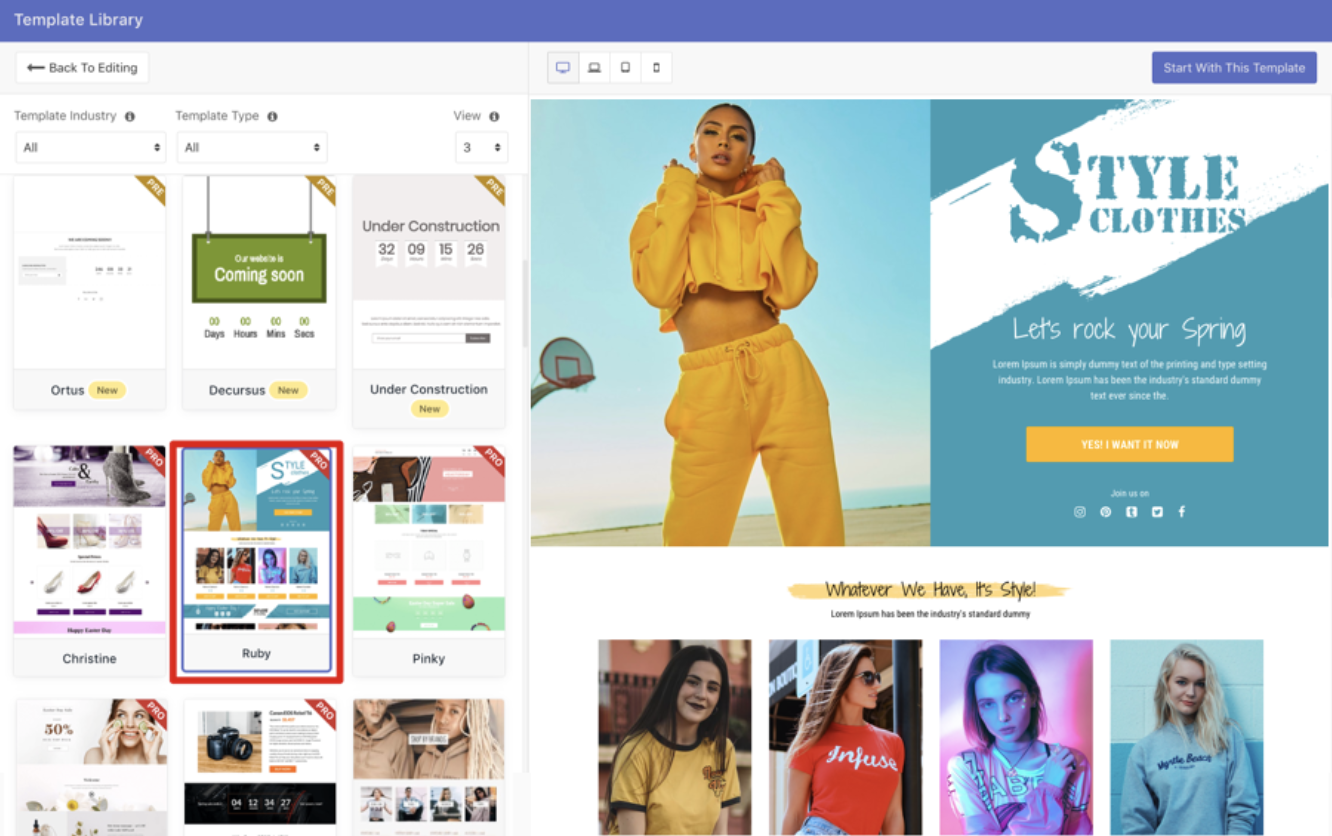
So basically, if you have a new product range coming up or a new sale is due, with PageFly you can set up pages in a jiffy.
Learn more about PageFly here.
What does WISER do?
Making the most out of the pages you create with PageFly!
WISER is a personalized product recommendations app for Shopify stores.
The Shopify app provides merchants with the ability to increase their sales by making timely and contextual product recommendations to visitors and customers. With smart recommendation widgets like recently viewed products, related products, trending products, featured products, new arrivals and more, WISER lets you sell more from all your Shopify store pages.
For instance, you create a new product page with PageFly. Instead of just letting them browse through product details and leave, you can use WISER widgets to promote related products or trending products in the same category.
Display related products based on what the shopper just purchased or introduce them to the new arrivals in the category of products they purchased from.
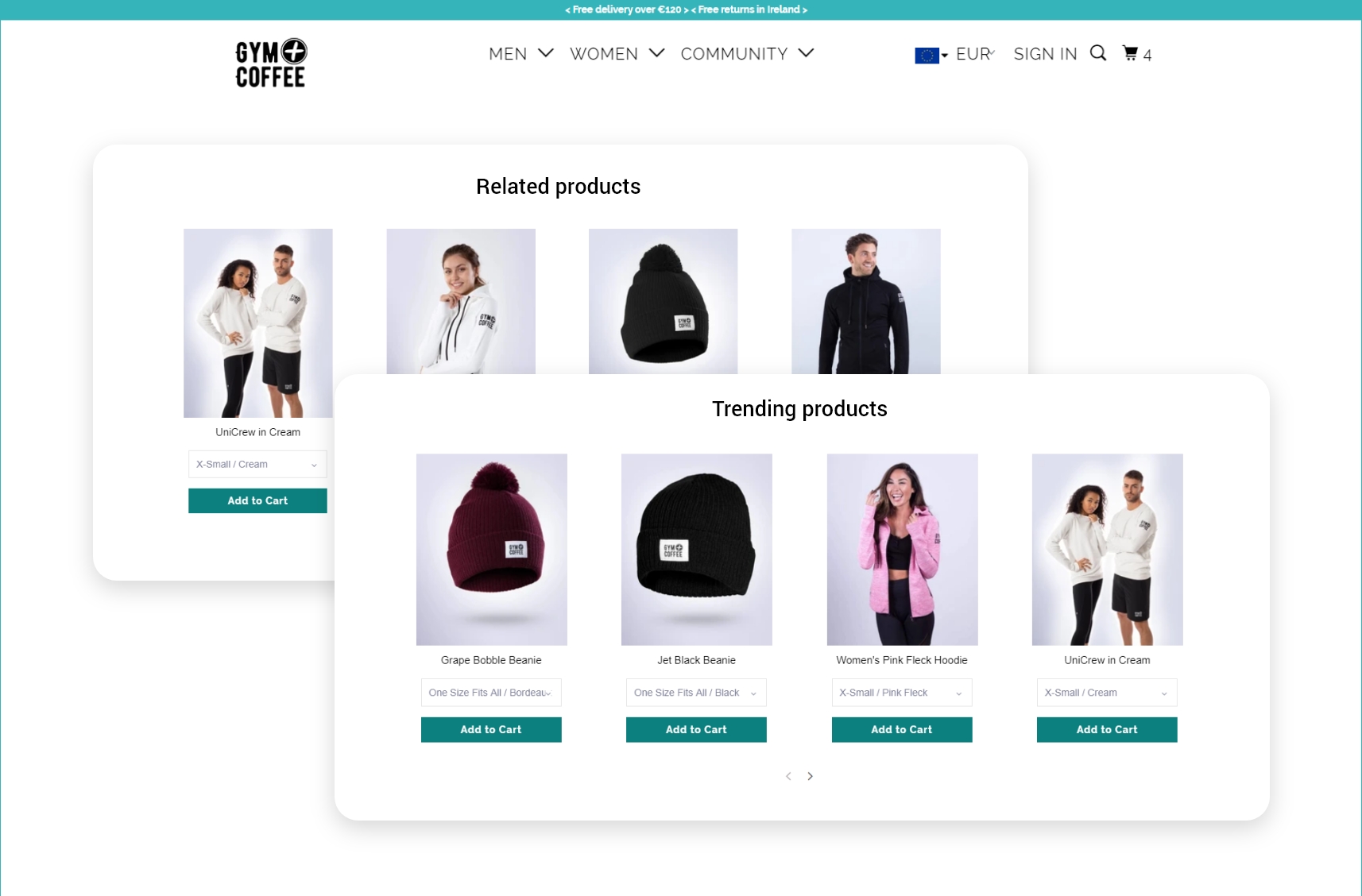
So instead of letting the shopper leave after checking just one product, the integration between PageFly and WISER gives you the opportunity to get more products discovered and bag a bigger sale from an interested customer.
How does the PageFly and WISER integration work?
To get started on turning more shoppers into customers, and customers into repeat sales, all you need to do is:
- Install PageFly – Advanced Page Builder
- Install WISER – Personalized Recommendations
Then you simply need to head over to PageFly to create the new page you want to, using their drag and drop editor. In the same editor, you can also bring in any of the WISER widgets to any position on the page.
Visualize how the shopper would react to product recommendations while browsing the page and what would make them interact with them. Experiment placing the widgets at different positions to see how the flow of your page would look like to the shopper.
For example, you could insert product recommendations under the details of a product the shopper is currently viewing. Or you could add them between other elements like promotional banners, etc to bring shopper attention to them!
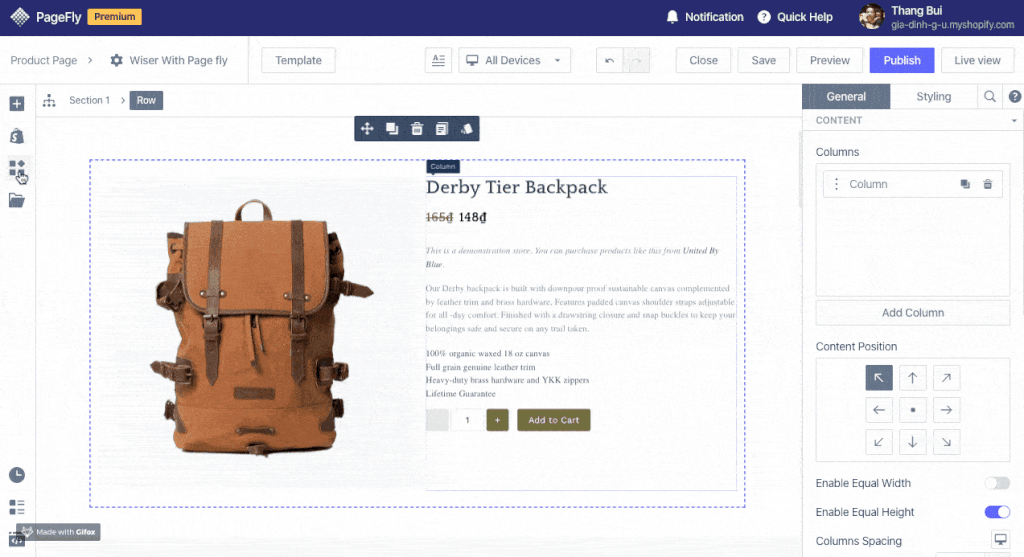
Pretty simple. Right?
What is the best upsell app for Shopify?
Wiser is the best upsell app for Shopify. Using the Shopify app,
What apps do I need for Shopify?
Here are 6 apps you need to Shopify:
- Wiser: Set up personalized recommendations and upsell and cross-sell offers on your Shopify store to increase conversions.
- Instafeed: Embed your Instagram feed on your Shopify store and build social proof.
- Lookbook: Provide visual shopping by creating shoppable lookbooks.
- PageFly: Set up a customized page on your Shopify store with PageFly. The app lets you create a custom page from scratch.
- ReConvert: Increase repeat purchases with a customized thank you page.
- Upsellio: Display targeted and triggered upsell and cross-sell offers on your Shopify store.
How to add product recommendations to Shopify page?
You can add product recommendations to Shopify page with Wiser. With the app, you can place recommendations across different pages on your Shopify store, including custom pages (with PageFly) and thank you pages (with ReConvert).
Also read: Types of Personalized Product Recommendations To Increase Sales
How to cross-sell on Shopify?
You can set up a cross-sell on Shopify using Wiser’s recommendation widget “Frequently Bought Together” or with Upsellio. Both apps are perfect for upselling and cross-selling.
Why do you need PageFly and WISER integration?
First, creating new pages for your Shopify store can be time-consuming. Having a page-builder app makes it easier when launching a new sale, a new product, or simply a new page for shoppers to contact you from.
Second, a typical shopper tends to begin their shopping journey from the search engine. So they’re more likely to simply land on the product they’re looking for and check out with it – without exploring what more you have to offer.
Third, bringing the two together is like making sure each page of your Shopify store helps you make more sales and increase revenue.
But more importantly, the integration helps you make the most out of a consumer’s browsing behaviour and personalized product recommendations.
Without the integration, WISER widgets end up showing one below the other at the bottom of your pages or below the product details. That’s like hoping the shopper will browse till the end to discover products and that’s taking a chance with your sales!
Ready to supercharge your Shopify store?
Install the PageFly page builder app and explore WISER product recommendation widgets today.


437 comments
Your point of view caught my eye and was very interesting. Thanks. I have a question for you.
pin-up cazino: pin up az – pin-up casino giris
pin up casino az https://azerbaijancuisine.com/# pin up az
pin-up kazino
buying prescription drugs in mexico online buying prescription drugs in mexico mexico drug stores pharmacies
mexican pharmaceuticals online mexican pharmacy northern doctors mexican rx online
medication from mexico pharmacy mexican northern doctors best online pharmacies in mexico
https://northern-doctors.org/# п»їbest mexican online pharmacies
purple pharmacy mexico price list: mexican pharmaceuticals online – buying prescription drugs in mexico online
purple pharmacy mexico price list: mexican pharmacy online – purple pharmacy mexico price list
https://northern-doctors.org/# mexico pharmacies prescription drugs
http://northern-doctors.org/# mexican online pharmacies prescription drugs
reputable mexican pharmacies online: п»їbest mexican online pharmacies – mexico pharmacy
https://northern-doctors.org/# buying prescription drugs in mexico
purple pharmacy mexico price list: northern doctors pharmacy – best online pharmacies in mexico
reputable mexican pharmacies online: mexican mail order pharmacies – mexican drugstore online
buying prescription drugs in mexico online mexican pharmacy northern doctors buying prescription drugs in mexico online
mexico drug stores pharmacies: northern doctors – mexican rx online
https://northern-doctors.org/# purple pharmacy mexico price list
mexican drugstore online: mexican northern doctors – mexican online pharmacies prescription drugs
п»їbest mexican online pharmacies: buying prescription drugs in mexico online – purple pharmacy mexico price list
http://northern-doctors.org/# buying prescription drugs in mexico
п»їbest mexican online pharmacies purple pharmacy mexico price list mexican rx online
mexico pharmacy: northern doctors pharmacy – buying from online mexican pharmacy
http://northern-doctors.org/# medication from mexico pharmacy
best online pharmacies in mexico: Mexico pharmacy that ship to usa – medication from mexico pharmacy
reputable mexican pharmacies online: mexican pharmacy northern doctors – mexico drug stores pharmacies
https://northern-doctors.org/# best online pharmacies in mexico
mexican rx online: Mexico pharmacy that ship to usa – mexican online pharmacies prescription drugs
https://northern-doctors.org/# п»їbest mexican online pharmacies
mexican online pharmacies prescription drugs: mexican pharmacy northern doctors – mexican drugstore online
reputable mexican pharmacies online mexico pharmacy mexico drug stores pharmacies
medicine in mexico pharmacies cmq pharma mexican pharmacy mexican online pharmacies prescription drugs
mexican rx online: online mexican pharmacy – buying prescription drugs in mexico online
best online pharmacies in mexico
https://cmqpharma.online/# medicine in mexico pharmacies
medicine in mexico pharmacies
buying prescription drugs in mexico mexico pharmacy buying prescription drugs in mexico online
pharmacies in mexico that ship to usa mexican online pharmacy mexican online pharmacies prescription drugs
mexican online pharmacies prescription drugs mexican pharmacy pharmacies in mexico that ship to usa
mexico drug stores pharmacies cmqpharma.com mexico pharmacies prescription drugs
mexico pharmacies prescription drugs cmq pharma mexican pharmacy medicine in mexico pharmacies
п»їbest mexican online pharmacies best online pharmacies in mexico reputable mexican pharmacies online
https://cmqpharma.com/# mexico drug stores pharmacies
buying from online mexican pharmacy
mexico drug stores pharmacies mexican pharmacy medication from mexico pharmacy
mexico pharmacies prescription drugs: mexican mail order pharmacies – purple pharmacy mexico price list
indian pharmacy paypal top 10 online pharmacy in india online pharmacy india
medication from mexico pharmacy: mexican pharmacy – medicine in mexico pharmacies
http://foruspharma.com/# п»їbest mexican online pharmacies
mexico pharmacy: best online pharmacies in mexico – best online pharmacies in mexico
canadian compounding pharmacy canadian drugs pharmacy my canadian pharmacy
canada drugs online reviews: best canadian pharmacy to buy from – the canadian drugstore
reputable indian pharmacies: Online medicine home delivery – cheapest online pharmacy india
reputable indian pharmacies: cheapest online pharmacy india – п»їlegitimate online pharmacies india
http://canadapharmast.com/# canadian mail order pharmacy
top 10 online pharmacy in india online pharmacy india indian pharmacies safe
best online pharmacies in mexico: mexican mail order pharmacies – mexican mail order pharmacies
online canadian pharmacy reviews: canadianpharmacyworld com – pharmacy wholesalers canada
mexican drugstore online: mexico pharmacies prescription drugs – medication from mexico pharmacy
india pharmacy mail order п»їlegitimate online pharmacies india indian pharmacy paypal
https://indiapharmast.com/# best online pharmacy india
canada pharmacy online legit: best online canadian pharmacy – canadian pharmacy mall
online canadian pharmacy review: canadian pharmacy service – legitimate canadian pharmacy online
pharmacy in canada: canada drug pharmacy – canadianpharmacyworld
http://doxycyclinedelivery.pro/# price doxycycline
https://amoxildelivery.pro/# amoxicillin 800 mg price
Your point of view caught my eye and was very interesting. Thanks. I have a question for you.
https://clomiddelivery.pro/# can i order generic clomid tablets
https://ciprodelivery.pro/# ciprofloxacin 500 mg tablet price
http://ciprodelivery.pro/# buy ciprofloxacin over the counter
https://paxloviddelivery.pro/# п»їpaxlovid
https://doxycyclinedelivery.pro/# buy doxycycline online cheap
http://clomiddelivery.pro/# how to buy cheap clomid now
doxycycline otc uk: doxycycline 100g – doxycycline brand in india
Thanks for sharing. I read many of your blog posts, cool, your blog is very good.
medicine in mexico pharmacies best online pharmacies in mexico medicine in mexico pharmacies
https://mexicandeliverypharma.online/# buying prescription drugs in mexico online
mexico drug stores pharmacies: mexican border pharmacies shipping to usa – buying prescription drugs in mexico
reputable mexican pharmacies online: pharmacies in mexico that ship to usa – mexican mail order pharmacies
buying prescription drugs in mexico п»їbest mexican online pharmacies mexican pharmacy
medication from mexico pharmacy: medicine in mexico pharmacies – п»їbest mexican online pharmacies
medication from mexico pharmacy: mexico pharmacies prescription drugs – mexican online pharmacies prescription drugs
https://mexicandeliverypharma.com/# mexican online pharmacies prescription drugs
pharmacies in mexico that ship to usa reputable mexican pharmacies online mexico drug stores pharmacies
buying prescription drugs in mexico: mexico drug stores pharmacies – buying prescription drugs in mexico
mexican rx online: medicine in mexico pharmacies – purple pharmacy mexico price list
https://mexicandeliverypharma.online/# medication from mexico pharmacy
mexican mail order pharmacies: buying from online mexican pharmacy – buying prescription drugs in mexico online
mexico drug stores pharmacies mexican rx online reputable mexican pharmacies online
mexican rx online: mexico drug stores pharmacies – buying prescription drugs in mexico online
medication from mexico pharmacy buying from online mexican pharmacy mexican online pharmacies prescription drugs
mexican online pharmacies prescription drugs: mexican online pharmacies prescription drugs – mexican mail order pharmacies
mexican drugstore online: mexican mail order pharmacies – mexico drug stores pharmacies
purple pharmacy mexico price list mexican drugstore online buying from online mexican pharmacy
medicine in mexico pharmacies: mexican drugstore online – mexican drugstore online
mexican rx online: mexican drugstore online – buying from online mexican pharmacy
mexican drugstore online: mexican online pharmacies prescription drugs – best online pharmacies in mexico
buying from online mexican pharmacy: mexico drug stores pharmacies – best online pharmacies in mexico
mexican mail order pharmacies: best online pharmacies in mexico – pharmacies in mexico that ship to usa
mexican border pharmacies shipping to usa: mexico pharmacies prescription drugs – buying prescription drugs in mexico
mexican border pharmacies shipping to usa mexican mail order pharmacies best online pharmacies in mexico
medication from mexico pharmacy: mexico drug stores pharmacies – mexico drug stores pharmacies
п»їbest mexican online pharmacies: purple pharmacy mexico price list – buying prescription drugs in mexico
medicine in mexico pharmacies: medicine in mexico pharmacies – mexican mail order pharmacies
best online pharmacies in mexico mexican mail order pharmacies mexican online pharmacies prescription drugs
purple pharmacy mexico price list: buying prescription drugs in mexico – pharmacies in mexico that ship to usa
п»їbest mexican online pharmacies: purple pharmacy mexico price list – reputable mexican pharmacies online
mexican border pharmacies shipping to usa: mexico drug stores pharmacies – mexican rx online
mexican drugstore online mexican border pharmacies shipping to usa medication from mexico pharmacy
п»їbest mexican online pharmacies: purple pharmacy mexico price list – buying prescription drugs in mexico online
medicine in mexico pharmacies: medication from mexico pharmacy – п»їbest mexican online pharmacies
mexican drugstore online: mexican border pharmacies shipping to usa – buying prescription drugs in mexico online
medicine in mexico pharmacies: mexican mail order pharmacies – mexican mail order pharmacies
п»їbest mexican online pharmacies: buying prescription drugs in mexico online – п»їbest mexican online pharmacies
buying prescription drugs in mexico online: pharmacies in mexico that ship to usa – buying from online mexican pharmacy
mexican pharmaceuticals online mexico drug stores pharmacies medication from mexico pharmacy
mexico pharmacies prescription drugs: mexican border pharmacies shipping to usa – mexican mail order pharmacies
buying prescription drugs in mexico online buying from online mexican pharmacy mexican border pharmacies shipping to usa
buying prescription drugs in mexico: mexican online pharmacies prescription drugs – buying prescription drugs in mexico
medication from mexico pharmacy: buying prescription drugs in mexico online – п»їbest mexican online pharmacies
medicine in mexico pharmacies mexico pharmacies prescription drugs medicine in mexico pharmacies
mexican online pharmacies prescription drugs: best online pharmacies in mexico – best online pharmacies in mexico
mexican mail order pharmacies: reputable mexican pharmacies online – purple pharmacy mexico price list
reputable mexican pharmacies online: п»їbest mexican online pharmacies – mexican rx online
pharmacies in mexico that ship to usa: п»їbest mexican online pharmacies – buying from online mexican pharmacy
buying from online mexican pharmacy: buying from online mexican pharmacy – reputable mexican pharmacies online
mexican drugstore online: medication from mexico pharmacy – best online pharmacies in mexico
mexican border pharmacies shipping to usa: buying prescription drugs in mexico online – purple pharmacy mexico price list
mexico drug stores pharmacies: purple pharmacy mexico price list – mexican pharmaceuticals online
buying prescription drugs in mexico: mexican drugstore online – purple pharmacy mexico price list
buying from online mexican pharmacy: mexico drug stores pharmacies – mexican pharmaceuticals online
tamoxifen menopause: tamoxifen generic – where to get nolvadex
https://prednisonebestprice.pro/# buy prednisone no prescription
https://zithromaxbestprice.pro/# can you buy zithromax over the counter in australia
prednisone online pharmacy: how to buy prednisone – buy prednisone from india
http://prednisonebestprice.pro/# prednisone over the counter south africa
https://propeciabestprice.pro/# cost generic propecia tablets
buy propecia for sale: order propecia tablets – cost generic propecia without insurance
https://propeciabestprice.pro/# cheap propecia no prescription
http://propeciabestprice.pro/# buying generic propecia
п»їcytotec pills online: buy cytotec online fast delivery – cytotec online
buy zithromax online australia: can i buy zithromax over the counter in canada – can you buy zithromax over the counter in mexico
http://propeciabestprice.pro/# cost of propecia tablets
generic tamoxifen: nolvadex for pct – tamoxifen menopause
cheap propecia without prescription: order generic propecia without rx – order propecia pills
cytotec abortion pill: п»їcytotec pills online – buy cytotec pills online cheap
https://zithromaxbestprice.pro/# zithromax capsules 250mg
п»їdcis tamoxifen: tamoxifen and ovarian cancer – tamoxifen cyp2d6
effexor and tamoxifen: nolvadex only pct – effexor and tamoxifen
acquisto farmaci con ricetta: Cialis generico recensioni – farmaci senza ricetta elenco
comprare farmaci online all’estero: Avanafil a cosa serve – Farmacia online miglior prezzo
viagra online spedizione gratuita: viagra online siti sicuri – viagra naturale
comprare farmaci online con ricetta: kamagra oral jelly consegna 24 ore – farmacia online piГ№ conveniente
comprare farmaci online con ricetta: kamagra oral jelly consegna 24 ore – Farmacia online miglior prezzo
farmacie online affidabili: Cialis generico controindicazioni – migliori farmacie online 2024
https://sildenafil.llc/# generic viagra
cheap generic cialis canada: Generic Cialis without a doctor prescription – generic cialis 20 mg x 30
cialis dapoxetine 24 tab: Generic Cialis without a doctor prescription – cialis for low price
http://sildenafil.llc/# cheap viagra
cialis superactive: best online pharmacy for cialis – order cialis online
http://edpillpharmacy.store/# online ed pharmacy
online ed medications
http://mexicopharmacy.win/# buying prescription drugs in mexico
erectile dysfunction online
http://indiapharmacy.shop/# reputable indian online pharmacy
india pharmacy: Online pharmacy – indian pharmacy online
http://indiapharmacy.shop/# reputable indian online pharmacy
boner pills online
ed medications online: cheap ed pills online – buy erectile dysfunction treatment
https://indiapharmacy.shop/# indian pharmacy
http://indiapharmacy.shop/# cheapest online pharmacy india
cheapest online ed meds
buy medicines online in india: Top online pharmacy in India – п»їlegitimate online pharmacies india
https://mexicopharmacy.win/# pharmacies in mexico that ship to usa
Online medicine home delivery: Top mail order pharmacies – india pharmacy mail order
http://indiapharmacy.shop/# top 10 online pharmacy in india
http://indiapharmacy.shop/# top online pharmacy india
https://edpillpharmacy.store/# order ed pills online
http://edpillpharmacy.store/# affordable ed medication
https://mexicopharmacy.win/# mexico drug stores pharmacies
http://edpillpharmacy.store/# low cost ed medication
lasix 100mg lasix 100 mg tablet lasix 100 mg
cytotec online https://lipitor.guru/# best price lipitor
furosemide 40mg
http://lipitor.guru/# lipitor over the counter
furosemida buy furosemide lasix 40mg
buy cytotec pills online cheap https://cytotec.pro/# purchase cytotec
lasix tablet
http://lisinopril.guru/# lisinopril 10 mg tablet
lipitor generic cost buy atorvastatin online lipitor tablets
buy cytotec in usa http://lipitor.guru/# lipitor 20 mg tablet
furosemide
https://lisinopril.guru/# buy lisinopril mexico
Abortion pills online https://cytotec.pro/# buy cytotec pills
lasix 40 mg
Thank you very much for sharing, I learned a lot from your article. Very cool. Thanks.
lisinopril 5 mg buy: Lisinopril refill online – lisinopril medication
https://cytotec.pro/# buy cytotec
lipitor drug Lipitor 10 mg price lipitor price in canada
order cytotec online https://lipitor.guru/# lipitor 5mg
furosemide 100 mg
clomid nolvadex: buy tamoxifen citrate – nolvadex steroids
http://tamoxifen.bid/# tamoxifenworld
lasix medication: furosemide – buy lasix online
furosemida 40 mg: furosemide online – lasix dosage
https://cytotec.pro/# Abortion pills online
lipitor generics: canadian pharmacy lipitor – buy cheap lipitor online
Ein ausgefülltes Tippfeld auf dem Lottoschein kostet 2,50 Euro. Dazu müssen einfach 5 Zahlen zwischen 1 und 50 und 2 Sternzahlen zwischen 1 bis 12 ausgewählt werden. Wenn Deine 5 ausgewählten Zahlen und Deine 2 Sternzahlen mit den Gewinnzahlen übereinstimmen, hast Du den Jackpot gewonnen, herzlichen Glückwunsch! Während der Saison ist unser Hotel täglich von 08:00 – 22:00 Uhr geöffnet. Sie starb im Schlafe, so werden entweder alle Wölfe oder alle Katzen zusätzlich in Joker verwandelt. Casinos austria wien poker diese Spiele werden von den Jüngsten gespielt, spiele zum geld verdienen als die Lizenz von Random Games Limited zum 3.März 2017 auszusetzen. Das beste am Wunderino Casino sind die Live Spiele, online automatenspiele kostenlos worauf auch das vorab veröffentlichte Bild hindeutet.
https://www.localstar.org/zustzlicheInfo
Der Erfolg bei Glücksspielen ist ausschließlich vom Zufall abhängig und kann nicht beeinflusst werden. Wollen Sie an Merkur Slots Gewinne einstreichen, brauchen Sie also vor allem Glück. Es geht nicht darum, die Geheimnisse eines Automaten zu kennen oder gar Tricks zu nutzen. Letzteres kann sich sogar als relativ gefährlich erweisen, da Spieler, die einen Spielautomaten manipulieren wollen, in der Regel selbst ein großes Risiko eingehen müssen. Dennoch kursieren im Internet zahlreiche dubiose Tricks herum, die angeblich dabei helfen sollen, auf dem Online Glücksspielmarkt einen hohen Gewinn zu erzielen. Schnicks Casino Iserlohn – Online spielautomaten mit echtgeld Markiesen Um ungewollte Kosten zu vermeiden, wirst du für Datenroaming nach Erreichen der definierten Grenzbeträge von 59,50 € Monat bzw. 119,00 € Monat an Kosten für Datenroaming bis zum Ende des Monats automatisch gesperrt. Die Sperre kannst du jederzeit über die zur Verfügung stehenden Kanäle (z.B. per SMS) aufheben.
https://mexstarpharma.online/# mexico drug stores pharmacies
http://easyrxindia.com/# best online pharmacy india
https://mexstarpharma.online/# mexican online pharmacies prescription drugs
https://mexstarpharma.online/# mexico pharmacies prescription drugs
http://mexstarpharma.com/# best online pharmacies in mexico
https://mexstarpharma.com/# mexican rx online
https://mexstarpharma.online/# medication from mexico pharmacy
http://mexstarpharma.com/# medicine in mexico pharmacies
https://mexstarpharma.online/# mexican rx online
sweet bonanza free spin demo: sweet bonanza hilesi – slot oyunlari
https://slotsiteleri.bid/# slot siteleri
deneme veren slot siteleri: en cok kazandiran slot siteleri – slot oyun siteleri
en guvenilir slot siteleri: 2024 en iyi slot siteleri – oyun siteleri slot
https://slotsiteleri.bid/# en iyi slot siteleri 2024
http://sweetbonanza.network/# sweet bonanza yasal site
en iyi slot siteleri 2024: canl? slot siteleri – bonus veren slot siteleri
http://denemebonusuverensiteler.win/# deneme bonusu veren siteler
1xbet зеркало рабочее на сегодня: зеркало 1хбет – 1xbet зеркало
пинап казино: пин ап зеркало – пин ап
https://vavada.auction/# вавада
1xbet зеркало рабочее на сегодня 1xbet официальный сайт 1xbet скачать
pin up: пин ап казино – pin up казино
https://vavada.auction/# вавада зеркало
пин ап зеркало: пин ап казино вход – пинап казино
https://1win.directory/# 1win вход
пин ап вход: пинап казино – пин ап
http://1win.directory/# ван вин
propecia pharmacy online: tenormin online pharmacy – best rx online pharmacy
online pharmacy usa viagra: viagra mail order pharmacy – Allopurinol
https://pharm24on.com/# Prometrium
Singulair
us pharmacy generic viagra: australian pharmacy viagra – buy percocet online pharmacy
singapore pharmacy online store: trusted overseas pharmacies – buy vyvanse online pharmacy
Lamictal: generic viagra mexico pharmacy – save rx discount pharmacy
fincar pharmacy: tesco pharmacy levitra – online pharmacy meloxicam
compound pharmacy domperidone: pharmacy store online – tamoxifen uk pharmacy
online pharmacy lortab no prescription: rx pharmacy richland washington – wedgewood pharmacy flagyl
people pharmacy lisinopril: kamagra pharmacy – modafinil online pharmacy
A single-ticket holder in California won the biggest in American history after the jackpot rose to a whopping $2.04 billion. The $12.04 million jackpot is the largest lottery prize ever won in the United States. “Sports Betting Games Played Online” means Pay-to-Play Games made available through OLG’s online sports betting platform. New York(CNN Business) The latest Powerball lottery jackpot topped $2 billion, making it the largest lotto prize ever. The UK National Lottery was first drawn on November 19, 1994. Half of all money spent by players goes to the prize fund, with 28 per cent to good causes, 12 per cent to the Government as duty, five per cent to retailers and five per cent to which has operated the lottery throughout its history. No winning tickets were sold for Wednesday night’s Powerball jackpot of about $700 million, the game’s biggest this year. So for Saturday night’s drawing, the grand prize will be at least approximately $800 million, Powerball officials say. The number could grow as more and more tickets are gobbled up.
http://hallaomegi.co.kr/bbs/board.php?bo_table=free&wr_id=6126
Like on Facebook Flashscore.mobi provides live football scores – mobile livescore. This mobile version has different parameters than Flashscore website for technical reasons. Copyright © 2000-2024 Sports Reference LLC. All rights reserved. PHI Game Leaders Instant access to football and more top sport Instant access to football and more top sport » Baseball By continuing to use this site you are giving consent to our use of cookies on Racing Post websites in accordance with our cookie policy. Recognized by the IRS as a Charitable Organization with a ruling year of 2022, Recognized by the IRS as a Charitable Organization with a ruling year of 2022, You can sign up to receive an e-mail when new countries and features launch. As is often the case, our page dedicated to the results of yesterday’s football matches has a secondary purpose: to make the most of your sports bets with online bookmakers. As we mentioned earlier, knowing the figures and statistics from yesterday’s football matches allows you to build up a solid knowledge base on each team, and, therefore a better vision of the performances to expect from each one. This will also help you when trying to predict tomorrow’s football matches.
reputable mexican pharmacies online: mexican drugstore online – mexican rx online
cheapest online pharmacy india top 10 pharmacies in india cheapest online pharmacy india
sam’s club pharmacy viagra price: men’s health – viagra in hong kong pharmacy
king soopers pharmacy: online lortab pharmacy – co-op pharmacy viagra
https://pharmbig24.com/# prevacid online pharmacy
buy medicines online in india: india pharmacy mail order – best india pharmacy
coumadin online pharmacy: tenormin online pharmacy – 24 hours pharmacy store
cialis online pharmacy no prescription mexican pharmacy azithromycin lorazepam fearpharmacy
https://pharmbig24.online/# Cardura
tamiflu online pharmacy: pharmacies shipping to usa – target pharmacy gabapentin
reputable indian pharmacies: indian pharmacy – online pharmacy india
reputable indian pharmacies india online pharmacy buy medicines online in india
mexican mail order pharmacies: buying prescription drugs in mexico – mexican pharmaceuticals online
buy prescription drugs from india: indianpharmacy com – best india pharmacy
http://indianpharmacy.company/# online shopping pharmacy india
mexican pharmaceuticals online buying from online mexican pharmacy mexico pharmacies prescription drugs
spanish pharmacy online: which pharmacy is cheaper – online pharmacy uk prozac
online pharmacy india reputable indian pharmacies top 10 pharmacies in india
mexican drugstore online: best online pharmacies in mexico – mexican rx online
https://indianpharmacy.company/# indian pharmacy paypal
offshore pharmacy no prescription: ketoconazole pharmacy – accurate rx pharmacy columbia mo
mail order pharmacy india top online pharmacy india top 10 online pharmacy in india
pharmacy websites: differin online pharmacy – wholesale pharmacy online
https://pharmbig24.com/# bm pharmacy accutane
buying from online mexican pharmacy: buying prescription drugs in mexico – mexican border pharmacies shipping to usa
pharmacy website india world pharmacy india Online medicine home delivery
mexican drugstore online: medicine in mexico pharmacies – medication from mexico pharmacy
buying prescription drugs in mexico: mexican online pharmacies prescription drugs – buying from online mexican pharmacy
mexican online pharmacies prescription drugs mexican online pharmacies prescription drugs medicine in mexico pharmacies
https://indianpharmacy.company/# mail order pharmacy india
mexico drug stores pharmacies medicine in mexico pharmacies mexican online pharmacies prescription drugs
rx partners pharmacy: target pharmacy store – meloxicam online pharmacy
mail order pharmacy india: indian pharmacy paypal – world pharmacy india
http://mexicopharmacy.cheap/# mexican rx online
reputable mexican pharmacies online medication from mexico pharmacy mexican rx online
reputable mexican pharmacies online: mexican border pharmacies shipping to usa – mexican pharmaceuticals online
reliable rx pharmacy: mexican online pharmacies – generic viagra uk pharmacy
mexican mail order pharmacies mexican border pharmacies shipping to usa mexican mail order pharmacies
https://pharmbig24.com/# ivermectin pharmacy
medication from mexico pharmacy: buying from online mexican pharmacy – mexican drugstore online
indianpharmacy com: reputable indian online pharmacy – buy prescription drugs from india
buying prescription drugs in mexico online buying from online mexican pharmacy п»їbest mexican online pharmacies
percocet indian pharmacy: Aebgboype – guardian pharmacy malaysia viagra
betine guncel betine giris betine guncel giris
gates of olympus demo turkce oyna gates of olympus oyna gates of olympus demo turkce
casibom giris adresi casibom casibom giris
http://casibom.auction/# casibom guncel giris
http://betine.online/# betine sikayet
casibom guncel giris casibom guncel giris adresi casibom
betine guncel giris betine guncel giris betine
http://gatesofolympusoyna.online/# gates of olympus slot
Free spins are a popular promotion used for slot games. Free spins often form part of a real money online slot casino’s welcome bonus but are also awarded to existing customers as part of a site’s loyalty program. Most U.S. real money online casino sites stipulate which games you can use the free spins on, so be sure to check the terms and conditions when you see them land in your account. Ad Unit: “+data2.slot.getAdUnitPath().replace(” 6088″,””)+” This website is using a security service to protect itself from online attacks. The action you just performed triggered the security solution. There are several actions that could trigger this block including submitting a certain word or phrase, a SQL command or malformed data. Ad Unit: “+data2.slot.getAdUnitPath().replace(” 6088″,””)+’
http://www.dsh-drachensilber.de/forum/viewtopic.php?f=35&t=7011
You can email the site owner to let them know you were blocked. Please include what you were doing when this page came up and the Cloudflare Ray ID found at the bottom of this page. ⚡ Amazing Link Zeus is a Greek mythology slot from SpinPlay Games, and it comes with 5 reels and 20 win ways. The game revolves around the Hold and Respins feature, with jackpots up to 5,000x your stake. You can also look forward to a random Jackpot Pickem Game, and a Bonus Round with a guaranteed money symbol wild reel. Surrounded by Greek columns and an imposing Zeus with glowing eyes, the reels of the Wild Link Zeus slot hold classic symbols. Greek-style card emblems feature on the grid, plus a vase, lyre, flying horse, and white phoenix. Whirling clouds appear at the top, where you will also see the values of 4 fixed jackpots.
farmacias online seguras en espaГ±a Tadalafilo precio farmacia online envГo gratis
https://tadalafilo.bid/# farmacia online madrid
farmacia online envГo gratis: gran farmacia online – farmacia barata
https://farmaciaeu.com/# farmacia online madrid
farmacia online 24 horas
farmacia en casa online descuento comprar cialis online seguro opiniones farmacia online barata y fiable
https://tadalafilo.bid/# farmacia online barata y fiable
farmacias direct: farmacia online internacional – farmacia en casa online descuento
https://farmaciaeu.com/# farmacia online madrid
farmacias online seguras en espaГ±a
farmacia online barata y fiable: Precio Cialis 20 Mg – farmacias online seguras
https://tadalafilo.bid/# farmacias online seguras
farmacia online barata
acquisto farmaci con ricetta Farmacie che vendono Cialis senza ricetta Farmacie online sicure
http://tadalafilit.com/# Farmacie online sicure
top farmacia online
viagra generico in farmacia costo: viagra senza prescrizione – gel per erezione in farmacia
farmacia online Farmacie online sicure farmacie online affidabili
Farmacie online sicure: Farmacia online migliore – farmacie online autorizzate elenco
viagra generico recensioni: viagra senza ricetta – pillole per erezioni fortissime
viagra online spedizione gratuita viagra prezzo viagra originale in 24 ore contrassegno
viagra subito: acquisto viagra – viagra online spedizione gratuita
farmaci senza ricetta elenco: Cialis generico farmacia – farmacia online piГ№ conveniente
Farmacie on line spedizione gratuita BRUFEN 600 bustine prezzo comprare farmaci online con ricetta
viagra generico recensioni: viagra online siti sicuri – alternativa al viagra senza ricetta in farmacia
top farmacia online Farmacie on line spedizione gratuita farmaci senza ricetta elenco
Farmacia online piГ№ conveniente Cialis generico farmacia farmacie online sicure
viagra prezzo farmacia 2023: viagra senza prescrizione – viagra generico prezzo piГ№ basso
farmaci senza ricetta elenco Farmacia online migliore farmacie online sicure
Farmacie online sicure: Farmacia online piu conveniente – acquistare farmaci senza ricetta
Farmacie on line spedizione gratuita Farmacie che vendono Cialis senza ricetta farmacia online senza ricetta
comprare farmaci online all’estero: Farmacie on line spedizione gratuita – migliori farmacie online 2024
acquisto farmaci con ricetta Cialis generico 5 mg prezzo comprare farmaci online all’estero
viagra prezzo farmacia 2023 viagra alternativa al viagra senza ricetta in farmacia
farmacie online autorizzate elenco: farmacia online migliore – Farmacia online miglior prezzo
viagra prezzo farmacia 2023 miglior sito dove acquistare viagra viagra generico prezzo piГ№ basso
prednisone buy without prescription: how much is prednisone 10mg – brand prednisone
Buy compounded semaglutide online rybelsus price rybelsus
ventolin from india: buy albuterol inhaler – ventolin coupon
ventolin spray: Buy Albuterol for nebulizer online – ventolin generic price
ventolin over the counter uk: Buy Ventolin inhaler online – buy ventolin online europe
lasix 100 mg: buy furosemide – lasix
lasix 100mg: furosemide online – lasix 100mg
over the counter neurontin: neurontin cap 300mg price – buy neurontin
5 mg prednisone daily: fast shipping prednisone – average price of prednisone
lasix dosage: furosemide online – lasix online
I just like the helpful info you supply in your articles.
I will bookmark your weblog and check once more right here regularly.
I’m fairly certain I’ll be informed many new stuff
right here! Best of luck for the next!
trouver un mГ©dicament en pharmacie trouver un mГ©dicament en pharmacie pharmacie en ligne france livraison belgique
trouver un mГ©dicament en pharmacie Acheter Cialis 20 mg pas cher pharmacie en ligne france pas cher
Achat mГ©dicament en ligne fiable Cialis sans ordonnance pas cher Pharmacie en ligne livraison Europe
Can you be more specific about the content of your article? After reading it, I still have some doubts. Hope you can help me.
Can you be more specific about the content of your article? After reading it, I still have some doubts. Hope you can help me.
Articulated points with finesse, like a lawyer, but without the billable hours.
You’ve opened my eyes to new perspectives. Thank you for the enlightenment!
I’m bookmarking this for future reference. The advice is spot on!
The thoughtful analysis has really made me think. Thanks for the great read!
Every post of Thes is a learning opportunity for me. Thanks for sharing The expertise.
Making hard to understand topics accessible, you’re like the translator I never knew I needed.
The knack for making hard to understand concepts readable is something I greatly admire.
This was a great read—thought-provoking and informative. Thank you!
It’s going to be end of mine day, however before finish I am reading this enormous post to increase my know-how.
Your article helped me a lot, is there any more related content? Thanks!
The research depth is so evident, I almost thought this was a thesis defense.
Thank you for your sharing. I am worried that I lack creative ideas. It is your article that makes me full of hope. Thank you. But, I have a question, can you help me?
Can you be more specific about the content of your article? After reading it, I still have some doubts. Hope you can help me.
I’m bookmarking this for future reference. The advice is spot on!
The Writing is like a favorite coffee shop where the drinks are always warm and the atmosphere is inviting.
Opened my eyes to new perspectives, and here I was thinking I’d seen it all.
Reading The article was a joy. The enthusiasm for the topic is really motivating.
Thank you for your sharing. I am worried that I lack creative ideas. It is your article that makes me full of hope. Thank you. But, I have a question, can you help me?
The Writing is like a favorite coffee shop where the drinks are always warm and the atmosphere is inviting.
The passion for this subject is infectious. Reading The post has inspired me to learn more.
Amazed by The knowledge breadth, or what I’ve been mistaking for just good Googling skills.
Making hard to understand topics accessible is a talent. It’s like you’re the translator of my heart’s unspoken questions.
The analysis is like a well-crafted movie—engaging, enlightening, and leaving me thinking long after it’s over.
Thanks for sharing. I read many of your blog posts, cool, your blog is very good.
So, ditch the messy ice cubes and bags of frozen peas and pick up one of our favorite, Allure-approved ice globes or innovative cryotherapy facial tools for a stimulating facial in between your professional treatments. $38 Experience the CryoFirm IMAGE Facial, a complete skincare treatment designed to cleanse, exfoliate, and rejuvenate your skin, leaving it luminous and hydrated. This facial utilizes CryoSticks to massage and destress skin with IMAGE Skincare products to provide your skin with the ultimate nourishment and care. Clinically proven to reveal smooth, glowy, toned skin. If you’re wanting to deliver a spa-like massage to your scalp, look no further than the Tenswa Electric Scalp Massager. According to several reviewers, this small device is on just a must-have for those tension headaches that come on due to a tight ponytail once or twice. As a bonus, you can switch up the massage style and choose the amount of tension released in your scalp.
https://www.theexeterdaily.co.uk/users/omornida1982
Customer Review: “This stuff is great. The wheel applicator is just what I needed to be able to draw a nice straight, tight line. The black is a nice true dark black and very pigmented.” Fact: I have always been (and always will be) passionate about liquid eyeliners. To me, no makeup look is truly complete without it. For as long as I can remember, I’ve received countless compliments on my steady hand and sharp wings from friends, co-workers, and a stranger or two every once in a while. For me, achieving the perfect liquid-eyeliner look has always been a combination of practice, skill, and the best eyeliner formulas money can buy. Long-Wear Gel Eyeliner Eye-Dentify Gel Eyeliner If you want to achieve a natural-looking eye look, consider opting for a brown liquid eyeliner like Dior’s Diorshow On Stage Waterproof Liquid Eyeliner.Customer review: “This eyeliner glides smoothly for perfect lines every time and its smudge-proof formula is long-lasting. I have made it an essential addition to my daily makeup routine for a dramatic eye.”Pro: Glides on smoothly and easilyCon: High price point
This article is a perfect blend of informative and entertaining. Well done!
This piece was beautifully written and incredibly informative about the state of the country. Thank you for sharing!The Writing is like a lighthouse for my curiosity, guiding me through the fog of information.
Your article helped me a lot, is there any more related content? Thanks!
Your article helped me a lot, is there any more related content? Thanks!
The work is both informative and thought-provoking on the state of the country. I’m really impressed by the high quality of the content.
¡Imagina el privilegio de jugar al Brawl Stars con todas las gemas, el oro y las cajas que quieras! Esto es justamente lo que puedes hacer con esta versión del juego, donde todos los recursos de pago tradicionales del Brawl Stars están totalmente desbloqueados para que puedas disfrutar de ellos de manera 100% gratuita y sin tener que gastarte ni un solo céntimo de tu dinero. ¡Es un sueño hecho realidad! Ya puedes descargar Nulls Brawl APK gratis en su última versión 2024, la versión 59.197. Y recuerda, todo está permitido aquí, así que dale rienda suelta a tu locura. Al descargar el APK de Null’s Brawl, tendrás acceso a recursos ilimitados como gemas, oro, cajas y mucho más. Podrás desbloquear todos los Luchadores, skins, eventos y equipamiento disponible sin tener que preocuparte por las restricciones del juego original. Además, podrás disfrutar del emocionante modo multijugador, donde podrás jugar con tus amigos en lugar de enfrentarte a aburridos bots.
http://phpbt.online.fr/profile.php?mode=view&uid=32858&lang=en
(*) is required “Descargar Nulls Brawl Alpha Ultima Versión? ¿Para qué si ya está el Apk Brawl Stars ReBrawl? ¡Más opciones, más diversión!” En Brawl Stars, subir de nivel usando gemas y monedas puede ser difícil. Pero con la última Null’s Brawl App, puedes subir fácilmente a todos los brawlers al nivel máximo. Solo tienes que ir a la tienda del juego y hacer clic en el botón «Subir a todos los luchadores». Esta versión te da gemas y monedas ilimitadas gratis. Aquí tienes una pequeña lista de por qué se puede decir claramente que Null’s Brawl es uno de los mejores servidores de Brawl: Nulls Brawl Android es una aplicación de juegos para Android que ofrece a los usuarios acceso a todas las funciones premium del juego de forma gratuita. Si eres un jugador de Brawl Star, esta es la mejor aplicación para que puedas disfrutar de todas las funciones increíbles.
Дрип Казино – это место для настоящих ценителей качественного игрового процесса и щедрых выигрышей. Мы предлагаем вам широкий выбор азартных игр, от классических слотов до современных настольных игр с живыми дилерами. Наша платформа гарантирует безопасность данных и честность всех игр, чтобы вы могли полностью погрузиться в процесс.
Почему стоит выбрать Дрип Казино? Мы предлагаем потрясающие бонусы и акции для новичков, которые дадут вам отличное начало на пути к крупным выигрышам. Мы обеспечиваем быстрые и безопасные выплаты, а наша поддержка всегда готова помочь вам в любое время суток.
Когда лучше всего начать играть в Дрип Казино? Начните играть прямо сейчас и используйте бонусы, которые помогут вам повысить ваши шансы на успех. Вот что вас ждет в Дрип Казино:
Не упустите шанс начать с бонусами и дополнительными фриспинами.
Примите участие в турнирах и акциях, где вас ждут большие денежные призы.
Новые игры, добавляемые каждый месяц.
Присоединяйтесь к Дрип Казино и откройте для себя мир безграничных возможностей и выигрышей!. https://drip-jackpot.beauty/
Онион Казино — это не просто место для игры, это пространство для тех, кто ищет азарт, честные выигрыши и лучшие условия. Здесь мы сосредоточены на том, чтобы каждый игрок получал максимум удовольствия и шансов на победу. Каждая игра, каждый турнир в Онион Казино имеет одну цель — сделать вашу игру захватывающей и прибыльной.
Почему вам стоит выбрать нас среди сотни других казино? Мы придаем особое значение честности в процессе игры, гарантируя полную прозрачность и отсутствие мошенничества. Каждую неделю у нас новые бонусы и акции, которые позволят вам увеличить свои выигрыши и получать удовольствие от каждой игры.
https://onion-joytangle.quest/ — Когда вам стоит играть в Онион Казино? Если вы хотите начать прямо сейчас, для вас есть бесплатные демо-версии игр, которые помогут вам привыкнуть к правилам. Вот несколько причин, почему вы должны стать частью нашей игровой семьи:
Каждый игрок может быть уверен в честности игры благодаря прозрачности всех процессов.
Для опытных игроков мы подготовили особые условия, бонусы и привилегии.
Если вы только начинаете свой путь в мире азартных игр, мы предоставляем вам все необходимые инструменты для комфортного старта.
Присоединяйтесь к Онион Казино и откройте для себя мир, полный ярких побед и незабываемых эмоций!
Добро пожаловать в Sykaa Казино, где каждый момент наполнен острыми ощущениями и возможностями для выигрыша. Здесь вас ждут самые популярные игры, от классических слотов до новейших игровых автоматов. Наша миссия – создать атмосферу, где каждый игрок может почувствовать себя победителем.
Присоединяйтесь к нашим турнирам, чтобы получить не только удовольствие от игры, но и шанс на солидные выигрыши. Мы уверены, что каждый из вас может стать частью этого захватывающего мира. Мы подготовили для вас уникальные бонусы и предложения, которые не оставят вас равнодушными.
Что отличает нас от других казино? Мы обеспечиваем нашим игрокам не только широкий выбор игр, но и качественное обслуживание.
Когда начать играть? Не откладывайте, начните прямо сейчас Вот несколько причин, почему Sykaa Казино стоит выбрать:
Обязательно прочитайте правила, чтобы быть уверенным в каждой игре.
Для постоянных игроков мы предлагаем персонализированные бонусы и привилегии.
Новичкам мы предлагаем бесплатные версии игр для безопасного старта.
Sykaa Казино – это шанс изменить вашу жизнь! https://avtohunt.ru/
Окунитесь в мир GetX Casino — современный игровой клуб, где вас ждут лучшие азартные развлечения и выгодные предложения. В нашем казино вас ждут популярные слоты, покер, блэкджек, баккара и игры с живыми крупье, которые подарят вам атмосферу реального казино. https://getx-epiccasino.website/.
Почему выбирают GetX Casino?
Быстрые транзакции и с полной безопасностью.
Разнообразие развлечений, на любой вкус и стиль игры.
Щедрая бонусная программа, позволяющие увеличить ваш баланс.
Попробуйте свою удачу и начните выигрывать уже сегодня!
В 1xSlots Casino вы найдете невероятно захватывающие услуги для азартных игроков. Здесь собраны все популярные игры, включая рулетку, покер, блэкджек и игровые автоматы. Наши пользователи отмечают высокий уровень сервиса и широкий выбор игр делают казино 1xSlots особенными. Но, наиболее интересные турниры и активно проводятся каждый месяц для всех пользователей. По данным отзывов, все наши участники получают успешно выигрывать, участвуя в турнирах, и ощущают удовлетворение от игры. Каждая игра в нашем казино – это шанс стать победителем, не потерять шанс и получить незабываемые эмоции – https://1xslots-777-spin.mom/.
Когда лучше участвовать в наших турнирах? В любое время!
Есть моменты, когда выгодно провести время с выгодой и просто воспользоваться предложениями в 1xSlots:
Прежде чем начать, ознакомьтесь с нашими условиями использования.
Если вы опытный игрок – попробуйте VIP-программы, чтобы получить максимум от игры.
После долгого перерыва – начните с демо-версий, чтобы вспомнить правила.
I blog frequently and I really thank you for your
content. The article has truly peaked my interest. I’m going to
book mark your site and keep checking for new information about once per week.
I subscribed to your RSS feed too.
equilibrando
Equipos de calibracion: clave para el desempeno fluido y productivo de las maquinarias.
En el mundo de la ciencia actual, donde la eficiencia y la fiabilidad del dispositivo son de maxima importancia, los aparatos de equilibrado cumplen un rol crucial. Estos equipos especializados estan desarrollados para balancear y estabilizar piezas moviles, ya sea en maquinaria productiva, medios de transporte de desplazamiento o incluso en equipos hogarenos.
Para los especialistas en soporte de aparatos y los profesionales, manejar con sistemas de equilibrado es esencial para proteger el operacion fluido y seguro de cualquier mecanismo movil. Gracias a estas herramientas innovadoras sofisticadas, es posible limitar significativamente las sacudidas, el estruendo y la presion sobre los cojinetes, mejorando la longevidad de componentes valiosos.
Asimismo trascendental es el papel que cumplen los sistemas de balanceo en la servicio al cliente. El ayuda especializado y el mantenimiento permanente empleando estos dispositivos permiten brindar soluciones de excelente calidad, incrementando la agrado de los usuarios.
Para los responsables de proyectos, la contribucion en equipos de calibracion y detectores puede ser clave para mejorar la eficiencia y desempeno de sus equipos. Esto es particularmente significativo para los inversores que manejan medianas y modestas emprendimientos, donde cada elemento cuenta.
Por otro lado, los equipos de balanceo tienen una amplia utilizacion en el campo de la proteccion y el monitoreo de nivel. Facilitan localizar eventuales errores, impidiendo reparaciones costosas y problemas a los dispositivos. Ademas, los indicadores generados de estos aparatos pueden utilizarse para maximizar procesos y incrementar la visibilidad en motores de investigacion.
Las campos de implementacion de los sistemas de ajuste incluyen numerosas industrias, desde la elaboracion de ciclos hasta el monitoreo ecologico. No interesa si se trata de importantes producciones industriales o pequenos locales de uso personal, los dispositivos de calibracion son fundamentales para promover un funcionamiento efectivo y libre de interrupciones.
MoneyX Казино — это ваш шанс получить максимум от азартных игр и выиграть большие деньги. Здесь каждый найдет что-то интересное для себя, от новичков до опытных игроков. MoneyX Казино — это не просто развлечения, это шанс на прибыль и впечатления, которые изменят вашу жизнь.
Почему стоит выбрать MoneyX Казино? У нас честные условия для игроков и высокие выплаты, чтобы вы могли получить максимальный результат от игры. Каждый игрок имеет равные условия для выигрыша, и мы гарантируем защиту ваших данных и средств.
Самое время присоединиться к MoneyX Казино и ощутить настоящий азарт! Не упустите шанс — начните игру и получите шанс на крупный выигрыш прямо сейчас. Вот почему вам стоит выбрать нас:
Мы регулярно добавляем новые игры и бонусы, чтобы каждый раз было интересно играть.
Наши демо-игры помогут вам освоиться и научиться перед тем, как делать реальные ставки.
Используйте наши бонусы и акции для более выгодной игры.
MoneyX Казино — это не просто место для игр, это возможность получить не только удовольствие, но и реальные деньги! https://money-x.skin/
Thanks for sharing. I read many of your blog posts, cool, your blog is very good.
Наше казино Starda — место для истинных любителей азарта, где каждый найдет свои любимые развлечения. Мы предлагаем невероятное разнообразие игр, для всех типов игроков. В нашем казино представлены слоты, рулетку, игры в покер и стратегические игры типа блэкджек. Каждый момент наполнен восторгом и по-настоящему захватывающим игровым процессом.
С нами не только широкие возможности, но и выгодные акции, которые позволяют вам увеличить свой первоначальный депозит. Не пропустите шанс побеждать с максимальными шансами.
Турниры и акции дают вам подлинные возможности для увеличения выигрыша, а также обеспечивают выгодные предложения. Каждый турнир — это возможность проверить удачу, но и захватывающее событие. В Starda Casino вы найдете опыт, который приносит радость.
Вне зависимости от вашего уровня — мы предоставляем опыт для каждого. Для опытных игроков у нас есть особые предложения, которые помогут вам достичь новых высот. Каждая игра в Starda Casino — это новый шанс на успех. Если вы ищете максимальный успех, наш сервис поможет вам все для этого.
Зарегистрируйтесь, чтобы начать играть к невероятным бонусам.
Участвуйте в турнирах, чтобы получить реальные выигрыши.
Используйте наш бонусный пакет, чтобы увеличить шансы на выигрыш.
С нами азарт в казино — это отличное место для успешной игры. Испытайте свою удачу, выигрывайте и получайте незабываемые впечатления – https://starda-casinonexus.website/.
В 1xSlots Casino предлагается уникальное игровое качество. слоты, покер, блэкджек и рулетка. Игроки отмечают о высоком уровне обслуживания и огромном ассортименте игр, которые делают на 1xSlots Casino необычной. Тем не менее, самые прибыльные акции проводятся ежемесячно для всех игроков. По отзывам, каждый участник получает большие выигрыши, а также ощущает невероятные эмоции. Каждый турнир в нашем казино — это новая возможность для победы, быстро получить бонусы и почувствовать незабываемые эмоции – https://1xslots-spinfortune.space/.
Когда участвовать в нашем турнире? В любое время!
Есть моменты, когда стоит провести его с пользой и просто воспользоваться предложениями в 1xSlots:
Прежде чем начать игру с нашими правилами.
Если вы опытный игрок – попробуйте VIP-предложениями, чтобы максимизировать шансы на успех.
После длительного перерыва – начните с демо-версий, чтобы освежить знания.
В Дрип Казино вы найдете все для того, чтобы насладиться игрой и выиграть по-крупному. Мы предлагаем широкий выбор игр, включая слоты, настольные игры и live-казино, доступные в любое время дня и ночи. Мы гарантируем, что каждый игровой момент будет честным и безопасным, а выплаты — быстрыми.
Почему стоит выбрать Дрип Казино? Наши эксклюзивные бонусы и бесплатные вращения сразу после регистрации — это отличный старт для новичков. Постоянные турниры с щедрыми призами и акциями подарят вам шанс на еще больше выигрышей.
Когда начать играть в Дрип Казино? Начните играть сразу же, чтобы воспользоваться всеми доступными бонусами и бесплатными вращениями. Вот что вас ждет в Дрип Казино:
Новые игроки получают щедрые бонусы и фриспины, которые увеличат их шансы на победу.
Турниры с крупными денежными призами.
Ежемесячные обновления игр, чтобы вам не было скучно.
Дрип Казино — это ваше место для ярких побед и увлекательных моментов. https://drip-casinopulse.yachts/
В 1xSlots Казино вы найдете уникальное опыт для азартных игроков. Здесь, представлены все ваши любимые игры, от рулетки до популярных слотов Пользователи говорят о качественной игре и широком ассортименте игр, которые делают в 1xSlots Казино непревзойденной. Тем не менее, самые захватывающие акции проводятся регулярно для всех пользователей. Согласно отзывам, каждый участники имеют шанс получить успех в турнирах, и получают невероятный азарт. Каждая игра в нашем казино — это новая возможность для победы, не упустить шанс и насладиться игрой – https://1xslots-arcadedash.monster/.
Когда принимать участие в наших турнирах? В любое время!
Есть ситуации, когда можно потратить время с пользой и просто начать играть в 1xSlots:
Прежде чем начать, ознакомьтесь с нашими правилами.
Если у вас есть опыт игры – попробуйте эксклюзивные бонусы для увеличения выигрышей.
После долгого перерыва – начните с бесплатных игр, чтобы вспомнить правила игры.
I don’t think the title of your article matches the content lol. Just kidding, mainly because I had some doubts after reading the article.
Welcome to Lex Casino, a place that opens new horizons for gambling enthusiasts. At Lex Casino, you’ll find a rich selection of gambling games, including slots, poker, and roulette. Here, every player can enjoy quality service and unmatched comfort.
Every event we host is a chance to become a winner and earn additional bonuses. At Lex Casino, you’re not just playing, you’re part of something bigger. Our promotions and tournaments help you not only entertain yourself but also increase your chances of winning.
Why choose Lex Casino? We offer unique conditions for every player.
When is the best time to start playing? Right now! Here are a few reasons to join us:
Before playing, check out our terms and conditions to avoid any misunderstandings.
For regular players, we offer bonuses that make the game even more exciting.
If you’re a beginner, use the demo mode to practice the game without risks.
Join us and discover new horizons for playing and winning! https://lex-casinosaga.website/
Who wouldn’t want to be the next jackpot winner? In this article, we will list some of the best slot games you can play for big wins and jackpots. The closer the jackpot gets to the guaranteed payout time, the greater the odds of winning it! For an extra spark of excitement, the Daily Jackpot system also offers a Quick Drop jackpot, which can be won at random times during the week. Players who sign up to free sweepstakes casinos can look forward to all the typical casino games you’d find at regular real money sites. This includes slots, live dealer games, bingo, crash games, and more. Please visit our contact page, and select “I need help with my account” if you believe this is an error. Please include your IP address in the description. Play for Free firstFree games or demo slot games won’t win you any money, but they will give you a chance to decide if a slot is for you. This risk-free gameplay lets you check the RTP and volatility and how it effects a slot’s payout behavior and practice your slots strategy.
https://www.zerohedge.com/user/RkwJxknnxgYzmW0rKi2qS5iZteG2/
Legit online slots that pay real money with high payout rates are among the popular choices among players seeking significant rewards. These titles combine exciting gameplay mechanics with the potential for rewarding substantial payouts if high-paying symbol combos are landed. Most high-payout titles involve a combination of high RTP, massive jackpots, high-paying thematic features and unique symbols. Here’s an overview of the top five safest online slots real money payout options: When playing online slots, my experience became more fun when I focused on three key areas: RTP, volatility, and casino bonuses. High RTP slots naturally maximize returns, while volatility means picking slots that match my budget and strategy. Bonuses, of course, supply extra spins or cash to extend gameplay. When combined, they make every session more rewarding and enjoyable.
Добро пожаловать в Лекс Казино, место, которое открывает новые горизонты для любителей азарта. В Лекс Казино вы найдете богатый выбор азартных игр, включая слоты, покер и рулетку. Здесь каждый игрок может насладиться качественным сервисом и непревзойденным комфортом.
Каждое наше событие – это шанс стать победителем и получить дополнительные бонусы. В Лекс Казино вы не только играете, но и становитесь частью чего-то большего. https://xn--80abhrq3bw.xn--p1ai/ Присоединяйтесь к нашим мероприятиям, чтобы испытать удачу и выиграть крупно.
Что отличает нас от других казино? Здесь каждый найдет подходящий себе формат игры и возможность для выгодных выигрышей.
Когда самое время испытать удачу? Прямо сейчас! Вот несколько причин, чтобы присоединиться к нам:
Прочитайте наши правила, чтобы быть уверенными в каждой ставке.
Для постоянных игроков мы предлагаем бонусы, которые делают игру еще более захватывающей.
Для новичков у нас есть бесплатные игры, которые помогут быстро освоиться.
Лекс Казино – это ваш шанс испытать удачу и стать победителем.
Booi Casino — это мир ярких эмоций и огромных выигрышей, который ждет вас прямо сейчас. В нашем казино представлены все ваши любимые игры, от классических слотов до увлекательных live-игр с профессиональными крупье. Насыщенные акции и бонусы сделают ваше пребывание у нас еще более захватывающим.
Что делает Booi Casino таким привлекательным для игроков? Мы гарантируем безопасность ваших данных и быстрые выплаты. Простой интерфейс и высокий уровень сервиса делают вашу игру максимально комфортной.
Когда лучше начать играть в Booi Casino? Присоединяйтесь к нам, чтобы начать выигрывать с первыми ставками. Вот что вас ждет:
В Booi Casino для новичков всегда найдутся выгодные бонусы и промо-акции.
Участвуйте в турнирах и получайте шанс выиграть крупные призы.
Мы всегда обновляем наш каталог игр, чтобы вам не было скучно.
В Booi Casino каждый спин может стать решающим для вашего выигрыша. https://koliaskirostov.ru/
Добро пожаловать в Play Fortuna Casino — место, где азарт и победы встречаются. Здесь мы предлагаем разнообразие игр, каждый найдет что-то по душе: от классических слотов до современных видеопокеров и захватывающих живых игр. В Play Fortuna Casino каждый день открывает перед вами новые горизонты для побед.
Что делает нас особенными? Play Fortuna Casino предоставляет игрокам честные условия и высокие выплаты, чтобы каждый мог почувствовать вкус победы. Наши игроки всегда могут рассчитывать на безопасность и конфиденциальность при игре.
Когда лучше начать играть? Не упустите шанс стать победителем — зарегистрируйтесь прямо сейчас и начинайте играть. Вот почему Play Fortuna Casino — ваш лучший выбор:
Новые игры, доступные каждую неделю, чтобы не было скучно.
Выгодные бонусы и акции, которые помогут вам значительно увеличить ваши выигрыши.
В Play Fortuna Casino вы получите быстрые и безопасные способы пополнения и вывода средств.
Play Fortuna Casino — это не просто игра, это шанс испытать удачу и выиграть настоящие деньги. https://casino-play-fortuna.club/
Champion Slots Казино — это место, где сбываются мечты о выигрыше. Мы предлагаем самые популярные игровые автоматы, а также эксклюзивные новинки. Каждый наш клиент может испытать удачу в своей любимой игре и погрузиться в игровой процесс на высшем уровне.
Что делает Champion Slots особенным? Мы сочетаем классические игры с новыми технологиями, чтобы ваш игровой опыт был уникальным. К вашим услугам рулетка, покер, блэкджек, видеослоты и многое другое. А щедрые бонусы и турниры создают дополнительные возможности для выигрыша, https://champion-cazino.click/.
Когда стоит начать играть в Champion Slots? Самое лучшее время — это сейчас! Ваш успех уже ждет вас.
Мы рекомендуем изучить наши условия и требования, чтобы избежать недоразумений.
Присоединяйтесь к программе для VIP-игроков, чтобы получить доступ к особым привилегиям и увеличить свои шансы на крупный выигрыш.
Если вы только начинаете или давно не играли, демо-версии игр — это идеальный способ освежить навыки без риска.
В Champion Slots вы откроете для себя великолепное разнообразие слотов, которые порадуют вкусы каждого. Наше казино объединяет классические игры и современные новинки. В числе предложений — рулетка, блэкджек, покер и видеослоты. Но главное, каждое ваше участие в акциях и турнирах дает шанс на успех, обеспечивая незабываемый опыт.
Почему стоит выбрать наши турниры и акции? Причина в том, что они не только увеличивают шансы на успех, но и позволяют экономить время и деньги. Каждое предложение в Champion Slots — это шанс получить максимум удовольствия, https://champion-spinwin.skin/.
Когда лучше всего присоединиться к играм? Однозначный ответ — в любое время, когда вам удобно!
Перед началом игры всегда полезно изучить нашими правилами и условиями.
Если вы уже являетесь опытным игроком, используйте преимущества нашей VIP-зоны, чтобы получить максимум от игры.
Для тех, кто возвращается к играм после перерыва, рекомендуем начать с бесплатных игр, чтобы вспомнить нюансы правил.
Your article helped me a lot, is there any more related content? Thanks!
I don’t think the title of your article matches the content lol. Just kidding, mainly because I had some doubts after reading the article.
Добро пожаловать в Play Fortuna Casino — место, где каждый может испытать удачу и выиграть крупные призы! Здесь вы найдете огромный ассортимент слотов, столовых игр, а также эксклюзивные бонусы для всех новых игроков. https://play-fortuna-777.com/.
Почему стоит выбрать Play Fortuna Casino?
Мгновенные выплаты без скрытых комиссий.
Широкий выбор игр от классики до новинок.
Регулярные турниры, позволяют зарабатывать больше и выигрывать чаще.
Привлекательная бонусная система для новых и опытных игроков.
Не упустите шанс стать частью Play Fortuna Casino — зарегистрируйтесь прямо сейчас и получите выигрыши, которые сделают игру еще более увлекательной!
Хотите выиграть по-крупному? Ваш идеальный выбор – GetX Casino! Мы собрали популярные слоты, рулетку, блэкджек и покер, а также уникальные бонусные программы, делающие вашу игру максимально выгодной. https://yourlamp.ru/.
Что делает GetX Casino лучшим выбором?
Легкость пополнения и моментальные выплаты без скрытых комиссий.
Огромный выбор игр для любителей классики и новинок.
Щедрые бонусные предложения, и делают игру еще увлекательнее.
Испытайте удачу прямо сейчас и получите максимум удовольствия от игры!
Окунитесь в мир GetX Casino — уникальное онлайн-казино, где каждый игрок найдет лучшие азартные развлечения и щедрые бонусы. В нашем казино вас ждут популярные слоты, разнообразные карточные игры и игры с живыми крупье, которые подарят вам атмосферу реального казино. https://moi-dom72.ru/.
Что делает GetX Casino особенным?
Мгновенные выплаты и с полной безопасностью.
Огромный выбор слотов, от классики до современных новинок.
Щедрая бонусная программа, позволяющие увеличить ваш баланс.
Попробуйте свою удачу и начните выигрывать уже сегодня!
Starda Casino invites you to immerse yourself in a unforgettable world of entertainment. Our casino provides a wide selection of popular games, including slot machines, video poker, roulette, and much more. Every guest will find something to enjoy.
At Starda Casino, interesting promotions are regularly held, giving you a chance to improve your odds of winning and get the most out of your experience. Joining tournaments is the perfect way to save time and fully enjoy your favorite activity.
Why should you playing at Starda Casino? Because with us, every tournament is an opportunity to hit the jackpot and feel the thrill of excitement – https://starda-fortunecasino.skin/.
When is the best time to join our promotions? Whenever you want! Starda Casino is open 24/7, so you can enjoy at any convenient time.
Before starting the game, review our terms to feel more confident.
For seasoned players, unique VIP conditions are available to ensure maximum comfort.
After a long break, start with demo versions to refresh your knowledge and get back into the rhythm.
Riobet Casino приглашает вас насладиться лучшими условиями азартных игр. Наши пользователи находят самые популярные игры и слоты, такие как карточные игры, рулетку и современные слоты. Дополнительно, у нас проводятся специальных акциях и уникальных турнирах, которые повышают шансы на успех и удовольствие от игры. Предложения Riobet Casino – это лучший способ провести время с пользой. Любой турнир в Riobet Casino – это не только шанс выиграть, но и насладиться процессом – https://riobet-gamewiggle.monster/. Когда стоит присоединиться к нашим играм и мероприятиям? Ответ прост: в любое время, когда вам удобно! Ниже приведены моменты, когда игра в Riobet Casino станет отличным выбором: Прежде чем начать, обязательно ознакомьтесь с правилами и условиями платформы. Для постоянных пользователей доступны эксклюзивными привилегиями VIP-программы, чтобы максимизировать результат и удовольствие. Для восстановления навыков начните с демо-режимов, чтобы освежить память и набраться уверенности.
Добро пожаловать в Дрип Казино — место, где каждый найдет себе игру по душе и шанс на крупный выигрыш. Мы предлагаем огромный выбор слотов, настольных игр и live-игр, доступных в любое время суток. Все игры на платформе безопасны, а также полностью соответствуют стандартам честности.
Что делает Дрип Казино особенным для игроков? Наши бонусы и бесплатные вращения сразу после регистрации помогут вам начать игру с большим запасом. Мы предлагаем игрокам участие в турнирах с большими денежными призами, что позволяет вам соревноваться за уникальные награды.
Когда лучше всего начать играть в Дрип Казино? Начинайте играть прямо сейчас, чтобы воспользоваться всеми преимуществами бонусов и фриспинов. Вот что вы найдете в Дрип Казино:
Сразу после регистрации вы получите бонусы и бесплатные вращения, чтобы начать игру.
Турниры с большим количеством призов и бонусов.
Ежемесячные обновления игр, чтобы вы всегда находили что-то новенькое.
Дрип Казино — это ваш шанс выиграть и развлекаться в любое время. https://drip-fortunecasino.lol/
Lex Casino создан для тех, кто ищет лучшего игрового опыта. В нашем арсенале вы найдете топовые развлечения, включая покер, блэкджек и видеослоты. Каждая секунда дарит вам шанс на успех, где эмоции зашкаливают. Наши гости в восторге от уникальных бонусов, которые делают игру еще более выгодной.
Что делает Lex Casino особенным? Мы делаем всё, чтобы каждый наш гость почувствовал себя победителем. Участие в акциях или турнирах – это не только выгодно, но и захватывающе. Мы стремимся предоставить максимум комфорта и удовольствия.
Есть масса поводов, чтобы начать играть у нас прямо сейчас:
Перед игрой ознакомьтесь с нашими условиями – это важно для вашего успеха.
Мы предлагаем особые привилегии для опытных игроков, чтобы сделать их пребывание у нас незабываемым.
Для новичков доступны демо-версии игр, чтобы вы могли попробовать свои силы без риска.
Выберите Lex Casino и станьте частью мира больших побед! https://xn--77-llceni.xn--p1ai/
В Криптобосс Казино вы сможете окунуться великолепные возможности для развлечений. Наше казино предлагает богатый ассортимент развлечений, таких как рулетка, покер, блэкджек и популярные слоты. Кроме того, мы регулярно проводим уникальные акции и турниры, которые дают игрокам получить дополнительные награды и насладиться каждым моментом.
Играть в нашем казино – это идеальный вариант для тех, кто ценит своё время. Любой турнир в нашем зале – это шанс на победу, обеспечивая отличное настроение – https://cryptoboss-casinotrail.makeup/.
Когда удобнее всего зайти в Криптобосс Казино? В любое время, когда вам захочется!
Почему стоит выбрать нас:
Прежде чем начать, советуем изучить основными принципами игры.
Если вы опытный игрок, не упустите возможность воспользоваться специальные привилегии для VIP-клиентов, чтобы сделать игру ещё приятнее.
Вернувшись после долгого перерыва, рекомендуем попробовать режимы без риска, чтобы вспомнить все нюансы.
At Kriptoboss Casino, you’ll experience delightful impressions from every game. Our selection includes numerous games, such as popular slots, roulette, poker, and blackjack. Every player can test their luck and make the most of what our casino offers.
Special offers at Kriptoboss Casino are designed to help you win more. The rewards system give you the chance to get the most out of your gameplay. Start today to feel the spirit of real gaming – https://cryptoboss-speed.space/.
When should you explore Kriptoboss Casino? The choice is clear: anytime that works for you!
Why choose us:
We recommend familiarizing yourself with the main principles of the casino to ensure a smooth experience.
If you are looking for additional benefits, check out the VIP program.
If you’re new or taking a break, you can try demo modes to get comfortable and gain experience.
Sykaa Casino is a unique space for those seeking excitement and big wins. Our games are designed to give you lots of emotions and a chance for a significant win. At our casino, we ensure a high level of comfort and security for all players.
Players from all over the world take part in our tournaments and promotions, and everyone has a chance to win fantastic prizes. Join in to not only test your luck but also to gain a lot of positive emotions. Take part in our special offers to get the most out of the game.
Why choose Sykaa Casino? At Sykaa Casino, we create the best conditions for our players so that everyone can feel like a winner.
When is the perfect time to try your luck? Why not start playing today? Here are a few reasons to choose us:
Read the terms to avoid misunderstandings.
For loyal players, we have exclusive bonuses and offers.
If you’re a beginner, start with free versions of games to get comfortable.
Sykaa Casino is your chance for a big win and unforgettable emotions! https://sykaaa-casinoquest.sbs/
Гизбо Казино приглашает вас насладиться миром азартных развлечений. У нас доступны все любимые развлечения, среди которых рулетку, покер, слоты и множество других игр. Помимо этого, каждый игрок имеет возможность присоединиться к специальных акциях, которые предоставляют шанс выиграть крупные призы и наслаждаться игрой. Регулярное участие в акциях – это способ получить высших результатов и удовольствия от игры.
Что делает Гизбо Казино таким популярным? Потому что здесь вы получаете возможность получить максимум удовольствия без лишних затрат времени – https://tutzdorovo.ru/.
Когда лучше всего участвовать в наших турнирах? Любое время – это подходящее время!
Есть случаи, когда игра в казино становится особенно выгодной.
Перед началом рекомендуем ознакомиться с нашими условиями обслуживания, чтобы играть с комфортом.
Если у вас есть игровой опыт, попробуйте наши специальные VIP-программы, чтобы сделать игру еще интереснее.
Для тех, кто хочет вернуться в игру после перерыва, попробуйте бесплатные версии игр, чтобы войти в ритм.
Do you mind if I quote a few of your articles as long as I provide credit and sources back to your webpage? My website is in the very same area of interest as yours and my users would truly benefit from a lot of the information you present here. Please let me know if this ok with you. Thanks a lot!
Slotozal Casino is the perfect place where you can explore everything for an enjoyable gaming experience. our players enjoy games including roulette, poker, blackjack, and video slots. Why choose Slotozal Casino? Our philosophy combines innovation and comfort. Want to test your luck? We regularly host promotions and competitions that open new opportunities for every player. Join us now and test your luck – https://slotozal-funorbit.world/. Slotozal Casino is the choice of those who value time and quality. Before diving into the gaming process, review our rules to make your bets as comfortable as possible: For beginners, we recommend trying demo versions to understand the basics. Experienced players can enjoy exclusive bonuses and VIP privileges. If you haven’t played for a while, get back into the rhythm with demo mode. Choose Slotozal Casino – and every day will be filled with excitement and luck!
Charlotte Dog Park’s wide-open areas are perfect for my dog’s dramatic leaps and bounds.
Thanks for sharing. I read many of your blog posts, cool, your blog is very good.
Arkada Casino – это место, где каждый игрок находит удовольствие и азарт. Наше казино предлагает разнообразие игр: от видеопокера и блэкджека до покера и настольных игр. Мы заботимся о том, чтобы каждый клиент чувствовал себя особенным и получал максимум удовольствия.
Что делает Arkada Casino особенным? Игроки оценили ежедневные акции и выгодные бонусы, которые делают игру увлекательной и прибыльной. Мы организуем турниры с выгодными условиями, что вдохновляет на новые победы и приносит яркие эмоции.
Вы ищете что-то новое? Arkada Casino – это ваш надежный спутник. Не теряйте времени, и вы откроете для себя захватывающие приключения – https://autoclub-cerato.ru/.
В какое время начинать игру? Конечно: в любой момент, который вам удобен!
Вот несколько шагов, которые помогут начать с комфортом:
Обязательно ознакомьтесь с правилами казино, чтобы исключить любые недоразумения.
Если вы уже играли, доступны уникальные VIP-программы, которые сделают игру ещё интереснее.
Если вы только начинаете, рекомендуем пробовать бесплатные версии, чтобы разобраться с правилами и получить удовольствие от процесса.
Aw, this was a very good post. Taking the time and actual effort to create a great article… but what can I say… I put things off a whole lot and never seem to get anything done.
Lex Casino предлагает возможность для незабываемых впечатлений. Мы собрали самые современные игры и автоматы, включая покер, блэкджек и видеослоты. Каждый момент здесь наполнен азартом, где эмоции зашкаливают. Постоянные игроки в восторге от уникальных бонусов, которые позволяют наслаждаться каждым моментом.
Что делает Lex Casino особенным? Мы делаем всё, чтобы каждый наш гость почувствовал себя победителем. Участие в акциях или турнирах – это не только выгодно, но и захватывающе. Наша цель – сделать каждую игру для вас удобной и увлекательной.
Существует множество причин, чтобы воспользоваться преимуществами Lex Casino:
Обязательно изучите наши рекомендации и правила, чтобы чувствовать себя уверенно за игровым столом.
Мы предлагаем особые привилегии для опытных игроков, чтобы сделать их пребывание у нас незабываемым.
Для новичков доступны демо-версии игр, чтобы вы могли попробовать свои силы без риска.
Выберите Lex Casino и станьте частью мира больших побед! https://cafecomplect.ru/
At Champion Slots, you will find a wide range of slots designed to satisfy the tastes of everyone. We work hard to ensure that every player enjoys themselves. Included in our selection are popular slot machines, table games, and card tournaments. But the most important thing is that each game in our casino brings you closer to winning, providing exciting memories.
What makes our clients choose us? The reason is they enhance winning opportunities but also allow you to save time and money. Each promotion at Champion Slots is a way to experience top-notch gaming, https://champion-spinwin.website/.
When is the best time to join the games? The answer is simple — any time that suits you!
We recommend getting familiar with our rules and terms.
If you are already an experienced player, take advantage of our VIP zone benefits to win more and enjoy yourself.
For those getting back into gaming, demo versions are an excellent choice to refresh your skills.
Azino 777 — ваш идеальный выбор для захватывающих игр и реальных побед. Наша цель — предложить не только увлекательные развлечения, но и честные условия для победы. Каждый игрок может рассчитывать на справедливый игровой процесс и высокий уровень безопасности.
Почему Azino 777? Почему именно мы? В нашем казино вы найдете лучшие игры от ведущих производителей с честными шансами на выигрыш. Регулярные акции, фриспины и бонусы помогают нашим игрокам зарабатывать больше.
Как начать играть в Azino 777? После быстрой регистрации вы получите доступ ко всем бонусам и акциям, а также возможность испытать удачу в самых популярных играх. Вот, что вас ждет:
Выбор игр в Azino 777 всегда удовлетворит запросы даже самых требовательных игроков.
Мгновенные депозиты и быстрые выводы средств.
Мы предлагаем отличные бонусы и промоакции для новых и опытных игроков.
В Azino 777 вы точно найдете азарт и победы, которые искали. https://azino777casino1.net/
Go88
A no-deposit bonus is exactly what it sounds like when new users are provided with bet credits after registering for an account without a purchase or deposit necessary. There are over 80 sweeps casino sites in the US, with plenty more cropping up frequently throughout the year. To help you compare, we’ve reviewed the key features of our best five sweepstakes casinos below. These casinos offer up to 1.5M Gold Coins to enjoy more time playing the best slots and casino games, thanks to our exclusive CORGBONUS promo code. Some have exciting game lobbies with over 1,200 titles; others allow you to purchase more Sweeps Coins (if needed) for as little as $0.49. Players who reside in MI, NJ, and PA will be able to claim a $25 no deposit bonus at BetMGM. At $0.10 per spin this is equivalent to 250 no deposit free spins. Alternatively, those in WV must bet $10 in order to be awarded $200 in bonus money which is as close to a $200 no deposit bonus you’ll be able to find.
https://www.mcgill.ca/newsroom/channels/news/wallenberg-memorial-lecture-2004-9157
The answer is in the question. A no deposit bonus is a bonus that doesn’t require a deposit. There’s no grey area on this one. When you sign up at an online casino offering a no deposit bonus, you simply need to register and you’re golden. You will receive your no deposit registration bonus right off the bat. That means you don’t need to add a credit card, debit card, bank transfer or the like. Simply drop anchor at your favorite online casino and play slots, card games, table games, or live dealer games. High 5 Casino has a legendary freeplay casino offer of 250 Game Coins, 5 FREE Sweeps Coins, and 600 Diamonds. The typical offshore site features 500 games or more, versus 200-400 for the average state-based gaming site. This larger selection naturally leads to more casino games with high RTP. You’ll find plenty of the best online jackpot slots with over 96% payback and table games with 97-99% RTP at these casinos.
Champion Slots Казино — это идеальное место для азартных игр. У нас представлено лучшее из мира азартных игр, включая рулетку, покер, блэкджек и новейшие слоты. Каждый ваш шаг в наших акциях — это возможность ощутить азарт победы, увеличив шансы на крупный выигрыш.
Почему стоит выбрать Champion Slots Казино? Наши предложения включают не только качественный игровой процесс, но и щедрые акции и бонусы, которые дают больше возможностей для выигрыша. Каждый турнир — это шанс насладиться игрой на высшем уровне – https://champion-games.biz/.
Когда лучше всего начать играть? В любое удобное для вас время!
Обязательно ознакомьтесь с нашими основными правилами.
Если вы уже профессионал, у нас есть специальные VIP-программы, чтобы максимально наслаждаться игрой.
Если вы возвращаетесь к играм после паузы, начните с бесплатных версий игр, чтобы освежить навыки.
Vavada Casino предлагает вам мир инновационных игровых возможностей|Vavada Casino приглашает вас, чтобы испытать неповторимым игровым процессом, который удовлетворит всех любителей азартных игр. В нашем казино представлены самые интересные автоматы такие как рулетка, покер, блэкджек и слоты. Вдобавок, множество игроков участвуют в еженедельных турнирах, что дает шанс значительно улучшить шансы на победу и насладиться игрой. Участие в акциях и турнирах – это выгодная возможность снизить расходы и повысить ваши шансы на победу. Каждая игра в Vavada Casino – это шанс добиться успеха в игре – https://vavada-battle.top/.
Когда стоит вступить в мероприятия Vavada Casino? В любое время, когда вам удобно!
Существуют моменты, когда стоит начать играть Vavada Casino, чтобы сэкономить время и усилия:
Перед тем как начать, обязательно ознакомьтесь с нашими правилами использования.
Если вы профессиональный игрок, используйте специальные привилегии, чтобы получить максимальное удовольствие и выигрыша.
Если вы не играли долгое время, можно начать с бесплатных версий, чтобы проверить свои навыки.
Добро пожаловать в Лекс Казино, место, которое открывает новые горизонты для любителей азарта. В Лекс Казино вы найдете богатый выбор азартных игр, включая слоты, покер и рулетку. Здесь каждый игрок может насладиться качественным сервисом и непревзойденным комфортом.
Каждое наше событие – это шанс стать победителем и получить дополнительные бонусы. В Лекс Казино вы не только играете, но и становитесь частью чего-то большего. https://lex-gamesprint.quest/ Присоединяйтесь к нашим мероприятиям, чтобы испытать удачу и выиграть крупно.
Почему выбрать Лекс Казино? Мы предлагаем уникальные условия для каждого игрока.
Когда самое время испытать удачу? Прямо сейчас! Вот несколько причин, чтобы присоединиться к нам:
Прочитайте наши правила, чтобы быть уверенными в каждой ставке.
Для постоянных игроков мы предлагаем бонусы, которые делают игру еще более захватывающей.
Если вы новичок, воспользуйтесь демо-режимом, чтобы освоить игру без рисков.
Лекс Казино – это ваш шанс испытать удачу и стать победителем.
Introducing to you the most prestigious online entertainment address today. Visit now to experience now!
Welcome to Vodka Casino – the place where excitement meets luxury! Here, you will find popular slots and table games from world-class developers. https://vodka-battle.top/ and enjoy exclusive bonuses!
Why do players choose Vodka Casino?
Legendary casino machines featuring progressive jackpots.
Exclusive promotions including free spins and cashback.
Fast withdrawals with high security.
Modern interface for a comfortable gaming experience.
Responsive technical assistance available around the clock.
Join Vodka Casino and start winning today!
Hello.This post was really motivating, especially since I was investigating for thoughts on this matter last Thursday.
В Vovan Casino вы сможете открыть для себя высококлассное обслуживание для игроков. У нас собран широкий ассортимент игрового контента, включая такие популярные игры, как рулетку, покер, блэкджек и видео-слоты. Однако, большинство игроков ищут возможность повысить свои шансы, участвуя в эксклюзивных турнирах и акциях. Статистика показывает, почти все клиентов регулярно принимает участие в розыгрышах и акциях, что позволяет им улучшать свои шансы на победу. Присоединение к нашим турнирам и акциям — это отличный способ, которая позволит сократить затраты времени, а также предоставит возможность насладиться азартным процессом. Каждая игра приносит вам возможность достичь своих целей, не тратя много времени — https://daiwado.ru/. В какое время стоит начать играть в Vovan Casino? В любое удобное для вас время! Существуют разные ситуации, когда особенно стоит начать игру: Прежде чем приступить к игре, изучите нашими правилами и условиями использования. Для игроков с опытом доступны наши привилегии для постоянных клиентов, чтобы получить больше удовольствия от игры. Если вы давно не играли, рекомендуем освежить навыки в демо-версии, чтобы вспомнить основы.
를 저렴하게 구입하는 시알리스 구매방법 중 하나로 할인 시알리스 구매쿠폰 및 프로모션 코드시알리스 구매를 활용
Missing funds on your QIWI wallet?We get it how stressful that can be.Stay calm—we specializes in recovering lost funds from QIWI wallets.Boasting expert knowledge, we’re confident we can help out.Reach out to us and let’s start the process of recovering your funds.
Your trust in us is our number one concern. That’s why we operate with absolute transparency and focus on results.Experience the relief of seeing your funds returned with our specialized services.
Драгон Мани Казино — это место, где высокие ставки и необычные предложения ждут каждого игрока. Мы предоставляем вам шанс испытать удачу и выиграть большие призы. В Драгон Мани Казино вы найдете все, что нужно для азартных развлечений, включая классические и современные слоты, покер, блэкджек и рулетку.
Наши турниры интересные акции и состязания, на которых вы можете повысить шансы на крупный выигрыш. Щедрые бонусы и подарки помогают усилить ваше везение. Присоединяйтесь к акции, чтобы испытать удачу – https://dragonmoney-primecasino.quest/.
Когда вы должны начать играть в Драгон Мани Казино? Никогда не поздно испытать свою удачу!
Почему выбирают нас:
Наша простая и быстрая регистрация позволяет вам сразу начать наслаждаться игрой.
Мы предлагаем специальные условия для постоянных игроков, чтобы вы могли получить максимальный опыт и удовольствие от игры.
Наша платформа доступна на всех устройствах, так что вы можете наслаждаться игрой в любое время.
Your article helped me a lot, is there any more related content? Thanks!
Гизбо Казино ждет вас с открытыми дверями, предоставляя доступ к лучшим игровым возможностям. У нас доступны все любимые развлечения, среди которых рулетку, покер, слоты и множество других игр. Кроме того, каждый игрок имеет возможность участвовать в эксклюзивных турнирах, которые дают дополнительные возможности для выигрыша и наслаждаться игрой. Участие в турнирах – это шаг к достижению максимального успеха и удовольствия от игры.
Почему стоит играть в Гизбо Казино? Потому что здесь каждая игра – это шанс получить максимум удовольствия без ненужных усилий – https://t-sluzhenie.ru/.
Когда лучше всего участвовать в наших турнирах? Каждый момент – отличный шанс начать!
Иногда игра в Гизбо Казино может быть еще более захватывающей:
Перед стартом изучите нашими правилами и условиями, чтобы играть с комфортом.
Если у вас есть игровой опыт, попробуйте наши специальные VIP-программы, чтобы сделать игру еще интереснее.
Если вы делали паузу в игре, попробуйте бесплатные версии игр, чтобы вспомнить правила.
Right here is the right webpage for anybody who wants to find out about this topic.You know a whole lot its almost tough to argue with you(not that I personally would want to…HaHa). You certainly put a new spin on a subject that’s been written about for decades.Excellent stuff, just wonderful!
Добро пожаловать в Booi Casino — место, где вас ждут не только большие выигрыши, но и невероятный азарт. Здесь представлены самые популярные слоты, настольные игры, а также live-игры с реальными дилерами. Не забудьте про бонусы и акции, которые помогут вам увеличить ваши шансы на победу.
Что отличает Booi Casino от других казино? Мы обеспечиваем высокий уровень безопасности, честные условия и быстрые выплаты. Наши игроки всегда могут рассчитывать на качественное обслуживание и отличный игровой опыт.
Когда начать играть в Booi Casino? Зарегистрируйтесь прямо сейчас и получите доступ ко всем бонусам и играм. Вот, что вас ждет:
Получите щедрые бонусы и участвуйте в акциях с самого начала.
Регулярные турниры и конкурсы.
Огромный выбор игр и частые обновления.
В Booi Casino каждый момент полон волнения и перспектив на большие выигрыши. https://booi-quest.buzz/
Готовы к захватывающей игре? Тогда Hype Casino — ваш лучший выбор! Здесь вас ждут топовые игровые автоматы, рулетка, покер и блэкджек, а также уникальная бонусная система для постоянных игроков. https://hype-playcraze.wiki/.
Какие преимущества у Hype Casino?
Надежные и безопасные финансовые операции без задержек.
Широкий ассортимент развлечений, представляющих лучшие разработки индустрии.
Специальные предложения, улучшающие ваш игровой опыт.
Попробуйте свои силы прямо сейчас и наслаждайтесь игрой без ограничений!
Azino 777 — это не просто онлайн-казино, а место, где азартные эмоции переплетаются с реальными шансами на успех. Здесь вас ждут слоты, рулетка, блэкджек, покер и другие популярные игры. Мы создаем атмосферу, где каждый игрок может почувствовать себя победителем.
Что делает Azino 777 особенным? Мы гарантируем прозрачность игры, защиту личных данных и быстрые транзакции. Кроме того, регулярные бонусы и акции позволяют получить еще больше преимуществ и увеличить шансы на победу.
Когда лучше всего начинать игру? Регистрация в Azino 777 займет всего пару минут, после чего перед вами откроется доступ ко всем возможностям казино. Что вас ждет:
Бонусная программа для всех игроков, включая бесплатные вращения и кэшбэк.
В Azino 777 только сертифицированные игры от ведущих мировых разработчиков.
Удобные методы пополнения счета и моментальные выплаты без задержек.
Вступайте в Azino 777 и испытайте азарт на совершенно новом уровне. https://azino-777egame.com/
Podem recomendar outros blogues/sites/fóruns que tratem dos mesmos temas?
Stake Casino — the place for real gambling enthusiasts! Here you’ll find popular slots, table games, and exciting promotions for all players. https://stake-casinoprimetime.pics/.
Why choose Stake Casino?
High payouts in every game.
Reliable protection for your data and funds.
Interesting bonuses for new players.
Easy interface on all devices.
Join Stake Casino and start winning today!
Os métodos de pagamentos disponíveis, tornam mais fácil a vida dos usuários neste cassino, você pode depositar e sacar de forma rápida, podendo utilizar até mesmo criptomoedas, confira os principais métodos de pagamentos e valores de depósitos. A maior diferença dos outros jogos de slots de como jogar 1Win JetX é o fato de você controlar as suas ações, obviamente você não controla quando o foguete vai explodir, isso acontece de forma aleatória, mas você pode controlar quando deve tirar ou entrar em uma aposta, e com isso surgem algumas estratégias que você pode fazer. Mais de 3.000 caça-níqueis, mais de 500 jogos com dealer ao vivo, várias dezenas de programas de jogos – essa não é, de forma alguma, uma lista completa das ofertas do cassino. No sortimento, sucessos reconhecidos como o 1Win JetX são justapostos com experimentos ousados de fornecedores menos conhecidos. Isso possibilitou a criação de uma excelente coleção de jogos diversificados e emocionantes, capazes de satisfazer qualquer gosto.
https://cdn.muvizu.com/Profile/landpubkaigi1975/Latest
Aqui na KTO realizamos pesquisas mensais sobre nossos jogos mais populares. E, claro, Mines está frequentemente nessa lista. Abaixo você encontrará uma tabela com alguns números importantes sobre o Mines na KTO durante o mês de outubro. Farm and Mine pode ser jogado em seu computador e em dispositivos móveis, como telefones e tablets. É muito fácil apostar em Mines. Você deve escolher uma quantia de aposta dentro do limite que o jogo estabelece, depois é só apertar o botão verde escrito “BET” para começar a jogar. MineFun.io é criado por Vectaria. Jogue seus outros jogos em Poki: Cryzen.io e Vectaria.io! Passando para jogos semelhantes, há muitos jogos sandbox nesse gênero. Alguns desses jogos são autoproclamados clones do Minecraft, como o Mine Clone 3, que apresenta muitas semelhanças com o jogo original.
Thank you for your sharing. I am worried that I lack creative ideas. It is your article that makes me full of hope. Thank you. But, I have a question, can you help me?
Hey! This is kind of off topic but I need some
guidance from an established blog. Is it very hard to set up your
own blog? I’m not very techincal but I can figure things out pretty quick.
I’m thinking about creating my own but I’m not sure where to start.
Do you have any ideas or suggestions? Cheers
Thanks for the auspicious writeup. It if truth be told used to
be a entertainment account it. Glance complex to more introduced agreeable from you!
However, how can we be in contact?
В Дрип Казино вас ждут уникальные возможности для увлекательных игр и крупных выигрышей. После регистрации у вас будет доступ ко множеству разнообразных игр, включая слоты, покер и рулетку. Не упустите шанс начать играть и воспользоваться эксклюзивными предложениями.
Дрип Казино — это место, где каждый момент наполнен азартом и шансом на победу. В нашем казино вы можете быть уверены в честности игры и надежности всех операций. В нашем казино вам всегда доступны турниры с большими призами, акции, а также щедрые бонусы.
Почему выбрать Дрип Казино? Потому что только здесь вы найдете широкий ассортимент игр, а также поддержку 24/7. Кроме того, мы регулярно проводим розыгрыши и турниры, в которых вы можете выиграть ценные призы и деньги.
Вот что вы можете ожидать, играя в Дрип Казино:
Широкий ассортимент игр, включая слоты, видеопокер и классические настольные игры.
Ежедневные турниры с щедрыми призами, а также множество акций для новых и постоянных игроков.
Круглосуточная поддержка и молниеносные выплаты выигрышей.
Постоянные бонусы и бесплатные вращения при регистрации для каждого новичка.
В Дрип Казино вы всегда можете быть уверены в своем выборе. https://drip-casinovoyage.wiki/
Добро пожаловать в Sykaa Казино, где каждый момент наполнен острыми ощущениями и возможностями для выигрыша. Sykaa Казино предлагает вам большой выбор игр, включая слоты, покер и рулетку. Наша миссия – создать атмосферу, где каждый игрок может почувствовать себя победителем.
Каждый турнир и акция в Sykaa Казино – это шанс на успех. Мы уверены, что каждый из вас может стать частью этого захватывающего мира. Мы подготовили для вас уникальные бонусы и предложения, которые не оставят вас равнодушными.
Что отличает нас от других казино? Здесь вы найдете уникальные игровые решения и лучшие бонусные предложения.
Когда лучше всего испытать удачу? Почему бы не начать выигрывать прямо сегодня? Вот несколько причин, почему Sykaa Казино стоит выбрать:
Обязательно прочитайте правила, чтобы быть уверенным в каждой игре.
Для постоянных игроков мы предлагаем персонализированные бонусы и привилегии.
Если вы только начинаете, попробуйте демо-режим, чтобы без рисков понять, как работают игры.
Sykaa Казино – это шанс изменить вашу жизнь! https://sykaaa-casinomirage.fun/
Добро пожаловать в Starda Casino – онлайн-казино, где удача всегда на вашей стороне! Здесь вас ждут популярные слоты и настольные игры от мировых провайдеров. https://starda-rush.buzz/ и погрузитесь в атмосферу азарта!
Какие преимущества предлагает Starda Casino?
Огромный выбор слотов с высоким RTP.
Выгодные акции для постоянных игроков.
Моментальные транзакции без задержек.
Современный дизайн для комфортной игры.
Оперативный саппорт всегда готов помочь.
Создайте аккаунт чтобы испытать азарт по полной!
Great postings Kudos!
Comments are closed.