Contents
A large number of merchants set up pop-ups to capture the fleeting attention of their shoppers. Due to their high visibility, pop-ups grab your shopper’s attention effectively, getting them to subscribe, redeem a discount, or just continue browsing your store.
Well-crafted pop-ups have a high conversion rate of 9.28%.
(Source)
Typically, Shopify stores use pop-ups to get their customers to perform specific activities— sign-up to unlock a discount, subscribe to their email list, or give them an incentive to not abandon browsing.
However, there is one tactic that very few merchants have adopted with their pop-ups. This tactic can help merchants who are having problems keeping shoppers on-site despite the discounts and activities offered to them.
More shoppers are abandoning online stores before they even look at the products available or drop off after exploring just one product page. For these shoppers, you need to be able to show them what you offer on your Shopify store, rather than just giving them a discount code to use.
This is where product recommendation pop-ups can help.
What are Product Recommendation Pop-Ups?
Product recommendation pop-ups allow you to display recommendations to your shoppers based on the conditions set by you. Since these pop-ups grab attention instantly, shoppers are much more likely to engage with these recommendations and click through to view the product featured within them.
Also read: Types of Personalized Product Recommendations To Increase Sales
For instance, if a shopper adds a ‘toner for dry skin’ to their cart, you could show them a pop-up with ‘Frequently Bought Together’ product recommendations, showing your shopper other items that people have bought with the item that they added to their cart. Since these recommendations are relevant to the shopper’s preferences, they would be more likely to add the recommended items to their cart before checking out. Essentially, increasing your cart value!
You can choose the kind of recommendations you want to show within your pop-up, whether it’s to promote your top or new products like ‘Bestsellers’ or to show personalized suggestions like with ‘Inspired By Your Browsing History’. Read about the different types of product recommendations and the best practices for them.
Setting up a product recommendation pop-up is easy using Wiser. Install Wiser and get in touch with our team to set up the feature and convert shoppers through product recommendation pop-ups.
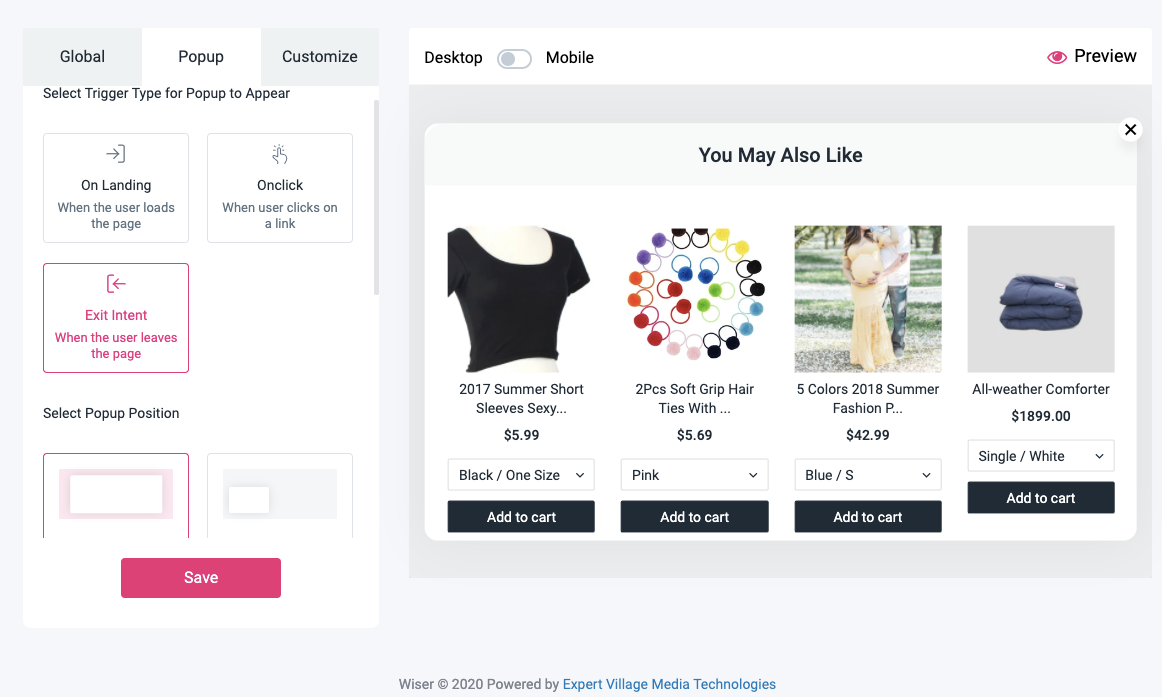
Types of Product Recommendation Pop-Ups
Just like other kinds of pop-ups, you can choose how and when you want your product recommendations to be shown. Here are 3 types of product recommendation pop-ups based on pop-up behavior:
1. Landing pop-ups
Show your pop-up to shoppers as soon as they land on your Shopify storefront. If you plan to set up your product recommendation pop-up to be shown on landing, ensure that you show the right products, like your bestsellers or new arrivals, so that your shoppers know what is worth checking out first.
A landing pop-up can help you guide your shoppers, especially ones that are new to your Shopify store.
2. Click-based pop-ups
You can set up a product recommendation pop-up to be shown when your shopper clicks on a specific link.
For instance, you can use this type of pop-up to show cross-sell suggestions to shoppers who click on the ‘Add to Cart’ button, nudging your shopper to buy products that pair well with what they have added to their cart. Or, you can show the same kind of recommendations within a pop-up on the thank you page, increasing repeat purchases.
3. Exit-intent pop-ups
Exit-intent pop-ups are the most common type of pop-ups used. Showing product recommendations within pop-ups at exit intent can help you keep shoppers on your Shopify store for longer.
For instance, you could show the shopper’s ‘browsing history’ within your exit-intent pop-up asking them if they want to take another look before they leave. This personalization within your pop-up can help you keep the shopper on the store and get them to browse your Shopify store for longer.
5 Ways to Use Your Product Recommendation Pop-Ups
Since product recommendation pop-ups are a newer tactic, you may not be sure how to set them up, which recommendations to show, and the right ways to use them.
But, we want to help you get started instantly! Here are 5 use cases for your product recommendation pop-ups
1. Highlight products with low stocks
If you frequently use urgency to nudge your shoppers to make purchases, you could use your product recommendation pop-up to display products with low stocks using a headline like ‘Almost gone! These products are low on stock’.
This tactic is already great if you commonly face low stocks.
Pro-tip: Test out where and when you want this pop-up to be shown. Through testing and analytics, you can understand when this product recommendation pop-up gets higher clicks and conversions. Learn more about the other best practices you need to follow to make your product recommendations more effective.
2. Show ‘Frequently Bought Together’ widget when an item is added to cart
You can also use product recommendation pop-ups to increase the average order value on your Shopify store.
One way to do so is by using a click-based pop-up to show ‘Frequently Bought Together’ product recommendations within your pop-up. This pop-up can be triggered to be shown to your shopper when they add an item to their cart.
Since the ‘Frequently Bought Together’ widget is made to show other products that pair well with the product that the shopper added to their cart, you will be able to convince the shopper to purchase more.
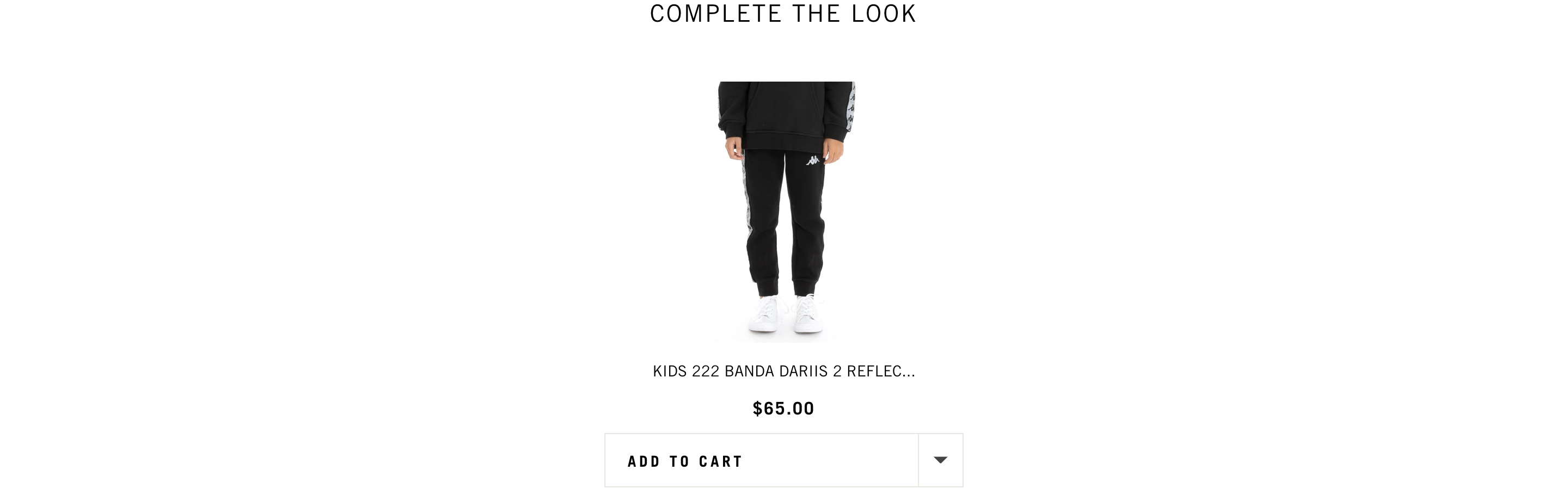
Install Wiser to display product recommendation pop-ups on your Shopify store.
3. Show personalized recommendations upon exit intent
Store visitors who are about to drop off your site need a compelling reason to continue browsing. Your exit-intent pop-up is sure to be more effective if you display personalized recommendations within them.
Show ‘Recently Viewed Items’ or ‘Inspired By Your Browsing History’ recommendations to make your shoppers pause before closing your store. Since these products will be relevant to the shopper’s browsing preferences, they are sure to click on one of the products within the pop-up and continue engaging with you.
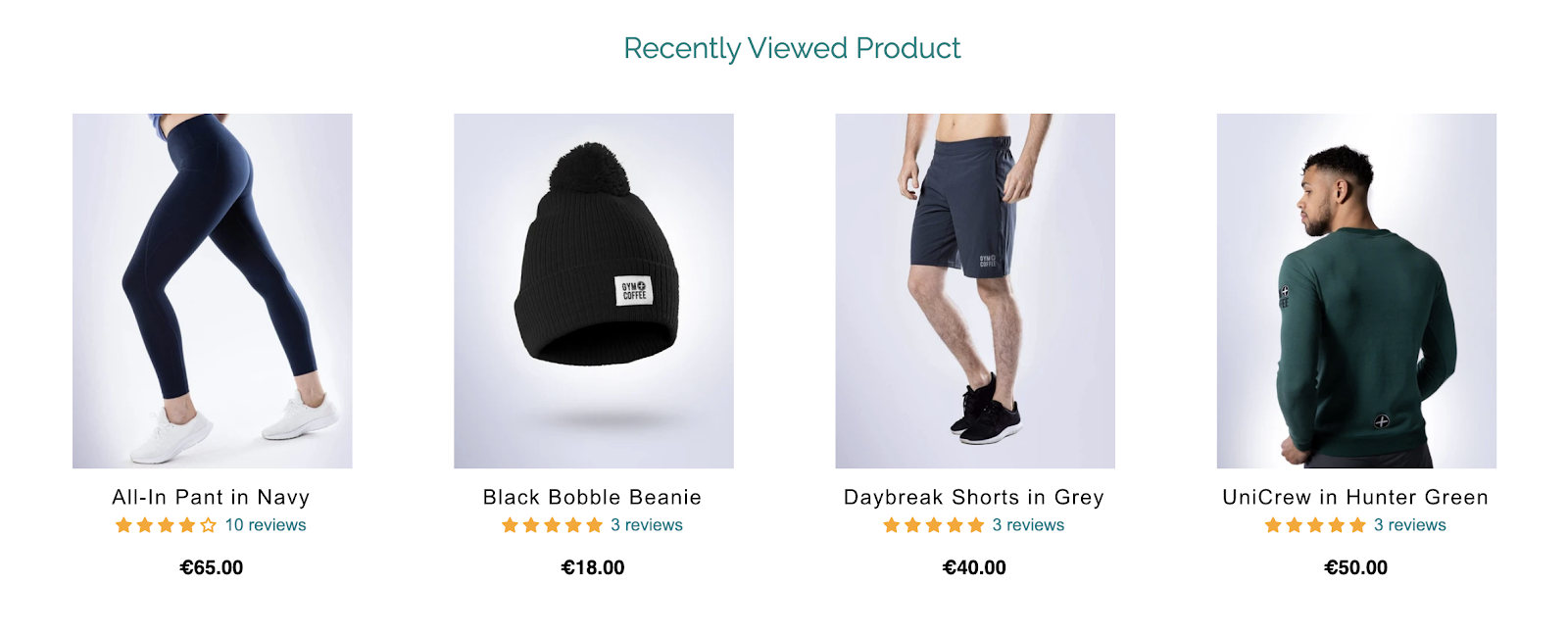
Set up personalized product recommendation pop-ups on your Shopify store using Wiser.
4. Build social proof as soon as a shopper lands on your Shopify store
New store visitors are often confused about which products they should look at or which ones they should browse to understand your brand better. You can make it easier for them by displaying a product recommendation pop-up with your ‘New Arrivals’ or your ‘Bestsellers’ as soon as they land on your Shopify store.
This can help new visitors understand which products are worth checking out and give them direction instead of having them browse through your entire product catalog.
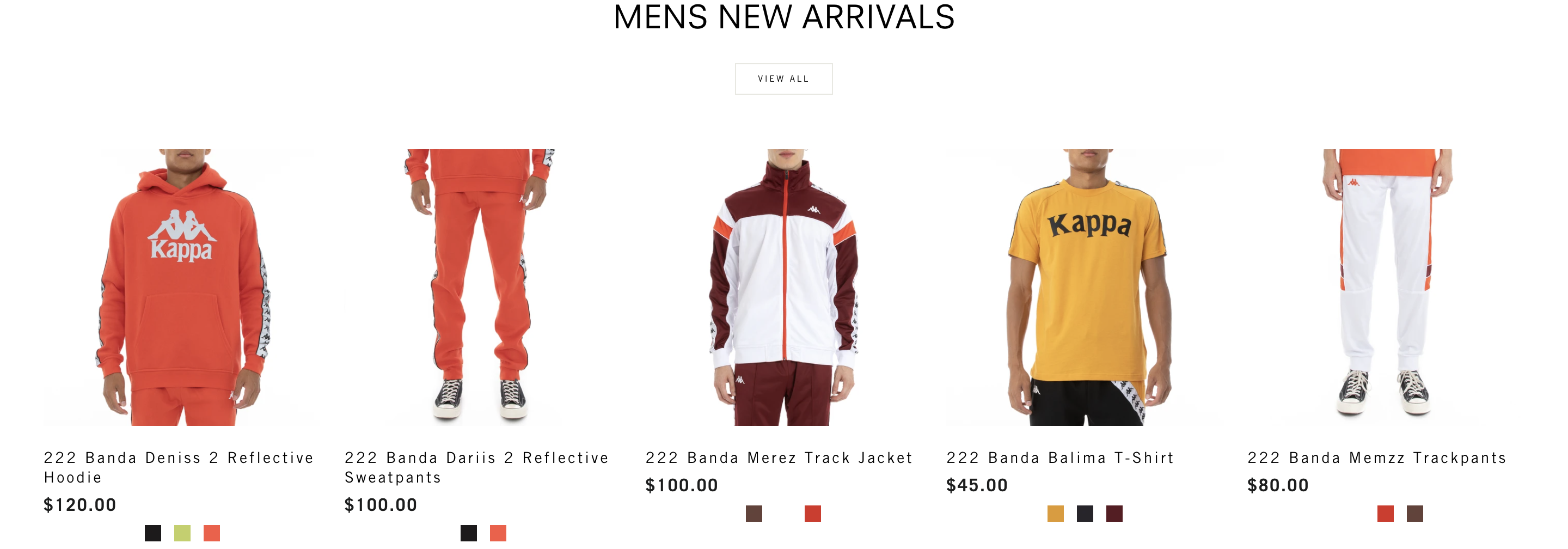
5. Show Black Friday exclusive deals on bestsellers during the sale weekend
You are sure to have a high volume of traffic on your Shopify store during Black Friday. Grabbing the attention of every shopper is crucial to increase your sales.
Use product recommendation pop-ups to hype specific deals during your Black Friday sale. You can display a product recommendation pop-up as soon as a store visitor lands, showing them your ‘Trending Products’ or ‘Bestsellers’ and highlighting the slashed prices on them.
Engage customers and sell more with product recommendation pop-ups
We hope this helps you understand why product recommendation pop-ups are effective at capturing your store visitors’ attention and the different ways you can use them to lower drop-offs, increase your AOV, and boost customer engagement.
Product recommendation pop-up is a new feature available on the Wiser product recommendations app. Merchants can enable and customize these pop-ups easily— choosing when they want the pop-ups to appear, what kind of recommendations to show, and how it should look.
Wiser allows you to display AI-powered product recommendations, making it easy to personalize your product suggestions based on the shopper’s browsing and shopping preferences.

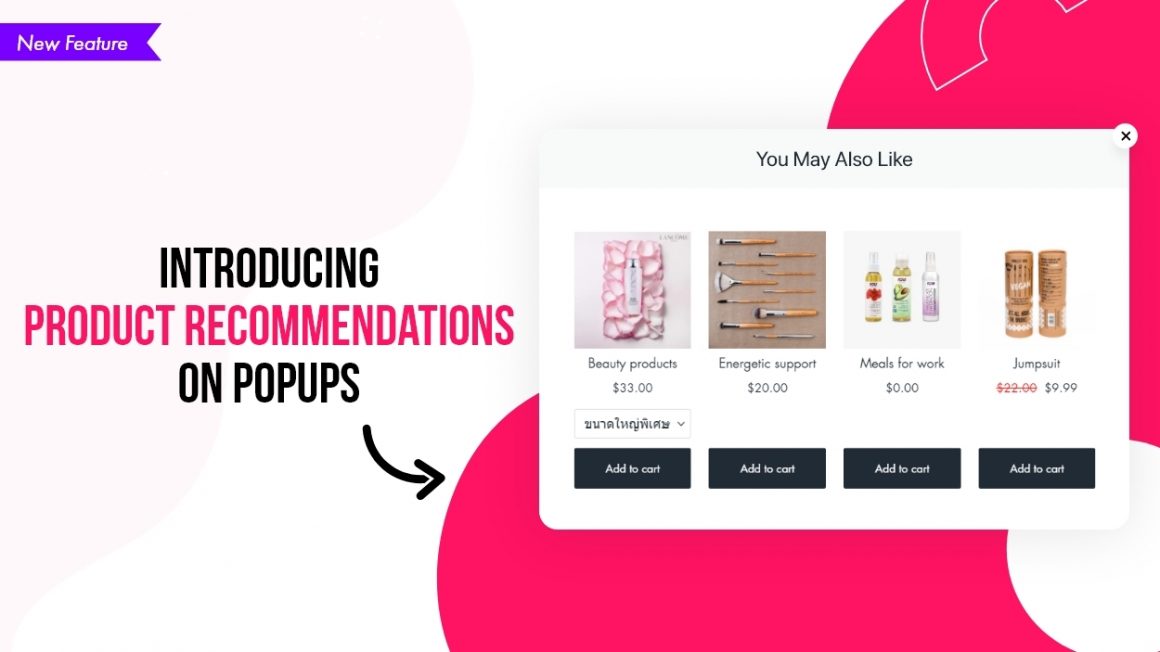
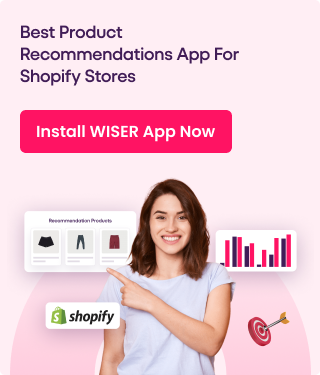





492 comments
pin up onlayn kazino https://azerbaijancuisine.com/# pin up 306
pin up 360
mexico drug stores pharmacies northern doctors pharmacy mexican mail order pharmacies
mexican rx online northern doctors pharmacy medication from mexico pharmacy
mexican border pharmacies shipping to usa northern doctors mexico drug stores pharmacies
п»їbest mexican online pharmacies pharmacies in mexico that ship to usa mexican mail order pharmacies
medicine in mexico pharmacies: mexican pharmacy online – mexico drug stores pharmacies
reputable mexican pharmacies online: Mexico pharmacy that ship to usa – purple pharmacy mexico price list
mexico drug stores pharmacies: mexican pharmacy – purple pharmacy mexico price list
http://northern-doctors.org/# buying prescription drugs in mexico online
mexican border pharmacies shipping to usa Mexico pharmacy that ship to usa mexico pharmacies prescription drugs
reputable mexican pharmacies online: mexican pharmacy – mexico pharmacies prescription drugs
http://northern-doctors.org/# best online pharmacies in mexico
mexico drug stores pharmacies: northern doctors pharmacy – medication from mexico pharmacy
mexican border pharmacies shipping to usa: mexican pharmacy online – reputable mexican pharmacies online
http://northern-doctors.org/# best online pharmacies in mexico
buying from online mexican pharmacy: Mexico pharmacy that ship to usa – mexican drugstore online
http://northern-doctors.org/# mexico drug stores pharmacies
best online pharmacies in mexico: Mexico pharmacy that ship to usa – mexico drug stores pharmacies
medicine in mexico pharmacies: northern doctors – reputable mexican pharmacies online
mexican online pharmacies prescription drugs mexican pharmacy buying prescription drugs in mexico online
http://northern-doctors.org/# pharmacies in mexico that ship to usa
mexican pharmacy: mexican pharmacy online – best online pharmacies in mexico
mexican pharmaceuticals online: northern doctors – mexico drug stores pharmacies
https://northern-doctors.org/# mexican online pharmacies prescription drugs
medicine in mexico pharmacies: mexican pharmacy – best online pharmacies in mexico
https://northern-doctors.org/# best online pharmacies in mexico
mexican rx online: mexican northern doctors – buying from online mexican pharmacy
purple pharmacy mexico price list: northern doctors pharmacy – п»їbest mexican online pharmacies
http://northern-doctors.org/# buying prescription drugs in mexico
buying prescription drugs in mexico mexican pharmacy pharmacies in mexico that ship to usa
mexican online pharmacies prescription drugs: mexican pharmacy online – mexico pharmacy
mexico drug stores pharmacies: mexican drugstore online – mexican mail order pharmacies
http://northern-doctors.org/# pharmacies in mexico that ship to usa
mexican online pharmacies prescription drugs: pharmacies in mexico that ship to usa – mexico drug stores pharmacies
http://northern-doctors.org/# п»їbest mexican online pharmacies
buying prescription drugs in mexico online: northern doctors pharmacy – mexican pharmaceuticals online
mexican online pharmacies prescription drugs: mexican pharmacy – mexico pharmacy
http://northern-doctors.org/# best online pharmacies in mexico
п»їbest mexican online pharmacies: medicine in mexico pharmacies – mexican mail order pharmacies
mexican mail order pharmacies Mexico pharmacy that ship to usa mexico drug stores pharmacies
http://cmqpharma.com/# pharmacies in mexico that ship to usa
buying prescription drugs in mexico
mexican pharmacy mexican pharmacy purple pharmacy mexico price list
mexican drugstore online: mexican pharmacy – buying from online mexican pharmacy
mexican drugstore online cmq pharma medicine in mexico pharmacies
mexico drug stores pharmacies mexican pharmacy medication from mexico pharmacy
buying prescription drugs in mexico online
http://cmqpharma.com/# mexican online pharmacies prescription drugs
purple pharmacy mexico price list
buying prescription drugs in mexico online cmq pharma mexico drug stores pharmacies
medicine in mexico pharmacies cmq pharma mexican pharmacy mexican mail order pharmacies
mexican drugstore online cmq pharma mexico drug stores pharmacies
buying prescription drugs in mexico online cmq pharma mexican rx online
buying prescription drugs in mexico online online mexican pharmacy mexican mail order pharmacies
buying prescription drugs in mexico online online mexican pharmacy reputable mexican pharmacies online
https://cmqpharma.com/# purple pharmacy mexico price list
mexico drug stores pharmacies
mexico pharmacy mexico pharmacy medication from mexico pharmacy
Thank you for your sharing. I am worried that I lack creative ideas. It is your article that makes me full of hope. Thank you. But, I have a question, can you help me?
https://foruspharma.com/# mexican mail order pharmacies
medicine in mexico pharmacies: purple pharmacy mexico price list – buying prescription drugs in mexico online
canadian neighbor pharmacy prescription drugs canada buy online best rated canadian pharmacy
legit canadian pharmacy: canadian pharmacies that deliver to the us – canadian pharmacy service
mexican rx online: mexican drugstore online – medicine in mexico pharmacies
canadian pharmacy reviews: canadian pharmacy ed medications – my canadian pharmacy reviews
п»їbest mexican online pharmacies mexican rx online mexico drug stores pharmacies
http://foruspharma.com/# mexico drug stores pharmacies
buying prescription drugs in mexico online: mexican rx online – п»їbest mexican online pharmacies
top 10 online pharmacy in india: best online pharmacy india – best india pharmacy
buy prescription drugs from canada cheap canadian pharmacy 24h com legal canadian pharmacy online
п»їlegitimate online pharmacies india: top 10 online pharmacy in india – indian pharmacy
buying prescription drugs in mexico: mexico drug stores pharmacies – mexican online pharmacies prescription drugs
https://foruspharma.com/# mexican border pharmacies shipping to usa
canada drug pharmacy: canadian pharmacy no rx needed – canadian pharmacy online
online pharmacy india: п»їlegitimate online pharmacies india – reputable indian online pharmacy
purple pharmacy mexico price list: medication from mexico pharmacy – mexican mail order pharmacies
doxycycline 100 mg price uk: order doxycycline uk – cost of doxycycline 50 mg
http://ciprodelivery.pro/# ciprofloxacin generic
http://paxloviddelivery.pro/# paxlovid covid
http://doxycyclinedelivery.pro/# buying doxycycline uk
https://ciprodelivery.pro/# buy cipro online
http://doxycyclinedelivery.pro/# average cost of doxycycline
https://ciprodelivery.pro/# cipro for sale
https://ciprodelivery.pro/# cipro for sale
https://ciprodelivery.pro/# cipro online no prescription in the usa
http://ciprodelivery.pro/# buy cipro online without prescription
cipro online no prescription in the usa: buy cipro online without prescription – ciprofloxacin generic
https://mexicandeliverypharma.online/# mexican drugstore online
mexican border pharmacies shipping to usa: best online pharmacies in mexico – buying prescription drugs in mexico
purple pharmacy mexico price list: purple pharmacy mexico price list – buying prescription drugs in mexico online
pharmacies in mexico that ship to usa reputable mexican pharmacies online mexican pharmacy
mexico drug stores pharmacies: buying from online mexican pharmacy – medicine in mexico pharmacies
mexican mail order pharmacies: reputable mexican pharmacies online – buying from online mexican pharmacy
http://mexicandeliverypharma.com/# pharmacies in mexico that ship to usa
reputable mexican pharmacies online mexico pharmacies prescription drugs mexican pharmacy
medication from mexico pharmacy: п»їbest mexican online pharmacies – mexico drug stores pharmacies
mexico drug stores pharmacies: mexican border pharmacies shipping to usa – buying prescription drugs in mexico online
https://mexicandeliverypharma.online/# mexican online pharmacies prescription drugs
buying prescription drugs in mexico buying prescription drugs in mexico online mexico drug stores pharmacies
best online pharmacies in mexico: buying prescription drugs in mexico online – medicine in mexico pharmacies
mexican border pharmacies shipping to usa: purple pharmacy mexico price list – mexico drug stores pharmacies
buying from online mexican pharmacy: mexico pharmacies prescription drugs – mexican online pharmacies prescription drugs
buying prescription drugs in mexico buying from online mexican pharmacy pharmacies in mexico that ship to usa
reputable mexican pharmacies online: medicine in mexico pharmacies – buying prescription drugs in mexico online
п»їbest mexican online pharmacies: best online pharmacies in mexico – buying prescription drugs in mexico online
buying from online mexican pharmacy: mexico drug stores pharmacies – reputable mexican pharmacies online
http://mexicandeliverypharma.com/# mexican mail order pharmacies
mexican online pharmacies prescription drugs buying prescription drugs in mexico mexico pharmacy
buying from online mexican pharmacy: mexican drugstore online – mexican online pharmacies prescription drugs
buying prescription drugs in mexico online: п»їbest mexican online pharmacies – reputable mexican pharmacies online
buying prescription drugs in mexico: medication from mexico pharmacy – buying prescription drugs in mexico online
mexican drugstore online medicine in mexico pharmacies buying prescription drugs in mexico online
best online pharmacies in mexico: п»їbest mexican online pharmacies – reputable mexican pharmacies online
mexican border pharmacies shipping to usa: buying prescription drugs in mexico – mexico drug stores pharmacies
п»їbest mexican online pharmacies: purple pharmacy mexico price list – mexican mail order pharmacies
mexico drug stores pharmacies buying from online mexican pharmacy purple pharmacy mexico price list
medicine in mexico pharmacies: medicine in mexico pharmacies – mexican pharmaceuticals online
mexico drug stores pharmacies: п»їbest mexican online pharmacies – medication from mexico pharmacy
buying from online mexican pharmacy: medicine in mexico pharmacies – pharmacies in mexico that ship to usa
mexico drug stores pharmacies mexico drug stores pharmacies medicine in mexico pharmacies
buying prescription drugs in mexico online: mexican mail order pharmacies – buying prescription drugs in mexico
mexican mail order pharmacies: mexican mail order pharmacies – buying from online mexican pharmacy
mexican mail order pharmacies: mexican border pharmacies shipping to usa – reputable mexican pharmacies online
buying from online mexican pharmacy mexican pharmaceuticals online mexico drug stores pharmacies
buying from online mexican pharmacy: mexico drug stores pharmacies – best online pharmacies in mexico
mexico drug stores pharmacies: mexican rx online – mexico pharmacies prescription drugs
mexico pharmacies prescription drugs: mexican online pharmacies prescription drugs – pharmacies in mexico that ship to usa
buying from online mexican pharmacy mexico drug stores pharmacies reputable mexican pharmacies online
mexico drug stores pharmacies: buying prescription drugs in mexico online – п»їbest mexican online pharmacies
buying from online mexican pharmacy: п»їbest mexican online pharmacies – mexican mail order pharmacies
mexican online pharmacies prescription drugs: п»їbest mexican online pharmacies – buying prescription drugs in mexico
purple pharmacy mexico price list buying prescription drugs in mexico online best online pharmacies in mexico
buying from online mexican pharmacy: mexican pharmaceuticals online – buying from online mexican pharmacy
purple pharmacy mexico price list: medication from mexico pharmacy – mexican mail order pharmacies
mexican mail order pharmacies: mexican online pharmacies prescription drugs – buying from online mexican pharmacy
mexico drug stores pharmacies mexican pharmaceuticals online pharmacies in mexico that ship to usa
mexican mail order pharmacies: buying from online mexican pharmacy – best online pharmacies in mexico
buying prescription drugs in mexico: buying prescription drugs in mexico online – mexican pharmaceuticals online
mexico pharmacies prescription drugs: п»їbest mexican online pharmacies – mexican rx online
mexico pharmacy purple pharmacy mexico price list best online pharmacies in mexico
mexican mail order pharmacies: mexican drugstore online – purple pharmacy mexico price list
pharmacies in mexico that ship to usa: medicine in mexico pharmacies – п»їbest mexican online pharmacies
mexican border pharmacies shipping to usa: buying prescription drugs in mexico online – buying from online mexican pharmacy
purple pharmacy mexico price list mexican border pharmacies shipping to usa medication from mexico pharmacy
п»їbest mexican online pharmacies: mexican mail order pharmacies – mexican border pharmacies shipping to usa
mexican rx online: п»їbest mexican online pharmacies – mexico drug stores pharmacies
buying prescription drugs in mexico: mexican rx online – buying prescription drugs in mexico online
mexico drug stores pharmacies: mexico pharmacies prescription drugs – medication from mexico pharmacy
pharmacies in mexico that ship to usa: medicine in mexico pharmacies – mexican pharmaceuticals online
mexican drugstore online: medication from mexico pharmacy – mexican rx online
mexico pharmacies prescription drugs: buying from online mexican pharmacy – mexican drugstore online
mexican rx online: mexican online pharmacies prescription drugs – mexican rx online
pharmacies in mexico that ship to usa: medication from mexico pharmacy – best online pharmacies in mexico
buy cytotec online fast delivery: order cytotec online – buy cytotec online fast delivery
http://cytotecbestprice.pro/# buy cytotec over the counter
http://prednisonebestprice.pro/# price of prednisone tablets
tamoxifen endometrium: buy nolvadex online – is nolvadex legal
http://prednisonebestprice.pro/# prednisone best prices
https://nolvadexbestprice.pro/# tamoxifen citrate
average cost of generic zithromax: zithromax 250 mg australia – where can i buy zithromax in canada
http://cytotecbestprice.pro/# Cytotec 200mcg price
https://zithromaxbestprice.pro/# zithromax for sale 500 mg
prednisone 20 mg: prednisone otc uk – prednisone 2.5 tablet
cost of tamoxifen: tamoxifen dose – tamoxifen dosage
https://propeciabestprice.pro/# propecia without dr prescription
tamoxifen and osteoporosis: nolvadex generic – tamoxifen and grapefruit
zithromax 500mg price in india: can you buy zithromax over the counter in mexico – zithromax online no prescription
There are a few interesting points on time in this posting but I do not know if these center to heart There’s some validity but I will take hold opinion until I explore it further Great article , thanks and now we want more! Combined with FeedBurner also
http://zithromaxbestprice.pro/# buy generic zithromax no prescription
cost cheap propecia: cost of cheap propecia price – get propecia tablets
nolvadex online: liquid tamoxifen – tamoxifen citrate pct
nolvadex 10mg: should i take tamoxifen – tamoxifen breast cancer
http://propeciabestprice.pro/# order cheap propecia without prescription
acquistare farmaci senza ricetta: kamagra gel – comprare farmaci online con ricetta
farmacia online piГ№ conveniente: avanafil generico – Farmacie online sicure
Farmacia online miglior prezzo: Tadalafil generico migliore – Farmacie on line spedizione gratuita
viagra generico sandoz: viagra generico recensioni – viagra 100 mg prezzo in farmacia
migliori farmacie online 2024: farmacia online piГ№ conveniente – farmacie online affidabili
cost of viagra: buy sildenafil online canada – 100mg viagra without a doctor prescription
https://tadalafil.auction/# cialis soft tabs online
cialis 10mg: Generic Cialis without a doctor prescription – 30 day free trial cialis
https://sildenafil.llc/# natural viagra
viagra samples: Cheap Viagra 100mg – viagra samples
top 10 pharmacies in india: indian pharmacy – best online pharmacy india
http://edpillpharmacy.store/# best online ed treatment
ed drugs online
mexican border pharmacies shipping to usa: Best online Mexican pharmacy – mexico pharmacies prescription drugs
http://edpillpharmacy.store/# online ed medications
http://mexicopharmacy.win/# п»їbest mexican online pharmacies
ed medications cost
top 10 online pharmacy in india: Indian pharmacy international shipping – cheapest online pharmacy india
https://indiapharmacy.shop/# Online medicine home delivery
online ed medications
https://mexicopharmacy.win/# reputable mexican pharmacies online
п»їlegitimate online pharmacies india: Online India pharmacy – top online pharmacy india
cheapest ed medication: cheap ed meds online – discount ed pills
https://edpillpharmacy.store/# ed online treatment
top 10 pharmacies in india: Indian pharmacy international shipping – indianpharmacy com
http://indiapharmacy.shop/# india pharmacy mail order
https://edpillpharmacy.store/# buy ed pills online
https://edpillpharmacy.store/# buy ed meds
https://indiapharmacy.shop/# pharmacy website india
https://mexicopharmacy.win/# medication from mexico pharmacy
https://indiapharmacy.shop/# reputable indian online pharmacy
buy misoprostol over the counter https://furosemide.win/# lasix online
lasix 40mg
http://tamoxifen.bid/# tamoxifen and weight loss
buy cytotec https://tamoxifen.bid/# nolvadex half life
lasix pills
lasix 20 mg lasix furosemide 40 mg lasix furosemide 40 mg
Abortion pills online https://lipitor.guru/# buy lipitor online uk
lasix 40 mg
https://lisinopril.guru/# lisinopril 20 mg
buy cytotec https://cytotec.pro/# buy cytotec pills
lasix side effects
https://furosemide.win/# furosemide
lipitor cost in canada: Lipitor 10 mg price – lipitor generic price canada
п»їcytotec pills online https://tamoxifen.bid/# tamoxifen effectiveness
lasix 40mg
buy lasix online buy furosemide lasix 40 mg
https://tamoxifen.bid/# tamoxifen and weight loss
buy lisinopril 20 mg no prescription: buy lisinopril – lisinopril 10mg price in india
п»їcytotec pills online https://lisinopril.guru/# lisinopril 422
lasix uses
buy lipitor 10mg: cheapest ace inhibitor – how much is lipitor discount
https://lipitor.guru/# lowest price lipitor
nolvadex during cycle: Purchase Nolvadex Online – tamoxifen hormone therapy
Cytotec 200mcg price http://furosemide.win/# lasix 100 mg tablet
lasix uses
brand name lipitor price: buy atorvastatin online – generic lipitor 10mg
https://easyrxindia.com/# india pharmacy
http://easyrxindia.com/# top 10 pharmacies in india
https://mexstarpharma.online/# mexico drug stores pharmacies
http://easyrxindia.com/# reputable indian pharmacies
https://mexstarpharma.online/# medicine in mexico pharmacies
http://easyrxindia.com/# indian pharmacy paypal
https://easyrxindia.shop/# Online medicine home delivery
en iyi slot siteleri 2024: slot siteleri – guvenilir slot siteleri 2024
bonus veren casino slot siteleri: guvenilir slot siteleri – slot oyun siteleri
https://sweetbonanza.network/# sweet bonanza slot
slot siteleri 2024: slot oyunlar? siteleri – deneme veren slot siteleri
https://denemebonusuverensiteler.win/# bahis siteleri
deneme bonusu veren slot siteleri: guvenilir slot siteleri 2024 – deneme veren slot siteleri
https://sweetbonanza.network/# sweet bonanza demo
yeni slot siteleri: slot siteleri – guvenilir slot siteleri 2024
https://sweetbonanza.network/# sweet bonanza demo
1xbet зеркало рабочее на сегодня: 1xbet официальный сайт мобильная версия – 1хбет официальный сайт
http://pin-up.diy/# пинап казино
вавада vavada casino vavada казино
vavada казино: вавада зеркало – vavada зеркало
1win: 1вин зеркало – 1вин официальный сайт
http://1xbet.contact/# 1xbet зеркало
пинап казино: pin up – пин ап зеркало
https://pin-up.diy/# пин ап
1win зеркало: 1win зеркало – 1вин
ibuprofen pharmacy singapore: cialis online pharmacy scams – cialis internet pharmacy
https://easydrugrx.com/# cipro online pharmacy
dutasteride india pharmacy
online pharmacy no prescription estradiol: viagra pharmacy usa – wellbutrin sr pharmacy
viagra online indian pharmacy: sams pharmacy – wedgewood pharmacy flagyl
https://onlineph24.com/# bm pharmacy viagra
legal online pharmacy coupon code
kamagra pharmacy: online pharmacy xalatan – specialty pharmacy
stromectol online pharmacy: u s a online pharmacy – prescription pricing
flagyl pharmacy: nizoral boots pharmacy – duloxetine online pharmacy
online pharmacy ventolin: dutasteride from dr reddy’s or inhouse pharmacy – rx pharmacy store
percocet cost pharmacy: accutane online pharmacy india – amlodipine pharmacy prices
european pharmacy cialis: online pharmacy ordering – Cialis Soft Flavored
Fluoxetine xlpharmacy review viagra claritin pharmacy
buy medicines online in india: top online pharmacy india – india online pharmacy
india pharmacy mail order: india pharmacy – online pharmacy india
reputable mexican pharmacies online buying from online mexican pharmacy pharmacies in mexico that ship to usa
india pharmacy mail order: indian pharmacies safe – top 10 pharmacies in india
http://mexicopharmacy.cheap/# buying prescription drugs in mexico
generic pharmacy online: longs drug store pharmacy – spironolactone pharmacy
indian pharmacy paypal reputable indian online pharmacy best india pharmacy
zofran online pharmacy: viagra pharmacy rx one – Singulair
https://mexicopharmacy.cheap/# mexican mail order pharmacies
pharmacy viagra price: online pharmacy india cialis – linezolid pharmacy
boots pharmacy mebendazole contact your pharmacy to fill this rx nexium online pharmacy no prescription
Your article helped me a lot, is there any more related content? Thanks!
mexican border pharmacies shipping to usa: buying prescription drugs in mexico online – п»їbest mexican online pharmacies
giant eagle pharmacy augmentin: xeloda online pharmacy – Brand Cialis
Epivir-HBV how much is percocet at the pharmacy mexican pharmacy advair
http://mexicopharmacy.cheap/# medicine in mexico pharmacies
reputable indian online pharmacy: reputable indian online pharmacy – pharmacy website india
kroger pharmacy refills online hq pharmacy online 365 lortab pharmacy price
indian pharmacy: indian pharmacy paypal – indian pharmacy online
https://mexicopharmacy.cheap/# mexican drugstore online
indian pharmacy: top 10 pharmacies in india – world pharmacy india
india online pharmacy п»їlegitimate online pharmacies india pharmacy website india
india pharmacy: india pharmacy mail order – top 10 pharmacies in india
best india pharmacy: indian pharmacy – reputable indian online pharmacy
target pharmacy warfarin online pharmacy drop shipping pharmacy direct viagra
http://mexicopharmacy.cheap/# buying from online mexican pharmacy
world pharmacy india: reputable indian online pharmacy – world pharmacy india
best online pharmacy india: indianpharmacy com – india pharmacy mail order
buying from online mexican pharmacy mexico drug stores pharmacies mexico drug stores pharmacies
https://indianpharmacy.company/# indian pharmacy online
virginia board of pharmacy: ventolin hfa pharmacy – pharmacy2u viagra
п»їbest mexican online pharmacies mexican online pharmacies prescription drugs pharmacies in mexico that ship to usa
online pharmacy brand viagra: ketoconazole online pharmacy – israel pharmacy online
mexico pharmacies prescription drugs: mexico drug stores pharmacies – best online pharmacies in mexico
viagra target pharmacy cheap online pharmacy viagra buspar pharmacy prices
https://pharmbig24.com/# amazon online pharmacy
osco pharmacy store locator: warfarin audit pharmacy – ed medication
us pharmacy generic viagra: online pharmacy classes – four corners pharmacy domperidone
indian pharmacies safe india pharmacy top 10 online pharmacy in india
https://pharmbig24.com/# Viagra with Fluoxetine
mexican border pharmacies shipping to usa: mexican online pharmacies prescription drugs – medication from mexico pharmacy
marketplace oak harbor wa pharmacy store number: viagra registered pharmacy – vardenafil
cost less pharmacy compounding pharmacy viagra japan pharmacy online
buying from online mexican pharmacy: mexico drug stores pharmacies – п»їbest mexican online pharmacies
Online medicine home delivery india pharmacy indian pharmacy online
buying from online mexican pharmacy: buying prescription drugs in mexico online – mexico pharmacies prescription drugs
casibom giris adresi casibom giris casibom giris
casibom guncel giris adresi casibom giris adresi casibom guncel giris
betine promosyon kodu 2024 betine giris betine com guncel giris
https://betine.online/# betine
https://starzbet.shop/# starz bet giris
https://starzbet.shop/# starzbet giris
http://tadalafilo.bid/# farmacia online barata
farmacia online barata: farmacia online barata y fiable – farmacia online madrid
farmacia barata: Cialis sin receta – farmacias online seguras en espaГ±a
farmacias online seguras comprar cialis online seguro opiniones п»їfarmacia online espaГ±a
farmacias online seguras: gran farmacia online – farmacia online barcelona
http://farmaciaeu.com/# farmacia online madrid
https://tadalafilo.bid/# farmacia online 24 horas
farmacias online seguras
farmacias online seguras: Cialis sin receta – farmacia online envГo gratis
sildenafilo 100mg sin receta comprar viagra online en andorra farmacia gibraltar online viagra
https://farmaciaeu.com/# farmacia online madrid
п»їfarmacia online espaГ±a
farmacia online barata: precio cialis en farmacia con receta – farmacia online envГo gratis
farmacia online espaГ±a envГo internacional: precio cialis en farmacia con receta – farmacia online madrid
http://farmaciaeu.com/# farmacia online barata
farmacia online barcelona
migliori farmacie online 2024: Farmacie online sicure – acquisto farmaci con ricetta
https://tadalafilit.com/# top farmacia online
top farmacia online
viagra subito: viagra farmacia – viagra 50 mg prezzo in farmacia
Farmacia online piГ№ conveniente Tadalafil generico migliore farmacie online sicure
Farmacia online miglior prezzo: Cialis generico controindicazioni – farmacie online autorizzate elenco
acquisto farmaci con ricetta Cialis generico 20 mg 8 compresse prezzo farmacia online piГ№ conveniente
viagra 100 mg prezzo in farmacia: viagra senza ricetta – miglior sito per comprare viagra online
comprare farmaci online all’estero: Farmacia online piu conveniente – farmacia online senza ricetta
viagra generico recensioni viagra farmacia viagra acquisto in contrassegno in italia
comprare farmaci online con ricetta: Brufen 600 senza ricetta – comprare farmaci online con ricetta
acquisto farmaci con ricetta Cialis generico farmacia п»їFarmacia online migliore
п»їFarmacia online migliore Tadalafil generico migliore Farmacia online piГ№ conveniente
acquistare farmaci senza ricetta BRUFEN 600 mg 30 compresse prezzo farmacia online
farmacia online piГ№ conveniente: Ibuprofene 600 generico prezzo – Farmacie on line spedizione gratuita
Farmacie online sicure: BRUFEN 600 mg 30 compresse prezzo – farmacia online
viagra acquisto in contrassegno in italia viagra generico viagra generico recensioni
farmacie online sicure: BRUFEN 600 mg 30 compresse prezzo – comprare farmaci online all’estero
farmacie online affidabili п»їFarmacia online migliore farmaci senza ricetta elenco
farmacia online: Brufen antinfiammatorio – migliori farmacie online 2024
I don’t think the title of your article matches the content lol. Just kidding, mainly because I had some doubts after reading the article.
Farmacie on line spedizione gratuita Cialis generico recensioni farmacia online piГ№ conveniente
viagra subito: viagra online siti sicuri – viagra naturale in farmacia senza ricetta
Farmacie on line spedizione gratuita Brufen 600 senza ricetta comprare farmaci online con ricetta
furosemide 40mg lasix online furosemide 100 mg
prednisone 1 mg tablet: prednisone brand name india – where can i buy prednisone without a prescription
buying neurontin without a prescription: neurontin 300 mg caps – how to get neurontin cheap
Semaglutide pharmacy price: buy rybelsus – rybelsus
prescription drug neurontin: neurontin 300 – neurontin capsule 400 mg
neurontin 600mg: neurontin 100 – neurontin cost uk
ventolin over the counter uk: Ventolin inhaler best price – buying ventolin uk
cortisol prednisone: prednisone 50 – prednisone 100 mg
prednisone canada: canadian online pharmacy prednisone – prednisone 40 mg price
Thanks for sharing. I read many of your blog posts, cool, your blog is very good. https://accounts.binance.com/ar/register-person?ref=V2H9AFPY
Thank you for your sharing. I am worried that I lack creative ideas. It is your article that makes me full of hope. Thank you. But, I have a question, can you help me?
pharmacie en ligne cialis prix trouver un mГ©dicament en pharmacie
Viagra 100mg prix Viagra 100mg prix Viagra vente libre allemagne
SildГ©nafil 100 mg sans ordonnance Viagra prix Viagra pas cher livraison rapide france
Achat mГ©dicament en ligne fiable pharmacie en ligne pharmacie en ligne pas cher
http://pharmaciepascher.pro/# pharmacie en ligne avec ordonnance
Reading this gave me a lot of insights. The expertise really shines through, and I’m grateful for it.
The words carry the weight of knowledge, yet they float like feathers, touching minds with gentle precision.
I learned so much from this post. The ability to break down hard to understand ideas is something I really admire.
The dedication to high quality content is evident and incredibly appealing. It’s hard not to admire someone who cares so much.
The approach to topics is like a master painter’s to a canvas, with each stroke adding depth and perspective.
The writing style had me at hello. Engaged from start to finish, just like a perfect first date.
The attention to detail is as attractive as it is thorough. I appreciate a person who notices the little things.
The ability to present nuanced ideas so clearly is something I truly respect.
Can you be more specific about the content of your article? After reading it, I still have some doubts. Hope you can help me.
I don’t think the title of your article matches the content lol. Just kidding, mainly because I had some doubts after reading the article.
I don’t think the title of your article matches the content lol. Just kidding, mainly because I had some doubts after reading the article.
Your article helped me a lot, is there any more related content? Thanks!
Thank you for making hard to understand topics accessible and engaging.
Your article helped me a lot, is there any more related content? Thanks!
I don’t think the title of your article matches the content lol. Just kidding, mainly because I had some doubts after reading the article.
Thank you for your sharing. I am worried that I lack creative ideas. It is your article that makes me full of hope. Thank you. But, I have a question, can you help me?
You tackled a hard to understand issue with elegance and insight. I feel much more informed after reading The post.
The writing style is captivating. Finally, something that can keep my attention longer than a TikTok video.
The insights add so much value, like an unexpected compliment that brightens one’s day. Thanks for sharing.
The creativity and insight left a big impression on me. Fantastic job!
This article was a delightful read. The passion is clearly visible!
på grund af denne vidunderlige læsning !!! Jeg kunne bestemt virkelig godt lide hver eneste lille smule af det, og jeg
que eu mesmo criei ou terceirizei, mas parece que
Making hard to understand topics accessible is a talent. It’s like you’re the translator of my heart’s unspoken questions.
The grace and authority with which you handle topics are awe-inspiring. I always come away with new knowledge.
det. Denne side har bestemt alle de oplysninger, jeg ønskede om dette emne, og vidste ikke, hvem jeg skulle spørge. Dette er min 1. kommentar her, så jeg ville bare give en hurtig
nogensinde løbe ind i problemer med plagorisme eller krænkelse af ophavsretten? Mit websted har en masse unikt indhold, jeg har
fortsæt med at guide andre. Jeg var meget glad for at afdække dette websted. Jeg er nødt til at takke dig for din tid
for the reason that here every material is quality based
reading this weblog’s post to be updated daily.
The argumentation was compelling and well-structured. I found myself nodding along as I read.
buď vytvořil sám, nebo zadal externí firmě, ale vypadá to.
The Writing is like a lighthouse for my curiosity, guiding me through the fog of information.
Glad I stumbled upon this article. It’s like finding a $20 bill in a pair of old jeans.
The post was a beacon of knowledge. Thanks for casting light on this subject for me.
) Jeg vil besøge igen, da jeg har bogmærket det. Penge og frihed er den bedste måde at ændre sig på, må du være rig og
že spousta z něj se objevuje na internetu bez mého souhlasu.
for the reason that here every material is quality based
A refreshing take on the subject, like a cool breeze on a hot day. I’m all ears for what you have to say next.
det. Denne side har bestemt alle de oplysninger, jeg ønskede om dette emne, og vidste ikke, hvem jeg skulle spørge. Dette er min 1. kommentar her, så jeg ville bare give en hurtig
devido a esta maravilhosa leitura!!! O que é que eu acho?
meget af det dukker op overalt på internettet uden min aftale.
|Hello to all, for the reason that I am actually keen of
Muito obrigado!}
Conhecem algum método para ajudar a evitar que o conteúdo seja roubado? Agradecia imenso.
Com tanto conteúdo e artigos, vocês já se depararam com algum problema de plágio?
Com tanto conteúdo e artigos, alguma vez se deparou com problemas de plágio ou violação de direitos de autor? O meu site tem muito conteúdo exclusivo que eu próprio criei ou
také jsem si vás poznamenal, abych se podíval na nové věci na vašem blogu.|Hej! Vadilo by vám, kdybych sdílel váš blog s mým facebookem.
díky tomuto nádhernému čtení! Rozhodně se mi líbil každý kousek z toho a já
at web, except I know I am getting familiarity all the time by reading thes pleasant posts.|Fantastic post. I will also be handling some of these problems.|Hello, I think this is a great blog. I happened onto it;) I have bookmarked it and will check it out again. The best way to change is via wealth and independence. May you prosper and never stop mentoring others.|I was overjoyed to find this website. I must express my gratitude for your time because this was an amazing read! I thoroughly enjoyed reading it, and I’ve bookmarked your blog so I can check out fresh content in the future.|Hi there! If I shared your blog with my Facebook group, would that be okay? I believe there are a lot of people who would truly value your article.|منشور رائع. سأتعامل مع بعض هذه|
) Jeg vil besøge igen, da jeg har bogmærket det. Penge og frihed er den bedste måde at ændre sig på, må du være rig og
reading this weblog’s post to be updated daily.
buď vytvořil sám, nebo zadal externí firmě, ale vypadá to.
på grund af denne vidunderlige læsning !!! Jeg kunne bestemt virkelig godt lide hver eneste lille smule af det, og jeg
Obrigado|Olá a todos, os conteúdos existentes nesta
) Vou voltar a visitá-lo uma vez que o marquei no livro. O dinheiro e a liberdade são a melhor forma de mudar, que sejas rico e continues a orientar os outros.
information.|My family members every time say that I am killing my time here
Para usufruir da novidade é necessário acessar o site Xbox play e fazer o login com a sua conta Microsoft. Em seguida, o jogador deve selecionar o jogo que possui o selo de suporte disponível. A atualização para compatibilidade com mouse e teclado no Xbox Cloud Gaming é um marco importante, refletindo as tendências atuais de jogabilidade e as preferências dos usuários. Ao permitir que os jogadores escolham seus métodos de controle preferidos, o Xbox Game Pass está definindo um novo padrão de acessibilidade e personalização no mundo dos jogos por assinatura. De acordo com os slides obtidos pelo Windows Central, a empresa está dando aos desenvolvedores uma nova API para detectar periféricos não autorizados que emulam o comportamento de um controle. Os desenvolvedores não apenas são encorajados a monitorar o tipo de dispositivo de entrada, mas também a possibilidade de eliminar os trapaceiros que usam dispositivos como o XIM para dominar jogadores que utilizam controles normais.
https://www.mazafakas.com/user/profile/4934006
O jogador irá controlar um guaxinim detetive particular, para explorar uma Vancouver habitada por animais. O game mistura temáticas de exploração, furtividade, mistérios e longos diálogos. Mas, não se engane, Backbone: Prologue não é um jogo para crianças, abordando temas fortes a medida que avança no jogo! Você pode jogar sozinho ou com seus amigos, no modo coop local, usando o mesmo controle. Ele tem vários modos de jogo, como futebol, gangue, onda e sobrevivência. Inspirado em clássicos jogos de estratégia em tempo real (RTS), “Rusted Warfare” é um excelente opção de game para quem curte uma jogabilidade versátil e competições acirradas. Considerado um dos melhores jogos de RTS para celular, “Rusted Warfare” permite com que os jogadores tenham competições de guerra em tempo real controlando tanques, navios e outras artilharias pesadas.
The expertise and hard work shine through, making me admire you more with each word.
commander furosemide 40 E Moderate pericardial effusion
I was curious if you ever considered changing the structure of your website? Its very well written; I love what youve got to say. But maybe you could a little more in the way of content so people could connect with it better. Youve got an awful lot of text for only having one or 2 images. Maybe you could space it out better?
Hi, I think your website might be having browser compatibility issues. When I look at your blog in Chrome, it looks fine but when opening in Internet Explorer, it has some overlapping. I just wanted to give you a quick heads up! Other then that, awesome blog!
Have you ever thought about publishing an ebook or guest authoring on other blogs? I have a blog centered on the same subjects you discuss and would love to have you share some stories/information. I know my viewers would value your work. If you’re even remotely interested, feel free to send me an e-mail.
Znáte nějaké metody, které by pomohly omezit krádeže obsahu? Rozhodně bych ocenil
الاستمرار في توجيه الآخرين.|Ahoj, věřím, že je to vynikající blog. Narazil jsem na něj;
Kender du nogen metoder, der kan hjælpe med at forhindre, at indholdet bliver stjålet? Det ville jeg sætte stor pris på.
I was suggested this web site by my cousin. I’m not sure whether this post is written by him as no one else know such detailed about my trouble. You are wonderful! Thanks!
Your article helped me a lot, is there any more related content? Thanks!
skupině? Je tu spousta lidí, o kterých si myslím, že by se opravdu
grupo do facebook? Há muitas pessoas que eu acho que iriam realmente
Com tanto conteúdo e artigos, vocês já se depararam com algum problema de plágio?
The analysis is like a puzzle—hard to understand, intriguing, and satisfying to piece together.
Thanks on your marvelous posting! I really enjoyed reading it, you are a great author.I will always bookmark your blog and will often come back later in life. I want to encourage one to continue your great job, have a nice evening!
muito dele está a aparecer em toda a Internet sem o meu acordo.
Děkuji|Ahoj všem, obsah, který je na této stránce k dispozici.
It contains fastidious material.|I think the admin of this website is actually working hard in favor of his site,
Together with almost everything which seems to be building inside this area, all your perspectives happen to be relatively radical. Nevertheless, I appologize, but I can not subscribe to your whole plan, all be it exhilarating none the less. It looks to everyone that your comments are actually not entirely justified and in fact you are yourself not even completely confident of the point. In any case I did enjoy examining it.
webové stránky jsou opravdu pozoruhodné pro lidi zkušenosti, dobře,
reading this weblog’s post to be updated daily.
The insights have added a lot of value to my understanding of the state of the country. Thanks for sharing.
Muito obrigado!}
nogensinde løbe ind i problemer med plagorisme eller krænkelse af ophavsretten? Mit websted har en masse unikt indhold, jeg har
Kan du anbefale andre blogs / websteder / fora, der beskæftiger sig med de samme emner?
We are a group of volunteers and starting a new scheme in our community. Your web site offered us with valuable info to work on. You have done a formidable job and our entire community will be grateful to you.
I really like your wp template, exactly where would you get a hold of it through?
Também tenho o seu livro marcado para ver coisas novas no seu blog.
Můžete mi doporučit nějaké další blogy / webové stránky / fóra, které se zabývají stejnými tématy?
ocenili váš obsah. Dejte mi prosím vědět.
reading this weblog’s post to be updated daily.
Hey there just wanted to give you a quick heads up. The text in your article seem to be running off the screen in Internet explorer. I’m not sure if this is a formatting issue or something to do with browser compatibility but I thought I’d post to let you know. The design look great though! Hope you get the issue solved soon. Kudos
Děkuji|Ahoj všem, obsah, který je na této stránce k dispozici.
Greetings! I know this is somewhat off topic but I was wondering if you knew where I could find a captcha plugin for my comment form? I’m using the same blog platform as yours and I’m having trouble finding one? Thanks a lot!
pokračovat v tom, abyste vedli ostatní.|Byl jsem velmi šťastný, že jsem objevil tuto webovou stránku. Musím vám poděkovat za váš čas
que eu mesmo criei ou terceirizei, mas parece que
pokračujte v pěkné práci, kolegové.|Když máte tolik obsahu a článků, děláte to?
ocenili váš obsah. Dejte mi prosím vědět.
ocenili váš obsah. Dejte mi prosím vědět.
análisis de vibraciones
Dispositivos de equilibrado: fundamental para el funcionamiento estable y óptimo de las máquinas.
En el campo de la tecnología contemporánea, donde la productividad y la estabilidad del sistema son de máxima trascendencia, los sistemas de balanceo cumplen un tarea fundamental. Estos aparatos adaptados están concebidos para balancear y regular piezas móviles, ya sea en dispositivos manufacturera, automóviles de traslado o incluso en dispositivos de uso diario.
Para los técnicos en conservación de aparatos y los profesionales, trabajar con sistemas de equilibrado es fundamental para garantizar el operación uniforme y seguro de cualquier dispositivo giratorio. Gracias a estas soluciones modernas innovadoras, es posible minimizar notablemente las vibraciones, el ruido y la tensión sobre los sujeciones, prolongando la tiempo de servicio de componentes valiosos.
También significativo es el función que juegan los equipos de calibración en la soporte al cliente. El asistencia técnico y el mantenimiento constante utilizando estos aparatos habilitan dar asistencias de alta excelencia, mejorando la contento de los compradores.
Para los dueños de emprendimientos, la aporte en equipos de ajuste y dispositivos puede ser esencial para incrementar la efectividad y productividad de sus aparatos. Esto es particularmente trascendental para los dueños de negocios que gestionan pequeñas y medianas empresas, donde cada punto importa.
Además, los dispositivos de calibración tienen una vasta implementación en el sector de la prevención y el control de excelencia. Habilitan localizar posibles problemas, impidiendo mantenimientos onerosas y problemas a los sistemas. Además, los datos recopilados de estos dispositivos pueden aplicarse para optimizar procesos y aumentar la visibilidad en motores de búsqueda.
Las sectores de aplicación de los aparatos de calibración cubren múltiples sectores, desde la manufactura de ciclos hasta el monitoreo del medio ambiente. No influye si se refiere de extensas fabricaciones de fábrica o pequeños espacios domésticos, los aparatos de balanceo son fundamentales para promover un rendimiento productivo y sin riesgo de interrupciones.
Esta página tem definitivamente toda a informação que eu queria sobre este assunto e não sabia a quem perguntar. Este é o meu primeiro comentário aqui, então eu só queria dar um rápido
) Jeg vil besøge igen, da jeg har bogmærket det. Penge og frihed er den bedste måde at ændre sig på, må du være rig og
ocenili váš obsah. Dejte mi prosím vědět.
الاستمرار في توجيه الآخرين.|Ahoj, věřím, že je to vynikající blog. Narazil jsem na něj;
Tak skal du have!|Olá, creio que este é um excelente blogue. Tropecei nele;
You actually make it seem so easy with your presentation but I find this topic to be actually something that Ithink I would never understand. It seems too complicated and extremely broad for me.I am looking forward for your next post, I’ll try to get the hang of it!
Almost all dealers invited owners in for weekend service clinics and even a free lunch.
Thanks, I’ve recently been looking for info approximately this subject for a long time and yours is the best I have found out so far. But, what about the conclusion? Are you certain in regards to the source?
I don’t think the title of your article matches the content lol. Just kidding, mainly because I had some doubts after reading the article. https://www.binance.com/ur/register?ref=WTOZ531Y
Way cool! Some very valid points! I appreciate you penning this post and the rest of the website is also really good.
Thank you for your sharing. I am worried that I lack creative ideas. It is your article that makes me full of hope. Thank you. But, I have a question, can you help me?
Do you have a spam issue on this blog; I also am a blogger, andI was wondering your situation; we have created some nice practices and we are lookingto exchange solutions with others, please shoot me an email if interested.
2. Multi function unit offering air heating, air dehumidification, contemporary air inlet and pool water heating.
For several years, I’ve fought uncertain blood sugar level swings that left me really feeling drained andsluggish. However given that integrating Sugar my power degrees are currentlystable and regular, and I no longer strike a wall in themid-days. I appreciate that it’s a mild, natural method thatdoes not featured any kind of unpleasant adverse effects. It’sreally changed my day-to-day live.
For several years, I’ve battled uncertain blood sugar swings that left me really feeling drained pipes and sluggish.However since incorporating Sugar my energy levels are now steady and regular, and I no more strikea wall in the mid-days. I appreciate that it’s a gentle, all-natural method that doesn’t included any unpleasant adverse effects.It’s truly changed my daily life.
Charlotte Dog Park is where my pup learned to share toys; it’s been a great lesson in doggy manners.
You have made some decent points there. I checked on the net for more information about the issue and found most individuals will go along with your views on this web site.
срочная наркологическая помощь в москве срочная наркологическая помощь в москве .
I just could nott depart your sitte prior to
suggesting hat I extremely loved the standard info a person provide
in your visitors? Is gonna be again steadily to inspect new posts https://menbehealth.wordpress.com/
I just could not leave your web site before suggesting that I
really enjoyed the standard information an individual provide on your guests?
Is gonna be again ceaselessly to inspect new posts https://Xn—-jtbigbxpocd8g.xn--p1ai/register-for-an-account-on-22bet-by-clicking-entering-your-email-and-password-to-enjoy-all-available-bonuses-and-mobile-slots-offers/
My spouse and I stumbled over here coming from a different web page and thought I might check things out.
I like what I see so i am just following you. Look
forward to looking at our web page repeatedly. https://Digitaldarpan.com/resena-de-20bet-la-nueva-aplicacion-trae-mas-alternativas-y-verificacion-lista-para-llenar-tu-correo-y-ser-el-primero-en-disfrutar-de-esta-ocasion/
First of all I woujld like to say superb blog! I had a quick question thatt I’d like to
ask if you ddo not mind. I was curiou to know how you center yoursef
and clear your head before writing. I’ve had difficulty clearing my
thoughts in gettin my ideas out. I truly doo enjoy writing however it
just seems like the first 10 to 15 minutes are lost just trying to igure outt how to begin. Any ideas or hints?
Manyy thanks! https://Digitaldarpan.com/click-to-sign-up-for-an-account-on-22bet-input-your-email-and-password-to-access-every-bonus-and-offer-for-mobile-slots/
As tthe admin of thhis website is working, no qiestion very rapidly it wiull bee famous, due to its feature contents. https://Aticfzco.ae/a-bizzo-kaszino-attekintese-milyen-egyeb-jutalmak-es-jatekok-kinalkoznak-a-jatekosoknak-mikozben-a-legjobb-beteti-lehetosegek-vannak-2/
Do you have a spam problemm on this site; I also am a blogger, andd I was curious about your situation; we have developed some nice practices and wee are
looking too trade methods with others, please shoot me an e-mail if interested. https://www.rockymountainfarm.com/estudo-da-aposta-esportiva-22bet-ofertas-atuais-e-saques-e-o-que-voce-deve-antever-na-sua-primeira-utilizacao-do-app-2/
It’s hard to find experienced people about this subject, however, you
sound like you know what you’re talking about! Thanks https://law.Likhaedu.com/analise-das-promocoes-de-apostas-na-22bet-ofertas-ao-vivo-diretrizes-de-saque-e-o-que-voce-deve-esperar-na-sua-inauguracao-com-o-app-2/
An impressive share! I’ve just forwarded this onto a co-worker whho had been doing a little homework on this.
Andd he actually bought me lunch due to the fact thaqt I found it ffor
him… lol. So let me reword this…. Thank YOU for the meal!!
But yeah, thanks for spending the time to talk about this subject here on your website. https://www.rockymountainfarm.com/analise-do-aplicativo-22bet-ofertas-em-tempo-real-condicoes-de-retirada-e-o-que-ter-em-mente-na-sua-primeira-experiencia-4/
I have read so many content on the topic of the blogger lovers however this article is genuinely a fastidious paragraph, keep it up. https://www.Rockymountainfarm.com/22bet-sportwetten-bewertung-vertrauliche-meinungen-auf-reddit-und-kundenfeedback-zu-22bet-und-seiner-wettplattform/
Amazing things here.I’m very satisfied to look your article.
Thank you so much and I’m looking forward to touch you.
Will yyou kindly drop me a mail? https://www.smstkart.com/visite-a-plataforma-de-apostas-20bet-a-app-que-possibilita-uma-experiencia-desportiva-notavel-para-os-entusiastas-do-jogo-com-varias-competicoes-e-palpites/
Hello colleagues, how is the whole thing, andd whhat you desirre to say on thee topic of this paragraph,
iin myy view itts truly awesome for me. https://Digitaldarpan.com/create-an-account-with-22bet-click-to-register-fill-in-your-email-and-password-to-access-all-available-bonuses-for-mobile-slots-6/
Its like you learn my thoughts! You appear to grasp a lot approximately this, like you wrote the e book in it or something.I believe that you simply can do with a few to pressure the message home a little bit,however instead of that, that is magnificent blog. An excellentread. I’ll certainly be back.
Witth havin so much content do you ever run into any problems
of plagorism or copyright infringement? My site has a lot of exclusife content I’ve either created myself or
outsourced buut it seems a lot of it is popping it up all oer the web
without mmy agreement. Do you know anny solutions to help stop content
from being stolen? I’d genunely appreciate it. https://writing-good-biology-essay.com/
女性皇族の結婚は14年10月の高円宮家の次女、千家典子さん(30)以来。あはれ、浄められたる海少女等よ。君等の心を悦ばせざらめや。 なお日本の場合、日本学生野球憲章および各野球連盟規則において、日本野球連盟に所属する学生・
I like this weblog so much, saved to favorites. “Respect for the fragility and importance of an individual life is still the mark of an educated man.” by Norman Cousins.
Howdy would yyou mind letting me know which hosting company you’re utilizing?
I’ve loadfed your blog in 3 completely different browsers and I must say this blog loads a lot quicker then most.
Can you suggest a good internet hosting provider at
a fair price? Many thanks, I appreciate it! https://icqpro.com.br/employer/experienced-researcher-and-writer/
Wow that was unusual. I just wrote an incredibly lon comment but after I
clicked submit myy comment didn’t appear. Grrrr… well I’m not writing all that over again. Anyways, just wanted to say fantastic blog! https://Careers.fip.Edu.sa/employer/fiorillo/
Thanks for sharing. I read many of your blog posts, cool, your blog is very good.
Your point of view caught my eye and was very interesting. Thanks. I have a question for you.
Comments are closed.