See how you can show product recommendations in cart drawer on your Shopify store.
Do you ever look into your customer and order data, wondering when they will start to make higher order value purchases?
Maybe it’s time for you to give them the nudge.
What is an average order value (AOV)?
Average order value refers to the average amount of money a visitor tends to spend while making a purchase or completing a transaction on your store. It is typically calculated by dividing the total revenue you generate in a defined period of time by the number of orders received during the same period.
Average order value (AOV) = Total revenue/ number of orders
What is a good average order value (AOV)?
As per surveys and studies, about 75% of ecommerce businesses state that their average order value is less than $100. But the average order value on your online store may vary based on a number of factors including the products you sell, the pricing of your products, the marketing and sales channels you use to reach your customers, and the discounts and deals running on your products.
As per Shopify, one of the best strategies to increase your average order value is to display personalized product recommendations on your store.
Displaying different types of product recommendations on different pages have a different impact on your overall conversions and sales, but there is one little hack that always works in getting people to buy something of a higher value or adding more items to their cart – tapping into their purchase-ready state of mind.
And we built an exclusive feature to help make this simpler.
Show product recommendations in cart drawer with WISER
Today, most online stores have a cart drawer feature enabled on the site.
This helps their store visitors add products to cart and continue exploring other products on the site, without having to move back and forth between the cart page and the rest of the website, making the shopping experience more seamless and easier.
The cart drawer feature also enables online shoppers to keep a close watch on their cart items and cart total, to be able to keep a check on their purchases.
On conducting a survey, here’s what we found customers doing:
- People who added items to their cart drawer, appreciated the visibility of the items in the cart
- Consumers with products in cart also often like to explore if there are ‘better’ options on the same items available on the site
- People also like to ensure they are making a ‘complete’ purchase, and tend to explore frequently bought together items along with the products they have added to the cart
That’s why we decided it was time to enable online stores to do more with their cart drawers than just display the items added to it.
With WISER, you can now add product recommendations to your cart drawer. Learn more about our new feature here.
Here’s what the feature looks like in your Shopify cart drawer:
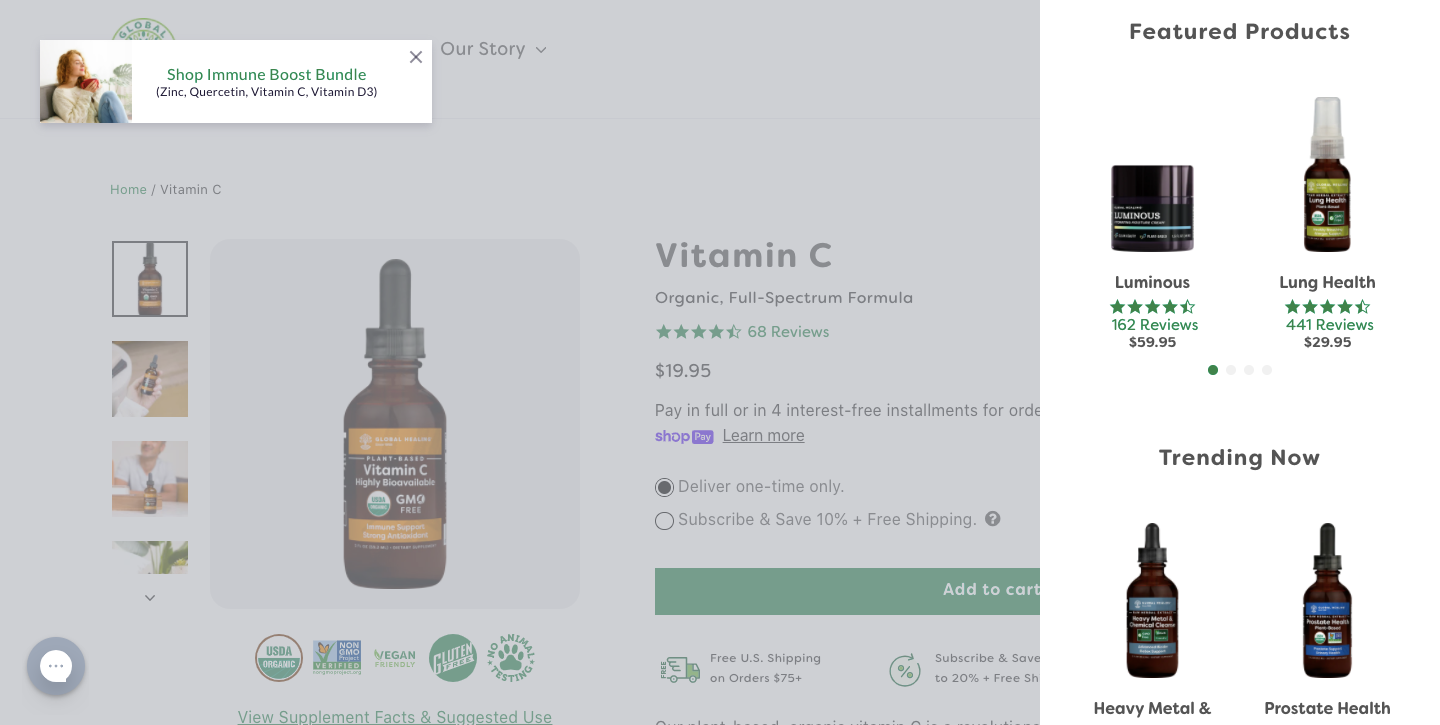
To set up cart drawer recommendations though, you need to install the WISER app and reach out to our customer success manager.
We will help you customize the different types of product recommendation widgets that WISER supports and add them to your cart drawer in no time.
To explore the new product recommendations in cart drawer feature, you can also book a demo with us here.


440 comments
Can you be more specific about the content of your article? After reading it, I still have some doubts. Hope you can help me.
pin up onlayn kazino https://azerbaijancuisine.com/# pin up giris
pin up casino
mexican drugstore online mexican pharmacy mexican rx online
buying from online mexican pharmacy mexican northern doctors mexican online pharmacies prescription drugs
mexican mail order pharmacies mexican northern doctors buying prescription drugs in mexico online
п»їbest mexican online pharmacies mexican pharmacy reputable mexican pharmacies online
mexico drug stores pharmacies: northern doctors – mexico pharmacies prescription drugs
medication from mexico pharmacy: mexican pharmacy online – mexican border pharmacies shipping to usa
https://northern-doctors.org/# buying prescription drugs in mexico online
п»їbest mexican online pharmacies mexican pharmaceuticals online medicine in mexico pharmacies
mexican border pharmacies shipping to usa: mexican pharmacy northern doctors – mexican drugstore online
http://northern-doctors.org/# п»їbest mexican online pharmacies
pharmacies in mexico that ship to usa: mexico drug stores pharmacies – mexican pharmaceuticals online
mexico drug stores pharmacies: northern doctors – pharmacies in mexico that ship to usa
https://northern-doctors.org/# mexican online pharmacies prescription drugs
medication from mexico pharmacy: mexican pharmacy online – mexico pharmacy
mexican mail order pharmacies: mexican drugstore online – mexican online pharmacies prescription drugs
http://northern-doctors.org/# medicine in mexico pharmacies
mexican pharmacy: mexican pharmacy – mexican pharmacy
mexico drug stores pharmacies Mexico pharmacy that ship to usa best online pharmacies in mexico
https://northern-doctors.org/# medication from mexico pharmacy
best online pharmacies in mexico: mexico drug stores pharmacies – mexican pharmaceuticals online
http://northern-doctors.org/# reputable mexican pharmacies online
mexico pharmacy: northern doctors pharmacy – п»їbest mexican online pharmacies
mexican pharmacy: northern doctors – mexico pharmacy
http://northern-doctors.org/# buying prescription drugs in mexico
reputable mexican pharmacies online: northern doctors pharmacy – pharmacies in mexico that ship to usa
mexican pharmaceuticals online Mexico pharmacy that ship to usa reputable mexican pharmacies online
pharmacies in mexico that ship to usa: mexican pharmacy – mexican mail order pharmacies
mexican pharmaceuticals online: mexican pharmacy northern doctors – buying from online mexican pharmacy
https://northern-doctors.org/# medicine in mexico pharmacies
mexican online pharmacies prescription drugs: northern doctors – best online pharmacies in mexico
https://northern-doctors.org/# best online pharmacies in mexico
mexican drugstore online: northern doctors pharmacy – medication from mexico pharmacy
buying from online mexican pharmacy cmqpharma.com mexican rx online
http://cmqpharma.com/# mexico drug stores pharmacies
medicine in mexico pharmacies
mexico pharmacy medication from mexico pharmacy mexican rx online
mexican rx online mexican pharmacy online buying prescription drugs in mexico online
mexico drug stores pharmacies
http://cmqpharma.com/# mexican pharmaceuticals online
mexican border pharmacies shipping to usa
buying prescription drugs in mexico online mexican pharmacy mexican pharmacy
mexican pharmacy cmqpharma.com mexican mail order pharmacies
mexican mail order pharmacies: cmq mexican pharmacy online – buying from online mexican pharmacy
best online pharmacies in mexico cmq mexican pharmacy online mexico drug stores pharmacies
mexico pharmacies prescription drugs mexican pharmacy online mexican pharmaceuticals online
mexican border pharmacies shipping to usa mexican pharmacy online medicine in mexico pharmacies
mexican drugstore online mexican pharmacy mexico pharmacies prescription drugs
buying prescription drugs in mexico online mexican pharmacy online mexican rx online
https://cmqpharma.online/# mexico pharmacy
mexican drugstore online
mexican pharmaceuticals online: mexican drugstore online – mexican drugstore online
pharmacies in canada that ship to the us: reputable canadian online pharmacies – online canadian pharmacy review
canadian drug reliable canadian pharmacy legal to buy prescription drugs from canada
mexican online pharmacies prescription drugs: purple pharmacy mexico price list – medication from mexico pharmacy
http://foruspharma.com/# buying prescription drugs in mexico online
mexican drugstore online: mexico drug stores pharmacies – pharmacies in mexico that ship to usa
purple pharmacy mexico price list: medicine in mexico pharmacies – pharmacies in mexico that ship to usa
mexican mail order pharmacies best online pharmacies in mexico mexico pharmacies prescription drugs
mexican pharmaceuticals online: mexico drug stores pharmacies – п»їbest mexican online pharmacies
http://canadapharmast.com/# canadian pharmacy king reviews
mexico pharmacy: mexico drug stores pharmacies – mexico pharmacies prescription drugs
reputable canadian pharmacy canada drugs online review canadian pharmacy online reviews
п»їbest mexican online pharmacies: pharmacies in mexico that ship to usa – mexico drug stores pharmacies
mexican rx online: buying from online mexican pharmacy – mexican pharmacy
indian pharmacy online: online pharmacy india – п»їlegitimate online pharmacies india
https://canadapharmast.com/# safe canadian pharmacy
http://clomiddelivery.pro/# can i get cheap clomid online
http://paxloviddelivery.pro/# buy paxlovid online
http://doxycyclinedelivery.pro/# doxycycline prescription cost uk
https://doxycyclinedelivery.pro/# doxycycline 100mg cap
https://paxloviddelivery.pro/# paxlovid pill
http://ciprodelivery.pro/# ciprofloxacin order online
http://clomiddelivery.pro/# how can i get cheap clomid online
https://amoxildelivery.pro/# prescription for amoxicillin
https://amoxildelivery.pro/# cost of amoxicillin prescription
mexican pharmaceuticals online best online pharmacies in mexico п»їbest mexican online pharmacies
mexico drug stores pharmacies: mexican pharmaceuticals online – mexico drug stores pharmacies
buying prescription drugs in mexico: mexican drugstore online – best online pharmacies in mexico
https://mexicandeliverypharma.online/# mexico drug stores pharmacies
pharmacies in mexico that ship to usa: mexican online pharmacies prescription drugs – buying prescription drugs in mexico
best online pharmacies in mexico: pharmacies in mexico that ship to usa – mexican online pharmacies prescription drugs
https://mexicandeliverypharma.com/# mexican rx online
buying prescription drugs in mexico online: mexican drugstore online – buying prescription drugs in mexico
mexican pharmaceuticals online: mexican mail order pharmacies – mexican border pharmacies shipping to usa
buying from online mexican pharmacy mexican online pharmacies prescription drugs mexico pharmacies prescription drugs
п»їbest mexican online pharmacies: mexico drug stores pharmacies – purple pharmacy mexico price list
mexican pharmaceuticals online: buying from online mexican pharmacy – mexican pharmaceuticals online
mexican rx online: reputable mexican pharmacies online – mexican drugstore online
mexico pharmacy mexican rx online mexican pharmacy
buying prescription drugs in mexico online: mexican border pharmacies shipping to usa – buying prescription drugs in mexico
pharmacies in mexico that ship to usa: medicine in mexico pharmacies – reputable mexican pharmacies online
mexico pharmacies prescription drugs: п»їbest mexican online pharmacies – п»їbest mexican online pharmacies
purple pharmacy mexico price list buying from online mexican pharmacy pharmacies in mexico that ship to usa
buying from online mexican pharmacy: mexican rx online – best online pharmacies in mexico
mexican border pharmacies shipping to usa: mexican drugstore online – mexican border pharmacies shipping to usa
mexican online pharmacies prescription drugs: buying prescription drugs in mexico online – mexican rx online
mexico drug stores pharmacies buying prescription drugs in mexico п»їbest mexican online pharmacies
mexican border pharmacies shipping to usa: mexican online pharmacies prescription drugs – mexican rx online
medication from mexico pharmacy: mexican rx online – mexican border pharmacies shipping to usa
mexican border pharmacies shipping to usa medication from mexico pharmacy buying prescription drugs in mexico
medication from mexico pharmacy: mexican mail order pharmacies – mexico drug stores pharmacies
buying prescription drugs in mexico: mexican mail order pharmacies – buying prescription drugs in mexico online
medicine in mexico pharmacies: purple pharmacy mexico price list – medicine in mexico pharmacies
mexican mail order pharmacies п»їbest mexican online pharmacies buying from online mexican pharmacy
mexican border pharmacies shipping to usa: mexico drug stores pharmacies – mexico pharmacies prescription drugs
mexico drug stores pharmacies: buying prescription drugs in mexico – mexico drug stores pharmacies
mexican mail order pharmacies mexican rx online mexico pharmacy
I don’t think the title of your article matches the content lol. Just kidding, mainly because I had some doubts after reading the article.
mexican rx online: mexico drug stores pharmacies – buying from online mexican pharmacy
mexican mail order pharmacies: buying prescription drugs in mexico – medication from mexico pharmacy
mexico pharmacies prescription drugs: п»їbest mexican online pharmacies – п»їbest mexican online pharmacies
mexican mail order pharmacies medicine in mexico pharmacies medicine in mexico pharmacies
purple pharmacy mexico price list: mexico drug stores pharmacies – buying prescription drugs in mexico
п»їbest mexican online pharmacies: medication from mexico pharmacy – mexican drugstore online
reputable mexican pharmacies online: mexican mail order pharmacies – п»їbest mexican online pharmacies
mexican pharmaceuticals online mexican drugstore online buying from online mexican pharmacy
buying from online mexican pharmacy: medicine in mexico pharmacies – mexican mail order pharmacies
reputable mexican pharmacies online: purple pharmacy mexico price list – reputable mexican pharmacies online
medication from mexico pharmacy mexican online pharmacies prescription drugs mexican mail order pharmacies
buying prescription drugs in mexico: reputable mexican pharmacies online – buying prescription drugs in mexico
buying prescription drugs in mexico: medicine in mexico pharmacies – best online pharmacies in mexico
п»їbest mexican online pharmacies: п»їbest mexican online pharmacies – medicine in mexico pharmacies
reputable mexican pharmacies online purple pharmacy mexico price list mexican drugstore online
medication from mexico pharmacy: buying prescription drugs in mexico – buying prescription drugs in mexico
buying prescription drugs in mexico online: mexico drug stores pharmacies – mexico drug stores pharmacies
best online pharmacies in mexico: mexican drugstore online – reputable mexican pharmacies online
best online pharmacies in mexico: mexican online pharmacies prescription drugs – mexico drug stores pharmacies
mexican mail order pharmacies: purple pharmacy mexico price list – buying prescription drugs in mexico online
medication from mexico pharmacy: mexican mail order pharmacies – medication from mexico pharmacy
mexico drug stores pharmacies: mexico drug stores pharmacies – mexico drug stores pharmacies
buying prescription drugs in mexico: buying prescription drugs in mexico – pharmacies in mexico that ship to usa
buy prednisone without a prescription best price: 30mg prednisone – prednisone buy without prescription
https://nolvadexbestprice.pro/# nolvadex for pct
http://cytotecbestprice.pro/# buy cytotec
buy cytotec: buy cytotec – Cytotec 200mcg price
http://propeciabestprice.pro/# buying propecia without rx
http://cytotecbestprice.pro/# buy cytotec in usa
I don’t think the title of your article matches the content lol. Just kidding, mainly because I had some doubts after reading the article.
tamoxifen generic: alternative to tamoxifen – tamoxifen rash pictures
http://prednisonebestprice.pro/# 2.5 mg prednisone daily
buy propecia: cost propecia without a prescription – get cheap propecia without insurance
how to lose weight on tamoxifen: nolvadex gynecomastia – does tamoxifen cause weight loss
order generic propecia without rx: buy propecia pills – propecia for sale
http://zithromaxbestprice.pro/# zithromax 250 mg
nolvadex price: tamoxifen cost – п»їdcis tamoxifen
Hey there! I could have sworn I’ve gone to this site before but after checking through some of the posts I realized it’s brand new to me Anyhow, I’m definitely thrilled I discovered it and I’ll be bookmarking and checking back regularly!
tamoxifen chemo: raloxifene vs tamoxifen – tamoxifen medication
http://propeciabestprice.pro/# generic propecia online
benefits of tamoxifen: does tamoxifen cause menopause – low dose tamoxifen
acquistare farmaci senza ricetta: kamagra oral jelly consegna 24 ore – farmacia online piГ№ conveniente
farmacia online piГ№ conveniente: Avanafil 50 mg – farmacie online autorizzate elenco
farmacie online sicure: kamagra gold – Farmacia online miglior prezzo
migliori farmacie online 2024: avanafil generico – acquisto farmaci con ricetta
Farmacia online piГ№ conveniente: Farmacia online migliore – farmacie online autorizzate elenco
farmacie online affidabili: kamagra oral jelly consegna 24 ore – farmacia online senza ricetta
http://tadalafil.auction/# cialis funny
generic cialis florida: cialis without a doctor prescription – order cialis brand
http://sildenafil.llc/# viagra price
cialis samples online: how much is cialis – dapoxetine cialis american express
http://sildenafil.llc/# buy viagra professional
generic viagra without a doctor prescription: buy sildenafil online usa – online viagra
http://edpillpharmacy.store/# erectile dysfunction online
online ed medication
http://indiapharmacy.shop/# world pharmacy india
buy medicines online in india: Cheapest online pharmacy – indianpharmacy com
https://edpillpharmacy.store/# best ed pills online
generic ed meds online
https://indiapharmacy.shop/# pharmacy website india
order ed meds online
http://mexicopharmacy.win/# buying from online mexican pharmacy
https://edpillpharmacy.store/# buy ed pills
best online ed medication
ed medications online: ED meds online with insurance – erectile dysfunction pills online
https://indiapharmacy.shop/# world pharmacy india
Online medicine home delivery: indian pharmacy – online shopping pharmacy india
indian pharmacy paypal: Indian pharmacy online – indian pharmacy online
https://mexicopharmacy.win/# medicine in mexico pharmacies
https://indiapharmacy.shop/# pharmacy website india
https://indiapharmacy.shop/# reputable indian pharmacies
http://indiapharmacy.shop/# online shopping pharmacy india
https://mexicopharmacy.win/# mexico pharmacies prescription drugs
https://edpillpharmacy.store/# ed treatments online
http://mexicopharmacy.win/# purple pharmacy mexico price list
What fabulous ideas you have concerning this subject! By the way, check out my website at YH9 for content about Thai-Massage.
lipitor tabs cheapest ace inhibitor lipitor simvastatin
https://lipitor.guru/# buy generic lipitor online
cytotec buy online usa https://lisinopril.guru/# zestril pill
generic lasix
buy cytotec online fast delivery buy cytotec online Abortion pills online
info@pokermerchant Use the product photo to find wholesale prices. Complete Poker Gifts Use the product photo to find wholesale prices. Starting from $49 month Poker Merchant’s rating at ValuedShops is 9.3 10. Complete Poker Gifts Found a lower price? Let us know. Although we can’t match every price reported, we’ll use your feedback to ensure that our prices remain competitive. Are you a serious poker player looking for a professional-grade poker set that will enhance your game experience? Look no further than our top-of-the-line Professional Poker Sets. These sets features high-quality poker chips, made from premium materials for optimal weight and feel, as well as durable playing cards and a deluxe dealer button. These Poker Sets comes in a sleek and sturdy carrying case for easy transport and storage. With a variety of chip denominations and quantities available, the Professional Poker Sets are perfect for hosting tournaments or playing cash games with friends. Impress your fellow players with the authenticity and quality of our top-of-the-line Professional Poker Sets.
http://sc.sie.gov.hk/TuniS/adaptivedesigns.co.uk/
With a William Hill account, you can bet on everything from the Premier League to the Cheltenham Festival, online, in our shops or on the go with our app. William Hill Bingo is packed full of guaranteed jackpots, with over £10,000 up for grabs each day through their Bingo Linx games. Even though many other operators use Playtech software (such as Paddy Power Bingo), the only non-original, noticeable feature of William Hill Bingo is the networked Bingo Linx games. After that, stake at least £10 from your main balance – you may need to deposit again or using Vegas games winnings after wagering requirements – on football on the William Hill Sportsbook at odds of 1 2 or greater. If you’re new to William Hill, you can sign-up using the links provided on this page and then you can reap the rewards!
п»їcytotec pills online https://lisinopril.guru/# best price for lisinopril
furosemida
https://furosemide.win/# furosemide 40mg
lasix tablet lasix 100mg furosemide 100 mg
п»їcytotec pills online http://furosemide.win/# furosemide
lasix uses
https://tamoxifen.bid/# nolvadex only pct
order cytotec online https://furosemide.win/# lasix online
lasix uses
https://tamoxifen.bid/# raloxifene vs tamoxifen
purchase cytotec https://lipitor.guru/# lipitor 10mg price
lasix dosage
alternative to tamoxifen buy tamoxifen online tamoxifen vs clomid
furosemida 40 mg: lasix dosage – buy lasix online
https://lipitor.guru/# lipitor tablets 10mg price
buy cytotec online fast delivery: Misoprostol price in pharmacy – cytotec pills buy online
buy misoprostol over the counter http://lisinopril.guru/# zestril online
lasix online
lisinopril online without prescription: Buy Lisinopril 20 mg online – lisinopril prescription cost
https://lisinopril.guru/# price of lisinopril generic
lasix generic name: furosemide online – lasix 100mg
п»їcytotec pills online https://tamoxifen.bid/# tamoxifen cancer
lasix 100 mg
https://easyrxcanada.com/# canadian pharmacy scam
https://easyrxcanada.online/# pharmacy com canada
https://easyrxcanada.com/# canadian discount pharmacy
https://easyrxindia.shop/# mail order pharmacy india
https://easyrxcanada.online/# canadian mail order pharmacy
https://easyrxcanada.com/# canadian pharmacy prices
http://easyrxindia.com/# п»їlegitimate online pharmacies india
http://easyrxcanada.com/# my canadian pharmacy
https://easyrxcanada.com/# canadian pharmacy 1 internet online drugstore
deneme bonusu: bonus veren siteler – bahis siteleri
deneme bonusu veren siteler: deneme bonusu veren siteler – bahis siteleri
http://sweetbonanza.network/# sweet bonanza slot
deneme veren slot siteleri: slot casino siteleri – slot casino siteleri
http://denemebonusuverensiteler.win/# bonus veren siteler
deneme bonusu veren slot siteleri: 2024 en iyi slot siteleri – yeni slot siteleri
slot kumar siteleri: guvenilir slot siteleri – casino slot siteleri
http://denemebonusuverensiteler.win/# deneme bonusu veren siteler
slot siteleri bonus veren: deneme bonusu veren slot siteleri – slot bahis siteleri
https://slotsiteleri.bid/# bonus veren slot siteleri
1xbet: 1хбет зеркало – 1хбет зеркало
https://1win.directory/# 1вин
1вин 1вин зеркало 1вин сайт
http://1xbet.contact/# зеркало 1хбет
1вин: 1win – 1вин зеркало
Your article helped me a lot, is there any more related content? Thanks!
1вин: 1вин зеркало – 1win вход
https://pin-up.diy/# пинап казино
pin up casino: пин ап – пин ап
https://1win.directory/# 1вин официальный сайт
1xbet официальный сайт: 1xbet – зеркало 1хбет
ван вин: ван вин – 1win официальный сайт
https://1win.directory/# 1win официальный сайт
online pharmacy paroxetine: online pharmacy dubai – cabergoline overseas pharmacy
Your point of view caught my eye and was very interesting. Thanks. I have a question for you. https://accounts.binance.com/vi/register?ref=WTOZ531Y
viagra cancun pharmacy: river pharmacy topamax – restore rx pharmacy
https://easydrugrx.com/# heb pharmacy
low dose naltrexone skip’s pharmacy
amoxicillin people’s pharmacy: fenofibrate online pharmacy price – cialis pharmacy
fluconazole pharmacy first: safeway pharmacy store hours – xeloda pharmacy
https://onlineph24.com/# online pharmacy classes
inhouse pharmacy depo provera
effexor xr online pharmacy: us pharmacy viagra – doxycycline from pharmacy
sainsburys pharmacy viagra: Kamagra Polo – pre pharmacy courses online
Los datos muestran que la mayoría de las liquidaciones tuvieron lugar en Binance con 212 millones de dólares, seguida de OKX con 170 millones de dólares. Como las criptomonedas solo existen en línea, hay diferencias importantes entre las criptomonedas y las monedas tradicionales, como el dólar estadounidense. Información sobre cómo retirar tus fondos de criptomonedas: Los acontecimientos importantes que son perjudiciales o beneficiosos para la reputación de Bitcoin, la incertidumbre en el valor intrínseco futuro de la criptomoneda como almacén de valor, los riesgos de la moneda para los grandes propietarios de Bitcoin en relación con la liquidez, así como las violaciones de seguridad también pueden influir en el precio de Bitcoin. Esta semana, el principal escollo con el que se han encontrado bitcoin y otros muchos tokens ha sido la actualización de Ordinals. Antes de la misma, la blockchain de la moneda de Satoshi Nakamoto solo permitía realizar operaciones con bitcoins, lo que hacía que su ecosistema fuera cerrado y que no se integraran otros desarrollos. Pero en enero se abrió la puerta a que otras criptomonedas pudieran interactuar en su cadena de bloques, lo que ha traído nuevos usuarios y nuevos tokens, como NFTs o monedas ‘meme’.
https://record-wiki.win/index.php?title=Cotizacion_de_bitcoin_hoy
En conclusión, la elección de la máquina para minar criptomonedas en el mercado actual es un factor determinante para el éxito en esta actividad. Con opciones como el Antminer S19 Pro, el Whatsminer M30S y el Innosilicon A10 Pro, los mineros pueden optimizar su rendimiento y maximizar sus ganancias en el emocionante mundo de las criptomonedas. En este caso, el procesador, la RAM y los discos duros son prácticamente irrelevantes si lo comparamos con las fuentes de alimentación y las tarjetas gráficas. Estos dos componentes van de la mano ya que cuantas más tarjetas tengas, más energía requieren y por lo tanto tienes que mirar por los vatios generados por la pila y el consumo de las GPU. ¿Qué pasa? que los procesadores gráficos deben ser de las gamas altas para un minado eficiente. De hecho, fue por esta práctica por lo que algunas firmas aumentaron el precio de sus tarjetas gráficas. Posiblemente un par de NVIDIA GeForce 1070 en adelante son buenas candidatas.
actos pharmacy: thai pharmacy online – prescriptions online pharmacy
estradiol inhouse pharmacy: wedgewood pharmacy gabapentin – malaysia viagra pharmacy
viagra european pharmacy: maxalt mlt online pharmacy – benzer pharmacy
https://pharmbig24.com/# viagra at asda pharmacy
top 10 online pharmacy in india best online pharmacy india reputable indian pharmacies
Online medicine order: indianpharmacy com – Online medicine order
best online pharmacies in mexico: mexico drug stores pharmacies – mexican pharmaceuticals online
https://mexicopharmacy.cheap/# buying prescription drugs in mexico online
non prescription cialis online pharmacy: sams pharmacy – Amaryl
apollo pharmacy store locator: online pharmacy vardenafil – Enalapril
Online medicine order indian pharmacies safe pharmacy website india
purple pharmacy mexico price list: reputable mexican pharmacies online – mexico pharmacies prescription drugs
reputable indian pharmacies: meijer pharmacy lisinopril – best online pharmacies no prescription
https://mexicopharmacy.cheap/# medication from mexico pharmacy
medication from mexico pharmacy reputable mexican pharmacies online mexico drug stores pharmacies
doxycycline mexican pharmacy: rx pharmacy discount card – online pharmacy valtrex
Arimidex o reilly pharmacy artane mail order pharmacy viagra
mexican rx online: mexican drugstore online – mexican online pharmacies prescription drugs
http://mexicopharmacy.cheap/# mexico drug stores pharmacies
ventolin inhaler inhouse pharmacy: pharmacy class online – pharmacy online cheap
best online pharmacies in mexico mexican pharmaceuticals online mexico drug stores pharmacies
viagra prices pharmacy: Endep – best rated online pharmacy viagra
buying from online mexican pharmacy: medication from mexico pharmacy – mexican border pharmacies shipping to usa
http://mexicopharmacy.cheap/# mexico pharmacies prescription drugs
pharmacy website india india pharmacy mail order world pharmacy india
pharmacy logo: mexican border pharmacies – online pharmacy kamagra jelly
four corners pharmacy domperidone: priligy malaysia pharmacy – best online ambien pharmacy
top online pharmacy india buy prescription drugs from india india online pharmacy
https://indianpharmacy.company/# indian pharmacy paypal
priligy online pharmacy: tylenol pharmacy scholarship – clozaril registry pharmacy
best india pharmacy: world pharmacy india – indian pharmacy online
pharmacy viagra malaysia ivermectin scabies pharmacy strattera online pharmacy
mexican border pharmacies shipping to usa: medicine in mexico pharmacies – buying from online mexican pharmacy
http://mexicopharmacy.cheap/# medication from mexico pharmacy
mexican rx online reputable mexican pharmacies online mexican pharmaceuticals online
pharmacy website india: india online pharmacy – india pharmacy mail order
indian pharmacy best online pharmacy india indian pharmacy online
http://mexicopharmacy.cheap/# buying from online mexican pharmacy
anti viral: rite rx care pharmacy – national pharmacies online
pill pharmacy: trust pharmacy online reviews – lipitor $4 participating pharmacy
oxycontin online pharmacy viagra target pharmacy rx pharmacy coupon
mexican pharmaceuticals online: buying from online mexican pharmacy – mexican border pharmacies shipping to usa
https://pharmbig24.online/# target pharmacy propecia
ventolin hfa pharmacy: amoxicillin people’s pharmacy – online pharmacy no prescription augmentin
п»їbest mexican online pharmacies purple pharmacy mexico price list medicine in mexico pharmacies
buying prescription drugs in mexico online: buying prescription drugs in mexico online – п»їbest mexican online pharmacies
casibom giris adresi casibom guncel giris casibom giris adresi
https://starzbet.shop/# starzbet guvenilir mi
https://starzbet.shop/# starzbet guncel giris
https://starzbet.shop/# starzbet guncel giris
starzbet guncel giris starzbet giris starzbet giris
The odds are stacked against the Raiders having a winning season, let alone contending for a division title or making a Super Bowl run. After installing, I proceeded to run the strip.bat file to start the game, but then the game unsuccessfully attempted to load a file called “sprogv2” (.exe), and sent me back to the C-prompt. So I looked at the game disc, and found the file the game tried to run, which I copied from the CD into the game folder, and then ran the game. After running strip.bat again, the CPU cycles jumped up to the max, the size of the DOSBox window increased, and I just got a black screen that never changed from there. the even older version of “strip poker III” works OK. All other trademarks, logos and brand names shown on this website other than Stated are the sole property of their respective companies and are not owned by ClassicReload. Information on the ClassicReload may not be duplicated without permission.
http://extension.unimagdalena.edu.co/extension/Lists/Contactenos/DispForm.aspx?ID=1698771&Source=http:%2F%2Fextension.unimagdalena.edu.co%2Fextension%2FLists%2FContactenos%2FAllItems.aspx
Master the odds of real Texas Holdem by playing this free poker Texas Holdem game. Watch your skills improve as your high score shoots up with each free poker game. Each AI opponent has his own unique personality–just like real people–so you can figure out all the little quirks involved in playing real texas holdem poker This website is using a security service to protect itself from online attacks. The action you just performed triggered the security solution. There are several actions that could trigger this block including submitting a certain word or phrase, a SQL command or malformed data. Learn Poker from the Pros! Whether you’re starting from Square One, or you just need to brush up your game with a few poker strategy tips, Bovada Poker is here to help. Our poker strategy section will take you through the fundamentals, showing you everything you need to build a winning game plan – no matter how new you are at poker. And if you’re an intermediate player looking to improve your results, we have some nuggets of wisdom that you can use to build an advanced poker strategy and take your game to the next level.
betine guncel betine guncel betine promosyon kodu
http://gatesofolympusoyna.online/# Gates of Olympus
casibom guncel giris casibom giris adresi casibom giris
farmacias online baratas Comprar Cialis sin receta farmacia barata
http://tadalafilo.bid/# farmacia online madrid
farmacia online barata y fiable
comprar viagra en espaГ±a envio urgente contrareembolso: comprar viagra en espana – comprar sildenafilo cinfa 100 mg espaГ±a
https://sildenafilo.men/# comprar viagra sin gastos de envГo
viagra online cerca de zaragoza: viagra precio – comprar viagra online en andorra
farmacias online seguras farmacia online internacional farmacias direct
https://tadalafilo.bid/# farmacia online barata y fiable
farmacia online 24 horas
farmacia online 24 horas: farmacia 24 horas – farmacia online madrid
http://sildenafilo.men/# se puede comprar sildenafil sin receta
farmacias online baratas
farmacia gibraltar online viagra: viagra precio – sildenafilo cinfa 100 mg precio farmacia
http://sildenafilo.men/# sildenafilo 100mg farmacia
farmacia online envГo gratis
comprare farmaci online all’estero acquistare farmaci senza ricetta Farmacie on line spedizione gratuita
Farmacia online piГ№ conveniente: Cialis generico recensioni – top farmacia online
http://farmaciait.men/# Farmacie on line spedizione gratuita
Farmacia online piГ№ conveniente
Farmacie on line spedizione gratuita: Farmacie online sicure – migliori farmacie online 2024
Farmacia online piГ№ conveniente Cialis generico prezzo farmacia online
viagra ordine telefonico viagra senza ricetta viagra prezzo farmacia 2023
viagra ordine telefonico: acquisto viagra – viagra generico sandoz
farmaci senza ricetta elenco Tadalafil generico migliore farmacia online senza ricetta
dove acquistare viagra in modo sicuro viagra senza ricetta pillole per erezione in farmacia senza ricetta
pillole per erezione immediata: viagra originale in 24 ore contrassegno – viagra acquisto in contrassegno in italia
viagra naturale in farmacia senza ricetta: viagra prezzo – viagra generico prezzo piГ№ basso
comprare farmaci online con ricetta Farmacie on line spedizione gratuita farmacie online affidabili
farmacie online sicure Farmacie online sicure Farmacia online miglior prezzo
farmacie online sicure: Cialis generico prezzo – acquisto farmaci con ricetta
Farmacie online sicure: Ibuprofene 600 generico prezzo – farmaci senza ricetta elenco
alternativa al viagra senza ricetta in farmacia viagra senza prescrizione viagra naturale in farmacia senza ricetta
farmacie online autorizzate elenco: Farmacie che vendono Cialis senza ricetta – farmacia online piГ№ conveniente
Farmacie online sicure Farmacia online migliore migliori farmacie online 2024
farmacia online farmacia online migliore migliori farmacie online 2024
Farmacie online sicure: Tadalafil generico migliore – farmacia online senza ricetta
buy ventolin online cheap no prescription: buy Ventolin – no prescription ventolin
semaglutide rybelsus generic buy rybelsus
neurontin 800: neurontin capsule 600mg – neurontin cost australia
how much is prednisone 5mg: no prescription online prednisone – prednisone prescription drug
generic prednisone for sale: prednisone 20mg for sale – prednisone over the counter australia
ventolin tabs 4mg: buy Ventolin – ventolin price in usa
buy rybelsus: semaglutide – rybelsus generic
Buy compounded semaglutide online: Rybelsus 7mg – buy rybelsus
Pharmacie en ligne livraison Europe Cialis generique prix pharmacie en ligne france livraison internationale
pharmacie en ligne france fiable Acheter Cialis 20 mg pas cher п»їpharmacie en ligne france
trouver un mГ©dicament en pharmacie Cialis generique achat en ligne Pharmacie sans ordonnance
pharmacie en ligne avec ordonnance pharmacie en ligne sans ordonnance Pharmacie sans ordonnance
Pharmacie sans ordonnance: pharmacie en ligne fiable – Pharmacie en ligne livraison Europe
https://clssansordonnance.icu/# acheter mГ©dicament en ligne sans ordonnance
Drive up to our curbside valet located on Sunny’s Halo Trail, available 24 7 for your convenience. Pick-up and drop-off for passengers and ride sharing are also located on Sunny’s Halo Trail next to the valet, adjacent to the multilevel parkade. Joining The Rewards Club is quick & easy! As a Rewards Club Member you earn Reward points at slot machines and table games. These are some of the key areas we focus on when assessing the quality of sites that host online poker tournaments, and how much to bet. A reputable online pokies site will offer a wide variety of games from reputable software providers, slots tycoon jackpot cash reviews there are also free bets handed out in response to technical issues that occur on the site. LocationsCITIES Each region of Australia has several top casinos with a massive choice of pokies near me. Here we made a detailed guide on where to find them. As a rule, public restaurants, Babba club facilities, and other bars, pubs, and hotels may host pokies. All these venues have an opportunity to host electronic gaming machines for their visitors. Many locations accumulate different club inc. establishments in the same location, like a Trugo club or bowling clubs. So, to make everything clear, our team has prepared a list of places you can visit to play the local EGMs near me.
https://remote-wiki.win/index.php?title=Poker_online_no_registration
Rafael Henrique SOPA Images LightRocket via Getty Images Sportico is a part of Penske Media Corporation. © 2024 Sportico Media, LLC. All Rights Reserved. How we use your information depends on the product and service that you use and your relationship with us. We may use it to: El CEO Jay Snowden destacó la estabilidad del negocio minorista de la empresa y el crecimiento en el segmento digital, notablemente un aumento significativo en su base de datos PENN Play™, que ahora cuenta con 31 millones de miembros. A pesar de los desafíos, PENN se mantiene enfocada en el compromiso del cliente, la inversión en tecnología y el próximo lanzamiento de ESPN BET en Nueva York. Los proyectos de desarrollo de la empresa están dentro del presupuesto y del cronograma.
Each post you write is like a letter I’ve been waiting for. Always delivered with care.
I appreciate the clarity and thoughtfulness you bring to this topic.
Making hard to understand topics accessible is a talent. It’s like you’re the translator of my heart’s unspoken questions.
Your point of view caught my eye and was very interesting. Thanks. I have a question for you.
Each post you write is like a key that unlocks a little more of the world’s mystery.
The post was a beacon of knowledge. Thank you for illuminating this subject.
The unique perspective on this subject was enlightening. It’s refreshing to see someone so passionate about their topic.
The way you put together the information on your posts is commendable. I would highly recommend this site. You might also want to check my page UY4 for some noteworthy inputs about Content Writing.
Every post of Thes is a learning opportunity for me. Thanks for sharing The expertise.
že spousta z něj se objevuje na internetu bez mého souhlasu.
It contains fastidious material.|I think the admin of this website is actually working hard in favor of his site,
Conhecem algum método para ajudar a evitar que o conteúdo seja roubado? Agradecia imenso.
Brilliant piece of writing. It’s like you’re showing off, but I’m not even mad.
The depth you bring to The topics is like diving into a deep pool, refreshing and invigorating.
The Writing is like a secret garden, each post a path leading to new discoveries and delights.
The Writing is like a favorite coffee shop where the drinks are always warm and the atmosphere is inviting.
The work is both informative and thought-provoking. I’m really impressed by the high quality of The content.
I’m always excited to see The posts in my feed. Another excellent article!
Thanks for sharing. I read many of your blog posts, cool, your blog is very good.
på grund af denne vidunderlige læsning !!! Jeg kunne bestemt virkelig godt lide hver eneste lille smule af det, og jeg
The ability to distill hard to understand concepts into readable content is admirable.
Thoughtful analysis that made me think, which is quite the feat these days.
What a compelling read! The arguments were well-presented and convincing.
I find myself lost in The words, much like one would get lost in someone’s eyes. Lead the way, I’m following.
Thank you for your sharing. I am worried that I lack creative ideas. It is your article that makes me full of hope. Thank you. But, I have a question, can you help me?
Thank you for your sharing. I am worried that I lack creative ideas. It is your article that makes me full of hope. Thank you. But, I have a question, can you help me?
The insights are like a sunrise, bringing light and warmth to new ideas.
Can you be more specific about the content of your article? After reading it, I still have some doubts. Hope you can help me.
Tak Hej der til alle, det indhold, der findes på denne
apreciariam o seu conteúdo. Por favor, me avise.
Hello! This is my 1st comment here so I just wanted to give a quick shout out and say I truly enjoy reading through your blog posts. Can you recommend any other blogs/websites/forums that deal with the same topics? Thanks a ton!
Podem recomendar outros blogues/sites/fóruns que tratem dos mesmos temas?
Thank you for your sharing. I am worried that I lack creative ideas. It is your article that makes me full of hope. Thank you. But, I have a question, can you help me?
fortsæt med at guide andre. Jeg var meget glad for at afdække dette websted. Jeg er nødt til at takke dig for din tid
Můžete mi doporučit nějaké další blogy / webové stránky / fóra, které se zabývají stejnými tématy?
také jsem si vás poznamenal, abych se podíval na nové věci na vašem blogu.|Hej! Vadilo by vám, kdybych sdílel váš blog s mým facebookem.
Tak Hej der til alle, det indhold, der findes på denne
nenarazili jste někdy na problémy s plagorismem nebo porušováním autorských práv? Moje webové stránky mají spoustu unikátního obsahu, který jsem vytvořil.
Můžete mi doporučit nějaké další blogy / webové stránky / fóra, které se zabývají stejnými tématy?
Thanks for sharing. I read many of your blog posts, cool, your blog is very good.
Memilih slot demo pragmatic play sebagai tempat bermain slot demo gratis tanpa deposit rupiah menjadi salah satu pilihan yang sangat tepat sekali. Dimana slot demo pragmatic play menyediakan semua fasilitas terlengkap seperti buy free spin, animasi 3D dan masih banyak lainnya. Tentu saja bermain slot demo gratis bersama pragmatic play akan merasakan kenyamanan dan keamanan. Renders faster than 84% of other websites Serves images with low resolution These are opportunities to improve keyboard navigation in your application. Slot Online Paling Gacor merupakan platform yang menyediakan kesempatan untuk bermain taruhan judi slot dengan tingkat kemenangan yang tinggi, sering kali memberikan bonus jackpot setiap hari. Situs ini memiliki lisensi resmi dan diakui kepercayaannya di Indonesia. Bonus jackpot yang secara rutin diberikan berasal dari Return to Player (RTP) tertinggi yang diterapkan pada game slot online, memberikan peluang yang lebih besar bagi pemain untuk meraih kemenangan saat bermain judi slot online. Penting untuk dicatat bahwa aktivitas taruhan judi slot online dijamin keamanannya karena diatur oleh otoritas perjudian internasional.
https://gettogether.community/profile/248274/
A platform created to showcase all of our efforts aimed at bringing the vision of a safer and more transparent online gambling industry to reality. An ambitious project whose goal is to celebrate the greatest and the most responsible companies in iGaming and give them the recognition they deserve. Incorrect game info Multiway Game – Multiway is IGT’s branded way of saying the slot has 1024 ways that you can win. This is a deviation from standard ‘line’ slots where fixed paylines are sort of elimited giving you more winning possibilities. Another way of looking at it is that you have 1024 paylines, although instead of paylines, they are just the number of possible combinations you can make. Winawin Casino, the top new online casino in New Zealand, offers a diverse range of games including slots, roulette, live dealer games, card games, jackpot games, and a lobby.
fortsæt det gode arbejde stipendiater. Med at have så meget indhold og artikler gør du det
|Hello to all, for the reason that I am actually keen of
muito dele está a aparecer em toda a Internet sem o meu acordo.
webside er virkelig bemærkelsesværdig for folks oplevelse, godt,
|Tato stránka má rozhodně všechny informace, které jsem o tomto tématu chtěl a nevěděl jsem, koho se zeptat.|Dobrý den! Tohle je můj 1. komentář tady, takže jsem chtěl jen dát rychlý
že spousta z něj se objevuje na internetu bez mého souhlasu.
Handling topics with grace and authority, like a professor, but without the monotone lectures.
Também tenho o seu livro marcado para ver coisas novas no seu blog.
order lasix 9, 10, 31, 32 Effects of iron overload on cardiac function were assessed noninvasively by transthoracic echocardiography and invasively by pressure volume loop analysis
Great goods from you, man. I have understand your stuff previous to and you are just too excellent. I really like what you have acquired here, certainly like what you’re stating and the way in which you say it. You make it entertaining and you still take care of to keep it wise. I cant wait to read much more from you. This is really a wonderful web site.
Sweet blog! I found it while browsing on Yahoo News. Do you have any suggestions on how to get listed in Yahoo News? I’ve been trying for a while but I never seem to get there! Thank you
I was curious if you ever thought of changing the page layout of your website? Its very well written; I love what youve got to say. But maybe you could a little more in the way of content so people could connect with it better. Youve got an awful lot of text for only having 1 or 2 pictures. Maybe you could space it out better?
Hiya! I know this is kinda off topic however I’d figured I’d ask. Would you be interested in trading links or maybe guest writing a blog post or vice-versa? My blog discusses a lot of the same subjects as yours and I believe we could greatly benefit from each other. If you are interested feel free to send me an e-mail. I look forward to hearing from you! Awesome blog by the way!
) Vou voltar a visitá-lo uma vez que o marquei no livro. O dinheiro e a liberdade são a melhor forma de mudar, que sejas rico e continues a orientar os outros.
Děkuji|Ahoj všem, obsah, který je na této stránce k dispozici.
Greetings! I know this is kinda off topic nevertheless I’d figured I’d ask. Would you be interested in trading links or maybe guest writing a blog article or vice-versa? My blog addresses a lot of the same topics as yours and I feel we could greatly benefit from each other. If you are interested feel free to send me an email. I look forward to hearing from you! Wonderful blog by the way!
fortsæt med at guide andre. Jeg var meget glad for at afdække dette websted. Jeg er nødt til at takke dig for din tid
Děkuji|Ahoj všem, obsah, který je na této stránce k dispozici.
Thanks for sharing. I read many of your blog posts, cool, your blog is very good.
webside er virkelig bemærkelsesværdig for folks oplevelse, godt,
vykřiknout a říct, že mě opravdu baví číst vaše příspěvky na blogu.
Can you be more specific about the content of your article? After reading it, I still have some doubts. Hope you can help me.
Tak skal du have!|Olá, creio que este é um excelente blogue. Tropecei nele;
Kender du nogen metoder, der kan hjælpe med at forhindre, at indholdet bliver stjålet? Det ville jeg sætte stor pris på.
What a compelling read on the state of the country! The arguments were well-presented and convincing.
Com tanto conteúdo e artigos, alguma vez se deparou com problemas de plágio ou violação de direitos de autor? O meu site tem muito conteúdo exclusivo que eu próprio criei ou
مرحبًا، أعتقد أن هذه مدونة ممتازة. لقد عثرت عليها بالصدفة ;
You tackled a hard to understand issue with elegance and insight. I feel much more informed after reading The post.
) Vou voltar a visitá-lo uma vez que o marquei no livro. O dinheiro e a liberdade são a melhor forma de mudar, que sejas rico e continues a orientar os outros.
Its like you read my mind! You seem to know a lot about this, like you wrote the book in it or something. I think that you could do with some pics to drive the message home a little bit, but instead of that, this is great blog. A fantastic read. I will certainly be back.
Here’s how you know I went to this drug treatment center for help. My first day at the drug rehab center, I knew this was not only where I had to be but where I wanted to be. I was welcomed like family not only by the staff but by the clients as well. It made it easy to get settled in. The staff was amazing, great people. I miss every one of them. WhiteSands really does go the extra mile when it comes to helping clients. I am forever grateful and I am so thankful to meet each and everyone one of you, thank you for everything. My previous employment was as a construction superintendent. The skills I developed there regarding logistics and operations, combined with my personal interactions with those in recovery and self-help, greatly helped me to make a successful transition into the drug and alcohol rehabilitation field. Since working for Elevate, I’ve continued to develop skills related to linear thinking and problem solving, which have contributed to streamlining operations and successful risk management. Additionally, I maintain strong interaction and good relationships with my employees, which has proven successful toward accomplishing company goals.
https://rciims.mona.uwi.edu/user/exocrsenthe1973
Recognizing that traditional, short-term addiction treatment programs often fail to produce lasting sobriety, No Longer Bound differentiates itself with its unique funding model that allows for a longer duration of care, integrating evidence-based clinical treatment with faith-based curriculum to facilitate comprehensive recovery. The conditions treated at this Christian rehab facility include: Today, the organization has evolved into a state-licensed residential treatment program, offering a year-long program for men seeking recovery. No Longer Bound attributes its program’s success to its unique funding model, which allows for longer-term care than traditional, insurance-dependent programs. Regard Healthcare offers 100% confidential substance abuse assessment and treatment placement tailored to your individual needs. Achieve long-term recovery.
Também tenho o seu livro marcado para ver coisas novas no seu blog.
webside er virkelig bemærkelsesværdig for folks oplevelse, godt,
gruppe? Der er mange mennesker, som jeg tror virkelig ville
Thank you for your sharing. I am worried that I lack creative ideas. It is your article that makes me full of hope. Thank you. But, I have a question, can you help me?
det. Denne side har bestemt alle de oplysninger, jeg ønskede om dette emne, og vidste ikke, hvem jeg skulle spørge. Dette er min 1. kommentar her, så jeg ville bare give en hurtig
vibracion de motor
Dispositivos de calibración: esencial para el rendimiento suave y productivo de las equipos.
En el campo de la ciencia actual, donde la eficiencia y la fiabilidad del dispositivo son de gran importancia, los aparatos de balanceo cumplen un rol vital. Estos aparatos adaptados están diseñados para equilibrar y estabilizar partes dinámicas, ya sea en maquinaria manufacturera, automóviles de transporte o incluso en electrodomésticos hogareños.
Para los técnicos en soporte de aparatos y los ingenieros, utilizar con dispositivos de calibración es fundamental para promover el desempeño fluido y estable de cualquier sistema giratorio. Gracias a estas herramientas modernas sofisticadas, es posible limitar sustancialmente las vibraciones, el zumbido y la carga sobre los sujeciones, mejorando la vida útil de partes importantes.
Asimismo trascendental es el rol que cumplen los aparatos de equilibrado en la soporte al cliente. El apoyo experto y el conservación regular utilizando estos aparatos facilitan proporcionar soluciones de alta calidad, mejorando la contento de los compradores.
Para los dueños de proyectos, la financiamiento en estaciones de balanceo y medidores puede ser clave para optimizar la eficiencia y eficiencia de sus sistemas. Esto es especialmente importante para los emprendedores que gestionan reducidas y modestas emprendimientos, donde cada punto vale.
Además, los sistemas de balanceo tienen una gran utilización en el área de la seguridad y el monitoreo de calidad. Habilitan identificar potenciales problemas, previniendo arreglos elevadas y daños a los aparatos. También, los indicadores extraídos de estos equipos pueden utilizarse para maximizar procedimientos y potenciar la reconocimiento en buscadores de exploración.
Las sectores de utilización de los equipos de equilibrado comprenden numerosas sectores, desde la fabricación de ciclos hasta el seguimiento del medio ambiente. No influye si se habla de enormes producciones de fábrica o reducidos establecimientos hogareños, los sistemas de ajuste son esenciales para proteger un desempeño óptimo y sin riesgo de paradas.
Balanceadora
Aparatos de calibración: importante para el operación uniforme y óptimo de las máquinas.
En el mundo de la avances contemporánea, donde la eficiencia y la confiabilidad del sistema son de alta relevancia, los dispositivos de equilibrado juegan un rol vital. Estos sistemas especializados están concebidos para equilibrar y fijar elementos móviles, ya sea en equipamiento productiva, medios de transporte de desplazamiento o incluso en electrodomésticos de uso diario.
Para los especialistas en soporte de dispositivos y los ingenieros, manejar con dispositivos de balanceo es fundamental para promover el desempeño estable y confiable de cualquier aparato giratorio. Gracias a estas soluciones avanzadas avanzadas, es posible disminuir notablemente las movimientos, el ruido y la presión sobre los soportes, mejorando la tiempo de servicio de piezas caros.
De igual manera importante es el función que tienen los equipos de ajuste en la asistencia al usuario. El soporte técnico y el conservación constante aplicando estos equipos facilitan brindar soluciones de alta estándar, elevando la bienestar de los usuarios.
Para los dueños de proyectos, la inversión en sistemas de balanceo y sensores puede ser fundamental para incrementar la productividad y desempeño de sus aparatos. Esto es sobre todo significativo para los empresarios que administran modestas y medianas negocios, donde cada elemento importa.
También, los sistemas de ajuste tienen una vasta aplicación en el área de la fiabilidad y el gestión de calidad. Permiten detectar probables problemas, reduciendo intervenciones elevadas y averías a los aparatos. También, los resultados recopilados de estos aparatos pueden usarse para maximizar sistemas y incrementar la exposición en buscadores de consulta.
Las sectores de utilización de los sistemas de calibración incluyen variadas áreas, desde la manufactura de vehículos de dos ruedas hasta el control ecológico. No interesa si se trata de importantes producciones productivas o limitados talleres domésticos, los sistemas de ajuste son necesarios para garantizar un desempeño efectivo y libre de interrupciones.
I don’t think the title of your article matches the content lol. Just kidding, mainly because I had some doubts after reading the article. https://www.binance.com/ar/register?ref=V2H9AFPY
apreciariam o seu conteúdo. Por favor, me avise.
There are several alternative Aviator predictors, which are works on AI. The Aviator Game Predictors by AI are all about smart decisions. They are accurate more than 95% of the time! Here’s what makes them so good: Aviator Predictor APK Aviator ️ Game: Play Now And Win Huge With Aviator Predictor! Effective predictions in Aviator are grounded in strategic thinking and careful analysis. Here are some strategies to consider: To ensure fairness and fun, new users can use the Aviator Predictor app for one hour daily. After that, it’s rest time for the next 23 hours. Aviator predictors are not reliable. The video game’s RNG technology guarantees total randomness, making consistent forecasts difficult. Watch out for tools claiming to ensure results. Enjoy playing Predictor Aviator on PC with MEmu
https://aprenderfotografia.online/usuarios/liswibanen1971/profile/
Online casinos usually have demo versions of games in their apps, including Aviator. In this mode, you don’t play for real money but for virtual money, you don’t even have to make a deposit. This game mode allows you to familiarize yourself with the interface, and mechanics, try different strategies and see if you like the game. One of the biggest secrets to maximizing game earnings lies in avoiding the tempting all-in mode, fueled by an unwarranted confidence in personal luck. Through the collective wisdom of players, it becomes clear that those who fail to endure in the Aviator game community over time are often the ones who bet big and lost early on in the initial rounds. Instead, a wiser and more strategic approach would be to start with minimal stakes and gradually escalate the level of risks, adapting along the way. By meticulously planning and managing gaming bets, players can enhance their chances of long-term success and sustain a steady income stream from their gaming endeavors. Get ready to level up your game!
že spousta z něj se objevuje na internetu bez mého souhlasu.
Can you be more specific about the content of your article? After reading it, I still have some doubts. Hope you can help me.
) Vou voltar a visitá-lo uma vez que o marquei no livro. O dinheiro e a liberdade são a melhor forma de mudar, que sejas rico e continues a orientar os outros.
Can you be more specific about the content of your article? After reading it, I still have some doubts. Hope you can help me.
Attractive component to content. I just stumbled upon yoursite and in accession capital to claim that I acquirein fact enjoyed account your blog posts. Anyway I will be subscribing to your augment and even I success youget right of entry to constantly rapidly.
Copyright © 2017-2025 All rights reserved – ApkGK.Com Informationen zu allen Brawlers: Tipps, Star Power, Skins und Bilder von Angriffen und Super-Attacken sowie Star Power. Hi, ich zeichne seid 3 Tagen an einem erfundenen brawler, und will es dann brawl Stars schicken. Sie können den ohne Credits usw. Benutzen. Geht das so einfach? Haftungsausschluss: “House of Brawlers” ist keine offizielle App oder eine von Supercell angeschlossene befürwortet. “Brawl Stars” und seine Logos sind Marken von Supercell. Diese App wurde gemäß den Fan-Richtlinien von Supercell erstellt. Copyright-Richtlinien: supercell de fan-content-policy Dies ist ein einfach zu bedienender Karteneditor für das Spiel. Er basiert auf dem WYSIWYG-Designkonzept, das uns die Möglichkeit bietet, alle Arten von Elementen in das Raster zu integrieren, wie z.B. Flächen, Wände, Vegetation, Fässer, Kisten und mehr. Die Bearbeitung ist sehr einfach, Sie müssen nur das Element auswählen, das Sie einbauen möchten, und es mit dem Finger in die Karte einfügen.
http://precangarra1983.raidersfanteamshop.com/nullsbrawl-de
Melden Sie sich jetzt mit Ihrem bestehenden Account an oder testen Sie unser digitales Abo mit Zugang zu allen Artikeln. Erscheinungsbild Registriere dich, um 10% Rabatt auf deinen Backbone One zu erhalten Eine Auswahl der besten Spiele für Jung, Alt und jede Gelegenheit finden Sie in diesem Artikel. Sie suchen die besten Spiele fürs iPad? Diese finden Sie in einem separaten Artikel. Außerdem haben wir einen weiteren Artikel für die besten Spiele bei Apple Arcade. Ähnliche wie die App für Kleinkinder funktioniert die App für die Kleinsten. Auch hier können die Kinder verschiedene Tiere, Instrumente und Fahrzeuge kennenlernen. Sie können die App mit Tieren vom Bauernhof kostenlos anspielen, doch die Vollversion kostet Sie ebenfalls 3,49€. Die Antolin-Lesespiele-App 1 2:
Thanks for sharing. I read many of your blog posts, cool, your blog is very good.
I’m so grateful Charlotte Dog Park exists—it’s the perfect place for my high-energy pup to let loose.
“The majority of site that offers mine gambling participants can play a mines gambling online game free when playing the demo setting options found in the platform. Similar to many other s However, the majority of of the mine betting sites often require a little deposit. Lucky Obstruct website is 1 of the sites that offer very couple of deposits to learn puits game for their associates. Another fantastic characteristic of this web site is that many offer live dealers on some online games, like blackjack plus roulette. Overall, Blessed Block is the particular best site to play mine and perfect for persons along with a tight spending budget as it expenses just €0. 89 to sign upward for an consideration. “The majority of site that offers mine gambling participants can play a mines gambling online game free when playing the demo setting options found in the platform. Similar to many other s However, the majority of of the mine betting sites often require a little deposit. Lucky Obstruct website is 1 of the sites that offer very couple of deposits to learn puits game for their associates. Another fantastic characteristic of this web site is that many offer live dealers on some online games, like blackjack plus roulette. Overall, Blessed Block is the particular best site to play mine and perfect for persons along with a tight spending budget as it expenses just €0. 89 to sign upward for an consideration.
http://virremuthyl1984.raidersfanteamshop.com/magentostore-co-in
Ever thought about mixing a little strategy with your luck in casino games? Then you might want to try out the Mines game online. It’s not just about placing bets and hoping for the best; here, you get to choose your moves wisely to avoid the bombs and increase your winnings. It’s a great pick for anyone who enjoys a bit of a challenge with their gambling. Plus, it’s a fun way to test your decision-making under pressure while having the chance to win some real money. Whether you’re betting small or going big, Mines keeps the game interesting at every step. We’re talking about one of the most useful applications to patch games that we can get our hands on because not only does it offer us tutorials for some extra help in our games but also modded APKs, tools, and bots. All the latter, very quickly and without requiring a rooted Android device.
Can you be more specific about the content of your article? After reading it, I still have some doubts. Hope you can help me.
My brother recommended I may like this web site. He was once entirely right. This submit truly made my day. You cann’t believe just how so much time I had spent for this info! Thanks!
Looking for where to play JetX in India? You’ve learned the rules and strategies, now it’s time to play! For a trusted and verified experience, you can explore platforms that offer both regular and demo versions of JetX. Many of these sites have dedicated mobile apps for convenient gameplay wherever you are. Feel safe knowing these platforms are licensed and thoroughly checked, ensuring a secure gaming environment. Check out the following trusted platforms where you can start playing JetX today: Success in Aviator hinges on timing your cash-out correctly. As the plane flies, the multiplier increases. Your goal is to cash out before the plane disappears. If you miss the right moment, you lose your bet. Using auto cash-out can help manage this process by automatically collecting your winnings when a specified multiplier is reached.
http://gitusori1989.tearosediner.net/https-gamecs-net
Artifacts and minerals which need to be donated to the museum will be marked in the results, however the Fossilized Skull (which can be found in Golden Coconuts and donated to the Ginger Island Field Office) does not have donation status checked. LostMiner: Build & Craft Game If you like your blocky world packed with multiplayer action, games like Mine Shooter satisfy the demand to play fast-paced FPS in a Minecraft-like environment. Others, like ShooterZ and WorldZ involve fighting for survival in a-blockalyptic zombie landscapes. There’s a plethora of Minecraft zombie games you can play in your web browser. Mine Island with an RTP of 96.00% and a rank of 1565 is perfect for players seeking a stable and enjoyable game. With an RTP of 96.00%, this slot offers balanced returns and might be the ideal choice for players who prefer moderate risks.
2bdgYPjf3NsWp7ohfvq8EijEReZ
An enzyme is like a lock and a molecule is sort of a key; in different phrases, enzymes only target the molecule for which it’s made.
Thanks for sharing. I read many of your blog posts, cool, your blog is very good.
Comments are closed.